GE GSD6960J01SS, GSD6700G00WW, GSD6700G00BB, GSD6660G00SS, GHDA986K00SS Owner’s Manual
...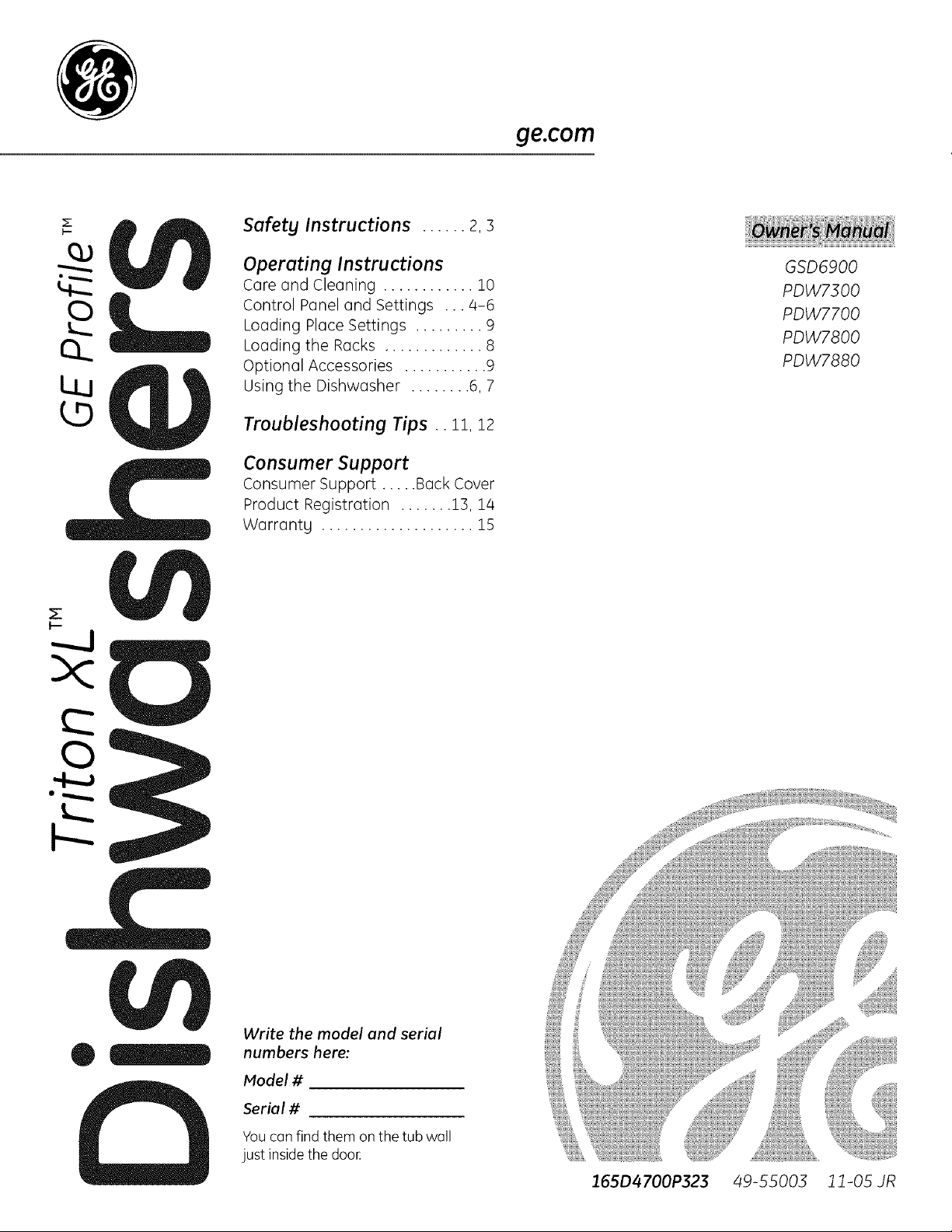
O
ge.com
Safety Instructions ...... 2,s
Operating Instructions
Care and Cleaning ............ 10
Control Panel and Settings ... 4-6
Loading Place Settings ......... 9
Loading the Racks ............. 8
Optional Accessories ........... 9
Using the Dishwasher ........ 6, 7
Troubleshooting Tips .. 11, 12
Consumer Support
Consumer Support ..... Back Cover
Product Registration ....... 13, 14
Warrantg .................... 1S
Z
I--
GSD6900
PDW7300
PDW7700
PDW7800
PDW7880
C)
Write the model and serial
numbers here:
Model #
Serial #
Youcan find them onthe tub wall
just insidethe dooE
165D4700P323 49-55005 11-05 JR
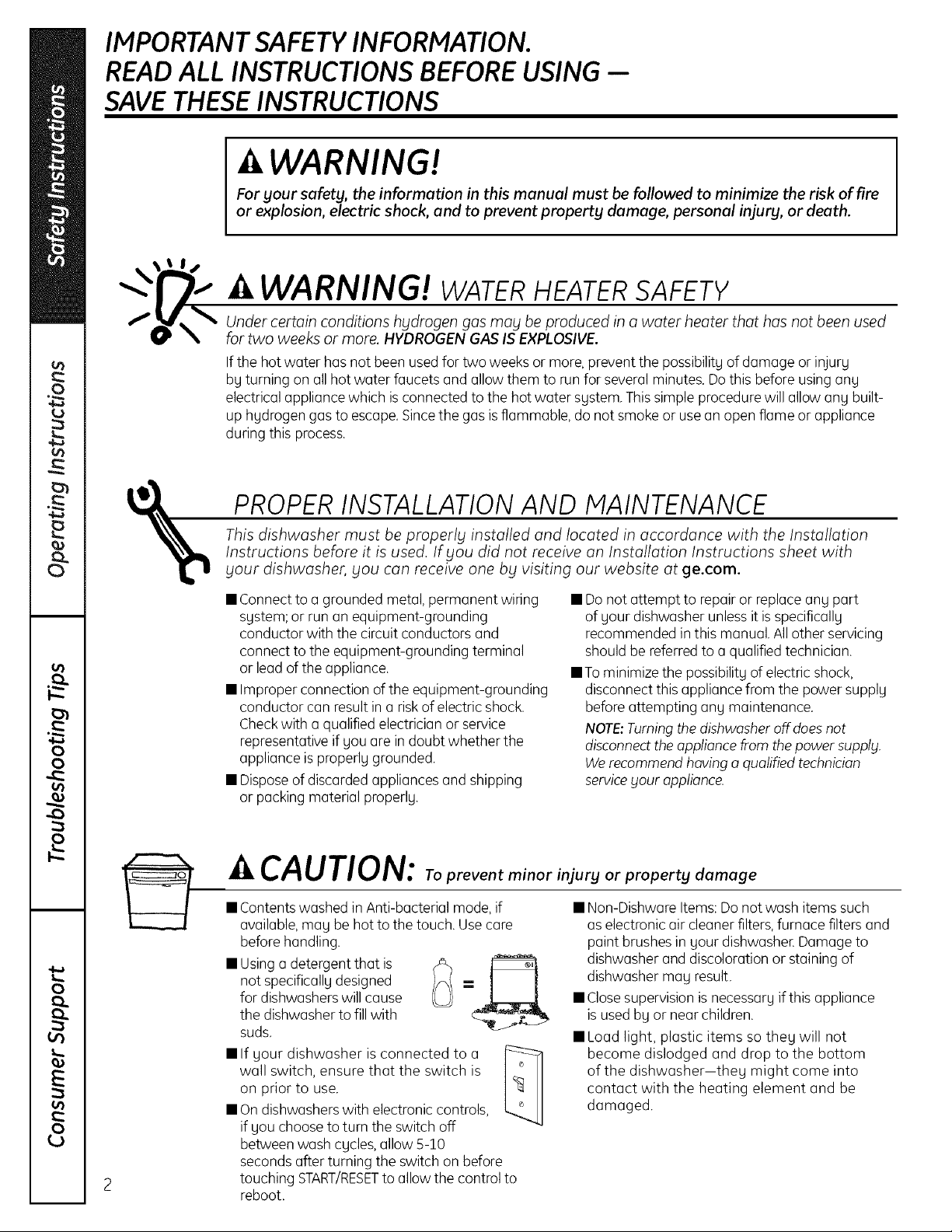
IMPORTANT SAFETY INFORMATION.
READ ALL INSTRUCTIONS BEFORE USING --
SAVE THESE INSTRUCTIONS
WARNING!
For your safety, the information in this manual must be followed to minimize the risk of fire
or explosion, electric shock, and to prevent property damage, personal injury, or death.
WARNING! WATERHEATERSAFETY
f _,l'_ _ Under certain conditions hydrogen gas mo9 be produced in o water heater that has not been used
for two weeks or more. HYDROGEN GASISEXPLOSIVE.
If the hot water hasnot been used for two weeks or more, prevent the possibilitgof damage orinjury
bg turning on all hot water faucets and allow them to runfor severalminutes.Dothis before using ang
electrical appliance which isconnected to the hot water sgstem. Thissimple procedure will allow any built-
up hydrogen gasto escape.Sincethe gas isflammable, do not smoke or use an open flame or appliance
during this process.
PROPERINSTALLATIONAND MAINTENANCE
This dishwasher must be properly installed and located in accordance with the Installation
Instructions before it is used. If you did not receive on Installation Instructions sheet with
gout dishwasher, you con receive one bg visiting our website at ge.com.
• Connectto agrounded metal, permanent wiring
system; or runan equipment-grounding
conductor with the circuit conductors and
connect to the equipment-grounding terminal
or leadof the appliance.
• Improper connection ofthe equipment-grounding
conductor can result in a riskof electric shock.
Checkwith a qualified electrician or service
representative if you are in doubt whether the
appliance is properly grounded.
• Disposeof discardedappliancesand shipping
or packingmaterial properly.
• Do not attempt to repair or replaceany part
of your dishwasher unlessit is specifically
recommended in this manual. All other servicing
should be referred to a qualifiedtechnician.
• Tominimize the possibility of electric shock,
disconnect this appliance from the power supply
before attempting any maintenance.
NOTE:Turningthedishwasher off does not
disconnectthe appliance from the power supply.
Werecommend having o qualified technician
serviceyour appliance.
CAUTION: Topreventminorinjurgorpropertgdamage
• Contentswashed inAnti-bacterial mode, if
available, may be hot to the touch. Usecare
before handling.
• Usingadetergent that is
not specificallydesigned
for dishwashers will cause
the dishwasher to fill with
suds.
• If your dishwasher is connected to a
wall switch, ensure that the switch is
on prior to use.
• Ondishwasherswith electronic controls,
if you choose to tum the switch off
between wash cycles,allow 5-10
seconds after turning the switch on before
touching START/RESETto allow the control to
reboot.
• Non-DishwareItems:Do not wash items such
as electronic aircleaner filters,furnace filters and
paint brushes in your dishwasheEDamage to
dishwasher and discoloration or staining of
dishwasher may result.
• Closesupervisionis necessary if this appliance
is used bg or nearchildren.
• Load light, plastic items so they will not
become dislodged and drop to the bottom
of the dishwasher-they might come into
contact with the heating element and be
damaged.
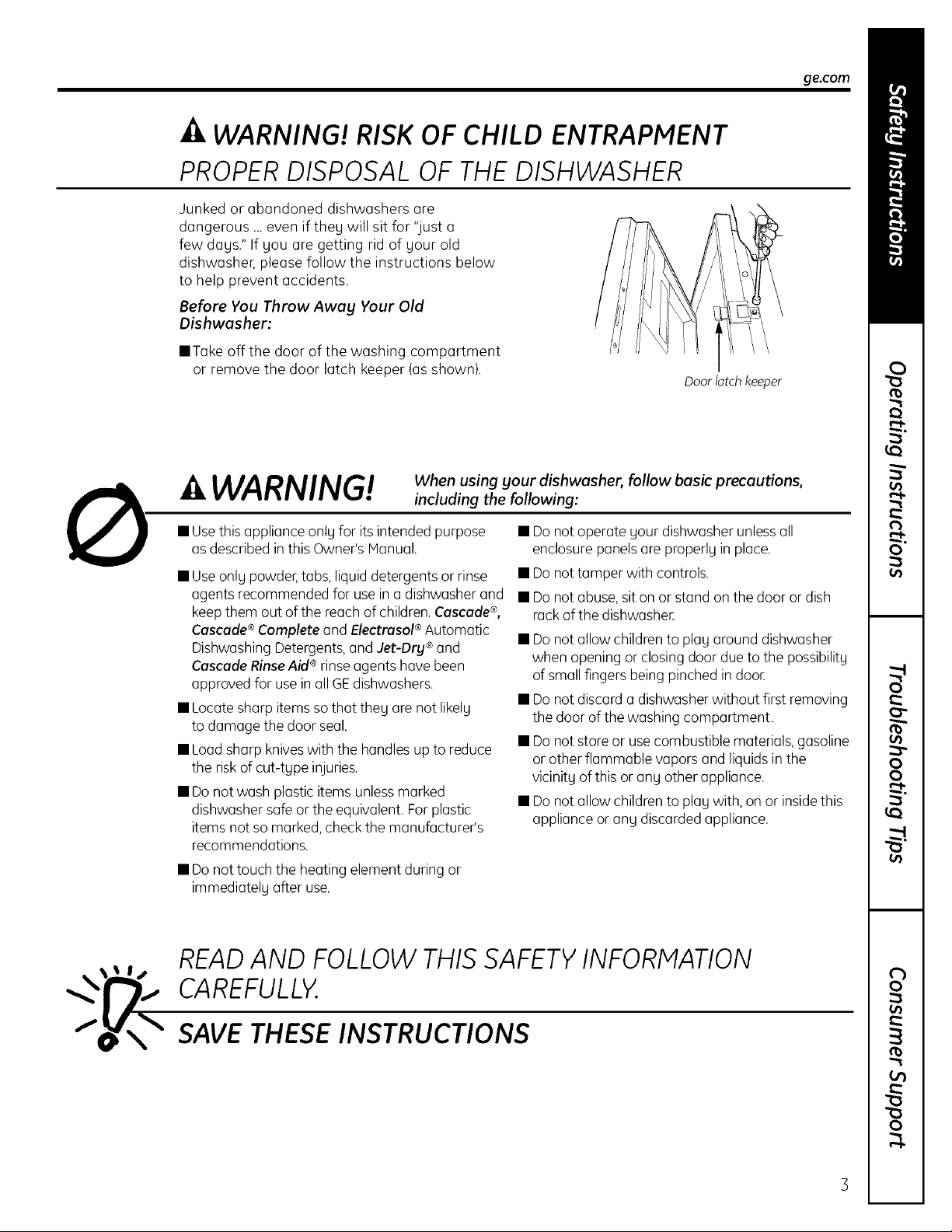
_i, WARNING! RISK OF CHILD ENTRAPMENT
PROPER DISPOSAL OF THE DISHWASHER
Junked or abandoned dishwashers are
dangerous _.even if they will sit for "just a
few days." If you are getting rid of your old
dishwasher, please follow the instructions below
to help prevent accidents.
Before You Throw Away Your Old
Dishwasher:
• Take off the door of the washing compartment
or remove the door latch keeper (asshown).
Door latch keeper
ge.com
WARNING!
• Usethis appliance only for its intended purpose • Do not operate your dishwasher unlessall
as described in this Owner's Manual. enclosure panels are properly in place.
• Useonly powder,tabs, liquiddetergents or rinse • Donot tamper with controls.
agents recommended for use in a dishwasher and • Donot abuse,sitonor stand onthe door or dish
keepthem out of the reach of children.Cascade®,
Cascade®Complete and Electrasol®Automatic
Dishwashing Detergents,and Jet-Drg®and
Cascade RinseAid®rinseagents have been
approved for useinallGEdishwashers.
• Locatesharp items so that they are not likely
to damage the door seal.
• Loadsharp kniveswith the handles up to reduce
the riskof cut-type injuries.
• Do not wash plastic items unlessmarked
dishwasher safe or the equivalent. Forplastic
items not somarked, checkthe manufacturer's
recommendations.
• Do not touch the heating element during or
immediately after use.
When using your dishwasher, follow basic precautions,
including the following:
rack ofthe dishwashen
• Donot allow children to play around dishwasher
when opening or closing door due to the possibility
of small fingers being pinched in doon
• Donot discarda dishwasherwithout first removing
the door of the washing compartment.
• Donot storeor usecombustible materials, gasoline
or other flammable vapors andliquids in the
vicinity of this or any other appliance.
• Donot allow children to play with, on orinsidethis
appliance or any discarded appliance.
READAND FOLLOWTHISSAFETYINFORMATION
CAREFULLY.
SAVE THESE INSTRUCTIONS
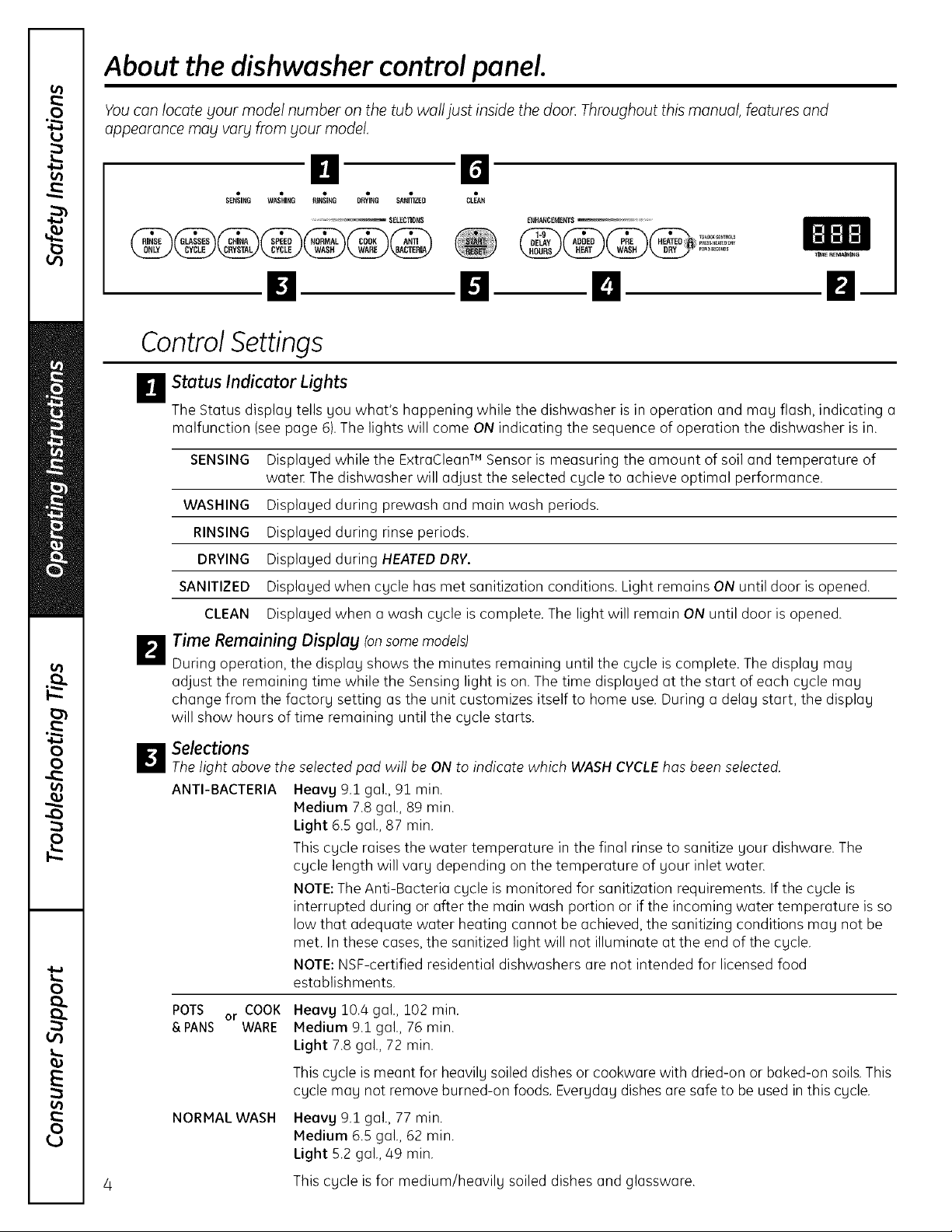
About the dishwasher control panel.
Youcan locate your model numberon the tub walljust insidethe doon Throughoutthismanual,featuresand
appearancemay vary from your model.
n El
SANITIZEO_NNIN6
SELEC_OHS
CLEAN
ENHANCEMENTS
@@@@@@@
El
lsi Ira--
El
_R_E_N0S
Control Settings
H Status Indicator Lights
The Status display tells Uouwhat's happening while the dishwasher is in operation and mag flash, indicating a
malfunction {seepage 6).The lights will come ON indicating the sequence of operation the dishwasher is in.
SENSING Displaged while the ExtraCleanTM Sensor is measuring the amount of soil and temperature of
wateE The dishwasher will adjust the selected cgcle to achieve optimal performance.
WASHING Displaged during prewash and main wash periods.
RINSING Displaged during rinse periods.
DRYING Displaged during HEATEDDRY.
SANITIZED Displaged when cgcle has met sanitization conditions. Light remains ON until door is opened.
CLEAN Displaged when a wash cucle is complete, The light will remain ON until door is opened.
_'_ Time Remaining Displag (onsomemodels)
During operation, the displag shows the minutes remaining until the cgcle is complete. The displag mag
adjust the remaining time while the Sensing light is on. The time displaged at the start of each cgcle mag
change from the factorg setting as the unit customizes itself to home use. During a delag start, the displag
will show hours of time remaining until the cgcle starts.
_E _M_NING
_l Selections
4
The light above the selected pad will be ON to indicate which WASH CYCLEhas been selected.
ANTI-BACTERIA Heovg 9,1 gal., 91 min.
Medium 7.8 gaL, 89 min.
Light &S gaL, 87 min.
This cgcle raises the water temperature in the final rinse to sanitize gour dishware. The
cgcle length will varg depending on the temperature of uour inlet waten
NOTE:The Anti-Bacteria cgcle is monitored for sanitization requirements. If the cgcle is
interrupted during or after the main wash portion or if the incoming water temperature is so
low that adequate water heating cannot be achieved, the sanitizing conditions mag not be
met. In these cases, the sanitized light will not illuminate at the end of the cgcle.
NOTE:NSF-certified residential dishwashers are not intended for licensed food
establishments.
POTS COOK
& PANS WARE
NORMAL WASH
or
Heovg 10.4 gal., 102 min.
Medium 9.1 gal., 76 min.
Light 7.8 gal., 72 min.
This cgcle is meant for heavilu soiled dishes or cookware with dried-on or baked-on soils.This
cgcle mag not remove burned-on foods. Everudag dishes are safe to be used in this cgcle.
Heavg 9.1 gal., 77 min.
Medium 6.5 gal., 62 min.
Light 5.2 gal., 49 min.
This cgcle is for medium/heovilu soiled dishes and glassware.
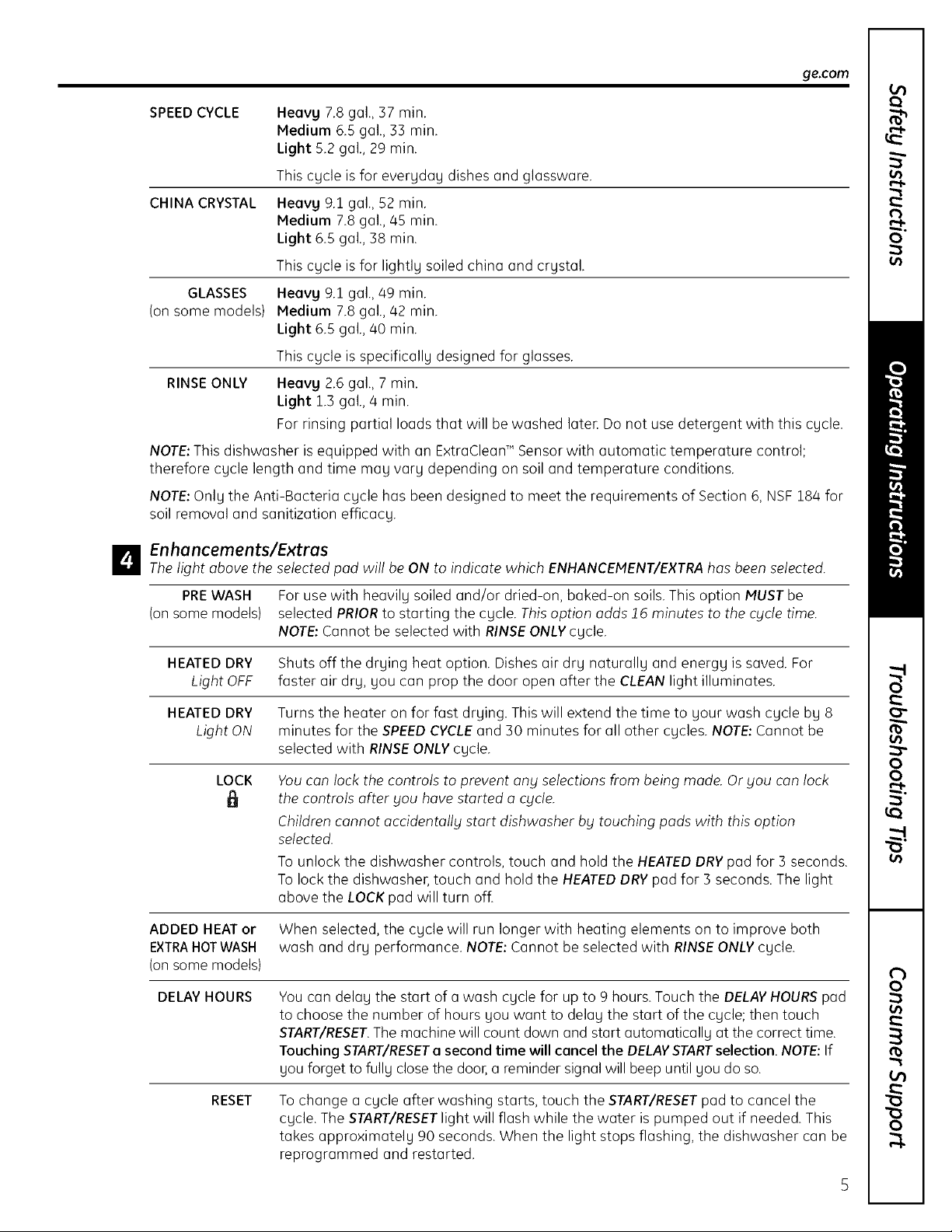
ge.com
SPEED CYCLE
Heavy 7.8 gal.,37 min.
Medium 6.5 gal., 33 min.
Light 5.2 gal., 29 min.
This cycle is for everyday dishes and glassware.
CHINA CRYSTAL
Heavy 9.1 gal.,52 min.
Medium 7.8 gal., 45 min.
Light 6.5 gal.,38 min.
This cgcle is for lightly soiled china and crystal.
GLASSES
(on some models)
Heavy 9.1 gal.,49 min.
Medium 7.8 gal., 42 min.
Light 6.5 gal.,40 min.
This cycle is specifically designed for glasses.
RINSE ONLY
Heavy 2.6 gal.,7 min.
Light 1.3 gal.,4 min.
For rinsing partial loads that will be washed later. Do not use detergent with this cycle.
NOTE:This dishwasher is equipped with an ExtraCleanTM Sensor with automatic temperature control;
therefore cycle length and time may vary depending on soil and temperature conditions.
NOTE:Only the Anti-Bacteria cycle has been designed to meet the requirements of Section 6, NSF184 for
soil removal and sanitization efficacy.
_]l Enhancements/Extras
The light above the selected pad will be ON to indicate which ENHANCEMENT/EXTRAhas been selected.
PREWASH For use with heavily soiled and/or dried-on, baked-on soils.This option MUST be
(on some models) selected PRIORto starting the cycle. This option adds 16 minutes to the cycle time.
NOTE:Cannot be selected with RINSEONLYcycle.
HEATEDDRY Shuts off the drying heat option. Dishes air dry naturally and energy is saved. For
Light OFF faster air dry, you can prop the door open after the CLEAN light illuminates.
HEATEDDRY Turns the heater on for fast drging. This will extend the time to your wash cgcle bg 8
Light ON minutes for the SPEEDCYCLEand 30 minutes for all other cgcles. NOTE: Cannot be
selected with RINSEONLY cgcle.
LOCK
Youcan lock the controls to prevent any selections from being made. Or you can lock
the controls after you hove started o cycle.
Children cannot occidentally start dishwasher by touching pods with this option
selected.
To unlock the dishwasher controls, touch and hold the HEATEDDRYpad for 3 seconds.
To lock the dishwasher, touch and hold the HEATEDDRYpad for 3 seconds. The light
above the LOCK pad will turn off.
ADDED HEAT or
EXTRAHOTWASH
(on some models)
DELAY HOURS
When selected, the cgcle will run longer with heating elements on to improve both
wash and dry performance. NOTE:Cannot be selected with RINSEONLYcgcle.
You can delag the start of a wash cgcle for up to 9 hours. Touch the DELAYHOURSpad
to choose the number of hours you want to delag the start of the cgcle; then touch
START/RESET.The machine will count down and start automatically at the correct time.
Touching START/RESETa second time will cancel the DELAYSTARTselection. NOTE:If
you forget to fully close the door,a reminder signal will beep until you do so.
RESET
To change a cgcle after washing starts, touch the START/RESETpad to cancel the
cgcle. The START/RESETlight will flash while the water is pumped out if needed. This
takes approximately 90 seconds. When the light stops flashing, the dishwasher can be
reprogrammed and restarted.
