GE GE04SNLPDG, GE06SNHPDG, GE08SNHPDG, GE11SNHPDG, GE15SNHPDG Owner’s Manual
...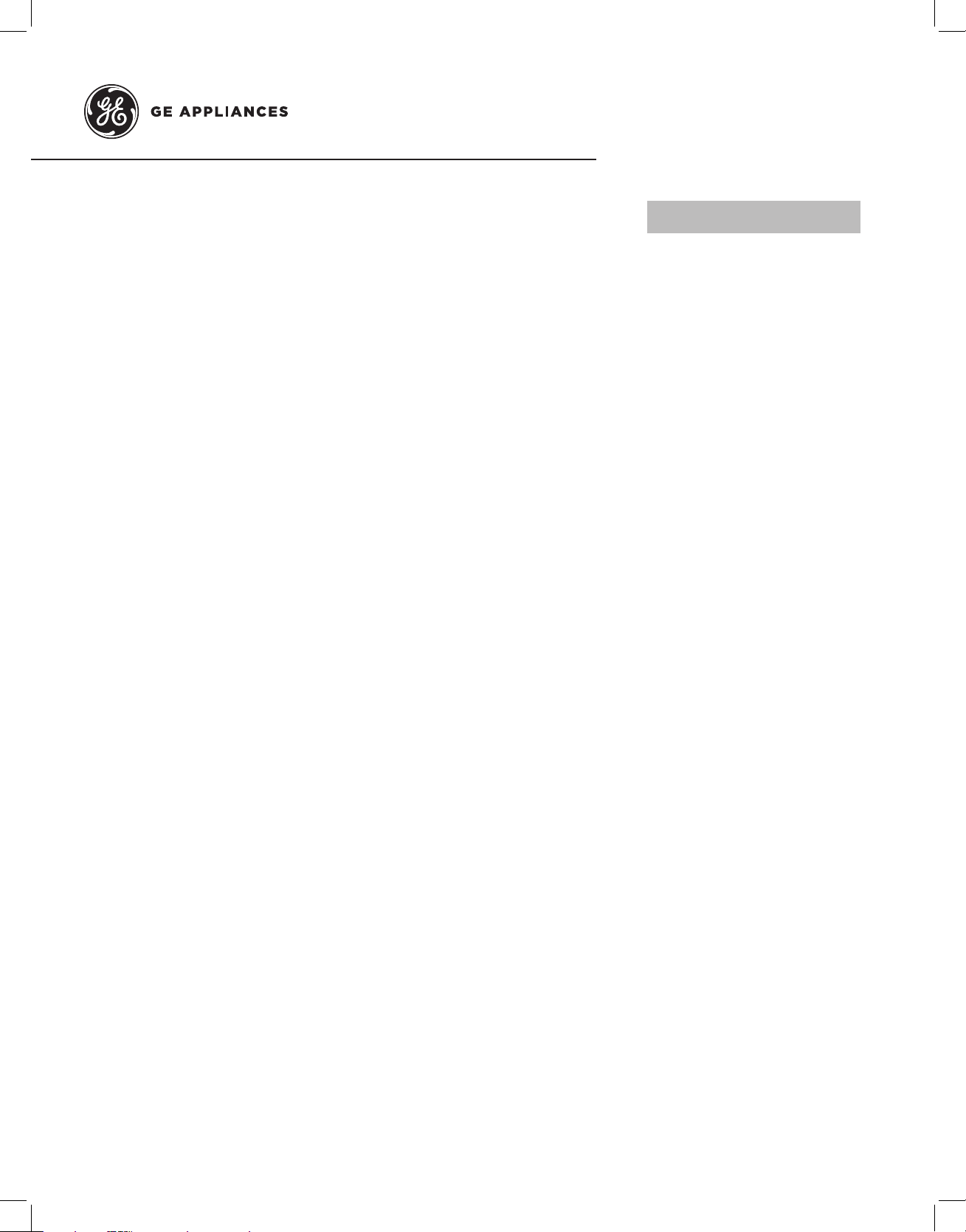
SAFETY INFORMATION .......... 3
OWNER’S MANUAL
OPERATING INSTRUCTIONS .... 5
CARE AND CLEANING ........... 5
ABOUT THE CONTROL PANEL . 6
ABOUT REMOTE CONTROL ..... 8
INSTALLATION INSTRUCTIONS 9
TROUBLESHOOTING TIPS .......17
WIRING DIAGRAMS ..............17
LIMITED WARRANTY ............21
CONSUMER SUPPORT .......... 22
Instantaneous Electric
GE Branded Electronic
GE04SNLPDG
GE06SNHPDG
GE08SNHPDG
GE11SNHPDG
GE15SNHPDG
GE18SNHPDG
GE24DNHPDG
GE27DNHPDG
Write the model and serial
numbers here:
Model # _________________
ESPAÑOL
Serial # _________________
You can find them on the rating
label on the front side of your
WATER HEATERS
GE is a trademark of the General Electric Company. Manufactured under trademark license.
water heater.
Para consultar una version en
español de este manual de
instrucciones, visite nuestro sitio de
internet GEAppliances.com.
49-6000243 Rev. 0 01-21 GEA

49-6000243 Rev. 0
THANK YOU FOR MAKING GE APPLIANCES A PART OF YOUR HOME.
Whether you grew up with GE Appliances, or this is your first, we’re happy to have you in the family.
We take pride in the craftsmanship, innovation and design that goes into every GE Appliances
product, and we think you will too. Among other things, registration of your appliance ensures that we
can deliver important product information and warranty details when you need them.
Register your GE appliance now online. Helpful websites and phone numbers are available in the
Consumer Support section of this Owner’s Manual. You may also mail in the pre-printed registration
card included in the packing material.
2
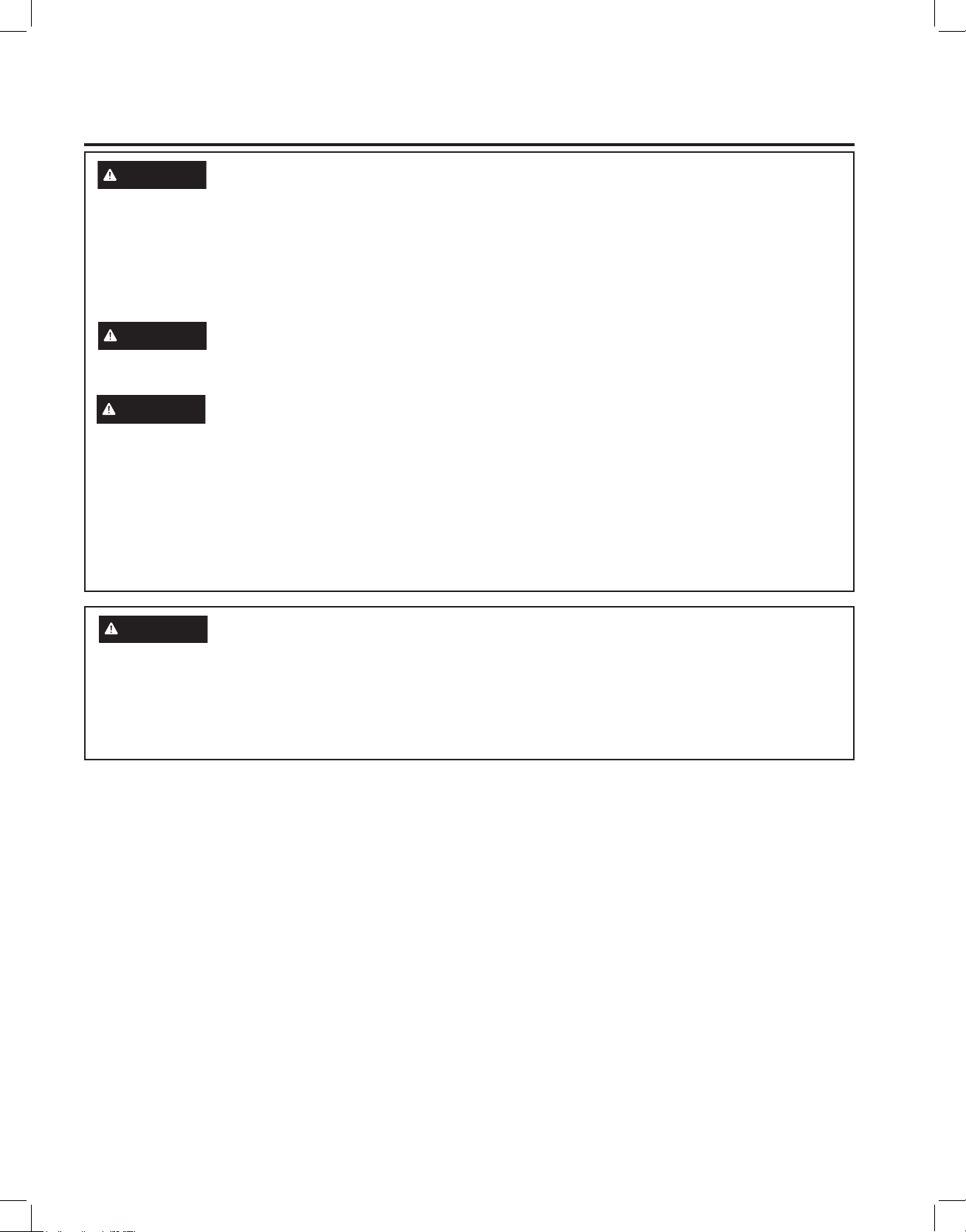
49-6000243 Rev. 0
IMPORTANT SAFETY INFORMATION
READ ALL INSTRUCTIONS BEFORE USING THE APPLIANCE
WARNING
For your safety, the information in this manual must be followed to minimize the risk of fire or explosion, electric
shock, or to prevent property damage, personal injury, or loss of life.
Be sure to read and understand the entire Owner’ s Manual before attempting to install or operate this water
heater. It may save you time and cost. Pay particular attention to the Safety Instructions. Failure to follow these
warnings could result in serious bodily injury or death. Should you have problems understanding the instructions
in this manual, or have any questions, STOP and get help from a qualified service technician or the local electric
utility.
WARNING
Risk of Fire - DO NOT store or use gasoline or other flammable vapors and liquids in the vicinity of this or
any other appliance. Keep rags and other combustibles away.
WARNING
If the water heater has been subjected to flood, fire, or physical damage, turn off power and water to the
water heater.
Do not operate the water heater again until it has been thoroughly checked by qualified service personnel.
Safety Precautions
A. Do turn off power to water heater if it has been subjected to overheating, fire, flood or physical damage.
B. If there is any difficulty in understanding or following the Operating Instructions or the Care and
Cleaning section, it is recommended that a qualified person or serviceman perform the work.
NOTE: Flammable vapors may be drawn by air currents from surrounding areas to the water heater.
SAFETY INFORMATION
CAUTION
Risk of Fire - Hydrogen gas can be produced in a hot water system served by this water heater that has
not been used for a long period of time (generally two weeks or more). HYDROGEN GAS IS EXTREMELY
FLAMMABLE!! To dissipate such gas and to reduce risk of injury, it is recommended that the hot water faucet be
opened for several minutes at the kitchen sink before using any electrical appliance connected to the hot water
system. If hydrogen is present, there will be an unusual sound such as air escaping through the pipe as the water
begins to flow. Do not smoke or use an open flame near the faucet at the time it is open.
READ AND SAVE THESE INSTRUCTIONS
3
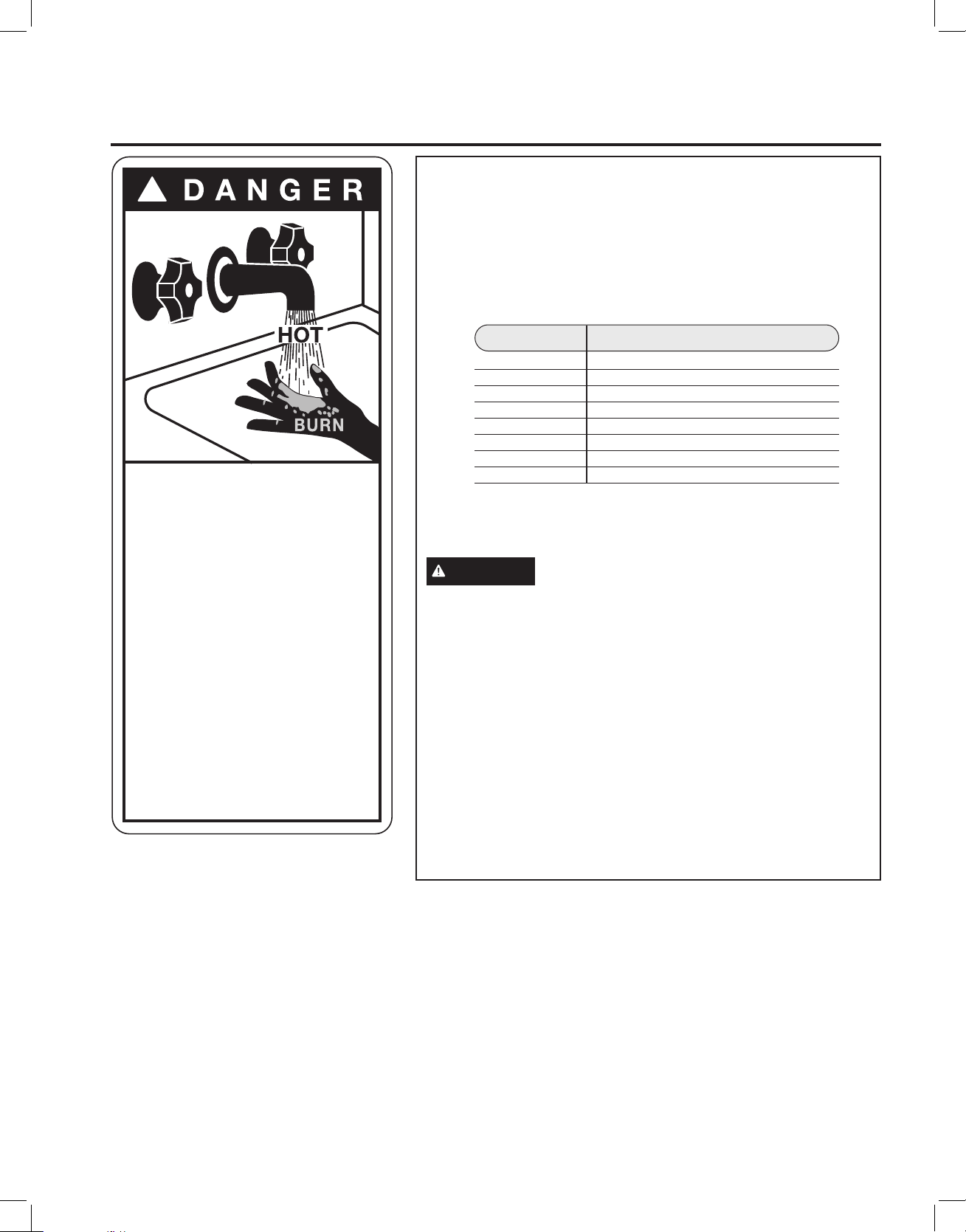
49-6000243 Rev. 0
IMPORTANT SAFETY INFORMATION
READ ALL INSTRUCTIONS BEFORE USING THE APPLIANCE
WATER TEMPERATURE ADJUSTMENT
!
SAFETY INFORMATION
Water temperature over 125°F can
cause severe burns instantly or
death from scalds.
Temperature control settings
usually approximate tap water
temperature. However, factors
could cause water temperature
to reach 160°F regardless of the
control settings.
Children, disabled and elderly
are at highest risk of being scalded.
See instruction manual before
setting temperature at water
heater.
Feel water before bathing or
showering.
Temperature limiting valves are
available; see manual.
Safety, energy conservation, and hot water capacity are factors
to be considered when selecting the water temperature setting
of the water heater. Water temperatures above 125°F can cause
severe burns or death from scalding. Be sure to read and follow the
warnings outlined on the label pictured to the left. This label is also
located on the water heater near the top of the tank.
Time/Temperature Relationship in Scalds
Temperature Time to Produce a Serious Burn
120°F (49°C) More than 5 minutes
125°F (52°C) 1-1/2 to 2 minutes
130°F (54°C) About 30 seconds
135°F (57°C) About 10 seconds
140°F (60°C) Less than 5 seconds
145°F (63°C) Less than 3 seconds
150°F (66°C) About 1-1/2 seconds
155°F (68°C) About 1 second
Table courtesy of Shriners Burn Institute
The chart shown above may be used as a guide in determining
the proper water temperature for your home.
DANGER
water temperature thermostat is set too high. Households
with small children, disabled or elderly persons may require
a 120°F (49°C) or lower thermostat setting to prevent contact
with “HOT” water.
Control has been set at the factory to 120°F (49°C) to reduce the
risk of scald injury. This is the recommended starting temperature
setting, but it can be adjusted to any temperature between 100°F
and 140°F (38°C and 60°C).
There is a Hot Water SCALD Potential if the
To Adjust the Temperature
Follow these steps:
1. Press the + or - buttons on the control panel key pad to desired
temperature.
2. Press ENTER to accept the new setting.
NOTE: To change between °F and °C, press and hold ENTER.
READ AND SAVE THESE INSTRUCTIONS
4

49-6000243 Rev. 0
Operating Instructions
OPERATING INSTRUCTIONS / CARE AND CLEANING
Water Heater Capacity and Increasing Temperature
Setpoint (For Water Heaters without an Integrated
Mixing Valve):
The water heater temperature setting strongly impacts
the amount of usable hot water available for showers
and baths.
• Energy consumption/savings and efficiency testing of
water heaters is performed according to Department
of Energy (DOE) requirements specified at the date of
manufacture.
• Safety regulations require a factory setting no greater
than 125°F (52°C) for all new water heaters. Therefore,
if your old water heater was set to a hotter temperature
than your new water heater with a factory set setpoint of
120°F (49°C), the new water heater may seem to provide
lower capacity than your old water heater. This can be
corrected by increasing the temperature setpoint.
• Increasing the water temperature setpoint may improve
the cleaning performance of dishwashers and washing
machines.
• The user can adjust the temperature setting to meet
their needs. Always read and understand the safety
instructions contained in the owner’s manual before
adjusting the temperature setpoint.
Extended Shutdown Periods
If the water heater is to remain idle for an extended
period of time, the power and water to the appliance
should be turned off and the water heater drained to
conserve energy and prevent a buildup of dangerous
hydrogen gas. This unit has no power button, power
can only be shut off at the circuit breaker or disconnect
switch.
The water heater and piping should be drained if they
might be subjected to freezing temperatures.
After a long shutdown period, the water heater’s
operation and controls should be checked by qualified
service personnel. Make certain that water is flowing to
water heater again before placing it in operation.
General Operation
This water heater does not store water like a
conventional tank style water heater. It uses a series
of flow rate and temperature sensors to heat water.
When you turn on the hot water faucet, this water heater
recognizes water demand and heats water to the set
point temperature to meet this demand. When the water
faucet is turned off, the water heater will also turn off.
Care and Cleaning
Exterior Surfaces
Hand wash with damp cloth, using only warm water. Wipe dry using a dry, clean cloth.
DANGER
Before conducting any maintenance on plumbing
connection, make sure no one will be exposed to the
danger of coming in contact with the hot water. The
water may be hot enough to create a scald hazard. The
water should be released into a suitable drain to prevent
injury or property damage.
It is recommended to perform routine maintenance on
your water heater. Properly maintained, your water
heater will provide years of dependable trouble-free
service.
Inspect the inlet and outlet water connections on
an annual basis for any signs of damage or failure.
Look for any signs of leakage, damage, or cracks in
each connection. Make sure not to over tighten the
connections to avoid damage to internal connections of
the water heater.
Risk of Scalding
CAUTION
to the water heater before draining water.
Before conducting any maintenance on the water heater,
first shut off all power to the water heater directly at the
fuse or breaker box.
It is recommended to install the water heater with a
manual shut-off valve at the cold inlet plumbing location
to allow for easy maintenance and service.
When maintenance is performed on a home’s plumbing
system that may introduce air into the plumbing, it is
important to shut off all power to the water heater directly
at the fuse or breaker box. Failure to do so could cause
permanent damage to the water heater and void the
product warranty.
Risk of Shock - Shut off power
5

49-6000243 Rev. 0
About the Control Panel
Models: GE04SNLPDG, GE06SNHPDG, GE08SNHPDG, GE11SNHPDG,
GE15SNLPDG
Displaying Temperature Setpoint
The control will display the temperature setpoint anytime
a button on the control is pressed. After 30 seconds of
inactivity, the display will go blank. To wake the control
at any time to see the temperature setpoint, press the
ENTER button on the control.
Turning on the Water Heater
There is no power button for these models. Once the
water heater is wired and power is supplied, it will be
on. The display will show the current water temperature
setting. To comply with safety regulations, the controls
are factory preset to 120°F (49°C).
Control Features
ABOUT THE CONTROL PANEL
To Adjust the Temperature
Follow these steps:
1. Press the + or - button on the control panel key pad to
desired temperature.
2. Press ENTER to accept the new setting.
NOTE: To change between °F and °C, press and hold
the ENTER button for 3 seconds.
Important Note:
All controls on the interface of this water heater are
capacitive touch. This means activating the function only
requires light touch on button location. Significant push
force is not required.
1. Display
2. + Select Button
Use these buttons to increase the temperature setting.
Single press changes temperature in 1 degree increments.
Press and hold to change temperature continuously.
6
3. - Select Button
Use these buttons to decrease the temperature setting.
Single press changes temperature in 1 degree increments.
Press and hold to change temperature continuously.
4. Enter Button
Use this button to confirm temperature setting following
adjustment.
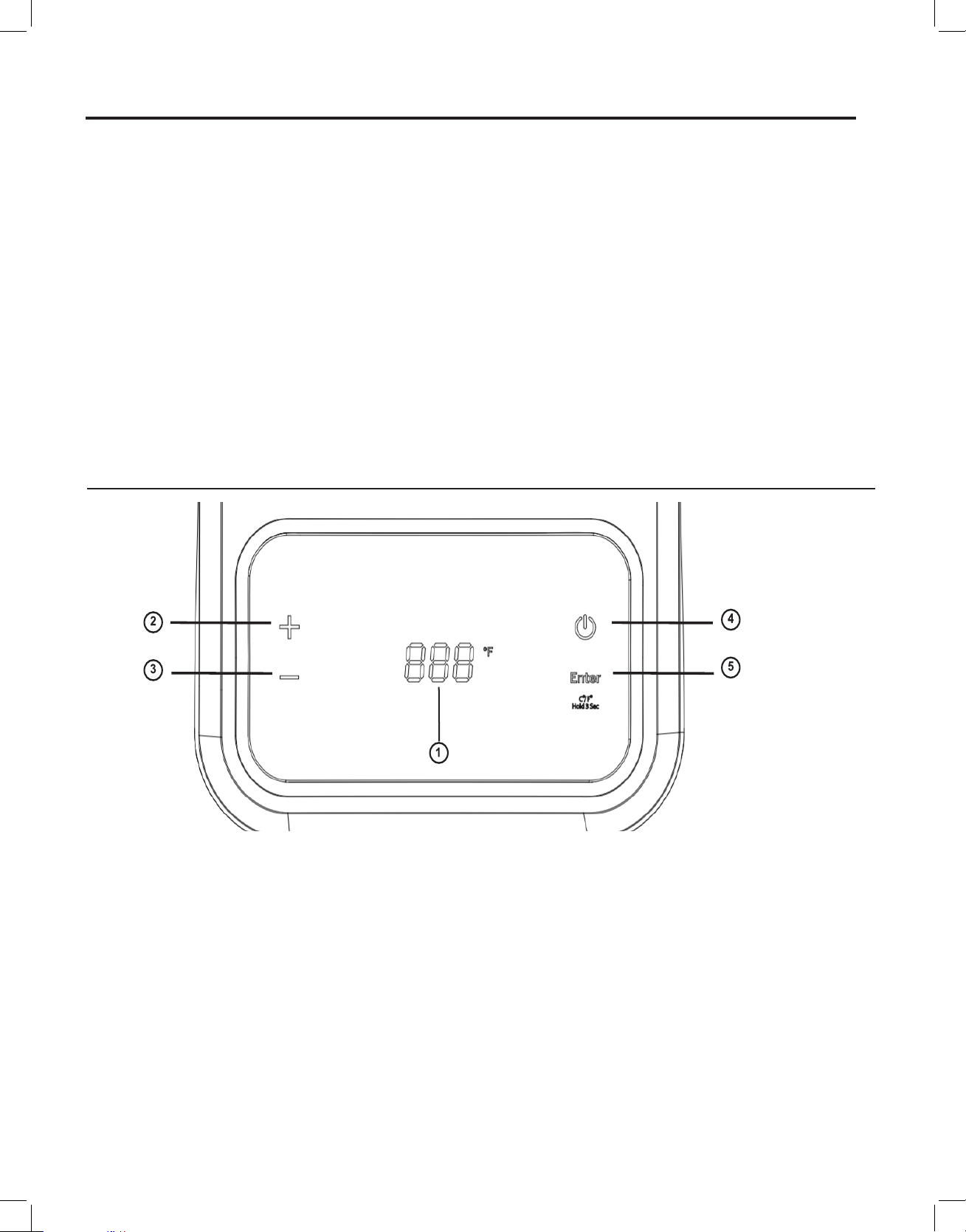
49-6000243 Rev. 0
About the Control Panel
Models: GE18SNHPDG, GE24DNHPDG, GE27DNHPDG
ABOUT THE CONTROL PANEL
Displaying Temperature Setpoint
The control will display the temperature setpoint anytime
a button on the control is pressed. After 30 seconds of
inactivity, the display will go blank. To wake the control
at any time to see the temperature setpoint, press the
ENTER button on the control.
Turning on the Water Heater
There is a power button for these models. Once the
water heater is wired and power is supplied, press the
power button to turn water heater “ON”. The display will
show the current water temperature setting. To comply
with safety regulations, the controls are factory preset to
120°F (49°C).
Control Features
To Adjust the Temperature
Follow these steps:
1. Press the + or - button on the control panel key pad to
desired temperature.
2. Press ENTER to accept the new setting.
NOTE: To change between °F and °C, press and hold
the ENTER button for 3 seconds.
Important Note:
All controls on the interface of this water heater are
capacitive touch. This means activating the function only
requires light touch on button location. Significant push
force is not required.
1. Display
2. + Select Button
Use these buttons to increase the temperature setting.
Single press changes temperature in 1 degree increments.
Press and hold to change temperature continuously.
3. - Select Button
Use these buttons to decrease the temperature setting.
Single press changes temperature in 1 degree increments.
Press and hold to change temperature continuously.
4. Power Button
Use this button to turn the power ON and OFF.
5. Enter Button
Use this button to confirm temperature setting following
adjustment.
7
