GE FlexiView 8800 Mobile C-Arm, OEC UroView 2800, OEC 9800, OEC FluoroTrak 9800 Plus, OEC 9800 Plus User manual
...Page 1

GE Healthcare
Pete McCabe
President and CEO
GE Healthcare, Surgery
384 Wright Brothers Drive
Salt Lake City, Utah 84116
U.S.A.
Pete.mccabe@med.ge.com
Certified Mail Return Receipt Requested
URGENT RECALL NOTICE
PLEASE TAKE ACTION TO INFORM ALL USERS OF THE RELEVENT SYSTEM(S) OF
THESE ISSUES AND HOW TO ADDRESS THEM
November 8, 2006
To: Hospital Administrator
Director/Manager of Radiology
Subject: Product Safety Issues
Affected Products: FlexiView 8800 Mobile C-Arm, OEC® UroView 2800, OEC® 9800, OEC®
FluoroTrak 9800 Plus, OEC® 9800 Plus, OEC® 9800MDMotorized C-arm
System, and OEC® Miniview 6800
Our records indicate that your facility has one or more of the following GEHC OEC products:
FlexiView 8800 Mobile C-Arm
OEC®Miniview 6800
OEC®UroView 2800
OEC®9800
OEC®FluoroTrak 9800 Plus
OEC®9800 Plus
OEC® 9800MD Motorized C-arm System
GE Healthcare has identified several intermittent potential safety issues that may occur with these
products based upon feedback from some customers. The details and symptoms of these issues, as
well as the associated interim or permanent solutions, are outlined below.
Page 1 of 6
Page 2
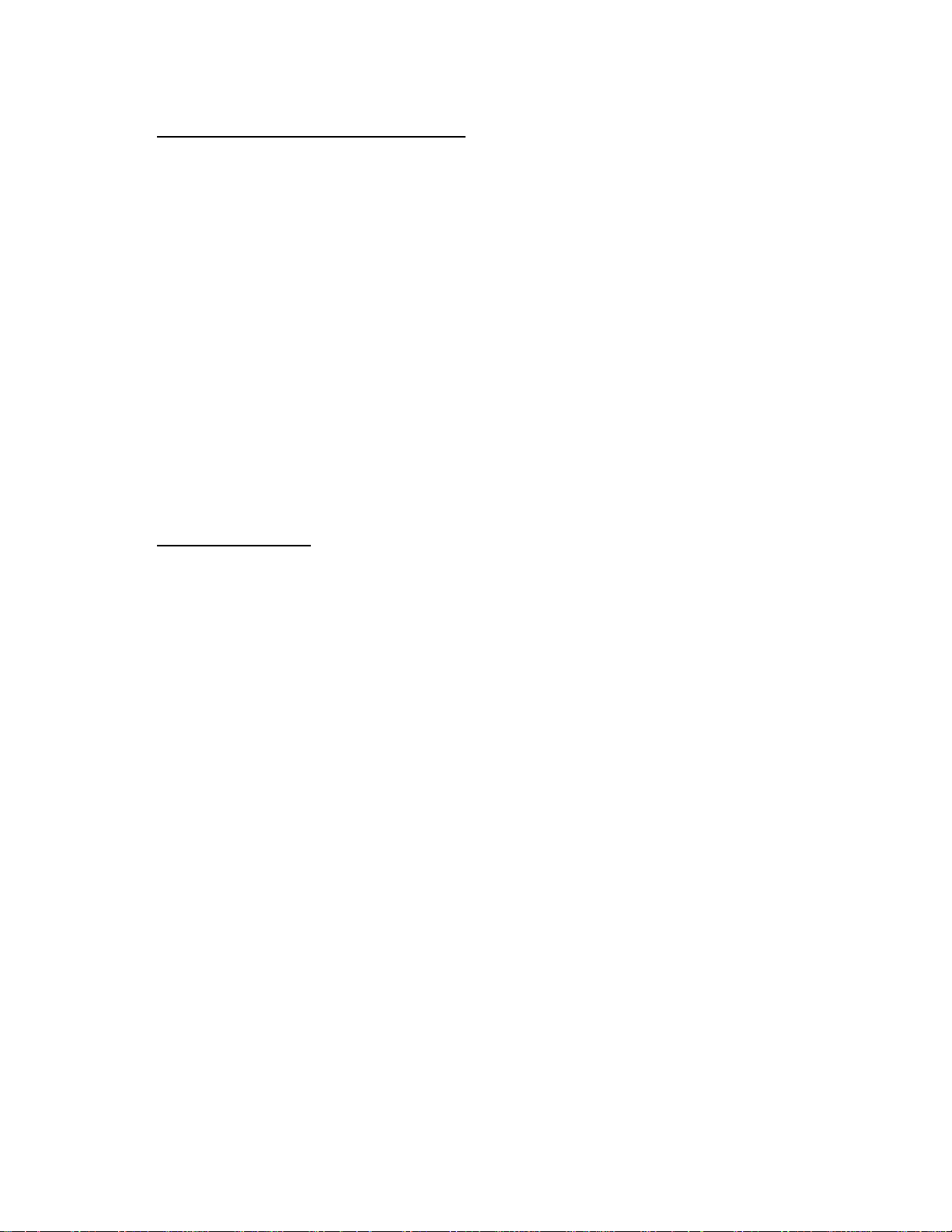
1. Navigation Tracking Inaccuracy:
Affected Products: OEC® FluoroTrak 9800 Plus
An issue has been discovered with the OEC® FluoroTrak 9800 Plus that could result in an
incorrect position of instrumentation versus the displayed reference image. This issue
could result in an injury to the patient due to incorrect anatomical
location of an instrument during a procedure.
Permanent Solution:
GE OEC is currently investigating corrective solutions. When a corrective solution has been
identified the GE OEC service team will contact your facility and arrange implementation of the
corrective action.
Users are advised to stop using the system WITH NAVIGATION until this
replacement has been successfully completed. OEC® FluoroTrak 9800
Plus system may be used as a standard C-Arm providing you review the
other issues as listed below.
2. System Lock Up:
Affected Products: FlexiView 8800 Mobile C-Arm, OEC® UroView 2800OEC® 9800OEC®
FluoroTrak 9800 PlusOEC® 9800 Plus, OEC® 9800MD Motorized C-arm System
GEHC OEC has become aware of a potential problem with the above-indicated products where
the C-arm may lock-up. Specifically, during system usage, the system may fail to function
(produce live x-rays), and the collimators may close. In addition, the system display may indicate
that the system is active (such as sound and/or light displays) when, in fact, the system is not
producing live x-rays. The left monitor of the system will not update (no live fluoroscopy). There
will be no radiation emission occurring despite the audible and visual indicators. If it is suspected
that the system has emitted an uncommanded radiation exposure the user should contact
GEHC to have the exposure logs reviewed to confirm if an exposure was made.
In critical clinical scenarios in which the C-arm is being used to make real-time therapeutic
decisions or guide real-time interventions, a system lock-up may cause a procedural delay.
Users should always be certain that the images shown on the Left Monitor are refreshing
and are in fact live x-ray images (one indicator of this status is that the word “live” displayed
on the screen).
Interim Solution:
Should your OEC System experience a Lock-up, restarting (rebooting) the system should restore
system functionality. The restarting (reboot) procedure for OEC 9800 Plus, OEC Flexiview 8800,
and OEC UroView 2800 will take less than 3 minutes. Images saved prior to the system
locking up will be restored and are retrievable. Images not saved prior to the system failure
will not be restored. At this time a corrective solution for the OEC 9800 Plus, OEC Flexiview 8800,
and OEC UroView 2800 is under investigation. Your facility will be notified as soon as a solution
has been identified.
Page 2 of 6
Page 3

Instructions for rebooting (restarting) the system are located in the Operators Guide. In addition
enclosed is a sheet of supplemental stickers, including instruction for attachment, which
demonstrates the restart steps. These stickers should be promptly attached to your system(s)as
indicated below (suggest placement in location #1).
SUGGESTED PLACEMENT OF STICKER ON SYSTEM
3. Incorrect Image Display:
Affected Products: FlexiView 8800 Mobile C-Arm, OEC® UroView 2800OEC® 9800OEC®
FluoroTrak 9800 PlusOEC® 9800 Plus, OEC® 9800MD Motorized C-arm System, OEC®
Miniview 6800
When the image directory is accessed and thumbnail images are used to recall patient images,
incorrect images may be displayed or there may be an inability to locate images on the system.
The actual images, however, are labeled with the correct patient information, and may be
located within another patient’s file.
Interim Solution:
At this time a corrective software solution for the OEC 9800 Plus, OEC FlexiView 8800, OEC
UroView 2800, and OEC MiniView 6800 is under investigation. Your facility will be notified as soon
as a solution has been identified.
To reduce the occurrence of this issue users should follow the correct power down procedure.
The power down procedure is also described in the Operators Guide and on the supplemental
stickers enclosed with this notification.
Page 3 of 6
Page 4

The supplemental stickers should be installed on your system(s) promptly following the
enclosed instructions and as indicated below (suggest placement in location #1).
Users are advised to exercise caution in using the system by verifying that the image
displayed is consistent with current examination being reviewed and contains the correct
patient demographic information on the image itself until a comprehensive and permanent
solution has been developed.
SUGGESTED PLACEMENT OF STICKER ON SYSTEM
4. Incorrect Dose Area Product/Calculated Air Kerma in “Film Mode ” and
“Digital Spot Mode”:
Affected Products: FlexiView 8800 Mobile C-Arm, OEC® UroView 2800OEC®, 9800OEC®
FluoroTrak, 9800 PlusOEC®, 9800 Plus, OEC® 9800MD Motorized C-arm System
An issue has been reported that results in incorrect calculation, display and recording of patient
dose while in film or digital spot mode. During a procedure, both the calculated Cumulative Air
Kerma and the Air Kerma Rate can be observed on the live imaging monitor. This shows the
AKR (air kerma rate) during fluoro exposures, and CAK (cumulative air kerma) after & between
Page 4 of 6
Page 5
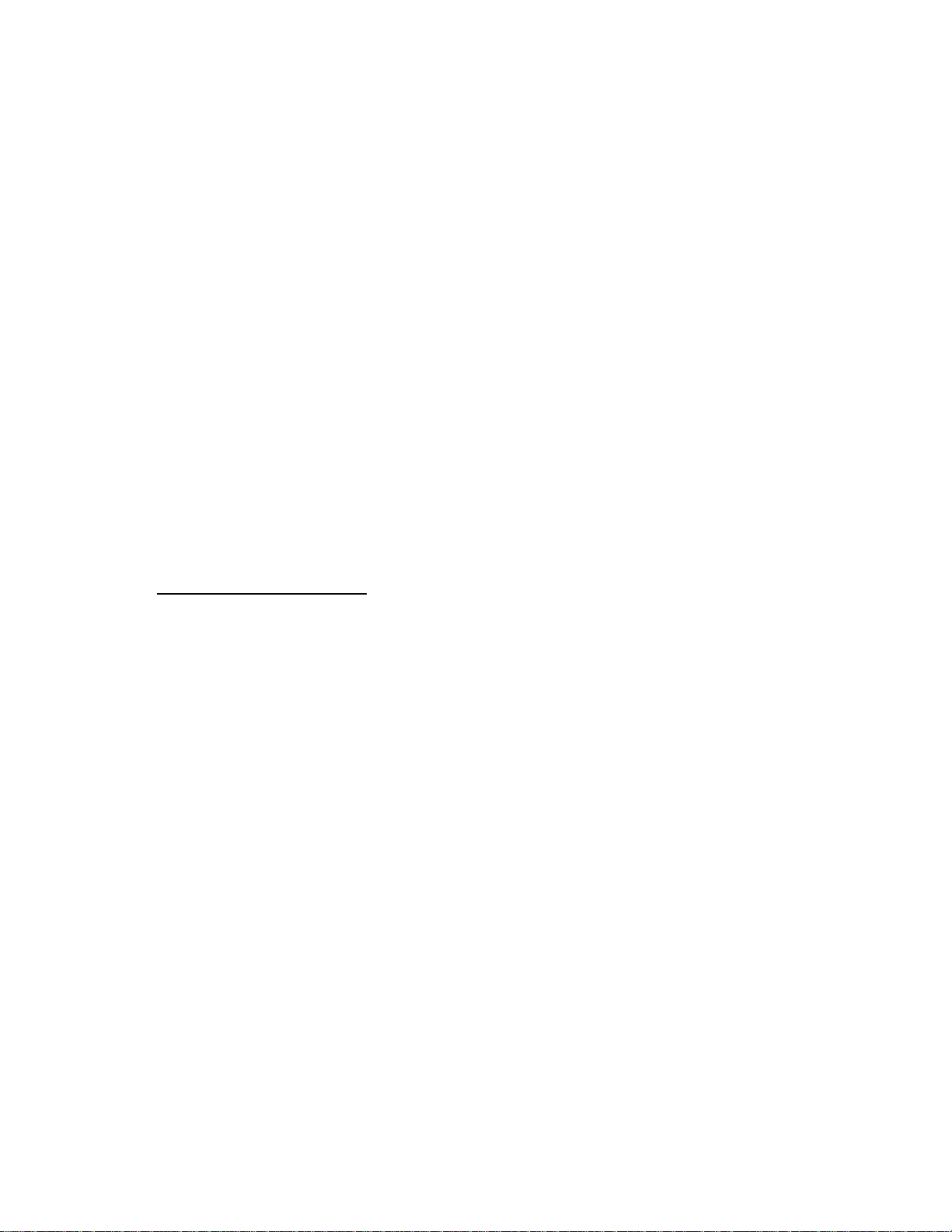
fluoro acquisitions. Either during the procedure, or more typically, after the procedure,
Cumulative Air Kerma and/or Dose Area Product (DAP is optional, depending on system
configuration) can be viewed in a Dose Summary Screen, which can be invoked and displayed
on the left monitor. This summary shows the total procedure CAK and DAP with a breakdown
on what exposure modes were used, and what fractions of the total dose each mode was
responsible for. In GE OEC systems, AKR is calculated from technique factors (kVp, mA, and if
pulsing, the duty factor.) CAK is calculated from the same, but accumulated over the duration
of the procedure. DAP is calculated from the same parameters and also the collimator opening
area. The total dose listed on this screen will be incorrect only if the Film or Digital Spot are
used during the relevant procedure. All other fluoroscopic modes correctly display the dose
within current specifications (i.e. Fluoro, High Level Fluoro, Pulsed, Cine Record). This mis
calculation could lead the clinicians to erroneously document the radiation exposure received
by the patient
Interim Solution:
At this time a corrective solution for the FlexiView 8800 Mobile C-Arm, OEC® UroView 2800
OEC®, 9800OEC® FluoroTrak, 9800 PlusOEC®, 9800 Plus, OEC® 9800MD Motorized C-arm
System is under investigation. Your facility will be notified as soon as a solution has been
identified. In clinical scenarios in which an accurate record of the radiation exposure to the
patient is required prior to the system receiving an upgrade, users should contact their GEHC
OEC service provider for assistance in determining the actual radiation exposure.
5. System does not boot:
Affected Products: FlexiView 8800 Mobile C-Arm, OEC® UroView 2800, OEC® 9800, OEC®
FluoroTrak 9800 Plus, OEC® 9800 Plus, OEC® 9800MD Motorized C-arm System, and OEC®
Miniview 6800
FlexiView 8800 Mobile C-Arm, OEC® UroView 2800, OEC® 9800, OEC® FluoroTrak 9800 Plus,
OEC® 9800 Plus, OEC® 9800MD Motorized C-arm System, and OEC® Miniview 6800 may stall
during its boot cycle causing a delay in usage. If this condition persists for longer than a minute,
the system is stalled.
Interim Solution:
Rebooting the system should clear the issue and restore system functionality. When rebooting
the system for this issue, before reapplying power, it is important to place the power switch in
the OFF position and wait 10 seconds. Should the system fail to reboot a second attempt at
rebooting may be required. These instructions are located in the Operators Guide.
In addition enclosed is a sheet of supplemental stickers, including instructions for
attachment that demonstrates the restart steps. These stickers should be promptly
attached to your system(s) as indicated below (suggest placement in location #1).
Page 5 of 6
Page 6

SUGGESTED PLACEMENT OF STICKER ON SYSTEM
GEHC OEC is actively working on solutions that will permanently resolve each of these issues. When
solutions become available for those issues that currently do not have a permanent solution, GEHC OEC
will contact you and without charge, remedy these issues. For those issues that currently have a
permanent fix identified, the GEHC OEC service team will be contacting you to install the correction
shortly.
If you have any questions or concerns regarding these issues, please do not hesitate to contact the
service team for further information at 800-874-7378 option 8. Information is available at this
number 24 hours per day, 7 days a week.
Thank you,
Pete McCabe
President and CEO
GE Healthcare, Surgery
384 Wright Brothers Drive
Salt Lake City, Utah 84116
U.S.A.
Page 6 of 6
