Page 1
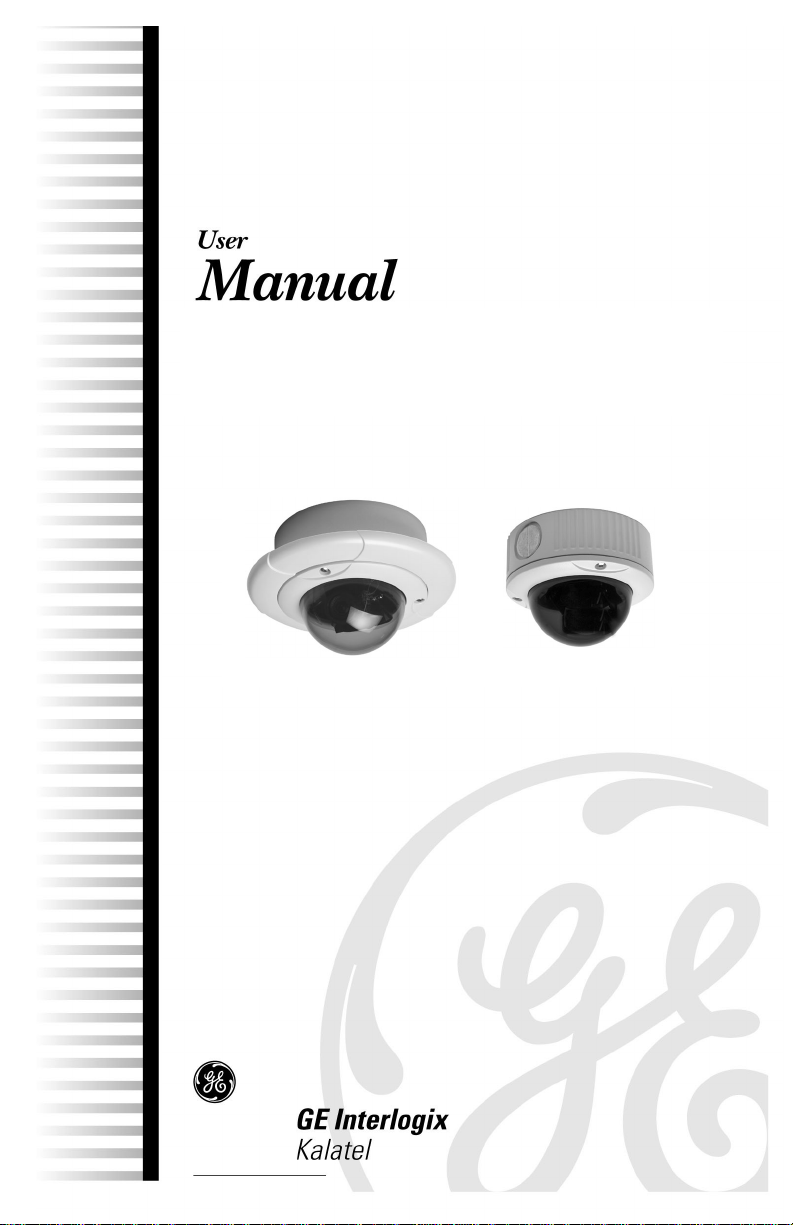
D
R
-
1200/1500/1800/2000EX
Rugged Dome Camera
Page 2
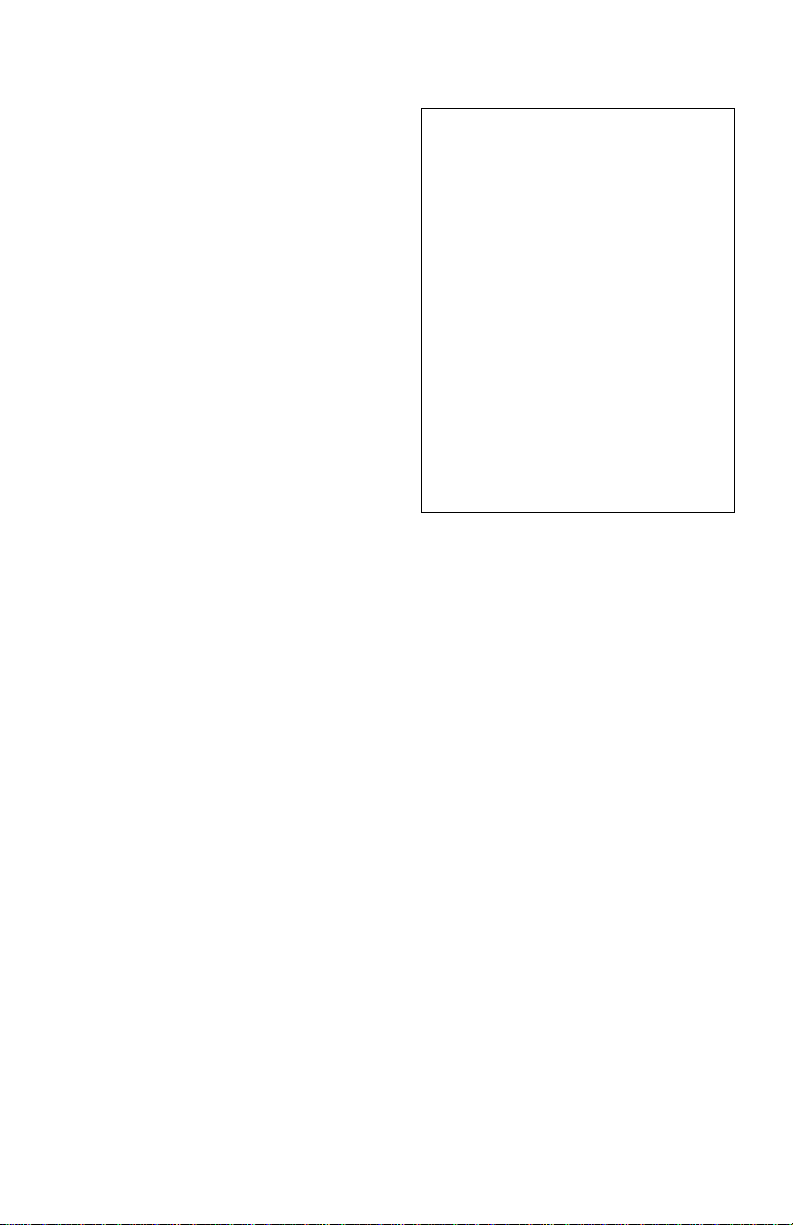
© 2002 Kalatel, a GE Interlogix company
All Rights Reserved.
Any GE Interlogix, Kalatel division, software
supplied with GE Interlogix, Kalatel division,
products is proprietary and furnished under
license and can be used or copied only in
accordance with the terms of such license.
This document contains proprietary
information that is protected by copyright. No
part of this document may be reproduced or
transmitted in any form or by any means
without the prior written permission of GE
Interlogix, Kalatel division.
The information contained in this document is
subject to change without notice. GE
Interlogix, Kalatel division, in keeping pace
with technological advances, is a company of
product innovation. Therefore, it is difficult to
ensure that all information provided is entirely
accurate and up-to-date. GE Interlogix, Kalatel
division, accepts no responsibility for
inaccuracies or omissions and specifically
disclaims any liabilities, losses, or ris ks,
personal or otherwise, incurred as a
consequence, directly or indirectly, of the
use or application of any of the contents of
this document.
For the latest product specifications, visit
GE Interlogix, Kalatel division, online at
www.kalatel.com or contact your Kalatel
sales representative.
For technical support before and after installation, call 800-469-1676.
Technical support is available 24 hours a day, 7 days a week.
Call: Tech Support 800-469-1676 (6 A.M. – 5 P.M. PST Monday through Friday)
Tech Support 541-740-3589 (all other times)
Main 800-343-3358 or 541-754-9133
Fax: Tech Support 541-752-9096 (avail abl e 24 hours a day)
Main 541-754-7162
Web: www.kalatel.com
1038346B / February 2003
This equipment has been tested and
found to comply with the limits for a
Class A digital device, pursuant to part
15 of the FCC Rules. These limits are
designed to provide reasonable
protection against harmful interference
when the equipment is operated in a
commercial environment. This
equipment generates, uses, and can
radiate radio frequency energy and, if
not installed and used in accordance
with the instruction manual, may cause
harmful interference to radio
communications.
You are cautioned that any changes or
modifications not expressly approved
by the party responsible for compliance
could void the user's authority to
operate the equipment.
Page 3

Rugged Dome Camera Installation Manual Table of Contents
TABLE OF CONTENTS
BEFORE YOU BEGIN ...............................................................4
1 P
REPARING THE HOUSING AND CAMERA ............................5
1.1 RETROFITTING WITH THE UTP MODULE......................6
2 MOUNTING THE UNIT.........................................................8
2.1 SURFACE-MOUNTING THE HOUSING ...........................9
2.2 F
2.3 U
LUSH-MOUNTING THE HOUSING..............................11
SING PENDANT- AND WALL-MOUNT BRACKETS .......13
3 MAKING CABLE CONNECTIONS ........................................15
3.1 COAXIAL CABLE ......................................................15
3.2 UTP CABLE............................................................15
4 ADJUSTING THE CAMERA ................................................16
4.1 FOCUS ...................................................................16
4.2 PHASE ADJUSTMENT...............................................16
4.3 AUTO IRIS LENSES ..................................................18
4.4 SETTING THE DAY/NIGHT CAMERA SWITCH LEVEL .....19
5 CLOSING THE HOUSING ...................................................20
1038346B / February 2003 3
Page 4
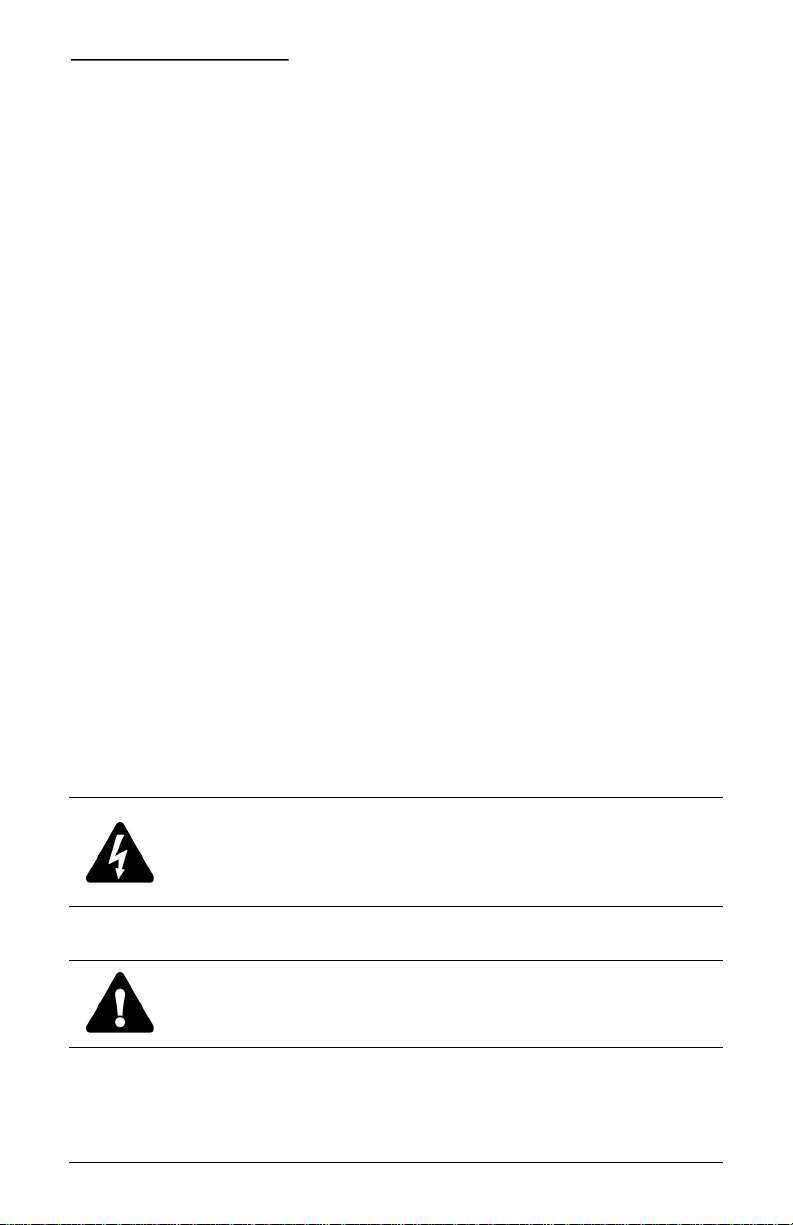
Before You Begin Rugged Dome Camera Installation Manual
BEFORE YOU BEGIN
Read these instructions before installing or operating this product.
Note: This installation should be made by a qualified service person and should conform to
local codes.
This manual provides installation and operation information. To use this
document, you must have the following minimum qualifications:
• A basic knowledge of CCTV systems and components
• A basic knowledge of electrical wiring and low-voltage electrical
hookups
Use this product only for the purpose for which it was designed.
Customer Support
For assistance in installing, operating, maintaining, and troubleshooting
this product, refer to this document and any other documentation
provided. If you still have questions, contact Kalatel Technical Support:
GE Interlogix, Kalatel division
Call: 800-469-1676
Fax: 541-752-9096
Note: You should be at the equipment, ready with details before calling Technical Support.
Conventions Used in this Manual
Boldface or button icons highlight command entries. The following
WARNING, CAUTION, and Note statements identify potential hazards:
* WARNING:
Improper use of this equipment can cause severe bodily injury or
equipment damage.
** CAUTION:
Improper use of this equipment can cause equipment damage.
Note: Notes contain important information about a product or procedure.
* This symbol indicates electrical warnings and cautions.
** This symbol indicates general warnings and cautions.
4 1038346B / February 2003
Page 5
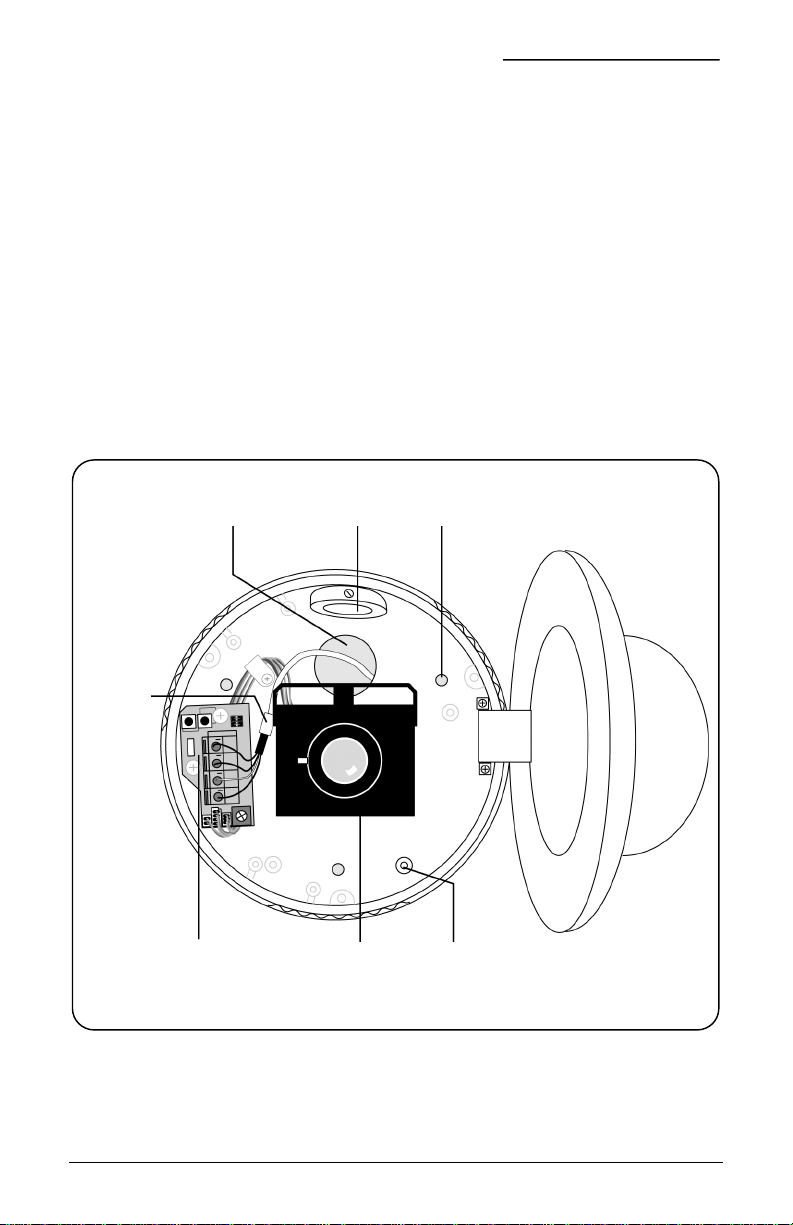
Rugged Dome Installation Manual Preparing the Housing and Camera
1 PREPARING THE HOUSING AND CAMERA
Using the provided Allen wrench, loosen the tamper-resistant housing
cover screws.
• If your unit has the factory-installed flying lead with coaxial video
cable, proceed to section 2 to mount the unit.
• If your unit has the factory-installed UTP module, ensure that the
jumpers illustrated in Figure 2 are disconnected. Then proceed to
section 2 to mount the unit.
• To retrofit your unit with the UTP module, proceed to section 1.1.
See Figure 1 during the installation process.
Back conduit
entry
Side conduit
entry
Inner plate
mounting holes (3)
Flying
lead
PC assembly Camera UTP module
mounting post
Figure 1. Interior of housing
1038346B / February 2003 5
Page 6
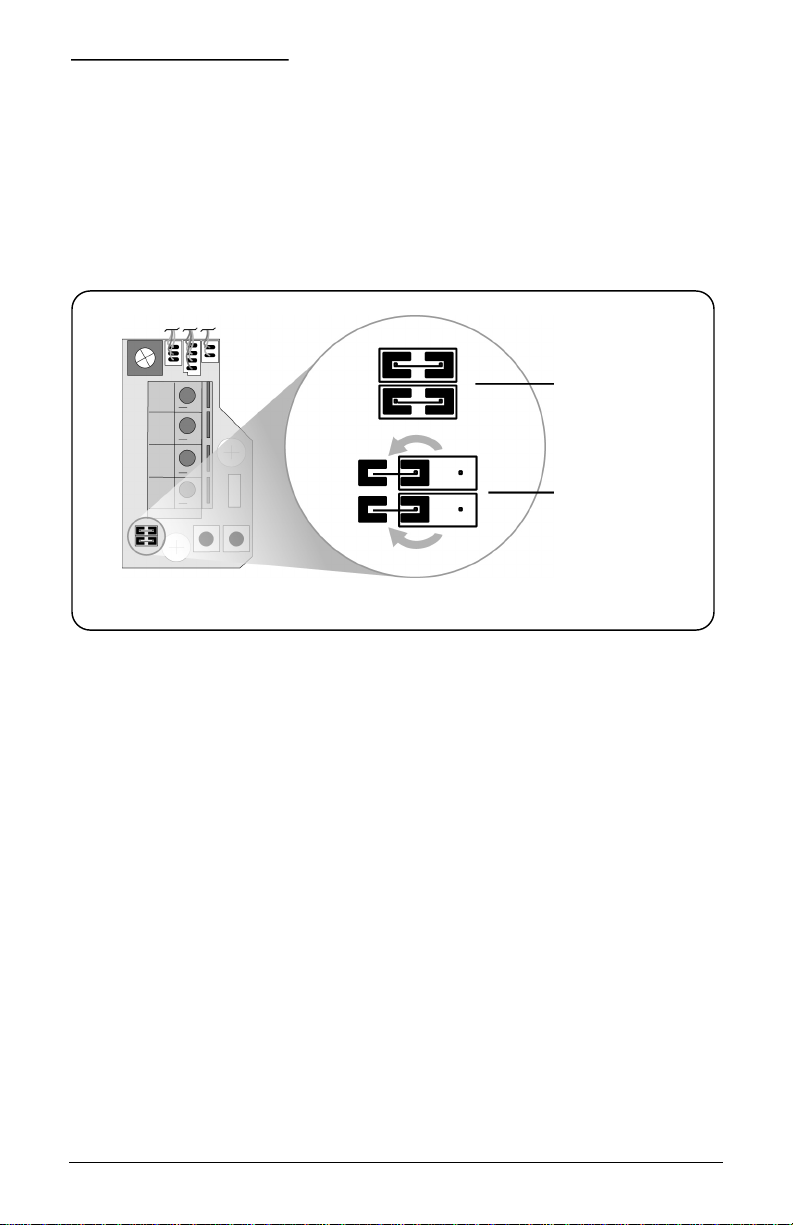
Preparing the Housing and Camera Rugged Dome Installation Manual
1.1 RETROFITTING WITH THE UTP MODULE
To put the unit in UTP mode see Figure 2 and perform the following.
1) Disconnect the flying lead from the PC assembly and remove it
from the housing.
2) Disconnect the jumpers on the PC assem bl y.
Connected
jumpers
Disconnected
jumpers
Figure 2. Disconnecting jumpers on the PC assembly to enable the UTP module
6 1038346B / February 2003
Page 7
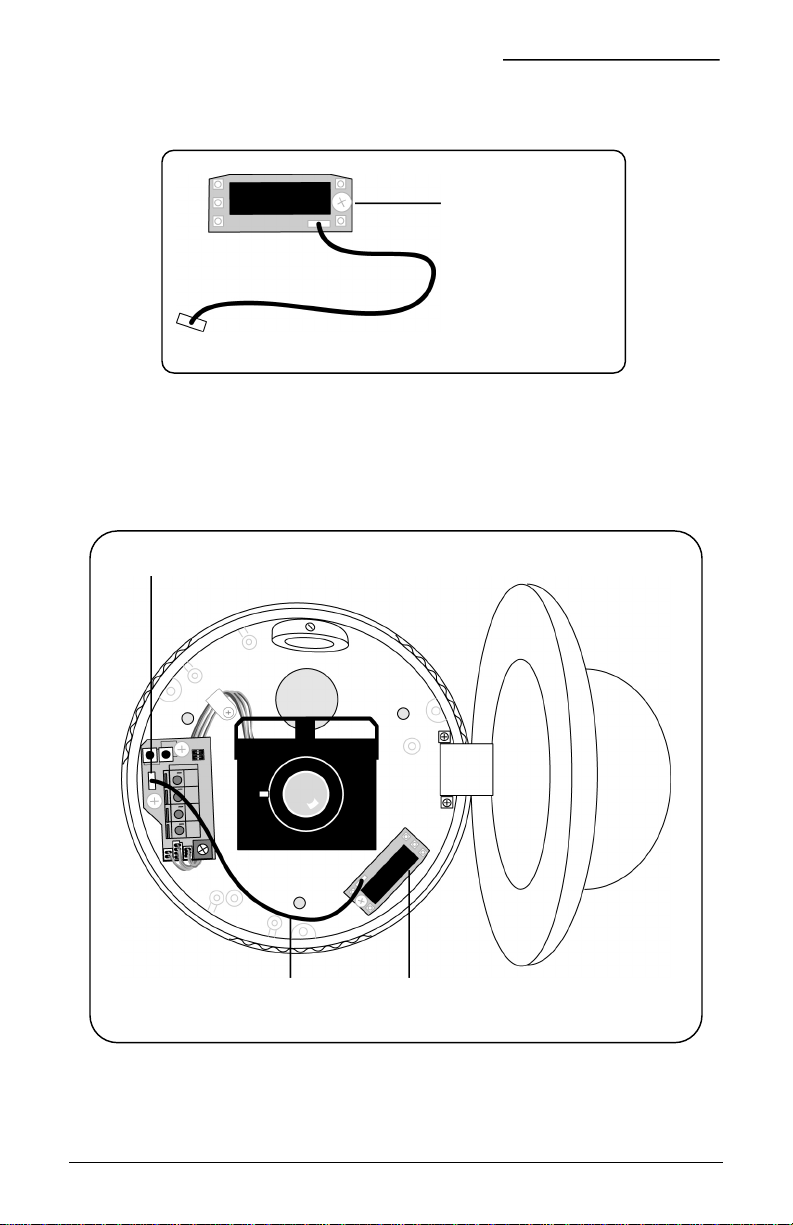
Rugged Dome Installation Manual Preparing the Housing and Camera
To install the UTP module see Figure 3 and Figure 4 and perform the
following.
M3.5x3 fillisterhead screw
Figure 3. Inserting the mounting screw into the UTP module
1) Insert the M3.5x3 fillister-head mounting screw into the middle right
hole of the module.
2) Screw the UTP module onto the UTP module mounting post
(Figure 1) in the housing.
Connection to the PC assembly
Cable to terminal board Unshielded twisted-pair module
Figure 4. Installing and connecting unshielded twisted-pair module.
3) Attach the UTP cable to the PC assembly.
1038346B / February 2003 7
Page 8
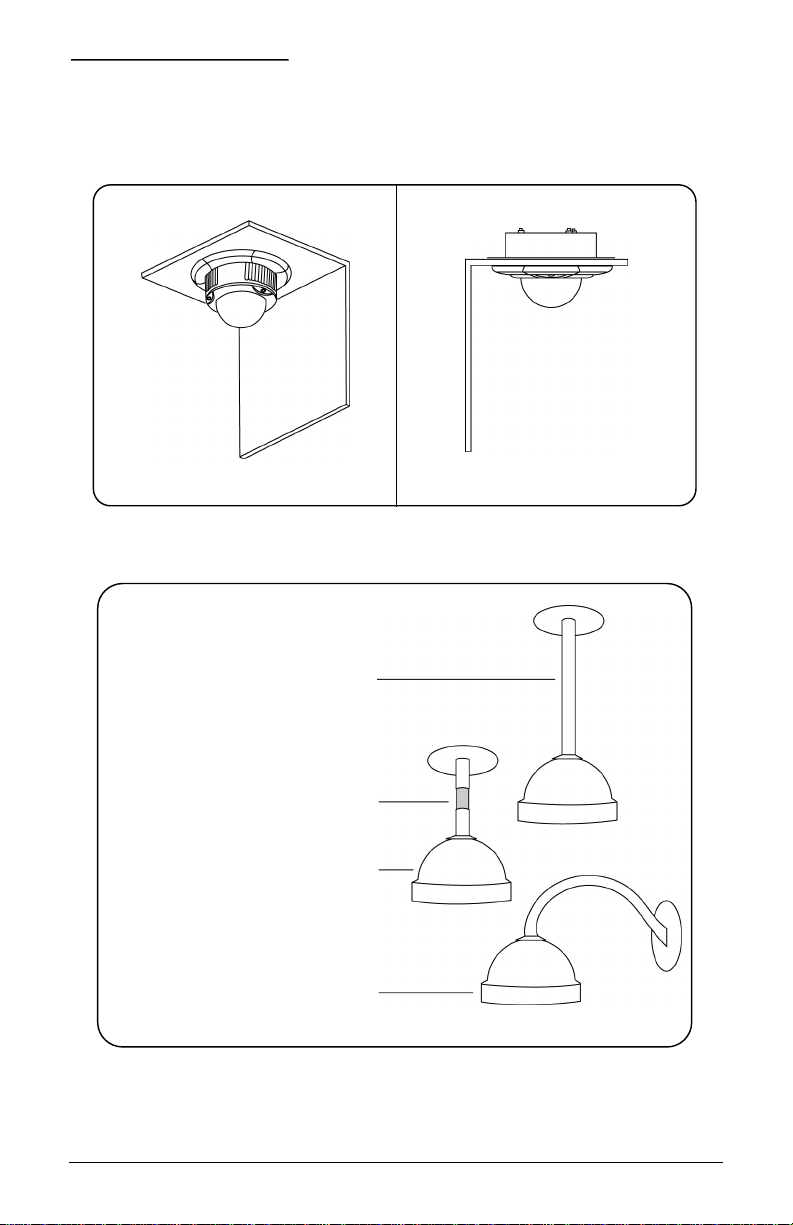
Mounting the Unit Rugged Dome Installation Manual
2 MOUNTING THE UNIT
Cables should be prepared and accessible at the mounting location.
Figure 5. Surface-mount Figure 6. Flush-mount
To surface-mount the housing see section 2.1. To flush-mount the
housing see section 2.2.
Pendant mount
3/4-in. pipe NPT (not provided)
Extended pendant mount
Wal l mount
Figure 7. Pendant- or wall-mount brackets
To mount the unit on a pendant- or wall-mount bracket see section 2.3.
8 1038346B / February 2003
Page 9

Rugged Dome Installation Manual Mounting the Unit
2.1 SURFACE-MOUNTING THE HOUSING
To surface-mount the housing, see Figure 8 and perform the following.
Mounting
surface
Anchors
Outer plate
Inner plate
M4x20 truss-head
tapping screws
(3)
M4x12 pan-head
double-washer
screws (3)
(through housing
base)
Figure 8. Surface-mounting the housing
Note: Feed the cables through the mounting surface, plates, and housing at the
appropriate time depending on whether you are using the flying lead and whether the cable
is external or internal to the mounting surface.
To prepare the mounting surface perform the following.
1) Position the outer plate on the mounting surface at the installation
location.
2) Trace the position of the mounting holes.
3) If you are using the back cable entry, trace its outline.
4) Drill the outlined mounting holes.
1038346B / February 2003 9
Page 10

Mounting the Unit Rugged Dome Installation Manual
5) If necessary, cut out the outlined back cable entry hole.
To mount the outer plate, perform the following.
1) Install the provided mounting anchors in the mounting holes.
2) Mount the plates to the anchors in the mounting surface using the
M4x20 truss-head tapping screws.
To install the housing perform the following.
1) Let the housing cover drop down and rest on the hinge.
2) Attach the housing to the inner plate using the M4x12 pan-head
double-washer screws.
3) Line up the opening of the mounting slots on the inner plate with
the M4x20 truss-head tapping screws holding the outer plate in
place.
4) Rotate the housing counterclockwise to slide the mounting slots
onto the screws and secure the unit.
To make cable connections, see section 3.
10 1038346B / February 2003
Page 11

Rugged Dome Installation Manual Mounting the Unit
2.2 FLUSH-MOUNTING THE HOUSING
To flush-mount the housing, see Figure 9 and perform the following.
Back plate
Ceiling panel
Outer plate
Inner plate
M5x20 pan-head
double-washer
screws (3)
M4x12 pan-head
double-washer
screws (3)
(through housing
base)
Figure 9. Flush-mounting the housing
Note: Feed the cables through the ceiling panel, plates, and housing at the appropriate
time depending on whether you are using the flying lead and whether the cable is external
or internal to the mounting surface.
To prepare the ceiling panel perform the following.
1) Remove the ceiling panel from the ceiling.
2) Position the back of the outer plate on the ceiling panel at the
installation location.
1038346B / February 2003 11
Page 12

Mounting the Unit Rugged Dome Installation Manual
Note: Ensure that you trace the back of the outer plate: this is the side with the
smaller diameter. If you trace the diameter of the front of the plate, your mounting
hole will be too large.
3) Trace the outline of the back of the outer plate onto the ceiling
panel.
4) Use the traced outline as a guide to cut out the mounting hole.
To install the back and outer plates perform the following.
1) From the inside of the back plate, insert the three M5x20 pan-head
double-washer screws into the three holes.
Note: The screws should be secure but they should not protrude out the back of the
plate.
2) Set the back plate onto the back of the ceiling panel and center it
over the mounting hole.
3) Slide the outer plate into the mounting hole and bac k plate.
4) Line up the mounting holes and slots in the outer plate with the
three M5x20 pan-head double- was her scr ews in the b ack plate.
5) Slide the outer plate onto the screws in the back plate.
6) Rotate the outer plate counterclockwise to secure it to the back
plate.
To install the housing perform the following.
1) Let the housing cover drop down and rest on the hinge.
2) Attach the housing to the inner plate using the M4x12 pan-head
double-washer screws.
3) Slide the back of the housing and attached inner plate into the
outer plate.
4) Rotate the housing counterclockwise to slide the mounting slots on
the inner plate onto the screws in the back plate.
To make remaining cable connections, see section 3.
12 1038346B / February 2003
Page 13

Rugged Dome Installation Manual Mounting the Unit
2.3 USING PENDANT- AND WALL-MOUNT BRACKETS
To install the housing on pendant-mount, extended-pendant-mount, or
wall-mount brackets, perform the following.
Note: The extended-pendant-mount bracket is extended with a piece of installer-provided
3/4-inch (1.9 cm) pipe that has standard NPT threads. The extension should be in the
bracket before performing the installation procedure.
Note: Feed the cables through the mounting surface, bracket, and housing at the
appropriate time depending on whether you are using the flying lead and whether the cable
is external or internal to the mounting surface.
To prepare the mounting surface perform the following.
1) Using the bracket surface as a template, mark the mounting holes
on the mounting surface.
2) Drill the mounting holes and a pass-through hole for the camera
cables.
3) Secure the bracket to the mounting surface with the provided
screws and anchors.
To install the housing into the bracket see Figure 10 and perform the
following.
Pendant or wall-mount
bracket
Mounting screws (3)
(through housing base)
Figure 10. Installing the housing into the bracket
1038346B / February 2003 13
Page 14

Mounting the Unit Rugged Dome Installation Manual
1) Remove the three mounting screws from the pendant of the
mounting bracket.
2) Let the housing cover drop down and rest on the hinge.
3) Feed the cables through the bracket.
4) Slide the housing into the pendant of the mounting bracket.
5) Line up the three holes on the bottom of the housing with the three
corresponding holes in the bracket.
6) Attach the housing to the bracket using the three mounting screws.
To make cable connections, see section 3.
14 1038346B / February 2003
Page 15

Rugged Dome Installation Manual Making Cable Connections
3 MAKING CABLE CONNECTIONS
To make cable connections using the flying lead with coaxial cable see
section 3.1. To make cable connections using UTP see section 3.2.
3.1 COAXIAL CABLE
To make remaining cable connections see Figure 11.
Coaxial video out Power (12 VDC or 24 VAC)
Figure 11. Camera cabl es
3.2 UTP CABLE
To make the remaining power cable connections see Figure 12.
Push terminals
Video ground
Video out
Power –
Power +
UTP module connection
Jumpers disconnected to
engage UTP module
Figure 12. Cable connections t o the PC assembly
1038346B / February 2003 15
Page 16

Adjusting the Camera Rugged Dome Installation Manual
4 ADJUSTING THE CAMERA
To adjust the camera focus see section 4.1. To make phase adjustments
see section 4.2. To make auto-iris lens adjustments see section 4.3.
4.1 FOCUS
1) Loosen the zoom ring thumbscrew.
2) Turn the zoom ring to set the desired zoom.
3) Tighten the zoom ring thumbscrew.
4) Loosen the focus ring thumbscrew.
5) Turn the focus ring to set the desired focus.
Note: To keep the camera in focus, you might have to adjust the focus ring while
you tighten the thumbscrew.
6) Tighten the focus ring thumbscrew.
4.2 PHASE ADJUSTMENT
Phase adjust up
Phase adjust down
Figure 13. A dj usting the line-lock phase on the PC assembly
16 1038346B / February 2003
Page 17

Rugged Dome Installation Manual Adjusting the Camera
CAUTION:
The phase adjustment must be made by a qualified service person
or installer.
Line-lock is automatic when the camera is connected to a 24 VAC power
supply. If two cameras are connected to different AC supplies with
different phases, the cameras can be synchronized. Synchronize the
cameras by using a dual-trace oscilloscope to observe the video output
signal (V-rate) of the camera and by adjusting the line-lock phase control
buttons to line up the phases of both signals, or by using a KTS-56
V-Phase Adjustment Tool.
Adjust the line-lock phase by pressing the line-lock phase adjust buttons
on the PC assembly (Figure 13).
1038346B / February 2003 17
Page 18

Adjusting the Camera Rugged Dome Installation Manual
4.3 AUTO IRIS LENSES
For auto iris lenses, use an insulated adjustment tool to adjust the DC
level with the blue pot on the PC assembly (Figure 14). Proper
adjustment will ensure the correct exposure depending on the camera’s
situation and the lighting levels.
To set the light level at which the camera switches between daylight and
IR mode, see Figure 14 and perform the following.
DC auto iris level
adjustment pot
Figure 14. Adjusting the DC level on the PC assembly
• For brighter light conditions, turn the DC auto iris level adjustment
pot counterclockwise.
• For lower light conditions, turn the DC auto iris level adjustment pot
clockwise.
18 1038346B / February 2003
Page 19

Rugged Dome Installation Manual Adjusting the Camera
4.4 SETTING THE DAY/NIGHT CAMERA SWITCH LEVEL
The Day/Night Rugged Dome includes a lens that provides a true-color
picture during daylight hours. The camera includes a photocell that
detects when low-light levels occur and, with the removal of a filter from
the lens, instigates infrared (I R) operat io n. IR operation provides a true
black and white picture during low light conditions.
To set the light level at which the camera switches between daylight and
IR mode, see Figure 15 and perform the following.
Photocell H/L Adjustment
Figure 15. Day/Night camera components
• To make the switch to IR operation occur during brighter light
conditions, turn the H/L adjustment switch counterclockwise.
• To make the switch to IR operation occur during lower light
conditions, turn the H/L adjustment switch clockwise.
Make all other adjustments to the Day/Night camera as instructed for
non-Day/Night cameras in sections 4.1, 4.2 and 4.3.
1038346B / February 2003 19
Page 20

Closing the Housing Rugged Dome Installation Manual
5 CLOSING THE HOUSING
Shut the housing cover and use the provided Allen wrench to tighten the
housing cover screws. Ensure that the cover is tightened securely to
maintain the unit’s IP66 ratings.
20 1038346B / February 2003
Page 21

Page 22

Page 23

Page 24

