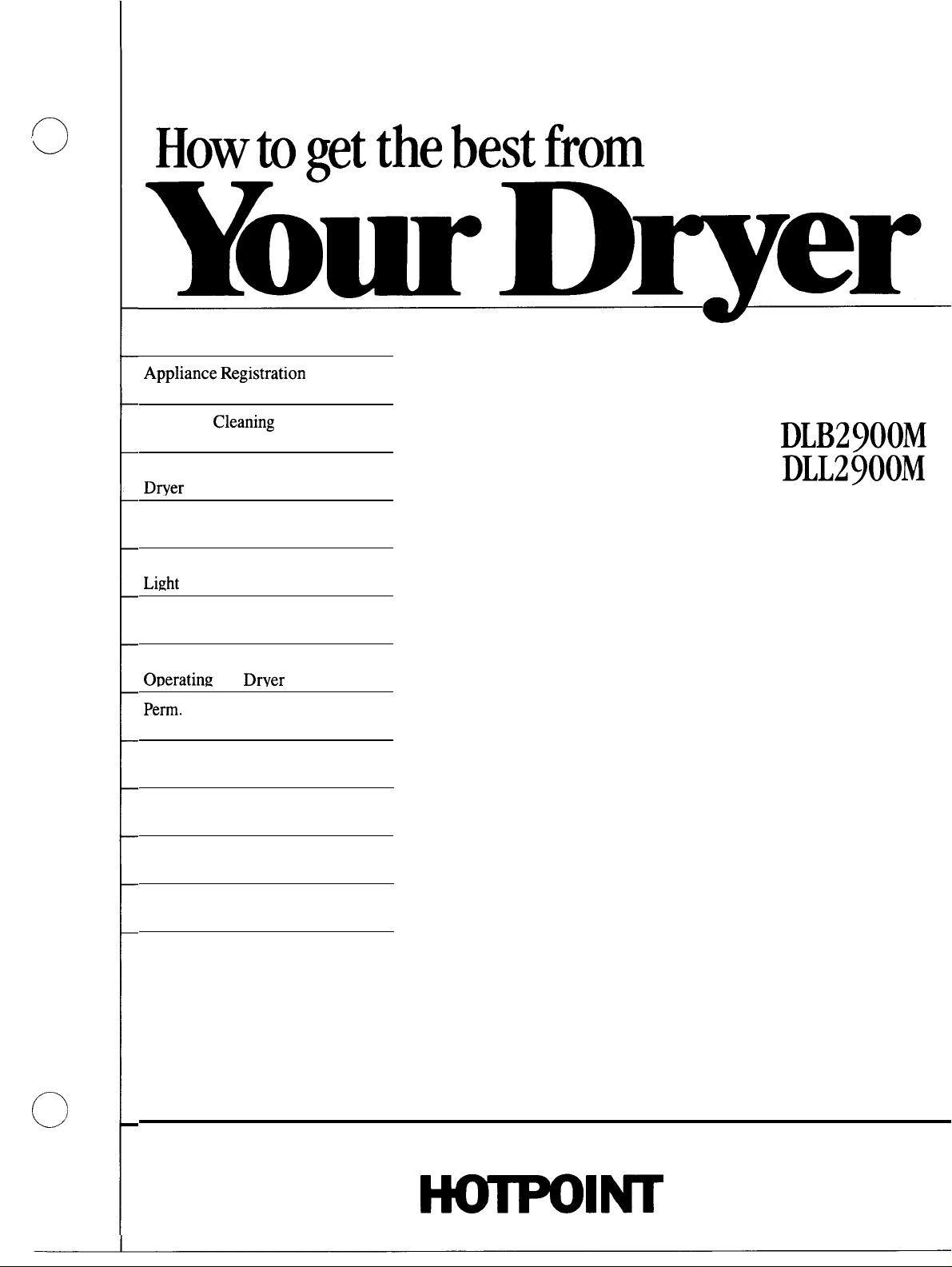
o
Contents
c
Apphance Reglstratlon
Automatic Drying
Care and
Consumer Services
Controls Setting Guide
Dver
End-of-Cycle Signal
Energy-Saving Tips
Knits Drying Tips
Light
Lint Filter
Loading
Model and Serial Numbers
Oueratin~
Perm.
Press Guard Feature
Problem Solver
Safety Instructions
Sorting
Storing Dryer
Cleamng
Exhaust
Bulb Replacement
the
Dryer
Press Drying Tips 5-7, 11, 12
2
5
13
15
6,7
13
5
9
5-7, 11
13
5,9, 13
5,9
2
5
5
10-12
3,4
5,8
13
Use and Care of
models
DLB2900M
DLL2900M
0
Timed Drying
User Maintenance Instructions 13
Warranty
GE Answer Center”
800.626.2000
Back Cover
5
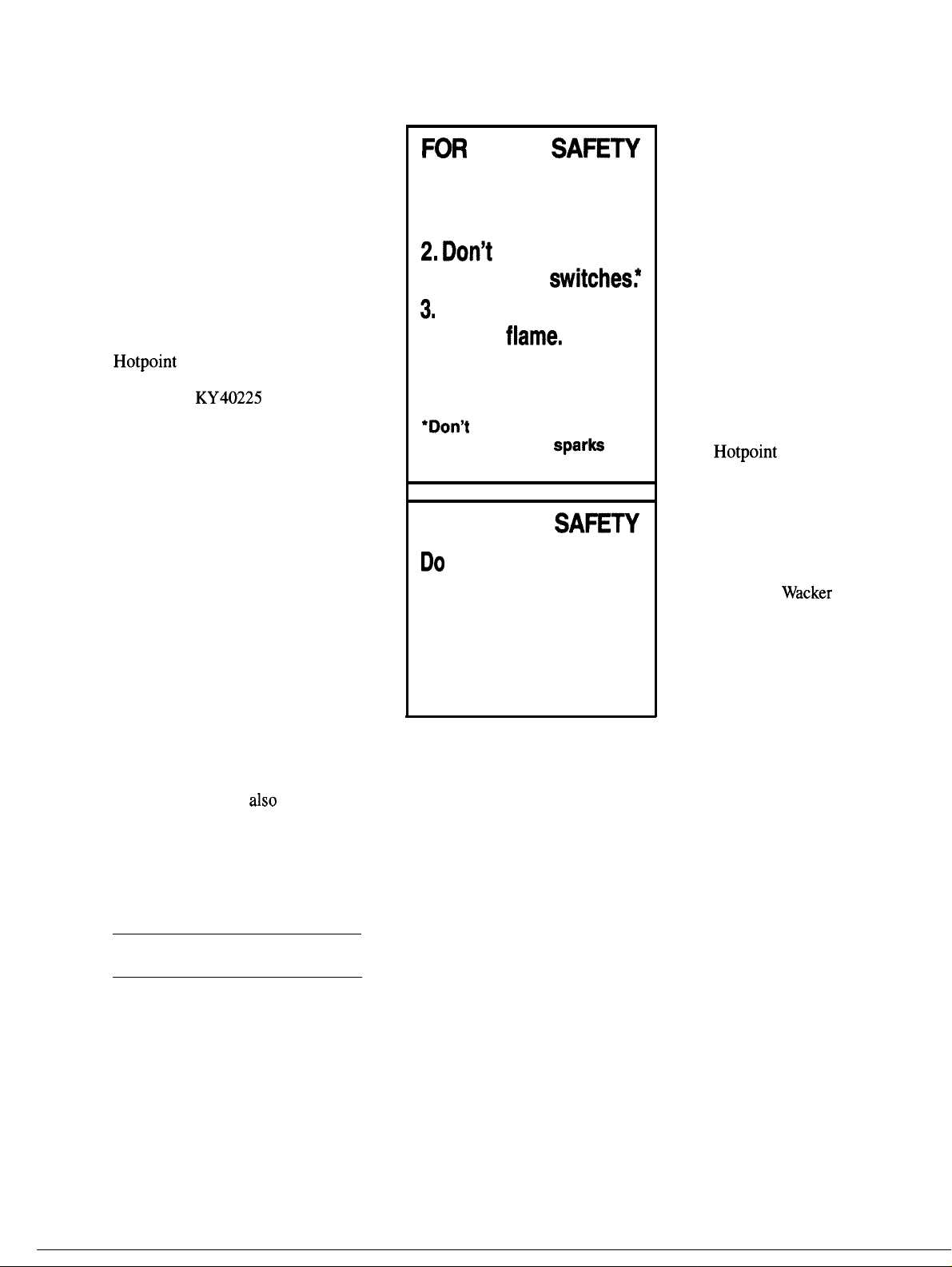
Help us help you...
If you need service
Before using your dryer,
read this book carefully.
It is intended to help you operate and
maintain your new dryer properly.
Keep it handy for answers to your
questions.
If you don’t understand something
or need more help, write (include
your phone number):
Consumer Affairs
Hotpoint
Appliance Park
Louisville,
KY40225
If you received a
damaged dryer...
Immediately contact the dealer
(or builder) that sold you the
dryer.
Save time and money.
Before you request service...
check the Problem Solver on
pages 10-12. It lists causes of
minor operating problems that
you can correct yourself.
Write down the model
and serial numbers.
FOR
YOUR
SAFETY
If you smell gas:
1. Open windows.
2, Don’t
3.
Extinguish any
touch
electrical
open
flame.
switches:
4. Immediately call
your gas supplier.
“Don’t
turn electric switches
on or off because
ignite the gas.
FOR YOUR
Do
not store or use
spark
SAW~
may
gasoline or other
flammable vapors and
liquids in the vicinity
of this or any other
appliance.
To obtain service, see the
Consumer Services page in the
back of this book.
We’re proud of our service and
want you to be pleased. If for some
reason you are not happy with the
service you receive, here are three
steps to follow for further help.
FIRST, contact the people who
serviced your appliance. Explain
why you are not pleased. In most
cases, this will solve the problem.
NEXT, if you are still not pleased,
write all the details-including
your phone number—to:
Manager, Consumer Relations
Hotpoint
Appliance Park
Louisville, Kentucky 40225
FINALLY, if your problem is still
not resolved, write:
Major Appliance
Consumer Action Panel
20 North
Chicago, Illinois 60606
Wacker
Drive
You’ll find them on a label on the
front of the dryer behind the door.
These numbers are
Consumer Product Ownership
Registration Card that came with
your dryer. Before sending in this
card, please write these numbers
here:
Model Number
Serial Number
Use these numbers in any
correspondence or service calls
concerning your dryer.
All drying instruction terms in this book conform to the Care Labeling
Rule established by the Federal Trade Commission, January 1984.
dso
on the
2
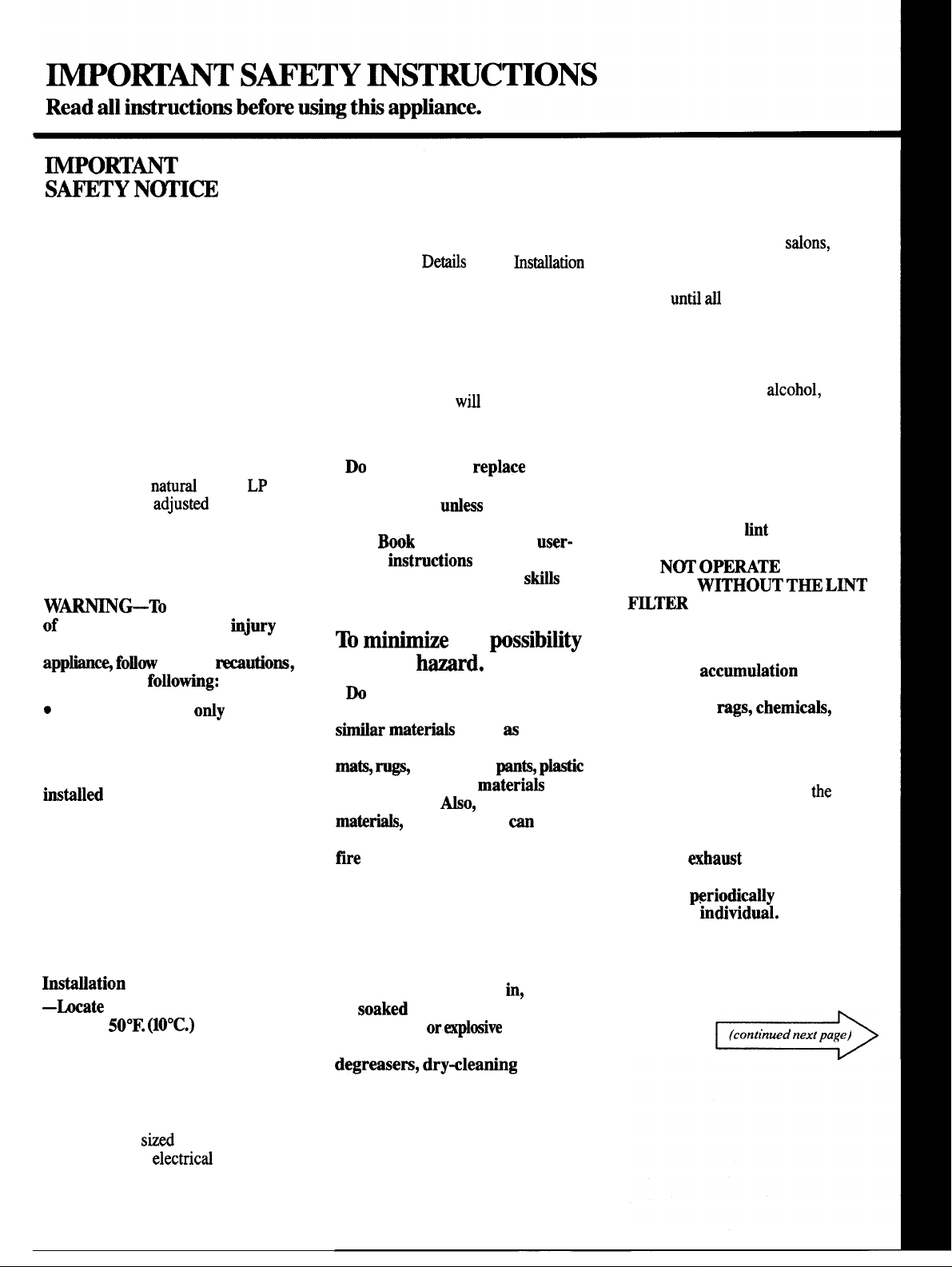
MORTM
S~TY NOTI~
The California Safe Drinking
Water and Toxic Enforcement Act
requires the Governor of California
to publish a list of substances
known to the state to cause cancer,
birth defects or other reproductive
harm and requires businesses to
warn customers of potential
exposure to such substances.
Gas appliances can cause minor
exposure to four of these substances,
namely benzene, carbon monoxide,
formaldehyde and soot, caused
primarily by the incomplete
combustion of
fuels. Properly
minimize incomplete combustion.
Exposure to these substances can
be minimized further by properly
venting the dryers to the outdoors.
W~&To
of fire, electric shock, or
to persons when using your
appti~ fouow
including the
G
Use this appliance
intended purpose
this Use and Care Book,
●
This dryer must be properly
instied
and located in
accordance with the Installation
Instructions before it is used.
you did not receive an Instigation
Instructions sheet with your dryer,
you can obtain one by contacting
the service location nearest you.
—Properly ground to conform
with all governing codes and
ordinances. Follow details in
InsMation
—hate
is above
satisfactory operation of the
dryer control system. Do not
install or store the dryer where it
will be exposed to the weather.
—Connect to a properly rated,
protected and shed power-supply
circuit to avoid
naturrd
gas or
adjusti
LP
dryers will
reduce the risk
~ury
basic p
recautions,
fo~owing:
ody
for its
as described in
If
Instructions.
where the temperature
50°F. (lO°C.)
for
elcctricd
overload.
—Exhausting to the outside is
STRONGLY RECOMMENDED
to prevent large amounts of
moisture and lint from being blown
into the room. Carefully follow the
Exhausting
Detis
in the
hstiation
Instructions.
. When disconnecting this
appliance pull by the plug rather
than the cord to avoid damage to
the cord or junction of cord and
plug. Make sure that the cord is
wdl
located so that it
not be stepped
on, tripped over or otherwise
subjected to damage or stress.
. DO not repair or repkce any
part of the appliance or attempt
any servicing
mdess
specifically
recommended in this Use and
Care Wok or in published
repair
instmctions
that you
understand and have the
user-
skilh
to
carry out.
M
mititi
of a fire
●
Do
not use heat to dry articles
h-.
the
powibitity
containing rubber, plastic, or
sMar materi~
(such as padded
bras, tennis shoes, galoshes, bath
ma~ ~
bags, etc.) as these
melt or burn.
materbds,
bibs, baby
pan% pw
materiah
Mo,
some rubber
when heated,
can
may
under
certain circumstances produce
fiie by spontaneous combustion.
●
Garments labeled “Dry Away
From Heat” (such as life jackets
containing Kapok) must not be put
in your dryer.
●
Do not wash or dry articles
that have been cleaned
in,
soaked
combustible
in, or spotted with
or@osive
in,
washed
substances
(such as wax, paint, gasoline,
degreasers,
dry-leaning
solvents, kerosene, etc.) which
may ignite or explode. Do not use
or store such substances on/or
around your washer and/or dryer
during operation.
●
Any article on which you have
used a cleaning solvent, or which
contains flammable materials (such
as cleaning cloths, mops,
towels used in beauty
srdons,
restaurants or barber shops, etc.)
must not be placed in or near the
dryer
untfi dl
traces of these
flammable liquids or solids and
their fumes have been removed.
There are many highly flammable
items used in homes such as:
acetone, denatured
rdcohol,
gasoline, kerosene, some
household cleaners, some spot
removers, turpentines, waxes, wax
removers and products containing
petroleum distillates.
●
Clean the lint filter before each
load to prevent
tint
accumulation
inside the dryer or in the room.
DO
N~ OP~TE
DRYER
~~R
●
Keep area around and
W~OUT T~ L~T
IN PLACE.
THE
underneath your appliance free
from the
accumdation
of
combustible materials, such as
lint, paper, ~,
●
Do not store items that may burn
chemimls,
etc.
or melt (such as clothing, paper
material, plastics or plastic
the
containers, etc.) on top of
dryer
during operation.
●
The interior of the machine
and the
=haust
duct connection
inside the dryer should be
cleaned
qualified
●
Exhaust duct (see installation
~riodically
individud.
by a
instructions). Use only metal
duct inside dryer or for
exhausting dryer to the outside.
-
3
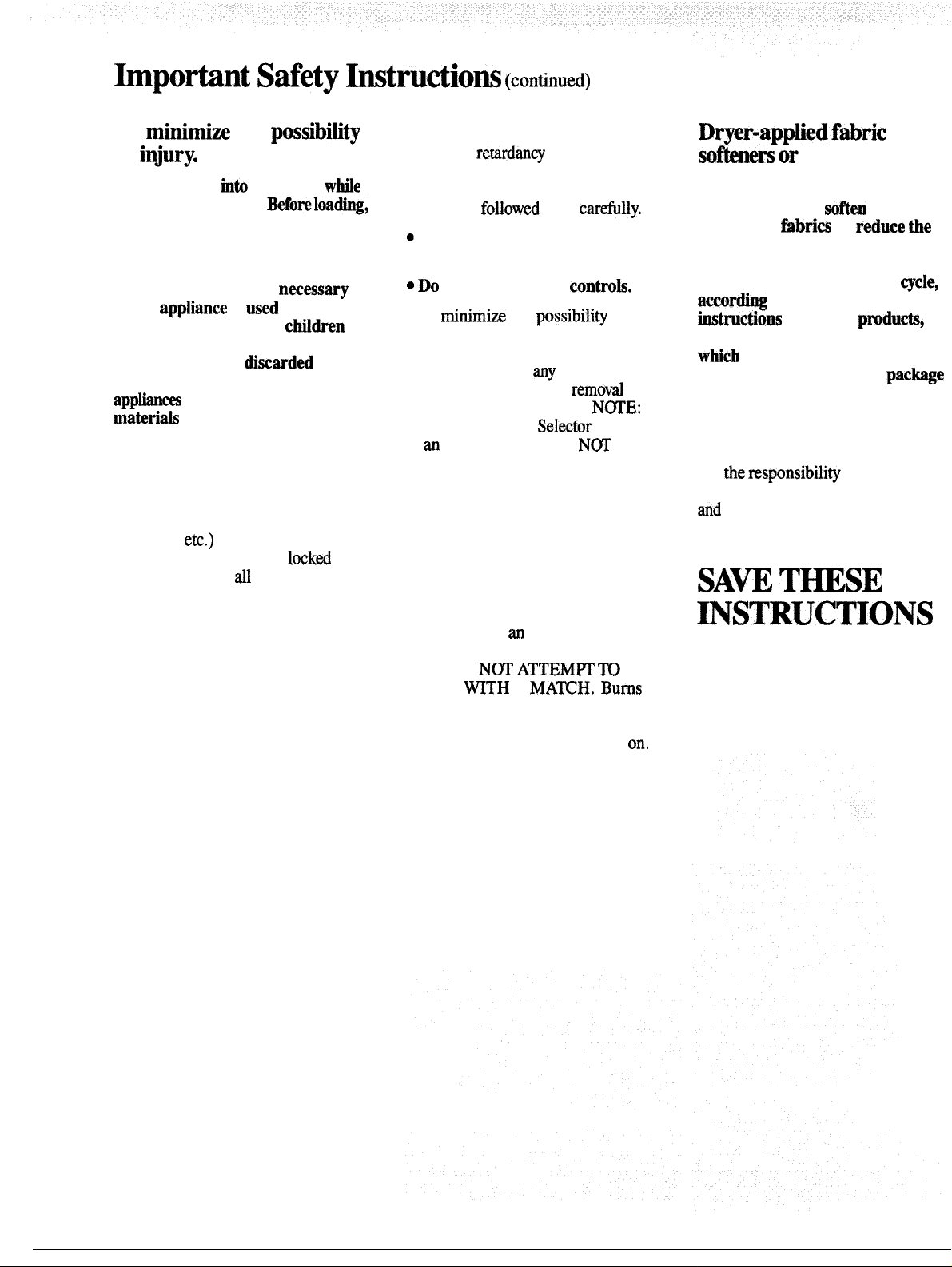
b~tint
To
minimiz
of
i~ury.
Never reach
.
the drum is moving.
unloading or adding clothes, wait
until the drum has completely
stopped.
●
Close supervision is
if this
apptiance
children. Do not allow
to play inside, on or with this
appliance or any
appliance. Dispose of discarded
appti
materiah
discarding a dryer, or removing
from service, remove the door
of the drying compartment.
●
Keep all laundry aids (such
as detergents, bleaches, fabric
softeners,
children, preferably in a
cabinet. Observe dl warnings on
container labels to avoid personal
injury.
. Keep the floor around your
appliances clean and dry to reduce
the possibility of slipping,
. Do not dry fiberglass articles in
your dryer. Skin irritation could
result from the remaining glass
particles that may be picked up
by clothing during subsequent
dryer uses.
and shipping or packing
properly. Before
eti.) out of the reach of
Sdety Imtructiom
the
possibtity
kto
the dryer
Befomloading,
is wd by or near
dimarded
wtie
nmessary
c~dren
loekd
(continu~)
●
The laundry process can reduce
the flame
avoid such a result, the garment
manufacturer’s care instructions
should be
c
Never climb on or stand on the
dryer top or door.
c Do
●
To
of electric shock, unplug this
appliance from the power supply
before attempting
or cleaning (except the
cleaning of the lint filter).
Turning the Cycle
an
to
disconnect the appliance from
the power supply.
●
Do not operate this appliance
if it is damaged, malfunctioning,
partially disassembled, or has
missing or broken parts, including
a damaged cord or plug.
* If yours is a gas dryer, it is
equipped with an automatic electric
ignition and does not have a pilot
light. DO N~
LIGHT
may result from having your hand
in the vicinity of the burner when
the automatic ignition may turn
retardaney
fo~owed
not tamper with
minimiw
OFF position does
W~H
of fabrics. To
very
controk.
the
possibfity
any
maintenance
remoti
Selwtor
ATTEM~ ~
A
MA~H.
carefu~y.
and
N~E:
knob
N~
Bums
on,
Dryer-apptiedftiric
Softewrs or
anti-static
conditioners
You may wish to
laundered
static electricity in them. We
recommend you use either a
fabric softener in the wash
accor~
titruetions for those
try a dryer-added product for
whid
written assurance on the
that their product can be safely
used in your dryer.
Service
caused by the
are
manufacturers of those products
and
warranty of this appliance.
to the manufacturer’s
the manufacturer gives
or performance problems
the responsibfiity
are not covered under the
soften
fabri~
or
reduce the
produ~,
use
of these products
of the
your
~cle,
or
pachge
SAW BSE
~STRUC~ONS
4
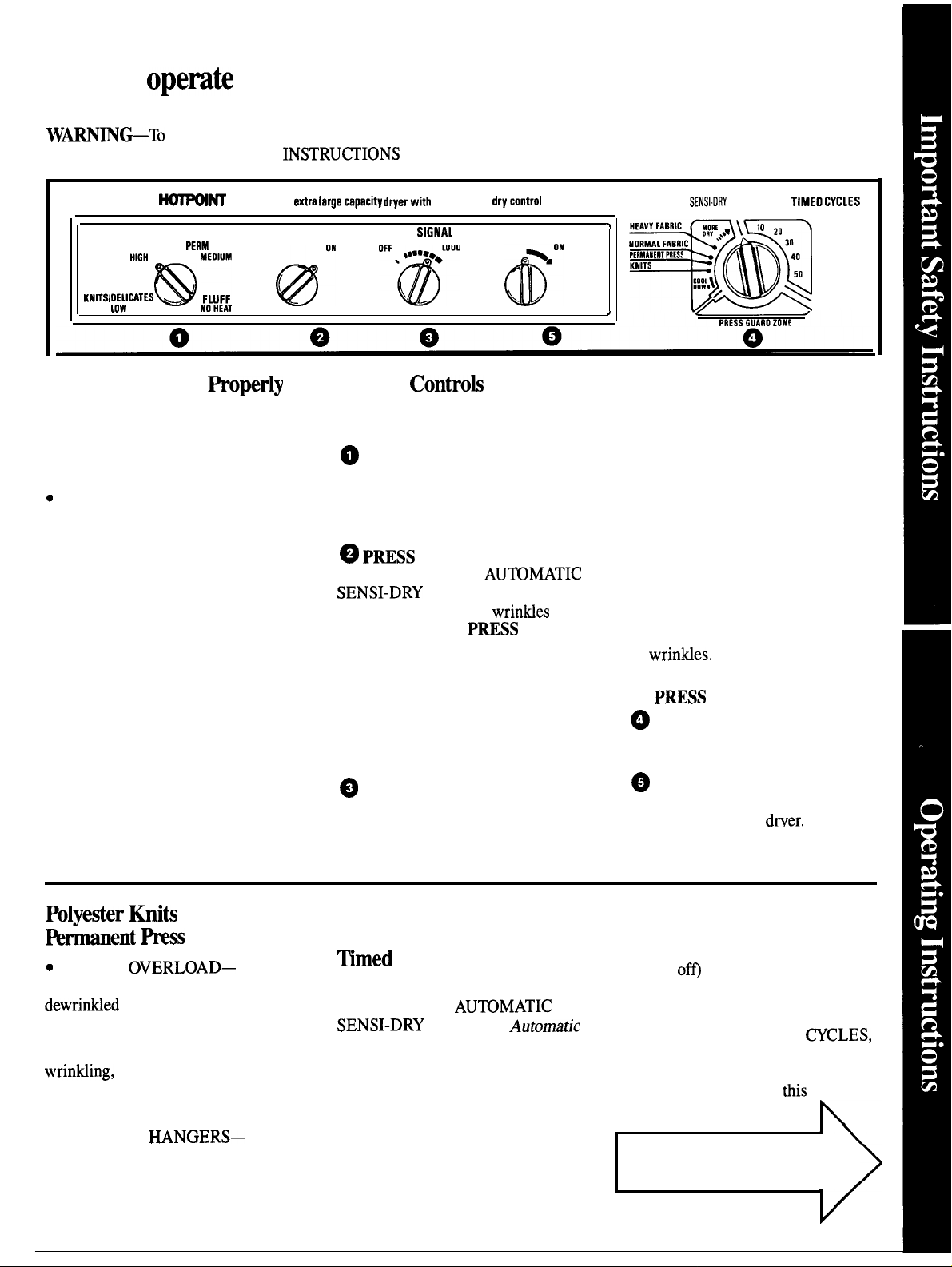
How to
opemte
your dryer
WARN~G-TO
read the IMPORTANT SAFETY
KNITSIDELIMTES
Ww
had Your Dryer
reduce the risk of fire, electric shock, or injury to persons,
INSTRU~IONS before operating this appliance.
~~
DRYING SELECTIONS
COTTONS
Hlon
-
@
PERM
PRESS
:
heavy duty
PRESS GUARD
OFF
@oN
efira Iargecapacitv dryarwith
Roperly
. Clean the lint filter each time the
dryer is used. Always be sure the
lint filter is in place. Don’t use the
dryer without it.
c
Good sorting for the dryer begins
at the washer. Generally, if clothes
are sorted right for washing, they’re
sorted right for drying. See page 8
for sorting help. (If you do mix
various types of fabrics in your
load, set the controls for the
lighter-weight fabrics and remove
when dry. Reset controls for the
remaining heavier fabrics.)
‘F’’a’ouo
Set the
automatic
SIGNAL
Controk
drvcontrol
START
@’N
See the Controls Setting Guide on
pages 6 and 7.
~
Drying Selections
Select the proper heat for your
load. Note: “Fluff No-Heat” is to
be used only with the TIMED
CYCLES.
~ P=SS
(Operates only with
SENSI-DRY
desired. To minimize
in the clothes, the
GUARD feature.
AU~MATIC
cycles.) Turn to ON if
wrin~es set
P~SS
GUARD
feature provides approximately one
hour of no-heat tumbling after the
clothes are dry.
Use End-of-Cycle Signal (See step
3 below). Buzzer will sound at
five-minute intervals to remind you
to remove the clothes.
~
End-of-Cycle Signal
(Operates with any cycle.)
AUTOMATIC
\
>
SENSI.DRY
oFF
TIMEO CYCLES
OFF
The Signal control can be set
anywhere between OFF and
LOUD, depending on the desired
sound level. The signal will sound
just before the end of the cycle to
remind you to remove the clothes.
To stop signal while sounding, turn
Signal control to OFF or advance
Cycle Selector to OFF.
The signal should always be used
when drying Polyester Knits or
Permanent Press items which
should be removed as soon as the
dryer stops to help prevent setting
of
wrinUes.
The signal should also be used with
the
P~SS
@
Turn Cycle Selector to desired
GUARD feature.
cycle setting. The selector may be
turned in either direction.
o
Turn START knob to start
dryer. (Opening the door during
operation stops the
drver.
To
restart, close the door-and push
the START knob.)
Wlyester ~iti
Rrmanent -s
Q
DO NOT
&
drying tips
OVERLOAD—
Garments being dried or
dewrintied
●
REMOVE CLOTHES
should tumble freely.
PROMPTLY-TO help prevent
wrin~ing,
remove from the dryer
promptly at the end of the drying
cycles.
●
PLACE ON
HANGERS—
Permanent Press and Polyester
Knit garments look best if placed
on hangers after drying.
What is the difference
between Automatic &
~med
Automatic Drying
When using the
SENSI-DRY
Dry Control system
senses the temperature of the air in
the dryer drum. Wet laundry keeps
this air cool. When laundry is dry
enough (and the drum air warm
enough) the heat turns off. When
the air cools, the heat turns back
on. This off and on cycling may
happen a number of times
drying?
AU~MATIC
cycles, the
Automatjc
continually
5
(depending on the fabric, load size,
and Cycle Selector setting). The
Cycle Selector advances (when the
ofo
heat is
until it automatically
turns off dryer.
Timed Drying
When using the TIMED
~CLES,
you select the number of minutes
you wish the dryer to run and it
tiis
turns off at the end of
time
period.
TURN THE PAGE
for Controls Setting Guide
