Page 1
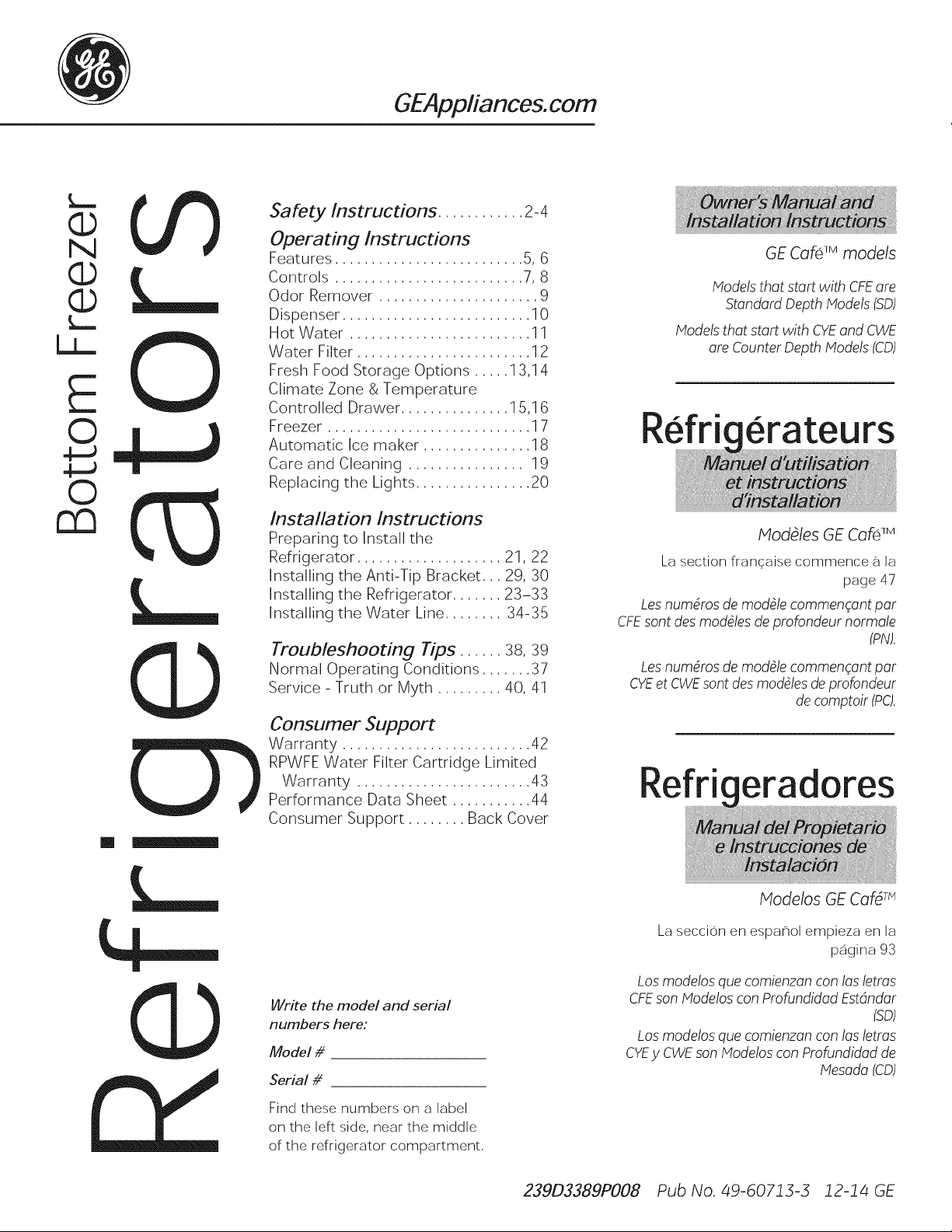
GEAppliances.com
Q
N
(3.)
Q
L__
LL
E
0
0
m
0
|
Safe ty Instructions ............ 2-4
Operating Instructions
Features .......................... 5, 6
Controls .......................... 7, 8
Odor Remover ...................... 9
Dispenser .......................... 10
Hot Water ......................... 11
Water Filter ........................ 12
Fresh Food Storage Options ..... 13,14
Climate Zone & Temperature
Controlled Drawer ............... 15,16
Freezer ............................ 17
Automatic Ice maker ............... 18
Care and Cleaning ................ 19
Replacing the Lights ................ 20
Installation Instructions
Preparing to Install the
Refrigerator .................... 21, 22
Installing the Anti-Tip Bracket... 29, 30
Installing the Refrigerator ....... 23-33
Installing the Water Line ........ 34-35
Troubleshooting Tips ...... 38, 39
Normal Operating Conditions ....... 37
Service - Truth or Myth ......... 40, 41
Consumer Support
Warranty .......................... 42
RPWFE Water Filter Cartridge Limited
Warranty ........................ 43
Performance Data Sheet ........... 44
Consumer Support ........ Back Cover
GE Cole TM models
Hodels that start with CFEare
Standard Depth Hodels (SD)
Hodels that start with CYEandCWE
are CounterDepth Hodels (CD)
Refri
La section franc aise commence _-_la
Lesnumdros de module commenqant par
CFEsont desmodules de profondeur normale
Lesnumdros de module commenqant par
CYEet CWEsontdes modulesdeprofondeur
erateurs
ModUles GE Cole TM
page 47
(PN).
de comptoir (PC).
Refri ores
_L
La seccion en espahol empieza en la
I
Losmodelos que comienzan con las letras
Write the model and serial
numbers here:
Model #
Serial #
Find these numbers on a label
on the left side, near the middle
of the refrigerator compartment,
239D3389PO08 Pub No. 49-60713-3 12-14 GE
CFEson Modeloscon Profundidad Estdndar
Losmodelos que comienzan con las letras
CYEy CWEson Modelos con Profundidadde
Modelos GE CardTM
pagina 93
(SD)
Mesada (CD)
Page 2
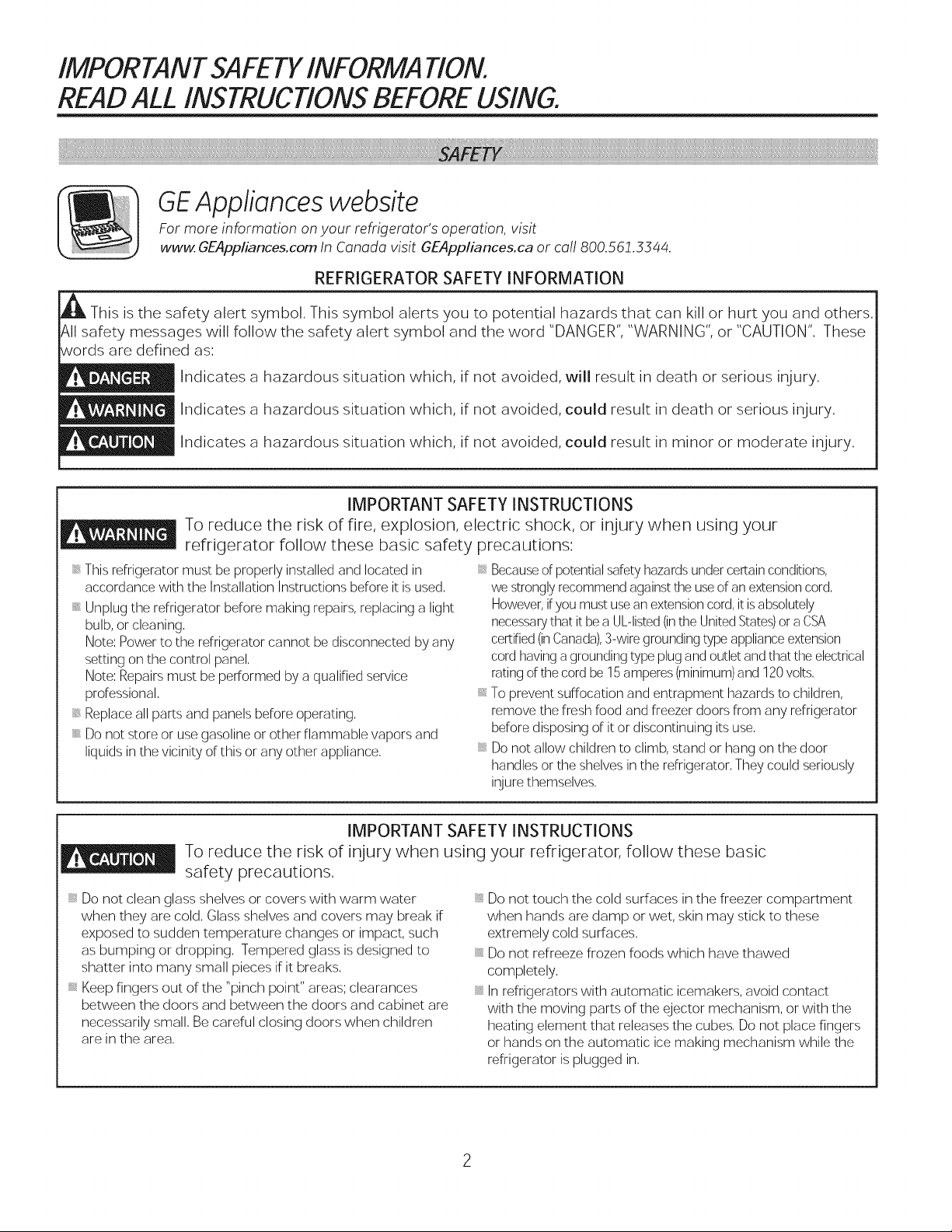
IMPORTANT SAFETYINFORMATION.
READALL INSTRUCTIONSBEFOREUSING.
GEAppliances website
For more information on your refrigerator's operation, visit
www. GEAppliances.com In Canada visit GEAppliances.ca or call 800.562.5544.
REFRIGERATOR SAFETY INFORMATION
This is the safety alert symbol. This symbol alerts you to potential hazards that can kill or hurt you and others.
safety messages will follow the safety alert symbol and the word "DANGER", "WARNING", or "CAUTION". These
are defined as:
Indicates a hazardous situation which, if not avoided, will result in death or serious injury.
Indicates a hazardous situation which, if not avoided, could result in death or serious injury.
Indicates a hazardous situation which, if not avoided, could result in minor or moderate injury.
IMPORTANT SAFETY INSTRUCTIONS
To reduce the risk of fire, explosion, electric shock, or injury when using your
refrigerator follow these basic safety precautions:
This refrigerator must be properly installed and located in
accordance with the Installation Instructions before it is used.
Unplug the refrigerator before making repairs, replacing a light
bulb, or cleaning.
Note: Power to the refrigerator cannot be disconnected by any
setting on the control panel.
Note: Repairs must be performed by a qualified service
professional.
Replace all parts and panels before operating.
Do not store or use gasoline or other flammable vapors and
liquids inthe vicinity of this or any other appliance.
Becauseof potential safety hazards under certain conditions,
we strongly recommend against the use of an extension cord,
However,ifyou must use an extension cord, it isabsolutely
necessarythat it be a UL-listed(inthe United States)or a CSA
certified (inCanada),g-wire grounding type appliance extension
cord having a grounding type plug and outlet and that the electrical
rating of the cord be 15 amperes (minimum) and 120 volts,
To prevent suffocation and entrapment hazards to children,
remove the fresh food and freezer doors from any refrigerator
before disposing of it or discontinuing its use,
Do not allow children to climb, stand or hang on the door
handles or the shelves in the refrigerator, They could seriously
injure themselves,
IMPORTANT SAFETY INSTRUCTIONS
I__ o reduce the risk of injury when using your refrigerator, follow these basic
Do not clean glass shelves or covers with warm water , Do not touch the cold surfaces in the freezer compartment
when they are cold. Glass shelves and covers may break if
exposed to sudden temperature changes or impact, such
as bumping or dropping. Tempered glass is designed to
shatter into many small pieces if it breaks.
, Keep fingers out of the "pinch point" areas; clearances
between the doors and between the doors and cabinet are
necessarily small. Be careful closing doors when children
are in the area.
safety precautions,
when hands are damp or wet, skin may stick to these
extremely cold surfaces.
Do not refreeze frozen foods which have thawed
completely.
In refrigerators with automatic icemakers, avoid contact
with the moving parts of the ejector mechanism, or with the
heating element that releases the cubes. Do not place fingers
or hands on the automatic ice making mechanism while the
refrigerator is plugged in.
Page 3
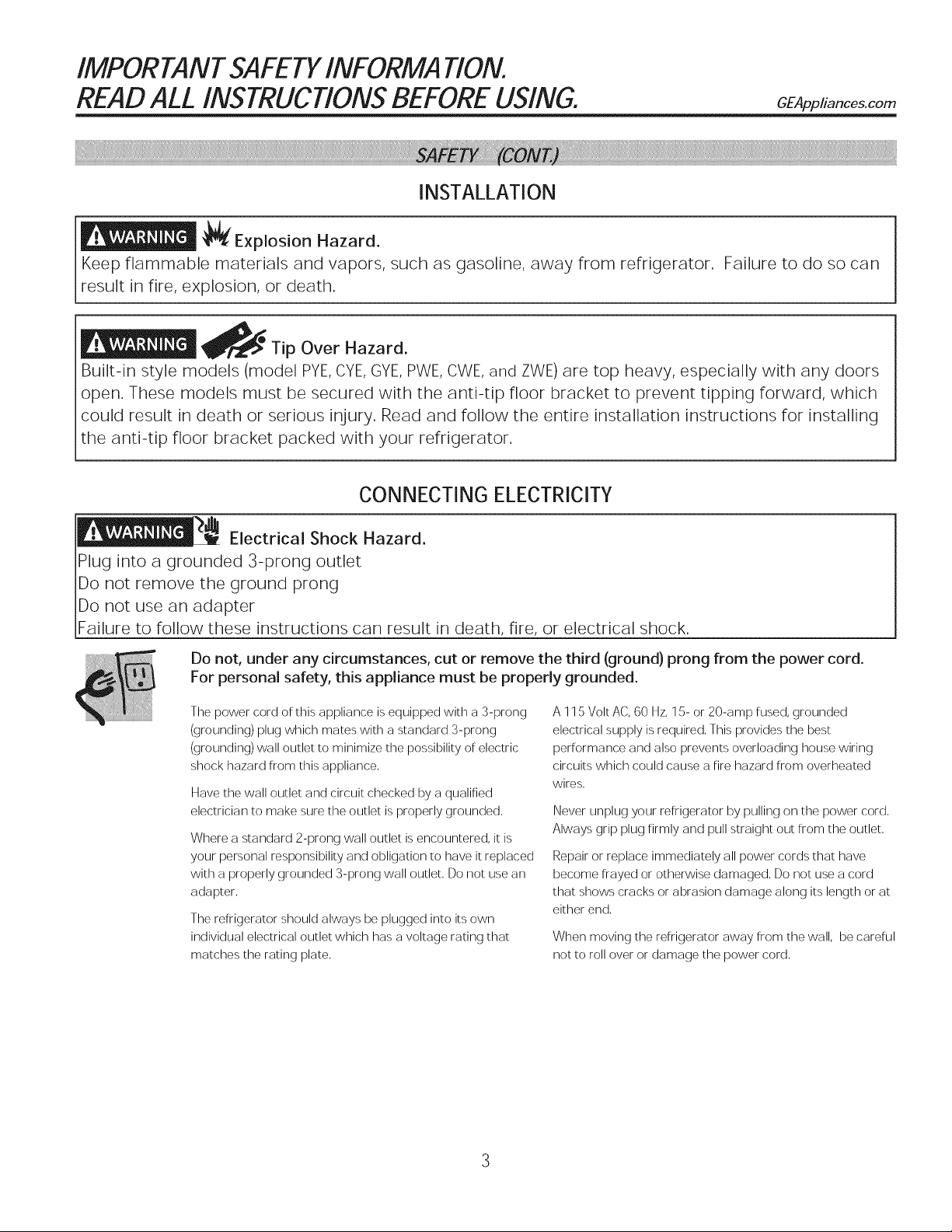
IMPORTANT SAFETYINFORMATION.
READALL INSTRUCTIONSBEFOREUSING.
GEAppliances.com
INSTALLATION
'_ Explosion Hazard.
Keep flammable materials and vapors, such as gasoline, away from refrigerator.
Failure to do so can
result in fire, explosion, or death.
_/_ Tip Over Hazard.
Built-in style models (model PYE,CYE,GYE, PWE, CWE, and ZWE) are top heavy, especially with any doors
open. These models must be secured with the anti-tip floor bracket to prevent tipping forward, which
could result in death or serious injury. Read and follow the entire installation instructions for installing
the anti-tip floor bracket packed with your refrigerator.
CONNECTING ELECTRICITY
Electrical Shock Hazard.
Plug into a grounded 3-prong outlet
Do not remove the ground prong
IDo not use an adapter
lFailure to follow these instructions can result in death, fire, or electrical shock.
Do not, under any circumstances, cut or remove the third (ground) prong from the power cord.
For personal safety, this appliance must be properly grounded.
The power cord of this appliance is equipped with a 3-prong
(grounding) plug which mates with a standard 3-prong
(grounding) wall outlet to minimize the possibility of electric
shock hazard from this appliance,
Have the wall outlet and circuit checked by a qualified
electrician to make sure the outlet is properly grounded,
Where a standard 2-prong wall outlet is encountered, it is
your personal responsibility and obligation to have it replaced
with a properly grounded 3-prong wall outlet, Do not use an
adapter,
The refrigerator should always be plugged into its own
individual electrical outlet which has a voltage rating that
matches the rating plate,
A 115 Volt AC, 60 Hz, 15- or 20-amp fused, grounded
electrical supply is required, This provides the best
performance and also prevents overloading house wiring
circuits which could cause a fire hazard from overheated
wires,
Never unplug your refrigerator by pulling on the power cord,
Always grip plug firmly and pull straight out from the outlet,
Repair or replace immediately all power cords that have
become frayed or otherwise damaged, Do not use a cord
that shows cracks or abrasion damage along its length or at
either end,
When moving the refrigerator away from the wall, be careful
not to roll over or damage the power cord,
Page 4
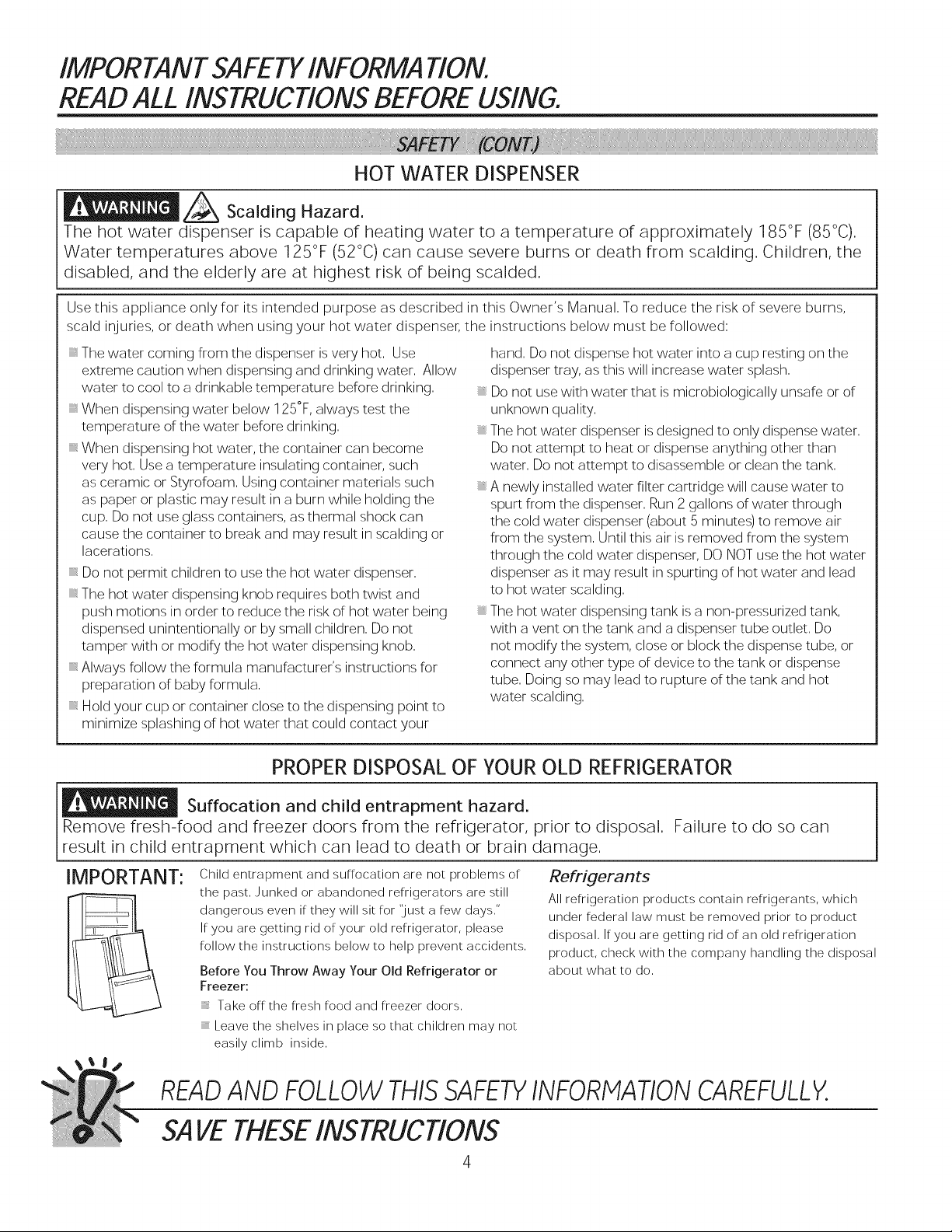
IMPORTANT SAFETYINFORMATION.
READALL INSTRUCTIONSBEFOREUSING.
HOT WATER DISPENSER
A Scalding Hazard.
The hot water dispenser is capable of heating water to a temperature of approximately 185°F (85°C).
Water temperatures above 125°F (52°C) can cause severe burns or death from scalding. Children, the
disabled, and the elderly are at highest risk of being scalded.
Use this appliance only for its intended purpose as described in this Owner's Manual, To reduce the risk of severe burns,
scald injuries, or death when using your hot water dispenser, the instructions below must be followed:
, The water coming from the dispenser is very hot, Use
extreme caution when dispensing and drinking water, Allow
water to cool to a drinkable temperature before drinking,
, When dispensing water below 125°F, always test the
temperature of the water before drinking,
, When dispensing hot water, the container can become
very hot, Usea temperature insulating container, such
as ceramic or Styrofoam, Using container materials such
as paper or plastic may result in a burn while holding the
cup, Do not use glass containers, as thermal shock can
cause the container to break and may result in scalding or
lacerations,
, Do not permit children to use the hot water dispenser,
, The hot water dispensing knob requires both twist and
push motions in order to reduce the risk of hot water being
dispensed unintentionally or by small children, Do not
tamper with or modify the hot water dispensing knob,
, Always follow the formula manufacturer's instructions for
preparation of baby formula,
, Hold your cup or container close to the dispensing point to
minimize splashing of hot water that could contact your
hand, Do not dispense hot water into a cup resting on the
dispenser tray, as this will increase water splash,
, Do not use with water that is microbiologically unsafe or of
unknown quality,
, The hot water dispenser is designed to only dispense water,
Do not attempt to heat or dispense anything other than
water, Do not attempt to disassemble or clean the tank,
, A newly installed water filter cartridge will cause water to
spurt from the dispenser, Run 2 gallons of water through
the cold water dispenser (about 5 minutes) to remove air
from the system, Until this air is removed from the system
through the cold water dispenser, DO NOT use the hot water
dispenser as it may result in spurting of hot water and lead
to hot water scalding,
, The hot water dispensing tank is a non-pressurized tank,
with a vent on the tank and a dispenser tube outlet, Do
not modify the system, close or block the dispense tube, or
connect any other type of device to the tank or dispense
tube, Doing so may lead to rupture of the tank and hot
water scalding,
PROPER DISPOSAL OF YOUR OLD REFRIGERATOR
Suffocation and child entrapment hazard.
Remove fresh-food and freezer doors from the refrigerator, prior to disposal.
result in child entrapment which can lead to death or brain damage.
IMPORTANT:
Child entrapment and suffocation are not problems of
the past, Junked or abandoned refrigerators are still
dangerous even if they will sit for 'lust a few days,"
If you are getting rid of your old refrigerator, please
follow the instructions below to help prevent accidents,
Before You Throw Away Your Old Refrigerator or
Freezer:
Take off the fresh food and freezer doors,
Leave the shelves in place so that children may not
easily climb inside,
Refrigerants
All refrigeration products contain refrigerants, which
under federal law must be removed prior to product
disposal, Ifyou are getting rid of an old refrigeration
product, check with the company handling the disposal
about what to do,
READANDFOLLOWTHISSAFETYINFORMATIONCAREFULLY.
SAVETHESEINSTRUCTIONS
Failure to do so can
Page 5
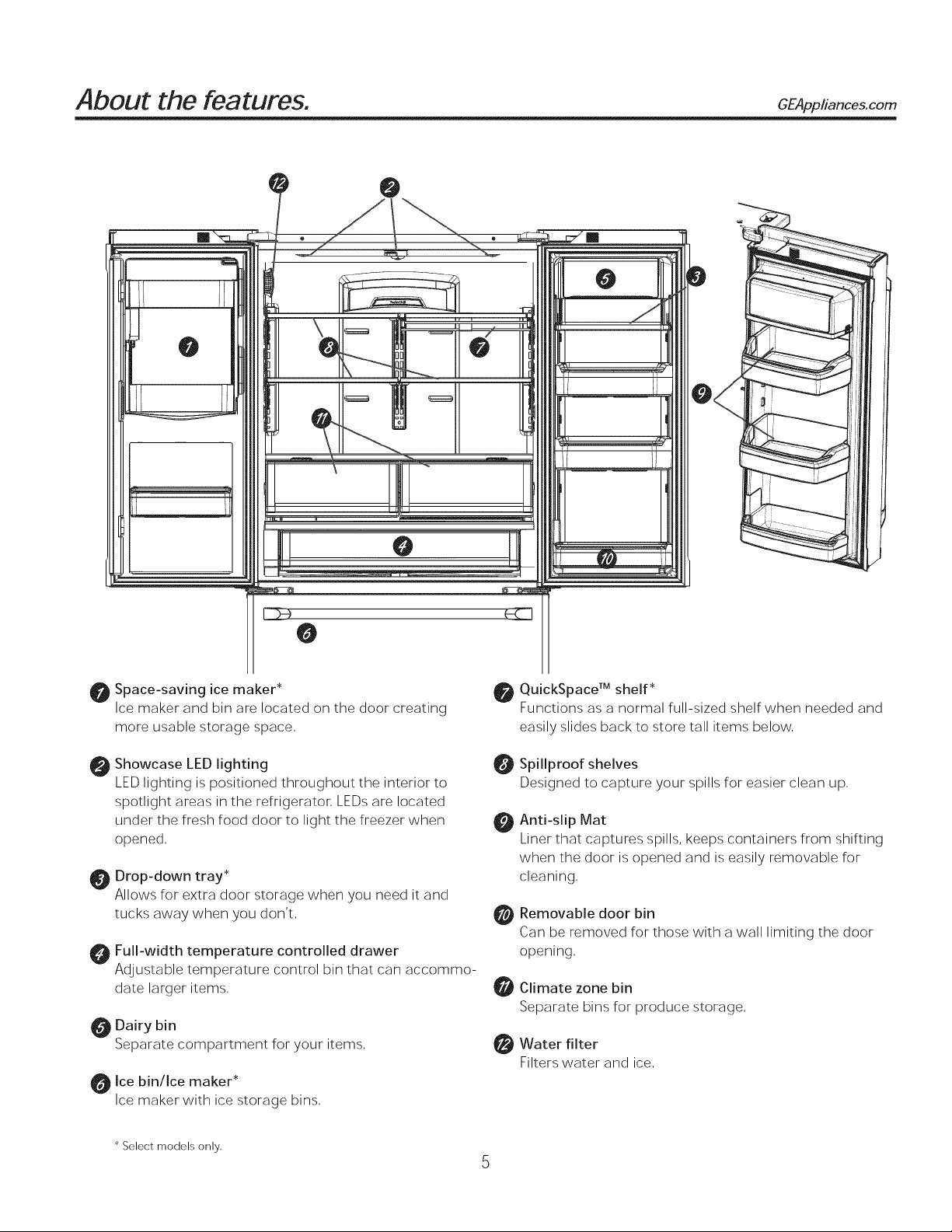
About the features. GEAppliances.com
i
O
0 Space-saving ice maker*
Ice maker and bin are located on the door creating
more usable storage space,
Showcase LED lighting
0
LED lighting is positioned throughout the interior to
spotlight areas in the refrigerator, LEDs are located
under the fresh food door to light the freezer when
opened,
Drop-down tray*
Allows for extra door storage when you need it and
tucks away when you don't,
Full-width temperature controlled drawer
Adjustable temperature control bin that can accommo-
date larger items,
!_ Dairy bin
Separate compartment for your items,
Ice bin/Ice maker*
Ice maker with ice storage bins,
QuickSpace TM shelf*
@
Functions as a normal full-sized shelf when needed and
easily slides back to store tall items below,
O Spillproof shelves
Designed to capture your spills for easier clean up,
Anti-slip Mat
0
Liner that captures spills, keeps containers from shifting
when the door is opened and is easily removable for
cleaning,
Removable door bin
@
Can be removed for those with a wall limiting the door
opening,
Climate zone bin
0
Separate bins for produce storage,
_ Water filter
Filters water and ice,
Select models only.
Page 6
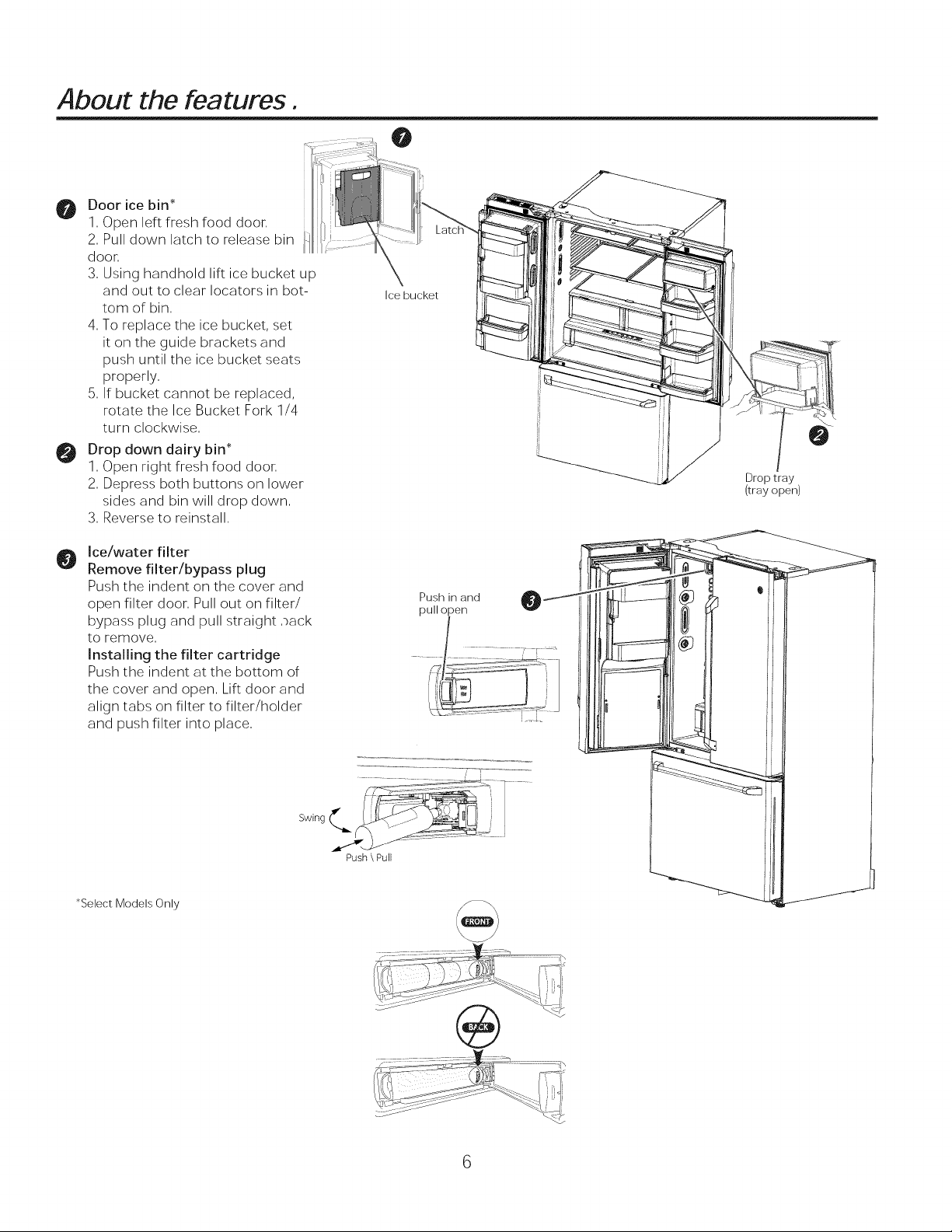
About the features.
Door ice bin*
1, Open left fresh food door,
2, Pull down latch to release bin
door,
3, Using handhold lift ice bucket up
and out to clear Iocators in bot-
tom of bin,
4, To replace the ice bucket, set
it on the guide brackets and
push until the ice bucket seats
properly,
5, If bucket cannot be replaced,
rotate the Ice Bucket Fork 1/4
turn clockwise,
@ Drop down dairy bin*
1, Open right fresh food door,
2, Depress both buttons on lower
sides and bin will drop down,
3, Reverse to reinstall,
Ice/water filter
0
Remove filter/bypass plug
Push the indent on the cover and
open filter door, Pull out on filter/
bypass plug and pull straight ,tack
to remove,
Installing the filter cartridge
Push the indent at the bottom of
the cover and open, Lift door and
align tabs on filter to filter/holder
and push filter into place,
Ice bucket
Drop tray
(tray open)
Push in and
*Select Models Only
Push \ Pull
Page 7
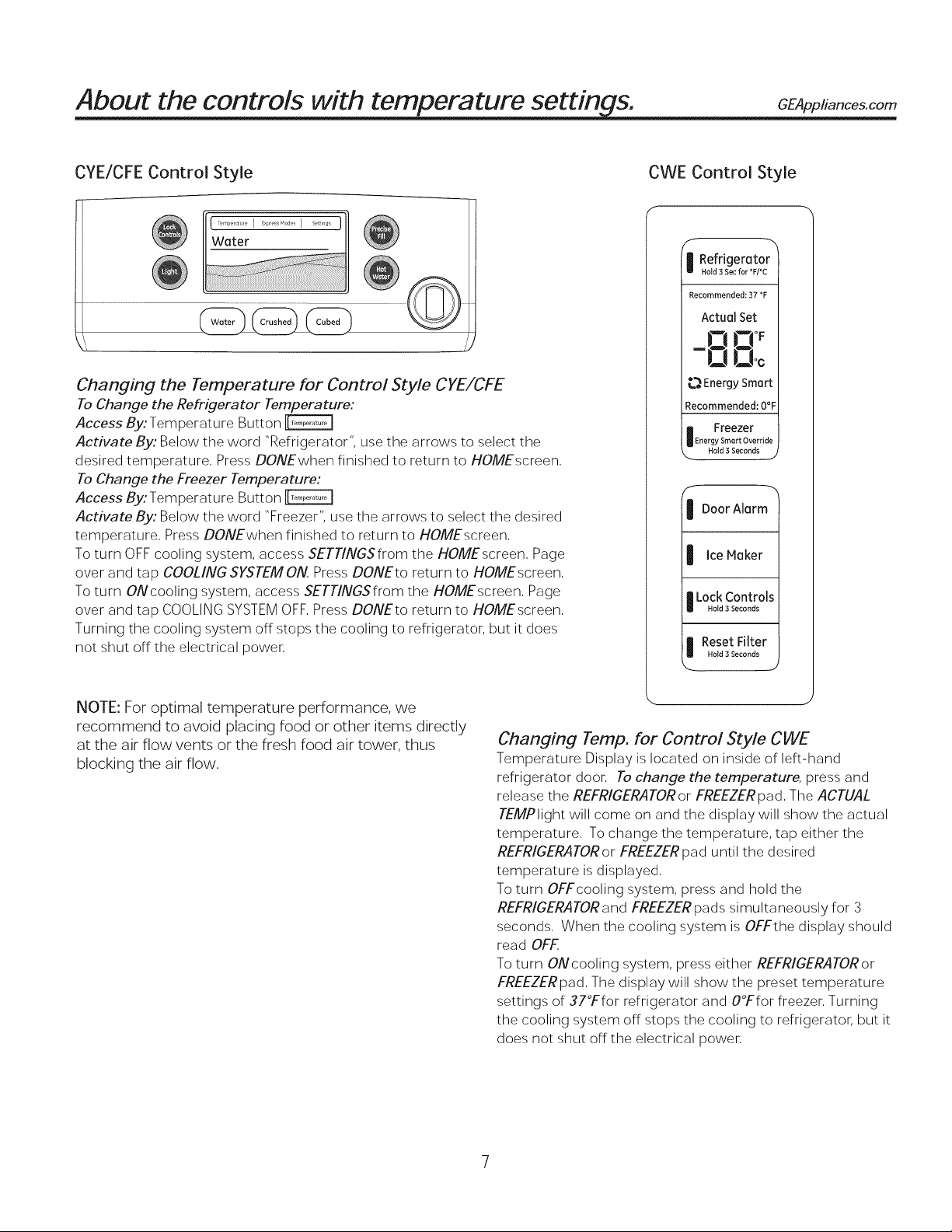
About the controls with temperature settin s. GEAppliancescom
CYE/CFE Control Style CWE Control Style
I Refrigerator
............................................@ /
Hold 3 Sec for °F/°C
Recommended: 37 °F
ActuaJ Set
\
Changing the Temperature for Control Style CYE/CFE
To Change the Refrigerator Temperature:
Access By: Temperature Button \
Activate By: Below the word "Refrigerator", use the arrows to select the
desired temperature, Press DONEwhen finished to return to HOME screen,
To Change the Freezer Temperature:
Access By: Temperature Button
Activate By: Below the word "Freezer", use the arrows to select the desired
temperature, Press DONEwhen finished to return to HOME screen,
To turn OFF cooling system, access SETT/NGSfrom the HOME screen, Page
over and tap COOLING SYSTEM OA! Press DONEto return to HOME screen,
To turn ONcooling system, access SETT/NGSfrom the HOME screen, Page
over and tap COOLING SYSTEM OFF, Press DONEto return to HOME screen,
Turning the cooling system off stops the cooling to refrigerator, but it does
not shut off the electrical power,
NOTE: For optimal temperature performance, we
recommend to avoid placing food or other items directly
at the air flow vents or the fresh food air tower, thus
blocking the air flow.
Changing Temp. for Control Style CWE
Temperature Display is located on inside of left-hand
refrigerator door, To change the temperature, press and
release the REFRIGERATOR or FREEZERpad, The ACTUAL
TEMPlight will come on and the display will show the actual
temperature, To change the temperature, tap either the
REFRIGERATOR or FREEZER pad until the desired
temperature is displayed,
To turn OFFcooling system, press and hold the
REFRIGERATOR and FREEZER pads simultaneously for 3
seconds, When the cooling system is OFFthe display should
read OFF
To turn ONcooling system, press either REFRIGERATOR or
FREEZER pad, The display will show the preset temperature
settings of 37°Ffor refrigerator and O°Ffor freezer, Turning
the cooling system off stops the cooling to refrigerator, but it
does not shut off the electrical power,
-13 C!°F
_._EnergySmart
Recommended:0°F
i Freezer
Energy Smart Override
Hold 3 Seconds
f
I DoorAlarm
I Ice Maker
I Lock Controls
Hold 3 Seconds
I Reset Filter
HoJd 3 Seconds
J
Page 8
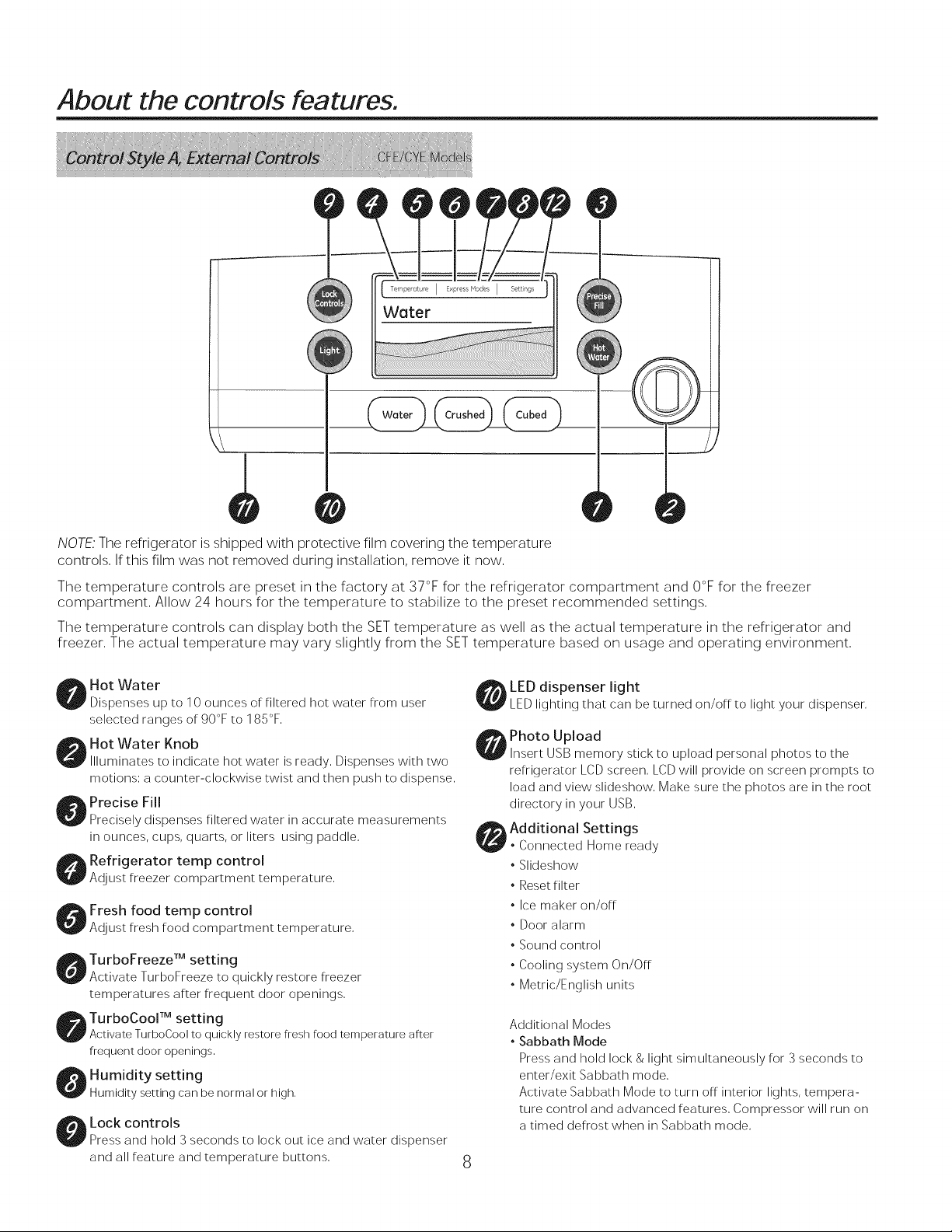
About the controls features.
lemperature J E×pressModes J Settngs
Water
NOTE."The refrigerator isshipped with protective film covering the temperature
controls, If this film was not removed during installation, remove it now,
The temperature controls are preset in the factory at 37°F for the refrigerator compartment and 0°F for the freezer
compartment, Allow 24 hours for the temperature to stabilize to the preset recommended settings,
The temperature controls can display both the SETtemperature as well as the actual temperature in the refrigerator and
freezer, The actual temperature may vary slightly from the SET temperature based on usage and operating environment,
Hot Water
Dispenses up to 10 ounces of filtered hot water from user
selected ranges of 90°F to 185°F,
Hot Water Knob
Illuminates to indicate hot water is ready, Dispenses with two
motions: a counter-clockwise twist and then push to dispense,
Precise Fill
Precisely dispenses filtered water in accurate measurements
in ounces, cups, quarts, or liters using paddle,
Refrigerator temp control
Adjust freezer compartment temperature,
Fresh food temp control
Adjust fresh food compartment temperature,
TurboFreeze TM setting
Activate TurboFreeze to quickly restore freezer
temperatures aRer frequent door openings,
TurboCool TM setting
Activate TurboCool to quickly restore fresh food temperature after
frequent door openings,
Humidity setting
Humidity setting can be normal or high.
lock controls
Press and hold 3 seconds to lock out ice and water dispenser
and all feature and temperature buttons,
LED dispenser light
LEDlighting that can be turned on/off to light your dispenser,
Photo Upload
Insert USB memory stick to upload personal photos to the
refrigerator LCD screen, LCD will provide on screen prompts to
load and view slideshow, Make sure the photos are in the root
directory in your USB,
Additional Settings
• Connected Home ready
• Slideshow
• Reset filter
• Ice maker on/off
• Door alarm
• Sound control
• Cooling system On/Off
• Metric/English units
Additional Modes
• Sabbath Mode
Press and hold lock & light simultaneously for 3 seconds to
enter/exit Sabbath mode,
Activate Sabbath Mode to turn off interior lights, tempera-
ture control and advanced features, Compressor will run on
a timed defrost when in Sabbath mode,
Page 9

GEAppliances.com
Door Alarm
Sounds to alert when the freezer or fresh food doors
have been left open,
Reset Filter
Hold for 3 seconds after replacing filter,
Lock Controls
Press and hold 3 seconds to lock out ice and water
dispenser and all feature and temperature buttons,
Freezer temp control
Adjust freezer compartment temperature
Refrigerator temp control
Adjust fresh food compartment temperature
Ice maker setting
Turn your ice makers on/off,
Page 10
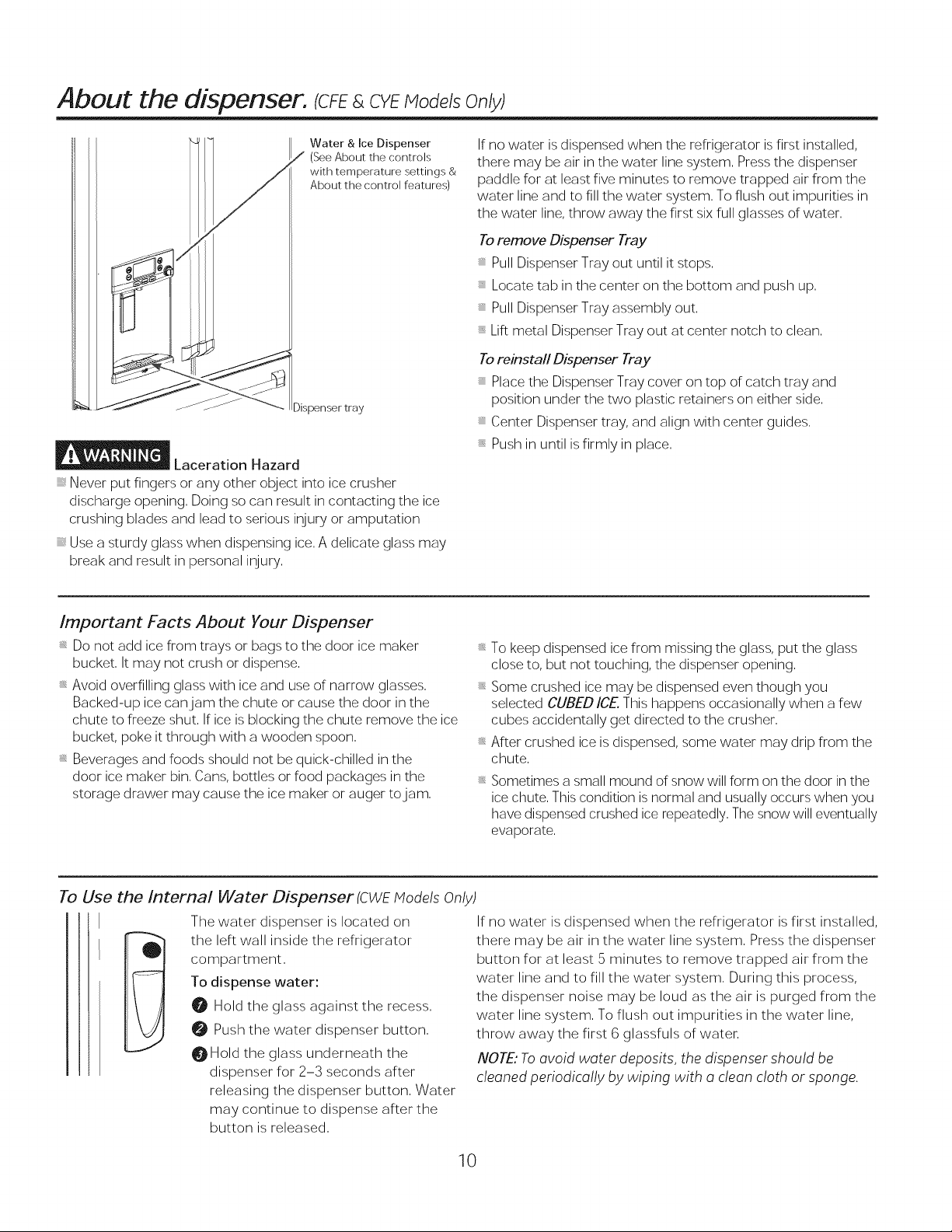
About the dispenser. (CFS&CYEModels Only)
Water & ice Dispenser
(See About the controls
with temperature settings &
About the control features)
Dispenser tray
Laceration Hazard
, Never put fingers or any other object into ice crusher
discharge opening. Doing so can result in contacting the ice
crushing blades and lead to serious injury or amputation
, Use a sturdy glass when dispensing ice. A delicate glass may
break and result in personal injury.
If no water is dispensed when the refrigerator is first installed,
there may be air in the water line system. Press the dispenser
paddle for at least five minutes to remove trapped air from the
water line and to fill the water system. To flush out impurities in
the water line, throw away the first six full glasses of water.
Toremove Dispenser Tray
_ Pull Dispenser Tray out until it stops.
_ Locate tab in the center on the bottom and push up.
_ Pull Dispenser Tray assembly out.
_ Lift metal Dispenser Tray out at center notch to clean.
Toreinstall Dispenser Tray
_ Place the Dispenser Tray cover on top of catch tray and
position under the two plastic retainers on either side.
_ Center Dispenser tray, and align with center guides.
_ Push in until is firmly in place.
Important Facts About Your Dispenser
_ Do not add ice from trays or bags to the door ice maker
bucket, It may not crush or dispense,
_ Avoid overfilling glass with ice and use of narrow glasses,
Backed-up ice can jam the chute or cause the door in the
chute to freeze shut, If ice is blocking the chute remove the ice
bucket, poke it through with a wooden spoon,
_ Beverages and foods should not be quick-chilled in the
door ice maker bin, Cans, bottles or food packages in the
storage drawer may cause the ice maker or auger to jam,
To Use the Internal Water Dispenser (CWEModels Only)
The water dispenser is located on If no water isdispensed when the refrigerator is first installed,
the left wall inside the refrigerator
compartment.
To dispense water:
O Hold the glass against the recess.
O Push the water dispenser button.
OHold the glass underneath the
dispenser for 2-3 seconds after
releasing the dispenser button. Water
may continue to dispense after the
button is released.
_ To keep dispensed ice from missing the glass, put the glass
close to, but not touching, the dispenser opening.
_ Some crushed ice may be dispensed even though you
selected CUBED ICE. This happens occasionally when a few
cubes accidentally get directed to the crusher.
_ After crushed ice is dispensed, some water may drip from the
chute.
_ Sometimes a small mound of snow will form on the door in the
ice chute. This condition is normal and usually occurs when you
have dispensed crushed ice repeatedly. The snow will eventually
evaporate.
there may be air in the water line system, Press the dispenser
button for at least 5 minutes to remove trapped air from the
water line and to fill the water system, During this process,
the dispenser noise may be loud as the air is purged from the
water line system, To flush out impurities in the water line,
throw away the first 6 glassfuls of water,
NOTE: To avoid water deposits, the dispenser should be
cleaned periodically by wiping with a clean cloth or sponge.
10
Page 11
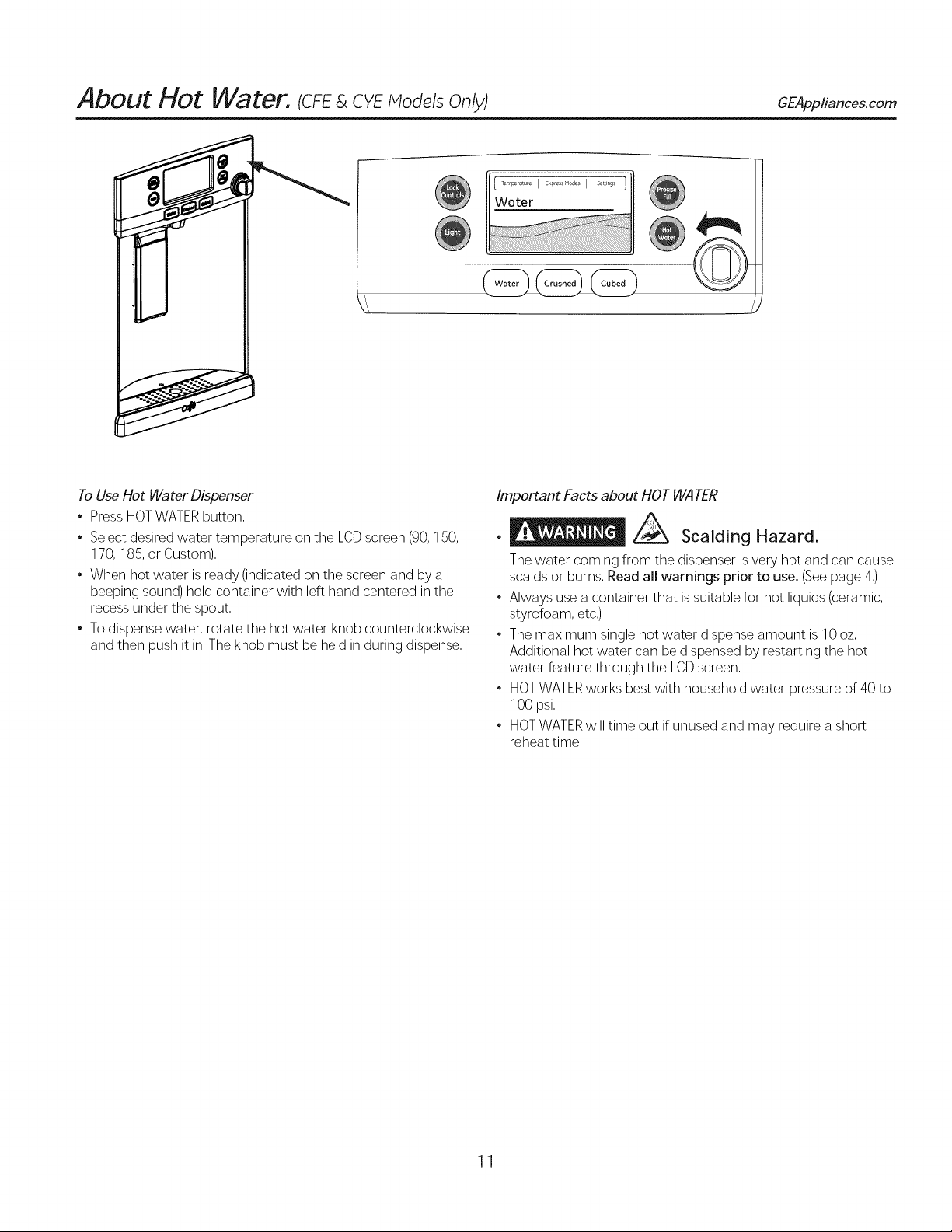
About Hot Water. (CFE& CYEModels Only) GEAppliances.com
To Use Hot Water Dispenser
• Press HOTWATER button,
• Select desired water temperature on the LCDscreen (90, 150,
170, 185, or Custom),
• When hot water is ready (indicated on the screen and by a
beeping sound) hold container with left hand centered in the
recess under the spout,
• Todispense water, rotate the hot water knob counterclockwise
and then push it in,The knob must be held in during dispense,
Important Facts about HOT WA TEl?
Scalding Hazard.
The water coming from the dispenser is very hot and can cause
scalds or burns, Read all warnings prior to use. (Seepage 4,)
Always use a container that is suitable for hot liquids (ceramic,
styrofoam, etc,)
The maximum single hot water dispense amount is 10 oz,
Additional hot water can be dispensed by restarting the hot
water feature through the LCDscreen,
HOTWATERworks best with household water pressure of 40 to
1O0 psi,
HOTWATERwill time out if unused and may require a short
reheat time,
11
Page 12
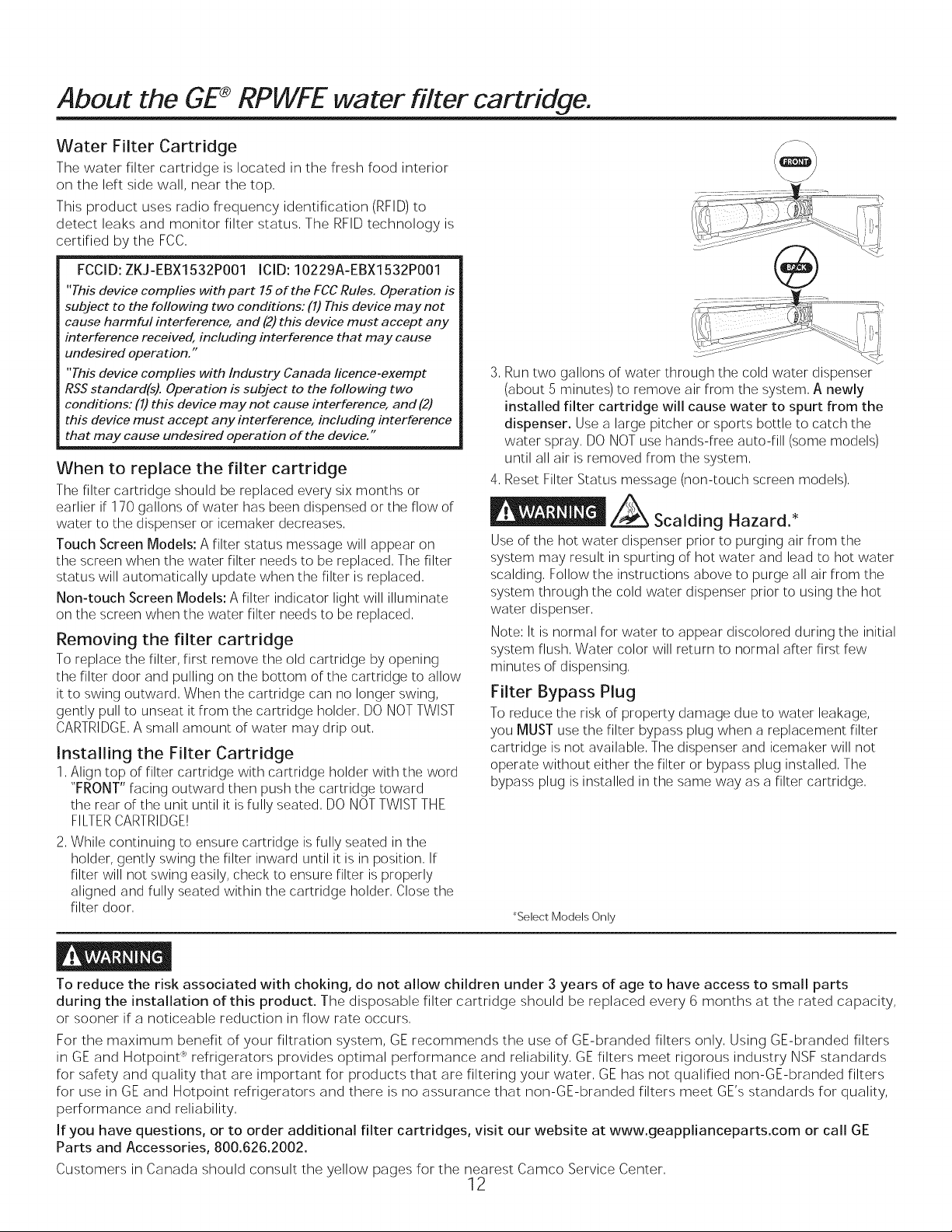
About the GE®RPWFE water filter cartridge.
Water Filter Cartridge
The water filter cartridge is located in the fresh food interior
on the left side wall, near the top,
This product uses radio frequency identification (RFID) to
detect leaks and monitor filter status, The RFID technology is
certified by the FCC,
FCCID:ZKJ-EBX1532P001 ICID:10229A-EBX1532P001
"This device complies with part 15of the FCC Rules. Operation is
subject to the fo!lowing two conditions: (1} This device may not
cause harmful interference, and (2) this device must accept any
interference received, including interference that may cause
undesired opera tion."
"This device complies with Industry Canada licence-exempt
RSS standard(s). Operation is subject to the following two
conditions: (1) this device may not cause interference, and (2)
this device must accept any interference, including interference
that may cause undesired operation of the device."
When to replace the filter cartridge
The filter cartridge should be replaced every six months or
earlier if 170 gallons of water has been dispensed or the flow of
water to the dispenser or icemaker decreases,
Touch Screen Models: A filter status message will appear on
the screen when the water filter needs to be replaced, The filter
status will automatically update when the filter is replaced,
Non-touch Screen Models: A filter indicator light will illuminate
on the screen when the water filter needs to be replaced,
Removing the filter cartridge
To replace the filter, first remove the old cartridge by opening
the filter door and pulling on the bottom of the cartridge to allow
it to swing outward, When the cartridge can no longer swing,
gently pull to unseat it from the cartridge holder, DO NOT TWIST
CARTRIDGE,A small amount of water may drip out,
Installing the Filter Cartridge
1, Align top of filter cartridge with cartridge holder with the word
"FRONT" facing outward then push the cartridge toward
the rear of the unit until it is fully seated, DO NOTTWIST THE
FILTERCARTRIDGE!
2, While continuing to ensure cartridge is fully seated in the
holder, gently swing the filter inward until it is in position, If
filter will not swing easily, check to ensure filter is properly
aligned and fully seated within the cartridge holder, Close the
filter door,
3, Run two gallons of water through the cold water dispenser
(about 5 minutes) to remove air from the system, A newly
installed filter cartridge will cause water to spurt from the
dispenser. Use a large pitcher or sports bottle to catch the
water spray, DO NOT use hands-free auto-fill (some models)
until all air is removed from the system,
4, Reset Filter Status message (non-touch screen models),
Use of the hot water dispenser prior to purging air from the
system may result in spurting of hot water and lead to hot water
scalding, Follow the instructions above to purge all air from the
system through the cold water dispenser prior to using the hot
water dispenser,
Note: It is normal for water to appear discolored during the initial
system flush, Water color will return to normal after first few
minutes of dispensing,
Filter Bypass Plug
To reduce the risk of property damage due to water leakage,
you MUST use the filter bypass plug when a replacement filter
cartridge is not available, The dispenser and icemaker will not
operate without either the filter or bypass plug installed, The
bypass plug is installed in the same way as a filter cartridge,
*Select Models Only
÷
Z_ Scalding Hazard.*
To reduce the risk associated with choking, do not allow children under 3 years of age to have access to small parts
during the installation of this product. The disposable filter cartridge should be replaced every 6 months at the rated capacity,
or sooner if a noticeable reduction in flow rate occurs,
For the maximum benefit of your filtration system, GE recommends the use of GE-branded filters only, Using GE-branded filters
in GE and HotpoinP' refrigerators provides optimal performance and reliability, GE filters meet rigorous industry NSFstandards
for safety and quality that are important for products that are filtering your water, GE has not qualified non-GE-branded filters
for use in GE and Hotpoint refrigerators and there is no assurance that non-GE-branded filters meet GE's standards for quality,
performance and reliability,
If you have questions, or to order additional filter cartridges, visit our website at www.geapplianceparts.com or call GE
Parts and Accessories, 800.626.2002.
Customers in Canada should consult the yellow pages for the nearest Camco Service Center,
12
Page 13
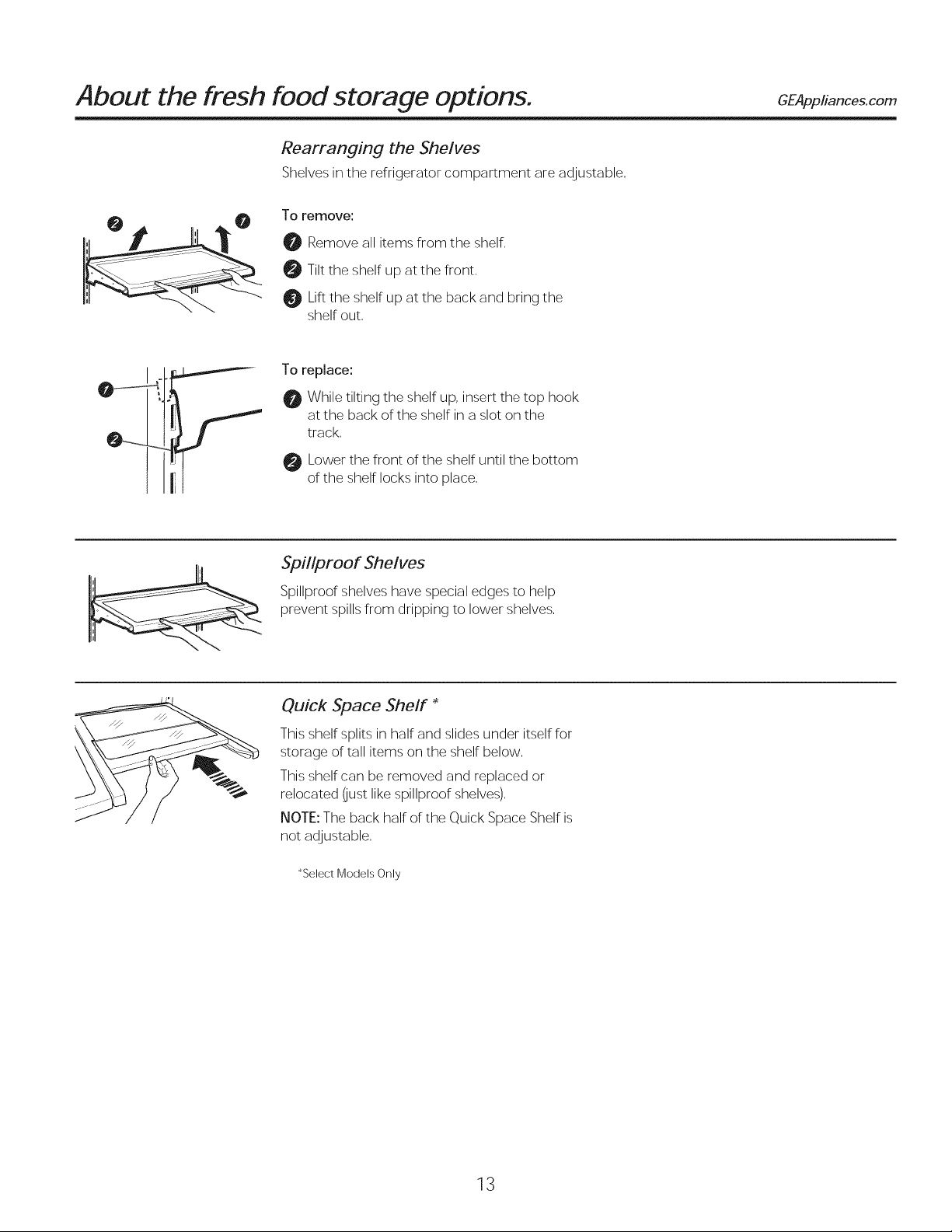
About the fresh food storage options. GEAppliancescom
Rearranging the Shelves
Shelves in the refrigerator compartment are adjustable,
To remove:
0 Remove all items from the shelf,
Tilt the shelf up at the front,
Lift the shelf up at the back and bring the
shelf out,
To replace:
1
While tilting the shelf up, insert the top hook
at the back of the shelf in a slot on the
track,
Lower the front of the shelf until the bottom
of the shelf locks into place,
Spillproof Shelves
Spillproof shelves have special edges to help
prevent spills from dripping to lower shelves,
Quick Space Shelf *
This shelf splits in half and slides under itself for
storage of tall items on the shelf below,
This shelf can be removed and replaced or
relocated (just like spillproof shelves),
NOTE: The back half of the Quick Space Shelf is
not adjustable,
*Select Models Only
13
Page 14
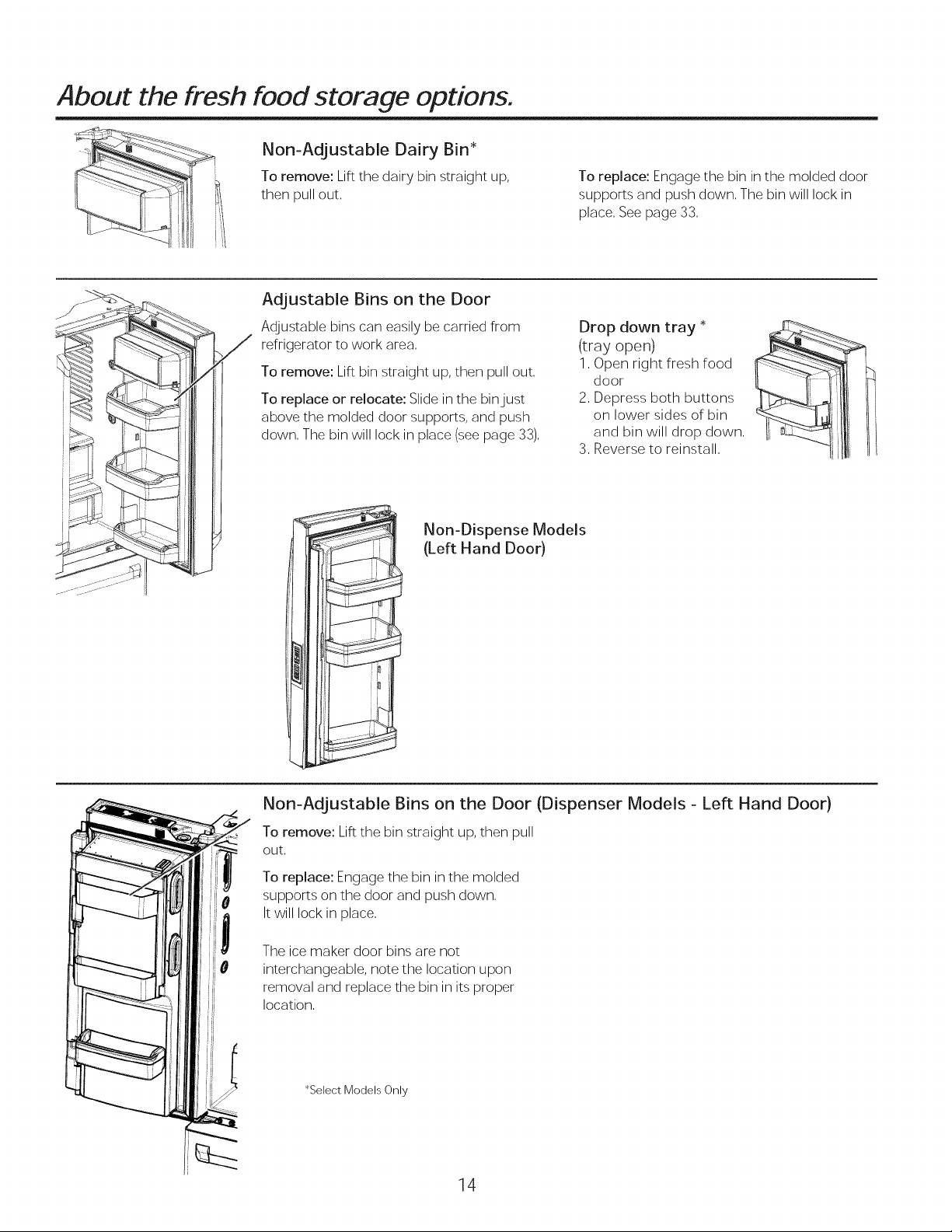
About the fresh food storage options.
Non-Adjustable Dairy Bin*
i:
i
To remove: Lift the dairy bin straight up,
then pull out,
Adjustable Bins on the Door
Adjustable bins can easily be carried from
refrigerator to work area,
To remove: Lift bin straight up, then pull out,
To replace or relocate: Slide in the binjust
above the molded door supports, and push
down, The bin will lock in place (see page 33),
Non-Dispense Models
(Left Hand Door)
To replace: Engage the bin in the molded door
supports and push down, The bin will lock in
place, See page 33,
Drop down tray *
(tray open)
1, Open right fresh food
door
2, Depress both buttons
on lower sides of bin
and bin will drop down,
3, Reverse to reinstall,
Non-Adjustable Bins on the Door (Dispenser Models - Left Hand Door)
To remove: Lift the bin straight up, then pull
out,
To replace: Engage the bin in the molded
supports on the door and push down,
It will lock in place,
The ice maker door bins are not
interchangeable, note the location upon
removal and replace the bin in its proper
location,
*Select Models Only
14
Page 15
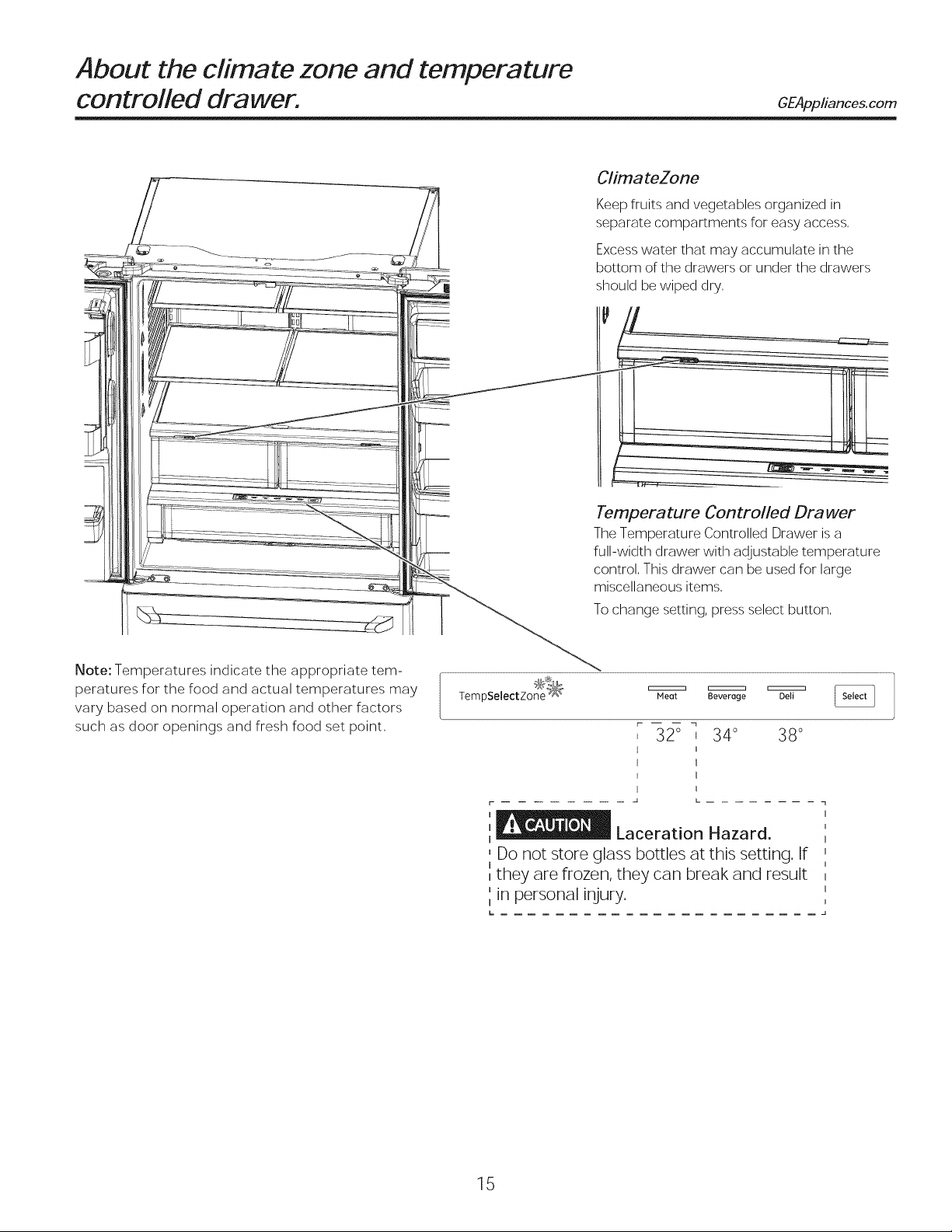
About the climate zone and temperature
controlled drawer.
GEAppliances.com
Clima rezone
Keep fruits and vegetables organized in
separate compartments for easy access,
Excess water that may accumulate in the
bottom of the drawers or under the drawers
should be wiped dry,
=_g:::g:;;2====
Temperature Controlled Drawer
The Temperature Controlled Drawer is a
full-width drawer with adjustable temperature
control, This drawer can be used for large
miscellaneous items,
To change setting, press select button,
Note: Temperatures indicate the appropriate tem-
peratures for the food and actual temperatures may
vary based on normal operation and other factors
such as door openings and fresh food set point,
TempSelectZone Meat Beverage Dell
r -- -- m
, 32°_ 34° 38°
1 J
t I
i I
I I
r
I
I
I
, Do not store glass bottles at this setting. If
I
they are frozen, they can break and result
I
_in personal injury.
L
_1 L
Laceration Hazard.
.... i
I
i
I
I
i
I
I
i
J
15
Page 16
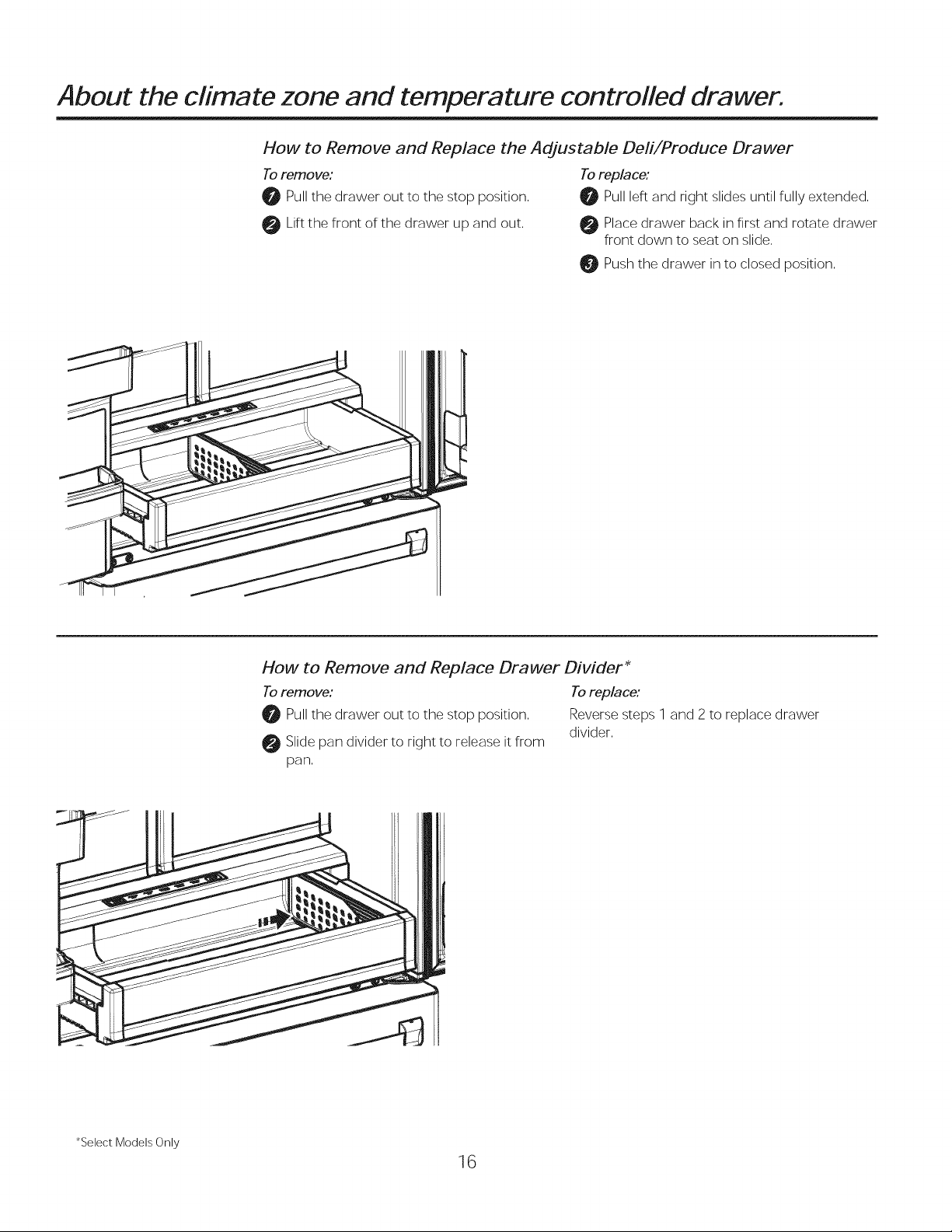
About the climate zone and temperature controlled drawer.
How to Remove and Replace the Adjustable Dell/Produce Drawer
Toremove:
0 Pull the drawer out to the stop position,
Toreplace:
Pull left and right slides until fully extended,
0 Lift the front of the drawer up and out,
Place drawer back in first and rotate drawer
front down to seat on slide,
0 Push the drawer in to closed position,
How to Remove and Replace Drawer Divider*
Toremove: Toreplace:
Pull the drawer out to the stop position, Reverse steps 1 and 2 to replace drawer
Slide pan divider to right to release it from
pan,
divider,
*Select Models Only
16
Page 17
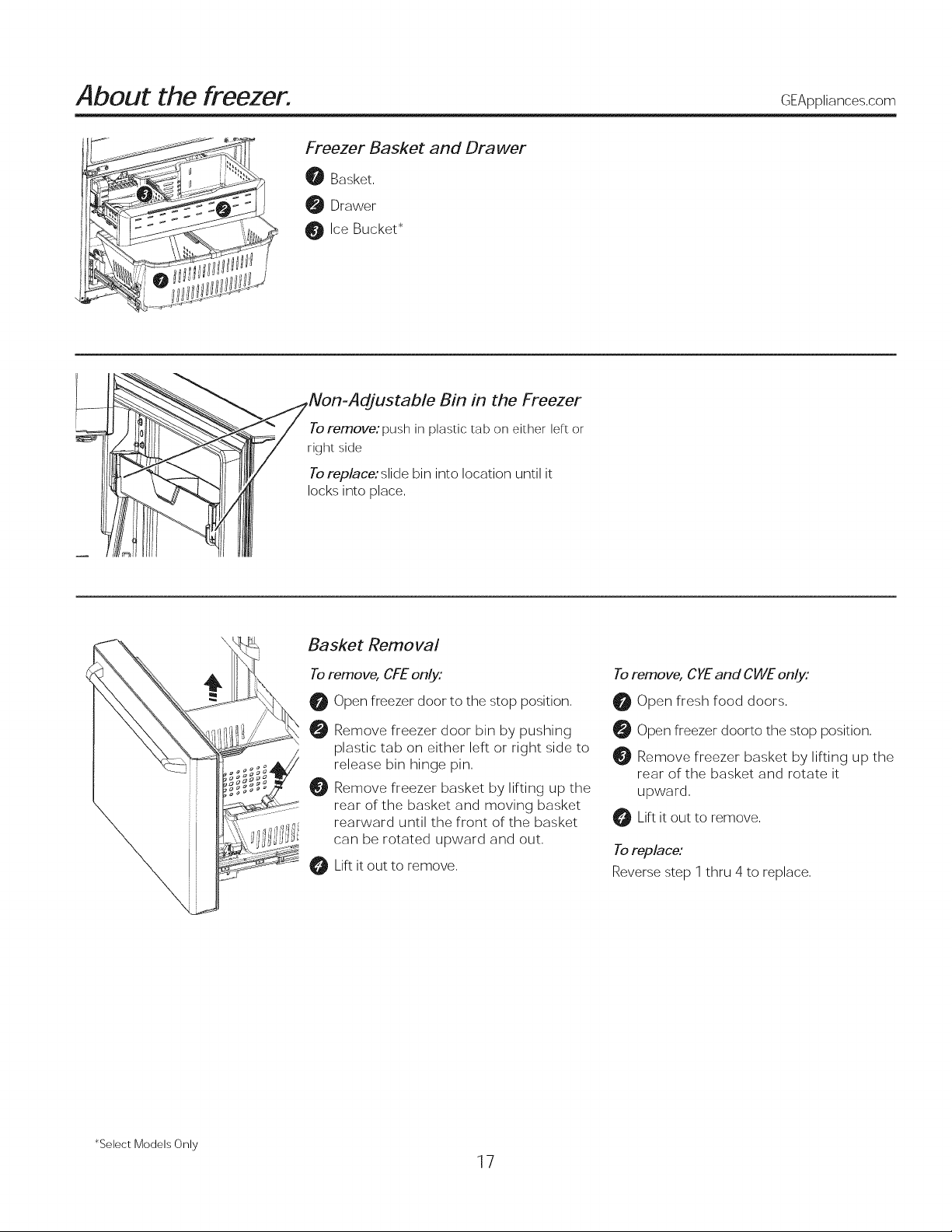
About the freezer. GEAppliancescom
Freezer Basket and Drawer
0 Basket,
Drawer
Ice Bucket*
Non-AdJustable Bin in the Freezer
Toremove: push in plastic tab on either left or
right side
Toreplace: slide bin into location until it
locks into place,
Basket Removal
Toremove, CFE only:
Open freezer door to the stop position,
Remove freezer door bin by pushing
plastic tab on either left or right side to
release bin hinge pin,
Remove freezer basket by lifting up the
rear of the basket and moving basket
rearward until the front of the basket
can be rotated upward and out,
Lift it out to remove,
Toremove, CYEand CWE only:
Open fresh food doors,
0 Open freezer doorto the stop position,
Remove freezer basket by lifting up the
rear of the basket and rotate it
upward,
Lift it out to remove,
Toreplace:
Reverse step 1thru 4 to replace,
*Select Models Only
17
Page 18
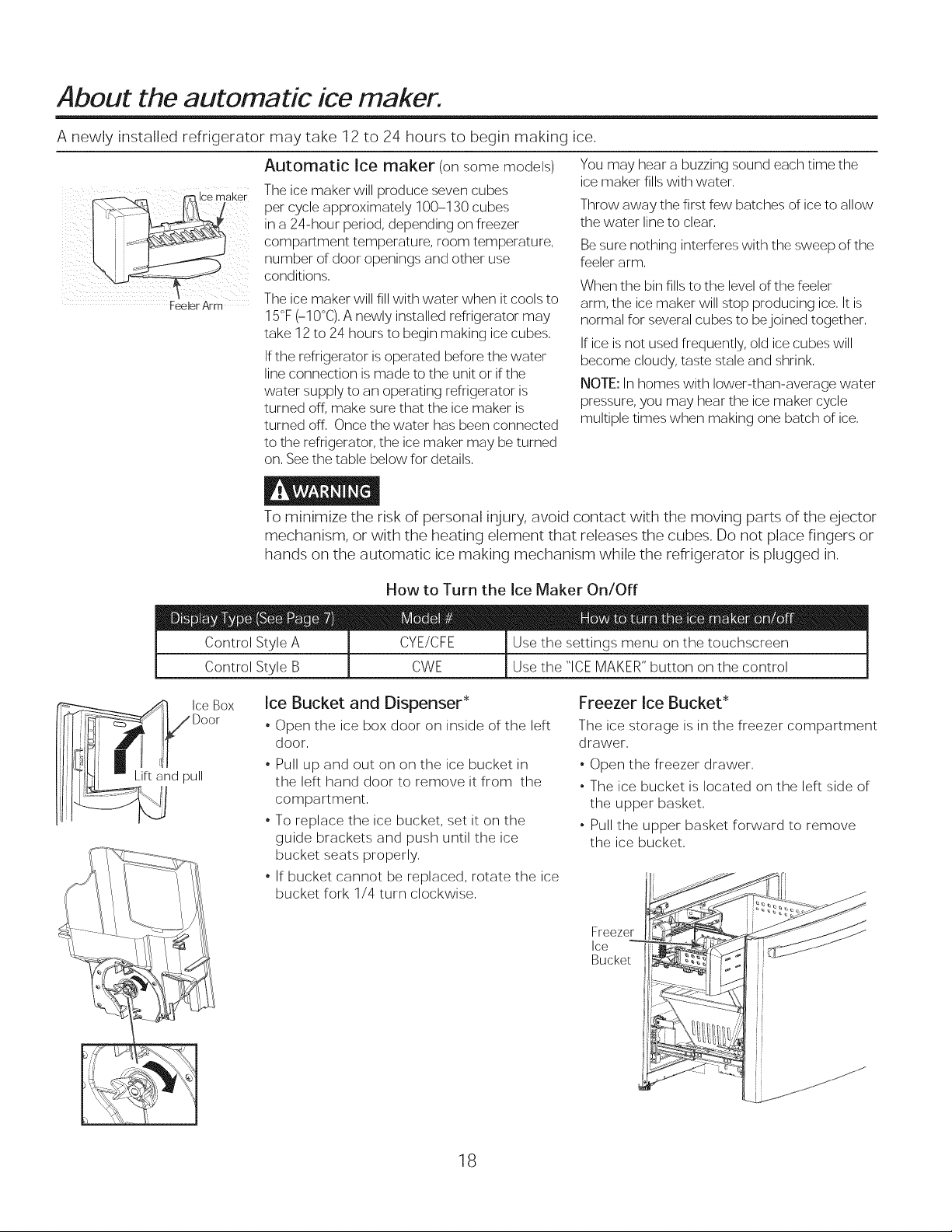
About the automatic ice maker.
A newly installed refrigerator may take 12 to 24 hours to begin making ice.
Automatic Ice maker (on some models)
I
i
Ice maker
The ice maker will produce seven cubes
per cycle approximately 100-130 cubes
in a 24-hour period, depending on freezer
compartment temperature, room temperature,
number of door openings and other use
conditions,
The ice maker will fill with water when it cools to
15°F (-10°C), A newly installed refrigerator may
take 12 to 24 hours to begin making ice cubes,
Ifthe refrigerator is operated before the water
line connection is made to the unit or if the
water supply to an operating refrigerator is
turned off, make sure that the ice maker is
turned off, Once the water has been connected
to the refrigerator, the ice maker may be turned
on, See the table below for details,
To minimize the risk of personal injury, avoid contact with the moving parts of the ejector
mechanism, or with the heating element that releases the cubes. Do not place fingers or
hands on the automatic ice making mechanism while the refrigerator is plugged in.
You may hear a buzzing sound each time the
ice maker fills with water,
Throw away the first few batches of ice to allow
the water line to clear,
Be sure nothing interferes with the sweep of the
feeler arm,
When the bin fills to the level of the feeler
arm, the ice maker will stop producing ice, It is
normal for several cubes to bejoined together,
If ice is not used frequently, old ice cubes will
become cloudy, taste stale and shrink,
NOTE: In homes with lower-than-average water
pressure, you may hear the ice maker cycle
multiple times when making one batch of ice,
Lift and pull
Control Style A
Control Style B
Ice Box
How to Turn the ice Maker On/Off
CYE/CFE Use the settings menu on the touchscreen
CWE Use the "ICE MAKER" button on the control
Ice Bucket and Dispenser*
, Open the ice box door on inside of the left
door,
, Pull up and out on on the ice bucket in
the left hand door to remove it from the
compartment,
, To replace the ice bucket, set it on the
guide brackets and push until the ice
bucket seats properly,
, If bucket cannot be replaced, rotate the ice
bucket fork 1/4 turn clockwise,
Freezer Ice Bucket*
The ice storage is in the freezer compartment
drawer,
, Open the freezer drawer,
, The ice bucket is located on the left side of
the upper basket,
, Pull the upper basket forward to remove
the ice bucket,
18
Page 19
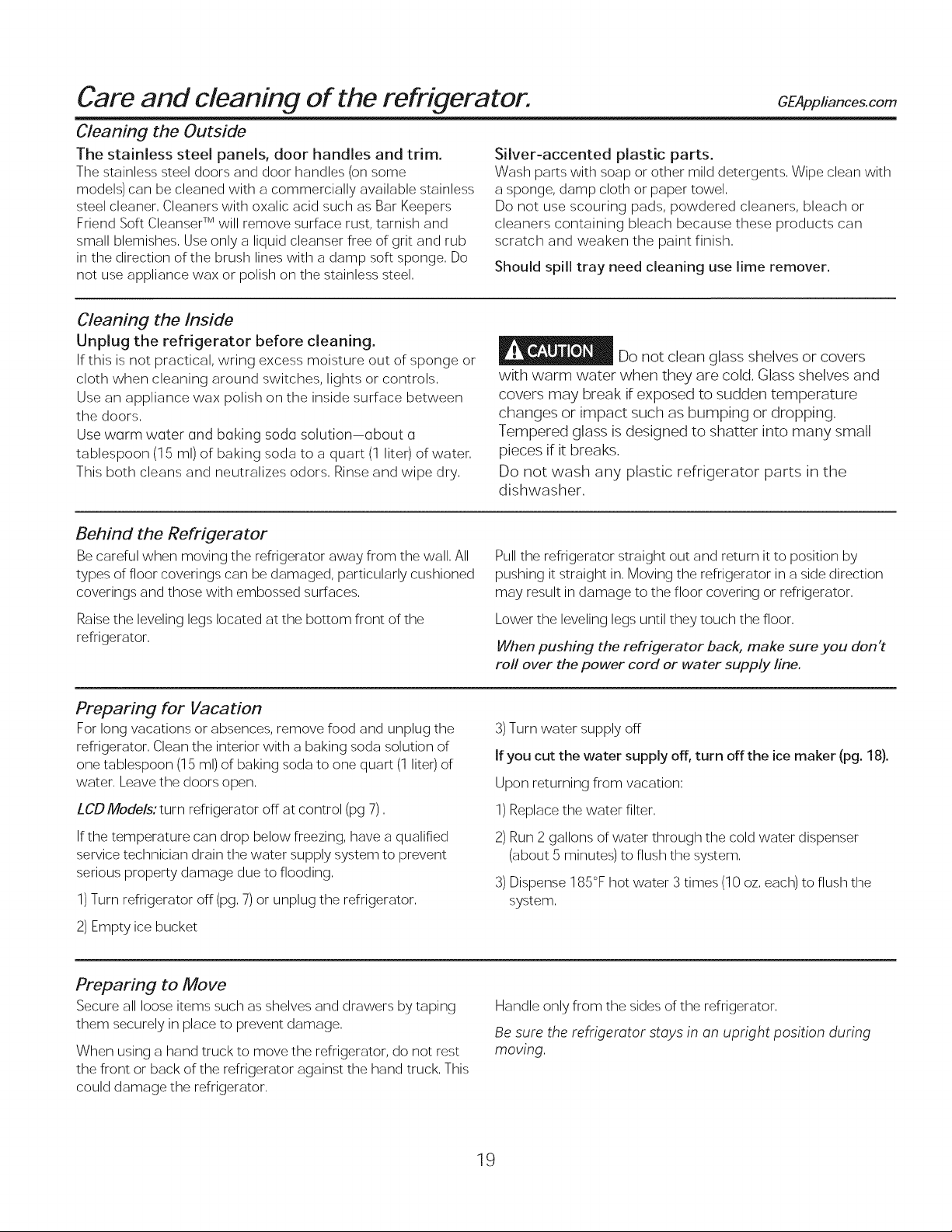
Care and cleaning of the refrigerator. GEAppliancescom
Cleaning the Outside
The stainless steel panels, door handles and trim.
The stainless steel doors and door handles (on some
models) can be cleaned with a commercially available stainless
steel cleaner, Cleaners with oxalic acid such as Bar Keepers
Friend Soft Cleanser TM will remove surface rust, tarnish and
small blemishes, Use only a liquid cleanser free of grit and rub
in the direction of the brush lines with a damp soft sponge, Do
not use appliance wax or polish on the stainless steel,
Cleaning the Inside
Unplug the refrigerator before cleaning.
If this is not practical, wring excess moisture out of sponge or
cloth when cleaning around switches, lights or controls,
Use an appliance wax polish on the inside surface between
the doors,
Use worm woter ond boking sodo solution-obout o
tablespoon (15 ml) of baking soda to a quart (1 liter) of water,
This both cleans and neutralizes odors, Rinse and wipe dry,
Behind the Refrigerator
Be careful when moving the refrigerator away from the wall, All
types of floor coverings can be damaged, particularly cushioned
coverings and those with embossed surfaces,
Silver-accented plastic parts.
Wash parts with soap or other mild detergents, Wipe clean with
a sponge, damp cloth or paper towel,
Do not use scouring pads, powdered cleaners, bleach or
cleaners containing bleach because these products can
scratch and weaken the paint finish,
Should spill tray need cleaning use lime remover.
Do not clean glass shelves or covers
with warm water when they are cold, Glass shelves and
covers may break if exposed to sudden temperature
changes or impact such as bumping or dropping,
Tempered glass is designed to shatter into many small
pieces if it breaks.
Do not wash any plastic refrigerator parts in the
dishwasher.
Pull the refrigerator straight out and return it to position by
pushing itstraight in, Moving the refrigerator in a side direction
may result in damage to the floor covering or refrigerator,
Raise the leveling legs located at the bottom front of the
refrigerator,
Preparing for Vacation
For long vacations or absences, remove food and unplug the
refrigerator, Clean the interior with a baking soda solution of
one tablespoon (15 ml) of baking soda to one quart (1 liter) of
water, Leave the doors open,
LCD Models: turn refrigerator off at control (pg 7),
If the temperature can drop below freezing, have a qualified
service technician drain the water supply system to prevent
serious property damage due to flooding,
1) Turn refrigerator off (pg, 7) or unplug the refrigerator,
2) Empty ice bucket
Preparing to Move
Secure all loose items such as shelves and drawers by taping
them securely in place to prevent damage,
When using a hand truck to move the refrigerator, do not rest
the front or back of the refrigerator against the hand truck, This
could damage the refrigerator,
Lower the leveling legs until they touch the floor,
When pushing the refrigerator back, make sure you don't
rofl over the power cord or water supply line.
3) Turn water supply off
If you cut the water supply off, turn offthe ice maker (pg. 18).
Upon returning from vacation:
1) Replace the water filter,
2) Run 2 gallons of water through the cold water dispenser
(about 5 minutes) to flush the system,
3) Dispense 185°F hot water 3 times (10 oz, each) to flush the
system,
Handle only from the sidesof the refrigerator,
Be sure the refrigerotor stoys in on upright position during
moving,
19
Page 20
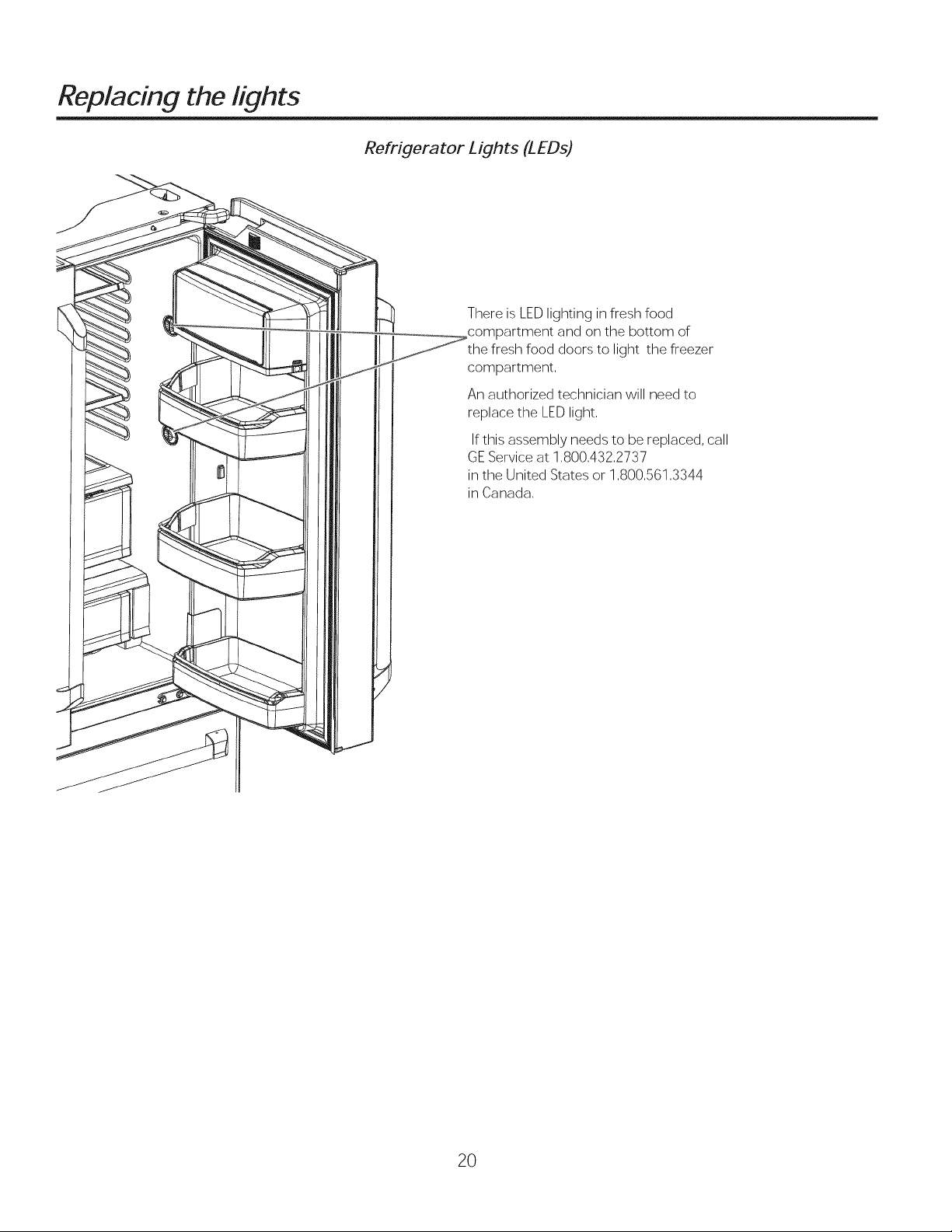
Replacing the lights
Refrigerator Lights (LEDs)
There is LED lighting in fresh food
compartment and on the bottom of
the fresh food doors to light the freezer
compartment,
An authorized technician will need to
replace the LED light,
If this assembly needs to be replaced, call
OE Service at 1,800,432,2737
in the United States or 1,800,561,3344
in Canada,
2O
Page 21
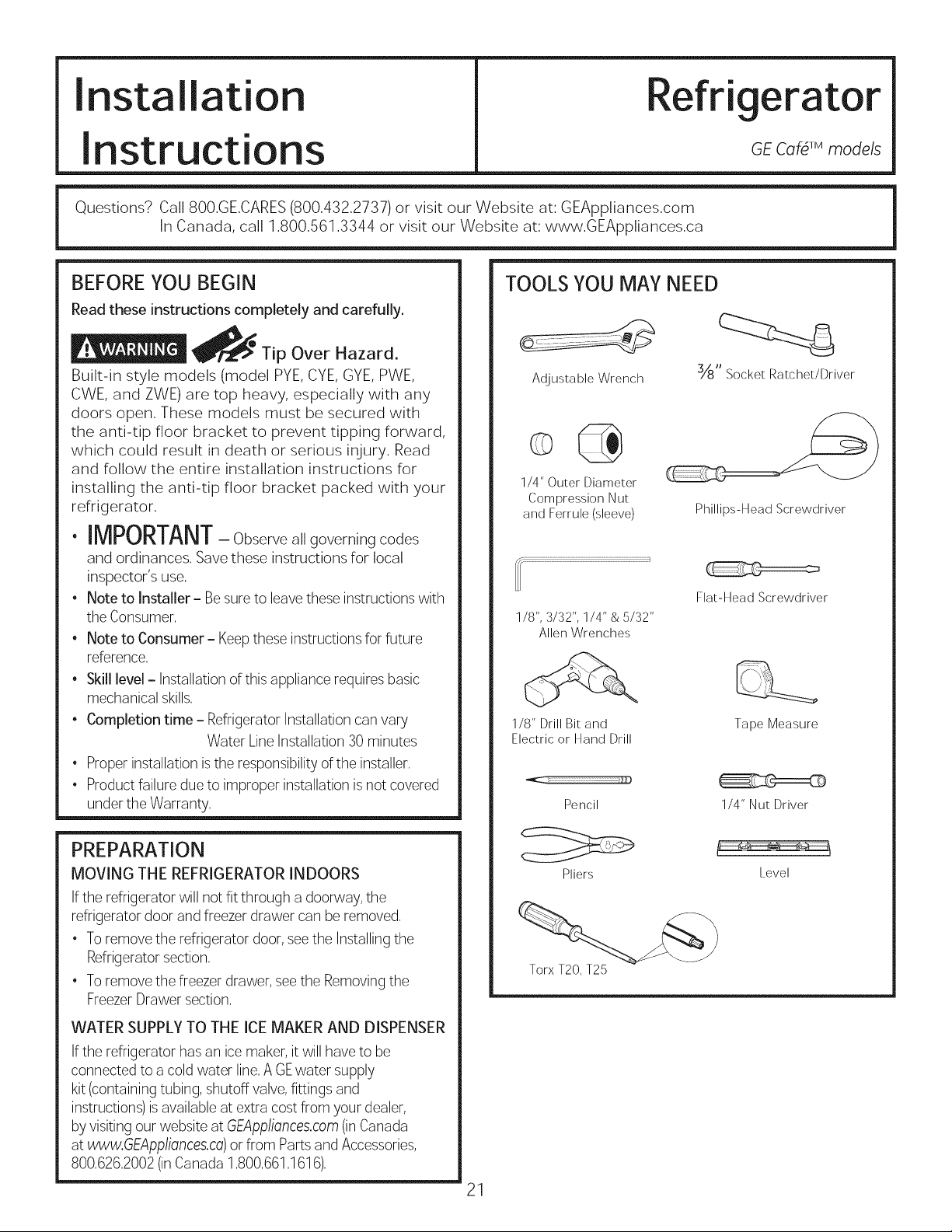
Installation
Refrigerator
Instructions
Questions? Call 800.GE.CARES(800.432.2737) or visit our Website at: GEAppliances.com
In Canada, call 1.800.561.3344 or visit our Website at: www.GEAppliances.ca
BEFORE YOU BEGIN
Read these instructions completely and carefully.
Built-in style models (model PYE,CYE,GYE, PWE,
CWE, and ZWE) are top heavy, especially with any
doors open. These models must be secured with
the anti-tip floor bracket to prevent tipping forward,
which could result in death or serious injury. Read
and follow the entire installation instructions for
installing the anti-tip floor bracket packed with your
refrigerator.
• IMPORTANT-Observeallgoverningcodes
and ordinances. Savethese instructions for local
inspector's use,
• Note to Installer- Besureto leave these instructions with
the Consumer.
• Note to Consumer- Keepthese instructions for future
reference.
• Skill level- Installation of this appliance requires basic
mechanical skills.
• Completion time - Refrigerator Installation can vary
Water Line Installation 30 minutes
• Properinstallation isthe responsibilityof the installer.
• Product failure due to improper installation isnot covered
under the Warranty.
TOOLSYOU MAY NEED
Adjustable Wrench
1/4" Outer Diameter
Compression Nut
and Ferrule (sleeve)
1/8", 3/32", 1/4" & 5/32"
Allen Wrenches
1/8" Drill Bit and
Electric or Hand Drill
Pencil 1/4" Nut Driver
GE Cold TM models
3/_" Socket Ratchet/Driver
Phillips-Head Screwdriver
Flat-Head Screwdriver
Tape Measure
PREPARATION
MOVING THE REFRIGERATOR INDOORS
If the refrigerator will not fit through a doorway, the
refrigerator door andfreezer drawer can be removed.
• To remove the refrigerator door, seethe Installingthe
Refrigeratorsection.
• To remove the freezer drawer, seethe Removing the
FreezerDrawersection.
WATER SUPPLY TO THE ICE MAKER AND DISPENSER
If the refrigerator has an ice maker, it will haveto be
connected to a coldwater line.AGEwater supply
kit (containing tubing, shutoff valve, fittings and
instructions)isavailableat extra cost from your dealer,
byvisiting our website at GEAppliances.com(inCanada
at www.GEAppliances.ca)or from Partsand Accessories,
800.626.2002(inCanada 1.800.661.1616).
21
Pliers
Torx T20,T25
Level
Page 22
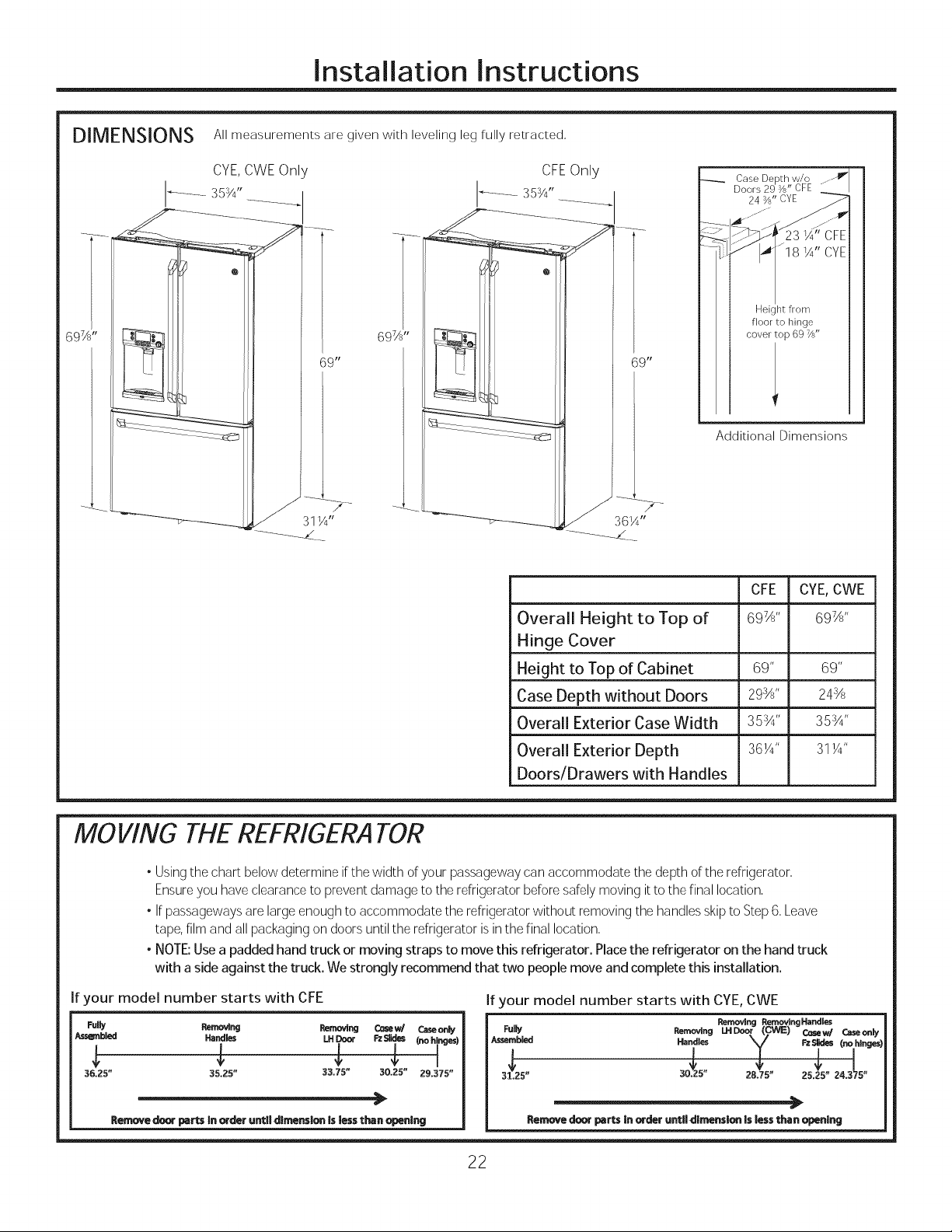
Installation Instructions
DIMENSIONS All measurements are given with leveling leg fully retracted,
69
CYE,CWE Only
......... 35_4" ..............
31¼"
CFE Only
......... 3 53/4" ...............
Case Depth w/o
Doors 29 _" CFE
24 _/' CYE
23 ¼" CFE
¼" CYE
Height from
floor to hinge
cover top 69 7/_,,
69"
Additional Dimensions
CFE CYE,CWE
Overall Height to Top of 697A'' 697A''
Hinge Cover
MOVING THEREFRIGERATOR
• Using the chart below determine ifthe width of your passageway can accommodate the depth of the refrigerator,
Ensureyou have clearance to prevent damage to the refrigerator before safely moving it to the final location,
• If passageways are large enough to accommodate the refrigerator without removing the handles skip to Step 6,Leave
tape, film and all packaging on doors until the refrigerator isin the final location,
• NOTE:Usea padded hand truck or moving straps to move this refrigerator. Placethe refrigerator on the hand truck
with a side against the truck. We strongly recommend that two people move and complete this installation.
If your model number starts with CFE
Fully l_movlng Removing Casev_ Caseonly
AsseNted Handles LH Door FzSlides (no hines}
36.25" 35.25" 33.75" 30.25 '_ 29,375"
Remove d_ parts In €_rder untlldlmenslon Is less than _penlng
Height to Top of Cabinet 69" 69"
Case Depth withoutDoors _ 29%11_ 24%
Overall Exterior Case Width 35sA'' 35sA''
Overall Exterior Depth 36Y/' 31Y/'
Doors/Drawers with Handles
If your model number starts with CYE, CWE
Full_
Assembled
3_25"
Remove door petts In order until dimension Is less than opening
Removing Removing Handles
Removing LHDoo{ (CWE) C_ew/ CaseoNy
Handles__ y FzSli_es {no hinges)
3U.ZS" 28.75" 2525" 24.375"
22
Page 23
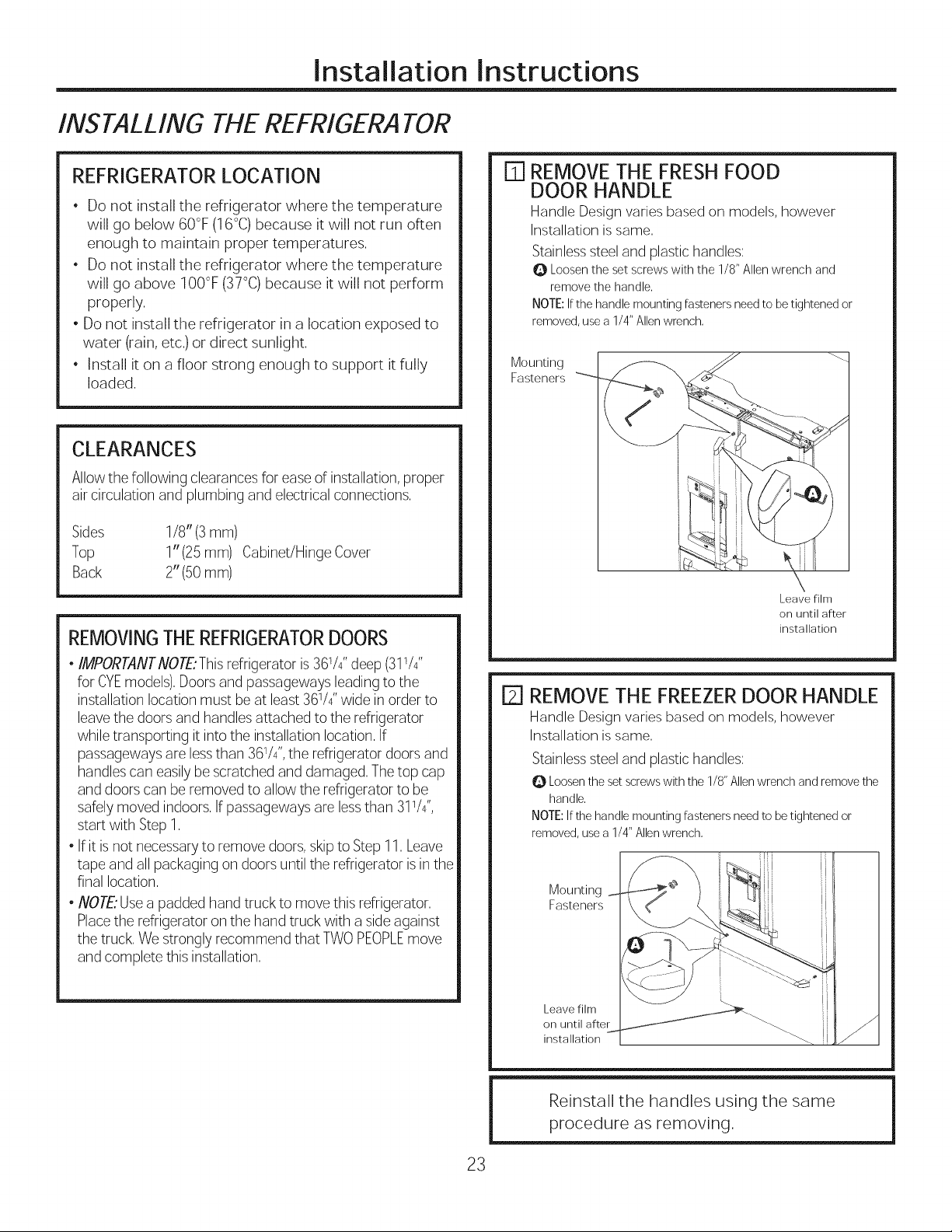
Installation Instructions
INSTALLING THE REFRIGERATOR
REFRIGERATORLOCATION
, Do not install the refrigerator where the temperature
will go below 60°F (16°C)because it will not run often
enough to maintain proper temperatures,
, Do not install the refrigerator where the temperature
will go above IO0°F (37°C)because it will not perform
properly,
, Do not install the refrigerator in a location exposed to
water (rain, etc,)or direct sunlight,
, Install it on a floor strong enough to support it fully
loaded,
CLEARANCES
Allowthe following clearances for easeof installation, proper
air circulation and plumbing and electrical connections,
REMOVE THE FRESH FOOD
D
DOOR HANDLE
Handle Design varies based on models, however
Installation is same,
Stainlesssteel and plastichandles:
Q Loosen the set screws with the 1/8" Allen wrench and
remove the handle,
NOTE: If the handle mounting fasteners need to be tightened or
removed, use a 1/4" Allenwrench,
Mounting
Fasteners
Sides 1/8" (3 ram)
Top 1"(25 ram) Cabinet/Hinge Cover
Back 2" (50ram)
REMOVINGTHEREFRIGERATORDOORS
• IMPORTANTNOTE.'Thisrefrigerator is 361/4"deep (311/4"
for CYEmodels),Doorsand passageways leading to the
installation location must be at least 36W' wide in order to
leavethe doors and handles attached to the refrigerator
while transporting it into the installation location, If
passagewaysare lessthan 36W', the refrigerator doorsand
handlescan easily be scratched anddamaged, Thetop cap
and doors can be removed to allow the refrigerator to be
safelymoved indoors,Ifpassageways are lessthan 31W',
start with Step 1,
• If it isnot necessaryto remove doors,skipto Step11,Leave
tape and all packaging on doors until the refrigerator is inthe
final location,
• NOTE."Usea paddedhand truck to move this refrigerator,
Placethe refrigerator on the hand truck with a side against
the truck, Westrongly recommend that TWOPEOPLEmove
and complete this installation,
Leave film
on until after
installation
D
REMOVE THE FREEZER DOOR HANDLE
Handle Designvaries based on models, however
Installation issame,
Stainlesssteel and plastichandles:
Loosen the set screws with the 1/8" Allen wrench and remove the
handle,
NOTE:If the handle mounting fasteners need to be tightened or
removed, use a 1/4" Allen wrench,
Mounting
Fasteners
23
Leave film
on until after
installation
Reinstall the handles using the same
procedure as removing.
Page 24
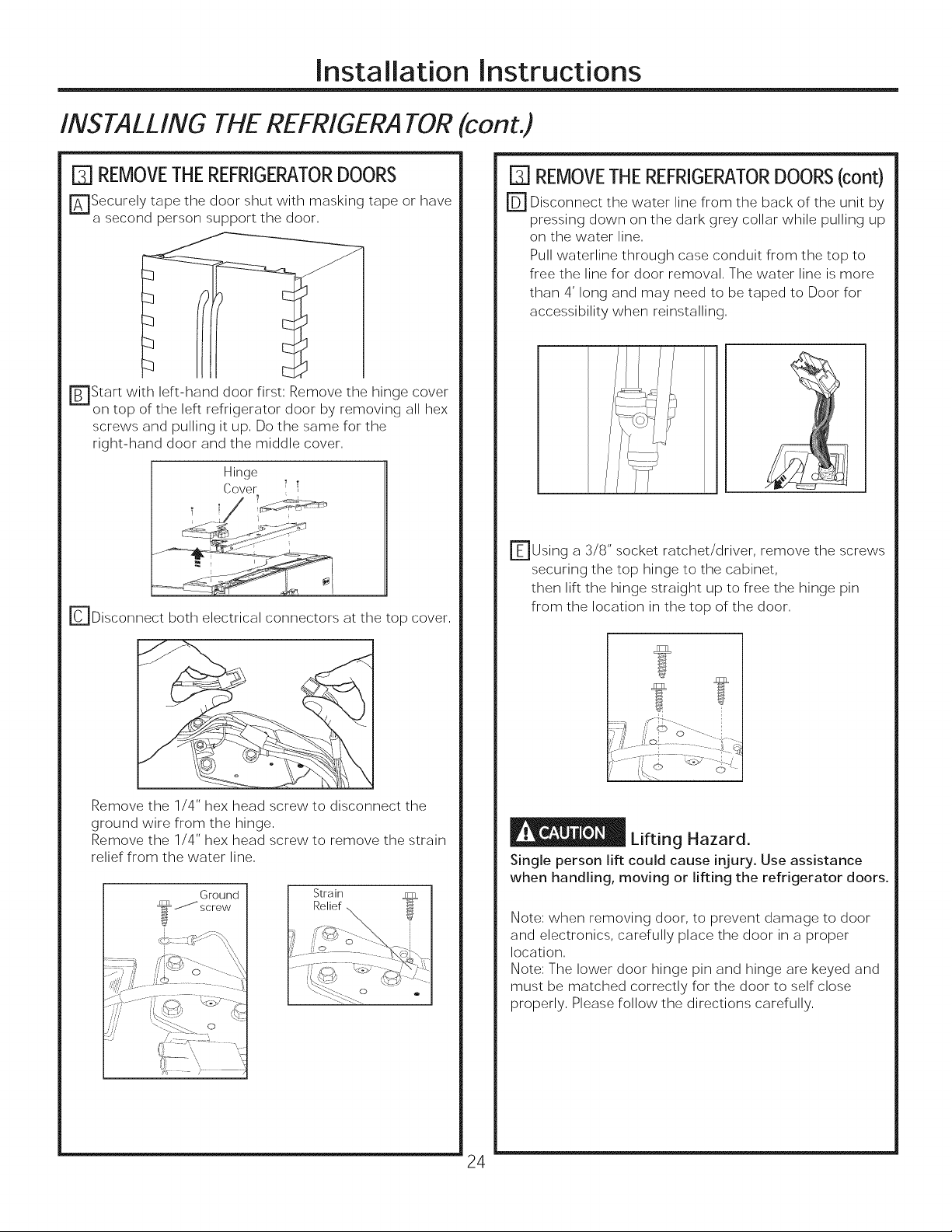
Installation Instructions
INSTALLING THE REFRIGERATOR (cont.)
D REMOVETHEREFRIGERATORDOORS
r_Securely tape the door shut with masking tape or have
a second person support the door,
r_Start with left-hand door first; Remove the hinge cover
on top of the left refrigerator door by removing all hex
screws and pulling it up, Do the same for the
right-hand door and the middle cover,
Hinge
Cover '_
r_Disconnect both electrical connectors at the top cover,
[]] REMOVETHEREFRIGERATORDOORS(cont)
r_ Disconnect the line from the back of the unit
pressing down on the dark grey collar while pulling up
on the water line,
Pull waterline through case conduit from the top to
free the line for door removal, The water line is more
than 4' long and may need to be taped to Door for
accessibility when reinstalling,
water
/
r_using a 3/8" socket ratchet/driver, remove the screws
securing the top hinge to the cabinet,
then lift the hinge straight up to free the hinge pin
from the location in the top of the door,
by
Remove the 1/4" hex head screw to disconnect the
ground wire from the hinge,
Remove the 1/4" hex head screw to remove the strain
relief from the water line,
Ground
/11 screw
Lifting Hazard.
Single person lift could cause injury. Use assistance
when handling, moving or lifting the refrigerator doors.
Note: when removing door, to prevent damage to door
and electronics, carefully place the door in a proper
location,
Note: The lower door hinge pin and hinge are keyed and
must be matched correctly for the door to self close
properly, Please follow the directions carefully,
24
Page 25
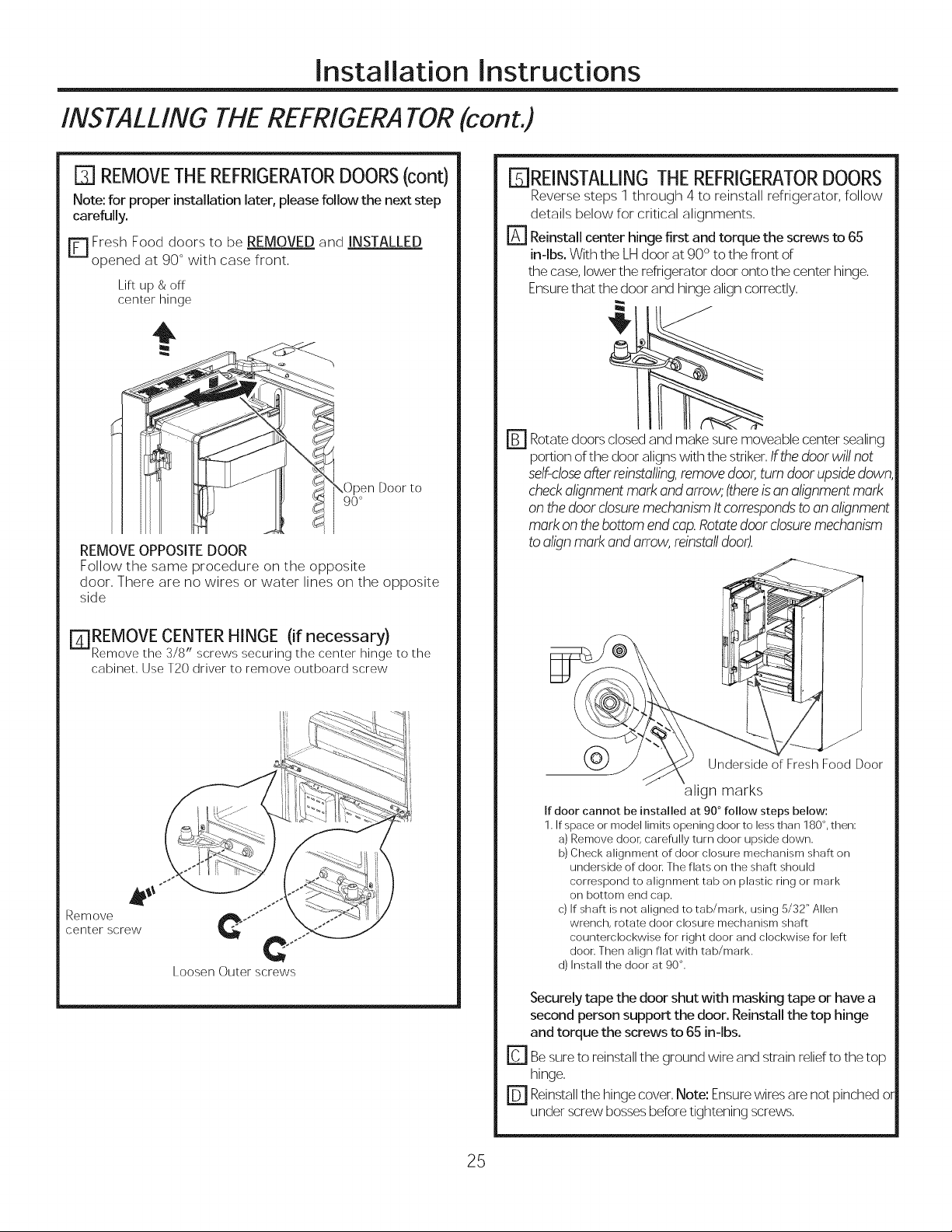
Installation Instructions
INSTALLING THE REFRIGERATOR (cont.)
[Z] REMOVETHEREFRIGERATORDOORS(cent)
Note: for proper installation later, please follow the next step
carefully.
F] Fresh Food doors to be REMOVED and INSTALLED
opened at 90 ° with case front.
Lift up & off
center hinge
)en Door to
90°
REMOVE OPPOSITE DOOR
Follow the same procedure on the opposite
door. There are no wires or water lines on the opposite
side
E]REINSTALLINGTHEREFRIGERATORDOORS
Reverse steps 1 through 4 to reinstall refrigerator, follow
details below for critical alignments.
r_ Reinstall center hinge first and torque the screws to 65
in-lbs. With the LH door at 90° to the front of
the case, lower the refrigerator door onto the center hinge.
Ensurethat the door and hinge align correctly.
r_ Rotatedoorsclosedand makesuremoveablecentersealing
portionof the door alignswiththe striker.Ifthedoor will not
self-closeofferreinstalling,removedoor,turn doorupsidedown
checkalignmentmarkand arrow,(thereis on alignmentmark
onthedoorclosuremechanismItcorrespondstoon alignment
markonthebottomendcap.Rotatedoor closuremechanism
toalignmarkand arrow,reinstalldoor).
TIREMOVE CENTER HINGE (if necessary)
Remove the 3/8" screws securing the center hinge to the
cabinet. Use T20 driver to remove outboard screw
Remove
center screw
¢
Loosen Outer screws
@
If door cannot be installed at 90 ° follow steps below:
1. If space or model limits opening door to less than 180 °, then:
a) Remove door, carefully turn door upside down.
b) Check alignment of door closure mechanism shaft on
underside of door. The flats on the shaft should
correspond to alignment tab on plastic ring or mark
on bottom end cap.
c) If shaft is not aligned to tab/mark, using 5/32" Allen
wrench, rotate door closure mechanism shaft
counterclockwise for right door and clockwise for left
door. Then align flat with tab/mark.
d) Install the door at 90 _'.
Securely tape the door shut with masking tape or have a
second person support the door. Reinstall the top hinge
and torque the screws to 65 in-lbs.
r_Be sure to reinstall the ground wire and strain relief to the top
hinge.
r_ Reinstall the hinge cover. Note: Ensure wires are not pinched or
under screw bosses before tightening screws.
Underside of Fresh Food Door
align marks
25
Page 26
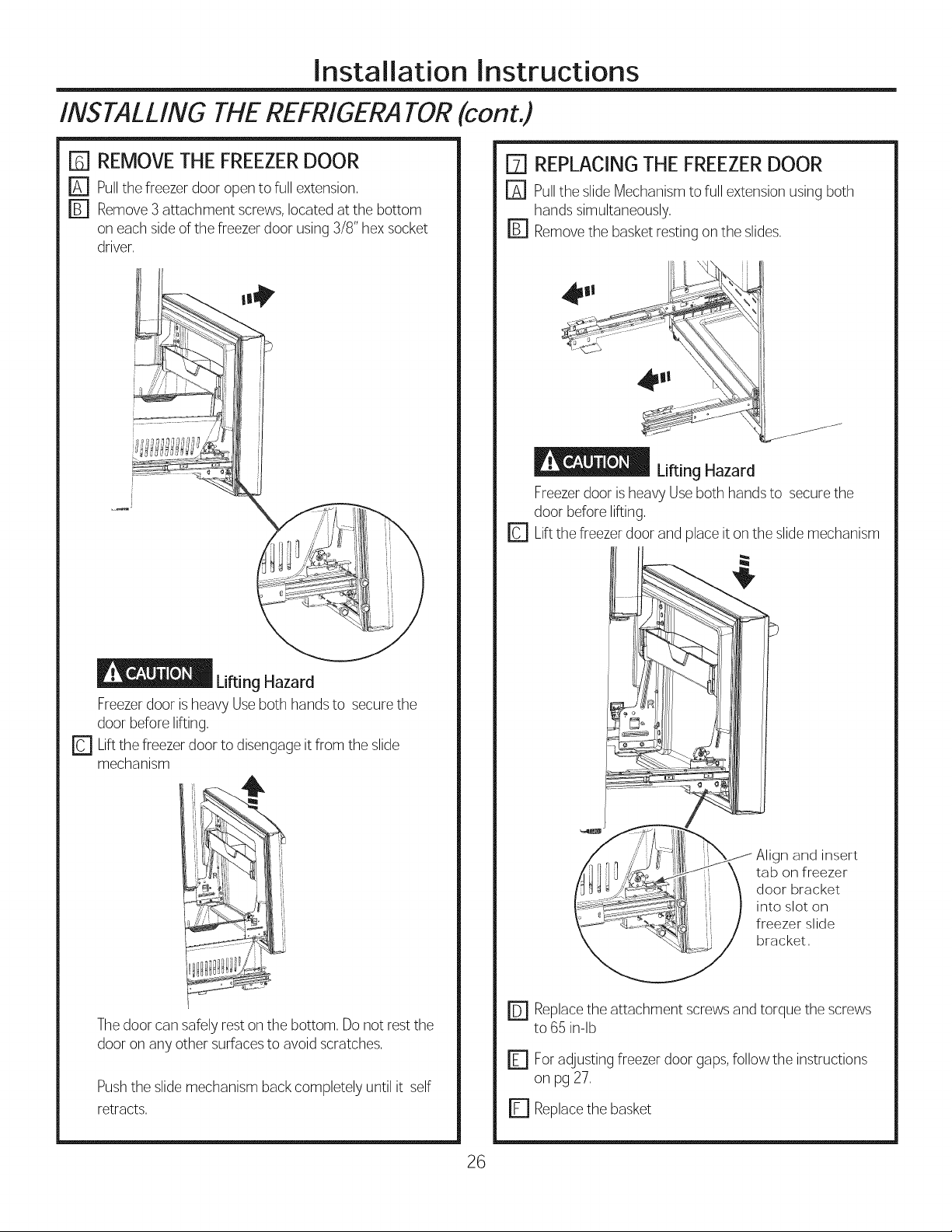
Installation Instructions
INSTALLING THE REFRIGERATOR (cont.)
l'_ REMOVETHE FREEZERDOOR
E] Pullthe freezer door opento full extension,
r_ Remove3attachment screws, located at the bottom
on each sideof the freezerdoor using3/8" hexsocket
driver,
i
E] REPLACING THE FREEZERDOOR
r_ Pullthe slide Mechanism to full extensionusing both
hands simultaneously,
r_ Removethe basket resting on the slides,
4,,' )
Lifting Hazard
Freezerdoor isheavy Useboth handsto secure the
door before lifting,
r_ Liftthe freezer door and placeit on the slide mechanism
_ Lifting Hazard
Freezerdoor isheavy Useboth handsto securethe
door before lifting,
[] Liftthe freezer door to disengage it from the slide
mechanism
Thedoor can safely rest on the bottom, Do not rest the
door on any other surfacesto avoid scratches,
Pushthe slidemechanism back completely until it self
retracts,
Align and insert
tab on freezer
door bracket
into slot on
freezer slide
bracket,
r_ Replacethe attachment screws and torque the screws
to 65 in-lb
r_ Foradjusting freezer door gaps, follow the instructions
on pg 27,
r_ Replacethe basket
26
Page 27
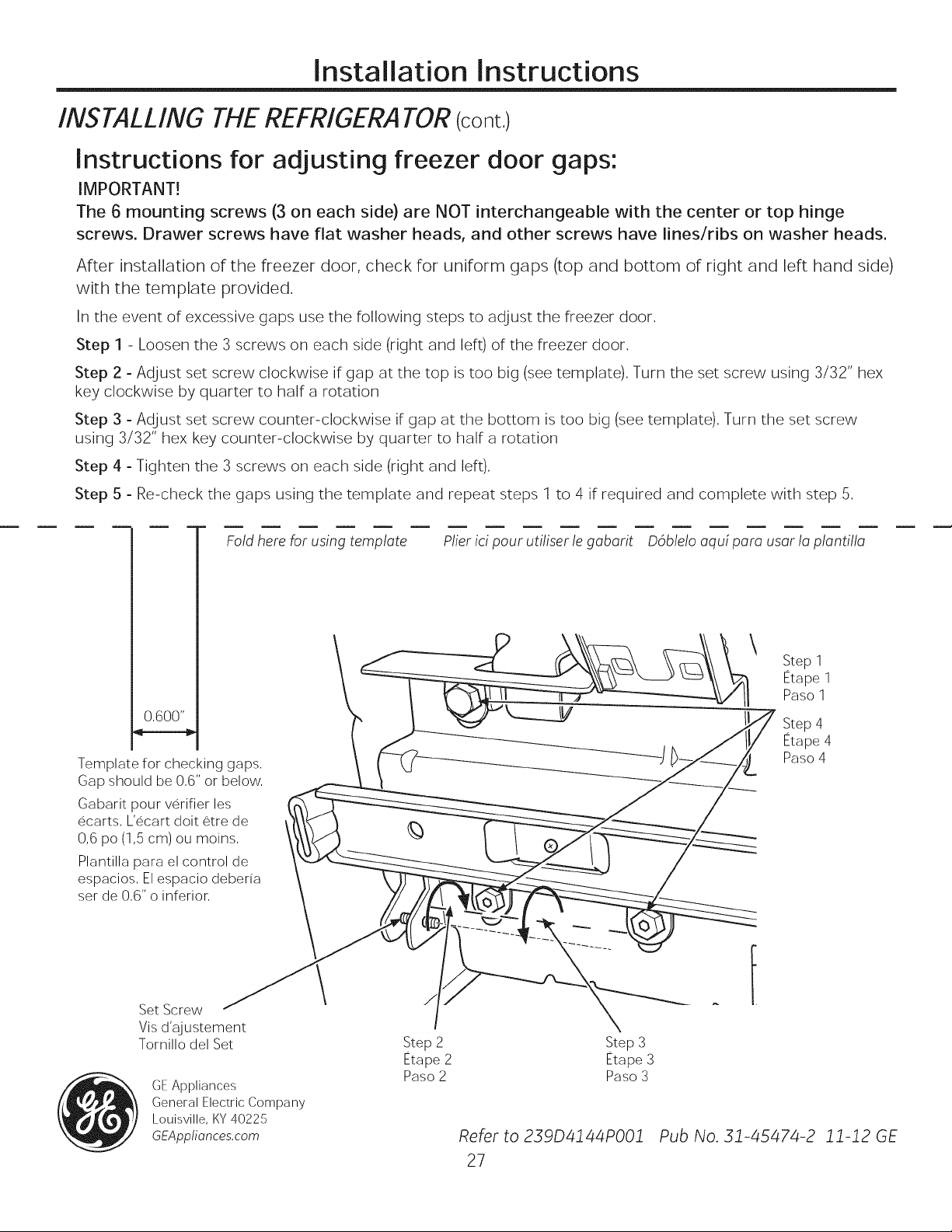
Installation Instructions
INSTALLING THE REFRIGERATOR (cont.)
Instructions for adjusting freezer door gaps:
IMPORTANT!
The 6 mounting screws (3 on each side) are NOT interchangeable with the center or top hinge
screws. Drawer screws have flat washer heads, and other screws have lines/ribs on washer heads.
After installation of the freezer door, check for uniform gaps (top and bottom of right and left hand side)
with the template provided.
In the event of excessive gaps use the following steps to adjust the freezer door.
Step 1 - Loosen the 3 screws on each side (right and left) of the freezer door.
Step 2 - Adjust set screw clockwise if gap at the top is too big (see template). Turn the set screw using 3/32" hex
key clockwise by quarter to half a rotation
Step 3 - Adjust set screw counter-clockwise if gap at the bottom is too big (see template). Turn the set screw
using 3/32" hex key counter-clockwise by quarter to half a rotation
Step 4 - Tighten the 3 screws on each side (right and left).
Step 5 - Re-check the gaps using the template and repeat steps 1 to 4 if required and complete with step 5.
Fold here for using template
Template for checking gaps,
Gap should be 0,6" or below,
Gabarit pour verifier les
ecarts, L'ecart dolt 6tre de
0,6 po (1,5 cm) ou moins,
Plantilla para el control de
espacios, El espacio deberia
ser de 0,6" o inferior,
Set Screw
Vis d'ajustement
Tornillo del Set
GE Appliances
General Electric Company
Louisville, KY 40225
GEApptionces.com
Plier ici pour utiliser legabarit
Step 2
Etape 2
Paso 2
Refer to 239D4144PO01
27
D6blelo aqui para usar la plantilla
\
Step 1
Etape 1
Paso1
Step 4
Etape4
Paso4
f
Step 3
Etape 3
Paso 3
Pub No. 31-45474-2 11-12 GE
Page 28
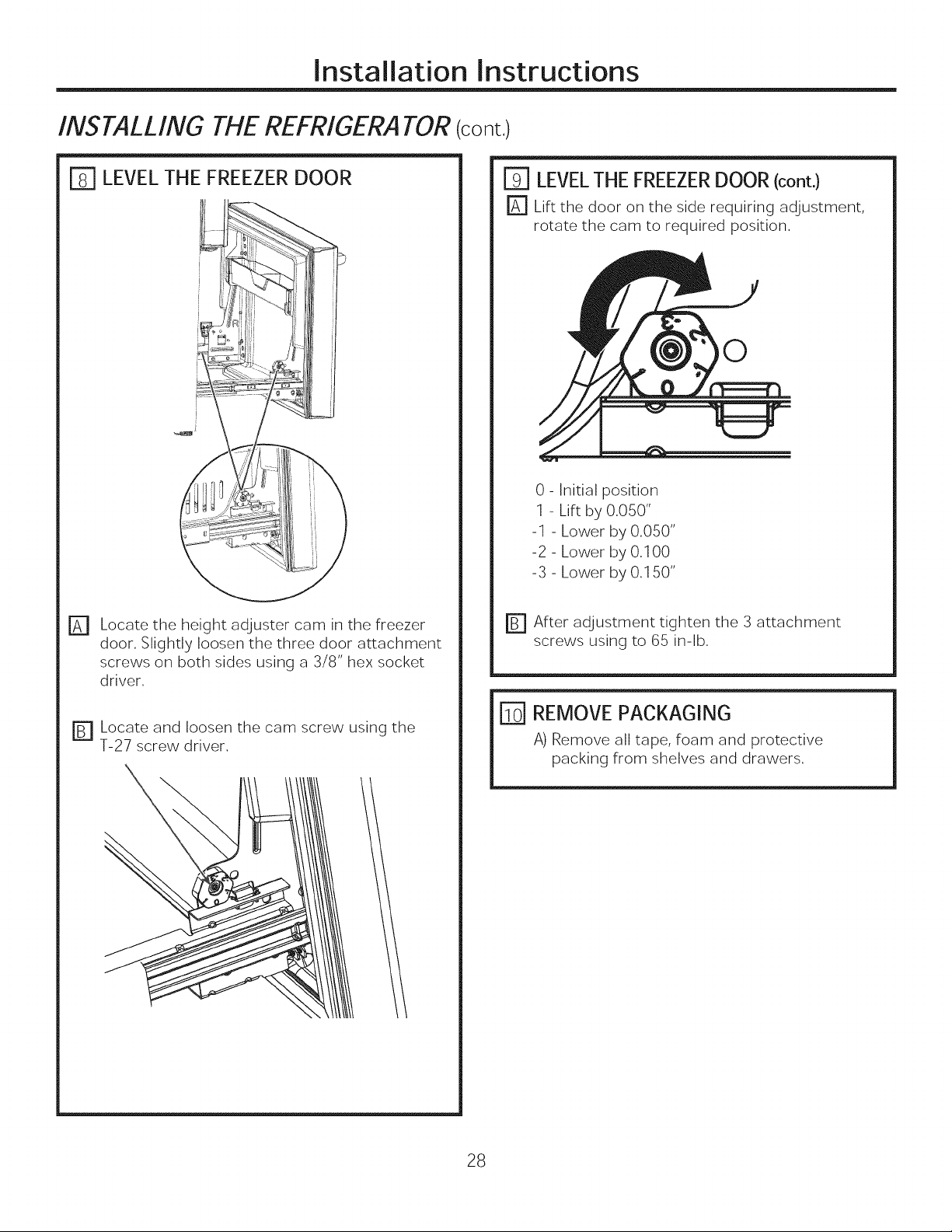
Installation Instructions
INSTALLING THE REFRIGERATOR (cont.)
LEVEL THE FREEZER DOOR
Locate the height adjuster cam in the freezer
D
door. Slightly loosen the three door attachment
screws on both sides using a 3/8" hex socket
driver.
LEVELTHEFREEZERDOOR(cont.)
[] Lift the door on the side requiring adjustment,
rotate the cam to required position.
0
0 - Initial position
1 - Lift by 0.050"
-1 - Lower by 0.050"
-2 - Lower by 0.100
-3 - Lower by 0.150"
r_ After adjustment tighten the 3 attachment
screws using to 65 in-lb.
r_ Locate and loosen the cam screw using the
T-27 screw driver.
\
[_1 REMOVEPACKAGING
A) Remove all tape, foam and protective
packing from shelves and drawers.
28
Page 29
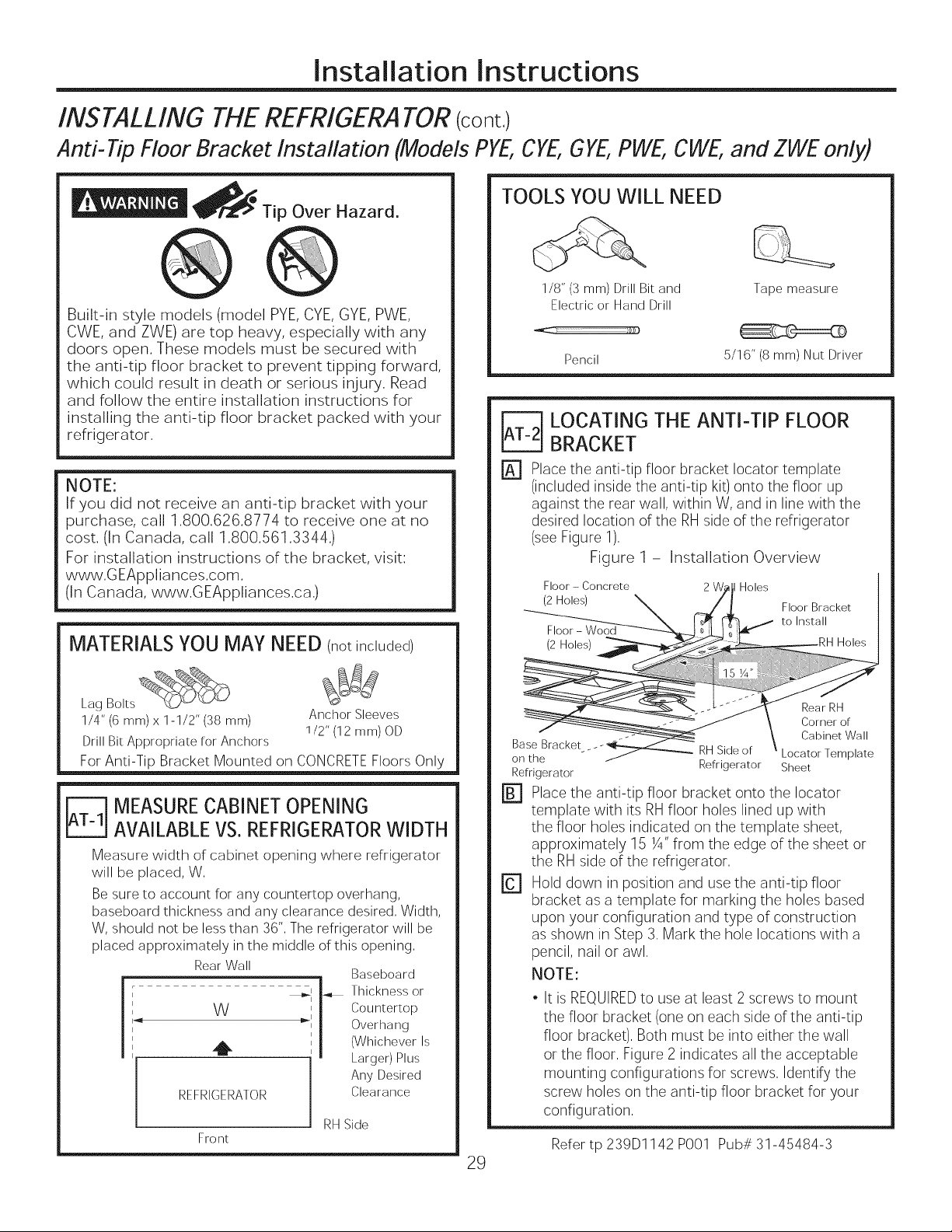
Installation Instructions
INSTALLING THE REFRIGERATOR (cont,)
Anti-Tip Floor Bracket Installation (ModelsPYE,CYE,GYE,PWE,CWE,and ZWEonly)
_t_ Tip Over Hazard.
@
Built-in style models (model PYE,CYE, GYE,PWE,
CWE, and ZWE) are top heavy, especially with any
doors open. These models must be secured with
the anti-tip floor bracket to prevent tipping forward,
which could result in death or serious injury. Read
and follow the entire installation instructions for
installing the anti-tip floor bracket packed with your
refrigerator.
NOTE:
If you did not receive an anti-tip bracket with your
purchase, call 1.800.626.8774 to receive one at no
cost. (In Canada, call 1.800.561.3344.)
For installation instructions of the bracket, visit:
www.GEAppliances.com.
(In Canada, www.GEAppliances.ca.)
MATERIALSYOU MAY NEED (notincluded)
TOOLS YOU WILL NEED
1/8" (3 mm) Drill Bit and
Electric or Hand Drill
Pencil
_ OCATING THE ANTI-TIP FLOOR
r_ Placethe anti-tip floor bracket locater template
BRACKET
(included inside the anti-tip kit) onto the floor up
against the rear wall, within W, and in line with the
desired location of the RHside of the refrigerator
(seeFigure 1).
Figure 1 - Installation Overview
Floor - Concrete Holes
(2 Holes)
Floor -
(2 Holes) Holes
Tape measure
5/16" (8 mm) Nut Driver
Floor Bracket
to Install
1/4" (6 mm) x 1-1/2" (38 mm) Anchor Sleeves
Drill Bit Appropriate for Anchors
ForAnti-Tip Bracket Mounted on CONCRETEFloors Only
[_] MEASURECABINETOPENING
AVAILABLEVS.REFRIGERATORWIDTH
Measure width of cabinet opening where refrigerator
will be placed, W.
Be sureto account for any countertop overhang,
baseboard thickness and any clearance desired. Width,
W, should not be lessthan 36".The refrigerator will be
placed approximately in the middle of this opening.
Rear Wall
._ W '_' Overhang
"_ Larger) Plus
REFRIGERATOR
Front
1/2" (12 mm) OD
Baseboard
I _ Thickness or
' I Countertop
(Whichever Is
Any Desired
Clearance
RHSide
Base Bracket .--_ RH Side of
on the
Refrigerator Refrigerator
Placethe anti-tip floor bracket onto the locater
[]
template with its RHfloor holes lined up with
the floor holes indicated on the template sheet,
approximately 15 X" from the edge of the sheet or
the RHside of the refrigerator.
Hold down in position and use the anti-tip floor
r61
bracket as a template for marking the holes based
upon your configuration and type of construction
as shown in Step 3. Mark the hole locations with a
pencil, nail or awl.
NOTE:
• It is REQUIREDto use at least 2 screws to mount
the floor bracket (one on each side of the anti-tip
floor bracket). Both must be into either the wall
or the floor. Figure 2 indicates all the acceptable
mounting configurations for screws. Identify the
screw holes on the anti-tip floor bracket for your
configuration.
Refertp 239D1142 POOl Pub# 31-45484-3
29
Rear RH
Corner of
Cabinet Wall
Locater Template
Sheet
Page 30
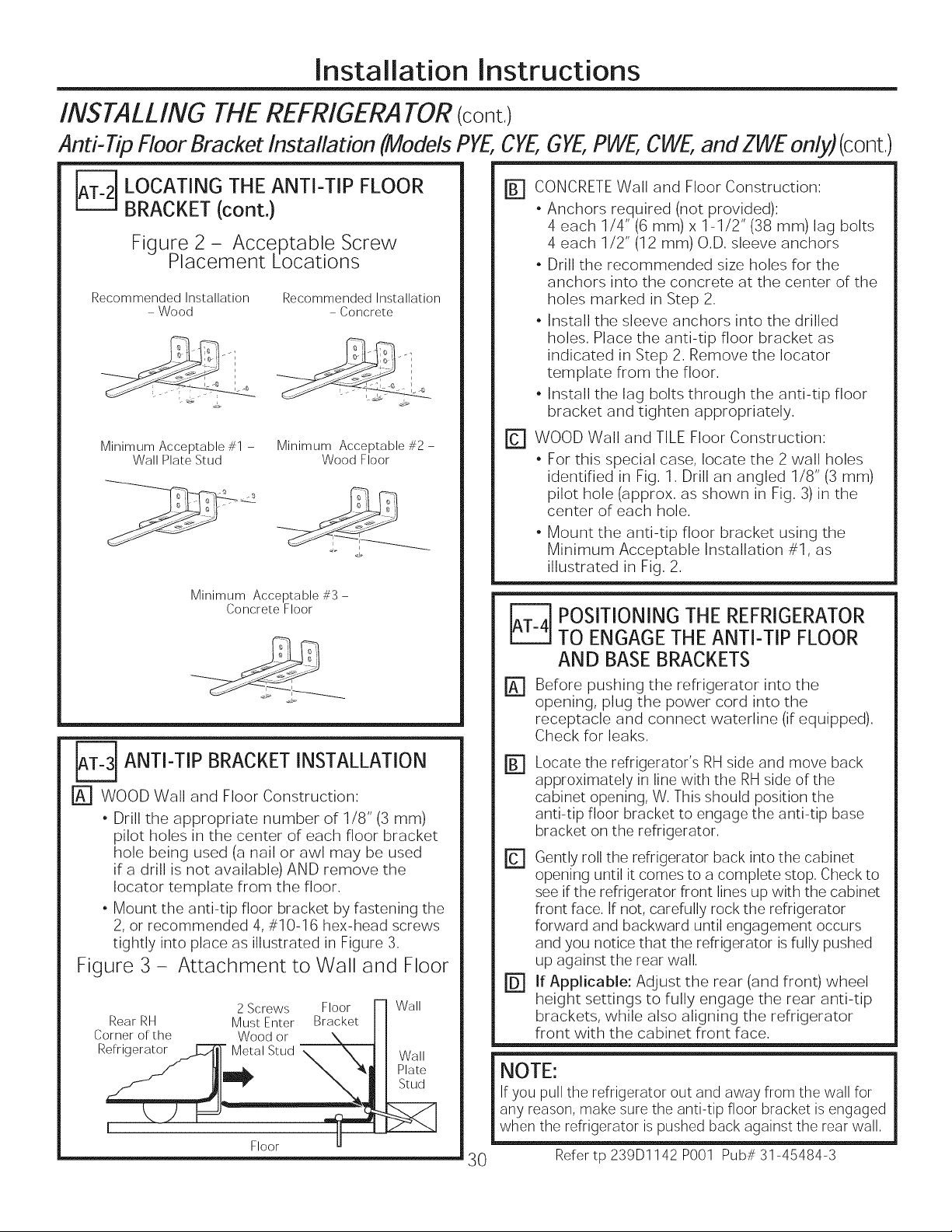
Installation Instructions
INSTALLING THE REFRIGERA TOM(cont.)
Anti-TipFloorBracketInstallation (ModelsPYECYE,GYE,PWE,CWE,and ZWEonly)(cont.)
CONCRETEWall and Floor Construction:
I_ OCATING THE ANTI-TIP FLOOR
BRACKET (cont.)
Figure 2 - Acceptable Screw
Placement Locations
Recommended Installation
- Wood
Minimum Acceptable #1 -
Wall Plate Stud
Recommended Installation
- Concrete
Minimum Acceptable #2 -
Wood Floor
m
• Anchors required (not provided):
4 each 1/4" (6 ram) x 1-1/2" (38 ram)lag bolts
4 each 1/2" (12 ram) O.D. sleeve anchors
• Drill the recommended size holes for the
anchors into the concrete at the center of the
holes marked in Step 2.
• Install the sleeve anchors into the drilled
holes. Place the anti-tip floor bracket as
indicated in Step 2. Remove the Iocator
template from the floor.
• Install the lag bolts through the anti-tip floor
bracket and tighten appropriately.
WOOD Wall and TILE Floor Construction:
F1
• For this special case, locate the 2 wall holes
identified in Fig. 1. Drill an angled 1/8" (3 mm)
pilot hole (approx. as shown in Fig. 3)in the
center of each hole.
• Mount the anti-tip floor bracket using the
Minimum Acceptable Installation #1, as
illustrated in Fig. 2.
Minimum Acceptable #3 -
Concrete Floor
_ ANTI-TIP BRACKETINSTALLATION
r_ WOOD Wall and Floor Construction:
• Drill the appropriate number of 1/8" (3 ram)
pilot holes in the center of each floor bracket
hole being used (a nail or awl may be used
if a drill is not available) AND remove the
Iocator template from the floor,
• Mount the anti-tip floor bracket by fastening the
2, or recommended 4, #10-16 hex-head screws
tightly into place as illustrated in Figure 3.
Figure 3 - Attachment to Wall and Floor
2 Screws Floor [-] Wall
RearRH MustEnter Bracket II
Corner of the Wood or _ I I
Refrigerator _ Metal Stud _ X I I Wa,
./ I1_ _. "_ I Plate
,
Floor
_] OSITIONING THE REFRIGERATOR
TO ENGAGETHE ANTI-TIP FLOOR
AND BASEBRACKETS
Before pushing the refrigerator into the
%
opening, plug the power cord into the
receptacle and connect waterline (if equipped).
Check for leaks.
Locate the refrigerator's RHside and move back
m
approximately in line with the RH side of the
cabinet opening, W. This should position the
anti-tip floor bracket to engage the anti-tip base
bracket on the refrigerator.
r_ Gently roll the refrigerator back into the cabinet
opening until it comes to a complete stop, Check to
see if the refrigerator front lines up with the cabinet
front face, If not, carefully rock the refrigerator
forward and backward until engagement occurs
and you notice that the refrigerator isfully pushed
up against the rear wall,
r_ if Applicable: Adjust the rear (and front) wheel
height settings to fully engage the rear anti-tip
brackets, while also aligning the refrigerator
front with the cabinet front face,
NOTE:
If you pull the refrigerator out and away from the wall for
any reason, make sure the anti-tip floor bracket is engaged
when the refrigerator ispushed back against the rear wall,
3O
Refertp239Dl142P001 Pub#31-45484-3
Page 31

Installation Instructions
INSTALLING THE REFRIGERATOR (cont.)
CONNECTINGTHE REFRIGERATOR
TOTHE HOUSEWATER LINE
A coldwater supply isrequired for automatic icemaker
operation, Ifthere isnot a cold water supply,you will
need to provideone, SeeInstallingthe Water Linesection,
NOTES:
• Beforemaking the connection to the refrigerator, be
surethe refrigerator power cord isnot plugged intothe
wall outlet,
• Ifyour refrigerator does not have a water filter, we
recommend installing one ifyour water supply has
sandor particlesthat could clogthe screen ofthe
refrigerator'swater valve,Install it in the water line
near the refrigerator, If usingGESmartConnecfM
RefrigeratorTubing Kit,you will need an additional tube
(WXOSX10002)to connect the filter, Donot cut plastic
tube to install filter,
• Beforeconnecting the water lineto the house,purge
the house linefor at least 2 minutes,
F1
Ifyou are usingcopper tubing, place a compression nut
and ferrule (sleeve)onto the end of the tubing coming
from the housecoldwater supply,
Ifyou are usingthe GESmartConnectTMtubing, the nuts
are already assembled to the tubing,
F1
D Fasten the tubing into the clamp provided to hold it in
1/4" Compression
Nut
If you are usingcopper tubing, insertthe end of the
tubing into the refrigerator connection,at the back of the
refrigerator, as far aspossible,While holding the tubing,
tighten the fitting,
If you are usingGESmartConnec£ tubing, insert
the molded end of the tubing into the refrigerator
connection, at the back of the refrigerator, and tighten
the compression nut until it ishand tight, Thentighten
one additional turn with a wrench, Overtightening may
cause leaks,
position,Youmay need to pry open the clamp,
SmartConnect TM
Tubing
Ferrule
(sleeve)
Tubing Clamp
Bride
brazadera del tubo
1/4' Tubing
Tuyau de 1/4 po
Tuberia de 114
31
gerator
Connection
Page 32

Installation Instructions
INSTALLING THE REFRIGERATOR (cont.)
IT_ TURN ON THE WATER SUPPLY
Turnthe water on at the shutoff valve (housewater
supply)and check for any leaks,
IT_ PLUG IN THE REFRIGERATOR
Seethe grounding information attached to the power
cord,
LEVELTHE REFRIGERATOR
The leveling legs have 2 purposes:
1) Leveling legs adjust so the refrigerator is
firmly positioned on the floor and does not
wobble.
2) Leveling legs serve as a stabilizing brake
to hold the refrigerator securely in position
during operation and cleaning. The leveling
legs also prevent the refrigerator from
tipping.
LEVELTHEREFRIGERATORDOORS
Remember a level refrigerator is necessary for
getting the doors perfectly even. If you need
help, review the previous section on leveling the
refrigerator.
r_ if you open the freezer door, you can see
the center hinge.
r_ Insert 1/4" Allen wrench into the shaft of the
center hinge.
r_ Adjust the height by turning clockwise
or counterclockwise. When you turn
counterclockwise, the door will move up.
When
the left
door is
lower than
the right
door,
Adjustment
point
When
the left
door is
higher
than
the right
door.
r_ Turn the leveling legs clockwise to raise
the refrigerator, counterclockwise to lower it.
Flat-Head Screwdriver
NOTICE:To avoid possible property
damage, the leveling legs must be firmly
touching the floor.
32
Page 33

Installation Instructions
INSTALLING THE REFRIGERATOR (cont.)
r" "3
Non-Dispense
Models
Refrigerator Assembly Instructions, suggested assembly.
L .J
i_l ,i rl r,,
_>1 eZZ3
To place bins into doors:
O Match your bin with the letter shown.
Position the bin hooks over the
bin Iocator and push forward until
inserted fully.
Bin hook
rear each side
O Push bin down until locked into
position.
33
Bin Iocatol
each side
Page 34

Installation Instructions
INSTALLING THE WATE!?LINE
BEFOREYOU BEGIN
Recommended copper water supply kits are WX8X2,
WXSX3 or WXSX4, depending on the amount of tubing
you need. Approved plastic water supply lines are GE
SmartConnect _MRefrigerator Tubing (WXOSX10006,
WXOSX10015 and WXOSX10025).
When connecting your refrigerator to a GEReverse
Osmosis Water System, the only approved installation
iswith a GE RVKit. For other reverse osmosis water
systems, follow the manufacturer's recommendations.
If the water supply to the refrigerator is from a
Reverse Osmosis Water Filtration System (RO)
AND the refrigerator also has a water filter,
use the refrigerator's filter bypass plug. Using
the refrigerator's water filtration cartridge in
conjunction with an RO water filter can result in
hollow ice cubes.
This water line installation is not warranted by the
refrigerator or ice maker manufacturer. Follow
these instructions carefully to minimize the risk of
expensive water damage.
Water hammer (water banging in the pipes)in
house plumbing can cause damage to refrigerator
parts and lead to water leakage or flooding. Call a
qualified plumber to correct water hammer before
installing the water supply line to the refrigerator.
To prevent burns and product damage, do not hook
up the water line to the hot water line.
For LCD Models: If the refrigerator is operated
before the water connection is made to the ice
maker, see ICE MAKER under "settings" menu of
the LCD Operations section and follow the screen
commands to turn the ice maker OFF.
WHAT YOU WILL NEED
J
• Copper or GE SmartConnect 'MRefrigerator Tubing
kit, 1/4" outer diameter to connect
the refrigerator to the water supply. If using
copper, be sure both ends of the tubing are
cut square.
To determine how much tubing you need:
measure the distance from the water valve
on the back of the refrigerator to the water supply
pipe. Be sure there is sufficient extra tubing to allow
the refrigerator to move out from the wall after
installation.
GE SmartConnect 'MRefrigerator Tubing Kits are
available in the following lengths:
8' (2.4 m) - WXOSX10006
15'(4.6 m) - WXOSX10015
25'(7.6 m) - WXOSX10025
Do not install the ice maker tubing in areas where
temperatures fall below freezing.
When using any electrical device (such as a power
drill) during installation, be sure the device is double
insulated or grounded in a manner to prevent the
hazard of electric shock, or is battery powered.
All installations must be in accordance with local
plumbing code requirements.
34
Page 35

Installation Instructions
INSTALLING THE WATE!?LINE (cont,)
WHAT YOU WILL NEED (CONT.)
NOTE:The only GE approved plastic tubing
is that supplied in GESmartConnect _MRefrigerator
Tubing kits. Do not use any other plastic water
supply line because the line is under pressure at all
times. Certain types of plastic will crack or rupture
with age and cause water damage to your home.
• AGE water supply kit (containing tubing,
shutoff valve and fittings listed below)is available
at extra cost from your dealer or from Parts
and Accessories, 800.626.2002 (in Canada
1.800.661.1616).
• A cold water supply. The water pressure must be
between 20 and 120 p.s.i.(1.4-8.1 bar).
• Power drill. "-Y "_
.1/2" or adjustable wrench.
• Straight and Phillips blade screwdriver.
Install the shutoff valve on the nearest frequently
used drinking water line.
IT] SHUT OFF THE MAIN WATER SUPPLY
Turn on the nearest faucet long enough to clear
the line of water.
IT] CHOOSE THE VALVE LOCATION
Choose a location for the valve that is easily
accessible. It is best to connect into the side
of a vertical water pipe. When it is necessary
to connect into a horizontal water pipe, make
the connection to the top or side, rather than at
the bottom, to avoid drawing off any sediment
from the water pipe.
• Two 1/4" outer diameter compression nuts
and 2 ferrules (sleeves)-to connect the copper
tubing to the shutoff valve and the refrigerator
water valve.
OR
• If you are using a GE SmartConnect rM
Refrigerator Tubing kit, the necessary fittings
are preassembled to the tubing.
• If your existing copper water line has a flared
fitting at the end, you will need an adapter
(available at plumbing supply stores) to connect
the water line to the refrigerator ORyou can cut
off the flared fitting with a tube cutter and then
use a compression fitting. Do not cut formed end
from GE SmartConnect _MRefrigerator tubing.
• Shutoff valve to connect to the cold water line.
The shutoff valve should have a water inlet with
a minimum inside diameter of 5/32" at the point of
connection to the COLD WATER LINE. Saddle-type
shutoff valves are included in many water supply
kits. Before purchasing, make sure a saddle-type
valve complies with your local plumbing codes.
D DRILL THE HOLE FOR THE VALVE
Drill a 1/4" hole in the water pipe (even if using
a self-piercing valve), using a sharp bit. Remove
any burrs resulting from drilling the hole in
the pipe.
Take care not to allow water to drain into
the drill.
Failure to drill a 1/4" hole may result in reduced
ice production or smaller cubes.
35
Page 36

Installation
INSTALLING THE WATER LINE (cent,)
Instructions
I_3 FASTEN THE SHUTOFF VALVE
Fasten the shutoff valve to the cold water pipe
with the pipe clamp.
Pipe Clam
,)
Saddle-Type
Shutoff Valve
NOTE: Commonwealth of Massachusetts
Plumbing Codes 248CMR shall be adhered to.
Saddle valves are illegal and use is not permitted
in Massachusetts. Consult with your licensed
plumber.
D TIGHTEN THE PIPECLAMP
Tighten the clamp screws until the sealing
washer begins to swell.
NOTE: Do not over tighten or you may crush
the tubing.
Washer
Pipe
-- Vertical Cold
Water Pipe
Inlet End
F1CONNECT THE TUBING TO THE VALVE
Place the compression nut and ferrule (sleeve)
for copper tubing onto the end of the tubing
and connect it to the shutoff valve.
Make sure the tubing is fully inserted into
the valve. Tighten the compression nut securely.
For plastic tubing from a GE SmartConnect _M
Refrigerator Tubing kit, insert the molded end
of the tubing into the shutoff valve and tighten
compression nut until it is hand tight, then
tighten one additional turn with a wrench. Over
tightening may cause leaks.
Saddle-Type
Shutoff Valve
,_ _ lubing
Packing Nut
Outlet Valve
NOTE: Commonwealth of Massachusetts
Plumbing Codes 248CMR shall be adhered to.
Saddle valves are illegal and use is not permitted
in Massachusetts. Consult with your licensed
plumber.
Ferrule (sleeve)
Compression Nut
/ SrnartConnect 'M
Clam
Screw
E] ROUTE THE TUBING
Route the tubing between the cold water line
and the refrigerator.
Route the tubing through a hole drilled in the
wall or floor (behind the refrigerator or adjacent
base cabinet) as close to the wall as possible.
[] FLUSH OUT THE TUBING
Turn the main water supply on and flush out
the tubing until the water is clear.
Shut the water off at the water valve after about
one quart (1 liter), or 2 minutes, of water has
been flushed through the tubing.
To complete the installation of the refrigerator, go back
to Step 11 in Installing the Refrigerator.
36
Page 37

conditions.
Newer refrigerators sound different from older refrigerators.
Modern refrigerators have more features and use newer technology.
Do you hear what I hear? These conditions are normal.
HUMMM...
--WHOOSH...
The new high efficiency compressor may run faster and longer
than your old refrigerator and you may hear ahigh-pitched hum
or pulsating sound while it is operating,
You may hear a whooshing sound when the doors close,This is
due to pressure equalizing within the refrigerator,
After dispensing ice, a motor will close the ice chute to keep
warn room air from entering the ice bucket, maintaining ice at a
freezing temperature,
The hum of the motor closing the ice chute is normal, shortly after
dispensing ice,
CLICKS,POPS,
CRACKSand SNAPS
You may hear cracking or popping sounds when the refrigerator
isfirst plugged in,This happens as the refrigerator cools to the
correct temperature,
Expansionand contraction of cooling coils during and after
defrost can cause a cracking or popping sound,
On models with an ice maker, after an ice making cycle, you may
hear the ice cubes dropping into the ice bucket,
On models with a dispenser,during water dispense,you may
hear the water lines move at initial dispense and after dispenser
button isreleased,
WHIRl
iiiiiii_i¸
You may hear the fans spinning at high speeds,This happens
when the refrigerator isfirst plugged in, when the doors are
opened frequently or when a large amount of food isadded to
the refrigerator or freezer compartments, Thefans are helping to
maintain the correct temperatures,
iiiiiii_i¸
Thefans change speeds in order to provide optimal cooling and
energy savings,
WATERSOUNDS
6
Theflow of refrigerant through the cooling coils may make a
gurgling noise like boiling water,
Water dropping on the defrost heater can cause a sizzling,
popping or buzzing sound during the defrost cycle,
Awater dripping noise may occur during the defrost cycle as ice
melts from the evaporator and flows into the drain pan,
Closingthe door may cause a gurgling sound due to pressure
equalization,
STARTUPCOOLING
Itcan take upto 24 hours for the refrigerator and freezer
temperatures to match the display, During that time refrigerator and
freezer door openings should be minimized,
TIPS
Freezer cools first,
Refrigerator compartment cools last; it may take several
hours after the freezen
Turning off ice maker makes both fresh food and freezer
food cool fasten
37
Page 38

Before you carl for service...
Save time and money! Review the charts on the following
............................................................pages first and you may not need to call for service.
_ roubleshooting Tips
Possible Causes What to Do
Water filter installed backward or is Check for leak. If no leak is present,
leaking, remove filter/bypass plug, rotate 180 °
Filter timer has not been reset or filter
is installed backward.
Handle needs adjusting SeeAttach Fresh Food Handle and
This is door alarm Turn off or disable with door closed.
and reinstall.
Internal Dispense models:
-Press and hold reset button for 3 seconds
External Dispense models:
-Remove filter and rotate 180 degrees
and reinstall.
Attach the Freezer Handle sections for
detailed instructions.
If door open and alarm is sounding, you
can only snooze the alarm.
The cooling system is off See About Controls.
Water dispenser has not been used Dispense water, until all water in system
for a long time is replenished.
Normal when refrigerator is first Wait 24 hours for the refrigerator to
installed completely cool down.
Water dispenser has not been used Dispense water, until all water in system
for a long time is replenished.
Water system has drained Allow several hours for replenished
supply to chill,
Water supply line turned off or not See Installing the Water Line.
connected
Water filter clogged or filter/bypass Replace filter cartridge or remove filter
plug not installed and install bypass plug.
Air may be trapped in the water Press the dispenser arm for at least 5
system minutes.
Water in reservoir is frozen because Set the refrigerator control to a warmer
the controls are set too cold setting and wait 24 hours. If the water
does not dispense after 24 hours, call for
service.
Newly installed filter cartridge Run cold water from the dispenser for
5 minutes (about 2 gallons)..
38
Page 39

Troubleshooting Tips (cont)
Possible Causes What to Do
Supply line or shutoff valve is clogged Call a plumber
Water filter is clogged Replace filter cartridge or remove filter and
Air may be present in the water line Dispense water for at least 5 minutes to
system, causing water to drip after remove air from system
Camera/PC used with USB cord Must use a USB drive
dispenser paddle ClSE FILL to dispense water
outage temperatures.
Operation disabled Make sure "Hot Water Disabled" is not
Water supply line turned off or not See Installing the Water Line
connected
GEAppliances.com
install bypass plug
Filter cartridge not properly installed Remove and reinstall filter cartridge,
being certain that it locks in place.
Ice maker is turned off Check that the ice maker is turned on. See
About the Automatic Ice Maker.
being dispensed
Photos not in root directory of USB Make sure the photos are in the root direc-
tory in your USB
Photos not in JPEG format Photos must be in JPEG format
Normal, PRECISE FILL requires use of For a specific amount of water, select PRE-
Normal, when refrigerator first Wait 24 hours for temperature in both
plugged in or after extended power compartments to reach selected
Normal The ice dispenser door may open after
closing freezer door to allow access
selected
Low water pressure Make sure water line is not kinked
Water filter clogged or filter/bypass
plug not installed
Water filter is partially clogged or low
water pressure (<40 psi)
39
Replace filter cartridge or remove filter and
install bypass plug
Replace filter cartridge or remove filter
and install bypass plug or increase water
pressure
Page 40

Truth or Myth?
The refrigerator water filter may require replacement
prior to six months of use
The automatic ice maker in my refrigerator will
produce ice when the refrigerator is plugged in to a
power receptacle,
After the refrigerator has been plugged in and
connected to water, I will immediately have unlimited
chilled water available from the water dispenser,
After water dispenses, a few drops of water are
normal,
I will never see frost inside the freezer compartment,
When the refrigerator is installed, or after replac-
ing the water filter, I must dispense water for five
minutes,
To fill the ice bucket to the maximum capacity, I
should dispense 1 2 and 18 hours after installation,
I can use the water filter bypass plug to determine if
the filter requires replacement,
The top of the refrigerator doors will always be
aligned,
Refrigerator door handles can be easily tightened, TRUE
There may be odor and taste problems with your ice, TRUE After starting the ice maker throw away 24 hours of ice production to
I can make fine adjustments to the fresh food doors TRUE If the fresh food doors are not aligned, use a 1/4" Allen wrench to adjust
to align them, the right hand door, The adjustment screw is located on the bottom of the
Door handles should always be removed for MYTH Check chart on reverse side of this instruction, If the doors must be
installation, removed do not remove the handles, or if the refrigerator will fit easily
Answer
TRUE
MYTH
MYTH
TRUE
MYTH
TRUE
TRUE
TRUE
MYTH
Explanation
The water filter indicator will indicate the need to replace the water
filter every six months or 170 gallons of water dispensed (select models
only), Water quality varies from city to city, If water flow from the
dispenser slows, or ice production decreases, the water filter should be
replaced, even though the filter indicator may not indicate the need for
replacement,
The refrigerator must be connected to water, and the ice maker must be
turned on, Make sure the ice maker isturned on, only after the water line
is connected and water is turned on, The ice maker can be turned on/
offfrom the controls and ensure the ice maker is on, as indicated on the
refrigerator control panel, See About the Automotic Ice Moker,
The water dispenser tank located inside the refrigerator stores water
for dispensing, The water in this tank requires 24 hours to chill after
installation, High usage conditions will not allow time for the water to
chill,
A few drops of water may fall from the dispenser, after the dispenser
paddle has been released, To minimize the drops, remove the glass
slowly from the dispenser,
Frost inside the freezer typically indicates that the door is not properly
sealed, or has been left open, If frost is found, clear the frost using a
plastic spatula and towel, then check to ensure that no food packages
or containers are preventing the freezer door from closing, Check the
refrigerator control panel to ensure the door alarm is on,
A newly installed refrigerator or water filter contains air in the water lines,
Press the dispenser paddle and dispense cold water for at least 5 minutes
to remove air from the water line, and flush the filter,
Dispensing 3-4 cubes 12 hours and 18 hours after installation, allows ice
to disperse within the ice bucket, which in turns calls on the ice maker to
produce additional ice, Normal ice production lOO cubes in 24 hours,
Decrease in flow from the water dispenser, or decreased ice production,
may indicate the need to replace the water filter, Install the water filter
bypass plug (provided with the refrigerator), and check flow from the
dispenser, If water flow returns to normal with the bypass plug in place,
replace the water filter,
Several things can affect the fresh food door alignment, including the
floor the refrigerator is installed on and loading of doors, If the top of the
fresh food doors are not aligned, use a 1/4" allen wrench to adjust the
right/left hand door, The adjustment screw is located on the bottom right
or left hand side of the door; open the freezer door to access the screw,
If door handles are loose or have a gap, the handle can be adjusted using
a 1/8" allen wrench, on set screws located on the ends of the handles,
avoid odor and taste problems,
right/left door, Open the freezer door to access,
through the passage way opening, Adjust handles that are loose or have
a gap, by adjusting 1/8" set screws on either end of handles,
4O
Page 41

Truth or Myth? Answer Explanation
Door removal is always required for installation, MYTH Check chart on reverse side of this instruction, Doors should only be
removed when necessary to prevent damage from passage way or
access to final location,
Refrigerator doors that won't close aRer installation, TRUE Door mechanism works best if installed at 90°+, If installed at 180 °,
can be adjusted to close properly, remove the door from the mid hinge, and swing the door 180 ° before
reinstalling, See Reinstolling the Refrigerotor Doors,
There is an adjustment to rear wheels, MYTH Front leveling legs are adjustable and should be used to balance the
refrigerator, Leveling legs are used to make initial fresh food door
adjustment,
Check for leaks after all water connections are made, TRUE While purging the air from the water system, check all water line
My LCD display will always be on when I plug the MYTH If the refrigerator has been stored in a cold environment, the LCD may be
power cord in at installation, slow to give a proper display, Give the refrigerator enough time to warm
Any packaging residue can be cleaned off the MYTH Do not use wax, polish, bleach, or other products containing chlorine on
refrigerator using any cleaner, Stainless Steel panels, door handles and trim, Check this instruction under
connections for leaks, Check the connection to the household water
supply at back of refrigerator, and door water line connect,
up, and the display should be okay,
"Cleaning the Outside" for full details,
41
Page 42

Refrigerator Warranty.
For US Customers, all warranty service provided by our Factory Service
Centers, or an authorized Customer Care ® technician. To schedule
service, visit us online at GEAppliances.com, or call 800.GE.CARES
(800.432.2737). Please have serial number and model number available
when calling for service. In Canada, call 800.561.3344.
Staple your receipt here.
Proof of the original
purchase date is needed
to obtain service under the
warranty,
Servicing your refrigerator may require the use of the onboard data port for diagnostics. This gives a GE
Factory Service technician the ability to quickly diagnose any issues with your appliance and helps GE
improve its products by providing GE with information on your appliance, ff you do not want your appliance
data to be sent to GE,please advise your technician NOT to submit the data to GE at the time of service.
GE Will Replace
One Year Any part of the refrigerator which fails due to a defect in materials or workmanship.
From the dote of the original During the limited one-year warranty, GEwill also provide, free of charge, all labor and related
purchase service to replace the defective part.
irtyD.ays Any part of the water filter cartridge which fails due to a defect in materials or workmanship. During
ter filter, if included) this limited thirty-day warranty, GEwill also provide, free of charge, a replacement water filter
From the originol purchase
dote otthe refrigerator cartridge.
Five Years Any part of the sealed refrigerating system (the compressor, condenser, evaporator an all
From the dote of the connecting tubing) which fails due to a defect in materials or workmanship.
purchase During this limited five-year sealed refrigerating system warranty, GEwill also provide, free of
charge, all labor and related service to replace the defective part inthe sealed refrigerating system.
_Service trips to your home to teach you how to use the
product.
Improper installation, delivery or maintenance.
Failure of the product if it is abused, misused, or used for other
than the intended purpose or used commercially.
Loss of food due to spoilage.
Replacement of house fuses or resetting of circuit breakers.
Damage to finish, such as surface rust, tarnish, or small
blemishes not reported within 48 hours of delivery.
Replacement of the water filter cartridge, if included, due to
water pressure that is outside the specified operating range or
due to excessive sediment in the water supply.
Replacement of the light bulbs, if included, or water filter
cartridge, if included, other than as noted above.
Damage to the product caused by accident, fire, floods or acts
of God.
Incidental or consequential damage caused by possible
defects with this appliance.
Product not accessible to provide required service.
Damage caused by a non-GE Brand water filter.
EXCLUSION OF IMPLIED WARRANTIES--Your sole and exclusive remedy is product repair as provided in this
Limited Warranty. Any ,implied warranties, including the implied warranties of merchantability or fitness
for a particular purpose, are limited to one year or the shortest period allowed by law
For US Customers: This warranty is extended to the original purchaser and any succeeding owner for products
purchased for home use within the USA. If the product is located in an area where service by a GE Authorized
Servicer is not available, you may be responsible for a trip charge or you may be required to bring the product
to an Authorized GEService location for service. In Alaska, the warranty excludes the cost of shipping or service
calls to your home.
Some states do not allow the exclusion or limitation of incidental or consequential damages. This warranty gives
you specific legal rights, and you may also have other rights which vary from state to state. To know what your
legal rights are, consult your local or state consumer affairs office or your state's Attorney General.
Warrantor: General Electric Company. Louisville, KY 40225
For Customers in Canada: This warranty is extended to the original purchaser and any succeeding owner for
products purchased in Canada for home use within Canada. In-home warrant service will be provided in areas
where it is available and deemed reasonable by Mabe to provide.
Warrantor Canada: MC Commercial, Burlington, Ontario, LZR 5B6
42
Page 43

RPWFE Water Filter Cartridge Limited
Warranty.
Contact us at www.geapplianceparts.com,
or call 800.GE.CARES.
We Will Replace, At No Charge To You:
Any part of the water filter cartridge which fails due to a defect in materials or
From the date of the workmanship during this limited thirty-dey werrenty.*
original purchase
• Service trips to your home to teach you how to use the product.
Improper installation.
Failure of the product if it is abused, misused, used for other than the intended
purpose or used commercially.
Replacement of house fuses or resetting of circuit breakers.
Replacement of the water filter cartridge due to water pressure that is outside the
specified operating range or due to excessive sediment in the water supply.
Damage to the product caused by accident, fire, floods or acts of God.
Incidental or consequential damage caused by possible defects with this appliance.
Stapleyour receipt
here, Proof of the
original purchase
date is needed to
obtain service
under the warranty.
This warranty is extended to the original purchaser and any succeeding owner for products purchased for
home use within the U.S.A. In Alaska, the warranty excludes the cost of shipping or service calls to your home.
Some states do not allow the exclusion or limitation of incidental or consequential damages. This warranty
gives you specific legal rights, and you may also have other rights which vary from state to state. To know
what your legal rights are, consult your local or state consumer affairs office or your state's Attorney General.
For Purcheses tffede In Iowe, This form must be signed and dated by the buyer and seller prior to the
consummation of this sale.
This form should be retained on file by the seller for a minimum of two years.
Buyer: Seller:
Name Name
Address Address
City State Zip City State Zip
Signature Date Signature Date
*If your GE part fails because of a manufacturing defect within thirty days from the date of original purchase for use, we will give you a new or, at our option, a rebuilt part without charge.
Return the defective part to the parts supplier from whom it was purchased together with a copy of the "proof of pu rchase" for the part. If the part is defective a nd shows no signs of abuse,
it will be exchanged. The warranty does not cover the failure of parts which are damaged while in your possession, are abused, or have been installed improperly. It does not cover the cost
of returning the part to the supplier from whom it was pu rchased nor does it cover the cost of labor to remove or install it to diagnose the fault. It does not cover parts used in products in
commercial use except in the case of air conditioning equipment. In no event shall GE be liable for consequential damages. Warrantor: General Electric Company
EXCLUSION OFIMPLIED WARRANTIES:Your sole and exclusive remedy is part exchange as provided in this Limited Warranty. Any implied warranties, including the implied warranties of
merchantability or fitness for a particular purpose, are limited to six months or the shortest period allowed by law.
Appliances
Appliance Park
Louisville, KY40225
GE
geapplianceparts.com
RPWFE
34-8715-2704-9
EPA #070595-HEM-001
© 2014 GeneralElectric Company PC78863
43
Page 44

Performance Data Sheet
Model GERPWFE
Use Replacement Cartridge RPWFE.
Theconcentration of the indicated substances in water entering the system was reduced to aconcentration lessthan or equal to the permissible
limit for water leaving the system as specified in NSF/ANSIStandard 42 and Standard 53.Systemtested and certified by NSFInternational against
NSF/ANSIStandard 42and Standard 53for the reduction ofsubstances listedbelow.
Capacity 170 Gallons (643.5 Liters).
Substance Tested
for Reduction
iC SS 7,633,333 pts/mL At least !0,000 particles/mL 99.0%
*Based on the useof Cryptosporidium parvum oocysts.
I
Average Influent Challenge Concentration Reduction
2.0 mg/L 2.0 mg/L _+10% 97.4%
109 HFL greater than !OIJm in length 99.99%
0.009 mg/L 0.009 mg/L _+10% 94.4%
0.016 mg/L 0.015 mg/L _+10% 96.4%
0.08 mg/L 0.08 mg/L _+10% 98.8%
104,750 cysts/L Hinimum 50,000 cysts/L 99.99%
0.140 mg/L 0.15 mg/L _+10% 99.3%
0.158 mg/L 0.15 mg/L _+10% 98.3%
0.006 mg/L 0.006 mg/L _+10% 91%
0.006 mg/L 0.006 mg/L _+10% 88.3%%
0.002 mg/L 0.002 mg/L _+10% 99%
0.222 mg/L 0.225 mg/L _+10% 99.8%
0.015 mg/L 0.015 mg/L _+10% 93.5%
0.218 mg/L 0.210 mg/L_+lO% 99.9%
0.278 mg/L 0.300 mg/L _+10% 97.7%
Contaminant Reduction Determined )y NSF testing.
AverageProduct
NSFspecified Avg%
Water
Concentration
0.05 mg./L
71,850 pts/ml
107 to l0 s fibers/L; fibers
<! HFL
0.0005 mg/L
0.001 mg/L
0.001 mg/L
3 cyst/L
0.001 mg/L
0.002 mg/L
0.0003 mg/L
0.0007 mg/L
0.00002 mg/L
0.0005 mg/L
0.001 mg/L
0.0001 mg/L
0.0015 mg/L
Max Permissible
Product Water
Concentration
N/A
N/A
N/A
0.003 mg/L
0.005 mg/L
0.04 mg/L
N/A
0.0!0 mg/L
0.0!0 mg/L
0.002 mg/L
0.002 mg/L
0.0002 mg/L
0.075 mg/L
0.003 mg/L
0.07 mg/L
N/A
N/A
N/A
N/A
N/A
N/A
N/A
N/A
N/A
N/A
N/A
N/A
I
Test Report
J-O0102044
J-00106249
J-00102069
J-00102058
J-00102065
J-00102059
J-00102057
J-00102052
J-00102053
J-00102054
J-00104087
J-00102063
J-00102067
J-00102061
J-00102064
J-00102070
NSFReduction NSF
Requirements
_>50%
_>85%
_>99%
_>99.95%
_>95%
The following pharmaceutical reduction claims have not been certified by NSFInternational. Claims tested and verified
by independent laboratory:
Reduction
Application Guidelines!Water Supply Parameters
Service Flow Water Pressure
Water Su_ Water Temperature
It is essentiql that the manufacturer's recommended installation, maintenance and filter replacement requirements be carried out for the product to perform as advertised.
See Installation Hanual for Warranty information.
Note: While the testing was performed under standard laboratory conditions,
actual performance may vary.
Replacement Cartridge: RPWFE. For estimated costs of replacement elements
please call 1-800-626-2002 or visit our website at www.geapplianceparts.com.
Z_WARNING
To reduce the risk associated with ingestion of contaminants:
• Do not use with water that is microbiologically unsafe or of unknown quality
without adequate disinfection before and after the system. Systems certified
for cyst reduction may be used on disinfected water that may contain filterable
cysts. EPAEstablishment Number 070595-HEX-O01.
NOTICE
To reduce the risk of water leakage or flooding, and to ensure optimal filter
performance:
Read and follow use instructions before installation and use of this system.
Installation and use MUST comply with all state and local plumbing codes.
Averagelnfluent
1088 ng/L
845 ng/L
898 ng/L
945 ng/L
403 ng/L
NSFSpeCified Average PrOduct water Product water I
Challenge Concentration Reduction Concentration ..... _ Concentration Test Report
N/A 99.5% 5.0 ng/L N/A J-00103221
N/A 99.4% 5.0 ng/L N/A J-00!0322!
N/A 98.8% 9.9 ng/L N/A J-00!03726
N/A 99.4% 5.5 ng/L N/A J-00!03727
N/A 99.5% 2.0 ng/L N/A J-00!0322 !
I I I Mo× Permissible I
Do not install if water pressure exceeds 120 psi (827 kPo).If your water pressure
exceeds 80 psi, you must install o pressure-limiting valve. Contact o plumbing
professional if you are uncertain how to check your water pressure.
Do not install where water hammer conditions may occur. If water hammer
conditions exist you must install o water hammer orrester. Contact o plumbing
professional if you ore uncertain how to check for this condition.
Do not install on hot water supply lines. The maximum operating water
temperature of this filter system is !00 ° F (38° C).
Protect filter from freezing. Drain filter when temperatures drop
below 33°F (0.6°C).
* Change the disposable filter cartridge every six months or sooner if you observe
u noticeable reduction in water flow rate.
* Failure to replace the disposable filter cartridge at recommended intervals may
lead to reduced filter performance and cracks in the filter housing, causing water
leakage or flooding.
(_ Testedandcertified by NSFInternational
against NSF/ANSIStandard 42 and Standard 53
in model GERPWFand GERPWFE fol the
leduction of the claims specified orl the
RE_.T pelformance data sheet
44
RPWFE
Page 45

Notes GEAppliances.com
45
Page 46

Notes GEAppliances.com
46
Page 47

Consignes de securite ..... 48-5 0
Consignes d'utilisation
Fonctions ................... 51, 52
Commandes ................... 53, 55
Distributeur ........................ 56
Eau chaude ........................ 57
Filtre a eau ......................... 58
Options de stockage des
produits frais ................. 59, 60
Zone climatisee & Tiroir
temperature contrOlee ....... 61, 62
Congelateur ....................... 63
Machine a glaqons automatique .... 64
Entretien et nettoyage ............. 65
Remplacement des ampoules ...... 66
Instructions d'installation
Preparation avant installation
du refrigGrateur .............. 67, 68
Installation du support
anti-basculement ............ 75, 76
Installation du refrigGrateur ..... 69-79
Installation de I'alimentation
en eau ...................... 80-82
Conseils de depannage .... 84, 85
Fonctionnement normal ............ 83
Entretien - Mythe ou realit6 ..... 86, 87
Assistance a la clientele
Garantie pour les clients ............ 88
Certificat de garantie du filtre a eau
cartouche RPWFE .............. 89
Donnees de performance .......... 90
Assistance a la clientele ............ 92
Inscrivez ici les num#ros de mod#le et de
s#rie :
Modale #
Num#ro de S#rie #
Vous trouverez ces numeros sur I%tiquette
apposee sur le cote gauche _-_mi-hauteur
du compartiment de refrigeration,
47
Page 48

IMPORTANTE$CON$1GNE$DE$£CURITE.
VEUILLEZLIRETOUTE$LE$CON$1GNE$AVANTUTILISATION.
f **
Site Intemet d'Electromenagers GE
Pour de plus amples informations sur le fonctionnement de votre rdfrigdrateur, consultez
le site www.electromenagersge.ca ou composez le 800.561.3344.
CONSIGNES DE SECURITE POUR LE REFRIGERATEUR
_Ce symbole represente une alerte de securite. Ce symbole vous avise de dangers possibles pouvant causer
la mort, des blessures ou autres. Tous les messages de securite seront precedes du symbole d'alerte de
securite ainsi que des mots <<DANGER >>,<<AVERTISSEMENT >>ou <<MISE EN GARDE >>.Ces messages sont les
suivants :
I_ ignale une situation qui p@sente un danger imminent et qui, si elle n'est pas evitee, entrainera des blessuresgraves, voire la mort,
I_ ignale une situation qui p@sente un danger imminent et qui, si elle n'est pas evitee, peut entrainer des
blessures graves, voire la mort,
Signale une situation qui presente un danger imminent et qui, si elle n'est pas evitee, peut entrainer des
blessures mineures ou graves,
IMPORTANTES CONSIGNES DE SFtCURITE
Pour reduire le risque d'incendie, d'explosion, de choc @ectrique ou de blessures
Iorsque vous utilisez votre refrigerateurde, veuillez suivre ces consignes de securite :
Ce @frigerateur doit _tre correctement instalB conformement
aux Consignes d'lnstallation avant route utilisation,
Debranchez le @frigerateur avant d'effectuer une @paration,
de remplacer une ampoule ou de le nettoyer,
Remarque : L'alimentation du @ffigerateur ne peut @re
deconnect6e par aucune des fonctions sur le panneau de
commande,
Remarque : Les @parations doivent etre effectuees par un
professionnel qualifie,
Remettez routes les pieces et panneaux en place avant
d'utiliser I'appareil,
Ne stockez pas ou n'utilisez pas d'essence ou d'autres vapeurs
et liquides inflammables a proximite de cet appareil ou de tout
autre appareil electrom6nager,
Nous deconseillons fortement I'utilisation dune rallonge
cause des risques potentiels dans certaines conditions,
Cependant, si I'utilisation dun cordon prolongateur est
necessaire, ce dernier doit obligatoirement @trehomologue UL
(aux USA)ou CSA(au Canada), a trois brins avec mise a la terre
pour appareil electrom6nager et doit @re equip6 dune fiche et
dune prise femelle avec terre, Lescaracte,ristiques electriques
du cordon prolongateur doivent etre de 15 amperes
(minimum) et de 120 volts,
Pour eviter les risques d'asphyxie et d'enfermement pour
les enfants, Demontez les portes du congelateur et du
compartiment de @frigeration avant de le mettre au rebut ou
d'interrompre son utilisation,
Ne laissez pas les enfants grimper, se mettre debout ou se
suspendre aux poignees de portes dans le @ffigerateur ou aux
clayettes du @frigerateur, IIs pourraient se blesser gravement,
IMPORTANTES CONSIGNES DE SECURITFt
Pour reduire le risque de blessures Iorsque vous utilisez votre refrigerateurde, veuillez
suivre ces consignes de securite.
, Ne nettoyez pas les clayettes ou les couvercles en verre
avec de I'eau tiede quand ceux-ci sont froids, Les clayettes
et couvercles en verre peuvent se casser s'ils sont exposes
_ des changements soudains de temperature ou si vous les
cognez ou les faites tomber, Le verre trempe est concu pour
se briser en petits morceaux en cas de casse
, @oignez les doigts des parties du congelateur o@I'on peut
facilement se pincer : les espaces entre les portes, et entre
les portes et les placards sont toujours etroits, Soyez prudent
Iorsque vous fermez les portes en presence d'enfants,
, Ne touchez pas les surfaces froides du congelateur Iorsque
vous avez les mains humides ou mouillees, La peau risque
d'adherer _ ces surfaces extr6mement froides,
, Ne recongelez pas les aliments surgeBs qui ont
completement degeB,
, Si votre refrigerateur est dote d'une machine _ glacons
automatique, evitez le contact avec les pieces mobiles du
mecanisme ejecteur, ou avec I%lement chauffant qui libere
les glaqons, Ne posez pas les doigts ou les mains sur le
mecanisme de la machine _ glaqons automatique pendant
que le refrigerateur est branche,
48
Page 49

IMPORTANTESCONSIGNESDESECURITE.VEUILLEZLIRE
TOUTESLESCONSIGNESAVANTUTILISATION.
GEAppliances.ca
INSTALLATION
_11_/,_ Risque de basculement
Les modeles encastres (modeles PYE, CYE, GYE, PWE, CWE et ZWE) sont plus Iourds au niveau de leur pattie
superieure, surtout avec les pores ouvertes. Ces modeles doivent Ctre fixes 8 I'aide du systeme anti-basculement
3at fixation au sol pour eviter que I'appareil ne bascule vers I'avant, ce qui pourrait entrainer des blessures
graves, voire mortelles. Lisez et suivez les instructions d'installation completes pour I'installation du systeme anti-
basculement par fixation au sol livre avec votre refrigerateur.
_l_(Risque d'explosion.
Conservez les materiaux et vapeurs inflammables tels que I'essence a I'ecart de votre reffigerateur.
Une explosion, un incendie voire la mort pourrait en resulter.
BRANCHEMENTS leLECTRIQUES
Risque de choc electrique.
Branchez I'appareil dans une prise triple avec terre.
N,e retirez pas la broche de terre.
iN utilisez pas d adaptateur.
[Le non-respect de ces instructions peut entrainer des risques d'incendies, des chocs electriques ou la mort.
Ne coupez pas ou n'enlevez pas, sous aucun pretexte, la troisieme broche de raise a la terre du
cordon d'alimentation. Pour des raisons de securite, cet appareil doit ¢tre correctement mis a la
terre.
Le cordon d'alimentation de cet appareil est 6quipe dune
fiche a trois broches (pour une mise a laterre) qui s'adapte
la prise de courant standard a 3 broches (pour une mise
la terre) pour minimiser les risques de chocs electriques
par cet appareil,
Faites verifier la prise murale et le circuit electrique par
un electricien qualifie pour s'assurer que le systeme est
correctement mis a la terre,
Dans lecas d'une prise biphasee, I'installateur a la
responsabilite et I'obligation de la remplacer par une
prise triphasee correctement mise a la terre, N'utilisez pas
d'adaptateur,
Le refrig6rateur dolt toujours etre branche a sa propre
prise electrique dune tension nominale correspondant
celle indiquee sur sa plaque signaletique,
Une alimentation electrique a 115 volts CA, 60 Hz,avec
un fusible de 15 ou 20 amperes et une mise a la terre est
necessaire, Ceci permet d'obtenir un meilleur rendement et
evite de surcharger les circuits electriques du domicile qui
risque d'occasionner un incendie en surchauffant,
Ne debranchezjamais lerefrig6rateur en tirant sur le
cordon d'alimentation, Prenez toujours fermement la fiche
en main et tirez pour la sortir de la prise,
Reparez ou remplacez immediatement tout cordon
electrique use ou endommage, N'utilisez pas un cordon
fissure ou presentant des dommages dus aux frottements
soit sur sa Iongueur ou aux extremit6s,
Lorsque vous eloignez votre refrig6rateur du mur,
faites attention a ne pas le faire fouler sur le cordon
d'alimentation afin de ne pas I'endommager,
49
Page 50

IMPORTANTESCONSIGNESDES£CURIT£.
VEUILLEZLIRETOUTESLESCONSIGNESAVANTUTILISATION.
DISTRIBUTEUR D'EAU CHAUDE
z_ Risque de brQlures.
Le distributeur d'eau chaude peut chauffer I'eaujusqu'a une temperature d'environ 185°F (85°C). Une
eau a une temperature depassant 125°F (52°C) peut provoquer des brOlures graves ou voire la mort
par ebouillantement. Les enfants, les personnes handicapees et les personnes agees sont plus a
risque de se brOler.
Utilisez uniquement cet appareil pour I'usage auquel il est destine, tel que decrit dans le manuel d'utilisation. Pour re.duire
le risque de brOlures graves, de blessures par ebouillantement voire la mort lots de I'utilisation de votre distributeur d'eau
chaude, veuillez suivre les consignes suivantes :
L'eauprovenant du distributeur est t@schaude. Soyez
ext@mement prudent lots de la distribution etde I'utilisationde
I'eau, Laissezrefroidir I'eau_ une temperature appropriee _ sa
consommation avant de la boire,
Lotsde la distribution d'eau _ une temperature inferieure _ 125°F
(52°C),veuillezto@oursverifier la temperature de I'eau avant de la
boire,
Lorsde la distribution d'eau chaude, le@cipient peut devenir t@s
chaud, Utilisezun @cipient isolant thermique, tel que la ceramique
ou la mousse de polysty@ne,L'utilisation d'un @cipient en papier
ou plastique peut provoquer des br@lurestout en tenant latasse,
N'utilisezpas de @cipientsen verre, IIpourrait secasser en raison
d'un choc thermique cequi pourrait entrainer des b@luresou des
coupures,
Ne laissezpas lesenfants utiliser le distributeur d'eau chaude,
IIest necessairedefaire pivoter et d'enfoncer le bouton de
distribution d'eau chaude, Cesdeux mouvements @duisent
lesrisquesde faire couler I'eau chaude involontairement ou de
permettre _ dejeunes enfants de seservir, N'alterez pasou ne
modifiez pas le bouton de distribution d'eau chaude,
Veuillezto@ourssuivre les consignesdu fabricant pour la
p@parationdu lait maternise,
Tenez votre tasse ou votre @cipient a c0t'_de la sortie d'eau
chaude pour eviter que I'eau chaude n%clabousse votre main.
Nevemez pas d'eau chaude dans une tasse posee sur la grille
du distributeur, les projections d'eau seront plus importantes.
N'utilisez pas une eau qui est microbiologiquement insalubre ou
de qualit'_ inconnue.
Le distributeur d'eau chaude est conqu pour distribuer
uniquement de I'eau. N'essayezpas de @chauffer ou de verser
un autre liquide que de I'eau. Netentez pas de demonter ou de
nettoyer le @servoir.
Une cartouche de filtre a eau nouvellement instalBe peut
provoquer des eclaboussures en sortie du distributeur. Fakes
passer 2 gallons (7,5 litres) d'eau dans le distributeur d'eau froide
(pendant environ 5 minutes) pour purger I'airdu systeme. Tant
que I'air dans le systeme n'a pas ere purge par le distributeur
d'eau ffoide, N'utilisez PASle distributeur d'eau chaude. L'air dans
le circuit pourrait provoquer des eclaboussures d'eau chaude et
donc provoquer des b@lures.
The hot water dispensing tank isa non-pressurized tank, with a
vent on the tank and a dispenser tube outlet. Donot modify the
system, close or block the dispense tube, or connect any other
type of device to the tank or dispense tube. Doing so may lead to
rupture of the tank and hot water scalding.
MISE AU REBUT APPROPRIEE DE VOTRE ANCIEN RI_FRIGERATEUR
Un enfant risque de suffoquer ou d'y etre emprisonne.
,emontez les portes du compartiment de refrigeration et du compartiment de cong@ation du
refrigerateur, avant mettre celui-ci au rebut. Le non-respect de cette recommandation peut entrainer
I'enfermement d'un enfant qui peut entrainer la mort ou des lesions cerebrales.
IMPORTANT:
Les enfants pris au piege ou morts d'asphyxie sont to@ours
d'actualite. Les refrigerateursjetes ou abandonnes restent
dangereux meme si vous ne les laissez au rebut que pour <<
quelquesjours ,>.Si vous voulezjeter votre ancien reffigerateur,
suivez les instructions suivantes pour empecher les accidents.
Avant dejeter votre ancien refrigerateur ou
congelateur:
' Demontez les portes du compartiment de refrigeration et du
compartiment de congelation.
' Leave the shelves in place so that children may not easily
climb inside.
Fluides frigorigenes
Les appareils refrigerants contiennent des fluides frigorigenes
qui conformement ;J la legislation federale doivent etre retires
avant la mise au rebut de I'appareil. Si vous mettez au rebut
un ancien refrigerateur contenant des fluides frigorigenes,
verifiez la procedure ;Jsuivre aupres de la compagnie
responsable de I%limination.
LISEZETSUIVEZSOIGNEUSEMENTCESCONSIGNESDESECURITE.
CONSERVEZCESINSTRUCTIONS
5O
Page 51

A propos des fonctions. GEAppliances.ca
i
O
OMachine a gla£:ons a faible encombrement *
La machine a glaqons et son bac sont situes sur la porte permettant
d'avoir un espace de stockage plus spacieux,
OEclairage a DEL
L'eclairage a DEL est place dans tout le compartiment pour eclairer
differentes zones du refrigerateur. Des DEL sont situees sous la porte du
refrigerateur pour eclairer le congelateur Iorsque celui-ci est ouvert.
_Plateau rabattable*
Permet un espace de stockage dans la porte en cas de besoin. II se
replie Iorsqu'il ne sert pas,
OTiroir de pleine largeur a temperature contrOlee
Bac a temperature contrOlee qui peut accueillir les produits les plus
volumineux.
OBac a produits laitiers
Compartiment separe pour vos produits.
OSeau/Machine a gla_ons*
Machine a glaqons avec bacs de stockage des glaqons.
O Clayette QuickSpace TM *
Elle s'utilise comme une clayette normale de pleine largeur. Elle se glisse
vers I'arriere pour stocker des produits hauts.
O Clayettes anti-debordements
Conques pour empecher les aliments renverses de couler et permettre
ainsi un nettoyage facile.
OTapis antiderapant
Doublure qui recueille les renversements, empeche les contenants de
bouger a I'ouverture de la porte et se retire aisement pour le nettoyage.
Bac amovible a condiments
Bac separe conqu pour faciliter le retrait et le stockage.
O Bac climatise
Bacs separes pour le stockage des produits.
OFiltre a eau
Filtre I'eau et I'eau destinee a se transformer en glace.
_Certains modeles seulement
51
Page 52

A propos des fonctions.
O Bac a glace de porte*
1, Ouvrez la porte gauche du
compartiment de refrigeration,
2, Tirez le Ioquet vers le bas pour
ouvrir la porte du bac,
3, A I'aide de la poignee, soulevez
le seau 8 glace pour liberer les
reperes au fond du bac,
4, Pour remettre le seau 8 glace,
placez-le sur les guides et
enfoncez-lejusqu'a ce qu'il soit
correctement en place,
5, Si vous n'arrivez pas a le
remettre, fares tourner la
fourche d'1/4 de tour dans le
sens des aiguilles d'une montre,
Bac rabattable pour les pro-
duits laitiers*
1, Ouvrez la porte droite du
compartiment de r6frigeration,
2, Appuyez sur les deux boutons
sur les cotes inferieurs et le bac
s'ouvrira,
3, FaRes la manoeuvre en sens
inverse pour le reinstaller,
Filtre a eau/a glace
Retrait du filtre et du bouchoi_
de derivation
Poussez sur I'encoche sur le couvercle
et ouvrez la porte du filtre. Retirez le
bouchon du filtre/de derivation puis
tirez directement vers I'arriere pour
sortir le filtre.
Installation de la cartouche
filtra nte
Poussez sur I'encoche au bas du
couvercle et ouvrez celui-ci. Soulevez
la porte et alignez les languettes du
filtre avec celle du support de filtre et
appuyez sur le filtre pour le positionner
correctement.
Seau a glace
Plateau rabattable
[bac ouvert]
Poussez puis
tirez pour
Pousser/E nlever
*Certains modeles seulement
52
Page 53

A propos des parametres de temperature.
Commandes des modeles CYE/CFE
Commandes des modeles CYE/CFE
| Refrigerator
Hotd 3 Sec for °F/°C
Recommended: 37 °F
Actual Set
GEAppliances.ca
\
Modification de la temp#rature pour un style de
contrOle CYE/CFE
Pour modifier la temp#rature du r#fr_ur :
Activezpar: Bouton de temperature
Activezpar:Sous le mot "refrigerateur, utili"""sez les fleches
pour selectionner la temperature desiree Appuyez sur
TERMINEpour retourner au menu ACCEUIL
Pour changer la temp#rature du cong#lateur :
Acc#dezpar: Bouton de temperature
Activezpar: Sous le mot"congelateur, utilise""" z les fleches
pour selectionner la temperature desiree
Appuyez sur TERMINEpour retourner au menu ACCEUIL
Pour desactiver le systeme de refroidissement, accedez aux
commandes PARAMETRESpar I'ecran d'accueil Passez _
la page suivante puis touchez REFROIDISSEMENTACTIVE.
Appuyez sur TERMINEpour revenir _ I'ecran d'accueil
Pour activer le systeme de refroidissement, accedez aux
commandes PARAMETRES par I'ecran d'accueil Passez _ la
page suivante puis touchez REFROIDISSEMENT DESACTIVE.
Appuyez sur TERMINEpour revenir _ I'ecran d'accueil
Desactiver le systeme de refroidissement arr6te le
refroidissement au refrigerateur, mais il ne coupe pas le
courant electrique
REMARQUE : Pour une temperature optimale, il est
recommande d'eviter de placer la nourriture ou d'autres
produits directement devant les bouches de circulation
d'air ou devant latour de ventilation autour des aliments
frais, empechant ainsi le flux d'air.
-13 C!°F
_ EnergySmart
Recommended:O°F
i Freezer
Energy Smart Override
Hold 3 Seconds
Door Alarm
I Ice Maker
Lock Controls
Hold 3 Seconds
I Reset Filter
Hold 3 Seconds
Changer la temp., pour le type de commande CWE
L'affichage de la temperature est situe _ I'interieur de la porte
du refrigerateur _ gauche, Pour changer la temperature,
appuyez et rel_chez la languette REFR/GERATEURou
CONGELATEU_ Le voyant lumineux TEMP.ACTUELLE
sera active et I'ecran affichera la temperature reelle, Pour
modifier la temperature, appuyez soit sur REFR/GERATEUR
ou CONGELATEUR jusqu?_ ce que la temperature souhaitee
soit affichee,
Appuyez sur TERM/NEpour retourner au menu ACCUE/L,
Pour DESACT/VER le systeme de refroidissement, appuyez
sur la languette REFRIGERATEUR ou CONGELATEUR pendant
3 seconds, Lorsque le systeme de refroidissement est
DESACT/VEl'affichage dolt indiquer DESACT/VI_
Pour ACT/VERle systeme de refroidissement, appuyez sur
la languette REFRIGERATEUR ou COIVGELATEUR_ L'ecran
affiche les reglages de temperature preregles de 37 ° pour
un refrigerateur et O°F pour un congelateur, Desactiver le
systeme de refroidissement arr_te le refroidissement au
refrigerateur, mais il ne coupe pas le courant electrique,
53
Page 54

A propos des contrOles - Funciones.
REMARQUE: Le refrigerateur est livre avec un film protecteur sur les commandes de
temperatures, Si le film n'a pas ete retire pendant I'installation, retirez-le maintenant,
Les commandes de temperatures sont prereglees en usine f-_37°F (3°C) pour le compartiment refrigerateur et f-_0°F
(-18°C) pour le compartiment congelateur, Veuillez attendre 24 heures pour que la temperature se stabilise au prereglage
recommande,
Les commandes de temperatures peuvent afficher les temperatures SET (fixees) ainsi que les temperatures reelles f-_
I'interieur du refrig6rateur et du congelateur, La temperature actuelle peut legerement varier de la temperature SET (fixee)
suivant les conditions d'utilisation et de fonctionnement,
Eau chaude
Permet de produirejusqu'a 10 onces d'eau chaude filtree
a des temp6ratures variant de 90°F (32°C) a 185°F (85°C)
selectionn6es par I'utilisateur,
Bouton d'eau chaude
S'allume pour indiquer que I'eau chaude est prete, Necessite
deux mouvements pour verser I'eau :tournez dans le sens
inverse des aiguilles d'une montre puis appuyez pour verser,
Reglage du remplissage precis
Distribue I'eau filtree et mesuree de fac_on precise 8 I'aide
de la commande manuelle, en onces, tasses, pintes ou litres,
Gestion de la temperature du refrigerateur
Ajuster la temp6rature du compartiment cong61ateur,
Gestion de la temperature du compartiment pour les
aliments frais
Ajuster la temperature du compartiment pour les aliments frais,
Reglage du TurboFreeze Mc
Activer le TurboFreeze pour une restauration rapide de la
temperature du congelateur apres que la porte ait
frequemment 616 ouverte,
Reglage du TurboCool Mc
Activer le TurboCool pour une restauration rapide de la
temperature du compartiment pour les aliments frais apres
que la porte ait frequemment 616 ouverte,
Reglage du taux d'humidite
Le taux d'humidite peut etre regle sur normal ou elev6,
Humidity setting can be normal or high,
Commandes de verrouillage
Appuyer pendant 3 secondes pour verrouiller le distributeur de
glace et d'eau ainsi que tousles boutons de commandes et de
temperature,
_ umiere DEL du distributeur
Lumiere DEL qui peut etre allumee pour eclairer votre
distributeur,
Chargement de photos
Inserez une cle USB pour charger des photos personnelles
I'ecran LCD du r6frigerateur, L'ecran vous guidera dans le
chargement et le visionnement du diaporama, Assurez-vous
que les photos sont dans le repertoire racine de votre cle USB,
Reglages additionnels
• Pret pour connexion a la maison
• Diaporama
• R6installation du filtre a eau
• Machine a glacpns en marche/6teinte
• Avertisseur sonore de la porte
• Gestion du son
• Syst6me de r6frig6ration en marche/6teint
• Unites de mesure metriques/anglaises
Modes additionnels
• Mode Sabbath
Appuyer simultanement pendant trois secondes sur le bou-
ton de verrouillage et sur celui de la lumiere pour activer ou
desactiver le mode Sabbath, Activer le mode Sabbath pour
eteindre les lumieres interieures, le contrOle de la tempera-
ture et les fonctions avancees, Lorsqu'il sera en mode Sab-
bath, le compresseur sera alimente par une d6cong61ation
programmee,
54
Page 55

GEAppliances.ca
Avertisseur sonore de la porte
Vous entendrez un avertissement sonore Iorsque la porte du
congelateur ou celle du compartiment pour les aliments frais
aurait et6 laissee ouverte,
Reinstallation du filtre
Appuyer pendant 3 secondes apres avoir replace le filtre,
Commandes de verrouillage
Appuyer pendant 3 secondes pour verrouiller le distributeur
de glace et d'eau ainsi que tousles boutons de commandes
et de temperature,
Gestion de la temperature du congelateur
Ajuster latemperature du compartiment congelateur.
Gestion de la temperature du refrigerateur
Ajuster latemperature du compartiment pour les aliments frais.
Reglage de la machine a gla_ons
Mettre en marche ou eteindre vos machines a glaqons.
55
Page 56

A propos du distributeur. CommandesdesmoddlesCYE/CFE
Distributeur d'eau et de
glace
(Consulter la section sur les
parametres de temperature
et les fonctions de contrOle)
Grille du distributeur
ue de laceration
, N'introduisezjamais les doigts ou tout autre objet dans
I'ouverture de sortie du broyeur de glace. Vous risqueriez
de toucher les lames du broyeur de glace et entrafner des
blessures graves, voire une amputation.
, Utilisez un verre robuste Iorsque vous prenez les glacons. Un
verre fragile pourrait se Gasser et occasionner une blessure.
Si I'eau n'est pas distribuee Iorsque le r(S.frigeateur vient d%tre
install6 ily a peut-6tre de I'air dans le conduit d'eau. Appuyez
sur le bras du distributeur pendant au moins cinq minutes pour
purger I'air contenu dans le conduit d'alimentation en eau et
ainsi remplir ce dernier d'eau. Afin d%liminer les impurete.s du
syste.me,jetez les six premiers verres d'eau.
Pour retirer la grille du distributeur
Tirez la grille du distributeur vers vousjusqu%_ la bute.e.
_ Localisez la languette centrale sur le fond de la grille et
appuyez.
* Tirez I'ensemble de la grille du distributeur vers vous..
_ Soulevez la grille m(Xallique du distributeur de me.tal par
I'encoche centrale pour la nettoyer.
Pour remettre /a grille du distributeur
_ Placez le couvercle de la grille du distributeur sur le dessus de
la clayette de re.cuperation et placez-le sous les deux pattes
en plastique de chaque cote.
_ Centrez la grille du distributeur et alignez-la f-_I'aide des guides
centraux.
_ Poussezjusqu%_ ce qu'elle soit bien en place.
Informations importantes concemant votre distributeur
N'ajoutez pas de gla_ons provenant des baGs ou de sac f-_ Pour e.viter que la glace distribuee ne manque leverre, placez
glacons au seau de la machine f-_glacons de la porte. IIs
peuvent 6tre difficile f-_piler ou f-_distribuer.
Evitez de trop remplir les verres de glacons et d'utiliser des
verres e.troits. La glace accumuBe peut bloquer le conduit ou
peut geler le volet en position ferm(S.e.Si des glacons bloquent
le conduit, retirer le seau f-_glace et faites-les passer f-_I'aide
d'une cuille.re en bois.
Ne placez pas de boisson ou d'aliment dans le bac de
la machine _-_glacons pour les refroidir rapidement. Les
canettes, bouteilles et paquets alimentaires peuvent bloquer
la machine f-_glacons ou la vis sans fin.
Pour utiliser le distributeur d'eau interne*
Le distributeur d'eau est situe sur lemur inte-
rieur gauche du compartiment rdrigerateur.
Pour la distribution d'eau :
O Placer le verre contre la cavite.
O Appuyer sur le bouton du distributeur
d'eau.
OTenir le verre sous le distributeur
pendant 2 ou 3 secondes ap@s avoir
rel_ch6 le bouton du distributeur. L'eau
pourrait continuer a couler ap@s que
le bouton air et6 rel_che.
ce dernier f-_proximite, de I'ouverture du distributeur, mais
sans la toucher.
IIest possible que de la @ace piBe soit distribue.e
m_.me si vous avez choisi CUBED/CE(glacons). Cela se
produit de temps _-_autre Iorsque plusieurs glacons sont
accidentellement achemin(S.s vers le broyeur.
Ap@s distribution de @ace piBe, de I'eau peut s%couler du
conduit.
Parfois, un peu de givre se forme sur le volet du conduit a glace.
Ce phenomene est normal et se produit en general ap@s des
distributions @petees de glace piBe. Legivre va eventuellement
s%vaporer.
Si I'eau ne coule pas Iorsque le distributeur est utilise pour la
premiere fois, il se pourrait qu'il y ait de I'air dans le systeme de
conduites d'eau. Appuyez sur le bouton du distributeur pendant
au moins 5 minutes pour permettre a I'air emprisonne de sortir
des conduites et pour permettre a I'eau de les remplir. II se pour-
rait que le distributeur emette beaucoup de bruit pendant le pro-
cessus; ce bruit sera provoque par la sortie de I'air des conduites
d'eau. Afin de nettoyer lesconduites d'eau de route impuret6
jetez les 6 premiers verres d'eau qui sortiront du distributeur.
Note : Pour dviter I'occumulotion d'eou, le distrituteur devroit
_tre essuyd de temps _ autre _ I'aide d'un chiffon ou d'une
dponge propre.
56
Page 57

Eau chaude . (ModUlesCFE& CYEuniquement) GEAppliances.ca
Utilisation du distributeur d'eau et de glagons
• Appuyez sur la touche EAUCHAUDE,
• %lectionnez la temperature de I'eau souhaitee a I%cran LCD
(90, 150, 170, 185 ou personnalisee),
• Lorsque I'eau chaude est p@te (indique a I%cran et par un
signal sonore), tenez le @cipient avec la main gauche au centre
de la cavite sous le bec verseur,
• Pour verser de I'eau, faites tourner lebouton d'eau chaude dans
le sens inverse des aiguilles d'une montre puis appuyez dessus, .
IIest necessaire de maintenir le bouton enfonce pendant la
distribution,
Informations importantes concernant I'eau chaude
A Risque de brQlures.
L'eau delivr6e par le distributeur est tres chaude et peut
provoquer des brOlures et des echaudures, Veuillez lire tousles
avertissements avant utilisation, (Voir page 50),
Veuillez toujours utiliser un @cipient qui est adapte aux liquides
chauds (ceramique, mousse de polysty@ne expanse, etc,)
Veuillez toujours utiliser un @cipient qui est adapte aux liquides
chauds (ceramique, mousse de polysty@ne expanse, etc,)
La fonction EAU CHAUDEfonctionne mieux avec une pression
d'eau dans le circuit domestique allant de 40 a 100 psi,
La fonction EAU CHAUDE s'ar@te si elle n'est pas utilisee, Elle
peut necessiter un court temps pour le @chauffage,
57
Page 58

A propos de la cartouche RPWFEdu filtre a eau GEt
Cartouche filtrante a eau
La cartouche filtrante f-_eau est situee sur la paroi gauche de
I'interieur du compartiment refrigerateur, dans le hauL,
Certains modeles utilisent I'identification par radiofrequence
(IRF) pour detecter les fuites et contrOler I%tat du filtre, La
t_e IRFest homolo uee ar la FCC,
FCClD: ZKJ-EBX1532PO01 IClD: I0229A-EBX1532PO01
<<Cet appareil est conforme aux prescriptions de la pattie 15
des r#gles de la FCC. Le fonctionnement de cet #quipement est
assujetd aux deux conditions suivantes : (1} Cet apparel! ne dolt
pas causer de brouillage pr#iudiciable; et (2)cet apparefl dolt
accepter tout brouillage qu'il re_oit, y compris celui pouvant
entrafner un fonctionnement ind#sirable. _>
<<Cet apparefl est conforme aux normes RSS d'lndustrie Canada
relatives aux dispositifs exempts de ficence. Le fonctionnement
de cet equipement est assujetti aux deux conditions suivantes
: (1) Cet apparefl ne doitpas causer de broui!lage; et (2) cet
apparel/dolt accepter tout broui//age, y compris ce/ui pouvant
entrafner un fonctionnement indesirable. *>
A quel moment remplacer la cartouche filtrante
La cartouche filtrante dolt 6tre remplacee tous les 6 mois ou
plus tot si 644 litres (170 gallons) d'eau ont ere distribues ou
si le debit d'eau du distributeur ou de la machine f-_glacons
diminue,
Modeles a ecran tactile : Un message d%tat du filtre
apparaftra f-_I%cran Iorsqu'il faudra remplacer le filtre f-_eau,
L%tat du filtre sera mis f-_jour des le remplacement du filtre,
Modeles sans ecran tactile : Un temoins lumineux s'allumera
sur I%cran Iorsqu'il faudra remplacer le filtre f-_eau,
Remplacement de ia cartouche filtrante
Pour remplacer le filtre, retirer d'abord la cartouche usee en
ouvrant le panneau d'acces du filtre puis Liter sur le bas de
la cartouche pour permettre son pivotement vers I'exterieur,
Lorsque la cartouche ne peut plus pivoter, Liter delicatement
pour la degager de son support, NE PAS TORDRE LA
CARTOUCHE, Une petite quantite d'eau pourrait s%chapper,
Installation de la cartouche filtrante
1, Alignez le haul du filtre sur le support de la cartouche et
poussezjusqu% ce que la cartouche soil engagee a fond, La
cartouche dolt _tre introduite dans son support de faqon que
le mot FRONT (Avant) soil oriente vers I'exterieur, puis poussee
fermement en place, NE PAS TORDRE LA CARTOUCHE!
2, Tout en s'assurant que lacartouche se trouve bien au fond de son
support, pivoter delicatement la cartouche vers I'interieurjusqu'en
position, Sila cartouche ne pivote pas aisement, s'assurer qu'elle
est correctement alignee et bien a fond dans son support,
@
3, Fakes circuler 8 litres (2 gallons) d'eau dans le distributeur
d'eau froide (environ 5 minutes) afin d%vacuer I'air
du systeme, De I'eaujaillira du distributeur suite
I'installation d'une nouvelle cartouche. Utiliser une
grande cruche ou une bouteille d'eau pour le sport pour
recueillir lejet d'eau, NE PAS utiliser le distributeur d'eau
chaude rant que I'air n'est pas totalement evacue du
systeme,
4, Reinitialiser le message d%tat du filtre (modeles sans ecran
tactile),
Z_ Risque d'ebouillantement.*
L'utilisation du distributeur d'eau chaude avant I%vacuation
de I'air du systeme peut provoquer unjaillissement d'eau
tres chaude causant des brOlures, Veiller f-_observer les
instructions ci-dessus pour evacuer la totalite de I'air du
systeme par le distributeur d'eau froide avant d'utiliser le
distributeur d'eau chaude,
Nora : II est normal d'apercevoir un changement de la
couleur de I'eau lots de la purge initiale du systeme, La
couleur de I'eau reviendra f-_la normale ap@s quelques
minutes d%coulement
Bouchon de derivation du fiitre
Pour reduire le risque de dommage f-_la propriete en raison
de fuites d'eau, vous DEVEZ utiliser un bouchon de derivation
du filtre Iorsqu'une cartouche filtrante de rechange n'est
pas disponible, Le distributeur et la machine f-_glaqons ne
fonctionneront pas sans que ne soient installes le filtre ou le
bouchon de derivation, Le bouchon de derivation s'installe de
la m_me maniere que la cartouche filtrante,
*Certains modeles seulement
..... r::tr :: :: ---
Pour reduire le risque d'etouffement pendant I'instailation de ce prod@t, ne pas laisser les petites pieces a la portee des
enfants 8ges de moins de 3 arts. La cartouche de filtrejetable dolt _tre remplacee tous les 6 mois, si sa capacite nominale est
atteinte ou si une reduction notable du debit est observee,
Pour les meilleurs resultats de votre systeme de filtration, GE recommande I'utilisation de filtres de marque GE seulement,
L'utilisation de filtres de marque GE dans les refrigerateurs GE et Hotpointe procure les meilleurs rendement et fiabilite,
Les filtres GE satisfont aux rigoureuses normes NSF de I'industrie relatives f-_la sOrete etla qualit6 facteur important pour
les produits qui filtrent votre eau, GE n'a pas evalue le rendement des filtres d'autres marques dans les refrigerateurs GE et
Hotpoint et il n'existe aucune assurance qu'ils satisferont les normes de qualite et de fiabilite GE,
Pour toute question ou pour commander des cartouches fiitrantes de rechange, visitez notre site Web au
www.geappiiance.ca, ou composez le 800.661.1616.
Les consommateurs du Canada doivent consulter les pagesjaunes pour connaftre le centre de service Camco le plus proche,
58
Page 59

A propos du stockage des produits frais.
Reorganisation des clayettes
Les clayettes du refrigerateur sont reglables,
Pour les retirer :
Retireztousles aliments de la clayette,
0 Soulevez I'avant de la clayette,
0 Soulevez I'arriere de la clayette et sortez-la
du refrigerateur,
Pour le remettre en place :
0 Tout en inclinant la clayette, inserez le
crochet superieur _-)I'arriere de cette m6me
clayette dans une fente du rail,
Abaissez I'avant de la clayettejusqu'a ce que
le bas de celle-ci se positionne correctement,
GEAppliances.ca
Clayettes anti-d#versement
Les clayettes anti-deversement ont des bords
adaptes pour eviter que les deversements ne
s'ecoulent sur les clayettes inferieures,
Clayette QuickSpace *
Cette clayette se partage en deux avec
une partie qui s'escamote sous I'autre pour
permettre le stockage des articles de grande
taille poses sur la clayette inferieure,
Cette clayette peut 6tre retiree et remplacee
ou deplacee (tout comme les clayettes anti-
deversement),
REMARQUE : La partie arriere de la clayette
QuickSpace n'est pas reglable,
_Certains modeles seulement
59
Page 60

About the fresh food storage options.
Bac a produits laitiers non reglable*
i
i
Pour le retirer : Tirez le bac _-_produits laitiers
vers le haut, puis retirez-le,
Bacs de porte reglables
Les bacs reglables peuvent facilement 6tre
transportes du refrigerateur _ votre surface de
travail,
Pour les retirer :Tirez le bac vers le haut, puis
retirez-le,
Pour les remettre ou pour les deplacer :
Engagez le bac dans les supports de porte
moules et poussez-le vers le bas, Le bac
s'encastrera, (Voir page 79),
Modeles sans distributeur
(Porte gauche)
Pour le remettre en place : Engagez le
bac dans les supports de porte moules et
poussez-le vers le bas, Le bac s'encastrera, Voir
page 79,
Plateau rabattable*
(bac ouvert)
1, Ouvrez la porte droite
du compartiment de
refrigeration,
2, Appuyez sur les deux
boutons sur les cotes
inferieurs du bac et
celui-ci s'ouvrira,
3, Faites la manceuvre en
sens inverse pour le reinstaller,
Bacs de porte non reglables - (Modeles avec distributeur - Porte gauche)
Pour les retirer : Tirez le bac vers le haut, puis
retirez-le,
Pour les remettre en place : Engagez le
bac dans les supports de porte moules et
poussez-le vers le bas, Le bac s'encastrera,
Les bacs de porte de la machine _ glacons
ne sont pas interchangeables, notez leur
emplacement Iorsque vous les retirez afin de
les remettre au bon endroit,
*Certains modeles seulement
6O
Page 61

A propos de la zone climatisee & du tiroir
temperature contrOlee. GEAppliances.ca
Zone clima tisee
Conservez les fruits et les Bgumes dans des
compartiments separes pour un acces facile,
Essuyez I'eau accumulee dans lefond ou en
dessous des bacs,
Tiroir a temperature contrblee
Le tiroir _ temperature contrOlee est un tiroir
de pleine largeur equip6 d'un controle de la
temperature, Ce tiroir peut 6tre utilise pour les
produits divers de grande taille,
Pour modifier les parametres, appuyez sur
bouton de selection,
Remarque : Les temperatures indiquent les tem-
peratures appropriees pour la conservation des
aliments, les temperatures reelles peuvent varier en
fonction de I'utilisation du refrigerateur et d'autres
facteurs tels que les ouvertures de portes et du
reglage de la temperature selon les aliments,
TempSelectZone Meat Beverage Dell
r m
, 3Z, 34 ° 38°
I I
I I
( I
I i
Risque de laceration,
Ne stockez pas les bouteilles en verre Iorsque
cette fonction est s@ectionnee. Si de la @ace se
forme, les bouteilles peuvent se briser et causer
des blessures corporelles.
61
Page 62

A propos de la zone climatisee & du tiroir a temperature contrOlee.
Retrait et remise en place du tiroir a charcuterie/a produits frais r#glable
Pour le retirer :
0 Tirez le tiroirjusqu?-_ la butee,
0 Soulevez I'avant du tiroir puis fakes le sortir
en tirant,
Pour le remettre en place :
Tirez les glissieres gauche et droitejusqu?-_
ce qu'elles soient completement sorties,
Placez I'arriere du tiroir en premier, puis
fakes pivoter I'avant du tiroir vers le has
pour que celui-ci repose sur les glissieres,
Poussez le tiroirjusqu?-_ sa position fermee,
Comment retirer le s#parateur du tiroir et le remettre en place*
Pour le retirer : Pour le remettre en place :
Tirez le tiroirjusqu?-_ la butee, Procedez en sens inverse pour remettre le
Fakes glisser le separateur vers la droite separateur en place,
pour le degager du tiroir,
_Certains modeles seulement
62
Page 63

e.lateur.
GEAppliances.ca
Panier et tiroir du cong#lateur
0 Panier
0 Tiroir
0 Seau _ glacons *
Bac non r#glable darts le cong#lateur
Toremove: push in plastic tab on either left or
right side
Toreplace: slide bin into location until it
locks into place,
Retrait d'un panier
Pour le retirer, mod#les CFEseulement :
00uvrez la porte du congelateurjusqu% la
position d'ar@t,
0
Retirez le bac de la porte du
congelateur en poussant la languette
de plastique du cote droit ou gauche
afin de liberer I'axe de charniere du
bac,
0
Retirez le panier du congelateur en le
soulevant _-_I'arriere et en le deplagant
vers I'arrierejusqu%_ ce que I'avant du
panier puisse pivote vers le haut et
sorti,
Soulevez-le pour le sortir du congelateu
Pour le retirer, mod#les CYEet CWE
seulement ::
Ouvrez les portes de la section
refrigerateur,
Ouvrez la porte du congelateurjusqu% la
position d'ar@t,
Retirez le panier du congelateur en le
soulevant _-_I'arriere et en le faisant
pivoter vers le haut,
Soulevez-le pour le sortir du
congelateur,
Pour le remettre en p/ace :
Proceder en sens inverse pour remettre le
bac en place,
*Certains modeles seulement
63
Page 64

Apropos de la machine a gla¢ons automatique.
II faut prevoir entre 12 et 24 heures avant qu'un rdrigerateur nouvellement
Machine
Bras de detection
Machine a gla_;ons automatique *
La machine a gla_ons produit sept gla_ons par
cycle- environ 100-130 cycles par 24 heures,
selon la temperature du compartiment de
congelation, la temperature de la pi6ce, le nombre
d'ouverture de porte et les autres conditions
d'utilisation,
La machine a glaqons se remplit d'eau Iorsque
satemperature atteint 15°F (-10°C),IIfaut p@voir
entre 12 et 24 heures avant qu'un @frigerateur
nouvellement instalB commence a produire des
glaqons,
Sile @frigerateur est mis en marche avant
que la machine a glaqons ne soit raccordee
I'alimentation en eau ou si I'alimentation en eau
du @frigerateur est fermee, assurez-vous que
la machine a glaqons est eteinte, Une fois que
I'eau a et6 raccordee au @frigerateur, la machine
gla_ons peut 6tre mise en marche, R6ferez-
vous au tableau ci-dessous pour de plus amples
instalb commence a produire des gla¢ons.
informations,
Vous entendrez un bourdonnement a chaque fois
que la machine a glaqons seremplit d'eau,
Jetez les premiers bacs de glaqons pour bien
nettoyer le conduit d'eau,
Verifiez que rien n'interf_re avec le deplacement
du bras de detection,
Quand le bac se remplitjusqu'au niveau du bras
de detection, la machine a glaqons s'arr6te de
produire des glaqons, IIest normal de trouver des
glaqons qui soient soudes ensemble,
Sivous n'utilisez pas souvent vos glaqons, les
vieux gla_ons deviennent opaques, prennent un
mauvais go@tet @t@cissent
REMARQUE:Dans les maisons qui ont une
pression d'eau plus faible que la moyenne,
vous entendrez peut-6tre la machine a glaqons
recommencer plusieurs fois son cycle pour
produire un lot de glaqons,
Pour minimiser les risques de blessures, evitez le contact avec les pieces mobiles du mecanisme ejecteur, ou avec
I%lement chauffant qui libere les gla_ons. Ne posez pas les doigts ou les mains sur le mecanisme de la machine _a
gla_ons automatique pendant que le reffig6rateur est branche.
Comment allumer ou eteindre la machine a glaqons ?
Style de commandes A CYE/CFE Utiliser le menu de reglages de I%cran tactile,
Style de commandes B CWE Utiliser le bouton <<Machine _ glacons >>Utiliser le
bouton <<Machine _ glacons >>
Porte du
glace
Soulevez et tirez
Seau a gla_:ons et distributeur*
. Ouvrez la porte du bac _ @ace _ I'interieur
de la porte de gauche,
. Tirez le seau _ gla_ons vers le haut dans
la porte de gauche pour le sortir du
compartiment,
. Pour remettre le seau _ glace, placez-le sur
les guides et enfoncez-lejusqu% ce qu'il
soit correctement en place,
. Si vous n'arrivez pas _ le remettre, faites
tourner la fourche d'1/4 de tour dans le
sens des aiguilles d'une montre,
. Le seau f-]glacons est situe sur le cote
gauche sous panier superieur,
. Tirez le panier superieur vers vous pour
enlever le seau _ glacons,
Seau a
glacons
cong61ateur
Seau a gla(;ons du congelateur*
Le seau de stockage se trouve dans le tiroir
de congelation,
. Ouvrez le tiroir de congelation,
!
64
*Certains modeles seulement
Page 65

Entretien et nettoyage du refrigerateur. GEAppliancesca
Nettoyage de I'exterieur
Panneaux, poignees de porte et garniture en acier
inoxydabie.
Vous pouvez nettoyer les portes et les poignees de porte en
acier inoxydable (sur certains modeles) avec un nettoyant
d'acier inoxydable vendu sur le marche, Les nettoyants qui
contiennent de I'acide oxalique, tels que Bar Keepers Friend
Soft Cleanser TM, eliminent la rouille de surface, le ternissement
et les petites taches, Utilisez uniquement un nettoyant liquide
exempt d'abrasif et frottez dans la direction des lignes de
brossage a I'aide d'une eponge souple imbibee, N'utilisez pas
Nettoyage de I'int#rieur
Debranchez I'appareil avant de le nettoyer.
S'il est trop difficile de debrancher I'appareil, essorez bien
votre chiffon ou votre eponge pour enlever I'exces d'eau
Iorsque vous nettoyez autour des interrupteurs, des lampes
ou des commandes, Utilisez une cite pour appareil menager
sur la surface interieure entre les portes,
Utilisez une solution d'eau tiede et de bicarbonate de soude
(environ une cuillere _ soupe (15 ml) de bicarbonate de soude
dans un litre d'eau) afin de nettoyer tout en neutralisant les
odeurs, Rincez et sechez,
de cite pour appareils menagers sur I'acier inoxydable,
Pi#ces en p/astique argent#.
Lavez cespieces avec du savon ou un autre detergent doux, Essuyez
ensuite avec une eponge, un linge humide ou de I'essuie-tout,
N'utilisez pas de tampons a recurer, de produits nettoyants en
poudre, dejavellisants ou de produits contenant dujavellisant
sous peine de rayer la finition et de la rendre moins resistante,
Si vous avez besoin de nettoyer le plateau de collecte des
gouttes, utilisez un produit detartrant.
Ne nettoyez pas les clayettes ou les
couvercles en verre avec de I'eau tiede quand ceux-ci
sont froids, Les clayettes et couvercles en verre peuvent
se casser s'ils sont exposes a des changements soudains
de temperature ou si vous les cognez ou les fakes
tomber, Le verre trempe est concu pour se briser en petits
morceaux en cas de casse,
Ne lavez aucune piece en plastique du refrig6rateur
au lave-vaisselle.
Derri#re le r#frig#rateur
Soyez prudent Iorsque vous eloignez votre refrigerateur
du tour, Tousles types de revetements de sol peuvent 6tre
endommages, en particulier les revetements matelasses et ceux
dont la surface est gaufree,
Relevez les pieds de raise _ niveau situes sur la partie inferieure
avant du refrigerateur,
Tirez le refrigerateur en ligne droite et Iorsque vous le
remettez en place, poussez-le vers le tour en ligne droite,
D#part en vacances
Encas d'absences ou de vacances prolongees, retirez tousles
aliments du refrigerateur et debranchez-le, Nettoyez I'interieur
avec une solution de bicarbonate de soude (environ une cuillere
_ soupe (15 ml) de bicarbonate de soude dans un litre d'eau),
Laissez les portes ouvertes,
Mod#les a vec affichage LCD: Eteindre le refrigerateu r au
niveau des commandes (page 53),
Dans le cas ou la temperature pourrait descendre en dessous
de zero, demandez _ un technicien qualifie de vidanger le
systeme d'alimentation en eau pour eviter les deg_ts des eaux,
1) Eteignez ou debranchez le refrigerateur (p, 53),
D#m#nagement
Immobilisez routes les pieces amovibles, telles que les clayettes
et les bacs, _ I'aide de ruban gomme pour eviter de les
endommager,
Lorsque vous utilisez un diable pour deplacer le refrigerateur, ne
fakes pas reposer le devant ou I'arriere du refrigerateur contre
le diable, sous peine d'endommager votre refrigerateur,
Les deplacements lateraux du refrigerateur pourraient
endommager le revetement de sol ou le refrigerateur,
Abaissez les pieds de raise _ niveaujusqu% ce qu'ils touchent
le sol,
Lorsque vous remettez le r#frig#rateur en place en le
poussant, veillez a ne pas le faire rouler sur le cordon
d'a limenta tion,
2) Videz le seau _ glacons,
3) Fermez I'arrivee d'eau
Si vous fermez I'alimentation en eau, eteignez la machine
gla_:ons (p. 64).
Retour de vacances :
1) Remettez le filtre _ eau,
2) Faites passer 2 gallons (7,5 litres) d'eau dans le distributeur
d'eau ffoide (pendant environ 5 minutes) pour purger le
systeme,
3) Faites couler de I'eau b_185°F (85°C)_ 3 reprises (10 onces _
chaque lois) pour vidanger le systeme,
Ne le manipulez que par lescotes,
Assurez-vous que le rUrigdrateur reste en position verdcole
pendont son d_m_nogemenL
65
Page 66

Remplacement des ampoules
Ampoules du refrigerateur (DEL)
Le compartiment de refrigeration est equipe d'un eclairage
_ DEL, De plus, le bas de la porte du compartiment
refrigerateur est egalement equipe de DEL pour eclairer le
compartiment de congelation
Le remplacement des ampoules _ DEL doit 6tre effectue par
un technicien autorise,
Sicet ensemble doit 6tre remplac6 contactez leservice GE
au 1,800,561,3344,
66
Page 67

Instructions
Refrigerateur
d'installation
Des Questions ? Appelez 8OO.GE.CARES(800.432.2737) ou consultez notre site internet" GEAppliances.com
Au Canada, appelez le 1.8OO.561.3344 ou consultez notre site internet" www.GEAppliances.ca
AVANT DE COMMENCER
Lisez ces instructions entierement et attentivement.
_l_Risque de basculement
Les modeles encastres (modeles PYE,CYE,GYE,PWE,
CWE et ZWE) sont plus Iourds au niveau de leur
pattie superieure, surtout avec les portes ouvertes.
Ces modeles doivent 6tre fixes a I'aide du systeme
anti-basculement par fixation au sol pour eviter que
I'appareil ne bascule vers I'avant, ce qui pourrait
entrainer des blessures graves, voire mortelles. Lisez
et suivez les instructions d'installation completes pour
I'installation du systeme anti-basculement par fixation
au sol livre avec votre refrigerateur.
• IMPORTANT-- Respecteztouslescodeset
reglements en vigueur. Conservez ces instructions pour
I'inspecteur local.
• RemarquepourI'lnstallateur- Assurez-vousderemettreces
instructions_ I'utilisateur.
• Remarque pour I'utilisateur- Conservezces instructions
pour route referencefuture.
• Niveau de competence - L'installationdecet appareil
demande des connaissancesde baseen mecanique.
• Delai d'execution- Variable pour I'installationdu
rdrigerateur
30 minutes pour I'installation de
I'alimentation en eau
• L'installateur est responsablede I'installationcorrecte de
I'appareil,
• La panne de I'appareildue a une mauvaiseinstallation n'est
pascouverte par la garantie,
PREPARATION (suite)
ALIMENTATION EN EAU DE LA MACHINE A
GLA[_ONS ET DU DISTRIBUTEUR
Silerdrigerateur estequipe dune machine a glagons,il
devra etre branche a une alimentation en eau froide.Vous
pouvezvous procurer une trousse GEde branchement
I'alimentation d'eau (contenant tuyau, robinet, raccords
et instructions)aupres de votre fournisseur,en consultant
notre site internet GEAppliances.com(au Canada par le
site GEAppliances.ca),ou au Centrede PiecesDetacheeset
dAccessoires,au800.626.2002(auCanada,1.800.661.1616).
OUTILLAGEDONTVOUSPOUVEZAVOIRBESOIN
Cle hexagonale de type
Allen de 1/8 pc, 3/32 pc,
ModUles GEand GEProfileTM
Tournevisacliquet /----/X
de3/8 pc O
Cle a molette
¼ pc et de 5/32 pc
Ecrou a compression de
diametre externe d'Y4 pc
et d'une bague
Tournevis cruciforme
PREPARATION
DEPLACEMENT DU REFRIGERATEURA L'INTI:_-RIEUR
DE LA MAISON
Silerdrigerateur ne peut pas passerpar laporte,vous
pouvezenlever la porte du compartiment de refrigeration et
letiroir ducompartiment de congelation.
• Pourenlever la porte du compartiment de refrigeration,
consultez la section<<Installationdu refrigerateur >>
• Pourenlever la porte du compartiment de congelation,
consultez la section<<Retraitdu tiroir de congelation >>.
Meche de 1/8 pc et
Perceuse manuelle ou
electrique
Tournevis Torx T20,
67
Crayon
Pinces
T25
Tournevis a t6te plate
M6tre
Tournevis a douille Y4po
Niveau
Page 68

Instructions d'installation
DIMENSIONS Toutes les rnesures sont donnees avec les pieds de rnise 8 niveau escarnotes,
Uniquement CFE et CYE
I......... 35_4"
69
31¼"
CWE uniquement
......... 35Y4"...............
Profondeur
du refrigerateur
sans les portes .4r
29 ?_" CFE .....
24 %" CYE
23 W' CFE
W' CYE
Hauteur
entre le sol
et la pattie
superieure
du cache de
la charniere
69 F/'
Dimensions
supplementaires
CFE CYE, CWE
Hauteur hors tout du haut du cache de la 697_'' 697_''
charniere
Hauteur du haut du refrig6rateur 69" 69"
Profondeur du refrigerateur sans les portes 29%" 24%
Largeur hors tout du refrigerateur 353i '' 353i ''
Profondeur hors tout du refrigerateur avec les 36W' 31Y4"
portes et les tiroirs equipes de leurs poignees
DEPLACEMENT DU REFRIGERA TEUR
• En utilisant letableau ci-dessous,determinez sila largeur de votre couloir et embrasures de porte peuvent accommoder la profondeur du
rdrigerateur, Assurez-vousd'avoir assez d'espace pour eviter d'endommager lereffig6rateur avant de le deplacer en toute securite vers son
emplacement final,
• Sivotre couloir et embrasures de porte sont assez large pour laisser passer le reffigerateur sans enlever lespoignees, passezdirectement _
I'etape6, Laisser les bandes adhesives, le film et tousles emballages sur les portesjusqu?-_ce que le reffigerateur soit dans sa position finale,
• REMARQUE: Utilisez un diable rembourre ou des sangles de demenagement pour deplacer ce refrigerateur. Placez le refrigerateur sur
le diable en appuyant un des cotes contre le diable. IIest fortement recommande que DEUXPERSONNESdeplacent le rdrigerateur et
effectuent cette installation.
Si votre numero de modele commence par CFE
Completement Retirer Retirer les portes Boitier avec seulement
Assemble Poigne gauches lamelles Fz (sans charniere)
Boitier
i
36.25" 35,25" 33.75" 30,25 _ 29,375"
Si votre numero de modele commence par CYE, CWE
Completement Retirer portegauche aportegauche seulement
Assemble Poigne \ / Boitier avec (sans
Retirerla RetirerPoignede Boitier
h Z _ lamelles Fz chamlere)
. 28.75" 25.25" 24._75"
Retirez les composants des portes dans I'ordrejusqu'a ce que dimension
soit inferieure a I'ouverture
Retirez les composants des portes dans I'ordrejusqu'a ce que dimension
soit inferieure a I'ouverture
68
Page 69

Instructions d'installation
INSTALLATION DU REFRIGERATEUR
EMPLACEMENT DU REFRIGERATEUR
• N'installezpas le refrigerateur dans une pieceo@les
temperatures descendent en-dessousde 60°F(16°0)parce
qu'il serait difficile d'y maintenir une temperature correcte.
• N'installezpas lerdrigerateur dans un endroit ou la
temperature ambiante sera superieure8 37°C,il ne
fonctionnera pascorrecternent.
• N'installezpasle refrigerateur dans un endroit expose 8 I'eau
(pluie,etc.)ou directement aux rayonssolaires.
IIdoit etre installesur une surface suffisamment solidepour
supporter le poids dun rdrigerateur rempli.
DEGAGEMENTS
Prevoyez les degagements suivants pour faciliter
I'installation, la circulation d'air et les raccordements
hydrauliques et electriques.
Cotes 1/8po(3mm)
Dessus 1 po (25ram)corpsdu rdrigerateur/
cache de charniere
Arriere 2 po (50ram)
iT] RETRAIT DES POIGNEES DE PORTE DU
COMPARTIMENT DE REFRIGERATION
La conception des poignees varie on fonction des
modeles,mais I'installation reste la meme,
Poigneesen acier inoxydable et en plastique:
Q Desserrez lesvis de reglage avec la cle Allen d'l/8 poet
retirez la poignee,
REMARQUE:Si les fixations de la poignee ont besoin d'etre
resserrees ou enlevees, utilisez une cB Allend'1/4 po,
Fixations
Ne retirez le
film qu'apres
installation
RETRAITDESPORTESDURfiFRIGfiRATEUR
• REMARQUEIMPORTANTE:Laprofondeur de cerdrigerateur
est de 36 1/4po(31 Y4po pour les modeles CYE),Lesportes
et les passagesqui menent 8 I'emplacementd'installation
doivent avoir une largeur d'au moins 36 Y4posivous
souhaitezlesportes et les poignees surle rdrigerateur lots de
sondeplacement, Si la largeur des passagesest inferieure8
36 F4po, lesportes et les poigneesdu rdrigerateur peuvent
etrefacilement rayeeset endommagees, Lecachesuperieur
et les portes peuvent _tre retires pour permettre de deplacer
le rdrigerateur 8 I'interieuren route securite,Sila largeur des
passagesest inferieure 8 31 _/4po,commencez par I'etape1,
• S'iln'est pas necessairede retirer les portes, passez
directement 8 I'etape11,Laisserlesbandesadhesiveset tous
lesemballages sur lesportesjusqu'a ce que le rdrigerateur
soit dans sa position finale,
• REMARQUE:Utilisezun diable rembourre pour deplacer ce
rdrigerateur, Placezle rdrigerateur sur lediable en appuyant
un descotes centre lediable,IIest fortement recommande
que DEUXPERSONNESdeplacent lerdrigerateur et
effectuent cette installation,
E]
RETRAIT DES POIGNCES DEPORTE DU
COMPARTIMENT DE CONGELATION
Laconception des poignees varie on fonction des
modeles, mais I'installation restela meme,
Poigneesen acier inoxydable et en plastique:
Desserrez lesvis de reglage avec la cB Allen d'1/8 poet retirez la
poignee,
REMARQUE:Si les fixations de la poignee ont besoin d'etre resserrees
ou enlevees, utilisez une cB Allen d'1/4 po,
Fixations
Ne retirez le
film qu'apres
installation
Reinstallez les poignees en utilisant la mCme
procedure que pour les retirer,
i
69
Page 70

Instructions d'installation
INSTALLATION DU REFRIGERATEUR(suite)
RETRAITDESPORTESDUREFRIGERATEUR
r_Maintenez la porte bien fermee f-_I'aide de ruban-cache
ou demandez f-_une deuxieme personne de maintenir
la porte,
r_Commencez par la porte de gauche : Retirez le cache
de la charniere superieure de la porte gauche du
refrigerateur en retirant les vis cruciformes et en le
tirant vers le haut, Fakes de m6me pour la porte de
droite et le cache central,
Cache de
charniere f !
r_Debranchez les deux connecteurs electriques au niveau
du cache superieur,
DRETRAITDESPORTESDUREFRIGERATEUR
(suite)
r_ Debranchez I'alimentation en eau h I'arriere de
I'appareil en appuyant sur le collier gris fence tout en
tirant le tuyau d'alimentation en eau vers le haut,
Faites passer le tuyau d'alimentation en eau f-_travers
le passage prevu f-_cet effet pour liberer le tuyau avant
de retirer la porte, La Iongueur du tuyau d'alimentation
en eau est superieure f-_4 pi, Celui-ci doit 6tre fixe
f-_I'aide de ruban adhesif f-_la porte pour y acceder
facilement Iors de la reinstallation de la porte
---6 !i
Connexion en You droite
r_A I'aide d'un tournevis f-_cliquet de 3/8 po, retirez les
vis de fixation de la charniere superieure au corps
du refrigerateur, puis soulevez la charniere vers
le haut pour degager I'axe de la charniere de son
emplacement dans le haut de la porte,
f
Retirez la vis f-_t_te hexagonale de 1/4po pour
debrancher le fil de masse de la charniere,
Retirez la vis f-_t6te hexagonale de 1/4po pour
debrancher reducteur de tension du tuyau
d'alimentation en eau,
Vis de
Ide tension ?
-_ terre
,s! I .............
_educteur 1
Risque Iors du levage de charge
Une seule personne soulevant ces charges pourrait
se blesser. Demandez I'aide d'une autre personne
pour manipuler, deplacer ou lever les portes du
refrigerateur.
Remarque : Iorsque vous retirez la porte, pour eviter
d'endommager celle-ci ainsi que les composants
electroniques qu'elle contient, placez-la soigneusement
dans un endroit approprie,
Remarque : La charniere inferieure et son axe sent
numerotes, IIs doivent donc 6tre associes pour que la
porte se ferme correctement de facon automatique,
Veuillez suivre les instructions scrupuleusement,
7O
Page 71

Instructions d'installation
INSTALLAlION DU REFRIGERATEUR(suite)
FIRETRAITDESPORTESDUREFRIGERATEUR
(suite)
Remarque : pour que I'instaiiation selasso correctement plus
tard, veuillez suivre attentivement la prochaine etape.
FiLes portos du compartimont do refrigeration doivont
RETIREES ot INSTALLEES on position ouvorte _ 90 °
avec la facade du refrigerateur.
Soulevez et retirez la
charniere centrale
RETRAIT DE LA PORTE OPPOSEE
Effectuez la m6me procedure sur la porte du cote oppose.
IIn'y a pas de c_bles ou de tuyau d'alimentation en eau
sur la porte du cote oppose.
I%IREINSTALLATIONDESPORTESDU
REFRIGERATEUR
Invorsor on sons inverse, etapos 4 _ 1, pour reinstallor los
portes du refrigerateur. Suivez los instructions suivantes
pour los alignements critiques.
r_ Reinstallez lacharniere centrale d'abord0puis serrez losvis
un couple de 65 po-lb. Avec la porte gauche a 90° par rapport
lafaqade du rdrigerateur, abaissez la porte du rdrigerateur sur
la charniere centrale.Assurez-vousque la porte et la charniere
s'alignentcorrectement.
['@'7Fermezlosportesetassurez-vousquelapartiemobile
d%tancheit6dela portesoitaligneeaveclagSche.Si/oporte
nesefermeposoutomodquementopr_stor#instoffotion,redrez
toporte,retournez-/o,v#fifieztereputed'ofignementettoft_che(if
y o unreputed'ofignementsurtem_conismedefermeturedeto
porte. Cdui-cicorrespondou reputed'olignementsurlecoche
inf_rieur.Foitespivotertem_conismedefermeturedetoporte
pouroligner/ereputeet/of/_che.£#insto/fezensuitetoporte).
F1RETRAIT DE LA CHARNIERE CENTRALE (si
necessaire)
Retirez legvis de 3/8 DOmaintenant la charniere centrale au
corps du refrig6rateur. U@isezle tournevis T20 pour rotifer la
vis exterieure.
Retirez la vis
centrale
Desserrez los vis exterieures
Dessous de la porte
du compartiment de refrigeration
Alignez los reperes
Si la porte ne peut pas _tre installe a 90 °, suivez los etapes ci-dessous :
1.Si I'espace disponible ou le modele limite I'ouverture de la porte a moins
de 180 °, alors :
a) Enlevez la porte, retournez-la doucement.
b)Wrifier I'alignement de I'axe du mecanisme de fermeture de la porte
sur le dessous de la porte. Los parties planes sur I'axe correspondent
au repere d'alignement sur I'anneau en plastique ou au repere sur le
cache inferieur
c)Si I'axe n'est pas aligne sur le repere, a I'aide dune cle Allen de 5/32 po,
fakes pivoter I'axe du mecanisme de fermeture de la porte dans le sons
inverse des aiguilles d'une montre pour la porte droite, et dans le sons
des aiguilles d'une montre pour la porte gauche. Ensuite, alignez los
parties planes avec le repere.
d) Installez la porte a 90 °.
Maintenez la porte bien fermee a ['aide de ruban-cache ou
demandez a une deuxieme personne de maintenir [a pore.
Reinstallez [a charniere superieure d'abord, puis serrez losvis
un couple de 65 po-ib.
r_] Assurez-vous d'avoir remis lefil de terre et le @ducteur de
tension au niveau de lacharniere superieure.
r_ Reinstallezle cache de la charniere. Remarque :Assurez-vous
que losills ne sent pas pinces ou sous des emplacement de vis
71
avant de sorter cos dernieros.
Page 72

Instructions d'installation
INSTALLATION DU REFRIGERATEUR(suite)
[_ RETRAITDELA PORTEDU
CONGELATEUR
E] Tirezsur la porte du congelateurjusqda ceqdelle soit
compbtement ouverte,
r_ Retirezles3 vis de fixation, situeesau basde chaque
cote de la porte du congelateur en utilisant letournevis
cliquet hexagonal de 3/8 po,
tue lots du levage de charge
Laporte du congelateur est Iourde,Utilisezlesdeux
mains pour maintenir la porte avant de la soulever
r_ Soulevezla porte du congelateur et placez-lasur le
mecanisme a glissieres,
E] REINSTALLATIONDE LAPORTEDU
CONGELATEUR
r_ Tirezsimultanement avec les deuxmains sur le
mecanisme a glissieresjusqu'a extension complete,
r_ Retirezlepanier reposant sur lesglissbres,
J
f jl
Risque Iors du levage de charge
La porte du congelateur est Iourde,Utilisezles deux
mains pour maintenir la porte avant de la soulever,
r_ Soulevezla porte du congelateur et placez-la sur le
mecanisme a glissbres,
Laporte peut reposer en route securite sur lefond, Ne
posezpas la porte surtoute autre surface pour eviter
lesrayures,
Repoussezle mecanisme a glissbres compbtement
jusqu'a cequ'il seretracte automatiquement
Alignez et inserez
la languette
de la porte du
congelateur dans
la fente du support
J sur le support
du mecanisrne
_ glissieres du
congelateur,
r_ Remettez lesvis de fixation en place et serrez-lesau
couple de 65 po-lb,
r_ Pourajuster lesecarts au niveau de la porte du
congelateur, suivezlesinstructions donneesen page 73,
r_ Remettezlepanier en place,
72
Page 73

Instructions d'installation
INSTALLATION DU REFRIGERATEUR(suite)
instructions concernant i'a]ustement des ecarts
de ia porte du congelateur •
iMPORTANT!
Les 6 vis de montage (3 de chaque cote) ne sont PAS interchangeabies avec ies vis de ia charniere
centrale ou superieure. Apres I'installation de la porte du congelateur, verifiez que les ecarts sont uniformes (le
haut et le bas des cotes gauche et droit) _aI'aide du gabarit fourni.
Si des ecarts trop importants sont observes, suivez les etapes suivantes pour ajuster la porte du congelateur.
I_tape 1 - Desserrez les 3 vis de chaque cote (droit et gauche) de la porte du congelateur.
I_tape 2 - Tournez la vis d'ajustement dans le sens des aiguilles si I%cart dans le haut est trop important (voir le
gabarit). A I'aide d'une cle hexagonale de 3/32 po, tournez la vis d'ajustement dans le sens des aiguilles sur un
quart _sun demi- tour.
I_tape 3 - Tournez la vis d'ajustement dans le sens contraire des aiguilles si I%cart dans le bas est trop important
(voir le gabarit). A I'aide d'une cle hexagonale de 3/32 po, tournez la vis d'ajustement dans le sens contraire des
aiguilles sur un quart _aun demi- tour.
I_tape 4 - Serrez les 3 vis de chaque cote (droit et gauche).
I_tape 5 - Verifiez les ecarts de nouveau _aI'aide du gabarit et rep6tez les etapes 1 _a4 s'il y a lieu et terminez par
I%tape 5.
Plier ici pour udliser le gotorit
[tape 1
[tape 4
Gabarit pour verifier les
ecarts, L%cart dolt 6tre de
0,6 po (1,5 cm) ou moins,
Vis d'ajustement
[tape 2
[tape 3
Reportez-vous a 239D4144PO01 PuS No. 31-45474-2
73
Page 74

Instructions d'installation
INSTALLATION DU REFRIGERATEUR(suite)
MISE A NIVEAU DE LA PORTE DU
CONGELATEUR
MISE A NIVEAU DE LA PORTE DU
CONGELATEUR(suite}
[_Soulevez la porte sur le cote necessitant un
reglage, fakes tourner la camejusqu% la
position requise.
O
0 - Position initiale
1 - Lever de 0,050 po
-1 - Abaisser de 0,050 po
-2 - Abaisser de 0,1O0 po
-3 - Abaisser de 0,150 po
r_ Localisez la came de reglage de la hauteur dans
la porte du congelateur. Desserrez les trois vis
de fixation de la porte sur les deux glissieres
I'aide d'un tournevis a cliquet hexagonal de 3/8
po.
Localisez et desserrez la visa came en utilisant
r_ le tournevis T-27.
\
r_After adjustment tighten the 3 attachment
screws using to 65 in-lb.
RETRAIT DE L'EMBALLAGE
A) Retirez les bandes adhesives, les emballages
en mousse et les protections des clayettes et
des tiroirs.
74
Page 75

Instructions d'installation
INSTALLATION DU REFRIGERATEUR(suite) Installationdu supportanti-
basculement par fixation au sol (Moddes PYE,CYE,GYE,PWE,CWE,et ZWEseulement)
OUTILLAGE NECESSAIRE
_I_ Risque de basculement
Les modeles encastres (modeles PYE,CYE,GYE, PWE,
CWE, et ZWE) sont plus Iourds au niveau de leur
pattie superieure, surtout avec les portes ouvertes.
Ces modeles doivent 6tre fixes a I'aide du systeme
anti-basculement par fixation au sol pour eviter que
I'appareil ne bascule vers I'avant, ce qui pourrait
entrainer des blessures graves, voire mortelles. Lisez
et suivez les instructions d'installation completes pour
I'installation du systeme anti-basculement par fixation
au sol livre avec votre refrig6rateur.
REMARQUE :
Si vous n'avez pas requ de systeme anti-basculement
par fixation au sol avec votre achat, appelez le
1.800.626.8774 pour en recevoir un gratuitement (Au
Canada, appelez le 1.800.561.3344).
Pour les instructions d'installation du systeme
consultez le site : www.GEAppliances.com.
(Au Canada, www.GEAppliances.ca)
MATERIEL DONT VOUS POUVEZ AVOIR
BESOIN (non inclus)
Meche de 1/8 po (3 mm) et
Perceuse manuelle ou electrique
Crayon
_ OSITIONNEMENTDUSYSTFMEANTI-
BASCULEMENTPARFIXATIONAU SOL
Tournevis a douille 5/16 po
Metre
(8 mm)
r_ Placez le gabarit de positionnement du systeme
anti-basculement par fixation au sol (fourni dans
la trousse anti-basculement) sur le sol contre le
mur arriere, 8 I'interieur de W, et en ligne avec
I'emplacement souhaite pour le cote droit du
rdrigerateur (voir figure 1),
Figure 1 - -
Vue d'ensemble de I'installation
2 trous clans lemur
Tire-f_ %_#
1/4po(6mm) xl -Y2po(38mm) Y2po(12mm) dediametre
Meche adaptee aux ancrages externe
Manchons d'ancrage
Uniquement pour les systemes anti-basculement par
fixation au sol en BNON
[_] ESUREDEL'OUVERTUREDISPONIBLE
COMPAREEA LA LARGEURDU
REFRIGERATEUR
Mesurez W, la largeur de I'ouverture dans laquelle vous
voulez mettre votre refrigerateur,
Assurez-vous de tenir compte de tout surplomb du comptoir,
de I%paisseur de la plinthe et de tout espace libre desi@,
La largeur W dolt 6tre superieure a 36 pouces, Vous devez
placer le @frigerateur approximativement au milieu de cette
ouverture,
Mur arriere • [paisseur de
W _, comptoir (la
,_ I grand@ plus
R[FRIGt'RATEUR
Avant
' i la plinthe ou
I mesure la plus
_I I_ surplomb du
Iibre d_}sir_}
i tout espace
COtedroit du
refrig6rateur
r@frig@rateur refrigerateur positionnement
Placez le systeme anti-basculement par fixation au
sol sur le gabarit de positionnement avec ses trous
au sol de droite alignes aux trous au sol indiques sur
le gabarit, a approximativement 15 1/4po du bord
du gabarit ou du cote droit du rdrigerateur.
Maintenez en position et utilisez le systeme anti-
[]
basculement par fixation au sol comme gabarit
pour marquer les trous en vous basant sur votre
configuration et la categorie de construction
indiquee dans I%tape 3.Marquez I%mplacement des
trous avec un crayon, un clou ou un poin¢on.
REMARQUE :
• IIest OBLIGATOIREd'utiliser au moins 2 vis pour
fixer le systeme de fixation au sol (un de chaque
cote du systeme anti-basculement par fixation au
sol). Lesdeux doivent entrer dans lemur ou dans
le sol. La figure 2 indique routes lesconfigurations
acceptables de montage pour ces vis. Identifiez les
trous de vis sur le systeme anti-basculement par
fixation au sol pour votre configuration.
75
Reportez-vous _ 239D1142 POOl Pub# 31-45484-2
Page 76

Instructions d'installation
INSTALLATION DU REFRIGERATEUR(suite)
POSITIONNEMENTDU SYSTEMEANTI-
BASCULEMENTPARFIXATIONAU SOL
(suite)
Figure 2 - Emplacements acceptables
pour les vis
Installation recommandee Installation recommandee
Minimum Acceptable #1 -
_ NSTALLATION DU SYSTEMEANTI-
r_ Mur et plancher en BOIS :
• Percez le nombre approprie de trous de guidage
• Montez la fixation de sol anti-basculement en
Coin arriere droit
du refrigerateur
- Bois - Beton
Minimum Acceptable #2 -
Montant de poutre
Minimum Acceptable #3 -
Sol en beton
Plancher en bois
BASCULEMENT
de 1/8 po au centre de chaque trou pour lafixation
de sol utilise (vous pouvez utiliser un clou ou un
poin¢on si vous n'avez pas de perceuse) ETenlevez
le gabarit du sol,
vissant fermement les 2 ou 4 (recommande) vis
t6te hexagonale, n ° 10-16 comme illustre a la
figure 3,
Figure 3- Fixation au rnur et au sol
2 Vis doivent Systeme Mur
penetrerdansle de fixation
montant en bois ou au sol
en metal clu mur
Montant
du mur
rB] Mur et plancher en BETON:
• Ancrages necessaires (non fourni) :
4 tire-fond d' Y4po (6mm) x 1- Y2po (38 mm) 4
manchons d'ancrage d' Y2po (12 mm) de diametre
externe
• Percez les trous de taille recommandees pour
lesancrages dans le heron au centre des trous
marques dans I'etape 2,
• Placez les manchons d'ancrage dans les trous
perces, Placez la fixation de sol anti-basculement
comme indiquee a I'etape 2, Retirez le gabarit de
positionnement du sol,
• Installez les tire-fond a travers la fixation de sol
anti-basculement et serrez correctement,
[] Mur en BOISet sol CARRELE:
• Pour ce cas particulier, Iocalisez les 2 trous sur le
mur identifie dans la figure 1, Percez diagonalement
un trou de guidage de 1/8 po (3 mm) au centre de
chaque trou (comme indique 8 la Fig, 3),
• Installez la fixation de sol anti-basculement en
utilisant le Minimum Acceptable #1, comme illustre
dans la Fig, 2,
[_ OSITIONNEMENT DU REFRIGERATEUR
POUR L'ENGAGER DANS LE SYSTEME
ANTI-BASCULEMENT
[A-]Avant de mettre le rdrigerateur dans son
emplacement final, branchez le cordon
d'alimentation dans la prise de courant et raccorder
I'eau (sinecessaire), Verifiez qu'il n'y a pas de fuite,
r_ Trouvez le cote droit du r6frigerateur et faites le
reculerjusqu'a ce qu'il soit approximativement
aligne avec le cote droit de I'ouverture W, Cette
manoeuvre devrait positionner le systeme anti-
basculement pour que celui-ci s'accroche a la base
anti-basculement du r6frigerateur
r_ Faites doucement rouler le rdrigerateur clans
I'ouverturejusqu'a ce qu'il s'arrOte, Verifiez que
I'avant du reffigerateur s'aligne avec la facade des
placards, Dans le cas contraire, faites delicatement
basculer le r6ffigerateur vers I'avant et vers I'arriere
jusqu'a ce que lesysteme anti-basculement soit
engage et que vous remarquez que le r6ffigerateur
est completement pousse contre le mur du fond
r_ si necessaire : Reglez la hauteur des roulettes arriere
(etavant) de maniere a engager completement le
systeme anti-basculement, tout en alignant I'avant du
rdrigerateur a I'avant des placards,
Sol
REMARQUE • si vous faites sortir lerdrigerateur en le
tirant et I'ecartezdu mur pour une raison quelconque, assurez-
vous de bien engager le systeme anti-basculement quand
vous repoussezlerdrigerateur contre lemur dufond,
Reportez-vous _ 239Dl142 POOl Pub# 31-45484-2
76
Page 77

Instructions d'installation
INSTALLATION DU REFRIGERATEUR(suite)
RACCORDEMENTDU REFRIGERATEURA
LA CONDUITE D'EAU DE LA MAISON
Unealimentation d'eau froide est requisepour faire
fonctionner la machine a gla¢ons automatique, Vous
devrez enfournir une siellen'existepas,Consultezla
section <<Installationde I'alimentation en eau >>,
REMARQUES:
•Avant de raccorder laconduite d'eau au rdrigerateur,
assurez-vousque le cordon d'alimentation electrique
du rdrigerateur n'est )as branche a la prisemurale,
• Sivotre rdrigerateur n'est pas equipe de filtre
eau,nous recommandons den monter unsi votre
alimentation d'eau contient du sable ou des particules
qui )euvent boucher la grille du robinet d'eau du
rdrigerateur, Installezle dans la conduite d'alimentation
d'eau froide presdu rdrigerateur, Sivous utilisezune
trousse GESmartConnectTM RefrigeratorTubing,vous
aurezbesoindun tuyau suppbmentaire (WXO8X10002)
pour brancher le filtre,Necoupez pas le tuyau en
plastique pour installer lefiltre,
•Avant de raccorder laconduite d'eau a la maison,
purgez la ligne de la maison ]endant au moins 2
minutes,
[] Sivous utilisezun tuyau de cuivre,placez un ecrou de
compression et une bague (manchon)a I'extremite
du tuyau qui vient de I'alimentation d'eau froide de la
maison,Sivous utilisezletuyau GESmartConnectTM, les
ecrous sont deja assemblesau tuyau,
_] Sivous utilisez un tuyau de cuivre, inserezaussi loin que
possibleI'extremite du tuyau dans le raccord a I'arrieredu
rdrigerateur, Tout en tenant le tuyau, serrezle raccord,
Sivousutilisezun tuyau GESmartConnectTM, inserez
I'extremite moube du tuyau dans leraccord a I'arrbre du
rdrigerateur, puis serrez I'ecroua compression a la main,
Serrezensuite dun autre tour a I'aidedune cb, Desfuites
peuvent survenir si I'ecrouest trop serre,
D Fixezletuyau dans le collierdeserragefourni pour
le maintenir en position,Vous aurez peut etre besoin
d'ecarter la bride,
Ecrou de SmartConnectTM
corn pres,_ /
Ernbout / _ _
___ _ ,/"'--_-'-- Raccord du
_J____/ refrig6rateur
Bribe
_yaude 1/4 po
Tuyau
77
Page 78

Instructions d'installation
INSTALLATION DU REFRIGERATEUR(suite)
[] OUVRIR L'ALIMENTATION EN EAU
OuvrezI'alimentation d%auau niveau du robinet
d%r@t(alimentation en eau de lamaison)et verifiez
qu'il n'y a pas de fuite.
[] BRANCHEMENTDUCORDON
D'ALIMENTATIONDU REFRIGERATEUR
Veuillezlire los informations de mise a la torte fixeesau
cordon d%limentation,
MISEA NIVEAUDESPORTESDU
REFRIGERATEUR
Rappelez-vous qu'il est necessaire que le
refrigGrateur soit de niveau pour que les portes
soient parfaitement de niveau. Sivous avez besoin
d'aide, consultez la section prec6dente sur la raise
niveau du refrig6rateur.
Lorsque la
gauche
est plus
basse que
_ orte de
la porte de
droite
rA] Si vous ouvrez la porte du congelateur, vous
verrez la charniere centrale.
Lorsque la
gauche
est plus
haute que
la porte de
porte de
droite,
Point de reglage
MISE A NIVEAU DU REFRIGERATEUR
Les pieds de raise a niveau servent :
1) a ajuster le refrigGrateur pour que celui-ci
soit correctement positionne sur le sol et ne
vacille pas
2) de frein pour stabiliser le refrig6rateur
pendant son utilisation et son nettoyage.
Les pieds de raise a niveau permettent aussi
d'empecher le refrig6rateur de basculer.
r_ Tournez les pieds de mise a niveau dans le
sens des aiguilles d'une montre pour relever le
refrigGrateur et darts le sens inverse des aiguilles
d'une montre pour I'abaisser.
Toumevis a tete plate
r_ Inserez une cle Allen d'¼ po darts I'axe de la
charniere centrale.
D Ajustez la hauteur en tournant dans le sens des
aiguilles d'une montre ou darts le sens inverse
des aiguilles d'une montre. Lorsque vous
tournez darts le sens inverse des aiguilles d'une
montre la porte se deplace vers le haul
REMARQUE " Pour6vitertout
dommage materiel, les pieds de raise a niveau
doivent bien reposer sur le sol.
78
Page 79

Instructions d'installation
INSTALLATION DU REFRIGERATEUR(suite)
P "3
Modeles sans
distributeur
Instructions de montage du refrigerateur (suggestion).
L .J
i_1,i rl r,,
Pour positionner les bacs darts les
portes •
0
Faites correspondre votre bac avec
la lettre indiquee. Positionnez les
crochets du bac sur le repere et le
pousser en avantjusqu'a insertion
complete,
01Appuyez sur le bacjusqu'a ce qu'il
soit bien encastre dans sa position
finale,
Crochet de
bac arriere
de chaque
cote
Repere
du bac de
chaque cote
79
Page 80

Instructions d'installation
INSTALLATION DE LA CONDUITE D'EAU
AVANT DE COMMENCER
Nous recommandons les trousses d'alimentation
d'eau en cuivre WX8X2, WXSX3, WXSX4, selon
la Iongueur de tuyau dont vous avez besoin.
Nous approuvons les conduites d'eau en matiere
plastique GESmartConnect TM Refrigerator Tubing
(WXO8X10006, WXO8X10015 et WXO8X10025).
Si vous installez un systeme d'eau a osmose inverse GE
dans votre rdrigerateur, la trousse GERVKITest la seule
installation approuvee, Pour les autres systemes a osmose
inverse,suivez les recommandations du fabricant,
Si I'alimentation d'eau du refrigerateur provient d'un
systeme de filtration de I'eau par osmose inverse
(01) ET si votre refrigerateur est equipe d'un filtre
eau, utilisez le bouchon de derivation du filtre du
refrigerateur. En cas d'utilisation de la cartouche de
filtration d'eau du refrigerateur associee a un filtre
OI peut produire des gla¢ons creux.
L'installation de cette conduite d'eau n'est pas
garantie par le fabricant du refrigerateur ou de
la machine a glaqons. Suivez attentivement ces
instructions afin de minimiser le risque de fuite
d'eau et de dommages onereux.
Les coups de belier (coups dans les tuyaux) darts la
tuyauterie de la maison peuvent endommager les
pieces de votre refrigerateur et provoquer des fuites
d'eau ou des inondations. Appelez un plombier
certifie pour corriger les coups de belier avant de
brancher I'alimentation en eau au refrigerateur.
Pour prevenir les br@lures et eviter d'endommager
votre produit, ne branchez pas le tuyau d'eau a une
conduite d'eau chaude.
Pour les modeles avec affichage LCD :Si le
refrigerateur est mis en marche avant le
raccordement de I'alimentation d'eau a la machine
gla¢ons, voir ICE MAKER (machine a gla¢ons)
sous le menu SETTINGS (Re@ages) de la section
LCD Operations (Operations LCD) et suivre les
commandes a I%cran pour eteindre I'appareil (OFF).
Ne pas installer la tubulure de la machine a gla¢ons
des endroits ou la temperature baisse sous le
point de congelation.
Lots de I'utilisation d'un appareil electrique (tel
qu'une perceuse) durant I'installation, s'assurer que
celui-ci est doublement isole et qu'il est mis a la
terre de fa¢on a prevenir les chocs electriques, ou
qu'il est alimente par batterie.
Toutes les installations doivent etre conformes aux
codes de plomberie Iocaux.
PIFCES NECESSAIRES
J
• Tuyaux en cuivre ou trousse GE SmartConnect TM
Refrigerator Tubing, diametre exterieur d'¼ po
pour brancher le refrigerateur a I'alimentation
d'eau. Si vous utilisez un tuyau en cuivre, les deux
extremites du tuyau doivent etre coupees bien
droll
Pour determiner la Iongueur de tuyau dont vous
avez besoin : mesurez la distance entre le robinet
d'eau a I'arriere du refrigerateur et le tuyau
d'alimentation en eau. Assurez-vous d'avoir une
Iongueur de tuyau suffisante pour permettre
d%loigner le refrigerateur du tour apres I'installation.
Les trousses de tuyauterie pour refrigerateur GE
SmartConnect TM sont disponibles darts les Iongueurs
suivantes :
8 pi (2,4 m) - WXOSX10006
15 pi (4,6 m) - WXOSXl 0015
25 pi (7,6 m) - WXOSX10025
8O
Page 81

Instructions d'installation
INSTALLATION DE LA CONDUITE D'EAU (suite)
Installez le robinet d'arr6t sur la canalisation d'eau
PIECES NECESSAIRES (suite)
REMARQUE : Les seuls tuyaux en plastique
autorises par GE sont fournis avec la trousse GE
SmartConnect TMRefrigerator Tubing. N'utilisez pas
d'autres tuyaux d'alimentation d'eau en plastique,
cette ligne etant sous pression en permanence.
Certains types de plastique peuvent se fissurer
ou se rompre avec le vieillissement et causer des
degSts d'eau dans votre maison.
• Vous pouvez vous procurer une trousse GE de
branchement a I'alimentation d'eau (contenant
tuyau, robinet, raccords et instructions) aupres
de votre fournisseur ou au Centre de Pieces
Detachees et d'Accessoires, au 800.626.2002 (au
Canada, 1.800.661.1 61 6).
• Alimentation en eau froide La pression de
I'alimentation d'eau dolt 6tre entre 20 et 120 psi (1,4
8,1 bar). ___
• Perceuse electrique.
. Cle d'Y2 po ou cle re@able
• Un tournevis a t#te plate et un tournevis
cruciforme.
• Deux ecrous a compression d'un _Q-,_
diametre exterieur de ¼ poet deux
bogues {monchons)-pour broncher
le tuyau en cuivre au robinet d'arr#t
et au robinet d'eau du refrigerateur.
OU
• Si vous utilisez une trousse GE SmartConnect TM
Refrigerator Tubing, les raccords necessaires sont
deja assembles au tuyau.
• Si votre canalisation d'eau
actuelle en cuivre est -11s_/(, //
equipee d'un raccord evase
une extremite, vous aurez
besoin d'un adaptateur (que vous trouverez
dans votre magasin de materiel de plomberie)
pour brancher le tuyau d'eau au refrigerateur,
OU BIEN vous pouvez couper le raccord evase
I'aide d'un coupe-tube, puis utiliser un raccord
compression. Ne coupezjamais I'extremite finie
d'un tuyau de la trousse GE SmartConnect TM
Refrigerator Tubing.
• Robinet d'ar@t pour brancher
le tuyau d'eau froide. Le robinet
d'ar@t dolt avoir une entree d'eau
avec un diametre interieur minimal
de 5/32 po au point dejonction avec le TUYAU
D'EAU FROIDE. Des robinets d'arr#t de type vanne
etrier sont souvent inclus dans les trousses
d'alimentation d'eau. Avant d'en acheter, assurez-
vous que ce type de robinet est conforme a vos
codes de plomberie Iocaux.
potable la plus proche.
rT]FERMETUREDEL'ALIMENTATIOND'EAU
PRINCIPALE
Ouvrez le robinet le plus proche pour purger
I'eau des tuyauteries.
FIOUVREZLEROBINETLEPLUSPROCHEPOUR
PURGERL'EAUDESTUYAUTERIES.
Choisissez un emplacement pour le robinet qui
soit facilement accessible. IIest preferable de se
connecter sur le cote d'un tuyau vertical. Si vous
devez vous connecter a un tuyau horizontal,
fakes le branchement vers le haut ou sur le
cote, plutOt qu'en has du tuyau pour eviter de
recevoir des sediments provenant de la conduite
d'eau.
[_] PERCAGE D'UN TROU POUR LE ROBINET
Percez un trou de 1/4 po dans le tuyau d'eau,
I'aide d'un foret dur, m6me si vous utilisez un
robinet auto-forant. Enlevez routes les bavures
dues au per€age du trou dans le tuyau.
Veillez a ne pas laisser I'eau couler dans votre
perceuse.
Si vous ne percez un trou d' ¼ po, votre
production de glace ainsi que la taille des
gla¢ons seront reduites.
81
Page 82

Instructions d'installation
INSTALLATION DE LA CONDUITE D'EAU (suite)
D FIXATION DU ROBINET D'ARRFT
Fixez le robinet d'ar@t a la canalisation d'eau
froide a I'aide du collier de serrage.
Collier de \,
serra_
Robinet d'arret de
type vanne a etrier
-- Tuyau vertical
d'eau froide
REMARQUE : L'installation sera conforme aux
codes de plomberie 248CMR du Commonwealth
du Massachusetts. L'utilisation de robinets-
vannes a etrier sont interdites au Massachusetts.
Demandez I'avis de votre plombier qualifie.
D SERRAGE DU COLLIER
Serrez les vis du collierjusqu% ce que la rondelle
d%tanch6ite commence a enfler.
REMARQUE : Ne serrez pas trop, vous risquez
d%craser le tuyau.
Collier de
serrage
Rondelle
Entree
FflBRANCHEMENTDU TUYAUAU ROBINET
Placez un ecrou de compression et une bague
(manchon) a I'extremit6 du tuyau et branchez-les
au robinet d'ar@t
Assurez-vous que le tuyau soit bien inser6 dans
le robinet. Serrez bien I%crou de compression.
Pour le tuyau en matiere plastique d'une trousse
GE SmartConnect TM Refrigerator Tubing, inserez
I'extr6mite moulee du tuyau dans le robinet
d'ar@t et serrez I%crou de compression a la
main, puis serrez d'un tour supplementaire avec
une cle. Des fuites peuvent survenir si I%crou est
trop serre.
Robinet d'arret de
type vanne a etrier
Ecrou de compression
_,_ / _Tuyau
__ SmartC°nnecVM
Presse:joint
Robinet de sortie
REMARQUE : L'installation sera conforme aux
codes de plomberie 248CMR du Commonwealth
du Massachusetts. L'utilisation de robinets-
vannes a etrier sont interdites au Massachusetts.
Demandez I'avis de votre plombier qualifie.
Bague (manchon)
Vis
collier
E] PASSAGE DU TUYAU
Fakes passer le tuyau entre la conduite d'eau
froide et le refrig6rateur.
Fakes passer le tuyau par un trou perce dans le
tour ou le plancher (derriere le r6frigerateur ou
au niveau du placard adjacent) aussi pres du
tour que possible.
[_]PURGE DU TUYAU
Ouvrez le robinet d'alimentation principale d'eau et
purgez le tuyaujusqu% ce que I'eau soit claire.ear.
Fermez I'eau au niveau du robinet d'eau apres
ecoulement d'environ 1 litre (1 quart) d'eau par le
tuyau ou au bout de 2 minutes.
Pour terminer I'installation du refrigGrateur, retournez
I%tape 11 de la section Installation du refrig6rateur.
82
Page 83

Conditions normaux de fonctionnement. GEAppliances.ca
Les rdfrig4rateurs plus rdcents font des bruits diffdrents de ceux des anciens. Lesrdfrigdrateurs modernes
proposent plus de fonctions et sont plus avanc4s sur le plan technologique.
Entendez-vous ce quej'entends ? Ces conditions sont normaux.
HUMMM...
OUUCH...
Lenouveau compresseur b rendement elev6 peut fonctionner
plus Iongtemps et plusvite que votre ancien reffig6rateur et vous
pouvez entendre un son module ou un ronflement aigu pendant
son fonctionnement,
Vous entendrez peut-etre un sifflement Iorsque les portes se
ferment,
Ceci estdL]h I%quilibragede la pressiondans le r6ffig6rateu_
Ap@sdistribution de @ace,un moteur ferme la goulotte de glace
pour empecher I'airtiede ambiant d'entrer dans le seau h @ace,
permettant ainsi de maintenir la glace h une temperature en
dessous de zero,
Leronronnement du moteur fermant la goulotte de gla_ons est
normal, quelques instants ap@s la distribution de glace,
CLICS,CRAQUEMENTS ET
CLAQUEMENTS
iiiiiii_i¸
Vous entendrez peut-etre des craquements ou des bruits secs
Iorsque le @frig6rateur vient d%tre branche, Cecise produit
Iorsque le @frigerateur sereffoidit pour atteindre la bonne
temperature,
L'expansion et la contraction des serpentins de reffoidissement
pendant et apres le degivrage peuvent provoquer des
craquements ou des claquements,
Surles modeles 6quipes d'une machine h gla6ons, apres un cycle
de fabrication de gla6ons, vous entendrez les gla6ons tomber
dans le seauh glace,
Surles modeles equip6s d'un distributeur, au cours de la
distribution d'eau, vous entendrez peut-etre ledeplacement des
tuyaux d'eau au debut de la distribution et ap@savoir rehch6 le
bouton du distributeur,
WHIR!
iiiiiii_i¸
Vous pouvez entendre lesventilateurs tourner h hautes vitesses,
Celase produit Iorsque lereffig6rateur vient d%tre branche,
Iorsque les portes sont ouvertes ffequemment ou lots de I'ajout
d'une grande quantite d'aliments dans le reffig6rateur ou le
congelateur, Lesventilateurs permettent de maintenir les bonnes
temperatures,
iiiiiii_i¸
Lavitesse des ventilateurs varie pour fournir un refroidissement
et une economie d%nergie optimum,
BRUITSD'EAU
6
La circulation du liquide ffigorigene dans le systeme provoque
parfois des gargouillements comme de I'eau en ebullition,
L'eauqui tombe sur lechauffage de degivrage peut parfois
provoquer des crepitements, des bourdonnements pendant le
cycle de degivrage,
Vous entendrez peut-etre des bruits de ruissellement pendant le
cycle de degivrage quand la glace sur I%vaporateurfond et coule
dans le bac collecteur,
iiiiiii_i¸
Lafermeture de la porte peut provoquer un gargouillement dL]h
I%quilibragede la pression,
REFROIDISSEMENTAU
DEMARRAGE
24 heures peuvent etre necessairespour que lestemperatures dans
lereffig6rateur et le congelateur correspondent h celles affichees _
I%cran,Pendant ce temps, ilest pref6rable de @duireau maximum
I'ouverture des portes du reffig6rateur et du congelateur,
CONSEILS
, Le congelateur se refroidit en premier,
, Le compartiment de refrigeration se refroidit en dernier,
cela peut prendre plusieurs heures apres lecongelateur,
, En eteignant la machine h glagons, les aliments dans
le congelateur et le refrigerateur se refroidissent plus
rapidement,
83
Page 84

Avant d'ap_peler a un reparateur...
Conseils de ddpannage
Economisez du temps et de I'argent ! Consultez d'abord les
tableaux dons les pages suivantes pour peut-_tre dviter de
faire aooel _ un technicien.
Causes Possibles Solution
Lo filtre f-_eau installe f-_I'envers ou Verifiez qu'il n'y a pas de fuite, Si aucune
fuit, fuite n'est detectee, retirez le filtre/le
L'indicateur du filtre f-_eau doit 6tre
reinstalle,
Ceci est normal, Ce voyant s'allume Consultez la section A propos du Filtre
pour vous signaler que le filtre devra Eou pour de plus amples informations,
bientOt 6tre remplace,
La poignee doit 6tre ajustee, Consultez les sections Fixation de to
II s'agit de I'alarme de la porte Ar@tez-la ou desactivez-la avec la
Le systeme de refroidissement est Consultez la section A propos des com-
eteint mondes
Le distributeur d'eau n'a pas ere uti- Tirez de I'eaujusqu%_ ce que route I'eau
lise pendant une Iongue periode, du systeme soit remplacee,
Ceci est normal Iorsque le refrigera- Attendez 24 heures pour que le
teur vient d%tre branche refrigerateur refroidisse completement
Le distributeur d'eau n'a pas ere uti- Tirez de I'eaujusqu%_ ce que route I'eau
lise pendant une Iongue periode du systeme soit remplacee,
Le systeme d'eau a ete vidange Attendez quelques heures pour que
Le robinet d'eau est ferme ou n'est Consultez la section Installation de Io
pas branche, conduite d'eou
Le filtre a eau est bouche ou le filtre/le Remplacez la cartouche de filtre ou retirez
bouchon de derivation n'est pas installe le filtre et installez le bouchon de d@ivation,
bouchon de derivation, retournez le filtre
(rotation f-)180 °) et reinstallez le,
Mod#les sans #cran LCD :
-Appuyer pendant un moment sur le
bouton Reinstaller,
Mod#les avec LCD :
-Sur I%cran LCD, selectionner %glages,
puis Filtre f-_eau, %lectionner %installer,
Poign_e du Comportiment de Rdrig_rotion
eLFixation de to Poign_e du Cong_toteur
pour des instructions detailBes,
porte fermee, Si la porte est ouverte
et I'alarme retentit, vous ne pouvez
qu'ar@ter I'alarme,
I'eau se refroidisse,
De I'air peut _tre piege dans le sys- Appuyez sur le bras de distribution pen-
teme d'eau, dant au mains 5 minutes,
L'eau dans le reservoir est gelee parce
que les commandes sont reglees sur
une temperature trap froide,
La cartouche du filtre vient d%tre
installee
%glez la commande du refrigerateur
sur une temperature plus elevee et
attendez 24 heures, Si le distributeur ne
donne pas d'eau au bout de 24 heures,
contactez un reparateur
Faites couler I'eau du distributeur
pendant 5 minutes (environ 2 gallons ou
7,5 litres),
84
Page 85

Avant d'appeler a un reparateur.o.
Conseils de ddpannage (suite)
GEAppliances.ca
Causes Possibles
La ligne d'alimentation ou le robinet
d'ar@t est bouche
Le filtre _ eau est bouche
La cartouche du filtre n'est pas cor-
rectement installee
La machine _ glacons est eteinte
L'air est peut 6tre present dans le
systeme d'alimentation en eau,
amenant I'eau _ goutter ap@s
distribution
Les photos ne sont pas dans le reper-
toire racine de I'USB
Les photos ne sont pas au format
JPEG
L'appareil photo/l'ordinateur est uti-
lise avec le cordon USB
C'est normal, PRECISE FILL (Remplis-
sage precis) necessite I'utilisation d'un
bras de distribution
Ceci est normal Iorsque le refrigera-
teur vient d%tre branche ou ap@s
une panne d%lectricite d'une Iongue
duree,
Normal
Le fonctionnement est desactive
La pression d'eau est basse
Le robinet d'eau est ferme ou n'est
pas branche,
Le filtre _ eau est bouche ou le filtre/
le bouchon de derivation n'est pas
installe
Le filtre _ eau est partiellement
bouche ou la pression d'eau est faible
(<40 psi)
Solution
Appelez un plombier
Remplacez la cartouche de filtre ou
retirez le filtre et installez le bouchon de
derivation,
Retirez et reinstallez la cartouche de filtre,
en etant certain qu'elle est bien verrouillee
Verifier que la machine _ glacons est en
marche Consultez la section/_ propos de Io
mochine _ gloqons outomotique
Distribuez de I'eau pendant au moins 5
minutes pour eliminer I'air du systeme
Assurez-vous que les photos sont dans le
repertoire racine de votre cle USB
Les photos doivent 6tre au format JPEG
Vous devez utiliser une cle USB
Pour une quantite specifique d'eau,
selectionnez PRECISE FILL (Remplissage
precis) pour distribuer de I'eau
Attendez 24 heures pour que la
temperature dans les deux compartiments
atteigne les temperatures selectionnees,
La porte du distributeur de glace peut
s'ouvrir apres la fermeture de la porte du
congelateur pour permettre I'acces
Assurez-vous que <<Eau chaude Desac-
tivee >>n'est pas selectionne
Assurez-vous que le tuyau d'eau n'est pas
plie
Consultez la section Instollotion de Io con-
duite d'eou
Remplacez la cartouche de filtre ou retirez
le filtre et installez le bouchon de deriva-
tion,
Remplacez la cartouche de filtre ou retirez
le filtre et installez le bouchon de derivation
ou encore augmentez la pression d'eau,
85
Page 86

Mythe ou realite ?
Le filtre a eau du refrigerateur peut necessiter un
remplacement meme si I'indicateur de filtre n'a pas
vire au rouge ou indique Filtre Epuise,
La machine a glac_ons automatique dans mon
refrigerateur produira de la glace Iorsque le refrigera-
teur est branche a une prise secteur, glac_ons est en marche, mais
Une lois que le refrigerateur est branche a une prise
electrique et raccorde a une alimentation en eau,
j'aurai immediatement des quantites illimitees d'eau
glacee disponibles au distributeur d'eau,
Apres distribution d'une quantite d'eau, la presence
de quelques gouttes d'eau est normale,
II n'y aurajamais de givre dans le compartimen[ de MYTHE
congelation,
Apres installation du refrigerateur ou apres le rem-
placement de la cartouche filtrante,je dois tirer de
I'eau pendant cinq minutes,
Pour remplir le seau a glacejusqu'a sa capacite
maximale,je dois distribuer des glac_ons environ 12
18 heures apres I'installation,
Je peux utiliser le bouchon de derivation du filtre
eau pour determiner si le filtre doit etre remplace,
La partie superieure de la porte du refrig6rateur sera
toujours alignee,
Les poignees de porte du refrigerateur peuvent etre VRAI Si les poignees de porte sont 18ches ou s'il y a un espace vide au niveau
facilement resserrees, de la poignee, celle-ci peut etre ajustee a I'aide d'un cle Allen d' 1/8 po sur
Ilpeutyavoirdesproblemesd'odeuretdegot]tavec VRAI Apreslamiseenmarchedelamachineaglac_ons, jetez les premieres 24
votre glace, heures de production de glace pour eviter tous probleme d'odeur et de
Reponse
VRAI
MYTHE
MYTHE
VRAI
VRAI
VRAI
VRAI
MYTHE
Explication
The water filter indicator will indicate the need to replace the water
filter every six months or 170 gallons of water dispensed (select models
only), Si le debit d'eau du distributeur ralentit ou si la production de glace
diminue, le filtre a eau doit etre remplace, meme si I'indicateur de filtre
peut ne pas indiquer la necessit6 d'un remplacement,
Le refrigerateur doit etre raccorde a une alimentation en eau et la
machine a glac_ons doit etre allumee, Assurez-vous que la machine
seulement apres avoir raccorde le systeme
I'alimentation en eau et que celle-ci est ouverte, La machine a glac_ons
peut etre allumee ou eteinte a partir des commandes, Veillez ace que
la machine a glac_ons soit en marche, comme indigue sur le panneau de
commande du refrigerateur, Consultez la section A propos de/o mochine
gla_ons automatique,
Le bac du distributeur d'eau situe a I'interieur du refrigerateur sert a
stocker I'eau a distribuer, 24 heures sont necessaires pour que I'eau de ce
reservoir soit refroidie apres I'installation, Une utilisation trop importante
ne permet pas a I'eau de se refroidir,
Quelques gouttes d'eau peuvent tomber du distributeur apres que le bras
de distribution ait et6 relSch6, Pour minimiser les pertes, retirez lentement
votre verre du distributeur,
La presence de givre dans le congelateur indique generalement que la
porte n'est pas bien fermee ou a ete laissee ouverte, En cas de givre,
eliminez le I'aide d'une spatule en plastique et d'un torchon, Puis verifiez
qu'aucun aliment ou conteneur empeche la fermeture de la porte du
congelateur, Verifiez sur le panneau de contrOle du refrigerateur si
I'alarme de la porte est activee,
Un refrigerateur ou un filtre a eau nouvellement installe contient de I'air
dans les tuyaux d'eau, Appuyez sur le bras du distributeur pour tirer de
I'eau froide pendant au moins 5 minutes pour eliminer I'air du tuyau
d'alimentation en eau et rincer le filtre,
La distribution de 3 ou 4 glac_ons, entre 12 heures et 18 heures apres
I'installation, permet a la glace de se disperser dans le seau a glace,
Celui-ci indique a la machine a glac_ons de produire des glac_ons
supplementaires, Production normale de glac_ons 100 glac_ons en 24
heures,
La reduction de debit du distributeur d'eau ou de la production de glace
peut indiquer la necessite de remplacer le filtre a eau, Installez le bouchon
de derivation du filtre a eau (fourni avec le refrigerateur), et verifiez le
debit au niveau du distributeur, Si le debit d'eau revient a la normale avec
le bouchon de derivation en place, remplacez le filtre a eau,
Plusieurs facteurs peuvent affecter I'alignement des portes du
compartiment de r6frigeration, y compris le sol sur lequel le r6frigerateur
est installe et la quantite d'aliment (charge) dans les portes, Si les parties
superieures des portes du compartiment de refrig6ration ne sont pas
alignees, utilisez une cle Allen de 6,3 mm (1/4 po) pour ajuster les portes
gauche et droite, La vis de reglage se trouve sur le cote inferieur gauche
ou droit de la porte, Ouvrez la porte du congelateur pour acceder a cette
vis,
les vis de reglage situees sur les extremites des poignees,
got]t,
86
Page 87

Mythe ou realite ? Reponse
Je peux effectuer des reglages precis des portes du VRAI
compartiment de refrigeration pour les aligner,
Les poignees de porte doivent tot)jours etre retirees
pour I'installation,
Les portes doivent toujours etre retirees pour
I'installation,
Les portes du refrig6rateur qui ne ferment pas apres
I'installation peuvent etre a_just6es pour qu'elles
ferment correctement,
Les roues arriere peuvent etre ajustees,
Verifiez I'absence de fuites d'eau apres avoir effectue
tousles raccordements,
Mon ecran LCDsera toujours allume Iorsqueje
MYTHE
MYTHE
VRAI
MYTHE
VRAI
MYTHE
branche le cordon d'alimentation Iors de I'installation,
Tout residu d'emballage peut etre nettoye a I'aide de
n'importe quel detergent,
MYTHE
Explication
Si les portes du compartiment de refrig6ration ne sont pas alignees,
utilisez une cle Allen d' Y4 po pour ajuster la porte de droite, La vis de
reglage est situee au bas de les portes gauche et droite, Ouvrez la porte
du congelateur pour _/acceder,
Consultez le tableau au verso de ces instructions, Si les portes doivent
etre retirees ou si le refrigerateur passe facilement dans les ouvertures, ne
retirez pas les poignees, Ajustez les poignees qui sont 18ches ou s'il _/a un
espace vide au niveau de celles-ci, en ajustant les vis de reglage a chaque
extremit6 des poignees,
Consultez le tableau au verso de ces instructions, Les portes doivent
uniquement etre enlevees Iorsque cela est necessaire pour prevenir les
dommages provoques par des ouvertures trop etroites ou pour acceder
I'emplacement final,
Le mecanisme de la porte fonctionne mieux si celle-ci est installee a 90°+,
Si elle est installee a 180 °, retirez la porte a partir de la charniere centrale
puis ouvrez la porte a 180 ° avant de la reinstaller, Consultez la section
Rdinstallation des portes du rdfrigdrateur
Lorsque vous purgez I'air du systeme, verifiez I'absence de fuites au
niveau de toutes les connexions, Verifiez la connexion a I'alimentation en
eau du domicile a I'arriere du refrig6rateur ainsi que la connexion de ce
tuyau au niveau de la porte,
Si le refrig6rateur a et6 stocke dans un environnement froid, il est possible
que I'ecran LCD mette un certain temps avant de donner un affichage
correct, Laissez assez de temps pour que le refrig6rateur atteigne une
temperature normale, I'affichage devrait alors etre correct,
If the refrigerator has been stored in a cold environment, the LCD may be
slow to give a proper display, Give the refrigerator enough time to warm
up, and the displa] should be oka],
N'utilisez pas de cire, de javellisant ou de tout autre produit contenant
du chlore sur les panneaux, les poignees de porte et les garnitures en
acier inoxydable, Verifiez ces instructions dans la section Nettoyage de
I'exterieur du refrig6rateur pour plus de details,
87
Page 88

Garantie du refrigerateur.
Touteslesr@arationsenvertudelagarantiesontfournisparnosCentre
de Serviced'Usineou par untechnicienautorisd CustomerCare@.Pour
prdvoirune rdparation, consulteznotre siteGEAppliances.comou appelezle
800.GE.CARE5(800.432.2737).Veuillezavoir votre numdro desdrie etvotre
numdro de module _ portde de main Iorsquevousappelezpour obtenir un
service.Au Canada, appelezle 800.561.3344.
Pour le diagnostic, la r#paration de votre r#frig#rateur peut n#cessiter I'utilisation du port de donn#es
embarqu#. Celui-ci permet au technicien de r#paration GE de diagnostiquer rapidement des probl#mes
avec votre appareil. II permet #galement a GE d'am#liorer ses produits en fournissant aces derniers des
informations sur votre appareil. Si vous ne voulez pas que les donn#es de votre appareil soient envoy#es
GE, veuillez demander a votre technicien de NE PAS soumettre les donn#es a GEpendant la r#paration.
GE remplacera :
Toutepi#cedu @frigerateur qui s'avere defectueuse en raison d'un defaut de materiau ou de
A compterde Io dote d'ochat fabrication. Pendant la validite de la pr#sentegarantie limitee d'un an, GEfournira egalement
initial gratuitement la main d'ceuvre et le service pour @parer la piece defectueuse.
Trentejours T_ute Piecede _acart_uche fi_trante qui ne f_ncti_nne pas _ cause d_unvice de materiau _u de main
(filtre_ #ou,siindus)A compterde d'ceuvre. Pendant la validite de la p@sente garantie limitee de 30jours, GE fournira gratuitement une
Iodote d'ochotinitial cartouche filtrante de remplacement.
CinqA#S Toutepiecedu systeme ferme du refrigerateur (compresseur, condenseur, evaporateur et tous
A compte_d e Iodoted'ochot les tuyaux de raccordement) qui s'avere defectueuse en raison d'un defaut de materiau ou de
fabricati_n. Pendant _ava_idite de _aPresente garantie _mitee de cinq an_GEf_urnira ega_ement
gratuitement la main d'ceuvre et le service pour @parer la piece defectueuse dans le systeme ferme
du refrigerateun
Agrafez votre facture ici.
Pour bendicier du service
de @paration sous garantie,
une preuve de la date d'achat
initial est necessaire.
Les deplacements a votre domicile pour vous expliquer
rutilisation de ce produit
Une installation, livraison ou maintenance defectueuse.
Une panne du produit par abus d'utilisation, par mauvaise
utilisation, par modification ou s'il aete utilise darts un but autre
que celui pour lequel il a ete fabriqu&
Deterioration des aliments.
Le remplacement des fusibles ou le reenclenchement du
disjoncteur du domicile.
Les dommages a la finition, tels que rouille de surface,
ternissement ou petites taches, non signales darts un delai de
48 heures suivant la livraison.
Le remplacement de lacartouche filtrante, si incluse, a cause
d'une pression d'eau en dehors de la gamme de fonctionnement
recommandee ou a cause d'une concentration excessive de
sediments darts I'eau d'alimentation.
Le remplacement des ampoules, si incluses, ou la cartouche
filtrante, si incluse, et darts des conditions autres que celles
susmentionnees.
Tout dommage cause par accident, incendie, inondation ou une
catastrophe naturelle.
Tout dommage fortuit ou indirect cause par des defauts
eventuels de cet appareil.
Le service s'il est impossible d'avoir acces au produit.
Dommages causes par I'utilisation d'un filtre qui n'est pas de
marque GE.
EXCLUSION DES GARANTIES TACITES- Votre recours exclusff est I_change du produit suivant les modafit#s de
la Garantie Limitee. Toutes garanties tacites, y compris les garanties de valeurs marchandes ou d'adequation
des fins particulieres, sont limitees a une duree d'un an ou a la duree la plus courte autorisee par la Ioi.
Pour ies clients des Etats-Unis : Cette garantie est etendue a I'acheteur d'origine et aux proprietaires suivants
pour tout produit achete pour une utilisation domestique aux Etats-Unis. Si le produit est installe clans une
region ou ne se trouve aucun reparateur autorise GE,vous devrez peut-_tre assumer les frais de transport ou
apporter I'appareil a un centre de service autorise GE. En Alaska, cette garantie exclut le coot d'expedition ou de
depannage a votre domicile.
Certains etats n'acceptent pas d'exclusion ou de limites aux dommages indirects consecutifs. Certains droits
particuliers vous sont devolus en vertu de la presente garantie et peuvent s'accompagner d'autres droits qui
varient selon votre lieu de residence. Pour connaitre vos droitsjuridiques, veuillez consulter le bureau local ou le
bureau d%tat des affaires aux consommateurs ou le Procureur General de votre etat.
Garant : Etats-Unis : General Electric Company. Louisville, KY 40225
Cette garantie est etendue a I'acheteur d'origine et aux proprietaires suivants pour tout produit achete aux
Canada pour une utilisation domestique aux Canadaie service a domicile en vertu de la garantie sera fourni
darts les regions ou il est disponible et ou Mabe estime raisonnable de le fournir.
Garant Canada: MC Commercial, Burlington, Ontario, L7R 5B6
88
Page 89

Certificat de garantie de ia cartouche
RPWFE du filtre a eau
::::@............. ou appelez le 800.GE.CARES.
d_-! : _ Communiquez avec nous sur www.geapplianceparts.com,.........
Nous remplacerons gratuitement •
Agrafez votre facture
ici,Pour obtenir le
service sous garantie,
une preuve de la date
d'achat initial est
necessaire,
Trentejours
A €omptei de la date
d'achat initial
Toute piece de lacartouche filtrante qui s'avere ddectueuse en raison dun ddaut
de materiau ou de fabrication pendant cette periode de garantie de trentejours.*
• Les deplacements a votre domicile pour vous expliquer I'utilisation de ce produit.
• Une installation incorrecte.
• Une panne d u produit par abus d'utilisation, par mauvaise utilisation, par modification ou s'il a et6 utilise dans un but
autre que celui pour lequel ila et6 fabriqu6 ou s'il a et6 utilise a des fins commerciales.
• Le remplacement des fusibles ou le @enclenchement du disjoncteur du domicile.
• Le remplacement de la cartouche filtrante a cause d'une pression d'eau en dehors de la gamme de fonctionnement
recommandee ou a cause d'une concentration excessive de sediments dans I'eau d'alimentation.
• Tout dommage cause par accident, incendie, inondation ou catastrophe naturelle.
• Tout dommage fortuit ou indirect cause par des defauts eventuels de cot appareil.
Cettegarantie estdtendue_ I'acheteurd'origine etaux propridtaires suivants pour tout produit achetd pour uneutilisation
domestiqueaux Etats-Unis.EnAlaska, cette garantie exclut le coot d'expddition ou deddpannage _ votredomicile.
Certainsdtatsn'acceptent pas d'exclusionou de limites aux dommages indirects consdcutifs.Certains droitsparticuliers
voussont ddvolusenvertu de la prdsentegarontie etpeuvent s'accompagner d'autresdroits qui varient d'un dtat c}un
autre.Pour connaTtrevosdroits, veuillezconsultervotre bureau local oule bureau d'dtat desaffaires aux consommateurs
oule ProcureurGdndralde votre dtat.
Pour los achats effectues en Iowa :Co formulaire dolt _tresignd etdatd par I'acheteuret le vendeur event la rdalisation de
cettevente.
Ceformulaire dolt _tre conservdau dossierpar levendeurpendant unepdriode minimale dedeux ans.
Acheteur" Vendeur"
Nom Nom
Adresse Adresse
Ville Etat Code postal Ville Etat Code postal
Signature Date Signature Date
* Si votre piece GE s'avere detectueuse en raison d'un defaut de fabrication dans les trente]ours a compter de la date d'achat initiaJe, nous vous tournirons gratuitement une nouvelle piece, ou, a notre gre,
une piece reconstruite, Renvoyez la piece defectueuse au tournisseur de pieces aupres duque] cette piece a ere achetee avec une copie de la preuve d'acbat de ]a piece, Si la piece est detectueuse et n'indique
aucun signe d'une utilisation abusive, celle ci sera ecbangee, La garantie ne couvre pas la deft@Jance de pieces qui sont endommagees en votre possession, sont utiJisees de tK:on abusive ou ant ere mal instaJJees,
EHe ne couvre pas los frais de retour de la piece au fournisseur aupres duquel erie a ere achetee EHe ne couvre pas non pJus ]e coot de main d'ceuvre pour retirer ou instafler cette piece pour diagnostiquer la panne
EHe ne couvre pas ]es pieces utilisees dens los produits a usage commercial, saul dens le cas des equipements de dimatisation En aucun cas, GE ne pout etre tenu responsaNe des dommages indirects
Garant : General Electric Company
EXCLUSION DES GARANTIES TACJTES : Votre recours exdusif est ]'ecbange du produit suivant ]es modalites de ]a Garantie Limitee Toutes garanties tacites, y compris les garanties de velours marchandes
ou d'adequation a des fins partic@ieres, sont limitees a une duree de six mois ou a la duree la @us courte autorisee par la Ioi,
GE
Appliances
Appliance Park
Louisville, KY 40225
gewaterfilters.com
89
Page 90

Fichetechnique de performance
Modole' GERPWFE
Utilisez une cartouche de rechange RPWFE,
La concer_tratior_ des substances mentior_r_6es dans I'eau p6n6trar_t dans le systOme a OtOr6duite a une valour irffOrieure ou egale a la
limite permissible relative a I'eau quittant le syst6me, solon les specifications des normes NSF/ANSI 42 et 53, Le systOme a Or6 mis a I'essai
et homologue par NSF hlterrlatiorlal conform6merlt aux normes NSF/ANSI 42 et 53 relatives a la r6duction des substances enum6r6es
ci-dessous,
Capacite 170 gal. (643,5 litres). Reduction des contaminants determinee par essai NSF.
Substancetestee Concentr, Reduction Concentr. max, Spec,de Rapport
Influentmoyen
2,0 mg/L
7,633,333 pts/mL
109 MFL
0,009 mg/L
0,016 mg/L
0,08 mg/L
104,750 oocystes/I
0,140 mg/L
0,158 mg/L
0,006 mg/L
0,006 mg/L
0,002 mg/L
0,222 mg/L
0,015 mg/L
0,218 mg/L
0,278 mg/L
D'aprosI'utilisationd'oocystesde¢ryptosporidiurnparvurn,
d'essai selon NSF moy. (%)
2,0 mg/L ± 10% 97,4%
Au moins 10 000
particules/mL 99,0%
107to 10 s fibres/L ; fibres
sup. a 10um de long
0,009 mg/L ± 10%
0,015 mg/L ± 10%
0,08 mg/L ± 10%
Minimum 50,000 cysts/L
0,15 mg/L± 10%
0,15 mg/L ± 10%
0,006 mg/L ± 10%
0,006 mg/L ± 10%
0,002 mg/L ± 10%
0,225 mg/L ± 10%
0,015 mg/L ± 10%
0,210 mg/L±l 0%
0,300 mg/L ± 10%
I Concentr I
99,99%
94,4%
96,4%
98,8%
99,99%
99,3%
98,3%
91%
88,3%%
99%
99,8%
93,5%
99,9%
97,7%
moyenne
0,05 mg/L
71,850 pts/ml
<1 MFL
0,0005 mg/L
0,001 mg/L
0,001 mg/L
3 cyst/L
0,001 mg/L
0,002 mg/L
0,0003 mg/L
0,0007 mg/L
0,00002 mg/L
0,0005 mg/L
0,001 mg/L
0,0001 mg/L
0,0015 mg/L
permissible
N/A
N/A
N/A
0,003 mg/L
0,005 mg/L
0,04 mg/L
N/A
0,010 mg/L
0,010 mg/L
0,002 mg/L
0,002 mg/L
0,0002 mg/L
0,075 mg/L
0,003 mq/L
0,07 mg/L
N/A
reduction NSF
>50%
>85%
->99%
N/A
N/A
N/A
->99,95%
N/A
N/A
N/A
N/A
N/A
N/A
N/A
N/A
->95%
d'essaiNSF
J-00102044
J-00106249
J-00102069
J-00102058
J-00102065
J-00102059
J-00102057
J-00102052
J-00102053
J-00102054
J-00104087
J-00102063
J-00102067
J-00102061
J-00102064
J-00102070
Les resultats de reduction pharmaceutique suivants n'ont pas ete certifies par NSF International, IIs ont ete testes et verifies
par un laboratoirel_[l_b'@_a_!& filtre, entra?nant ainsi des fuites ou I'inondation.
de substance
Conditions d'application/Parametres d'alimentation d'eau
D(_bitde service (1,89I/min.) Pression d'eau kPa)
Alimentation d'eau TempOrature de I'eau _ - 1()(_ F(0.6° C - 38° C)
Lerendement du produit sera conrorme ace qui est promis 3 condition que I'installation, I'entretien et le remplacement du filtre s'erfectuent selon
los recommandations du fabricant.
Remarque : Bien que los tests aient et0 realis0s dans des conditions
Bien que los tests aient OtOroalisos dans des conditions de laboratoire.
Cartouche de rechange : RPWFE. Pour une estimation du colt des pisces
de rechange, veuillez composer le 1-800-626-2002 ou visitez notre site
Web au www.geapplianceparts.com.
Pour rg_luire le risque associe a I'ingestion de contaminants:
• N'utilisez pas I'appareil avec de reau d'une qualite incertaine ou non potable
sur le plan microbiologique sans une dosinfection en amont et en aval
du systeme. Les systornes homologuos relativement a la roduction d'oocystes
peuvent Otre utilisos avec de I'eau dosinfectoe pouvant contenir des oocystes
oocystes filtrables. NumOro d'otablissement EPA 070595-MEX-001.
AVIS
Pour re:luire le risque de fuite ou d'inondation et pour garantir un rendement
optimal du filtre :
• Lisez et observez los instructions d'utilisation avant I'installation et I'utilisation de ce systome.
• L'installation et I'utilisation DOIVENT satisfaire tousles codes de plomberie Iocaux et nationaux.
Influentmoyen " selon NSF
1088 ng/L N/A
845 ng/L N/A
898 ng/L N/A
945 ng/L N/A
403 ng/L N/A
moy.(%)
99,5%
99,4%
98,8%
99,4%
99,5%
•Ne procedez pas 3 I'installation si la pression d'eau excode 120 psi (827 kPa).
Si votre pression d'eau excode 80 psi, vous devez poser une valve de limitation
de pression. Faites appel a un plombier si vous avez des doutes sur la faqon
de mesurer votre pression d'eau.
• Ne procedez pas 3 I'installation si une condition de coup de belier est susceptible
de survenir. Si cette condition existe, vous devez poser un antibolier. Faites appel 3
un plombier si vous avez des doutes sur la maniore d'identifier cette condition.
° Ne procedez pas 3 I'installation sur des conduites d'eau chaude. La temporature
temporature de service maximale de I'eau pour ce systome de filtre est de 100 °F (38 °C).
• Protegez le filtre contre le gel, Drainez le filtre Iorsque la temporature tombe sous 33 °F(0,6 °C),
• Remplacez la cartouche filtrantejetable tousles six mois, ou plus tot si vous vous
constatez une reduction approciable du dobit d'eau.
• L'omission de remplacer la cartouche filtrantejetable aux intervalles recommandos
peut monet a une roduction du rendement du filtre et au fendillement du boitier
du filtre, entrainant ainsi des fuites ou I'inondation.
Concentr. moyenne
5,0 ng/L
5,0 ng/L
9,9 ng/L
5,5 ng/L
2,0 ng/L
max.permissible d'essaiNSF
N/A J-00103221
N/A J-00103221
N/A J-00103726
N/A J-00103727
N/A J-00103221
REPLACEMENT
ELEMENT
Tested and certified by NSFInternational
against NSF/ANSIStandald 42and Standald 53
in model GE RPWFand GERPWFE Furthe
leduc[ion of the claims specified on the
I_ltul marlc_ data sheet
RPWFE
9O
Page 91

Notes GEAppliances.ca
91
Page 92

Assistance a la clientele.
Site Internet d'Electromenagers GE 6EAppliances.ca
Vous avez une question ou avez besoin d'aide pour votre appareil electromenager, Consultez leSite Internet
Electromenagers GE 24 heures sur 24, tous lesjours de I'annee ! Pour une plus grande commodite et un service plus
rapide, vous pouvez maintenant telecharger votre Manuel d'Utilisation ou m6me programmer un entretien en ligne,
Programmation d'une reparationl 6EAppliances.ca
I_l Le service de reparations GE est tout p@s de chez vous, Allez en ligne et programmez votre reparation au moment qui
vous convient, ;_tout moment ! Ou appelez le 1,800,561,3344 pendant les heures normales d'ouverture,
Studio de Conception Realiste
GEsoutient I'idee de Conception Universelle o@les produits, les services et I'environnement peuvent 6tre utilises par
des personnes de tout F_ge,taille et capacite, Nous reconnaissons le besoin de concevoir nos produits pour un vaste
eventail d'aptitudes et de deficiences mentales et physiques, Pour de plus amples informations sur les applications de
la Conception Universelle de GE,y compris des idees de conception de cuisine pour les personnes ;_mobilite reduite,
consultez notre site Internet des aujourd'hui, Pour les consommateurs malentendants, veuillez appeler le 800,TDD,
GEAC(800,833,4322),
Au Canada, contactez : Directeur, Relations Clientele, Mabe Canada Inc,
Suite 310, 1 Factory Lane
Moncton,N,B, EIC9M3
6EAppliances.ca
ntie GEApplionces.co
Vous
I pouvez souscrire ;_une extension de garantie et en savoir davantage sur les remises particulieres disponibles
avant expiration de votre garantie, Vous pouvez souscrire en ligne ;_tout moment ou en appelant le 1,888,261,2133
_.. J pendant les heures normales d'ouverture, Les Services _ Domicile pour les Clients GEseront toujours disponibles
m6me apes expiration de la garantie,
Les personnes qualifiees pour reparer leurs propres appareils peuvent commander des pieces detachees et des
_I] Pieces Detach s et Accessoires GEApplioncePorts.co
accessoires et les faire envoyer directement _ leur domicile, Consulter les pagesjaunes pour trouver le Centre de
Service Mabe le plus proche ou appeler le 1,800,661,1616,
Les instructions contenues dans ce manuel detaillent les procedures _ utiliser pour n'importe quel utilisateu_ IIest
preferable que les autres reparations soient effectuees par un reparateur qualifie, La prudence doit 6tre de mise, toute
maintenance incorrecte peut entrainer un fonctionnement dangereux,
Nous contacter
Sivous n%tes pas satisfait du service requ par GE,veuillez nous contacter par I'intermediaire de notre site internet avec
toutes vos coordonnees, y compris votre numero de telephone ou ecrivez ;_ I'adresse suivante :
Directeur, Relations Clientele, Mabe Canada Inc,
Suite 310, 1 Factory Lane
Moncton, N,B, E1C9M3
GEAppliances.ca
_de votre _apparei! GEApplionces.co
Enreglstrez votre nouvel apparell en hgne quand cela vous convlent Un enreglstrement de votre prodult dans
I' / ,es temp:vous I_ermettra une mei,,eure communication et garanlira,'si be%oin,d'es_@parations r_pides clans ,es
_..J conditions de votre garantie, Vous pouvez egalement envoyer la carte d'enregistrement pre-imprimee incluse dans
I'emballage,
Imprime aux Etats-Unis.
92
Page 93

Instrucciones de seguridad. . . 94-96
Instrucciones de Funcionamiento
Funciones ..................... 97, 98
Controles ..................... 99-101
Dispensador ..................... 102
Agua Caliente .................... 103
Filtro de Agua .................... 104
Opciones de Almacenamiento
de Comidas Frescas ....... 105, 106
Climate Zone y Cajon
de Temperatura Controlada. 107, 108
Freezer .......................... 109
Maquina de Hacer Hielo
Automatica .................... 110
Cuidado y Limpieza .............. 111
Reemplazo de las Luces .......... 112
Instrucciones de Insta/acidn
Preioaracion ioara Instalar
el Refrigerador ............. 113, 114
Instalacion del Soioorte
Anti-Volcaduras ........... 121, 122
Instalacion del Refrigerador . .115-125
Instalacion del Suministro
de Agua ................... 126-128
Consejos para /a Solucion
de Problemas .......... 130, 131
Condiciones de Funcionamiento
Normal ........................ 129
Servicio Tecnico - Verdad
o Mito ..................... 132, 133
Soporte al Cliente
Garantia para Clientes ........... 134
Certificado Limitado del
Dispositivo del Cartucho
del Filtro de Agua RPWFE ...... 135
Ficha Tecnica de Rendimiento .... 136
Soporte al Cliente ................ 139
_Modelos Selectos Unicamente
Escriba los numeros de modelo y de serie aquf:
N ° de Modelo
N ° de Serie
Busque estos numeros en una etiqueta del
lado izquierdo, cerca de la parte intermedia
del compartimiento del refrigerador,
93
Page 94

INFORMACION IMPORTANTEDE SEGURIDAD.
LEA TODASLAS INSTRUCCIONESANTES DE USAR.
5itio WebdeElectrodomdsticosde GE
Para rods informaci6n sobre el funcionamiento de su refrigerador, visite
www.GEAppiiances. corn
INFORMACION DE SEGURIDAD DEL REFRIGERADOR
A Este es el simbolo de alerta de seguridad. El misrno alerta sobre potenciales riesgos de muerte
o lesiones tanto para usted con para otras personas. Todos los mensajes de seguridad esta,,ran a
continuacion del simbolo de alerta de seguridad y con la palabra PEL1GRO, ADVERTENCIA o PRE-
CAUCION". Estas palabras se definen como:
_ Indica una situacion de riesgo que, si no se evita, podria resultar en la muerte o en lesiones graves,
Indica una situacion de riesgo que, si no se evita, podria resultar en la muerte o en lesiones graves,
_ Indica una situacion de riesgo que, si no se evita, podria resultar en lesiones menores o moderadas,
INSTRUCCIONES IMPORTANTES DE SEGURIDAD
A fin de reducir el riesgo de incendio, explosion, descargas electricas o lesiones al usar
su refrigerador, siga estas precauciones basicas de seguridad:
Este refrigerador se debera instalar y ubicar adecuadamente
de acuerdo con las Instrucciones de Instalacion antes de set
usado,
Desenchufe el refrigerador antes de hacer reparaciones,
reemplazar una lampara de luzo hacer una limpieza,
Nota: La corriente que va al refrigerador no puede set
desconectada pot ninguna configuracion del panel de control,
Nota: Las reparaciones deberan set realizadas pot un
Profesional del Servicio Tecnico calificado,
Reemplace todas las piezas y paneles antes del uso,
No guarde ni use gasolina uotros vapores inflamables y
liquidos cerca de este u otros electrodomesticos,
Debido a los posibles riesgos sobre la seguridad bajo
ciertas condiciones, recomendamos enfaticamente no usar
INSTRUCCIONES IMPORTANTESDE SEGURIDAD
A fin de reducir el riesgo de lesiones al usar el refrigerador, siga estas precauciones basicas.
, No limpie estantes de vidrio ni tapas con agua caliente
cuando esten frios, Los estantes de vidrio y las tapas se
pueden romper si son expuestos a cambios de temperatura
repentinos o impactos, tales como sacudones o caidas, El
vidrio templado esta diser_ado para destruirse en pequer_as
piezas en caso de rotura,
, Mantenga los dedos fuera de los espacios de "riesgo de
lastimaduras"; los despejes entre las puertas y entre las
puertas y el gabinete son necesariamente pequer%s,
Tenga el cuidado de cerrar las puertas cuando los nitros se
encuentren en el area,
prolongadores, Sin embargo, si se debe usar un prolongador,
esabsolutamente necesario que sea un prolongador para
electrodomestico de la lista UL(en Estados Unidos) o uno
certificado pot CSA(enCanada), de 3 cables con conexion a
tierra, que cuente con un enchufe con conexion a tierra y un
tomacorriente con una graduacion electrica del cable de 15
amperes (minimo) y 120 volts,
iiiiii_,
A fin de evitar riesgos de que losninos suffan asfixia o queden
atrapados, retire las puertas de comidas frescas y del freezer
de cualquier reffigerador antes de deshacerse o dejar de usar
el mismo,
iiiiii_
No permita que los ninos se trepen, paten o cuelguen de las
man_as de la puerta o de los estantes del reffigerador, Podrian
sufrir lesiones graves,
, No toque las superficies frias del compartimiento del freezer
cuando las manos esten humedas o mojadas, ya que la piel
se podra adherir a estas superficies extremadamente frias,
, No vuelva a congelar comidas que hayan estado
totalmente congeladas en forma previa,
, En refrigeradores con maquinas de hacer hielo automaticas,
evite el contacto con las partes moviles del mecanismo
eyector o con el elemento de calefaccion que libera los
cubos, No coloque los dedos ni las manos en el mecanismo
de la maquina de hielo automatica mientras el refrigerador
este enchufado,
94
Page 95

INFORMACION IMPORTANTEDE SEGURIDAD.
LEA TODASLAS INSTRUCCIONESANTES DE USAR.
GEAppliances.com
INSTALACION
Riesgo de Explosion.
Mantenga cualquier material y vapores inflamables, tales como gasolina, alejados del refrigerador. Si
no se cumple con esto se podra producir una explosion, incendio o la muerte.
_/_ Riesgo de Caida.
Los modelos con estilo incorporado (modelo PYE, CYE, y PWE) son inestables, especialmente con
las puertas abiertas. Estos modelos deben ser asegurados con el soporte anti-volcaduras, a fin
de evitar caidas hacia adelante, que podrian resultar en la muerte o lesiones graves. Lea y siga
las instrucciones de instalacion en su totalidad, a fin de instalar el soporte de piso anti-volcaduras
embalado con su refrigerador.
CONEXlON DE LA ELECTRICIDAD
Riesgo de Descarga Electrica.
Enchufe en un tomacorriente con conexion a tierra de 3 cables.
No elimine el cable de conexion a tierra.
iNo use un adaptador.
iSi no se siguen estas instrucciones se podra producir a muerte,
incendios o descargas electricas.
Nunca, bajo ninguna circunstancia, corte o elimine
Para su seguridad personal, este eiectrodomestico
Elcable de corriente de este electrodomestico contiene
un enchufe de 3cables (conexion a tierra) que se conecta
a un tomacorriente de pared estandar de 3 cables
(conexion a tierra) para minimizar la posibilidad de riesgos
de descargas eBctricas pot parle del mismo,
Contrate a un electricista calificado para que controle el
tomacorriente y el circuito eBctrico, afin de asegurar que
el enchufe este correctamente conectado atierra,
Encaso de contar con un tomacorriente de pared
de 2 cables, es su responsabilidad y obligacion
reemplazarlo pot un tomacorriente de pared de 3 cables
correctamente conectado a tierra, No use un adaptador,
Elrefrigerador deberia estar siempre conectado a un
enchufe especifico con un indice de voltaje equivalente al
que figura en su etiqueta de caracteristicas tecnicas,
ei tercer cable (tierra) del cable de corriente.
debe estar adecuadamente conectado a tierra.
Se requiere un suministro eBctrico con fusible y conexion
a tierra de 115 voltios de CA,60 Hz, 15 o 20 amperes, Esto
garantiza el mejor funcionamiento y ademas previene
la sobrecarga de los circuitos del hogar, Io cual podria
ocasionar riesgos de incendio debido al recalentamiento
de cables,
Nunca desenchufe el refrigerador tirando del cable de
corriente, Siempre tome su enchufe firmemente y empuje
el mismo hacia afuera para retirarlo,
Repare o reemplace de inmediato todos los cables de
corriente pelados o con cualquier tipo de dano, No use
un cable con cortaduras o abrasion sobre su extension o
extremos,
AIalejar el refrigerador de la pared, se debera tenet
cuidado de que no ruede sobre ni dane el cable de
corriente,
95
Page 96

INFORMACION IMPORTANTEDE SEGURIDAD.
LEA TODASLAS INSTRUCCIONESANTES DE USAR.
DISPENSADOR DE AGUA CALIENTE
Z_ Riesgo de Escaldadura
El dispensador de agua caliente puede calentar agua a una temperatura de aproximadamente 185% (85%). Las
temperaturas del agua superiores a los 1250 F(520 C) pueden ocasionar quemaduras graves o la muerte pot
escaldadura. Los ninos, las personas incapacitadas y los mayores presentan el mayor riesgo de sufrir escaldaduras.
Use este electrodomestico solo para su proposito original, como se describe en el Manual del Propietario, A fin de reducir el riesgo de quema-
duras severas, lesiones pot escaldadura, o la muerte al usar el dispensador de agua caliente, se deber_in seguir las siguientes instrucciones:
Elagua proveniente del dispensador esta muy caliente, Tenga
extremo cuidado al dispensary beber agua, Esperea que el
agua se enffie hasta que sea posible beberla antes de tomarla,
AI dispensar agua pot debajo de los 125°F, siempre controle la
temperatura del agua antes de beber la misma,
AI dispensar agua caliente, el recipiente puede alcanzar una
temperatura muy alta, Use un recipiente con aislante de
temperatura tal como ceramica o gomaespuma, Eluso de
materiales para envases tales como el papel o el plastico
pueden resultar en una quemadura al sostener la taza, No use
envases de vidrio, ya que los cambios de temperatura pueden
hacer que el envase se rompa y produzca escaldaduras o
laceraciones,
No permita que los ninos usen el agua caliente del dispensador,
La perilla para dispensar agua caliente requiere movimientos
de giro y empuje, a fin de reducir el riesgo de que se dispense
agua caliente de forma no intencional o pot parte de ninos
pequenos, No manipule indebidamente ni modifique la perilla
para dispensar agua caliente,
Siempre siga las instrucciones del fabricante para la
preparacion de formula de bebe,
Mantenga la taza o el recipiente cerca del punto desde donde
se dispensa, a fin de minimizar salpicaduras de agua caliente
que poddan tomar contacto con su mano, No dispense agua
caliente en una taza apoyada en la bandeja del dispensador,
ya que esto incrementara las salpicaduras de agua,
No use con agua que no sea segura a nivel microbiologico o de
calidad desconocida,
Eldispensador de agua caliente esta disenado para dispensar
agua Linicamente, No intente calentar o dispensar ninguna otra
cosa que no sea agua, No intente desensamblar o limpiar el
tanque,
Un cartucho del filtro de agua instalado en forma reciente hara
que chorree agua del dispensador, Deje cotter 2 galones de
agua atraves del dispensador de agua fria (aproximadamente
5 minutos) a fin de eliminar el aire del sistema, Hasta que el aire
sea eliminado del sistema a traves del dispensador de agua
fria, NO use eldispensador de agua caliente ya que puede
hacer que chorree agua caliente y ocasionar escaldaduras con
agua caliente,
Eltanque para dispensar agua caliente no esta presurizado, y
cuenta con una ventilacion en eltanque y una salida del tubo
para dispensar, No modifique el sistema, ni cierre o bloquee
el tubo para dispensar, ni conecte cualquier otto dispositivo al
tanque o tubo para dispensar, Hacer esto podra conducir a la
ruptura del tanque y escaldaduras con agua caliente,
FORMA ADECUADA DE DESCARTAR SU ANTIGUO REFRIGERADOR
• Riesgo de que los nirlos sufran asfixia o y queden atrapados.
Retire del refrigerador las puertas de comidas frescas y del freezer, antes de descartar el refrigerador.
Si esto no se realiza, los ninos podran quedar atrapadosy ocasionar la muerte o dano cerebral.
IMPORTANTE:
Que un nino quede atrapado o que sufra una asfixia no
son problemas del pasado. Los reffigeradores antiguos o
abandonados aun son peligrosos, incluso aunque se conserven
pot "solo unos pocos alias". Si se deshara de su antiguo
refrigerador, siga las siguientes instrucciones a fin de evitar
accidentes.
Antes de Descartar su Antiguo Refrigerador o
Freezer:
Retire las puertas de comidas frescas y del freezer.
' Deje los estantes en su lugar de modo que los ninos no
puedan trepar dentro con facilidad.
YSIGAESTAINFORF1ACIONDESEGURIDADCUIDADOSAIENTE.
LEA
Refrigerantes
Todos los productos de refrigeraciOn cuentan con
refrigerantes, que de acuerdo con la ley federal deberan set
eliminados antes de descartar el producto. Si se deshara de
un producto de refrigeracion antiguo, consulte a la compahia
a cargo sobre como deshacerse del mismo.
GUARDEESTASINSTRUCCIONES
96
Page 97

Acerca de las funciones. GEAppliances.com
i
O
0 aquina de hacer hielo con ahorro de espacio*
La maquina de hacer hieloy el recipiente estan ubicados en la
puerta, creando un espacio de almacenamiento con mayor uso,
O uz LED de exhibicion
La luz LED esta posicionada a traves del interior para iluminar
areas del refrigerador, Las luces LED est._in ubicadas debajo de
la puerta de comidas frescas para iluminar el freezer cuando se
abra,
Bandeja desplegable*
Permite un almacenamiento adicional en la puerta cuando Io
necesite y se guarda cuando no,
O Caj6n control de electronica de ancho
O Cubo de hielo/[Vlaquina de hielos*
con
completo (en algunos modelos)
Recipiente con control de temperatura ajustable que puede
ubicar articulos mas grandes,
Recipiente de lacteos
Compartimiento aparte para sus productos,
Maquina de hielos con cubos de almacenamiento de hielo,,
temperatura
Estante de QuickSpace TM *
@
Funciona como un estante normal de tamano completo cuando
Io necesite y se desliza facilmente hacia adentro para guardar
articulos altos en la parte inferior,
O stantes a prueba de derrames
Disenados para capturar derrames y permitir una limpieza mas
facil,
Tapete Antideslizante
O
Revestimiento que captura los derrames, evita el desplazamien-
to de los envases cuando la puerta es abierta y se puede retirar
facilmente para su limpieza,
Recipiente con puerta desmontable
Puede ser retirado cuando haya una pared que limite la apertura
de la puerta,
G Recipiente de Climate zone (area climatica)
Recipientes aparte para almacenar productos alimenticios,
t_ Filtro de agua
Filtra agua y hielo
*Modelos Selectos Onicamente
97
Page 98

Acerca de las funciones.
O Recipiente de hielo en la puerta*
1, Abra la puerta izquierda de comidas
frescas,
2, Baje la traba para abrir la puerta del
recipiente,
3,, Uso del recipiente con sujeciOn
manual hacia arriba y afuera para
despejar los Iocalizadores en la parte
inferior del recipiente,
4, Para reemplazar la hielera, ajuste
la misma a los soportes de la guia y
empuje hasta que la misma se ubique
correctamente,
5, Si la hielera no se puede reemplazar,
gire la Horquilla de la Hielera Y4en
direccion de las agujas del relqj,
O Recipiente de lacteos desplegable*
1, Abra la puerta derecha de comidas
frescas,
2, Presione ambos botones en los lados
inferiores y el recipiente descendera,
3, De vuelta para reinstalar,
Hielo en la puerta/filtro de agua
0
Retire el filtro/tapon del bypass
1, Presione la depresion sobre la tapa y
abra la puerta del filtro, Levante el fil-
tro/tapon del bypass y empuje hacia
afuera para retirar el mismo
Instale el cartucho del filtro
1, Presione la depresion en la parte
inferior de la tapa y abra, Levante la
puerta y alinee las lenguetas de un
filtro a otro/suspensor y empuje el
filtro para colocarlo en su lugar,
Hielera
Jeja
(bandeja abierta)
Poussez puis
tirez pour
La tapa del filtro fue diseffada para
ser reinstalada si se retira de forma
accidental
*Modelos Selectos Onicamente
Empujar o tirar
98
Page 99

Sobre los controles con ajustes de temperature. GEApplia.ces.com
Estilo de Control CYE/CFE Estilo de Control OWE
I Refrigerator
............................................@ /
Hotd 3 Sec for °F/°C
Recommended: 37 °F
Actual Set
\
Carnbio de la Temperature pare el Estilo de Control CYE/CFE
Pare Cambiar la Temperature del R_rador:
Accede Por: Boton de Temperatura I_
Activepor: Debajo de la palabra "Re--or", use Ins flechas
pare seleccionar la temperature deseada. Presione DONE(Hecho)
al finalizar pare regresar ala pantalla HOME(Inicio).
Pare Cambiar /a Temperature c/el Free_
Accede Por: Boton de Temperature |
Activepor: Debajo de la palabra "Freezer,us_ e las flechas para
seleccionar la temperatura deseada.
Presione DONE(Hecho) al finalizar para regresar ala pantalla
HOME(Inicio).
Pare apagar el sistema de enfriamiento, acceda a SETTINGS
(Configuraciones) en la pantalla HOME(Inicio). De vuelta la pagina
y presione COOL/NGSFSTEMON(Sistema de Enfriamiento Acti-
vado). Presione DONE(Hecho) pare regresar ala pantalla HOME(Inicio).
Para encender el sistema de enfriamiento, accede a SETTINGS
(Configuraciones) en la pantalla HOME(Inicio). De vuelta la pa-
gina y presione COOL/NGSFSTEMOFF(Sistema de Enfriamiento
Desactivado). Presione DONE(Hecho) para regresar ala pantalla
HOME(Inicio).
Apagar el sistema de refrigeracion detiene el enfriamiento del
refrigerador, pero no corta la corriente electrica.
NOTA: Para un rendimiento optimo de la temperatura, es
recomendable evitar colocar comida u otros productos
directamente en Ins ventilaciones de aire o en la torte de
aire de comidas frescas, bloqueando de este modo el flujo
de aire.
-13 C!°F
!_!°c
_ Energy Smart
Recommended: 0°F
I Freezer
Energy Smart Override
Hold 3 Seconds
f
I DoorAlarm
I Ice Maker
I Lock Controls
Hotd 3 Seconds
I Reset Filter
Hold 3 Seconds
Cambio de la Temperatura para el Estilo de Control CWE
La Pantalla de Temperature esta ubicada en la parte inte-
rior de la puerta izquierda del refrigerador. Pare cambiar
la temperature, presione y libere Ins teclas REFRIGERATOR
(Refrigerador) o FREEZER(Freezer). La luz de ACTUAL TEMP
(Temperature Real) se encendera y la pantalla mostrara la
temperature real. Pare cambiar la temperature, presione
ligeramente la tecla REFRIGERATOR(Refrigerador) o
FREEZER(Freezer) haste que se muestre la temperature
deseada.
Pare apagar el sistema de refrigeracion, mantenga
presionadas Ins teclas REFRIGERATOR(Refrigerador) y
FREEZER(Freezer) de forma simultanea por 3 segundos.
Cuando el sistema de refrigeracion este en OFF(Apagado),
en la pantalla se deberia leer OFF(Apagado).
Pare encender el sistema de refrigeracion, presione
tanto Ins teclas REFRIGERATOR(Refrigerador)o FREEZER
(Freezer). La pantalla mostrara la configuracion de la
temperature programada de 37°Fpara el refrigerador
y O°Fpara el freezer. Apagar el sistema de refrigeracion
detiene el enfriamiento del refrigerador, pero no corta la
corriente electrica.
99
Page 100

Acerca de las funciones de los controles.
NOTA: El refrigerador se envia con una envoltura que protege los controles de temperatura. Siesta envoltura no rue
retirada durante la instalacion, retire la misma ahora.
Los controles de temperatura fueron configurados previamente en la fabrica en 37°F para el compartimiento del refrigerador yen
0°F para el compartimiento del freezer, Espere 24 horas hasta que la temperatura se estabilice hasta los ajustes de preconfiguracion
recomendados,
Esposible que los controles de temperatura muestren la temperatura en SET(Ajustada), como tambien la temperatura real en el
refrigerador yen el freezer, La temperatura real puede variar levemente de la temperatura en SET(Ajustada) en base al uso y al
ambiente donde se usa,
Agua caliente
Dispensa hasta 10 onzas de agua caliente filtrada a partir de
tangos seleccionados pot el usuario entre 90°F y 185°F,
Perilla de Agua Caliente
Ilumina para indicar que el agua caliente esta lista, Dispensa
con dos movimientos: de un giro en contra de las agL_jas del
relqj y luego empuje para dispensar,
Configuracion de Llenado Preciso
Dispensa de forma precisa agua filtrada en medidas precisas
tanto en onzas como en tazas, cuartos de galones o litros
usando la paleta,
Control de temperatura del refrigerador
usta la temperatura del compartimiento del freezer,
Control de temperatura de comida fresca
Ajusta la temperatura del compartimiento de alimentos
frescos,
Configuracion de TurboFreeze TM
Active TurboFreeze para restaurar raipidamente las tempera-
turas del freezer luego de aperturas de puerta frecuentes,
Configuracion TurboCool TM
Activa TurboCool rapidamente para recuperar la temperatura
de las comidas frescas luego de aperturas de puerta fre-
cuentes,
Configuracion de humedad
La configuraciOn de humedad puede set normal o alta,
Controles de bloqueo
Mantenga presionado pot 3 segundos para bloquear el
dispensador de hielo y agua y todos los botones de funciones
y temperatura, 1 00
Luz del dispensador LED
La Luz LED puede ser encendida/apagada para iluminar
el dispensador,
Carga de fotos*
Inserte la tarjeta de memoria USB para cargar fotos person-
ales en la pantalla de LCD del refrigerador, El LCD brindara
instrucciones en pantalla sobre la carga y visualizacion de
diapositivas, Asegurese de que las fotos esten en el directorio
raiz de su USB,
Configuraciones adicionales:
• Connected Home (Hogar Conectado) esta listo
• Diapositivas
• Reset filter
• Reinicie el filtro de agua
• Maquina de hacer hielo encendida/apagada
• Alarma de la puerta
• Control de sonido
• Sistema de enfriamiento encendido/apagado
• Unidades metricas/inglesas
Modos Adicionales
• Modo Sabatico
Mantenga presionado el bloqueo y la luz de forma simul-
tanea pot 3 segundos para entrar/salir del modo Sabaitico,
Active el Modo Sabatico para apagar las luces internas,
el control de temperatura y las funciones avanzadas, El
compresor funcionara con una descongelacion pot tiempo
cuando este en modo Sabatico
