GE AZ75H18DACM1, AZ75H12EACM1, AZ75H12DACM1, AZ75H09EACM1, AZ75H09DACM1 Owner’s Manual
...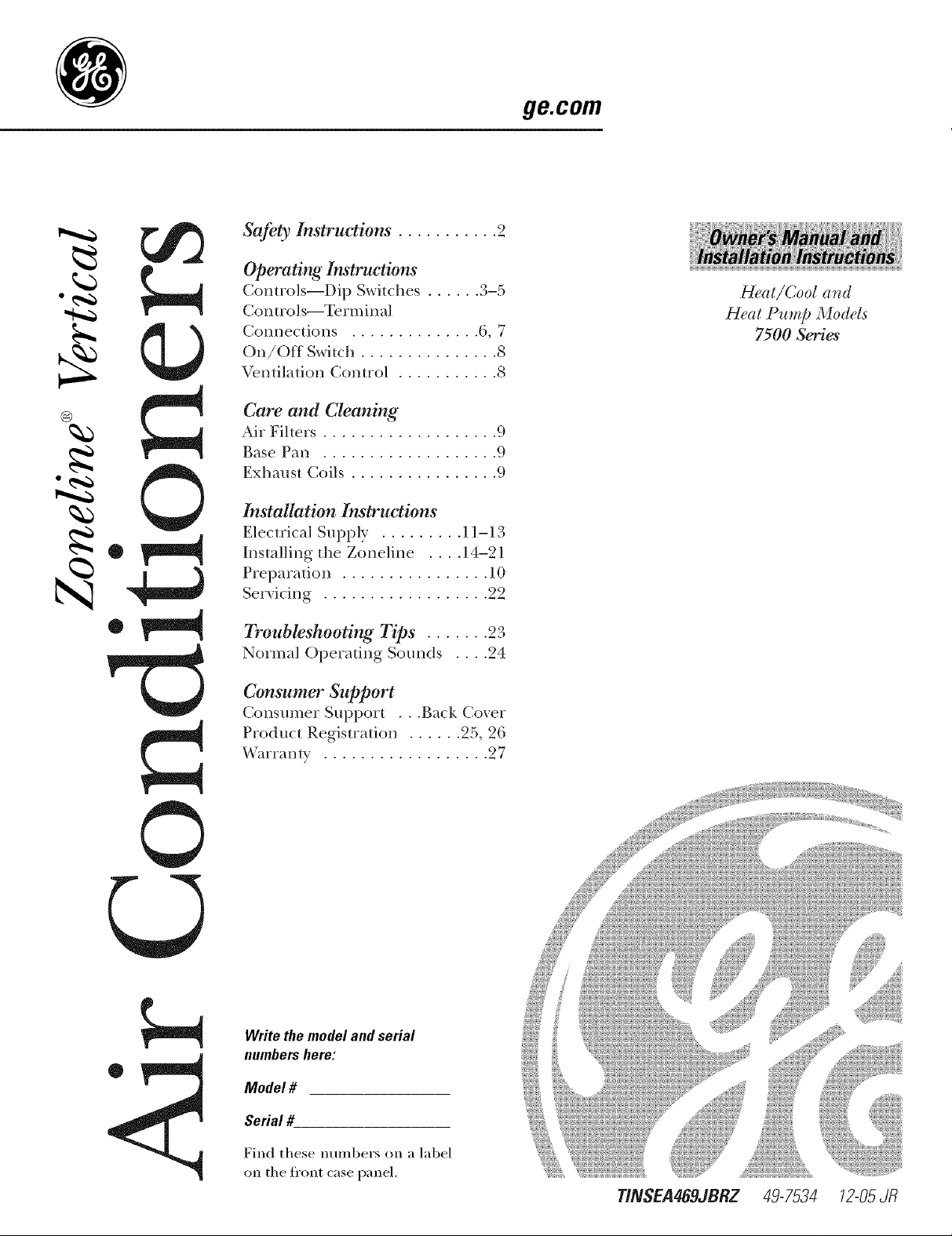
Safety Instructions ........... 2
Operati_ Instructions
Controls--Dip Switches ...... 3-5
Controls--Terrain al
Connections .............. 6, 7
On/Off Switch ............... 8
Ventilation Control ........... 8
Care and Cleaning
Air Filters ................... 9
Base Pan ................... 9
Exhaust Coils ................ 9
ge.com
Heat/Cool and
Heat Pu_@ Modds
7500 Series
©
©
Installation Instruc_tions
Electrical Supply' ......... ] 1-13
Installing the Zoneline .... ] 4-21
Preparation ................ ] 0
Servicing .................. 22
Troubleshooting Tips ....... 23
Normal Operating Sounds .... 24
Consumer Support
Consumer Support . . .Back Cover
Product Registration ...... 25, 26
*¢\arranty .................. 27
Write the model and serial
numbers here:
Model #
Serial #
Find these numbers on a label
on tile fl'ont case panel.
TINSEA469JBRZ 49-7534 12-05JR
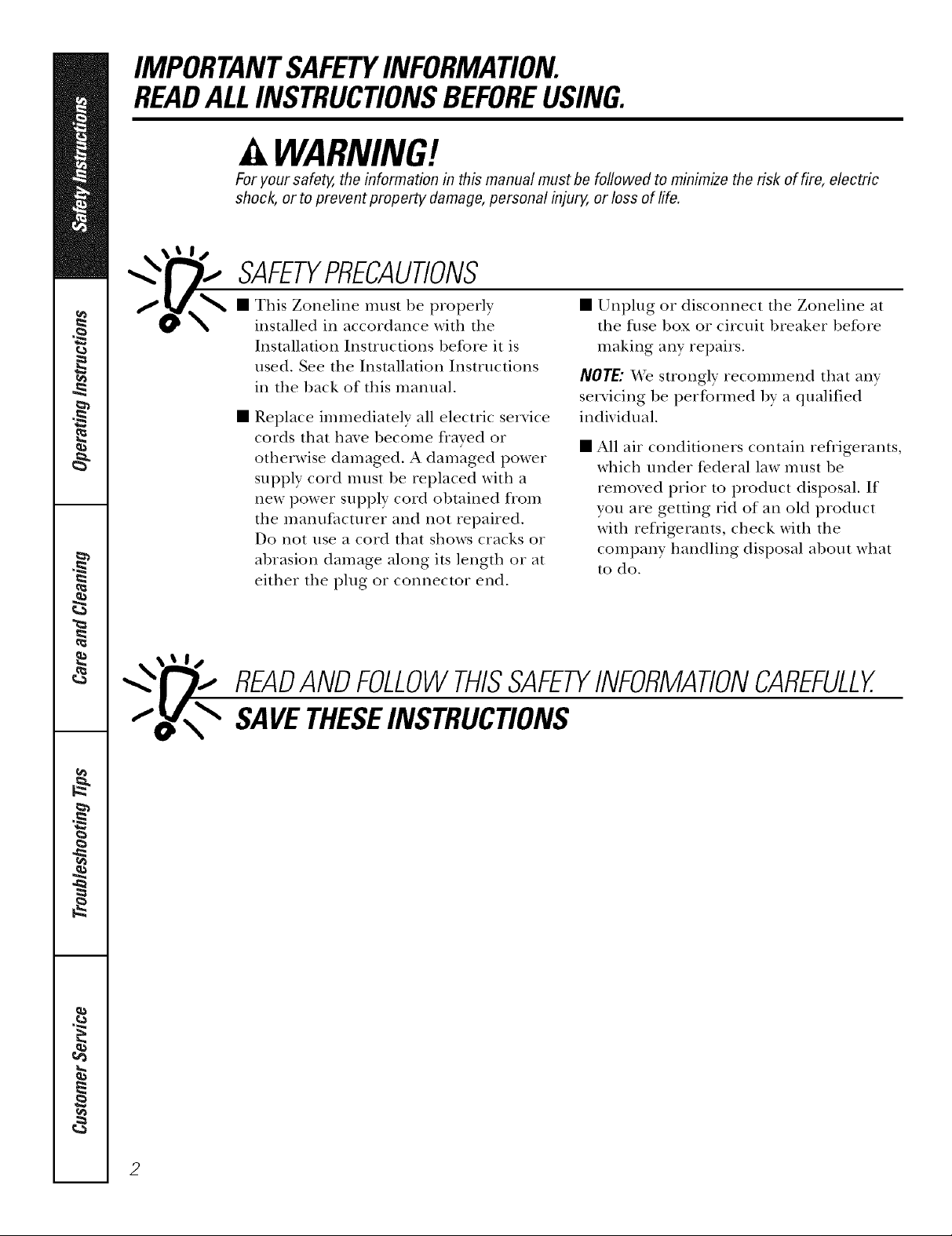
IMPORTANTSAFETYINFORMATION.
READALLINSTRUCTIONSBEFOREUSING.
WARNING!
Foryour safe_ the information in this manual must be followed to minimize the risk of fire, electric
shock, orto prevent property damage, personal injury, or loss of life.
_\ "_____SAFETYPRECAUTIONS
_y_ • This Zoneline must be properly
installed ira accordance with tile
Installauon Instrucuons before it is
used. See the Installation Instructions
ira tile back of this manual.
Replace immediately all electric service
cords that have become frayed or
otherwise damaged. A damaged power
supply cord must be replaced with a
new power supply cord obtained from
the mamffacturer and not repaired.
Do not use a cord that shows cracks or
abrasion damage along its length or at
either tile plug or connector erad.
READANDFOLLOWTHISSAFETYINFORMAtiONCAREFULLY.
SAVETHESEINSTRUCTIONS
• Unplug or disconnect tile Zoneline at
tile fllse box or circuit breaker before
making any repairs.
NOTE."VVestrongly recommend that any
servicing be performed by a qualified
individual.
• All air conditioners contain refligerants,
which under federal law must be
removed prior to product disposal. If
you are getting rid of an old product
with refrigerants, check with the
company handling disposal about wh at
to do.
2
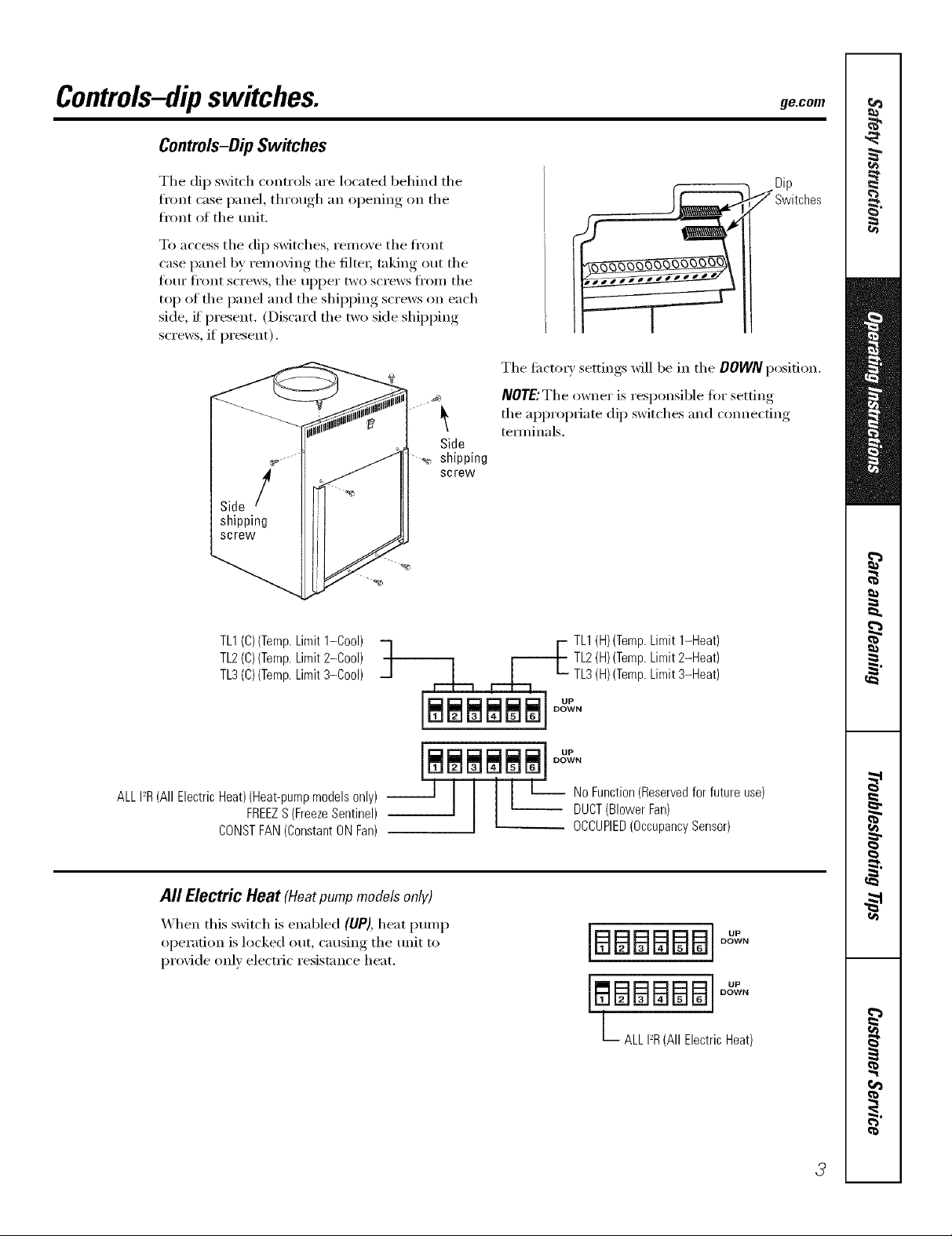
Controls-dipswitches. .ecorn
Controls-Dip Switches
The dip sxfitch controls are located behind the
front case I)anel, through, an opening on the
front of the unit.
To access the dip sMtches, remove the front
case panel by removing the filtex, taking out the
ti)ur fl'ont screws, the upper two screws fl'om the
top of the panel and the shipping screws on each
side, if present. (Discard the two side shipping
screws, if present).
Side
• _, shipping
screw
zDip
7 Switches
The fi_cto U settings will be in the DOWN position.
NOTE:The owner is responsible tot setting
the appropriate dip switches and connecting
temdnals.
TL1(C)(Temp.Limit1-Cool)
TL2(C)(Temp.Limit2-Cool)
TL3(C)(Temp.Limit3-Cool)
ALLI_R(All ElectricHeat)(Heat-pumpmodelsonly) --
FREEZS (FreezeSentinel)
CONSTFAN(ConstantONFan)
All Electric Heat (Heat pump models only)
When this switch is enabled (UP), heat pump
operation is locked out, causing the unit to
provide only electric resistance heat.
TL1(H)(Temp.Limit1-Heat)
TL2(H)(Temp.Limit2-Heat)
TL3(H)(Temp.Limit3-Heat)
[__ u_
DOWN
'Ill, No_.
[BE]E]BBB]°_
[ BBBBB]°"
L ALLI_R(All ElectricHeat)
DOWN
DOWN
3
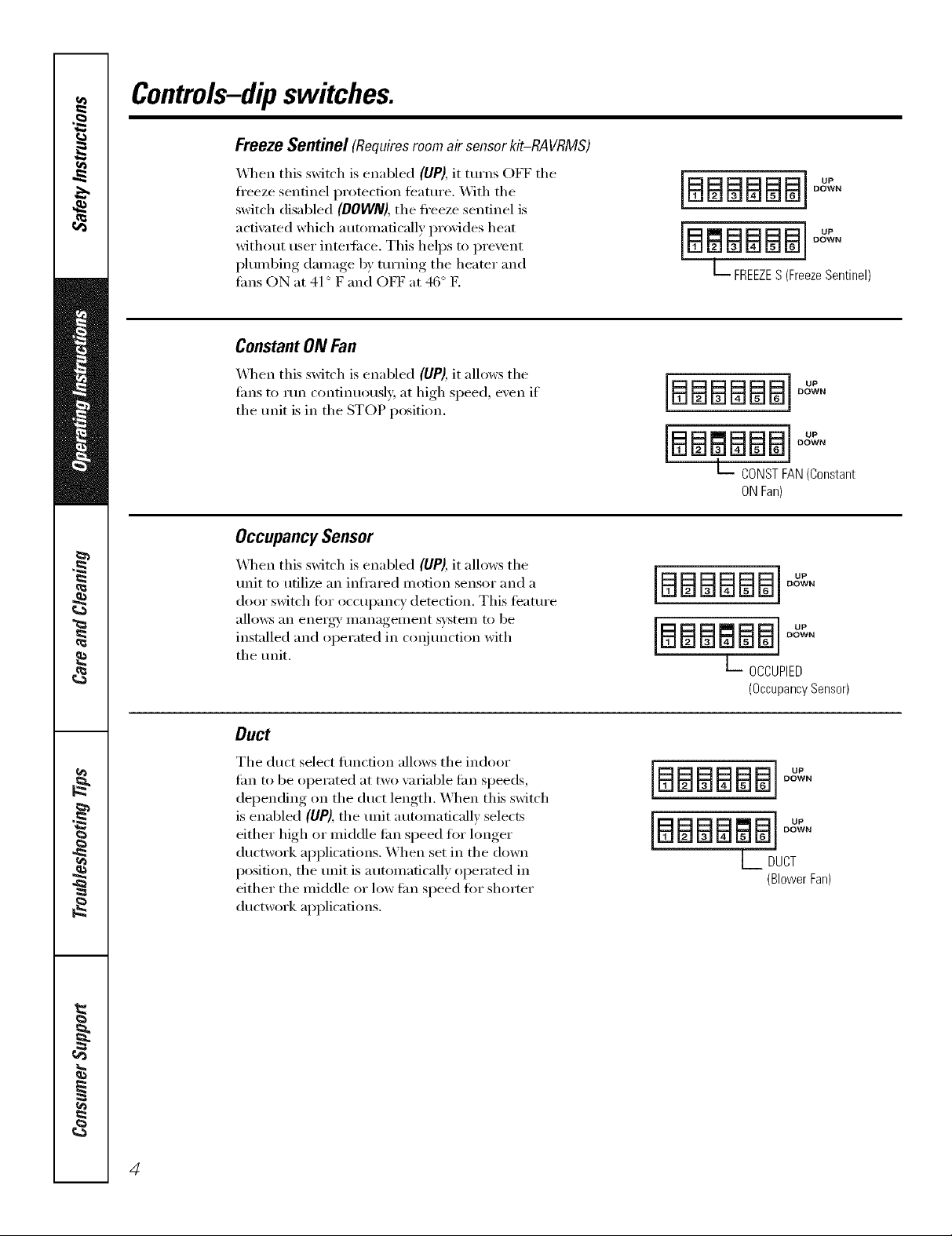
Controls-dipswitches.
Freeze Sentinel (Requires room air sensor kit-RA VRMS)
_,_]mn this switch is enabled (UP), it turns OFF tile
ti'eeze sentinel protection feature. _._]th tile
switch disabled (DOWN), the freeze sentinel is
acfi\_ted which automatically provides heat
without user intedi_ce. This helps to prevent
I)lumbing damage by turning tile heater and
rims ON at 41 ° F and OFF at 46 ° E
ConstantONFan
X4qmn this switch is enabled (UP),it allows tile
rims to rtm continuously at high speed, exert if
tile trait is in tile STOP position.
OccupancySensor
_,_]/en this switch is enabled (UP), it allows tile
trait to utilize an infl'ared motion sensor and a
door switch tot occui)ancy detection. This timtm'e
allows an energy' management system to be
installed and operated in conjtmction with
tile tmit.
]BBBBBB]°"
[B BBBB]
L_ FREEZES (FreezeSentinel)
[[ BBBBB]D,
L CONSTFAN(Constant
ONFan)
laaaaaal°"
lBBB J°"
DOWN
DOWN
DOWN
DOWN
DOWN
DOWN
L OCCUPIED
(OccupancySensor)
Duct
Tile duct select flmcfion allows tile indoor
tim to be operated at two wn_iable tim speeds,
depending on the duct length. X,\]mn this switch
is enabled (UP), the unit automaficallv selects
either high or middle tim speed for longer
ductwork applications. When set in the down
position, the trait is automatically operated in
either the middle or low tim speed ti)r shorter
ductwork applications.
4
[BBBBBB[
[BBBBBB[
DOWN
DOWN
L DUCT
(BlowerFan)
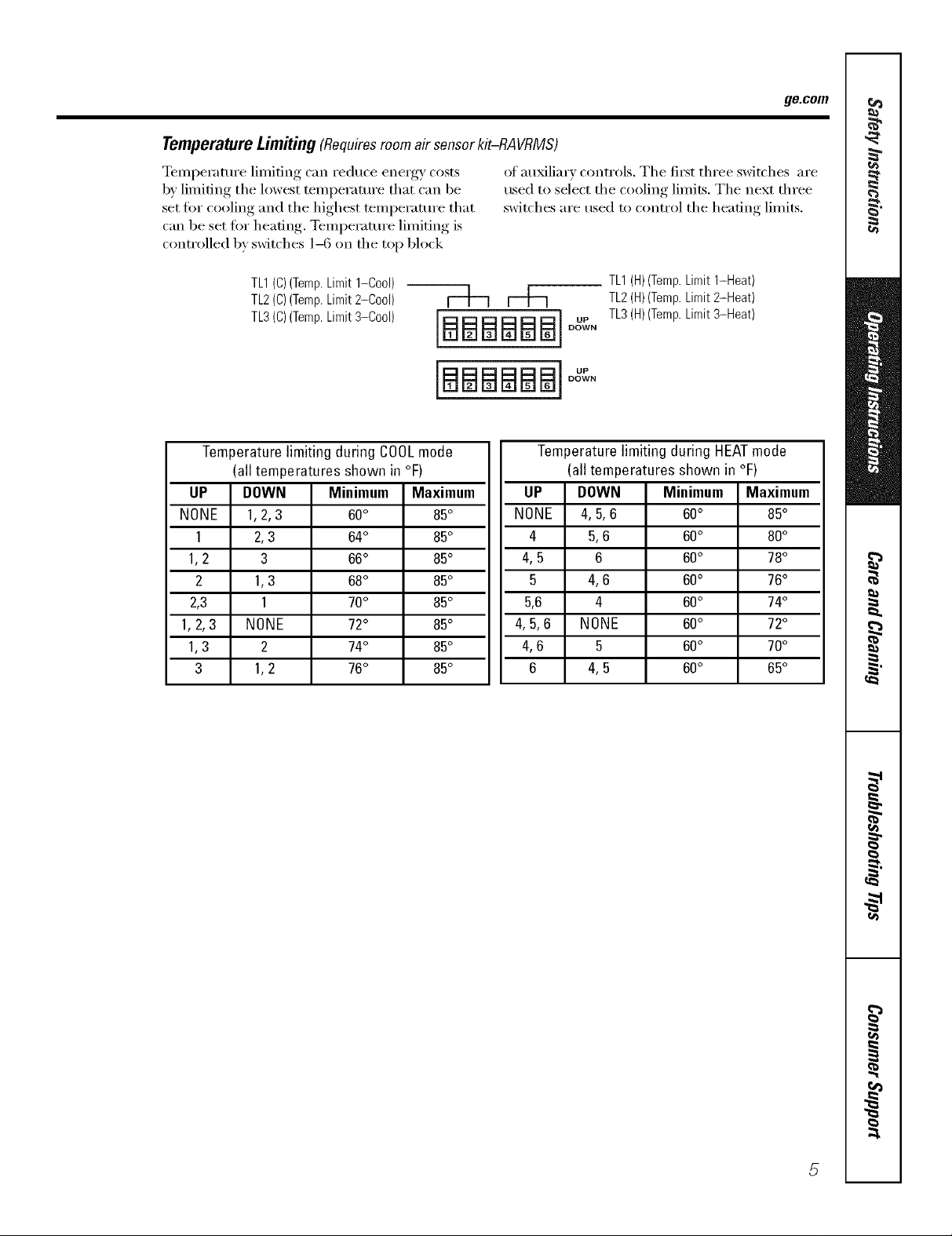
ge.com
Temperature Limiting(Requiresroomairsensorkit-RAVRMS)
Temperature limiting can reduce energy costs of auxiliary controls. The ti_t three switches are
b)' limiting the lowest teini)erature that can be used to select the cooling limits. The next three
set fin" cooling and the highest temperature that switches are used to control the heating limits.
can be set fin" heating, TemI)erature limiting is
controlled by switches 1-6 on the top block
TL1(C)(Temp.Limit1-Cool)
TL2(C)(Temp.Limit2-Cool)
TL3(C)(Temp.Limit3-Cool)
[aBBBBBI
[aaaaaal
Temperaturelimiting during COOLmode
(all temperatures shown in °F)
UP DOWN Minimum Maximum
NONE 1,2,3 60° 85°
1 2,3 64° 85°
1,2 3 66° 85°
2 1,3 68° 85°
2,3 1 70° 85°
1,2,3 NONE 72° 85°
1,3 2 74° 85°
3 1,2 76° 85°
TL1(H)(Temp.Limit1-Heat)
TL2(H)(Temp.Limit2-Heat)
TL3(H)(Temp.Limit3-Heat)
DOWN
DOWN
Temperaturelimiting during HEATmode
(all temperatures shown in °F)
UP DOWN Minimum Maximum
NONE 4,5,6 60° 85°
4 5,6 60° 80°
4, 5 6 60° 78°
5 4,6 60° 76°
5,6 4 60° 74°
4,5,6 NONE 60° 72°
4,6 5 60° 70°
6 4, 5 60° 65°
5
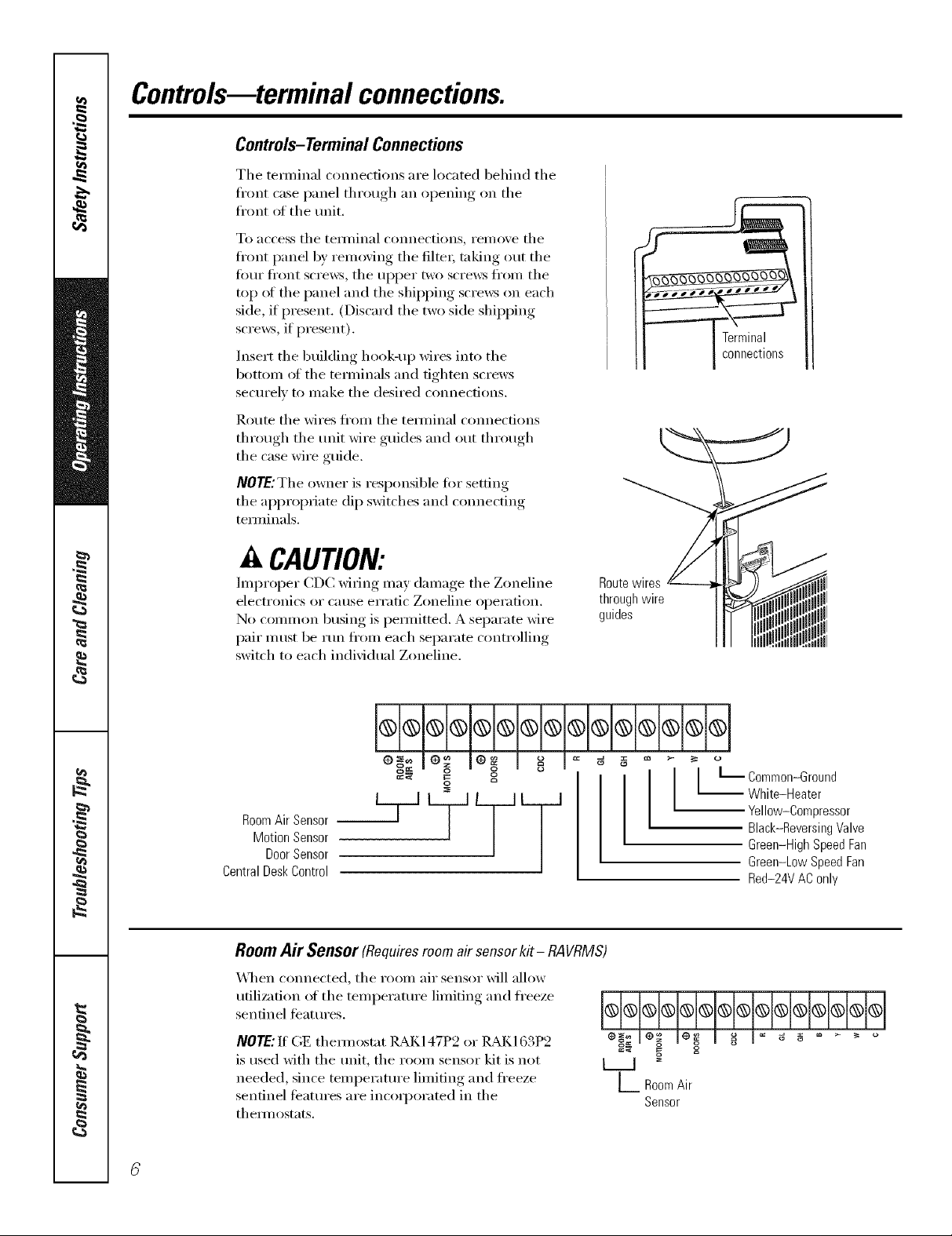
Controlsmterminalconnections.
Controls-TerminalConnections
Tile texminal connections are located behind tile
front case panel through, an oi)ening, on tile
fl'ont of tile unit.
To access tile teFmillal COllllectiollS, remove tile
fl'ont panel by removing tile filtei, taking out tile
fimr fl'ont screws, tile upper two screws from tile
top ot the panel and the shipping screws on each
side, if present. (Discard the two side shipping
screws, if present).
Insert tile building hook-up wires into tile
bottom ol tile terminals and tighten screws
securely to make tile desired connections.
Route tile wires fl'om tile temfinal connections
through tile unit wire guides and out through
the case wire guide.
NO_.; The owner is responsible tot setting
tile appropriate dip switches and connecting
temfinals.
CAUTION:
hnproper CDC Mring may damage tile Zoneline Routewires
electronics or cause erratic Zoneline operation, through wire
No common busing is permitted. A separate wire guides
pair must be run fl'om each separate controlling
switch to each individual Zoneline,
l H®l®l®i®l®i®l®l®l®l®l
o o [_ ommon-Ground
RoomAirSensor
MotionSensor
DoorSensor
CentralDeskControl
Room Air Sensor (Requiresroomairsensorkit- RAVRMS)
"_._q/en connected, tile r(iom air sensor will alh)w
utilization of tile teinperature limiting and freeze
sentinel fb'atures.
White-Heater
Yellow-Compressor
Black-Reversing Valve
Green-High SpeedFan
Green-Low Speed Fan
Red-24V AC only
NOTE: If GE them_ostat ]LM(147P2 or ILM(163P2
is used with tile unit, tile room sensor kit is not
needed, since temperature limiting and freeze
sentinel features are incoq)orated in tile
them_ostats.
o_ _ o
_:'* S= o
L Room Air
Sensor
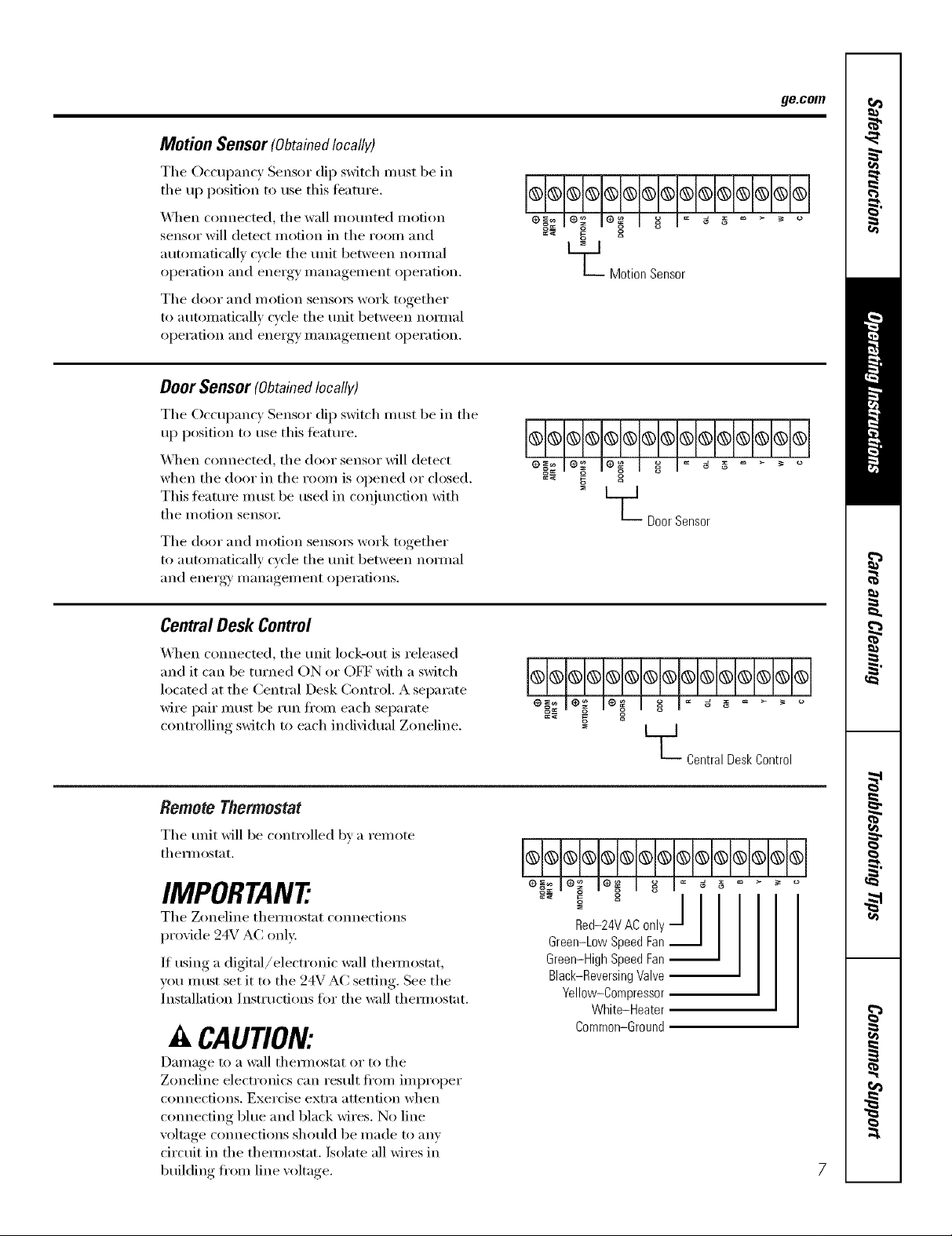
Motion Sensor (Obtainedlocally)
Tile Occupancy Sensor dip switch nmst be ill
tile up position to use this teature.
\_]/en connected, the wall mounted motion
sensor will demct motion in the room and
autolnaficallv cycle tile unit between nomml
operation and energy inanagelnent operation.
Tile door and Inofion sensoI_ work together
to automatically cycle the unit between nomml
operation and energy inanagelnent operation.
Door Sensor (Obtainedlocally)
The Occupancy Sensor dip switch must be in the
up position to use this teatuI'e.
_]/en connected, tile door sensor will detect
when tile door ill tile room is opened or closed.
This ti_atuI'e n/ust be used in coqjunction with
tile i/lotion sensoI:
The door and i/lotion sensoi3 work together
to auton/aticallv cycle the unit between mmnal
and enei'_ry,, i//anagei//ent, ol)ei'ations.
ge.com
I I o o
L_ Motion Sensor
CentralDesk Control
\4lien connected, tile unit lock-out is released
and it can be turned ON or OFF with a switch
located at the (:entral Desk (;ontrol. A separate
wire pair must be run fl'om each separate
controlling switch to each individual Zoneline.
Remote Thermostat
The unit will be controlled by a rein ote
themlostat.
IMPORTAN7
Tile Zoneline themlostat cmmections
provide 24V AC only.
If using a digiml/elecmmic wall themlostat,
you inust set it to tile 24V AC setting. See tile
Installation Instructions tor tile wall themlostat.
A CAUTION:
Dalnage to a wall themlostat or to tile
Zoneline electronics can result fl'Oln ilnproper
connections. Exercise extra attention when
connecting blue and black wires. No line
voltage connections should be inade to anv
drcuit ill tile d/elmostat. Isolate all wires ill
building fl'oln lille voltage.
Central Desk Control
cc_ -
Red-24V AC0nly
Green-LowSpeedFan
Green-HighSpeedFan
Black-ReversingValve
Yellow-Compressor
White-Heater
Common-Ground
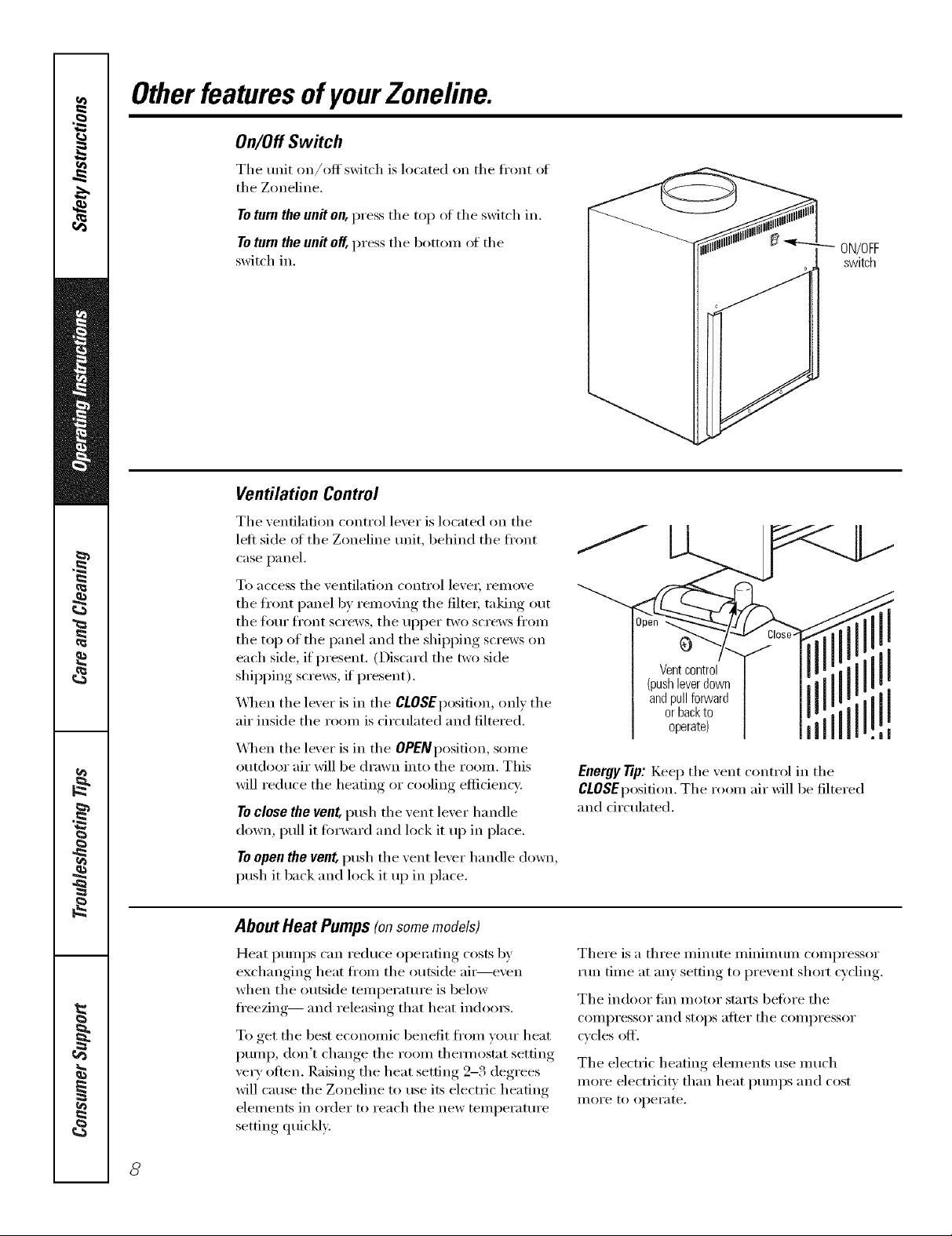
OtherfeaturesofyourZoneline.
On/Off Switch
The unit on/oH' switch is located on the ti'ont oI
the Zoneline.
Toturn the unit on, press the top oI the switch in.
Toturn the unit of[, press the botton_ oI the
switch in.
Ventilation Control
The ventilation control lever is located on the
left side ot the Zoneline unit, behind the ti'ont
case panel.
To access the ventilation control leve_; remove
the front panel by removing the filte_; taking out
the ti)m" ti'ont screws, the ul)per two screws ti'om
the top of the panel and the shipi)ing screws on
each side, if present. (Discard the two side
shipi)ing screws, if present).
_._]_en the lever is in the CLOSEposition, only the
air inside the room is circulated and filtered.
\._]]en the lever is in the OPEIVposition, some
outdoor air will be drawn into the room. This
will reduce the heating or cooling eflidencv.
Toclose the vent, push the vent lever handle
down, pull it fin'ward and lock it up in place.
Toopen the vent, push the vent lever handle down,
push it back and lock it up in place.
ON/OFF
switch
0
Ventcontrol
(pushleverdown
andpullforward
orbackto
operate)
Energy Tip: Kee I) the vent control in the
CLOSEposition. The room air will be filtered
and drculated.
AboutHeat Pumps(onsomemodels)
Heat pumps can reduce operating costs by
exchanging heat ti'om the outside air----even
when the outside temperature is below
fl'eezing-- and releasing that heat ind{){n_.
To get the best economic benefit ti'om yore" heat
I)ump, don't change the room themmstnt setting
very often. Raising the heat setting 2-3 degrees
will cause the Zoneline to use its electric heating
elements in order to reach the new temperature
setting quickly.
There is a three minute minimum compressor
mn time at any setting to prevent short cycling.
The indoor tim motor stnrts befin'e the
compressor and stops after the compressor
cycles off.
The electric heating elements use much
more electricity than heat i)umps and cost
II/OI'e to operate.
8
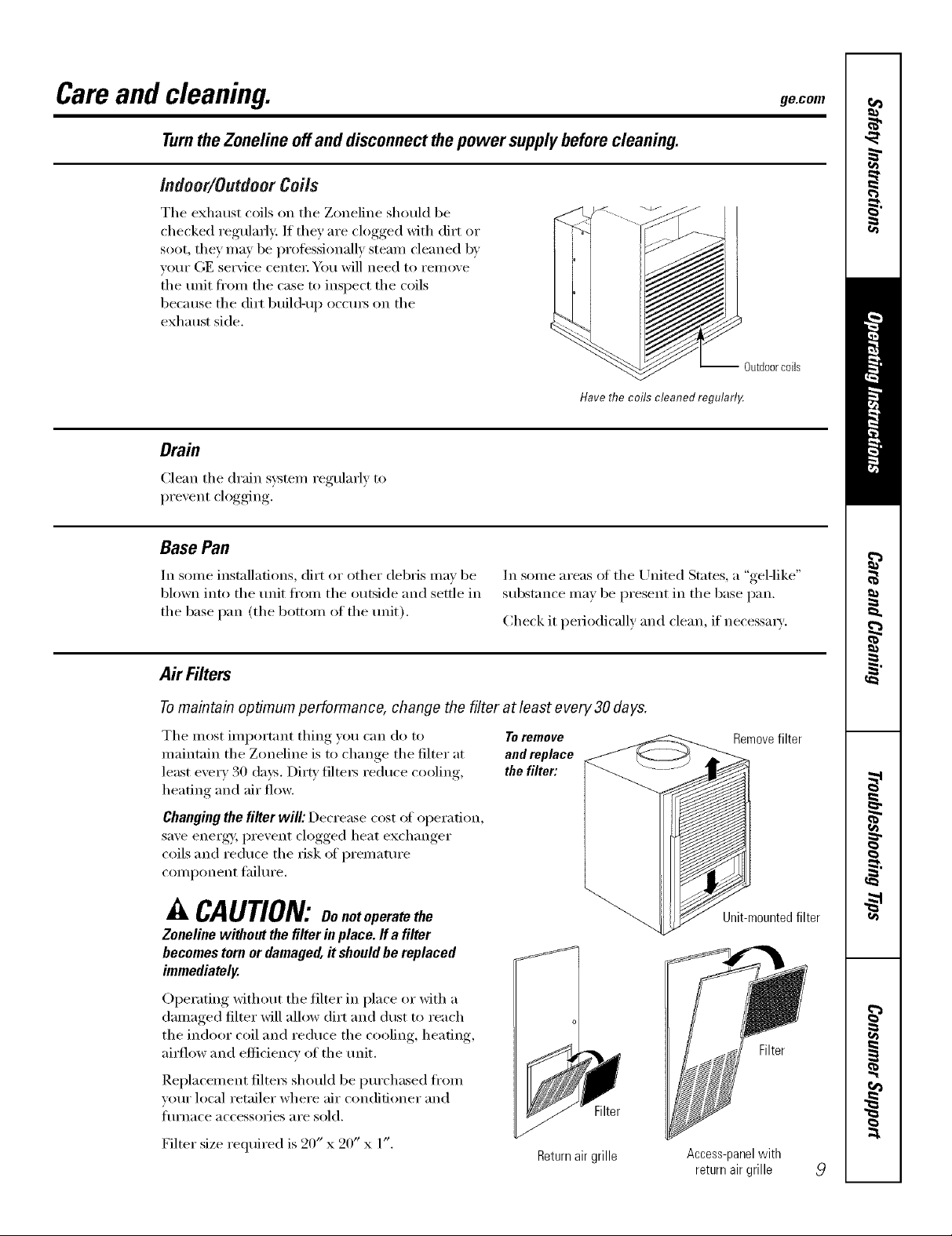
Careand cleaning, gecem
TurntheZoneline offand disconnectthepower supplybefore cleaning.
Indoor/Outdoor Coils
The exhaust coils on the Zoneline should be
checked regularly: If they are clogged with dirt or
soot, they may be protessionally steam cleaned by
w)ur (;E service center; You will need to remove
the refit fl'om the case to inspect the coils
because the dirt build-u I) occm_ on the
exhaust side.
-- Outdoorcoils
Have the ceils cleaned regularl,_
Drain
Clean the drain system regularly to
prevent clogging.
Base Pan
In some installations, dirt or other debris may be
blown into the refit fl'om the outside and settle in
the base pan (the bottom of the refit).
In some areas of the United States, a "gelqike"
subst;mce may be present in the base pan.
Check it periodically and clean, if necessa_w:
Air Filters
Tomaintain optimum performance, change the filter at least every30 days.
The most important thing )'ou can do to Toremove
maintain the Zoneline is to change the filter at and replace
least eve_w 30 days. Dirty filte_ reduce cooling, the filter:
heating and air flow.
Changing the filter will: Decrease cost of operation,
save energai, prevent clogged heat exchanger
coils and reduce the risk ot premature
component tailm'e.
CAUTION: Oonotoperatethe
Zoneline wi_out the filter in place. If a filter
becomes torn or damaged, It should be replaced
immediately.
Operating without the filter in place or with a
damaged filter will allow dirt and dust to reach
the indoor coil and reduce the cooling, heating,
airflow and efficiency of the unit.
Remove filter
Unit-mounted filter
Filter
Replacement filtex_ should be imrchased fl'om
your local retailer where air conditioner and
lilI'IlaCe accessolJes are sold.
Filter size required is 20" x 20" x 1".
Filter
Returnairgrille Access-panelwith
returnair grille 9
