Page 1
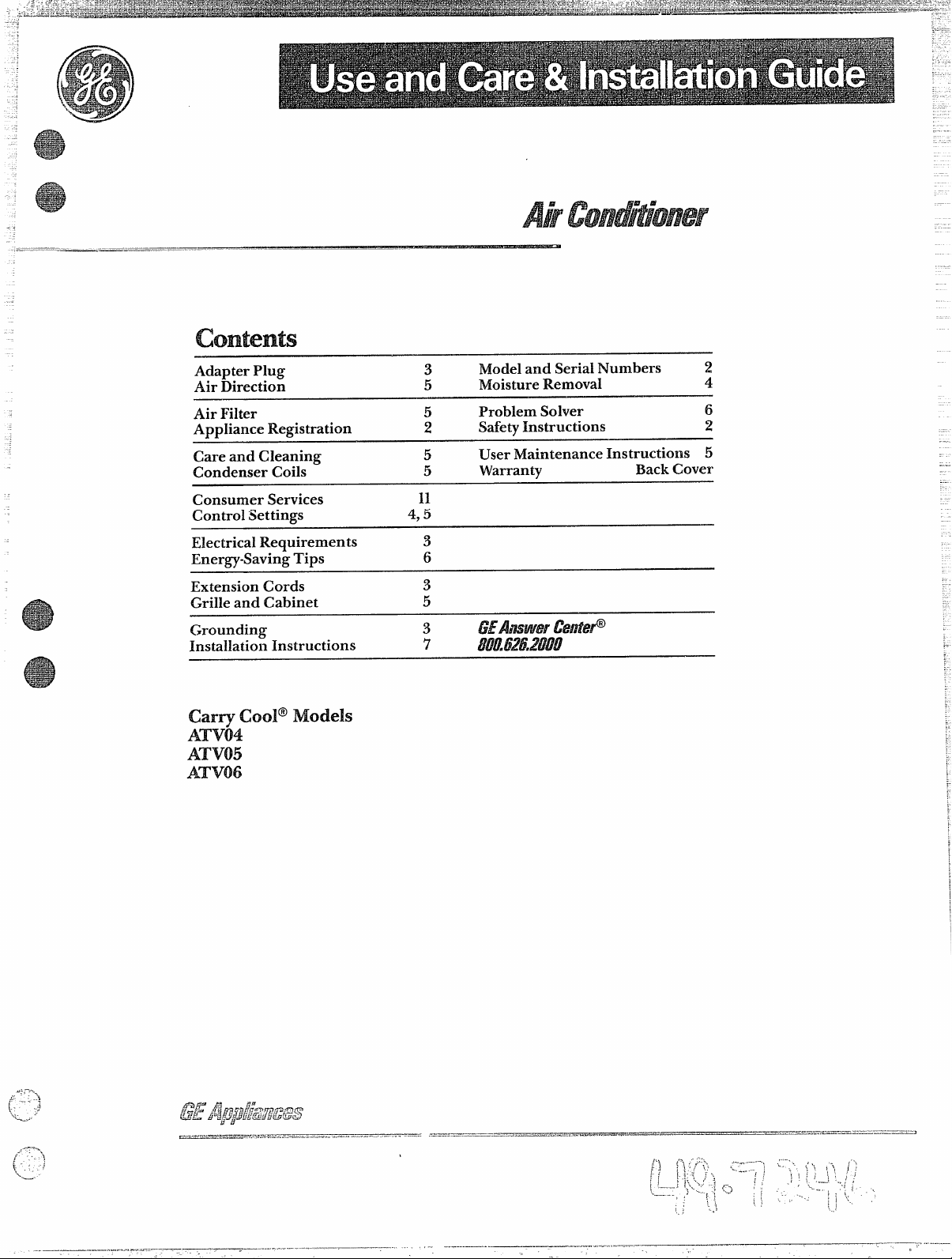
—
—
.——-
contents
Adapter Plug Model and Serial Numbers
Air Direction
Air Filter 5
Appliance Registration
Care and Cleaning 5 User Maintenance Instructio~~s 5
Condenser Coils 5 Warranty Back Cover
Consumer Services
Control Settings 4,5
Electrical Requirements 3
Energy-Saving Tips
Extension Cords
Grille and Cabinet
.
:
2
11
6
:
Moisture Removal 4
Problem Solver 6
SafetyInstructions
ATV~4
ATV05
ATV06
2
2
Page 2

hp@*nt safety
Helpw heIpyou.o e
Beforeus@ your
ahConditioner$read
thk booliCamfullye
Itisintendedtohelpyouoperate
andmaintainyournewair
conditionerproperly.
Keepithandyforanswerstoyour
questions.
Ifyoudon’tunderstandsomething
orneedmorehelp,write(include
yourphonenumber):
ConsumerAffairs
GEAppliances
AppliancePark
LouisviHe,KY40225
wfi~ down the model
~~~ s~fi~l
You’llfindthemonalabelonthe
frameoftheairconditionerbehind
theairfilter.
Thesenumbersaredso onthe
ConsumerProd~ctOwnership
RegistrationCardthatcamewith
yourairconditioner.Beforesending
inthiscard, pleasewritethese
numbershere:
Model Number
nmbers.
Imtructiom
Rmdai~Mmctiom befo~w
*g thh
When usingthisappliance,always
exercisebasicsafetyprecautions,
includingthefollowing:
~ThisairConditionermustbe
properlyinsbl!edinaccordance
tiththehshliation
beforeit isused. Seegrounding
instructionsonpage3.
@~wermplugyow mConditioner
bypwwngon the~Jver cord.
Alwaysgripplug firmlyandpull
straightoutfromthe receptacle.
@Repairor replacetiefiately
M elwtrieserviceCor* that
bwomef~~y~dor otherwise
have
damaged. Donotusea cordthat
showscracksorabrasiondamage
alongitslengthorateitherthe
plugor connectorend.
@unplug yew airConditioner
beforemaMngany Ireptis.
Note:Westronglyrecomend
thatanyservicingbeperformed
bya qualifiedindividud.
@Foryour safety...donot storeor
usecombustiblematerials,gasoline
orotherflamable vaporsorliquids
inthevicinityofthisor anyother
appliance.
apptiancee
Imtructions
mYou NeedSetice
Toobtainservice,seethe Consumer
Servicespageinthe backofthis
book.
We’reproudofourserviceand
wantyoutobepleased.Ifforsome
reasonyouarenothappywiththe
serviceyoureceive,herearethree
stepstofollowforfurtherhelp.
FIRST,contactthepeoplewho
servicedyourappliance.Explain
whyyouarenotpleased.Inmost
cases,thiswillsolvetheproblem.
NEXT,ifyouarestillnotpleased,
writeallthedetails-including
yourphonenumber—to:
Manager,ConsumerRelations
GEAppliances
AppliancePark
Louisville,Kentucky40225
FINALLY,ifyourproblemisstill
not resolved,write:
MajorAppliance
ConsumerActionPanel
20NorthWackerDrive
Chicago,Illinois60606
o
Page 3
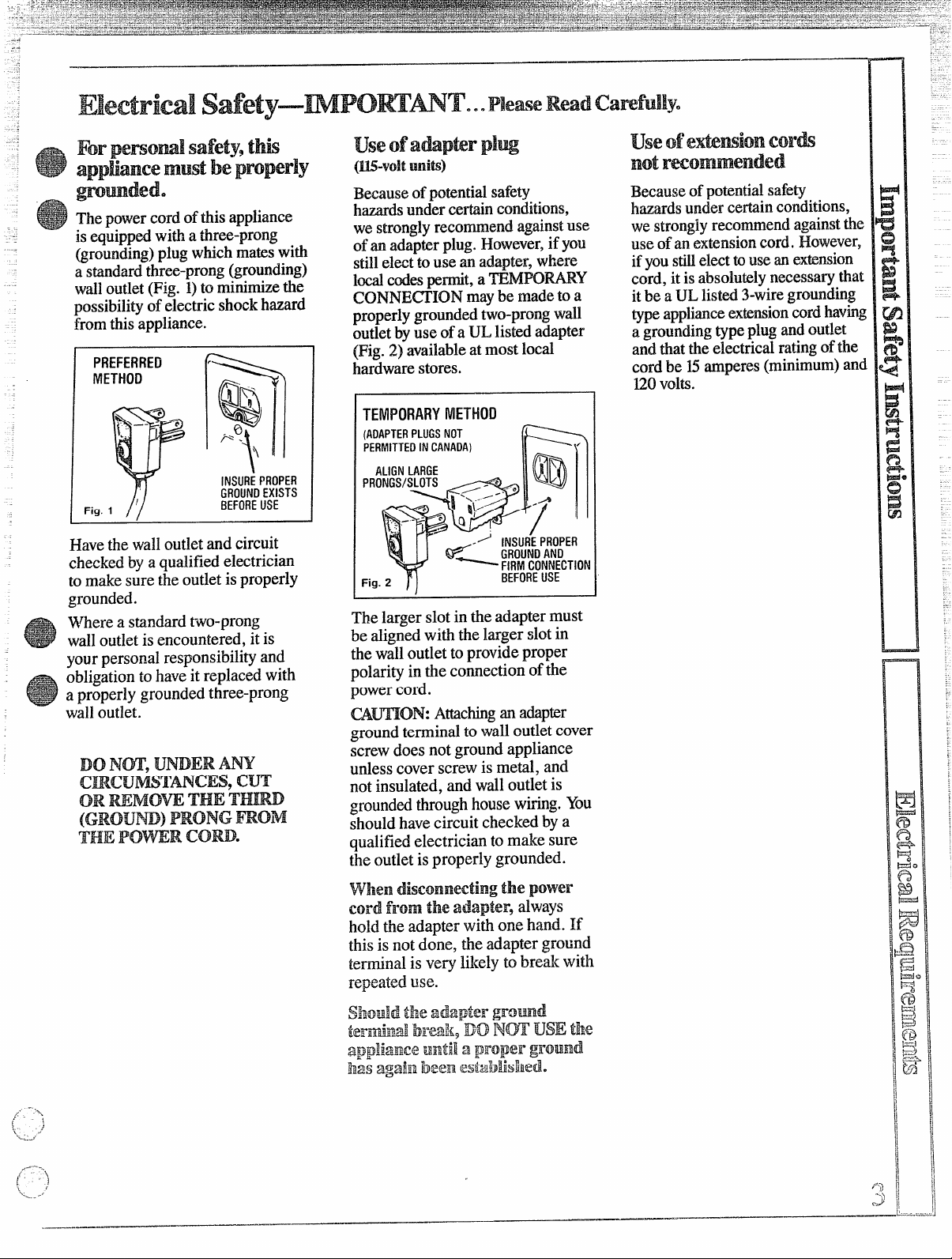
-,-,
.-
‘a
._@
ForpemomHsafety,tm
appEancemustbeproperly
gmmded.
Thepowercord.ofthisapptiance
isequippedwiti a three-prong
(grou~ding)plugwhich mateswiti
astandardthree-prong(grounding)
walloutlet(Fig.1)tominimizethe
possibilityofelectricshockhazard
fromthis appliance.
PREFERRED
METHOD
INSUREPROPER
GROUNDEXISTS
IFig, /1
Havethewalloutletandcircuit
checkedbyaqualifiedelectrician
tomakesuretheoutletisproperly
grounded.
~~hereastandardtwo-prong
walloutletisencountered,itis
yourpersonalresponsibilityand
obligationtohaveitreplacedwith
aproperlygroundedthree-prong
walloutlet.
BEFOREUSE
useOfatipkrplu
(w-volt units)
Becauseofpotentialsafety
h-ds undercertainconditions,
westronglyreco~end against~se
ofm adapterplug.However,ifyou
stillelut touseanadapter,where
Id codespermit,a~M~MY
CONNE~ION maybemadetoa
properlygroundedtwo-prongwall
outletbyuse ofaULlistedadapter
(Fig.2~availableatmostlocal
hardwarestores.
TEMPORARY
(ADAPTERPLUGSNOT
PERMITTED IN CANADA)
ALIGNLARGE
PRONGS/SLOTS~fi
Fig.
The largerslotintheadaptermust
bealignedwiththelargerslotin
thewalloutlettoprovideproper
polarityintheconnectionofthe
powercord.
UmON: Attachinganadapter
groundterminaltowalloutletcover
screwdoesnotgroundappliance
unlesscoverscrewismetal,and
notinsulated,andwalloutletis
groundedthroughhousewiring.You
shouldhavecircuitcheckedbya
qualifiedelectriciantomake sure
theoutletisproperlygrounded.
METHOD
k
Uml
o
us%?OftmmionCorm
motrwomended
Becauseofpotenti~ safety
h=ardsundercertainconditions,
westronglyrecommendagainstthe
useofanextensioncord.However,
ifyousWelecttouseanextemion
cord,itisabsolutelynecessarythat
itbeaULlisted3-wiregrounding
typ appliaceextemionwrd having
agroundingtypepiugandoutlet
andthattheelectricalratingofthe
cordbe 15amperes(minimum)and
no volts.
.——
when disconmwtingthe pwer
cordfromtheadapter9always
holdtheadapterwithonehand.If
thisisnotdone,the adapterground
terminalisverylikelyto breakwith
repeateduse.
—
/..;
s.
Page 4
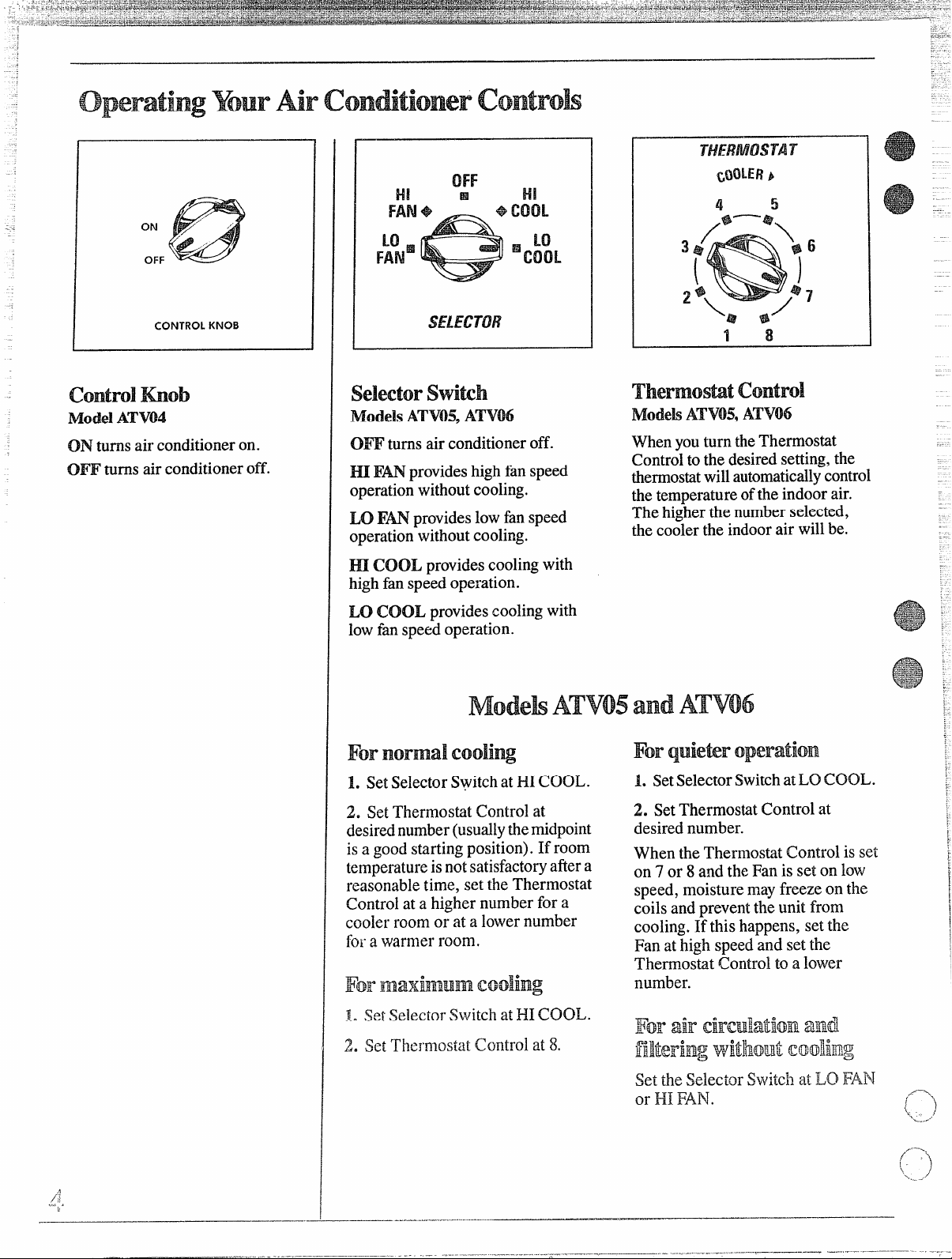
OperatingYourMr ConditionerControk
——. ...-.. ““ . .. —--—-—-—
-
a
ON
OFF
CONTROL KNOB
control
Model AYV04
ONturnsairconditioneron.
0~ turnsairconditioneroff.
mob
FAN
Lo Lo
FANS
COOL
‘COOL
selectorstitch
ModekATV05,An06
0~ turnsairconditioneroff.
HI F~ provideshigh fanspeed
operationwithoutcooling.
~ FM provideslowfanspeed
operationwithoutcooling.
~ COOLprovidescoolingwith
highfanspeedoperation.
LOCOOLprovidescoolingwith
lowfanspeedoperation.
Thermostatcontrol
ModekATV05,A’V06
WhenyouturntheThermostat
Controltothedesiredsetting,the
1
lermostatwillautomaticallycontrol
letemperatureoftheindoorair.
t
r
‘hehigherthenumberselected,
le coolertheindoorair willbe.
ModekATV05
FornormalCooling
1. SetSelectorSwitchatHICOOL.
2. SetThermostatControlat
desirednumber(usuallythemidpoint
isagoodstartingposition).Ifroom
temperatureisnotsatisfactoryaftera
reasonabletime,settheThermostat
Controlata highernumberfora
coo~erroomor at a lowernumber
fora warmerroom.
1. SetSelectorSwitchatHICOOL.
2. SetTheI>mOSiatControlat 8.
4
,,.-,
. .
L’
andATV06
Forquieteroperation
1. SetSelectorSwitchatLOCOOL.
2. SetThermostatControlat
desirednumber.
WhentheThermostatControlisset
on7or 8andtheFanis setonlow
speed,moisturemayfreezeonthe
coils andpreventthe unitfrom
cooling.If thishappens,setthe
Fanathighspeedandsetthe
ThermostatControltoalower
number.
Set theSelectorSwitchatLo FA1~J
or HI FAN.
(-)
‘., . ‘
‘.-. /-’
,.. -,
( ‘
\-
“... J“
)
Page 5

&r tiection
———..—.— .-....-.—-.—
——
Airdirectionontheindoorsideis
throughthefrontgrilleandoutthe
top.Airflowoutthetopshouldnot
beobstructedbycuminsordrapes.
USERM~NmcE
msTRucTIoNs
HOOMSIDEVIEW
Airdirectionontheoutdoorside
isthroughthereargrilleandout
throughthetopandsidelouvers.
1 AIR 11
AIR
OUT
MoMureremoval
Grilles& cabinet
Wipegrilleswithacleancloth
lightlydampenedwithmildliquid
dishwashingdetergent.Wash
cabinetwithmildsoapordetergent
andlukewarmwater.
condensercons
Thesecoilsonthe weatherside
oftheunit shouldbechecked
periodicallyandcleanedif clogged
withdirtorsootfromtheatmosphere.
Ifextremelysoiled,theymayneed
tobe steamcleaned;aservice
availablethroughyourGeneral
Electricserviceoutlet.
Thefoamair filterbehindthe
inletgrilleshouldbewashedat
leasteve~ 30daysor asoftenas
itneedscleaning.
~ II
Placethegrilleonaflatsurface
andremovethefilter.Washthe
filterinhot,soapywater,justas
youwoulda sponge.Squeezedry.
Toreinstallthefilter,placeiton
pinslocatedonthebacksideof
thegrille.
Toreplacethegrille,placethetwo
tabsatthebottomofthegrilleinto
slotsonthecaseandpushthegrille
forward.
Moisturethatyour air conditioner
removesfromtheairdrainstothe
rearofthecabinetwhereitis
pickedupbya fananddispersed
againstthecondenser.occasionally,
morelikelyduringstart-up,a
“pinging”noisemaybeheard.This
isnormalfora shorttimeinless
humidareasandlongerinvery
humidareas.Thismethodof
moistureremovalimprovesthe
operationalefficiencyofyourair
conditioner.
Note:Beforemovingyourair
co~~c~itionertoanotherlocation,
f~~rnitoffandwait5 or 10minutes
toallowcondensatetodrainfrom
thecoilinfothebi]sepall.Then,
~eep~nga
.—...
-.
,.
“=. windowa~ldtilttheaircont~itiolle~
co~]ditioner,carefuliyraisethe
—$
~—-
totileo~~tside10drainwa{erfrom
-e.......
Ii?,eb):iscpail.
~
.< “
___
fir123grip on the air
.——
Removetheinlet grillebygrasping
thetabatthetopofthegrille,
pullingoutandliftinggrilleout.
-—.—...—
.—.—
.22
Page 6

~—.
Ene
@Keepthe airfilterclean.(See
instructionsonpage5.)
~ Don’t
hot.
unitonbeforetheroomhea~ up.
WherIheatis “storedup” h walls,
fi~rniture,rugsanddraperies,your
airconditionerties longerto
producethedesiredcomfort
condition.
@Keepwindowsanddoors
closed.Cool,dry airescapes
whenthey’reopen.
@Keepfimace floorregistersand
co~dairreturnsclosed.Coldair
caneasilyescapethroughthem.
~ Don’tletdrapesorfimitureblock
thefrontoftheunitandrestrictair
flowwhenitisoperating.
~It’sbesttooperatemodelsATV05
andATV06athighspeedduring
extremelyhotweather.
@Keeptheoutdoorcondensercoil
clean.(Seepage5.)
~ Turntheairconditioneroff
beforevacationsor extended
absencesfromhome.
W“satiw tips
IettheroomgettOO
Menever possible,tumthe
Questiom?
UseTM ProblemSolver
——
PROBLEM
OPEMTNG SOUNDS
(ModelsATW5and
ATW6)
loose@
@
Girctit
@ CBrtain,
oftheairconditionerWWrestrictairflow.
*ThemostatControl(onmodelssoequippd)
my not be sethighenough.~rn bob toa
highernumber.Highestsettingshouldprovide
maximm cooling.
oAh fiimrdirty,shouldbecleanedat~east
every30days.Seekstmctio~sonpage5.
@Roommayhavebeenveryhotwhenair
conditionerwasfirstturnedon.Allowtime
forittocooldew.
*Coldairmaybeescapingthroughopen
furnacefloorregistersmd coldair returns.
@Cooltigcoilshaveicedup.Tomeltice,
settie SelectorSwitch.to~ F~ andthe
ThermostatControlto a lowernumber.
*“Thermostatclick,a metic sound,maybe
heardwhencompressorcyclesonmd oH.This
isnormal.
iiQuw Cldtiertirfimitures-
Ifpluggedin,’fisecouldhaveblownor
breakermay havetrippti.
blimdsorfirni~re blockingtie front
WATERIN BASEPAN
(ONOUTDOORSIDE)
@Fm runscontinuouslywhenSelectorSwitch
isin,COOLorFAN position.Thisis nomal.
~ Excesswaterma..overflowh excessivelyhot
andhumidweather.Ttis isnomd,
@Airconditionermustbeinstiled levelor
ttitedslightlytotie outsideforproper
disposd.
@ Thisisnormal forashortpefiodinaleas
withlittlehumidity;normal foralongerperid
inveryhumid areas.Moistireremoved fion~
indoorair draks to rear ofcabinet,whereit is
pickedupbya fm md thrownagtinsttie
outdmr condenserCOU.
water
.—.
....-.—-.. --
...... .....
———. .. .. . .
Page 7

Readthesehstructions completelyand
.—
wefuuye
b
pMPoRTmT—observe augovernhg
codesandOrdhances.
INsTALLER—Besure
hstructionswith the
toleavethese
consumer.
coNsuMER—Keepthesehstructions for
fiturereference.
FORPERSONALSAFETY
THISAPFLWCE WST BEPROPEWY
@
GRomDED.
~ w Nm, m~~ m cmcmsmcmy
CUT ORREMOVETHETHI~
GRO~D~G PRONGFROMTHE
seepage 3.
POWERCORD.
~WE RECOMMENDTHATYOUDO
N~ USE m
~HER PLUGWH T~S WPLMCE.
I
~ DONm CHNGE THE PLUG ON THE
POWER CORDOFTHISAPPLMCE.
‘* FOLLOW NATIONAL ELECTRICAL
CODESOR LOCAL CODESmD
oRDINmcEs.
EXTENSION CORDOR ~
WBNBOWREQUIEMEN~
s
Standarddouble-hungwindowwith actual
openingwidth of22~/2’fto 36!’
@Clearvertica!openingof ~41/z”minimumfrom
bottomofsash tostool.
~Installthe air conditionerin a windowwhere
there willbe enoughclearancearound the cabinet
to allowamplecirculationofair throughthe unit.
L
+
4
14f12“
min.
1
p’
2~1/~’f~~~~”~
I
Forwindowsthatdonotmeettheaboverequirements,see
SPECIALINSTALLATIONsectionofthisinstruction.
Note: Ml Supporthg arts Shodd be
secured to fwm woo y mason~ or metal.
.
$
(co~atinuednextflage)
I
~This appliancemust besupplied with 115V,
60Hz, and connectedto an individual,
groundedbranchcircuit,
amp circuit breal<eror time-delayfuse.
* If the electric supp~yprovideddoesnot meet the
above specifications, calla licensed electrician.
*Aluminum house wiring may pose special
problems—consulta qualified electrician.
protected by a 15or 20
properly
Page 8

~contin.ed)
1. Raise lowersash and removewindowhandle,if
there is one. Selectcenter ofarea where air
conditioneristo be located.
2. KEEPINGAFIRMGRIPONTHEAIR
CONDITIONER,
openingsobottomofairconditionerframe is
against stoolofwindow.Carefullyclosewindow
behindhandle on air conditioner.
carefullyplaceunitintowindow
4. Cuta 5“ pieceoffthe foamsash-gapgasket. ‘
Tilt unit slightlytothe insideandinstallgasket in
channeldirectlybehindopeninginhandle.
.-
5. Extend slidingpanelsoutfrom sides of air
conditionercase against windowframe. Keep
panels level,fasten each to sash with single screw
drivenas high as possibleto avoidany sag in
extended panel.
%
I
~. If levelingboltdoes not touch stoolwith unit in
verticalposition,reacharoundsideofair conditioner
and adjust bolt downward until it touches stool.
II
11
UJ
I II
~~E: When air conditioner is removed from
vindow,levelingbolt should be adjusted above
~ottomsurface of air conditioner.
Page 9

!6. Insert clipsinto slots at bottomofchannelon
—...—... . .—— ------- . --———-
both the ~eftand right side.Securecli~to window
,stool with screw pr~vided.
\
stool
7. Cut foam sash-gap gasket to windowwidth
~ndstuff between top oflowersash and glass
]ane ofupper sash to provideseal.
Installthe sash bracket to secure the air
8.
conditionerand lock both sashes inplace.
Screw
REMOVALFROMWINBOW
1.
Turnthe air conditioneroffanddisconnect
powercord.
~, Removesash-gapgasket frombetween
windowsand unscrewmetalsash bracket from
window.
~. Removescrewsinstalledthroughtop ofsliding
panelsintolowersash and clipsholdingchannels
tostool.
4. Closecurtains. KEEPING A FIRM GRIP ON’
AIR CONDITIONER,raise sash and carefully
rockair conditionerbackward and drain major
portionofwater in base ofunit. Careshouldbe
taken in liftingunit from windowtoavoidspilling
anyremainingwater.
5. Store parts forreuse alongwith air conditioner.
sPEc!Ak !NSTALLATBON
1. For windowsfrom 36”to 49”inwidth, order
an extra wide kit,
distributor.
2. For installation in a slider windowapplication,
(16”to 48”),orderkit RAKI09A from your dealer
or distributor.
3. Toovercomestorm window interference,
attach a 2 inch wide wood strip to the stool,with
either nails or screws. Strip should be as wide as
windowopeningand flush with back side ofstool.
Thickness of woodstrip should be determined by
the amount ofinterference.
RAK50A,fromyour dealer or
Page 10

InnHomeRepak
service
880-GE-CARES
flf18-@z-273Y
AGEConsumerServiceprofessional
Lvdlprovideexpertrepairservice,
scheduledatatimethat’sconvenient
foryo~.ManyGE ConsumerService
company-operatedlocationsofferyou
servicetodayor tomorrow,or atyour
convenience
weekdays,9:00a.m.to 2:00p.m.Saturdays).Ourfactory-trainedtechnicians
knowyourapplianceinsideandout—
somostrepairscanbehandledinjust
(ZOOa.m.to ZOOp.m.
You can havethesecurefeelingthat
GEConsumerServicewillstillbe
thereafteryourwarrantyexpires.PurchaseaGEcontractwhileyourwarrantyisstillin effectandyou’llreceive
asubstantialdiscount.Witha multipleyearcontract,you’reassuredof fiture
,
serviceattoday’sprices.
Whatever
majorappliance,GEAnswerCente@
informationserviceisavailableto
help.Yourcall-and yourquestion—
willbe answeredprompdyand
courteously.Andyoucancallany
time.GEAnswerCente@serviceis
open24hoursaday’7daysaweek.
Rlecommunica$ionDevicefor tie Deti
your question aboutanyGE
I
.:
Upon request,GEwillprovideBraille
con~olsfor-avarietyof GEapplimces,
andabrochuretoassistinplam~inga
barrier-freekitchenfor personswith
limitedmobility.Toobtai~~theseitems,
freeof charge,call800.626.2000.
Consumerswithimpairedhearing
or speechwho haveaccesstoaTDD
or a colTJentionalte]ety~eWYite~nlay
call800-TDD-GU~C(300-$33-4322)
to requestinformationor se~wice.
Page 11

—
Save proof of originalpurchasedatesuchasyour salesslip orcancelledchecktoestablishwarrantyperiod.
WHATIs COWRED
YOURGEROOMAIRCONDITIONER
WARRANW
_4
Thiswarrantyisextendedto
Forfive yearsfromdateof original
purchase,wewill provide,freeof
charge,patis andservicelaborto
repairorreplaceanypati of the
room air condlt~onef that fails
becauseof a manufacturing defect.
LIMITED TEN-YEARWARRANTY
Forten yearsfrom dateof original
purchase,we will provide,free of
charge,partsandservicelaborto
repairor re91acethe moided
etitdoor c~se if it fails becauseof a
manufacturing defect.
For each of the abovewarranties:
Toavoidanychargesyou must take
the roomair conditioner to a General
Electric FactoryServiceCenterora
GeneralElectricCustomerCare@
servicer and pick it up following
service. In-homeservice is also
available, but you must pay for the
servicetechnician’stravel coststo
Yot.tihome.
the original purchaserandany
succeedingownerfor products
purchasedfor useinthe 48
mainlandstates,Hawaiiand
Washington,D.C.inAlaskathe
warrantyisthe sameexceptthat it is
LIMITED becauseyoumustpayto
shipthe producttothe service shop
orfor the servicetechnician’stravel
coststoyour home.
All warrantyservicewill be provided
byour FactoryServiceCentersorby
our authorized CustomerCare@
servicersduring normal working
hours.
Lookinthe White or YellowPages
ofyourtelephone directory for
GENERAL ELECTRICCOMPANY,
GENERAL ELECTRICFACTORY
SERVICE,GENERAL ELE~RIC-
i-iOTPOINTFACTORYSERVICE
GENERAL ELE~RIC CUSTOMER
CARE” SERVICE.
.—
Or
WHATIs NOTCOVERED
~Servicetrips toteach you howto
usethe product.
Read your Use and Care material.
If
youthen haveanyquestions
about operating the product,
pleasecontact your dealer or our
Consumer Affairs office atthe
address below,or call, toll free:
GE Answer CenteP
800.626.2000
consumer information service
Some states do not allow the exclusion or limitation of incidental or consequential damages, sothe above limitation or exclusion
may not apply to you. This warranty gives you specific legal rights, and you may also have other rights which vary from statetostate.
Toknow what your legal rights are in your state, consult your local or state consumer affairs office or your state’sAttorney General.
1’;further i%elp is needed concerning this $’~armniy, Wfrite:
RJanag5r—cons&!meF @atfaiPa, GE Appliances, LQ!Jiswi!le, }<Y 40225
~Improper installation.
if you have an installation
probiem, or if the airconditioner
isof improper cooiing capacity
for the intended use,contact
your deaier or instailer.Youare
responsible for providing adequate
electrical connecting facilities.
QReplacement of fuses or resetting
of circuit breakers.
wJ~r;~ntQf: Gen@ra! Electric Carnpany
~Faiiureof the product resuiting
from modifications to the product or
due to unreasonable use inciudirig
faiiure to provide reasonable and
necessary maintenance.
~Faiiuredue to corrosion on modeis
not corrosion-protected.
~Damageto the product caused
by improper power suppiy voitage,
accident, fire, fioods or acts of God.
WARRANTOR1SNOTRESPONSIBLE
FORCONSEQUENTIALDAMAGES.
