Page 1
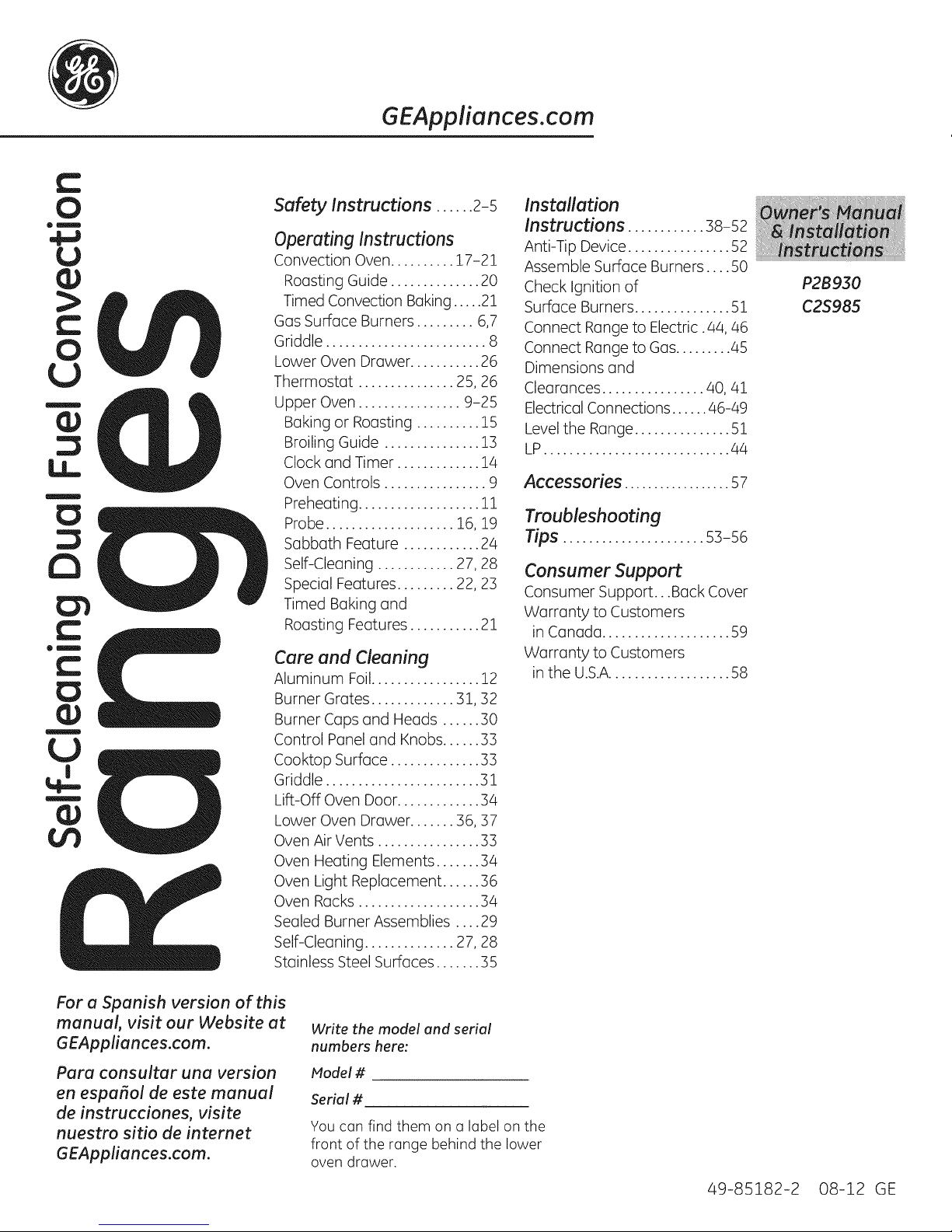
GEAppliances.com
0
®!
0
0
>
0
O
0
IL
0
®m
0
0
U
4L
0
09
Safety Instructions ...... 2-5
Operating Instructions
Convection Oven.......... 17-21
Roasting Guide .............. 20
Timed Convection Baking ..... 21
Gas Surface Burners ......... 6,7
Griddle ......................... 8
Lower Oven Drawer ........... 26
Thermostat ............... 25, 26
Upper Oven ................ 9-25
Baking or Roasting .......... 15
Broiling Guide ............... 13
Clock and Timer ............. 14
Oven Controls ................ 9
Preheating ................... 11
Probe .................... 16, 19
Sabbath Feature ............ 24
Self-Cleaning ............ 27, 28
Special Features ......... 22, 23
Timed Baking and
Roasting Features ........... 21
Care and Cleaning
Aluminum Foil................. 12
Burner Grates ............. 31, Z2
Burner Caps and Heads ...... 30
Control Panel and Knobs ...... 33
Cooktop Surface .............. ZZ
Griddle ........................ 31
Lift-Off Oven Door ............. 34
Lower Oven Drawer ....... 36, 37
Oven Air Vents ................ 33
Oven Heating Elements ....... 34
Oven Light Replacement ...... 36
Oven Racks ................... 34
Sealed Burner Assemblies .... 29
Self-Cleaning .............. 27, 28
Stainless Steel Surfaces ....... 35
Installation
Instructions ............ 38-52
Anti-Tip Device ................ 52
Assemble Surface Burners .... 50
Check Ignition of
Surface Burners ............... 51
Connect Range to Electric. 44, 46
Connect Range to Gas......... 45
Dimensions and
Clearances ................ 40, 41
Electrical Connections ...... 46-49
Level the Range ............... 51
LP............................. 44
Accessories .................. 57
Troubleshooting
Tips ...................... 53-56
Consumer Support
Consumer Support...Back Cover
Warranty to Customers
in Canada .................... 59
Warranty to Customers
in the USA ................... 58
P2B930
C2S985
For a Spanish version of this
manual, visit our Website at
GEAppliances.com.
Para consulter una version
en espa_ol de este manual
de instrucciones, visite
nuestro sitio de internet
GEAppliances.com.
Write the model ond seriol
numbers here:
Model #
Serial #
You can find them on a label on the
front of the range behind the lower
oven drawer.
49-85182-2 08-12 GE
Page 2
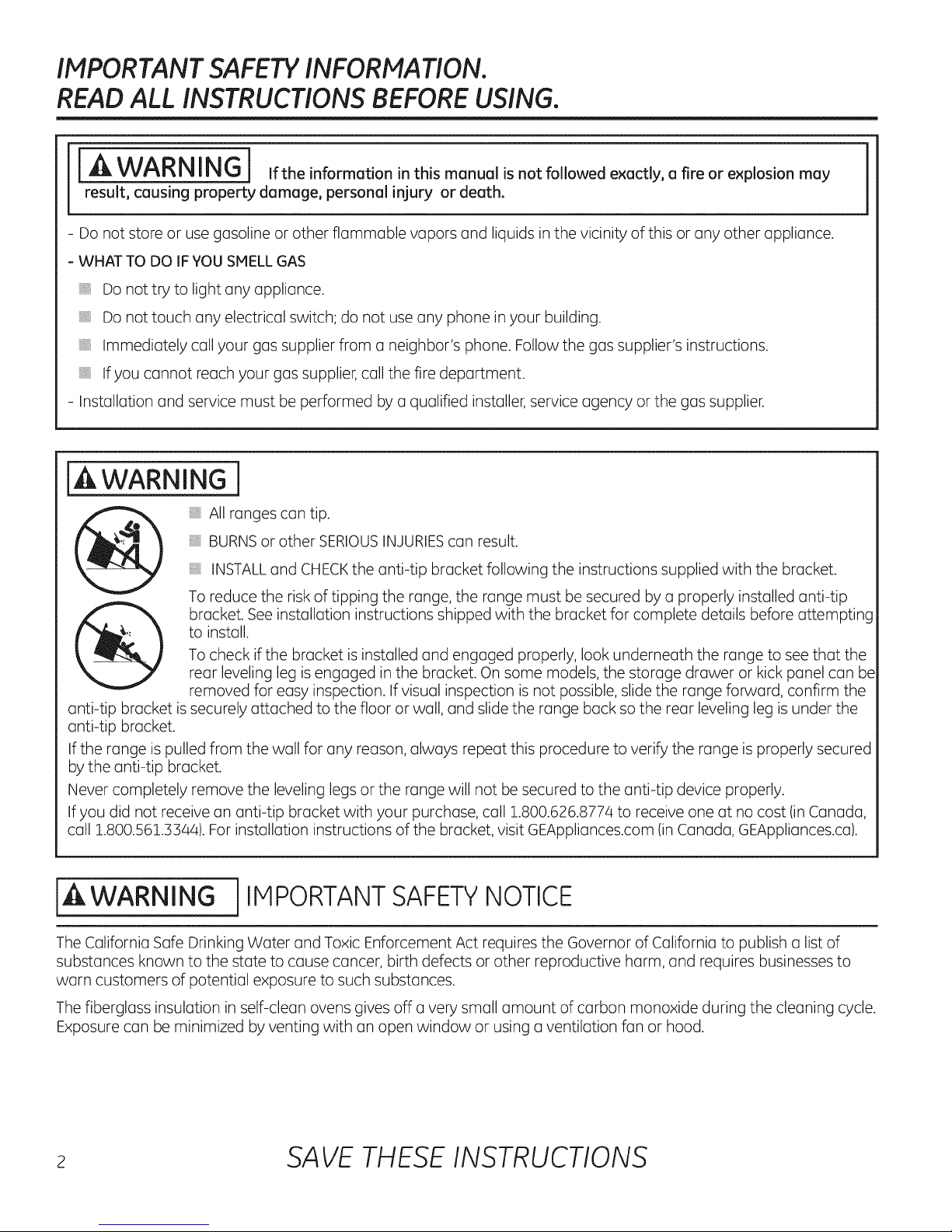
IMPORTANT SAFETY INFORMATION.
READ ALL INSTRUCTIONS BEFORE USING.
IA WARNING I If the information in this manual is not followed exactly, a fire or explosion may
result, causing property damage, personal injury or death.
- Do not store or use gasoline or other flammable vapors and liquids in the vicinity of this or any other appliance.
- WHAT TO DO IFYOU SMELL GAS
Do not try to light any appliance.
Do not touch any electrical switch; do not use any phone in your building.
Immediately call your gas supplier from a neighbor's phone. Follow the gas supplier's instructions.
If you cannot reach your gas supplier, call the fire department.
- Installation and service must be performed by a qualified installer, service agency or the gas supplier.
[A WARNING i
All ranges can tip.
BURNS or other SERIOUSINJURIEScan result.
INSTALLand CHECKthe anti-tip bracket following the instructions supplied with the bracket.
To reduce the risk of tipping the range, the range must be secured by a properly installed anti-tip
bracket. See installation instructions shipped with the bracket for complete details before attempting
to install.
To check if the bracket is installed and engaged properly, look underneath the range to see that the
rear leveling leg is engaged in the bracket. On some models, the storage drawer or kick panel can be
removed for easy inspection. If visual inspection is not possible, slide the range forward, confirm the
anti-tip bracket is securely attached to the floor or wall, and slide the range back so the rear leveling leg is under the
anti-tip bracket.
If the range is pulled from the wall for any reason, always repeat this procedure to verify the range is properly secured
by the anti-tip bracket.
Never completely remove the leveling legs or the range will not be secured to the anti-tip device properly.
If you did not receive an anti-tip bracket with your purchase, call 1.800.626.8774 to receive one at no cost (inCanada,
call 1.800.561.3344). For installation instructions of the bracket, visit GEAppliances.com (inCanada, GEAppliances.ca).
[AWARNING ]IMPORTANT SAFETYNOTICE
The California Safe Drinking Water and Toxic Enforcement Act requires the Governor of California to publish a list of
substances known to the state to cause cancer, birth defects or other reproductive harm, and requires businesses to
warn customers of potential exposure to such substances.
The fiberglass insulation in self-clean ovens gives off a very small amount of carbon monoxide during the cleaning cycle.
Exposure can be minimized by venting with an open window or using a ventilation fan or hood.
2 SAVE THESE INSTRUCTIONS
Page 3
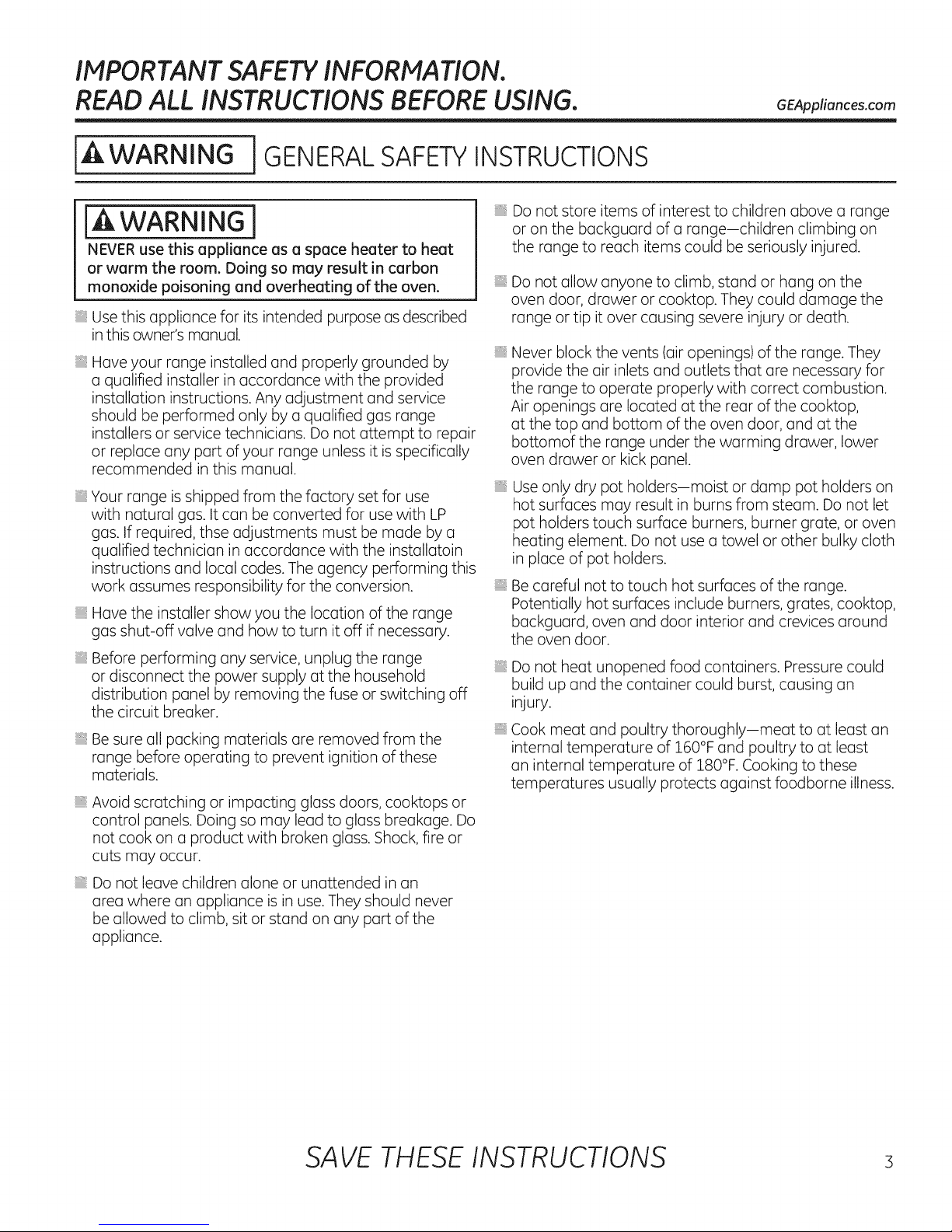
IMPORTANT SAFETY INFORMATION.
READ ALL INSTRUCTIONS BEFORE USING. GEApUio,,cesco,,,
IAWARNING ]GENERAL SAFETY INSTRUCTIONS
iiiiiiiiiiiii!
WARNING j
NEVER use thisapplianceas a space heaterto heat
orwarm theroom. Doing so may resultincarbon
monoxide poisoningand overheatingofthe oven.
Usethis appliance for its intended purposeasdescribed
inthisowner'smanual.
Haveyour range installed and properly grounded by
a qualified installer in accordance with the provided
installation instructions.Anyadjustment andservice
should beperformed only by a qualified gas range
installersor servicetechnicians. Do not attempt to repair
or replaceany part of your range unlessit is specifically
recommended in this manual.
Your range isshipped from the factory setfor use
with natural gas.It can beconverted for usewith LP
gas.If required,thse adjustments must be made by a
qualifiedtechnician in accordance with the installatoin
instructions and local codes.Theagency performing this
work assumes responsibilityfor the conversion.
Have the installer show you the location of the range
gas shut-off valve and how to turn it off if necessary.
Before performing any service, unplug the range
or disconnect the power supply at the household
distribution panel by removing the fuse or switching off
the circuit breaker.
Besure all packing materials are removed from the
range before operating to prevent ignition of these
materials.
Avoid scratching or impacting glass doors, cooktops or
control panels. Doing so may lead to glass breakage. Do
not cook on a product with broken glass. Shock, fire or
cuts may occur.
Do not leave children alone or unattended in an
area where an appliance is in use.They should never
be allowed to climb, sit or stand on any part of the
appliance.
Do not store items of interest to children above a range
or on the backguard of a range-children climbing on
the range to reach items could be seriously injured.
iiiiiiiiiiiii!
Do not allow anyone to climb, stand or hang on the
oven door, drawer or cooktop. They could damage the
range or tip it over causing severe injury or death.
Never block the vents (air openings) of the range. They
provide the air inlets and outlets that are necessary for
the range to operate properly with correct combustion.
Air openings are located at the rear of the cooktop,
at the top and bottom of the oven door, and at the
bottomof the range under the warming drawer, lower
oven drawer or kick panel.
Use only dry pot holders-moist or damp pot holders on
hot surfaces may result in burns from steam. Do not let
pot holders touch surface burners, burner grate, or oven
heating element. Do not use a towel or other bulky cloth
in place of pot holders.
Be careful not to touch hot surfaces of the range.
Potentially hot surfaces include burners, grates, cooktop,
backguard, oven and door interior and crevices around
the oven door.
Do not heat unopened food containers. Pressure could
build up and the container could burst, causing an
injury.
Cook meat and poultry thoroughly-meat to at least an
internal temperature of 160°F and poultry to at least
an internal temperature of 180°F. Cooking to these
temperatures usually protects against foodborne illness.
SAVE THESE INSTRUCTIONS s
Page 4
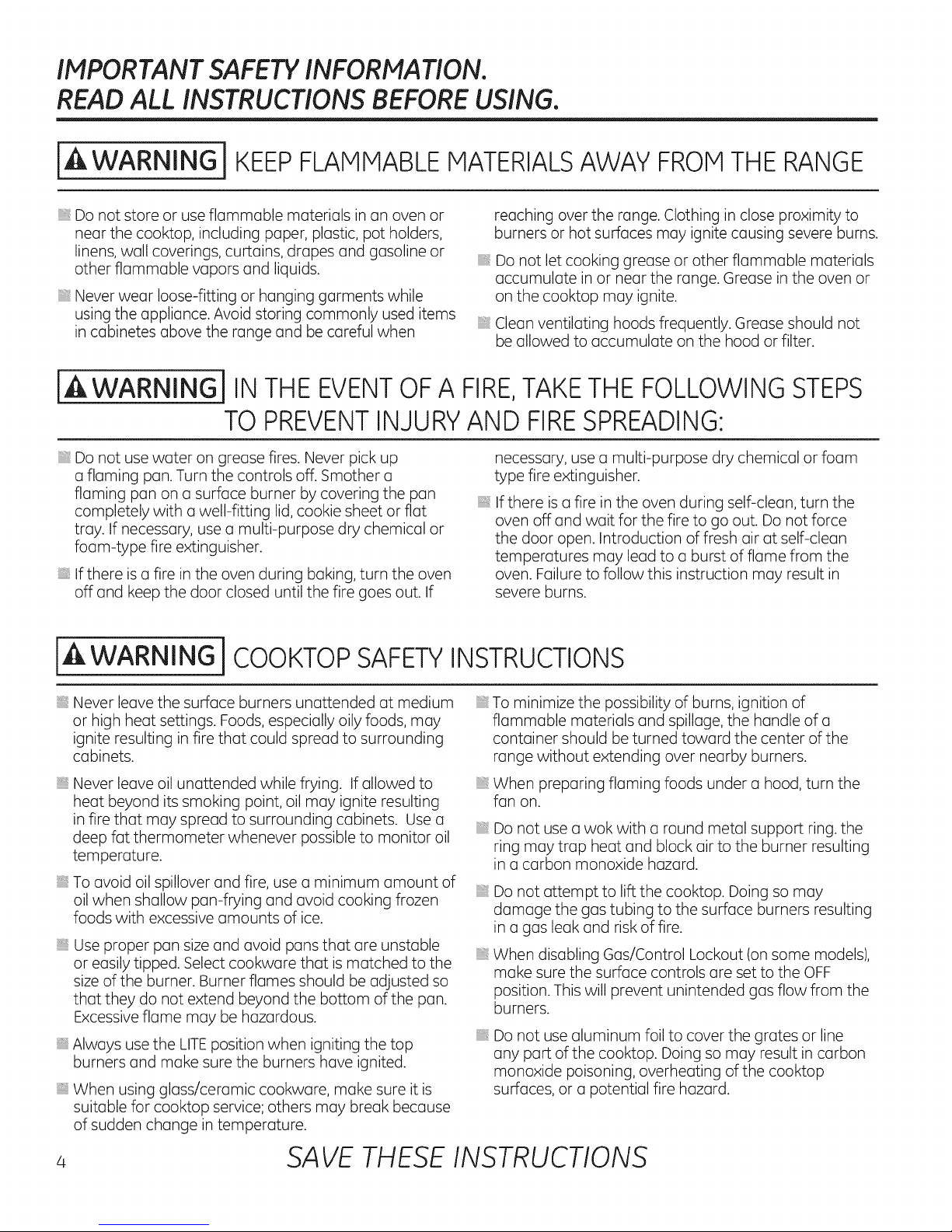
IMPORTANT SAFETY INFORMATION.
READ ALL INSTRUCTIONS BEFORE USING.
iA WARNING iKEEP FLAMMABLE MATERIALS AWAY FROM THE RANGE
Do not store or use flammable materials in an oven or
near the cooktop, including paper, plastic, pot holders,
linens, wall coverings, curtains, drapes and gasoline or
other flammable vapors and liquids.
Never wear loose-fitting or hanging garments while
using the appliance. Avoid storing commonly used items
in cabinetes above the range and be careful when
reaching over the range. Clothing in close proximity to
burners or hot surfaces may ignite causing severe burns.
iiiiiiiiiiiii!
Do not let cooking grease or other flammable materials
accumulate in or near the range. Grease in the oven or
on the cooktop may ignite.
iiiiiiiiiiiii!
Clean ventilating hoods frequently. Grease should not
be allowed to accumulate on the hood or filter.
IAWARNINGI INTHE EVENT OF A FIRE,TAKE THE FOLLOWING STEPS
TO PREVENT INJURYAND FIRESPREADING:
Do not use water on grease fires. Never pick up
a flaming pan. Turn the controls off. Smother a
flaming pan on a surface burner by covering the pan
completely with a well-fitting lid, cookie sheet or flat
tray. If necessary, use a multi-purpose dry chemical or
foam-type fire extinguisher.
If there is a fire in the oven during baking, turn the oven
off and keep the door closed until the fire goes out. If
iA WARNING iCOOKTOP SAFETY INSTRUCTIONS
necessary, use a multi-purpose dry chemical or foam
type fire extinguisher.
iiiiiiiiiiiii!
If there is a fire in the oven during self-clean, turn the
oven off and wait for the fire to go out. Do not force
the door open. Introduction of fresh air at self-clean
temperatures may lead to a burst of flame from the
oven. Failure to follow this instruction may result in
severe burns.
Never leave the surface burners unattended at medium
or high heat settings. Foods, especially oily foods, may
ignite resulting in fire that could spread to surrounding
cabinets.
Never leave oil unattended while frying. If allowed to
heat beyond its smoking point, oil may ignite resulting
in fire that may spread to surrounding cabinets. Use a
deep fat thermometer whenever possible to monitor oil
temperature.
To avoid oil spillover and fire, use a minimum amount of
oil when shallow pan-frying and avoid cooking frozen
foods with excessive amounts of ice.
Use proper pan size and avoid pans that are unstable
or easily tipped. Select cookware that is matched to the
size of the burner. Burner flames should be adjusted so
that they do not extend beyond the bottom of the pan.
Excessive flame may be hazardous.
Always use the LITEposition when igniting the top
burners and make sure the burners have ignited.
When using glass/ceramic cookware, make sure it is
suitable for cooktop service; others may break because
of sudden change intemperature.
To minimize the possibility of burns, ignition of
flammable materials and spillage, the handle of a
container should be turned toward the center of the
range without extending over nearby burners.
When preparing flaming foods under a hood, turn the
fan on.
Do not use a wok with a round metal support ring. the
ring may trap heat and block air to the burner resulting
in a carbon monoxide hazard.
Do not attempt to lift the cooktop. Doing so may
damage the gas tubing to the surface burners resulting
in a gas leak and risk of fire.
iiiiiiiiiiiii!
When disabling Gas/Control Lockout (on some models),
make sure the surface controls are set to the OFF
position. This will prevent unintended gas flow from the
burners.
Do not use aluminum foil to cover the grates or line
any part of the cooktop. Doing so may result in carbon
monoxide poisoning, overheating of the cooktop
surfaces, or a potential fire hazard.
4 SAVE THESE INSTRUCTIONS
Page 5
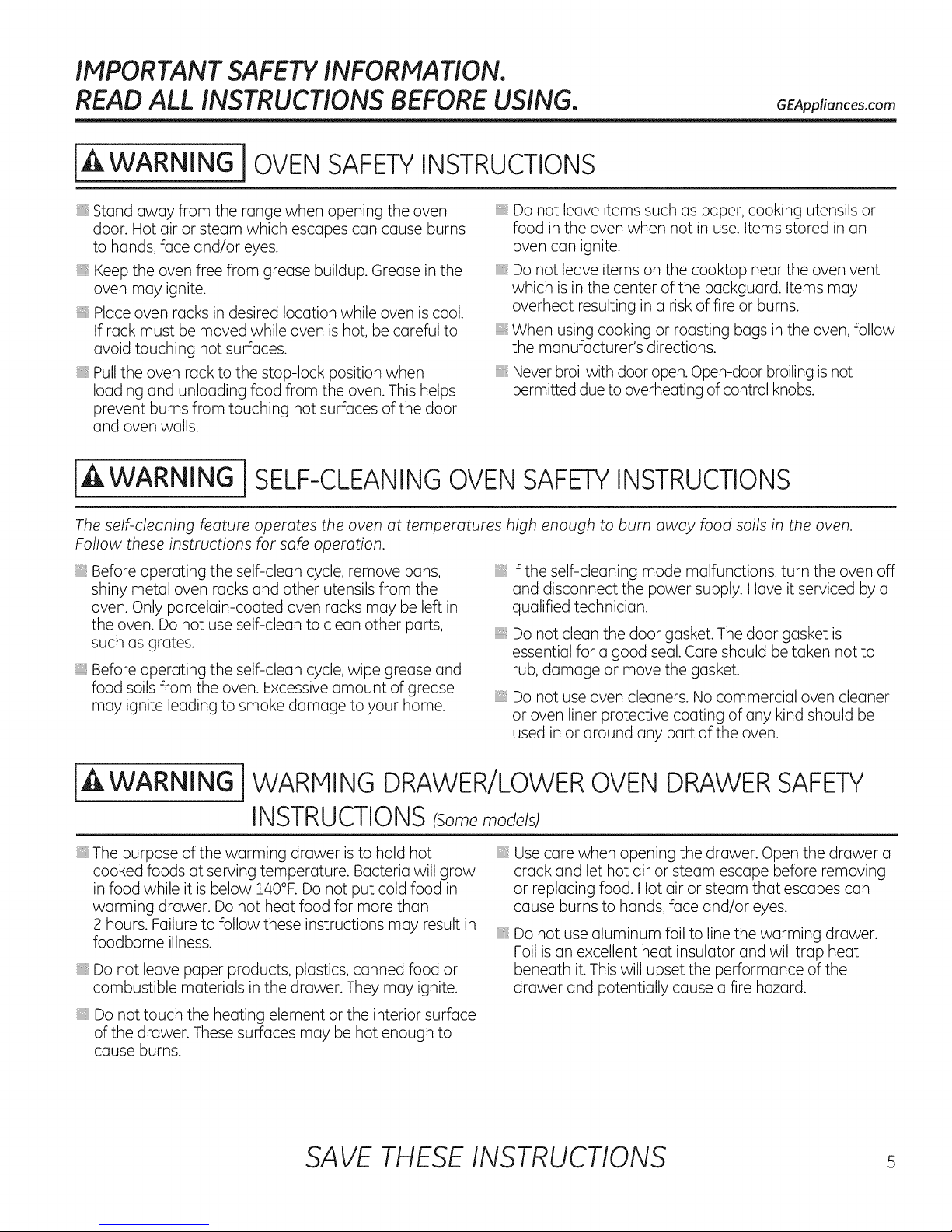
IMPORTANT SAFETY INFORMATION.
READ ALL INSTRUCTIONS BEFORE USING. GEApUio,,cesco,,,
IA WARNING lOVEN SAFETYINSTRUCTIONS
Standaway from the range when opening theoven
door. Hot air orsteam which escapescan causeburns
to hands,face and/or eyes.
Keepthe oven freefrom grease buildup. Greaseinthe
oven may ignite.
Placeoven racksin desired location while oven is cool.
If rack must be moved while oven ishot, becareful to
avoidtouching hot surfaces.
Pullthe oven rackto the stop-lock position when
loading and unloading food from the oven.Thishelps
prevent burns from touching hot surfaces of the door
and oven walls.
Do not leave items such as paper,cooking utensils or
food in the oven when not inuse.Items stored in an
oven can ignite.
Donot leaveitems onthe cooktop nearthe oven vent
which isin the center of the backguard. Items may
overheat resultingin a riskof fire or burns.
When using cooking or roasting bags in the oven,follow
the manufacturer's directions.
Never broil with door open. Open-door broiling is not
permitted due to overheating of control knobs.
iA WARNING iSELF-CLEANING OVEN SAFETY INSTRUCTIONS
The self-cleaning feature operates the oven at temperatures high enough to burn away food soils in the oven.
Follow these instructions for safe operation.
Before operating the self-clean cycle, remove pans,
shiny metal oven racks and other utensils from the
oven. Only porcelain-coated oven racks may be left in
the oven. Do not use self-clean to clean other parts,
such as grates.
Beforeoperating the self-clean cycle,wipe grease and
food soilsfrom the oven.Excessiveamount of grease
may ignite leadingto smoke damage to your home.
If the self-cleaning mode malfunctions, turn the oven off
and disconnect the power supply. Have it serviced by a
qualified technician.
Do not clean the door gasket. The door gasket is
essential for a good seal. Care should be taken not to
rub, damage or move the gasket.
Do not use oven cleaners. No commercial oven cleaner
or oven liner protective coating of any kind should be
used in or around any part of the oven.
lA WARNING j WARMING DRAWER/LOWER OVEN DRAWER SAFETY
INSTRUCTIONS (Somemodels)
The purpose of the warming drawer is to hold hot
cooked foods at serving temperature. Bacteria will grow
in food while it is below 140°F. Do not put cold food in
warming drawer. Do not heat food for more than
2 hours. Failure to follow these instructions may result in
foodborne illness.
Do not leave paper products, plastics, canned food or
combustible materials inthe drawer. They may ignite.
Do not touch the heating element or the interior surface
of the drawer. These surfaces may be hot enough to
cause burns.
SAVE THESE INSTRUCTIONS s
Usecare when opening the drawer. Open the drawer a
crack and let hot airor steam escape before removing
or replacing food. Hot air orsteam that escapescan
cause burnsto hands,face and/or eyes.
Do not use aluminum foil to line the warming drawer.
Foil is an excellent heat insulator and will trap heat
beneath it.This will upset the performance of the
drawer and potentially cause a fire hazard.
Page 6
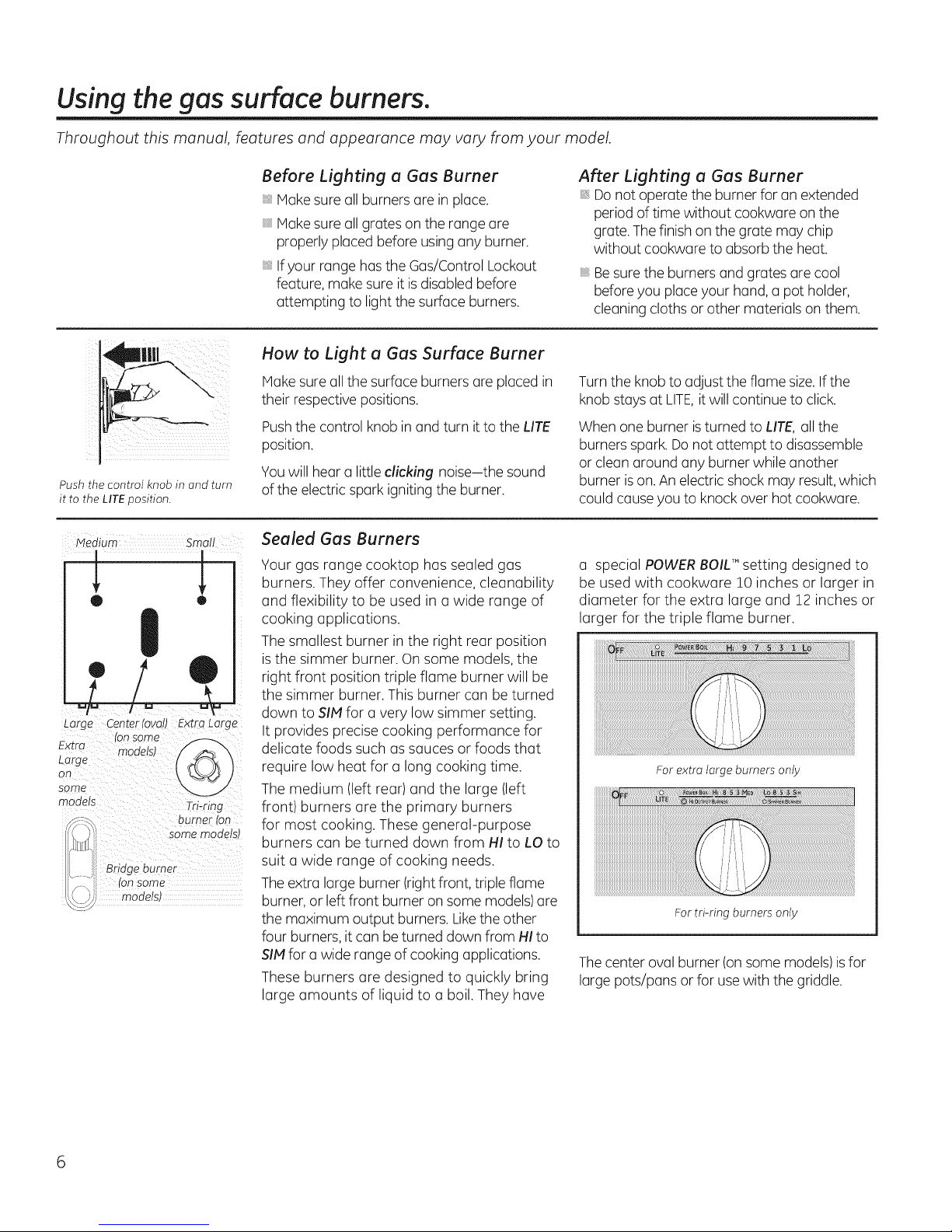
Using the gas surface burners.
Throughout this manual, features and appearance may vary from your model.
Push the control knob in and turn
it to the LITE position.
Medium Small
0
o
|
Large Center ro_'al) Extra Larg_
Extra models)
Loan ( )
some
models Tr,_rlncZ
ion some
3urner ion
some modelsl
Before Lighting a Gas Burner
Make sureall burners are in place.
Make sureall grates on the range are
properly placed before using any burner.
Ifyour range has the Gas/Control Lockout
feature, make sure it isdisabled before
attempting to light the surface burners.
How to Light a Gas Surface Burner
Make sure all the surface burners are placed in
their respective positions.
Pushthe control knob in and turn itto the LITE
position.
Youwill hear a littleclicking noise-the sound
of the electric spark igniting the burner.
Sealed Gas Burners
Your gas range cooktop has sealed gas
burners. They offer convenience, cleanability
and flexibility to be used in a wide range of
cooking applications.
The smallest burner in the right rear position
isthe simmer burner. On some models, the
right front position triple flame burner will be
the simmer burner. This burner can be turned
down to SIM for a very low simmer setting.
It provides precise cooking performance for
delicate foods such as sauces or foods that
require low heat for a long cooking time.
The medium (left rear) and the large (left
front) burners are the primary burners
for most cooking. These general-purpose
burners can be turned down from HI to LO to
suit a wide range of cooking needs.
Theextra large burner (right front, triple flame
burner, or left front burner on some models)are
the maximum output burners. Likethe other
four burners, itcan be turned down from HI to
SIM for a wide rangeof cooking applications.
These burners are designed to quickly bring
large amounts of liquid to a boil. They have
After Lighting a Gas Burner
Donot operate the burner for an extended
period of time without cookware onthe
grate.Thefinish on the grate may chip
without cookware to absorb the heat.
Besure the burners and grates ore cool
beforeyou place your hand, a pot holder,
cleaning cloths or other materials on them.
Turnthe knob to adjust the flame size. Ifthe
knob stays at LITE,it will continue to click.
When one burner isturned to LifE, all the
burners spark. Donot attempt to disassemble
or clean around any burner while another
burner is on.An electric shock may result,which
could cause you to knock over hot cookware.
a special POWER BOILT"setting designed to
be used with cookware 10 inches or larger in
diameter for the extra large and 12 inches or
larger for the triple flame burner.
For extra large burners only
For tri-ring burners only
Thecenter oval burner (onsome models)is for
large pots/pans or for use with the griddle.
Page 7
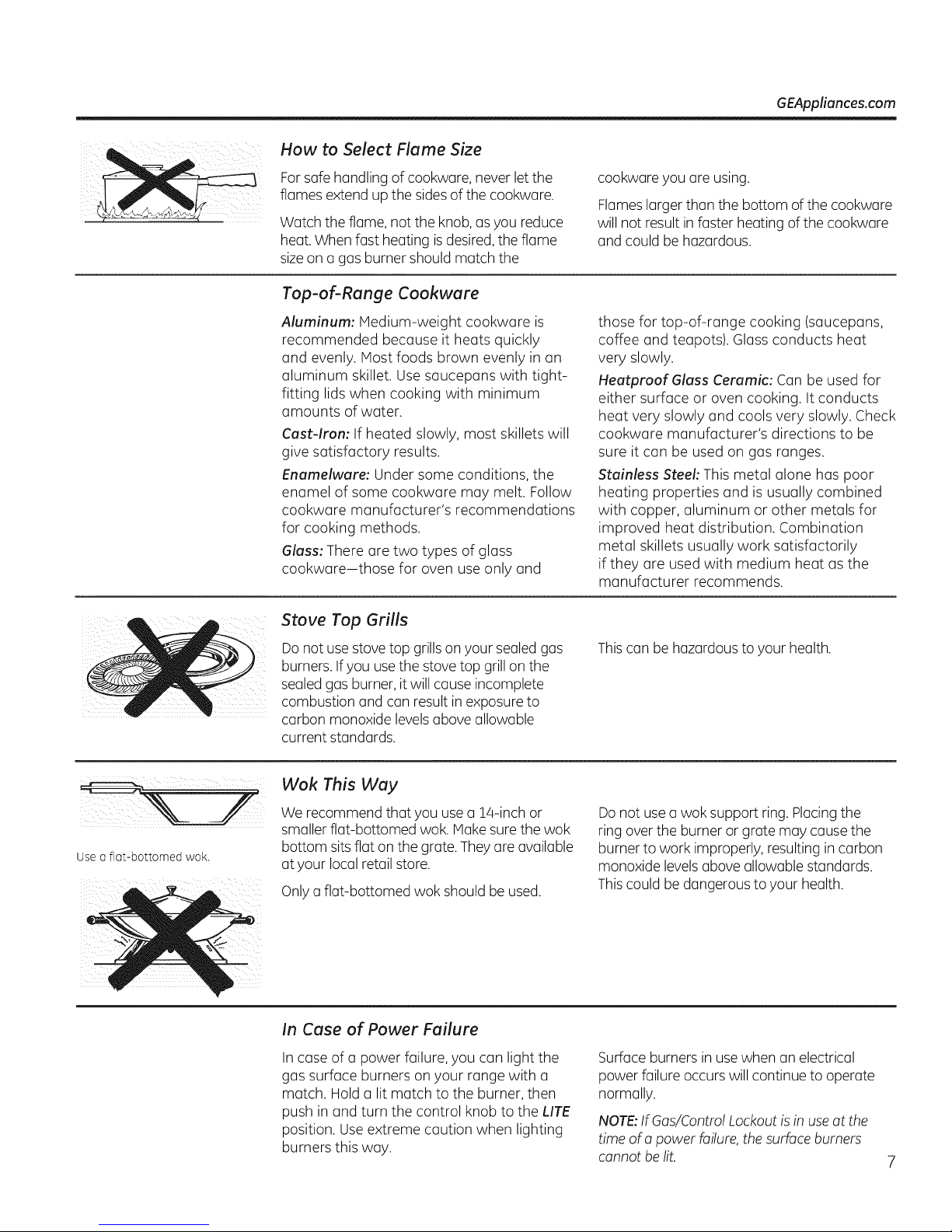
How to Select Flame Size
GEAppliances.com
Forsafe handling of cookware, neverlet the
flames extend up the sidesof the cookware.
Watch the flame, not the knob, asyou reduce
heat. When fast heating isdesired,the flame
sizeon a gas burner should match the
Top-of-Range Cookware
Aluminum: Medium-weight cookware is
recommended because it heats quickly
and evenly. Most foods brown evenly in an
aluminum skillet. Use saucepans with tight-
fitting lids when cooking with minimum
amounts of water.
Cast-Iron: If heated slowly, most skillets will
give satisfactory results.
Enamelware: Under some conditions, the
enamel of some cookware may melt. Follow
cookware manufacturer's recommendations
for cooking methods.
Glass: There are two types of glass
cookware-those for oven use only and
Stove Top Grills
cookware you are using.
Flameslarger than the bottom ofthe cookware
will not result in faster heating of the cookware
and could be hazardous.
those for top-of-range cooking (saucepans,
coffee and teapots). Glass conducts heat
very slowly.
Heatproof Glass Ceramic: Can be used for
either surface or oven cooking. It conducts
heat very slowly and cools very slowly. Check
cookware manufacturer's directions to be
sure it can be used on gas ranges.
Stainless Steel: This metal alone has poor
heating properties and is usually combined
with copper, aluminum or other metals for
improved heat distribution. Combination
metal skillets usually work satisfactorily
ifthey are used with medium heat as the
manufacturer recommends.
Use o flat-bottomed wok.
Do not usestove top grills on your sealed gas
burners. Ifyou usethe stovetop grill on the
sealedgas burner, it will cause incomplete
combustion and can result in exposure to
carbon monoxide levelsabove allowable
current standards.
Wok This Way
We recommend that you use a 1/4-inchor
smaller flat-bottomed wok. Hake surethe wok
bottom sits flat on the grate. They are available
at your local retailstore.
Onlya flat-bottomed wok should be used.
In Case of Power Failure
In case of a power failure, you can light the
gas surface burners on your range with a
match. Hold a lit match to the burner, then
push in and turn the control knob to the LITE
position. Use extreme caution when lighting
burners this way.
Thiscan be hazardous to your health.
Donot use a wok support ring. Placingthe
ring over the burner or grate may causethe
burner to work improperly, resulting in carbon
monoxide levelsabove allowable standards.
Thiscould be dangerous to your health.
Surface burners in usewhen an electrical
power failure occurs will continue to operate
normally.
NOT& If Gas/Control Lockout is in use at the
time of a power failure,the surfaceburners
cannot be lit.
Page 8
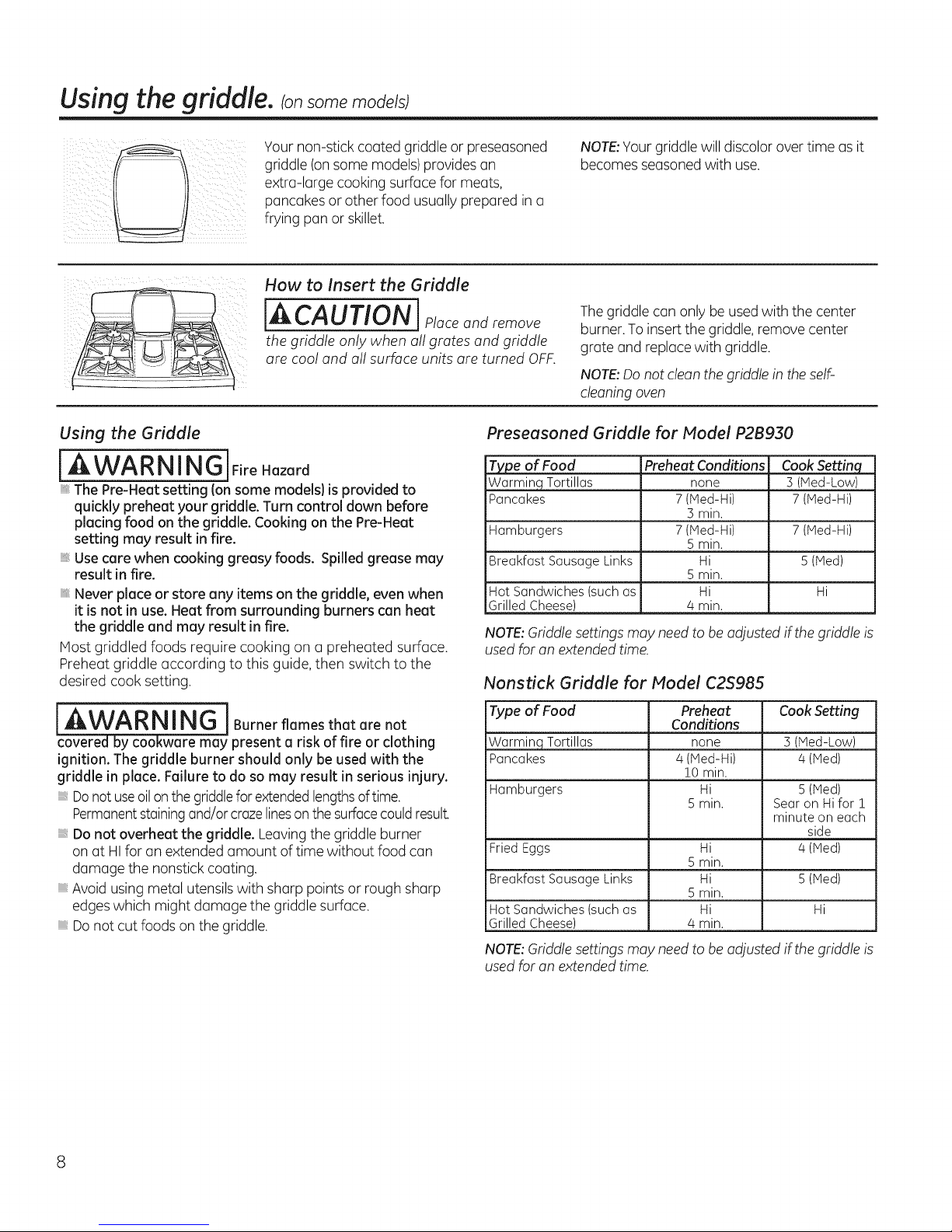
Using the griddle, consomemode sl
Your non-stick coated griddle or preseasoned
griddle (onsome models)provides an
extra-large cooking surface for meats,
pancakes or other food usually prepared in a
frying pan or skillet.
How to Insert the Griddle
[A CAUTlON l andremove
the griddle only when all grates and griddle
are cool and all surface units are turned OFF.
Using the Griddle
[AWARNINGIFire.azard
The Pre-Heat setting (on some models) is provided to
quickly preheat your griddle. Turn control down before
placing food on the griddle. Cooking on the Pre-Heat
setting may result in fire.
Usecare when cooking greasy foods. Spilled grease may
result in fire.
Never place or store any items on the griddle, even when
it is not in use. Heat from surrounding burners can heat
the griddle and may result in fire.
Host griddled foods require cooking on a preheated surface.
Preheat griddle according to this guide, then switch to the
desired cook setting.
NOTE:Yourgriddle will discolor over time as it
becomes seasoned with use.
Thegriddle can only be usedwith the center
burner.To insert the griddle, remove center
grate and replace with griddle.
NOTE:Do not cleanthe griddle in the self-
cleaningoven
Preseasoned Griddle for Model P2B930
Type 9f Eoocl _Preheat Cond!tions Cook Setting_
Warming Tortillas none 5 (Fled-Low)
Pancakes 7 (Fled-Hi) 7 (Fled-Hi)
Hamburgers 7 (Fled-Hi) 7 (Fled-Hi)
Breakfast Sausage Links Hi S(Fled)
Hot Sandwiches (such as Hi Hi
Grilled Cheese) 4 min.
5 min.
Smin.
Smin.
NOTE:Griddle settings may need to be adjusted ifthe griddle is
used for an extended time.
Nonstick Griddle for Model C2S985
_G i Burner flames that are not
covered by cookware may present a risk of fire or clothing
ignition. The griddle burner should only be used with the
griddle in place. Failure to do so may result in serious injury.
Donot useoilonthegriddlefor extendedlengthsoftime.
Permanentstainingand/or crazelinesonthe surfacecouldresult.
Donot overheat the griddle. Leavingthe griddle burner
on at HIfor an extended amount of time without food can
damage the nonstick coating.
Avoid using metal utensils with sharp points or rough sharp
edgeswhich might damage the griddle surface.
Donot cut foods on the griddle.
Type of Food Preheat Cook Setting
Conditions
Warming Tortillas none 5 (Fled-Low)
Pancakes 4 (Fled-Hi) 4 (Fled)
10 min.
Hamburgers Hi S(Fled)
Smin. Sear on Hifor 1
minute on each
side
Fried Eggs Hi 4 (Fled)
Smin.
Breakfast Sausage Links Hi S(Fled)
Smin.
Hot Sandwiches (such as Hi Hi
Grilled Cheese) 4 min.
NOTE:Griddle settings may need to be adjusted ifthe griddle is
used for an extended time.
Page 9
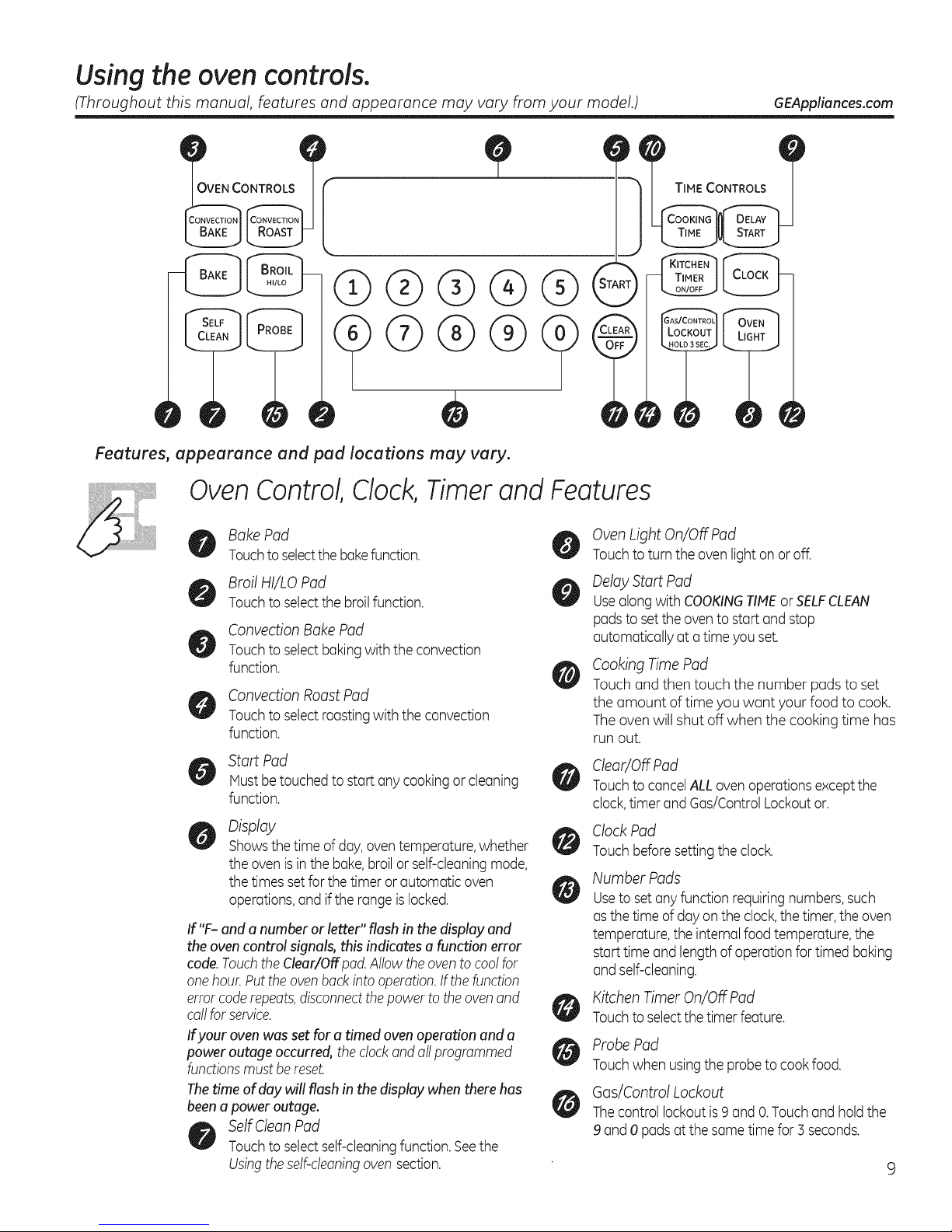
Using the ovencontrols.
(Throughout this manual, features and appearance may vary from your modeL) GEAppliances.com
TIME CONTROLS
Features, appearance and pad locations may vary.
OvenControl Clock,Timerand Features
BakePad
Touchto selectthebakefunction.
Broil HI/LO Pad
Touchto selectthe broilfunction.
Convection Bake Pad
Touchto selectbakingwith the convection
function.
Convection Roast Pad
Touchto selectroastingwith the convection
function.
Start Pad
Mustbetouched to start anycookingor cleaning
function.
Display
Showsthetime ofday,oven temperature,whether
the ovenis inthe bake,broil or self-cleaningmode,
thetimes setfor the timer or automatic oven
operations,and ifthe rangeis locked.
If "F- and a number or letter" flash in the display and
the oven control signals, this indicates a function error
code.TouchtheClear/Offpad.Allow theovento cootfor
onehour.Put theovenback into operation.Ifthefunction
errorcoderepeats,disconnectthepower to theovenand
caftfor service.
Ifyour ovenwas set for a timedoven operation and a
power outage occurred,the clockandatfprogrammed
functionsmustbe reset.
Thetime of day will flash in the display when there has
beena power outage.
Self CleanPad
Touchto selectself-cleaningfunction.Seethe
Usingtheself-cleaningoven section.
OvenLight On/Off Pad
Touchto turn the ovenlight on or off.
Delay Start Pad
Usealongwith COOKINGTIMEorSELFCLEAN
padsto setthe ovento start and stop
automaticallyat a time youset.
CookingTimePad
Touch and then touch the number pads to set
the amount of time you want your food to cook.
Theoven will shut off when the cooking time has
run out.
Clear/Off Pad
Touchto cancelALLovenoperationsexceptthe
clock,timer and Gas/ControlLockoutor.
ClockPad
Touchbeforesetting the clock.
Number Pads
Useto setany function requiringnumbers,such
asthe time ofdayon the clock,the timer,the oven
temperature,the internalfood temperature,the
starttime and lengthofoperation for timed baking
and self-cleaning.
Kitchen Timer On/Off Pad
Touchto selectthe timerfeature.
Probe Pad
Touchwhen usingthe probeto cook food.
Gas/Control Lockout
Thecontrol lockoutis9 and O.Touchand holdthe
9 and 0 pads at thesametime for 3 seconds.
Page 10
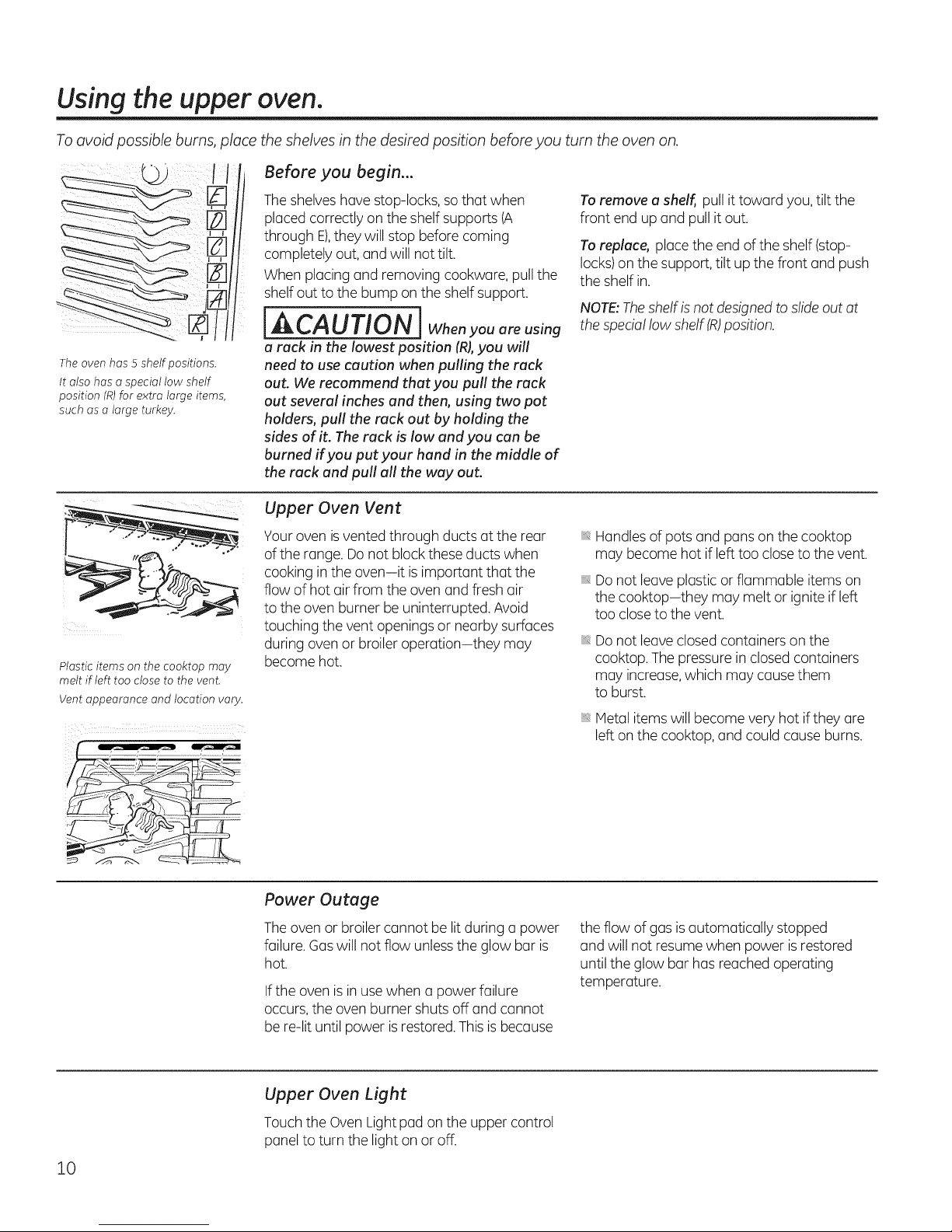
Usingthe upper oven.
To avoid possible burns, place
The oven has 5 shelf positions.
It also has a special low shelf
position (R)for extra large items,
such asa large turkey.
Plastic items on the cooktop may
melt if left too close to the vent.
Vent appearance and location vary.
the shelves in the desired position before you turn the oven on.
Before you begin...
Theshelves have stop-locks, so that when
placed correctly on the shelf supports (A
through E),they will stop before coming
completely out, and will not tilt.
When placing and removing cookware, pull the
Toremove a shelf, pull ittoward you,tilt the
front end up and pullit out.
Toreplace, place the end of the shelf (stop-
locks)on the support, tilt up the front and push
the shelf in.
shelf out to the bump on the shelf support.
NOTE:Theshelf isnot designedto slide out at
I CAUTlOU l whenyouareusing
thespecial low shelf (R)position.
a rack in the lowest position (R),you will
need to use caution when pulling the rack
out. We recommend that you pull the rack
out several inches and then, using two pot
holders, pull the rack out by holding the
sides of it. Therack is low and you can be
burned if you put your hand in the middle of
the rack and pull all the way out.
Upper Oven Vent
Your oven isvented through ducts at the rear
of the range. Donot block these ducts when
cooking inthe oven-it is important that the
flow of hot air from the oven and fresh air
to the oven burner be uninterrupted. Avoid
touching the vent openings or nearby surfaces
during oven or broiler operation-they may
become hot.
Handlesof pots and pans on the cooktop
may become hot if left too closeto the vent.
Donot leave plastic or flammable items on
the cooktop-they may melt or ignite if left
too closeto the vent.
Donot leave closed containers on the
cooktop. The pressure in closed containers
may increase,which may cause them
to burst.
iiiiiii_,
Metal items will become veryhot ifthey are
left on the cooktop, and could cause burns.
Power Outage
Theoven or broiler cannot be litduring a power
failure. Gaswill not flow unlessthe glow bar is
hot.
If the oven is in use when a power failure
occurs,the oven burner shuts off and cannot
be re-lit until power isrestored.This is because
Upper Oven Light
Touch the OvenLight pad on the upper control
panel to turn the light on or off.
10
the flow of gas is automatically stopped
and will not resume when power is restored
until the glow bar has reached operating
temperature.
Page 11
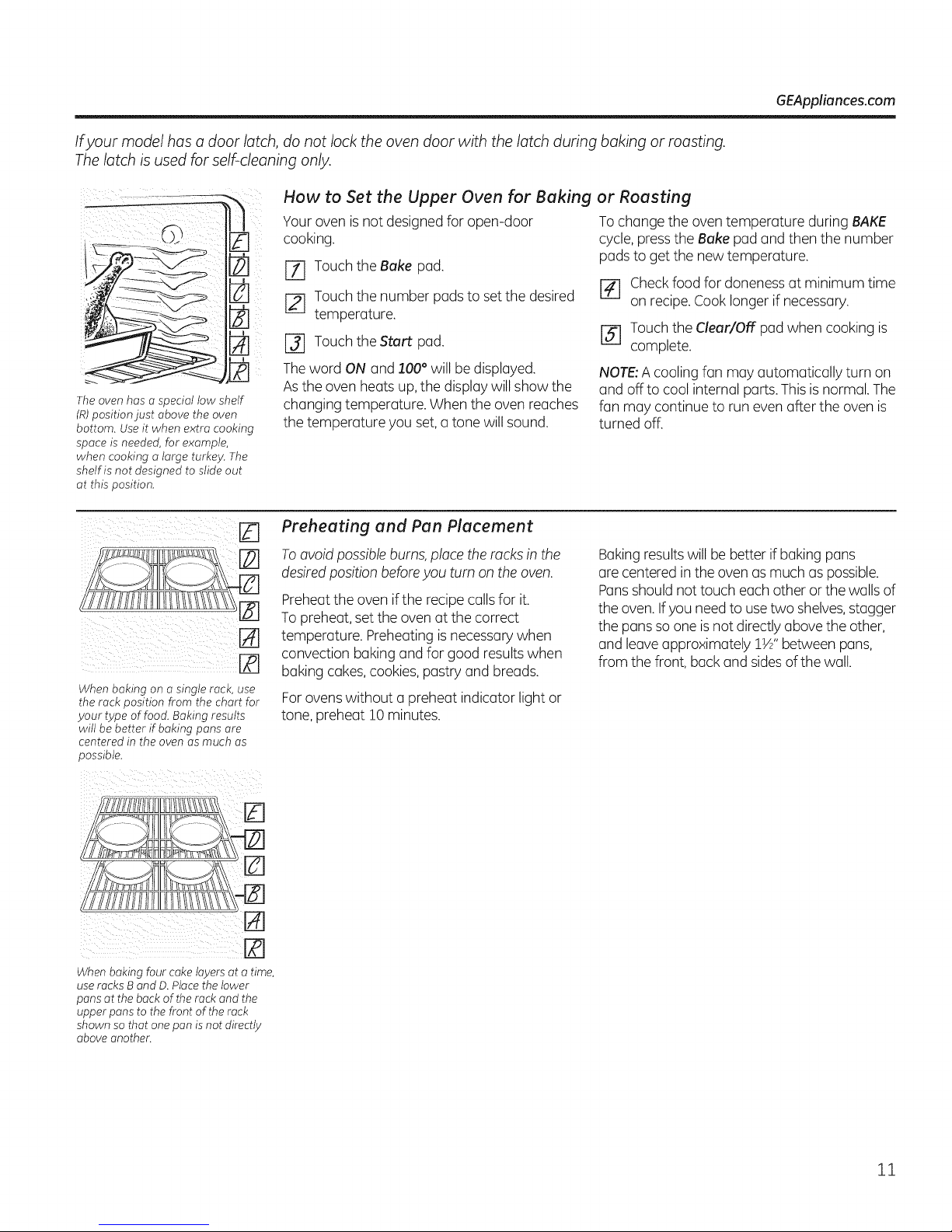
Ifyour model has adoor latch, do not lock the oven door with the latch during baking or roasting.
The latch is used for self-cleaning only.
GEAppliances.com
The oven has a special low shelf
(R)position just above the oven
bottom. Use it when extra cooking
space is needed, for example,
when cooking a large turkey. The
shelf is not designed to slide out
at this position.
When baking on a single rack, use
the rock position from the chart for
your type of food. Baking results
will be better if baking pans ore
centered in the oven as much as
possible.
How to Set the Upper Oven for Baking
Your oven is not designed for open-door
cooking.
r-fl Touch the Bake pad.
r_ Touch the number pads to set the desired
temperature.
r_ Touch the Start pad.
The word ON and 100° willbe displayed.
As the oven heats up, the display willshow the
changing temperature. When the oven reaches
the temperature you set, u tone willsound.
Preheating and Pan Placement
To avoid possible burns, place the racks in the
desired position before you turn on the oven.
Preheatthe oven if the recipeculls for it.
To preheat, set the oven at the correct
temperature. Preheating isnecessary when
convection baking and for good results when
baking cakes,cookies, pastry and breads.
Forovens without u preheat indicator light or
tone, preheat 10 minutes.
or Roasting
To change the oven temperature during BAKE
cycle, press the Bake pad and then the number
pads to get the new temperature.
F_ Check food for doneness at minimum time
on recipe.Cook longer if necessary.
[] Touch the Clear/Off pad when cooking is
complete.
NOTE:Acooling fan may automatically turn on
and off to cool internal parts.Thisis normal. The
fan may continue to run evenafter the oven is
turned off.
Bakingresults will be better ifbaking puns
are centered in the oven as much uspossible.
Punsshould not touch each other or the walls of
the oven. Ifyou needto usetwo shelves,stagger
the pansso one isnot directly above the other,
and leave approximately 1W' between pans,
from the front, back and sidesof the wall.
When baking four cake layersat a time,
use racks B and D.Place the lower
pans at the back of the rack and the
upper pans to the front of the rack
shown so that one pan is not directly
above another.
11
Page 12
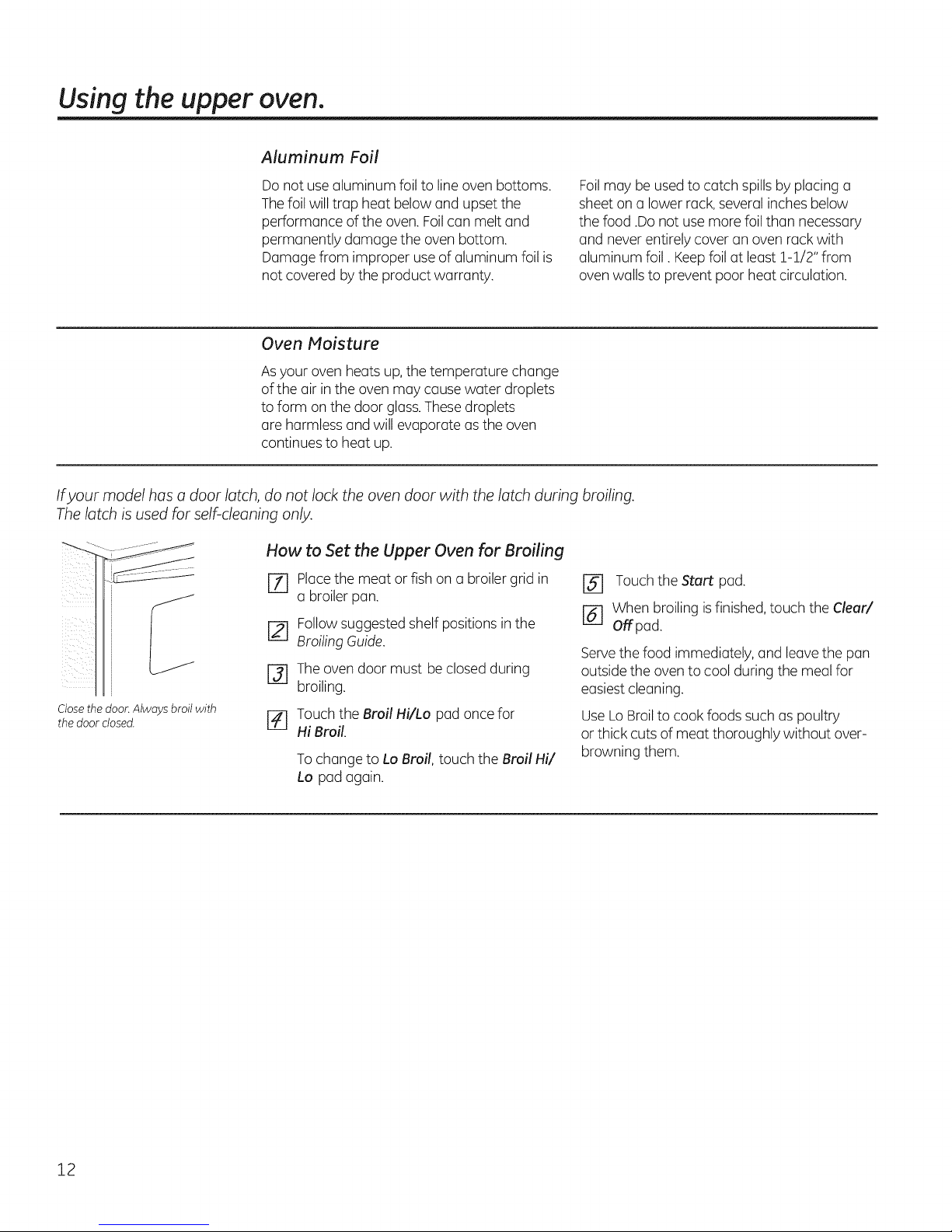
Using the upper oven.
Aluminum Foil
Do not use aluminum foil to line oven bottoms.
Thefoil will trap heat below and upset the
performance of the oven. Foilcan meltand
permanently damage the oven bottom.
Damage from improper useof aluminum foil is
not covered by the product warranty.
Oven Moisture
Asyour oven heats up,the temperature change
of the air in the oven may cause water droplets
to form on the door glass.Thesedroplets
are harmless and will evaporate as the oven
continues to heat up.
Ifyour model has a door latch, do not lock the oven door with the latch during broiling.
The latch is used for self-cleaning only.
How to Set the Upper Oven for Broiling
Placethe meat or fish on a broiler grid in
[Z] o broiler pan.
[] Followsuggested shelf positions in the
Broiling Guide.
r_ Theoven door must be closed during
broiling.
Closethedoor: Always broil with
the door closed.
[] Touchthe Broil Hi/Lo pad oncefor
Hi Broil.
Tochange to Lo Broil, touch the Broil Hi/
Lo pad again.
Foilmay be used to catch spillsby placing a
sheet on a lower rack,several inches below
the food .Donot usemore foil than necessary
and never entirely cover an oven rack with
aluminum foil. Keepfoil at least !-!/2" from
oven walls to prevent poor heat circulation.
r_ Touchthe Start pad.
r6] When broiling isfinished, touch the Clear/
Offpad.
Servethe food immediately, and leavethe pan
outside the oven to cool during the meal for
easiest cleaning.
UseLo Broilto cook foods such as poultry
or thick cuts of meat thoroughly without over-
browning them.
12
Page 13
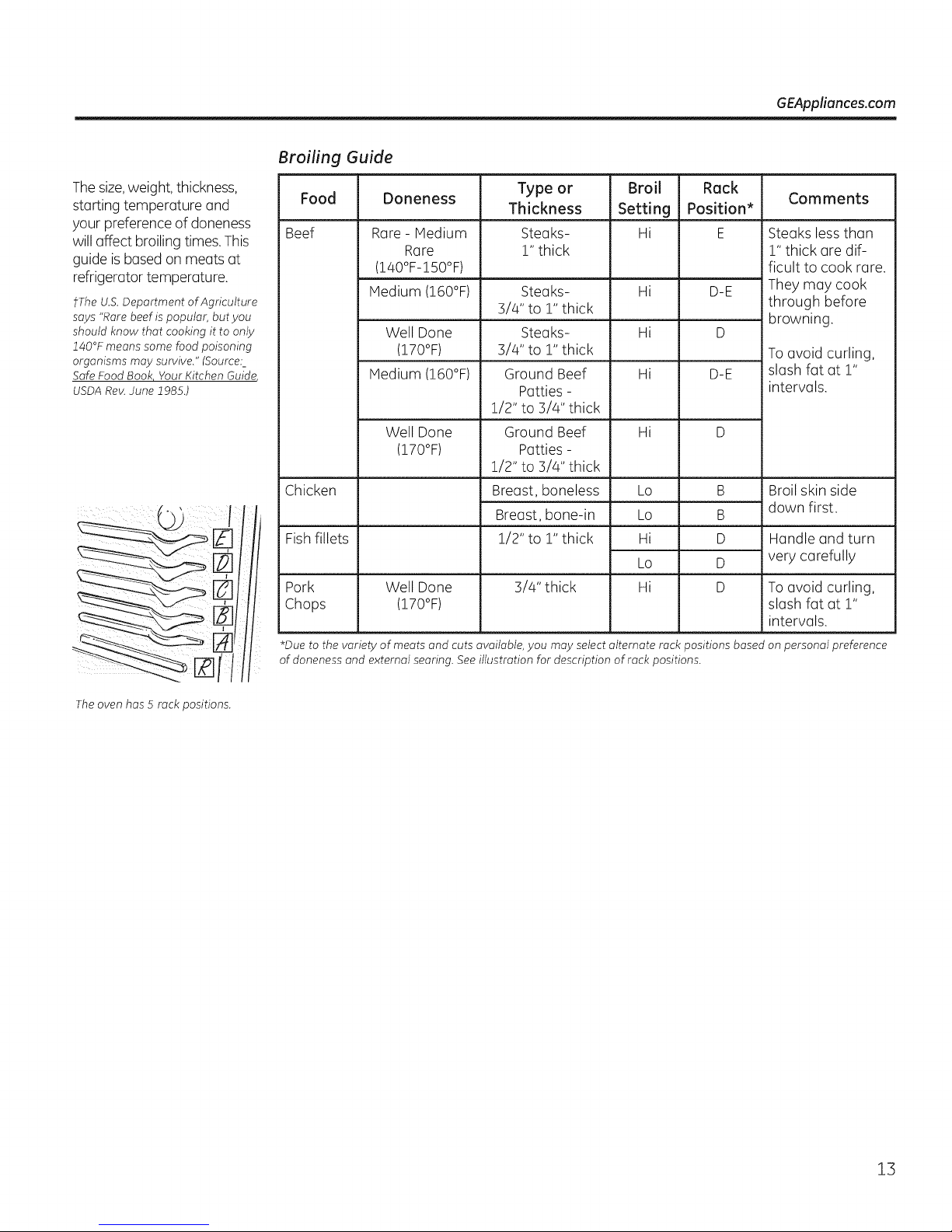
Broiling Guide
GEAppliances.com
Thesize,weight, thickness,
starting temperature and
your preference of doneness
will affect broiling times. This
guide is basedon meats at
refrigerator temperature.
?The U.S.Department of Agriculture
says "Rare beef is popular, but you
should know that cooking it to only
140°F means some food poisoning
organisms may survive." (Source:_
Safe Food Book Your Kitchen Guide
USDA Rev. June 1985.)
Food Comments
Beef
Doneness
Rare- Medium
Rare
Type or
Thickness
Steaks-
!" thick
(!40°F-!50°F)
Hedium (!60°F)
Steaks-
3/4" to !" thick
Well Done
(!70°F)
Medium (!60°F)
Steaks-
3/4" to !" thick
Ground Beef
Patties -
Broil Rack
Setting Position*
Hi E
Hi D-E
Hi D
Hi D-E
Steaks less than
1"thick are dif-
ficult to cook rare.
They may cook
through before
browning.
To avoid curling,
slash fat at !"
intervals.
1/2" to 3/4" thick
Well Done
(!70°F)
Ground Beef
Patties -
Hi D
1/2" to 3/4" thick
Chicken
Fishfillets
Pork
Chops
Well Done
(!70°F)
Breast, boneless Lo B
Breast, bone-in Lo B
1/2" to 1"thick Hi D
Lo D
3/4" thick Hi D
Broil skin side
down first.
Handle and turn
very carefully
To avoid curling,
slash fat at !"
intervals.
*Due to the variety of meats and cuts available, you may select alternate rack positions based on personal preference
of aloneness and external searing. See illustration for description of rack positions.
The oven has 5 rock positions.
13
Page 14
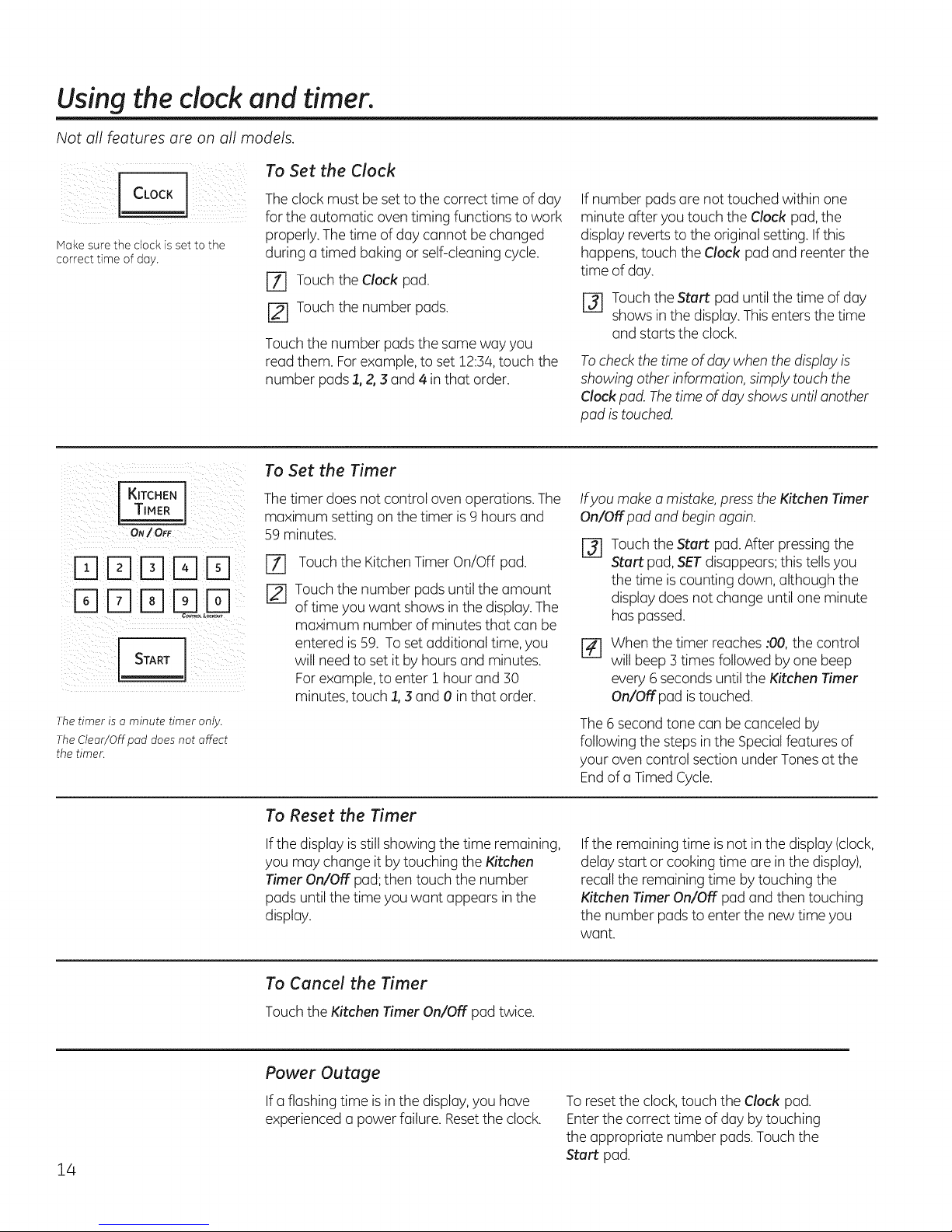
Using the clock and timer.
Not all features are on all models.
To Set the Clock
Make sure the clock is set to the
correct time of day.
I KITCHEN I
LT'MER J
ON/OFF
START
The timer is a minute timer only.
The Clear/Off pad does not affect
the timer.
J
Theclock must be set to the correct time of day
for the automatic oven timing functions to work
properly.Thetime of day cannot be changed
during a timed baking or self-cleaning cycle.
FY] Touch the Clock pad,
[71 Touch the number pads.
Touch the number padsthe same way you
read them. Forexample, to set 12:34,touch the
number pads1, 2,3 and 4 in that order.
To Set the Timer
Thetimer doesnot control oven operations.The
maximum setting on the timer is 9 hours and
59 minutes.
FY-J Touch the Kitchen Timer On/OFFpad.
[] Touch the number pads until the amount
of time you want shows in the display.The
maximum number of minutes that can be
entered is 59. To set additional time, you
will need to set it by hours and minutes.
Forexample, to enter I hour and 30
minutes, touch 1,3 and 0 in that order.
If number padsare not touched within one
minute after you touch the Clock pad, the
display reverts to the original setting.If this
happens, touch the Clock padand reenterthe
time of day.
[] Touchthe Start pad until the time of day
shows in the display.Thisenters the time
and starts the clock.
Tocheck the time of day when the display is
showing other information, simply touch the
Clock pad. Thetime ofday shows until another
pad is touched.
Ifyou make a mistake,pressthe Kitchen Timer
On/Off pad and begin again.
Touch the Start pad.After pressingthe
@
Start pad, SETdisappears;this tellsyou
the time is counting down, although the
display does not change until one minute
has passed.
When the timer reaches :00, the control
%
will beep 3 times followed by one beep
every 6 seconds until the Kitchen Timer
On/OFFpad istouched.
The 6 second tone can be canceled by
following the steps in the Specialfeatures of
your oven control section under Tonesat the
Endof a Timed Cycle.
To Reset the Timer
Ifthe display isstill showing the time remaining,
you may change it by touching the Kitchen
Timer On/Off pad;then touch the number
pads untilthe time you want appears in the
display.
To Cancel the Timer
Touch the Kitchen Timer On/Off pad twice.
Power Outage
If a flashing time isinthe display,you have
experienced a power failure. Resetthe clock.
14
Ifthe remaining time is not in the display (clock,
delay start or cooking time are inthe display),
recall the remaining time by touching the
Kitchen Timer On/OFFpadand then touching
the number padsto enter the new time you
want.
Toreset the clock, touch the Clock pad.
Enterthe correct time of day by touching
the appropriate number pads.Touch the
Start pad.
Page 15
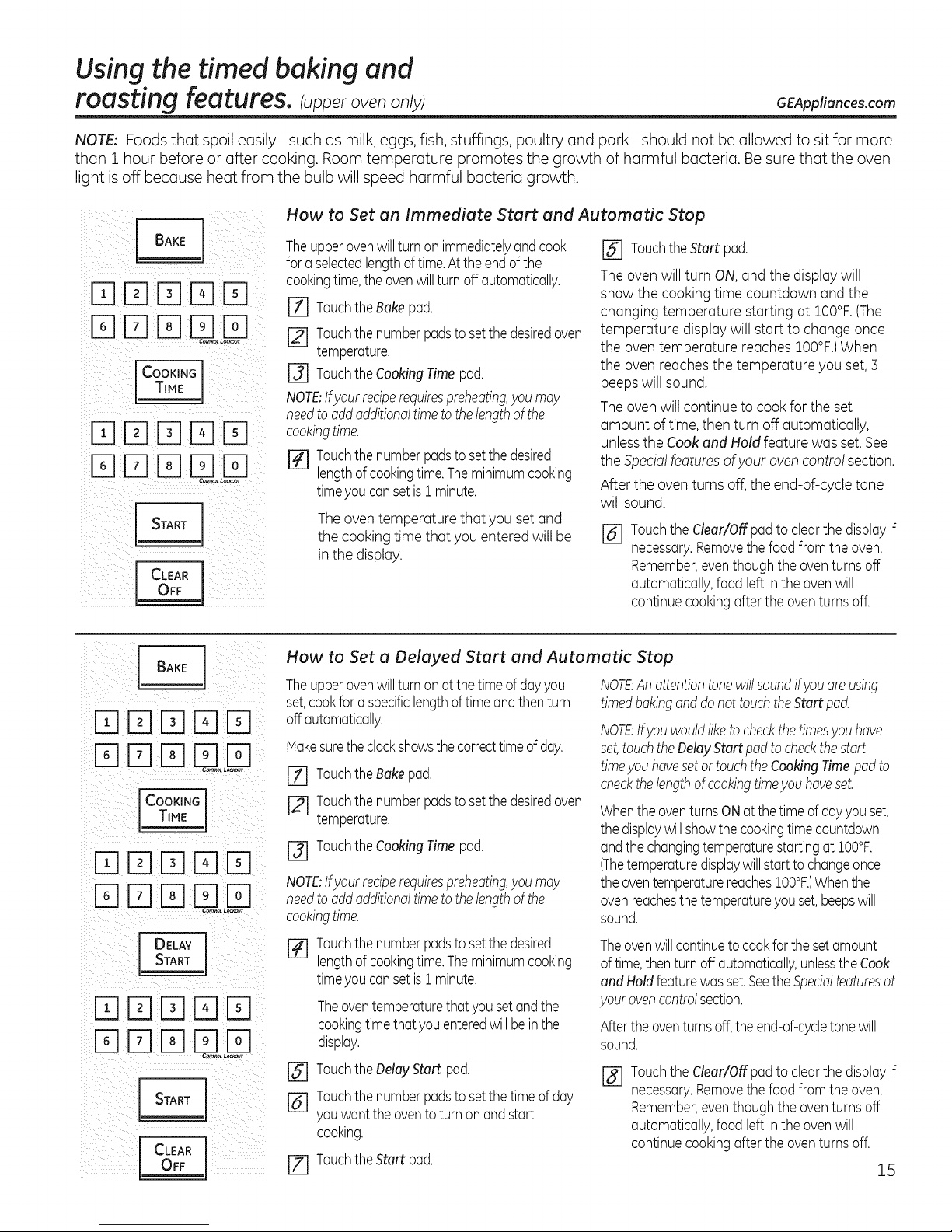
Using the timed baking and
roasting features, unmrovenon?
NOTE: Foods that spoil easily-such as milk, eggs, fish, stuffings, poultry and pork-should not be allowed to sit for more
than 1hour before or offer cooking. Room temperature promotes the growth of harmful bacteria. Be sure that the oven
light isoff because heat from the bulb will speed harmful bacteria growth.
How to Set an Immediate Start and Automatic Stop
BAKE
]
_k _ _ iiiii _
I CooKING]
rq rq rq rq
E] ITIrq E]
CLEAR
OFF
Theupperovenwillturn on immediatelyandcook
fora selectedlengthoftime.Atthe endofthe
cookingtime,theovenwillturn offautomatically.
[] TouchtheBakepad.
[] Touchthe numberpadstosetthe desiredoven
temperature.
[] TouchtheCookingTimepad.
NOTE:Ifyourreciperequirespreheating,youmay
needtoaddadditionaltimeto thelengthofthe
cookingtime.
[] Touchthe numberpadstosetthe desired
lengthofcookingtime.Theminimumcooking
timeyou cansetis 1 minute.
Theoven temperature that you set and
the cooking time that you entered will be
in the display.
[] TouchtheStart pad.
Theoven will turn ON, and the display will
show the cooking time countdown and the
changing temperature starting at 100°F.(The
temperature display will start to change once
the oventemperature reaches 100°F.)When
the oven reaches the temperature you set, 3
beepswill sound.
Theoven will continue to cook for the set
amount of time, then turn off automatically,
unlessthe Cook and Hold feature was set. See
the Specialfeatures ofyour oven control section.
After the oventurns off, the end-of-cycle tone
will sound.
[] Touchthe Clear/Offpad to clearthedisplayif
necessary.Removethefoodfrom the oven.
Remember,eventhoughthe oventurns off
automatically,food leftin theoven will
continuecookingafterthe oventurns off.
GEAppliances.com
_AKE
rq
IZIEl [q rq
rq
rqrq
COOKING
TIME ,J
rq
E]
I START--I
I START J
CLEAR ]OFF
How to Set a Delayed Start and Automatic Stop
Theupperovenwillturn on at thetimeof dayyou
set,cookfor aspecificlengthof timeandthenturn
off automatically.
Hakesurethe clockshowsthecorrecttimeofday.
[--71TouchtheBakepad.
Touchthenumberpadsto setthedesiredoven
temperature.
[-_ TouchtheCookingTimepad.
NOTE:Ifyour reciperequirespreheating,you may
needtoaddadditionaltimetothe lengthofthe
cookingtime.
Touchthenumberpadsto setthedesired
lengthof cookingtime.Theminimumcooking
timeyou canset is1 minute.
Theoventemperaturethat yousetandthe
cookingtimethat youenteredwillbein the
display.
TouchtheDelayStart pad.
@
Touchthenumberpadsto setthetimeofday
ra-1
youwantthe oventoturnon andstart
cooking.
TouchtheStart pad.
rzl
NOTE:Anattentiantonewillsoundifyouareusing
timedbakinganddonot touchtheStartpad.
NOTE:Ifyou wouldliketo checkthetimesyouhave
set,touchtheDelayStart padtocheckthestart
timeyouhavesetor touchtheCookingTimepadto
checkthelengthofcookingtimeyouhaveset.
WhentheoventurnsON atthetime of dayyouset,
thedisplaywillshowthecookingtimecountdown
andthechangingtemperaturestartingat 100°F.
(Thetemperaturedisplaywillstartto changeonce
theoventemperaturereaches100°F.)Whenthe
ovenreachesthetemperatureyou set,beepswill
sound.
Theovenwillcontinueto cookfarthesetamount
oftime,thenturn off automatically,unlesstheCook
andHoldfeaturewasset.Seethe Specialfeaturesof
yourovencontrolsection.
Aftertheoventurnsoff,the end-of-cycletonewill
sound.
[] Touchthe Clear/Offpad to clearthedisplayif
necessary.Removethefoodfrom the oven.
Remember,eventhoughthe oventurns off
automatically,food leftin theoven will
continuecookingafterthe oventurns off.
15
Page 16
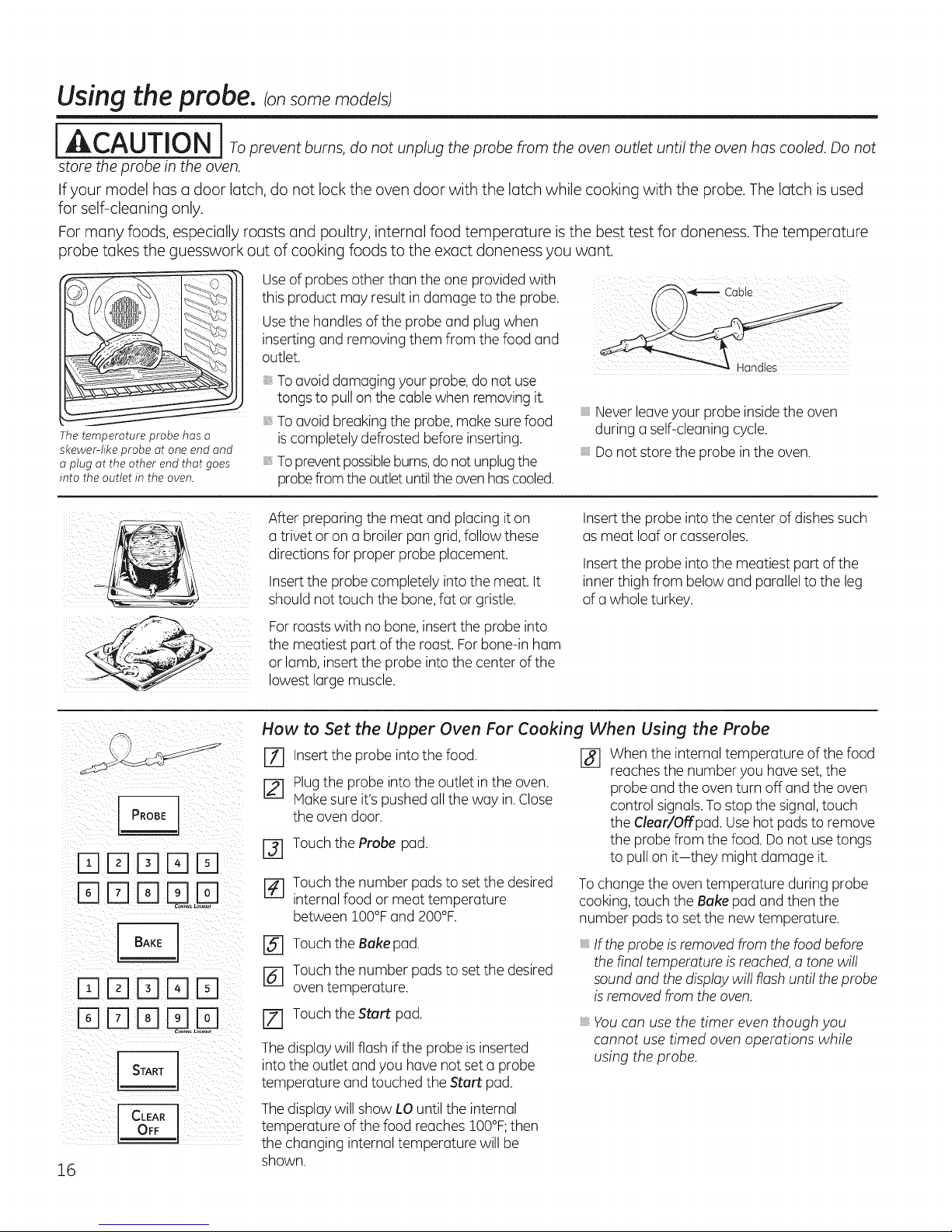
Using the probe, consomemode sI
[ACAUTION ] :o prevent burns, do not unplug the probe from the oven outlet until the oven has cooled. Do not
store the probe in the oven.
If your model has a door latch, do not lock the oven door with the latch while cooking with the probe. The latch is used
for self-cleaning only.
For many foods, especially roasts and poultry, internal food temperature is the best test for doneness. The temperature
probe takes the guesswork out of cooking foods to the exact doneness you want.
this product may result in damage to the probe.
Useof probes other than the one provided with
Usethe handles of the probe and plug when
inserting and removing them from the food andoutlet.
Toavoid damaging your probe, do not use
The temperature probe has a
skewer-like probe at one end and
a plug at the other end that goes
into the outlet in the oven.
tongs to pull on the cable when removing it.
Toavoid breaking the probe, make surefood
iscompletely defrosted before inserting.
Topreventpossibleburns,donot unplugthe
probefrom the outlet untilthe ovenhascooled.
Neverleaveyour probe insidethe oven
during a self-cleaning cycle.
Donot store the probe in the oven.
{:i¸{{;: i ¸¸fi{{
{ {{ii:i ii:iii:i
i _ ii
DDD[]D
DDD L
DDDD[]
DDD L
16
After preparing the meat and placing iton
a trivet or on a broiler pan grid, follow these
directions for proper probe placement.
Insertthe probe completely into the meat. It
should not touch the bone, fat or gristle.
Forroasts with no bone, insert the probe into
the meatiest part of the roast. Forbone-in ham
or lamb, insertthe probe into the center of the
lowest large muscle.
How to Set the Upper Oven For Cooking When Using the Probe
rl1 insert the probe into the food.
[] Plugthe probe into the outlet in the oven.
Makesure it's pushed all the way in.Close
the oven door.
[-_ Touch the Probe pad.
[] Touchthe number pads to set the desired
internal food or meat temperature
between !00°F and 200°F.
rs] Touch the Bakepad.
[] Touchthe number pads to set the desired
oven temperature.
rT] Touch the Start pad.
Thedisplay will flash if the probe isinserted
into the outlet and you have not set a probe
temperature and touched the Start pad.
Thedisplay will show LO until the internal
temperature of the food reaches 100°F;then
the changing internal temperature will be
shown.
Insertthe probe into the center of dishessuch
as meat loaf or casseroles,
Insertthe probe into the meatiest part of the
inner thigh from below and parallelto the leg
of a whole turkey.
When the internal temperature of the food
%
reaches the number you have set,the
probe and the oven turn off and the oven
control signals.To stop the signal,touch
the Clear/Offpad. Usehot pads to remove
the probe from the food.Do not usetongs
to pull on it-they might damage it.
Tochange the oven temperature during probe
cooking,touch the Bakepad and then the
number pads to set the new temperature.
If theprobe is removed from the food before
thefinal temperature is reached,a tone will
sound and the display will flash until theprobe
isremoved from the oven.
Youcan use the timer even though you
cannot use timed oven operations while
using the probe.
Page 17
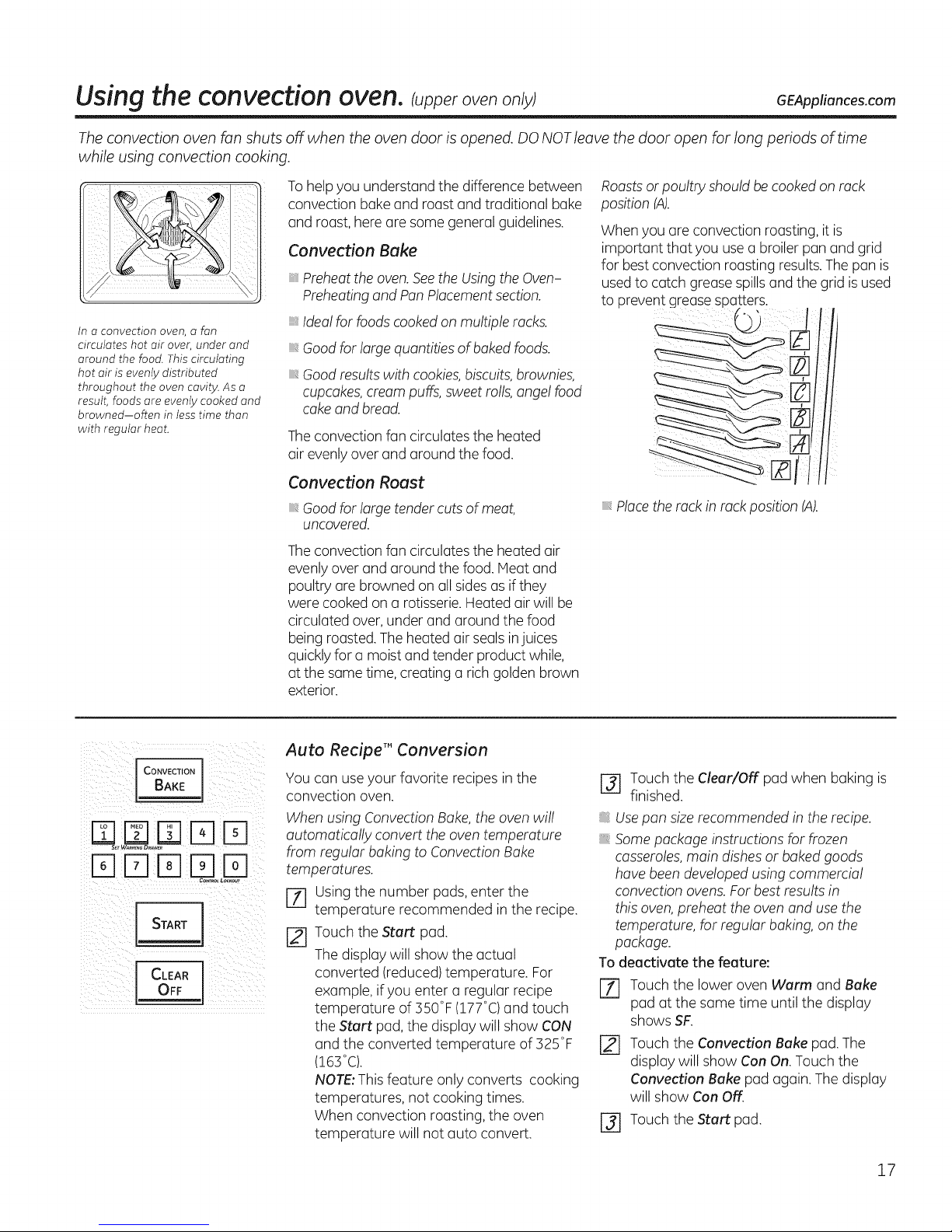
Using the convection oven.(upper oven only) GEAppliances.com
The convection oven fan shuts off when the oven door is opened. DONOT leave the door open for long periods of time
while using convection cooking.
In a convection oven, a fan
circulates hot air over, under and
around the food. This circulating
hot air is evenly distributed
throughout the oven cavity. As a
result, foods are evenly cooked and
browned-often in less time than
with regular heat.
Tohelp you understand the difference between
convection bake and roast and traditional bake
and roast, here are some generalguidelines.
Convection Bake
Preheatthe oven.Seethe Usingthe Oven-
Preheatingand Pan Placementsection.
Ideal for foods cookedon multipleracks.
Good for large quantities of baked foods.
Good resultswith cookies,biscuits,brownies,
cupcakes,cream puffs,sweet rolls,angel food
cake and bread.
Theconvection fan circulates the heated
air evenlyover and around the food.
Convection Roast
Good for large tender cuts of meat,
uncovered.
Theconvection fan circulates the heated air
evenly over and around the food. Heat and
poultry are browned on all sidesas ifthey
were cooked on a rotisserie.Heated air will be
circulated over,under and around the food
being roasted. Theheated air seals injuices
quickly for a moist and tender product while,
at the same time, creating a rich golden brown
exterior.
Roastsor poultry should be cooked on rack
position (A).
When you are convection roasting,it is
important that you use a broiler pan and grid
for best convection roasting results.The pan is
usedto catch grease spillsand the grid is used
to prevent grease spatters.
Placethe rack in rackposition (A).
CONVECTION
START I
OFF
CLEAR ]
Auto Recipe'" Conversion
You can useyour favorite recipes in the
convection oven.
When using Convection Bake, the oven will
automatically convert the oven temperature
from regular baking to Convection Bake
temperatures.
r7] using the number pads, enter the
temperature recommended inthe recipe.
r_ Touch the Start pad.
The display will show the actual
converted (reduced)temperature. For
example, ifyou enter a regular recipe
temperature of 350°F(177°C)and touch
the Startpad,the display will show CON
and the converted temperature of 325°F
(163°C).
NOTE;Thisfeature only converts cooking
temperatures, not cooking times.
When convection roasting, the oven
temperature will not auto convert.
r_ Touch the Clear/Off pad when baking is
finished.
Usepan sizerecommended in the recipe.
Somepackage instructions for frozen
casseroles,main dishes or baked goods
have been developed using commercial
convection ovens. For best results in
this oven,preheat the oven and use the
temperature, for regular baking, on the
package.
To deactivate the feature:
[-71 Touch the lower oven Warm and Bake
pad at the same time until the display
shows SF.
Touch the Convection Bake pad.The
[]
display will show Con On. Touch the
Convection Bake pad again.The display
will show Con OFF.
[] Touch the Start pad.
17
Page 18
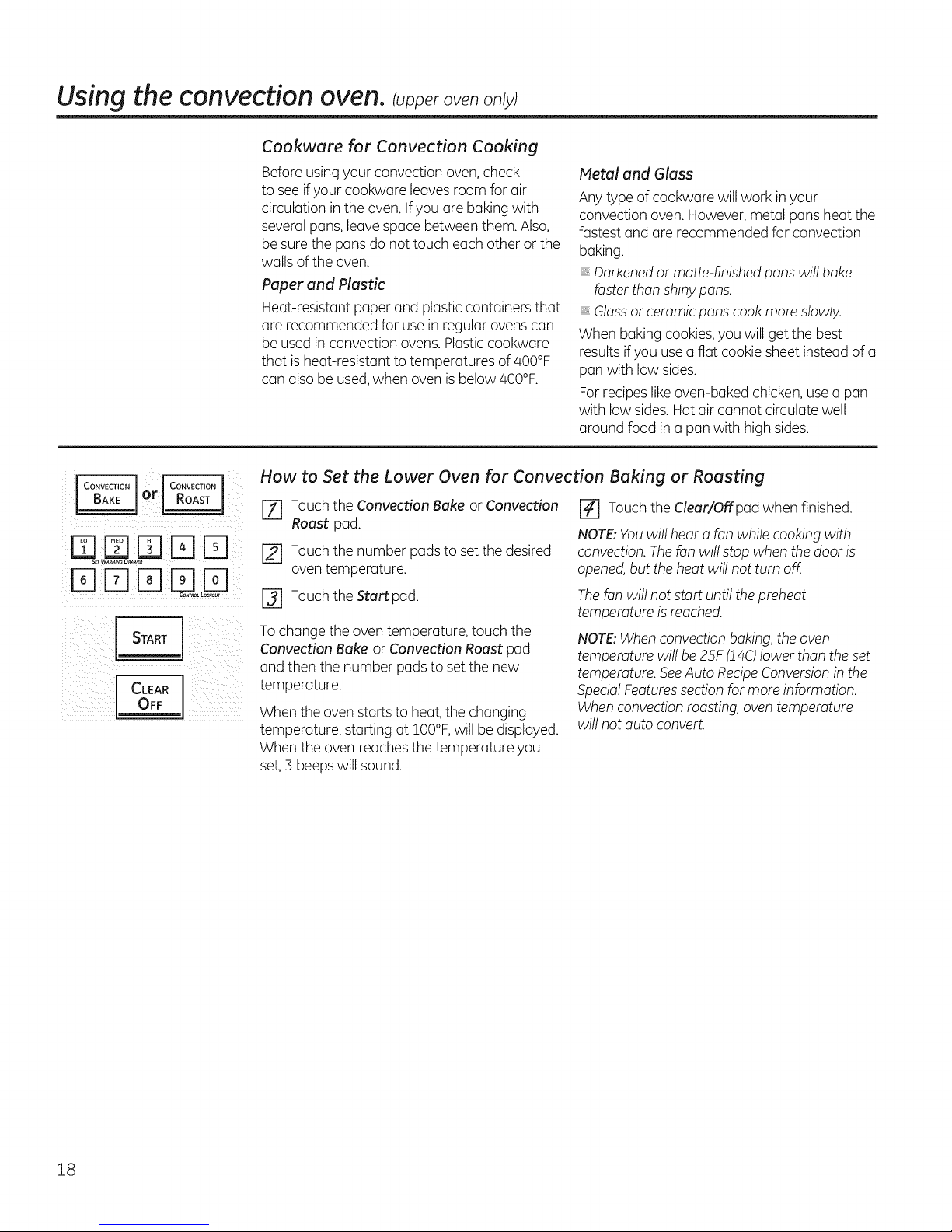
Using the convection oven.unperovenon?
Cookware for Convection Cooking
Before using your convection oven, check
to see ifyour cookware leaves room for air
circulation in the oven. Ifyou are baking with
several pans, leave space between them. Also,
be sure the pans do not touch each other or the
walls of the oven.
Paper and Plastic
Heat-resistant paper and plastic containers that
are recommended for use in regular ovens can
be used in convection ovens. Plastic cookware
that is heat-resistant to temperatures of 400°F
can also be used, when oven is below 400°F.
How to Set the Lower Oven for Convection Baking or Roasting
Metal and Glass
Anytype of cookware will work in your
convection oven. However, metal pans heat the
fastest and are recommended for convection
baking.
Darkenedor matte-finished pans will bake
fasterthan shiny pans.
Glassor ceramic pans cook more slowly.
When baking cookies,you will get the best
results ifyou use a flat cookie sheet instead of a
pan with low sides.
Forrecipes likeoven-baked chicken,use a pan
with low sides.Hot air cannot circulate well
around food in a pan with high sides.
rq
rqrqr L
oFFCLEAR I
I
[7] Touch the Convection Bake or Convection
Roast pad.
[2-1 Touch the number pads to set the desired
oven temperature.
[] Touchthe Start pad.
To change the oven temperature, touch the
Convection Bake or Convection Roast pad
and then the number pads to set the new
temperature.
When the oven starts to heat, the changing
temperature, starting at !00°F, will be displayed.
When the oven reachesthe temperature you
set,3 beepswill sound.
[] Touchthe Clear/Offpad when finished.
NOTE:Youwill hear a fan while cooking with
convection.Thefan will stop when the door is
opened,but the heat will not turn off.
The fan willnot start until the preheat
temperature is reached.
NOTE:When convection baking, the oven
temperature willbe 25F 114C)lower than the set
temperature. See Auto Recipe Conversion in the
Special Features section for more information.
When convection roasting, oven temperature
willnot auto convert.
18
Page 19
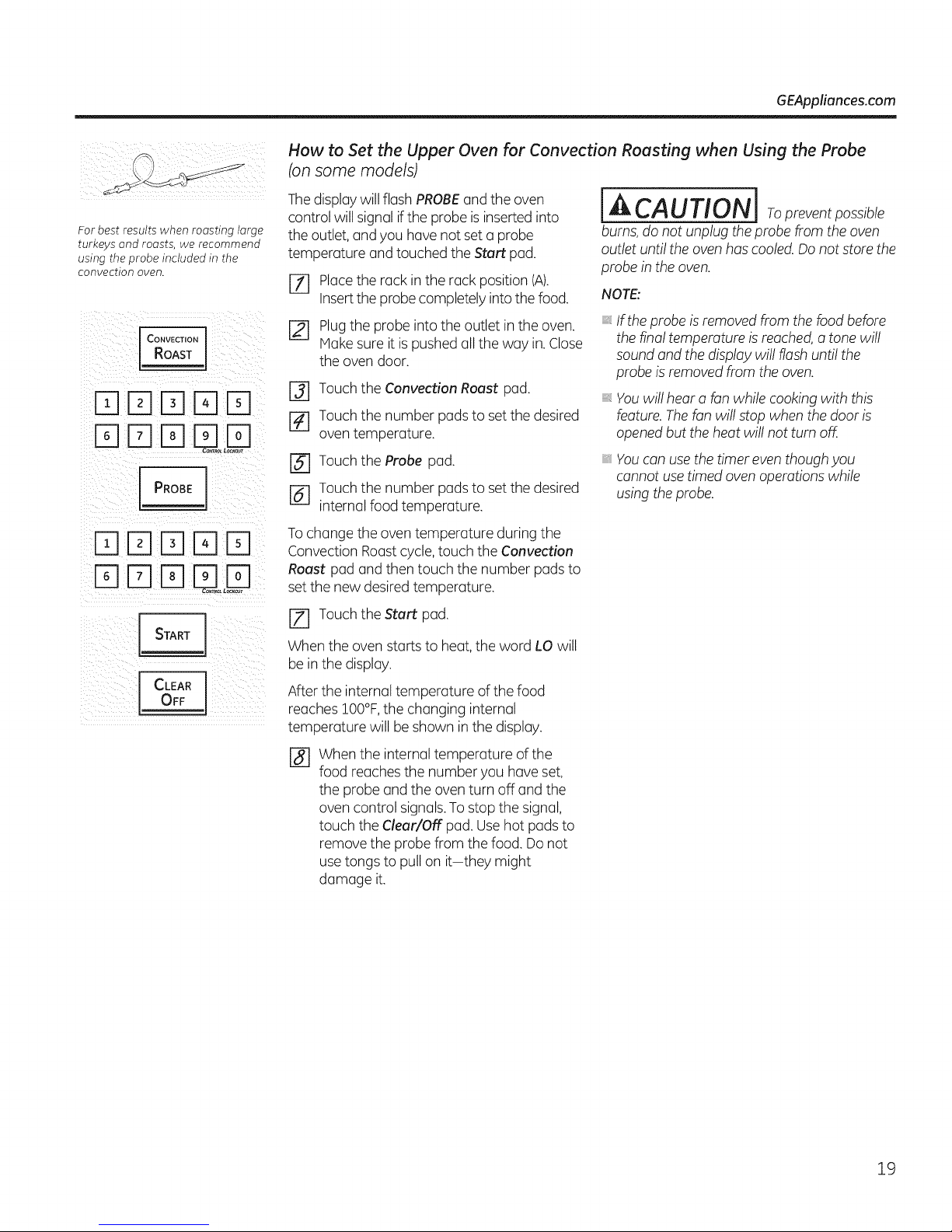
GEAppliances.com
How to Set the Upper Oven for Convection Roasting when Using the Probe
(on some models)
For best results when roasting large
turkeys and roasts, we recommend
using the probe included in the
convection oven.
CONVECTION
ROAST_.]
E]E]E] E] Fq
PROBE I
I START
CLEAR 1
OFF !
Thedisplaywill flash PROBEandthe oven
control will signal ifthe probe is insertedinto
the outlet, and you have not set a probe
temperature and touched the Start pad.
[7] Placethe rack in the rack position (A).
Insertthe probe completely into the food.
[] Plugthe probe into the outlet in the oven.
Make sure it ispushed all the way in.Close
the oven door.
[-_ Touch the Convection Roast pad.
[-_ Touch the number padsto set the desired
oven temperature.
[_ Touch the Probe pad.
[-_ Touch the number padsto set the desired
internal food temperature.
Tochange the oven temperature during the
Convection Roastcycle,touch the Convection
Roast pad and then touch the number pads to
set the new desiredtemperature.
[_ Touch the Start pad.
When the oven starts to heat,the word LO will
be inthe display.
After the internal temperature of the food
reaches IO0°F,the changing internal
temperature will be shown inthe display.
When the internal temperature of the
%
food reachesthe number you have set,
the probe and the oven turn off and the
oven control signals.To stop the signal,
touch the Clear/Off pad.Use hot pads to
remove the probe from the food. Do not
usetongs to pull on it-they might
damage it.
I CAUTIONI Toprevent possible
burns,do not unplug the probe from the oven
outlet until the oven has cooled.Oonot store the
probe in the oven.
NOTE:
Ifthe probe is removed from the food before
the final temperature isreached, a tone will
sound and the display willflash until the
probe is removed from the oven.
Youwill hear a fan while cooking with this
feature.Thefan will stop when the door is
opened but the heat will not turn off.
You can use the timer even though you
cannot use timed oven operations while
using the probe.
19
Page 20
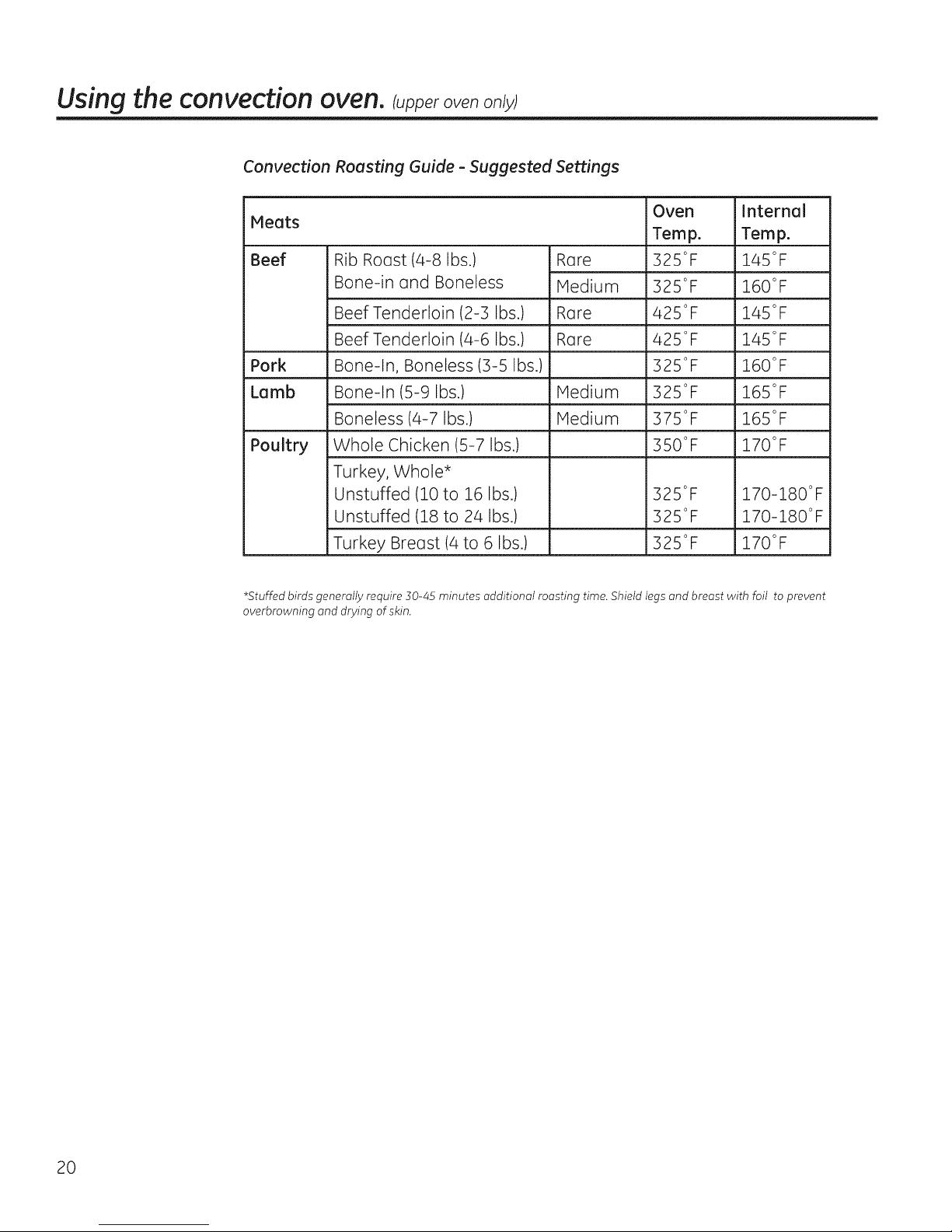
Using the convection oven.cunneroven
Convection Roasting Guide - Suggested Settings
Meats
Beef
Pork
Lamb
Rib Roast (4-8 Ibs.)
Bone-in and Boneless
Beef Tenderloin (2-3 Ibs.)
Beef Tenderloin (4-6 Ibs.)
Bone-In, Boneless (3-5 Ibs.)
Bone-In (5-9 Ibs.)
Boneless (4-7 Ibs.)
Rore
Medium 325 °
Rare Q25 °
Rare Q25 °
Hedium 325 °
Hedium 375 °
Oven
Temp.
325°F
325 °
Poultry Whole Chicken (5-7 Ibs.) 350 °
F
F
F
F
F
F
F
Internal
Temp.
145°F
160°F
145°F
145°F
160°F
165°F
165°F
170°F
Turkey, Whole*
Unstuffed (10 to 16 Ibs.) 325°F 170-180°F
Unstuffed (18 to 24 Ibs.) 325°F 170-180°F
Turkey Breast (4 to 6 Ibs.) 325°F 170°F
*Stuffed birds generally require 30-45 minutes additional roasting time. Shield legs and breast with foil to prevent
overbrowning and drying of skin.
20
Page 21
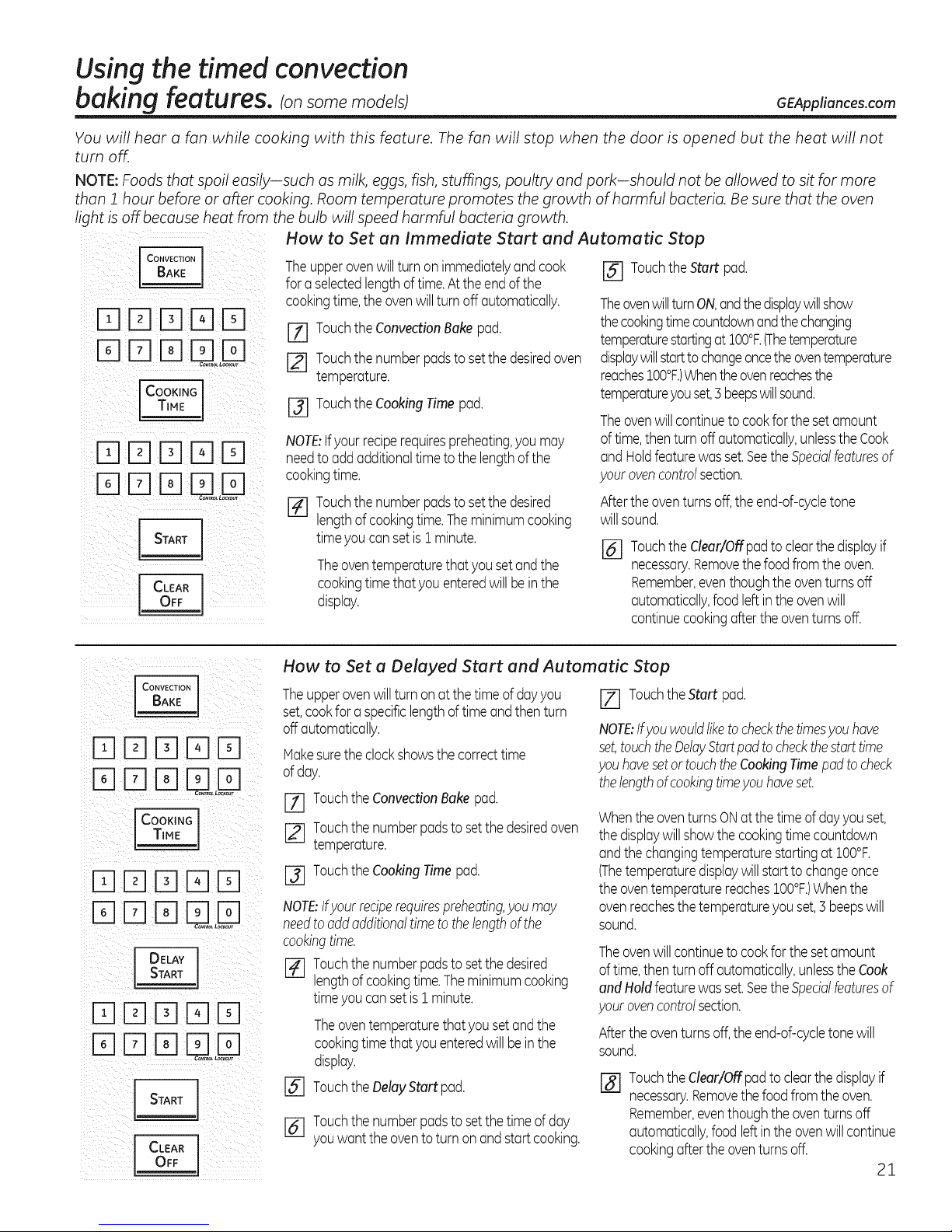
Using the timed convection
baking features, consomemodes
You will hear a fan while cooking with this feature. The fan will stop when the door is opened but the heat will not
turn off
NOTE: Foods that spoil easily-such as milk, eggs, fish, stu_ngs, poultry and pork-should not be allowed to sit for more
than 1 hour before or after cooking. Room temperature promotes the growth of harmful bacteria. Be sure that the oven
light is off because heat from the bulb will speed harmful bacteria growth.
How to Set an Immediate Start and Automatic Stop
Theupperovenwillturn on immediatelyandcook rs] TouchtheStart pad.
for aselectedlengthof time.Attheendofthe
cookingtime,theovenwillturn off automatically. TheovenwillturnON,andthedisplaywillshow
rf] Touchthe ConvectionBakepad.
[] Touchthenumberpadsto setthe desiredoven
temperature.
r_ Touchthe CookingTimepad.
NOTE:ifyourreciperequirespreheating,you may
needtoaddadditionaltimetothe lengthofthe
cookingtime.
[_] Touchthe numberpadsto setthe desired
lengthofcookingtime.Theminimumcooking
timeyou cansetis 1minute.
Theoventemperaturethat yousetandthe
cookingtimethat youenteredwillbeinthe
display.
thecookingtimecountdownandthechanging
temperaturestartingat IO0°F.(Thetemperature
displaywillstarttochangeoncetheoventemperature
reachesIO0°F.)Whentheovenreachesthe
temperatureyouset,3 beepswillsound.
Theovenwillcontinueto cookforthesetamount
oftime,thenturn off automatically,unlesstheCook
andHoldfeaturewasset.Seethe Specialfeaturesof
yourovencontrolsection.
Aftertheoventurnsoff,the end-of-cycletone
willsound.
Touchthe Clear/Offpadto clearthedisplayif
@
necessary.Removethefoodfromthe oven.
Remember,eventhoughtheoventurnsoff
automatically,foodleftintheovenwill
continuecookingafterthe oventurnsoff.
GEAppliances.com
ITIITIrrlEl rq
E]rqra
COOKING
TIME
DE]DE]E]
rq[Z]rqE]E]
_ ART
DE]DE]E]
C_R_ L_K_r
DELAY
How to Set a Delayed Start and Automatic Stop
Theupperovenwillturn on at thetimeof dayyou
set,cookfora specificlengthof timeandthenturn
offautomatically.
Hakesurethe clockshowsthecorrecttime
ofday.
[Z] TouchtheConvectionBake pad.
r_ Touchthe numberpadsto setthedesiredoven
temperature.
r_ Touchthe CookingTimepad.
NOTE:Ifyour reciperequirespreheating,youmay
needtoaddadditionaltimeto thelengthofthe
cookingtime.
r_ Touchthe numberpadsto setthedesired
lengthofcookingtime.Theminimumcooking
timeyoucansetis1minute.
Theoventemperaturethatyousetandthe
cookingtimethat youenteredwillbeinthe
display.
@
Touchthe DelayStart pad.
r_ Touchthe numberpadsto setthetimeof day
youwant theovento turnonandstart cooking.
[] TouchtheStart pad.
NOTE:Ifyou wouldliketocheckthetimesyou have
set,touchtheDelayStartpad tocheckthestarttime
youhavesetortouchtheCookingTimepadto check
thelengthofcookingtimeyou haveset.
WhentheoventurnsONatthe timeofdayyouset,
thedisplaywillshowthecookingtimecountdown
andthechangingtemperaturestartingat IO0°F.
(Thetemperaturedisplaywillstartto changeonce
theoventemperaturereachesIO0°F.)Whenthe
ovenreachesthetemperatureyou set,3beepswill
sound.
Theovenwillcontinueto cookforthesetamount
oftime,thenturn off automatically,unlesstheCook
andHoldfeaturewasset.Seethe Specialfeaturesof
yourovencontrolsection.
Aftertheoventurnsoff,the end-of-cycletonewill
sound.
r_ Touchthe Clear/Offpadto clearthedisplayif
necessary.Removethefoodfromthe oven.
Remember,eventhoughtheoventurnsoff
automatically,foodleftintheovenwillcontinue
cookingaftertheoventurnsoff.
21
Page 22
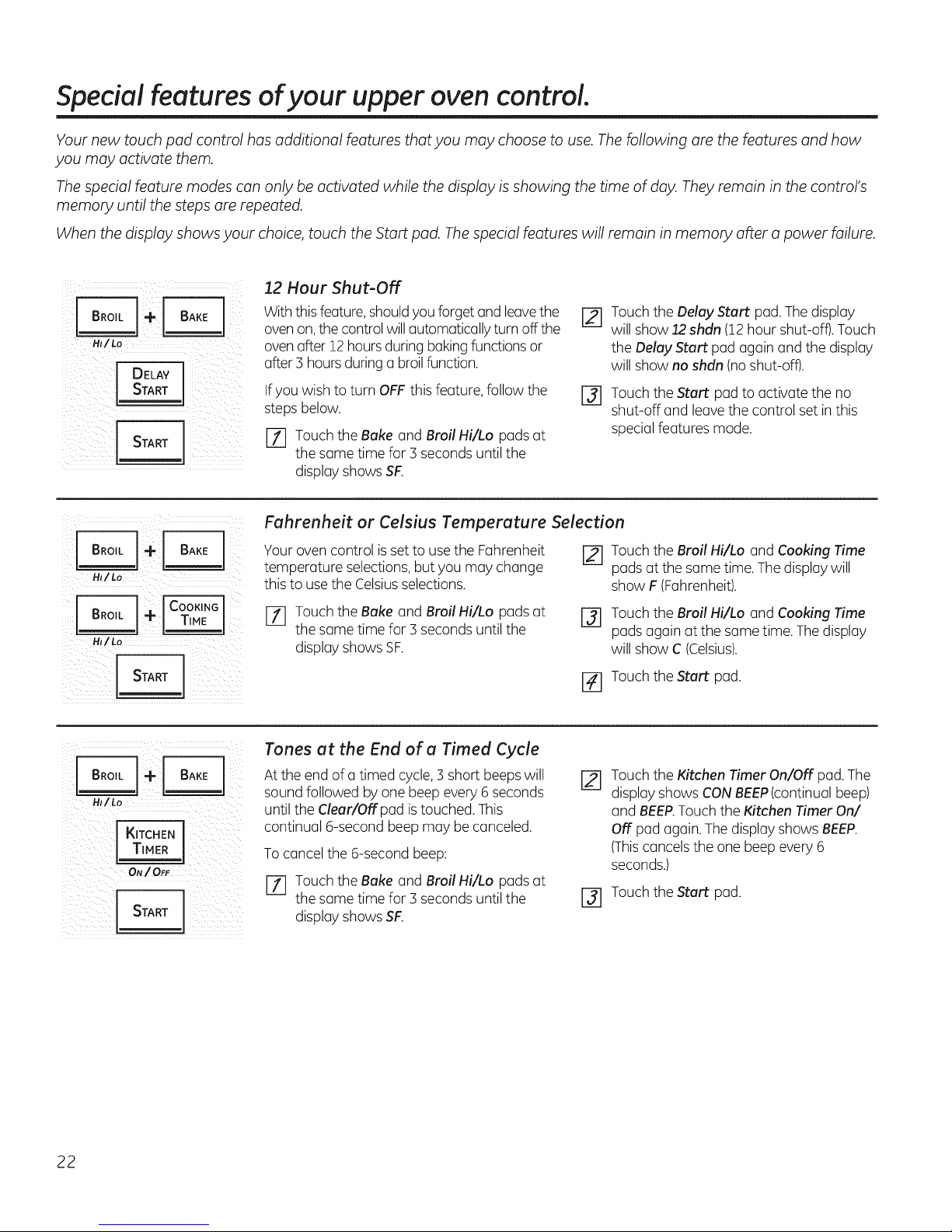
Special features ofyour upper ovencontrol.
Yournew touchpad control hasadditional features that you may chooseto use.Thefollowing are the featuresand how
you may activate them.
Thespecialfeature modescan only be activatedwhile the displayisshowing thetime of day.Theyremain in the control's
memory until the steps arerepeated.
When the display shows your choice, touch the Start pad. The special features will remain in memory after apower failure.
12 Hour Shut-Off
With thisfeature, shouldyou forget and leavethe
ovenon,the control will automaticallyturn off the
ovenafter 12hoursduring bakingfunctions or
after 3 hours during a broilfunction.
Ifyou wish to turn OFFthis feature,follow the
stepsbelow.
rT] Touchthe Bake and Broil Hi/Lo pads at
the same time for 3seconds until the
display shows SF.
Fahrenheit or Celsius Temperature Selection
Your oven control isset to usethe Fahrenheit
temperature selections,but you may change
this to use the Celsiusselections.
[] Touchthe Delay Start pad. Thedisplay
will show 12shdn (12hour shut-off).Touch
the Delay Start pad again and the display
will show no shdn (no shut-off).
[-31 Touch the Start pad to activate the no
shut-off and leavethe control set in this
special features mode.
Touch the Broil Hi/Lo and Cooking Time
pads at the same time.The display will
show F (Fahrenheit).
ii!il _iiI _ _i
HJ/ Lo
KITCHEN
T'MERA
/
rT] Touchthe Bake and Broil Hi/Lo pads at
the same time for 3seconds until the
display shows SF.
Tones at the End of a Timed Cycle
At the end of a timed cycle,3 short beepswill
sound followed by one beep every 6 seconds
until the Clear/Off pad istouched. This
continual 6-second beep may becanceled.
To cancel the 6-second beep:
E_ Touchthe Bake and Broil Hi/Lo pads at
the same time for 3 seconds until the
display shows SF.
r_ Touch the Broil Hi/Lo and Cooking Time
pads again at the same time.The display
will show C (Celsius).
[_ Touch the Start pad.
Touch the Kitchen Timer On/Off pad.The
display shows CON BEEP (continual beep)
and BEE,°.Touchthe Kitchen Timer On/
OFFpadagain. The display shows BEEF).
(Thiscancelsthe one beep every 6
seconds.)
[_ Touch the Start pad.
22
Page 23
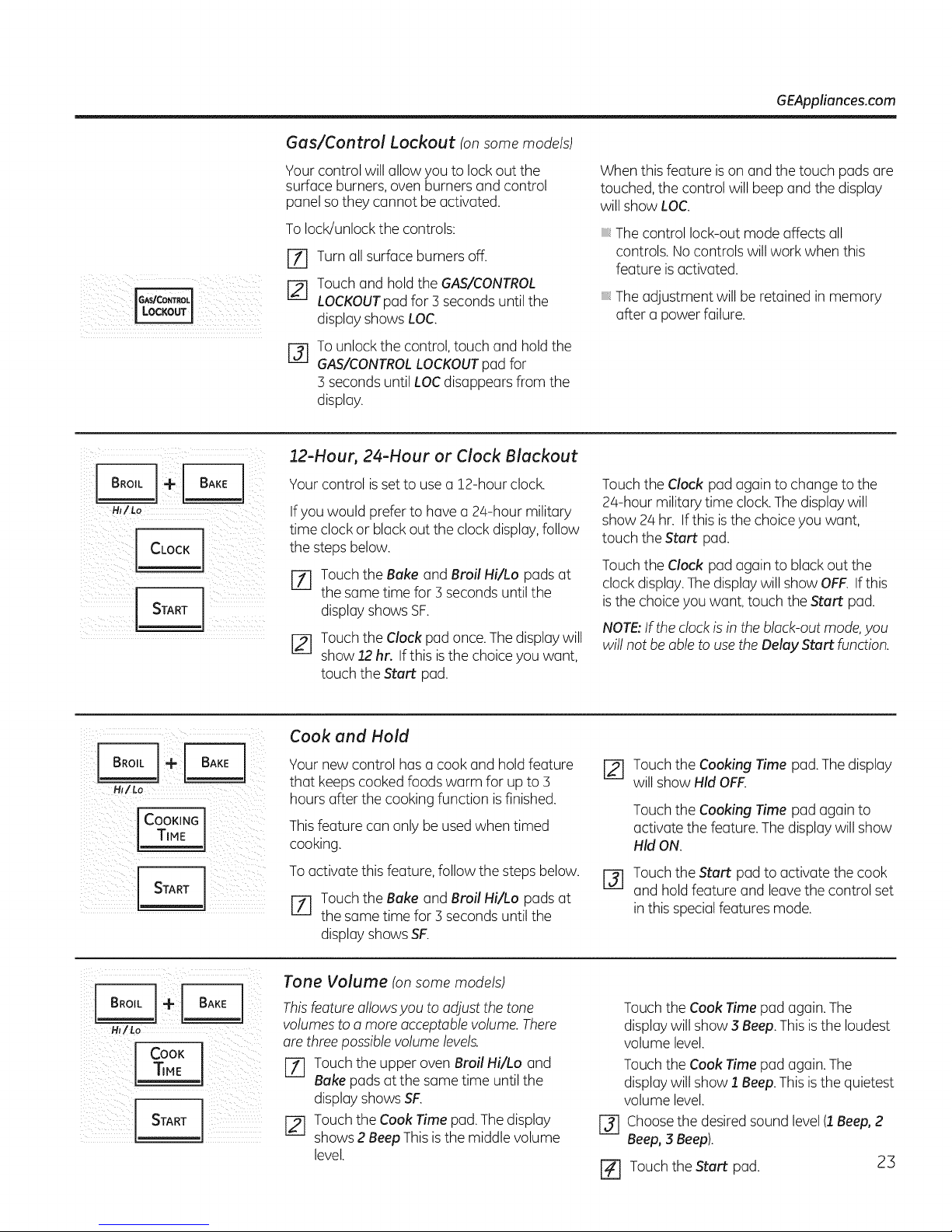
Gas/Control Lockout (on some models)
GEAppliances.com
!iiii i iiI i!i iiiiii i i
HJ/Lo
Your control will allow you to lock out the
surface burners, oven burners and control
panel so they cannot be activated.
To lock/unlock the controls:
Turnall surface burners off.
Touch and holdthe GAS/CONTROL
LOCKOUTpad for 3 secondsuntil the
display shows LOC
Tounlock the control,touch and hold the
@
GAS/CONTROLLOCKOUTpadfor
3 seconds until LOCdisappearsfrom the
display.
12-Hour, 24-Hour or Clock Blackout
Your control is set to use u 12-hour clock.
If you would prefer to have u 24-hour military
time clock or black out the clock display,follow
the steps below.
BE Touch the Bake and Broil Hi/Lo pads at
the same time for 3 secondsuntil the
display shows SF.
Touch the Clock pad once.Thedisplay will
show 12hr. Ifthis isthe choice you wont,
touch the Start pad.
When this feature ison and the touch pads are
touched, the control will beep and the display
will show LOC
The control lock-out mode affects all
controls. No controls will work when this
feature is activated.
The adjustment will be retained in memory
offer o power failure.
Touch the Clock pod again to change to the
24-hour military time clock.The display will
show 2/4hr. Ifthis isthe choice you wont,
touch the Start pod.
Touch the Clock pad again to black out the
clock display.The display will show OFF. Ifthis
isthe choiceyou want, touch the Start pad.
NOTE:Ifthe clock is in the black-out mode, you
willnot be able to use the Delay Start function.
HI/Lo
oo ,.o1,,,,
HI/ Lo
c,oo
Cook and Hold
Your new control hasa cookand hold feature
that keepscooked foods warm for upto 3
hours after the cooking function isfinished.
Thisfeature can only be usedwhen timed
cooking.
Toactivate this feature, follow the steps below.
i
BE Touch the Bake and Broil Hi/Lo pads at
the same time for 3 seconds until the
display shows SF.
Touch the Cooking Time pad. Thedisplay
will show Hid OFF.
Touch the Cooking Time pad againto
activate the feature. The display will show
Hid ON.
Touch the Start pad to activate the cook
@
and hold feature and leavethe control set
in this special features mode.
Tone Volume (onsome models)
Thisfeature allowsyou to adjust thetone
volumesto a more acceptablevolume. There
are threepossiblevolume levels.
BE Touchthe upper oven Broil Hi/Lo and
Bake padsat the same time until the
display shows SF.
Touchthe Cook Time pad.The display
shows2 BeepThisisthe middle volume
level.
Touch the Cook Timepad again. The
display will show 3Beep.Thisis the loudest
volume level.
Touch the Cook Timepad again. The
display will show/. Beep.This isthe quietest
volume level.
[] Choosethe desired sound level (1Beep,2
Beep, 3 Beep).
[7] Touch the Start pod. 23
Page 24
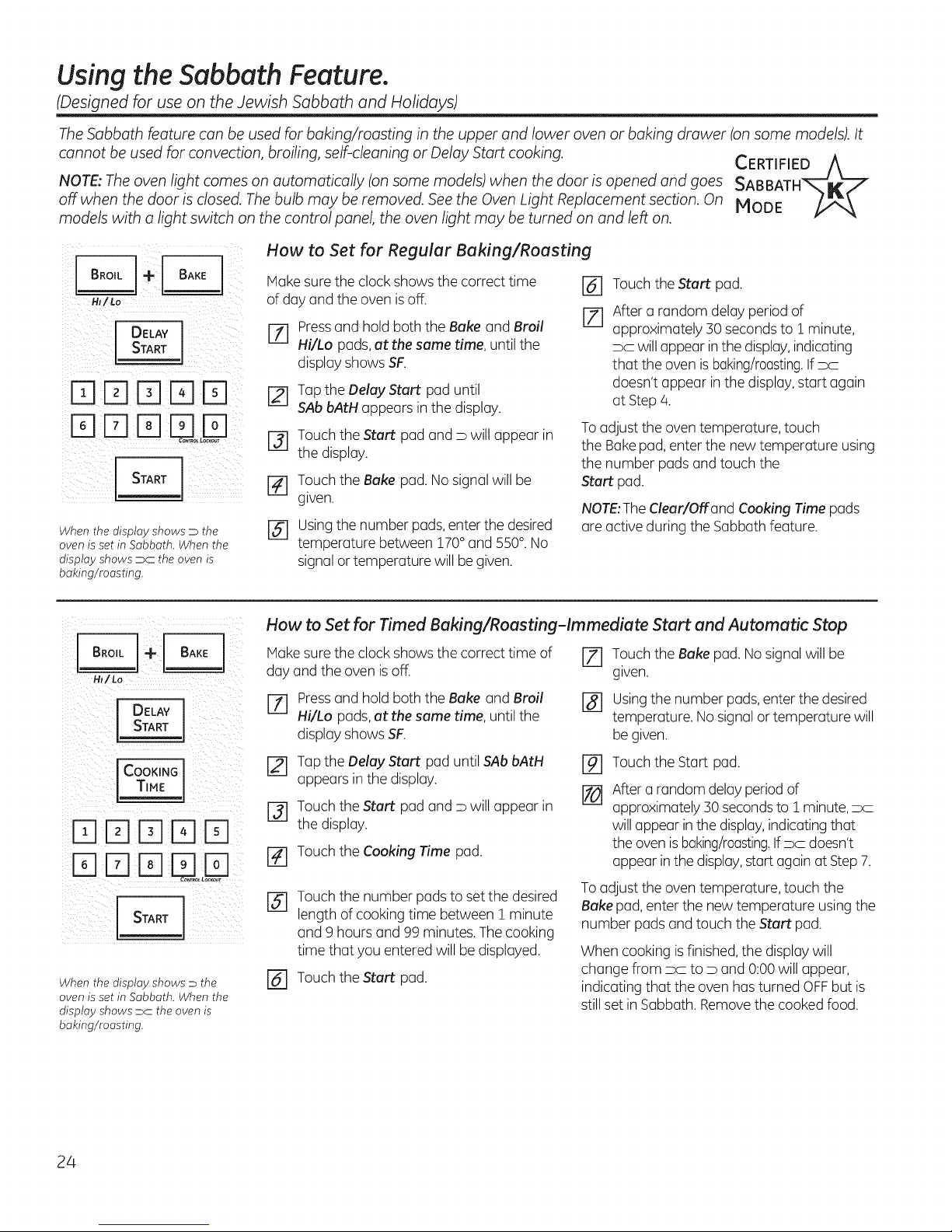
Using the Sabbath Feature.
(Designed for-use on the Jewish Sabbath and Holidays)
TheSabbath feature can be used for baking/roasting in the upper and lower oven or baking drawer (on some models). It
cannot be used for convection, broiling, self-cleaning or Delay Start cooking. CERTIFIED A
NOTE; The oven light comes on automatically (on some models) when the door is opened and goes SABBATH-_'K'- _
off when the door is closed. The bulb may be removed. See the Oven Light Replacement section. On MODE _A_
models with a light switch on the control panel, the oven light may be turned on and left on.
How to Set for Regular Baking/Roasting
DELAY]
START ,I
rqE]D Fq
D D D
STARTI
When the display shows D the
oven is set in Sabbath. When the
display shows PC the oven is
baking/roosting.
HI/Lo
DELAY
START
CooKINGTIME 1
IT1D ITIE] D
When the display shows D the
oven is set in Sabbath. When the
display shows PC the oven is
baking/roosting.
Hake sure the clock shows the correct time
of day and the oven is off.
[] Pressand hold both the Bake and Broil
Hi/Lo pads,at the same time, until the
display shows SF.
[] Tapthe Delay Startpad until
SAb bAtH appears in the display.
r_ Touch the Start padand D will appear in
the display.
[] Touchthe Bake pad. No signal will be
gwen.
r_ using the number pads,enter the desired
temperature between 170°and 550°.No
signal or temperature will be given.
How to Set for Timed Baking/Roasting-Immediate Start and Automatic Stop
Hake sure the clock shows the correct time of
day and the oven is off.
[-71 Pressand hold both the Bake and Broil [_
Hi/Lopads,atthesame time,until the
display shows SF.
r_ Tapthe Delay Start paduntil SAb bAtH r_
appears inthe display.
[] Touchthe Start pad and D will appear in J_l
the display.
r_ Touch the Cooking Time pad.
Touch the number pads to setthe desired
@
length of cooking time between 1 minute
and 9 hours and 99 minutes. Thecooking
time that you entered will be displayed.
Touch the Start pad.
@
Touchthe Startpad,
@
After a random delay period of
ryl
approximately 30 secondsto 1 minute,
pc willappear inthe display,indicating
that the oven is baking/roasting.Ifx
doesn't appear in the display,start again
at Step4.
To adjust the oven temperature, touch
the Bake pad, enter the new temperature using
the number pads and touch the
Start pad.
NOTE:TheClear/Off and Cooking Time pads
are active during the Sabbathfeature.
r_ Touch the Bake pad. No signalwill be
given.
Usingthe number pads,enter the desired
temperature. No signalor temperature will
be given.
Touch the Start pad.
After a random delay period of
approximately 30 seconds to i minute, x
will appear inthe display, indicating that
the oven isbaking/roasting.If x doesn't
appear in the display,start again at Step7.
To adjust the oven temperature, touch the
Bake pad, enter the new temperature using the
number pads and touch the Start pad.
When cooking isfinished,the display will
change from x to D and 0:00will appear,
indicating that the oven hasturned OFFbut is
still set inSabbath. Removethe cooked food.
24
Page 25
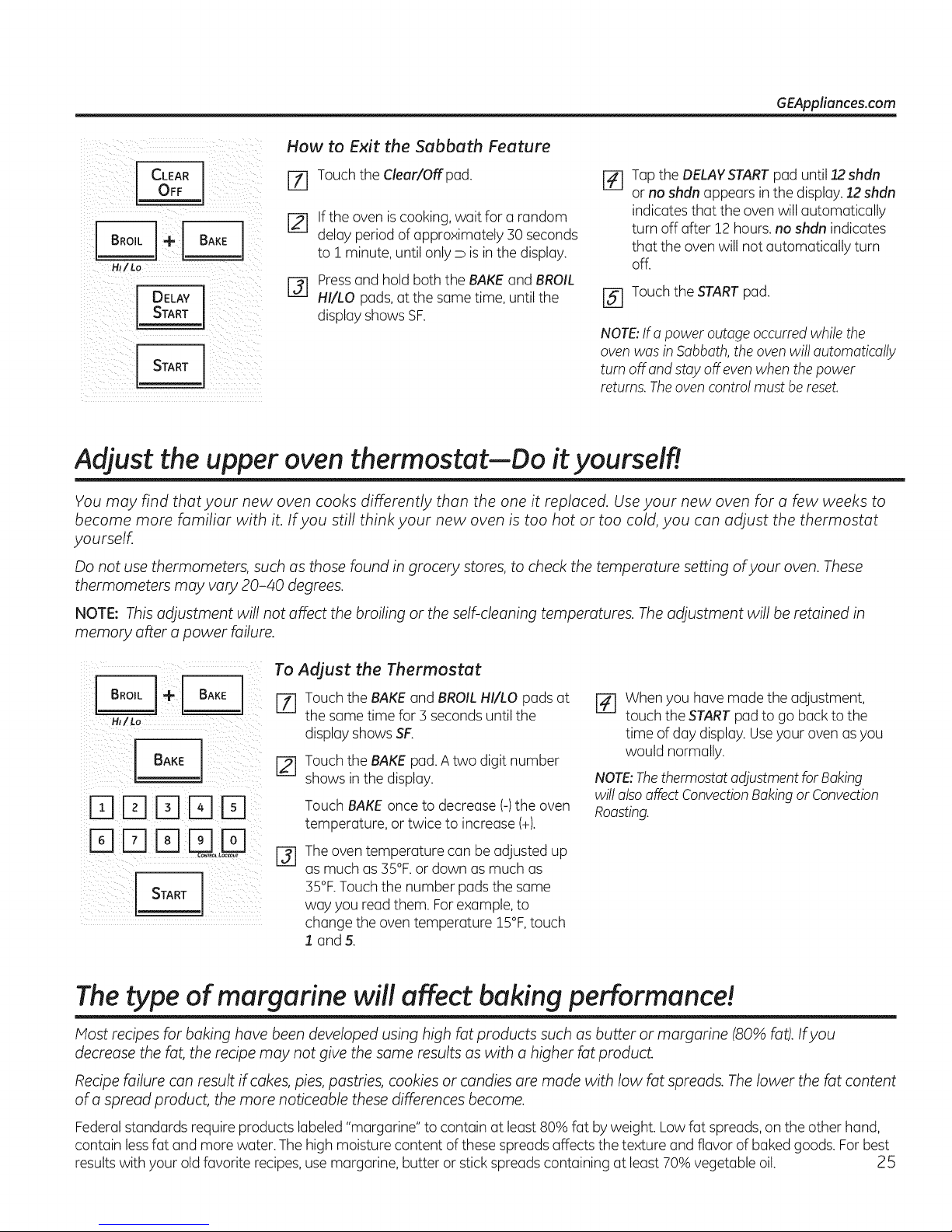
How to Exit the Sabbath Feature
GEAppliances.com
LCLEAR
OFF ]
HI/Lo
DELAY
START
L START
[] Touch the Clear/Off pod.
If the oven iscooking,wait for o random
P3
delay period of approximately 30seconds
to 1 minute, until only D isin the display.
Press and hold both the BAKE and BROIL
@
HI/LO pods, at the some time, until the
display shows SF.
[] Topthe DELAYSTARTpod until 12shdn
or no shdn appears in the display.12shdn
indicates that the oven will automatically
turn off offer 12 hours,no shdn indicates
that the oven will not automatically turn
off.
r_ Touch the START pod.
NOTE:Ifa power outageoccurred while the
ovenwas in Sabbath,theovenwill automatically
turn off and stayoff evenwhen the power
returns.Theovencontrol mustbe reset.
Adjust the upper oven thermostat--Do it yourselfl
You may find that your new oven cooks differently than the one it replaced. Use your new oven for a few weeks to
become more familiar with it. If you still think your new oven is too hot or too cold, you can adjust the thermostat
yourself.
Do not use thermometers, such as those found in grocery stores, to check the temperature setting of your oven. These
thermometers may vary 20-40 degrees.
NOTE: This adjustment will not affect the broiling or the self-cleaning temperatures. The adjustment will be retained in
memory after a power failure.
To Adjust the Thermostat
Ht/ Lo
D D D D D
E]
[Z] Touch the BAKE and BROILHI/LO pods at
the some time for :3seconds until the
display shows SF.
[] Touchthe BAKE pad. A two digit number
shows in the display.
Touch BAKE once to decrease (-)the oven
temperature, or twice to increase (+).
[] Theoven temperature can be adjusted up
as much as 55°F.or down as much as
35%.Touch the number pods the same
way you read them. Forexample, to
change the oven temperature 15°F,touch
1 and 5.
r_ When you hove mode the adjustment,
touch the STARTpad to go backto the
time of day display. Useyour oven asyou
would normally.
NOTE:The thermostat adjustment for Baking
willalso affect Convection Baking or Convection
Roosting.
The type of margarine will affect baking performance!
Most recipes for baking have been developed using high fat products such as butter or margarine (80% fat). Ifyou
decrease the fat, the recipe may not give the same results as with a higher fat product.
Recipe failure can result if.cakes, pies, pastries, cookies or candies are made with low fat spreads. The lower the fat content
of.a spread product, the more noticeable these differences become.
Federalstandards require products labeled "margarine" to contain at least 80% fat by weight. Lowfat spreads, on the other hand,
contain lessfat and more water. The high moisture content ofthese spreads affects the texture and flavor of baked goods. Forbest
resultswith your old favorite recipes,usemargarine, butter or stick spreads containing at least70% vegetable oil. 25
Page 26
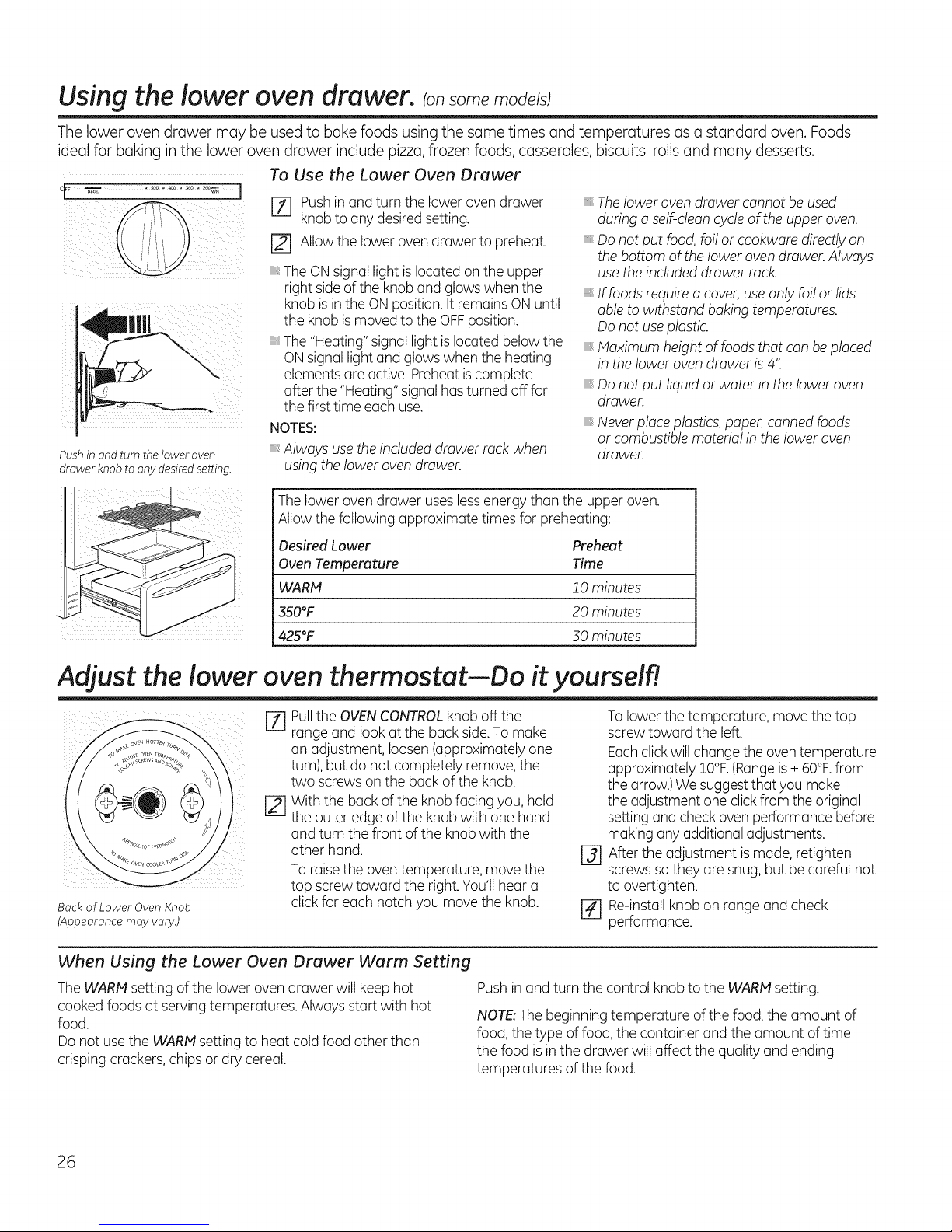
Using the lower oven drawer, consomemode sl
The lower oven drawer may be used to bake foods using the same times and temperatures as a standard oven. Foods
ideal for baking in the lower oven drawer include pizza, frozen foods, casseroles, biscuits, rolls and many desserts.
To Use the Lower Oven Drawer
Pushin and turn the lower oven
drawer knob to any desired setting.
r-_ Pushin and turn the lower oven drawer
knob to any desiredsetting.
r_ Allowthe lower oven drawer to preheat.
TheON signal light islocated on the upper
right sideof the knob and glows when the
knob isin the ONposition. It remains ONuntil
the knob ismoved to the OFFposition.
The"Heating" signal light islocated below the
ONsignal light and glows when the heating
elements are active. Preheat iscomplete
after the "Heating" signal has turned off for
the first time each use.
NOTES:
Always usethe included drawer rack when
usingthe lower oven drawer.
Thelower oven drawer uses lessenergy than the upper oven.
Allowthe following approximate times for preheating:
Desired Lower Preheat
Oven Temperature Time
WARN ! 0 minutes
$50°F 20 minutes
425°F 50 minutes
Thelower oven drawer cannot beused
during a self-cleancycleof the upper oven.
Donot put food, foilor cookware directly on
the bottom of the lower ovendrawer. Always
usethe included drawer rock.
Iffoods require a cover, use only foilor lids
able to withstand baking temperatures.
Do not use plastic.
Maximum height of foods that can be placed
in the lower oven drawer is 4"
Donot put liquid or water in the lower oven
drawer.
Never place plastics, paper, canned foods
or combustible material in the lower oven
drawer.
Adjust the lower oven thermostatDDo it yourself!
B
[71 Pullthe OVENCONTROLknob off the
range and look at the back side.Tomake
an adjustment, loosen (approximately one
turn), but do not completely remove,the
two screws on the back of the knob.
r_ With the back of the knobfacing you, hold
the outer edge of the knob with one hand
and turn the front of the knob with the
other hand. r_
Toraise the oven temperature, move the
top screwtoward the right. You'llhear a
Back of Lower Oven Knob
(Appearance may vary.)
When Using the Lower Oven Drawer Warm Setting
TheWARN setting of the lower oven drawer will keep hot
cooked foods at servingtemperatures. Always start with hot
food.
Do not usethe WARN setting to heat cold food other than
crisping crackers,chips or dry cereal.
clickfor each notch you move the knob.
Pushin and turn the control knob to the WARN setting.
NOTE:The beginning temperature of the food, the amount of
food, the type of food, the container andthe amount of time
the food is in the drawer will affect the quality and ending
temperatures of the food.
To lower the temperature, move the top
screw toward the left.
Eachclick will changethe oven temperature
approximately IO°F.(Rangeis+ 60°F.from
the arrow.)We suggestthat you make
the adjustment one clickfrom the original
setting and check oven performance before
making any additional adjustments.
After the adjustment ismade, retighten
screws so they are snug, but be careful not
to overtighten.
Re-installknob on range and check
EE
performance.
26
Page 27
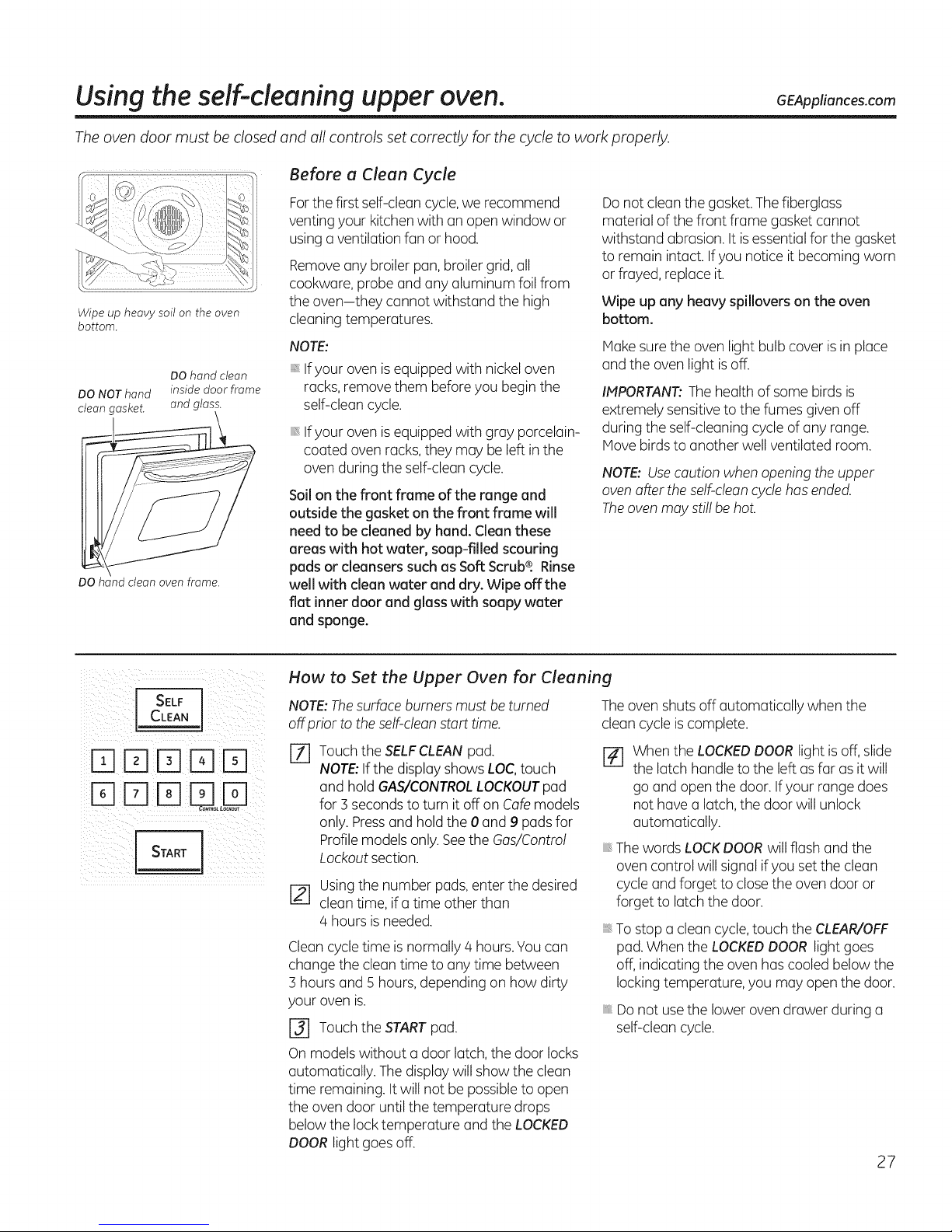
Usingthe self-cleaning upper oven. GEAppliances.com
The oven door must be closed and all controls set correctly for the cycle to work properly.
Before a Clean Cycle
Wipe up heavy soil on the oven
bottom.
DO hand clean
DO NOT hand inside door frame
clean gasket, and glass.
DO hand clean oven flame.
Forthe first self-clean cycle,we recommend
venting your kitchenwith an open window or
usinga ventilation fan or hood.
Removeany broiler pan,broiler grid, all
cookware, probe and any aluminum foil from
the oven-they cannot withstand the high
cleaning temperatures.
NOTE:
Ifyour oven isequipped with nickel oven
racks, remove them before you begin the
self-clean cycle.
Ifyour oven isequipped with gray porcelain-
coated oven racks, they may be left inthe
oven during the self-clean cycle.
Soilon the front frame of the range and
outside the gasket on the front frame will
need to be cleaned by hand. Clean these
areas with hot water, soap-filled scouring
pads or cleansers such as Soft Scrub_. Rinse
well with clean water and dry. Wipe offthe
flat inner door and glass with soapy water
and sponge.
Do not clean the gasket.Thefiberglass
material of the front frame gasket cannot
withstand abrasion. It isessentialfor the gasket
to remain intact. Ifyou notice it becoming worn
or frayed, replace it.
Wipe up any heavy spillovers on the oven
bottom.
Hake sure the oven light bulb cover isin place
and the oven light isoff.
IMPORTANT:The health of some birds is
extremely sensitiveto the fumes given off
during the self-cleaning cycle of any range.
Hove birds to another well ventilated room.
NOTE:Usecaution when opening the upper
ovenafter theself-clean cyclehasended.
Theoven may still behot.
CLEAN
SELF 1
DDDDI-q
DDDU D
How to Set the Upper Oven for Cleaning
NOTE: The surface burners must be turned
off prior to the self-clean start time.
Touch the SELFCLEANpad.
%
NOTE:If the display shows LOC,touch
and hold GAS/CONTROLLOCKOUTpod
for 3 secondsto turn it offon Colemodels
only. Pressand hold the 0 and 9 pads for
Profilemodels only.Seethe Gas/Control
Lockout section.
Usingthe number pads,enter the desired
clean time, if a time other than
/4hours is needed.
Cleancycle time isnormally 4 hours.You can
change the clean time to any time between
3 hours and 5hours, depending on how dirty
your oven is.
r_ Touch the STARTpad.
On models without a door latch, the door locks
automatically. The display will show the clean
time remaining. It will not be possible to open
the oven door until the temperature drops
belowthe lock temperature and the LOCKED
DOOR light goesoff.
Theoven shuts off automatically when the
clean cycleis complete.
rd] When the LOCKEDDOORlight isoff, slide
the latch handle to the left asfar as it will
go and open the door. Ifyour range does
not have a latch, the door will unlock
automatically.
Thewords LOCKDOORwill flash and the
oven control will signal if you set the clean
cycle and forget to close the oven door or
forget to latch the door.
Tostop a clean cycle,touch the CLEAR/OFF
pad.When the LOCKEDDOOR light goes
off, indicating the oven has cooled below the
locking temperature, you may open the door.
Do not usethe lower oven drawer during a
self-clean cycle.
27
Page 28
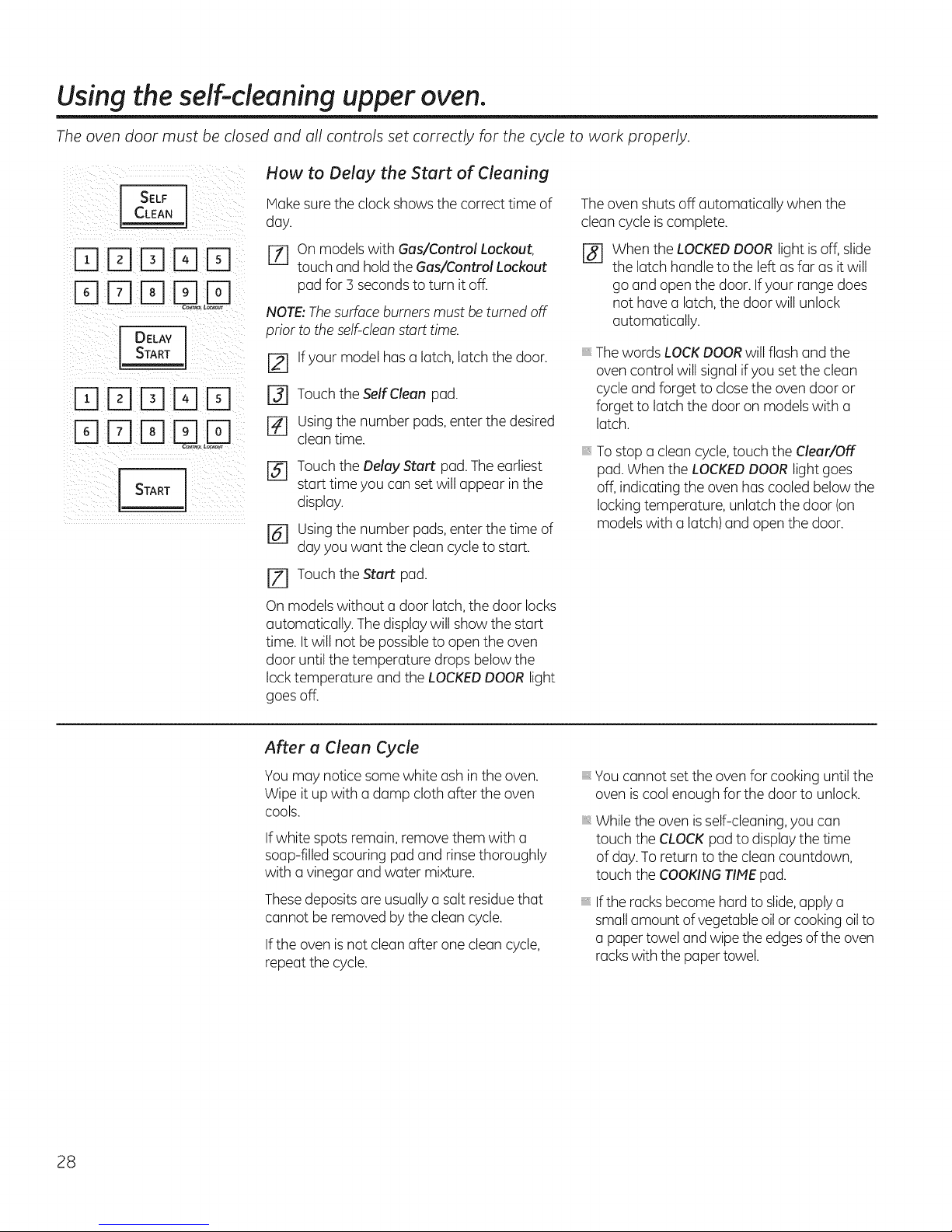
Usingthe self-cleaningupper oven.
The oven door must be closed and all controls set correctly for the cycle to work properly.
How to Delay the Start of Cleaning
LC SELF
LEAN
r-rlD D D I-;-I
DELAY
_ START
[!] D D IT1
I START
Hake sure the clock shows the correct time of
day.
[El On models with Gas/Control Lockout,
touch and hold the Gas/Control Lockout
pad for 3 seconds to turn it off.
NOTE:The surface burners must be turned off
prior to the self-clean start time.
[-_ Ifyour model has a latch, latch the door.
[-_ Touch the Self Clean pad.
r_ using the number pads, enter the desired
clean time.
Touch the Delay Start pad.Theearliest
@
start time you can set will appear in the
display.
r_ using the number pads, enter the time of
day you want the clean cycle to start.
Theoven shuts off automatically when the
clean cycle iscomplete.
When the LOCKEDDOOR light isoff, slide
%
the latch handle to the left as far as itwill
go and openthe door. Ifyour range does
not have a latch, the door will unlock
automatically.
Thewords LOCKDOORwill flash and the
oven control will signal if you set the clean
cycle and forget to close the oven door or
forget to latch the door on models with u
latch.
To stop a clean cycle,touch the Clear/Off
pad.When the LOCKED DOOR lightgoes
off,indicating the oven hascooled below the
locking temperature, unlatch the door (on
models with u latch) and open the door.
[] Touchthe Start pad.
On models without a door latch,the door locks
automatically. The display will show the start
time. It will not be possibleto open the oven
door until the temperature drops below the
lock temperature and the LOCKEDDOORlight
goesoff.
After a Clean Cycle
You may noticesome white ash in the oven.
Wipe it up with a damp cloth afterthe oven
cools.
Ifwhite spots remain, remove them with a
soap-filled scouring pad and rinsethoroughly
with a vinegar and water mixture.
Thesedeposits are usually a salt residuethat
cannot be removed by the clean cycle.
Ifthe oven isnot clean after one clean cycle,
repeat the cycle.
iiiiiii_,
You cannot setthe oven for cooking until the
oven iscool enough for the door to unlock.
iiiiiii_
While the oven isself-cleaning, you can
touch the CLOCKpad to display the time
of day. Toreturn to the clean countdown,
touch the COOKINGTIMEpad.
iiiiiii_
Ifthe racksbecome hard to slide,applya
smallamount of vegetable oil or cooking oil to
a paper towel and wipe the edgesof the oven
rackswith the paper towel.
28
Page 29
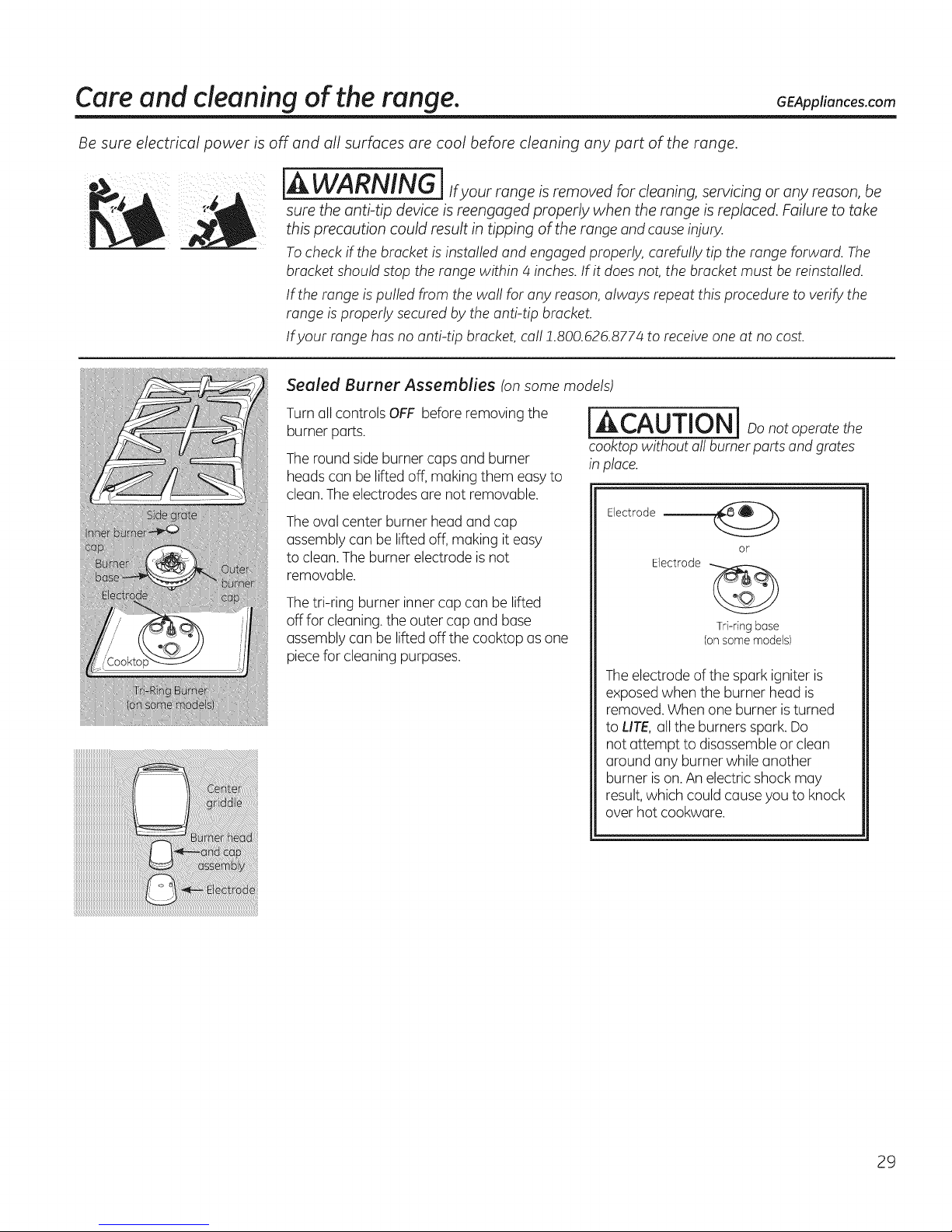
Care and cleaning of the range. 6EAppliances.com
Be sure electrical power is off and all surfaces are cool before cleaning any part of the range.
[_ _l'l_l_H_,-J j lfyour range is removed Forcleaning, servicing or any reason, be
sure the anti-tip device is reengaged properly when the range is replaced. Failure to take
this precaution could result in tipping of the range andcause injury.
Tocheck if the bracket is installed and engaged properly, carefully tip the range forward. The
bracket should stop the range within 4 inches.If it does not, the bracket must be reinstalled.
ff the range ispulled from the wall for any reason, always repeat thisprocedure to verify the
range is properly secured by the anti-tip bracket.
Ifyour range has no anti-tip bracket, call !.800.626.8774 to receive one at no cost.
Sealed Burner Assemblies (on some models)
Turnall controls OFF before removing the
burner parts.
Theround side burner caps and burner
heads can be lifted off, making them easy to
clean. Theelectrodesare not removable.
Theoval center burner head and cap
assembly can be lifted off,making it easy
to clean. Theburner electrode isnot
removable.
Thetri-ring burner inner cap can be lifted
off for cleaning, the outer cap and base
assembly can be lifted off the cooktop as one
piecefor cleaning purpases.
jACAUTIONj oo not operate the
cooktop without all burner parts and grates
in place.
Electrode __i_
or
Electrode _@
Tri-ring base
(onsome models)
Theelectrode of the spark igniter is
exposed when the burner head is
removed.When one burner is turned
to LITE,all the burners spark.Do
not attempt to disassembleor clean
around any burner while another
burner ison. An electric shock may
result,which could cause you to knock
over hot cookware.
29
Page 30
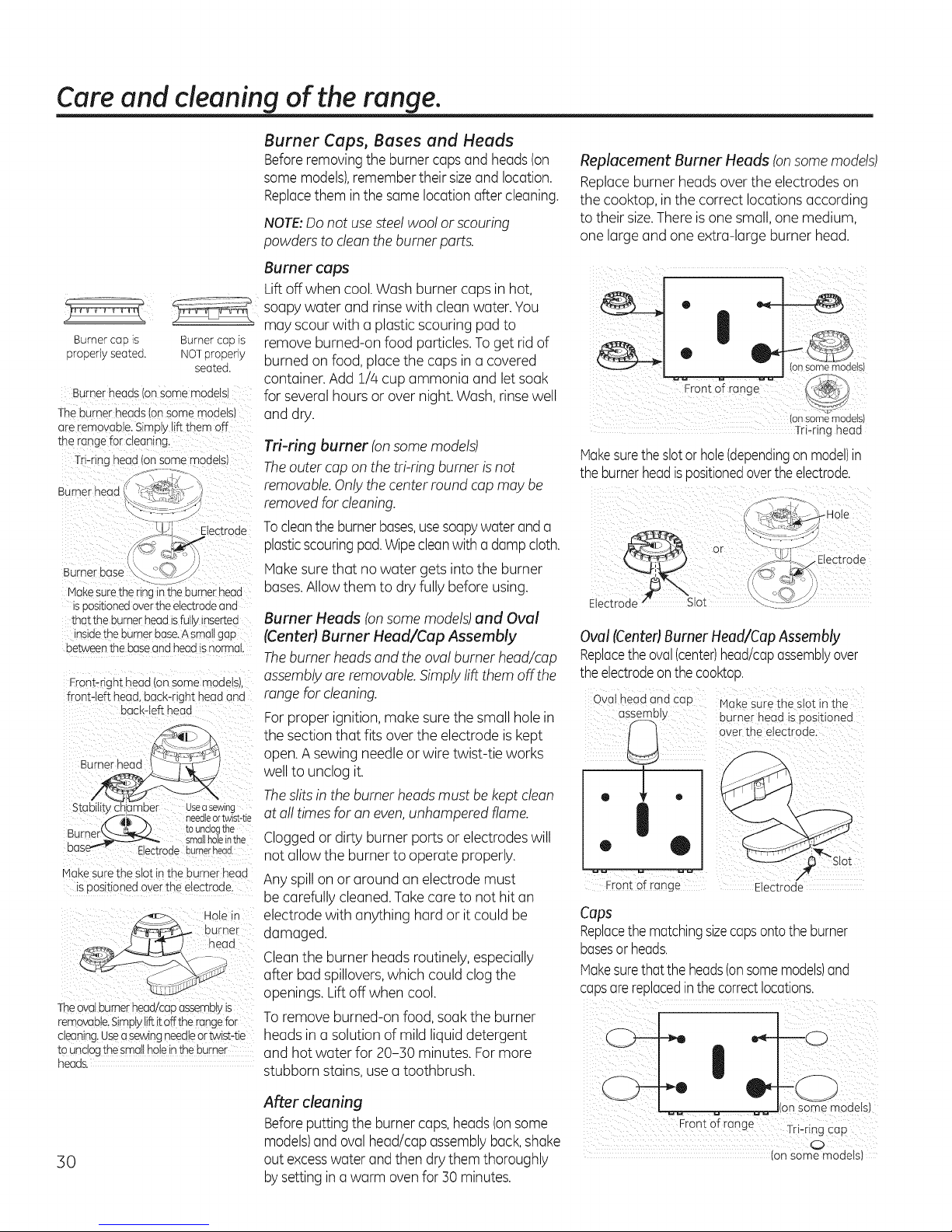
Care and cleaning of the range,
Burner Caps, Bases and Heads
Beforeremovingthe burner capsand heads(on
some models),remembertheir sizeand location.
Replacethem inthe same location after cleaning.
NOTE:Do not usesteelwool or scouring
powders to clean the burner parts.
Burner caps
Lift off when cool.Wash burner caps in hot,
soapy water and rinsewith clean water. You
Burner cap is Burner cap is
properly seated. NOTproperly
Burner heads (onSome models/
The burner heads (on some models/
are removablel Simply lift them off
the range for Ceaning,
Tri-ring head (on some models)
Burner head
Buiner base _
MaResure the ringin the burne_head
ispositionedoverthe electrodeand
thatthe burner head isfully inserted
insidethe burnerbase.Asmallgap
between the baseand headisnormal.
Front-right head (on some models),
front-left head,back-right head and
Burner head
Stability nber useasewing
auiner(k. "_S) tounclogthe
, ' '_._lp_-_ smallholeinthe
0ase'v _ Electrodeburnerhead
Hake sure the slot in the burner head
TheOvalburnerhead/cup assemblyiS
removableSimplyliftit offthe rangefor
cleaning Used Sewingneedleor _ist-tie
to unclog thesmallholeinthe burner
heads.
back-left head
].-"_i_ needleortwist-tie
is positioned over the electrode
seated.
EleCtrode
Hole in
• burner
ead
30
may scour with a plastic scouring pad to
remove burned-on food particles.Toget rid of
burned on food,place the caps in a covered
container. Add 1/4 cup ammonia and let soak
for several hours or over night. Wash, rinsewell
and dry.
Tri-ring burner (onsome models)
Theouter cap on the tri-ring burner isnot
removable.Only the center round capmay be
removed for cleaning.
Tocleanthe burnerbases,usesoapywater anda
plasticscouringpad.Wipecleanwith a dampcloth.
Hake sure that nowater gets into the burner
bases.Allow them to dry fully before using.
Burner Heads (on some models) and Oval
(Centefl Burner Head/Cap Assembly
The burner heads and the oval burner head/cap
assembly are removable. Simply lift them off the
range for cleaning.
For proper ignition, make sure the small hole in
the section that fits over the electrode is kept
open. A sewing needle or wire twist-tie works
well to unclog it.
The slits in the burner heads must be kept clean
at all times for an even, unhampered flame.
Clogged or dirty burner ports or electrodes will
not allow the burner to operate properly.
Any spillon or around an electrode must
be carefully cleaned. Take care to not hit an
electrode with anything hard or it could be
damaged.
Clean the burner heads routinely, especially
after bad spillovers, which could clog the
openings. Liftoff when cool.
To remove burned-on food, soak the burner
heads in a solution of mild liquid detergent
and hot water for 20-30 minutes. Formore
stubborn stains, use a toothbrush.
After cleaning
Beforeputting the burner caps,heads(onsome
models)and ovalhead/cap assemblyback,shake
out excesswater and then drythem thoroughly
bysetting in a warm ovenfor 30 minutes.
Replacement Burner Heads (onsome models)
Replaceburner heads over the electrodes on
the cooktop, inthe correct locations according
to their size.There isone small, one medium,
one large and one extra-large burner head.
"1
Front of range onsorn_'mod_es
Tri-ring head
Hake sure the slotor no_edepending on "nOdel
me burner head ispositioned over the electrode.
Electrode__S at or
Oval (CenterlBurner Head/Cap Assembly
ReD,acemeova center)neaa/caDassemD,yover
the electrode on tne COOKtOp.
Oval head and cap
asjly
Front of ranoe
Hake sure the slot in the
burner heac is positioned
o\er me electrode.
Electrode
Caps
Reolacethematchingsizecadsontomeburner
basesorheads
Hakesurethatthe headson somemoaelsana
capsarereplacedin tnecorrectlocations
0
memo e,s,
Front of range Tri-nng cap
0
on some models}
Page 31

Lodge ®Reversible Cast-Iron Griddle (on some models)
Rinsewith hot water (donot usesoap),and
dry thoroughly.
Beforecooking, prepare the surface with
cooking spray or vegetable, oil.
After cooking, clean the griddle with a stiff
brush and hot water. Using soap isnot
recommended, and harsh detergents should
never be used.
Towel dry immediately andapply a light coat
of cooking spray or vegetable oil while the
griddle is still warm.
Store in a cool, dry place.
Donot wash in the dishwasher.
Griddle Precautions:
, Ifsomething has spilled under the griddle, it
should be cleaned up ussoon us possibleto
prevent "baked on" food soil.
, Do not allow grease to accumulate under the
griddle as it can be afire hazard. Cleanunder
the griddle as soon as it iscool. Cleanwith
hot soapy water.
Do not placeyour griddle in the microwave.
Always turn off all surface burners before
removing the griddle. Usecaution when
handling a hot griddle.
Nonstick Griddle (on some models)
NOTES:
, The griddle isto be used over the center
burner only.
, Do not clean the griddle ina self-cleaning
oven.
Donot clean the griddle in a dishwasher.
Wash with hot, soapy water after each use
while using a sponge or dishcloth.
If oil or food residue is left on the griddle,
further cooking will harden the residue and
cause sticking over time. Inthis case, use a
non-abrasive cleanser such as Ban Ami®
or one of the soft scrub cleansers. Apply
with a sponge, Scrunge® or other cleaning
pad labeled safe for non-stick pans
Useonly plastic, nylon or wooden utensils
or SilverStone® kitchen tools to prevent
marring of the coating.
_, Never use knives or cut food on the grid-
dle. Wash with hot, soapy water after each
use. Store carefully to prevent scratching.
Griddle Precautions:
If something has spilled under the griddle,
it should be cleaned up as soon as possible
to prevent "baked on" food soil,
Do not allow grease to accumulate under
the griddle as it can be a fire hazard. Clean
under the griddle as soon as it iscool.
Clean with hot soapy water.
Do not place your griddle in the micro-
wave.
Always turn all surface burners before
removing the griddle. Use caution when
handling a hot griddle.
GEAppliances.com
Burner Grates
Your range has3 doublegrates or 4 single
grates.Thesegrates are position-specific. For
maximum stability, these grates should only be
used in their proper position;they cannot be
)ii i ii(i! ii
Appearance may vary.
Thegrates may be cleaned in a
dishwasher.
Left Front Center Rght Front
interchanged left to right or front to back. For
convenience on double grates, the undersides
of the left and right grates are marked "LEFT
FRONT"and "RIGHTFRONT."Make surethe
front portion of both grates is infront. The
middle grate has a bow in front. Make surethe
bowed portion istoward the front of the range.
In addition, the middle grate issupported by the
i
left and right grates and must be installed LAST
for stability.
Cleuning
Lift out when cool. Grates should be washed
regularly and, of course,after spillovers.Wash
them in hot, soapy water and rinse with clean
water. When replacingthe grates, be sure
they are positioned securelyover the burners.
Replacethe grates so that continuous arcsare
formed with the center ribs of all three grates.
Do not operate a burner for anextended period
of time without cookware on the grate. The
finish on the grate may chip without cookware
to absorb the heat.
Toget rid of burned-on food, placethe grates in
a covered container. Add 1/4 cup ammonia and
let them soak several hours or overnight. Wash,
rinsewell and dry.
Although they are durable,the grates will
gradually losetheir shine, regardlessof the
best care you can givethem. This isdueto their
continual exposure to high temperatures. You
will notice this sooner with lighter color grates.
NOTE:Do not cleanthe grates in a self-cleaning
oven.
31
Page 32

Care and cleaning of the range,
ii_ _i_ _ _i_
ii ' i
Appearance may vary.
The grates may be cleaned in a
dishwasher,
Outside Center Outside
Grate Grate .....
The oven has 5 rack positions.
Place the gray porcelain-coated
racks in positions "R", "B" and "D"
for self-cleaning the grates. Place
one grate each on the oven racks
from side to side.
Burner Grates for Model C2S985 Only
Your range has three professional-style double
grates. These grates are position-specific. For
maximum stability, these grates should only be
used in their proper position. For convenience,
the undersides of the side grates are marked
"OUTSIDE".Hake surethe front portion of
both grates is in front. The center grate can be
interchanged front to back.
Cleaning Grates - Soap and Water
Lift grates out when cool.Grates should be
washed regularly and, of course,after spillovers.
Wash them in hot, soapy water and rinsewith
clean water. When replacing the grates, be sure
they are positioned securely overthe burners.
Replacethe grates so that straight linesare
formed with the center ribs of all three grates.
Cleaning Grates--Self-Clean Oven
Toget rid of burned-on food, you may use the
self-clean cycle ofyour range. Removeany
burnt-on food particlesthat you can prior to
placingthe grates in the oven. Placethe gray
porcelain-coated racks in positions "R","B"and
"D'.
NOTE:Do not clean thegriddle in the self-
cleaning oven.
Placeone grate each on the oven racks from
sideto side.Follow the instructions for how to
set the upper ovenfor cleaning.
NOTE: Use caution when removing the grates
from the oven after the self-clean cycle has
ended. The grates may stillbe hot.
Forheavily-soiled grates,you may notice some
white ash on the grate. Wipe it off with a damp
cloth after the grate cools.Ifwhite spots remain,
remove them with a soap-filled scouring pad
and rinse thoroughly with a vinegar and water
mixture.
Thesedeposits are usually a salt residuethat
cannot be removed by the clean cycle.
Cleaning Grutes--Dishwasher
Thegrates may be cleaned inthe dishwasher.
Removeany burnt-on food particles that
you can prior to placing the grates inthe
dishwasher. Placethem on the lowest rack
of the dishwasher and run on a "heavyduty"
cycle.
Donot operate a burner for an extended period
of time without cookware on the grate. The
finish on the grate may chip without cookware
to absorb the heat.
Although the grates are durable, they will
gradually losetheir shine, regardless ofthe
best care you can give them. Thisisdue to their
continual exposure to high temperatures and
abrasion bythe cookware.
Support Bumpers
Ifone or more of the circular silicone grate
support bumpers in the cooktop are missingor
damaged, replacement parts can be obtained
by calling !.800.GE.CARES.
Toinsertthe newbumpers,simplyinsertthecone
shapedendandpushdownwhilegentlytwistingor
rockingthe bumper.
32
Page 33

GEAppliances.com
.......... ii/¸/
Cooktop Surface
To avoid damaging the porcelain-enamel
surface of the cooktop and to prevent itfrom
becoming dull,clean up spills right away. Foods
with a lot of acid (tomatoes, sauerkraut, fruit
juices, etc.) or foods with high sugar content
could cause a dull spot ifallowed to set.
Oven Air Vents
Never block the vents (air openings)of the
range.They provide the air inlet and outlet that
are necessaryfor the range to operate properly
with correct combustion.
Air openings are located at the rear of the
cooktop, at the top and bottom of the oven
door,and at the bottom ofthe range.
Upper Control Panel
On models so equipped, lock out the touch pads
before cleaning.
See the Gas/Control Lockout information in
the Special features of your oven control section
in this manual.
Cleanup splatters with a damp cloth.
When the surface hascooled, wash and rinse.
Forother spillssuch as fat spatterings, wash
with soap and water once the surface has
cooled.Then rinseand polish with a dry cloth.
NOTE:Forstainless steel cooktops, refer to the
Stainless steel surfaces section.
Vent appearance and location vary.
Youmay also use a glasscleaner.
Removeheavier soil with warm soapy water.
Do not useabrasives of any kind.
Unlockthe touch pads after cleaning.
Surface burner knob
Upper oven knob (on some models)
Stem
holes
Lower Control Panel (Front Manifold Panel) and Knobs
It'sa good ideato wipe the control panel after
each useof the oven. Usea damp cloth to
clean or rinse. For cleaning, usemild soap and
water or a 50/50 solution of vinegar and water.
Forrinsing, useclean water. Polishdry with a
soft cloth.
Do not useabrasive cleansers,strong liquid
cleaners,plastic scouring pads or oven cleaners
on the control panel-they will damage the
finish.
Do nottry to bend knobs by pulling them up
or down or by hanging a towel or other such
loads.Thiscan damage the gasvalve shaft.
Thecontrol knobs may beremoved for easier
cleaning.
Make surethe knobs are in the OFFpositions
and pull them straight off the stems for
cleaning.
The knobs can be cleaned in a dishwasher or
they may alsobe washed with soap and water.
Makesurethe insidesof the knobs are dry
before replacing. 33
Replacethe knobs in the OFFposition to ensure
proper placement.
Metal parts can be cleaned with soap and
water. Donot use steelwool, abrasives,
ammonia, acids or commercial oven cleaners.
Dry with a soft cloth.
To determine the correct location of the knob
on the front control panel,examine the back
of the knob. Knobswith labels and two stem
holesare not interchangeable with other
types of knobs and should be returned to the
front panel first. Locate the proper position
by matching the label and the front panel
description or by matching the shape of the
knob holesto the shape of the control panel
stems. Knobswithout labels and only one stem
hole can be returned to any position on the
front control panel that has only one stem.
Page 34

Care and cleaning of the range.
Oven Bottom
Pull hinge locks down to unlock.
Removal position
Bottom
edge of
slot
\
Hinge arm
_i_ii_iiiii/
The oven bottom has a porcelain-enamel
finish. To make cleaning easier, protect the
oven bottom from excessive spillovers by
placing a cookie sheet on the rack below the
rack you are cooking on. This isparticularly
important when baking a fruit pie or other
foods with a high acid content. Hot fruit
fillings or other foods that are highly acidic
(such as tomatoes, sauerkraut and sauces
with vinegar or lemon juice) may cause pitting
and damage to the porcelain-enamel surface
and should be wiped up immediately.
Lift-Off Oven Door (onsome models)
The door is very heavy. Be careful when r_
removing and lifting the door.
Do not lift the door by the handle.
To remove the door:
[] Fullyopen the door.
[] Pullthe hinge locksdown toward the door
frame, to the unlocked position. A tool, r_
such asa small flat-blade screwdriver,
may be required.
r_ Firmlygrasp both sidesof the door at the r_
top.
r_ Closedoor to the door removal position, []
which is halfway between the broilstop
position and fullyclosed.
Lift door upand out until the hinge arm
isclear of the slot.
Toreplace the door:
Toclean up spillovers, use soap and water, an
abrasive cleaner or soap-filled scouring pad,
Rinsewell to remove any soap before self-
cleaning.
With the door at the same angle
as the removal position, seat the
indentation of the hinge arm into the
bottom edge of the hinge slot.The notch
inthe hinge arm must be fully seated into
the bottom of the slot.
Fullyopen the door. Ifthe door will not
fully open, the indentation is not seated
correctly inthe bottom edge of the slot.
Pushthe hinge locks up against the front
frame of the oven cavity to the locked
position.
Closethe oven door.
E_ Firmlygrasp both sidesof the door at the
top.
Oven Racks
All oven racksmay be cleaned by hand with an
abrasive cleaner or steelwool. After cleaning,
rinsethe racks with cleanwater and dry with a
clean cloth.Gray porcelain-coated oven racks
may remain in the oven during the self-cleaning
cyclewithout being damaged. The nickel-plated
oven racks may remain in the oven during the
self-cleaning cycle,but they will losetheir luster
34
Push hinge locks up to lock.
and become hard to slide. Itwill be necessary
to grease all oven rack sideedgeswith a light
coating of vegetable oil after cleaning them by
hand or inthe oven.Thiswill help maintain the
easeof sliding the racks in and out of the oven.
Page 35

The gasket is designed with a gap
at the bottom to allow for proper
air circulation.
Do not rub or clean the door
gasket-it has an extremely low
resistance to abrasion.
If you notice the gasket becoming
worn, frayed or damaged in any
way or if it has become displaced
on the door, you should have it
replaced.
Cleaning the Door
Toclean the inside of the door:
Do not allow excesswater to run into any
holesor slotsin the door.
', Wipe dish washing detergent over any
baked-on splutters on the glass.Usea single
sidedsafety razor blade to clean it off.Then
wipe over the glass with a soapy cloth to
remove any residueand dry off.
Thearea outside the gasket can be cleaned
with a soup-filled plastic scouring pad.
Stainless Steel Surfaces (onsome models)
GEAppliances.com
Toclean the outside of the door'.
Usesoap and water to thoroughly clean the
top, sidesand front of the oven door. Rinse
well. You may also usea glass cleaner to
cleanthe glass on the outside
ofthe door.
Spillageof marinades, fruit juices,tomato
saucesand basting materials containing
acids may causediscoloration and should be
wiped up immediately. When the surface is
cool,clean and rinse.
Do not useoven cleaners, cleansing powders
or harsh abrasives on the
outside of the door.
Do not usea steel wool pad; it will scratch the
surface.
Thiswill helpyou to maintain the brightness
and appearance of your stainlesssteel range.
Inorder to avoid any discolorations and/or
grease stains,we recommend cleaning and
removing any spills,spots and grease from
the range after use.
It isimportant to use a soft cloth or paper
towel every time the range iscleaned to
avoid any scratches.
Readcarefully the instructions on the back of
the Brightener for better results.
Cleaning Instructions:
2.. Removegrates.
2. Wash using warm, soapy water:
Wet soft cloth or paper towel (avoid using
excessivewater).
Wipe the surface in the direction of the grain
(following the steel lines).
Rinseand wring out a soft cloth or paper
towel and dry the range.
& Apply a degreaser that does not contain
sodium hydroxide or stainlesssteel cleaner
(follow instructions).
4. Repeat steps2-/4as many times as needed.
5. Put grates back in place.
Follow these instructions for any stainless steel
surface on your range.
DONOT USEfor cooktop or stainless steel
parts cleaning:
* Caustic lye(sodium hydroxide) or cleaners
containing this chemical
* Hard or steelwool pads
* Abrasive materials or chemicals
Toinquire about purchasing stainlesssteel
appliance cleaneror polish,or to find the
location of a dealer nearest you, pleasecall our
toll-free number:
National Parts Center 800.626.2002(U.S.)
800.662..2.62.5(Canada)
GEApplianceParts.com (U.S.)
www.GEAppliances.ca (Canada)
35
Page 36

Care and cleaning of the range,
iA i
,-,WARNING I Shock orBurn Hazard: Before replacing oven light bulb, disconnect the electrical power to the
range at the main fuse or circuit breaker panel. Failure to do so may result in electric shock or burn.
Oven Light Replacement (on some models)
The storage drawer may be
removed for cleaning under the
range.
Besure to let the light cover and bulb cool
completely.
To remove the coven
r_ Twist lenscounterclockwise about a
quarter turn to remove.
Donot remove any screws to remove the cover.
[] Replacebulb with a 40-watt appliance
bulb or two-prong halogen bulb,as
appropriate.
Removable Storage Drawer (onsomemodels)
Thestorage drawer isa good place to store
cookware and bakeware.Do not store plastics
and flammable material in the drawer.
Thestorage drawer may be removed
for cleaning under the range. Cleanthe storage
drawer with a damp cloth or sponge. Never use
harshabrasives or scouring pads.Toremove
storage drawer:
To replace the coven
[7] Line up tabs of lens in front oftabs on
r-f] Pulldrawer straight out until itstops.
Toreplace storage drawer:
I-f] Set the stops on the back of the drawer
[_ Slide drawer evenly and straight back, so
housing and rotate clockwise to engage.
Tilt the front of the drawer up and free of
the range.
over the stops in the range.
that the rails inthe range are engaged.
Removable Drawer (Warming Drawer Models only)
NOTE: Formodels with an electric warming
drawer, before performing any adjustments,
cleaning or service, disconnect the range
electrical power supply at the household
distribution panel by removing the fuse or
switching off the circuit breaker. Hake sure
the warming drawer heating element is cool.
Host cleaning can be done with the drawer in
place. However,the drawer may beremoved if
further cleaning is needed.Usesoup and warm
water to thoroughly clean.
To remove the drawer'.
Z] Pullthe drawer straight out until
it stops.
Pressthe left rail releaseup and pressthe
_Le_J
right rail releasedown, while pulling the
drawer forward and free.
To replace the drawer'.
[-_ Place the left drawer railaround the inner
[]
right rail guide and slideit in slightly to
hook it.
r_ Slidethe drawer all the way in.
left rail guide and slide it in
slightly to hook it.
Placethe right drawer rail around the inner
36
Page 37

Removable Drawer (Lower Oven Drawer Models only)
GEAppliances.com
iI ! i
-J i!ii
NOTE:Formodels with an electric warming r_ Pressthe tabs on both sides in while
drawer or lower oven drawer, before
performing any adjustments, cleaning or To replace the drawer:
service, disconnect the range electrical
power supply at the household distribution [] Place the left drawer rail around the inner
panel by removing the fuse or switching off left rail guide and slide it in slightly to hook
the circuit breaker. Make sure the warming it.
drawer heating element is cool.
Host cleaning can be done with the drawer in
place. However,the drawer may beremoved if
further cleaning is needed.Usesoap and warm
water to thoroughly clean.
To remove the drawer'.
-71 Pullthe drawer straight out until
it stops.
Removable Lower Oven Drawer Pan
NOTE:For models with an electric warming
drawer or lower oven drawer, before
oefforming any adjustments, cleaningor
service,disconnect the range electrical power
supply at thehousehold distribution panel
byremoving the fuseor switching off the
circuit breaker.Make surethe drawer heating
element is cool.
NOTE:Allow lower oven drawer to cool before
removing pan.
pulling the drawer forward andfree.
r_ Placethe right drawer rail around the inner
right rail guide andslide it inslightly to
hook it.
[] Slidethe drawer all the way in.
NOTE: Wipespillspromptly after each use.
Never place,use or self-clean the lower oven
drawer pan inthe upper oven.
Loweroven drawer has a removable pan for
easycleaning. Cleanwith hot soapy water
and a sponge or dish towel. Dry with a clean
cloth.An oven cleaner, such as Easy-Off_,
may also be used.Besure to follow the
directions on the oven cleaner. Replacethe
pan inthe lower oven drawer.
37
Page 38

I statl ti
Ra e
I structi
If you have questions, cai! 1.800.GE.CARES or visit our Website at: GEAppliances.com
In the Commonwealth of Massachusetts
, This product must be installed by a licensed plumber or
gas fitter.
, When using ball type gas shut-off valves, they shall be
the T-handle type.
, A flexiblegasconnector,when used,must not exceed3 feet.
BEFORE YOU BEGIN
Reed these instructions completely end carefully.
Installation of this range must conform with local
codes, or in the absence of local codes, with the
National Fuel Gas Code, ANSIZ223.1/NFPA.54, latest
edition. In Canada, installation must conform with
the current Natural Gas Installation Code, CAN/
CGA-B149.1 or the current Propane Installation
Code, CAN/CGA-B149.2, end with local codeswhere
applicable. This range has been design-certified by CSA
International according to ANSI Z21.1, latest edition
and Canadian Gas Association according to CAN/
CGA-I.1 latest edition.
As with any appliance using gas and generating heat,
there are certain safety precautions you should follow.
You will find these precautions in the Important Safety
Information section in the front of this manual. Read
them carefully.
" IMPORTANT - Save these instructions for
local electrical inspector's use.
. IMPORTANT - Observeallgoverning
codes and ordinances.
, Note to InstaJJer - Leavethese instructions with
the appliance after installation is completed.
. Note to Consumer - Keepthis Owner's Manual
and Installation Instructions for future reference.
, Note - Thisappliance must be properly grounded.
, Servicer - Theelectrical diagram is in an envelope
attached to the back of the range.
, Proper installation isthe responsibility of the installer.
, Product failure due to improper installation isnot
covered under the Warranty.
Mobile Home - Additional Installation Requirements
The installation of this range must conform to the
Manufactured Home Construction and Safety Standard,
Title 24 CFR,Part 3280 (formerly the Federal Standard
for Mobile Home Construction, use the Standard for
Manufactured Home Installations, ANSIA225, 1/NFPA
501A or with local codes.
Mobile home installations require:
" When this range is installed in a mobile home, it must
be secured to the floor during transit. Any method of
securing the range is adequate as long as it conforms to
the standards listed above.
FOR YOUR SAFETY
Do not store or use combustible materials, gasoline
or other flammable vapors and liquids in the vicinity
of this or any other appliance.
If you smell gas:
O Open windows.
Don't touch electrical switches.
O Extinguish any open flame.
Olmmediately call your gas supplier.
TOOLS YOU WILL NEED
Phillipsscrewdriver
Flat-bladescrewdriver
_SJ _'_ _ ,,,.,.,.,., .,..,..,J.,,,,.,.L..
Penciland ruler
Pipewrenches(2)
(onefor backup)
Open-endor
adjustablewrench
Level
Drill,awl or nail
MATERIALS YOU HAY NEED
, Gasline shut-off valve
, Pipejoint sealant or UL-approved pipe thread tape with
Teflon*that resistsaction of natural and LPgases
, Flexiblemetal appliance connector (1/2" I.D.)A5-foot
length is recommended for ease of installation but other
lengths are acceptable. Never use an old connector
when installing a new range.
, Flareunion adapter for connection to gas supply line
(3/4" or 1/2" NPTx 1/2" I.D.)
, Flareunion adapter for connection to pressure regulator
on range (1/2" NPTx 1/2" I.D.)
, Liquid leakdetector or soapy water.
, Lagbolt or 1/2" O.D.sleeveanchor(forconcretefloorsonly).
, SqueezeConnectormatchingthe sizeof thebracketopening
(ontherangebackbehindthe wiringcover)andthe house
conduit.Obtainonlyif replacingthepowercordwith conduit.
*Teflon: Registeredtrademark of DuPont
38
Page 39

Installation Instructions
I WAR iNG i
iNSTALLATiON SAFETY
iNSTRUCTiONS
Read these instructions completely and carefully.
Improper installation, adjustment, alteration, service
or maintenance can cause injury or property damage.
Refer to this manual. For assistance or additional
information, consult a qualified installer, service
agency, manufacturer {dealer) or the gas supplier.
Never reuse old flexible connectors. The use of old
flexible connectors can cause gas leaks and personal
injury. Always use NEW flexible connectors when
installing a gas appliance.
Leak testing of the appliance shall be conducted
according to the manufacturer instructions.
IMPORTANT - Remove allpackingmaterial
and literaturefrom oven beforeconnectinggasand
electricalsupplyto range.
CAUTION JDo not attempt to operate
the oven of this range during a power failure (Electric
Ignition models only).
[] Have your range installed by a qualified installer.
[] Your range must be electrically grounded in
accordance with local codes or, in the absence of
local codes, in accordance with the National Electrical
Code (ANSI/NFPA70, latest edition). In Canada,
electrical grounding must be in accordance with the
current CSAC22.1 Canadian Electrical Code Part !
and/or local codes. See Electrical Connections in this
section.
[] Before installing your range on linoleum or any other
synthetic floor covering, make sure the floor covering
can withstand 180°F without shrinking, warping or
discoloring. Do not install the range over carpeting
unless a sheet of 1/4" thick plywood or similar
insulator is placed between the range and carpeting.
[] Make sure the wall coverings around the range can
withstand heat generated by the range up to 200°F.
Avoid placing cabinets above the range. To reduce
the hazard caused by reaching over the open flames
of operating burners, install a ventilation hood over
the range that projects forward at least 5" beyond
the front of the cabinets.
The ventilating hood must be constructed
of sheet metal not less than 0.0122" thick.
Install above the cooktop with a clearance of not
less than 1/4" between the hood and the underside
of the combustible material or metal cabinet. The
hood must be at least as wide as the appliance and
centered over the appliance. Clearance between the
cooking surface and the ventilation hood surface
MUSTNEVERBE LESSTHAN 24".
EXCEPTION:Installation of a listed microwave oven or
cooking appliance over the cooktop shall conform to
the installation instructions packed with that appliance.
If cabinets are placed above the range,
allow a minimum clearance of 30" between the
cooking surface and the bottom of unprotected
cabinets.
If a 30" clearance between cooking surface and
overhead combustible material or metal cabinets
cannot be maintained, protect the underside of the
cabinets above the cooktop with not less than 1/8"
insulating millboard covered with sheet metal not less
than 0.0122" thick. Clearance between the cooking
surface and protected cabinets MUST NEVERBELESS
THAN 24".
[] The vertical distance from the plane of the cooking
surface to the bottom of adjacent overhead cabinets
extending closer than 1" to the plane of the range
sides must not be less than 18". (Seethe Dimensions
and Clearances illustration in this section.)
[] Do not install this product with an air curtain hood or
other range hood that operates by blowing air down on
the cooktop. Thisairflow may interfere with operation of
the gas burners resulting infire or explosion hazard.
-- CAUTION - Only theGECaf6brandedseries
of Advantium ®or microwave over-the-range ovens are
designed to be installed above the GECaf@range. Surfaces
above a gas range can become hot. Installation of any other
over-the-range oven above a GECaf6 range may result in
surface temperatures that can cause burns.
39
Page 40

Installation Instructions
DIMENSIONS AND CLEARANCES
Provide adequate clearances between the range and adjacent combustible surfaces. These dimensions must be
met for safe use of your range. The location of the electrical outlet and pipe opening (see Gas Pipe and Electric
Outlet Locations) may be adjusted to meet specific requirements.
The range may be placed with 0" clearance (flush) at the back wall. (Some models will not fit flush.)
For island installation, Model C2S985, maintain 2-1/2" minimum from cutout to back edge of countertop and 3"
minimum from cutout to side edges of countertop.
*Models PGB900,
PGB910, PGB915,
PGB950 and PGB955
require only 5"
minimum clearance
to left wall.
Minimum to
cabinets on
either side
of the range
18"-
Minimum _ clearanceto
clearance rightwall
to leftwall*
Tocabinets
below
cooktop and---_.'l _t- 0"
at the range
back
11
30" 1
30"
6''-_'_:: Minimum _ 6" Minimum
3 6"
I
Depthwith door closed (includesdoor handle)
I
depth for
Maximum
cabinets above
countertops
__ £
Front edgeof
the range side
panel forward
from cabinet
1/4" ----I
Tocabinets below
cooktop andat
the range back.
(Somemodels
will not have 0"
clearance)
Depthvaries dependingon model.
Seespecifications sheetfor your model.
O"
Depthwith door ape
45 Vs" \ .,--"': "_
40
Page 41

Installation Instructions
DIMENSIONS AND CLEARANCES(Models C2S985 only}
i (includes door handle)
30" ....................P"_ 29 ½"
"41½"
*Height to backguard based on
Caf6 style backguard kit installed.
Depth with door closed
\\\
Depth with door open: \\.
46¼" \, _
\
\ \
\\ \ -
"\\ \
41
Page 42

Installation Instructions
LOCATION
Do not locate the range where it may be subject to strong drafts. Any openings in the floor or wall behind the range
should be sealed. Make sure the openings around the base of the range that supply fresh air for combustion and
ventilation are not obstructed by carpeting or woodwork.
Your range, like many other household items, is heavy and can settle into soft floor coverings such as cushioned vinyl
or carpeting. Use care when moving the range on this type of flooring. It is recommended that the following simple and
inexpensive instructions be followed to protect your floor.
The range should be installed on a sheet of plywood (or similar material). When the floor covering ends at the front of
the range, the area that the range will rest on should be built up with plywood to the same level or higher than the floor
covering.
This will allow the range to be moved for cleaning or servicing. Also,make sure your floor covering will withstand 180°F.
(Seethe Installation Safety Instructions section.)
Hake sure the cabinets and wall coverings around your range can withstand the heat generated (up to 200°F) by the
range. (Seethe Installation Safety Instructions section.)
IMPORTANT!
Remove all tape and packaging. Hake sure the burners are properly seated and level.
Take the accessory pack out of the oven and/or drawer.
Check to be sure that no range parts have come loose during shipping.
CONVERTING TO LP GAS (or converting back to natural gas from LP)
This range )eaves the factory set for use with natura) gas. If you want to convert to LPgas, the conversion must be
performed by a qua)ified LPgas insta))er.
The conversion instructions can be found on back of the range or attached to the range next to the pressure regulator.
Keep these instructions and the orifices in case you want to convert back to natural gas.
The conversion instructions identify where to find the kits on the model. The possible locations are defined in the picture
below.
Single Oven
Rear of Range
OrificeBoxLocation
(somemodels)
Bracket-LP Orifice S
(some models)
)ud
42
Page 43

Installation Instructions
Read these instructions completely and carefully.
[Z] Gas Supply Requirements
Recommended Gas Pipe Outlet Locations
NOTE: lake gas connections on
the left side of the cutout opening.
for through-the-wall " _I
Recommendedareaj :l
connection of pipe
stub/shut-off valve.
installation to rear
j This area allows flush i
wall.
30"
_To prevent
drafts from affecting burner
through-the-floor connection
Recommended area for
of pipe stub/shut-off valve.
Provide Adequate Gas Supply
Your range is designed to operate at a pressure of 5" of water column on natural gas or,
if designed for LP gas (propane or butane), 10" of water column.
Make sureyou are supplying your range with the
type of gas for which it isdesigned.
This range isconvertible for use on natural or
propane gas. Ifyou decideto use this range on LP
gas, conversion must be made by a qualified LP
installer before attempting to operate the range on
that gas.
Forproper operation, the pressure of natural gas
supplied to the regulator must be between 5"and
13"of water column.
ForLPgas, the pressure supplied must be between
10"and 13" of water column.
When checking for proper operation of the regulator,
the inlet pressure must be at least 1"greater than
the operating (manifold)pressure as given above.
The pressure regulator located at the inlet of the
range manifold must remain in the supply line
regardless of whether natural or LPgas is being
used.
A flexible metal appliance connector usedto connect
the range to the gas supply line should have an I.D.
of 1/2" and be 5 feet in length for easeof installation.
InCanada, flexible connectors must besinglewall
metal connectors no longer than 6 feet in length.
operation, seal all openings in floor
and wall.
43
Page 44

Installation Instructions
F_ Electrical Power Supply Requirements
Recommended Electrical Outlet Locations
NOTE: Make electrical connections
on the right side of the cutout
opening.
Recommendedacceptable
electricaloutlet area. Orient the
electricalreceptacleso thelength
is parallel to the floor.
Wall Mounted
Provide Proper Electrical Supply
Theseranges must be supplied with 208/2/40volt, 60
Hz.,and connected to an individual,properly grounded
circuit protected by a circuit breaker or time-delay fuse (40
amp).The receptacle must be NEHA14-50Rto accept the
4-prong plug suppliedwith the range.
Ifthe electrical serviceprovided does not meet the above
specific(]tions, it isrecommended th(]t (] licensedelectrici(]n
inst(]ll(in (]pproved outlet.
Product is shipped with O-prong
Jplug. Recommended outlet is o
I NEMA ffO-50R receptacle.
Locate the electric supply as illustrated.
NOTE:Useof automatic, wireless, or wired external
switches that shut off power to the (]ppli(]nce (]re not
recommended fat this product.
44
Page 45

Installation Instructions
Read these instructions completely and carefully.
[_]Connect the Range to the Gas Supply
Shut off the main gas supply valve before disconnecting the old range and leave it off until the new hookup has
been completed. Don't forget to relight the pilot on other gas appliances when you turn the gas back on.
Because hard piping restricts movement of the range,the
use of a CSAInternational-certified flexiblemetal appliance
connector isrecommended unlesslocalcodesrequirea
hard-piped connection.
Never usean old connector when installing a new range. Ifthe
hard piping method is used,you must carefully align the pipe;
the range cannot be moved after the connection ismade.
Topreventgas leaks,put pipejoint compound on, or wrap pipe
thread tapewith Teflon*around, all male (external)pipethreads.
[-_ Install a manual gas line shut-off valve in the gas line in
an easily accessed location outsideof the range. Make
sure everyone operating the range knowswhere and
how to shut off the gas supply to the range.
Installmale !/2" flare union adapter to the 1/2" NPT
[-_ internal thread elbow at inlet of regulator. Usea backup
wrench on the regulator fitting to avoid damage.
When installing the range from the front, remove the 90°
elbow for easier installation.
[] Connect flexible metal appliance connector to the
adapter on the range. Positionrange to permit
connection at the shut-off valve.
[_ When allconnections have been made, make sure all
range controls are in the off position and turn onthe
main gas supply valve.Usea liquid leak detector at all
joints and connections to check for leaks inthe system.
jZ WARNING .a ar,:oooo.u. a
flame to check for gas leaks.
When usingtest pressures greater than 1/2 psigto pressure
test the gas supply system of the residence,disconnect the
range and individual shut-off valve from the gas supply piping.
When usingtest pressures of 1/2 psigor lessto test the gas
supply system,simply isolatethe range from the gassupply
system byclosing the individual shut-off valve.
*Teflon:Registeredtrademark of DuPont
[] Install male !/2" or 3/4" flare union adapter to the NPT
internal thread of the manual shut-off valve,taking care
to backup the shut-off valve to keep it from turning.
Flexible Connector Hookup
installer: inform
the consumer of
the location of the
gas shut-off valve.
1/2" or S/4" shut-off
Gas pipe-----_L, _ valve
_4.__ Gas
Rigid Pipe Hookup Options
45° Elbow ..
Nppe t -!t__ Black
Union
I Installer: inform the consumer of
I thelocation of thegas shut-off
[ valve.
AIternateHookup _ Adapter
9O° Elbow
_'YJ I1_ _ /Nipple
Nipple-_l ] _J _ ,
. Gas _ _Nipple Pressure
snu_-oTT----_11t_---4 _ regulator
valve _"-" -- 90°
1/2" or 3/4"
Gas pipe'_l I 90°Elbow
_(_N,f_ 90° EJbow
LJ L_ kJUiCKconnect
_ /or union
90o
_ Nipple
_-_ _ shut-off
i I11 Gas
I valve
q/'LIII __ 1/2"c
Elbow
5/4"Gas pip
-Installer: inform the consumer of ] Adap
j the location of the gas shut-off
[valve.
45
J
Page 46

Installation Instructions
r_ Connect the Range to the Electrical Supply
Skip to Step 5 if the power cord shipped on the range does not match your wall receptacle.
Using an Existing NEIWA 14-50R Receptacle
Plugthe range power cord into a properly grounded
wall receptacle.Skipto Step 6 ifthe range power cord
matches the wall receptacle.
NOTE:Yourrange isshipped with a/#-prong plug to be used
in a NEMA!4-50R receptacle.Shouldyou choose to change
your plug, useonly a 3-wire power cord, 3-wire conduit or
/#-wireconduit. Follow the appropriate instructions below, in
Step5, foryour application.
EffectiveJanuary1, 1996,the National ElectricalCoderequires
that new construction(notexisting)utilizea 4-conductor
connectionto an electricrange.
A range cord rated at 40 amps with 125/250 minimum
volt range isrequired. A 50-amp range cord is not
r-_ Replace the Power Cord (Optional)
Perform this step only if the power cord shipped on the range does not match your waft receptacle.
Remove the wire cover (on the back of the range)
[Z] the strain relief screws and remove the power cord.
by removing two (2)screws using a 1/4" nut driver.
Do not discard these screws.
_z.... ___- ....................................
recommended but if used,it should be marked for usewith
nominal 13A"diameter connection openings. Cure should
be taken to center the cable and strain relief within the
knockout hole to keepthe edge from damaging the cable.
NOTE:A/#-conductor cord is to be used when the appliance
isinstalled in a mobile home or when localcodes do not
permit grounding through the neutraL
NOTE:Thereplacement power cord must bea
3-conductor or a/#-conductor UL-listedrange cord or
conduit.Cordsmay be provided with ring terminals on wire
and a strain reliefdevice.
2 screws to
remove wire
cover
g
tab
Back of range
Removethe 3 lower power cord terminal screws from
the terminal block and the ground screw and plate.
Placethe terminal screws and ground screw in safe
@
location for later use.
blockJ'_/!_!'!/_l _ _H Neutralterminal
, _o_:._ !_ Groundplate
%
r--_,,Wr-:-_,_% ;_ Igroundiogto
\ .J['k._ 1o, "}range)
Wire cover
Followthe 3-wire power cord (option 5A),
@
J
3-wire conduit (option 5B)or 4-wire conduit (option 50
sections as appropriate for your application.
screw ' I
46
Page 47

Installation Instructions
Read these instructions completely and carefully.
[-_ Replace the Power Cord (Optional) Continued
Perform this step only if the power cord shipped on the range does not match your wa!! receptacle.
_7/] 3-Wire Power Cord Installation Option
[,& WARNING irheneutra,orgroundwireofthe
power cord must beconnectedto the neutral terminal
located in the center of the terminal block.Thepower leads
must be connectedto the lower left and the lower right
terminals of theterminal block.
Locatethe copper ground strap on the lower back of the
%
range.
Loosenthe upper center screw on the terminal block.
[]
Slidethe open slotted end of the ground strap under the
@
upper center screw on the terminal block. Hake sure the
ground strop isall the way against the upper center screw
and tighten it in place.
Placethe ground plate (removed earlier)over the bottom
[]
of the ground strap, pressthem against the range frame
and attach them with the ground screw (removed earlier).
Insertthe new power cord through the strain relief.Allow
@
enough slack to easily attach the wires to the terminal
block.
Insertthe 3 terminal screws (removed earlier)through
@
each power cord terminal ring and into the lower
terminals of the terminal block. Becertain that the center
wire (white/neutral)is connected to the center lower
position of the terminal block.Tighten screws securely
(approximately 20 inch-lbs,)into the terminal block.
Ground
plate
Terminal block
appearance
may vary)
Neutral
,_---z-'- terminal
"_-- Ground strap
Ground strap
-- Open slotted end
Securethe strain relief in place in the bracket by tightening
the strain relief screws.
47
Page 48

Installation Instructions
[] Repluce the Power Cord (Optionol) Continued
Perform this step only if the power cord shipped on the range does not match your wa!! receptacle.
[-_ 3-Wire Conduit Instullution Option
[Z] Locate the copper ground strap on the lower back of the
mnge,
[] Loosen the upper center screw on the terminal block.
Slidethe open slotted end of the ground strap under the
@
upper center screw on the terminal block. Makesure the
ground strap is all the way against the upper center
screw and tighten it in place.
Placethe ground plate (removed earlier)over the bottom
%
of the ground strap, pressthem against the range frame
and attach them with the ground screw (removed
earlier).
Removethe strain relief clamp from the bracket.
@
Assemblethe squeezeconnector (obtained locally),
@
matching the diameter of your conduit, in the bracket
hole.Insert the conduit through the squeezeconnector.
Allow enough slack to easily attach the wires to the
terminal block.
Squeeze
connector
Conduit
Terminal __ _D_
Wire tips _ _11_ - R
Bracket
NOTE: Do not install the conduit without a squeeze
connector.
Insertthe center bare wire (white/neutral)tip through the
bottom center terminal blockopening. On certain
models,the wire will need to be inserted through the
ground strap opening and then into the bottom center
block opening. Insertthe two side bare wire tips into the
lower left and the lower right terminal block openings.
Tighten the screws until the wire isfirmly secure
(approximately 20 inch-lbs.).
NOTE:Makesure the wire is completely inserted into the
terminal block and a secure connection is made.
r_ Securethe squeezeconnector in place in the bracket by
tightening the squeezeconnector screws.
NOTE:ALUMINUMWIRING: Aluminum building wire may be
used but it must be rated for
the correct amperage and voltage to make connection.
Bracket_
_ Conduit
Ground strap
_0_-_ Open slotted end
Wire used, locution und enclosure of splices, etc.,
must conform to good wiring pructices und Iocul
codes.
48
Page 49

Installation Instructions
Read these instructions completely and carefully.
[] Replace the Power Cord (Optional) Continued
Perform this step only if the power cord shipped on the range does not match your wa!! receptacle.
[_ 4-Wire Conduit Installation Option
Remove the strain relief clamp from the bracket.
%
Assemblethe squeeze connector (obtained locally),
[]
matching the diameter of your conduit, in the bracket
hole.Insert the conduit through the squeeze connector.
Allow enough slack to easily attach the wires to the
terminal block.
NOTE:Do not install the conduit without a squeeze
connector.
Squeeze
Insertthe ground bare wire tip between the rangeframe
F31
and the ground plate (removed earlier)and secureit in
placewith the ground screw (removed earlier).Insert the
bare wire (white/neutral) tip through the bottom center of
the terminal block opening. Insertthe two sidebare wire
tips into the lower left and the lower right terminal block
openings. Tighten the screws until the wire is firmly secure
(approximately 20 inch-lbs.).
NOTE:Hake surethe wire iscompletely inserted into the
terminal block and a secure connection ismade.
connector
Conduit
/
Bracket
Ground
plate
(grounding
to range)
[] Securethe squeeze connector in place in the bracket by
tightening the squeeze connector screws.
NOTE:ALUMINUMWIRING:Aluminum building wire may be
used but it must be rated for the correct amperage and voltage
to make connection.
Wire used, locution and enclosure of splices, etc., must
conform to good wiring pructices end Iocul codes.
[_ Replace with Wire Cover
Replacethe wire cover on the range back by sliding its right
edge under the retaining tab and replacingthe two screws
removed earlier. Hake surethat nowires are pinched between
the cover and the range back.
Ground
screw.
2 screws
to
wire cover
t
I Retaining
tab
\ Back ofrange
49
Page 50

Installation Instructions
[] Seal the Openings
Sealany openings in the wall behind the range and in the
floor under the range when hookupsare completed.
[7]Assemble Surface Burners
r-_ Burner Heads (onsome models)
Placeburner heads overthe electrodes on the cooktop, inthe
correct locations according to their size.There isone small,one
medium, one large and one extra large burner head.
Oval
,©
(on some
models) Triple Flame
(on some
models)
_-]Caps
Placethe matching sizecaps onto the burner bases or
heads.
Makesure that the heads and caps are replaced inthe
correct locations.
_models)
u
Front of range Tri-ring cap
[] Grates
Single Grates
Locator Bumps
0
Ion some models)
Make sure the slot in the
burner head is positioned
over the electrode.
or
Electrode Slot
r-_ Oval (Center)Burner Head/Cap Assembly
Placethe oval (center)head/cap assembly over the electrode
on the cooktop.
Oval head and cap
assembly
Front of range
Make sure the slot
in the burner head is
positioned over the
electrode.
Electrode
Singlegrates only fit one way. Locator bumps need
to face each other.
Double Grates
Left Front Center Right Front
Placethe left, right and center grates on the cooktop.
Thesegrates are position specific.The undersidesof
the left and right gratesare marked "LEFTFRONT"
and "RIGHTFRONT."On some models the underside
islabeled "OUTSIDE."Placethe middle grate with its
bowed front (on some models)toward the front of the
range.
CAUTION JDonotoperotetheburner
without all burner parts in place.
50
Page 51

Installation Instructions
[] Check Ignition of Surfuce Burners
Operation of all cooktop burners should be checked after the
range and gas supply lineshave been carefully checked for
leaks.
Electric Ignition
Select a top burner knob and simultaneously push in
and turn to LITff position.Youwill hear a clicking sound
indicating proper operation ofthe spark module. Once the air
hasbeen purged from the supply lines,burners should light
within 4 seconds.After burner lights,rotate knob out of the
LITE position.Try each burner insuccessionuntil all burners
have been checked.
Reud these instructions completely und curefufly.
[] Level the Range
Quality of Flames
Thecombustion quality of burner flames needsto be
determined visually.
(A)Yellow flumes-
Call for service
(BIYellow tips on
outercones--
Normal for LPgas
(CISoft blue
flumes--Normal
for natural gas
If burner flames look like (A),callfor service.Normal burner
flamesshould look like (B)or (C),depending on the type of gas
you use.
With LPgas,some yellow tipping on outer cones
isnormal.
[] Install the oven racks in the oven and position the range
where it will be installed.
range range
Raise,!!! °wer
Raiserange
(on some models)
Z] Checkfor levelness by placing a spirit level
or a cup,partially filled with water, on one
of the oven racks. If using a spirit level,take two
readings-with the level placed diagonally first in one
direction and then the other.
(on some models)
[] Removethe warming drawer. Seethe Care and cleaning
of therange section.Thefront levelinglegs can be
adjusted from the bottom and the rear legscan be
adjusted from the top or the bottom.
r_ use an open-end or adjustable wrench to adjust the
levelinglegs until the range is level.
j_, WARN IN Gj Nevercompletely remove the leveling
leg asthe range will not be securedto the
anti-tip device properly.
[] Afterleveling the unit, slideit into final position and verify
levelness.
After the range islevel,slidethe range away from the wall
sothat the Anti-Tip device can be installed.
51
Page 52

Installation Instructions
INSTALLING THE ANTI-TIP DEVICE
AWARNING
ANTI-TIP
To reduce the risk of tipping the range, the range must
be secured by a properly installed anti-tip bracket. Follow
the instructions packaged with the bracket.
To check if the bracket is installed and engaged
properly, look underneath the range to see that the
rear leveling leg is engaged in the bracket. On some
models, the storage drawer or kick panel can be
removed for easy inspection. If visual inspection is not
possible, slide the range forward, confirm the anti-tip
bracket is securely attached to the floor or wall, and
slide the range back so the rear leveling leg is under
the anti-tip bracket.
If the range is pulled from the wall for any reason, always
repeat this procedure to verify the range is properly
secured by the anti-tip bracket.
DEVICE
e
All ranges can tip.
e
BURNSor other SERIOUSINJURIES
can result.
, INSTALLand CHECKthe
anti-tip bracket following the
instructions supplied with the bracket.
WHEN ALL HOOKUPS ARE COMPLETED
Make sure all controls are left in the off position.
Make sure the flow of combustion and ventilation air
to the range is unobstructed.
If your range has no anti-tip bracket, call 1.800.626.8774
to receive one at no cost.
52
Page 53

Before you call for service... GEAppliances.com
Troubleshooting Tips
Save time and money! Review the charts on the following
pages first and you may not need to call for service.
Possible Causes What To Do
Top burners do not light Plug on range is not completely . Hakesure electrical plug is plugged into a live,properly
or do not burn evenly inserted in the electrical outlet, grounded outlet.
Burner hole or slits on the side . Removethe burner caps and clean them. Checkand
of the burner may be clogged, clean the electrode area for burned-on food or grease.
Seethe Careand cleaning of therange section.
Improper burner assembly. . Hake sure the burner parts are installed correctly.
Seethe Careand cleaning of therange section.
Surface burners light The oven gas shut-off valve . To check the oven gas shut-off valve, remove the
but oven does not may have accidentally been drawer (seethe Careand cleaning of therange section)
moved during cleaning or Forlower oven drawer models, remove the rear access
moving, panel by unscrewing the thumbscrews inthe upper left
and right corner. Lookfor the gas shut-off leverat the
back of the range.
Thumbscrews
Burner flames very Improper air to gas ratio. ,, If range isconnected to LPgas, contact the person
large oryellow who installed your range or made the conversion.
Controlsignals after Youforgot to enter a bake . Touchthe Bake pad and desiredtemperature or the
entering cooking time temperature or cleaning time. SelfClean pad and desiredclean time.
or start time
Fooddoes not bake Oven controls improperly set. • Seethe Using the upper ovensection.
or roast properly
in the upper oven Rack position is incorrect. • See the Using the upper oven section,
Incorrect cookware or cookware • See the Using the upper oven section,
of improper size being used.
Oven thermostat needs • See the Adjust the upper oven thermostat
adjustment. Do ityoursdfi section.
Clock not set correctly. • See the Using the clock and timer section,
Aluminum foil used improperly . Seethe Careand cleaningof the range section.
in the oven.
Oven bottom not securely . Seethe Installation of the range section.
seated in position.
53
Page 54

Before you call for service...
Troubleshooting Tips
Possible Causes What To Do
Gas/Control lockout or
Controi Lockout feature
is activated
"CloseDoor" scrolls in The display will always . Thisiso normol reminder to closethe door when
the display when BROIL automatically remind you to broiling.
is set closethe door.
Fooddoes not Oven controls improperly set. • Hake sure you touch the Broil Hi/Lo pad.
broil properly
in the upper oven Oven door not closed. • Seethe Using the upper ovensection.
Improper rack position • Seethe BroilingGuide.
being used.
Food being cooked in • Forbest results,use a pan designedfor broiling.
a hot pan. Hake sure it is cool.
Cookware not suited • Forbest results,usea pan designed for broiling.
for broiling.
Oven bottom not securely . Seethe Instollotion of the ronge section.
seated in position.
Upper oven temperature Oven thermostat . Seethe Adjust the oven thermostot Doityourselfl
too hot or too cold needs adjustment, section.
Clock and timer Plug onrange is not completely . Hake sure electrical plug isplugged into a live,
do not work inserted in the electrical outlet, properly grounded outlet.
If LOCONappears in the display, the range control is
locked.Turn this feature off to use the ronge. Seethe
Gos/ControlLockout section.
A fuse inyour home may be • Replacethe fuse or reset the circuit breaker.
blown or the circuit breaker tripped.
Oven controls improperly set. . Seethe Using theclockond timer section.
Upper oven light Light bulb is loose or defective. • Tighten or replacethe bulb.
does not work
Upper oven will not The oven temperature istoo . Allowthe ronge to cool to room temperoture ond
self-clean high to seta self-clean operation, reset the controls.
"Crackling"or This is the sound of the . Thisis normol.
"popping" sound metal heating and cooling
Excessivesmoldng
Ovendoor will not open Oven too hot.
after a clean cycle
54
Plug on range is not completely . Hoke sure electricGIplug isplugged into o live,
inserted in the electrical outlet, properly grounded outlet.
Oven controls improperly set. . Seethe Using theself-cleoningupper oven section.
during both the cooking
and cleaning functions.
Excessive soil.
. Touch the Clear/Off pad.Open the windows to
rid the room of smoke.Wait until the LOCKEDDOOR light goes
off.Wipe up the excess soilond reset the cleon cycle.
. Allowthe oven to cool below locking temperoture.
Page 55

GEAppliances.com
Possible Causes What To Do
Oven not dean after Oven controls not properly set. • See the Using the self-cleaning oven section.
a clean cycle Oven was heavily soiled. . Clean up heavy spillovers before starting the clean cycle.
Heavilysoiled ovens may need to self-clean again or
for a longer period of time.
"LOCKDOOR"flashes The self-clean cycle has been • Close the oven door.
in the display" selected but the door is not closed.
LOCKEDDOORlight The oven door is locked . Touch the Clear/Off pad. Allow the oven to cool.
is on when you want because the temperature inside
to cook the oven has not dropped below
the locking temperature.
"F--and a number or You have a function error code. . Touch the Clear/Off pad. Allowthe oven to cool for
letter" flush in the one hour. Put the oven back into operation.
display If the function code repeats. . Disconnectall power to the range for 5 minutes and
then reconnect power. Ifthe function error code
repeats,call for service.
"Probe" appears in This is reminding you to enter . Enter a probe temperature.
the display a probe temperature after
plugging in the probe.
Display goes blank Afuse in your home may be . Replace the fuse or reset the circuit breaker.
blown or the circuit breaker
tripped.
The clock is in the . See the Special features ofyour oven control section.
black-out mode.
Display flashes Power failure. . Resetthe clock.
Unable to get the Oven control pads were . The Bake and Broil Hi/Lo pads must be touched at
display to show "SF" not pressed properly, the same time and held for 3 seconds.
Power outage, Power outage or surge. . Reset the clock. Ifthe oven was inuse, you must reset
clock flashes it by touching the Clear/Off pad, setting the clock
and resetting any cooking function.
"Burning" or "oily" This isnormal in a new oven . To speedthe process,set a self-clean cycle for a
odor emitting from and will disappear in time. minimum of 3 hours. Seethe Using theself-cleaning
the vent oven section.
Strong odor An odor from the insulation . Thisistemporary.
around the inside of the oven
is normal for the first few times
_ii_ii__ :i :_ _iiiiii_ii_ _ii_ _i_iiii_
the oven is used.
LOCappears in display
The Gas/Control Lockout feature . Besure the surface burner controls are turned OFF.
is activated
Turnthis feature off to usethe range. Seethe
Gas/ControlLockout section.
55
Page 56

Before you call for service...
Troubleshooting Tips
Possible Causes What To Do
Fan noise The convection fan may turn on . Thisisnormal. The convection fan will run until the
and off automatically, function is over or the door isopened.
Convection fan Preheat temperature . Fanwill start automatically once the preheat
not working not reached, temperature is reached.
Drawer does not slide The drawer is out of alignment. • Fullyextend the drawer and push it all the way in,
smoothly or drags Seethe Careand cleaning of therange section.
Drawer is overloaded or load . Reduceweight. Redistributedrawer contents.
is unbalanced.
Lower oven drawer or A fuse in your home may be • Replacethe fuse or reset the circuit breaker.
warming drawer will blown or the circuit breaker
not work tripped.
The upper oven is self-cleaning. • Wait for the self-clean cycle to finish and the oven
to cool.
Controls improperly set. . Seethe Lower ovendrawer section.
Excessivecondensation Liquid in drawer. • Removeliquid.
in the drawer
Food dries out in the
lower ovendrawer or
warming drawer
Uncovered foods. • Coverfood with lidor aluminum foil.
Temperature setting too high. . Reducetemperature setting.
Moisture escaping.
Oven drawer not fully closed.
• Coverfood with lidor aluminum foil.
. Pushdrawer in until latch engages.
56
Page 57

Accessories. GEAppliances.com
Looking For Something More? (Not all accessories are available for all models.)
You can find these accessories and many more at GEApplianceParts.com (U.S.)
or www.GEAppliances.ca (Canada), or call 800.626.2002 (U.S.) or 800.661.1616 (Canada)
(during normal business hours). Have your model number ready.
i <:< ¸ :f ii :
Grates Surface Burner Headsand Caps Surface Elements and Drip Knobs
Griddle Over] Racks Oven Elements Light Bulbs
Pans
Experience these other great products to keep your kitchen looking great!
_'_.o,,_, .... Cerama Bryte® :_ . Cerama Bryte® f_d_]_i.,Citrushine
__ Ceramic Cooktop y]_ Touchup Spray SainlessSteelscraperCleaninglncludesandCleaner'Kit:pad ,"...................._ i Wipes
WX10XllTGCS WXIOX391 WX10X10007
Stainless Steel
Appliance
Cleaner
Cerama Bryte®
PMIOXSII
Get the most out of your Broiler Pan! (Not for use with Broiler Drawer models.)
Useyour pan and grid cover to broil hamburgers, seafood,steaks, vegetables, bacon, chops and so much
morel The pan below catches the excessfats and oils.
. GenuineGEPart
EasyToClean
. One-YearWarranty
Limited Time Offer! Free Shipping!
Whenyou order your broiler pan within 30 days of purchasing your GEcooking product.
Small Large*
U.S.Part# WB48X10055 WB48X10056
Canada Part # 222D2097GO01 222D2097GO02
Dimensions 8-5/4"Wxl-1/4"HxlJ-1/2"D 12-5/4"Wxl-1/4"HxlG-1/2"D
17" Wx l-1/4" H x lg-1/4" D
XL _
WB48XlO057
N/A
* Thelarge (standard) broil pan does not fit in 20'724" ranges.
** TheXLpan does not fit in 24" wall ovens, 27" drop-ins or 20"/24" ranges.
Toplaceyour order, call800.626.2002 (U.S.),800.661.1616(Canada)or mail this form to;
In the U.S.:GE Parts,P.O.Box 22"1027,Memphis,TN58"122-"1027.InCanada: GEParts, "1Factory Lone, IVloncton,N.B.E"1C9M3
Quantity
Model Number
First Name
Address
City
Phone
Check
Call 800.626.2002 in the U.S. or 800.661.6161 in Canada far current pricing. All credit card orders must be called in.
Money Order
Broiler Pun Order Form
Pert Number
Serial Number Brand Date of Purchase
Last Name
State Zip Code
E-Mail
57
Page 58

6E Dual Fuel Range Warranty.
All warranty service provided by our Factory Service Centers,
or an authorized Customer Care®technician. To schedule
service, on-line, visit us at GEAppliances.com, or call 800.
GE.CARES(800.432.2737). Please have serial number and model
number available when calling for service.
GE Will Replace:
Any part of the range which fails due to a defect in materials or workmanship. Duringthis
From the doteof the limited one=year warranty, GEwill also provide,free of charge, alllabor and in-home service
to replacethe defective part.
Service trips to your home to teach you how to use the
product.
, Improper installation, delivery or maintenance.
Product damage or failure of the product if it is abused,
misused, modified, or usedfor other than the intended
purpose or used commercially.
, Replacement of house fuses or resetting of circuit breakers.
, Damage to the product caused by accident, fire, floods
or acts of God.
, Incidental or consequential damage caused by possible
defects with this appliance.
, Damage caused after delivery.
, Product not accessible to provide required service.
Stapleyour receipt here.
Proof of the original purchase
date is needed to obtain service
under the warranty.
EXCLUSION OF IMPLIED WARRANTIES--Your sole and exclusive remedy is product repair as provided in
this Limited Warranty. Any implied warranties, including the implied warranties of merchantability or
fitness for a particular purpose, are limited to one year or the shortest period allowed by law.
This warranty is extended to the original purchaser and any succeeding owner for products purchased for home
use within the USA. If the product is located in an area where service by a GE Authorized Servicer is
not available, you may be responsible for a trip charge or you may be required to bring the product to an
Authorized GEService Location for service. In Alaska, the warranty excludes the cost of shipping or service calls to
your home.
Some states do not allow the exclusion or limitation of incidental or consequential damages. This warranty gives
you specific legal rights, and you may also have other rights which vary from state to state. To know what your
legal rights are, consult your local or state consumer affairs office or your state's Attorney General.
Warrantor: General Electric Company. Louisville, KY40225
58
Page 59

GE Dual Fuel Range Warranty. cForcustomersConodol GEAppliances.com
All warranty service provided by our Factory Service Centers
or an authorized Customer Care®technician. For service,
call 1.800.561.3344. Please have serial number and model
number available when calling for service.
Mabe Will Replace:
Any part of the range which failsdue to a defectin materials or workmanship. During this
From the doteof the
origino/purchase
Service trips to your home to teach you how to use the
product.
Improper installation, delivery or maintenance.
Product damage or failure of the product if it is abused,
misused, or usedfor other than the intended purpose or
used commercially.
,Replacement of house fuses or resetting of circuit breakers.
limited one-year warranty, Ivtabewill alsoprovide,free of charge, all labor and in-home service
to replacethe defectivepart.
Staple your receipt here.
Proof of the original purchase
date is needed to obtain
service under the warranty.
Damage to the product caused by accident, fire, floods or
acts of God.
Incidental or consequential damage caused by possible
defects with this appliance.
Damage caused after delivery.
Product not accessible to provide required service.
EXCLUSION OF IMPLIED WARRANTIES--Your sole and exclusive remedy is product repair as provided in
this Limited Warranty. Any implied warranties, including the implied warranties of merchantability or
fitness for a particular purpose, are limited to one year or the shortest period allowed by law.
This warranty is extended to the original purchaser and any succeeding owner for products purchased in Canada
for home use within Canada. In-home warranty service will be provided in areas where it is available and deemed
reasonable by Mabe to provide.
Some provinces do not allow the exclusion or limitation of incidental or consequential damages, so the above
exclusion may not apply to you. This warranty gives you specific legal rights, and you may also have other rights
which vary from province to province. To know what your legal rights are in your province, consult
your local provincial consumer affairs office.
Warrantor: Mabe Canada Inc.
Burlington, Ontario
59
Page 60

Consumer Support.
GEAppliances Website GEAppliances.com
Have a questionor need assistance with your appliance?Try the GEAppliancesWebsite 24 hours a day,
any day of the year! Forgreater convenience and faster service,you can now download Owner's Hanuals,
order parts or even schedule service on-line.
Schedule Service GEAppliances.com
Expert GErepair service is only one step away from your door. Get on-line and schedule your service at
your convenience any day ofthe year! Or call 800.GECARES (800.432.2737) during normal business hours.
Real Life Design Studio GEAppliances,com
GEsupports the Universal Designconcept-products, servicesand environments that can be used by
people of all ages,sizesand capabilities. We recognizethe need to designfor a wide range of physicaland
mental abilities and impairments. For details of GE'sUniversalDesignapplications, including kitchen design
ideasfor people with disabilities, checkout our Website today. Forthe hearing impaired, pleasecall 800.TDD.
GEAC(800.833.4322).
Extended Warranties
Purchase a GEextended warranty and learn about specialdiscounts that are available while your warranty
isstill ineffect. You can purchase it on-line anytime, or call800.626.2224during normal businesshours.
GEConsumer Home Serviceswill still be there after your warranty expires.
Partsand Accessories
Individuals qualified to servicetheir own appliances can have parts or accessoriessent directly to their homes
(VISA,HasterCard and Discovercards are accepted).Order on-line today, 24 hours every day or
by phone at 800.626.2002 during normal business hours.
Instructions contained in this manual cover procedures to be performed byany user.Other servicing generally
should be referred to qualified servicepersonnel. Caution must be exercised,since improper servicing may
cause unsafe operation.
Contact Us
If you are not satisfied with the serviceyou receivefrom GE,contact uson our Website with all the details
including your phone number, or write to: General Manager, Customer Relations
GEAppliances,Appliance Park
Louisville,KV40225
GEAppliances.com
GEAppliances.com
GEAppliances.com
Register Your Appliance GEAppliances.com
Registeryour new appliance on-line--at your convenience! Timely product registration will allow for enhanced
communication and prompt service under the terms of your warranty, should the need arise.
You may also mail inthe preprinted registration card included in the packing material.
Printed in Mexico
This book is printed on recycled paper.
Page 61

GEAppliances.com
®l
E
®l
._J
O
,O
®l
O
0
0
0
Instrucciones de
seguridad .................. 2-5
Instrucciones de
Funcionamiento
Convecci6n del Homo .... 17-21
Guia para Dorar 20
Homeado Por
Convecci6n Por Tiempo ..... 21
Ouemadores Superficiales
De Gas .................. 6, 7
Plancha ........................ 8
Caj6n del Homo Inferior ....... 26
Termostato ............... 25, 26
Homo Superior .............. 9-25
Horneado y Dorado ......... 11
Guia para Asar .............. 13
Relojy Temporizador ........ 14
Control del Hornos ........... 9
Precalentamiento ........... 11
Sonda ................... 16, 19
Modo Sabdtico .............. 24
Auto Limpieza ........... 27, 28
Funciones Especiales .... 22, 23
Horneado y Dorado
por Tiempo ................. 21
Cuidado y Limpieza
Papel de Aluminio ............ 12
Rejillas del quemador ..... 3Z, 32
Tapas y Cabezas
de Ouemadores ............... 30
Panel de Control y Perillas...33
Cocina ........................ 33
Plancha ....................... 31
Levante la Puerta del Homo..34
Caj6n del Homo Inferior... 36, 37
Ventiladores del Homo ...... 33
Elementos para Calentar
el Homo ....................... 34
Reemplazo de la Luz
del Homo ..................... 36
Estantes del Homo .......... 34
Ensamble del quemador .... 29
Auto Limpieza ............. 27, 28
Superficies de Acero
Inoxidable .................. 35
Instrucciones de
Instalaci6n ............ 38-52
Dispositivo Anti-Volcaduras... 52
Ensamble Los 0uemadores
Superficiales ............... 50
Control de Encendido del
Quemador .................... 51
Conecte la Cocina al Suministro
de Electricidad ............ 44, 46
Conexi6n de la
Cocina al Gas............... 45
Dimensiones y Espacio .. 40, 41
Conexiones EI6ctricas ...... 46-49
Nivelaci6n de la Cocina ....... 51
LP............................. 42
Accesorios .................. s7
Consejos para Solucionar
Problemas ............. 53-56
Soporte al Cliente
Soporte al Cliente. Contratapa
Garantia para Clientes
en Canad6 ................. 59
Garantia para Clientes
en EE.UU.................... 58
P2B930
C2S985
Escriba los nElmeros de modelo y
de serie aquf:
N° de Modelo
N° de Serie
Los puede encontrar en la etiqueta
En Canadd, comuniquese
con nosotros en:
www. GEAppliances.co
que se encuentra en el frente de la
cocina, detrc_sdel caj6n calentador
o en el caj6n inferior del horno.
49-85182-2 08-12 GE
Page 62

INFORMACION IMPORTANTEDESEGURIDAD.
LEA TODASLAS INSTRUCCIONESANTESDE USAR.
ADVERTENCIA j si la informad6n de este manual no se sigue exactamente, se podr6
producir un incendio o e×plosi6n, ocasionando daffos sobre la propiedad, lesiones o la muerte.
- No guarde ni use gasolina u otros vapores inflamables y liquidos cerca de este ni de otros electrodom6sticos.
- OUI_ DEBE HACERSl HUELE GAS
No intente iluminar ning0n electrodom6stico.
No toque ningOn interruptor el@ctrico;no use tel6fonos en su edificio.
De inmediato Ilame a su proveedor de gas desde el tel6fono de un vecino.
Si no se puede comunicar con su proveedor de gas, Ilame al departamento de bomberos.
- La instalaci6n y las reparaciones deber6n ser realizadas por un instalador calificado, agencia de servicios o el
proveedor de gas.
ADVERTENCIAJ
Todas lascocinas pueden sufrir cddas.
Se pueden producir q)UEIVlADURASy otras LESIONESGRAVES
INSTALEy CONTROLEel soporte anti-volcaduras, siguiendo las instrucciones suministradas
con el soporte.
A fin de reducir el riesgode caida de la cocina, 6sta deber6 estar asegurada por un soporte anti-
volcaduras correctamente instalado.Consultelas instruccionesde instalaci6n provistas con el
soporte, para acceder a detallescompletos antes de intentar realizarla instalaci6n.
Paracontrolar si el soporte esinstalado y ajustado de forma apropiada, controle que debajo de
la cocinala pata niveladoratrasera est6 ajustada al soporte.Enalgunos modelos,elcaj6n de
almacenamiento o el panel de protecci6n se pueden retirar para una f6cil inspecci6n.Sino es posiblerealizar una
inspecci6nvisual,deslice la cocina hacia adelante, confirme que elsoporte anti-volcaduras est6ajustado deforma
segura al pisoo la pared, y deslicela cocina haciaatr6s de modo que la pata niveladoratrasera se encuentre debajo
del soporte anti-volcaduras.
Encasode que lacocina sea empujada de la pared por alguna raz6n,siempre repita este procedimiento para
verificar que la cocina est6 correctamente asegurada por el soporte anti-volcaduras.
Nuncaretire completamente las patas niveladoras,ya que la cocina noestar6 asegurada deforma adecuada al
dispositivo anti-volcaduras.
Si no recibi6 el soporte anti-volcaduras con su compra, Ilame al 1.800.626.8774 para recibir uno sin costo (en
Canad6, Ilame al 1.800.561-3344). Para acceder a instrucciones de instalaci6n del soporte, visite GEAppliances.
com (en Canad6, GEAppliances.ca).
ADVERTENCIAJAVISODESEGURIDADIMPORTANTE
La Leyde Agua PotableInocua y Tratamiento de ResiduosT6xicosde California(CaliforniaSafeDrinkingWater and
ToxicEnforcementAct)solicita al Gobernador de Californiaque publique una lista de sustancias que el estado reconoce
que producen c6ncer, defectos de nacimiento u otros da_os reproductivos y solicita a los empresarios que adviertan a
susclientes sobrela posibleexposici6na tales sustancias.
Elaislante defibra de vidrio en loshornos de auto limpiezadespide una pequeBa cantidad de mon6xido de carbono
durante el ciclo delimpieza.La exposici6n puede ser minimizada si seventila con una ventana abierta o si se usa un
ventilador o campana.
2 GUARDE ESTAS INSTRUCCIONES
Page 63

GEAppliances.com
[A ADVERTENCIA lINSTRUCCIONESGENERALES DESEGURIDAD
iiiiiiiiiiiii!
ADVERTENCIA]
NUNCA use este electrodom@stico para calentar el
ambiente. Como consecuencia de esto, se podr6
producir envenenamiento con mon6×ido de carbono y
el sobrecalentamiento del horno.
Use este electrodom6stico s61opara su prop6sito
original, coma se describe en el manual del propietario.
Solicitequeun instalador calificado instale su cocina
y que est6 correctamente conectada a tierra, de
acuerdo con lasinstruccionesde instalaci6n provistas.
Cualquierajuste ytrabajo deserviciot6cnico deber6
serrealizado_nicamente par instaladores decocinas
a gascalificados o par t6cnicos del servicio.No intente
reparar o reemplazar ninguna parte de la cocina,a
menosque esto se recomiendeespecificamente en este
manual.
Sucocina esenviada desde la f6brica para usa con
gas natural. Puedeser convertida para usacon gas LP.
Siserequieren,estos ajustes deben set realizadospar
unt6cnico calificado deacuerdo con las instrucciones
deinstalaci6n y c6digos locales.Laagencia que realiza
estetrabajo asume la responsabilidad de laconversi6n.
Solicitequeel instalador le muestre la ubicaci6n de la
v61vulade cierre de la cocina a gas y c6mo apagarla en
casode ser necesario.
Enchufe la cocina en un tomacorriente con conexi6n
a tierra de 120 voltios 0nicamente. No retire la pata
redonda de conexi6n a tierra del enchufe. Sitiene dudas
sabre la conexi6n a tierra del sistema el6ctrico para
hogar, es su responsabilidad y obligaci6n contar con
el reemplazo de un tomacorriente sin conexi6n a tierra
par un tomacorriente de tres patas correctamente
conectado a tierra, de acuerdo con el C6digo Nacional
de Electricidad. No use prolongadores con este
electrodom6stico.
Antes de realizar cualquier servicio t6cnico, desenchufe
la cocina o desconecte el suministro de corriente desde
el panel de distribuci6n del hogar, retirando el fusible o
desconectando el disyuntor.
Aseg0rese de que todos los materiales de embalaje
sean retirados de la cocina antes de su usa, a fin de
evitar que estos materiales se incendien.
Evite ralladuras o impactos sabre las puertas de metal,
cocinas o paneles de control. Hacer esto podr6 producir
la rotura de vidrios. No cocine un producto con un vidrio
rata. Es posible que se produzcan descargas, incendio o
cortes.
Nodeje a los niflossoloso fuera de su radio de
atenci6n en el 6rea donde elelectrodom6stico se
encuentre enusa. Nunca se lesdeber6 permitir
trepar,sentarse o pararse sabreninguna parte del
electrodom6stico.
iiiiiiiiiiiii!
No guarde articulos de inter6s para los niflos sabre una
cocina o en la parte trasera de la misma - Siun niflo
trepa sabre la cocina para alcanzar articulos, es posible
que sufra lesiones graves.
No permita que nadie setrepe, se pareo se cuelgue de
la puerta del homo,delcaj6n o de la parte superior de
la cocina.Sepodr6 daflar la cocina o provocar sucaida,
ocasionando lesionesgraveso la muerte
Nunca bloquee lasventilaciones (aberturas de aire)de
la cocina. Las mismas brindan las entradas y salidas
deaire que son necesarias paraque lacocina opere
deforma correcta con lacombusti6n adecuada. Las
aberturas de aire est6n ubicadas enla partetrasera
dela cocina,en la parte superiore inferior dela puerta
del homo,yen la parte inferior de la cocina debajo del
caj6ncalentador, del caj6n del homo inferior odel panel
de protecci6n.
iiiiiiiiiiiii!
Use s61osostenedores de alias secos - los sostenedores
hOmedos sabre superficies calientes pueden producir
quemaduras debido al vapor. No permita que los
sostenedores de olios tengan contacto con los
quemadores superficiales, la parrilla de los quemadores,
o el elemento de calefacci6n del horno. No use una
toalla u otra tela voluminosa para reemplazar el mango
de las cacerolas.
iiiiiiiiiiiii!
Tenga cuidado de notocar las superficiescalientes
dela cocina. Lassuperficiespotencialmente calientes
incluyen losquemadores, parrillas,parte superior de
la cocina, parte trasera, horno e interior de lapuerta y
aberturas alrededor de la puerta del horno.
iiiiiiiiiiiii!
No caliente envases de comida que no hayan sido
abiertos.Sepodria acumular presi6ny el contenedor
podria explotar,ocasionando una lesi6n.
Cocinecarnesy comes de aveen forma completa - la
came par Iomenos a una temperatura interior de 160°
Fy la came de ave par Iomenosa una temperatura
interior de 180° F.Normalmente lacocci6n a estas
temperaturas brinda una protecci6n contra las
enfermedadestransmitidas par la comida.
GUARDE ESTAS INSTRUCCtONES s
Page 64

INFORMACION IMPORTANTEDESEGURIDAD.
LEA TODASLAS INSTRUCCIONESANTESDE USAR.
]AADVERTENCIAj IVlANTENGALOSMATERIALESINFLAIVlABLES
ALEJADOSDELACOCINA
No guarde niuse materiales inflamables en un homo
o cerca de la parte superiorde la cocina, incluyendo
papel,pl6stico,sostenedores de ollas,trapos, cobertores
de pared,cortinas, pa_osy gasolina u otros vaporesy
liquidosinflamables.
Nuncause prendas holgadaso que cuelguen mientras
usael electrodom@stico.Eviteacumular articulos
com0nmente usadosen gabinetessobre la cocina,y
tenga cuidado al extender la mano sobrela cocina.
Laropa quese encuentre cerca delosquemadores o
superficiescalientes sepodr6 encender,ocasionando
quemaduras graves.
iiiiiiiiiiiii!
Nopermita que la grasa de la cocci6n u otros materiales
inflamablesse acumulenen o cerca de lacocina.La
grasadel homo o sobre lacocina sepodr6 incendiar.
iiiiiiiiiiiii!
Limpielascampanas de ventilaci6n deforma frecuente.
Nose debe permitir la acumulaci6n de grasa en la
campana o elfiltro.
JAADVERTENCIA ] ENCASODEINCENDIO,SIGALOSSIGUIE,NTESPASOS
PARAEVITARLESIONESO LAPROPAGACIONDELFUEGO:
No useaguasobreelfuego de lagrasa.Nuncatome una
ollaqueseest@incendiando.Apague loscontroles.Extinga
la ollaqueseest@incendiandosobreunquemador
superficial,cubriendola ollacompletamenteconsu
tapa correspondiente,una hop met61icadegalletaso
una banclejaplana.Siesnecesario,useun qdmico seco
multiusoo unextintordechorrodeespuma.
Encasode que hayafuego en elhomo durante la
cocci6n,apagueel homo y mantenga lapuerta cerrada
j,& ADVERTENClA JINSTRUCCIONES
hastaque elfuego seextinga.Siesnecesario,useun
qdmico seco multiusoo unextintor de chorrodeespuma.
Encasode que haya fuego enel homo durante el
periodode auto limpieza,apague elhomo y espere
a que elfuego seextinga. Nofuerce lapuerta
para abrirla. Laentrada deaire fresco sobrelas
temperaturas de auto limpiezapodr6 conducir a la
producci6n de llamas en el homo. Sino se siguenestas
instrucciones,se podr6n producir quemaduras graves.
DESEGURIDAD DE LA PARTE
SUPERIORDE LA COCINA
Nuncapierda devista losquemadores cuando se
encuentrenen lasconfiguracionesde calor media o alta.
Lascomidas,especialmentelasque sepreparan con
aceite,sepueden incendiar,Iocual puecteocasionar un
incendioque se propague a losgabinetes pr6ximos.
Nunca pierda de vista el aceite cuando est6friendo. Si
secalienta m6s all6 de su punto decocci6n, el aceite
sepuede quemar y provocar un incendioque se puede
propagar a losgabinetes pr6ximos. Useunterm6metro
para grasas profundas siempre que sea posible,a fin de
monitorear latemperatura del aceite.
Paraevitar derrames eincendios, use una cantidad
minima de aceitecuando est6friendo en una olla que
noseaprofunda y evitecocinar comidas congeladas
con cantidades excesivasde hielo.
UseeltamaBodeollaadecuadopara evitarquesean
inestableso quesufran ca[dasf6cilmente.Seleccione
utensiliosquecoincidan con eltamaBodel quemador.Las
llamasdelquemadorsedeber@najustardemocloque no
seextiendanm6salki dela parte inferiorde laolla.Una
cantidad excesivade llama puederepresentarun riesgo.
Siempreusela posici6nLITEal encenderlosquemadores
superioresy aseg0resedequeestosse hayan encendido.
AIusarutensiiiosdevidrio/cer6mica,aseg0resedeque
seanadecuadosparaelserviciodecocina;otrossepodrdn
romperdebidoa un cambio repentinodetemperatura.
4
A fin de minimizar posibles quemaduras, incendio de
materiales inflamables y derrames, la manija de un
envase deber6 ser inclinada hacia el centro de la cocina
sin que se extienda sobre los quemadores cercanos.
AI preparar comidas Ilameantes debajo de una
campana, encienda el ventilador.
No use un wok con un anillo con soporte de metal
redondo. El anillo podr6 atrapar calory bloquear el aire
hacia el quemador, produciendo el riesgo de emisi6n de
mon6xido de carbono.
No intente elevarla cocina. Hacer esto podria daBar
latuberia de gas hasta los quemadores superficiales,
ocasionando una p@didade gas y riesgodeincendio.
AIinhabilitar el Bloqueodel Control de (3as(enalgunos
modelos),asegOresedeque loscontroles de superficie
se encuentren en la posici6nOFF (Apagado).Esto
evitar6 que haya un flujo de gas no intencional desde
losquemadores.
No use papel de aluminio para cubrir rejillascualquier
parte de lacocina. Sisehace esto se podr6 producir
envenenamiento con mon6xido de carbono,
sobrecalentamiento de lassuperficies de la cocina o un
posibleriesgode incendio.
GUARDEESTASINSTRUCCIONES
Page 65

I ADVERTENCIA IINSTRUCCIONES DESEGURIDAD
GEAppliances.com
Mant6ngasealejado de lacocina al abrir lapuerto del
homo. Elaire caliente o el vapor que sale puede causar
quemaduras enlos manos,rostra ylu ojos.
Mantenga el homo librede acumulaci6n de grasa. La
grasa en el homo se puede incendiar.
Coloquelos estantes delhomo en la ubicaci6n
correspondiente mientras 6steseencuentra frio. Si
es necesarioretirar el estante mientras el homo se
encuentra caliente,evitetocar lossuperficies calientes.
Coloqueelestante del homo en la posici6n de bloqueo,
al introducir y retirar comida del horno.Estoayuda a
evitar quemaduras par tocar superficiescalientes de la
puerto y losparedesdel homo.
No deje productos tales coma papel, utensilios de
cocina ni comida en el horno cuando no est6 en
usa. Los articulos guardados en el horno se pueden
incendiar.
Nodeje articulos en la porte superior de lacocina cerca
de la ventilaci6n del homo, que est6 enel centro de la
porte trasera. Losarticulos sepueden sobrecalentar,y
existeriesgode incendio o quemaduras.
AIusar los balsas paracocinar o dorar en el homo, siga
los instruccionesdel fabricante.
Nunca ase con la puerta abierta. Se prohibe asar con la
puerto abierta debido al sobrecalentamiento de los perillas
de control.
ADVERTENCIA !INSTRUCCIONES DESEGURIDAD DELHORNO CON
FUNCIONDEAUTO LIMPlEZ
La funci6n de auto limpieza usa el homo en temperaturas Io suficientemente altos coma para consumir restos de
comida que haya dentro del mismo. Para un funcionamiento seguro, siga estas instrucciones.
Antes de utilizar el ciclo de auto limpieza, retire las Si el modo de auto limpieza funciona de forma
alias, estontes de metal brillante del horno y otros
utensilios que haya dentro del mismo. $61ose pueden
dejar dentro del homo los estantes para horno con
recubrimiento de porcelana. No use la funci6n de auto
limpieza para limpiar otras partes, tales coma parrillas.
Antes de utilizar el ciclo de auto limpieza, limpie la grasa
y restos de comida que haya en el horno. Una cantidad
excesiva de grasa se puede incendiar, Iocual puede
producir daflos con humo en su hogar.
incorrecta, apague elhorno y desconecte el suministro
de corriente.Soliciteelservicio de unt6cnico califlcado.
No limpie lajunta de la puerto. Lajunta de la puerto es
esencial para un buen sellado.Sedebe tener cuidado
de no frotar, daflar ni mover lajunta.
No use limpiadores para homo. No se deber6 usar
limpiador para hornoscomerciales ni revestimientos
de protecci6n para hornos de ningOntipo en o
alrededor de cualquier porte del horno.
IAADVERTENCIA ]INSTRUCCIONES DE SEGURIDAD DEL CAJON
CALENTADOR/CAJ0N DEL HORNO INFERIORCAIgunosmodelosl
Elprop6sito del caj6n calentador es mantener los
comidas cocinadas a temperatura paraserw. Cuando
la comida est6 a menos de 140° F,seproducir6n
bacterias.No coloque comida fria en el caj6n
calentador. No caliente comida durante m6s de 2 horas.
Sinose siguenestasinstrucciones, se podr6n producir
enfermedadesgeneradas en la comida.
Nodeje productosde papel,pl@sticos,comida enlatada o
materialescombustiblesen el caj6n,sepueden incendiar.
Notoque elelemento calentador ni la superficie
interior delcaj6n. Esposibleque los superficiesest6n
Iosuficientemente calientes coma para provocar
quemaduras.
GUARDE ESTAS INSTRUCCIONES s
Tengacuidado al abrir el caj6n.Abraun poco el caj6n
ydeje que salga airecalienteo vapor antesde retiraro
reemplazarla comida. Elairecalienteo el vapor que sale
puedecausar quemaduras en las manos,rostray/u ojos.
No use papel de aluminio para revestirelcaj6n
calentador. Elaluminio esun excelente aislantedel
color y atrapar6 el color debajode 6ste.Estoalterar6
el funcionamiento del caj6n y existeel riesgodeque se
produzcaun incendio.
Page 66

C6mousar los quemadoressuperficiales degas.
Esposible qua las funciones y apariencias varfen con relaci6n a su modelo a Io largo del manual.
Empuje el mango de control y gire
el mismo hasta la posici6n LITE.
Antes de Encender un Quemador de Gas
Aseg0rese de que todos los quemadores
est6n en su lugar.
AsegQresede que todas lasparrillas de la
cocina est6n correctamente ubicadasantes
de usar un quemador.
Sisu cocina cuenta con lafunci6n Bloqueo
del Control de Gas,asegQresede que est6
deshabilitada antes de intentar encender los
quemadores superficiales.
C6mo Encender un Ouemador Superficial de Gas
Aseg@esedeque todos losquemadores
superficiales est6n ubicados ensus posiciones
respectivas.
Empuje el mango de control y gire elmismo
hasta la posici6n LITS.
Escuchar(_unpeque_o ruido de clic- el
sonido de la chispa el6ctrica que enciende el
quemador.
Luego de Encender un Quemador de Gas
No utilice el quemador durante un periodo de
tiempo prolongado sinun utensilio de cocina
sabre la parrilla. Elacabado de laparrilla se
puede resquebrajar si no hay un utensilio de
cocina que absorba el color.
AsegOresede que losquemadores y las
parrillasest6n frfos antes de colocar la mano,
tomar el mango de una alia,trapos de
limpieza u otros materiales sabreestos..
Gire la perilla para ajustar el tama_o de
la llama. Sila perilla permanece en LITS,
continuar(_hacienda clic.
Cuando un quemador se gira a LITE,todos
losquemadores hacen chispa. Nointente
desensamblar ni limpiar un quemador mientras
otro quemador est(_encendido. Esposible que
se produzca una descarga el6ctrica, Iocual
podria hacer que vuelque un utensilio de cocina
caliente.
Mediano Peque_o
L
® •
|
Granae Centro Extra Large
branae moclelos)
en
ExUa Iena,guno__)
algunos
moaelos Quema.lor de
iOValaaO]
_ . rres anillos
Ouemador (an algunos
]_/l[ puente (en mad-alas)
olgunos
modelos)
Quemadores de Gas Sellados
La parte superior de su cocina a gas cuenta
con quemadores de gas sellados. Leofrecen
conveniencia, facilidad de limpieza y flexibilidad
para ser usados en una amplia variedad de
aplicaciones de cocina.
Elquemador mc_spequeho en la posici6n
trasera derecha es elquemador a fuego lento.
Enalgunos modelos,el quemador de triple
llama que se encuentra enla posici6n frontal
derecha es el quemador a fuego lento. Este
quemador se puede pasar a SIN(FuegoLento)
para que funcione a un fuego muy lento. Brinda
un funcionamiento decocci6n muy preciso
para comidas delicadas tales coma salsaso
comidas que requieren fuego lento durante un
per[ado de tiempo decocci6n largo.
Los quemadores mediano (atrc_sa la
izquierda) y grande (frente a la izquierda) son
los quemadores principales para la mayorfa
de las cocciones. Estos quemadores de usa
general se pueden pasar de/41 (Alto)a LO
(Bajo),a fin de que se adec0en a una amplia
variedad de necesidades de cocci6n
Elquemador extra grande (alfrente a la
derecha, quemador de triple llama, o al frente
a la izquierda en algunos modelos) es el
quemador de mc_ximaproducci6n. AIigual que
losotros cuatro quemadores, se puede pasar
de H! (Alto)a SIN (FuegoLento)para una amplia
variedad de aplicaciones de cocci6n.
Estos quemadores est6n dise_ados para
Ilevar r6pidamente grandes cantidades de
liquido a punto de hervor. Cuentan con la
funci6n especial POWERBOILTI, disehada
para su usa con utensilios de cocina de
10 pulgadas o mc_sde di6metro para el
quemador extra grande y 12 pulgadas o mc_s
para el de triple llama.
Elquemador oval central (enalgunos modelos)
es para grandes alias/cacerolas o para usa
con la plancha.
S61opara quemadores extra grandes
$61opara quemadores de tres anillos
Page 67

C6mo Seleccionar el Tamafio de la Llama
Observe la llama, no la perilla, a medida que
reduce el calor. Cuando se desee calentar de
forma r6pida, el tamaho de la llama de un
quemador degas deber6 set equivalente con
el utensilio de cocina que est6 usando.
Utensilio sabre la Cocina
Alurninio: Se recomienda un utensilio de peso mediano, ya
que calienta de forma r6pida y pareja. La mayor[a de las
comidas se doran de forma pareja en un sart6n de aluminio.
Use cacerolas con tapa herm6tica cuando cocine con
cantidades m[nimas de agua.
Hierro Forjado: Sicocinar6 de forma lenta, la mayor[a de los
sartenes le dar6n resultados satisfactorios.
Utensilios de esmalte: Bajo ciertas condiciones, el esmalte
de algunos utensilios de cocina se pueden derretir. Siga las
recomendaciones sobre m6todos de cocci6n del fabricante
de utensilios de cocina.
Vidrio: Existendos tipos de utensilios de cocina de vidrio -
aquellos para uso con el homo Onicamente y aquellos para
la cocci6n en la parte superior de la cocina (cacerolas, caf6
y teteras). Los conductores de vidrio calientan deforma muy
lenta.
GEAppliances.com
Cuando las llamas sean m6s grandes que
la parte inferior del utensilio de cocina, no
calentar6n el utensilio m6s r6pido y podrian
set riesgosas.
Cer_mica de Vidrio Resistente al Calon Se pueden usar para
cualquier superficie o para cocci6n en el horno. Conduce el
calor de forma muy lenta y se enfr[a de forma muy r6pida.
Consulte las instrucciones del fabricante de utensilios de
cocina para saber con seguridad si se puede usar con cocinas
a gas.
Acero Inoxidable: Este metal posee propiedades de
calentamiento limitadas y normalmente se combina con
cobre, aluminio u otros materiales para una mejor distribuci6n
del calor. Lossartenes con combinaci6n de metales
normalmente funcionan de forma satisfactoria si se usan con
calor medio, como Io recomienda el fabricante.
Parrillas para la Parte Superior de la Cocina
No useparrillas para la porte superior de la exposici6n a nivelesde mon6xido decarbono
p cocina sobre los quemadores degas sellados. Si superioresa los est6ndares actualmente
usa la parrilla para la parte superior de la cocina permitidos.
en el quemador de gas sellado,ocasionar6 Thiscan be hazardous to your health.
una combusti6n incompleta y podr6 producir
Use el Wok de Esta Forma
Recomendamos que use un wok de 14 pulgadas
Use un wok con rondo piano
En Caso de Carte de Corriente
En caso de corte decorriente, puede encender los
quemadores de gas superficiales de la cocina con un f6sforo.
Acerque un f6sforo prendido al quemador, y luego presione y
gire la perilla de control hasta la posici6n LITE.Tenga especial
cuidado al encender los quemadores de esta manera.
o m6s peque_o con fondo piano. AsegOrese de
que el fondo del wok se apoye de forma piano
sabre la parrilla. Est6n disponibles en su tienda
minorista local.
S61osedeber6 usar un wok con fondo piano.
No useun anillo de soporte para wok. Colocar el
anillo sobre el quemador o parrilla podr6 hacer
que el quemador funcione deforma inadecuada,
produciendo nivelesde mon6xido de carbono
que superan losest6ndares permitidos. Esto
puede set peligroso para susalud.
Los quemadores que seest6n usando cuando se produzca
un corte de corriente el6ctrica continuar6n funcionando
normalmente.
NOTA:Siel Bloqueo del Control de Gasest6 en uso en el
momento del corte de corriente, los quemadores superficiales
no se podr6n encender.
Page 68

Usa de la plancha, tenolgunosmodelosl
Su plancha cubierta y antiadherente o
plancha presazonada (enalgunos modelos)
brinda una superficiede cocci6n extra grande
para carnes, panqueques u otras comidas
normalmente preparadas en una alia o sartan
C6mo Insertar la Plancha Antiadherente y Reversible
La plancha s61osepuede usarcon el NOTA:NoIimpielaplanchaenelhomodeauto
quemador central. Para insertar la plancha, limpieza.
retire la parrilla centraly reemplace la misma
con la plancha.
Usa de la Plancha.
ADVERTENCIAj RiesgodeIncendio
La configuraci6n Pre-Heat (Precalentar) (en algunos
modelosl se brinda para precalentar la plancha de forma
rapida. Apague el control antes de colocar comida en
la plancha. La cocci6n en laconfiguraci6n Pre-Heat
(Precalentarl puede ocasionar un incendio.
Tenga cuidado al codnar comidas con grasa. La grasa
esparcida puede provocar un incendio.
Nunca coloque ni guarde un articulo en la plancha, incluso
cuando no est6 en usa. Elcalor de los demas quemadores
puede calentar la plancha y provocar un incendio.
La mayoria de las comidas a la plancha requieren una
coccian en una superficie precalentada. Precaliente la
plancha de acuerdo con esta guia, y luego cambie a la
configuracian de coccian deseada.
[A ADVERTENCIAi Losllamasdelquemador
que no estan cubiertas par el utensilio de cocina pueden
presentar un riesgo de incendio o incendio de telas. El
quemador de la plancha s61osedeber6 usar cuando la
plancha est6 en su lugar. Si esto no se cumple, se pueden
sufrir lesiones graves.
Nouseaceitesabrela planchaduranteperiodosdetiempo
prolongados.Esposibleque seproduzcanmanchaspermanentes
y/o grietas.
Do not overheat the griddle. Leavingthe griddle burner on at
HIfor an extended amount of time without food can damage
the nonstick coating.
Eviteel usode utensilios de metal con puntas pronunciadas
o extremos muy filososque podr[an da_ar la superficie de la
plancha.
Nocarte lascomidas en la plancha.
para freir.
NOTA:Suplancha se descolorar6 con elpaso
del tiempo, a medida que se sazone con el
USO.
Plancha Presazonada para los Modelo P2B930
Tipo de Comida Condiciones de Confiquraci6n
Precalentamiento de Cocci6n
C6moCalentarTortillas Ninguno 5 (Med-Bajo)
Panqueques 7 (Med-Alto)3 min. 7 (Med-Alto)
Harnburguesas 7(Med-Alto) Srn[n_ 7(Med-A!to!
Embutidosparael Desayuno Alto- Smin. S(Med)
SandwichesCalientes(Tales Alto- 4 in. Alto
comaconQuesoaiaPtancha)
NOTA:Esposible que seanecesario ajustar las configuraciones
de la plancha si se usardpar un periodo prolongado.
Plancha Antiadherente para el Modelo C2S985
Tipo de Comida Condiciones de Configuraci6n de
Precalentamiento Cocci6n
C6moCalentarTortillas Ninguno 5 (Med-Bajo)
Panqueques 4 (Med-Alto)!0 4 (Med)
min.
Hamburguesas Alto - Smin. S(iVied)DorarenHi
(Alto)par! minuto
decadalado
HuevosFritos Alto - Smin. 4 (Med)
Embutidosparael Desayuno Alto - Smin. S(Med)
SandwichesCalientes(Tales Alto - 4 min. Alto
s_r%son_u_so_laP[g_haL
NOTA:Esposible que seanecesario ajustar las configuraciones
de la plancha si se usardpar un periodo prolongado.
Page 69

Usa de los controles de!homo.
(Esposible que las funciones y apariencias vafien con relaci6n a su modelo a Io largo del manual.)
° Jl
@®®
Las funciones, apariencia y ubicaciones de las teclas pueden variar.
Controldel Homo, Reloj,Temporizadory Funciones
Tectade Homeado
Presioneparaseleccionarla funci6nhornear.
TectaBroilHi/Lo (AsarAlto/Bajo)
Presioneparaseleccionarla funci6nasar.
Tec/ade Homeadopar Conveccidn
Presioneparaseleccionarhornearcon lafunci6n
de convecci6n.
Tectade Tostadopar Conveccidn
Presioneparaseleccionartostarcon lafunci6n de
convecci6n.
TectaIniciar.
Sedeber6 presionarparacomenzarcualquier
funci6n decocci6no limpieza.
Pantatfa
Muestrala horadel da, temperaturadel homo,
siel homoest6 enel modo hornear,asaro auto
limpieza,lostiemposconfiguradospara las
funcionesdeltemporizador o de hornoautom6tico,
y si lacocina est6bloqueada.
Si "F-y un n4mero o letra" titilan en la pantafla y el
control del homo do una serial, esto indica un c6digo
de error defunci6n.Toquelatecla Clear/ Off (Borrar/
Apagar).Permitaqueel homo seenfr[edurante una
hora.Coloqueel homo nuevamenteenfuncionamiento.
Sielc6digode errorde funci6n se repite,desconectela
corrientedel hornoy Ilameal serviciot@cnico.
Sisuhomo rueconfigurado para un funcionamiento par
tiempo y se produce un carte de corriente, el relojy las
funciones programadas ser6n reiniciados.
La hora deldia titilar6 enlapantalla cuando haya
habido un corte de corriente.
TedadeAuto Limpieza
Presionepara seleccionarlafunci6nde auto
limpieza.Leala secci6nhomo confuncidndeauto
timpieza.
TecladeLuzOn/OfftEncendida/Apagada)delhomo.
Presionepara encenderoapagar la luzdel horno.
Tectade TiempodeRetraso
Usejunto con lasteclasCOOKINGTIME(Tiempo
de Cocci6n)o SELFCLEAN(AutoLimpieza)para
configurarel homo para quese iniciey detenga de
forma autom6tica en el tiempo queconfigur6.
Tecfade TiempodeCoccidn
Presionelateclay hego presionelasteclas
num@ricasparaconfigurarla cantidaddetiempo
duranteelcual deseequesucomidasecocine.El
homoseapagardcuandoeltiempode cocci6nse
hayaterminado.
TedaClear/Off (Borrar/Apagar)
Presionepara cancelarTODASlasoperacionesdel
homo, exceptoelreloj,temporizadory Bloqueodel
ControldeGaso BloqueodelControl(dependiendo
del modelo).
Tedade Retoj
Presioneantesde configurarel reloj.
TectasNumdricas
Useestatecla paraconfigurar cualquierfunci6n
que requieran0meros,talescoco la horadel dfa
en el reloj,eltemporizador,latemperatura del
homo, latemperatura internade lacomida,la hora
de inicioy la duraci6ndelfuncionamientopara
horneadopor tiempo y auto limpieza.
TedaKitchenTimerOn/Off (Temporizadorde
CocinaEncendido/Apagado)
Presionepara seleccionarlafunci6n delcontador.
Tedade Sonda
Presioneal usarlasondapara realizaruna
cocci6n.
BloqueodelControldeGas(enalgunosmodelos)
Thecontrol lockoutis9 and 0. Touchand holdthe
9 and 0 pads at thesametime for 3 seconds.
GEAppliances.com
Page 70

Uso de! horno superior.
Para evitar posibles quemaduras, coloque los estantes en la posici6n deseada antes de encender el homo.
Antes de comenzar...
The oven has 5 shelf positions.
It also has a special low shelf
position (R)for extra large items,
such aso large turkey.
Los orticulos de pldstico sabre la
porte superior del homo se podrdn
derretir si se los dejo demosiado
cerca de la ventilaci6n.
Lo opariencia y la ubicaci6n de la
ventilaci6n vadan,
Losestantes poseen bloqueadores, de modo
que al colocarlos correctamente sobre los
soportes(Aa E)sedetendr@nantesde salirse
completamente y no se inclinar@n.
AIcolocar y retirar utensiliosde cocina, empuje
el estante hacia afuera del tope sabre el
soporte del estante.
iAPRECAUCI6N.' Alusar
un estante en la posici6n m6s baja (R),se
deber5 tenet cuidado al empujar el estante
varias pulgadas hacia afuera y luego,
utilizando dos sostenedores de olla, empuje
el estante hacia afuera sosteniendo los
lados. El estante est6 en una posici6n baja y
usted podria sufrir una quemadura si coloca
la mano en medio del mismo al empujar
hacia afuera.
Ventilaci6n de! Horno Superior
Suhomo esventilado a trav6s de conductos
en la porte trasera de la cocina. No bloquee
estosconductos al cocinar en el homo - es
importante que el flujo de aire calientedesde
el homo y el airefresco hacia el quemador
del homo no sean interrumpidos. Evitetocar
lasaberturas de la ventilaci6n o superficies
cercanas durante el funcionamiento del homo
y el asador - sepodran calentar.
Para retirar el estante, empuje el mismo hacia
usted,incline el extremo frontal hacia arriba y
empuje hacia afuera.
Para hacer un reemplazo, coloque elextremo
del estante (bloqueadores)en el soporte,incline
el frente hacia arriba y empuje el estante hacia
adentro.
NOTA:Elestante no estddisehadopara
deslizarsehacia afuera en la posici6n especial
del estantebajo (R).
Lasmanijas de los aliasy cacerolas se
podrc_ncalentar al estar en la parte superior
del homo si selas ubica demasiado cerca de
laventilaci6n..
iiiiiii_
Nodeje articulos de pl@sticoo inflamables
sabre la parte superior de la cocina;
se podrc_nderretir o incendiarse si se
encuentran demasiado cerca de la
ventilaci6n
iiiiiii_
Nodeje envasescerrados en la parte
superior de la cocina. La presi6n en envases
cerrados se podrc_incrementar, Iocual podrci
hacer que exploten.
iiiiiii_
Losartfculos de metal secalentar@n
demasiado si selosdeja sabre la parte
superior de la cocina y podrdn ocasionar
incendios.
Corte de Corriente
Elhomo o asador no se podr@niluminar
durante un carte de corriente. Nocircular@gas
a menos que la barra brillante est6 caliente
Siel homo seencuentra en usa cuando se
produzca un carte de corriente,el quemador
del homo seapagara y no se podra volver a
Luz de! Horno Superior
Presionela tecla Oven Light (Luzdel Homo)
en el panel de control superior para encender
10
o apagar laluz.
encender hasta que vuelva la corriente. Esto
sedebe a que elflujo degas se detiene de
forma autom@ticay no sereiniciara cuando la
corriente sea restaurada, a menos que la barra
brillante haya alcanzado la temperatura de
funcionamiento.
Page 71

Uso de! homo superior. GEAppliances.com
Sisu modelo cuento conuno troba paro puerto,no bloqueeIopuerto conIo troba duronte el horneado o tostodo.
Lotrabo seusa paro lafunci4n de auto limpieza Onicomente.
C6mo Configurar el Horno Superior para Horneado o Dorado
Su horno no estc_diseSado para la cocci6n con (Hornead y luego las teclas num6ricas para
la puerta abierta, obtener la nueva temperatura.
i¸
i 1-4¸
El homo cuenta con una posici4n
especial poro estante bojo (R)justo
sabre la porte inferior del homo.
Use esta posici4n cuando necesite
espocio odicional poro la cocci6n.
Par ejemplo, cuando cocine un
povo gronde. El estante no estd
disehado poro deslizorse y set
levantada en esta pasici6n.
AI hornear en un solo estante, use
la posici6n del estante desde e/
cuodro poro su tipo de comido.
Los resultados del homeodo
serdn mejores si los cacerolas
de homeodo seencuentron en el
centro del homo la mayor contidad
de tiempa pasible.
[-71 Presionela tecla BoRe(Horneod.
[] Touchthe number pads to setthe desired
temperature.
r-_ Presionela tecla Start (Inicior).
Aparecer6 la palabra ON (Encendidol y 100°.
Amedida que el homo se caliente, la pantalla
mostrar6 el cambio de temperatura. Cuando el
homo alcance la temperatura que program6,
sonar6n un pitido.
Para cambiar latemperatura delhomo durante
el ciclo BAKE(Horneor), presione la tecla BoRe
Precalentamiento y Ubicaci6n de Ollas
Para evitarposibles quemaduras, coloque
los estantes en la posici6n deseada antes de
encender el homo.
Precaliente el homo sila receta Io requiere.
Para calentar elhomo previamente, ajuste la
temperatura correcta. Esnecesario precalentar
el homo para elhorneado por convecci6n y
para obtener buenos resultados al cocinar
tortas, galletas, pastelesy panes.
Para hornos sin una luz0 tono indicador de
precalentamiento, precaliente durante 10
minutos.
Controle que lacomida est6 hecha en el
%
tiempo minima de cocci6n de la receta.
Cocinedurante mds tiempo sies
necesario.
F_ Presione la tecla Clear/Off(Borrar/
Apagafl cuando la cocci6n est6 completa.
NOTA:Esposible que el ventilador seencienda
y apague de forma autom6tica para enfriar los
partes interiores. Estoes normal,yes posible
que el ventilador continOefuncionando incluso
luego de queel homo se apague..
Losresultados del horneado serc_nmejores
silas cacerolas de horneadoseencuentran
en el centro del homo la mayor cantidad de
tiempo posible.Lascacerolas no deben tocarse
mutuamente ni tocar las paredes del homo. Si
necesitausar dos estantes,escalonelasollas
de modo que uno no est6directamente sabre
el otto, y deje aproximadamente un espacio
de ]_1/2"entre lasollas,desde elfrente, la parte
trasera y loscostados de la pared.
__ ii _i ii _ _ L i_ i _i
AIhornear cuatro capas de torta de
una solo vez, use los estantes A y
C.Coloque los olios inferiores en la
porte trosera del estante y los olios
superiores en la porte frontal del
estante que se muestro, de modo que
una alia no est4 directamente sabre
la otto.
11
Page 72

Usa del homo superior.
Papel de Aluminio
No usepapel de aluminio para revestir el
fondo del homo. Elaluminio atrapar6 el calor
inferior y alterar6 el funcionamiento del homo.
Elaluminio sepuede derretir y dahar de
forma permanente la parte inferior del homo.
Losdahos por uso inadecuado del papel de
aluminio no estdn cubiertos porla garantia del
producto.
Humedud del Horno
A medida que elhorno se caliente,el cambio
de temperatura en elaire del homo podr6
generar la formaci6n de gotas de agua enel
vidrio de la puerta. Estasgotasson inofensivas
y se evaporar6n a medida que el homo sesiga
calentando.
Sepodr6 usar aluminio para evitar derrames,
colocando uno hoja sobre un estante inferior,
varias pulgadas debajo de la comida. No use
m6s aluminio que el necesario y nunca cubra
totalmente el estante de un homo con papel de
aluminio. P1antengael aluminio a por Iomenos
! !/2" de lasparedes del homo, para evitar una
circulaci6n deficiente del calor.
Sisu modelo cuento conuno troba paro puerto,no bloqueeIopuerto conIo troba duronte el osado.
Lotroba seusa paro Iofunci6n deauto limpiezo Onicomente.
C6mo Programar el Homo Superior para Asar
i! :
x_ i!
Cierrela puerto. Siempre ase con la
puerto cerrada.
[Z] Coloque la carneo pescado sobre una
rejilla para asar en una cacerola para
asar.
r_ use lasposiciones sugeridas para repisas
en la Guiapara Asar.
La puerta del horno sedeberc_cerrar
durante el asado.
[] Presionela tecla Broil Hi/ Lo(AsadoAlto/
Bajo) una vez para AsadoAlto.
Para cambiar a Lo Broil (Asado Bajo),
presione la tecla Broil Hi (AsadoAltol
nuevamente.
r_ Presionela tecla Start (Iniciad.
r_ una vez terminado el asado, presione la
tecla Cleur/ Off (Borrur/ Apugod,
Sirva la comida deforma inmediata, y deje
la olla afuera del homo para que se enfr[e
durante la comida para una limpieza mc_sfckil.
UseLo Broil (AsadoBujo) para cocinar
comidas coma pavo o cortes gruesos de came
en forma completa sin que sedoren en exceso.
12
Page 73

Guia para Asar
GEAppliances.com
Eltamaho, peso, grosor,
temperature inicialy su
pmfemncia de preparaci6n
afectardn los tiempos del
asado. Esta gala estd basada
en cames a temperature de
refrigerador.
El Departamento de Agricultura
de EE.UU.(U.S.Department of
Agriculture) afirma que "el bile
jugoso es popular, pero que usted
deberia saber que cocinar el
mismo a s61o140oF significa que
algunos organismos venenosos
que se encuentran en la comida
pueden sobrevivir" (Fuente: Safe
Food Book, Your Kitchen Guide
(ElLibra de la Comida Segura, Su
Guia de Cocina). USDA Rev.Junio
de 1985.)
El homo tiene 5 posiciones
de estantes.
Comida
Bife
Con-
Preparada
Jugoso,
A punto
Jugoso (140°F-
1500 F)
A punto Bistecs- sAa Alto D-E
(1600F) 1" de grosor
Tipo o Grosor
Bistecs -
1"de grosor
figuraci6n
para Asar
Alto
*Posici6n
del Es-
tante
E
Comentarios
Esdificil cocinar
en el puntojugoso
los bistecs de un
grosor inferior a
1". Esposible que
se cocinen antes
de dorarse.
Cocido Bistecs- sAa Alto D
(1700F) 1" de grosor
A punto Ground Beef Alto D-E
(1600F) Patties -
1/2" to 3/4"
Para evitar on-
deados, corte la
grasa por interva-
los de !".
thick
Cocido Alto D
(1700F)
hamburguesas
de came
picada - !/2" a
sA"de grosor
Polio
Pechuga,
deshuesada
Pechuga,
Alto
Alto
C
Asedel lado de la
piel hacia abajo
C
primero.
con huesos
Filetes de
Pescado
Costilla
de cerdo
Cocido
(1700F)
½"a !"de
grosor
sA"de grosor
Alto
Bujo
Alto
D
D
D
Sostenga y gire
con mucho
cuidado.
Para evitar on-
deados, corte la
grasa por interva-
los de !".
*Debido a una variedad de carnes y cortes disponibles, puede seleccionor posiciones altemativas de estantes en
base a su preferencia personal de preparaci6n y apariencia extema. Consulte en la ilustraci6n la descripci6n de los
posiciones de los estantes.
13
Page 74

Usa dd rdo] y el temporizador.
No todas las funciones corresponden a todos los modelos.
Para Configurar el Relo]
Elreloj sedeber6 configurar en la hora correcta
del dfa para quelasfunciones autom6ticas
del temporizador del hornofuncionen de
AsegOreseque el reloj marque la
hora correcta del dia.
KITCHEN
TIMER
ON/OFF
Lo funciOn de temporizador s61o
cuenta par minutos. Lo funciOn
Clear/Off(Borrar/Apagar) no
afecta el temporizador.
forma adecuada. La hora deldfa no se puede
cambiar durante un horneado par tiempo o el
ciclo de auto limpieza.
[Z] Presione latecla Clock _RelojL
[2] Presionelasteclas num@icas.
Presionelas teclas num@icasde la misma
forma que laslee. Parejemplo: para configurar
12:34,presione lasteclas num#ricas 1,Z 3y 4
en esearden.
Para Configurar el Temporizador
Eltemporizador no controla elfuncionamiento
del horno. La configuraci6n m6xima del
temporizador es9 horasy 59 minutos.
[71 Presionelatecla Kitchen Timer On/Off
(Encendido/ Apagado del Temporizador
de Cocina).
r_ Presionelasteclas num@icashasta que la
cantidad de tiempo que deseaaparezca
en la pantalla. Eltiempo m6ximo quese
puede ingresar en minutos es S9.Los
tiempos superiores a S9minutos se
deberian cambiar a horasy minutos. Par
ejemplo: para ingresar 90 minutos coma 1
hora y :SOminutos, presione !, :3y 0 en ese
arden.
Silasteclas num@ricasno setocan dentro del
perbdo de un minuto luegode habertocado
latecla Clock (RelojLlapantallavuelve a la
configuraci6n original.Siesto sucede,presione
latecla Clock (Reloj)y vuelva a ingresarla hora
del dfa.
r_ Tpresione la tecla start (Iniciar)hasta que
la hora deldia aparezca en la pantalla.
Estoingresa la hora einicia el reloj.
Paracontrolar la hora deldia cuando la pantalla
muestraotra informaci6n, simplemente
presionela tecla Clock(Reloj).Lahora deldia
aparece hasta que otra tecla es presionada.
Sicometeun error,presione la tecla Kitchen
Timer On/Off (Encendido/ Apagado del
Temporizodor de Cocina)y vuelva a comenzar.
[]_] Presionela tecla Start (Iniciafl. Luegode
presionar la tecla Start (Iniciad, Set
(Configuraci6n)desaparece; esto le indica
que el tiempo est6 en cuenta regresiva,
aunque la pantalla no cambia hasta que
haya pasado un minuto.
[] Cuando el contador Ileguea :00,elcontrol
bar6 3 pitidosseguidos par un pitido cada
6 segundos,hasta que se presione la tecla
Kitchen Timer On/Off(Encendido/
Apagado del Temporizador de CocinoL
Eltono de 6 segundossepuede cancelar
siguiendo los pasos en la secci6n de control de
funciones Especialesdesu homo, en Tonesat
the Endof a TimedCycle(Tonosal Finalde un
Ciclopar Tiempo).
Para Reiniciar el Temporizador
Sila pantalla aOnmuestra el tiempo restante,
la puede cambiar presionando la tecla Kitchen
Timer On/Off (Encendido/Apagado del
Temporizador de Cocina),y luegopresionando
lasteclas num@icashasta que el tiempo que
desea aparezca en lapantalla.
Para Cancelar el Temporizador
Presione la tecla Kitchen Timer On/Off
(Encendido/ Apagado del Temporizador de
Cocina) dos veces.
Corte de Corriente
Sila hora aparece titilando en la pantalla,
significaque seprodujo un carte decorriente.
Reinicieel reloj.
14
Siel tiempo restante no se encuentra en la
pantalla (retraso del comienzo del reloj o
tiempo de cocci6n aparecen en la pantalla),
recuerde el tiempo restante presionando
la tecla KitchenTimerOn/Off (Encendido/
Apagado del Temporizador de Cocina)y luego
presionando lasteclas num6ricas para ingresar
el nuevo tiempo que desee.
Presionela tecla Clock (Reloj)una vez para
reiniciar.Ingrese la hora del dia correcta
presionando lasteclas num@icas apropiadas.
Presionela tecla Start (Inicio).
Page 75

Uso de las funciones de horneado y dorado
por tiempo hornosuperior(micamente) GEAppliances.com
NOTA: Los comidas que se echan a perder rdpidamente, tales coma leche, huevos, pescado, rellenos, avey cerdo, no se
deberdn dejar reposar par mds de 1 hora antes y despu4s de la cocci6n. Lo temperatura ambiente estimula el desarrollo
de bacterias nocivas. Aseg6rese de que la luz del homo estd apagada, ya que el color de la Idmpara acelerard el
crecimiento de bacterias nocivas.
: ¸%¸¸¸¸¸¸¸¸¸¸¸¸¸¸¸¸¸¸
iiii X i tiill
!El E]E] ID!k¸¸
_iilh iillII_ _i i
CooKiNG
E]E] EEIZ]
C_T_ L_ur
CLEAR
r-ar-qr4
DDD ,D
I I
D r-qm
C6mo Configurar un Inicio Inmediato y Detenci6n Autom6tica
Elhomo superiorse encender6 de forma Elhomo aparecer6 en ON(Encendido),y lapantalla
inmediatay secocinar6par unperbdodetiempo mostrar6lacuentaregresivadeltiempoyelcambio
seleccionado.AIfinal deltiempodecocci6n,elhomo detemperaturaa partirdelos100°F.(Lopantallade
seapagar6autom6ticamente.
[Z] PresionelateclaBake(Homead.
[2-1 Presionelasteclasnum6ricasparaprogramar
latemperaturadeseadadelhorno.
[] PresionelateclaCookingTimeffiempode
Cocci6n).
NOTA:Sisurecetarequiemcolentarenformaprevia,
esposiblequenecesitetiempoadicionalsabreel
tiempodecocci6n.
Presionelasteclasnum@icasparaconfigurar
[] elperbdodetiempodecocci6ndeseado.El
tiempomfnimodecocci@nquepuede
configurares1 minuto.
Latemperaturadelhomoqueconfigurey el
tiempodecocci@nqueingres6aparecer6nen
la pantalla.
[] PresionelateclaStart (Iniciar).
temperaturacomenzar6elcambiounavezquela
temperaturadelhornoalcancelos1000F).Cuando
elhomoalcancelatemperaturaqueprogram6,
sonar6nSpitidos.
Elhomocontinuar6lacocci6ndurantelacantidad
detiempoprogramada,luegoseapagar6
autom6ticamente,a menosquelafunci6n
CookandHold(Mantenerla Cocci6n)hayasido
programada.LealosfuncionesEspecialesde la
secci6ndecontroldelhomo.
Luegodequeel homoseapague,sonar6eltonode
findelciclo.
@ PresionelateclaClear/Off_Borrar/Apagafi
paraapagarla pantallasiesnecesario.Retire
lacomidadelhorno.Recuerdequeaunqueel
homoseapaguedeformaautom6tica,la
comidaquepermanezcadentrode@ste
continuar6cocin6ndosecuandoel homoest@
apagado.
C6mo Configurar un Inicio Retrasado y Detenci6n Autom6tica
Elhomosuperiorseencender6enelhorario
deldfaqueconfigure,cocinar6duranteun
periododetiempoespecificoy luegoseapagar6
autom6ticamente.
AsegOresequeelrelojmarquelahoracorrectadeldia.
[Z] PresionelateclaBakefHornead.
r_ Presionelosteclasnum6ricasparaprogramar
latemperaturadeseadadelhomo.
PresionelateclaCookingTimeffiempo@
Cocci6n).
NOTA:Sisurecetarequiemcalentarenformaprevia,
esposiblequenecesitetiempoadicionalsabreel
tiempodecocci6n.
Presionelosteclasnum@icasparaconfigurar
elperbdodetiempodecocci6ndeseado.El
tiempomfnimodecocci6nquepuede
configurares1 minuto.
Latemperaturadelhomoqueconfigurey el
tiempodecocci6nqueingres6aparecer6nen
la pantalla.
PresionelateclaDelayStart(RetrasarInicio).
@
Presionelosteclasnum@ricasparaconfigurar
@
lahoradelaliaenquedeseaqueelhomose
encienday comiencea cocinar.
PresionelateclaStart (lniciar).
[]
NOTA:Untonodeatenci6nsonardsiestdusandoel
homeadopartiempoy nosedebetocarlateclaStart
(Inicio).
NOTA:Si@sea controlarloshorariosconfigurados,
presionelateclaDelayStart (InicioRetrasado)para
controlarlahorade inicioque configur6opresionela
teclaCookingTimeffiempo de Cocci6n)paracontrolar
elperfodode tiempo decocci@queprogram&
Cuando el homo est6 en ON (Encendidol a
la hora deldfaque configur6, en lapantalla
aparecerd la cuenta regresivadela cocci6ny
el cambio de temperatura a partir de losIO0°F.
(Lapantalla de temperatura comenzar6 a
cambiar una vez que la temperatura del homo
alcance los ZOO° F).Cuandoelhomo alcance
la temperatura que program6,sonar6nratios
pitidos.
Elhomocontinuar6la cocci6ndurante la cantidad
detiempo programada,luegoseapagar6
autom6ticamente,a menosquela funci6n
Cookand Hold(Mantenerla Cocci6nlhayasido
programada.LealosfuncionesEspecialesde la
secci6ndecontrol delhomo.
Luegode queel horno seapague,sonar6eltono
defin delciclo.
[_ PresionelateclaClear/OfffBorrar/Apagadpara
apagarlapantallasiesnecesario.Retirela
comidadelhomo.Recuerdequeaunqueethomo
seapaguedeformaautom6tica,lacomidaque
permanezcadentrodeestecontinuar6
cocin6ndosecuandoelhomoesteapagado.
15
Page 76

ilAPRECAUCI6N JjPara evitar quemaduras, no desenchufe la sonda desde el enchufe del homo hasta que
este (lltimo se haya enfriado. No guarde la sonda dentro del homo.
Si su modelo cuenta con una traba para puerta, no bloquee la puerta con la traba durante lacocci6n con la sonda. La
traba se usa para la funci6n de auto limpieza Onicamente.
Para muchas comidas, especialmente comidas tostadas y ave, la temperatura interna de la comida es la mejor prueba
de que est6 hecha. Lasonda de temperatura elimina las conjeturas con relaci6n a la cocci6n de las comidas, e indica
con exactitud la preparaci6n
que usted desea.
Siseusa una sonda que no sea la provista con
este producto, sepodren producir daflos sabre
6sta.
Lo sonda de temperatura cuenta
con una sonda tipo brocheta en
un extremo y un enchufe en el
otto extremo que se conecto en el
enchufe del homo.
DDD o D
N N.oNE]N
ElPqE] .N
16
Use lasmanijas de la sonda para enchufarla al
insertar y retirar las mismas de la comida y del
enchufe.
iii_,Paraevitar daflossabre la sonda,no use
agarraderas para empujar el cableal retirarlo
iii_,Paraevitar romper la sonda,aseg0rese de
que lacomida haya sidocompletamente
descongelada antes de insertarla.
Luego de preparar la came y de colocar la
misma en el salvamanteles o en una rejilla de
alia para asar, siga estas instruccionespara
ubicar la sonda de forma correcta.
Inserte la sonda completamente en lacarne.
No deber[atocar el hueso, la grasa ni el
cartilago.
Para dorar sin huesos,inserte la sonda en la
parte m6s carnosa deldorado. Paracocinar
i¸! i i i
ilia,Paraevitarposiblesquemaduras,no
desenchufelasondadel enchufedelhomo
hasta queesteOltimose haya enfriado.
iii_,Nunca deje la sonda dentro del horno
durante un ciclo de auto limpieza.
iii_,Noguarde la sonda dentro del homo.
jam6n o cordero con hueso, inserte la sonda en
el centro del m0sculo o articulaci6n m6s baja y
larga.
Inserte la sonda en el centro de platos tales
coma pastel de carneo cazuelas.
Inserte la sonda en laparte m6s carnosa del
muslo interno desde abajo y paralelo a lapata
de un pavo entero.
C6mo Configurar el Horno Superior para Cocinar Cuando se usa la Sonda
[Z] Inserte la sonda en la comida.
[] Enchufela sonda en el enchufe delhomo.
Aseg0resede que est6 completamente
enchufado. Cierrela puerta del horno.
[] Presionela tecla Probe (Sonda).
r_ Presionelasteclas num@icas para
configurar la comida interna deseada o la
temperatura de la came entre !00 ° Fy
2000 F.
[] Presionela tecla Bake (Hornead.
r_] Presionelasteclas num@icas para
programar la temperatura deseada del
horno.
[-71 Presionela tecla Start (Inidad.
La pantalla dar6 un aviso sila sonda es
enchufada en el enchufe deentrada y no se
configur6 latemperatura ni setoc6 la tecla
Start (Inicio).
La pantalla mostrar6 LO (Bajo)hasta que la
temperatura interna de la comida Ileguea
los 1000F;luego se mostrar6 el cambio de la
temperatura interna.
Cuando la temperatura interna de la
ra-1
comida Ilegueal n0mero que configur6, la
sonda y el homo seapagar6n y el control
del homo da una serial. Paradetener la
serial, presionela tecla Clear/OfftBorrar/
Apagad. Useun guante de cocina para
retirar la sonda de lacomida. No use
agarraderas para empujarla; podrian
daflar la sonda.
Para cambiar latemperatura del horno durante
la cocci6n con sonda, presione latecla Bake
tHomead y luego las teclas num@ricaspara
configurar la nueva temperatura.
iii_,Sila sonda esretirada de la comida antes de
que Ileguea la temperatura final, sonar6 un
tono y la pantalla titilar6 hasta que lasonda
searetirada del horno.
ilia,Puedeusar el Temporizador, aunque no
puede usar operaciones delhomo par
tiempo al usar la sonda.
Page 77

Usa del homo par convecci6n tenoUunosmode osl GEAppliances.com
El ventilodor par convecci6n se opoga cuondo Iopuerto del homo se obre. NO deje Io puerto obierto duronte periodos
prolongados de tiempo mientras usa la cocci6n par convecci6n.
Enun homo par convecci6n, un
ventilador hace circular aire sabre,
debajo y alrededor de la comida.
Este aire caliente que circula
se distribuye de forma pareja a
trav6s de la cavidad del homo.
Coma resultado, las comidas son
cocinadas y doradas de farina
pareja; con frecuencia en menos
tiempo que con el calor regular.
Paraayudarle a entender la diferencia entre
el horneado y el tostado par convecci6ny el
horneado y tostado tradicional, aqu[ figuran
algunas pautas generales.
Homeado par Convecci6n
precaliente el homo. Lea la secci6n Usa del
Precalentamiento del Homo y Ubicaci6n de
la Olla.
Idealpara comidas cocinadas en estantes
m01tiples.
Buena para grandes cantidades de comidas
horneadas.
Buenosresultadoscongalletas,galletitas,
bizcochosde chocolatey nuez,bocaditos de
crema,arrolladosdulces,pastelde 6ngely pan.
Elventilador par convecci6n hace circular el
aire caliente deforma pareja sabrey alrededor
de la comida.
Tostudo par Convecci6n
Buena para cortes de came descubiertos
que sean grandes y tiernos.
Elventilador par convecci6n hace circular el
aire caliente defarina pareja sabre y alrededor
de la comida. La came y el ave sondorados
en todos sus lados,coma si hubiesen sido
cocinados en una rotiser[a.Elaire caliente
circula sabre, debajo,y alrededor de la comida
que se est6 dorando. Elaire caliente sellalos
jugos r6pidamente para obtener un producto
h0medo y tierno mientras que, al mismo
tiempo, crea una parte exterior ricay dorada.
Losdorados y el avese deben cocinar en el
estante de la posici6n (A).
Cuando se est@dorando par convecci6n, es
importante que se use una aliapara asar
y una rejilla para mejores resultados en
la convecci6n. Laalia seusa para atrapar
derrames de grasay la rejilla se usapara evitar
salpicaduras de grasa.
Coloqueelestanteen la posici6nde estante (A).
I CONVECTION I
START]
OFF
CLEAR ]
Conversi6n de Auto Recipe TM
Puede usar sus recetas favoritas en el homo
par convecci6n.
AIusar CONVECTIONBAKE(Horneado por
Convecci6n), el homo convertir6 de forma
autom6tica la temperatura delhomo del
horneado regular a las temperaturas de
Horneado por Convecd6n.
Utilizando las teclas num@icas,ingrese
FT] la temperatura recornendada en la
receta.
[] Presione la tecla Start flniciar).
La pantalla mostrar@la temperatura real
convertida (reducida).Par ejemplo: sise
ingresa la temperatura regular de una
receta de 3500 F(1770C)y se presiona la
tecla Start (Iniciar),la pantalla mostrar6
CONy la temperatura convertida de
3250 F(1630 C).
NOTA: Esta funci6n s61o convierte
las temperaturas de cocci6n, y no
los tiempos de cocci6n. AIasar par
convecci6n, la temperatura del homo no
se convertir6 en forma automatica.
Useel tamaho de alia recomendado en la
receta.
Algunas instrucciones del paquete para
cazuelas congeladas, platos principales o
productos horneados fueron desarrolladas
utilizando hornos par convecci6n
comerciales. Para mejores resultados con
este homo, precaliente el mismo y use la
temperatura, para un horneado regular,
que figura en el paquete.
Para desactivar lafunci6n:
Presionelas teclas Warm (Calentad y
%
Bake (Horneado) al mismo tiempo hasta
que la pantalla muestre SF.
Presionela tecla Convection Bake
(Hornear par Convecci6n). Lapantalla
mostrar6 Con ON (Convecci6n
Encendida). Presione la tecla Convection
Bake (Hornear par Convecci6n)
nuevamente. La pantalla mostrar6 Con
Off (Convecci6n Apagada).
Presionela tecla Start (Iniciad.
@
[] Presione la tecla Clear/Off(Borrar/
Apagarl cuando la cocci6n est6
completa.
17
Page 78

Usa del horno par convecci6n tenoUunosmode os
Utensilios de Cocina para Cocci6n par
Antes de usor el horno par convecci6n, controle
que su utensilio decocinu deje espocio poro
Iocirculaci6n de oire en elhorno. Sihorneurc_
con vorius olios,deje espocio entre losmismos.
Ademc%,osegOresede que losalias no se
toquen entre s[y que no toquen las poredesdel
horno.
Papel y Pl6stico
Elpapel resistente al color y losenvasesde
pl6stico que se recomiendan par(] usa con
hornos regulares se pueden usar en hornos par
convecci6n. Losutensilios de cocina de pl6stico
resistenteso temperoturos de 4000 Ftombi6n
sepueden usur, cuando el homo seencuentre
par debojo de los4000 F.
Convecci6n
Metal y Vidrio
Cualquier tipo de utensilio de cocina funcionord
en su homo par convecci6n. Sinembargo,
losalias metc_licascolienton mc%r6pido y se
recomiendan poro el horneodo parconvecci6n.
Losolios oscurecidas o con acabado tipo
mote hornearc_nme%rc_pidoque las alias
brillantes.
iii_,Lasollas de vidrio o cerc_micacocinan con
mayor lentitud.
AIcocinar galletas,obtendr@mejores
resultados siusa una hoja plana para galletas
en lugar de una ollacon lados bajos.
Para recetastales como polio al horno, use una
olla con lados bajos. Elaire no puede circular
bien alrededor dela comida en una olla con
ladosaltos.
C6mo Configurar el Horno Bajo para Horneado o Dorado par Convecci6n
I-f] Presionela tecla Convection Bake
(Hornear par Convecci6n) o Convection
Roast (Dorar par Convecci6n).
[] Presionelasteclas num@icas para
programar la temperatura deseada del
horno.
[_ Presionela tecla Start gniciad.
Para cambiar latemperatura del homo,
presione la tecla Convection Bake (Horneado
par Convecci6nl o la tecla Convection
Roast (Dorado par Convecci6n) y luego las
teclas num@icas para configurar la nueva
temperatura.
Cuandoel homo seempiece a calentar,
seexhibir@elcambio de temperatura, que
comenzar@en los 100°F.Cuando el homo
alcance latemperatura que program6, sonarc_n
3 pitidos.
[-_ Presionela tecla Clear/ Off (Borrar/
Apagad cuando la cocci6n est6 completa.
NOTA:Escuchardun ventilador alcocinar pot
convecci6n.El mismose detendrd cuando
se abra la puerta, pero elcalentador no se
apagard.
El ventilador no comenzard hasta que seIlegue
a la temperatura de precalentamiento.
NOTA:AI homear par convecci6n,la
temperature del homo serdde 250F(2/4° C),
inferior a la tempemtura configurada. Pare
mds informaci6n, leaAuto RecipeConversion
(Conversi6nAutomdtica de Recetas)enla
secci6nSpecialFeatures(FuncionesEspeciales).
AIasar par convecci6n,la temperature delhomo
no se convertird en forma automdtica.
18
Page 79

GEAppliances.com
C6mo Configurar el Homo Superior para Tostar par Convecci6n Cuando se
Usa la Sonda. (en algunos modelos)
For best results when roasting
large turkeys and roasts, we
recommend using the probe
included in the convection oven.
CONVECTION
ST
PROBE I
E][1]E]E][B
[ OFF
C_ROL t_KOUr
CLEAR I
Lapantalla har6 que titile la palabra PROBE
(SondaJy el control del horno dar6 la se_al si la
sonda esenchufada en el enchufe deentrada y
no se configur6 latemperatura de lasonda y se
toc6 la tecla Start (Inicio).
Coloqueel estante en la posici6nde
r71
estante (A),Insertela sonda
completamente en la comida.
Enchufe la sonda en el enchufe del homo.
r21
AsegOresede que est6 completamente
enchufada. Cierrela puerta del homo.
Presionela tecla Convection Roast
@
(Tostadopar Convecci6nl
Presionelas teclas num@icas para
%
programar la temperatura deseada del
horno.
Presionela tecla Probe (Sonda).
@
Presionelas teclas num@icas para
@
programar la temperatura interna
deseada de la comida.
Paracambiar la temperatura del horno
durante el ciclo de Tostado por Convecci6n,
presione la tecla Convection Roast _Tostado
par Convecci6nJy luego presione las
teclas num@icas para configurar la nueva
temperatura deseada.
[APRECAUa6N J oroev tor
quemaduras, no desenchufe la sonda desde
el enchufe del homo basra que este 41timo
se haya enfriado. No guarde la sonda dentro
del homo.
NOTA:
Sila sonda esretirada de la comida antesde
que Ilegue a la temperatura final, sonar6 un
tono y la pantalla titilar6 hasta que lasonda
sea retirada del homo.
Escuchar6 un ventilador alcocinar con esta
funci6n. Elmismo se detendr6 cuando se
abra la puerta, pero elcalentador no se
apagar6.
iii[iii_
Puede usarel temporizador, aunque no
puede usar operaciones del homo por
tiempo al usar la sonda.
[] Presionela tecla Start (lniciad.
Cuando el homo comience a calentar, la
palabra LO tBajoJaparecer6 en la pantalla.
Luegode que latemperatura interna de la
comida alcance los !00 ° F,los cambios de la
temperatura interna aparecer6n en la pantalla.
Cuando la temperatura interna de la
r?l
comida Ilegue al nOmero que configur6, la
sonda y el homo seapagar6n y el control
del homo da una seBal.Paradetener la
sepal, presionela tecla Clear/Off(Borrar/
Apagad. Use guantes de cocina para
retirar la sonda de la comida. No use
agarraderas para empujarla; podr[an
dahar la sonda.
19
Page 80

Uso del homo por convecci6n od /o l
Guia de Tostado por Convecci6n - Configuraciones Sugeridas
Comes
Bile Asmdo de Costillm (4 m8 lb.)
Deshuesmdm y Con Huesos
Bife de Lama (2 m 3 lb.)
Bife de Lama (4 m 6 lb.)
Con Huesos, Deshuesmdu
Jugoso
A Punto
Jugoso
Jugoso
Temper-
atura del
Horno
325°F
325°F
425°F
425°F
325°F
Temper-
atura
Interior
145°F
160°F
145°F
145°F
160°FCerdo
13a 5 Lbs.)
Cordero ConHuesos(5a9Lbs.) APunto 325°F 165°F
Deshuesada (4 a 7 lb.) A Punto 375°F 165°F
Ave Polio Entero (5 m7 lb.) 350°F 170°F
Pmvo,Entero*
Sin Relleno (10 m16 lb.) 325°F 170-180°F
Sin Relleno (18 a 24 lb.) 325°F 170-180°F
Pechugo de Povo (4o 6 lb.) 325°F 170°F
*Los ayes con plumos generolmente requieren de un tiempo de osodo odicionol de 30 o45 minutos. Cubro las
potos y Io pechugo conpopel de oluminio poro evitor un dorado excesivo y que se seque Iopiel.
20
Page 81

Usode las funcionesde homeado
pot convecci6npor tiempo, teno/gunosmode/os;
Escuchardun ventilador al cocinar con esta funci6n.E!mismo sedetendrd cuando se abra lapuerta, pero el calentador no se apagar6.
NOTA: Las comidas que se echan a pettier rdpidamente, tales coma leche, huevos, pescado, rdlenos, avey cerdo, no se
deberdn dejar reposar par rods de 1 hora antes y despuds de la cocci6n. La temperatura ambiente estimula eldesarrollo
de bacterias nocivas. Aseg6rese de que la luz del homo estd apagada, ya que el calor de la Idmpara acelerar6 el
cmcimiento de bacterias nocivas.
C6mo Configurar un Inicio Inmediato y Detenci6n Autom6tica
CONVECTION
D D
D D D
I CooKiNGI
D
D E] o!D
CLEAR
Elhomosuperiorseencender6deforma
inmediatay secocinar6porunperfododetiempo
seleccionado.AIfinaldeltiempode cocci6n,elhomo
seapagar6autom6ticamente.
r7] Presionela tecla Convection Bake(Hornear
pot Convecci6n).
r_ Presionelasteclasnum_ricasparaprogramar
latemperaturadeseadadelhomo.
r-_ PresionelateclaCookingTimeffiempo de
Cocci6n).
NOTA:Sisurecetarequiemcalentarenformaprevia,
esposiblequenecesitetiempoadicionalsobreel
tiempodecocciOn.
Presionelasteclasnum@ricasparaconfigurar
[] elperiododetiempodecocci6ndeseado.El
tiempominimodecocci6nquepuede
configurares1 minuto.
Latemperaturadelhomoqueconfigurey el
tiempodecocci6nqueingres6aparecer6nen
la pantalla..
[] PresionelateclaStart_lnicia4
Elhornoestar6 en la posici6nON(Encendido)y
en la pantalla aparecer6el conteode la cocci6n
y el cambio de temperaturaa partirde los
100°F.(Lapantalladetemperatura comenzar6a
cambiar unavez quela temperatura del homo
alcancelos 100° F).Cuandoel homoalcancela
temperaturaque program6,sonar6nSpitidos.
Elhomocontinuar6lacocci6ndurantelacantidad
detiempoprogramada,luegoseapagar6
autom6ticamente,a menosquelafunci6n
Cookand Hold(HantenerlaCocci6n)hayasido
programada.LealasfuncionesEspecialesde la
secci6nde controldel homo.
Luegodequeelhomo seapague,sonar6eltonode
findelciclo.
r_ PresionelateclaClear/Off(Borrar/Apagar)
paraapagarla pantallasiesnecesario.Retire
lacomidadelhomo.Recuerdequeaunqueel
homoseapaguedeformaautom6tica,la
comidaquepermanezcadentrode@ste
continuar6cocin6ndosecuandoel homoest@
apagado.
GEAppliances.com
rqm
E]E3I-qFqIZ]
CoN_ L_KO.r
D r-qD
[3 m
DDD
C6mo Configurar un Inicio Retrasado y Detenci6n Autom6tica
Elhomosuperiorseencender6enelhorario
deldfaqueconfigure,cocinar6duranteun
periododetiempoespecificoy luegoseapagar6
autom6ticamente.
AsegOresequeel relojmarquelahoracorrectadel
dia.
[] PresionelateclaConvectionBake(Homear
por Convecci6n).
r_ Presionelasteclasnum6ricasparaprogramar
latemperaturadeseadadelhomo.
[] PresionelateclaCookingTimeffiempo de
Cocci6n).
NOTA:Sisurecetarequiemcalentarenformaprevia,
esposiblequenecesitetiempoadicionalsobreel
tiempodecocciOn.
Presionelasteclasnum6ricasparaconfigurar
r_ el perbdodetiempodecocci6ndeseado.El
tiempom[nimodecocci6nquepuede
configurares1 minuto.
Latemperaturadelhomoqueconfigurey el
tiempodecocci6nqueingres6aparecer6nen
la pantalla.
PresionelateclaDelayStart (RetrasarInicio).
@
Presionelasteclasnum6ricasparaconfigurar
@
lahoradeldiaen quedeseaqueelhomose
encienday comiencea cocinar.
PresionelateclaStart(Iniciar).
rz-1
NOTA:Sideseacontmlarloshorarioscon%urados,
presione lateclaDelayStart (InicioRetrasado)
paracontrolarlahoradeinicioqueconfigur6o
presionelateclaCookingTimeffiempo deCocci6n)
paracontrolarelperiododetiempodecocci6nque
program6.
Cuandoel homoest@enON(Encendido)a lahora
deldfaqueconfigur6,en lapantallaaparecer6
lacuentaregresivadelacocci6nyelcambiode
temperaturaapartirdelos100°F.(Lapantallade
temperaturacomenzar6acambiarunavezquela
temperaturadelhomoalcancelos 100°F).Cuando
elhomoalcancelatemperaturaqueprogram6,
sonar6n3pitidos.
Elhomocontinuar6lacocci6ndurantelacantidad
detiempoprogramada,luegoseapagar6
autom6ticamente,a menosquelafunci6n
Cookand Hold(HantenerlaCocci6n)hayasido
programada.LealasfuncionesEspecialesdela
secci6nde controldel homo.
Luegodequeelhomo seapague,sonar6eltonode
findelciclo.
[] PresionelateclaClear/Off(Borrar/Apagar)
paraapagarlapantallasiesnecesario.Retire
lacomidadelhomo.Recuerdequeaunqueel
homoseapaguedeformaautom6tica,la
comidaquepermanezcadentrode@ste
continuar6cocin6ndosecuandoelhomoest@
apagado. 21
Page 82

Funcionesespecialesenel controlde!homo superior.
Sunuevocontrol deteclastdctiles cuenta con funcionesadicionalesquapuede elegirusar.kassiguientesson las
funcionesy c6mo las puede activar.
Losmodos de funcionesespecialess61opueden setactivadosmientras qua lapantalla estdmostrando la hora de/dia.
Permanecenen la memoria del control hasta qua serepitenlos pasos.
Cuandola panta!la muestmsu elecci6n,presionela tecla Start (Iniciar).kasfuncionesespecialespermanecerdnen la
memorialuegode un carte de corriente.
Corte de 12 Horas
Ht/ Lo
Conesta funci6n,en caso de olvidarsey dejar
el homo prendido,elcontrolapagarc_defarina
autom@icaelhomo luegode !2 horas durante
lasfunciones de horneado y luegode 3 horas
durante lafunci6n asar.
Sideseadesactivar esta funci6n, siga los
siguientespasos.
JT[ PresionelasteclasBake and Broil Hi/Lo
(Hornear yAsar en Alto/Bajo) al mismo
tiempo durante 3 segundos,hasta que la
pantalla muestre SF.
Selecci6n de Temperatura Fahrenheit o Celsius
Elcontrol de su homo est6 configurado para r_ Presione los teclas Broil Hi/Lo (Asar en
usar selecciones de temperatura Fahrenheit, Alto/Bajo) y Cooking Time tTiempo de
pero puede cambiar este usa a selecciones en Cocci6n) al mismo tiempo. La pantalla
Celsius. mostrarc_ F (Fahrenheit).
Presionelatecla Deluv Start (Retrasar
[]
Inicio).La pantalla mostrar6 12shdn
(apagado luego de 12 horas).Presionela
tecla Delov Start (Inicio Retrasado)
nuevamente y la pantalla mostrar6 no
shdn (sinapagado).
Touch the Startpad to activate the no
@
shut-off and leavethe control set in this
special features mode.
HI/ Lo
Hl / Lo
! I COOKING I
[] Presionelasteclas Bake and Broil Hi/Lo [_
_Horneary Asar en Alto/Bajo) almismo
tiempo durante 3 segundos,hasta que la
pantalla muestre SF.
Tonos al Final de un Ciclo par Tiempo
AIfinalizar un ciclo partiempo sonar@n3
pitidos cortos, seguidos de un pitido cada 6
segundos hasta quese presione la tecla Clear/
Off(BorrariApagad. Estepitido continua cada
6 segundos puedesercancelado.
Para cancelar elpitido cada 6 segundos:
Presionelas teclasBake and Broil Hi/Lo
%
(Hornear yAsar en Alto/Bajo) al mismo
tiempo durante 3 segundos,hasta que la
pantalla muestre SF.
Presionelas teclas Broil Hi/Lo (Asaren
Alto/Bajo) y Cooking Time (Tiempo de
Cocci6n)nuevamente al mismo tiempo.
La pantalla mostrar_ C (Celsius).
r_ Presionelatecla Start (lniciad.
Presione la tecla Kitchen Timer On/Off
r21
(Encendido/ Apagado del Temporizador
de Cocina). Lapantalla muestra CON
BEEP(Pitido Continual y BEEP(Pitido).
Presione la tecla Kitchen Timer On/Off
(Encendido/ Apugado del Temporizador
de Cocinal nuevamente. En la pantalla
aparece BEEP(Pitido). (Esto cancela un
pitido cada 6 segundos.)
Presionelatecla Start (lniciarL
@
22
Page 83

Bloqueo de Control del Gas (an algunos modelos)
GEAppliances.com
GAslCoNTROL
Lo ,ouT
HI/Lo
Sucontrol le permitir6 bloquearlosquemadores
superficiales,quemadoresde homo y el panelde
control de modo que no puedanseractivados.
Para bloquear/ desbloquear los controles:
[Z] Cierretodos los quemadores
superficiales.
Hantenga presionadala tecla Gas/Control
Lockout (Controlde BIoqueode!GasJ
durante] segundos,hasta que la pantalla
muestreLOCON(BIoqueoActivadoj.
Paradesbloquearel control,mantenga
@
12 Horus, 24 Horus o Apugudo
Sucontrol est6 configurado para serusado en
un reloj de 12 horas.
Siprefiereutilizar un reloj con horario militar de
24 horaso apagar la pantalla del reloj,siga los
siguientespasos.
E_ Presionelas teclas Bakeand Broil Hi/Lo
(Horneary Asar en Alto/Bajo) al mismo
tiempo durante ] segundos, hasta quela
pantalla muestre SF.
[_ Presione latecla Clock (RelajJuna vez. La
pantalla mostrar6 12hr (12horas). Si6sta
esla opci6n que desea, presione latecla
Start (IniciarL
presionada latecla Gas/Control Lockout
(Control de Bloqueo del Gas)durante ]
segundos,hasta que la pantalla muestre
LOCOFF(BloqueoDesactivadoL
Cuandoestafunci6nest6activaday lasteclas
t6ctilesseanpresionadas,elcontroldar6 unpitido
y la pantallamostrar6LOCON(BloqueoActivadoL
Elmodo de bloqueo de control afecta todos
loscontroles. Ning0n control funcionar6
cuando esta funci6n est6activada.
Losajustes se guardarGn en la memoria
luego de un corte de corriente.
Presionelatecla Clock(Reloj)nuevamente
para cambiar al horario militar de 24 horas.
La pantalla mostrar6 24 hr(24 horas).Si6sta
esla opci6n qua desea, presione latecla Start
(Iniciar).
Presionelatecla Clock(Reloj)para apagar la
pantalla del reloj.La pantalla mostrar6 OFF
(Apagado).Si6sta esla opci6n que desea,
presione la tecla Start(Iniciar)..
NOTA:Sielrelojest6enelmodoapagodo,no
podr6 usar lafuncidn Delay Start (Retrasar Inicio).
[ COOK,NGTIME
iJ ii
[ l
_ii ii i i
Cocinar y Esperar
Elnuevo control cuenta con la funci6n de
cocinar y esperar, que mantiene calientes los
comidas cocinadas por hasta 3 horas una vez
que la funci6n cocinar finaliz6.
Esta funci6n s61o puede ser usada cuando se
use la cocci6n por tiempo.
Para activar esta funci6n, siga los siguientes
pasos.
[7-1 Presionelas teclas Bakeand Broil Hi/Lo
(Horneary Asar en Alto/BajoJ al mismo
tiempo durante ] segundos, hasta quela
pantalla muestre SF.
Volumen del Tono (en algunos modelos)
Esta funciGn le permite ajustar los volOmenes
del tono en un volumen mds aceptable. Hay tres
niveles de volumen posibles.
[] Presione las teclas Broil Hi/Lo (AsarAIto/
Bajo) y Bake (Hornead al mismo tiempo
hasta que la pantalla muestre SF.
[_ Presione latecla Cook Time (Tiempo de
CocciGn). En la pantalla aparece 2 Beep (2
Pitidos). Este es el nivel de volumen
intermedio.
[] Presionela tecla Cooking Time ffiempo
de CocciGn). Lapantalla mostrar6 Hid
OFF(Demorar ApagadoJ.
Presione la tecla Cooking Time ffiempo
de CocciGnl nuevamente para activar la
funci6n. La pantalla mostrar5 Hid ON
(Demorar Encendido).
Presione la teda Start (Inicio) para activar
[] la funci6n de cocci6n y demora, y deje la
configuraci6n del control en este modo
de funciones especiales.
Presionenuevamente la tecla Cook Time
iTemporizador de Cocci6n).La pantalla
mostrar6 3 Beep (3PitidosJ._stees el nivel
de volumen mGsalto.
Presionenuevamente la tecla Cook Time
iTemporizador de Cocci6nJ.Lapantalla
mostrar6 1.Beep(1PitidoJ._ste esel nivel
de volumen ragsbajo.
Elijael nivelde sonido deseado (1 pitido, 2
@
pitidos,] pitidos).
Presionelatecla Start (Iniciad. 2]
%
Page 84

Uso de! Nodo Sab6tico.
(Dis@ado para usar en el Descanso Judb y Feriados)
La funci6n Sabbath (Sabdtico) se puede usar para hornear/ asar en el homo superior e inferior o en elcaj6n calentador
(en algunos modelos). No se puede usar para la cocci@ pot convecci6n, asar, auto limpieza o Delay CERTIFIED A
Start (Inicio Retrasado). SABBATH.__,K7
NOTA: La luz del homo se enciende de forma automdtica (enalgunos modelos) cuando la puerto MODE
se abre,y se apaga cuando la puerto se cierra. La Idmpara se puede retirar. Lea la secci6n de
Reemplazo de la Luz del Homo. En modelos con interruptor de luz en el panel de control, la luz del iVlODOSABiTICO
homo sepuede encender y dejar encendida. CERTIFICADO
C6mo programar un Horneado/Asado Com_n
ill
} h i!iii !ii iiiii iii
Cuando la pantalla muestra D -,
elhomoestaconfiguradoen
Sabbath(Sab@ico).Cuandola
pantallamuestrapc el horno est6
configuradoenhorneado/asado.
HI/Lo
DDDUo.3
Cuando la pantaJla maestro D el
homo est6 configurado en Sabbath
(Sab6tico).Cuando la pant@a
muestra :zx:z el homo est6
configurado en horneado/asado.
Aseg@reseque el reloj marque la hora correcta
del dfay que el hornoest_ apagado.
FT] Presionelasteclas Bake and Broil Hi/Lo
(Hornear y Asar en Alto/Baja), al mismo
tiempo, hasta que la pantalla muestre SF.
F_ Presionela tecla Delay Start (Retrasar
Iniciol hasta que SAbbATH (Sab6tico)
aparezca en la pantalla.
[] Presionela tecla Start (Inicioly D
aparecerc_en la pantalla.
[] Presionela tecla Bake (Harnead. No se
darc_ninguna serial.
[] Utilizando lasteclasnum6ricas, presione la
temperatura deseadaentre 1700y 550°.
Nose dara ninguna serialni temperatura.
Presionelatecla Start (Iniciafl.
Luego del perfodo de demora al azar de
entre aproximadamente 30 segundos y 1
minuto, x aparecerc_enla pantalla,
indicando que el homo estc_horneando/
asando. Six no aparece en la pantalla,
comience nuevamente en el Paso4.
Para ajustar latemperatura del homo, presione
la tecla Bake(Hornear),ingresela nueva
temperatura usando lasteclas num6ricas y
presionela tecla Start (Inicio).
NOTA: Las teclas Clear/Off (Borrar/ Apagad
y Cooking Time (Tiempo de Cocci6n) estdn
activas durante la funci6n Sabbath (Sabdtico).
C6mo Configurar Horneado/ Asado par Tiempo - Comienzo Inmediato y
Detenci6n Autom6tica
Aseg0reseque el reloj marque la hora correcta r-_
del day queel horno est6 apagado.
[Z] Presionelasteclas Bake and Broil Hi/Lo
(Hornear y Asar en Alto/BajaJ, almismo
tiempo, hasta que la pantalla muestre SF.
r_ Presionelatecla Delay Start (Retrasar
IniciaJhasta que SAbbATH (Sab6tica)
aparezca en la pantalla.
F-_ Presionela tecla Start (Iniciad y D
aparecerc_en la pantalla.
[-_ Presionela tecla Cooking Time (Tiempa
de Cacci6nl.
Presionelas teclas num6ricas para
@
configurar el tiempo de cocci6n deseado
entre i minuto y 9 horas y 99 minutos.
Aparecerc_eltiempo de cocci6n que
ingres6.
Presionela tecla Start (Iniciad.
@
Presionela tecla Bake (Hornead. Nose
D
dare%ninguna serial.
Presionelas teclas num6ricase ingrese la
temperatura deseada. Nosedar6 ninguna
serialni temperatura.
Presionela tecla Start (Iniciad.
%
Luegodel per[adode demora al azar de
[]
entreaproximadamente 30 segundosy 1
minuto, x aparecerc_en la pantalla,
indicandoque el homo estc_horneando/
asando.Si x no aparece en la pantalla,
comiencenuevamente en el Paso7.
Paraajustar latemperatura del homo, presione
la tecla Bake(Hornead, ingrese la nueva
temperatura usando lasteclas num6ricas y
presionela tecla Start (Inicial
Cuando la cocci6n haya finalizado, la pantalla
cambiar6 de x a D y aparecerc_0:00,
indicando que el homo estc_en OFF(Apagado)
pero a6n estc_enSabbath (Sab@ico).Retirela
comida cocinada.
24
Page 85

C6mo Salir el Modo Sab6tico
GEAppliances.com
I CLEAR I
Hl/ Lo
-- START ,
OFF J
START
DELAY ]
EEl Presione la tecla Clear/Off (Borrar/
Apagad,
[] Siel horno est6 cocinando, espere un
per[ado de retraso alazar de
aproximadamente entre 30 segundos y !
minuto, hasta que s61oD aparezca en la
pantalla.
[_] Presionelos teclas Bake and Broil Hi/Lo
(Hornear yAsar en Alto/BajoL al mismo
tiempo, hasta que la pantalla muestre SF.
[_ Presionelatecla Delay Start (Inicio
Demorado) hasta que 12shdn (apagar
luego de 12 horas)o no shdn (no apagar)
aparezca en la pantalla. 12shdn (apagar
luego de 12 horas)indica que el homo se
apagarc_autom@icamente luego de12
horas. No shdn (no apagar)indica que el
homo no se apagarc_de forma
autom@ica.
[] Presionelatecla Start (Iniciad.
NOTA:Sise produjero un carte de luz mientros
el homo se encuentra en Modo Sabdtico, dste
seapagard automdticamente y permanecerd
apagado inclusocuando regrese la luz.El
control del homo se debereiniciar.
Ajuste el termostato del homo superior- iH6galo usted mismo!
Esposible que encuentre que su homo nuevo cocina de forma diferente al que reemplaz6. Usesu homo nuevo durante
algunas semanas para familiarizarse con el mismo. SiaOnpiensa que su homo nuevo estd demasiado caliente o demasiado
fifo, podrd ajustar el termostato usted mismo.
No use term6metros, tales coma los que se venden en los tiendas, para controlar la temperatura del homo. Estos
term6metros pueden variar entre 20 y 40 grados.
NOTA: Este @uste no afectard elasado o los temperaturas de auto limpieza. El @uste se guardard en la memoria luego de
un carte de corriente.
Para Ajustar el Termostato
[-il Presione losteclasBake and Broil Hi/Lo
(Hornear yAsar en Alto/Bajo) al mismo
tiempo durante 3 segundos,hasta que la
pantalla muestre SF.
de 350 F.Presionelasteclas num6ricas a
medida que las lee.Parejemplo, para
cambiar la temperatura del horno en 150
F,presione i y 5.
Presionelatecla Bake (Harnead. Enla
pantalla semuestra un n@merode dos
digitos.
PresioneBake(Horneaduna vez para
reducir(-)latemperatura delhomo, o dos
vecespara incrementar(+)la misma.
[] Latemperatura del homo se podrc_ajustar
hasta un maxima de 350F,o un minima
Cuando haya realizado el ajuste,presione
@
la tecla Start (Iniciafi para regresar a la
pantalla de la hora del dia. Usesu homo
coma Io haria normalmente.
NOTA: El @uste del termostato para Homear
tambidn afectard el Horneada par Convecci6n y
el Asado par Convecci6n.
iE! tipo de margarina afectar6 el rendimiento del horneado!
Lo mayoria de los recetas para homear fueron desarrolladas utilizando productos con alto contenido de grasa tales
coma manteca o margarina (80% de grasa). Sise reduce la cantidad de grasa, esposible que la receta no dd los mismos
resultados coma con un producto con alto contenido de grasa.
Puede haber folios en la preparaci6n de la receta si los tortas, tartas, pasteles, galletas o dulces se preparan con productos
untados con bop contenido de grasa. Cuanto mds ba]oes el contenido de grasa del producto untado, mds notorias son
estas diferencias.
Losest6ndares federales requieren que losproductos con la etiqueta "margarina" contengan par Iomenos un 80% degrasa par
peso. Parotra parte, los productos con bajo contenido de grasa poseen memosgrasa y m@sagua. Elalto contenido de humedad
afecta la textura y el sabor de los productos horneados. Para un mejor resultado con susviejas recetas favoritas, use margarina,
manteca o productos para untar que contengan par Iomenos un 70% deaceite vegetal. 25
Page 86

Uso del caj6n del homo bajo. mod /o l
El caj6n del homo bajo sepuede user pare hornear comidas usando los mismos tiempos y temperatures que en un homo
normal. Los comidas ideales pare hornear en elcaj6n de/homo inferior incluyen pizza, cazuelas de comidas congeladas,
galletas, arrollados y muchos postres.
Pare User el cej6n del Horno Inferior
OFF wT2oo' 2"_o'3"od_'_o'400'4"_o ....
Presione hacia adentro y gire la
perilla del caj6n delhomo inferior
hacia cualquier configuraci6n
deseada.
r11 Presionehacia adentro y gire la perilla del
caj6n del homo inferior hacia cualquier
configuraci6n deseada
r_ Permita que el caj6n del homo inferior se
precaliente.
LaseBalluminosa ON(Encendido)est6
ubicada en el lado superior derecho de la
perillay brilla cuando la perilla est@en la
posici6nON(Encender).Permaneceen ON
(Encender)hastaque la perilla es movida ala
posici6nOFF(Apagar).
Lasepal luminosa "Heating"(Calentar)
est6 ubicada debajo de la sepalluminosa
ON(Encender)y brillacuando los
elementos de calefacci6n est6nactivos.El
precalentamiento est@completo luego de
que la seBal"Heating" (Calentar)se haya
apagado por primera vezencada uso.
NOTAS:
Siempreuse el estante del caj6n incluidoal
userel caj6n del homo inferior.
Elcaj6n del homo inferior no sepuede user
durante un ciclo de auto limpieza delhomo
superior..
No coloquecomida, papel dealuminio ni
utensiliosde cocina dimctamente en el rondo
del caj6n del homo inferior.Siempre useel
estantedel caj6n incluido.
Siloscomidas mquiemn ester cubiertas,use
s61opapel de aluminio o tapes que resistan
lostemperaturas de homeado. No use
pldstico..
La altura mdxima de los comidas que se
pueden ubicar en el caj6n del homo inferior
esde 4".
No coloqueIiquido ni agueen el caj6n del
homo inferior.
Nunca coloquepldsticos,papeLcomidas
enlatadas o materiales combustibles en el
caj6n del homo inferior.
Elcaj6n del horno inferior utiliza menos energia que el homo superior. Permita los
siguientestiempos aproximados para precalentar:
Temperatura del Horno Inferior Deseada Tiempo de Precalentamiento
CALIENTE !0 minutos
350°F 20 minutos
425°F 30 minutos
Ajuste el termostato del horno - iH( galo usted mismo!
Para bajar latemperatura, mueva el
tornillo superior hacia la izquierda.
Cadaclic cambiar6 latemperatura del
homo en aproximadamente 100F.(Elrango
esde 600Fdesde la flecha).Sugerimos
que haga el ajuste de a un clic desde la
configuraci6n originaly que controle el
rendimiento del homo antes de hacer
cualquier ajuste adicional.
Unavez realizadoel ajuste,vuelva a
@
ajustar el tornillo de modo que est@firme,
pero tenga cuidado de noajustarlo en
exceso.
Vuelva a instalar laperilla en la cocina y
[]
controle el rendimiento.
Porte Trasera de la Perilla del Homo
Inferior (Laapariencia puede verier.)
[] Empujela perilla OVENCONTROL(Control
del Homo) hacia afuera y observe la parte
trasera. Para realizarun ajuste, afloje
(aproximadamente un giro),pero sin quitar
completamente, los dos tornillos enla
parte trasera de la perilla.
[] Con la parte trasera del tornillo hacia
usted,sostenga el extremo exterior de la
perilla con una mano y gire el frente de la
misma con la otra.
Para elevar la temperatura del homo,
mueva el tornillo superior hacia la derecha.
Escuchar@un sonido de clic pot cada
abertura que mueva la perilla.
AI User le Configureci6n de Celor del Cej6n del Horno Inferior
Laconfiguraci6n WARM (Culientel del caj6n del horno inferior
mantendr6 las comidas cocinadas ala temperatura para servir.
Siemprecomience con comida caliente.
No usela configuraci6n WARN (CulienteJpara calentar comida
if[a, excepto galletas crujientes,papas fritas o cereales secos.
26
Empuje hacia adentro y gire la perilla de control hasta la
configuraci6n WARM(CelienteJ.
NOTA:La temperature inicial de la comida, la cantidad
de comida, el tipo de comida, el envase y la cantidad de
tiempo que la comida est6en el caj6n afectar6n la calidad y
temperaturas finales de la comida.
Page 87

Usa de! homo superior con auto limpieza . GEAppliances.com
La puerta del homo deberd estar cerrada y todos los contmles configurodos de forma correcta pard que el ciclo funcione
adecuadamente.
Antes de un Ciclo de Limpieza
Limpie cualquier suciedad
importonte sabre el rondo del homo.
NO limpie manual dentro
la junta de la puerta y del
manualmente., vidrio.
HAGA una Iimpieza manual de la
estructura del horno,
HAGA una limpieza
Parael primer ciclo de limpieza,
recomendamos ventilar su cocina con una
ventana abierta o usar un ventilador o
campana de ventilaci6n.
Retirecualquier alia para asar, rejilla para
asar,todos los utensiliosde cocina, sonday
cualquier papel de aluminio dentro del homo,
ya que no resistir6n lasaltas temperaturas de
limpieza.
NOTA:
Siel homo se encuentra equipado con
estantes para homo de n[quel, retire los
mismos antes de comenzar con el ciclo de
auto limpieza.
Sisu homo est6 equipado con estantes
para homo grises y cubiertos de porcelana,
se podr6n dejar dentro del homo durante el
ciclo de auto limpieza.
La suciedad en la estructura frontal de la
cocina y la porte externade lajunta de la
estructura frontal se deber6n limpiar en
farina manual. Limpie estas 6teas con agua
caliente, almohadillas de viruta yjab6n
o limpiadores tales coma Soft Scrub@.
Enjuague bien con agua caliente y seque.
Limpie la puerta plana interior y el vidrio
con agua yjab6n y esponja.
No limpie lajunta. Elmaterial de libra devidrio
de lajunta de laestructura frontal no resiste la
abrasi6n. Esesencialque lajunta permanezca
intacta. Siobserva que comienza a gastarse o
deshilacharse, reemplace la misma.
Limpie cualquier derrame importante sabre
el rondo del horno.
AsegOresede que la tapa de la 16mparade luz
del homo seencuentre en su lugar y que la
luzdel mismo est6 apagada.
IHPORTANTE:La saludde algunas ayes
esextremadamente sensible a los humos
emitidos durante el ciclo de auto limpieza de
cualquier cocina. Coloquelas ayes en otra
habitaci6n bien ventilada.
NOTA:Tengacuidado el abrir el homo
superior una vez que el ciclo de auto
limpieza haya finalizado. Esposible que el
homo aSn est# caliente.
rqrqrq LLD
START I
C6mo Configurar el Horno Superior para su Limpieza
NOTA:Los quemadores superficiales se
deberdn apagar antes de la horn de inicio de la
funci6n de auto limpieza.
FT] Presione la tecla Self Clean (Auto
LimpiezaL
NOTA: Si la pantalla muestra LOC,
presione la tecla GAS/CONTROL
LOCKOUT(Bloqueo del Control de Gasl
durante 3 segundos para apagar en
modelos Car6 0nicamente. Hantenga
presionado de 0 a 9 en los modelos
Profile0nicamente. Consulte la secci6n
Bloqueo del Control de Gas.
[] AIusar lasteclas num@icas,ingreseel
tiempo de limpieza deseado, si es
necesario usar un tiempo de 4 horas.
Eltiempo del ciclo de limpiezaes
normalmente de/4 horas. Puedecambiar el
tiempo de limpieza a cualquier tiempo entre
3 horasy 5 horas, dependiendo delnivelde
suciedad que haya en el horno.
[] Presionela tecla Start(Iniciar).
Enmodelos sintraba en la puerta,la puerta
se bloquea autom6ticamente. La pantalla
mostrar6 el tiempo delimpieza restante.
Noser6 posible abrir la puerta del homo
hasta que latemperatura sea inferior a la
temperatura de bloqueo y que se apague la
luzde LOCKEDDOOR(PUERTABLOQUEADA),
Elhomo seapaga de forma autom6tica
cuando el ciclo delimpieza escompletado.
[] Cuando la luz de LOCKEDDOOR(Puerto
Bloqueadal est6 apagada, deslice la
manija de la traba hacia la izquierdatan
lejoscoma Ileguey abra la puerta. Sisu
homo no cuenta con una traba, la puerta
sedesbloquear6 de forma autom6tica.
Laspalabras LOCK DOOR(Puerta
BloqueadaJtitilar6n y el control del horno
dar6 una sepal siconfigura el ciclo de
limpieza y olvida cerrar la puerta del homo
u olvida trabar la puerta en modelos con
traba.
Paradetener el ciclo delimpieza,presione
la tecla Clear/Off(Borrar/Apagafl. Cuando
LOCKEDDOOR(Puerta Blaqueadal se
apague, indicando que el homo se enfri6
por debajo de la temperatura de bloqueo,
desbloquee la puerta (enmodelos con
trabaja) y abra la puerta.
Nouse el caj6n del horno inferior durante
un ciclo de auto limpieza.
27
Page 88

Cuidado y limpieza de la cocina,
La puerta del horno deberd estar cerrada y todos los controles configurados de forma correcta para que el ciclo
funcione adecuadamente.
Como Retrasar el Inicio de la Limpieza
rqrq
rqrqz] L
DELAY
START
DDDQo,
START j
AsegOreseque el reloj marque la hora correcta
del d[a.
[Z] Enmodelos con BIoqueo de Control/Gas,
mantenga presionada la tecla BIoqueo de
Control/Gas por 3segundos para
apagarla.
NOTA:Los quemadoressuperficialessed@erdn
apagar antes de la hora de iniciode la funci6n
de auto limpieza.
[] Sisu modelo posee una traba, trabe la
puerta.
Presionela tecla Self Clean(Auto
@
Limpiezal
Usando lasteclas num6ricas, presione el
%
tiempo de limpieza deseado.
Presionela tecla Delay Start (Retrasar
@
Inicio). Eltiempo de inicio m6s pr6ximo
que pueda configurar aparecera en la
pantalla.
Usando lasteclas num6ricas, ingrese la
@
hora del dia que desee para que el ciclo
de limpieza comience.
Presionela tecla Start (Iniciafl.
rzl
Enmodelos sin traba en lapuerta, la puerta
se bloquea autom@icamente. Lapantalla
mostrarc_la hora de inicio.No serc_posibleabrir
la puerta del homo hasta que la temperatura
sea inferior a la temperatura de bloqueo y que
se apague la luz de LOCKEDDOOR(PUERTA
BLOQUEADAJ.
Elhorno se apaga deforma autom@ica
cuando el ciclo delimpieza escompletado.
Cuando la luzde LOCKEDDOOR(Puerta
r?l
Bloqueada) est6 apagada, deslice la
manija de la traba hacia la izquierda tan
lejoscomo Ileguey abra la puerta. Sisu
homo no cuenta con unatraba, la puerta
sedesbloquear6 de forma autom6tica.
Laspalabras LOCK DOOR (Puerta
Bloqueada) titilarcin y el control del homo
dar6 una sehal siconfigura elciclo de
limpieza y olvida cerrar la puerta del homo
u olvida trabar la puerta en modelos con
traba.
Paradetener el ciclo de limpieza,presione
la tecla Clear/Off (Borrar/Apagar). Cuando
LOCKEDDOOR(PuertaBloqueada)se
apague, indicando que el homo seenfri6
por debajo de latemperatura de bloqueo,
desbloqueela puerta (en modelos con
trabaja) y abra la puerta.
Despu@s de un Ciclo de Limpieza
Esposible que observe ceniza blanca en el
horno. Limpie la misma con una tela h@meda
una vez que el homo se enfrie.
Siquedan manchas blancas, elimine las
mismas con un estropajo conjab6n y enjuague
completamente con una mezcla de agua y
vinagre.
Estosdep6sitos sonnormalmente un residuode
salque no puede ser eliminado par el ciclo de
limpieza.
Siel homo no se limpia luego de unciclo de
limpieza,repita el ciclo.
28
No puede configurar el homo para
cocinar hasta que el mismo est6 Io
suficientemente caliente para que la
puerta se desbloquee.
Hientras el horno estc_realizando la funci6n
de auto limpieza, puede presionar la tecla
Clock(Reloj)para visualizarla hora del dia.
Pararegresar a la cuenta regresiva de
limpieza,presione la tecla CookingTime
(Tiempode Cocci6n).
iiiilh
Siresulta dificil deslizarlosestantes,aplique
una cantidad reducida de aceitevegetal o
aceitede cocina auna toalla de papely limpie
losextremos de losestantesdel homo con
una toalla de papel.
Page 89

GEAppliances.com
AsegSrese de que la corriente eldctrica estd apagada y que todos los superficies estdn frfos antes de limpiar
cuolquier porte de Io cocino.
i i
I DVERTENClAI,o o ,no ,,m io o
o cualquier otra roz6n, asegOrese de que el dispositivo anti-volcaduras vuelvo a ser
colocado de forma correcta cuando la cocina sea instalado nuevomente. Si no se tiene
esta precauci6n, se podrd ocosionar la cafdo de la cocina y provocar lesiones.
Para controlar que elsoporte estdinstalado y sujetado de forma adecuada, con cuidado incline
la cocina hacia adelante. Elsoporte deberfa detener la cocina dentro de las 4 pulgadas. Si no Io
hace, el soporte se deberd volver a instalar.
En caso de que la cocina sea empujada de la pared pot alguna raz6n, siempre repita este
procedimiento para verificar que la cocina estd correctamente asegurada pot el soporte anti-
volcaduras.
Sila cocina no cuenta con el soporte anti-volcadums, Ilame al !.800.626.8774 para recibir uno
sin costo.
Ensambles del Quemador Sellado (enalgunos modelos)
Coloquetodos loscontroles en laposici6n
OFFtApagafl antes de retirar las partes del
quemador.
Lastapas del quemador lateral redondo y
las cabezasde losquemadores se pueden
levantar, facilitando su limpieza.Los
electrodos no se pueden retirar.
Lacabeza del quemador central ovalado
y losensambles de lastapas sepueden
levantar, facilitando su limpieza.Elelectrodo
del quemador no se puede retirar.
Latapa interna del quemador de tres anillos
se puede levantar para su limpieza.Latapa
externa y el ensamble de la base sepueden
levantar de la parte superior de la cocina
como una sola piezacon prop6sitos de
limpieza.
[APRECAUCI6 Nouse/a
porte superior de la cocina sin que todaslos
partes de los quemadoresy las parrillas estdn
en sus respectivoslugares.
Electrodo --_
o
Electrodo _@
Basede tres anillos
(enalgunos modelos)
Elelectrodo del encendedor de la
chispa es expuesto cuando la cabeza
del quemador esretirada. Cuando
un quemador segira a LITE,todos los
quemadores hacen chispa. No intente
desensamblar ni limpiar un quemador
mientras otro quemador est@
encendido. Esposibleque se produzca
una descarga el6ctrica,Iocual podr[a
hacerque vuelque un utensilio de
cocina caliente.
29
Page 90

Cuidado y limpieza de la cocina.
Tapas, Bases y Cabezas de Quemadores
Antes de retirar lastapes y cabezasdielos Reemplazo de las Cabezas de los
quemadores (enalgunos modelos),recuerde su
tamaho y ubicaci6n. Reemplace losmismos en
la misma ubicaci6n luegode la limpieza.
NOTA:No use estropajosni polvospare fregar
pare limpiar las partes del quemador.
Tapes de los Quemadores
Levantarcuandoest@nfrfas.Lavelastapesdelos
Latape del La tape del
quemador est6 quemador
correctamente NO est6
colocada, correctamente
colocada.
cabezasdelquemadoi(enaigUn0S
modelos)
LasFabezascletquemad0r(en
atgunosmodetos)sepuedenretirar.
Simp!emente!evantelasmismasde
laparrillapareSulimpieza.
Cabezade teesanil!osen atgun0s
modetos)
CabeZadel
quemador
BaSedeii ,,
quemador k_ J
Aseg0resedequeelanit!0de
lacabezadetquemadorest@
posicionadosabreele!ectrod0y
quelacabezadetquemaderest@
completamenteinsertadadentrode
labasedelquemador.Unapequdia
brechaentrelabasey tacabezaes
Cabezafrontalde[echa(enatgunos
modelas),cabezafrontal izquierda,
Cabezatrasero derechaYCabeza
Cabezadel
quemad0r
Cameradc
quemador quemador.
Aseg0resedequelaranurade
la cabezadeIquemadorest@
p0sici0nadaSabree!e!e_trodo,
normal.
traseraizquierda
enlacabezadel
: enlaAgujer0
cabeza del
uemador
quemadoresenaguecalienteconjab6nyenjuague
conaguelimpia.Puedefregarconunabasede
fregadopbsticapareeliminarparticulasdecomida
quemadas.Agregueun_Adetazadeamonfacoy
dejequepermanezcanmojadasdurantevarieshares
odurantelanoche.Lave,enjuaguebieny seque.
Quemador de tres anillos (enalgunos moddos)
La cape exterior delquemador de tres anillosno
sepuede retirar.S61ola tape redonda del centro Cabezadetresanitlos
se puede retirar pare su limpieza. Aseg0resedeque_aranuraoagujero(dependiendo
Paralimpiarlasbasesde losquemadores,use ae_moae_oJae_auemaaoresteaosicionadosabree
aguaconjab6n y unabasepara fregarde pl6stico, electroao.
Limpieconuna telah0meda.
Aseg0resedequenoingreseaguea lasbasesde
losquemadores.Permitaquesesequentotalmente
antesdeusar.
modelos) y Ensemble de le Tepe/Cebeza
Cabezas de los Quemadores (enalgunos _ o
del Quemedor Oveledo (Centro)
Loscabezasdelosquemadoresy elensembledela
cabeza/tapadelquemadorovaladosepuedenretirar. Ensemble de la Cabeza/ Tape del Quemador
Simplementelevantelosmismasdelacocinaparesu Ovelado _Centro)
limpieza. ReemDlaceelensampleaetacaDeza/_aoaovalada
Pareunencendidoadecuado,aseg0resede que icen_ro;sabreelelectroaoenlaparesuueriordetacocina.
elagujeropeque_oenlasecci6nquecoincidecon
elelectrodosemantengaabierto.Puedeuseruna Cabeza ovaIada y Aseg0rese de que a ranura
aguja decoser o un precintopare desbloquearlo, ensamble de lata aa de la cabeza del quemador
Lashendidurasdeloscabezasdelosquemadores eiec_roao.
se@benmantenerlimpiasentodomomenbpare
obtenerunallamaparejay sinobstrucci@. '1
o loselectrodosnopermitir6nqueelquemador •
funcionedeformacorrecta.
Cualquierderrameenoalrededordeunelectrodose
Lospartesbloqueadas° suciasdelosquemadores LI ! 0 __, •
deberc_limpiardeformacuidadosa.Tengacuidado
denogolpearunelectrodocon nadaduro,ya quese
podr6da_ar _-en_eaelacoclna
Limpielascabezasdelosquemadoresdeforma Tapes
rutinaria,especialmenteluegodederrames ReemDlaceas_aDasdetama_ocoincidenteen as
importantesquepodrianbloquearlasaberturas.
Levantarcuandoest@fria. basesy caDezasae lOSauemaaores
Paraeliminarlacomida quemada,mojelas
cabezasde losquemadoresenuna soluci6nde correc_as.
detergenteliquidosuavey agua calientepar entre
Quemedores (enalgunosmodelos)
Reemplacelascabezasdelosquemadoressabrelos
electrodosenla partesuperiordelacocina,enlas
ubicacionescorrectasdeacuerdoconsutama_o.
Hayunacabezadequemadorpequeha,una
mediana,unagranae) unaextragranae.
aeas
Frente de la cocina enag_- _d_lo
Electrodo Ranura
IO es_eoosicionada sabre e
Aseg0resedeque_ascaDezasena_gunosmoae_os
y astapesseenreemplazadasenlasubicaciones
m6sdiffciles,useuncepillodedientes. O
Elensemblede tacabeza/tapa0va!del
quemodor se puederetirar.Simplemente
levantelamismade !a cocinapare
su limpieza.Useuna agujadecosero
precintosparadesbloquearelpeque_o
agujeroenelquemodor.
30
Luego de la Iimpieza
20y 30 minutos.Cuandosetrate demanchas __ _•
losquemadores (en algunos modelos)y el O
Antes de colocar las tapas y cabezas de el _'_-") o
ensemble de lacabeza/tapa nuevamente, i_o_m d,_o_
escurra el exceso de ague y luego seque las Frente de lacoanaTapede tres anillos
mismas totalmente, programando el homo
para que est6 caliente par :SOminutos.
Page 91

Lodge ® Reversible y Planchas para Chef de Hierro Forjado
(en algunos modelos)
Enjuague con agua caliente (no use jab6n) y
seque totalmente.
:_ Antes de cocinar, prepare la superficie con
espray de cocina o aceite vegetal.
kuego de cocinar, limpie la plancha con
un cepillo duro y agua caliente. No se
recomienda el uso dejab6n, y nunca se deben
usar detergentes potentes.
, Sequeconunatoalladeformainmediatay aplique
unacapasuavedeespraydecocinaoaceite
vegetalmientraslaplanchaaOnestdcaliente.
Guardeen un lugar fHoy seco.
, No lave en el lavavajillas.
Plunchu Antiudherente (en ulgunos modelos)
NOTAS:
La plancha se deberc] usar sabre el
quemador central 0nicamente.
_ No limpielaplanchaenel hornode auto
limpieza.
No limpie la plancha en un lavavajillas.
Lave la misma con agua caliente yjab6n
luego de cada usa, mientras usa una
esponja y un paho de cocina.
Si quedan residuos de aceite o comida
sabre la plancha, las cocciones posteriores
endurecerc]n el residuo y generar(]n
adherencias con el paso del tiempo. En
este caso, use un limpiador no abrasivo tal
coma Ban Ami®o uno de los limpiadores
para fregado suave. Aplique con una
esponja, Scrunge® u otra almohadilla de
limpieza con etiqueta que indique que es
segura para alias antiadherentes.
Uses61outensilios de plc]stico, nylon
o madera o herramientas de cocina
Precauciones de la Plancha:
Si algo se derram6 debajo de la plancha,
se deberd limpiar tan pronto como sea
posible para evitar la suciedad de la comida
"homeada'.
Nopermita quese acumule grasa debajo
de la plancha,ya que puede haber riesgode
incendio.Limpiela parte inferior de laplancha
tan pronto como estd fria. Limpie con agua
caliente y jab6n.
No cotoque to pfancha en el homo microondas.
Siempre apague los quemadores superficiales
antes de retimr la plancha. Tenga cuidado al
sostener una plancha caliente.
SilverStone®para evitar que searruine el
recubrimiento.
, Nunca use cuchillos ni carte la comida
sabre la plancha. Lave con agua caliente
yjab6n luego de cada usa. Guarde con
cuidado para evitar ralladuras.
Precuuciones de lu Plunchu:
Si algo sederram6 debajo de la plancha,
se debera limpiar tan pronto como sea
posible para evitar la suciedad de la
comida "horneada".
No permita que se acumule grasa debajo
de la plancha, ya que puede haber riesgo
de incendio. Limpie la parte inferior de la
plancha tan pronto como est# fria. Limpie
con agua caliente yjab6n.
_: Nocoloque la plancha en el homo microondas.
Siempreapaguelosquemadoressuperficiales
antesderetirarla plancha.Tengacuidadoal
sostenerunaplanchacaliente.
GEAppliances.com
Purrillus de los Quemudores
su estufa cuenta con 3 parrillas dobles o
4 parrillas simples.Estasparrillas poseen
posicionesespecificas.Parauna estabilidad
maxima, estas parrillass61osedeberan usar en
su posici6n adecuada; no se pueden cambiar
de izquierda a derecha o del frente a atras.
La apariencia puede variar.
Las parrillas se pueden limpiar en
unlavavajillas.
Para suconveniencia con las parrillas dobles,
loslados inferiores de las parrillasizquierday
derecha estan marcadas "LEFTFRONT"(Frente
Izquierdo)y "RIGHTFRONT"(FrenteDerecho).
AsegOresede que la posici6nfrontal de ambas
parrillas est#en elfrente. Laparrilla intermedia
poseeun arco en el frente. AsegOresede que la
parte arqueada est@hacia elfrente de lacocina.
Ademds,la parrilla intermedia estd apoyada
Frente Centro Frente
Izquierdo Derecho
por las parrillas izquierday derechay debe set
instalada al final para mayor estabilidad.
Limpieza
Levante las mismas cuando est6n frias. Las
parrillas sedeben lavar de forma regulary, pot
supuesto, luego de derrames. Lave lasparrillas
con agua caliente yjab6n y enjuague con agua
limpia. AIreemplazar las parrillas, asegOresede
que est@nposicionadas de forma segura sobre
losquemadores. Reemplace lasparrillas de
modo que seformen arcos continuos con las
Ifneascentrales de lastres parrillas.
Noutiliceelquemadorduranteunperiododetiempo
prolongadosinun utensiliodecocinasobrelarejilla.
Elacabadodelaparrillasepuederesquebrajarsino
hayunutensiliodecocinaqueabsorbaelcalor.
Para liberarsede comidasquemadas,coloque
lasparrillas en un envase cubierto. Agregue
una taza de ¼ de amonfaco y deje que
!
permanezcan mojadas varias horas durante la
noche. Lave,enjuague bien y seque.
Aunque sondurables,las parrillas perderdn
gradualmente su brillo,mds alia del mejor
cuidado que lespueda dar. Estosedebe a
la exposici6ncontinua a altas temperaturas.
Observardesto antes con parrillas de color claro.
NOTA:No limpie lasparrillas en el homo de auto
limpieza.
31
Page 92

Cuidado y limpieza de la codna.
Parrillas de Ouemadores para el Modelo CGS985 Unicamente
Su cocina cuenta con tres parrillasdobles
de tipo profesional. Estasparrillas poseen
! ii
La apafiencia puede vafiar.
Lasparrillassepuedenlimpiaren
un lavavajillas.
Parnlla Parnlla Parr la
Exterior Centre Exterior
El homo cuenta con 5 posiciones
de estantes. Coloque los estantes
grises recubiertos de porcelana en
las posidones "R", "B"y "D" para
la auto limpieza de las parrillas.
Coloque cada parrilla en los
estantes del homo de Jadoa lado.
posicionesespecificas.Para una m6xima
estabilidad, estas parrillass61odeberian set
usadas en sus posiciones correspondientes.
Para mayor conveniencia,loslados inferiores
de las parrillas laterales cuentan con la marca
"OUTSIDE"(Afuera).Aseg0resede quela
posici6n frontal de ambas parrillas est6 en el
frente. Laparrilla central sepuede cambiar del
frente a la parte trasera.
Limpieza de las Parrillas - Agua y
dab6n
Levante las parrillas cuando est6n if[as. Las
parrillas se deben lavar de forma regular y, por
supuesto, luego de defames. Lave las mismas
con agua caliente yjab6n y enjuague con agua
limpia.AIreemplazar las parrillas,aseg0rese de
que est6n posicionadas de forma segura sobre
losquemadores. Reemplace las parrillasde
modo que se formen I[neasrectas con los arcos
centrales de las tres parrillas.
Limpieza de Parrillas - Homo de Auto
Limpieza
[]
para eliminar la comida quemada, puede usar
[]
el ciclo deauto limpieza de su cocina. Retire
cualquier part[cula de comida quemada que
pueda antes decolocar las parrillas en el horno.
Coloque losestantes grises recubiertos de
porcelana en las posiciones"R', "B"y "D'.
NOTANo limpie la plancha en el homo de auto
limpieza.
Coloque cada parrilla en losestantes del
homo de lado a lado.Siga estas instrucciones
sobre c6mo colocar el homo superior para su
limpieza.
NOTA:Tengacuidado al retirar lasparrillas del
homo superior una vez que el ciclode auto
limpieza haya finalizado.Esposible que las
parrillas aOnestdncalientes.
Esposible que observeceniza blanca en
parrillas muy sucias. Limpie la misma con
una tela h0meda una vez que la parrilla se
enfrie. Siquedan manchas blancas,elimine las
mismas con un estropajo conjab6n y enjuague
completamente con una mezcla de aguay
vinagre.
Estosdep6sitos son normalmente un residuo
de sal que no puede ser eliminado por el ciclo
de limpieza.
Limpieza de Parrillas - Lavavajillas
Lasparrillas se pueden limpiar en un
lavavajillas.Retirecualquier particula de comida
quemada que pueda antes de colocar las
parrillasen el lavavajilla.Coloquelas mismas en
el estante inferior del lavavajillas y aplique un
ciclo de "limpiezaa fondo'.
Noutilice elquemador durante un per[odo de
tiempo prolongado sin un utensilio de cocina
sobre la parrilla. Elacabado de laparrilla se
puede resquebrajar si no hay un utensilio de
cocina que absorba el calor.
Aunque son durables, lasparrillas perder6n
gradualmente su brillo, m6s all6 del mejor
cuidado que les pueda dar. Estose debe a la
exposici6n continua a altas temperaturas y ala
abrasi6n del utensilio de cocina.
Protectores para Soporte
si uno o m6sde los soportes protectores
circulares de silicona de la parrillade la parte
superior de la cocina se pierde odaha, se
podr6n obtener piezasde repuesto Ilamando al
1.800.GECARES.
Paracolocar losnuevos protectores, simplemente
inserte el extremo con forma de conoy empuje
mientras dobla o balancea suavemente el protector.
32
Page 93

Superficie de la Parte Superior de la Cocina
Afin de evitar dahos sabre la superficie
esmaltada de porcelana sabre la parte superior
de la cocinay para evitar que quede sin brillo,
limpie losderrames de inmediato. Lacomida
con mucho c_cido(tomates,chucrut, jugos de
fruta, etc.)olas comidas con alto contenido de
az0car pueden dejar un espacio sin brillo si no
se limpian.
Ventilaciones de Aire del Horno
Nunca bloquee lasventilaciones (aberturas
de aire)de lacocina. Las mismas brindan las
entradas y salidas de aire que son necesarias
para que la cocina opere de farina correcta
con la combusti6n adecuada.
Lasaberturas de aire seencuentran ubicadas
en la parte trasera de la cocina, en laparte
superior e inferior de lapuerta del horno,yen la
parte inferiorde la cocina.
Panel de Control Superior
En mode/as equipados de este modo, b/oquee
los teclas tdctiles antes de limpiar.
Consulte la informaci6n de Bloqueo del Control
de Gas en las funciones Especiales de la
secci6n de control de su homo en este manual.
Limpiecualquiersalpicaduracon unatela h0meda.
Cuando la superficie est_fria, lavey enjuague.
Para otros derramestales coma salpicaduras
de grasa, lavecon agua yjab6n una vezque la
super%ie sehaya enfriado. Luego enjuague y
pula con una tela seca.
NOTA:Para lascocinas de acero inoxidable,
consultela secci6nsabre superficiesde acero
inoxidable.
Tambi6n puede usar un limpiador de vidrios.
Eliminela suciedad importante con agua
caliente yjab6n. No use ning0n tipo de material
abrasivo.
Vuelvaa activar lasteclas tdctiles luego de la
limpieza.
GEAppliances.com
Laapariencia y la ubicaci6n de la ventilaci6n vafian.
Perilla del quemador superficial
ueta
Panel de Control Inferior (Panel del Colector Frontal) y Perillas
Unabuena idea es limpiar el panelde control
luego de cada usadel homo. Useuna tela
hQmedapara limpiar o enjuagar. Paralimpiar,
usejab6n suave y agua ouna soluci6n que
sea mitad de vinagre y mitad de agua. Para
enjuagar, use agua limpia. Pulaen seco con
una tela suave.
Nouse limpiadores abrasivos, limpiadores
liquidos fuertes, almohadillas para fregar de
pl@sticoy limpiadores de homo en el panel de
control; dahar6n el acabado.
Nointente inclinar lasperillas empujando las
mismas hacia arriba o hacia abajo o colgando
una toalla u otras cargas de este tipo. Esto
puede dahar el eje de la vc_lvulade gas.
Lasperillas de control se pueden retirar para
facilitar la limpieza.
Aseg0rese de quelas perillasest_n en las
posiciones OFF(Apagado) y empuje lasmismas
desde lossoportes de forma derecha para su
limpieza.
Lasperillas sepueden limpiar en un lavavajillas
o tambi6n se pueden lavar con agua yjab6n.
Aseg0resede que losinteriores de las perillas
est6n secos antes de volver a colocarlas.
Reemplacelasperillasen la posici6nOFF
_pagadoj paraaseguraruna ubicaci6nadecuada.
Laspiezasmet61icasse pueden limpiar con
agua yjab6n. No useestropajos, abrasivos,
amoniacos, c_cidoso limpiadores para hornos
comerciales. Sequecon una tela seca.
Paradeterminarlaubicaci6ncorrectade laperilla
en elpaneldecontrolfrontal,examinelaparte
traseradela perilla.Lasperillasconetiquetasy
losdosagujerosconca_anoson intercambiables
conotrostiposde perillasyse deber6nregresaral
panelfrontalprimero.Ubiquelaposici6nadecuada
enlazandolaetiquetay ladescripci6ndelpanel
frontal oenlazandolaformade losagujerosdelas
perillasa la formade lascahasdelpanelde control.
Lasperillassinetiquetasy s61oun agujerodeca_a
podrdserregresadoa cualquierposici6nenel
paneldecontrolfrontalque s61oposeeunacaha.
Agujeros
de las ca_as
33
Page 94

Cuidado y limpieza de la cocinao
Porte Inferior del Horno
Bloc
labisogra
Empuje los bloqueos de bisagra
haciaabajoparadesbloquear
Posid6n de retiro
Extreme
inferior
dela
ronuro
\
Brazo de la bisagra
Lo porte inferior del horno posee un acobado
de porcelona esmaltoda. Poro focilitor Io
limpieza, protejo el fondo del horno de
derrames excesivos colocondo uno hoja de
golletos en el estonte que est6 debajo del
estonte sobre el cuol est6 cocinondo. Esto
es porticulormente importonte al horneor
una torta defruto u otras comidas con alto
contenido de _cido. Los rellenos de fruta
coliente u otras comidas con alto contenido
de 6cido (tales como tomate, chucrut y
solsos con vinogre ojugo de lim6n) pueden
ocasionor fisuros y dahos sobre la superficie
de porcelona esmaltada y se deber6n limpior
inmediotomente.
Para limpiar derrames, use agua yjab6n, un
limpiador abrasivo o una almohadilla para
fregar Ilena dejab6n. Enjuague bien para
eliminar cualquier resto dejab6n antes de la
funci6n de auto limpieza.
Levante la Puerto del Homo fen algunos modelos)
La puerto es muy pesada.Tenga cuidado el rT]
retirar y Jevantar Japuerta.
Nolevante la puerta usando la manija. []
Para retirar la puerta:
r-_ Abra la puerto totalmente.
r_ Empujelosbloqueos de bisagra hacia
abajo en direcci6na la estructura de la
puerta, hasta la posici6n desbloqueada. Es
posibleque necesiteuna herramienta tal r-_
como un destornillador pequeho de punta
plana.
[] Firmemente tome ambos ladosde la
puerta por la parte superior
Cierrela puerta hasta la posici6n de retiro
%
de la misma, que est6 en la mitad entre la
posici6n de detenci6n para asar y
totalmente cerrada.
[] Levante la puerta hacia arriba y hacia
afuera hasta que el brazode la bisagra
est6fuera de la ranura.
Para reemplazar la puerta:
Firmemente tome ambos lados de la
puerta por la parte superior.
Con la puerta en el mismo 6ngulo que en
la posici6n de retiro,apoye la hendidura
en la ranura de la bisagra. Laabertura en
el brazo de labisagra deber6 estar
totalmente apoyada en la parte inferior de
la ranura.
Abra la puerta totalmente. Sila puerta no
se abre totalmente, la hendidura no est6
correctamente apoyada en el extremo
inferior de la ranura.
r_ Empujelosbloqueos de bisagra contra la
estructura frontal de la cavidad del homo
en la posici6n de bloqueo.
rs] Cierrela puerta del homo.
Bioqu_o@ J
la bisagra_L_< _
Estantes del Horno
Todas lasparrillas del homo se podr6n limpiar a
mano con un limpiador abrasivo o Wuta. Luego
de la limpieza,enjuague lasparrillas con agua
limpia y seque con una tela limpia. Lasparrillas
del homo grises y cubiertas de porcelana
podr6n permanecer en el homo durante el
ciclo de auto limpiezasinsufrir ning6n tipo de
daflos. Lasparrillas del horno de niquel podr6n
34
Empuje los bloqueos de la bisagra
hacia arriba para bloquear.
permanecer en el mismo durante el ciclo de
auto limpieza,pero perder6n su lustre y set6
dificil deslizarlas.Set6necesario engrasar
todos los costados de la parrilla del homo con
una capa suave de aceite vegetal luego de
limpiarlas a mano o en el homo. Estoayudar6
a que las parrillas se puedan deslizarcon
facilidad fuera de horno.
Page 95

Lajunta est@disefladacon un
espacioen la porte inferiorpara
permitir la circulaci6nde aire
adecuada.
Nofrote ni limpielajunta de la
puerto;poseeuna resistencia
extremadamentebajaa la
abrasi6n.
Siobservaque lajunta se vuelve
caliente,se deshilachao dafla de
cualquierforma y siqued6fuera
de la puerto,deber6reemplazar
la misma.
Limpieza de la Puerta
Para limpiar el interior de la puerta:
No permita que el excedente de agua entre a
ning0n agujero o ranuras de la puerto.
Aplique detergente para lavar platos sobre
cualquier salpicadura que haya sobre el
vidrio debido al horneado. Useel filo de una
navaja del lado seguro para despejarlo.
Luego limpie el vidrio con una tela conjab6n
para eliminar cualquier residuo y seque.
El@reafuera de lajunta se puede limpiar con
una almohadilla para fregar de pldstico con
jab6n.
Para limpiar el exterior de la puerto:
Useagua yjab6n para limpiar
completamente la porte superior, los lados
y elfrente de la puerto del horno. Enjuague
bien.Tambi6n puede usar un limpiador
de vidrio para limpiar el vidrio de la porte
exterior de lapuerto.
Elderrame de adobo,jugos de fruta,
salsasde tomate y materiales glaseados
que contengan @cidospueden ocasionar
descoloraci6ny se deber6n limpiar de
inmediato. Cuando la superficie est6fria, lave
y enjuague.
No uselimpiadores para homo, polvos de
limpieza o abrasivos duros sobre la porte
exterior de lapuerta.
Superficies de Acero Inoxidable (enalgunos modelos)
GEAppliances.com
No usevirutas de acero; 6stas dafiar6n la
superficie.
Estoayudar@amantener elbrillo y el aspecto
de su cocina de acero inoxidable.
A fin de evitar cualquier descoloraci6n y/o
manchas de grasa, recomendamos limpiar
y remover cualquier derrame, manchas y
grasa de la cocina luego de su uso.
Esimportante usar una tela suave o toalla de
papel coda vez que se limpia la cocina, a fin
de evitar ralladuras.
Leacon cuidado las instrucciones que
aparecen en el reversodel Realzadorde Brillo
para un mejor resultado.
Instrucciones de Limpieza:
1. Retirelosparrillas.
2. Laveusando agua caliente yjab6n:
TelahOmeda suave o toalla de papel (evite
usaragua en exceso).
Limpiela superficie en la direcci6n del
veteado (siguiendo las lineasde acero).
Enjuaguey estruje una tela suave o una
toalla de papel y sequela cocina.
3. Aplique un desengrasante que no contenga
hidr6xido de sodio o unlimpiador de acero
inoxidable(siga las instrucciones).
4. Repitalos pasos 2 a 4 tantas veces como
sea necesario.
5. Vuelva a colocar losestantes.
Siga losinstrucciones para cualquier superficie
de acero inoxidable de su cocina.
NO LO USEpara limpiar la porte superior de
la cocina o los partes de acero inoxidable:
, Lejfac@ustica(hidr6xidode sodio)o
limpiadores que contengan este qu[mico
Almohadillas duras o deestropajo
iVlaterialeso qu[micos abrasivos
Para consultar sobre la compra de
limpiadores o pulidores para el artefacto de
acero inoxidable, o para buscar la ubicaci6n
del vendedor minorista m@scercano a su
hogar, comunfquese al n0mero gratuito:
Centro Nacional de Piezas
800.626.2002 (EE.UUJ
800.661.1616(Canod6)
GEApplianceParts.com (EE.UU.)
www.GEAppliances.ca (Canad6)
35
Page 96

Cuidado y limpieza de la cocinao
[AADVERTENCIA JjniesgodenescargaE/ ctricaoIncendio: Antes de reemplazar la Idmpara de luz del
homo, desconecte la conexi@ eldctrica del homo del fusible principal o del panel del disyuntor. Si esto no se cumple, se
podrd producir una descarga eldctrica o incendio.
Reemplazo de la Luz del Homo (en algunos modelos)
Elcaj6n de almacenamiento se
podr6 retirar para limpiar debajo
de la codna.
AsegQresede dejar quela tapa de la luzy la
16mparase enfr[en completamente.
Pare retirar la tape:
[Z] Doble los cristales en direcci6n contraria a
las agujas del reloj aproximadamente un
cuarto.
Noretire ningOntornillo para retirar la tapa.
Reemplacela 16mparapor una para
r21
electrodom6sticos de 40 watts o por una
16mparade luzhal6gena de dos patas,
seg6n corresponda.
Para reemplazar la tape:
[Z] Line up tabs of lens in front oftabs on
housing and rotate clockwise to engage.
Caj6n de Almacenamiento Extraible (enalgunos modelos)
Elcaj6n de almacenamiento esun buenlugar
para guardar utensiliosde cocinay panade@.
No guarde pldsticos ni matefiales inflamablesen
el caj6n.
Elcaj6n de almacenamiento se podr6 retirar
para limpiar debajo de la cocina. Limpie el
caj6n de almacenamiento con una tela o
esponja h6meda. Nunca useabrasivos duros ni
almohadillas para fregar.
Para retirar el caj6n de almacenamiento:
[-21 Inclineel frente delcaj6n hacia arriba y
afuera de la cocina.
Para retirar el caj6n de almacenamiento:
J-_ Configure lospuntos de detenci6n en la
parte trasera del caj6n sobre las
detenciones en la cocina.
[] Desliceel caj6n de forma pareja y derecho
hacia atr6s, de modo que losrielesde la
cocina queden ajustados.
36
[Z] Empuje el caj6n hacia afuera hasta que se
detenga.
Caj6n Extraible (S61o !odelos con caj6n Calentador)
NOTA:Pare modelos con un caj6n de
calentamiento eldctfico,antes de realizar
cualquier ajuste,limpieza o serviciotdcnico,
desconecteelsuministm de corriente
eldctfica de la cocina desdeel panel de
distribuci6n del hogar,retimndo el fusible
o apagando eldisyuntor.AsegOresede
que el elemento de calefacci6ndel caj6n
calentador estdfifo.
La mayor parte dela limpieza sepuede realizar
con el caj6n en sulugar. Sinembargo, elcaj6n
puede set retirado siesnecesario continuar
con la limpieza. Useagua calienteyjab6n para
limpiar a fondo.
Para retirar el caj6n:
[71 Empujeel caj6n hacia afuera hasta que
sedetenga.
r_ Presioneel liberador del riel izquierdo
hacia arriba y presione el derecho hacia
abajo, mientras empuja el caj6n hacia
adelante y Iolibera.
Para reemplazar el caj6n:
Coloque el rieldel caj6n izquierdo
EE
alrededor de la guia delriel interior
izquierdoy desliceel mismo lentamente
para engancharlo.
Coloqueel riel del caj6n derecho alrededor
r21
de la gufa del riel interior derecho y deslice
el mismo lentamente para engancharlo.
[] Desliceelcaj6n totalmente hasta adentro.
Page 97

Cuj6n Extralble ($61oModelos con Caj6n del Homo Inferior)
GEAppliances.com
!ii ii
NOTA:Par(]modelos con un caj6n
calentador eldctrico o un caj6n del homo
inferior, antes de realizar cualquier ajuste,
limpieza o servicio tdcnico,desconecteel
suministro de corriente eldctrica de la cocina
desdeel panel de distribuci6n delhogar,
retimndo el fusible o apagando el disyuntor.
AsegOresedeque el elemento de calefacci6n
del caj6n calentador estd ffio..
La mayor parte dela limpieza sepuede realizar
con el caj6n en sulugar. Sinembargo, elcaj6n
puede ser retirado siesnecesario continuar
con la limpieza. Useagua calienteyjab6n para
limpiar a fondo.
Olla del Caj6n Egtraible del Homo Inferior
NOTA:Pare modelos con un caj6n calentador
eldctricoo un caj6n del homo inferior, antes
de realizar cualquierajuste,limpieza o servicio
tdcnico,desconecteel suministm de corriente
eldctricade la cocina desdeel panel de
distribuci6n del hogar,retimndo el fusible o
apagando el disyuntor.AsegOresede que el
elemento de calefacci6n del caj6nestd fifo.
NOTA: Permita que el caj6n delhomo inferior se
enffie antes de retirar la olla.
NOTA: Limpielos derrames deforma inmediata
luego de cada uso.
Para retirar el caj6n:
[] Empujeel caj6n hacia afuera hasta que
se detenga.
Presionelas lengOetassobreambos lados
mientras empuja el caj6n hacia adelante y
lib@elo.
Para
reemplazar el caj6n:
Coloque el rieldel caj6n izquierdo
%
alrededor de la gufa del riel interior
izquierdoy desliceel mismo lentamente
para engancharlo.
Coloqueel rieldel caj6n derecho alrededor
de la gufadel riel interior derecho y deslice
el mismo lentamente para engancharlo.
Desliceelcaj6n totalmente hasta adentro.
@
Nunca coloque, useni limpie
autom@ticamentelaolla del caj6n del horno
inferior en el horno superior.
Elcaj6n del homo inferior cuenta con una
olla extraible para una fc_cillimpieza. Limpie
con agua caliente yjab6n y una esponja
o toalla para platos.Sequecon una tela
seca.Tambi6n sepuede usar un limpiador
de homo tal como Easy-Off@.AsegOrese
de seguir lasinstrucciones del limpiador
de horno. Reemplacela olla en elcaj6n del
homo inferior.
37
Page 98

I
de
tr cci
I stal
Cl
CocJ
®
J
Ante cudquier dude Ilame ol £800-GE-CARESo visite nuestro sitio web en: GEA liances.com ]
En el Commonwealth de Massachusetts
. Esteproducto debe ser instalado per un plomero
licenciado o un mecc_nicogasista..
. AI user vc_lvulasde cierre de gas tipo bal6n, deber6n ser
del tipo de manija T.
. AIuser unconectordegasflexiblenodeber6excederlos3pies..
ANTES DE COMENZAR
Lea estas instrucdones en su totalidad yatentamente.
Esta codna se deber6 instalar de acuerdo con losc6digos
locales, o en la ausenda de c6digos locales, con el C6digo
de Gas Combustible National, ANSlZ223.1/NFPA.54,61tim<
edid6n. En Canad6, Io instalad6n deber6 ser conforme
con el C6digo de Instalaci6n de Gas Natural actual, CAN/
CGA-BI49.I o el C6digo de Instalaci6n de Propane actual,
CAN/CGA-BI49.2, y con los c6digos locales cuando
corresponda. Esta cocina fue dise_ada y certificada per
CSAInternational, de acuerdo con ANSlZ21.1, 6ltima
edici6n y con IoCanadian Gas Association (Asociaci6n de
Gasde Canad6} CAN/CGA-I.I 6ltima edici6n.
AIigual que con cualquier electrodom6stico que utilice gas
y genere calor, existen ciertas precauciones de seguridad
que se deberc_nseguir. Encontrarc_estas precauciones en
la secci6n de Informaci6n Importante de Seguridad, en el
frente de este manual. Lea los mismas detenidamente.
. IMPORTANTE - Conserveestasinstrucciones
para use del inspector de electricidad local.
. IMPORTANTE - cumplacontodoslosc6digo_
y ordenanzas gubernamentales..
. Nora para el Instalador- Guarde estas
instrucciones con el electrodom6stico una vez
completada la instalaci6n.
. Nota para el Consumidor -Guarde este
Manual del Propietario y las Instrucciones de Instalaci6
para referencia futura.
. Nota - Esteelectrodom6stico deberc_estar conectado c
tierra de forma adecuada.
. Servicio T_cnico - Eldiagrama el6ctrico se
encuentra en un sabre adjunto al reverse de la cocina.
. La correcta instalaci6n del producto es responsabilidad
del instalador.
. Sise producen fallas enel producto debido a una
instalaci6n inadecuada, la Garantfa no cubrir6 las mismas
Casa Rodante - Requisites de Informeci6n Adicional
Estacocina sedebate1instalar conforme con el Estcindarde
Construcci6ny Seguridad para Hogar,Tftulo24 CFR,Pieza32_
(anteriormente Est6ndarFederalpara lasConstruccionesen
CasasM6viles,useel estcindarpara las Instalacionesde Casa:
Fabricadas,ANSIA225,3/NFPA501A o con c6digos locales).
Las instalaciones en casas m6viles requieren:
" Cuandola cocina esinstalada en una casa m6vil,se deber<
asegurar al pisodurante el trc_nsito.Cualquier m@odopara
asegurar la cocina esadecuado, siemprey cuando se realice
conforme con losestc_ndaresque figuran a continuaci6n.
PARA SU SEGURIDAD
No guarde ni use materiales combustibles, gasoline u
otros vapores inflamebles y liquidos cerca de _ste ni
de otros electrodom_sticos.
Si huele gas:
OAbra las ventanas.
No toque los enchufes el6ctricos.
O Extinga cualquier llama abierta.
O Inmediatamente Ilame a su proveedor de gas.
HERRAMIENTAS NECESARIAS
Destornilledor Philips
Destornilladorcon cabezaplana
_JJ-_-;_ ,_..,..,..,_,.,,..,..,.,.,.,..,..,,.,
L6pizy regla
Llaveparatuberia (2)
(unade repuesto)
Llave con extremo
abierto o ajustable
Nivel
Tolodro, punz6n o clove
MATERIALES NECESARIOS
. V61vuladecierre para tuberia de gas
. Sellador para junta de tuber[a o UL - cinta para tuber[a
aprobada con Tefl6n*, resistente a laacci6nde gases
naturales o LP
* Conector para artefacto met61icoflexible (1/2" I.D.)
Se recomienda una Iongitud de 5p_espara una f6cil
instalaci6n, pero otras longitudes sonaceptables. Nunca
useun conector viejo al instalar una cocina nueva.
* Adaptador para uni6n c6nica para la conexi6n al
suministro de gas(3/4" o 1/2"NPTxW' I.D.)
. Adaptador para uni6n c6nica para la conexi6n al regulador
de presi6n en lacocina (1/2"o !/_,,NPTx W' I.D.))
. Detector de p@didade Ifquidoo agua conjab6n.
. Tornillo de compresi6n o sujetador de manga de W'
O.D.(s61opara pisos de concrete).
. ConectordePresi6nquese ajustealtamaho de laabertura
de laficha(enlapartetraserade lacocina,detrcisdelcobertor
delcableado)yalconductohogareho.Obt@ngalos61osi
reemplazarcielcabledecorrienteperelconducto.
*Tefl6n: Marca registrada par DuPont
38
Page 99

Instruccionesde Instalaci6n
I ADVERTENCIA
INSTRUCCIONES PARA UNA
INSTALACION SEGURA
Lea estas instrucdones en su totalidad y
atentamente.
Una instalaci6n, ajuste, alteraci6n, servicio o
mantenimiento inadecuados pueden ocasionar lesiones
o dahos sobre la propiedad. Consulte este manual. Para
recibir asistencia o informaci6n adicional, consulte a
un instalador calificado, agencia de servicio, fabricante
(comerciante) o proveedor de gas.
Nunca vuelva a usar conectores flexibles viejos. Eluso
de conectores flexibles viejos puede ocasionar goteras
y lesiones personales. Siempre use conectores flexibles
NUEVOSal instalar electrodom6sticos a gas.
La prueba de goteras del electrodom6stico se deber6
realizar de acuerdo con las instrucciones del fabricante.
INIPORTANTE - Retire todo el material de
embalaje y material escrito del homo antes de conectar
el gas y el suministro de corriente a la cocina.
i_ PRECAUCI6N jNo intente utilizar el horno
de esta cocina durante un corte de corriente (s61oen
modelos de encendido el6ctrico).
[] Solicite que su cocina sea instalada por un instalador
calificado.
[] Su cocina deber6 estar correctamente conectada
a tierra de acuerdo con los c6digos y ordenanzas
locales o, en ausencia de c6digos locales, de acuerdo
con el C6digo Nacional de Electricidad (National
Electric Code),(ANSI/NFPA NO. 70, 61tima edici6n).
En Canad6, laconexi6n a tierra se deber6 realizar de
acuerdo con la Parte 1 del C6digo de Electricidad de
Canad6 CSAC22.! y/o los c6digos locales. En esta
secci6n, consulte las Conexiones EI6ctricas.
[] Antes de instalar su cocina sobre lin61eoy cualquier
otro revestimiento de piso sint6tico, aseg6rese de
que el revestimiento del piso resista los 1800 Fsin
contraerse, combarse o descolorarse. No instale la
cocina sobre alfombras, a menos que haya una hoja
de contrachapado de un grosor de 1A"o un aislante
similar entre la cocina y la alfombra.
[] AsegOresede que el revestimiento de pared
alrededor de la cocina pueda resistir el calor de hasta
2000 F generado por la cocina.
J
Evite usar gabinetes sobre la cocina. Para reducir
el riesgo ocasionado pot la extensi6n de las llamas
abiertas de los quemadores en funcionamiento,
instale una campana de ventilaci6n sobre la cocina
que se proyecte hacia adelante por Io menos a S"del
frente de los gabinetes.
La campana de ventilaci6n deber6 estar construida
de una 16minade metal de no menos de 0.0122" de
grosor. Instale sobre la parte superior de la cocina,
dejando un espacio de no menos de 1A"entre la
campana y la parte inferior del gabinete de material
combustible o metal. Lacampana deber6 set pot
Io menos tan ancha como el electrodom6stico y
estar centrada sobre elmismo. Eldespeje entre la
superficie de cocci6n y la superficie de la campana
de ventilaci6n NUNCA DEBE SER INFERIOR A 24".
E×CEPCI6N:La instalaci6n de un horno microondas
o electrodom6stico de cocci6n que figuren en la lista
sobre la parte superior de la cocina deber6 cumplir
con las instrucciones de instalaci6n provistas con el
electrodom6stico.
Si se ubican gabinetes sobre la cocina, deje un
espacio minimo de 30" entre la superficie de cocci6n
y la parte inferior de los gabinetes desprotegidos.
Si no se puede mantener una distancia de 30" entre
la superficie de cocci6n y elmaterial combustible en
la parte superior o los gabinetes de metal, proteja la
parte inferior de los gabinetes sobre la parte superior
de la cocina con no menos de 1/4" de cartulina
com6n aislante cubierta con una 16minade metal
de no menos de 0.0122" de grosor. Eldespeje entre
la superficie de cocci6n y los gabinetes protegidos
NUNCA DEBE SER INFERIOR A 24".
La distancia vertical desde el piano de la superficie
de cocci6n hasta la parte inferior de los gabinetes
adyacentes de la parte superior que se extienden
m6s cerca que 1" al piano de los lados de la
cocina no deber6 set inferior alas 18". (Consulte
la ilustraci6n de Dimensiones y Espaciosen esta
secci6n).
Noinstale esteproducto con una campana con cortina
de aire uotra campana de cocina que funcione Ilevando
aire a laplaca de cocci6n.Elflujode aire podr6 interferir
en el funcionamiento de los quemadores de gas,
produciendoriesgosde incendioo explosi6n.
PRECAUCION - SOIo,aseriedemorco
de Cof_ Advontium® de GE o los hornos microondos de
calidad excepcional est6n dise_ados pora su instalaci6n
sobre el horno Caf_ de GE. Es posible que lassuperficies
sobre una cocina a gas secalienten. La instalaci6n de
cualquier otro horno excepcional sobre un horno Car6de
GEpuede producir temperaturas superficialesque pueden
ocasionar quemaduras.
39
Page 100

Instruccionesde Instalaci6n
DIMENSIONES Y ESPACIOS
Deje el espacio adecuado entre la cocina y las superficies combustibles adyacentes. Estas dimensiones se deber6n
cumplir para un uso seguro de su cocina. La ubicaci6n del tomacorriente de electricidad y la abertura de la tuberia
(consulte Ubicaciones del Gas y el Tomacorriente El@ctrico) se podr6n ajustar para cumplir con los requisitos especificos.
La cocina se deber6 ubicar con un espacio (nivelado) de 0" con relaci6n a la pared trasera. (Algunos modelos no
quedar6n nivelados.)
Para la instalaci6n de la isla, modelo C2S985 s61o,deje un espacio minimo de 2-I/2 ,, entre la abertura y el extremo
trasero de la mesada y un minimo de 3" entre la abertura y los extremos laterales de la mesada.
PGB90O,PGB91O,
PGB915, PGB930 y Minima para Profundidad
PGB935 requieren un gabinetes en | minima para
*Los modelos __lJ I J_
espacio mTnimo de cada lado de 3 O" gabinetes sabre
3" con relaci6n a la la parrilla
pared izquierda. . 30"
mostradores
18"- Espaciorain con relaci6na la
con relaci6na la
,paredizquierda ,,,i,m _ pared derecha
Para E×tremo
gabinetes frontal del
debajo de ra panel bterar
parte superio_._, de racocina
de la cocina " _ 0" 36" adelante del
y b parte 1/Q""_ _"-gabinete - "_-- 0"
trasera de la
cocina
fm'm Minirno --_ 6" Espaciominima
Profundidadcon la puertacerrada
(incluyeramanUadera puerta)
Laprofundidad varb dependiendo
der modelo.Consurtelahoja de
especificacionesde su modelo.
36i/j' _+l/j'
Paragabinetes debajode la
parte superior de racocina
y la parte trasera de la
cocina.(Algunosmodelos no
quedardn niverados.)
Profundidadcon rapuert(
abierta: \ .,,,- _
45 Vs" \ ........ -" "_
4O
