GE Appliances Nautilus GSD4500series, Nautilus GSD4500 Series Owner's Manual
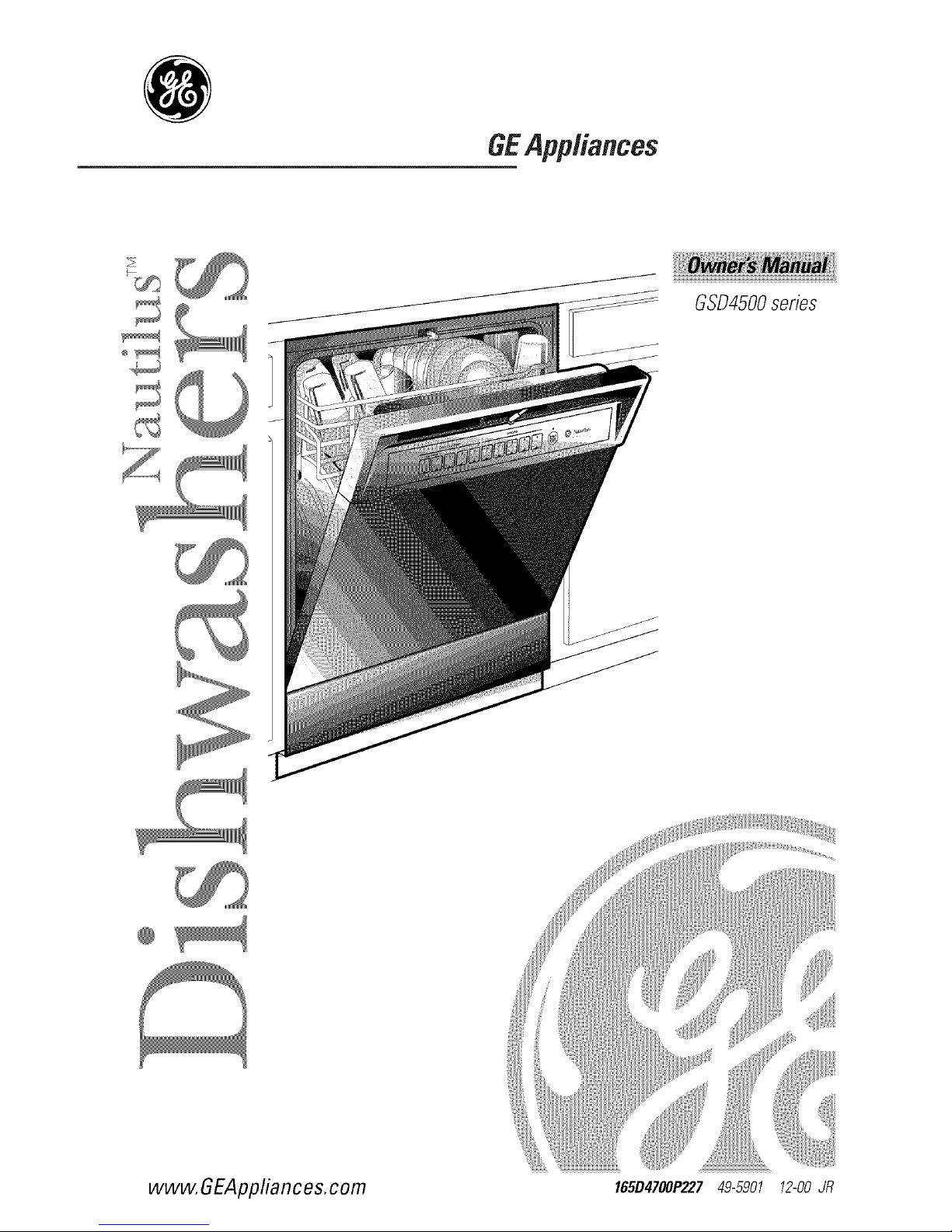
GEAppliances
GSD4500series
www.GEAppliances.com 165D#700P22749-5901 12-00JR
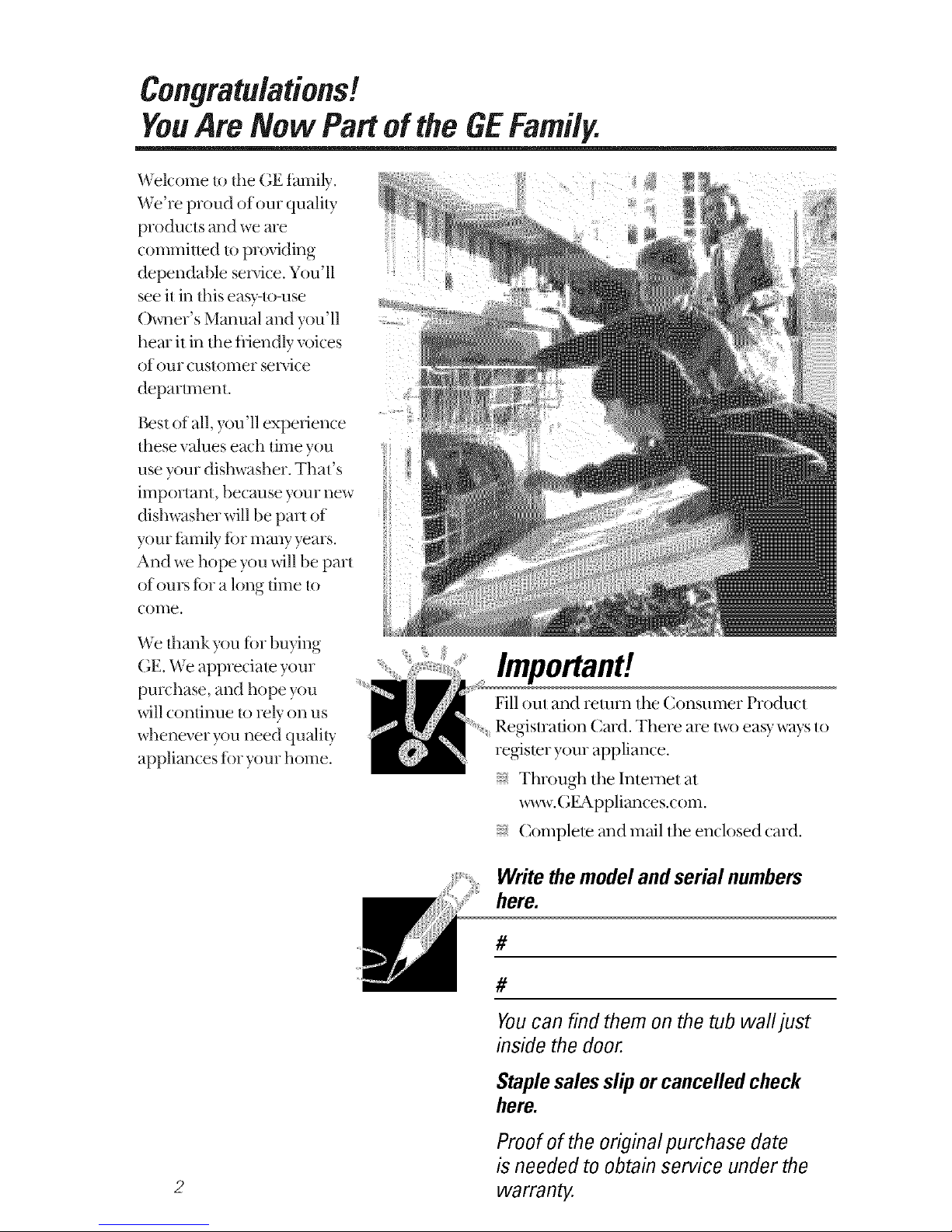
Congratulations!
YouAm Now Partof theGEFamily.
Welcome to file GE t?unily.
We're proud of our quality
products and we are
committed toproviding
dependable service. You'll
see it in this easy-to-use
O_mer's Manual and you'll
hem it in tile flJendly voices
of our customer service
department.
l_st of all, you'll experience
tllese values each time you
use your dishwasher. That's
important, because your new
dishwasher will be part of
your tamily tot many years.
And we hope you will be part
of ours tbr a long time to
coIne.
Wethank you tk)rbuying
GE.We appreciate your
purchase, and hope you
_ll continue 1orelyon us
whenever you need quality
appliances for your home.
Important!
Fill out and remm the Consumer Product
isuafion Card. There are t_x)easy wws to
register your appliance.
Through tile Inlernet at
_w.GEAppliances.com.
Complete and mail the enclosed card.
Write the model and serial numbers
here.
#
#
Youcan find them on the tub waft just
inside the door.
Staple sales slip or cancelled check
here.
Proof of the original purchase date
is needed to obtain service under the
warrantlz
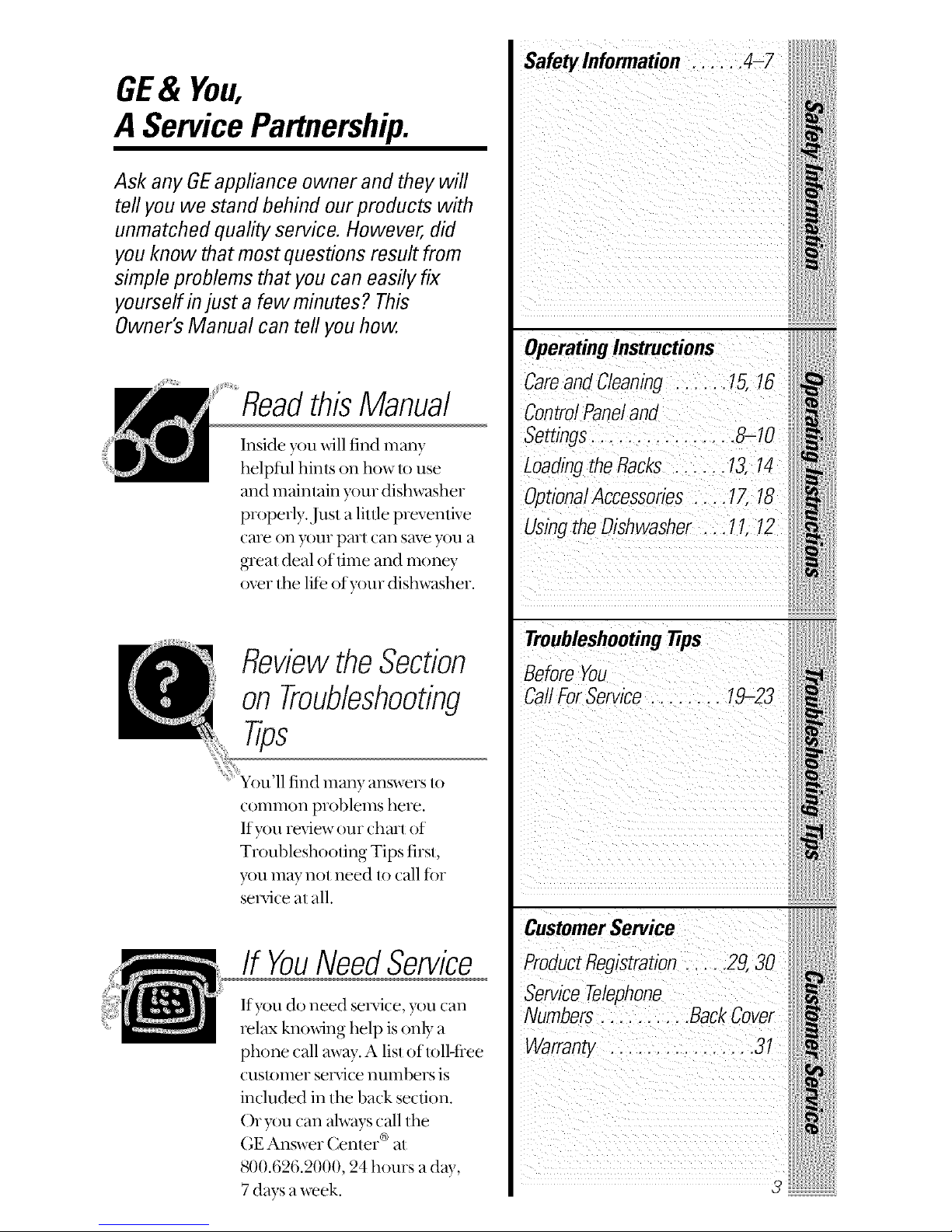
GE& You,
A Service Partnership.
Ask any GEappliance owner and they will
tell you we stand behind our products with
unmatched quality service. However, did
you know that most questions result from
simple problems that you can easily fix
yourself in just a few minutes? This
Owner's Manual can tell you how
ReadthisManual
Inside }sin xdll find many
helpful hinls on how lo use
and mainlain }_mr dishwasher
properly..lust a liule preventive
cm-eon your pmt can save >xma
gTeat deal of time and money
over lhe life of)_)ur dishwasher.
ReviewtheSection
on Troubleshooting
Tips
find many answers 1o
common problems here.
If Din review our chin1 of
Troubleshooting Tips firsl,
yOUIn W nol need 1ocall tbr
sel_ice al all.
If YouNeedService
lf}_m do need sel_-ice, }_mcan
relax knoxdng help is only a
phone call awW. A lisl of loll-tiee
cusR)Iney se_ice numbers is
included in the back section.
()r >m can alwws call the
GE Answer Cenler ®at
800.626.2000, 24 hours a d W,
7 days a week.
Safety Information ...... 4-7
OperatingInstructions
Careand Cleaning ...... 15,16
ControlPaneland
Settings............... 8-10
LoadingtheRacks ...... 13,14
OptionalAccessories .... 17, 18
Usingthe Dishwasher ... 11, 12
Troubleshooting77ps
Before You
CallForService ....... 19-23
CustomerService
ProductRegistration ..... 29,30
ServiceTelephone
Numbers .......... BackCover
Warranty ............... 31
3
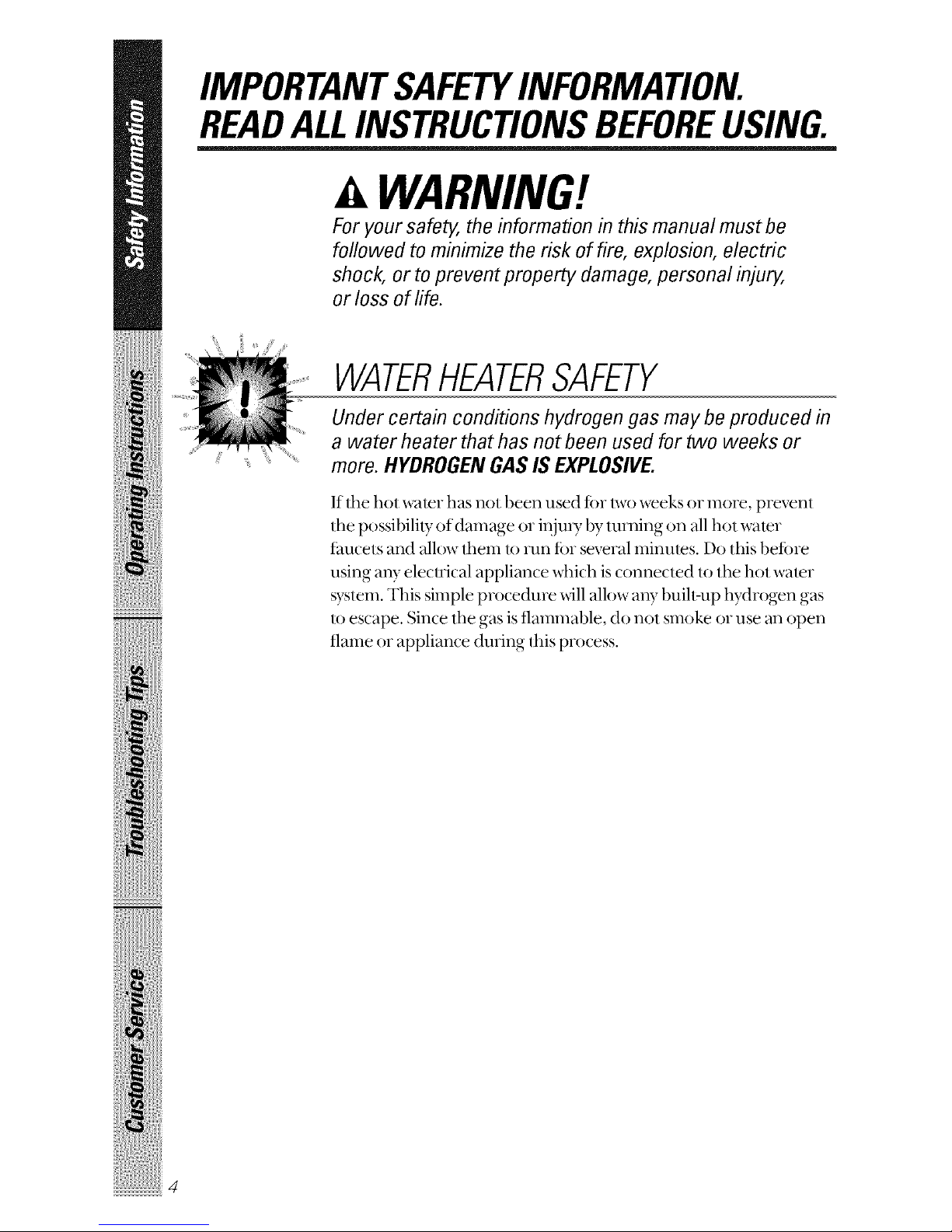
IMPORTANTSAFETYINFORMATION.
READALLINSTRUCTIONSBEFOREUSING.
WARNING!
For your safety, the information in this manual must be
followed to minimize the risk of fire, explosion, electric
shock, or to prevent property damage, personal injury,
or loss of life.
:i°
ili!}i{iiiiii!iii!'iiii!il!_l¸
i_i!iiiii{/ii/iiiHii!!!!!!iiHiii
ii/i!_i'i_iiiii'
iiiii!iiiH!!_iiiiiHiil
4
WATERHEATERSAFETY
Under certain conditions hydrogen gas may be produced in
a water heater that has not been used for two weeks or
more. HYDROGEN GAS IS EXPLOSIVE.
If lhe hot waler has not been used for l_x) weeks or more, prevenl
lhe possibilily of damage or in.juU by luming on all hot waler
f_tucels and allow flmm u) nm for several minules. Do this before
using aW eleclfical appliance which is connecled 1othe hol wamr
syslem. This simple procedure xdll allow aW buih-up h},trogen gas
1,7escape. Since lhe gas is flammable, do no! smoke or use an open
flame or appliance during lifts process.

Use this appliance only for its intended purpose as
described in this Owner's Manual
PROPERINSTALLATION
ANDMAINTENANCE
This dishwasher must be properly installed and located in
accordance with the Installation Instructions before it is
used. If you did not receive an Installation Instructions
sheet with your dishwasher, you can receive one by calling
us toll-free at the GEAnswer Cente_ 800.626.2000.
Connecl lo a grounded
melal, permanent _dfing
sysleln; or nln an equipmenl_
gTounding conductor _dlh
lhe circuil conduclors and
connect lo lhe equipmenl:
gTounding lenninal or lead
oflhe appliance.
hnproper connection of
the equipmenl-grounding
conduclor can result in a risk
ofeleclfic shock. Check xdlh
a qualitied eleclfician or
se_ice represenlafive if
>m are in doubt whelher
lhe appliance is properly
gTounded.
Dispose of discarded
appliances and shipping or
packing malerial properly.
Do not allempl to repair
or replace aW pan of your
dishwasher unless it is
specifically recommended
in lifts manual. All oflmr
sel_icing should be refened
u) a qualified lechnician.
To minimize lhe possibilily of
eleclfic shock, disconnect this
appliance flom the power
supply before anempfing any
mainlenance. NOTE"Turning
the dishwasher offdoes not
disconnecl tim appliance
flom tim power supply.
We recommend having a
qualified lechnician sel_@e
your appliance.
5
iiiiiiliii!/iiHi!iii:i_
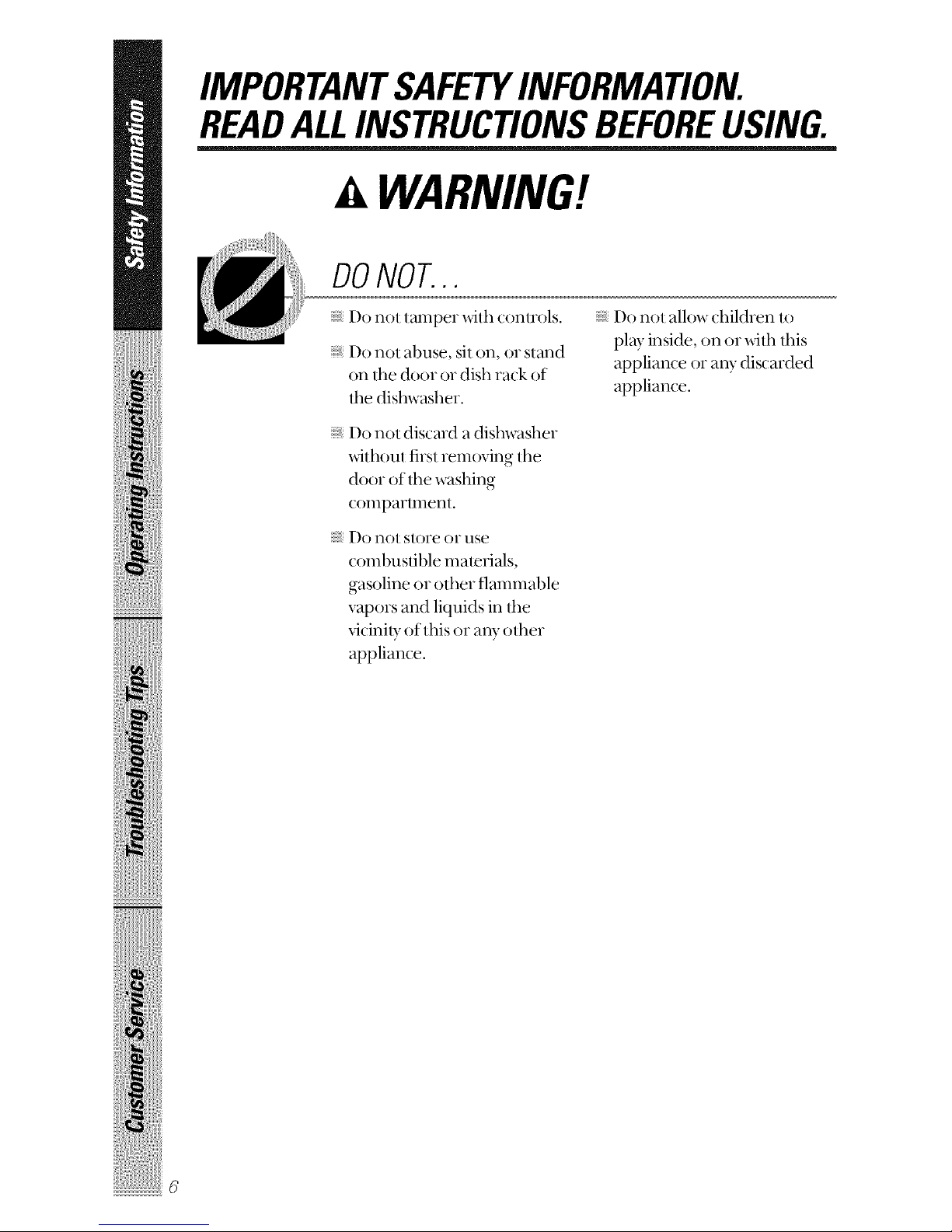
IMPORTANTSAFETYINFORMATION.
READALLINSTRUCTIONSBEFOREUSING.
WARNING!
:i°
ili!}i{iiiiii!iii!iiii!il!l¸
i_i!iiiii{/ii/iiiHii!!!!!!iiHiii
ii/i!_ii_iiiii
iiiii!iiiH!!_iiiiiHiil
6
DONOT...
Do nol lamper wilh conll-ols. Do nol allow children 1o
} Do nol abuse, sit on, or stand play inside, on or xdlh this
on the door or dish rack of appliance or any discarded
the dishwasher, appliance.
Do not discaM a dishwasher
withoul first removing the
door of the washing
comparllnenl.
Do not skJre or use
combustible mamrials,
gasoline or other flmnmable
vapors and liquids in the
xicinity of this or aW other
appliance.
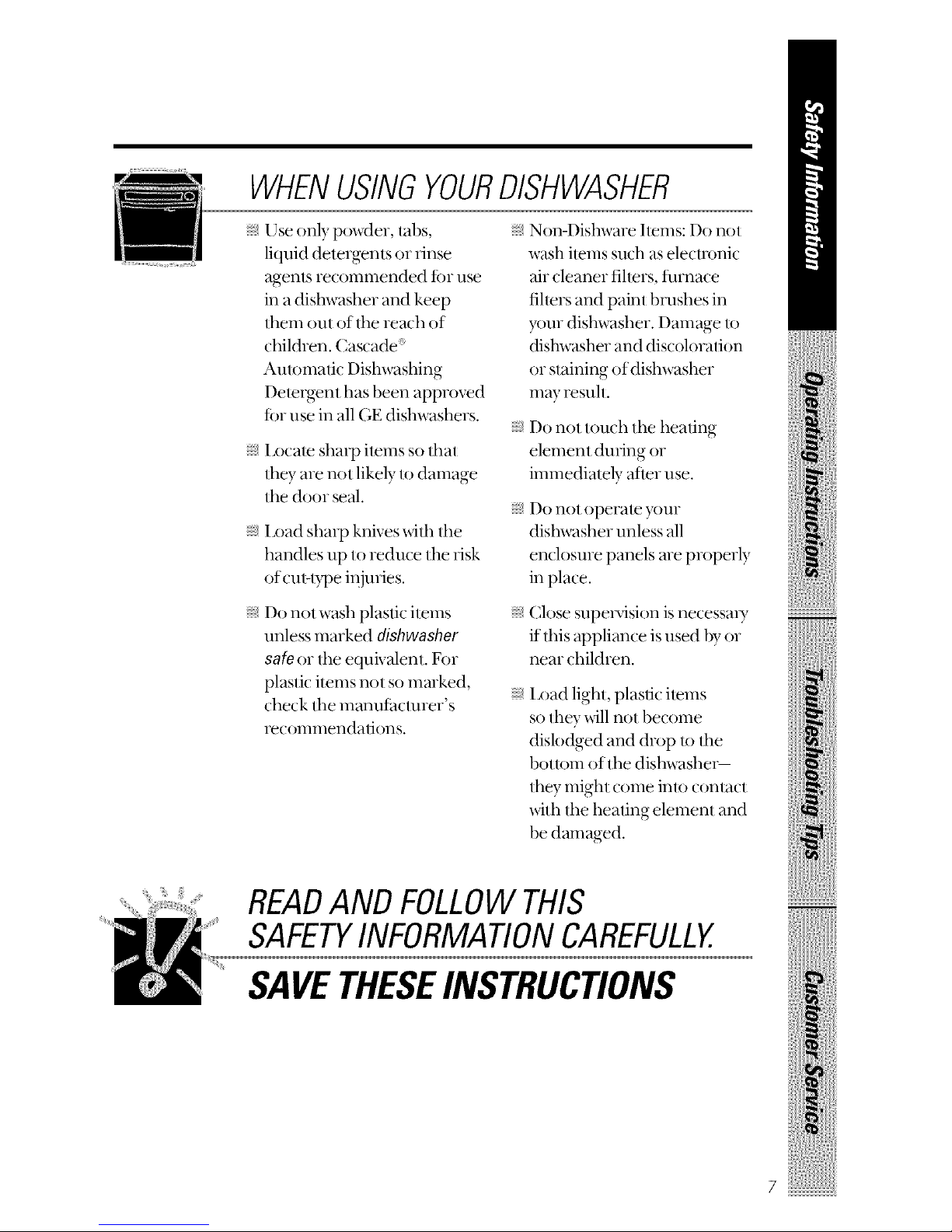
WHENUSINGYOURDISHWASHER
Use only powder, labs,
liquid delergenls or rinse
agenls recommended for use
in a dishwasher and keep
lhem out of tim reach of
children. Cascade"
Auu)malic Dishwashing
Delergent has been approved
for use in all GE dishwashers.
Locale sharp ilems so lhal
flmy are not likely lo damage
the door seal.
Load shin 1) knives xdth the
handles up lo reduce ll_e risk
of cul-lype injuries.
iiiiiiiiiiiii_iil
Do not wash plastic ilems
unless marked dishwasher
safe or lhe equivalenl. For
plastic ilems nol st)marked,
check lhe manufaclurer's
recommendations.
Non-Dishware Ilems: Do nol
wash ilems such aselecmmic
air cleaner fillers, filmace
filmrs and painl brushes in
your dishwasher. Damage U)
dishwasher and discoloration
or slaining of dishwasher
m W resuh.
Do not touch the heating
element during or
immedialeb, afler use.
Do not operate your
dishwasher unless all
enclosure panels are properly
in place.
(_lose supe_Yision is necessm T
if this appliance is used by or
near children.
Ix)ad light, plastic imms
so flmy will not become
dislodged and drop lo lhe
bolk)m of lhe dishwashel_
lhey mighl come inl,) conlact
_dth tim healing elemenl and
be dmnaged.
READAND FOLLOWTHIS
SAFETYINFORMATIONCAREFULLY.
SAVETHESEINSTRUCTIONS
7
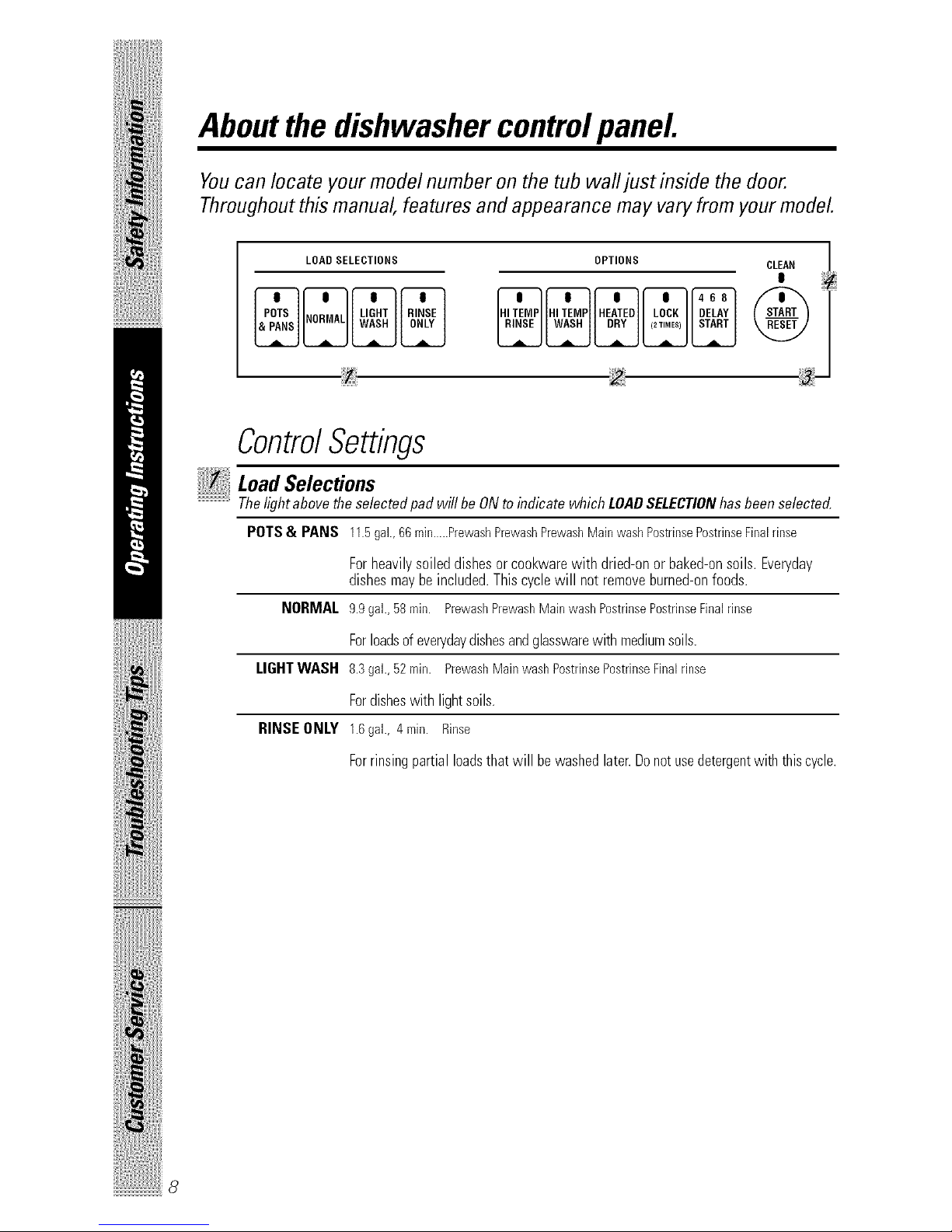
il!i ilii
111111111111111111111111111111111111111111111_
Aboutthe dishwasher controlpanel
Youcan locate your model number on the tub wall just inside the door.
Throughout this manual, features and appearance may vary from your model
LOAD SELECTIONS OPTIONS CLEAN /
LIGHT RINSE HI TEMP HEATED LOCK
ii!J
ControlSettings
LoadSelections
Thelightabovethe selected pad will beONto indicate which LOADSELECTIONhasbeen selected.
POTS& PANS 11.5oak,66min.....PrewashPrewashPrewashMainwashPostrinsePostrinseFinalrinse
Forheavilysoileddishesorcookwarewith dried-onor baked-onsoils. Everyday
dishesmaybeincluded.Thiscyclewill not removeburned-onfoods.
NORMAL g.9gal.,58min. PrewashPrewashMainwashPostrinsePostrinseFinalrinse
Forloadsof everydaydishesandglasswarewith mediumsoils.
LIGHTWASH 8.3gal.,52rain. PrewashMainwashPostrinsePostrinseFinalrinse
Fordisheswith lightsoils.
RINSE ONLY 1.6gah,4min. Rinse
Forrinsingpartialloadsthatwill bewashedlater.Donot usedetergentwith thiscycle.
ii/i! i'i iiiii'
iiiii!iiiH!! iiiiiHiil
111111111111111111111111111111111111111111111_(_
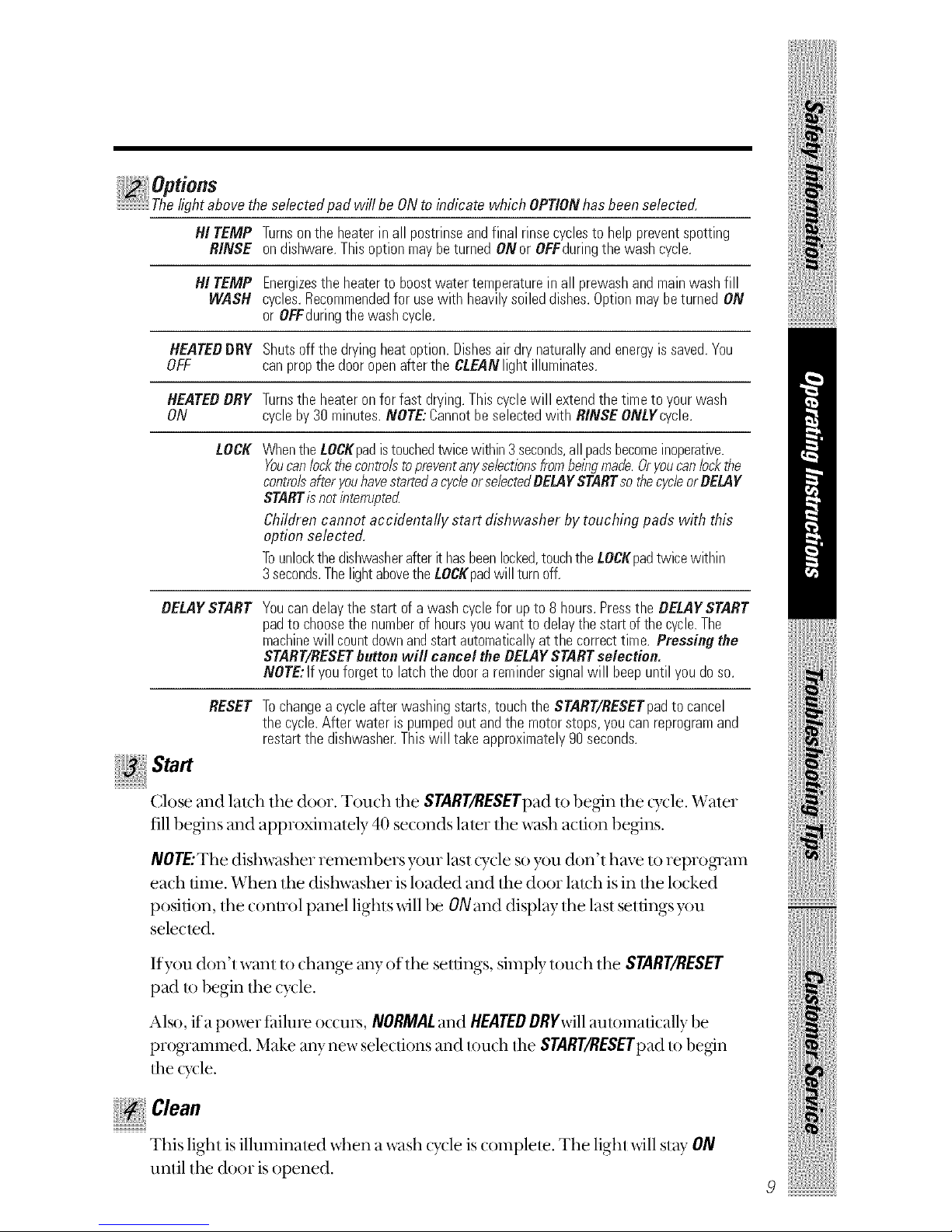
Options
Thelight abovetheselected pad will be ON to indicate which OPTIONhasbeen selected.
HI TEMP Turnsonthe heaterin all postrinseandfinal rinsecyclesto helppreventspotting
RINSE ondishware.Thisoptionmaybeturned ONor OFFduringthewash cycle.
HI TEMP Energizesthe heaterto boostwatertemperaturein all prewashandmainwashfill
WASH cycles.Recommendedfor usewith heavilysoileddishes.Optionmaybeturned ON
or OFFduringthe wash cycle.
HEATEDDRY Shutsoff the dryingheatoption.Dishesairdrynaturallyandenergyissaved.You
OFF canpropthe dooropenafterthe CLEANlightilluminates.
HEATEDDRY Turnsthe heater onfor fast drying.Thiscyclewill extendthe timeto your wash
ON cycleby30 minutes.NOTE:Cannotbeselectedwith RINSE ONLYcycle.
LOCK WhentheLOCKpadistouchedtwicewithin3seconds,allpadsbecomeinoperative.
Youcanlockthecontrolstopreventanyse/ectionsfrombeingmade.Oryoucanlockthe
controlsafteryouhavestartedacycleorse/ectedDEZAYSTARTsothecycleorDELAY
STARTisnot interrupted
Children cannot accidentafly start dishwasher by touching pads with this
option selected.
Tounlockthedishwasherafterit hasbeenlocked,touchtheLOCKpadtwicewithin
3seconds.ThelightabovetheLOCKpadwill turnoff.
DELAYSTART
Youcandelaythe start of awash cyclefor upto 8 hours.Pressthe DELAYSTART
padto choosethenumberof hoursyouwantto delaythe start of thecycle.The
machinewill countdownandstartautomaticallyatthe correcttime. Pressing the
START/RESETbuttonwill cancel theDELAYSTARTselection,
NOTE:If youforget to latchthe doora remindersignalwill beepuntilyou doso.
RESET Tochangea cycleafter washing starts,touchtheSTART/RESETpadto cancel
thecycle.After water is pumpedoutand the motorstops,you canreprogramand
restartthe dishwasher.Thiswill take approximately90seconds.
li ii
Close and latch the door. Touch the START/RESETpadto begin the cycle. Water
fill begins and approximamly 40 seconds later the wash action begins.
NOTE.'The dishwasher remembers your last cycle so you don't have to reprogTam
each time. When the dishwasher is loaded and the door latch is in the locked
position, the conuol panel lights will be 0N and displ W the last settings you
selected.
If you don't want to change any of the settings, simply touch the START/RESET
pad to begin thecycle.
Also, ira power t_dlure occurs, NORMALand HEATEDDRYwill automatically be
programmed. Make any new selections and l,)uch the START/RESETpad_,_be_n
the cycle.
This light isilluminamd when awash c}vleis complete. The lightwillstay ON
until the door is opened.
0
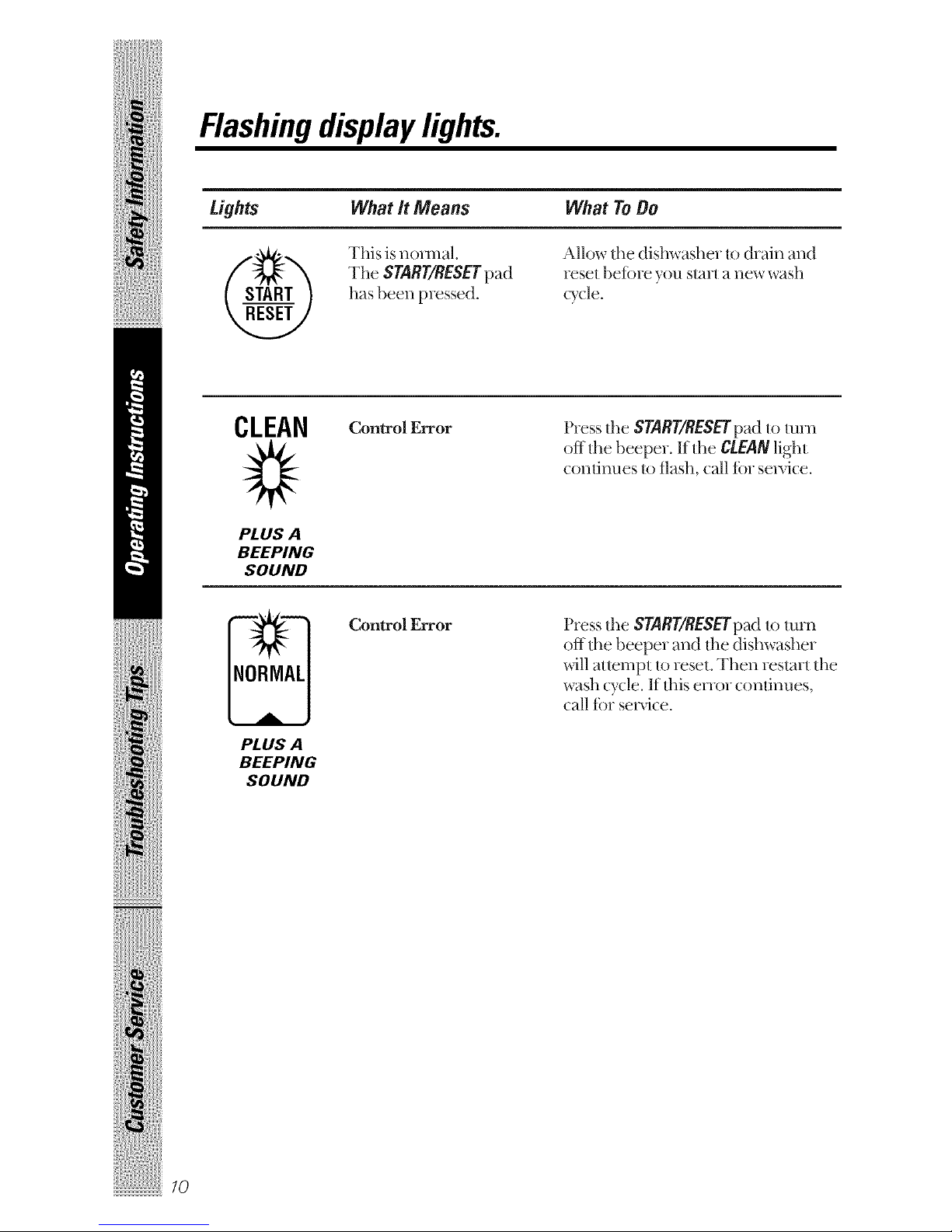
il!i ilii
Flashingdisplay lights.
L_h_
WhatIt Means
This isnomml.
TheStARt/RESETpad
has been pressed.
What To Do
Allow the dishwasher to drain and
reset beik_re you start a new wash
_Tcle.
CLEAN
PLUS A
BEEPING
SOUND
PLUS A
BEEPING
SOUND
Control Error
Press the START/RESETpad toturn
off the beeper. If the CLEANlight
continues to tlash, call t_r se_qce.
Control Error
Press the START/RESETpadto mrn
offthe beeper and tl_e dishwasher
will attempt to reset. Then restmt the
wash cycle. If Ibis enor continues,
call t)_r se_,ice.
ii/i! ii iiiii
iiiii!iiiH!!_iiiiiHiil
