Page 1

IMPORTANT SAFETY
INFORMATION ............. 3
CONTROLS .................4
CARE AND CLEANING ....... 7
INSTALLATION
INSTRUCTIONS ............. 9
TROUBLESHOOTING ....... 13
WIFI SETUP ............... 14
LIMITED WARRANTY ........15
CONSUMER SUPPORT .......16
Portable Room
OWNER’S MANUAL
AND INSTALLATION
INSTRUCTIONS
APCA14
APWA14
APSA13
Before you begin
(on some models)
Record the GE module number and
password for wifi setup. To locate
this information, see page 14.
GE Module Number #____________
Password #____________________
Write the model and serial
numbers here:
Model # _________________
Serial # _________________
Find these numbers on a label on
the side of the air conditioner.
AIR CONDITIONER
GE is a trademark of the General Electric Company. Manufactured under trademark license.
49-5000439 Rev. 1 12-19 GEA
Page 2

THANK YOU FOR MAKING GE APPLIANCES A PART OF YOUR HOME.
Whether you grew up with GE Appliances, or this is your first, we’re happy to have you in the family.
We take pride in the craftsmanship, innovation and design that goes into every GE Appliances
product, and we think you will too. Among other things, registration of your appliance ensures that we
can deliver important product information and warranty details when you need them.
Register your GE appliance now online. Helpful websites and phone numbers are available in the
Consumer Support section of this Owner’s Manual. You may also mail in the pre-printed registration
card included in the packing material.
2 49-5000439 Rev. 1
Page 3
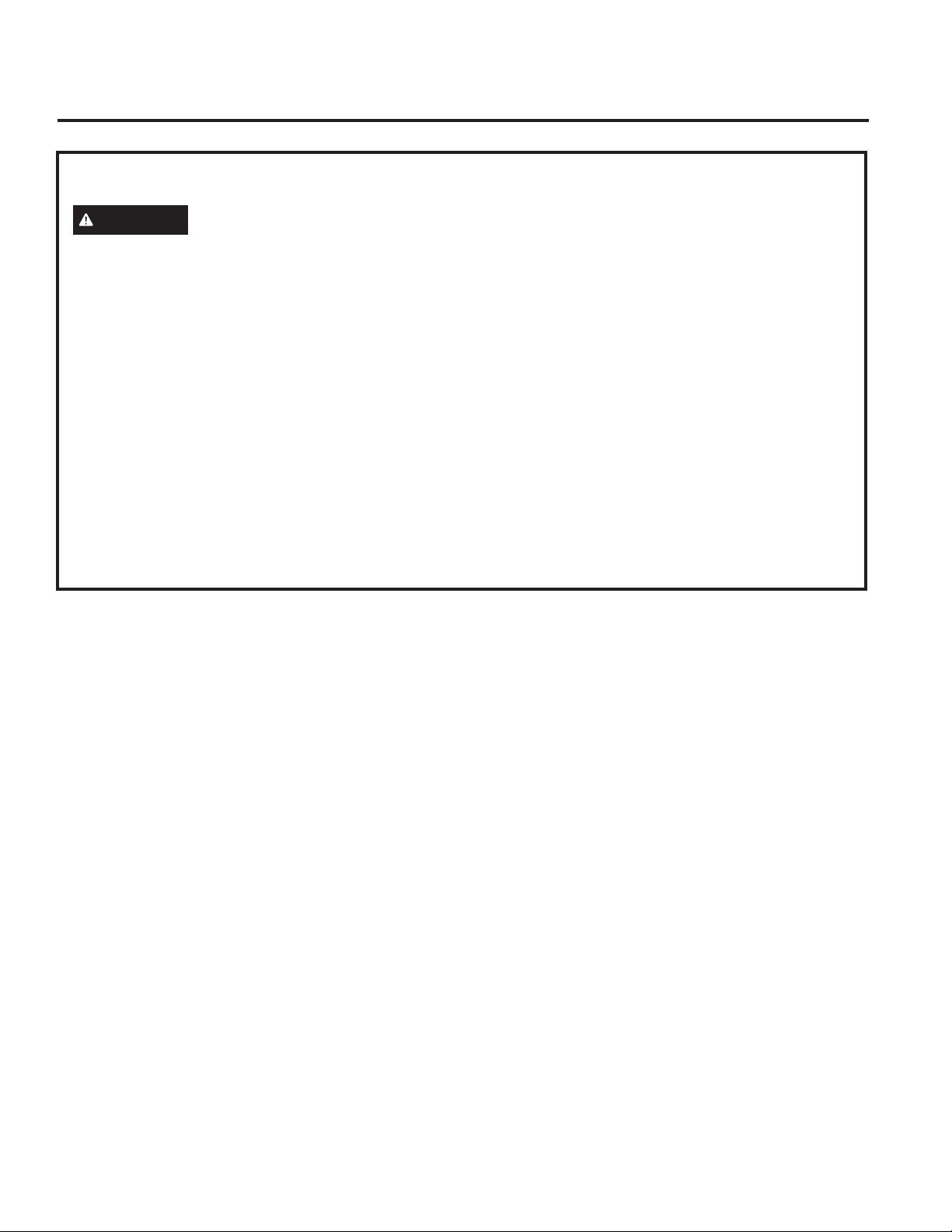
IMPORTANT SAFETY INFORMATION
READ ALL INSTRUCTIONS BEFORE USING THE APPLIANCE
IMPORTANT SAFETY INSTRUCTIONS
IMPORTANT SAFETY INFORMATION
WARNING
shock, injury to persons, or damage when using the air
conditioner, follow basic precautions, including the
following:
• Read all of the instructions before using this
appliance.
• Plug into a grounded 3 prong outlet.
• Do not remove ground prong.
• Do not use an adapter.
• Do not use an extension cord.
• Do not operate the air conditioner if it has a
damaged cord or plug, if it is not working properly, or
if it has been damaged or dropped.
• The air conditioner should be serviced only by
qualified service personnel. Call an authorized
service company for examination, repair, or
adjustment.
To reduce the risk of fire, electrical
• Disconnect power before servicing.
• Disconnect power before cleaning.
NOTE: Turning off power by pressing the Power
button does NOT disconnect the appliance from the
power supply.
• Do not install or use the air conditioner in any area
where the atmosphere contains combustible gases
or where the atmosphere is contaminated. Avoid
any chemicals coming in contact with your air
conditioner.
• Do not store anything directly on top of the air
conditioner.
• Use two or more people to move and install air
conditioner.
• Never operate the air conditioner without the filters in
place.
• Do not use the air conditioner near a bathtub,
shower or wash basin or other wet area.
READ AND SAVE THESE INSTRUCTIONS
49-5000439 Rev. 1 3
Page 4

Controls
T
High
Med
Low
C
Dry
Heat
Features and appearance will vary.
Lights next to the touch pads on the air conditioner control panel indicate the selected settings.
A
Cool Fan DryHeat
oolFan
Cool Fan DryHeat
Temp / Time
emp / Time
Temp / Time
HighMedLow
HighMedLow
B
C
A. Control Panel Display
Displays the Set Temperature in degrees Fahrenheit
or degrees Celsius, or the hours remaining in a Time
Delay. The corresponding indicator light will illuminate.
B. Power Button
Turns ON/OFF power to the air conditioner.
USING THE AIR CONDITIONER
NOTE: Turning off power by pressing the Power button
does NOT disconnect the appliance from the power
supply.
• Press the Power button. The Power indicator will
illuminate.
C. Mode Button
Press the Mode button to toggle among the operating
options. The corresponding indicator will illuminate:
Heat (on some models) - Heats the room to the set
temperature
Cool – Cools the room to the set temperature
DRY – Reduces the humidity in the room
Fan – Circulates the air in the room without cooling
D. Timer / Temperature Set Controls
Adjusts the Temperature or Hours in Time Delay.
To Set the Temperature:
The temperature can be set between 61ºF and 89ºF
(17ºC and 30º C) when the air conditioner is in Cool
mode.
1. Press the Mode button until the Cool mode is selected.
2. Press the Up Arrow or Down Arrow buttons to select the
Temperature.
NOTE: The temperature cannot be set when the air
conditioner is in either Fan or DRY mode.
NOTE: The Up Arrow and Down Arrow buttons, when
pressed at the same time, allow you to select between
displaying the temperature in ºC or ºF. The corresponding
indicator will illuminate.
(on some models)
D
E
F
G
E. Fan Speed Button
The fan speed can be adjusted from Low, Medium, to
High speed when the air conditioner is in operation.
NOTE: The fan speed cannot be adjusted when the unit
is in DRY mode.
• Press the Fan Speed button to toggle among the three
speeds. The corresponding fan speed indicator will
illuminate.
F. Timer Button
Program a time from (1-hour to 24-hours) for the air
conditioner to turn Off or On. When a Time Delay is
programmed, the Timer indicator light will illuminate.
While the air conditioner is operating:
1. Press the Timer button.
2. Press the Up/Down arrow buttons to select the number
of hours you want the air conditioner to continue to
operate before turning Off.
NOTE: Wait approximately 5 seconds for the Turn-Off
time to be saved.
While the air conditioner is off:
1. Press the Timer button.
2. Press the Up/Down arrow buttons to select the number
of hours you want the air conditioner to remain off before
turning On.
NOTE: Wait approximately 5 seconds for the Turn-On
time to be saved.
To cancel the timer:
• Press the Timer button once, the hours remaining will
flash, press the timer button again and the timer will be
canceled.
G. WiFi Connect Pad (on some Models)
1. Connect your air conditioner to WiFi router.
2. Press and hold the timer button for 3 seconds to
connect the app or disconnect the app.
Refer to the “WiFi Set up” section for more information.
4 49-5000439 Rev. 1
Page 5

Controls
The display will always default to show the room temperature.
When the air conditioner is turned on, it will automatically start in the last mode and fan settings selected.
Cool Mode
Use the COOL mode for cooling.
To set the COOL mode:
1. Press the MODE pad until the COOL indicator light is lit.
2. Press the FAN pad to set HIGH, MEDIUM, or LOW
fan speed.
3. Press + or - to set the desired temperature between
61°F and 89°F in 1°F increments.
After settings have been made, the display will change
back to show the room temperature.
The temperature control is used to maintain the room
temperature. The compressor will cycle on and off
to keep the room at the set level of comfort. Set the
temperature control at a lower number and the indoor
air will become cooler. Set the temperature control at a
higher number and the indoor air will become warmer.
NOTE: If the air conditioner is off and is then turned on
while set to COOL, it will take approximately 3 minutes
for the compressor to start and cooling to begin.
Cooling Descriptions
For Normal Cooling—Select the COOL mode and
HIGH, MEDIUM, or LOW fan speed with a middle set
temperature.
For Maximum Cooling—Select the COOL mode
and HIGH fan speed with a lower set temperature.
For Quieter & Nighttime Cooling—Select the
COOL mode and LOW fan speed with a middle set
temperature.
NOTE: If you switch from COOL or DRY mode setting to
OFF, wait 3 minutes before restarting.
USING THE AIR CONDITIONER
DRY Mode—Dehumidification
Use the DRY mode to provide dehumidification only.
The fan will run at a fixed speed at this setting, so a fan
speed cannot be set. Keep windows and doors closed
for the best dehumidifying effects.
To set the DRY mode:
•Press the MODE pad until the DRY indicator light is lit.
FAN Mode
Use the FAN mode to provide air circulation and filtering
without cooling.
To set the FAN mode:
• Press the FAN pad until the desired indicator light for
high, medium, or low fan speed is lit.
HEAT Mode
Use the Heat mode at Low, Med, High or Auto Fan
Speed for heating. Use the Temperature Increase
(+) /Decrease (-) pads to set the desired temperature
between 61°F and 86°F in 1°F increments.
Power Outage Recovery Feature
In the case of a power outage or interruption, the unit will
automatically re-start in the settings last used after the
power is restored.
In the DRY mode, a set temperature will not be
displayed. After DRY mode has been set, the display will
change back to show the room temperature.
NOTE: If you switch from a DRY setting to OFF or to a
fan setting, wait at least 3 minutes before switching back
to a DRY setting.
Since fan only settings do not provide cooling, a set
temperature will not be displayed. After FAN speed has
been set, the display will change back to show the room
temperature.
The exhaust hose and window kit do not need to be
installed when operating in fan mode.”
An electronic thermostat is used to maintain the room
temperature. The heater will cycle on and off to keep the
room at the set level of comfort.
NOTE: If the TIMER was set before the power outage, it
will need to be reset after power is restored.
49-5000439 Rev. 1 5
Page 6
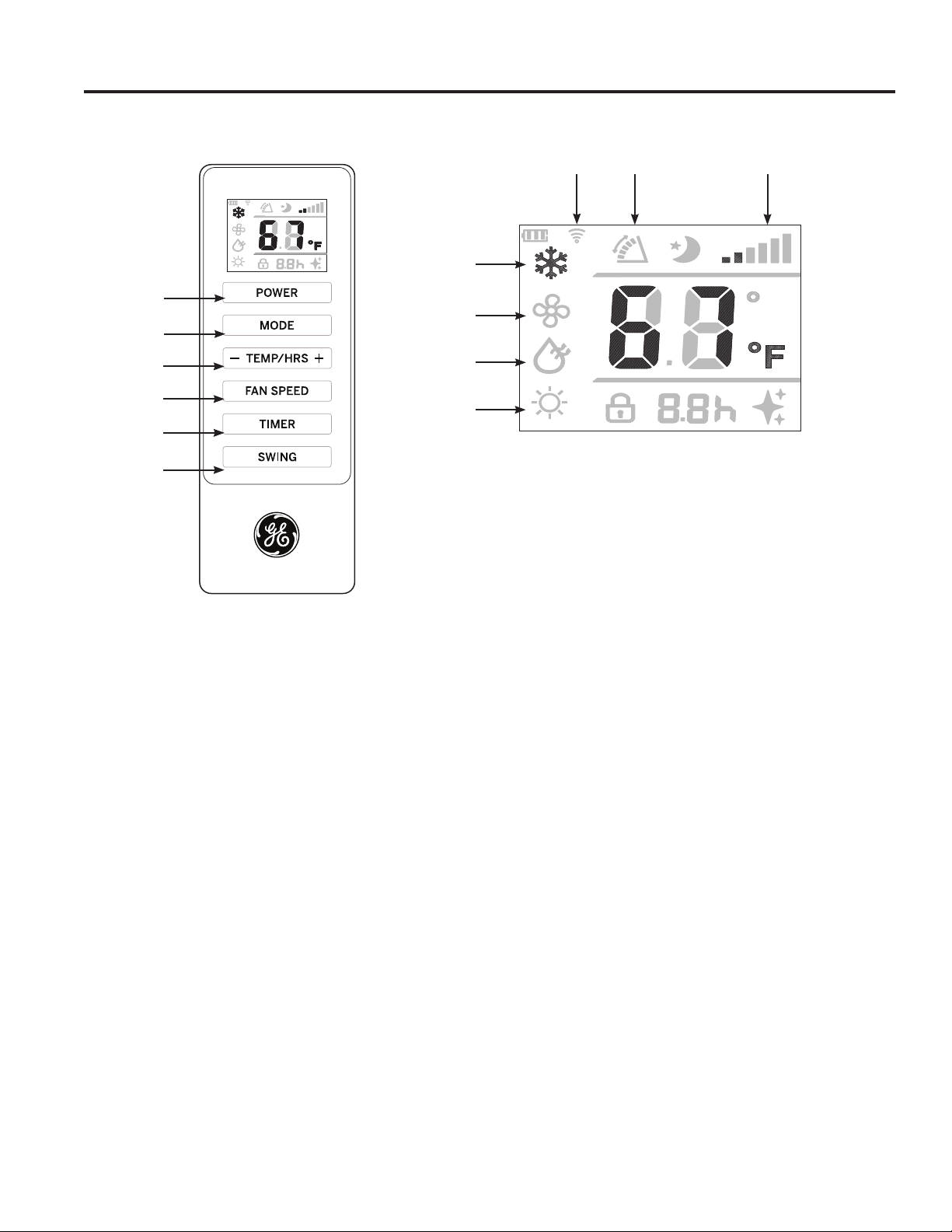
Controls
Features and appearance may vary.
Icons on the remote control indicate the selected settings
ć
A
B
C
D
E
F
USING THE AIR CONDITIONER
Cool
Fan
Dry
Heat
WiFi
Swing Fan Speed
C
REMOTE CONTROL
1. Insert the two batteries (provided).
2. Aim the remote control at the signal receiver on the
control panel to operate the air conditioner.
A. Power
Turns ON/OFF power to the air conditioner.
NOTE: Turning off power by pressing the Power button
does NOT disconnect the appliance from the power
supply.
• Press the Power button. The Power indicator will
illuminate.
B. Mode
Press the Mode button to toggle among the operating
options. The corresponding indicator will illuminate:
Heat (on some models) - Heats the room to the set
temperature
Cool – Cools the room to the set temperature
DRY – Reduces the humidity in the room
Fan – Circulates the air in the room without cooling
C. Temperature
Adjusts the Temperature or Hours in Time Delay.
To Set the Temperature:
The temperature can be set between 61ºF and 89ºF
(17ºC and 30ºC) when the air conditioner is in Cool
mode.
1. Press the Mode button until the Cool mode is selected.
2. Press the Up Arrow or Down Arrow buttons to select the
Temperature.
NOTE: The temperature cannot be set when the air
conditioner is in either Fan or DRY mode.
NOTE: The Up Arrow and Down Arrow buttons, when
pressed at the same time, allow you to select between
displaying the temperature in ºC or ºF. The corresponding
indicator will illuminate.
D. Fan Speed
The fan speed can be adjusted from Low, Medium, to
High speed when the air conditioner is in operation.
NOTE: The fan speed cannot be adjusted when the unit
is in DRY mode.
• Press the Fan Speed button to toggle among the three
speeds. The corresponding fan speed indicator will
illuminate.
E. Timer
Program a time from (1-hour to 24-hours) for the air
conditioner to turn Off or On. When a Time Delay is
programmed, the Timer indicator light will illuminate.
F. Swing Button
The louvers on your portable air conditioner will open
automatically (do not pry them open or push them shut).
Use the Swing Button on your remote to adjust the
louvers in the position you would like them to be in, or to
operate in Swing mode the louvers will continue to move
up and down.
6 49-5000439 Rev. 1
Page 7

Care and Cleaning
CARE AND CLEANING
CLEANING
WARNING
Electrical Shock Hazard
Disconnect power before cleaning.
Failure to do so can result in death or electrical shock.
Air Filter
The air filters should be cleaned at least every two
weeks for your unit to operate at optimum efficiency.
CAUTION
without a filter because dirt and lint will clog it and
reduce performance.
DO NOT operate the air conditioner
1. Unplug or disconnect power.
2. Use only a soft cloth dampened with water to clean
the cabinet.
NOTE:
•Do not use a liquid or spray cleaner to clean the air
conditioner.
•DO NOT use chemicals, abrasives, ammonia,
chlorine bleach, concentrated detergents, solvents or
scouring pads. Some of these chemicals/items may
damage and/or discolor your air conditioner.
3. Dry thoroughly with a soft cloth.
4. Plug in or reconnect power.
To remove:
1. Unplug or disconnect power.
2. Pull to remove upper filter panel.
3. Wash or vacuum the dust from the air filters.
NOTE: If washed, gently shake the filter to remove the
excess water and dust particles trapped in the filter.
4. Reinstall the filters.
5. Plug in or reconnect power.
49-5000439 Rev. 1 7
Page 8

Care and Cleaning
Internal Water Tank
The Water Full indicator (“FL” on the control panel
display) illuminates when the internal water tank has
filled with condensed water
To Empty the Internal Water Tank:
1. Unplug or disconnect power.
2. Place a shallow 1 quart or larger pan (not included)
below the lower drain located on the back (near the
bottom) of the air conditioner.
3. Remove the cap and the rubber plug and drain the
water tank.
4. Re-insert the drain plug and screw the cap snugly into
place.
5. Plug in or reconnect power.
CARE AND CLEANING
water plug Drain cap
Storage
If the unit is not being used for a long period of time:
To Empty the Internal Water Tank:
1. Unplug or disconnect power.
2. Drain the water from the water tank. (See “Internal
Water Tank section” above.)
3. Use the original packaging to repack the unit to avoid
a buildup of dust or dirt.
4. Store the air conditioner in a cool, dry location.
How to Insert the Batteries in the Remote Control
1. Remove the battery cover by sliding it according to the
arrow direction.
2. Insert new batteries, making sure that the (+) and (–)
of battery are installed correctly.
3. Reattach the cover by sliding it back into position.
NOTES:
Ŷ8VH³$$$´YROWDONDOLQHEDWWHULHV'RQRWXVH
rechargeable batteries.
Ŷ5HPRYHWKHEDWWHULHVIURPWKHUHPRWHFRQWUROLIWKH
system is not going to be used for a long time.
Ŷ'RQRWPL[ROGDQGQHZEDWWHULHV'RQRWPL[DONDOLQH
standard (carbon-zinc) or rechargeable (ni-cad, ni-mh,
etc) batteries.
8 49-5000439 Rev. 1
Page 9
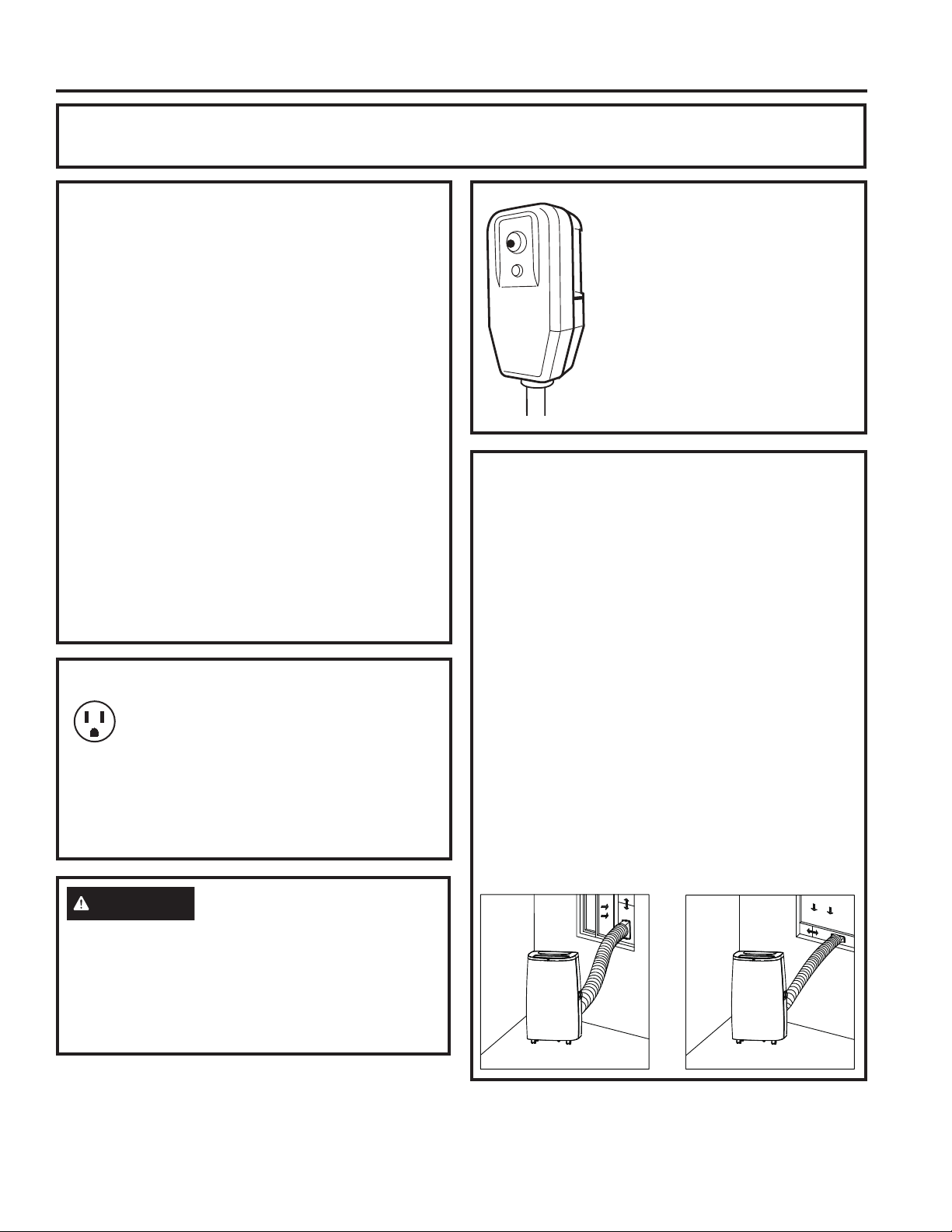
Installation Instructions
Questions? Call GE Appliances at 800.GE.CARES (800.432.2737) or visit our Website at: GEAppliances.com.
In Canada, call 1.800.561.3344 or visit our Website at: www.GEAppliances.ca
INSTALLATION INSTRUCTIONS
BEFORE YOU BEGIN
Read these instructions completely and carefully.
• IMPORTANT — Save these instructions for
local inspector’s use.
• IMPORTANT — Observe all governing codes
and ordinances.
• Note to Installer – Be sure to leave these
instructions with the Consumer.
• Note to Consumer – Keep these instructions for
future reference.
• Skill level – Installation of this appliance requires
basic mechanical skills.
• Completion time – Approximately 1 hour
• We recommend that two people install this product.
• Proper installation is the responsibility of the
installer.
• Product failure due to improper installation is not
covered under the Warranty.
• You MUST use all supplied parts and use proper
installation procedures as described in these
instructions when installing this air conditioner.
ELECTRICAL REQUIREMENTS
Some models require a 115/120-volt AC,
60-Hz grounded outlet protected with a
15-amp time-delay fuse or circuit breaker.
The 3-prong grounding plug minimizes the possibility
of electric shock hazard. If the wall outlet you plan to
use is only a 2-prong outlet, it is your responsibility
to have it replaced with a properly grounded 3-prong
wall outlet.
Power cord includes a current
RESET
TEST
interrupter device. A test and reset
button is provided on the plug case.
The device should be tested on
a periodic basis by first pressing
the TEST button and then the
RESET button while plugged into
the outlet. If the TEST button does
not trip or if the RESET button will
not stay engaged, discontinue use
of the air conditioner and contact a
qualified service technician.
Location Requirements
• Place the air conditioner on a flat, level surface in a
location that is at least 30” (76.2 cm) from any wall.
NOTE: A minimum clearance of 30” (76.2 cm) from
the air conditioner to the wall must be maintained to
ensure proper airflow.
• Maintain a minimum 30” (76.2 cm) clearance around
the air conditioner to not block airflow.
• Keep the air conditioner free of any obstructions
such as drapes, curtains, blinds, etc.
• The exhaust hose should be free of any
obstructions.
• Do not place the air conditioner on an unstable
or raised surface because it could fall and cause
damage or injury.
•
Do not place the air conditioner in direct sunlight
or near a heat source such as baseboard heaters,
stoves, etc.
• The window panel can be installed in a window
with a minimum 20” (55.88 cm) to a maximum 46”
(121.92 cm) opening.
CAUTION
Do not, under any circumstances, cut or remove the
third (ground) prong from the power cord.
Do not change the plug on the power cord of this air
conditioner.
Aluminium house wiring may present special
problems—consult a qualified electrician.
49-5000439 Rev. 1 9
Page 10
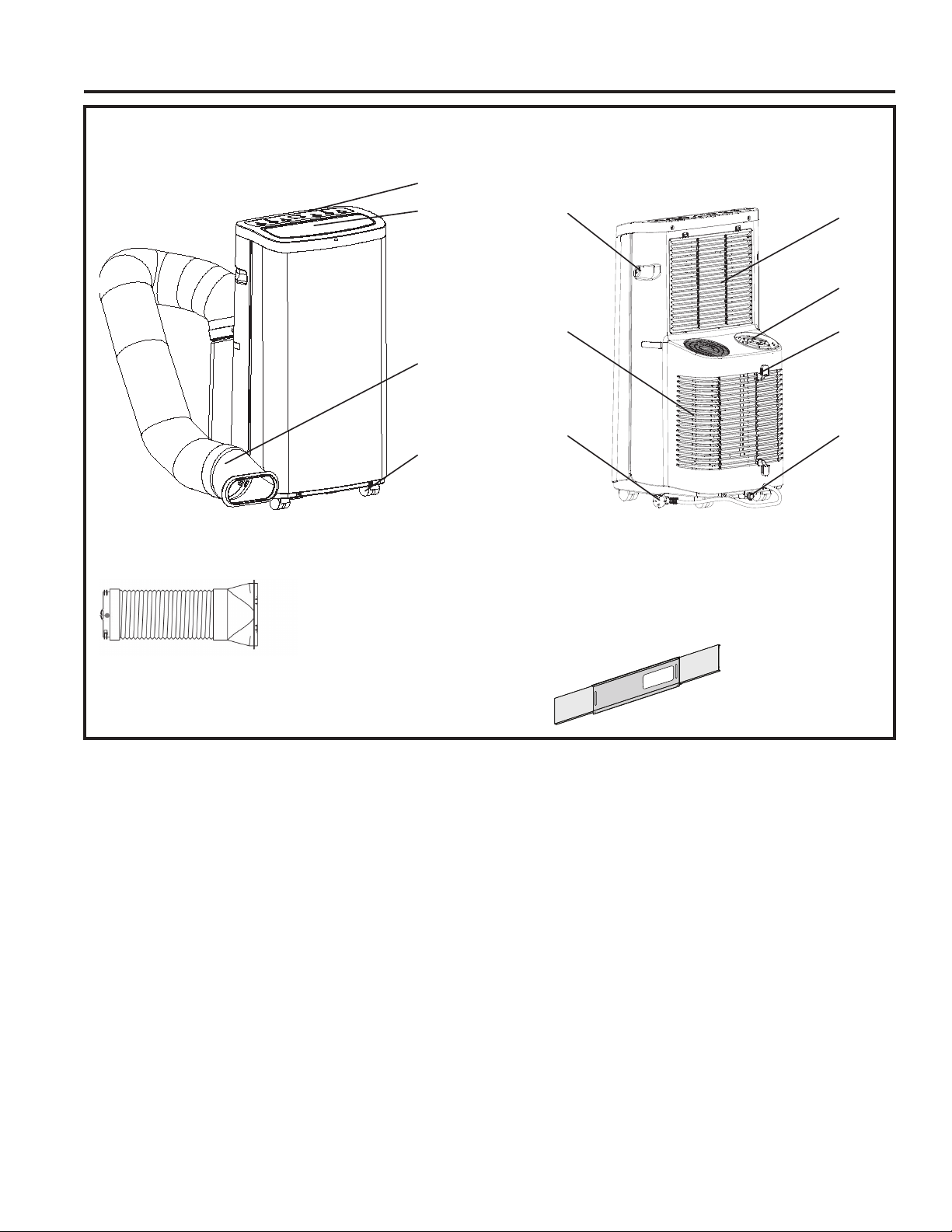
Installation Instructions
PARTS INCLUDED
(Appearance may vary)
INSTALLATION INSTRUCTIONS
1. Control Panel
2. Louver
3. Exhaust Hose
7. Power Cord
8. Filter
9. Air Outlet
10. Hook for Power Cord (2)
11. Water Outlet
12. Window sealing plate assembly
4. Casters
5. Handle (2)
6. Grill
10 49-5000439 Rev. 1
Page 11

Installation Instructions
INSTALLATION INSTRUCTIONS
1. UNPACK AIR CONDITIONER
WARNING
Excessive Weight Hazard
Use two or more people to move and install air
conditioner.
Failure to do so can result in back or other injury.
• Remove packaging materials. Save the carton and
the foam packaging for storing the air conditioner
when not in use.
NOTE: There are NO packing materials inside the air
conditioner to remove—Do Not open the cabinet.
• Properly dispose of/recycle all packing material.
• Handle the air conditioner gently.
• Keep the air conditioner upright and level. Do not
set the air conditioner on its side, front, back or
upside down.
2. Install Exhaust Hose Assembly
to Back of Unit
Install the exhaust hose assembly by twisting the
round adapter counterclockwise into the exhaust
port on the back of the Air Conditioner.
3. INSTALL WINDOW PANELS
A. Measure the window opening. For a
20” opening, use just the middle panel of
the Window Kit with the opening for the
Exhaust Hose Adapter. For openings from
20” to 33”, insert one side panel to the
middle panel, for openings from 33” to 46”,
insert both side panels.
Cam lock
B. Place the Window Kit into the window
opening (the Cam Locks should be towards
you) and slide the side panels (if being
used) outward to fill the opening. Lock the
panels in place with the Cam Locks. Apply
the foam seals to the top, bottom and ends
to provide the best seal. Slide the window
shut against the Window Kit.
Indoor
Indoor
49-5000439 Rev. 1 11
Page 12

Installation Instructions
4. Connect Exhaust Hose to the
Window Panel
Place the Air Conditioner close to the window
ensuring there is at least 20” of clearance from the
wall and any other obstructions. Extend the hose so
that it reaches the Window Kit. Insert the Exhaust
Hose Adapter into the opening in the Window Kit
and slide it into the locking position. Ensure that
the hose runs straight to the window with no excess
extension. Important: The Air Conditioner must be
vented to the outside. Do not use a longer hose or
extend the hose included with the Air Conditioner or
the unit will not cool properly and will overheat.
Vertical
Window
INSTALLATION INSTRUCTIONS
Horizontal
Window
5. COMPLETE INSTALLATION
WARNING
Electrical Shock Hazard
Plug into a grounded 3 prong outlet.
Do not remove the ground prong from the power
cord plug.
Do not use an adapter.
Do not use an extension cord.
Failure to do so can result in death, fire or
electrical shock.
A. Plug the power cord into a grounded 3
prong outlet.
B. Press the Reset button on the plug to
ensure the safety plug is providing power to
the Air Conditioner.
C. Allow 20” of clearance around the Air
Conditioner for proper air circulation
D. When removing the Air Conditioner, be sure
to remove the Window Kit.
RESET
TEST
12 49-5000439 Rev. 1
Page 13

Troubleshooting Tips
Problem Possible Causes Solution
Unit does not start or
operate
Power supply cord is not plugged into an
outlet.
Power supply cord has tripped. Press and release the RESET button on the
The Power button has not been pressed. Press the Power button on the Control Panel or
There is no power to the electrical outlet. Plug a working lamp into the outlet to check for
A household fuse has blown or a circuit
breaker has tripped.
The control was programmed for a Time
Delay.
The batteries in the remote control are
dead.
The internal water tank is full.
NOTE: The air conditioner automatically
turns off, and the Water Full indicator
illuminates to alert you of this condition.
Plug the power cord into a grounded 3 prong
outlet.
power supply cord.
Remote Control to turn ON the air conditioner.
power.
Replace the fuse or reset the circuit breaker.
Cancel the Time Delay. See “Control Panel.”
Replace the batteries.
Empty the water tank. See “Air Conditioner
Care.”
TROUBLESHOOTING TIPS / WIFI SETUP
Remote control is not
working
Air conditioner is
working but the room
is not cooling.
Batteries are dead. Replace the batteries.
Batteries are installed incorrectly. Make sure the batteries are inserted in the
correct position.
The room temperature is hot.
NOTE: On extremely hot and humid
days,the air conditioner will take longer
to cool the room.
The control is set incorrectly to Fan or
DRY mode.
Airflow is restricted. Remove any obstacles to the airflow and redirect
Temperature set too high. Lower the set temperature.
Air filters are dirty or restricted. Clean the air filter. See “Air Conditioner Care.”
Air conditioner installed incorrectly Check the exhaust hose and window panel for
Doors and windows are open. Close the doors and windows to the room being
Allow time for the room to cool when you first turn
on the unit.
Make sure the air conditioner has an adequate
BTU rating for the size of the room being cooled.
Set the Mode to Cool and the Fan Speed to High.
airflow for uniform cooling.
proper installation.
cooled to prevent cooled air from escaping.
Error Codes
Error Codes Meaning
E1 Abnormal sense of coil pipe sensor
E2 Abnormal sense of room temperature sensor
E4 Anti-frozen protection
FL Full water
49-5000439 Rev. 1 13
Page 14

WiFi Setup (on some models)
GE Appliances WiFi Connect (for customers in the United States)
GE Appliances U+ Connect Enabled*
outside as shown below, your AC is GE Appliances U+ Connect Enabled. A WiFi communication card is built into the product
allowing it to communicate with your smart phone for remote monitoring, control and notifications. Please visit GEAppliances.com/
connect to learn more about connected appliance features, and to learn what connected appliance apps will work with your smart
phone. For assistance,
call 1-800-220-6899.
If your Air Conditioner (AC) has a Connected Appliance Information label located on the
WIFI SETUP
How it Works
Download the GE Appliances app
Getting Started
To connect your room air conditioner, you’ll need the GE Appliances
app. The app will walk you through the connection process.
Download the app from iTunes or Google Play.
Use the app to connect your room air
conditioner to WiFi
Network: GE_MODULE_XXXXNetwork: GE_MODULE_XXXX
PASSWORD: XXXXXXXX
MAC ID: XX-XX-XX-XX-XX-XX
CONTAINS FCCID: ZKJ-WCATB002
123-45-678
CONTAINS IC:
100229A-WCATB002
Once connected, use the app to turn
down your air conditioner as you
leave work.
CHANGE TEMP
TO 65
All connected appliance data is held in strict accordance
with the GE Appliances Connected Data Privacy Policy. Visit
geappliances.com/privacy/privacy_policy_connected to
view this policy.
Questions about U+ Connect
Get answers you need about setting up WiFi appliances and
connecting to your home network in our support articles.
REGULATORY INFORMATION
FCC/IC Compliance Statement:
This device complies with Part 15 of the FCC Rules. Operation is
subject to the following two conditions:
1. This device may not cause harmful interference.
2. This device must accept any interference received, including
interference that may cause undesired operation.
This equipment has been tested and found to comply with the
limits for a Class B digital device, pursuant to Part 15 of the
FCC Rules. These limits are designed to provide reasonable
protection against harmful interference in a residential
installation. This equipment generates uses and can radiate radio
frequency energy and, if not installed and used in accordance
with the instructions, may cause harmful interference to
radio communications. However, there is no guarantee that
interference will not occur in a particular installation. If this
equipment does cause harmful interference to radio or television
reception, which can be determined by turning the equipment off
and on, the user is encouraged to try to correct the interference
by one or more of the following measures:
Visit products.geappliances.com/appliance/gea-support-
search-content to view wifi connect room air conditioner
support articles.
• Reorient or relocate the receiving antenna.
• Increase the separation between the equipment and receiver.
• Connect the equipment into an outlet on a circuit different
from that to which the receiver is connected.
• Consult the dealer or an experienced radio/television
technician for help.
Labelling: Changes or modifications to this unit not expressly
approved by the manufacturer could void the user’s authority
to operate the equipment.
*Select Models Only
This product has WiFi capability and requires Internet
connectivity and a wireless router to enable interconnection
with an Energy Management System, and/or with other
external devices, systems or applications.
Use of the Works with Apple HomeKit™ logo means that an
electronic accessory has been designed to connect specifically
to iPod touch®, iPhone®, or iPad®, respectively, and has
been certified by the developer to meet Apple® performance
standards. Apple is not responsible for the operation of this
device or its compliance with safety and regulatory standards.
14 49-5000439 Rev. 1
Page 15

Limited Warranty
For The Period Of: Will Replace:
One Year
From the date of the
original purchase
In Order to Make a Warranty Claim During the First 90 Days from the Date of Original Purchase:
Replacement, repair, or refund of the original retail price for any product which fails due to a
defect in materials or workmanship. If the unit is exchanged, the replacement unit is warranted
for the remainder of your product’s original one-year warranty period. GE Appliances
will, at its sole discretion, replace the product with a product of the same or comparable
functionality and quality or refund the original retail price.
LIMITED WARRANTY
• Properly pack your unit. We recommend using the
original carton and packing materials.
• Return the product to the retail location where it was
purchased.
• Include in the package a copy of the sales receipt
or other evidence of date of original purchase. Also
print your name and address and a description of the
defect.
In Order to Make a Warranty Claim During the Remainder of the One-Year Warranty:
• Locate your original sales receipt and make a note of
your model and serial number.
• Call 800.GE.CARES (800.432.2737) or visit
GEAppliances.com/service (in the United States) to
initiate the product replacement process.
• You will be asked to provide your name, address, date
of purchase, model and serial number.
• GE Appliances will arrange for a carton to be sent to
your home to recover the product.
• Please return all requested materials (postage
pre-paid) in the carton provided. Please include a
description of the defect.
• You should receive your replacement product or
refund within 7 to 10 business days after your package
is received.
What Will Not Cover:
• Customer instruction. This owner’s manual provides
information regarding operating instructions and user
controls.
• Improper installation. If you have an installation
problem, or if the air conditioner is of improper
capacity, contact your dealer or installer. You
are responsible for providing adequate electrical
connecting facilities.
• Failure of the product resulting from modifications
to the product or due to unreasonable use including
failure to provide reasonable and necessary
maintenance.
• Replacement of house fuses or resetting of circuit
breakers.
• Failure due to corrosion on models not corrosion-
protected.
• Damage to the product caused by improper power
supply voltage, accident, fire, floods or acts of God.
• Incidental or consequential damage caused by
possible defects with this air conditioner.
• Damage caused after delivery.
Staple your receipt here. Proof of the original purchase date
is needed to obtain service under the warranty.
EXCLUSION OF IMPLIED WARRANTIES - Your sole and exclusive remedy is product repair as provided in this
Limited Warranty. Any implied warranties, including the implied warranties of merchantability or fitness for a particular
purpose, are limited to one year or the shortest period allowed by law.
For US Customers: This limited warranty is extended to the original purchaser and any succeeding owner for products
purchased for home use within the USA. If the product is located in an area where service by a GE Appliances
Authorized Servicer is not available, you may be responsible for a trip charge or you may be required to bring the
product to an Authorized GE Appliances Service location for service. In Alaska, the limited warranty excludes the cost
of shipping or service calls to your home.
Some states do not allow the exclusion or limitation of incidental or consequential damages. This limited warranty
gives you specific legal rights, and you may also have other rights which vary from state to state. To know what your
legal rights are, consult your local or state consumer affairs office or your state’s Attorney General.
Warrantor US:
GE Appliances, a Haier company
Louisville, KY 40225
49-5000439 Rev. 1 15
Page 16

Consumer Support
GE Appliances Website
Have a question or need assistance with your appliance? Try the GE Appliances Website 24 hours a day, any day
of the year! You can also shop for more great GE Appliances products and take advantage of all our on-line support
services designed for your convenience. In the US: GEAppliances.com
Register Your Appliance
Register your new appliance on-line at your convenience! Timely product registration will allow for enhanced
communication and prompt service under the terms of your warranty, should the need arise. You may also mail in
the pre-printed registration card included in the packing material. In the US: GEAppliances.com/register
Schedule Service
Expert GE Appliances repair service is only one step away from your door. Get on-line and schedule your service at
your convenience any day of the year. In the US: GEAppliances.com/service or call 800.432.2737 during normal
CONSUMER SUPPORT
business hours.
Extended Warranties
Purchase a GE Appliances extended warranty and learn about special discounts that are available while your
warranty is still in effect. You can purchase it on-line anytime. GE Appliances Services will still be there after your
warranty expires. In the US: GEAppliances.com/extended-warranty or call 800.626.2224 during normal
business hours.
Remote Connectivity
For assistance with wireless network connectivity (for models with remote enable),visit our website at
GEAppliances.com/connect or call 800.220.6899 in the US.
Parts and Accessories
Individuals qualified to service their own appliances can have parts or accessories sent directly to their homes
(VISA, MasterCard and Discover cards are accepted). Order on-line today 24 hours every day.
In the US: GEApplianceparts.com or by phone at 877.959.8688 during normal business hours.
Instructions contained in this manual cover procedures to be performed by any user. Other servicing
generally should be referred to qualified service personnel. Caution must be exercised, since improper
servicing may cause unsafe operation.
Contact Us
If you are not satisfied with the service you receive from GE Appliances, contact us on our Website with all the
details including your phone number, or write to:
In the US: General Manager, Customer Relations | GE Appliances, Appliance Park | Louisville, KY 40225
GEAppliances.com/contact
Printed in China
16 49-5000439 Rev. 1
Page 17

INFORMACIÓN IMPORTANTE
DE SEGURIDAD ............. 3
CONTROLES ............... 4
CUIDADO Y LIMPIEZA ....... 7
INSTRUCCIONES DE
INSTALACIÓN .............. 9
MANUAL DEL
PROPIETARIO Y
INSTRUCCIONES
DE INSTALACIÓN
APCA14
APWA14
APSA13
PARA SALA
SOLUCIONAR PROBLEMAS . .13
CONFIGURACIÓN WIFI ..... 14
GARANTÍA LIMITADA ........15
SOPORTE AL CLIENTE .......16
Antes de comenzar
(en algunos modelos)
Registre el número de módulo de GE
Appliances y su contraseña para la
configuración del wifi. Para ubicar esta
información, consulte la página 14.
# módulo de GE Appliances ___________
# de Contraseña:_____________________
Escriba los números de modelo
y serie aquí:
# de Modelo _____________
# de Serie _______________
Puede encontrar estos números
en una etiqueta en el costado
del acondicionador de aire.
ACCONDICIONADORES DE AIRE
GE es una marca registrada de General Electric Company. Fabricado bajo licencia de marca.
49-5000439 Rev. 1 12-19 GEA
Page 18

GRACIAS POR HACER QUE GE APPLIANCES SEA PARTE DE SU HOGAR.
Ya sea que haya crecido usando GE Appliances, o que ésta es su primera vez, nos complace
tenerlo en la familia.
Sentimos orgullo por el nivel de arte, innovación y diseño de cada uno de los electrodomésticos de
GE Appliances, y creemos que usted también. Entre otras cosas, el registro de su electrodoméstico
asegura que podamos entregarle información importante del producto y detalles de la garantía
cuando los necesite.
Registre su electrodoméstico GE ahora a través de Internet. Sitios Web y números telefónicos útiles
están disponibles en la sección de Soporte para el Consumidor de este Manual del Propietario.
También puede enviar una carta en la tarjeta de inscripción preimpresa que se incluye con
el material embalado.
2 49-5000439 Rev. 1
Page 19

INFORMACIÓN IMPORTANTE DE SEGURIDAD
LEA TODAS LAS INSTRUCCIONES ANTES DE USAR
INSTRUCCIONES IMPORTANTES DE SEGURIDAD
INFORMACIÓN DE SEGURIDAD
ADVERTENCIA
choque eléctrico, lesiones a personas o daños al utilizar el
acondicionador de aire, siga precauciones básicas,
incluyendo las siguientes:
• Lea todas las instrucciones antes de usar este
electrodoméstico.
• Conecte a un contacto de pared de conexión a tierra de 3
terminales.
• No quite el terminal de conexión a tierra.
• No use un adaptador.
• No use un cable eléctrico de extensión.
• No ponga a funcionar el acondicionador de aire si tiene un
cable o enchufe dañado, si no funciona correctamente o si
se ha dañado o caído.
• El acondicionador de aire solo debe ser reparado por
personal de servicio competente. Llame a la compañía de
servicio técnico autorizada para su inspección, reparación
o ajuste.
• Desconecte el suministro de energía antes de darle
servicio técnico.
Para reducir el riesgo de incendio,
• Desconecte el suministro de energía antes de limpiarlo..
NOTA: Si apaga la unidad presionando el botón Power
(Encendido), esto NO desconecta el electrodoméstico del
suministro de energía.
• No instale ni utilice el acondicionador de aire en áreas
donde la atmósfera contenga gases combustibles o
donde la atmósfera esté contaminada. Evite que cualquier
producto químico entre en contacto con el acondicionador
de aire.
• No almacene nada directamente encima del acondicionador
de aire.
• Con la ayuda de dos o más personas, mueva e instale el
acondicionador de aire.
• Nunca haga funcionar el acondicionador de aire si los filtros
de aire no están colocados en su lugar.
• No utilice el acondicionado de aire cerca de una tina, ducha
o lavabo ni otra zona húmeda.
LEA Y GUARDE ESTAS INSTRUCCIONES
49-5000439 Rev. 1 3
Page 20

Controles
Temp /
Time
H
n
Dry
He
Las luces al lado de las teclas de toque en el panel de control del acondicionador de aire indicarán los ajustes
seleccionados. Las funciones y el aspecto pueden variar.
A
Cool Fan DryHeat
CoolFa
at
Cool Fan DryHeat
Temp / Time
Temp / Time
HighMedLow
ighMedLow
HighMedLow
B
C
A. Pantalla Del Panel De Control
Muestra la temperatura fijada en grados Fahrenheit o grados
centígrados, o las horas restantes de un tiempo diferido. La
luz indicadora correspondiente se encenderá.
B. Botón Power (Encendido)
ENCIENDE/APAGA el acondicionador de aire.
NOTA: Si apaga la unidad presionando el botón Power
(Encendido), esto NO desconecta el electrodoméstico del
suministro de energía.
•
Presione el botón Power (Encendido). La luz indicadora de
Power (Encendido) se iluminará.
C. Botón Mode (Modo)
USO DEL ACONDICIONADOR DE AIRE
Presione el botón Mode (Modo) para alternar entre las
opciones de operación. El indicador correspondiente se
iluminará:
Heat (Calor) (en algunos modelos) - Calienta la habitación a
la temperatura establecida
Cool (Enfriamiento): enfría la habitación a la temperatura
jada
DRY (Deshumidificar): reduce la humedad en la habitación
Fan (Ventilador): hace circular el aire de la habitación sin
enfriar.
D. Botones Con Flechas Hacia Arriba Y Hacia Abajo
Ajustan la temperatura o las horas del tiempo diferido.
Para jar la temperatura:
La temperatura puede fijarse entre 62 ºF y 86 ºF (17 ºC y
30 ºC) cuando el acondicionador de aire está en modo Cool
(Enfriamiento).
1. Presione el botón Mode (Modo) hasta que se seleccione
el modo Cool (Enfriamiento).
2. Presione los botones con las flechas hacia arriba o hacia
abajo para seleccionar la temperatura.
NOTA: La temperatura no se puede fijar si el acondicionador
de aire está en el modo Fan (Ventilador) o DRY
(Deshumidificar).
NOTA: Los botones con las flechas hacia arriba y hacia
abajo, cuando se los presiona al mismo tiempo, le permiten
seleccionar entre mostrar la temperatura en ºC o ºF. El
indicador correspondiente se iluminará.
(on some models)
D
E
F
G
E. Botón Fan Speed (Velocidad Del Ventilador)
La velocidad del ventilador se puede regular desde velocidad
Low (Baja) a High (Alta) cuando el acondicionador de aire
está en funcionamiento.
NOTA: La velocidad del ventilador no se puede regular
cuando la unidad está en modo DRY (Deshumidicar).
• Presione el botón Fan Speed (Velocidad del ventilador)
para alternar entre las dos velocidades. El indicador de
velocidad del ventilador correspondiente se iluminará.
F. Botón Timer (Temporizador)
Programe un tiempo desde (1 hora a 24 horas) para que el
acondicionador de aire se apague o se encienda. Cuando
se programa un tiempo diferido, la luz indicadora de Timer
(Temporizador) se iluminará.
Mientras el acondicionador de aire está funcionando:
1. Presione el botón Timer (Temporizador).
2. Presione los botones con flecha hacia arriba/abajo
para seleccionar el número de horas que desea que el
acondicionador de aire continúe funcionando antes de
apagarse.
NOTA: Espere unos 5 segundos para que se guarde la hora
en que se apagará.
Mientras el acondicionador de aire está apagado:
1. Presione el botón Timer (Temporizador).
2. Presione los botones con flecha hacia arriba/abajo
para seleccionar el número de horas que desea que el
acondicionador de aire permanezca apagado antes de
encenderse.
NOTA: Espere unos 5 segundos para que se guarde la hora
en que se encenderá.
Para cancelar el temporizador:
• Presione el botón Timer (Temporizador) una vez, las
horas restantes destellarán, presione el botón Timer
(Temporizador) de nuevo y el temporizador se cancelará.
G. Tecla WiFi Connect
1. Conecte su acondicionador de aire al enrutador wifi.
2. Mantenga presionado el botón del temporizador por 3
segundos para conectar o desconectar la aplicación.
4 49-5000439 Rev. 1
Page 21

Controles
La pantalla siempre mostrará la temperatura del ambiente por omisión.
Cuando el acondicionador de aire sea encendido, se iniciará de forma automática en las configuraciones de modo y ventilación que fueron
usadas por última vez.
Modo de Refrigeración
Use el modo COOL (Refrigeración) para enfriar.
Para configurar el modo COOL (Refrigeración):
1. Presione la tecla MODE (Modo) hasta que la luz indicadora de
COOL (Refrigeración) esté encendida.
2. Presione la tecla FAN (Ventilador) para configurar la velocidad del
ventilador en HIGH (Alto) o LOW (Bajo).
3. Presione + o – para configurar la temperatura deseada entre 61°F y
89°F por incrementos de 1°F.
Una vez aplicadas las configuraciones, la pantalla volverá a mostrar la
temperatura ambiente.
El control de temperatura se usa para mantener la temperatura del
ambiente. El compresor realizará el ciclo de encendido y apagado
para mantener la sala en el nivel de confort configurado. Configure
el control de temperatura en un número más bajo, y el aire interior
comenzará a ser más frío. Configure el control de temperatura en un
número más alto, y el aire interior comenzará a ser más caliente.
NOTA: Si el acondicionador de aire está apagado y luego es
encendido en la configuración COOL (Refrigeración), pasarán
aproximadamente 3 minutos hasta que el compresor se inicie y
comience la refrigeración.
Descripciones de Refrigeración
Para un Enfriamiento Normal—Seleccione el modo COOL
(Refrigeración) y la velocidad del ventilador en HIGH (Alto) o MEDIUM
(Medio) con una temperatura en la configuración intermedia.
Para un Enfriamiento Máximo—Seleccione el modo COOL
(Refrigeración) y la velocidad del ventilador en HIGH (Alto) con una
temperatura en una configuración baja.
Para un Enfriamiento Más Suave y Nocturno—Seleccione el modo
COOL (Refrigeración) y la velocidad del ventilador en LOW (Bajo) con
una temperatura en la configuración intermedia.
NOTA: Si pasa de la configuración del modo COOL (Refrigeración) o
DRY (Seco) a OFF (Apagado), espere 3 minutos antes de realizar el
reinicio.
USO DEL ACONDICIONADOR DE AIRE
Modo DRY (Seco) - Deshumidificación
Use el modo DRY (Seco) sólo para aplicar la deshumidificación. El
ventilador funcionará en una velocidad fija en esta configuración, de
modo que no será posible configurar la velocidad de la ventilación.
Mantenga las ventanas y puertas cerradas para lograr los mejores
efectos de deshumidificación.
Para configurar el modo DRY (Seco):
•Presione la tecla MODE (Modo) hasta que la luz indicadora de DRY
(Seco) esté encendida
En el modo DRY (Seco), no se mostrará una temperatura configurada.
Una vez configurado el modo DRY (Seco), la pantalla volverá a
mostrar la temperatura ambiente.
NOTA: Si pasa de una configuración de DRY (Seco) a OFF (Apagado)
o a una configuración del ventilador, espere por los menos 3 minutos
antes de volver a pasar a una configuración de DRY (Seco).
Si usará la unidad en el modo DRY (Seco) como deshumidificador
durante un período de tiempo prolongado:
1 . Desenchufe el cable de corriente.
2. Conecte una manguera de drenaje (no incluida) al puerto de
drenaje central (consulte la página 9, drenaje superior nº 8) y una
manguera principal al drenaje del piso.
3. Vuelva a conectar el cable de corriente y presione la tecla MODE
(Modo) hasta que la luz indicadora de DRY (Seco) esté encendida.
Modo de Ventilación
Use el modo FAN (Ventilación) para brindar circulación de aire y filtrar
sin refrigerar.
Para configurar el modo FAN (Ventilación):
• Presione la tecla FAN (Ventilación) hasta que la luz indicadora
deseada de velocidad en HIGH (Alto), MEDIUM (Medio), o LOW
(Bajo) esté encendida.
Debido a que las configuraciones de sólo ventilador no brindan
refrigeración, no será exhibida una temperatura configurada. Una vez
configurada la velocidad de FAN (Ventilación), la pantalla volverá a
mostrar la temperatura ambiente.
Función de Recuperación por Corte de Suministro
En caso de corte de suministro o interrupción, la unidad se reiniciará
de forma automática en las configuraciones usadas por última vez una
vez restablecido el servicio.
NOTA: Si TIMER (Temporizador) fue configurado antes del corte de
corriente, será necesario reiniciar el mismo una vez restablecido el
servicio.
49-5000439 Rev. 1 5
Page 22

Controles
Las luces al lado de las teclas de toque en el panel de control del acondicionador de aire indicarán los ajustes
seleccionados. Las funciones y el aspecto pueden variar.
WiFi Balanceo Velocidad Del Ventilador
ć
Enfriamiento
A
Ventilador
C
B
C
D
'HVKXPLGL¿FDU
Calor
E
F
USO DEL ACONDICIONADOR DE AIRE
CONTROL REMOTO
1. Inserte las dos baterías (incluidas).
2. Apunte el control remoto al receptor de señal en el panel de
control para operar el aire acondicionado.
A. Botón Power (Encendido)
ENCIENDE/APAGA el acondicionador de aire.
NOTA: Si apaga la unidad presionando el botón Power
(Encendido), esto NO desconecta el electrodoméstico del
suministro de energía.
• Presione el botón Power (Encendido). La luz indicadora de
Power (Encendido) se iluminará.
B. Botón Mode (Modo)
Presione el botón Mode (Modo) para alternar entre las
opciones de operación. El indicador correspondiente se
iluminará:
Heat (Calor) (en algunos modelos) - Calienta la habitación a
la temperatura establecida
Cool (Enfriamiento): enfría la habitación a la temperatura
jada
DRY (Deshumidificar): reduce la humedad en la habitación
Fan (Ventilador): hace circular el aire de la habitación sin
enfriar.
C. Botones Con Flechas Hacia Arriba Y Hacia Abajo
Ajustan la temperatura o las horas del tiempo diferido.
Para jar la temperatura:
La temperatura puede fijarse entre 62 ºF y 86 ºF (17 ºC y
30 ºC) cuando el acondicionador de aire está en modo Cool
(Enfriamiento).
1. Presione el botón Mode (Modo) hasta que se seleccione
el modo Cool (Enfriamiento).
2. Presione los botones con las flechas hacia arriba o hacia
abajo para seleccionar la temperatura.
NOTA: La temperatura no se puede fijar si el acondicionador
de aire está en el modo Fan (Ventilador) o DRY
(Deshumidificar).
NOTA: Los botones con las flechas hacia arriba y hacia
abajo, cuando se los presiona al mismo tiempo, le permiten
seleccionar entre mostrar la temperatura en ºC o ºF. El
indicador correspondiente se iluminará.
D. Botón Fan Speed (Velocidad Del Ventilador)
La velocidad del ventilador se puede regular desde velocidad
Low (Baja) a High (Alta) cuando el acondicionador de aire
está en funcionamiento.
NOTA: La velocidad del ventilador no se puede regular
cuando la unidad está en modo DRY (Deshumidicar).
• Presione el botón Fan Speed (Velocidad del ventilador)
para alternar entre las dos velocidades. El indicador de
velocidad del ventilador correspondiente se iluminará.
E. Timer
Programe un tiempo desde (1 hora a 24 horas) para que el
acondicionador de aire se apague o se encienda. Cuando
se programa un tiempo diferido, la luz indicadora de Timer
(Temporizador) se iluminará.
F. Botón de Balanceo
Las celosías de su acondicionador portátil se abrirán de
forma automática (no las abra con fuerza ni haga presión
para cerrarlas).
Use el Botón de Balanceo de su control remoto para ajustar
las celosías en la posición que desee que se encuentren; o
para un funcionamiento en el modo Swing (Balanceo), las
celosías continuarán el movimiento hacia arriba y abajo.
6 49-5000439 Rev. 1
Page 23

Cuidado y Limpieza
CUIDADO Y LIMPIEZA
LIMPIEZA
ADVERTENCIA
Riesgo de descarga eléctrica
Desconecte la fuente de alimentación antes de
limpiar.
El incumplimiento de estas instrucciones puede
provocar la muerte o una descarga eléctrica
FILTROS DE AIRE
Los filtros de aire deben limpiarse al menos una vez a la
semana para garantizar que la unidad funcione con una
eficiencia óptima.
PRECAUCIÓN
están en su lugar.
Para eliminar:
1. Desenchufe o desconecte el suministro de energía.
2. Jale de las lenguajes para deslizar los filtros de la
parte.
Posterior del acondicionador de zona.
No opere el acondicionador de
aire si los filtros de aire no
1. Desenchufe o desconecte el suministro de energía.
2. Útil solamente un paño dulce humedecido con agua
para limpiar el gabinete.
NOTA:
• No use un limpiador líquido o con rociador para limpiar
el acondicionador de aire.
• No usar productos químicos, abrasivos, amoníaco,
blanqueador con cloro, detergentes concentrados,
solventes o estropajos de metal. Algunos de estos
artículos / productos químicos pueden dañar y / o
decolorar su acondicionador de aire.
3. Ve bien con un paño dulce.
4. Enchufe o vuelva a conectar el suministro de energía..
NOTA: Los filtros secundarios están disponibles una vez
que se muestran los filtros principales.
3. Lava o chupa el polvo de los filtros de aire.
NOTA: Si se lava, agite el filtro para eliminar el exceso
de partículas de polvo atrapadas en el filtro.
4. Vuelva ha instalado los filtros.
5. Enchufe o vuelva a conectar el suministro de energía.
49-5000439 Rev. 1 7
Page 24

Cuidado y Limpieza
TANQUE DE AGUA INTERIOR
El indicador de agua llena se ilumina cuando el tanque
de agua interno está lleno de agua de condensación.
Vaciar el depósito de agua interno:
1. Desconecte o desconecte la fuente de alimentación.
eléctrica.
2. Coloque un recipiente hueco con una capacidad
mínima de 1 cuarto (no incluido) debajo de la
piscina de drenaje inferior en la parte posterior del
acondicionador de aire (cerca de la parte inferior).
3. Retire la tapa y el tapón de goma y drene el tanque de
agua.
4. Vuelva a instalar el tapón de drenaje y apriete
firmemente la tapa.
5. Conecte el dispositivo o vuelva a conectar la fuente de
CUIDADO Y LIMPIEZA
alimentación
Tapón de agua
Tapa del drenaje
RANGEMENT
Durante largos periodos de infantilización del dispositivo:
1. Desconecte o desconecte la fuente de alimentación.
eléctrica.
2. Drene el agua del tanque de agua. Consulte
Mantenimiento de la
acondicionador de aire.
3. Coloque la unidad en su embalaje original para evitar
la acumulación de polvo o suciedad.
4. Guarde el aire acondicionado en un lugar fresco y
seco.
CÓMO INSERTAR LAS PILAS EN EL CONTROL REMOTO
1. Retire la cubierta de la pila deslizándola de acuerdo con la
dirección de la flecha.
2. Inserte pilas nuevas cerciorándose de que los polos
positivos (+) y negativos (–) están orientados correctamente.
3. Coloque la cubierta otra vez deslizándola en su lugar.
NOTAS:
Ŷ8VHSLODVDOFDOLQDV³$$$´GHYROWLRV1RXVHSLODV
recargables.
Ŷ5HWLUHODVSLODVGHOFRQWUROUHPRWRVLQRYDDXVDUHOVLVWHPD
por un período prolongado.
Ŷ1RPH]FOHEDWHUtDVQXHYDV\YLHMDV1RPH]FOHEDWHUtDV
alcalinas, estándar (carbono-cinc) orecargables (ni-cad,nimh,etc.
8 49-5000439 Rev. 1
Page 25

Instrucciones de instalación
¿Preguntas? Llame a GE Appliances al 800.GE.CARES (800.432.2737) o visite nuestro sitio web en:
GEAppliances.com. En Canadá, llame al 1.800.561.3344 o visite nuestro Sitio Web en: www.GEAppliances.ca
INSTRUCCIONES DE INSTALACIÓN
ANTES DE INICIAR
Lea estas instrucciones completa y cuidadosamente.
• IMPORTANTE — Guarde estas instrucciones
para uso del inspector local.
• IMPORTANTE — Observe todos los códigos y
órdenes de ley.
• Nota al instalador – Asegúrese de dejar estas
instrucciones con el consumidor.
• Nota al consumidor – Conserve estas instrucciones
para referencia futura.
• Nivel de destreza – La instalación de este aparato
requiere de destrezas mecánicas básicas.
• Tiempo de ejecución – Aprox. 1 hora
• Recomendamos dos personas para la instalación de este
producto.
• La instalación apropiada es la responsabilidad del
instalador.
• La falla del producto debido a una instalación
inadecuada no está cubierta por la garantía.
• Cuando instale este acondicionador de aire, DEBE usar
todas las piezas suministradas y usar procedimientos
adecuados de instalación.
REQUISITOS ELÉCTRICOS
Algunos modelos requieren tomacorrientes de 115/120
voltios de corriente alterna y 60 Hz conectados a tierra,
protegidos con un fusible de dilatación de tiempo de 15
amperios o un cortacircuitos.
El enchufe de tres púas con conexión a tierra minimiza la
posibilidad de descargas eléctricas. Si el tomacorriente de
la pared que usted planea usar solamente tiene 2 tomas,
es su responsabilidad hacer que un técnico lo reemplace
por uno de tres tomas con conexión a tierra.
PRECAUCIÓN
Bajo ninguna circunstancia corte o remueva la tercera púa
(conexión a tierra) del cable eléctrico.
No cambie el enchufe en el cable eléctrico de este
acondicionador de aire.
Los cables caseros de aluminio podrían presentar
problemas especiales. Consulte a un técnico electricista
calificado.
El cable de alimentación incluye un dispositivo para
interrupción de corriente. Se incluye un botón de prueba
y de reinicio en el dispositivo. El dispositivo debe ponerse
a prueba periódicamente: primero se presiona el botón
de TEST (prueba) y luego RESET (reinicio) mientras se
encuentra enchufado al tomacorriente. Si el botón TEST no
se dispara o si el botón RESET no queda enganchado, deje
de utilizar el acondicionador de aire y comuníquese con un
técnico calificado.
Requisitos De Ubicación
• Coloque el acondicionador de aire sobre una supercie
plana y nivelada en una ubicación que esté al menos a
´FPGHODSDUHG
NOTA: La distancia recomendada de la ventana para un
UHQGLPLHQWRySWLPRHVGH³FP
0DQWHQJDXQHVSDFLROLEUHPtQLPRGH´FP
alrededor del acondicionador de aire para no bloquear el
flujo de aire.
• Mantenga el acondicionador de aire libre de obstrucciones
como cortinas con pliegues, cortinas, persianas, etc.
• La manguera de escape debe estar libre de cualquier
obstrucción.
• No coloque el acondicionador de aire en una supercie
inestable o elevada, ya que podría caerse y provocar
daños o lesiones.
• No exponga el acondicionador de aire a la luz directa del
sol o cerca una fuente de calor como zócalos radiantes,
estufas, etc.
• El panel de la ventana puede instalarse en una ventana
FRQXQDDEHUWXUDPtQLPDGH´FPKDVWDXQ
Pi[LPRGH´FP
49-5000439 Rev. 1 9
Page 26

Pièces Et Caractéristiques
PARTES INCLUIDAS
(Apariencia puede variar)
1. Panel de Control
2. Celosía
3. Manguera de Salida
USO DEL ACONDICIONADOR DE AIRE
7. Cable de Corriente
8. Filtro
9. Salida de Aire
10. Gancho del Cable de Corriente
11. Salida de Agua
4. Rueditas
5. Manija
6. Rejilla
10 49-5000439 Rev. 1
Page 27

Instrucciones de instalación
INSTRUCCIONES DE INSTALACIÓN
1. DESEMBALE EL
ACONDICIONADOR DE AIRE
ADVERTENCIA
Riesgo de Peso Excesivo
Cuente con la ayuda de dos o más personas para
trasladar e instalar el acondicionador de aire.
Si esto no se cumple se podrán producir lesiones en la
espalda u otras heridas.
• Retire los materiales del embalaje. Conserve
el cartón y el embalaje de gomaespuma para
guardar el acondicionador de aire cuando no se
encuentre en uso.
NOTA: NO hay materiales de embalaje dentro del
acondicionador de aire que sean necesarios retirar
- No abra el gabinete.
• Descarte de forma adecuada/ recicle todos los
materiales de embalaje.
• Manipule el acondicionador de aire de forma
suave.
• Mantenga el acondicionador de aire erguido y
nivelado. No ubique el acondicionador de aire
sobre su lateral, frente, parte trasera o dado
vuelta.
3. INSTALE LOS PANELES DE LA
VENTANA
A. Mida la abertura de la ventana. En una abertura
GH´XVHVyORHOSDQHOLQWHUPHGLRGHO.LWGH
Ventana con la abertura para el Adaptador
de la Manguera de Salida. Para aberturas de
´D´LQVHUWHXQSDQHOODWHUDOHQHOSDQHO
LQWHUPHGLRSDUDDEHUWXUDVGH´D´LQVHUWH
ambos paneles laterales.
bloqueo de leva
%&RORTXHHO.LWGH9HQWDQDHQODDEHUWXUDGH
la ventana (las Tuercas de Fijación deberán
mirar hacia usted) y deslice los paneles
laterales (si son usados) hacia afuera para
llenar la abertura. Bloquee los paneles en su
posición con las Tuercas de Fijación. Aplique
los sellados de gomaespuma sobre las partes
superior, trasera y extremos, a fin de brindar el
mejor sellado. Deslice el cierre de la ventana
FRQWUDHO.LWGH9HQWDQD
2. Instale el Ensamble de la
Manguera de Salida en la Parte
Trasera de la Unidad
Instale el ensamble de la manguera de salida
doblando el adaptador redondo en en sentido
contrario de las manecillas del reloj dentro
del puerto de salida sobre la parte trasera del
acondicionador de aire.
interior
interior
49-5000439 Rev. 1 11
Page 28

Instrucciones de instalación
4. Conecte la Manguera de Salida
al Panel de la Ventana
Coloque el acondicionador de aire cerca de la
ventana, asegurándose de contar por lo menos con
´GHHVSDFLRGHVGHODSDUHGKDVWDFXDOTXLHURWUD
obstrucción. Extienda la manguera de modo que
OOHJXHKDVWDHO.LWGH9HQWDQD,QVHUWHHO$GDSWDGRU
GHOD0DQJXHUDGH6DOLGDHQODDEHUWXUDGHO.LW
de Ventana y deslice el mismo hasta la posición
de bloqueo. Asegúrese de que la manguera sea
conducida directamente hasta la ventana sin
extensiones excesivas. Importante: La ventilación
del acondicionador de aire deberá estar dirigida
hacia la parte exterior. No utilice una manguera
más larga ni extienda la manguera incluida con el
acondicionador de aire, ya que la unidad no enfriará
de forma adecuada y se sobrecalentará.
INSTRUCCIONES DE INSTALACIÓN
ventana
vertical
ventana
horizontal
5. COMPLETE LA INSTALACIÓN
ADVERTENCIA
Riesgo de Descarga Eléctrica
Enchufe en un tomacorriente con conexión a
tierra de 3 cables.
No retire la clavija de conexión a tierra del
enchufe del cable de corriente.
No use un adaptador.
No use un prolongador.
Si no se cumple con esto, se podrá producir la
muerte, incendio o descarga eléctrica.
A. Enchufe el cable de corriente en un
tomacorriente con conexión a tierra de 3 patas.
B. Presione el botón Reset (Reiniciar) del cable
de corriente para asegurarse de que el enchufe
de seguridad está enviando corriente al
acondicionador de aire.
&'HMH´GHHVSDFLRDOUHGHGRUGHO
acondicionador de aire para una correcta
circulación de aire.
D. Al retirar el acondicionador de aire, asegúrese
GHUHWLUDUHO.LWGH9HQWDQD
RESET
TEST
12 49-5000439 Rev. 1
Page 29

Solucionar problemas
Problema Causas posibles Qué hacer
La unidad no se pone en
marcha ni funciona
El cable de suministro de energía no está
enchufado en un toma corriente.
El cable de suministro de energía se ha disparado. Presione y libere RESET (Restablecer) en el cable de
El botón Power (Encendido) no se ha presionado. Presione el botón Power (Encendido) en el panel de control o
Conecte el cable eléctrico a un toma corriente de
3 terminales con conexión a tierra.
suministro de energía.
el control remoto para ENCENDER el acondicionador de aire.
SOLUCIONAR PROBLEMAS / CONFIGURACIÓN WIFI
El control remoto no
funciona
El acondicionador de aire
está funcionando, perola
habitación no se enfría.
El toma corriente eléctrico no recibe suministro
eléctrico.
Se ha fundido un fusible de la casa o se ha
disparado un cortacircuitos.
El control fue programado para un tiempo diferido. &DQFHOHHOWLHPSRGLIHULGR9HD³3DQHOGHFRQWURO´
Las pilas del control remoto están agotadas. Reemplace las pilas.
El tanque de agua interno está lleno.
NOTA: El acondicionador de aire se apaga
automáticamente y el indicador Water Full
(Máximo nivel de agua) se ilumina para avisarle de
este estado.
Las pilas están agotadas. Reemplace las pilas.
Las pilas están insertadas de forma incorrecta. Asegúrese de que las pilas se inserten en la posición
La temperatura de la habitación está caliente.
NOTA: En días muy calurosos y húmedos,el
acondicionador de aire necesitará más tiempo para
enfriar la habitación.
El control se ha fijado incorrectamente en modo
Fan (Ventilador) o Dry (Seco).
El flujo de aire ha disminuido. Quite los obstáculos que bloquean el flujo de aire y redirija el
Enchufe una lámpara de trabajo en el toma corriente para
verificar si hay energía.
Reemplace el fusible o reposicione el cortacircuitos.
9DFtHHOWDQTXHGHDJXD9HD³&XLGDGRGHODFRQGLFLRQDGRU
GHDLUH´
correcta.
Dé tiempo para que la habitación se enfríe cuando enciende
la unidad por primera vez.
Asegúrese de que el acondicionador de aire tenga una
categoría de BTU (Unidad Térmica
Británica) adecuada para el tamaño de la habitación que
desea enfriar.
Fije el modo Cool (Enfriamiento) y la velocidad del ventilador
en High (Alta).
flujo de aire para lograr un enfriamiento uniforme.
La temperatura está fijada demasiada alta. Baje la temperatura fijada.
Los filtros de aire están sucios u obstruidos. /LPSLHHOILOWURGHDLUH9HD³&XLGDGRGHODFRQGLFLRQDGRUGH
El acondicionador de aire se ha instalado
incorrectamente.
Las puertas y las ventanas están abiertas. Cierre las puertas y las ventanas de la habitación que desea
DLUH´
Verifique que la manguera de escape y el panel de la ventana
estén correctamente instalados.
enfriar para evitar que el aire enfriado se escape.
Códigos de Error
Códigos de Error 6LJQL¿FDGR
E1 Sensación atípica por parte del sensor de la tubería de la
bobina
E2 Sensación atípica del sensor de temperatura de la sala
E4 Protección anticongelamiento
FL Llenado completo de agua
49-5000439 Rev. 1 13
Page 30

Configuración WiFi (en algunos modelos)
GE Appliances WiFi Connect (Conexión WiFi de GE Appliances) (Para clientes en Estados Unidos)
GE Appliances U+ Connected Habilitado* Si su acondicionador de aire posee una etiqueta de Información del Electrodoméstico Conectado
ubicada en la parte externa como se muestra a continuación, su acondicionador de aire cuenta con GE U+ Connect Habilitado. Una tarjeta de
comunicación de WiFi está incorporada en el producto, permitiendo la comunicación del mismo con su teléfono inteligente para el monitoreo
remoto, control y notificaciones. Para aprender más sobre las funciones del electrodoméstico conectado, y para saber qué aplicaciones de
electrodomésticos conectados funcionarán con su teléfono inteligente, visite GEAppliances.com/connect. Para asistencia, llame al 1-800-220-6899.
Network: GE_MODULE_XXXXNetwork: GE_MODULE_XXXX
PASSWORD: XXXXXXXX
MAC ID: XX-XX-XX-XX-XX-XX
Cómo Funciona
Descargue la Aplicación de GE Appliances
CONFIGURACIÓN WIFI
Use la aplicación para conectar su
acondicionador de aire para sala al WiFi
CONTAINS FCCID: ZKJ-WCATB002
123-45-678
CONTAINS IC:
100229A-WCATB002
Una vez conectada, use la aplicación para apagar
su acondicionador de aire al salir del trabajo.
CHANGE TEMP
TO 65
Puesta en marcha
A fin de conectar su acondicionador de aire para sala, necesitará la
Aplicación de GE Appliances. La aplicación lo guiará a través del
proceso de conexión. Descargue la aplicación de iTunes o Google Play.
INFORMACIÓN REGULATORIA
Declaración de Cumplimiento con FCC/IC:
1. Este dispositivo no podrá causar interferencias perjudiciales.
2. Este dispositivo debe aceptar cualquier interferencia recibida,
incluidas las interferencias que puedan provocar un funcionamiento
no deseado.
Este equipo fue probado y cumple con los límites establecidos para
un dispositivo digital de clase B, según la parte 15 de la Normativa de
la FCC. Estos límites fueron diseñados para brindar una protección
razonable contra interferencias nocivas en una instalación residencial.
Este equipo genera, usa y puede emitir energía de radiofrecuencia
y, si no se instala y utiliza de acuerdo con las instrucciones, puede
ocasionar interferencias perjudiciales sobre las comunicaciones
radiales. Sin embargo, no se garantiza que no se presenten
interferencias en una instalación en particular. Si este equipo provoca
interferencias perjudiciales para la recepción de radio o televisión, lo
que puede comprobar encendiendo y apagando el equipo, se aconseja
al usuario que intente corregir la interferencia a través de una o más
de las siguientes medidas:
• Reoriente o reubique la antena receptora.
Los datos de todos los electrodomésticos conectados son
guardados en estricto cumplimiento con la Política de Privacidad
de Datos de Conexión de GE Appliances. Para acceder a esta
política, visite geappliances.com/privacy/privacy_policy_
connected.
Preguntas acerca de U+ Connect
Acceda a respuestas necesarias sobre la configuración de
electrodomésticos con WiFi y la conexión a su red hogareña a través
de nuestros artículos de soporte.
Para acceder a los artículos de soporte la conexión wifi del
acondicionador de aire para sala, visite products.geappliances.com/
appliance/gea-support-search-content.
• Aumente la separación entre el equipo y el receptor.
• Conecte el equipo a un tomacorriente de un circuito diferente al
tomacorriente al cual se encuentra conectado el receptor.
• Para solicitar ayuda, consulte al comerciante minorista o a un técnico
experimentado de radio/ televisión.
Etiqueta: Las modificaciones sobre esta unidad no aprobadas
expresamente por parte del fabricante podrían anular la autoridad del
usuario para utilizar el equipo.
*Modelos Selectos Únicamente
Este producto tiene capacidad Wi-Fi y requiere conectividad a Internet
y un enrutador inalámbrico para permitir la interconexión con un
Sistema de administración de energía y / o con otros dispositivos,
sistemas o aplicaciones externos.
(OXVRGH:RUNVFRQHOORJRWLSRGH$SSOH+RPH.LWVLJQLILFD
que un accesorio electrónico se ha diseñado para conectarse
específicamente con iPod touch®, iPhone® o iPad®, respectivamente,
y el desarrollador ha certificado que cumple con los estándares de
rendimiento de Apple®. Apple no es responsable del funcionamiento
de este dispositivo ni de su cumplimiento de las normas de seguridad
y reglamentarias.
14 49-5000439 Rev. 1
Page 31

Garantía de su acondicionador de aire—garantía limitada de un año.
Abroche su recibo aquí. Para acceder al servicio técnico de acuerdo con la garantía deberá contar con la prueba de la fecha
original de compra.
Por el Período de: Reemplazaremos:
Un Año
Desde la fecha de la
compra original
A Fin de Realizar una Reclamo sobre la Garantía Durante los Primeros 90 Días desde la Fecha Original deCompra:
Reemplazo, reparación o reembolso del costo minorista original de cualquier producto que
falle debido a un defecto en los materiales o la fabricación. Si la unidad es cambiada, la unidad
de reemplazo posee garantía por el resto del período de la garantía original de un año sobre su
producto. GE Appliances reemplazará, a su exclusivo criterio, el producto por otro de la misma o de
una funcionalidad y calidad comparable o hará un reembolso por el precio minorista original.
GARANTÍA LIMITADA
Ŷ Embale la unidad correctamente. Le recomendamos usar la
caja de cartón y los materiales de embalaje originales.
Ŷ(QWUHJXHHOSURGXFWRHQODXELFDFLyQGHOYHQGHGRU
minorista donde fue adquirido.
Ŷ Incluya en el paquete una copia del receptor de la
venta u otro comprobante de la fecha de compra
original. También escriba su nombre y domicilio y
una descripción del defecto.
A Fin de Realizar un Reclamo sobre la Garantía Durante el Resto de la Garantía de un Año:
Ŷ8ELTXHVXUHFLERGHYHQWDRULJLQDO\KDJDXQDQRWDGHVX
modelo y número de serie.
Ŷ/ODPHDO800.GE.CARES (800.432.2737) (en Estados Unidos)
para iniciar el proceso de reemplazo del producto.
Ŷ6HVROLFLWDUiVXQRPEUHGRPLFLOLRIHFKDGHFRPSUD\
números de modelo y serie.
Ŷ*($SSOLDQFHVKDUiDUUHJORVSDUDTXHVHHQYtHXQDFDMDGH
cartón a su hogar para recuperar el producto.
Ŷ Por favor entregue todos los materiales solicitados (envío postal
prepago) en la caja de cartón provista. Por favor incluya una
descripción del defecto.
Ŷ'HEHUtDUHFLELUHOSURGXFWRGHUHHPSOD]RRXQUHHPEROVR
entre los 7 y 10 días hábiles una vez que hayamos recibido
su paquete.
Qué No Será Cubierto:
Ŷ,QVWUXFFLyQDOFOLHQWH(VWHPDQXDOGHOSURSLHWDULR
brinda información relacionada con instrucciones de
funcionamiento y controles del usuario.
Ŷ,QVWDODFLyQLQDGHFXDGD6LWLHQHXQSUREOHPDGHLQVWDODFLyQ
o el acondicionador de aire no posee la capacidad
adecuada, contacte a su vendedor minorista o instalador.
Usted es responsable de brindar instalaciones de conexión
eléctrica adecuadas.
Ŷ)DOODGHOSURGXFWRFRPRUHVXOWDGRGHPRGLILFDFLRQHVVREUH
el mismo o debido a un uso irrazonable, incluyendo la falta
de mantenimiento razonable o necesario.
EXCLUSIÓN DE GARANTÍAS IMPLÍCITAS—Su única y exclusiva alternativa es la reparación del producto, como se indica en la
Garantía Limitada. Las garantías implícitas, incluyendo garantías implícitas de comerciabilidad o conveniencia sobre un propósito
particular, se limitan a un año o al período más corto permitido por la ley.
Ŷ5HHPSOD]RGHIXVLEOHVGHOKRJDURUHLQLFLRGHGLV\XQWRUHV
Ŷ)DOODVFRPRFRQVHFXHQFLDGHFRUURVLyQHQPRGHORVVLQ
protección contra ésta.
Ŷ'DxRVRFDVLRQDGRVVREUHHOSURGXFWRSRUQLYHOGH
suministro de voltaje inadecuado, accidente, incendio,
inundaciones o catástrofes naturales.
Ŷ'DxRVFRQVHFXHQWHVRLQFLGHQWDOHVFDXVDGRVSRUSRVLEOHV
defectos del acondicionador de aire.
Ŷ'DxRFDXVDGRGHVSXpVGHODHQWUHJD
Abroche su recibo aquí. Para acceder al servicio técnico de acuerdo
con la garantía deberá contar con la prueba de la fecha original de
compra.
Para Clientes de EE.UU: Esta garantía limitada se extiende al comprador original y a cualquier dueño subsiguiente de productos
comprados para uso hogareño dentro de EE.UU. Si el producto está en un área donde no se encuentra disponible un Proveedor
Autorizado del Servicio Técnico de GE Appliances, usted será responsable por el costo de un viaje o se podrá requerir que traiga
el producto a una ubicación del Servicio Técnico de GE Appliances Autorizado para recibir el servicio. En Alaska, la garantía
limitada excluye el costo de envío o llamadas del servicio técnico a su hogar.
Algunos estados no permiten la exclusión o limitación de daños fortuitos o consecuentes. Esta garantía limitada le da derechos
legales específicos y es posible que tenga otros derechos legales que varían entre un estado y otro. Para conocer cuáles son sus
derechos legales, consulte a la oficina de asuntos del consumidor local o estatal o al Fiscal de su estado.
Garante en EE.UU:
GE Appliances, a Haier company
/RXLVYLOOH.<
49-5000439 Rev. 1 15
Page 32

Soporte al Cliente
GE Appliances Sitio Web
¿Desea realizar una consulta o necesita ayuda con su electrodoméstico? ¡Intente a través del Sitio Web de Electrodomésticos
de GE Appliances las 24 horas del día, cualquier día del año! Usted también puede comprar más grandiosos productos de GE
Appliances y sacar ventaja de todos nuestros servicios a través de Internet diseñados para su conveniencia.
En EE.UU.: GEAppliances.com
Registre su Electrodoméstico
¡Registre su electrodoméstico nuevo a través de Internet, según su conveniencia! Un registro puntual de su producto permitirá
una mejor comunicación y un servicio más puntual de acuerdo con los términos de su garantía, en caso de surgir la necesidad.
También puede enviar una carta en la tarjeta de inscripción pre-impresa que se incluye con el material embalado.
En EE.UU.: GEAppliances.com/register
Servicio Programado
El servicio de reparación de expertos de GE Appliances está a sólo un paso de su puerta. ¡Conéctese a través de Internet y
programe su servicio a su conveniencia cualquier día del año! En EE.UU.: GEAppliances.com/service o llame al 800.432.2737
durante el horario comercial habitual.
Garantías Extendidas
Adquiera una garantía extendida de GE Appliances y aprenda sobre descuentos especiales que están disponibles mientras su
garantía aún está vigente. La puede adquirir en cualquier momento a través de Internet. Los Servicios de GE Appliances aún
estarán allí cuando su garantía caduque. En EE.UU.: GEAppliances.com/extended-warranty o llame al 800.626.2224 durante
el horario comercial habitual.
SOPORTE PARA EL CONSUMIDOR
Conectividad Remota
Para solicitar asistencia con la conectividad de red inalámbrica (para modelos con activación remota), visite nuestro sitio Web en
GEAppliances.com/connect o llame al 800.220.6899 en EE.UU.
Piezas y Accesorios
Individuos calificados para realizar el servicio técnico de sus propios electrodomésticos podrán solicitar el envío de piezas o
accesorios directamente a sus hogares (se aceptan las tarjetas VISA, MasterCard y Discover). Ordene a través de Internet hoy
durante las 24 horas del día. En EE.UU.: GEApplianceparts.com o por teléfono al 877.959.8688 durante el horario comercial
habitual.
Las instrucciones que figuran en este manual cubren los procedimientos que serán realizados por cualquier usuario.
Otros servicios técnicos generalmente deberían ser derivados a personal calificado del servicio. Se deberá tener
cuidado, ya que una reparación indebida podrá ocasionar que el funcionamiento no sea seguro.
Contáctenos
Si no se encuentra satisfecho con el servicio que recibió de GE Appliances, comuníquese con nosotros a través de nuestro sitio
Web con todos los detalles, incluyendo su número telefónico, o escriba a:
(Q((88*HQHUDO0DQDJHU&XVWRPHU5HODWLRQV_*($SSOLDQFHV$SSOLDQFH3DUN_/RXLVYLOOH.<
GEAppliances.com/contact
Impreso en China
16 49-5000439 Rev. 1
