Page 1
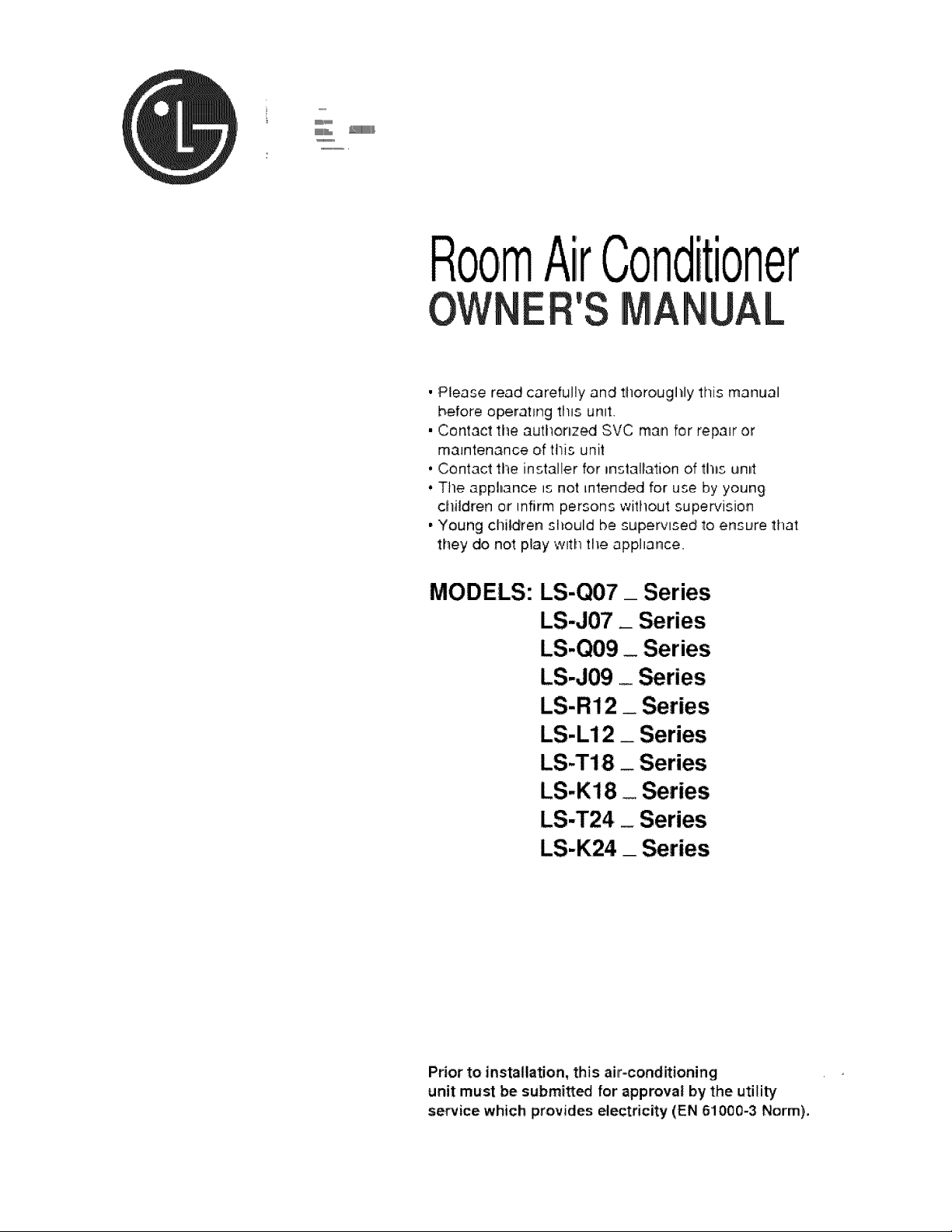
IIIIIIIIIiillt,
tttttttttttttttlll,,,,,_1111111111111111111111,
,,,,,,,,,,,,,,
Roo,mAirConditioner
OWNE 'S UAL
• :Please read carefully and: ttlorouglh_y this manual
before olperahng this unit.
• Con.tact the authort_zed SVC man for repair or
maintenance of this unit
, Contact the installer for i_nstall_ation of tlh,l_s,u_nl_t
• The app!h_ance is not i.nter]d;ed fo.r use by young
dlildren or infirm persons without supervision
• Young chi|dren sh:ould be sulperv_sed to ensure that
they do not play wtth the apphance.
MODELS: LS-Q07_ Series
LS-J07_ Series
LS-Q09_ Series
LS-J09 _ Series
LS-R12 _ Series
LS-LI 2 _ Series
LS-T18 _ Series
LS-K18 _ Series
LS-T24 _ Series
LS-K24 _ Series
Prior to installation, this air-conditioning
unit must be submitted for approva| by the utility
service which provides electricity (EN 61.000-3 !Norm)..
Page 2
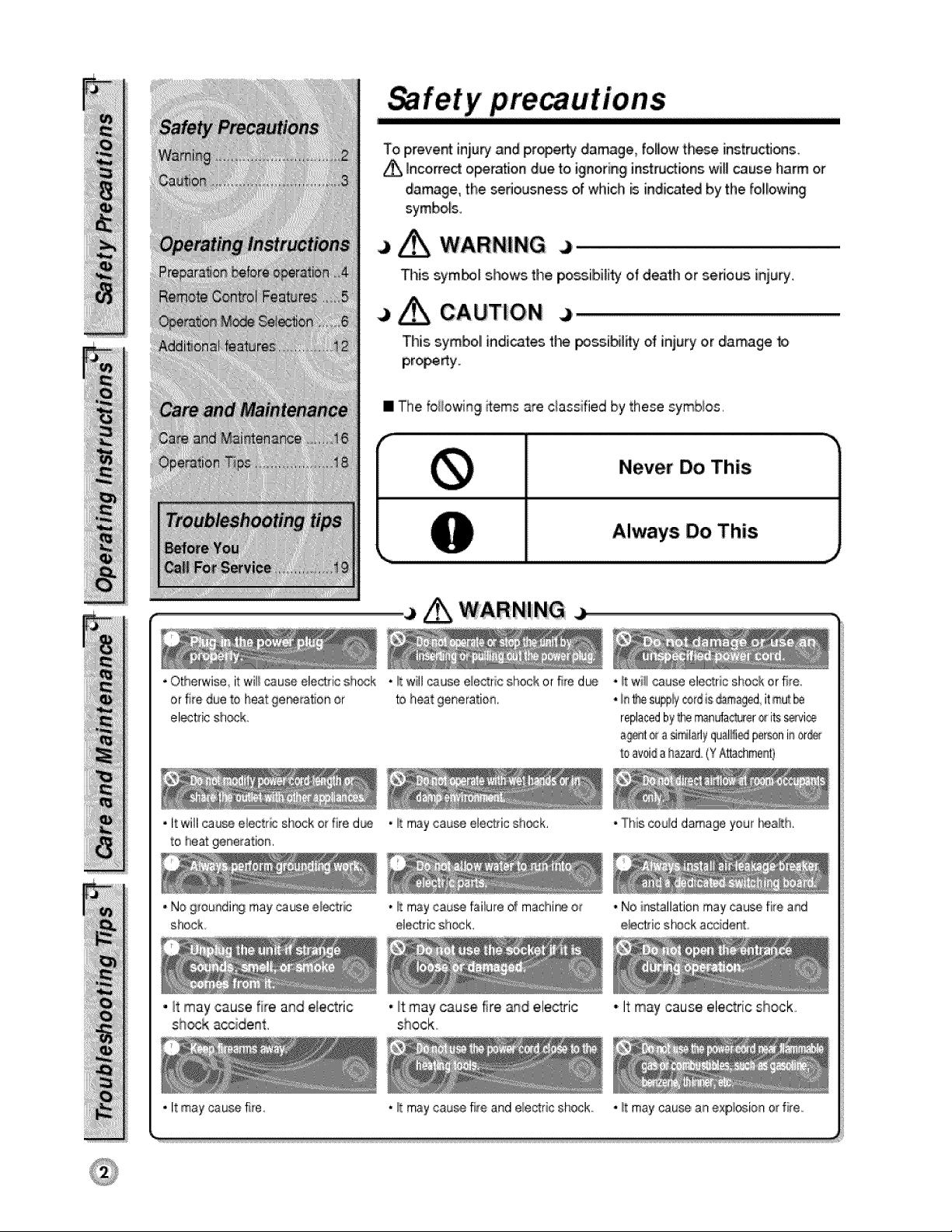
...... ety pre utions ............................................................................................................................................................
To prevent injury and pr_erty damage, foffow these instructions,
Inco,rrec_o_ratio,n due to ignoring instru_ions will cause harm or
,damage,the s,edousnessof which is indicat_ by the foll_ing
symbo,fs,
_ WARNING j,
This, symlbol shows the pc_s,iibility of death or serious injury.
_ CAUTION j,
This symboll indi_tes t|_ _ssibiffty of injury or damage to
pr_rty,
[] The foi_owing items are ciassified by these symbios
Never Do This
Always Do This
, Otherwise, it wi_cause electric sheik
or firedue to heatger_ation or
electde sh_k,
* Itwillcau_ eiectr_ shock o_fire d_
to heatgeneration,
- No g_oundir@may'causeeiectric
shock
! iii !i ;i,ii!iii
- It may cause fire and electric
sh_k accident,
._ _ WAiRNI
• _will cause e!e_ric shock or E_ed_
tOhea_,geReration,
• _tmaycau_ elec#ic sh_k,
• it may cause failure of macihir,e o_
elecSie sh_k,
•_tmaycause fire _d electric
shock
• _ will cause electricshock or file
•i__ supp_@rdis_mage&itroutbe
repla_edbythemanda_rer ,_i_ _vi,_
a_l c_asi£_ladyqualHi_pemoni_or&_
$_avoi_ahazard(YAttachment)
• Ths could damage yeur tma_th,
• No installation maycause fiire,and
e_ct_icst#ok accident
.,It may cause electric shock_
* Itmay cau_ file
• !tmay cause file and electricshock,
* _tmaycause an explosion orfire
Page 3
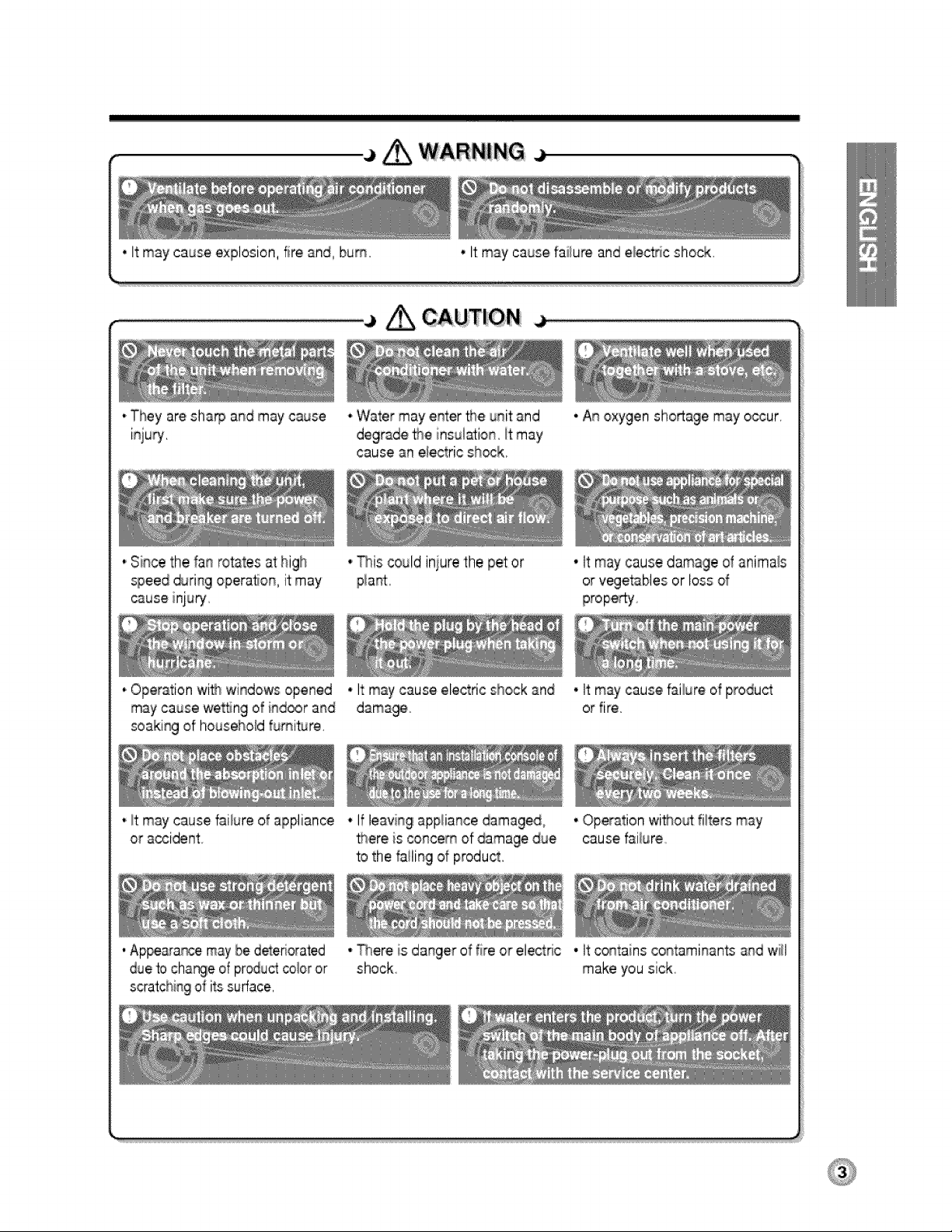
WARNING
• It maycause explosion, fire and° bum. • Itmay cause failure and e_ect_cshock,
CAUTION
• They are sharp and may cause . Watermay e_er the unit and
injury degrade _e insulation It may
cause an eiectric sh_k.
. Since the fan rotates at high
. This could iniurethe pet or
speed during opera, on. it may
• Operation wi_ windowsopened
* It may cause electric shock and
may cause wet_ngof indoor and
soaking of household fumi'_re,
, It may cause failure of appliance
or accident:
. If leaving appiiance damaged°
there is _ncem ,ofdamage due
to the fa_li_glof product,
, An oxygen shortage may occur.
• Itmay cause damage of animals
r
o vege_ble_ or loss of
o It may cause failure of produ_
or fire,,
*Ope_tion wi_o_: filters may
cause failure
. Ap_arar_e may be deteriorated
due to changeof productcolor or
scratchingof itssurface,
• There is danger of fire or electric
shock
'i It contains contaminants and win
make you sick
Page 4
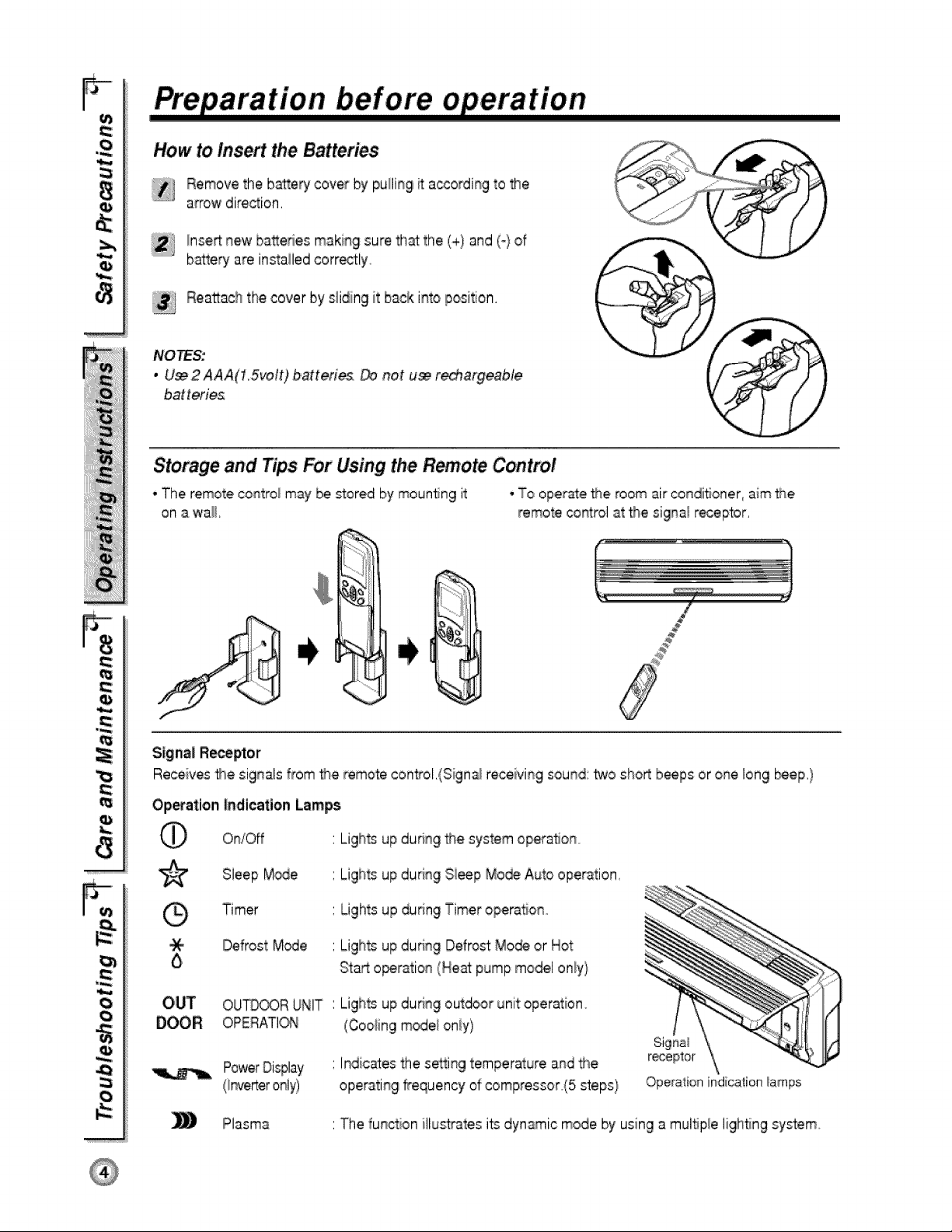
F
Preparation before operation
a
0
How to Insert the B_teries
Remove the battery cover by pulling,it according to the
....... arrow direction,
!nse_ new bakeries making sure that the (+)and (-} of
b_tery are instailed corr_tly
Rea2ach the cover by siiding it back into position
NOTES:
• U_2AAA(L5volt) biatterie_ _ net u_ re_argeabie
batteries
Storage and Tips For Using the Remote Control
*The remote control m_y be stored by moun_ng it * To operate _e room air con,di_oner,aim _e
on awa_L remote control at_e sig_qalr_eptor,
F,
e#
o
o
Signal R:_ptor
Rece yes 'fl'_esignals from t_e remote con5-ol,(Sign_ receiving sound:_o sho_ beeps or one long _ep,)
Operation indication Lamps
OiniOff Lights:up dudng the system operation
Sleep M_e
Timer
Defrost M_e
OUT OUTER UNIT
OPERATI,_
PowerDi_lay
Lights up during Si_p Mo_ Auto ope_tion,
Lights up dudng Timero_eration
Lights up dud_g Defrost Mo_ or Hot
Sta_ o_ration (Ne_ pump model on_y!
Ligh_ up dudng outdoor unit operation
(Cooting rood,eloniy)
Indic_es the setting temperature a_d _e re_ptor
operating frequency of:compressor (5 _eps} Operationindication_amps
Plasma
:The function illustrates its dynamic mode by using a multiple lighting system.
Page 5
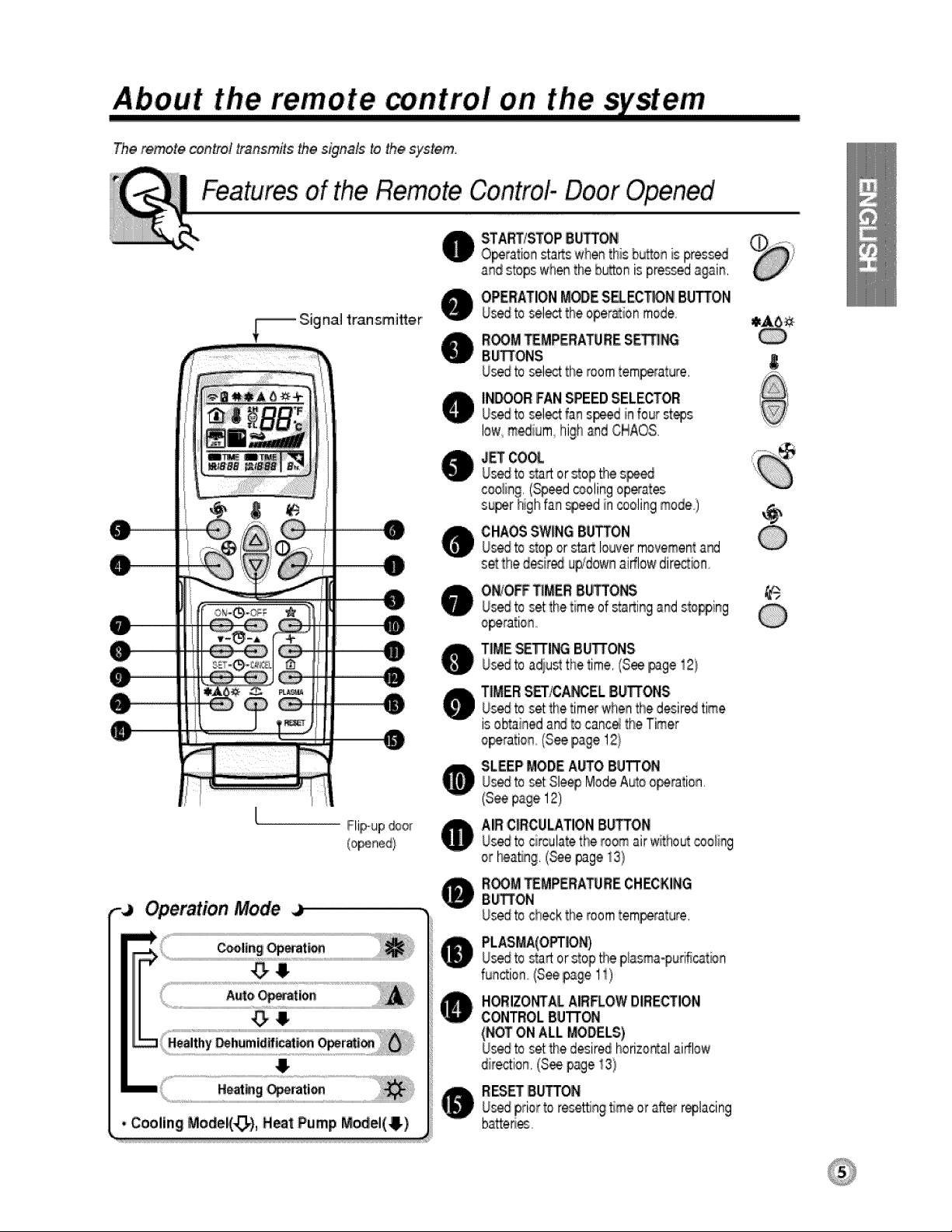
About the, remote _nitrol on the system
There.re con,trot_ansmits the signals to the system
Features of the Remote Control- Door Opened
S,TA_S'TOP'BUTTON
OPERATIONMODESEEC_N BUTTON
Usedtosel,ec4the oper_ionmode
-_ Signal transmitter'
ROOMTEMPERATURE SETTI_
B_ONS
Usedtoselecttheroomtemperature.
IN.OR FANSPEEDSELECTOR
Usedtoselectfans_d infourst_s
low,,m_ium, high_d CHAOS,
JETCOOL
' i
coolng.
su_r highfan _eed in_olir_gmode,)
CHAOSSWINGBU_'ON
IL.......................................................................Flip-up_o_
rJ Operation Mode j
: C_ling Op_at_
GJ
!,
0
0
O_OFF TIMERBUITTONSi
Us_ tosetthetimeofstartingandsto_ing
TiME_1_ BtYFrONS
Usedtoad_u_thetime.(SeeIP3,ge12}
TIMERS_/CA_EL BU_ONS
Usedtosetthetimerwhenthe desir_ time
ise_ined a_ to canc_ the Timer
o_#ation,,(Seepage! 2)
SLEEPMODEAb_O BUTTON
IUs_toset Sle_ ModeAutoo_ration
(Seepage12)
AIR'ClRCULATIO'NBUTTON
Us_ tocirculatetheroomairwithoutcoo!ing
or hea_ng,(_e _ge 13}
ROOMTEMPERA_ REOHECKING
BIj_ON
Usedtocheckthe,_oomtemperature,
Usedto_a_ or_optie plasma-purifi_tbn
function(Seepage 11)
HOR!ZO_AL AIRFLOWDIRECTION
CONTROLBUTTON
(NOTON ALL_OELS)
Usedtosetthedesiredhorizontalai_low
direr:ion,(Seepage 13}
R_ IB_ON
Usedpriortor_e_ng #meoraRerr_lacir_g
batteri_,
Page 6
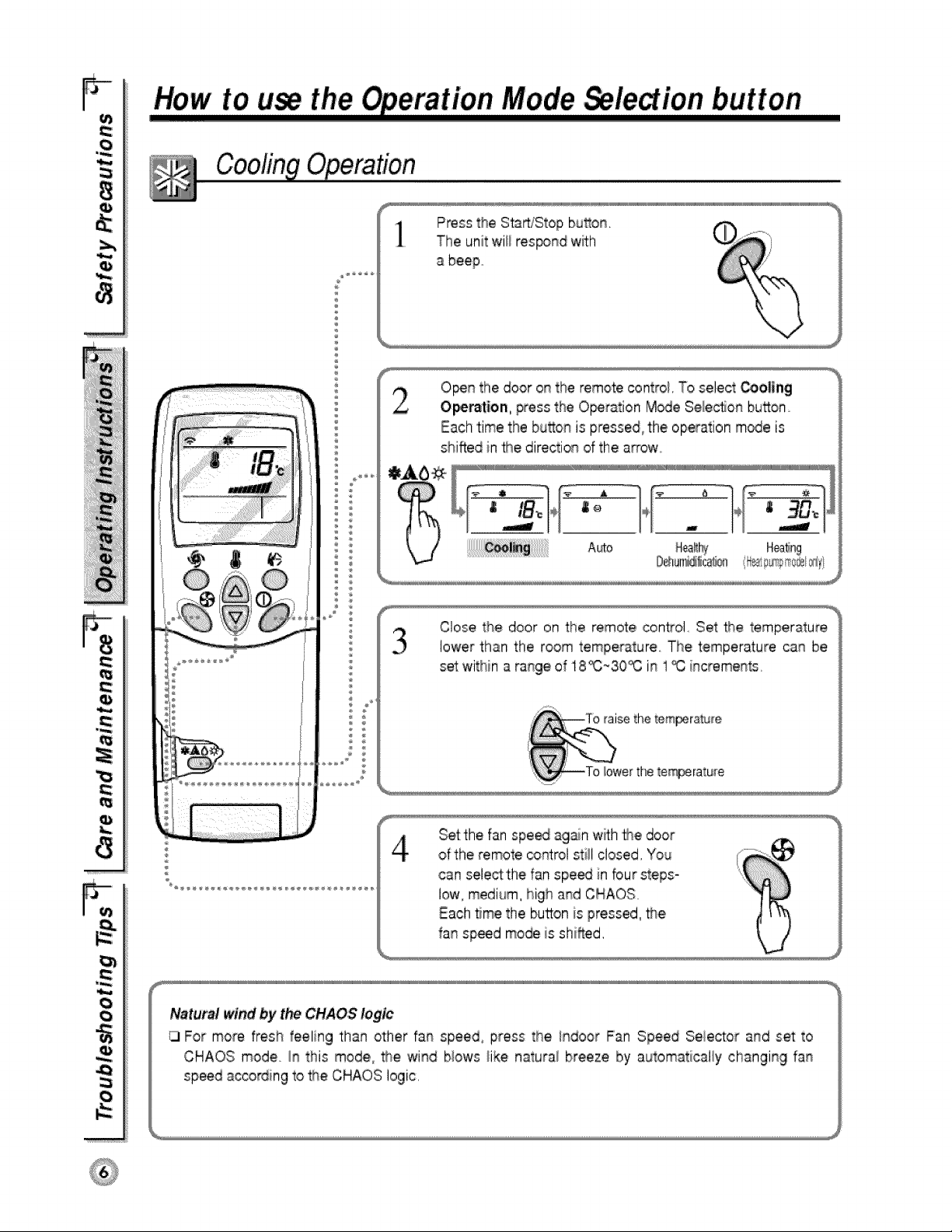
F
0
How to,u_ the Operation Mode _ledion button
!_iii_iiii_iiii
CoolingOperation
Press the Starb'Stop bu_on,
The unit will res_nd with
a beep
O_n the door on the remote controi, To select _oling
O_ration, press the O_ration M_e SelecSonbutton.
Each 'timethe button is pressed, the,operation m_e is
shifted in _,e direction of the arrow°
iiiiiii!ii_iliiii_ilili!
F,
e#
Auto H@Sng
Close the door on the remote control Set the temperature
lower than the room temperature The temperature can be
set within a rangeof 18_30_ in 1'_ increments
Natural wind by the CHAOS logic
13For more fresh feeling than other fan speed, press the, _ndoor Fan Speed Seiector and set to
CHAOS mode. in this mode, the wind Nows _ike natural breeze by automaticaliy changing fan
speed according to _e CHAOS logic.
Page 7
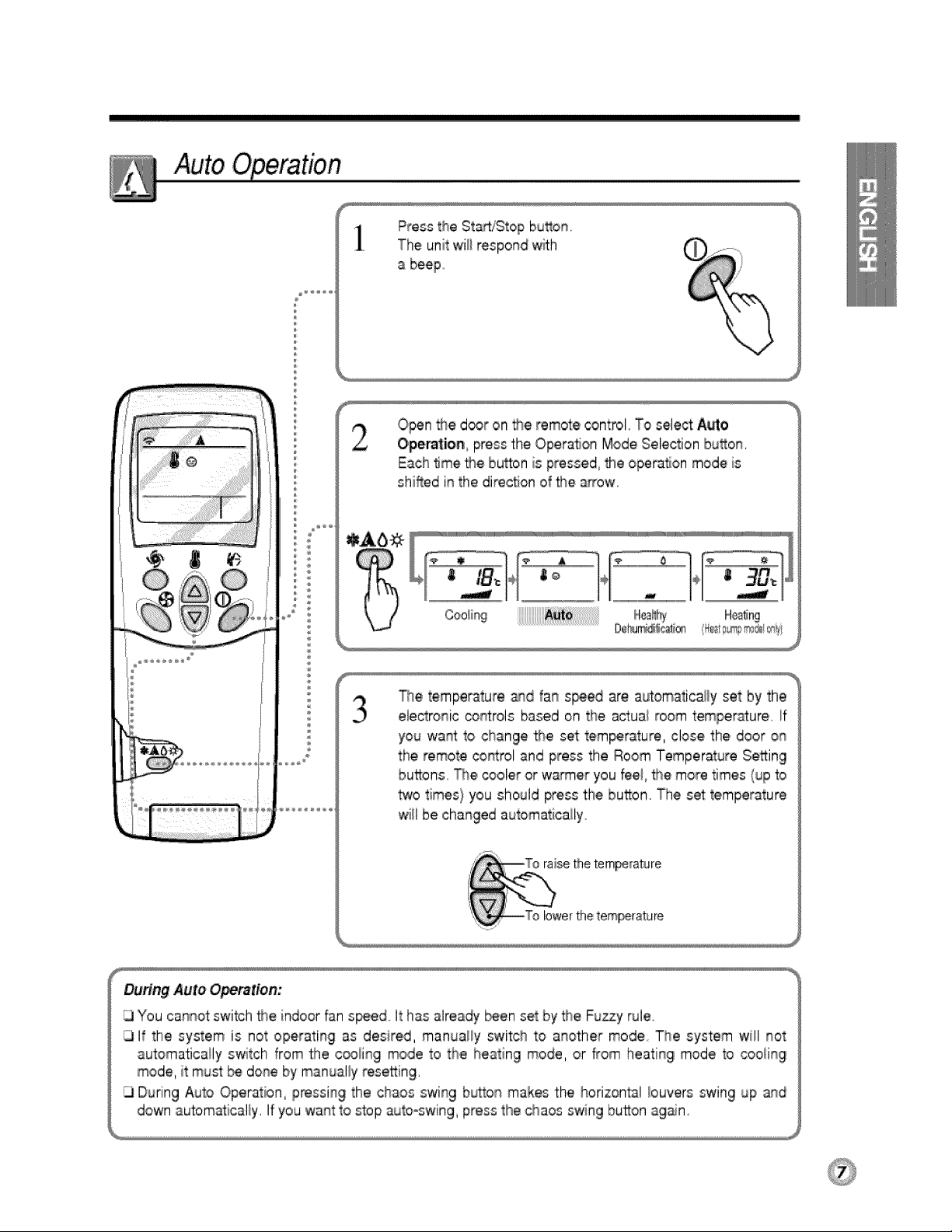
PresstheStadiStopbu_on.
_ Theunitwil_respondw_th
abeep
Open _e d_r on _e remote con't:rol.To sele_ Auto
2
Operation,, press the Operation Mode Selection bu_on.
Eachtime t_e bu_on is pressed, the opera#on mode is
shifted in the direction of _e arrow.
!!!!!!!!!!!!!!!!!!!!!!!!_i_!_!!_!!_!!_!!_!!_!!_!!_!!_!!_!!_!!_!!_!!_!!_!!_!!_!!_!!_!!_!!!_i__¸¸ H_
The temperature and fan s_ed are a_omaticaliy set by the
3
electronic _:rois based on the actua_room temper_:ure,, If
you wa_ to change the set tem_rature, close the door on
the remote control and press the Room Temperature Se_ing
buttons, The cooler or wa_er you feei__e more times (up to
_o times/you should press the bu_onoThe set:temperature
will be changed automaticaiiy
Dunng Auto Opemtion:
[3You cannot switch the indoor fan s_ed. it has already b_en set by _e Fuzzyrule
If the system is not operating as desired, manually switch to another' mode The system will not
automatically switch from the ,c_iing mode to the heating mode, or _om heating mode to cooiing
mode, it must _ done by manually resetting
During Auto Operation° pressing the clhaos swing b_on makes the horizontal buvers swing up _d
down automatically. Ifyou want to stop auto-swing, press the chaos swing button ag_n
DeL_cal®
Page 8

F
u)
0
HealthyDehumidificationOperation
Open the,door on the remote co_rol To sele,ctHealthy
Dehumidification Op_ation, pressthe Operation Mode
S.ele_ion burn
Eachtime the button is pressed, the operaSon mode is
shifted i_ the direction of '_e arrow.
F,
0
0
Set _e fan s_ed agai_ with 'the d_r
of the remote control sNI closed You
can select the fa_ s_ed in four steps=
low, medium, high, or CHAOS Each
time the button is pressed, the fan
_,u,wtwJ,_J
speed mo_ is shifted.
Natural wind by the CHAOS logic
I3For more fresh feeling tha_ other fan spe_, press #_e Indoor Fan
Speed Selector and set to CHAOS mode In this mode, _e, wind
blows like naturai breeze, by a.utoma_icallychanging fan speed
acoording to '_e CHAOS logic.
%
Page 9

HeatingOperation(Heatpumpmodelonly)
Press the Start_Stopbu_on
The unit will respond with
a beep.
Open the doer onthe remote _ntrol.. To select Heating
Oper_ion,, press the Operation Mode Sele_ion bu_en,
Each time the button is pressed the operation mode is
shifted in the direction of _e arrow.
Coolit_ AL_O
C:!osethe door on the remote control,
Set the temperature higher than _e room temperature
The temperature can _ set within a range ef 16_30_ in
1_ increments.
Setthe fan sp._d againwith the _or of the
remote controi stili closed. You can select
the fan spe_ in four steps-low, medium,
high and CHAOS Each time the bu_on is
pressed°the fan speed mode is shifted
Natural wind by the CHAOS logic
13For more fresh feeling than other fan speed press thie Indoor Fan Speed Selector and set te
CHAOS mode _nthis mode, the wind blows like natura_breeze by automatically changing fan
speed ac_rding to _heCHAOS logic
Page 10

F
0
Jet CoolOperation
Pres_the Starb_Stopbutton
The unit will respond with
a beeF
Pressthe Jet Cool button to o_,rate
the speed cooiing mode and the un_:
wi_operate in su_r high fan speed
o_ coolin9 mode for 30 minutes
F,
tl)
0
0
To cancel the Jet C_i mode, pre_s the Jet Cool button or
the fa# speed button or the room temperature setting bu_os
a_ain a_d the u_it wil_operate in high fan sp_d on c_ling
mode.
or i °' i '
'%..m,/
t_, ¸
Dufi_ :theJET COOL fu_don at any moment; the A/C starts to blew the cool air at
extremely high .speed for 30 m_nutes setting the room temp. autoimaticalty to 18 "C. It is
es_ialty .used to .cooilthe room. temp. in the.sho#est time in a hot summer:
In heat pump, m_e or neuro fuzzy mode, however, the JET COOL function is not avait_le.
13In order to.return to the normal cooting mode from the JET COOL mode, you just press
either the o_ration mode, selection biuflon, airflow volume sel_tion or temp., setting button
or the JET COOL button again.
Page 11

PLASMAPurificationOperation(Optional)
1 Press _e Sta_Stop button.
The unitwiil res_nd wi_ a
b_ep,
2
Open the door onthe,remote co_rol.
Press the PLASMA air purifying
operation ON/OFF bu_on.
Operation v_l/star when the button is
pressed and stop when the b_Jttonis
Set_e fan speed again wi_ door of the remote control
closed. You can select the fan sp_d in four stepsqow,
rr_dium, high or ,CHAOS.Each _me the
button is pressed, _e fan s_ed m_e
is shliffed.
÷ Air purifying operation {P_SMA) can be with
Heating or any other operations
_SMA
PLASMA Air Purifying Operation only
PLASMA
If you press:_e oniy PLASMA bu_on, only
PLASMA air purifyingo_rates.
Then, fan s_ed is _ow.You can select the fan
speed in four steps4ow, m_ium, high or
CHAOS.
Each time the button ,(_) is pressed, _e fan
speed mode is shift,,
Page 12

F
Additional fe,,aturesi
0
Sleep,Mode
F,
Press the Sleep Mode Ab_obutton to set the
time you want '_e unitto turn off automatically
The Timer is programmed inon.hour
increments by pressing the Sleep Mode Au_
burn 1 to 7 times,
The sleep mode is available for 1to 7'times, To
alter the time period insteps of 1 hour,,press
the S_eepMode Buttonwhile aiming at air
condi_oner,
Make sure the Sleep M_e Auto LED !ights up
Se ing the Time
Time can be set only when you have pressed
the Reset bu_on, _fyouhave just replaced the
batteries:,the Reset huron shou!d be press_
to reset the time
Press _e Start/Stop bu_on,
To cancel _e Sieep Mo_ press the sleep
ModeAuto button several _mes unti_the star
(_) disappears from the opierati,o_ display
U
Note: _e _eep Mode wifl be operat_ a,t
Jew fan _ (cooling) or m_ium fan
,sp_ (h_t pump only) for quiet J_ing.
IN COOLING MODE OR HEALTHY
DEHUMIDIFICATION MODE:
The tempera_re will automa'_c_ly rise by 1'_
over _e next 30 minutes and by 2_ in i hour
for comfo_aNe sleeping°
Pressthe Time Setting buttons until the
desired time is set,
Press the Timer SET button, s_-
Note: _ the in,di_tor
:oi_A,M, and RM.
Delay Start/Pro-Set Stop
Make sure the time is set co_ectiy onthe
_rol display.
Press the O_OFF Timer
buttons to turn Timer on or offo
0
0
time is set,
NOTE: _ one of the folio wing four types of op,emtion i
Press the selected on/off s_ing by
pressing _e Timer SET huron while
aiming the remotecontro_at the signal
To cancel the _imersetting
Press the Timer Cancel b_on while
aiming remote oontrol at the signal
receptor,
(The timer lamp onthe airconditioner and
the display wil_9o out)
_ [ I _T_ II_ i_ I I I _ i_ I II /
..... .......................................................... ' .E,,_!_= ! ......... J
Delay OFF Timer DelayON Timer Delay OFF and ON Timer gel_ _3'4and OFF Timer
SEt
Page 13

VerticalAidiow DirectionControl
The up/_wn airflow (Ve_:i,calAidlow) can be
adiusted by usingthe remote control
Press the Sta_eJStopbutton to sta_the unit.
Press Chaos Swing button _d the _ouverswil_
swing up anddew#. Press the ,ChaosSwing
button agai# to set the ve_ical louver at the
desired airflow dire_ion.
Note:
L3#youpresstheCH_OSswingbutton,the horAon_l
airflowdite_ionis _an_d automat_al_ybasedon
_e CHAOSa}gorit_mto distributetheairinthe room
evenlya_datthesametimetomaket}_ehuma_body
feeimost_mfo_abie,as._enjoyinga natu[alb_eeze.
3 .A_aysusethe_emoteco_t_oltoadiusttheup/down
allow dive,ion.Manuallymoving_e verf_cal_#lbw
directionlouverbyh_d couldd_age theai[
_ditioner.
3 When#_e_ isshutoff,theu_'_w airflowdirection
louverwiilcl_e thea;ro_tletventofthesystem.
Toadj_ _tt/figN(Horiz_ntal Ai_w) direction
Caution' Ensure_at _e _ isturnedoffbefore
adius5% the hor_o_ airflowdirr_ioncontrolCa[efullly
openverti_./Iouve_,toallowa_ess
tothe horizontalaiffl_ dire_.
Adjustthe tef_rightairf!ow
directionbyhand,
Honzo,ntal Airflow Direction Control (Option)
TheI_ght(Horizo_ Airflow)can_ adjus_ by usingthe r_ote control
Press_e .S_"Stop bu_o_to siba_the u_it
O_n thedooronthe r_ote control..PresstheAi_ow Dire_ionSta_Stop
bu_o_and_e louverswli!swing!eftand ngrt Pressthe Horizo_a_Airflow
Oire_ionContro_Bu_ona_in to _t _e ho_zontallouveratthedesir_ ai_ow
direction.
Air Cimulation Mode
Circulates _e morn air without c_ing or heating.
Press the Starb*'Stopbutton, the unit will respond _th a beep
Open _e door ,onthe remote control..Press _e Air Circuia_on button Ciose the door on the
remote control Noweach time that you press tile Indoor Fan Speed Selector, the fan speed is
shifted from lowto CHAOS and back to low agan.
+
CHAOS A# Fansp_d is ® low, Fa_ _ is o_ rnedi_m Fansp_d is _ high
Note:
13 CHAOS Air economizes power consumlptio_ and prevents ove,rcooling. The fan speed is
automaticai!y changed kern high to low or vice versa depending on the ambient tempera#ure.
Page 14

F
0
ForcedOperation
8
,Operationpr_edures when the remote
co_rol can't:be used
The o_ra_ion wiii be _arted ift:hepower
button is pressed°
Ifyou wantto _op ope_ion, re-press
_3ebutton,
Open the front
pane_upward
C_,ling_! He_ pump M_el
2i _ s RO_ T_. <24_ RoomTomp.<_ _:
_erating mode H_y' Dehumidifica_on
High Hi_
22_ 22_3 23_ 24_
.J
During#_eTEST OPERATION, _e unit operates in c_ling too@ at high speed fan, regardless of
roomtemperature and resets n 18 min_es,
Duringtest operation,il remotec_ntroilersignal is#_eived the unRoperatesas remotecontrollersets.
If you wantto use this operation,open the front panel upward and Pressthe power button _etitbe
pressed for about 3 se_nds
/f you want to stop the operation, re-press the button
Auto msta,rt
Incasethe poweroomeson againafter a _wer failure Auto RestartingO_ration isthe functionto
o_rate proceduresautomaticallyto the pr_ious o_rating conditions.
Sothereis noneed of activatng this fun,c_ionbypressingany keyor bu#on.
_n_heinitialmo_ the fano_rates at a _,owspeed a_ the compressorsta_s25.-3 minuteslater
Asthe compressors_rts, the _ans_d alsoresumes_s previous_ing mo_.
Helpfulinformation
Fan speed a_d _oiing capacity,
0
The cooling capacity indicated in the specifica#on is the
value whe_ the fan speed is set to high, and the capacity wi_i
be lower at:_owor medium fan s_ed
Nigh fan speed is reoommended when you wish _ocoo/the
room quickly
Page 15

ControlOperation
CaLlingfrom o,_side,_you can s_ the _r oonditioiner to k_p, the room comfo,#_blie,
Even tho_ugh,you went out wffh the air conditioner on_you c_n turn it off fusingthe phone outsi_
_!This productwo_s after 11elephor_nngs5 times,
ifinternalu_r picksup t_ phonebefore5 rings Telephonecontrol_unc_ondoesnot work,
ffuserdoesfft pushthe telephone bu_on25 secondsafterbeep Telephone,controlfun_ion does_q_work
I t3The humors of res_nse _H sfqould_ adjustedto_ourtimesif pressin9 "Out-of-office"buttonor tak;n£
[ otl'_r a_ion for_tomatic res,_se, .
! # The recordingtime of OGM (OutgoingMes_ge) shouldt:e iessthan ap_oximately 15 _conds,
!ft is _n_ected !!okey _one it,cannotbe worked
Page 16

F
and main,tenan of the air nditioner
0
0
'!ii iii!i i! iill
CAUTION: Before _ffo,rming any mairttenanice_ turn'off the main _we,r to the system
Indoor Unit
Gri//e,Case,and RemoteControl
I3Turn the system off before ciean;ing.To
c:lean,wipe with asoft, dry cloth° Do not
use bieach or abrasives.
NOTE:
_ppty power mu_ be disconn_ed before,
d_'_ing the indoor uniL
AIR FILTERS
The air filters behind _e front gri!!e should
checked and cleaned once in every 2 weeks or
more often if neccessa_y.
Never use any of the followings:
*Water hotter than ._
,Could cause deformation _dVor
diis_,ioration.
oVolatile substances
CouM damage the s_rfa_s of the air
conditioner
Lift the front a_ess panel _d pull the fiRertab
!
s_ightlyforward to remove the fi_er.
Ciean the filter with a vacuum cieaner or
t
w_rm° _apy water.
• I'fdid is conspicuous_ wash w_h a
solution of detergent in lukewarm water.
• If hot water (40_ or more) is used, it
may be deformed.
After washing with water, dry well in the
shade
Reqnstail _e air filter
F.
PLASMA FILTER. DEODORIZER
Iil
The PLASMA filter behindthe airfiiters should be
checked and cleaned or_cein every 3 months or
more often ff neoessary..
DEODORIZE_
PLASMA _i#er
Don't touch this P_SMA Filter within 10
seoonds after openingthe inlet grflie, it:may
cause anele_ic _hock
After removingthe airfilters_puil slightly
forward to remove the P_SMA filter.
i ip the PLASMA filt.erinto the water mixed
wi'_hneutrai detergent, for 20_'30minutes.
O ry 'the PLASMA filter inthe shade for aday
(Especially, the humidity must be removed
pedectly on this pars).
O Note the cuts of electric discharge lines.
0 e-install the PLASMA filterto the odginal
position.
After removingthe airfilters, pull slightly
forward to remove the DEODOIR_ZERfilter°
0 Dry in_e sunlight br two hours.
Re-insta!! the DEODORIZER filterto the
odginal position
Page 17

Replacement of Purifying Filter(Option)
• Recomen,deduse period' A_ut 2 years
Open front panel ,andremove air
filiters,
Reinsert air filters and close front
paneL,
Remove air purifying filters.
Insert new air purifying filters,.
Air purifying fi_ter
Outdoor Unit
me heat exchanger coils a_,dpanel v,ent_of the
outdoor unit should be checked regularly_If clogged
with dirt or soot, _e heat exchanger and pane_ Ai_in_ke-
ve_s may beprofessionally steam cleaned, _nts
NO1E:
Dirt}, or dogg,_ ceils will redu_ the
operating efficien,_y ,ofthe sy_, and _use
higher opiating ce_s
Airintakevente
Ai_et_nts
Ai_outlet
_nts
Hose
Page 18

F
0
Whentheairconditionerisnotgoingtobeus_ foraIoqgtime.
Operate the air,conditioner on Air circuiation
mode (Refer to page 13) for 2 to 3 hours.
•This will dry outthe internal mechanisms.
0
Turn off the circuff breaker, and disoonnect
the plug,
.J r,,,_CAUTION j
Ten _ _it b_ke_'_ _ _d_
Di_may co_ec1and maycausea fire°
Removethe batteries fromthe remote
_ntro_
iiiiiiiiiiiiiiiiii!i_,,,_!i!i!i!!!iil
Operatio,n Tips
!i!iii!i_i!i!_:ii:iii_ii!iiiiiiii_!ii
C,lea,_the air filter a_,dinstal! it in the i_door
unit
(Refer to page 16 for c_eaningfilt,ers.}
Check that the airinlet andoutlet of the
indood,outdoor unit are not:b!ocked,
J!i,!ii_i_!!;!_!!!!iiii_ii!i!!!
;ii il
This is not _od for the heal_q
and wastes eiectricity.
F.
0
0,
Avoid openil_g d_rs and
win_ws as much as _ssible
to keepthe cool air in the room.
not let direct sunshine enter
the room when the air
conditioner is in operation.
B_ockagesin5heair filter
reduces the airflow and lowers
_e cooUngand dehumidifying
effects Ciean at:least once in
Adiust the ve_icai and
horizontal aidlow direc_on to
ensure a uniform tempe_ture
i# the room
Since windowsare kept ,cios_
_tis ag_d idea to open them
_d ventilate the room now and
_,en
Page 19

Checkthefoliowingpointsbeforerequestingrepairsorse_JiceIfthefaultpersists,piease
contactyourdealerorservicecenter
See page
The air conditioner does not , Have ¥£u ma_ a mistakein timer operation? _ 12
, H_ _e fuse blownor has the circuit breaker
b_n trip_d?
_qe room has apeculiar ,,Check that_is is not a damp smieHexuded Iby
odor. Me walls, carpet, fumi'_re, or cloth items inthe .
room
It seems that condensation , Condensation o_urs when _e airflowfrom
is leaking from the air '_i8 air conditioner cools the warm room air o
_nditioner
Air conditioner does not • _is is the prot_tor of:the mechanism
operst:efor about 3 minutes , Waitabout _ree minutes _d o_ration will ..
when rest_
effectively, .............iostructi,o__.......................................................................................................................................................................................................................................................................................................................................................
,.Has _e tempera_re been s_ incorre_y? 6, 9
,iAre the indoor unit's air inlet or outletvents
obstruct? o
The air conditioner • For a noise that sounds like water flowing.
operation is noisy. -This is the sound of fr_n f o_ng insidethe
air conditioner un_.
,iFor a noise that:sounds like the compressed
air re,easing into atmosphere, '-
-This is the sound of'the dehumidi_i#g water
being processed inside the air conditioning
unit:
Remote controi display Is • Are the bakeries depleted i
faint, or no dsplay at:all. ,iAre the b_eries inserted in the opposite (+) 4
and (-) dire_ons?
Crack sound is heard. • Thissound is generat_ by the
expansion/constriction of:the front:panel, etc.
due to chants of temperature
16
Page 20

Page 21

LG Electronics Inc.
P/No.: 3828A20075G Printed in Korea
After reading this manual, keep it in a place easily accessible to the user for future reference.
