GE AGM24DJM1 Owner’s Manual
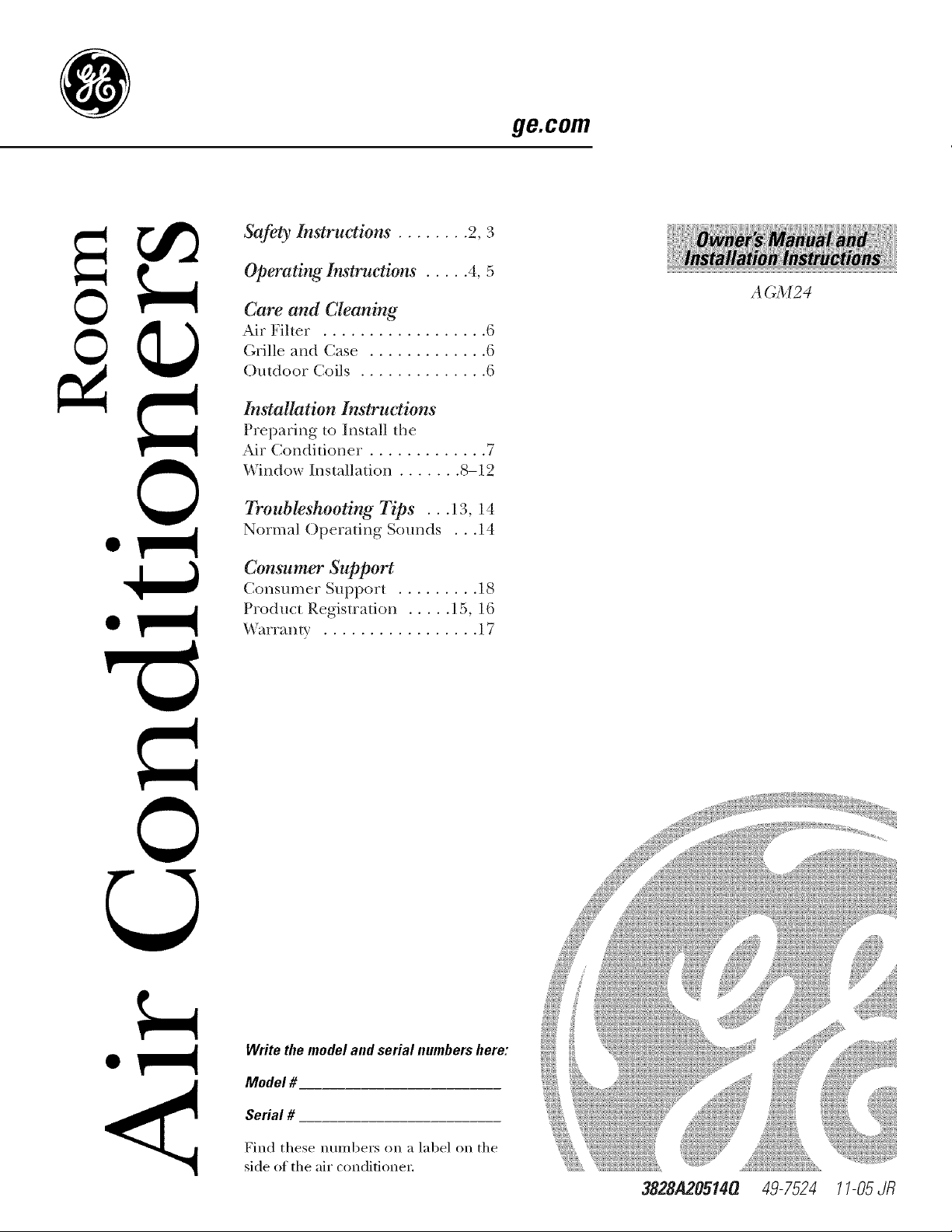
©
ge.com
Safety Instructions ........ 2, 3
Operating Instructions ..... 4, 5
A GM2 4
Care and Cleaning
Air Filter .................. 6
Grille and Case ............. 6
Outdoor Coils .............. 6
Installation Instruc_tions
Preparing to Install the
Air Conditioner . ............ 7
Window Installation ....... 8-12
©
©
Troubleshooting Tips ... 13, 14
Normal Operating Sounds . . .14
Consumer Support
Consumer Support ......... 18
Product Registration ..... 15, 16
_\arranty ................. 17
Write the model and serial numbers here:
Model #
Serial #
Find these numbers on a label on the
side of the air conditione_:
382811205140 49-7524
11-05Jfl
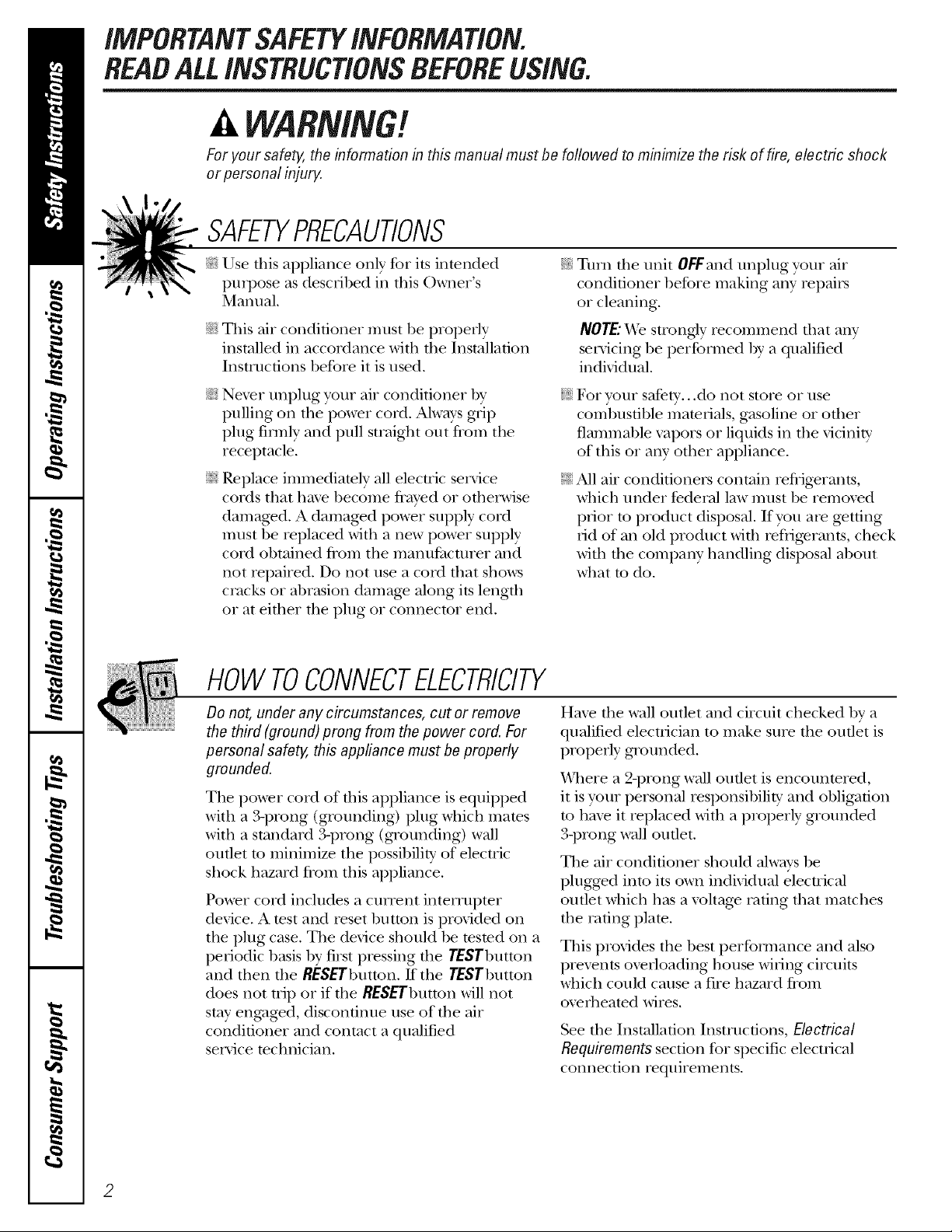
iMPORTANTSAFETYiNFORMATiON.
READALLiNSTRUCtiONSBEFOREUSING.
il,
For your safety, the information in Nis manual must be followed to minimize the risk of fire, electric shock
or personal injury.
m
SAFETYPRECAUTIONS
Use this appliance only %r its intended
pui])ose as described in this Owner's
Manual.
This air conditioner must be properly
installed in accordance with dxe Installation
Insmmtions before it is used.
Never unplug your air conditioner by
pulling on the power cord. Always grip
plug firmly and pull straight out flom the
receptacle.
Replace immediamly all electric service
cords that haxe become flayed or odxerwise
damaged. A damag>d power supply cord
must be replaced with a new power supply
cord obtained flom the manufacturer and
not repaired. Do not use a cord that shows
cracks or abrasion damage along its length
or at eiflxer rixe plug or connector end.
_::Turn the unit OFFand unplug your air
conditioner before making any repairs
or cleaning.
NOTE.'_Aestrongly recommend that any
servicing be perforated by a qualified
individual.
E:,:Fox your safety...do not store or use
combustible mamHals, gasoline or oflxer
flammable vapors or liquids in the vicinity
of this or any other appliance.
E:,:All air conditioners contain refligerants,
which under federal law must be remoxed
prior to product disposal. If you are getting
rid of an old product with refl_igerants, check
with the company handling disposal about
what to do.
HOWTOCONNECTELECTRICITY
Do not, under any circumstances, cut or remove
the third (ground) prong from the power cord. For
personal safe_ this appliance must be properly
grounded.
The power cord of dais appliance is equipped
with a 3-prong (grounding) plug which mates
with a standard 3-prong (grounding) wall
outlet m minimize the possibiligv of electric
shock hazard flom this appliance.
Power cord includes a cmwent intenupmr
device. A rest and reset button is provided on
the plug case. The device should be tesmd on a
periodic basis by first pressing tim rESrbntton
and then the RESETbutton. ff the TESTbutton
does not trip or if the RESETbutton will not
stay eng;%ed, disconfinne use of the air
conditioner and contact a qualified
service mchnician.
Hme the wall outlet and circuit checked by a
qualified electrician to make sure the outlet is
properly grounded.
Where a 9-prong wall outlet is encounmred
it is your personal responsibility and obligauon
to have it xeplaced with a properly grounded
3-piong wall outlet.
The air conditioner should always be
plugged into its own individual electrical
outlet which has a xoltage rating that matches
the rating plate.
This provides the best perfommnce and also
prments overloading house wiring circuits
which could cause a fire hazard flom
ox eflleated wires.
See the Installation Instructions, Electrical
Requirementssection fox specific electrical
connection requirements.
2
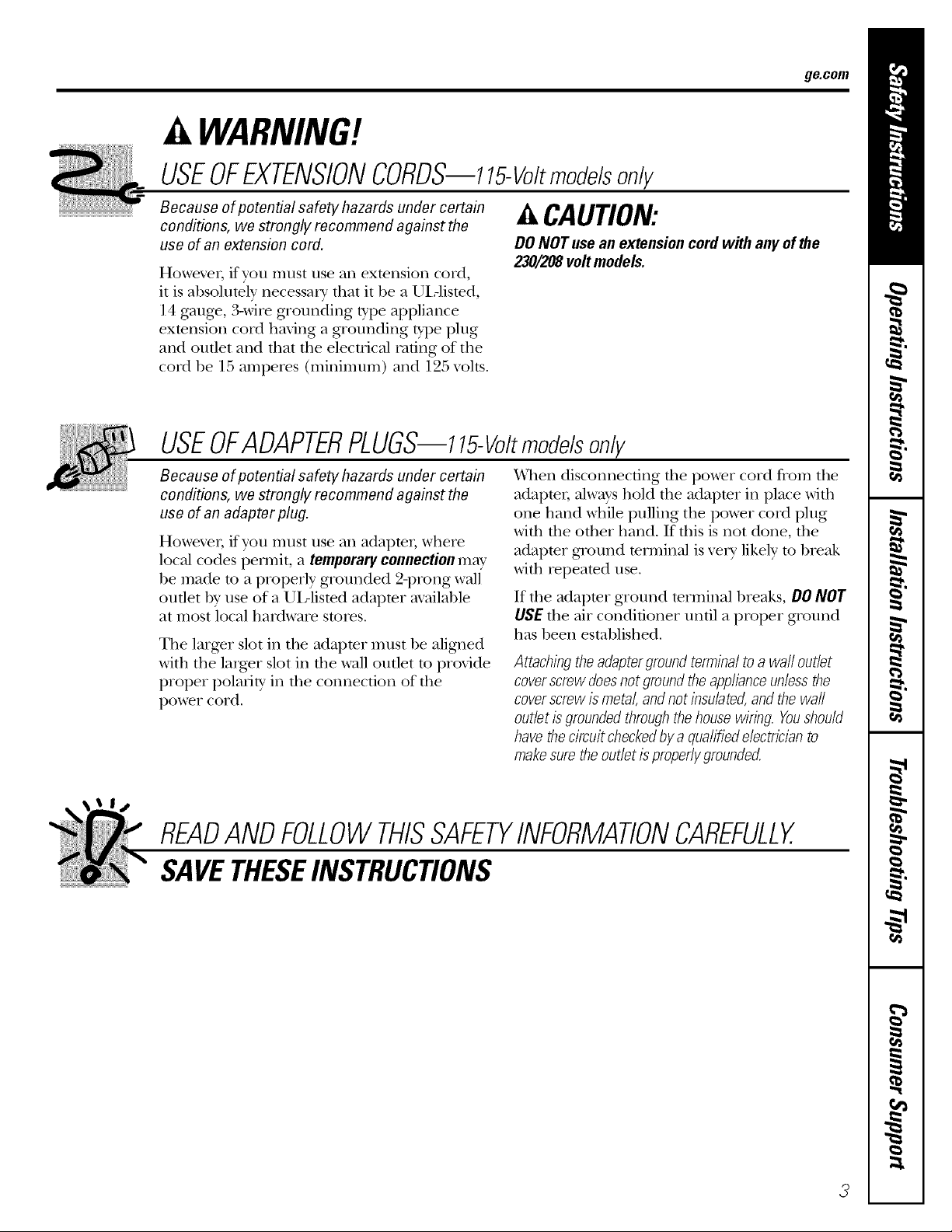
WARNING!!
USEOFEXTENSIONCORDS--115-Voltmode&only
Becauseofpotentialsafetyhazardsundercertain...^CAUTION:
conditions, we strongly recommend against the
use of an extension cord.
Howex_, if you must use all extension cord,
it is absolutely necessat T that it be a UiAismd,
14 gauge, 3-wire grounding type appliance
extension cord having a grounding type plug
and outlet and that the elecuJcal rating of the
cord be 15 amperes (minimum) and 195 volts.
USEOFADAPTERPLUGS--115-Voltmode&only
DO NOT use an extension cord with any ofthe
230/208volt models.
ge.com
Because of potential safety hazards under certain
conditions, we strongly recommend against the
use of an adapter plug.
Howex>[; if you must rise all adaptei; where
local codes i)emfit, a temporaryconnectionmay
be made to a properly grounded 2-prong wall
outlet by use of a UiTlisted adapter available
at most local hardware stores.
Tile larger slot ill tile adaptor must be aligned
with tile larger slot ill the wall outlet to I)rovide
proper polarity in the connection of the
power cord.
'iA]mn disconnecting dm power cord tom tile
adaptel, alwws hold tile adaptor ill place with
one hand while pulling tile I)ower cord I)lug
with tile other hand. If this is not done, the
adaptor ground terminal is ve U likely' to bleak
with repeamd use.
If the adapter ground terminal breaks, DO NOT
USEthe air conditioner until a proper ground
has been established.
Attachingthe adaptergreundterminalto a waftoutlet
coverscrewdoesnot groundtheapplianceunlessthe
coverscrewis metal, andnot insulated,andthe waft
outlet is groundedthreughthe housewiring. Youshould
havethecircuitcheckedby a qualifiedelectricianto
makesuretheoutletis properlygrounded.
READANDFOLLOWTHISSAFETYINFORMATIONCAREFULLY.
SAgETHESEINSTRUCTIONS
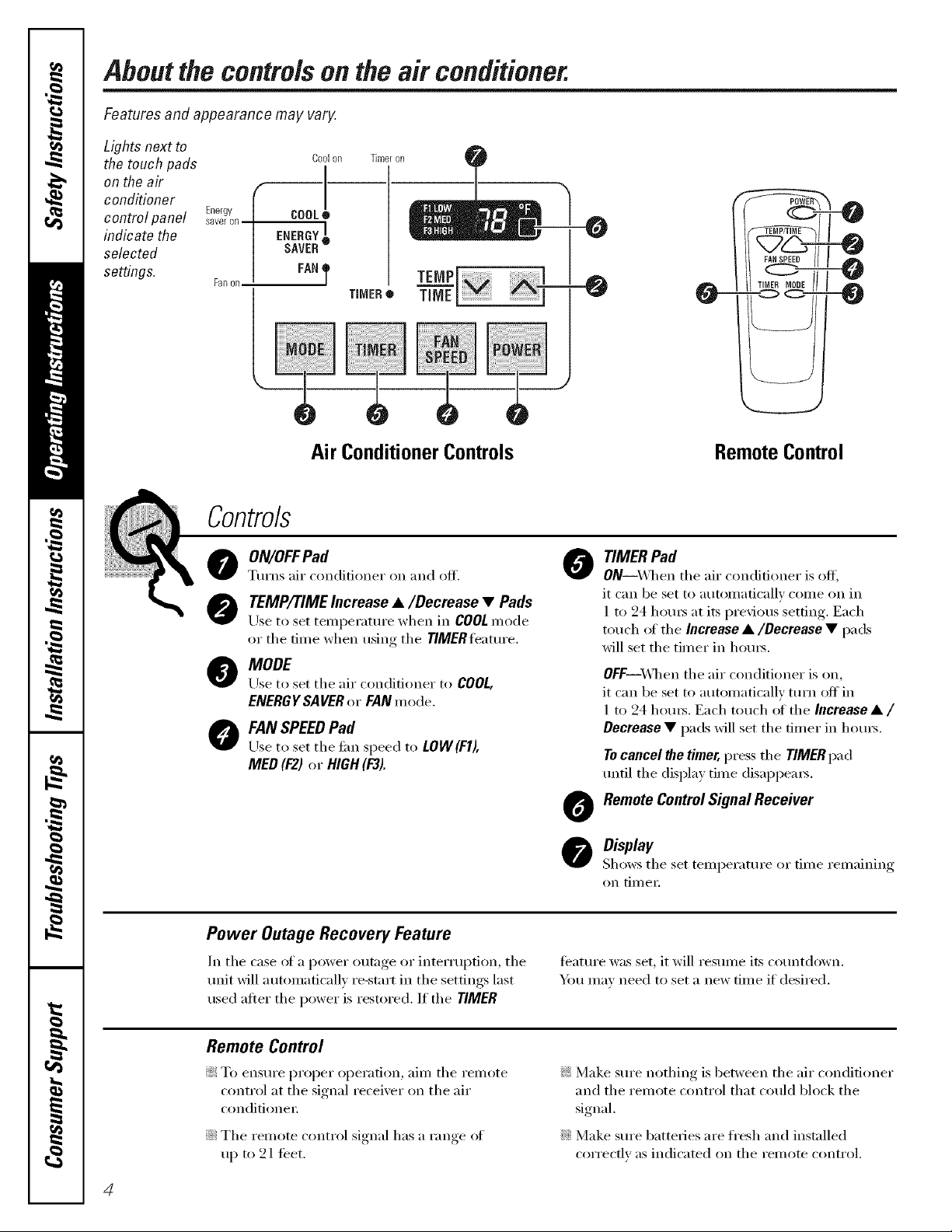
Aboutthecontrolson theairconditioner.
Features and appearance may vary.
Lights next to
the touch pads
on the air
conditioner
control panel
indicate the
selected
settings.
Coolon Timeron
Energy
saver OR
ENERGY_
SAVER-
/ COOL!
Fanon
FAN
TIMER ®
Air ConditionerControls RemoteControl
Controls
ON/OFFPad
0
TtlFns aiI" condit.ionei" on and off.
TEMP/TIME Increase •/Decrease • Pads
@
Use to set teinperature when in COOL Inode
or tile time when using tile TiMERfeamre.
MODE
@
Use to set tile air conditioner to COOL,
ENERGYSAVERor FANInode.
FAN SPEEDPad
O
Useto set tile tim speed to LOW(F1),
MED(F2)or HIGH(F3).
-0
TIMER Pad
0
ON_\,_llen tile air conditioner is off,
it can be set to automatically coxile oxl in
1 to 24 hems at its previous setting, Each
touch ot tile Increase •/Decrease • pads
will set the timer in hom_,
OFF--When tile air conditioner is on,
it can be set to automatically turn off in
1 to 24 hom_. Each touch of tile Increase • /
Decrease • pads will set tile thner in hom_.
Tocancel the timer, press tile TIMER pad
tmtil tile display time disappeax_.
Remote Control Signal Receiver
0
Display
Shows tile set temperature or time remaining
oxl [imen
Power Outage Recovery Feature
In tile case el a power outage or interruption, tile
trait will automatically re-start in the settings last
used aflex" tile power is restored, If tile TIMER
teatm'e was set, it will resume its countdown.
Y_m may need to set a new time if desired.
Remote Control
_: To exls/xx'e px'opex" opex'atioxl_ aixlx tile x'exllote
control at the signal receiver on tile air
coxlditioxlex:
iJi::Tile remote control signal has a range of
up to 21 teet.
4
_: Make sure nothing is between tile air conditioner
and tile remote control that could block tile
signal,
::Ji::Make stxx'e batteries are fl'esh and installed
correctly as indicated on the remote control,
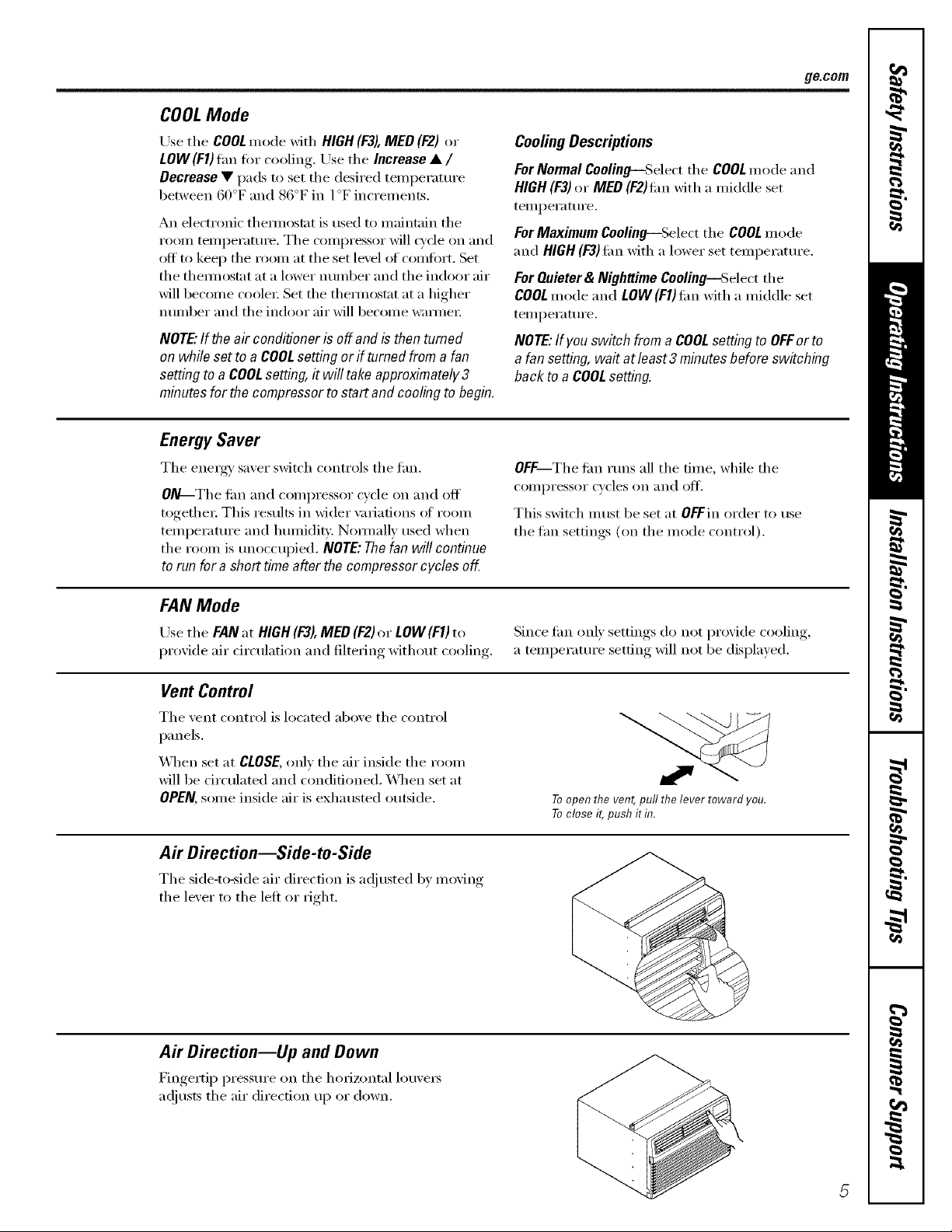
COOLMode
g_com
Usethe COOLmode with HIGH(F3),MED(F2)or
LOW(FI) tim fbr cooling. Use the Increase • /
Decrease • pads to set the desired temperature
between 60°F and 86°F in l °F increments,
An electronic them_ostat is used to maintain the
room temperature. The (_)mpressor will cyde on and
off to keep the room at the set level of comfi)rt. Set
the them/ostnt at a lower number and the indoor air
will become cooler. Set the them_ostnt at a higher
number and the indoor air will become wam/e_;
NOTE"ff theair conditioneris off and isthentumed
onwhile set toa COOLsettingor if tumedfrom a fan
settingto a COOLsetting,it will take approximately3
minutesfor thecompressortostartand coolingto begin.
Energy Saver
The energy' saver switch controls the tim.
O/_-The tim and compressor cycle on and off
togethex; This results in wider \m_afions of room
temperature and hmniditv. Normally used when
the roonl is tmoccupied. NOTE:Thefanwill continue
torun for a shorttime afterthecompressorcycles oK
CoolingDescriptions
ForNormalCooling--Select the COOLmode and
HIGH(F3)or MED(F2)iimwith a middle set
temperature,
ForMaximumCooling--Select the COOLmode
and HIGH (F3)tim with a lower set temperatm'e.
ForQuieter& NighttimeCooling--Select the
COOLtriode and LOW(FI)tim with a xniddle set
temperature,
NOTE:If youswitch from a COOLsettingto OFForto
a fan setting,wait at least3 minutesbeforeswitching
back to a COOLsetting.
OFF The tim rulas all the dine, while the
compressor cycles on and off.
This switch must be set at OFFin order to use
the tan settings (on the inode control).
FAN Mode
Use the FANat HIGH(F3),MED (F2)or LOW(FI)to Since tim only settings do not provide cooling,
provide air circulation and filtering without cooling, a temperature setting will not be displayed.
Vent Control
The vent control is located above the control
panels.
When set at CLOSE,only the air inside the room
will be circulated aim conditiolaed. When set at
OPEN, some inside air is exhausted outside,
Toopen the vent,pull the lever toward you.
Toclose it, push it hT.
Air Direction--Side-to-Side
The side-to-side air direction is a(!i usted 1)y moving
the lever to the left or right.
Air Direction--Up and Down
Fingertip pressm'e on the horizont;d lou\'e_
at!justs the air direction up or clown.
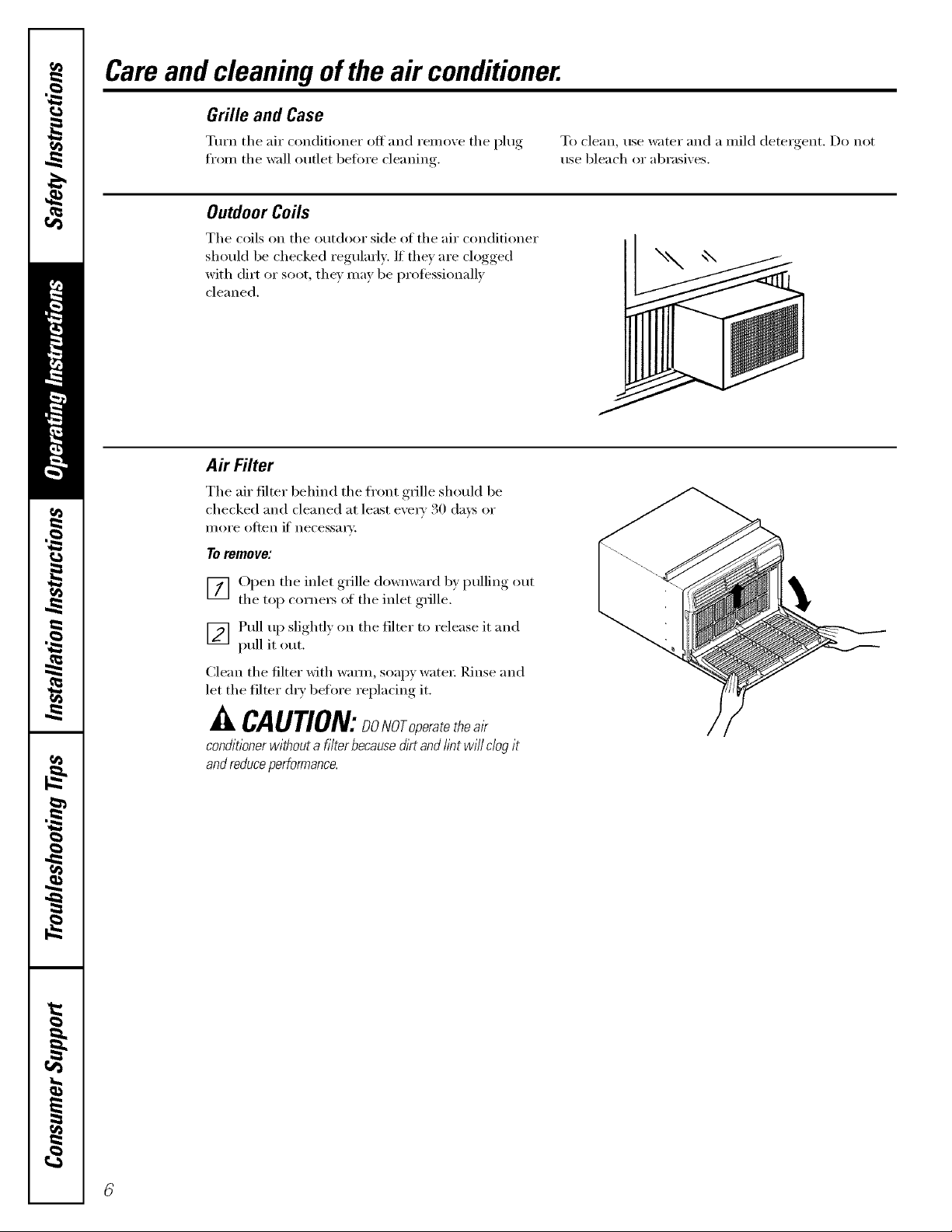
Careand cleaningof theair conditioner.
Grille and Case
Turn the ......air conditioner off and remo'_e the I_lug, To clean, use water and a mild detergent. Do not
from the wall outlet befi)re cleaning, use bleach or abrasixes.
Outdoor Coils
The coils on the outdoor side oI the air conditioner
should be checked regularly, If they are clogged
with dirt or soot, they may be protessionally
cleaned.
Air Filter
The air filter behind the h'ont grille should be
checked and cleaned at least e',ec_ 3(1 days or
II/OI'e oJ[ten i[ Ilecess_lIS'.
Toremove:
[_ Open the inlet grille dowmvard b) )ullin,,
the top cornex_ of the inlet grille.
] Pull up slightly on the filter to release it and
pull it out.
Clean the filter with wam_, soapy watex: Rinse and
let the filter dry betore replacing it.
I _ O/1[
A CAUTION:DONOro eretetbea,
conditioner without a filter becausedirt and lintwill clog it
analreduceperformance.
