GE AGE21DAM1, AGE21DAG1, AGE18DAG1, AGE14DHG1, AGE21DHM1 Owner’s Manual
...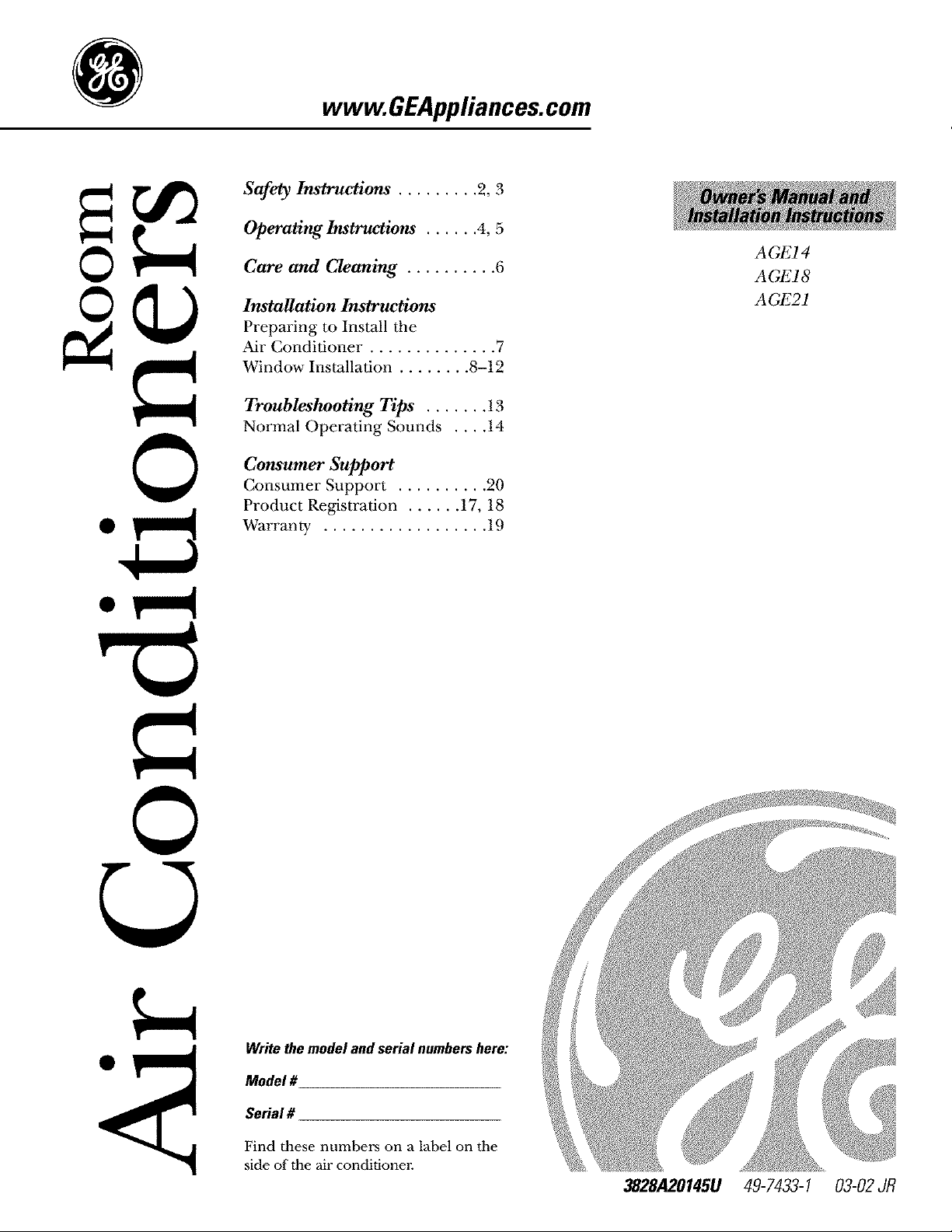
www.GEAppliances.com
Safety Instructions ......... 2, 3
Operating Instructions ...... 4, 5
Care and Cleaning .......... 6
Installation Instructions
Preparing to Install the
Air Condidoner .............. 7
Window Installadon ........ 8-12
Troubleshooting Tips ....... 13
Normal Operating Sounds .... 14
A GEl 4
AGE18
A GE21
©
©
Consumer Support
Consumer Support .......... 20
Product Registration ...... 17, 18
Warranty .................. 19
Writethemodelandserial numbershere:
Model #
Serial #
Find these numbers on a label on tile
side of the air conditioner.
3828A20145U 49-7433-1 03-02 JR
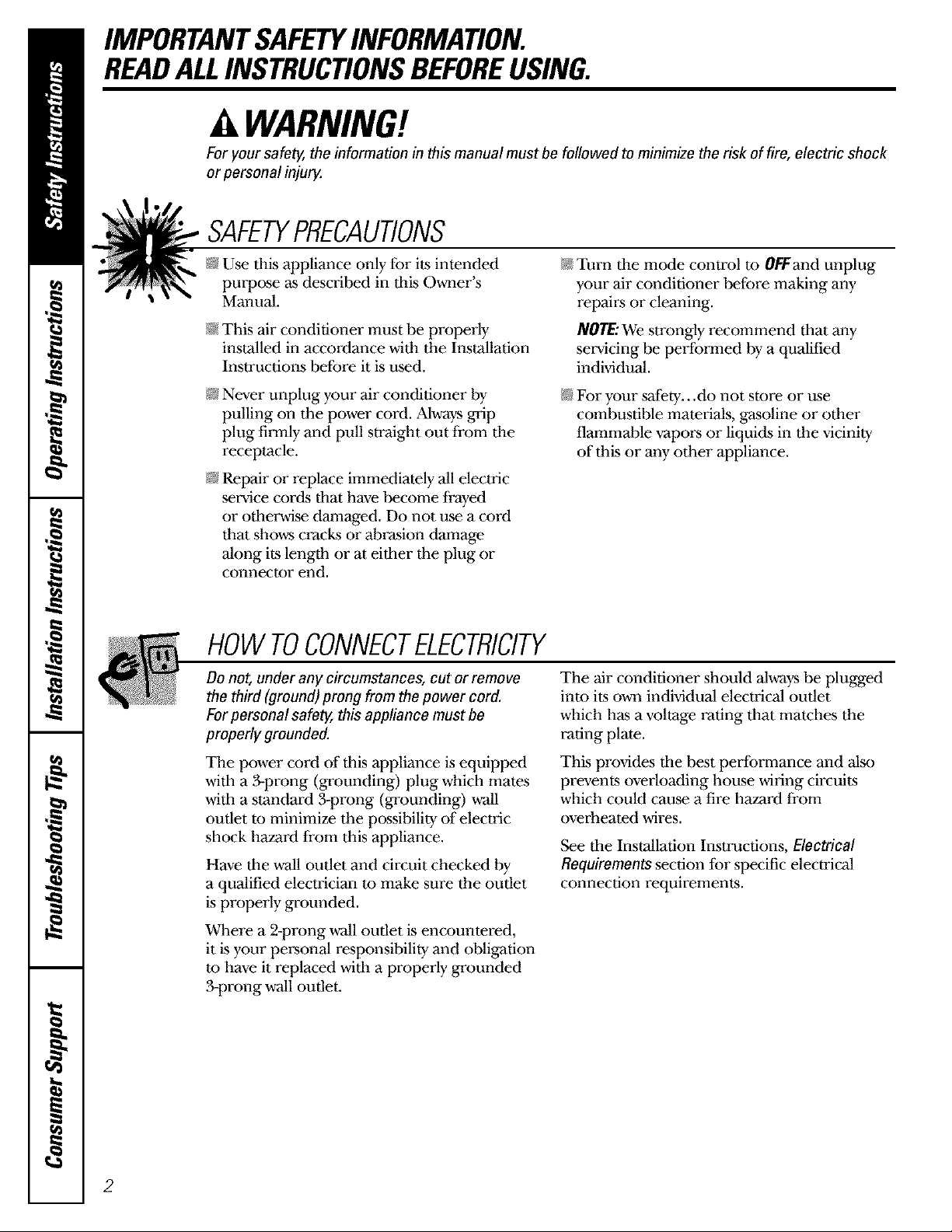
IMPORTANTSAFETYINFORMATION.
READALLINSTRUCTIONSBEFOREUSING.
WARNING!
For your safetg, the information in this manual must be followed to minimize the risk of fire, electric shock
or personal injurg.
SAFETYPRECAUTIONS
_ Use this appliance only for its intended
purpose as described in this Owner's
Manual.
N This air conditioner must be properly
installed in accoMance with the Installation
Instructions before it is used.
N Never unplug your air conditioner by
pulling on the power cord. Always grip
plug firmly and pull straiglnt out from tile
receptacle.
N Repair or replace immediately all dectliC
selwice cords that have become frayed
or otherwise dam_ed. Do not use a cord
that shows cracks or abrasion damage
along its length or at either the plug or
connector end.
N Turn tile mode control m 0FFand unplug
@ For your _ety...do not store or me
HOWTOCONNECTELECTRICITY
Do not, under any circumstances, cut or remove
the third (ground) prong from the power cord.
For personal safetg, this appliance must be
properly grounded.
The air conditioner should always be plugged
into its own individual electrical outlet
which has a voltage rating that matches the
rating plate.
your air conditioner before making any
repairs or cleaning.
NOTE:We strongly recommend that any
selwicing be performed by a qualified
individual.
combustible materials, gasoline or other
flammable vapor:s or liquids in the vicinity
of this or any other appliance.
The power cord of this appliance is equipped
with a Nprong (grounding) plug which mates
with a standard 3-prong (grounding) wall
outlet m minimize the possibility of electric
shock hazard from this appliance.
Have the wall outlet and circuit checked by
a qualified electrician m make sure the outlet
is properly grounded.
Where a 2-prong wall outlet is encountered,
it is your personal responsibility and obligation
m have it replaced with a property grounded
3-prong wall outlet.
This provides the best peribrmance and also
prevents overloading house wMng circuits
which could cause a fire hazard from
overheated wires.
See the Installation Instructions, Electrical
Requirements section for specific electrical
connection requirements.
2
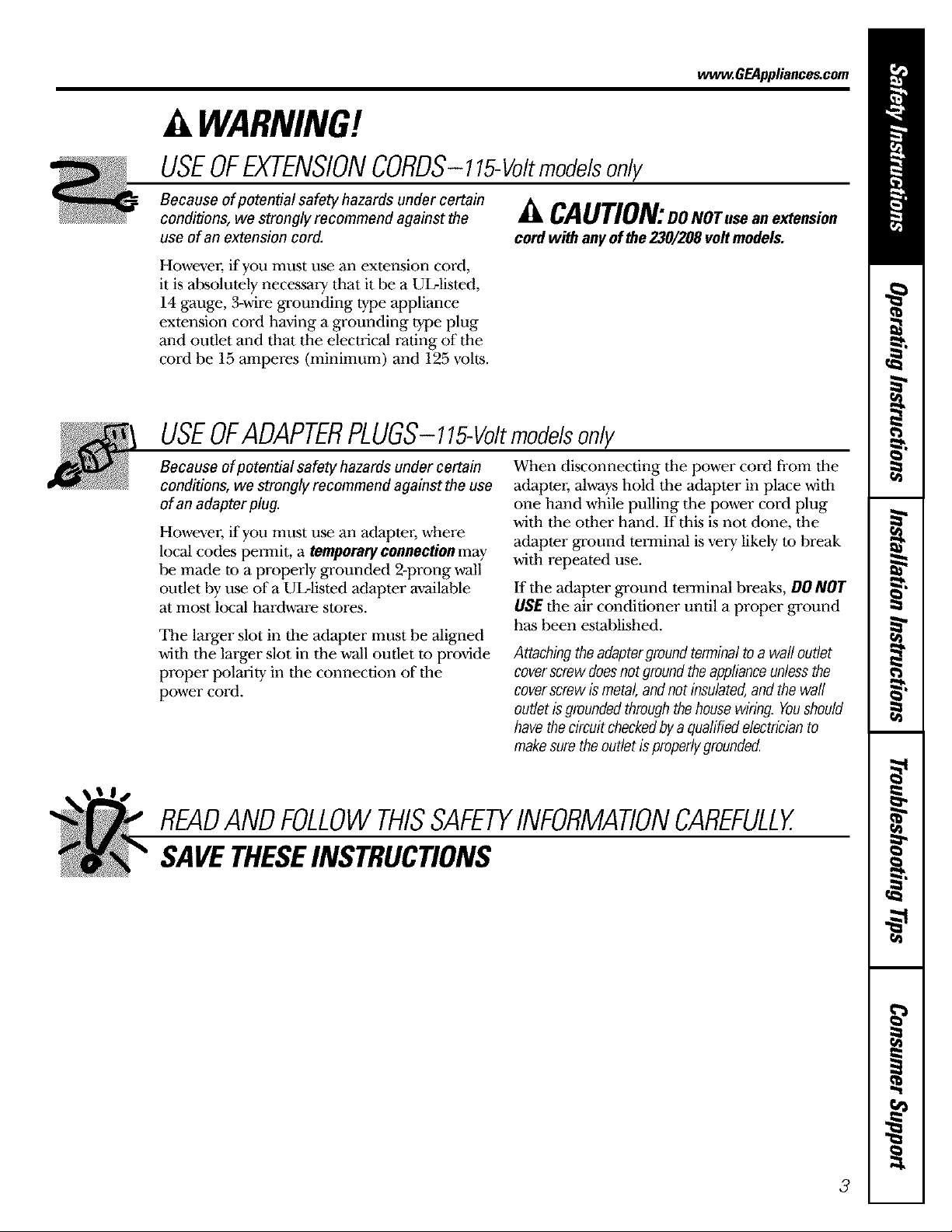
WARNING!
USEOFEXTENSIONCORDS-715-Voltmodelsonly
ww_.GEAppliances.com
Because of potential safety hazards under certain
conditions, we strongly recommend against the
use of an extension cord.
Howeve,; if you must use an extension cord,
it is absolutely necessary that it be a ULqisted,
14 gauge, _wire grounding type appliance
extension cord having a grounding type plug
and outlet and that the electrical rating of the
cord be 15 amperes (minimum) and 125 volLs.
Z_CAUTION:DONOTuse an extension
cord with anyof the230/208 voltmodels.
USEOFADAPTERPLUGS-715-Voltmodelsonly
Because of potential safety hazards under certain
conditions, we strongly recommend against the use
of an adapter plug.
However; if you must use an adapter, where
local codes pemfit, a temporaryconnection may
be made to a properly grounded 2-prong wall
outlet by use of a UL-listed adapter available
at most local hardvrare stores.
The larger slot in tile adapter must be aligned
with the larger slot in the wall outlet m provide
proper lmladty in tile connection of tile
power cord.
When disconnecting the power cord from tile
adapte_; always hold the adapter in place with
one hand while pulling the power cord plug
with the other hand. If this is not done, the
adapter ground terminal is very likely m break
with repeated use.
If tile adapter ground terminal breaks, DONOT
USE tile air conditioner until a proper ground
has been established.
Attachingtheadaptorground terminalto a waftoutlet
coverscrewdoesnotground the applianceunlessthe
coverscrewis metal,andnotinsulated,and the waft
outlet is groundedthrough the housewiring. Youshould
havethecircuitcheckedbya qualifiedelectricianto
makesuretheoutletis properlygrounded.
READANDFOLLOWTHISSAFETYINFORMATIONCAREFULLY.
SAVETHESEINSTRUCTIONS
3
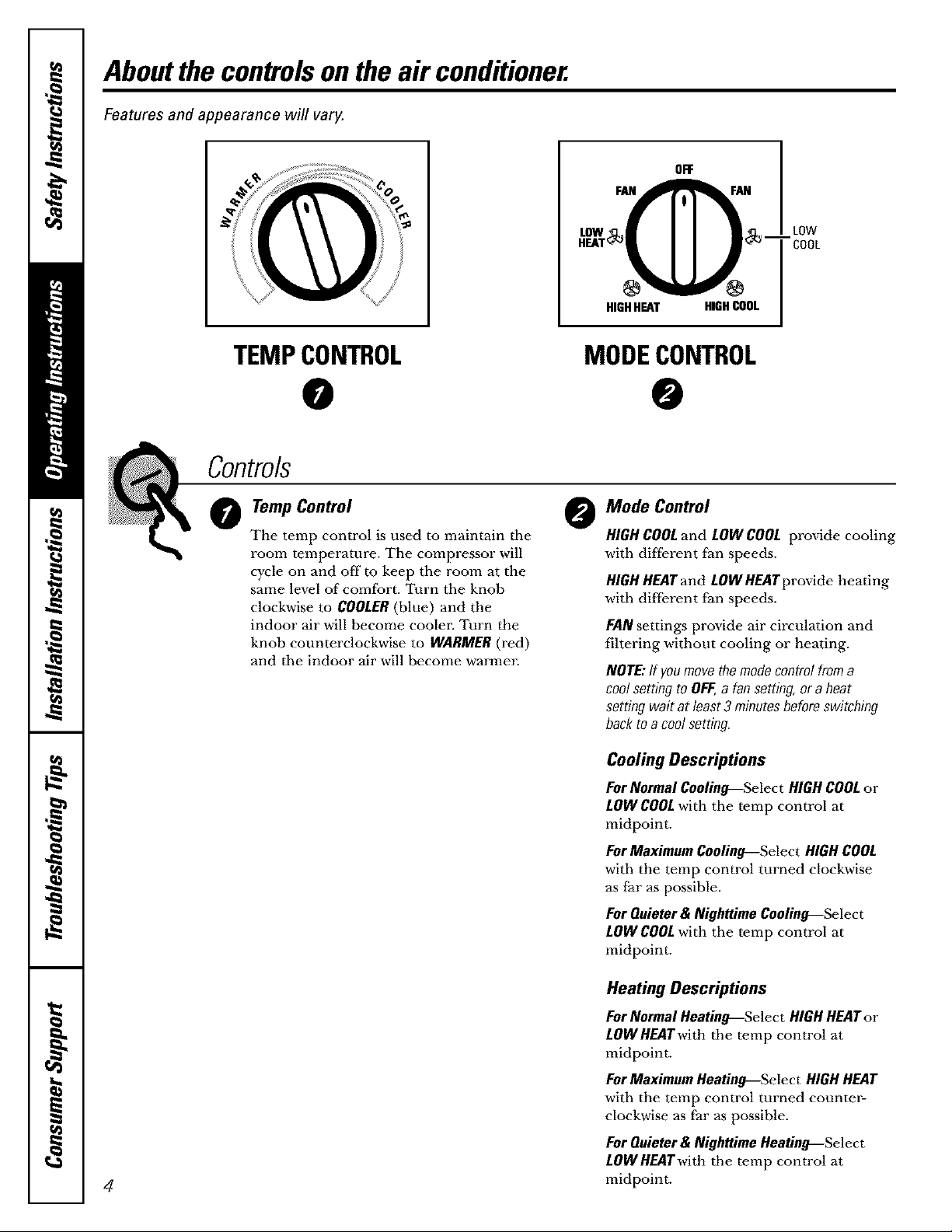
Aboutthe controlsontheair conditioner.
Features and appearance will vary.
HIT
_,,_-- LOW
._& Ij '_ coo_
@-_mm_F,-@
HIGHHEAT HiGHCOOL
TEMPCONTROL
0
Controls
Temp Control
0
The temp control is used to maintain the
room temperature. The compressor will
cycle on and off tu keep the room at the
same level of comfbrt. Turn the knob
clockwise to COOLER(blue) and the
indoor air will become coolen Turn the
knob counterclockwise to WARMER (red)
and the indoor air will become warmen
MODECONTROL
@
Mode Control
@
HIGHCOOLand LOW COOL provide cooling
with different fan speeds.
HIGHHEATand LOWHEATprovide heating
with different fan speeds.
FAN settings provide air circulation and
filtering without cooling or heating.
NOTE:If youmovethe modecontrolfroma
coolsettingto OFF,a fan setting,ora heat
settingwait at least3 minutesbeforeswitching
backto a coolsetting.
CoolingDescriptions
ForNormalCeolino---Select HIGH COOLor
LOWCOOLwith the temp control at
midpoint.
ForMaximumCeofino---Select HIGHCOOL
with the temp control turned clockwise
as far as possible.
For Quieter & Nighttime Cooling--Select
LOWCOOL with the temp control at
midpoint.
Heating Descriptions
For Normal Heating--Select HIGH HEAT or
LOWHEATwitb the temp control at
midpoint.
ForMaximumHeating--Select HIGHHEAT
with the temp control turned counter-
clockwise as far as possible.
For Quieter & Nighttime Heating--Select
LOWHEATwitb the temp control at
4
midpoint.
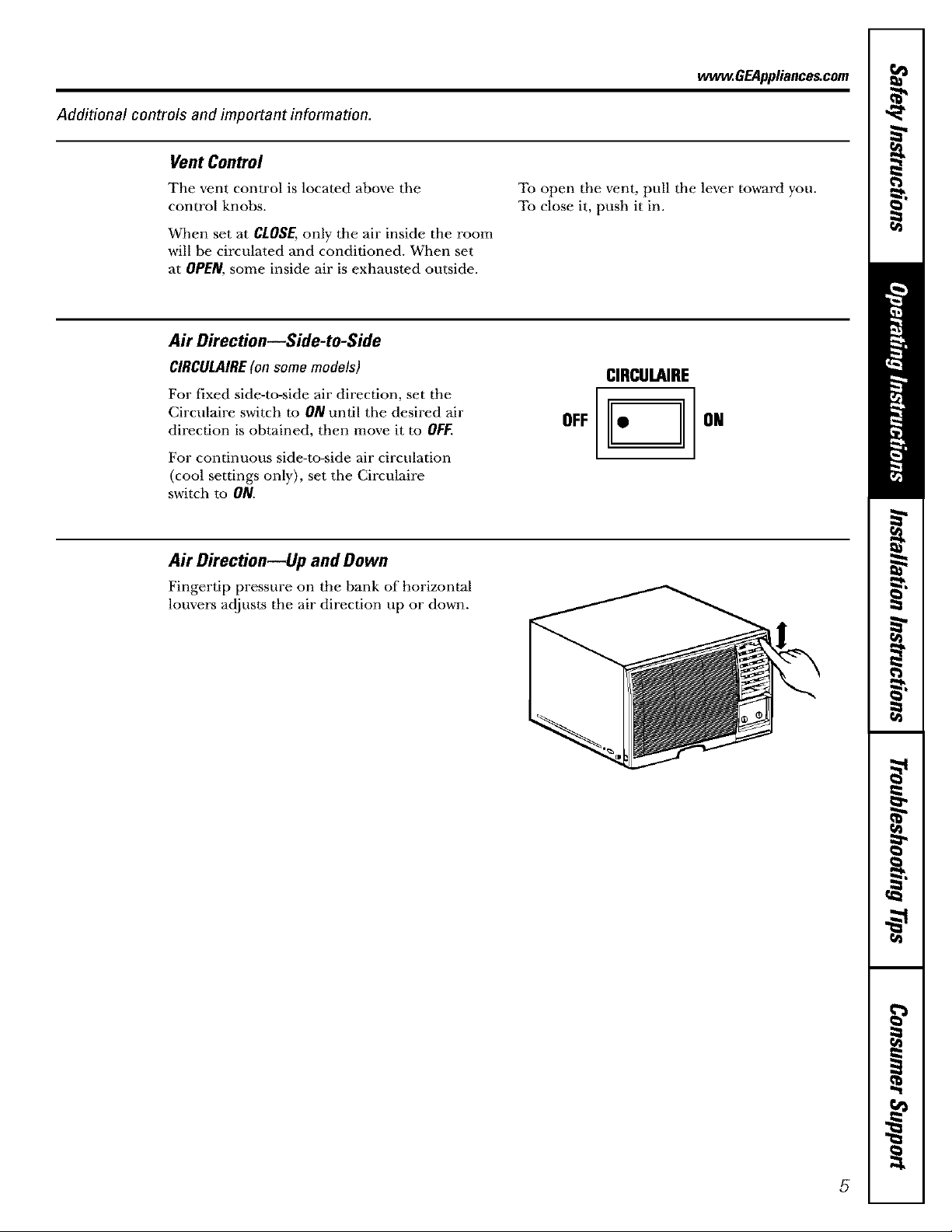
Additional controls and important information.
Vent Control
The vent control is located above tile
control knobs.
When set at CLOSE, only the air inside the room
will be circulated and conditioned. When set
at OPEN, some inside air is exhausted outside.
Air Direction--Side-to-Side
CIRCULAIRE(on some models)
For fixed side-to-side air direction, set the
Circulaire s,Mtch to ON until the desired air
direction is obtained, then move it to OFF.
For continuous side-to-side air circulation
(cool settings only), set the Circulaire
switch to ON.
ww_.GEAppliances.com
To open the vent, pull the lever toward you.
To close it, push it in.
ClRCULAIRE
OFF
Air Direction--Up and Down
Fingertip pressure on the bank of horizontal
louvers adjusts the air direction up or down.
5
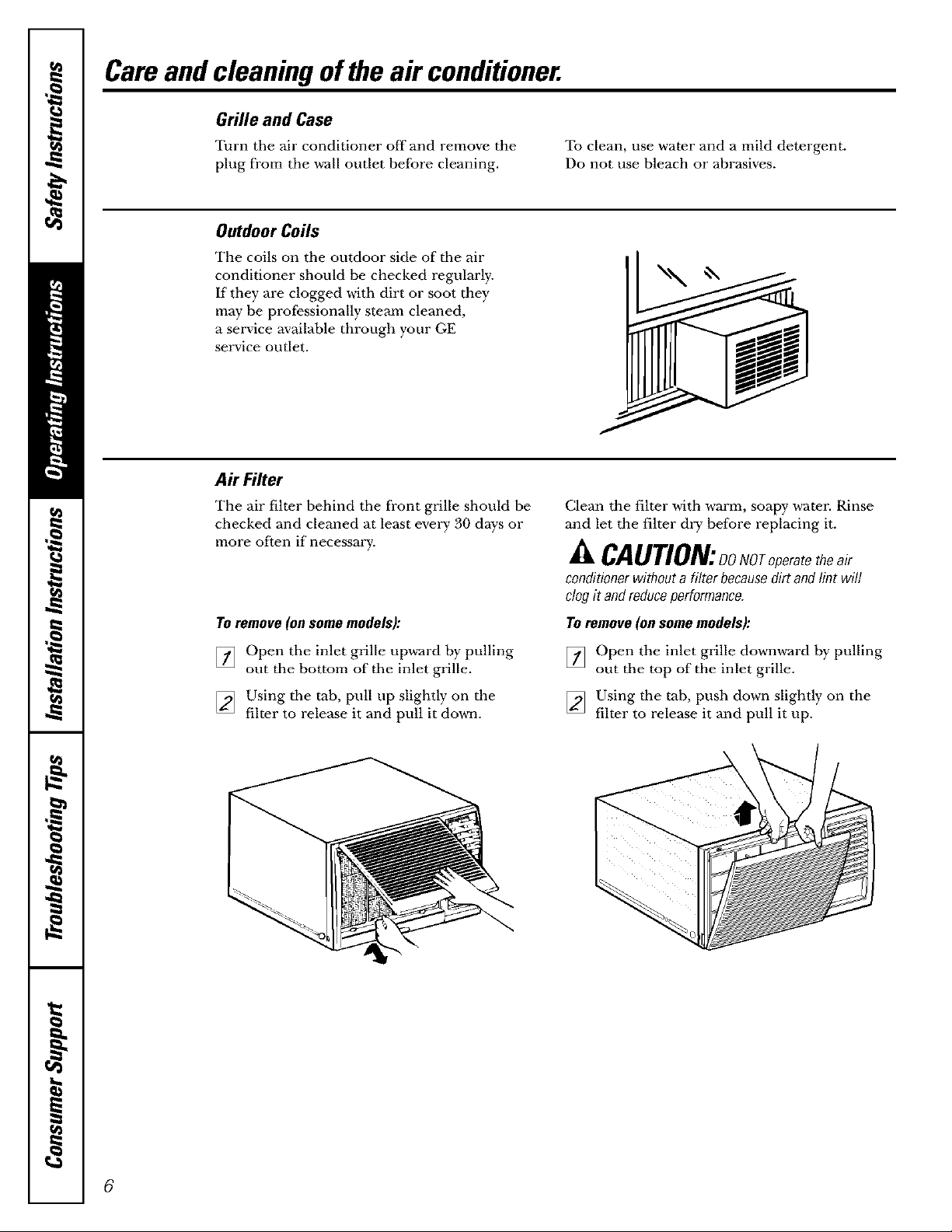
Careand cleaningof theair conditioner.
Grille and Case
Turn tile air conditioner offand remove the To clean, use water and a mild detergent.
plug fi'om the wall outlet before cleaning. Do not use bleach or abrasives.
OutdoorCoils
The coils on the outdoor side of tile air
conditioner should be checked regularly.
If they are clogged with dirt or soot they
may be profi_ssionally steam cleaned,
a service available through your GE
service outlet.
Air Filter
The air filter behind the front grille should be
checked and cleaned at least every 30 days or
more often if necessary.
TOremove(onsomemodels):
[] Open the inlet grille upward by pulling
out tile bottom of tile inlet grille.
] Using tile tab, pull up slightly on the
filter to release it and pull it down.
Clean the filter Mth warm, soapy w-aten Rinse
and let the filter dry before replacing it.
CAUTION:ooNOToperatetbeair
conditionerwithouta filter becausedirt andlint will
clogit andreduceperformance.
TOremove(onsomemodels):
[] Open the inlet grille downward by pulling
out the top of the inlet grille.
] Using the tab, push down slightly on the
filter to release it and pull it up.
6
