Page 1
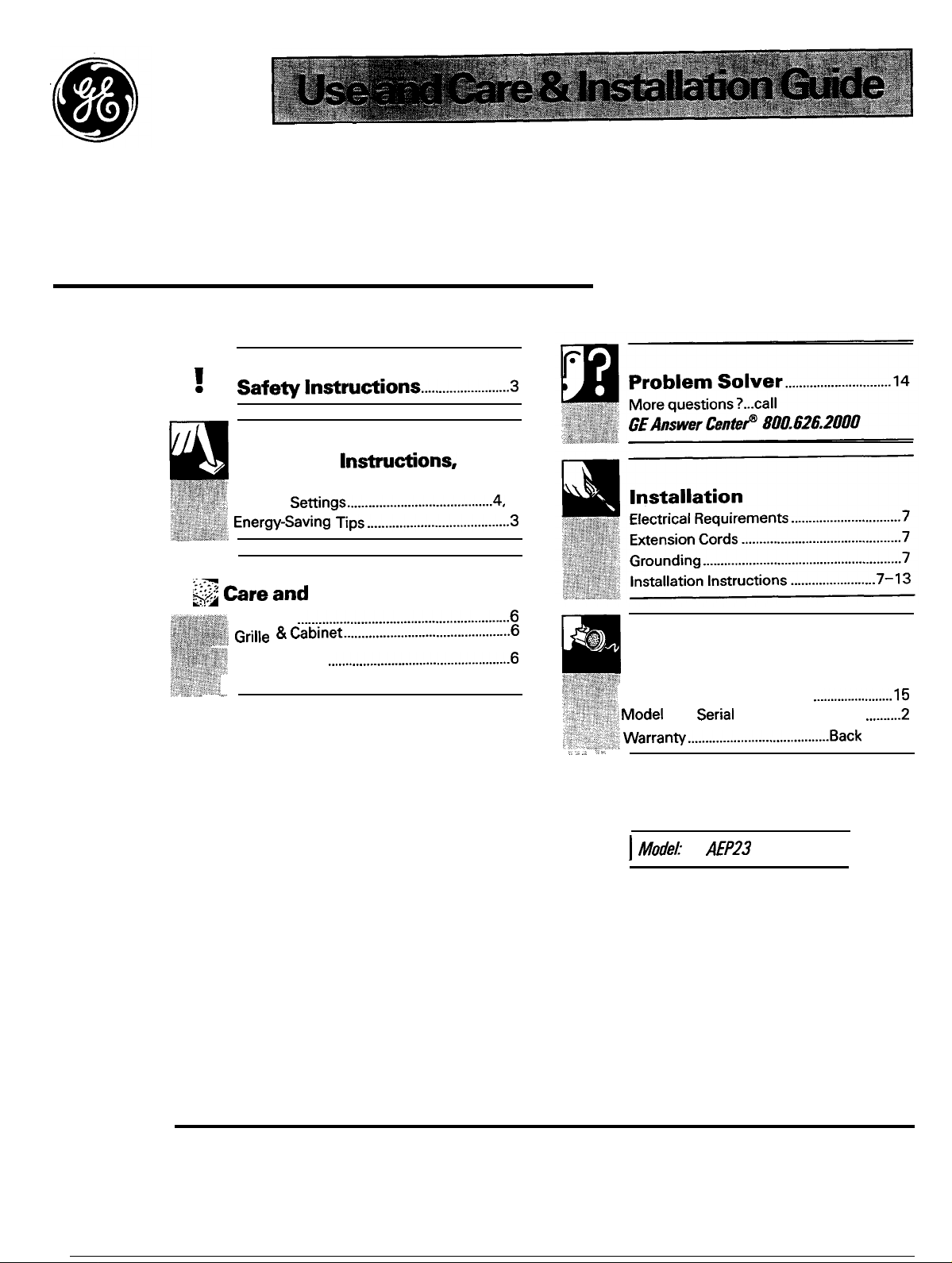
!
n
Air Conditioner
Safe~lnstrudions........-....--..........3
u
:jj~;:~~jj;$~fj:
:jj.\jj::~i~::;:fj
..,$$fjj~~$i~j;j::,
ff~~~]~~$~: Energy.Saving Tips........................................3
::.$$jj.;;”,;iti.*&~.:.:;:’;:
❑
.,;;.:kt:T,:, <,.
..,,,.,.,.,l,+.<$;;
!?
’,’%),?
~~~~~~~~#~ji
:.!!<.*;
.,#,,.e.<.,
$+%:,$:s?$2$:.
$j~~f~f~$f:
j~$:~f~j~$~~j
::.:,., :>;:~., :,:,.
Operating Instrudions, Tips
Air Direction .
Control
~~j~~ &reand
Air Filter
‘$5% :~.
G~lle &Cabinet..............................................6
j.,<,
..,>,:
Outdoor Coil
User Maintenance ................... -........ -.... --.....-6
k.
,,h,,,
. . . . . . . . . . . . . . . . . . . . . . . . . . . . . . . . . . . . . . . . . . . . . . . . . . .
Setiings.........................................4,
Cleaning
............................................................6
....................................................6
5
5
@
a
,<.::.:,,.,.:,~,,>
~~j~~~~;ft,;~
‘j.:j:jj$~~f~~[
‘~<ff~~~~~~~:
...
.:.....,::,:::
j;{,,.:.:::jj,j Warranw........................................Back
.
:,. .,, ,,,:
Consumer Services
j,:$~;,,
Appliance Registration ...............................-.2
Important Phone Numbers
Model
and
Serial
Number Location
.
.,:. :.....
.
I
Model.
AEP23
..................15
.......................l5
..........2
Cover
GE Appliances
Page 2

~LP
US
~LP
YOU
Before using your air
conditioner, read
th hk
arefdy.
It is intended to help you operate
and maintain your new air
conditioner properly.
Keep it handy for answers to your
questions.
If you don’t understand something
or need more help, write (include
your phone number):
Consumer Affairs
GE Appliances
Appliace
Louisville, KY 40225
Park
Write
serial
You’ll find them on a label above
the power cord at its exit point
from the case.
These numbers are
Consumer Product Ownership
Registration Card that came with
your air conditioner. Before
sending in this card, please write
these numbers here:
M*I Numbr
Serial
Use these numbers in any
correspondence or service calls
concerning your air conditioner.
W
YOU
dom tie
numbrs.
Numbr
~ED SERWCE
model and
dso
on the
Eyou
received a damaged
air conditioner...
Immediately contact the
(or builder) that sold you the
air conditioner.
deder
Save time and money.
Before you request
service...
Check the Problem Solver section
of this guide. It lists causes of
minor operating problems that you
can correct yourself.
To obtain service, see the Consumer Services page in
the back of this guide.
We’re proud of our service and want you to be
pleased. If for some reason you are not happy with the
service you receive, here are three steps to follow for
further help.
~RST,
appliance. Explain why you are not pleased. In most
cases, this will solve the problem.
contact the people who serviced your
NEXT, if you are still not pleased, write
details-including your phone number-to:
Manager, Consumer Relations
GE Appliances
Appliance Park
Louisville, KY 40225
HNALLY,
Major Appliance Consumer
20 North
Chicago, W
if your problem is still not resolved, write:
Action Panel
Wacker
Mve
Wti
all
the
Page 3

—
EmRGY-SA~G
●
KeeD
the air
,
c
For most efficient
Control in the CLOSED
want to exhaust air, smoke or odors from the room.
. Don’t let the room get too hot. Whenever possible,
turn the unit on before the room heats up. When heat
is “stored up” in walls, furniture, rugs and draperies,
your air conditioner takes longer to produce the
desired comfort condition.
●
Keep windows and doors closed. Cool, d~ air
esca~s
filter
Cle~.
cooling. keep
~ositi~n
when they’re open.
the Ventilation
except when you
TWS
●
Keep
furnace floor registers and cold air returns
clos;d. Cold air can
●
Don’t let drapes or furniture block the front of the
e;sily
escape through them.
unit and restrict air flow when it is operating.
●
It’s best to operate your air conditioner at high
speed during extremely hot weather.
Q
Keep the outdoor
●
Turn the air conditioner off before
coil
clean.
vacations or
extended absences from home.
3
Page 4

OPEM~G
YO~ COHOLS
GOQLER,
3—
/
2
I
(
1
4’\
5
6
OPEN
CLOSED
Selector
OFF turns air conditioner off.
LO FAN permits low fan speed
operation without cooling.
MED FAN permits medium fan
speed operation without cooling.
HI FAN permits high fan speed
operation without cooling.
LO COOL
with low fan speed operation.
MED COOL permits cooling
with medium fan speed operation.
HI COOL permits cooling
with high fan speed operation.
Stitch
~rmits
cooling
Freezing up
a
THERMOSTAT
Themostat
Men
you turn the Thermostat
Control to the desired setting, the
thermostat will automatically
control the temperature of the
indoor air. The higher the number
selected, the cooler the indoor air
will be.
Control
VENTIMTION
Ventilation Control
men
You move the Ventilation
Contr~l
is closed and only the air inside the
rwm
conditioned. Moving the control to
OPEN opens the vent door,
allowing a small amount of indoor
air to k-exhausted from the room.
However, cooling effectiveness is
reduced when this control is set at
OPEN, so we suggest you don’t
keep it there
hot, humid weather.
to CLOSED, the vent door
will be circulated and
long+specidly
in
If you notice that your air conditioner is not cooling as it should, it may be
that ice has formed on the cooling coils. The ice blocks air flow and stops
the unit from cooling the room. This “freezing up” is a
that most often occurs at night when the
number and the Selector is set on LO COOL.
To correct the condition, set the Selector at HI FAN or HI COOL
and move the Thermostat to the warmest setting.
~ermostat
temporq
is set at a higher
condition
4
Outside air
temperature
dropping
6
Page 5

For Normal Cooling
1.
Set the Selector Switch at HI COOL.
2. Set the Thermostat Control at the desired number
(usually 3
temperature is not satisfactory after a reasonable time,
set the Thermostat Control
cooler room or at a lower number for a warmer mm.
3. Set the Ventilation Control at CLOSED except for
brief periods when you want to exhaust room air to
the outside.
or4
is a good starting position). Eroom
ata
higher number for a
For Quieter Operation
1.
Set the Selector Switch at LO COOL position.
2. Turn the Thermostat Control to the desired number.
When the Thermostat Control is set on 5 or 6 and
the Fan is set on low speed, moisture may freeze on
the coils and prevent the unit from cooling. If this
happens, set the Fan at high speed and set the
Thermostat Control to a lower number.
For Maximum Cooling
1.
Set the Selector Switch at HI COOL.
2. Turn the Thermostat Control to 6.
3. Set the Ventilation Control at CLOSED.
3. Set the Ventilation Control at CLOSED.
For Nighttime Operation
During the cooler evening hours, we recommend
that you set the Selector Switch at LO COOL for
very quiet operation and the Thermostat Control
at mid-range (3 or 4). Set the Ventilation Control
at CLOSED.
To Adjust Air Direction
Up and
~o
are controlled
They regulate air discharge upwind or straight out.
dom
banks of up-and-down air direction louvers
b~
fingertip pressure on the louvers.
For Extreme Temperatures
For greatest economy and best
suggest you set the Selector Switch at HI COOL
in extremely hot weather.
Side to side
Two banks of side-to-side air direction louvers are
controlled by tabs that let you position each bank
separately to discharge air-to
straight ahead.
performmce, we
tie
right, to the left, or
—
Page 6

User Maintenance Instructions
~rn
the
tir
conditioner off and remove the plug from the wall outlet
hefore
cleating.
Gflle
Wipe the front grille with a clean cloth lightly
dampened with mild liquid
Wash the cabinet with mild soap or detergent and
lukewarm water.
& Cabinet
dishwashing
detergent.
Air Filter
The air filter behind the inlet grille should be washed at
least every 30 days or as often as it needs cleaning.
Remove the two side retaining screws.
the front grille frame and pull toward you to remove
it. Remove filter from retaining tabs.
~sh
down on
Outdoor Coil
This coil on the outdoor side of the unit should be
checked periodically and cleaned if clogged with dirt
or soot from the atmosphere.
may need to be steam cleaned, a service available
through your GE service outlet.
Vacuum the filter on the dusty side to remove light
dust. Wash the filter, cleaner side up, under gently
flowing water to wash out accumulated dust and lint.
If the filter is very dirty, use a mild household
detergent in the wash water. Let the filter dry
thoroughly before replacing it.
If
extremely soiled, it
Front
The front grille can be removed for more thorough
cleaning or to make the model and rating information
easier to read.
To remove the front
Remove the two side retaining screws.
on
remove it.
Gdle
the
front grille frame and pull toward you to
Removal
gtile:
hsh
down
6
Page 7

~STfiLA~ON
~STRUC~ONS
IMPORTANT: Leave these instructions with the appliance.
OWNER: Keep these instructions for future use.
Electrical
HOW ~
FOR PERSONAL
WNNECTELECTRICITY
SAFflK
Safe~–lMPORTANT...
THIS APPLIANCE
MUSTBEPROPERLYGROUNDED.
EMC~lCAL REOUIREMENE
The 1
l~ok
models require a
Hzgrounded
fuse or circuit breaker.
The power cord on these models has a threwrong
(grounding) plug that mates with a standard
(grounding) wall outlet (Fig. 1 )to minimize the possibility
of electric shock hazard from these appliances.
Where a standard
prong wall outlet is
encountered, it is your
personal responsibility
and obligation to have it
replaced with a properly
grounded
wall outlet.
outlet protected with a 15+mptime delay
two
thr~rong
115/120volt a.c.,
y
Fig.
60
thr~rong
I
\
INSURE PROPER
GROUND EXISTS
BEFORE USE
Please Read Carefully
The
230/20Wok
branch circuit supplying
with a time delay fuse or circuit breaker. This is
recommended for best performance and to prevent
overloading house wiring circuits, which could cause a
possible fire hazard from overheating wires.
The power cord on these models has a
perpendicular, tandem or large tandem-type plug that
mates respectively with a
tandem or large tandem-type wall outlet These types
of outlets are available at most hardware stores.
Whether your air conditioner is a 1
20~oh
and circuit checked by a qualtied electrician if there
is
unm
enydoubt as to whether a proper ground exists.
it is
models
impotint
require their own single
230/20%olt a.c.,
230/20%olt
to have the wall outlet
protected
230/20%olt
perpendicular,
l~ok
or a 230/
USE OF ADAPTER PLUG
Because of potential safety
hazards under
we strongly recommend
against use of an
However, if you still elect to use
an adapter, where local codes
permit, a temporary connection
may be made to a properly
grounded
by use of a
(Fig. 2) available at most
hardware stores.
ce~ain
tw~rong
UL4isted
conditions,
adaptar plug.
wall outlet
adapter
local
(Iltiohmodelsonh)
The larger slot in the adapter must
be aligned with the larger slot in
the wall outlet to provide proper
polarity in the connection of the
power cord.
M~ON:
ground terminal to wall outlet
cover screw does not ground the
appliance unless cover screw is
metal, and not insulated, and wall
outlet is grounded through house
wiring. You should have the circuit
checked by a qualified electrician
to make sure the outlet is
grounded.
When disconnecting the power
cord from the adapter,
hold the adapter with one hand. If
this is not done, the adapter
ground terminal is very likely to
break with repeated use.
Attaching the adapter
propedy
ahays
Should the adapter ground
break
terminal
appliance until a proper ground
has again been established.
USE
Because of potential safety
hazards under certain conditions,
we strong~ recommend against
the use of an extension cord.
However, if you still elect to use
an extension cord, it is
necessa~that
3%re
extension cord and that the current
carrying rating of the cord in
amperes be equal to or greater than
the branch circuit size shown on the
rating nameplate of the appliance.
OF~NSION WRDS
grounding type appliance
DO NOT USE the
absolute~
it be a
UL4isted
7
Page 8

Window Sash Seal
Foam
Window
:;::g~
(Iefi)
Window
Filler
Panel
\7
‘ ‘
.,
B
=
~
Type C Screws ,
and Locknuts
-m
--e
0
Sill Angle Bracket
k
‘b
/;
Side Retainer
e’
e-
L~knut
_
Type D Bolt
[-
lu-
_—
VT
b
●
@
~
m
b
~
‘oprai’
Type F Screws
. . .
Bottom’ Rail
Type A
T
Qty-2
‘aretYTy~Ascr”w
-
A
:.’: ;’, .’:’ :-” :.’ “:”. .“:.’, .“:’ :’
f“”””””
Type B
Qty-3
\Type
Type B Screw
Seal—Bottom Rail to Unit
:
:.- .!.”. i ‘!. .“-:’. .: ;:;’. {..’ “;
Type D
T
Qty-2
T
““’”’”: “
Type C
T
Qty-4
Frame
.Assembly
(right)
E
Type E
T
Qty-2
a
o
Type F
9
Qty-lo
~OLSNEEDED
&r
window installation
.
Large bladetype screwdriver
.
Adjustable wrench or pliers
.
Rule or tape measure
.
Sharp knife or razor blade
&r thrwth-atl
● All the tools above
(except knife or razor blade) plus
● Magnetic stud finder (optional)
●
Tin snips (optional)
● Hammer ● Level
● Chisel
● Concrete saw
(if installing through a masonry wall)
installation
● Pencil
● Hand saw
●
Caulking gun
8
WINDOWREtiUIREMEm
.
Standard doublehung window with actual
opening width and minimum vertical opening,
.
From bottom of sash to stool as follows:
~’
w
to
4Y
20%”
min.
a
NO~:
All supporting patis should be secured
to firm wood, masonry or metal.
Page 9

WINDDWREQUIREME~
A l/2’’ clearance below the window
stool is required.
If the storm window frame does not allow this
Yz”
clearance, attach a 1
along the entire length of the window opening,
flush with the back side of the stool, or remove
the storm window for the air conditioning season.
or 2“ wide strip of wood
(mntinuti)
2.
/NflALL
~PRAIL AND SIDE
RflAINERS
Storm Window Frame
or Other
1
REMOVE THE CHASSIS.
Obstmction
-.4
1. Attach foam gasket to
2. Install top rail and side retainers to cabinet
as shown, using ten Type F screws.
top
rail as shown.
Remove the side retaining screws from
either side of the case.
Slide chassis from cabinet by holding with left
hand while pulling on handle at bottom front of
unit. Be careful of sharp edges on the coil fins.
If your unit has corrugated packing material inside
the cabinet it must be removed. Do not remove
the foam pads inside the cabinet. Foam blocks on or
around the compressor are to be removed. See note
attached to compressor for which blocks to remove.
NOTE: Handle is NOT intended for Iifiing the
unit. It is only for sliding the chassis out of the
cabinet for cleaning or maintenance.
(continued
nextwge)
9
Page 10

3.
ASSEMBE
WINDOWFILLER
ANELS
4 LO~Z~BINETIN WINDH
(continu~)
1. Place
2. Slide the ‘I” section of the window filler panel
3. Insert top and bottom legs of the window filler
Air Condition
4. Inseti 2 Type A screws into holes in the top
4.
1.
2. Place cabinet in window with bottom stool
cabinet on floor, bench or table.
Plastic
Frame
into the panel retainer on the side of the
cabinet as shown above. Do both sides.
G
panel frame into the channel in the top support
angle and bottom rail. Do both sides.
Cabine
“I” Section
leg of the filler panel frame. Do not
tighte-legs
should slide easily.
r
Plastic
Frame
Locking
;:;:W
~~:j;w
Filler
10UTEflBINfllN WINDOW
Open window and mark center of window stool.
angle firmly seated over window stool as
shown. Bring window down temporarily
behind top rail to hold cabinet in place.
3.
Shift cabinet left or right as needed to line up
center of cabinet on center line marked on stool.
4,
Fasten cabinet to window stool with 2 Type B
screws. (You may want to drill pilot holes.)
5.
INS~LL SUPPORTBRACK~.
Type C %rews and Lwknms
(2 required for each
o
Qv
LEFT
●
I
1.
Hold each support
bracket flush
against outside of
sill and tight to
bottom of cabinet
as shown. Mark
brackets at top
level of sill and remove them,
2. Assemble sill angle brackets to support
brackets at positions previously marked, as
shown. Hand tighten only—some adjustment
may be required later.
0
(1 required for each
suppofl
t ~~
.
S11 Mgle em~et.
suppoti
bracket)
RIGHT
TW
D
~d
bracket)
W*
10
3. Install support brackets, with sill angle
brackets attached, to cabinet as shown.
4. Tighten all 6 bolts and screws securely.
Page 11

6. ~ND
1.
Carefully raise window to expose filler panel
locking screws. Loosen screws (Type A) so
panels slide easily.
2. Extend panels to fill window opening
completely and tighten locking screws on top.
3. Close window behind top rail.
Z
!NSMLL
WINDOWFILLERMNELS
WINDOWLOCK
AND SASH SEAL.
I
Y
II
/
&
SLIDE CHASSIS
Be sure handle at bottom of unit is up. Then lift
chassis and carefully slide it into cabinet. Do not
push on controls or finned coils. Make sure
chassis is firmly seated toward rear of cabinet.
9.
INSML1
DIAL
/~~BINfl
PLATE BU~N
AND KNOBS
.—
;ij
----
q
@$
~~;
::~o
-@
If dial plate has a protective film, peel the film off
carefully. Do not scratch the surface of the plate.
10.
A~ACHFRONTGRlllE
<B~rew
m
1.
Trim sash seal to fit window width and
into space between upper and lower sashes.
2. Attach right angle safety lock with Type B
screw as shown.
3. Position bottom rail seal on bottom rail flush
with front edge of rail and in contact with
side seals.
inse~
-.*
--.0
e
Attach the front grille to the unit with two Type E
side retaining screws as shown above.
--
G
Q
‘
Type E
Screw
-
(condnuednext~ge)
11
Page 12

●
The cabinet maybe installed through the wall in
both existing buildings and new construction.
● The side louvers must project on the outdoor
side of the wall.
●
The room side of the cabinet must project into
the room at least
c
The cabinet must be installed level from side to
side and with a 3/8” tilt from front to rear.
I“from
the finished wall.
~OLSREQUIRED
See page 8.
I
2.
PREARE ~EtiBINE
1.
Remove chassis from cabinet.
2. With caulking compound or electrical tape,
seal 10 holes provided in cabinet for top rail
and side retainers not used in this installation.
3.
INSALL CABIN~lN
1.
Place the cabinet into the wall opening with
the bottom rail resting firmly on the bottom
of the wood frame.
I
WALL.
ADDl~ONAL MA~RIALS
● 2 wood screws, 1“ long
● 10 #10 wood screws, 1“ long
●
1 tube high grade caulking compound
●
Lintel, if required, to
above opening.
1
PREMRE
1.
Determine size of opening. Measure width
and height of cabinet and add 1/8” to each
dimension.
WALL OPENING
suppoti
(obtain
bricks or blocks
l~a~)
2. Secure bottom rail to wood frame with two
1“ long wood screws obtained locally.
3. Secure cabinet to wooden frame with ten #10
1“ long screws or nails obtained locally. If frame
is oversize, use shims to eliminate distortion.
m
-q I
,!
,!
,1
,1
!
I ---
;
t
m
~ ,-11
------
~1
----- -
8$
Q$ ;
-------- , ,
-: [
,1
2. Choose the wall opening location. Be sure
wall receptacle is (or will be) installed nearby.
3. Make the opening. Frame it to support the
weight of the air conditioner. Add metal flashing
over bottom of frame opening and 1“ upon sides
to reduce the possibility of condensate entering
the area between the inner and outer wall.
12
Page 13

3.
INSWLL CABIN~/N
4. Caulk all four sides on the outdoor side of
cabinet to prevent moisture from getting
through to the interior wall. Use of flashing (a
piece of aluminum or galvanized steel available
at most hardware stores) will further prevent
moisture from getting into interior walls.
5. %r
a tight seal along the bottom of the unit,
caulk around the bottom rail. Install wood trim
molding (obtained locally) around
projection of
cabinet
WALL.
if desired.
(continu~)
roomside
4.
SLIDEMASSISl~
Be sure handle at bottom of unit is up. Then lift
chassis and carefully slide it into cabinet. Do not
push on controls or finned coils. Make sure
chass;s
is firmly seated toward rear of cabinet.
CAB/NH
6 INSWLL DML PLA~, B~NAND
KNOBS
See page 11, step 9.
IFNECESSARY
-+
Type E
Screw
Optional: Support brackets may be used.
Installation of brackets are recommended for
walls under 5“.
Refer to Step 5 of window installation for
assembly of
nailed to the outside wall should be used in
conduction with the sill support angle brackets.
suppo~
brackets. A wooden strip
wooden
strip
Attach the front
side retaining screws as shown above.
grille
to the unit with two Type E
13
Page 14

QUES~ONS?
USE THIS PROBLEM SOLVER
PROBLEM
POSSIBLE CAUSE
●
Not
plu~
Or
furnim.
●
Ifpkwed b; b
●
Ms,
b-or
h.
RW
may
hV@
been
dd
have
biown
H-
M-g tint
* flow.
●
Thermostat
higher
●
Air
Mter
●
Room may have been very
Mow tie
●
OM
air maybe
Cmtrol
may not be set high enough. M control to
nmber.
dirty,
Highest setting
should b
cleand
for it to cool down.
e~ing
through open
hot
when air conditioner was
air=turns.
●
Vcntion mntrol
en~
the room.
* @Wg CO*
aod
the
The-stat
. Thermostat
may be
have iced
set at
up,
To melt
OPEN position,
Control to a lower number.
click,
a
metaBic sound,
and off. This is normal.
●
Fms runcontitmously when Sel=tor
% n-.
This
*
fimss
This is
water may
n-.
oveflow
in extremely hot and humid
burn~ 1-
or
-t
of air
shotdd
provide maximum
at
least
every
M= floor
ice,
set
the
maybe heard when
by
V~
Wer may
-doaer
have @@.
@
mling.
30 days.
first
turned on.
registers and mid
Wowing
hot
oumide ~
Selector Switch to M
mtnpressor qc~=
Switch is h Cool or Fw position.
weather.
c-
mtict
a
to
FN
on
●
Air condition must be
proper water
. This is no-for a short period in areas with
~R
SDE)(ONO
longer
rear of
outdoor roil.
If
you need more help... call, toll free:
GE Amwer Centefl
W.626.2W
consmer
information service
dispoW.
period in very
mbtiti
where it is picked up by a fan ring and thrown against
instied
with the
smified tit to the
litie
humid
areas. Moisture removed from
outside for
humidity;
-
indoos ~ -
tir a
to
tbe
14
Page 15

We’ll Be There
With the
Mormation
lMome Repair&wi~
8MHES(80W2-273fl
AGE consumer service professional will provide expert repair service,
scheduled at a time that’s convenient for you. Many GE Consumer Service
company+
convenience
Our factory-trained technicians know your appliance inside and out–so most
repairs can be handled in just one visit.
80~62&2000
purchase
ofyournew GE appliance, receive the
or assistance from GE,
perated
locations offer you service today or tomorrow, or at your
(7:00
a.m. to
7:00
p.m. weekdays,
msumce
wdll
be there. All you have to do is cdl–toll-free!
9:00
a.m. to
2:00
p.m. Saturdays).
that
ifyou
ever need
Whatever your question about any GE major appliance, GE Answer
information service is available to help. Your call—and your question-will be
answered
Q
Center
service is open 24 hours a day, 7 days a week.
prompdy
and courteously. And you can call any time. GE Answer
hrCustimem W&
SpecialNeeds...
Center@
80~6262000
Upon request, GE
Braille controls for a variety of GE
appliances, and a brochure to
assist in planning a barrier-free information or service.
kitchen for persons with limited
Y—--*=— -,-.
You can have the secure feeling that GE Consumer Service will still be there
after your
in effect and you’ll receive a substantial discount. With a multiple-year contract,
you’re assured of future service at today’s prices.
wamanty
mobility. To obtain these items,
free of charge, call 800.626.2000.
expires. Purchase a GE contract while your warranty is still
will
provide
Consumers with impaired hearing or speech who have
access to a
call 800-TDD-GEAC (80W3M322)
TDD
or a conventional
teletypetiter
to request
may
80M2&2002
h~tidti qtiled
can have needed parts or accessories sent
their
home. The GE parts system provides access to over
47,000
parts... and all GE Genuine Renewal Parts are
fully warranted. VISA, MasterCard and Discover cards .
are accepted,
to
setice thek
own
appliances
direcdy
to
User
mtitenance ti~ctions con~ed h M booMet
cover
procedurti
Other
servitiggene~shodd
service personnel. Caution must be exe*, shce
~proper sernhg
intended to be performed by any user.
be
may -use
refemd
unsafe operation.
to
qtiled
Page 16

YOUR GE ROOM AIR
CONDmONER
WARRANW
Staple sales slip or
cancelled
check
here. Proof of original urcham date
is needed to
obta
n
semice
t
under warran~.
WHAT IS COVERED
WHAT IS NOT COVERED
●
Service
use the product.
Read your Use and
If you then have any questions
about operating the product,
please contact your dealer or our
Consumer Affairs office at the
address below, or call, toll free:
GE Answer
800.626.2000
consumer information service
trips to teach you how to
Care
materbl.
Cente@
FULL ONE-YEAR
For one year from date of original
purchase, we will provide, free of
charge, parts and service labor in
your home to repair or replace
any part of the room air
mnd/t/oner
of a manufacturing defect.
FULL FIVE-YEAR WARRANTY
For five years from the date of
original purchase, we will provide,
free of charge, parts and service
labor in your home to repair or
replace any
mfr/gerat/ng system (the
compressor,
evaporator and all connecting
tubing) that fails because of a
manufacturing defect.
For each of the
Transportation expense to and
from a service shop and shop
service labor if required will be free
of charge.
.
Improper installation.
If you have
problem, or
of improper cooling capacity for the
intended use, contact your dealer
or installer. You are responsible for
providing adequate electrical
connecting facilities.
. Replacement of fuses or resetting
of circuit breakers.
●
In commercial locations labor
necessa~ to move the unit to a
location where it is accessible for
service by an individual technician.
that fails because
an
if the air conditioner is
WARRANW
pan
of
the
mndenser,
abve
installation
sealed
warranties:
This warranty is extended to
the original purchaser and any
succeeding owner for products
purchased for use in the 48
mainland states, Hawaii and
Washington,
warranty is the same except that it
is LIMITED because you must pay
to ship the product to the
shop or for the service technician’s
travel costs to your home.
All warranty service will be
provided by our Factory
Centers or by our authorized
Customer
normal working hours.
Should your appliance need
semice,
or beyond, call 1-800-GE-CARES
(1-800-432-2737).
. Failure of the
from modifications to the product or
due to unreasonable use including
failure to provide reasonable and
necessa~
. Failure due to corrosion on
models not corrosion-protected.
. Damage to product caused
by improper power supply voltage,
accident, fire, floods or acts of God.
WARRANTOR IS
RESPONSIBLE FOR
CONSEQUENTIAL DAMAGES.
D.C.
In Alaska the
sewice
Sewice
Car@
servicers during
during warranty period
produ~
resulting
maintenance.
NOT
Some
may not apply to you. This warranty gives you specific legal rights, and
Pati
No.
Pub No. 49-7289
12-93 CG
states
To know what your legal rights are in your state, consult your local or state
94GER-DO1
do not allow the exclusion or limitation of incidental or consequential damages, so the
Warrantor: General Electric Company
If further help is needed concerning this warranty, write:
Manager40nsumer
Affairs, GE Appliances, Louisville, KY 40225
you
may also have other rights which vary from state to state.
@nsumer
affairs office or your state’s Attorney General.
akve
limitation or exclusion
Printed in the United States
AEP23
