Page 1

g
Serial Status DCA
Configuration Guide
GE Energy Services
Document Number : A166-0CG
Version : 1.00
Revision : 2
Date : 02.08.23
Classification: Restricted Full
Page 2
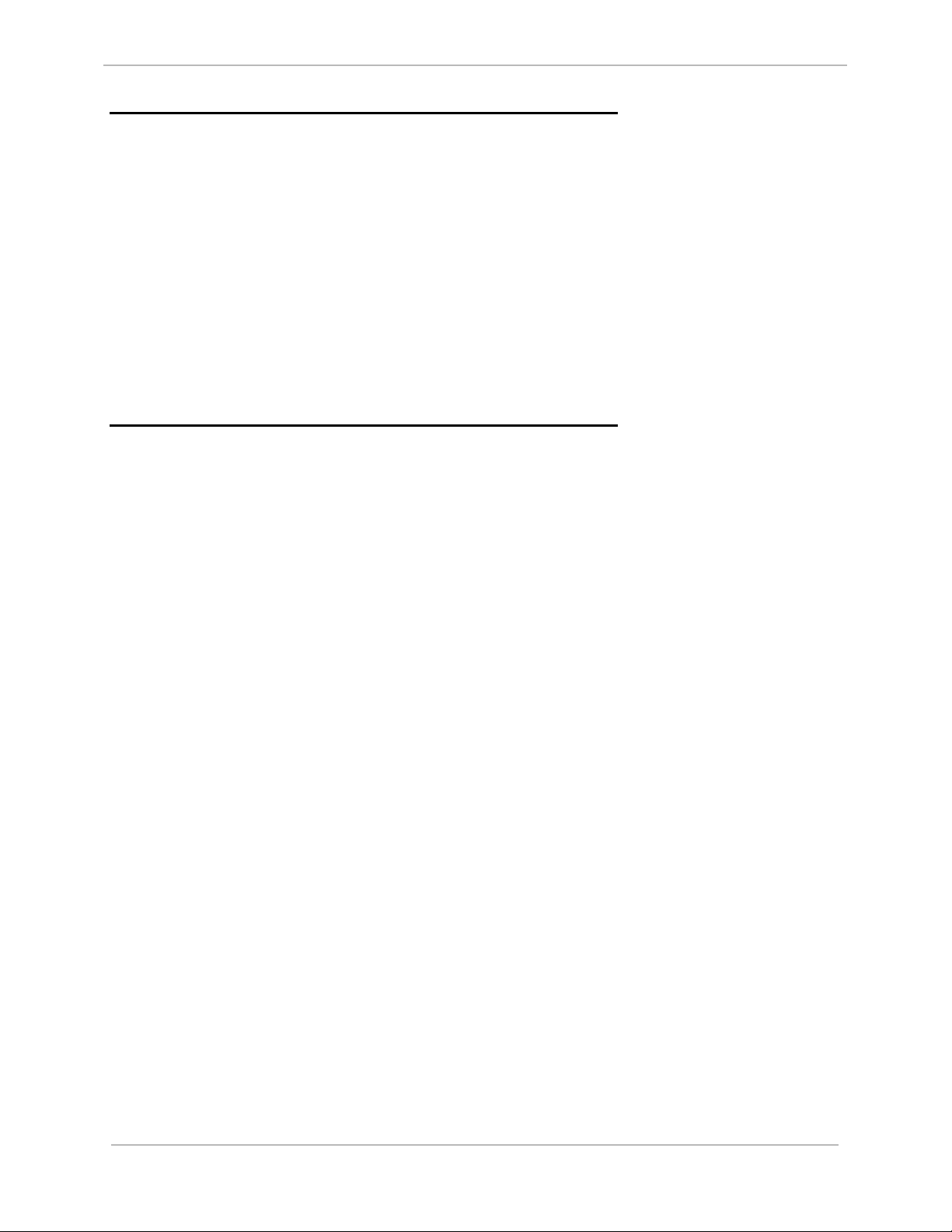
GE Energy Services
NOTICE OF COPYRIGHT & PROPRIETARY RIGHTS
© 2002, General Electric Canada Inc. All rights reserved.
The contents of this manual are the property of General Electric Canada Inc. No part of this work
may be reproduc ed or tr a nsm itted in any form or b y an y me a ns , except as permitted in wr i tt en
license agreement with General Electric Canada Inc. The information contained in this document
is subject to change without notice.
Any attached hardware schematics and technical descript ions, or software listin gs that discl ose
source code, are for i nf or m a ti o n purposes only. Re production in whole or i n part to create workin g
hardware or software for other than General Electric Canada Inc. products is strictly prohibited,
except as permitted by written license agreement with General Electric Canada Inc.
TRADEMARK NOTICES
Serial Status DCA
Configuration Guide
GE and g are trademarks and service marks of General Electric Company.
WESDAC is a registered trademark of General Electric Company, General Electric Canada Inc. All
other brand and product names mentioned in this document are trademarks or registered
trademarks of their respective companies.
ii
A166-0CG-1.00-2 Restricted
Full
Page 3
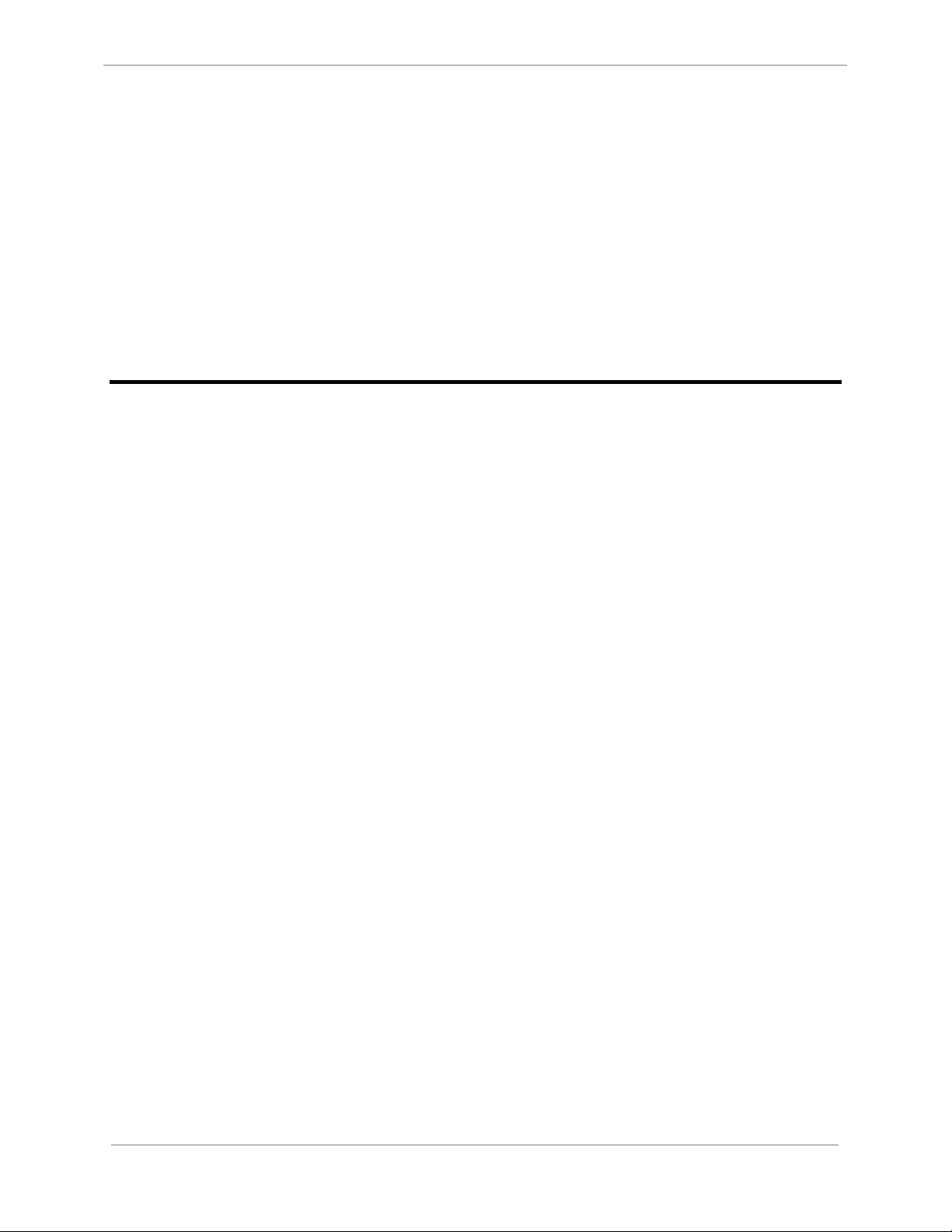
Serial Status DCA
Configuration Guide
Table of Contents
About this Guide
GE Energy Services
Purpose of this Guide.................................................................................................................ix
Who Should Use this Guide.......................................................................................................ix
Additional Documentation.........................................................................................................ix
Overview
Product Perspective....................................................................................................................xi
Chapter 1: Configuring Tables
1.1 Serial Status DCA Configuration Tables........................................................................1
1.2 Configuration Sequence..................................................................................................1
Chapter 2: Configuring the Main Application Table (A166APPL)
Chapter 3: Configuring the Port Table (A166PORT):
Chapter 4: Configuring Win for the Serial Status DCA
4.1 WESDAC Point Allocation.............................................................................................7
Appendix A: Messages Logged by the Serial Status DCA
A.1 Fatal Error Messages.......................................................................................................9
A.2 Non-Fatal Error Messages.............................................................................................12
A.3 Warning Messages ........................................................................................................15
A.4 Information Messages...................................................................................................15
Restricted A166-0CG-1.00-2
Full
iii
Page 4

GE Energy Services
Serial Status DCA
Configuration Guide
iv
A166-0CG-1.00-2 Restricted
Full
Page 5
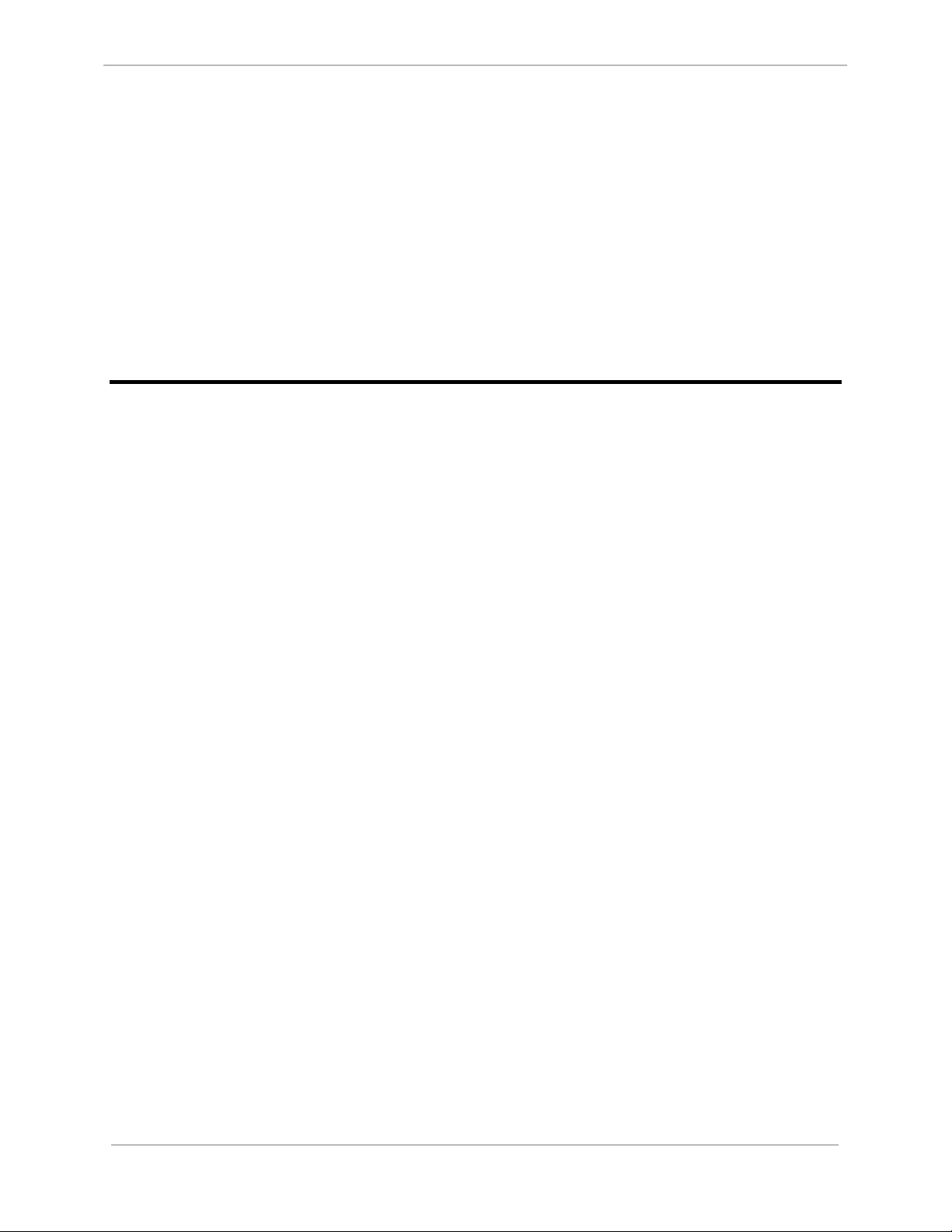
Serial Status DCA
Configuration Guide
GE Energy Services
List of Figures
Figure 1 System Overview...........................................................................................................xii
Restricted A166-0CG-1.00-2
Full
v
Page 6

GE Energy Services
Serial Status DCA
Configuration Guide
vi
A166-0CG-1.00-2 Restricted
Full
Page 7
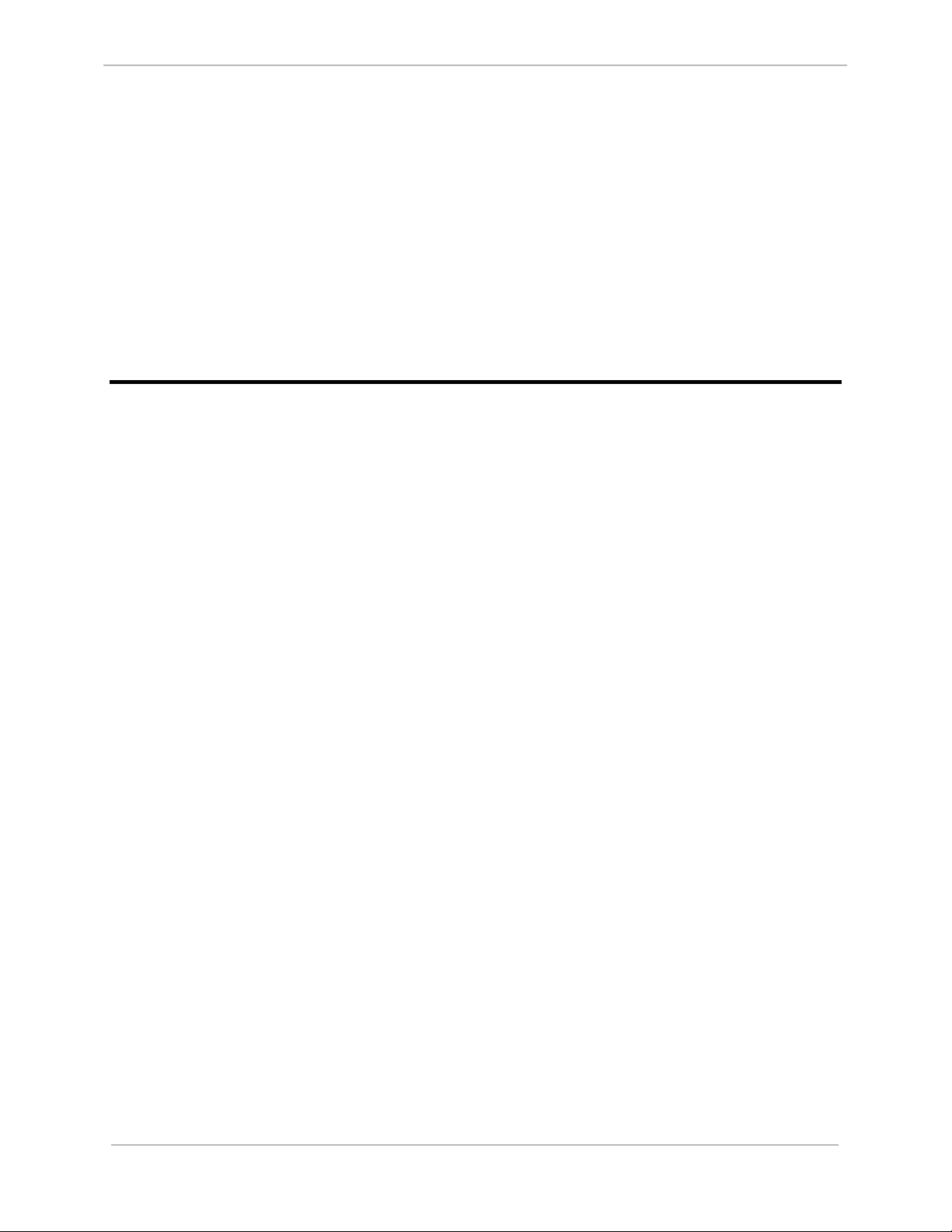
Serial Status DCA
Configuration Guide
GE Energy Services
List of Tables
Table 1 Serial Status DCA Configuration Tables..........................................................................1
Table 2 Main Application Configuration Table Parameters..........................................................3
Table 3 Port Configuration Table Parameters................................................................................5
Table 4 WESDAC Point Types.....................................................................................................10
Restricted A166-0CG-1.00-2
Full
vii
Page 8

GE Energy Services
Serial Status DCA
Configuration Guide
viii
A166-0CG-1.00-2 Restricted
Full
Page 9
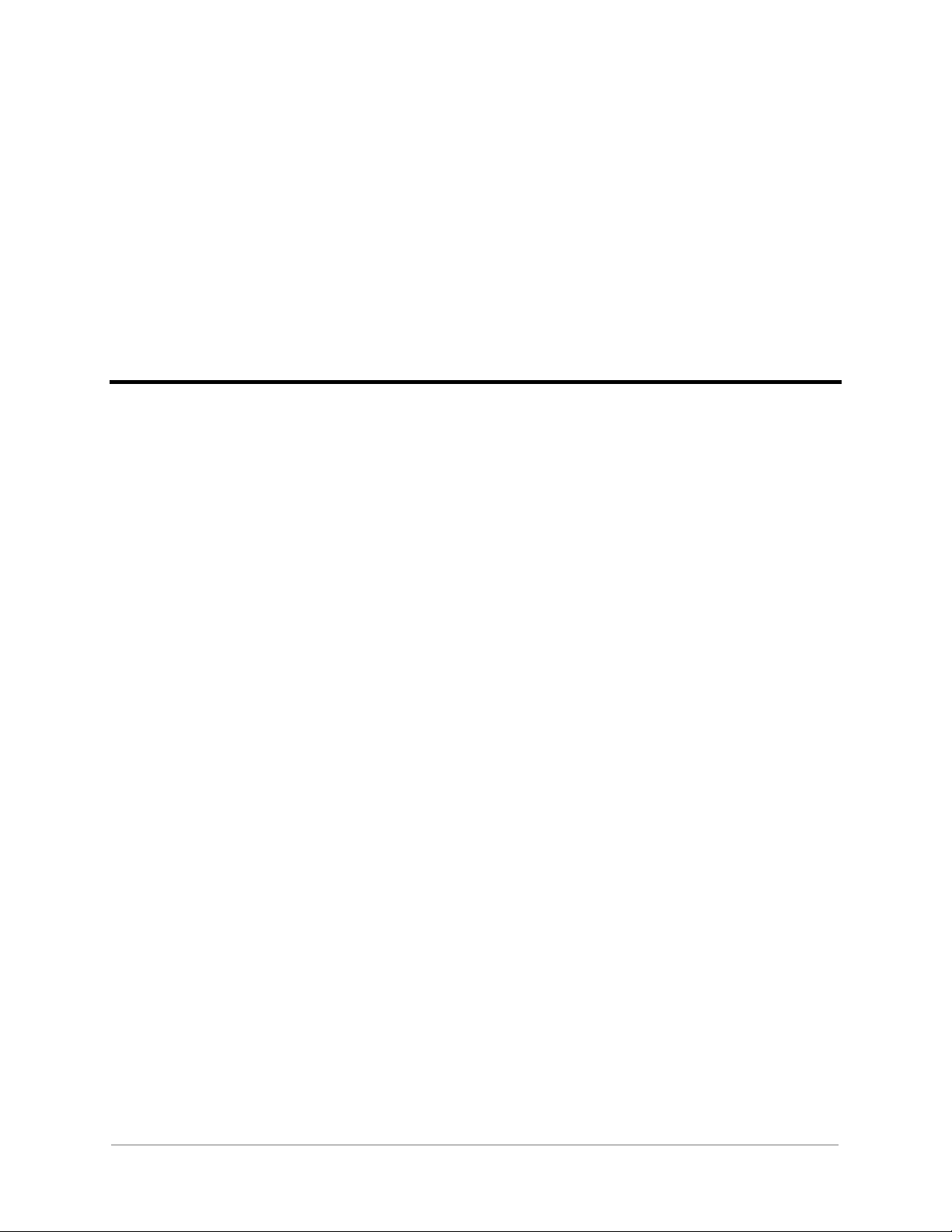
About this Guide
This guide describes how to configure the Serial Status (Serial Status Protocol) Data Collection
Application (DCA).
Purpose of this Guide
This document describes the purpose and use of each of the configuration parameters of the
Serial Status DCA. This document makes no attempt to explain how the configuration process
operates, it is limited to describing the format and content of the DCA configuration only.
Who Should Use this Guide
This document is intended for use by individuals responsible for the configuration of the Serial
Status DCA in GE Energy Services RTUs. These people should be familiar with the operation
and maintenance of RTUs in general, but may not be familiar with the GE Energy Services
family of products.
Before reading this document, you should have a basic understanding of the GE Energy Services
hardware environment, the configuration system, and the Serial Status DCA.
Additional Documentation
The following supporting texts are available:
• Serial Status DCA Functional Specification (A166-0FS.WES)
• WESMAINT II Maintenance Facility Configuration Guide (B014-0CG.700)
• WESMAINT II+ Configuration Guide (B014-1CG.CCU)
• WIN User's Configuration Guide for the WESDAC D20 (B008-0CG.D20)
• WIN User's Configuration Guide for the CCU (B008-1CG.CCU)
• Config Pro Configuration System User’s Guide (P012-0UG
Restricted A166-0CG-1.00-2
Full
ix
Page 10

GE Energy Services
Serial Status DCA
Configuration Guide
x
A166-0CG-1.00-2 Restricted
Full
Page 11

Overview
The Serial Status DCA software is installed in GE Energy Services WESDAC equipment to
provide an interface to Sub-Remote Units (SRUs) using the Serial Status communication
protocol.
Product Perspective
The Serial Status DCA software is custom software installed in the GE Energy Services Remote
Terminal Unit (RTU) to act as a data concentrator for one or more SRUs using the Serial Status
communication protocol. After the system is installed, the RTU has the ability to function as a
sub-master within a Supervisory Control and Data Acquisition (SCADA) system, which controls
multiple SRUs. Figure 1 represents a complete system overview of how the Serial Status DCA
interfaces with the WESDAC Interface Node (WIN) in a typical GE Energy Services RTU.
The application is designed to communicate with SRUs via the Serial Status protocol. The Serial
Status DCA receives data from the SRUs by polling for data in a master-slave relationship.
Restricted A166-0CG-1.00-2
Full
xi
Page 12

GE Energy Services
Serial Status DCA
Configuration Guide
HOST
Protocol
X
Host
Protocol X WESDAC
DPA Data
Local I/O
DCA Data
Local
Hardware
Command
DPA
Response
Tables
Data
Request
Requested
Data
Protocol X
DPA
Lo cal I/O
DCA
WIN Re sponse
WIN Event
WIN
Command
DCA
Command
DC A Event
Response
DCA
WIN Response
WESDAC
Interface
Node
(WIN)
WIN Event
Command
Command
DCA Event
DCA
Response
Wesmaint
WIN
Data Updat e
DCA
Serial Status
DCA
Operator
Request
Display
Data
WESDAC
Tables
Serial Status DCA
Da ta
Data
Request
Requested
Data
Wesmaint
Display
(VT100)
Sub-Remote
Unit
(SRU)
Figure 1 System Overview
xii
A166-0CG-1.00-2 Restricted
Full
Page 13

Chapter 1: Configuring Tables
The Serial Status DCA configuration contains all of the data structures necessary to configure a
RTU to poll devices using the Serial Status protocol.
1.1 Serial Status DCA Configuration Tables
The purpose of each configuration table is described below.
TABLE NAME DESCRIPTION
A166APPL
A166PORT
The Main Application configuration table is used to define global settings for the entire
Serial Status applicati on . These parameters pertain to all channels and SRUs connected
within the system.
The Port Configuration table contains data related to the communication port set-up for
each communication po rt used by the Serial Status DCA.
Table 1 Serial Status DCA Configuration Tables
1.2 Configuration Sequence
The following is a list of the steps required to configure the Serial Status DCA:
1. Edit the Serial Status DCA configuration. Prepare it according to the guidelines in this
document and the specific use for which the Serial Status DCA is required.
2. Edit the configuration for the other applications that will run on the product. Prepare them
according to their own configuration guides.
3. Generate the configuration and download it to the product using a GE Energy Services
Configuration System. The list of applications to be compiled must include the Serial Status
DCA, application A166.
4. Restart the product. If the Serial Status DCA encounters an error during its initialization, it
will log a message to the WESMAINT Error Log and then, depending on the severity of the
Restricted A166-0CG-1.00-2
Full
1
Page 14

Serial Status DCA
GE Energy Services
Configuration Guide
error, terminate or continue with its run-time function.
5. Check for error messages. Log into the WESMAINT maintenance interface, select the
System Functions item from the Main Menu, and then select the Error Log item from the
System Functions Menu. If any error messages are displayed, correct the problem as
described in Appendix A:, and repeat steps 3 through 5.
When the Serial Status DCA has successfully validated all the configuration parameters,
configuration is complete.
2
A166-0CG-1.00-2 Restricted
Full
Page 15

Chapter 2: Configuring the Main
Application Table (A166APPL)
The Main Application configuration table is used to define global settings for the entire Serial
Status DCA. These parameters pertain to all channels and SRUs connected within the system.
The Main Application configuration must contain a single record.
Name Range Description
DCA Index Index into the System
Point Database
Table 2 Main Application Configuration Table Parameters
The indexed System Point Database table record must contain the
WESDAC database point counts for this application.
The DCA Index is automatically configured and so may not be visible.
Restricted A166-0CG-1.00-2
Full
3
Page 16

GE Energy Services
Serial Status DCA
Configuration Guide
4
A166-0CG-1.00-2 Restricted
Full
Page 17

Chapter 3: Configuring the Port Table
(A166PORT):
The Port table contains the relevant configuration information for communication port setup.
Each record in the Port table defines the communication parameters for a single communication
port.
Name Range Description
Communication Port Any valid communication port
(hardware dependent)
Message Timeout 50 .. 65535 This parameter defines the total message timeout in
Inter-Character
Timeout
Retries Before
Failure
Failures Before
Off-line
2 char times .. 65535 This parameter specifies the maximum time, in milliseconds,
00 .. 65535 This parameter defines the number of times to retry a
1 .. 65535 This parameter defines the number of consecutive
This parameter contains the ASCII descriptor for the
communication port to use. For example, for the D20 valid
communication ports are “COM1" through “COM7".
milliseconds. Received messages must be completed in this
time frame to be considered valid responses. Message timeout
is measured from the end of command transmission to the end
of the response.
A typical value would be 500 character times.
The character time for 9600 baud is 2 ms
that may expire between received characters. If this time
expires, the message is considered to be finished.
A typical value would be 3 character times.
The character time for 9600 baud is 2 ms
message before reporting a communication failure.
A typical value is 3.
communication failures that cause a SRU to be taken offline.
A typical value is 3.
Table 3 Port Configuration Table Parameters
Restricted A166-0CG-1.00-2
Full
5
Page 18

GE Energy Services
The following port parameters are fixed and can not be changed by user.
• Baud rate is set at 9600 baud
• All modem control signals are disabled.
Serial Status DCA
Configuration Guide
6
A166-0CG-1.00-2 Restricted
Full
Page 19

Chapter 4: Configuring Win for the Serial
Status DCA
This chapter describes how to configure the WIN application to work with the Serial Status
DCA. The WIN application allocates the WESDAC data points for all applications. In order to
work properly the Serial Status DCA must have its own record within the WIN application's
System Point Database. This record is referenced by the DCA Offset specified in the Main
Application configuration table. Additional information on configuring WIN can be found in the
WIN Configuration Guide listed in the Additional Documentation section of this document.
4.1 WESDAC Point Allocation
The Serial Status DCA requires the following number of points. Additional points configured
will be initialized, but will never come on-line or be used by the Serial Status DCA.
Digital Inputs: 15 per configured SRU
Digital Outputs: 1 per configured SRU
Device Status: 1 per configured SRU
For more information on the order of the configured points, refer to the S erial
Status DCA Functional Specification listed in the Additional Documentation.
Restricted A166-0CG-1.00-2
Full
7
Page 20

GE Energy Services
Serial Status DCA
Configuration Guide
8
A166-0CG-1.00-2 Restricted
Full
Page 21

Appendix A:Messages Logged by the
Serial Status DCA
This appendix contains a description of all error messages posted to the WESMAINT Error Log
by the Serial Status DCA. This appendix also provides an explanation of all output return codes
returned by the Serial Status DCA.
During startup, the Serial Status DCA checks its configuration tables for invalid entries. If no
configuration errors are encountered the DCA attempts to spawn a number of processes during
start-up. If any invalid data is found or a problem is encountered while starting one of the
processes, an error message is logged to the WESMAINT Error Log.
Messages logged to the WESMAINT Error Log by the DCA will be pre-pended with a process
name. This name will be one of the following:
A166:
A166-<x>-<yy>: Where <x> is one of E, C or S
<yy> is a process number
Expressions in angular brackets like "<xx>", are filled with the appropriate values by the DCA.
A.1 Fatal Error Messages
Fatal error messages indicate the application is suspending due to either an invalid critical
configuration parameter, or a critical process initialization sequence failed.
F001: Unable to locate table <table_name>
Cause
• The DCA was unable to locate one of its required configuration tables.
Remedy:
• Ensure the <table_name> table exists and is comprised of at least one record.
Restricted A166-0CG-1.00-2
Full
9
Page 22

Serial Status DCA
GE Energy Services
Configuration Guide
F002: Unable to locate WESDAC_<x> table
Cause
• The DCA was unable to locate one of the required WESDAC data base tables.
Remedy:
• Ensure the WESDAC_<x> table exists in the WIN application and is comprised of at least
one record. Refer to the chapter on configuring WIN for more information on configuring
WESDAC points.
F003: Insufficient WESDAC_<x> points, <y> req’d
Cause
• There are not enough WESDAC data points allocated to the Serial Status DCA.
Remedy:
• Ensure the DCA Index configured in A166APPL refers to the correct WIN CFG_DCA
record.
• Refer to the Configuring WIN for the Serial Status DCA chapter, and ensure the required
number of data points are allocated for the Serial Status DCA in the appropriate WIN
System Point Database record. The WESDAC point types are described in the following
table.
WESDAC Name Point Type
WESDAC_1 Digital Inputs
WESDAC_2 Digital Outputs
WESDAC_3 Accumulators
WESDAC_4 Analog Inputs
WESDAC_5 Analog Outputs
WESDAC_6 Devices
Table 4 WESDAC Point Types
F004: Unable to open a channel to WIN
Cause
• The DCA was unable to initiate communications with WIN.
Remedy:
• Contact the Customer Service Department and report this error.
F005: Not enough memory !!!
Cause
• The DCA was unable to allocate enough memory to start the Serial Status DCA.
Remedy:
• Reduce the amount of memory used by this or other applications in the system.
• Contact the Customer Service Department and report this error.
10
A166-0CG-1.00-2 Restricted
Full
Page 23

Serial Status DCA
Configuration Guide
GE Energy Services
F006: Error creating event exchange, status=<x>
Cause
• The system was unable to create a message exchange for the event process. This message
exchange is vital to the operation of the entire application.
Remedy:
• Contact the Customer Service Department and report this error.
F007: Unable to spawn event process
Cause
• The system was unable to start the event process. The event process is vital to the operation
of the entire application.
Remedy:
• Contact the Customer Service Department and report this error.
F008: Event message exchange has been deleted
Cause
• The event process message exchange has been deleted.
Remedy:
• Contact the Customer Service Department and report this error.
F009: get_pointer failed, status = <x>
Cause
• The DCA was unable to locate the SOE buffer in memory.
Remedy:
• Contact the Customer Service Department and report this error.
F100: More than one record in A166APPL
Cause
• The Main Application configuration table contains more than one record.
Remedy:
• Ensure table A166APPL is comprised of a single record.
F101: Invalid DCA Index in A166APPL
Cause
• The DCA Index configured in the Main Application configuration table does not point to a
valid record in the WIN CFG_DCA table.
Restricted A166-0CG-1.00-2
Full
11
Page 24

GE Energy Services
Remedy:
• Ensure the CFG_DCA table in the WIN application is configured with a record containing
the WESDAC points to be allocated for the Serial Status DCA.
• Ensure the DCA Index configured in A166APPL points to the correct record in the WIN
CFG_DCA table.
A.2 Non-Fatal Error Messages
These messages indicate the application has encountered a non-fatal configuration error or a nonfatal stage of process initialization failed. The application will not suspend as a whole, but rather
attempt to run in a limited or reduced capacity.
E001: Child Died !!!
Cause
• One of the Serial Status DCA processes stopped unexpectedly. If this error occurs, the
system has become unstable.
Serial Status DCA
Configuration Guide
Effect:
• Serial Status DCA functionality will become unreliable.
Remedy:
• Contact the Customer Service Department and report this error.
E002: Error creating message exchange, sts=<x>
Cause
• The system was unable to create one of the required message exchanges.
Effect:
• One scan and one communication process will not be started. As a result, the Serial Status
DCA will be unable to communicate over one of the configured communication ports.
Remedy:
• Note the return status, <x>, and contact the Customer Service Department to report this error.
E003: Unable to spawn com process, rec <x>
Cause
• The system encountered an error while trying to spawn one of the communication processes.
Effect:
• One of the communication processes will not be started. As a result, the Serial Status DCA
will be unable to communicate over the communication port configured in record <x> of
A166PORT.
Remedy:
• Contact the Customer Service Department and report this error.
12
A166-0CG-1.00-2 Restricted
Full
Page 25

Serial Status DCA
Configuration Guide
GE Energy Services
E004: Unable to spawn scan process, rec <x>
Cause
• The system encountered an error while trying to spawn one of the scan processes.
Effect:
• One of the scan processes will not be started. As a result, the Serial Status DCA will be
unable to communicate over the communication port configured in record <x> of
A166PORT.
Remedy:
• Contact the Customer Service Department and report this error.
E005: Com message exchange has been deleted
Cause
• One of the communication process message exchanges has been deleted.
Effect:
• One of the communication processes will no longer function. As a result, the Serial Status
DCA will be unable to communicate over one of the communication ports.
Remedy:
• Contact the Customer Service Department and report this error.
E010:Unable to open <com_port>, status = <x>
Cause
• The DCA was unable to open the requested communication port.
Effect:
• The Serial Status DCA will be unable to communicate over the specified communication
port, <com_port>
Remedy:
• Ensure the specified communication port, <com_port>, is not already used in another record
in A166PORT, or by another application.
• Ensure the specified port name is supported by the hardware platform being used. Valid port
names for the D20 are COM0 to COM7. COM0 is normally used for WESMAINT.
E011: <com_port> unable to set parameters, status = <x>
Cause
• The system was unable to set the communication parameters for the specified communication
port.
Effect:
• The Serial Status DCA will be unable to communicate over the port, <com_port>.
Remedy:
• Note the return status, <x>, and contact the Customer Service Department to report this error.
Restricted A166-0CG-1.00-2
Full
13
Page 26

Serial Status DCA
GE Energy Services
Configuration Guide
E012: <com_port> unable to set timers, status = <x>
Cause
• The system was unable to set the communication timers for the specified communication
port.
Effect:
• The Serial Status DCA will be unable to communicate over the port, <com_port>.
Remedy:
• Note the return status, <x>, and contact the Customer Service Department to report this error.
E013: <com_port> unable to turn RTS on, status = <x>
Cause
• The system was unable to turn on RTS for the specified communication port.
Effect:
• The Serial Status DCA will not be able to reset the Serial Status Board connected to the port,
<com_port>.
Remedy:
• Possible hardware failures:
• D20 serial port failure.
• Serial Status Board failure.
E100: A166PORT rec <x>, Invalid Baud Rate
Cause
• One of the Baud Rates configured in the Port table is not supported by the DCA.
Effect:
• The communication port defined by record <x> in A166PORT will not be initialized or used
by the DCA.
Remedy:
• Baud rate for the Serial Status DCA must be set at 9600.
E101: A166PORT rec <x>, Invalid Com Failures
Cause
• One of the Failures Before Off-line parameters configured in the Port table is too small.
Effect:
• The communication port defined by record <x> in A166PORT will not be initialized or used
by the DCA.
Remedy:
• Ensure the Failures Before Off-line parameter configured in record <x> of A166PORT is not
zero.
14
A166-0CG-1.00-2 Restricted
Full
Page 27

Serial Status DCA
Configuration Guide
A.3 Warning Messages
Warning messages indicate recoverable run-time errors, either within the application or through
one of the software interfaces. The application will attempt to handle these errors without
suspending or jeopardizing the integrity of the system. If a warning message occurs repeatedly,
contact the Customer Service Department to report the error.
W001: Req_x failed, status = <x>
W002: Send_x failed, status = <x>
W003: WIN_read failed
W004: WIN_write failed
W005: <COMX> reset
W006: Reset Status DCA on <COMX>
W007: Rxed invalid resp: <Received Message in Hex format>
A.4 Information Messages
GE Energy Services
Information messages indicate the application is taking some special action based on certain
configuration or initialization criteria.
I001: No A166APPL table, deleting.
Cause
• The DCA could not find the Main Application configuration table. If the Main Application
configuration cannot be located, the application assumes the user does not want it to run.
Effect:
• The Serial Status DCA will delete itself from the system.
Remedy:
• If the Serial Status DCA is intended to run, ensure the Main Application configuration table,
I100: A166PORT rec <x>, Flow Control <Flow Control Value>, disabling
Cause
• One or more modem signals are enabled.
Effect:
• Modem signals will default to disabled.
Remedy:
• All modem signals must be disabled.
Restricted A166-0CG-1.00-2
Full
15
Page 28

Serial Status DCA
GE Energy Services
Configuration Guide
I101:A166PORT rec <x>, Resp Timeout < <min>, defaulting
Cause
• The Response Timeout configured in one of the port records is too small
Effect:
• The Response Timeout in record <x> of A166PORT will default to a typical value (1000
character times).
Remedy:
• ·Refer to the chapter entitled Configuring the Port Table and ensure a valid Response
Timeout is configured in record <x> of A166PORT.
I102:A166PORT rec <x>, Char Timeout < <min>, defaulting
Cause
• The Inter-Character Timeout configured in one of the port records is too small.
Effect:
• The Inter-Character Timeout in record <x> of A166PORT will default to a typical value (5
character times).
Remedy:
• Refer to the chapter entitled Configuring the Port Table and ensure a valid Inter- Character
Timeout is configured in record <x> of A166PORT.
16
A166-0CG-1.00-2 Restricted
Full
