Page 1

52048
Heavy-Duty
Appliance Timer
Ratings
- 125VAC 60Hz 1875W Max
General Purpose
- 125VAC 60Hz 15A Max
Resistive
- 125VAC 60Hz 1250W Max
Tungsten
- 125VAC 60Hz TV-4,
1/3Hp Max
Complete instructions inside flap
INSTRUCTIONS:
When the timer is plugged in, the timer’s dial will turn clockwise. The pointer on
the face of the dial points to the current time of day.
1. Locate the segments around on the outer edge of the timer’s dial. These
segments, each representing 30 minutes, can be pushed down and away from
the edge of the dial (try using the tip of a pen or pencil). Conversely, segments
that have been pushed down can be easily pushed back up by hand. Be sure all
segments are pushed up before programming. Select a time period (or periods)
you want the appliance turned on, then push down ALL the segments that fall on
or within that time period. For example, to have the timer turn an appliance on at
10PM and off at 2AM, push down the segments representing 10PM and 2AM,
and ALL the segments in between. See Figure 1. You may need to turn the dial
clockwise to access the desired segments.
2. Rotate the timer’s dial clockwise until the pointer on the face of the dial points
to the current time of day. Note: Nighttime hours
(from 6PM to 5AM) are highlighted with a blue background.
3. Set master switch to the TIMER ON position.
Page 2
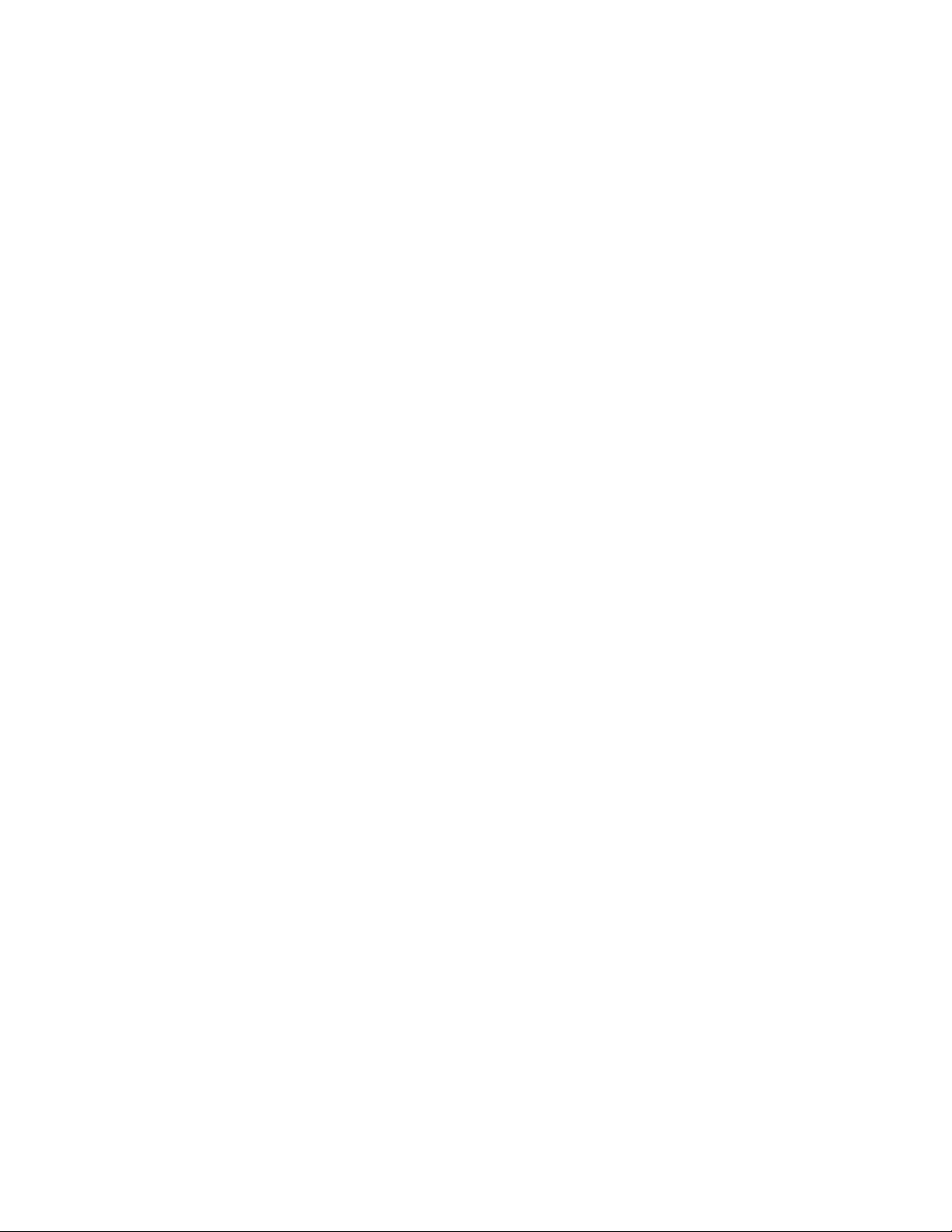
4. Plug the timer into an electrical outlet convenient to the appliance to be
controled.
5. Plug the appliance into the outlet on the side of the timer. Turn the appliance’s
switch on for automatic control. The timer will not turn the appliance on if the
appliance’s switch is off. The appliance will now turn on and off at the times you
have set.
Figure 1 - shows timer (with cover open) set
to turn appliance ON at 10PM and OFF at 2AM.
Notice ALL segments between 10PM and 2AM
have been pushed out. Current time is 9:00 PM.
NOTE: To override the timer and use your appliance normally, set the master
switch to the OUTLET ON position. This will deactivate the timer’s control of th e
appliance, but the timer’s dial will still show the current time of day. To reactivate
the timer’s control of the appliance, turn the appliance’s switch on and set the
timer’s master switch to TIMER ON. In case of power failure, reset the time of
day as explained in step 2.
DO NOT PLUG IN MORE THAN THE RATED LOAD (SEE RATINGS). To find
total watts being used: If watts are not marked on the appliance, multiply ampere
rating (on nameplate) by 125 volts to determine equivalent watts. For lamps with
multiple bulbs, sum wattage on bulbs.
ONE YEAR LIMITED WARRANTY: Jasco Products Co., Inc. warrants this
product to be free from manufacturing defects for a period of one year from the
original date of consumer purchase. This warranty is limited to the repair or
replacement of this product only and does not extend to consequential or
incidental damage to other products that may be used with this unit.
THIS WARRANTY IS IN LIEU OF ALL OTHER WARRANTIES EXPRESS OR
IMPLIED. SOME STATES DO NOT ALLOW LIMITATIONS ON HOW LONG AN
IMPLIED WARRANTY LASTS OR PERMIT THE EXCLUSION OR LIMITATION
OF INCIDENTAL OR CONSEQUENTIAL DAMAGES, SO THE ABOVE
LIMITATIONS MAY NOT APPLY TO YOU.
This warranty gives you specific rights, and you may also have other rights which
vary from state to state. If unit should prove defective within the warranty period,
return prepaid with dated proof of purchase to:
Jasco Products Company LLC,
10 E. Memorial Rd.,
Oklahoma City, OK. 73114
