Page 1
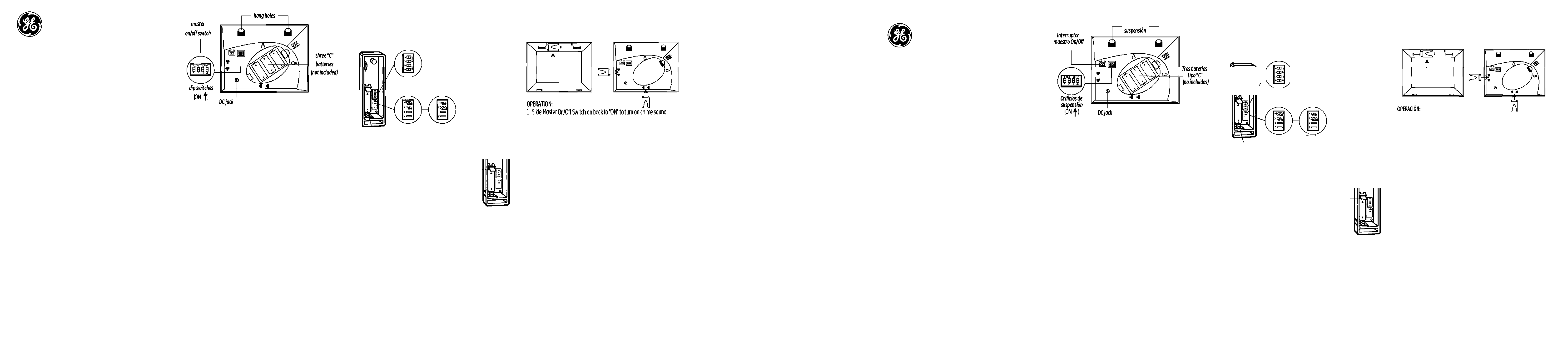
Wireless Door
Chime Kit
Battery-operated push button
And picture frame chime
Awarning
Risk of fi re
• \ Mi en u si ng a n AC t o DC a do pt er , in su r e p r op er
pol ar i^ a nd v ol ta ge
A CAUTION
• B at te ri es n wy l ea k ho im fu l l iqu i ds o r ig ni ta bl e
(Tu te ri ol so r ei rp od e ca us i ng i nj ur ya nd
pro du ct d am ag e
•Do n ot m ix o ld a nd n ew o r o th er b ot te ry t yp es
•Re pl ac ea l ba tt er ie s at t he s o me ime
•Re pl ac ef ul ly di sc hf fg ed b at te r ies im me di at el y
Made in China
W'
is a trademark of the General Electric Company
and is used under license to Jasco Products Company LLC,
311 N.W. 122nd Street, Oklahoma City, OK 73114
www.jascoproducts.com.
INSTRUCTION MANUAL
51298-2 MN Rev 5/26/06
BAnERYINSTALlATION
Op batterycompartmenton back of the Chime and install 3"C batteries, (not
included) obseiving botteiy polarily marked on the chime
HOUSE CODES:
The push button transmitter and the chime receiver each have a set
of dip switches used to set house codes (see diagramsl. Each of these
switches, numbered 1-4 can be set to either the ON or OFF position. In order
for the push button transmitter to communicate with the chime receiver,
the house codes must be set exactly the same way.
NOTE It is not necessary to change the factoiy settings of the dip switches in
order for the system to operate However, if interference from other wireless
devices occurs, you can change the house code
by moving any or all of the four dip switches from ON to OFF, or vice
versa, as long as the house codes are set the sameway on both
the push button and chime
The door chime receiver is equipped to ring two different ways either
an 8-note "Westminster* chime or a 2-note "ding-dong." In single-entiy (one
push button) ^tems, the soundyou choose is a matter preference In
dual-entry (two push button) ^sterns, the different souiids allow you to
determinewhere thevisitor ringing the chime is located. The chime unit is for
indoor use on V. Do not install push button in wet location.
SETTING THE HOUSE CODES:
1. Carefully pry off the back cover of the push buttonis).
2. Change the house code by moving any or all of the four dip switches
from ON to Of F, orvice versa, as long as the house codes are set the
someway on both the push button)^ and chima
NOTE Push button dip switches are ON when they are to the right.
1
CONFIGURING THE PUSH BUHONIS) TO TRIGGER
ONE OF TWO DOOR CHIME SOUNDS:
1. Carefully pry off the back cover of the push buttonis).
2. Locate the two sets of prongs marked and "x," directly below
PiaURE FRAME STAND
The picture frame stand is located inside the picture frame
(see diagram) Remove and attach to back of frame as
shown for horizontal orvertical display.
the dip switches (see diagram) One of the sets of prongs will be covered
withajumper.lf the jumper
is over the prongs mo rked "♦,"the
push button activates the 8-note
dip s wi tche s
"Westminster chime." If thejumper
is over the prongs marked "x,"the
(ON-H
push button activates
the 2-note "ding-dong."
To change which sound
the push button will
activate, simply pull
chim es ou nd l c hi me sou nd 2
12V2 3A conf ig ur at ion conf ig ur at ion
bat ter y “Wes tm in st er" "di ng- do ng"
CHIME MOUNTING:
One sc re w r eq ui red ( no t i nc lu de d!.
1. Insert sffewwhere desired.
2. Slide hang hole on bak of frame over screw,
PUSH BUnON MOUNTING:
jumper off one set of
nmnasandoush
ontotheother.
remo ve
p/om c
tab
NOTE Push button is shipped with plastic
tab between supplied 12Vbatteiy and batteiy
terminal (see diagram). Before use, carefully
pry offback cover of push buttonand remove tab.
1. Push buttons are typically mounted at the same height above the door
sill as the door knob or handle (between 36" and 44" above the sill)
2. Before mounting, be sure you choose a mounting location that is not
farther than 150* feet (open area) from the chime unit locatbn. Place
push button where you would like to mount (Do not mount the push
button on surfaces with metal. This would result in a shielding effect
and reduces the rangeof transmission) andtest operation. If it works,
mount button here. If it does not work, see TROUBLESHOOTING.
3. Use back cover of push button as a template to mark
two screw holes
4. Drill two holes in marked locations.
5. Secure back cover with two supplied mounting screws.
6 Press front housing onto back cover.
7. Test Operations, if chime does not work, see TROUBLESHOOTING.
slide to "OFF" to turn off chime sound.
2. Gently press transmitter button to sound chime
NOTE: The chime can be powered by A/C-D/C 9 volt 300ma adapter
(not included) PLEASE MAKE SURE YOU REMOVE ANY BATTERIES
FROM THE UNIT WHEN USING THE PLUG ADAPTOR TO POWER UNIT.
TROUBLESHOOTING
Chim e do esn tw or k:
1.
Ensure master on/off switch ison.
2. Makesure dip switches on chimeand push button
are in the same positions.
3. Verify battery orientotbn in chime and push button.
4. Try fresh batteries.
5. Make sure chime is not farther than 150* feet away from push button.
Batt er ie s s ee m OK bu t sti ll no c hi me:
1. Do not mount push button on metal, near metal studs, or near
the floor. Mount 1/4" to 1/2" wood shims to separate button
from metal surface.
2. Tty a new bcotion for the chime.
* Functional range may be adversely affected by one or more
of the following factors: weather, radio frequency interference,
low transmitter battery and obstructions between the transmitter
and receiver.
This device complies with Part 15 of the FCC rules. Operation
is subject to the following conditbns:
1. This devbe may not cause harmful interference, and;
2. This devbe must accept interference received, including
interference that may cause undesired operation.
3
Kit De Campanillas
Inalámbricas Para Puerta
Campanillas de marco de imagen Y pulsador de baterías
Aadvertencia
Riesgo de incendio
• Al Utilizar adaptador de CA a CD.
asegúrese de que la polaridad y el voltaje
son los apropiados
Aprecaución
• Las baterías pueden tenerfugas de líquidos
perjudiciales o sustancias inflamables o
pueden explotary causar lesiones o daños
al producto
• No mezcle baterías nuevas y usadas ni
utilice diferentes tipos de baterías
• Reemplace todas las baterías al mismo
tiempo
• Reemplace de inmediato las baterías
completamente descargadas
Hecha en China
w es una marca registrada de la compañía
General Electricy es utilizada bajo licencia a la compañía
Jasco Prodcucts Company LLC, 311 N.W. 122nd Street,
Oklahoma City, OK 73114 www.jascoproducts.com.
Manual de Instrucciones
51298-2 MNRev 5/26/06
Ori fíc io sd e
INS TA IA CI ÓN D E LA S BA T ER ÍA S el c om pa rt im ie nt o de l as b at er ía s en l a pa r te
pos te ri or d e la s ca mp an il la s e i ns ta le 3 ba t er ía s ti po ' C (n o in du id os ), t e nie nd o e n cue n ta l as
mor ca s de p ok xi do d de las co mp an MI as .
CÓD IG OS D E CA SA :
El tr an sm is or d el p ul sa d or y el r ec ep ta d e la s co mp an il la s ti en en c ad a un o un co nj un to
de in te rr up to re s di p qu e s e u ti l iz an p ar o co nf ig ui ar l os c ód ig os d e c os a (v er d io gr am os l.
Cod a un o de e st os i n ter r upt a es , nu ma ad os d e 1 a A pu ed e co lo ca rs e en l a po si c ió n ON
oen la po si dó nO FF .C o nel fi n deq u ee lt ra ns mi so rd el pu ls ad as ec om un iq ue co ne l
rec ep ta d e lo s ca mp an il lo s, l o s có di go s de c os a de be n es ta r co nf i gu ra do s ex oc to me nt e
de lo m is ma m an er a.
NOT A: N o es n ec es ar io c am bi ar la sc on fi gu ra do ne s de fá br ic a de l os int er r up ta es d ip
par a qu e el s is te ma o pa e. S in e mb ar g o, s i se p re se nt a in te rf er en ci a de ot ro s di sp os it iv os
ina lá mb ri co s, s e pu ed e co nf i gu ra r el c ód ig o de c as a ca mb ia nd o cu al qu ie ra o to do s lo s
cua tr o in te rr up ta es d ip d eO N a OF F ov ic ev er sa . si em pr ey c ua nd o lo s có d ig os d e co sa
que de n co nf ig ur ad os d e la m i sm a ma ne ra e n el p ul sa do ry e n la s ca mp an il la s.
El re ce pt ad a la s ca mp an il l as vi en e co n do s ti mb re s di fe re nt es : ca m pan il l as
V/e st mi ns te r" d e 8 to no s o ' din do n" d e 2 no ta s. E n si st em as s im pl e s | u n pu ls ad or ), e l
son id oq ue es co ja e sc ue st ió n dep r ef er en ci a. E n si st em as do bl es (d os pu ls od ae s) , lo s
dif er en te s so ni do s pe r mit e n de ta mi na r dó nd e se e nc ue nt ra e l vi si ta nt e qu e ho c e so na r
las c am po ni ll os . La u ni da d de co m pa nil l as d eb e us ar se s ol am en te e n es pa ci o s i n ter io r es .
No in st ól e el p ii so da e n l ug ar es h úm ed os .
CON FI GU RA CI ÓN D EL OS C ÓD IG OS DE CA SA :
L
Le va nt e cu id od os am en te l a cu bi er t a po st er ia d el /l os pu (s od a/ es
2. Co nf ig ur e el c ód ig o de co sa c am bi an do c ua lq ui er a o to do s lo s c ua tr o in te rr up ta es d ip
deO Na OF Fo vi ce ve rs a, s ie mp r ey c uan d o lo s có di go s de c as a qu ed en c on f ig uí od os de
la mi sm a fa ma e n el /l o s p ul s ad a/ es y en l as c am pa ni ll as .
NOT A; L os i nt er ru pt ae s d ip d el p ul sa da e st án O N cu an do e st án a l a d ae cha .
CON FI GU RA CI ÓN D El /L OS P UL S AD OR /E S PA PA A QI VA R
UNO D E DO S SO NI DO S DE CA MP AN IL LA S DE P UE RT A:
L L ev an te c ui da do sa me nt e la c u bie r ta po s te ri a de l/ lo s pu ls ad a/ es .
2. Loc al ic e los dos conju nt os de dien te s mar co do s con y Y, direc ta me nt e debaj o de
los in te rr up ta es di p (v a d ia gr am ol . U no de lo s c on ju nt os de di en te s e st ar á c ub ie rt o c on
un pu en te . Si e l pu en te e s tá so b re l os d ie nt es m ar ca do s co n el pu ls ad a oc tw or ó lo s
'ca mp an il la s We st mi ns te r" d e 8 no ta s . Si e l
I I
I \
i 1
^ ^ com bi or al so ni do qu ed eb eo ct iv ae l pul sa d a,
Ori fms de
sus pe ns ió n
lON -H
Westm ins te r
12V 23 A
bat ter ia
del n fK ir co s ob re e l to m il lo
MON TA JE D EL P UL SA DO ft
NOT A: E l pu ls ad av ie ne co n u na l en gü et a pl ás ti ca
ent re l a ba te rí a de 1 2 vo lt io sl in cl uí d al y e l t er mi na l de
bot er ía ( va d ia gr am a) . An te s de usa r , le va nt e
cui da dc ^m en te l a cu bi er ta p os te ri a de l p ul so do ry
ret ír el a le ng üe to .
L L os p ul sa do re ss e mo n ta n na ma lm en te a l a mi sm a
alt ur a po r en dm a de l al fé iz a r d e l a pu er ta c om o la p er il la
o l a ma ni ja (e nt re 36 p ul g. y 44 p ul g. p or en dm ad el
alf éi za rl
2. Para el m on ta je , as eg úr es e de e s co ge r un l ug ar q ue n o es té r et ir ad o má s d e 1 50 * pi es
(45 ,7 3 me tr os d e ár eo l i^ el , de l lu ga r d on de e st á ub ic ad a de l a un id ad d e ca mp an il la s.
Col oq ue e l pu ls ad or e n e l l u ga r de m on to je d es ea do ( no m on te el pu l sa do r so br e
sup er fi ci es d e me ta l, p ue st o q ue s e pr od ud rá u n ef ec to e sc ud o qu e re d udr ó e l al ca nc e
de la t ra ns mi si ón l. Po ng a a pr ue ba l a op er ad ón . Si f un ci on a mo nt e el bot á n en e se l ug ar .
Si no f un do na .v eo S OL UQ ON DE P RO BL EM AS
3. Util ic e la c ub ie rt a po s ter i or d el p ul so do r co mo p la nt il lo pa o ma rc ar l os d os l ug ar es
par o lo s or if ic io s de lo s to mi ll os .
4. Prac ti qu e do s or if i ci os e n lo s lu ga re s mo rc ad o s.
S A se gu re l a cu bi er ta p os t eri o r co n bs d os t om il lo s de m on t aj e qu e se i nd iy en .
S P re si on e la c ar ca sa f ro n tal co nt ra l a cu bi er ta p os te ri or .
7. Po ng a a pr ue ba : si l as c am pa ni ll as no f un ci on an , ve a SO LU CI ÓN D E PR OB LE MA S .
con un s oni do d e
cam pan il las
pu en te es td so br el os dí ' ent e sm ar ca do sc on Y,
elp ul sa da oc tw ar áe l' di nd on "d e2 no t as Pa ra
sen ci ll am en te retir e el pue nt e de un conj un to de
die nt es y c ol óq ue lo e n el o t ro h ad en do p re si ón .
MON TA JE D E US
CAM PA NI LU S: S e re qu ie re
int an in o (n o in cl uí do l.
on
con do s
soni do s de
cam pan il las
1. Ins er te e l to mi ll o do n de
des ee .
2. Despl ac ee lo ri fi ci od e
. . .
susp en sK m e n par te p ost ai
ret ír el a
len gü et a
SOP OR TE D EL M AR CO DE I MA GE N
El so po rt e de l ma r co de im age n s e en cu en tr a de nt ro d el m or co d e im ag e n (v er
dio gr am al R et ír el oy fy e lo a t ap ar te p os te ri or d el m ar co , co m o se m ue st ra , pa ra
vis ua li zo dó n ho ri z on tal o ve rt ic al .
L D es li ce h ac ia * 0N " el i nt e rru p to r ma es tr o On /O ff e n la p ar te p os te r io r pa o en ce nd er
el so ni do d e la s ca mp an il la s ; de sl ic el o ha ci a 'O FF ' pa ra a pa ga r el s o nid o d e la s
cam pa ni ll as .
2. Pr es io ne s ua ve me nt e el b ot ó n d e l tr an sm is or p ar a ho ce r so na r la s ca mp an il la s .
NOT A Las cam[ Xi ni ll as pued en usar se con una da pt od or AC/D Cd e 9v ol ti os 30 0 ma
(no in cl ui do l. ASE GÚ RE SE DE RE TI R AR LAS B AT ER ÍA S DE lAU NI D4 DA NT ES DE C0 NE aA R
ELA MP TA DO R A lA UN ID A D DE E NE RG ÍA .
SOLUaÓN DE PROBLEMAS
las
cam pan il las n o fun ci on an:
1. Asegúr es e d e qu e d i nt err up to r mae st ro
2. Aseg úr es ed e( ^e / os /ní 0' ni p to re sd íp de ta $c or np on // as yd ef pu /5 od or es t án en/ as
msm as po si do ne sL
3. Compr ue be /o o r/ en ío dó n de to sb ot e ri os e n/ as c om pa ní /a sy en e /p Js od of .
4.
Prue be co nb ate rí as ntm s.
5. Ase gú re se de qu e/ os co mp on ií /a sn o es té n se pc ra d as /n ós de lS O* p ie s í4 5. 72 me (r os l
de/ pu /s od or .
los b ot er ía s
1. No mo nt ee l pu ls ad or s ob re m et al .c er ca d e to c os m et ál ic os o ce rc a de l pi so . Mo n te
cuñ as d e ma de ra d e H pu lg . a ^ pu l g. pa ra se pa ra r el b ot ón d él a su pe rf ic ie m et ál ic a.
2. Prue be ta sc am pa ni ll as en ot ro l ug ar .
* U no o m ás d e lo s si gu i ent e s fa ct or es p ue de n af ec ta r de sf av or ab l em ent e el al ca nc e
fun ci on al ; es ta do d el t ie m po, i n te rf er en ci a de r ad io fr ec ue nc ia , ba te rí a ba ja d el
tra ns mi so r y ob st ác ul os e n tre el t ra ns mi so r y el r ec ep to r.
Est e ap ar at o cu mp le c on la Pa r te 1 5 d e la s n or ma s de F CC ( Co mi si ón F ed er ol de
Com un ic oc io ne s de E EU U J. L o o pe ra ci ón e st ó su je ta a l as sig u ie nt es c on di ci on es ;
l P ue de q ue e st e ap ar at o no cau se in te rf er en ci a pe rj ud ic ia l, y
2. Es te o pa ra to d eb e ac ep ta r la i n te rf er en da r ed bi da , in cl uy en do l a in te rf er en da q ue
pue da g en er ar u na o pe ra ci ón i na de cu ad a .
pare ce n est ar b ien p er o l as c amp an ill as t od aví a no fu nc io nan :
Or VO ff
está e nc end id o
(O ql .
1
