Page 1
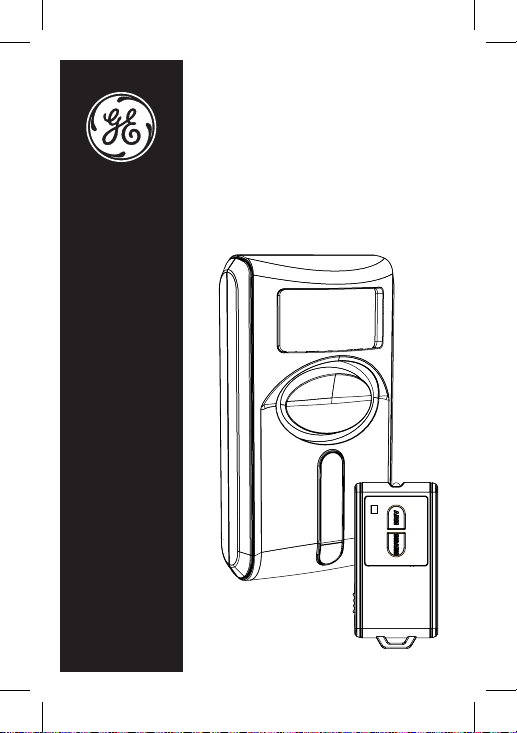
Do not use in wet locations
Personal Security
Motion Sensor
with Remote
User Manual
Page 2

Motion Sensing Alarm
With Remote Control
Low Battery Indicator
The Motion Sensing Alarm has a low
battery indicator light. If the batteries
need to be replaced, the indicator light
will flash slowly. Average battery life for
typical usage is up to one year.
Wall
Mount
Keychain
Remote
Alarm/Chime Switch
Motion Sensing Alarm
Indicator Light
Page 3

4
INSTALLING BATTERIES
The Remote Controlled Motion Sensing
Alarm requires 3 AA Alkaline batteries (not
included).
Installing Batteries in the Alarm
The battery compartment is located on
the back of the unit.
Remove the battery compartment
screw and slide off cover in the
direction of the open arrow.
Insert (3) AA batteries (not included) .
Take care to note the polarity diagram
inside the battery compartment.
Replace the cover and secure screw.
Installing batteries in the remote control
The Remote Control requires a CR2032
battery (included). Average battery life for
typical usage is one year.
Slide off battery compartment cover
1.
2.
3.
1.
Page 4
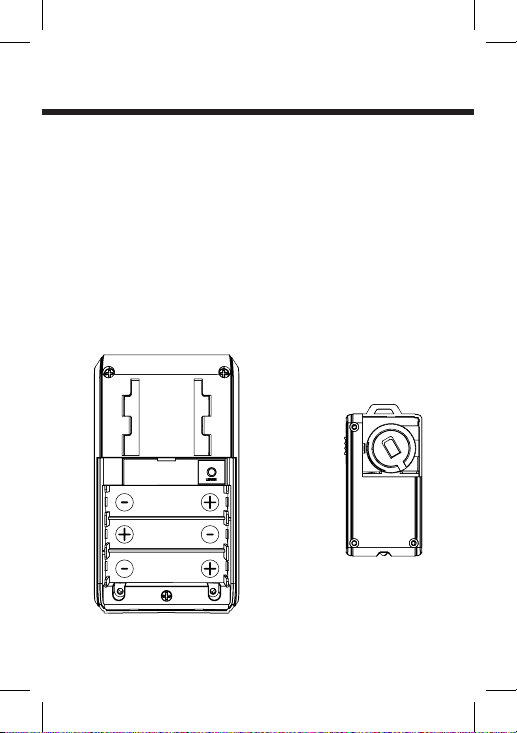
5
located on the back of the remote
control.
Insert a 2032 battery noting polarity
inside the battery compartment.
Replace cover.
Battery Compartments
Learn
Button
Remote
2.
3.
Page 5

6
LINKING THE REMOTE TO THE ALARM
Make sure you have installed the batteries
before proceeding.
Remove the battery compartment
screw and slide off cover in the
direction of the open arrow. Locate
LEARN button.
Battery Compartment
Learn
Button
Learn
Press the LEARN button.
1.
2.
Page 6

7
Immediately point the remote control
towards the front of the alarm unit
and press the ARM button. The alarm
will sound a single short tone, and the
light will stop flashing to confirm the
remote has been linked to the alarm.
The alarm unit will now respond to the
remote.
Replace cover to the battery
compartment of the main unit and
secure screw. The alarm is now in
standby mode.
NOTE: Additional remotes can be
added to the system by following the
same programming procedure.
INSTALLATION
The unit is designed to be wall mounted
with the ball and socket mount (included).
The ball and socket mount will provide the
flexibility to aim the motion sensor in a
particular direction.
3.
4.
Page 7

8
Choose your desired location, such
as the corner of the room. This will
provide maximum coverage. NOTE:
The sensor has a 15-20 ft. detection
zone, with approximate angles
of 110˚ horizontal x 70˚ vertical.
Recommended installation height is 6
to 8 feet.
110˚
20'
5'
20'15'10'5'
Feet
Feet
6'-8'
10'
15'
70˚
Secure ball and socket mount to the
1.
2.
Page 8

9
wall using either the provided wall
anchors or by screwing directly into a
wall stud. Once installed securely on
the wall, slide insert bracket of mount
into the back of the unit and lock
in place. The mount will click when
secured to the alarm.
OPERATING IN THE ALARM MODE
Locate the ALARM/CHIME switch on
the side of the remote.
Chime Alarm
Slide switch to ALARM mode.
1.
2.
Page 9

10
Arming the Alarm
Point the remote control at the front of
the alarm and press the ARM button.
The alarm will sound a tone and the
red indicator light will flash. There will
be a 45 second exit delay before the
unit is armed. The delay allows time
for you to leave the protected area
without triggering the alarm.
When motion is detected, the alarm
unit will sound a short tone and a red
light will flash. The alarm will activate
in 30 seconds. The siren will sound
for 30 seconds (unless disarmed by
the remote) and then turn off. In 15
seconds the alarm will check for
motion. If motion is detected, the siren
will sound again. The cycle will repeat
until the unit is disarmed with the
remote.
1.
2.
Page 10

11
Disarming the Alarm
When returning to the protected area, the
unit will beep once if motion is sensed.
Point the remote control at the front of
the alarm unit and press the DISARM
button within 30 seconds to disarm
the alarm.
If the remote control with the correct
security code is not used within 30
seconds, the alarm will sound. During
this entrance delay, the red indicator
light will flash. Use the remote control
at any time to deactivate the alarm.
NOTE: To test, a cloth can be used
to cover the alarm to reduce risk of
hearing damage.
1.
2.
Page 11

12
OPERATING IN THE CHIME MODE
The chime is used to notify you when
motion is sensed in the area.
Locate ALARM/CHIME switch on the
side of the remote.
Chime Alar
m
Slide switch to CHIME mode.
ACTIVATING THE CHIME
Activate the chime by pointing the remote
control at the alarm and pressing the
‘ARM’ button. The chime will now go off
once and again when motion is sensed.
DEACTIVATING THE CHIME
Deactivate the chime by pointing the
remote control at the alarm and pressing
the ‘DISARM’ button.
PANIC FEATURE
For immediate alarm with no delay, aim
1.
2.
Page 12

13
the remote at the front of the alarm and
press and hold the ARM and DISARM
buttons on the remote control for 2
seconds. To turn off the panic alarm, aim
the remote at the front of the alarm and
press the DISARM button.
TESTING MOTION SENSOR OPERATION
Set remote to CHIME mode and press
ARM button; the chime will sound
once.
After initial chime, wait 15 seconds
and wave hand in front of the sensor.
If chime sounds immediately, the
sensor is working properly.
To discontinue test, point remote at
front of alarm and press DISARM. Set
remote to ALARM mode.
CARE AND MAINTENANCE
To clean the alarm housing, use a soft
1.
2.
3.
Page 13

14
cloth slightly dampened with water and
wipe dry. Do not use chemical agents as
this may damage and discolor the unit.
WARNING
Limitations of Alarm Products
This product should be tested periodically to make sure
it is working properly. The product, if used properly, may
reduce the risk of burglary, robbery, or other adverse
events. However, JASCO is not an insurer, this product
is neither insurance nor a guarantee that such an event
will be prevented, and users should protect themselves
with proper insurance. JASCO makes no representation
that this product cannot be compromised or
circumvented, that it will provide an adequate warning,
or that it will prevent any personal injuries, property
damage, or other losses. Like any alarm product,
including expensive commercial systems, it may be
bypassed, it is subject to compromise, and it may
fail to warn for a variety of reasons, including, but
not limited to: improper ins tallation or positioning;
improper maintenance; tampering; dead or improperly
installed bat teries; sensing limitations; component
failures; receivers; for infrared product s, intrusions
may be outside of a product’s designed range
and certain environmental conditions may impact
performance and audible alarm signals may be outside
of hearing range, muted by doors, walls, and floors,
unheard by deep sleepers or the hearing-impaired, or
overwhelmed by other sounds.
Page 14

15
WARNING
Risk of personal injury
• Prolonged exposure to alarm siren may cause
permanent hearing loss
Battery Warning
• Remove batteries before storing the Alarm for
extended periods
• Batteries may leak harmful liquids or ignitable
materials or explode causing injury and produc t
damage
• Do not mix old and new or other battery types
• Replace all batteries at the same time
• Replace fully discharged batteries immediately
For indoor use only; do not use in wet locations.
For indoor use only; do not use in wet locations.
T
his Jasco produc t comes with a 90 day limited
warranty. Please contact Customer Service at
80
0-654-8483 between 7:30AM—5:00PM CST or via our
website (www.jascoproducts.com) if the unit should
prove defective within the warranty period.
is a trademark of the General Electric Company and
is used under license to Jasco Products Company LLC,
1
0 E. Memorial Road, Oklahoma City, OK 73114.
51207
5/
08
Page 15

16
NOTE: This equipment has been tested and found
to comply with the limits for a Class B digital device,
p
ursuant to Part 15 of the FCC Rules. These limit s are
designed to provide reasonable protection against
harmful interference in a residential installation. This
equipment generates, uses and can radiate radio
frequency energy and, if not installed and used in
accordance with the instructions, may cause harmful
interference to radio communications. However, there
is no guarantee that interference will not occur in a
particular installation. If this equipment does cause
harmful interference to radio or television reception,
which can be determined by turning the equipment
off and on, the user is encouraged to try to correct the
interference by one or more of the following measures:
Reorient or relocate the receiving antenna.
Increase the separation between the equipment and
receiver.
Connect the equipment into an outlet on a circuit
different from that to which the receiver is connected.
Consult the dealer or an experienced radio/TV
technician for help.
•
•
•
•
