Page 1
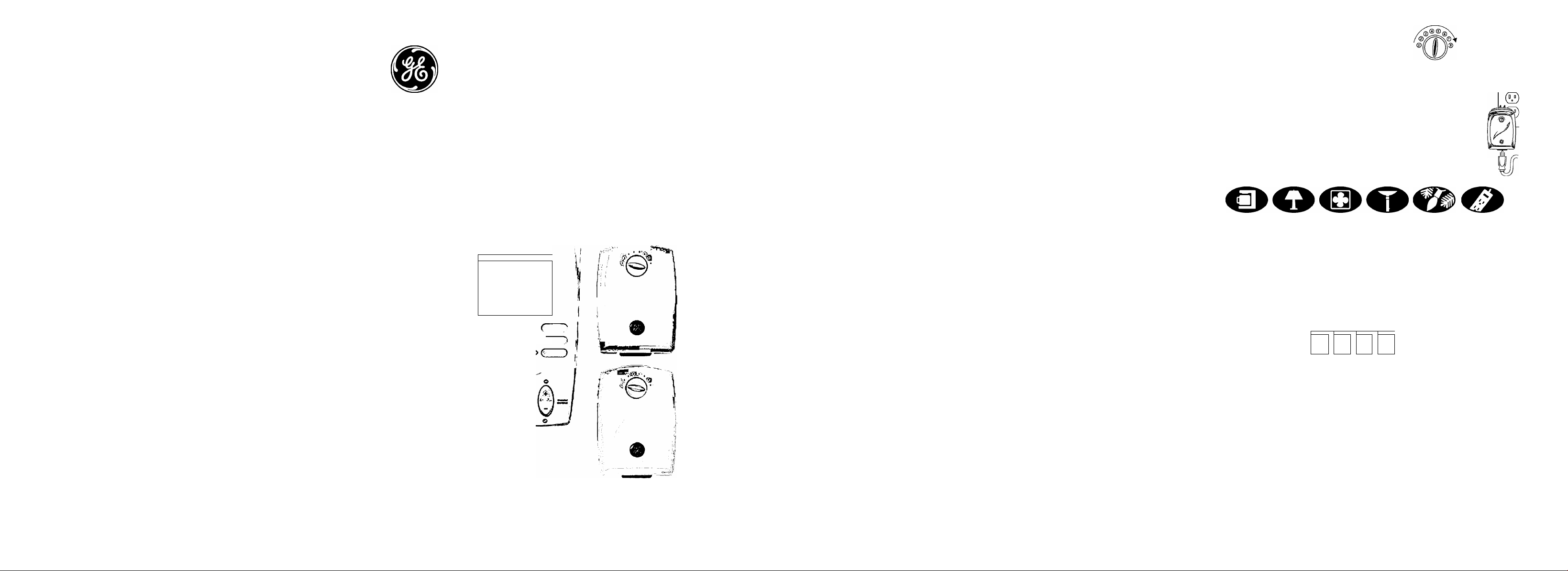
SPECIFICATIONS
Whole Home Lighting Control
Battery Type ................................................................................................. use ONLY 3 size "AA“ Alakline
Battery Life .............................................................................................................................. 3-6 months
NOTE: The functional range will decrease as the battery wears out so make sure to replace the battery every 6
months for best results.
Indoor Outlet Adapter
FOR INDOOR USE ONLY
DO NOT EXCEED ELECTRICAL RATINGS
Electrical Rating ........................................................................................................................... 120V, 60Hz
Maximum Resistive Load ......................................................................................................................... 1200W
Maximum Tungsten Load .......................................................................................................................... 600W
Maximum Motor Load ........................................................................................................................ 1/3HP
AC Adapter
Input Voltage .........................................................................................................................120VAC, 60Hz
Output Voltage ...........................................................................................................................12VDC, 300mA
* Functional range may be adversely affected by any one of the following factors: inclement weather, obstructed line
of sight, low iransmitter battery, high interference content.
This device cot^iplies with Part 15 of the FCC rules. Operation is subject to the following two conditions;
1. This device may not cause harmful interference, and;
2. This device must accept any interference received, including interference that may cause undesired operation.
CAUTION; Changes or modifications not expressly approved by the party responsible for compliance could void the
user’s authority' to operate the equipment.
GE is a trademark of the General Electric Company and is used under license to
Jasco Products Company LLC,
311 N.W. 122nd Street,
Oklahoma City, OK 73114.
www.jascoprodjcts.com.
90 DAY LIMITED WARRANTY: Jasco Products Company warrants this product to be free from manufacturing defects
for a period of ninety days from the original date of consumer purchase. This warranty is limited to the repair or
replacement of this product only and does not extend to consequential or incidental damage to other products that
may be used with this unit. This warranty is in lieu of all other warranties express or implied. Some states do not allow
limitations on how long an implied warranty lasts or permit the exclusion or limitation of incidental or consequential
damages, so the above limitations may not apply to you. This warranty gives you specific rights, and you may also
have other rights which vary from state to state. If unit should prove defective within the warranty period, return
prepaid with dated proof of purchase to:
Jasco Products Company
311 N.W. 122nd
Oklahoma City, OK. 73114
8
Complete Home Wireless Control Kit
User's Manual
<9t
CHf
c^^us
LISTED
atk ^
c
«awaü. soh »
ijtM,
c
0*0
Each contains the following information; (1) Program Activity status, (2) program CHANNELS, (3) program
days, (4) program ON time, and (5) program OFF time.
CHANNEL
VACATION
PROGRAMS 1-4
1. Move the FOUR-POSITION SLIDE SWITCH to the prog set (program set) position. A flashing 'will appear on the
left side of Program A.
2. Press SET once to continue entering Program A.
3. Press the + side of the MASTER CONTROL SWITCH to activate Program A. A flashing "on" icon to the right of
the ' indicates that Program A will be active. To deactivate Program A, press the - side of the MASTER
CONTROL SWITCH. The flashing on icon to the right of the' will disappear. When not active. Program A will
remain in memory but will not run.
4. Press SET once. The "channels" icon starts to flash.
5. Press the ON side of the INDIVIDUAL CHANNEL SWITCHES to select the desired CHANNELS for Program A.
Selected CHANNELS will illuminate underneath the "channels" icon. Press the OFF side of the INDIVIDUAL
CHANNEL SWITCHES to deselect any undesired CHANNELS for Program A. You may use the MASTER
CONTROL SWITCH to select/deselect ALL 8 channels simultaneously.
6. Press SET once. The "days" icon starts to flash.
7. Toggle the MASTER CONTROL SWITCH until the desired combination of days is illuminated. There are eight
predetermined combinations to choose from:
(DM, (21T, (3)W, (4)Th, (51F, (6)MTWThF, (7)SaSuand (SlMTWThFSaSu
8. Press SET once. The "on" (time) icon starts to flash.
9. Toggle the MASTER CONTROL SWITCH to set the desired HOUR for Program A's ON time. Press SET once.
10. Toggle the MASTER CONTROL SWITCH to set the desired MINUTE for Program A's ON time. Press SET once.
11. Toggle the MASTER CONTROL SWITCH to select the AM or PM icon for Program A's ON time.
12. Press SE” once. The "off" (time) icon starts to flash.
13. Toggle the MASTER CONTROL SWITCH to set the desired HOUR for Program A's OFF time. Press SET once.
14. Toggle the MASTER CONTROL SWITCH to set the desired MINUTE for Program A's OFF time. Press SET once.
15. Toggle the MASTER CONTROL SWITCH to select the AM or PM icon for Program A's OFF time.
16. Press SE” once. The flashing' will reappear on the left side of Program A.
The first program (Program A) is now set. To continue programming, toggle the MASTER CONTROL switch to move the
flashing' next to the left side of one of the other three programs. Repeat steps 1-16 for each program you wish to
set/change. When all programs have been set, move the FOUR-POSITION SLIDE SWITCH to the auto position to enable
the timer programs. To disable the timer programs, move the FOUR-POSITION SLIDE SWITCH to the man (manual-only
CH1 MTWitaf CHS
00:00:00-*^
CHÍ CMÍ7
-Mii]4uri mnriib(mfizCDwT
-■ »114|{ri IITTT*n>ti QQgpflMO:
-PIII4IKI mnn«)iQooisaw:
DAY
— HR: MIN; SEC
BATTERY STATUS
AUTO
3. Replace the HOUSE CODE tab.
4. Set the CHANNEL by using the knob on front os shown.
NOTE: If you set your Indoor OutletAdopter to CHANNEL 1,
the unit con be controlled using any transmitter set to CHANNEL 1. If you set your Indoor Outlet Adapter to
CHANNEL 2, the unit con be controlled using any transmitter set to CHANNEL 2... and so on.
IMPORTANT! A transmitter will control o receiver ONLY if they hove the some
HOUSE CODE and CHANNEL settings.
5. Plug the Indoor Outlet Adapter into o powered, grounded 125VAC outlet.
6. Plug the lamp / appliance you wish to control into the Indoor Outlet Adapter os shown.
The following are examples of devices you can control with your Indoor Outlet Adapter:
COFFEE MAKER LAMP FAN TORCHIERE CHRISTMAS TREE SURGE PROTECTOR
CAUTION: WHEN THE INDICATOR LIGHT IS ON, THE OUTPUT OUTLET IS POWERED.
DO NOT CONNECT / DISCONNECT DEVICES TO / FROM THE OUTLET ONCE IT IS POWERED.
OPERATING INSTRUCTIONS-WHOLE-HOME LIGHTING CONTROL
1. Open the access door labeled HOUSE CODE on the back of the unit.
2. Set the HOUSE CODE to the same setting as your Indoor Outlet Adapters.
The following are the four combinations:
Battery Installation
The Whole-Home Lighting Control requires 3 "AA" alkaline batteries (not included). To install batteries:
1. Open battery compartment in the back of the unit by sliding the cover as shown by arrow.
2. Insert 3 "AA" alkaline batteries with polarities as shown and replace battery compartment cover.
Using AC Adapter (included)
Plug the AC adapter connector into the DC12V jack (located on top of the unit). To conserve battery life,
simply plug the AC adapter into a standard 125VAC outlet. In the event of a power failure, use batteries
simultaneously as a back up power source to prevent the loss of the time setting.
IMPORTANT: Remove batteries before storing the Whole-Home Lighting Control for extended periods.
Batteries corrode over time and may cause permanent damage to the unit. Different types of batteries or
new and used batteries should not be mixed. Exhausted batteries should removed from the unit and
disposed of properly.
\ N. S' s.
ON ON ON ON
1 2
\ 1 2
1 2
1 2
------------------
