Page 1
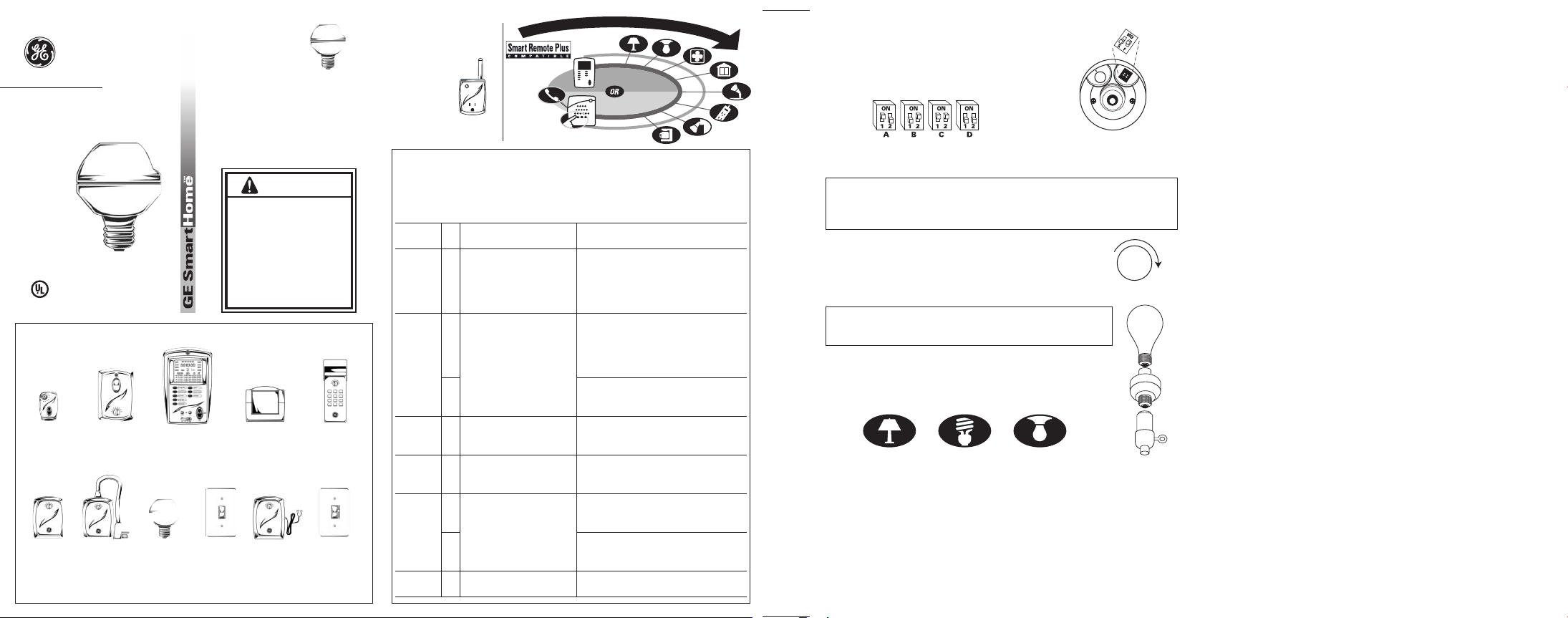
Socket Adapter
Smart Remote Plus Receiver
Enclosed you will find
(1) Socket Adapter
The GE SmartRemote
Plus™ advantage
Any transmitter in the GE Smart Remote Plus
product line is capable of controlling every
To extend the range of the
transmitters and receivers
in your system, use the
GE Smart Remote Plus
Range Extender
(sold separately).
receiver—the ultimate in home convenience.
User’s Manual
Control any number of light fixtures or
*
appliances from up to 150ft
away by
choosing the transmitter and receiver
combination that best suits your needs.
Expanding your system
The GE Smart Remote Plus devices operate on any of 8 user-settable channels. The channels are
WARNING
Risk of electric shock
•
Turn power off before inspection,
installation or removal
•
Keep children away
•
Questions?
Call 1-800-443- 4924
or visit us at
CUS
LISTED
www.GESmartHome.com
The following GE Smart Remote Plus transmitters (sold separately) can control THIS receiver:
Use indoors only
•
Do not use in wet locations
•
Screw in securely
Risk of fire
•
Do not exceed electrical ratings
easy to set / adjust – with the simple turn of a knob. Set up your GE SmartHome
many transmitters and receivers as you need. The following table is just one example of how you
can configure your Smart Remote Plus
Area CH Transmitters Receivers
Bedroom 1 Bedside - Wall Mount Control (2) Bedside Lamps - (2) Socket Adapters
Entrance - Wall Mount Control Corner Torchiere - Indoor Outlet Adapter
Overhead Light Fixture - Wall Switch
Entertainment System - Indoor Outlet Adapter
Living Room 2 Coffee Table - Timer/Controller (2) End Table Lamps - (2) Socket Adapters
Entrance - Wall Mount Control Overhead Light Fixture - Wall Switch
Entertainment System - Indoor Outlet Adapter
Christmas Tree - Indoor Outlet Adapter
3 Window Santa - Indoor Outlet Adapter
Lighted Poinsettia - Indoor Outlet Adapter
Range Extender
RF10 0RXTX
R
T
N
O
C
system:
E
I
V
C
E
E
R
R
S
F
I
N
O
R
E
B
M
U
N
Y
N
A
L
O
GE Smart Remote Plus
Transmitter
GE SmartSecurity
U
™
System
P
T
O
8
A
R
E
A
S
O
F
Y
O
U
R
H
O
M
E
Operating Instructions
FOR INDOOR USE ONLY
1. Turn the unit upside down and find the slot labeled HOUSE CODE.
3
4
2
1
1
2
5
6
O
7
N
8
2. Set the HOUSE CODE to any one of the following settings:
Specifications
FOR INDOOR USE ONLY
DO NOT EXCEED ELECTRICAL RATINGS
Electrical Rating .................................................................................................................................. 12 0 V, 60Hz
Maximum Tungsten Load .............................................................................................................................. 200W
Maximum Motor Load .................................................................................................................................... 1/ 3 HP
*
Functional range may be adversely affected by one or more of the following factors: weather, radio
frequency interference, low transmitter battery and obstructions between the transmitter and receiver.
™
by purchasing as
NOTE: Make sure ALL your GE Smart Remote Plus devices have the same HOUSE CODE setting. The
transmitters WILL NOT control the receivers if they have different HOUSE CODE settings.
IMPORTANT! HOUSE CODES help eliminate interference (devices randomly turn on / off).
If you experience interference, change the HOUSE CODE on all your GE Smart Remote Plus
transmitters and receivers to a different setting.
This device complies with Part 15 of the FCC rules. Operation is subject to the following two conditions:
1. This device may not cause harmful interference, and;
2. This device must accept any interference received, including interference that may cause
undesired operation.
CAUTION: Changes or modifications not expressly approved by the party responsible for compliance
could void the user's authority to operate the equipment.
3. Keeping the unit upside down, set the CHANNEL by using the knob as shown.
NOTE: If you set your Socket Adapter to CHANNEL 1, the unit can be controlled
3
4
2
5
1
6
7
8
using any transmitter set to CHANNEL 1. If you set your Socket Adapter to
Made in China for GE Home Electric Products, Inc.
Nela Park, Cleveland, OH 44112
Desc.: RF104 RXPS
CHANNEL 2, the unit can be controlled using any transmitter set to CHANNEL 2 … and so on.
IMPORTANT! A transmitter will control a receiver ONLY if they have the same
HOUSE CODE and CHANNEL settings.
4. Screw the Socket Adapter into a powered
125VAC socket.
5. Screw the light bulb you wish to control into the Socket Adapter as shown.
The following are examples of devices you can control with your Socket Adapter:
Key Chain Remote
RF10 0TXPS
Wall Mount Control
RF102 TXPS
Whole-Home Control
RF2000KINPS
Motion-Sensing Control
RF613TX
Garage Control
COMING SOON!
The transmitters above can also control the following GE Smart Remote Plus receivers (sold separately):
Basement 4 Entrance - Wall Mount Control (4) Overhead Can Fixtures - (4) Socket Adapters
Garage 5 Entrance - Wall Mount Control (2) Fluorescent Fixtures - (2) Outdoor Outlet Adapters
Overhead Light Fixture - Wall Switch
Outdoor 6 Foyer- Wall Mount Control Entry Light - Wall Switch
INCLUDED!
Indoor Outlet
RF10 0RXPS
Outdoor Outlet
RF106 RXPS
Socket Adapter
RF10 4RXPS
Wall Switch
RF10 2RXPS
Garage Adapter
COMING SOON!
Dimmer Switch
COMING SOON!
IMPORTANT! These devices are NOT compatible with devices from other systems.
You must purchase Smart Remote Plus transmitters and receivers to ensure compatibility.
Car Keys - Key Chain Remote Coach Lantern - Wall Switch
7 Christmas Lights - Outdoor Outlet Adapter
Yard Santa - Outdoor Outlet Adapter
Kitchen 8 Entrance - Wall Mount Control Coffee Maker - Indoor Outlet Adapter
(2) Fluorescent Fixtures - (2) Indoor Outlet Adapters
ENERGY-SAVING BULB CEILING LIGHTLAMP
6. Using any of the transmitters set to the same CHANNEL and HOUSE CODE, test the installation
by using the ON and OFF buttons. An indicator light on the Socket Adapter lights RED when it
receives an ON signal.
CAUTION: WHEN THE INDICATOR LIGHT IS ON, THE OUTPUT SOCKET IS POWERED.
DO NOT SCREW / UNSCREW BULBS INTO / FROM THE SOCKET ONCE IT IS POWERED.
If your unit does not work properly or if you want additional assistance, please call 1-800-443-4924.
We would be happy to answer ALL of your questions. Visit us on the web at www.GESmartHome.com
to download application notes, manuals and to find out more about the GE SmartHome
™
product line!
Page 2
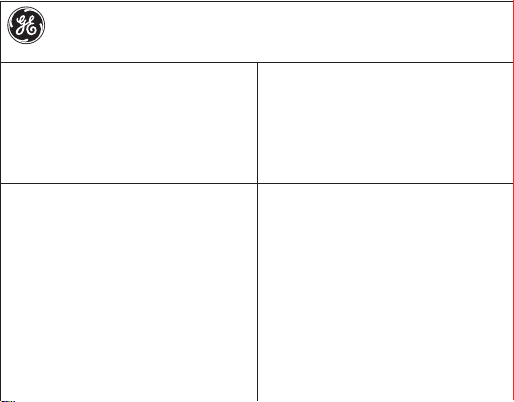
Whole-Home Lighting Control
GE Smart Remote Plus Transmitter
RF
2000
KINPS
IMPORTANT: Make sure all your GE Smart Remote Plus DEVICES are
set to the same HOUSE CODE setting (check back of unit).
Time Set Mode
1. Move slide switch to
2. Toggle
3. Toggle
4. Toggle
5. Toggle
Programming the Whole-Home Lighting Control
1. Move slide switch to
2. Toggle
you want to set/adjust. Press
3. Press
program. Only active programs run in
4. Toggle
/or deselect program channels. Press
5. Toggle
6. Toggle
7. Toggle
8. Toggle
9. Repeat steps 5-7 for OFF time.
10. To ggle
switch to
time set
master control
master control
master control
master control
master control
master control +
single channel switches
master control
master control
master control
master control
master control
auto
position.
to select current day. Press
to select current hour. Press
to select current minute. Press
to select current day period: A(am) or P(pm).
prog set
position.
to place flashing arrow next to program
set
once.
to activate, and – to deactivate current
to select day combination. Press
to select ON hour. Press
to select ON minute. Press
to select ON am or pm. Press
adjust another program or move slide
or
man
and
master control
position. Press
auto
set
set
once.
set
set
mode Press
to select and
once.
set
once.
set
set
FCC ID: QOB######## This device complies with Part 15 of the FCC rules.
Operation is subject to the following two conditions: (1) this device may
not cause harmful interference, and (2) this device must accept any
interference, including interference that may cause undesired operation.
Vaca tion Mode
1. To enable: move slide switch to
Press
2. Follow steps 2-10 of
once.
once.
set
set
set
once.
once.
section to change vacation programs.
3. To disable: move slide switch to
Press
once.
Operating the Whole-Home Lighting Control
In
auto
with timer programs. In
and channels can ONLY be controlled using toggle switches.
For manual operation:
1. Toggle master control switch to ALL channels simultaneously.
once.
2. Toggle single channel switches to control channels individually.
LCD icons will appear (disappear) for channels which are
turned ON (OFF).
once.
IMPORTANT: Te st range operation frequently. Channel icon
will appear on LCD even though Receiver may be out of range.
Move Receiver(s) and Whole-Home Lighting Control as close
together as possible for best results.
prog set
vacation
button until
Programming Whole-Home Lighting Control
vacation
button until
mode, channels can be controlled BOTH manually and
man
position.
Vac
appears on LCD.
prog set
position.
Vac
icon disappears.
mode, timer programs are deactivated
Made in China
Date:
