Page 1
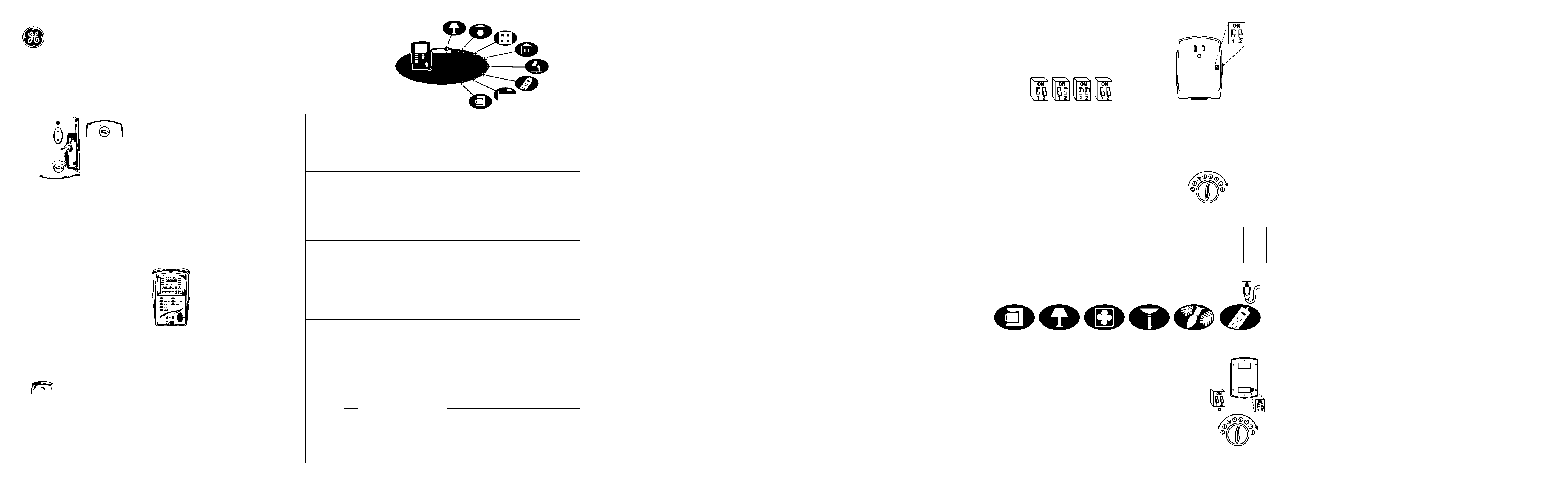
Enclosed you will find
Wireless starter Kit
User's Manual
I
• ID Wall Mount Control [ ^!
(for mounting)
• ID
Indoor Outlet Adapter
The GE Smart Remote Plus advantage
Any transmitter in the GE Smart Remote Plus
product line is capable of controlling every
receiver-the ultimate in home convenience.
Control any number of light fixtures or
appliances from up to 150ft* away by
choosing the transmitter and receiver
combination that best suits your needs.
I
Expanding your system
The GE Smart Remote Plus devices operate on any of 8 user-settable channels. The channels
are easy to set / adjust - with the simple turn of a knob. Set up your GE SmartHome™ by
purchasing as many transmitters and receivers as you need. The following table is just one
A WARNING
example of how you can oonfigure your Smart Remote Plus system:
Risk of electric shock
• Keep childien away
• Use indoors only
• Do not usein wet locations
Risk of fire
c®us
LISTED
The following GE Smart Remote Plus transmitters (sold separately) can control your receiver:
INC&f«
O
Key Cfio/n Remote
RFIOOrXPS
The transmitters abcwe can also control the following GE Smart Remote Plus receivers (sold separately):
Wall Mount Control
RF102TXPS
Whole-Home Control
RF2000KINPS
• Do not exceed electrical ratings
o
Motion-Sensing Control
RF6Î3TX
Area CH Transmitters Receivers
Bedroom 1 Bedside - Wall Mount Control
Living Room 2 Coffee Table - Timer/Controller
Basement 4 Entrance - Wall Mount Control(4)Ovefhead Can Fixtures- (4) SocketAdapters
Garage 5 Entrance - Wall Mount Control(2) Fluorescent Fixtures - (21 Outdoa Outlet Adapters
Operate a lamp or
appliance by remote control.
(2) Bedside Lamps - (2) Socket Adapters
Entrance - Wall Mount Control
Entrance - Wall Mount Control
3 Window Santa - Indoor Outlet Adapter
Comer Torchiere - Indoor Outlet Adapter
Overhead Light Fixture - Wall Switch
Entertainment System - Indoor Outlet Adapter
(2) End Table Lamps - (2) Socket Adapters
Overhead Light Fixture - Wall Switch
Entertainment System - Indoor Outlet Adapter
Christmas Tree - Indoor Outlet Adapter
Lighted Poinsettia - Indoor Outlet Adapter
(2) Fluorescent Fixtures - (2) Indoor Outlet Adapters
GE is a trademark of the General Electric Company
and is used under license to
Jasco Products Company LLC,
311 N.W. 122nd Street.
Oklahoma City. OK 73114
www.jascaproducts.com.
90 DA Y L IM ITED W ARRA NT Y: Jas co
Produ cts Co mpa ny wa rran ts th is prod uct
to b e f ree fro m m anu fa ctu ring d efect s for
0
peri od of ni net y d ays fr om the ori gi nal
dote of co nsu mer pu rch ase . Th is wa rra nty
is l imi ted to th e r epa ir o r r epl ac emen t of
this pr odu ct o nl y a nd does n ot ext end to
cons equ enti al or in cid ent al dam age to
othe r p rodu cts t hat ma y b e u sed wi th thi s
unit. T his wa rran ty is in li eu of all ot her
warra nti es exp res s o r i mpl ied . S ome
stat es d o not al low li mit ati ons on ho w l on g
an i mpl ied wa rra nty la sts or per mi t t he
exclu sb n o r li mi tatb n of i nc ide nta l or
cons equ enti al da mag es, so th e a bov e
limit at ion s m ay not ap ply to yo u. T hi s
warra nty gi ves yo u s pec if ic r ig hts, a nd y ou
may a ls o h ave ot her ri ght s w hic h v ary
from st ate to sta te. I f un it sh oul d p rov e
defec tiv e w ith in the w anan ty pe rio d,
retur n p rep aid wi th da ted pro of of
purc hase t o:
Jasco P rod ucts Co mp any
311 N.W . 1 22n d
Operating Instructions -1 ndoor Outlet Adapter
FOR IN DOOR USE ONLY
1. Remove the small tab on the back of unit labeled HOUSE CODt
using a small screwdriver.
2. Set the HOUSE CODE to any one of the following settings:
A B C D
NOTE: Moke sure ALL your GE Smart Remote Plus devices hove the some HOUSE CODE setting.
The transmitters WILL NOT control the receivers if they have different HOUSE CODE settings.
IMPORTANT! HOUSE CODES help eliminate interference (devices randomly turn on/off).
If you experience interference, change the HOUSE CODE on oil your GE Smart Remote Plus
transmitters and receivers to a different setting.
3. Replace the HOUSE CODE tab.
4. Set the CHAN N EL by using the knob on front as shown.
NOTE: If you set your Indoor Outlet Adapter to CHAN N EL 1,
the unit can be controlled using any transmitter set to CHANNEL 1. If you set your Indoor Outlet Adapter
IMPORTANT! A transmitterwill oontrol a reoeiver ONLY if they hove the same
HOUSE CODE and CHANNEL settings.
5. Plug Indoor Outlet Adapter into a powered, grounded 125VAC outlet.
6. Plug the lamp/ appliance you wish to control into the Indoor Outlet Adapter as showa
The following are examples of devices you can control with your Indoor Outlet Adapter:
C0FFΠMAKER
CAUTION: WHEN THE INDICATOR LIGHT IS ON, THE OUTPUT OUTLET IS POWERED. DO NOT
CONNECT / DISCONNEa DEVICES TO / FROM THE OUTLET ONCE IT IS POWERED.
LAMP FAN
T0RŒIERE ŒRISTMASmE SURGE PROTECTOR
©
4. Mounting
NOTE: Mounting the Wall Mount Control on masonry or metal walls may degrade the functional
range.
Tape Mounting
A. Make sure surfaces are free of dust, oil and other substances that could affect adhesion.
B. Attach the double-sided tape to back of the Wall Mount Control housing
C. Press tape firmly to the mounting surface.
Screw Mounting
A. Using a slotted screwdriver, remove the faceplate of the Wall Mount Control.
B. Place the detached back plate where desired and mark screw locations
C. Insert the mounting screws into the back plate holes and screw into place.
D. Replace the Wall Mount Control faceplate.
5. Use the toggle button to activate the Wall Mount Control (ON/OFF operation). Make sure
to press firmly and for a minimum of 1 second for best results. An indicator lights RED when
a signal is sent.
6. Using any of the receivers set to the same CHANNEL and HOUSE CODE, test the installation by using
the ON and OFF buttons.
If your unit does network properly or if you want additional assistance, please call 1-800-443-4924.
We would be happy to answer ALL of your questions. Visit us on the web at www.GESmartHome.com
to download application notes, manuals and to find out more about the GE SmartHome™ product line!
Specifications - Wall Mount Control
Battery Type_________________________Use ONLY A23 (12V) Alkaline
NOTE: The functional range will decrease as the battery wears out so make sure to replace the
battery every 6 months for best results.
Specifications - Indoor Outlet Adapter
FOR IN DOOR USE ONLY
DO NOT EXCE ED E LEC TRIC AL R ATIN GS
Electrical Rating
Maximum Resistive Load
Maximum Tungsten Load
Maximum Motor Load
____________________________________
________________________________
________________________________
__________________________________
120V, 60Hz
1200W
600W
1/3HP
o
'ciUDÉD!
INCI
i
Indoor Outlet
RFIOORXPS
IMPORTANT! These devices are NOT compatible with devices from other systems.
You must purchase Smart Remote Plus transmitters and receivers to ensure compatibility.
Hi
Outdoor Outfet
RFI06RXPS
Socket >idopter
RF104RXPS
Q
Wall Switch
RF102RXPS
Overhead Light Fixture - Wall Switch
Outdoa 6 Foyer-Wall Mount Control
Car Keys- KeyChain Remote
7 Christmas Lights- OutdoaOutletAdapta
Kitchen 8 Entrance-Wall Mount ControlCoffee Maker - Indoa Outia Adapter
Entry Light-Wall Switch
Coodi Lantern - Wall Switch
Yard Santa - Outdoa OutletAdapta
Okla hom a C ity . O K. 731 14
Operating Instructions - Wall Mount Control
1. Find the slot labeled HOUSE CODE on the back of the unit.
2. Set the HOUSE CODE to any one of the following settings:
3. Set the CHAN N EL by using the knob on front as shown.
NOTE: If you set your Wall Mount Control to CHAN NEL1, the unit can control
any receiver set to CHANNEL L If you set your Wall Mount Control to
CHANNEL 2, the unit can control any receiver set to CHAN NEL 2... and so on.
ON
1 2
1 2
ON
ON
1 2
*Functional range may be adversely affected by one or more of the following factors: weather, radfo
frequency interference, low transmitter battery and obstructions between the transmitter and receiver.
This device complies with Part 15 of the FCC rules Operation is subject to the following two conditions:
L This device may not cause harmful interference, and;
2. This device must accept any interference received, including interference that may cause undesired
operation.
CAUTION: Changes or modifications not expressly approved by the party responsible for compliance
could void the user's authority to operate the equipment.
Made in China for GE Home Electric Products,
