Page 1

Ultra-Flat Digital
Amplified Antenna
User’s Manual
Page 2
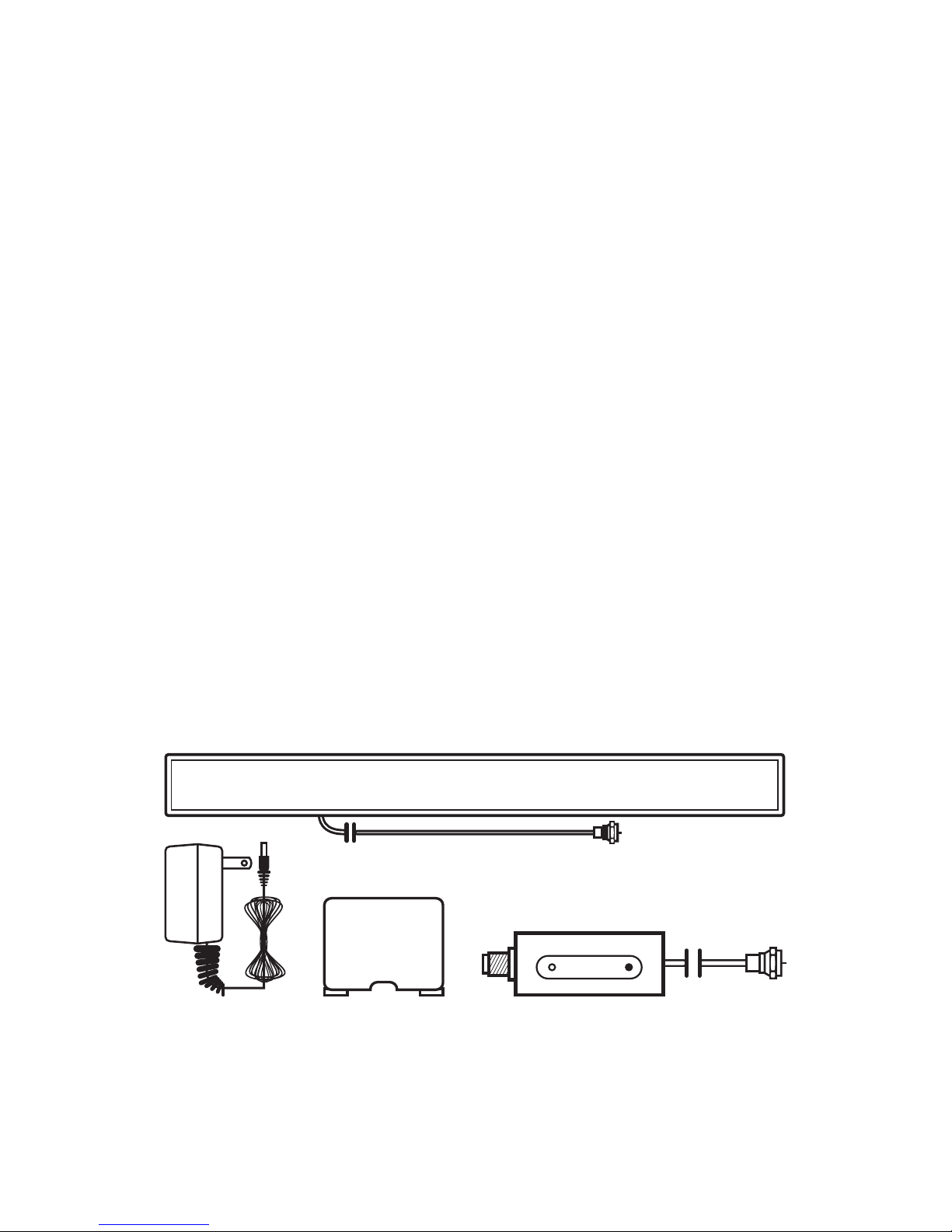
2
Introduction: The 33691 ultra-flat digital amplified antenna
is specially designed to receive digital and analog terrestrial
broadcasted TV signals. The compact and stylish design will
blend in with any décor.
Important safety instructions:
• Use only the supplied UL-listed power adapter.
• This antenna is for indoor use only.
• Do not install in wet locations or locations that can
get wet.
Features:
• VHF/UHF/HDTV
• Wall mountable or use included stand for table placement
• Impedance 75 Ohm
• Gain 20dB
• Stylish slim profile
Package Contents:
• Digital indoor antenna
• Antenna stand
• In-line amplifier
• UL-listed power adapter
• Users manual
Digital indoor antenna
Antenna
stand
UL-listed
power adapter
In-line amplifier
Page 3
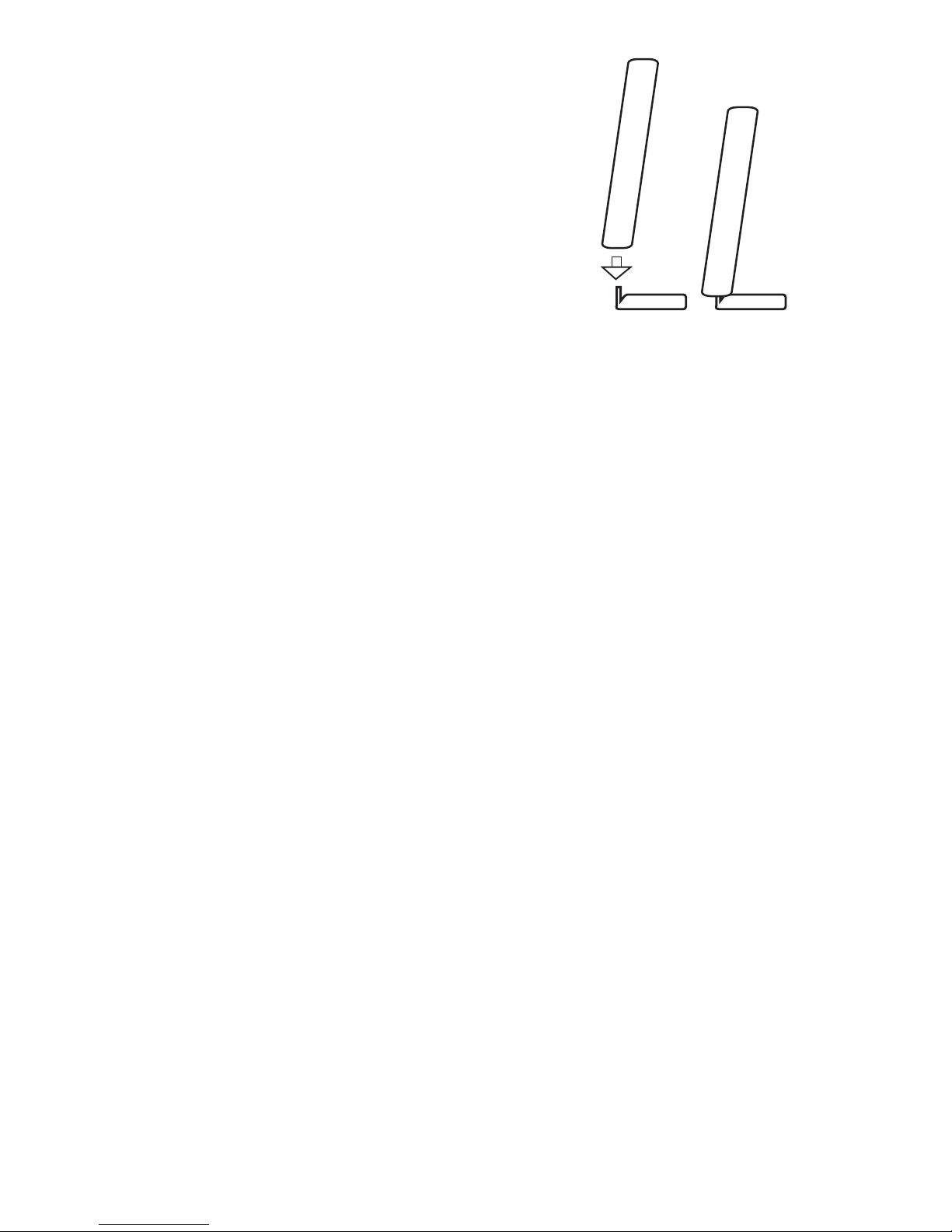
3
Antenna assembly:
1. Remove contents from the box.
2. Attach the stand to the back of
the antenna.
i. Be sure the coax cable is positioned
between the stand and the back of
the antenna.
ii. Slide the stand into the slots on
the back of the antenna until the
bottom of the stand is flush with the
bottom of the antenna.
iii. Push the coax cable into the channel on the bottom
of the stand until the cable is flush with the bottom of
the stand.
3. Remove the protective film from the face of the antenna.
Note: Antenna may also be mounted to a wall using the
keyholes on the back of the antenna.
Wall mounting
For best reception, you will likely want to mount the antenna
above your television. Please follow the instructions below for
proper wall mounting.
1. Purchase proper wall mounting hardware (drywall or
concrete anchors and screws).
2. Locate the tools below (tools not included). Some tools you
will need are:
i. Tape measure
ii. Pencil or pen to mark your holes
iii. Proper size drill bit (listed on the mounting hardware
that was purchased)
iv. Hammer
v. Screwdriver (that works with the mounting hardware
that was purchased)
3. Identify where you want to mount the antenna.
4. Using your tape measure and a pencil, mark two places on
the wall exactly 14 ¼ inches apart.
5. Use the correct drill bit (recommended by your purchased
mounting hardware) and carefully drill the two holes
marked in Step 4.
Page 4

4
6. Use your hammer and lightly tap in the anchors until they
are flush with the wall.
7. Use your screwdriver. Screw in the screws until they stick
out about 1/16”.
8. Mount the antenna onto the screws by lining up the
keyhole slots on the back of the antenna with the screws.
Installation:
Easy installation for analog TVs with set-top box
1. Connect the coax cable from the antenna to the supplied
power amplifier.
2. Connect the power amplifier to your set-top box antenna
input. Then connect another coax cable (not included) to
the antenna output on the set-top box.
3. Connect the other end of that cable to the antenna input
on your TV.
4. Plug the supplied AC power adapter to the power amplifier,
then to a receptacle.
5. Following your set-top box instruction manual, scan for
channels on your set-top box.
Easy installation for today’s HDTVs
1. Connect the coax cable from the antenna to the supplied
power amplifier, and then connect the power amplifier to
the antenna input on your TV.
2. Plug the supplied AC power adapter to the power amplifier,
then to a receptacle.
3. Follow your TV’s instruction manual to scan for channels
on your television.
Page 5

Antenna helpful tips
Maximize the number of channels you receive by placing the
antenna in several different locations to see which location
provides the best reception and the maximum number of
channels. Be sure to run a new channel scan on your TV in
each position. Refer to the instruction manual that came with
your TV if you are not sure how to do this.
Position or mount the antenna as high as possible or near a
window for best performance.
Connect the antenna to your TV using the amplifier provided
as described in the installation section. This will enhance
reception for most users. However, depending on your
location and signal environment, the antenna may work best
without the amplifier. If you are having trouble with reception,
you may try removing the amplifier and connecting the
antenna directly to the TV.
Visit www.antennaweb.org or www.dtv.gov and look for the
DTV Reception Maps to determine the available television
stations and location of the broadcast towers in your area.
For further assistance, call 1-800-654-8483 for technical
support.
MADE IN CHINA
GE is a trademark of General Electric Company and is under
license by Jasco Products Company LLC,
10 E. Memorial Rd., Oklahoma City, OK 73114.
This Jasco product comes with a limited-lifetime
warranty. Visit www.byjasco.com for warranty details.
Questions? Contact us at 1-800-654-8483
between 7:00AM—8:00PM CST.
V2
33691
Page 6

Antena Digital
Ultraplana
Amplificada
Manual del usuario
Page 7

7
Introducción: La antena digital ultraplana amplificada 33691
está especialmente diseñada para recibir señales de televisión
terrestres emitidas analógica y digitalmente. El diseño
compacto y elegante se integra perfectamente con cualquier
tipo de decoración.
Instrucciones de seguridad importantes:
• Utilice sólo el adaptador de corriente homologado por UL
que se incluye.
• Esta antena es para uso en espacios interiores solamente.
• No instale en lugares húmedos o ubicaciones que
pueden mojarse.
Características:
• VHF/UHF/HDTV
• Se puede montar en la pared o usar el soporte para
ponerla sobre la mesa.
• Impedancia 75 ohmios.
• Ganancia 20 dB.
• Perfil delgado y elegante.
Contenido del paquete:
• Antena interior digital.
• Soporte de la antena.
• Amplificador en línea.
• Adaptador de corriente homologado por UL.
• Manual del usuario.
Antena interior digital
Soporte de
la antena
Adaptador de corriente
homologado por UL
Amplificador en línea
Page 8

8
Instalación de la antena:
1. Retire el contenido de la caja.
2. Una el soporte a la parte posterior de
la antena.
i. Asegúrese de que cable coaxial
quede entre el soporte y la parte
posterior de la antena.
ii. Deslice el soporte en las ranuras
de la parte posterior de la antena
hasta que la parte inferior del
soporte quede al mismo nivel de la
parte inferior de la antena.
iii. Empuje el cable coaxial en el canal de la parte inferior
del soporte hasta que el cable quede al mismo nivel de
la parte inferior del soporte.
3. Retire la película protectora de la cara de la antena
Nota: La antena también se puede montar en una pared
mediante los agujeros tipo ojo de cerradura en la parte
posterior de la antena.
Montaje en la pared
Para obtener una mejor recepción es probable que desee
instalar la antena sobre la televisión. Siga las instrucciones
que aparecen abajo para realizar un adecuado montaje en
la pared.
1. Adquiera los componentes adecuados para realizar el
montaje en la pared (anclajes y tornillos específicos para
yeso u hormigón)
2. Busque las herramientas abajo especificadas (las
herramientas no se incluyen). Algunas de las herramientas
que necesitará son las siguientes:
i. Cinta métrica
ii. Lápiz o lapicero para marcar el lugar en donde hará
los orificios
iii. Broca de tamaño adecuado (aparece en la lista de
componentes de montaje que fueron adquiridos)
iv. Martillo
v. Destornillador (que funcione con los componentes del
montaje que fueron adquiridos)
Page 9

9
3. Identifique el lugar en dónde desea instalar la antena
4. Utilice la cinta métrica y un lápiz, marque dos lugares en la
pared exactamente a 14 1/4 pulgadas de separación
5. Use la broca correcta (la que fue recomendada en la
lista de componentes de montaje adquiridos) y perfore
cuidadosamente los dos orificios marcados en el paso 4
6. Con el martillo coloque los anclajes hasta que queden al
ras de la pared
7. Utilice su destornillador. Apriete los tornillos hasta que
sobresalgan a 1/16”
8. Para instalar la antena, alinee las ranuras en la parte
posterior de la antena con los tornillos
Fácil instalación para televisores análogos con aparatos
decodificadores.
1. Conecte el cable coaxial de la antena al amplificador de
potencia provisto.
2. Conecte el amplificador de potencia a la entrada
correspondiente a la antena del aparato decodificador.
A continuación, conecte otro cable coaxial (no
incluido) a la salida correspondiente a la antena del
aparato decodificador.
3. Conecte el otro extremo de ese cable a la entrada
correspondiente a la antena del televisor.
4. Enchufe el adaptador de alimentación CA provisto al
amplificador de potencia y luego a un receptáculo.
5. Siga las indicaciones del manual de instrucciones de
su aparato decodificador para buscar canales en su
aparato decodificador.
Fácil instalación para los televisores HDTV modernos
1. Conecte el cable coaxial de la antena al amplificador
de potencia provisto y luego conecte el amplificador
de potencia a la entrada correspondiente a la antena
del televisor.
2. Enchufe el adaptador de alimentación CA provisto al
amplificador de potencia y luego a un receptáculo.
3. Siga las indicaciones del manual de instrucciones de su
aparato decodificador para buscar canales en su televisor.
Page 10

Sugerencias útiles relacionadas con la antena
Maximice la cantidad de canales que recibe colocando la
antena en varias ubicaciones diferentes para ver cuál de
ellas le brinda la mejor recepción y la mayor cantidad de
canales. Asegúrese de realizar una nueva búsqueda de
canales en su televisor en cada posición. Consulte el manual
de instrucciones que vino con su televisor si no está seguro
de cómo realizar esto.
Coloque o instale la antena lo más alto posible o cerca de
una ventana para un rendimiento óptimo.
Conecte la antena a su televisor por medio del amplificador
provisto, tal como se describe en la sección de instalación.
Esto mejorará la recepción para la mayoría de los usuarios.
No obstante, dependiendo de su ubicación y del entorno
de la señal, es posible que la antena funcione mejor
sin el amplificador. Si tiene problemas con la recepción,
puede intentar quitar el amplificador y conectar la antena
directamente al televisor.
Visite www.antennaweb.org o www.dtv.gov y busque los
mapas de recepción DTV para determinar las estaciones
de televisión disponibles y la ubicación de las torres de
transmisión en su área.
Para obtener más ayuda, llame al (800) -654-8483 y
póngase en contacto con el servicio técnico.
HECHO EN CHINA
GE es una marca comercial de General Electric Company
con licencia otorgada a Jasco Products Company LLC, 10 E.
Memorial Rd., Oklahoma City, OK 73114.
Este producto de Jasco tiene una garantía de por vida
limitada. Visite www.byjasco.com para conocer los detalles
de la garantía.
¿Preguntas? Comuníquese al 1-800-654-8483 entre las 7:00
a. m. y las 8:00 p. m. CST (hora central estándar).
