Page 1
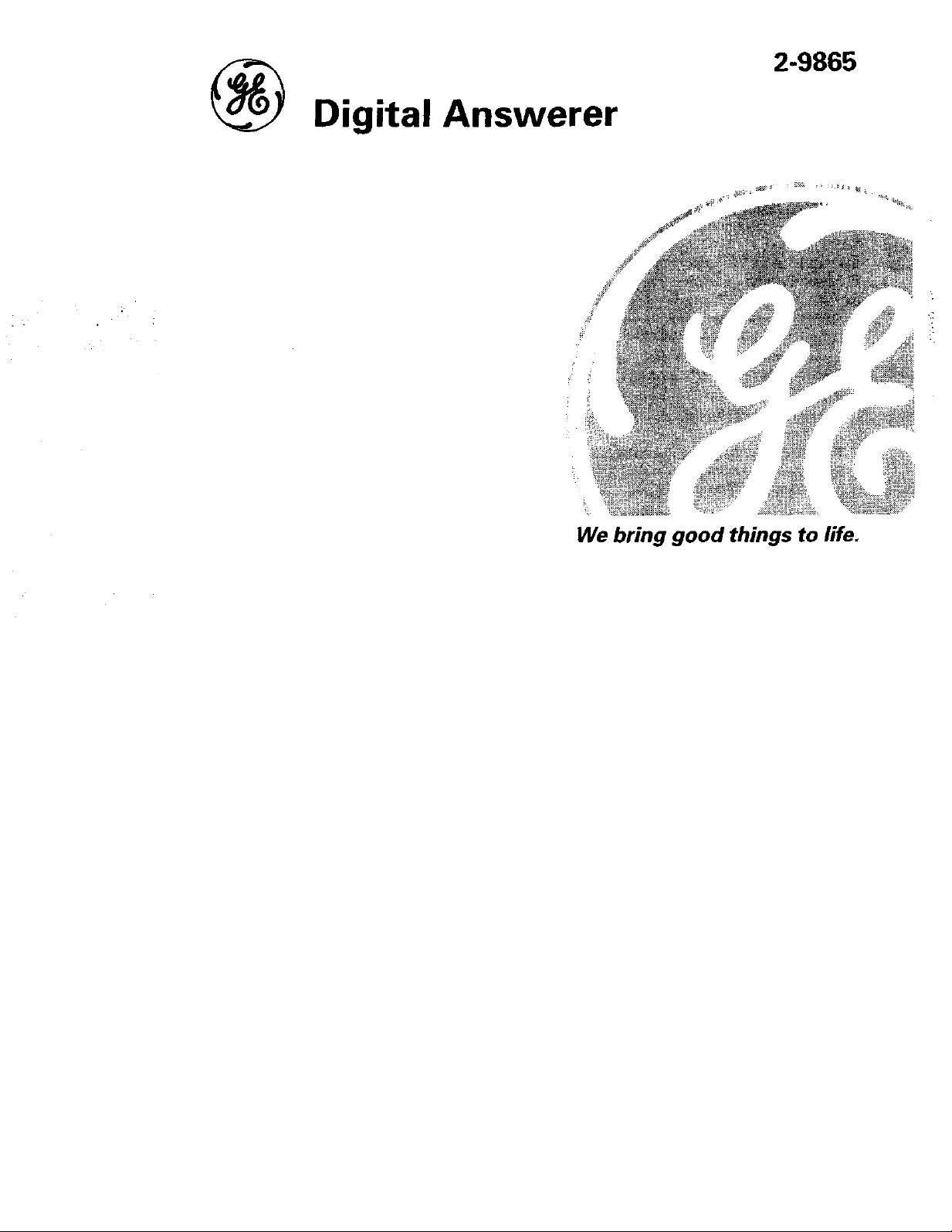
2-9865
®
L
Digital Answerer
We bring good things to life.
Page 2
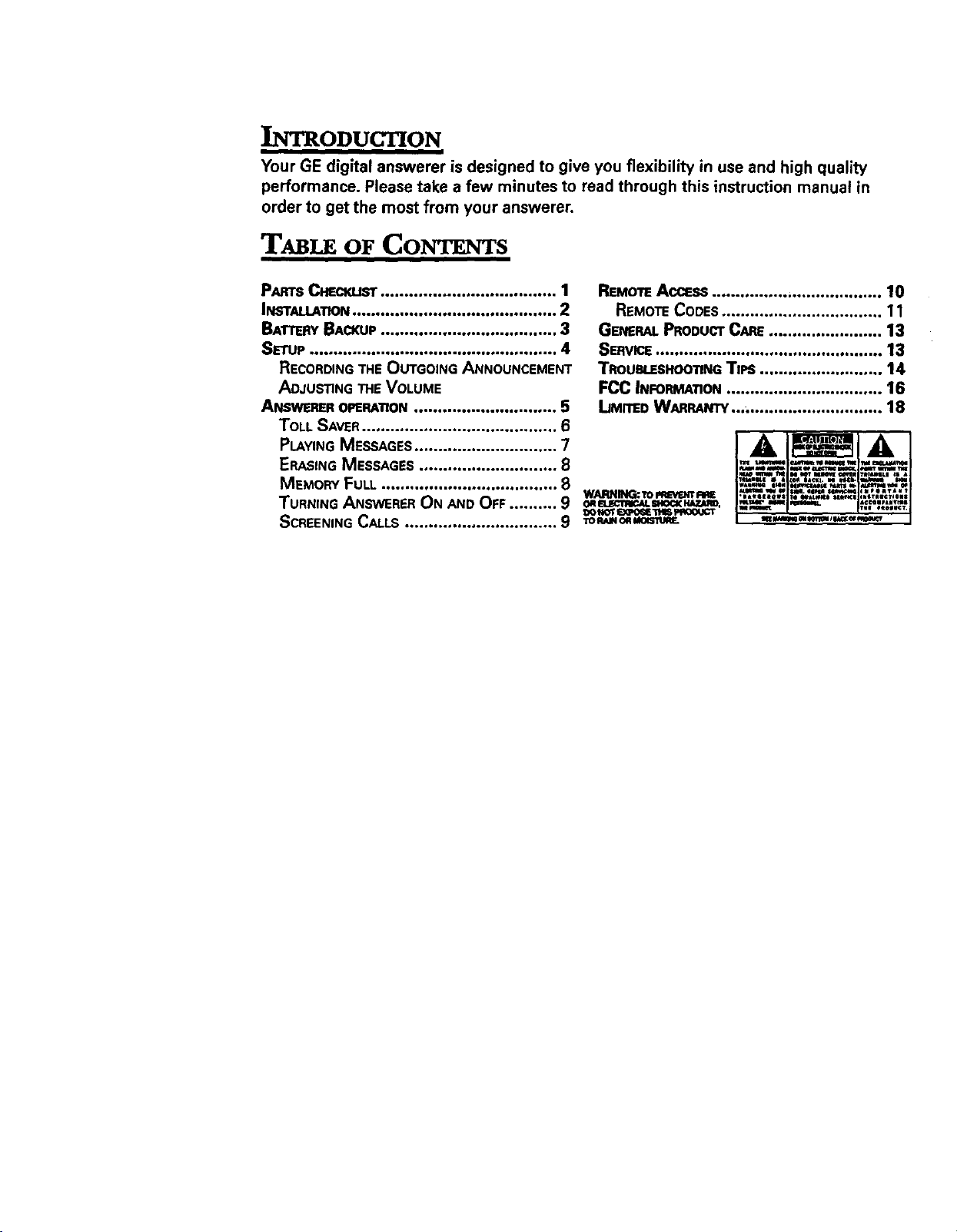
INTRODUCTION
Your GE digital answerer isdesigned to give you flexibility in use and high quality
performance. Please take a few minutes to readthrough this instruction manual in
order to get the most from your answerer.
TABLEOFCONTENTS
PARTSCH_'XJJST..................................... 1
INSTALLATION........................................... 2
BATTERYBACKUP..................................... 3
SETUp.................................................... 4
RECORDING THE OUTGOING ANNOUNCEMENT
ADJUSTING THE VOLUME
ANSW_RB_OPERATION.............................. 5
TOLLSAVER ......................................... 6
PLAYINGMESSAGES.............................. 7
ERASINGMESSAGES............................. 8
MEMORYFULL ..................................... 8
TURNING ANSWERER ON AND OFF .......... 9
SCREENING CALLS ................................ 9
REMOTEACCESS................ ,................... 10
REMOTECOVES.................................. 11
GENERALPRODUCTCARE........................ 13
SERVlCE................................................ 13
TROUBLESHOOTINGTIPS .......................... 14
FCC INFORMATION................................. 16
LIMITED WARRANTY...; ............................ 18
WARNING:Yo_w_r R_
TOW ORIk_IS_I3RF-
Page 3
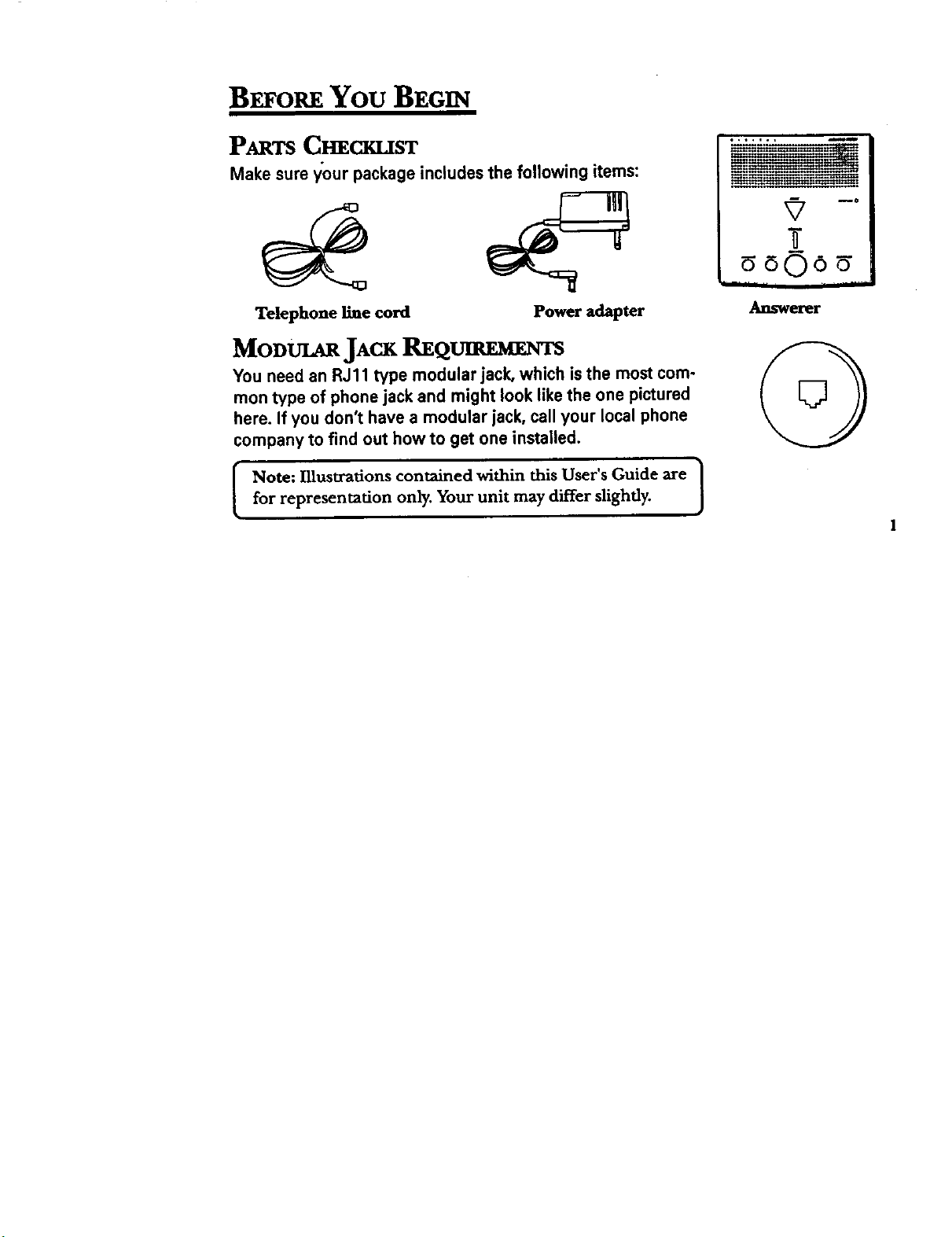
BEFOREYOUBEGIN
PARTSCHECKLIST
Make sure your package includesthe following items:
Telephone llne cord
MOI)ULARJAC,KREQUIREMENTS
You need an RJ11 type modular jack, which is the most com-
mon type of phone jack and might look like the one pictured
here. If you don't have a modular jack, call your local phone
company to find out how to get one installed.
for representation only. Your unit may differ slightly.
Note: Illustrations contained within this User's Guide are |
Power adapter
Ee
..... ii i _ ] TI •
Answerer
]
Page 4
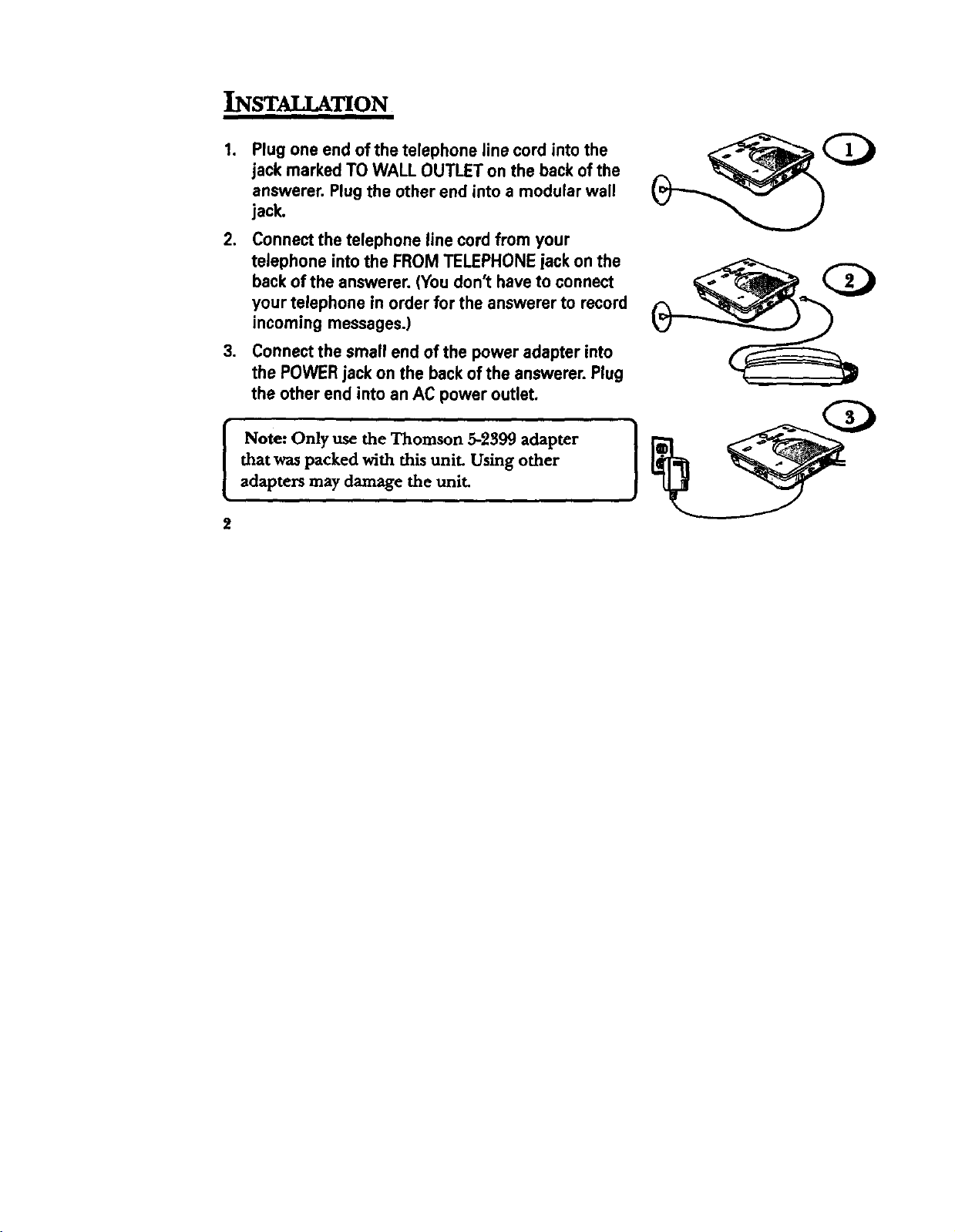
INSTALLATION
°
Plug one end of the telephone line cord into the
jack marked TO WALL OUTLET on the back of the
answerer. Plug the other end into a modular wall
jack.
2. Connect the telephone line cord from your
telephone into the FROM TELEPHONE jack on the
back of the answerer. (Youdon't haveto connect
your telephone in order for the answerer to record
incoming messages.)
3. Connectthe small end of the power adapter into
the POWERjack on the back of the answerer. Plug
the other end into an AC power outlet.
that was packed with this unit. Using other
Note: Only use the Thomson 5-2399 adapter
adapters may damage the unit.
]
Page 5
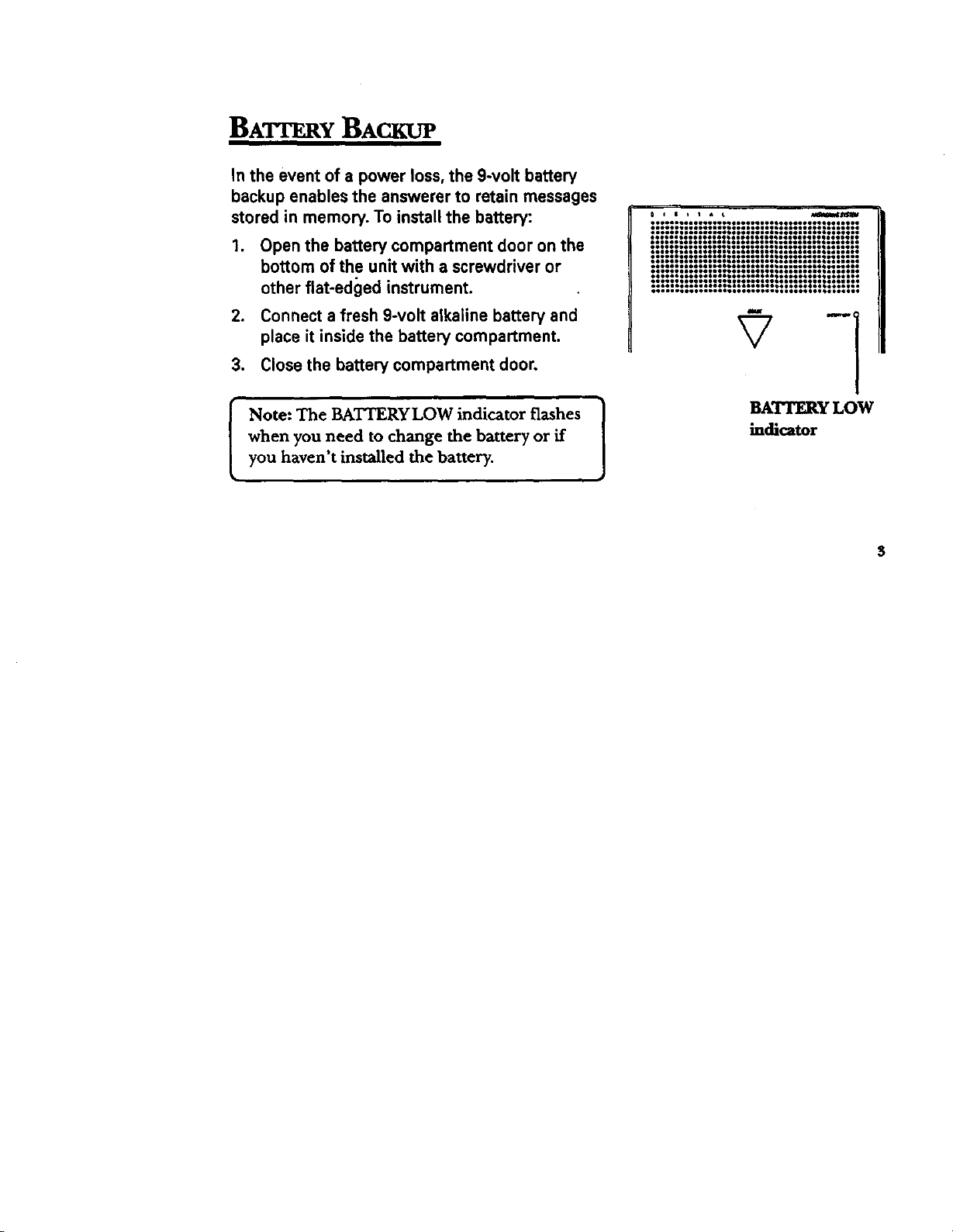
BATTERY BACKUP
In the event of a power loss, the 9wolt battery
backup enables the answerer to retain messages
stored in memory. To install the battery:
1. Open the battery compartment door on the
bottom of the unit with a screwdriver or
other flat-edged instrument.
2. Connect a fresh 9-volt alkaline battery and
place it inside the battery compartment.
3. Close the battery compartment door.
=.
when you need to change the battery or if
Note: The BATTERYLOW indicator flashes ]
you haven't installed the battery.
It
]
BAT_RY LOW
indicator
Page 6
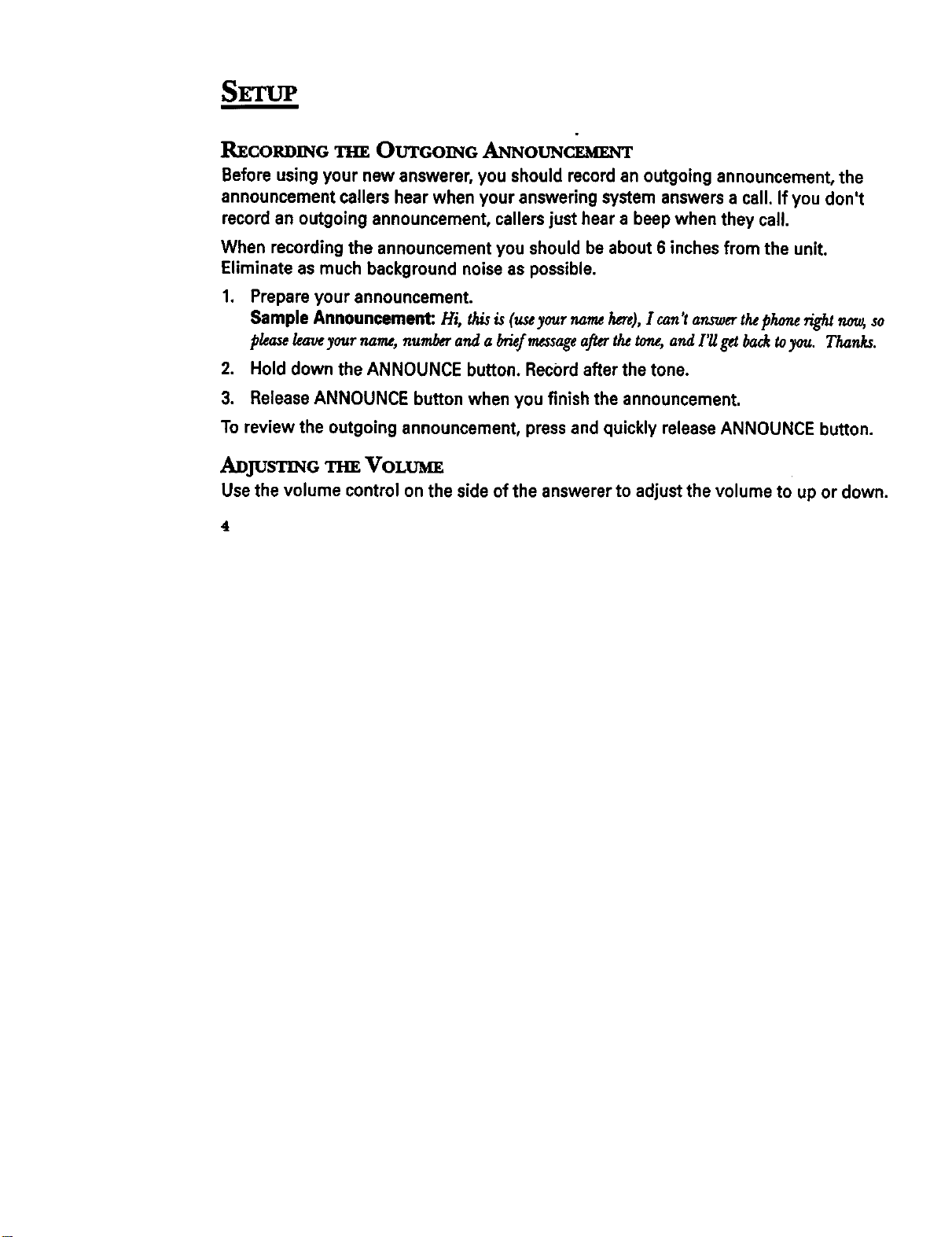
SE'll.TP
RECORV C O rGO G ANNO C
Before using your new answerer, you should record an outgoing announcement, the
announcement callers hear when your answering system answers a call. If you don't
recordan outgoing announcement, callersjust hear a beep when they call.
When recording the announcement you should be about 6 inchesfrom the unit.
Eliminate as much background noiseas possible.
1. Prepare your announcement.
Sample Announcement: Hi, thisis(useyourr_mehere),I can'tae._erthephone_ now,so
pleaseleaveyour name, number and a brief message after the tone, and I'll get back to you. Thanks.
2. Hold down the ANNOUNCE button. Record after the tone.
3. ReleaseANNOUNCE button when you finish the announcement.
To review the outgoing announcement, pressand quickly releaseANNOUNCE button.
AVJUST[NG VOLUME
Use the volume control on the side of the answerer to adjust the volume to up or down.
4
Page 7
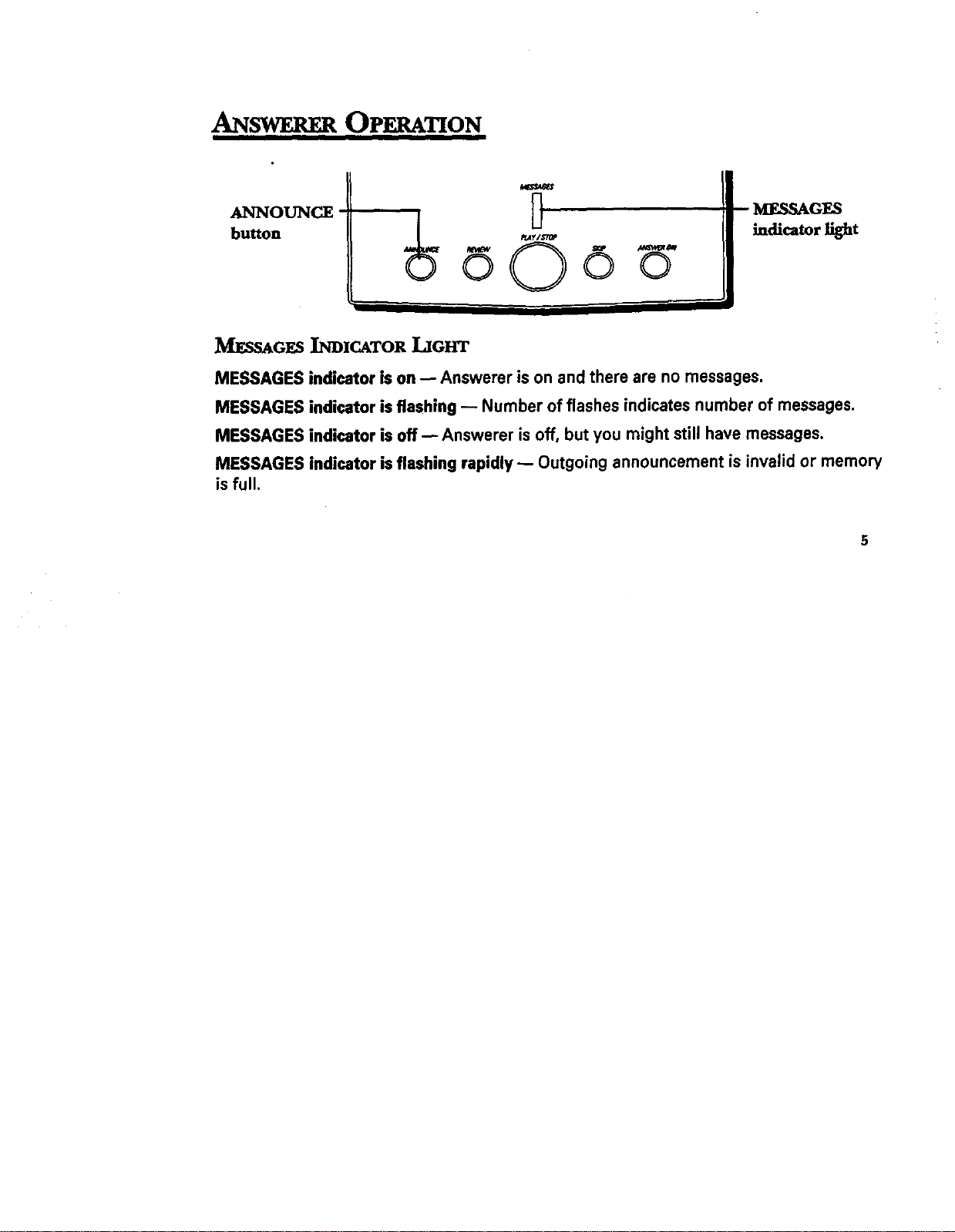
ANSWERER OPERATION
ANNOUNCE
button
MESSAGES
indicator light
0 O0
I
MESSAGES INDICATOR LIGHT
MESSAGES indicator is on -- Answerer is on and there are no messages.
MESSAGES indicator is flashing -- Number of flashes indicates number of messages.
MESSAGES indicator is off- Answerer is off, but you might still have messages.
MESSAGES indicator is flashing rapidly -- Outgoing announcement isinvalid or memory
isfull.
5
Page 8

Tou., SAv_
Yourdigital answering machine will answer a call after 2 rings when there are new
messages and after 5 rings when there aren't any new messages.Toll saver means you
can call your roach(he from another phone to check messages, If your machine doesn't
pick up after the second ring, you can hang up and avoid the loft charge.
mm _,0. O
ERASE button
V_ - _ -
MESSAGES
indicatorliOt
i
1- \
button
6
PL4_/STOP button
SK_bu_on
Page 9

PL'. Na
The MESSAGES indicator light flashes when a message has been left onthe answerer.
When the answerer has recorded multiple messages, the MESSAGES indicator light
flashes once for each message, pauses, and then repeats.
• To play messages: press and release PLAY/STOR
Tostop playback: press and release PLAY/STOP again.
To restart the message that is playing: press and release REVIEW.
To go back to the beginning of a previous message: repeatedly pressand release
REVIEW until you reach the message you want to hear.
Toskip to the beginning of the next message: press and release SKIR
Fast forward: To scan forward through a message, press and hold SKIP.
Review: To scan backward through a message, pressand hold REVIEW.
• To erase a message while it is playing: press and release the ERASEbutton. The
answerer beepsto confirm the message has been erased.
I Note: Incoming messages are limited to _ minutes.
J
Page 10

When the answerer isn't playing messages, press and hold ERASE until you hear a
beep. You can retrieve messages erased this way by pressing PLAY/STOP-- but only if
you haven't used any other answerer functions after erasing the messages.
Note: If you hear several high-pitched beeps, your answerer has not erased the ]
messages because some of them or all of them have not been played.
M ogY
When the memory isfull, the MESSAGES indicator flashes rapidly and the unit
answers after 10 rings. When calling your machine from another phone (called Remote
Access. See p. 10), enter the 3-digit security code after you hear the beep and the
messages play automatically. In order for your machine to record new messages, you
must erase some of the messages. You can erase messages remotely by pressing0
while a message is playing.
8
J
Page 11

TURNING THE ANSWERER ON AND OFF
When you set up your answerer, the unit turns on automatically and the ANSWER ON
indicator lights. To turn the answerer off, pressthe ANSWER ON button and release it
immediately afterthe second heap. When the answerer is off, it answers calls after 10
rings but doesn't play the outgoing announcement. The answerer doesn't take
messages when it is off.
SCREENING CALLS (AuTo DISCONNECT FEATURE)
Since your answerer automatically stops recording when an extension phone is picked
up, you can screen incoming calls by listening as the caller leaves a message and then
picking up the phone when you know who it is.
Page 12

REMOTEACC S
•You can accessyour answerer from any touch-tone phone by entering the 3-digit
security code (located on "thebottom of the unit) after you hear the outgoing announce-
ment. Be aware that remote functions do not work with rotary or push button pulse-
dialing phones. You can cut out the wallet-size remote cards at right so you know the
touch-tone commands when you're picking up messages from another location.
To accessyour answerer:
1. Dial phone number of answerer.
2. After you hear the beep that follows the outgoing announcement, enter the 3-digit
security code.You can bypass the outgoing announcement by pressingany
number key while the announcement is playing.
Note: The remote system prompts you with 2 short beeps when it is waiting for ]
i
you to enter a number.
Note: The unit answers on the 1Oth ring when it is turned off or the memory is full. |
To access the answerer, enter the 3-digit security code after the beep. If memory is
full, play messages and erase some of them to restore memory. If the answerer is
[
off, press 6 to turn it on.
10
i
J
J
Page 13

Play messages []
1. Dial phone number of the
answerer.
Repeat current message []
2. Press any key to bypass
your outgoing announce-
ment.
(dunng message p/ayback)
Play previous message []
(during messageplayback)
Skip to next message []
,
Enter 3-digit security code
after the beep.
4,
Enter touch-tone command.
5.
Hang up.
(dunng message playblck)
Erase message []
(duringmessagep&yback)
Recordannouncement []
Play announcement []
Leave a memo []
Turn off answerer []
Write 3-digit security code in boxes
Turn on answerer []
_,
Cut out these remote access cards so that you can take them with you to help you use the remote features.
Page 14
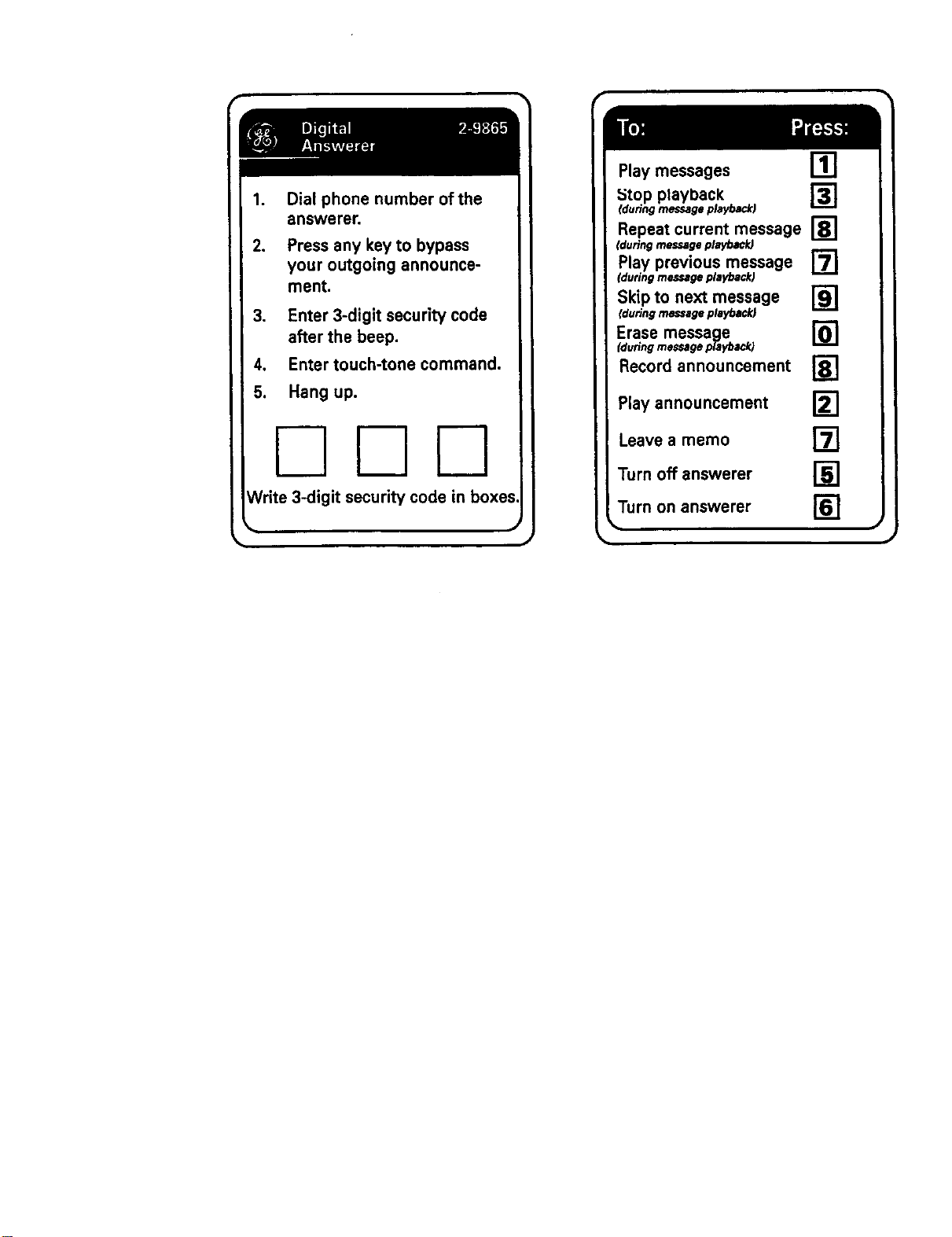
1. Dial phone number of the
answerer.
2. Press any key to bypass
your outgoing announce-
ment.
.
Enter 3-digit security code
after the beep.
4.
Enter touch-tone command.
5.
Hang up.
QDE2
Write 3-digit security code in boxes
Play messages []
Repeat current message []
(during message playback)
Play previous message []
(duringmessageplayback)
Skip to next message []
(duringmessageplayback)
Erase message []
(duringmessageplayback)
Record announcement []
Play announcement []
Leave a memo []
Turn Off answerer []
Turn on answerer []
Page 15

GENERALPRODUCTCAPE
Tokeepyouranswererworkingand lookinggood,followtheseguidelines:
• Avoidputtingit nearheatingappliancesanddevicesthat generateelectricalnoise(for
example,motorsorfluorescent lamps).
• DO NOT exposeto directsunlightormoisture.
• Avoiddroppinganswererand/orotherroughtreatment.
• Cleanwitha softcloth.
• Neverusea strong cleaningagentor abrasivepowderbecausethiswilldamagethe finish.
• Retaintheoriginalpackagingincaseyou needto shipit ata laterdate.
SERVICE
FCCrequires this product to be serviced only by the manufacturer or its authorized
service agents. In accordance with FCCrequirements, changes or modifications not
expressly approved by Thomson Consumer Electronicscould void the user'sauthority
to operate the product. For instructions on how to obtain service, call Consumer
Information, 1-800-448-0329.
Attach your sales receipt to the booklet for future reference or jot down the date this
product was purchased or received as a gift. This information will bevaluable if service
should be required during the warranty period.
Purchase date Name of store
15
Page 16

TROUBLESHOOTING TIPS
Problem
Doesn'tanswer, or
answers on 10th rmg
Incoming messages
are incomplete
Won't respondto
remote commands
14
Explanation/Solution
• Make sureanswerer is turned on (p. 9).
• Memory isfull, erase some messages (p. 8).
• Check AC power and phone line connections.
• Was an extension phone picked up?
• 3-minute time limit was exceeded.
• Memory isfull (p.8).
• You accidentally pressed PLAY/STOPduring
playback.
• Must use touch-tone phone.
• Must enter correctsecurity code (p. 10).
• Did unit hang up.'/If you take no action for a
period of time, it automatically hangs up.
Page 17

TROUBLF_.SHOOTING TIPS
Problem
Answerer doesn't work
Can't hear messages • Adjust volume control on side of unit.
BATTERYLOW indicator • Installa fresh 9-volt alkaline battery.
isflashing
Messages indicator • Memory is full. Erase messages (p. 8).
flashes rapidly
Can't turn the answerer ° Press and hold ANSWER ON button. Releasethe
on or off the button after you hear the 2nd beep.
Explanation/Solution
• Unplug power cord from the back of the unit and
plug it back in to resetthe answerer,
15
Page 18

FCCR G STRATIONI OR T ON
Your GI:telephoneequipment is registeredwith the FederalCommunicationsCommissionand isin COmPliancewith
parts15 and 68, FCCRulesand Regulations.
1 Notifioadon to the Local Telephone Company
On the bottom ofthis equipmentisa label indicating,among otherinformation,the FCCRegistrationnumberand
RingerEquivalenceNumber (REN)for the equipment.You must, upon request, providethis informationto your
telephonecompany.
The RENis usefulin determining the numberof devicesyou may connectto your telephone lineend stillhaveall
ofthese devices dng when your telephone numberis celled,in most (but not all) areas,the sum of the RENsof all
devicesconnected to one line shouldnot exceed5.To becertainofthenumberofdevicesyoumay connectto your
lineasdeterminedbytheREN,you shouldcontactyour localtobphone company.
Notes
• Thisequipment may not be usedon coin serviceprovidedby the telephone company.
• Partylinesare subject to statetariffs, and therefore,you may not be ableto useyourown telephoneequipment
if youare on s party line.Checkwith yourlocaltelephone dompany.
• Noticemust be givento the telephone companyupon permanentdisconnectionof your telephone from your
line.
2 Rights of the Telephone Company
Should your equipmentcausetrouble on your line whichmay harmthe telephonenetwork,the telephone
company shall, where practicable, notifyyou thattemporary discontinuanceof servicemay be required. Where
prior noticeis not practicableand the circumstanceswarrant suchaction,the telephonecompany may
tomporadly discontinueservice immediately.In caseof suchtemporary discontinuance,thetelephone company
must: (1}promptly noffly you of suchtemporary discontinuance;(2) affordyou the opportunityto correctthe
situation;and (3} informyou ofyour right to bringa complaintto the Commissionpursuantto proceduresset
forth inSubpert E of Pa_ 68, FCCRulesand Regulations.
The telephonecompanymay make changesin itscommunications fscilities,equipment,operationsof
procedureswheresuch actionis requiredinthe operationof itsbusinessand not inconsistentwith FCCRulesand
Regulations.if thesechangesare expectedto affectthe use or performance of your telephoneequipment,the
telephonecompany mustgiveyou adequatenotice,in writing,toallowyou to maintain uninterruptedservice.
16
Page 19

INTERFERF_CE INFORMATION
Th s devicecomplieswith Part 15of theFCCRules.Operationissubjectto the fo!lowingtwo conditions:(1)..This
devicemay not causeharmful interference;and(2) This aevicamust acceptany tntenerencereceivea, ncmong
interferencethat may cause undesiredoperation,
Th s equpment hasbeentested and foundto complywith the limitsfor aClassBdigitaldevice,pursuantto Part15
ofthe FCCRules.These limitsam designedto providereasonableprotectionagainstharmfulinterferencein e
residentialinstallation.
This equipmentgenerates,uses,and canradiate radiofrequenCyenergy,and, if not insta.liedand usedin .
accordancewiththe instructions,may cause harmfu nterferenceto reoto communtcarJons. However,there tsno
guaranteethat interferencewill not occurin a particularinstallation.
If this equipmentdoes cause harmful interferenceto radioor televisionrecaption,whichcan be determinedby
turningthe equipment offand on,the useris encouragedto tz-/to correct the interference by one or more of the
following measures:
• Reorientor relocatethe receivingantenna(that is,the antennafor radioor televisionthatis "receiving"the
interference).
Reorientor relocate and increasethe separationbetweenthe telecommunicationsequipmentand receiving
antenna.
• Connectthe telecommunicationsequipmentinto an outlaton a circuitdifferentfrom that towhich the receiving
antennaisconnected.
• Consultthe dealer or an experiencadradio/W technicianfor help.
f these measures do not eliminate the interference pleaseconsult your dealer or an experienced radio/
television technician for additional suggestions, Also, the Federal Communications Commission has prepared a
helpful booklet "How To Identify andResolvs Radio/iV Interference Problems." Thisbooldat is available from
the U.S. Government Printing Office,Wash ngton, D.C. 20402. Pleasespectfy stocknumber004-000-00345-4
when ordering copies.
I FCCNUMBER IS LOCATEDON THE CABINET BOTI'OMREN NUMBER IS LOCATEDON THE CABINET BOTTOM
I
17
Page 20

When you are recording your outgoing
announcement (greeting), continue to hold
the ANNOUNCE button for at least 1 second
after you finish speaking in order for the
entire announcement to be recorded. See
"Recording the Outgoing Announcement"
on page 4 of your instruction manual for
complete instructions.
347A8392-0001
Page 21

k yoar wammty u
Anydefectinmaterialsorworkmanship.
For _w kingaft_ ,/owrixm:hm_
* one year,
(Thewarrantyperiodforremalunitsbeginswiththefirstrental
or45daysfromdateofshipmenttothe rentalfirm,whichever
COmeSf,rst.)
What we wil 4a:
Provideyouwithanew,or_ ourOp_on,a refud0i.shedunit,
Theexchangeunitisunderwananfyfortheremaindorof
theoriginalproduct'swarrantypeiod.
How to mofma warcamy€_im:
Properlypackyourunit,Includeanycables,etc.,which
wereoriginallyprovidedwith_e product.Werecommend
usingtheoriginalcartonandgeddngmaterials.
Includeinthepackageevidenceofpurchasedatesuchas
thebillofsale.Alsoprintyournamean(_addressanda
descriptionofthedefect.Sends_andardUPSorits
ecluivelentto:
Thomson_ Electmnk_. Ir_.
Product ExchangeCentre
3=Spur Drive
[] Paso,Texas7o_06
PWanychargeabilledtoyoubytheExdlangeCanterfor
_rvlca notcoveredbythewarmmy.
An_v orrefurbishedunitwillbeshippedto youprepaid
freight.
Wh_ yem.wornmty does m_h_r:
Customerinstruction.(YourOwner'sManualprovides
informationregardingoperatinginsuuction_anduser
control.Foreddi_onalinformation,askyourdealer.)
installa_onandeat-upserviceadjustments.
Bettede_
Damagefrommisuseornegtect.
Productswhich havebeenmodifiedorincorpumtedinto
otherproducts.
Productspurchasedorservicedoutside_e USA.
• ActsofGod,suchasbutnotlimitedtolighmingdamage.
Pmdu=tI_gist_tion:
PleaascompleteandmalltheProductRegistrationCard
geckedwi_ yourunit.Itwillmakeiteasierto contactyou
shouldit everpe necaseary.Thereturnofthecerdisnot
reqtJiredforwarrantycoverage.
Hew Irate law relate=to this wmt'an_.
Thiswarrantygivesyouspecificlegalrights,andyoumay
haveofhorrightswhichveryfromstatetoetate.
if you pumhu_ yo_ productmm_le the USA:
Thiswerra,rltydua$notapply.Contactyourdealerfor
Page 22

Model 2-9865
347A832.2-0Q01(Rev.0 E/S)
96-30
Printed in USA.
_ 'moMsowcoNsummB.sclrlm_Ics
O.^^.P.O.Box 1976.Indianapolis,IN46206
__JoJnom sonConsumetElectronics,ln¢.
Trademark(s)®Registered
PIN482 -- LTO 10 -- 00000
