Page 1
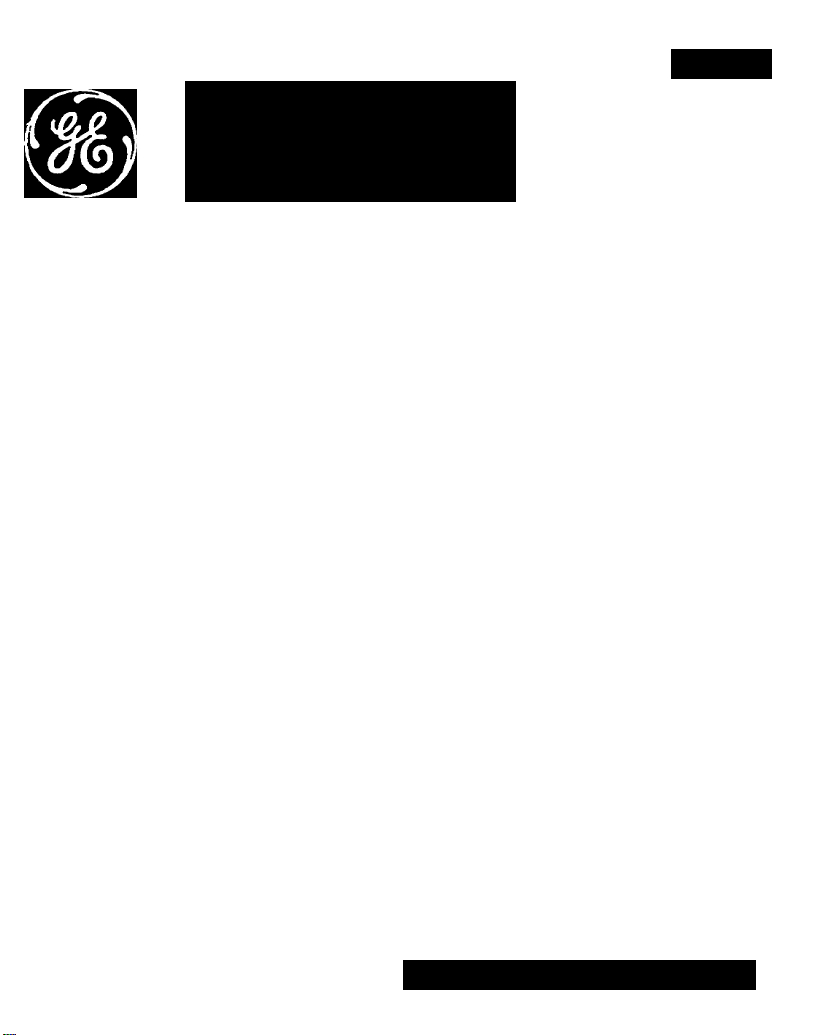
Cordless Telephone
with 25 Channels
User's Guide
2-9730
We bring good things to iife.
Page 2
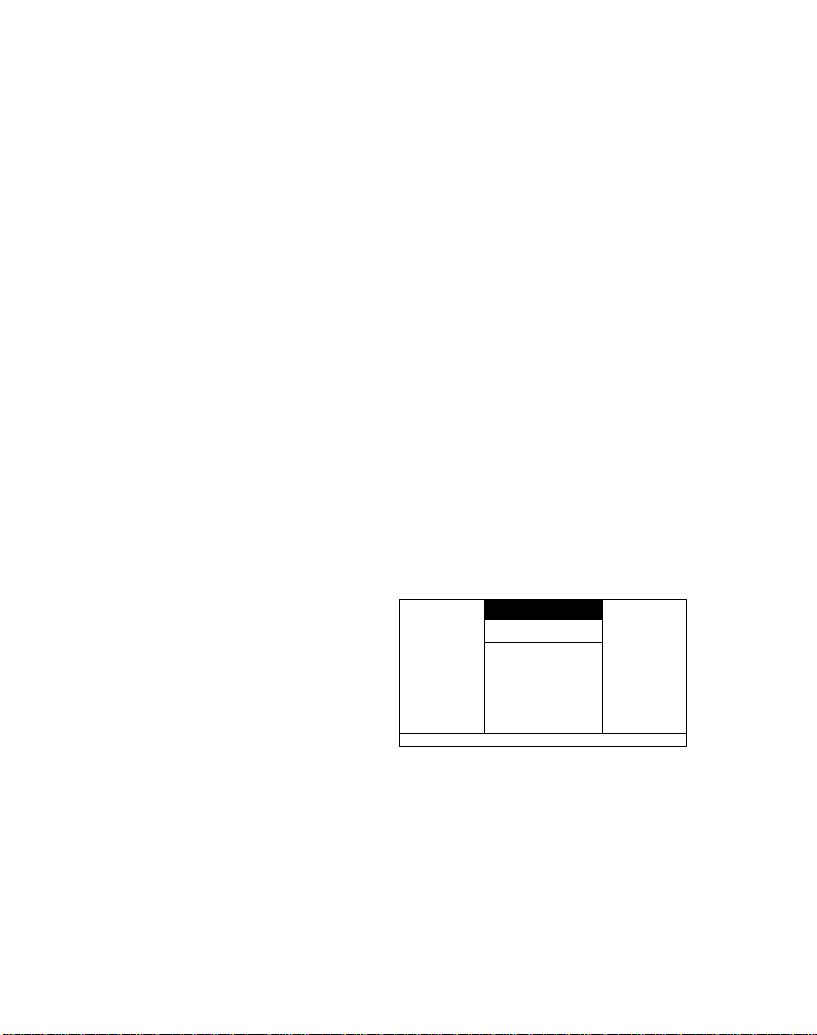
TABLE OF CONTENTS
SECTION
INTRODUCTION.........................................................3
A. Parts Checklist...............................................3
B. Cordless Telephone Characteristics
C. Setting the Security Code
CONTROLS & FEATURES
A. Cordless Telephone Features
B. Base Cradle Controls
C. Cordless Handset Controls
INSTALLATIQN...........................................................8
A. Telephone Outlet Requirements
B. Quick Set-Up
C. Wall Mounting the Base Cradle
(OptiCnai)......................................................10
D. Charging the Battery Pack
TELEPHONE OPERATION.....................................12
A. Making and Receiving Calls
B. Automatic Stand by
C. How to use Redial........................................13
D. Fast Redial....................................................13
E. Changing Channels
F. Temporary Tone Feature.............................13
G. The Flash Button..........................................14
l-l nictinrttx/«! Pinn PoahirA
. . . . ....g . ........................... . , . .-r
I. Tone Signals and their meaning
..................................................
WARNING: TO PREVENT HRE OR
ELECTRIC SHOCK HAZARD, DO
NOT EXPOSE THIS PRODUCT TO
RAIN OR MOISTURE.
............................
.......................................
.................................
.......................
.........................
.....................................
.....................................
PAGE SECTION
............
......................
..................
.......................
....................
6-7
6-7
11
14
TELEPHONE MEMORY OPERATION
A. Storing a Number into Memory
4
R r^hanninn a ctAraH MttmhAr IP
4
5
5
8
8
-..r..««. V.
C. Pause Function
D. Chain Dial from Memory
PRODUCT CARE
A. Battery Replacement
B. Antenna Replacement
C. General Product Care
IN CASE OF DIFFICULTY
Troubleshooting Chart
.
............................................
............................................
..............................
......................................................
...................................
.................................
..................................
.......................................
.......................................
SERVICE....................................................................20
WARRANTY...............................................................20
12
ACCESSORY ORDER FORM............................21-22
12
FCC REGISTRATION
INFORMATION..........................................................23
13
INTERFERENCE INFORMATION
HEARING AID
COMPATIBILITY
THE UGHTNINC
FLASH AND ARROW
HEAD WlTHm THE
TRIANGLE IS A
WARNING SIGN
ALERTING tOu Or
-DANGEROUS
YOLTACe- IN510E
THE PROOUCT.
1 SEE MARKING ON BOHOM / BACK OF PRODUCT 1
.......................................................
1 CAUTION 1
[RSK OF afCTHC SHOCK
A
1 DONOTOPEN 1
CAUTION: TO REDUCE THE
RISK OF ELECTRIC SHOCK.
DO NOT REMOVE COVER
(OR BACK). N0 USERSERVICEABLE PARTS IN.
SIDE, refer SERViCiNG
TO QUALIFIED SERVICE
PERSONNEL.
..........................
PAGE
..................
THE EXCLAMATION
POINT WITHIN THE
TRIANGLE IS A
WARNING SIGN
alerting you of
¡n"sT RUCTIONS
accompanying
THE PRODUCT,
...............
A
15
15
16
16
17
17
18
18
19
19
23
23
...
Page 3
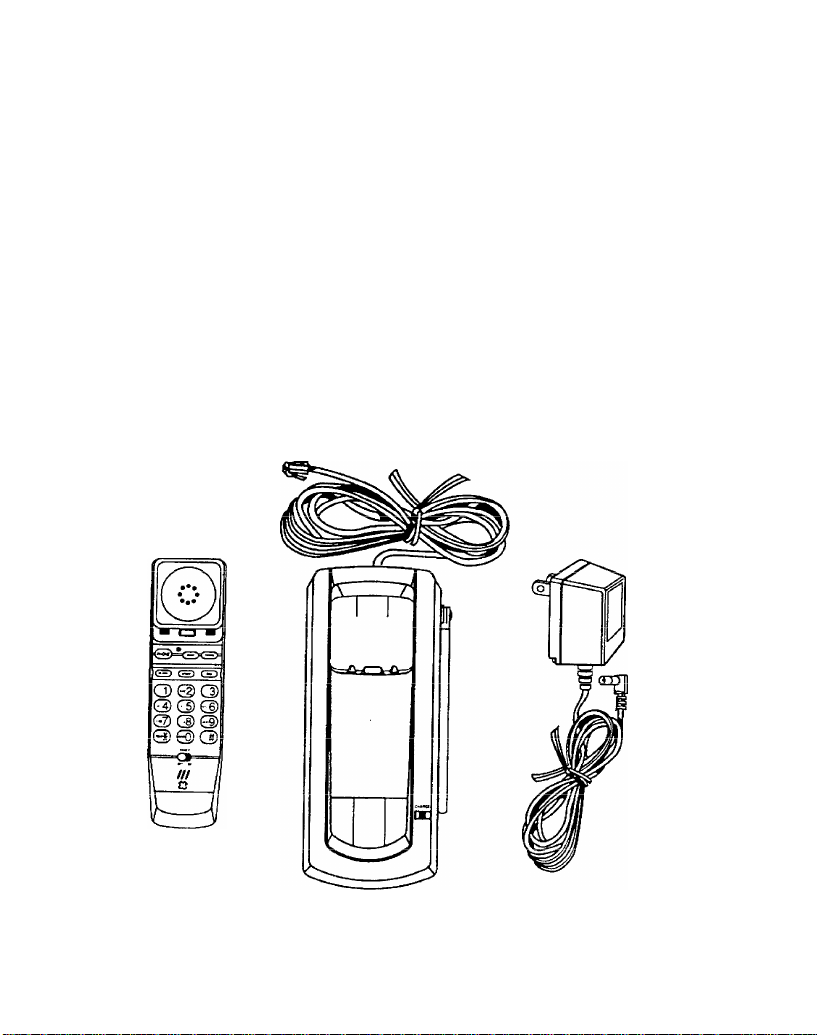
INTRODUCTION
Thank you for purchasing a telephone from GE Communications Products Your new
telephone is a carefully engineered, high-quality, durable product with natural sound quality
--------------------------
you expect in a telephone. j
To familiarize yourself with all the features of your telephone, please read the followino
instructions carefully. Retain this Guide for future reference. ' "
OTHER IMPORTANT INFORMATION ON BACK COVER OF THIS GUIDE
Carefully remove unit from the package. Check this list to be
certain all components are included. Remember to save your
sales receipt in case you ever need warranty service.
H la utsoiyiieu lu give you me quality and convenience
FCC NUMBER IS LOCATED ON THE BOTTOM OF THE BASE
LOAD NUMBER IS LOCATED ON THE BOTTOM OF BASE
Л
____
t._
rans
Check List
CORDLESS HANDSET
BASE WITH
TELEPHONE
LINE CORD
AC POWER SUPPLY WITH
POWER SUPPLY CORD
CORDLESS
HANDSET
ANTENNA
Page 4
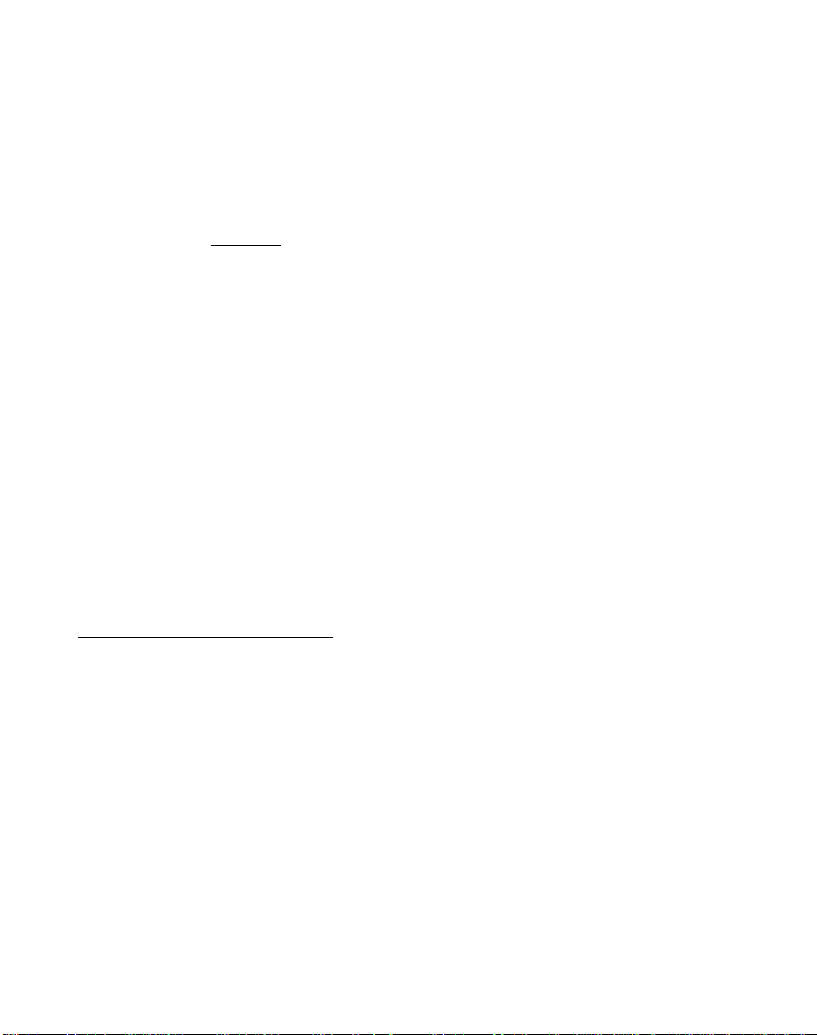
INTRODUCTION
A coraiess leiepnone oners convenience, ease ana
mobility during telephone communications. Its use,
however, is dependent upon the availability of AC power.
Any interruption of eleetricai power at your location would
prevent your placing or receiving calls. Therefore, a
cordless telephone should not be installed as
your mOiTi©-
iSthS _
at the maximum power allowed by the Federal
Communications Commission (FCC).
The range at which you can use the cordless Handset away
from the 8ase ¡s dependent upon many factors. The
telephone Base is like a radio transmitter in that it transmits
telephone line signals via radio waves to the Handset.
I 11^17IWIc, ii 1^ iv^uciuwi i VI iJ lo IIIi|^vi icuII III VIuc;i iv
obtain maximum Handset range for the power allowed.
In some areas, installing the Base on the second floor will
provide greater range than a ground floor installation.
1 I J VJT Wl I Utlll^i^ C(0
Aon Ka AffAAtAH Kli ^iiaK iKinrtA aa
aluminum siding, appliances (refrigerators, stove, etc.),
insulation foil backing, heating ducts and other metal
nnnctnti^irvn «/hirh arte tn chialH raHir einnale
PaIa IA
ivi^ III uic;
performance of your cordless telephone.
• Always keep the Base antenna raised.
• Ahnva all kaAn within thA ranna nf thA RaeA
D. uoraiess
Telephone
Character
istics
Whenever you place the handset on the base unit, the unit
automatically selects a security code. This code helps to avoid
unauthorized use of yo
telephone in your area.
Note: Whenever a power outage occurs, or batteries are replaced,
the HANDSET must be returned to the BASE to reset Security
C. Setting the
Security
Code
Page 5

CONTROLS and FEATURES
• Twenty Five Automatic Channel Selection
• Dual Wave™ Noise Filter - A two stage filtering system
that removes unwanted signals.
• Compandor Noise Reduction extends the effective range,
and helps to eliminate static and interference.
• Automatic Digital Security System prevents false, ringing
from other cordless telephones '
• Wall or Desk Mountable Base
• Tone/Pulse Switchable
• Charge Indicator Light
• Easy Installation
• FCC Registered
• UL Listed
• 10 Number Memory for frequently called numbers
• One-Touch Redial of last number dialed
• Fast Redial — just push redial while on-line to redial a
number.
• Ringer On/Off Switch
► Phone In-Use Light
• Battery Low Tone Feedback
• Consumer replaceable rechargeable nickel cadmium
battery
> Out of Range warning
’ Temporary Tone allows Pulse/Rotary users to easily
access tone services
Tone Feedback confirms each digit was dialed
Flash to activate custom calling services.
Hearing Aid Compatible
Distinctive Ring
Chain Dialing capability
Memory Index
Extended Battery Capacity
Color - Ivory
One Year Limited Warranty
A. Cordless
Telephone
Features
Page 6
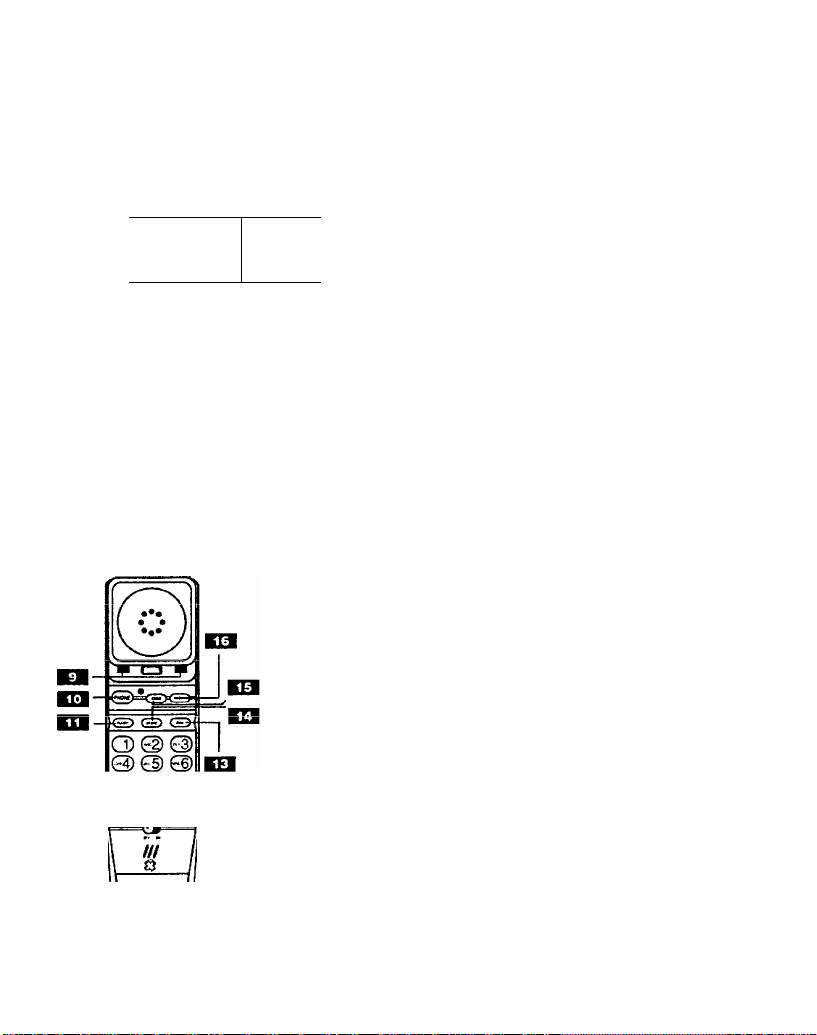
CONTROLS and FEATURES
r-=
@0)0)
@ 0)
/Tr
ID
L ^
\j "
OE
(P
IW
0
t=J
O
Page 7
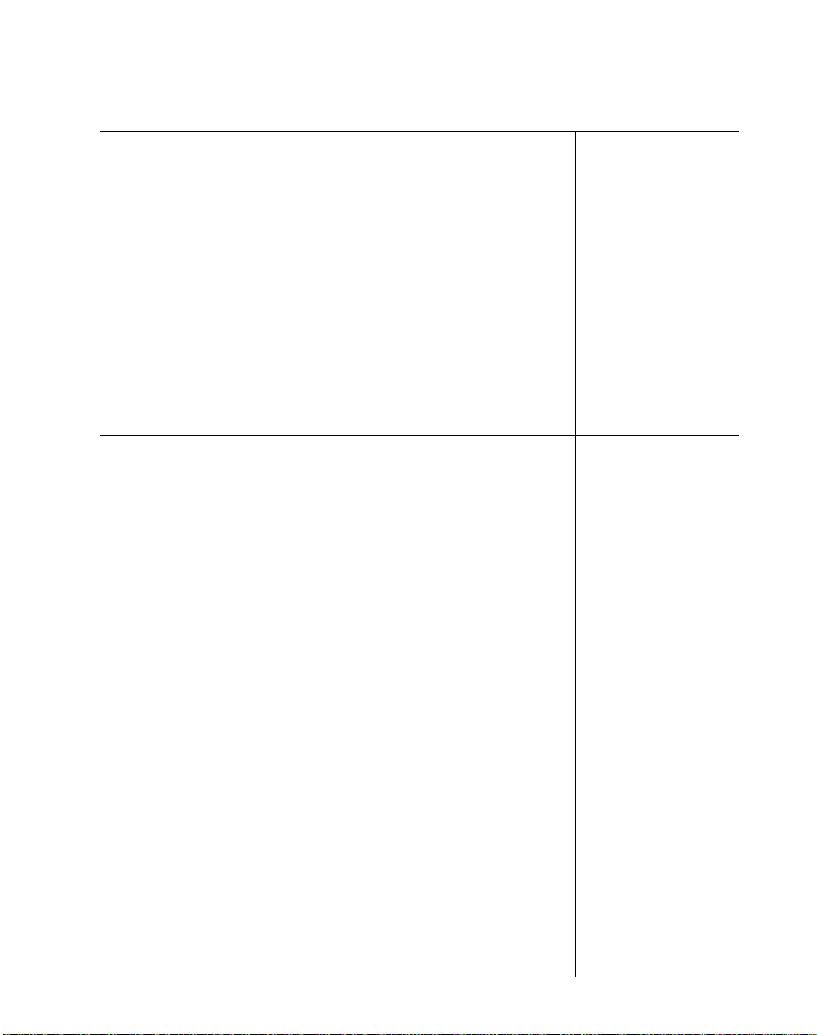
CONTROLS and FEATURES
1. RECHARGE CONTACTS
2. FIXED BASE ANTENNA
3. CHARGE INDICATOR LIGHT
4. HANDSET HOOK — Hook holds handset to base unit
when wall mounted.
5. STRAIN RELIEF — Keeps pressure off of the AC
Power Supply Cord so cord will remain plugged in
properly to the base.
6. AC POWER ADAPTER CONNECTION
7. PULSE/TONE SWITCH — Sets the dialing mode for
either Tone or Pulse (Rotary) service.
8. RUBBER HANDSET ANTENNA
9. RECHARGE CONTACTS
10. PHONE BUTTON and IN USE LIGHT
11. FLASH BUTTON
12. RINGER ON/OFF SWITCH
13. DIAL BUTTON — Used when dialing a number stored
in a MEMORY LOCATION.
14. STORE BUTTON — Used to store numbers into
memory
1«; nUAMMCI DIITTrikl -.1____________________________^___
.w. w.44-44.X4.4. uw( ivit — iu i^injusK lilt! iitixi oiBaresi
41
_________
_ -1
_________
channel for best reception
16. REDIAL BUTTON — Redials the last number called.
Use for normal or fast redial.
17. MEMORY DIRECTORY
InHov niimKAf^ 4^4-4
MEMORY LOCATION.
_________________________________________________
is/i oiwicu III ijic uunei>punuiriy
18. BATTERY COMPARTMENT
Contains consumer replaceable Nickel Cadmium
Battery Pack.
C. Base Cradle
Controls
D. Cordless
Handset
Controls
4
Page 8

INSTALLATION
A modular (Universal Service Order Code) USOC:
RJ11C outlet jack (illustrated) is required.
Installation of this telephone in locations with 4-prong
jacks or with hard-wired outlets will require additional
Converters (not included). The dealer from whom
you purchased your phone or a telephone supply
store can advise you regarding the proper Converter.
Installation Note: Some cordless telephones
operate at frequencies that may cause interference
to nfiflrhv TVc anrf Vr:De- tn min imi^^ r\r fNrAt/rt»-»*
v^i iv» \j\ pi^vdli
such interference, the base of the cordless telephone
should not be placed near or on top of a TV or VCR;
and, if interference is experienced, moving the
cordless telephone farther away from the TV or VCR
will often reduce or eliminate the interference.
1. Insert anienna and screw into place.
2. This telephone is equipped with a Cord Wrap
for the straight UNE TELEPHONE CORD.
This Cord Wrap is located on the bottom of
the BASE. '
Wrap TELEPHONE UNE CORD around cord
wran Ipauinn pnrinnh nf nnrH fraa tn rnonh
... wi iVi/ I i
outlet jack.
3. Plug TELEPHONE STRAIGHT CORD into
Modular wall jack.
A. Telephone Outlet
Requirements
B. Quick Set-up
4. Plug the smaller, “L” shaped end of the AC
ADAPTER into back of unit.
AC POWER SUPPLY CORD must be fed
through the STRAIN RELIEF on bottom of
base to prevent cord slippage, (see inset).
Note; Use only GE AC ADAPTER and
POWER SUPPLY CORD Model #5-2346 with
this oroduct.
Page 9

5. Plug other end of the AC PO^VER SUPPLY
CORD into an electrical outlet which cannot
be switched off. Do not use and outlet that
can be turned on and off by a wall switch.
Note: Whenever a power outage occurs, or
batteries are replaced, the HANDSET must
be returned to the BASE to reset the security
code.
6. Raise ANTENNA on BASE.
7 TTOA/C/D/// OCT t *1. «ii« ^ .
.. W4.L ovvui^n on me tiAbt to
the position compatible with your telephone
service. (If you’re not sure, check with your
local faipnhnno r^nmnonv/ \
----------
wwiiif/eiiy.y
INSTALLATION
PIsce HANDSET in BASE to charge battery
Notes: Before initial use of CORDLESS
HANDSET, battery should be charged for 12 or
more hours, See, “Charging the Battery Pack’’.
The Ringer switch must be “ON” for the
HANDSET to rina.
in
Page 10

INSTALLATION
iM&crri amer If I a ana screw inio piace.
wrap ! ciLtzt'nuNtz uNiz UUHU around
cord wrap leaving 1-2 inches of cord free in
the center.
Plug the smaller “L” shaped end of the AC
ADAPTER into back of unit.
Guide AC POWER SUPPLY CORD through
Channel on top so cord threads through
CORD WRAP and hangs out the bottom of
the BASE.
4. Connect straight TELEPHONE LINE CORD
modular plug to wall phone outlet.
O. Wall Mounting the
Base Cradle (optional)
Slip mounting holes of BASE (on back of
unit) over wall plate posts and slide BASE
down until unit is firmly in place.
10
Page 11

6. POWER SUPPLY CORD into AC
outlet.
IKICTAI ■
• IAAL.1_MI lUN
Your GE Cordless Phone ooinA« „.»i. .
HanS .»atte'ry- 'p'aoi'floir^Tn'
<ui.y cnarged, the battery pack provides~sTiffiAirr!t
cSwp'ilf'® be?^ou,"5The
„™£i^,irP'°'°"9ed periods and still function
K-H^ny^nowever, to maintain adequate power'v^u
will need to charge the BATTERY PACf^wen few
SP™?9 Jhe_H/l«DSE7- to the bIsE
To Recharge the Battery
'■ ^ECRAnfS "9'" 'b^
2. Place HANDSET in the BASE CRADLE
^ moS® '®' ‘"'^'9® 12 lours or
™lha™nT^'-'°"’'"" ”'’®" "1® ‘’®"®'V
out^f'lhi clan^cf 1^® ®®b I®®®® 'b® HANDSET
_. . . ORADLE for extended oerjods
need to return it to the CRAP, rf ;
keep the battery pack charged. — 1
Periodically clean thp rhar^:r,„ ...a. . <
WAA/ootr-T-' a ''■■“■y'ly t,uiuacis on the *
HANDSET and BASE CRADLE »ith a soft cloth '
D. Charging the Battery
Pack
(1^ « V
11
Page 12

TELEPHONE OPERATION
10 Hcceive a uau
1. P\ck-up the HANDSET
2. Press PHONE button (phone light will be “ON”).
3. When finished, press PHONE button to hang up.
To Make a Call
1. Pick up the HANDSET.
2. Press PHONE button, (phone light will be “ON”)
3. Wait for dial tone.
4. Dial telephone number.
5. When finished, press PHONE button to hanq up.
You can leave the Phone “ON”, and place the HANDSET in the
BASE CRADLE. It will automatically hang up.
M. MaKing ana
Receiving
Calis
Q) © (3)
© g) @
@ ® ©
D. Automatic
Stand-by
12
Page 13

TELEPHONE OPERATION
This button is used to activate customer calling services available
through your local phone company, such as Call Transfer and
Call Waiting, etc. These services generally require an extra
monthly fee. If you subscribe to any of these services, please
refer to the phone company’s instructions on how to use Flash.
Notes: Do not use the PHONE button to try to access calling
services because you will hang-up the phone.
Do not use the FLASH button to hang-up phone.
I 1 IB f t 1^ V#I 1 WWW
..
m, .■ m-
----------------
ringing patterns generated through your local telephone company
as a special service. This custom calling service is available only
CORDLESS HANDSET
A short beep in PHONE (ON):
— The batteries need charging.
A long warbling tone with
RINGER “ON”:
Three beep tones in PHONE
(ON):
— \_/ui iauy^7 wail
(emitted from the Handset
earpiece):
G. Flash
lO €D €1>|
H. ntctjn^tji/0
-------------- --------------
Ring
i. Tone
Signals
-
14
Page 14

:i CDUnMP MFMDRY OPERATION
Your Cordless Phone can store up to ten (10) telephone numbers
ofup to 16 digits long that can be dialed automatically.
Memory Storage must be programmed with the phone OFF
а. Mu uic I’ •
STORING
1
, Pick up the HANDSET. <
2, Press STORE.
3. Enter the number to be stored.
4. Press STORE.
5
Press a numbered key {0-9 Memory Location).
б. Listen for a burst of confirmation beeps.
7 Make note of stored number in corresponding location on
' Memory Directory Card (on back of handset).
-► CAUTION ◄
M/UEW MAKING TEST CALLS TO EMERGENCY NUMBERS:
1. Remain on the line and briefly explain to the
dispatcher the reason for the call before hanging up.
2. Perform such activities in the off-peak hours, such as
early morning hours or late evening.
DIALING
1. Press PHONE “ON”.
2. Press DIAL button.
3. Press (0-9 Memory Location).
------------------
A. storing a
Number in
Memory
///
00)0)
O 0 0|
@00
@) 0) Cj)
GO
1
. Pick up HANDSET.
2. Press STORE.
3. Enter the number to be stored.
4. Press STORE.
5. Press the numbered key (0-9 Memory Location).
6. Listen for a burst of confirmation beeps.
B. Changing a
15
Page 15

TELEPHONE MEMORY OPERATION
Used for storing a momentary delay in the dialing sequence of
3 stored telephone number. This is generally used when a
“PAUSE” is needed to wait for a dial tone (e.g. after dialing 9
for an outside line) or a computer tone (e.g. for some long distarice
services).
At nnint uuhoro r\^t
Note: You may have to store two or three pauses at the end of
a stored number.
Jhis feature allows you to dial in succession a chain of numbers
in different memory locations. This is useful when you must dial
more than one number in memory to complete a call, such as
with frequent calls via an independent service (e.g. MCI or Sprint).
pnuoc lo
Example: Memory Location
Local Access Number of Long
distance company, and 2 or 3
pauses at end, press..........................................
Authorization Code (ID), press
Long distance phone number
press
...............
.'........................’
.........................
.........................
7
8
9
To initiate Chain Dialing
1. Press DIAL.
2. Press 7
3. Press DIAL.
4. Press 8.
5. Press DIAL.
6. Press 9.
C. Pause
Function
llg> (~> C=5jl
D. Chain Dial
from
Memory
0) 0) 0)|
0) 0) Q)l
\ ///
16
Page 16

Cordless HANDSET to provide power for operation. If the unit
beeps after charging overnight with RINGER switch in “OFF”
position, then the battery needs to be replaced.
To Replace Battery:
1. Make sure the PHONE LIGHT on the HANDSET is
“OFF”.
2.0pen BATTERY COMPARTMENT on back of HANDSET
by gently sliding down door.
3.Lift RETAINING STRAP.
4.Slide BATTERY PLUG out of plug clip. (Do not pull on the
wires.)
5. Lift BATTERY PACK out.
Thi-S product includes a nickel-cadmium battery. W.he.n discardi.ng
batteries, be sure to dispose of them in the proper manner,
according to your state and local regulations.
1
PliK-i in ronlanomont
f. 1 III I w.'^iuuwi 11 wi Ik ixv-ii X 1^1 i r I r^\^i ^ wai.
OATTPOV inC
f'-it ifDT_10\
8. Replace RETAINING STRAP to secure.
9. Replace BATTERY COMPARTMENT Cover.
10. Charge the HANDSET in the BASE CRADLE for 12 or
more hours before use. (This also resets your security
code)
IMPORTANT: When you replace the battery, numbers stored in
memory will be erased. You must re-program the numbers into
memory after battery is replaced.
Battery Safety Precautions
PRODUCT CARE
A Coflnn/
n J
Replacement
Do not recharge, disassemble, mutilate, puncture, wet or
dispose of Battery in fire. Like other batteries of this type,
if it is burned or nijnctured, it could release to.xic materia!
which could cause injury.
Keep Battery out of reach of children.
Replace only with GE Cat. #BT-12 or AT&T replacement
battery #4051. Accessory Order Form included in this
guide.
17
Page 17

PRODUCT CARE
The antenna of your GE Cordless Phone is designed for
easy replacement in the event it is damaged.
1. Turn the base of the ANTENNA counterciockwise.
Antenna will come loose.
2. Lift out.
3. Insert REPLACEMENT ANTENNA (GE Cat. #5-2365) and
screw into olacfi
* •
To keep your telephone working and looking good, follow
these few simple rules
• Avoid putting cordless phone near heating appliances and
devices that generate electrical noise (i.e., motors, fluo
rescent lamps).
• Cordless phone should not be exposed to direct sunlight
or moisture.
• Avoid dropping the Handset as well as other rough
treatment in thn nhnno
• Clean phone with a soft cloth dampened with water. (Re-
mAmKor firof f-ku^
• Never use a strong cleaning agent or abrasive powder, as
tKio tj/ìM
imo will Jirii^n.
IV iiioL uii^iu^ ^nuuc iium Wclll UUUUl.)
• Retain the original packaging, should you need to ship
Periodically clean the charge contacts on Handset and
Cradle with a soft cloth.
18
C. General
Product
Page 18

In case of difficulty, check the following before seeking service.
Donm 17ЯЛ cm 11ТШЫ
No Dja| Tonr?
Dial Tone but can’t
uiai uui
Hsndset d06S not
ring
You experience
static, noise, or fading
Unit beeos. 17. Charge BATTERY for 12 hours.
Memory Dialing
Problems
1, Check Installation;
— Is BASE POWER CORD connected to a working outlet?
tf. ^UAn/iiMr: I inuT uyiA/nccm
1^ w#
— Do not use an outlet that can be turned ON and OFF by a wall
switch. '
— Is TELEPHONE LINE CORD connected firmly to the base unit
and phone outlet?
— Is BASE ANTENNA raised?
2. Is CORDLESS HANDSET out of range of the base?
3. Make sure SATTERiES are properly charged (12 Hours).
4. Is the BATTERY PACK installed correctly (see page 11)?
5. Did the CORDLESS HANDSET beep when you pressed the phone
Kl iff ArtO пК/ЧПА llAKf AAfVSrt AnO If nAt %Г/Ч<1Г
L/U4VWII: u/iu uiv piivri^ v/s/nic; k,#} i: ii 414^1, yv/ui may
need to be charged.
6. Disconnect CORDLESS PHONE and connect another phone to the
same jack. If no dial tone, then the problem may be in your wiring
or local service.
7 VA/hanoi/ar ^ r\rku/ar Aiifana r\r Kattoriae ara tbA
« . Vf*l9ll^vei a ^WTWI S/V 4,/Ui.L^I VI 1^
HANDSET must be returned to the BASE to reset Security Code
8. If you have pulse service on your line, your TONE/PULSE Switch on
.......
.....................U>4 AM
Ulo оаэс mudi uv vii
9. M3|{9 sur8 R!NGEH Switch on H3.nds8t Is “ON”.
10
. Do you have too many extension phones on your telephone line? Try
unplugging some other phones.
11. Perform checks 1.2.3.4.5.6 and 7 above.
12. Is BASE ANTENNA raised?
13. Is HANDSET out of range from the BASE7 Move closer to BASE.
14. Does the BASE need to be relocated?
15. Is CORDLESS BASE plugged into an outlet with household
appliances? If so move the appliance or telephone.
1fi P.hRnlf in«!tiillatinn ner 1 shnve fSfin 7 abovel
18. Clean charging contacts on HANDSET and CRADLE with a soft cloth.
19. Check installation per 1 above.
20. Replace BATTERY.
21. Did you program the memory correctly (see page 15)?
22. Did you follow proper dialing sequence (see page 12)?
23. See 8 above.
24. Did you reprogram numbers into memory after power outage or
replacing Battery? (See Page 17)
Page 19

SERVICE
FCC requires this product be serviced only by the manufacturer or its
authorized service agents. In accordance with FCC requirements, changes
or modifications not expressly approved by Thomson Consumer Electronic
could void the user's authority to operate this product. For instructions on how
to obtain service, refer to the warranty included in this Guide or call Consumer
Information 1-800-448-0329.
Attach your sales receipt to the booklet for future reference or jot down the
date this product was purchased or received as a gift. This information will
be valuable if service should be required during the warranty period.
Purchase date_____________________Name of store
ONE YEAR LIMITED WARRANTY
What does your warranty cover?
• Any defect in material or workmanship.
For how long after the original purchase?
• One year.
• The warranty for rental units begins with the first rental.
What will we do?
• Provide you with a new, or at our option, a refurbished unit.
• The exchange unit is warranted for the remainder of your product’s original
one-year warranty period.
How do you make a warranty claim?
• Properly pack your unit. Include any cables, etc., which were originally
provided with the product. We recommend using the original carton and
packing materials.
• Include in the package a copy of the sales receipt or other evidence of date
of original purchase. If the unit was a gift, provide a statement specifying
the date received. Also print your name and address and a description of
the defect.
• Ship the unit standard UPS or equivalent to;
Thomson Consumer Electronics, Inc.
Product Exchange Center
32 Spur Drive
El Paso, Texas 79906
• Pay any charges billed to you by the Exchange Center for service not covered
by the warranty.
• A new or refurbished unit will be shipped to you prepaid freight.
What does your warranty not cover?
• Customer instruction. Your Owner's Manual provides information regarding
operating instructions and user controls. For additional information, ask your
dealer.
• Installation and set-up service adjustments.
• Batteries.
• Damage from misuse or neglect.
• Products which have been modified or incorporated into other products.
• Product purchased or serviced outside the USA.
• Acts of God, such as but not limited to lightning damage.
How does state law relate to this warranty?
• This warranty gives you specific legal rights, and you may also have other
rights which vary from state to state.
What if you purchased your product outside the United States?
• This warranty does not apply. See your dealer for details.
Thomson Consumer Electronics, Inc.
______________________
_______________________
20
Page 20

2-9530
ACCESSORY ORDER FORM
nATAI nn MIIMRPR
nPROniPTinM
NICKEL CADMIUM
BATTERY PACK
5-2365
RUBBER ANTENNA
% .
5-2346
For credit card purchases
Your complete charge card number, its
expiration date and your signature are
necessary to process all charge card orders.
Copy your complete account number from
your VISA card.
Copy your complete account number from
your MasterCard.
^opy me numoêr aoove your
name on the MasterCard
KÂK, AvrnifA««'
Authorized Signature
iC'TrMiacn. r'l ^м/rî r^iTv-TT-crN
^AC POWER
adapter $9.95
PRICE E.ACH
quantity
TOTAL
$14.95
$9.95
Prices are subject to change without notice.
Total Merchandise
Sales Tax
w* rscjuirstl »y !sw to coUoct
appropriate sales tax for each Indivlduai
state, county, and locality to which the
merchandise is being sent.
Shipping, Handling, and Insurance . . $ _i
Total Amount Enclosed
Use VISA or MasterCard preferably.
Money order or check must be in
U.S. currency only. No COD or
CASH.
A!i SCcessOfieS SrS Subject tO
availability. Where applicable, we will
ship a superseding model.
rTICSS 3r© iG uiiSriye Wuiivcii iiuii^e. iviali
order form and money order or check (in U.S.
currency) made payable to Thomson Consumer
Electronics, Inc. to:
Consumer Electronics
Mail Order Department
P.O. Box 8419
Ronks, PA 17573-8419
This is your return label. Please print clearly.
To;
Name
_______________________________________
Address.
City
____
Please make sure that this form has been filted
out comoletelv.
........................................
.......................................................
...............................
Stale
ZIP
$ _
$ _
$ _
. Apt..
21
Page 21

ACCESSORY ORDER FORM
To fulfill your communicating needs and
enhance your lifestyle, a wide range of GE
extension phones, main phones, cordless
phones and answering systems is available.
fust stop ^ your nearest retailer and ask to
see the wide range of GE telephone products.
All are carefully engineered to offer you high
quality ana dependability, modern easy-to-use
features, and elegant stulintr at an affordable
^
-------------------, ---------
price.
---------------------
-----------------o ......
......................V/-----------------
Should you wish to purchase, insist on the GE
brand for all your communicating needs.
--
22
Page 22

FCC REGISTRATION INFORMATION
Your GE telephone equipment is registered with the Federal Communications Commission and is in compliance with parts
15 and 68, FCC Rules and Regulations.
1. Notification to the Local Telephona Company
On the bottom of this equipment is a label indicating among other information, the FCC Registration number and Ringer
Equivalence Number (REN) for the equipment. You must, upon request, provide this information to your telephone company.
The REN is useful to determine the number of devices you may connect to your telephone line and still have all these
devices ring when your telephone number is called. In most (but not all) areas, the sum of the REN’s of all devices connected
to one line should not exceed 5. To be certain of the number of devices’you may connect to your line as determined
by the REN. you should contact your local telephone company.
NOTES: This equipment may not be used on coin service provided by the telephone company.
Party lines are subject to state tariffs, and therefore, you may not be able to use your own telephone equipment if you
are on a party line. Check with your local telephone company.
Notice must be given to the telephone company upon permanent disconnection of your telephone from your line.
2. Rights of the Teiephone Company.
3n0u!d yOUf 0QUipni€nt CaUSS tfCUblS Crl yOut um8 WmìCm mSy hSirm tn0 tSlSpnOPic nciWCrk. tn8 tcIcpnCuS CCmpStPiy Snalu
where practicable, notify you that temporary discontinuance of service may be required. Where prior notice is not practicable
and the circumstances warrant such action, the telephone company may temporarily discontinue service immediately.
In case of such temporary discontinuance, the telephone company must; (1) promptly notify you of such temporary
discontinuance. (2) afford you the opportunity to correct the situation and (3) inform you of your right to bring a complaint
to the Commission pursuant to procedures set forth in Subpart E of Part 68, FCC Rules and Regulations.
The telephone company may make changes in its communications facilities, equipment, operations of procedures where
such action is required in the operation of its business and not inconsistent with FCC Rules and Regulations. If these
changes are expected to affect the use or performance of your telephone equipment, the telephone company must give
you adequate notice, in writing, to allow you to maintain uninterrupted service.
INTERFERENCE INFORMATION
This device complies with Part 15 of the FCC Ruies. Operation is subject to the following two conditions: (1) This device may
not cause harmful interference, and (2) This device must accept any interference received, including interference that may
cause undesired operation.
This equipment has been tested and found to comply wilh the limits for a Class B digital device, pursuant to Part 15 of the
FCC Rules. These limits are designed to provide reeisonable protection against harmful interference in a residential installation.
This equipment generates, uses and can radiate radio frequency energy and, if not installed and used in accordance with
the instructions, may cause harmful interference to radio communications. Hovrever, there is no guarantee that interference
will not occur in a particular inslailation.
If this equipment does cause harmful interference to radio or television reception, which can be determined by turning the
equipment off and on, the user is encouraged to try to correct the interference by one or more of the following measures:
• Reorient or relocate the receiving antenna (that is, the antenna (or radio or television that is "receiving" the interference).
• Reorient or relocate and increase the separation between the telecommunicaitons equipment and receiving antenna.
• Connect the telecommunications equipment into an outlet on a circuit different from that to which the receiving antenna
is connected.
• Consult the dealer or an experienced radio/TV technician for help,
l< sU ---------------------------------------------------- ^„Ja MM* Qvrviirinnir'nrl p<эHi/^/tAta^rie■¡f^n tA/'Kni/'ian
fl U icrae UV l lltiakC M II UCI ICJ CI J-NCajt vw» SH • i kVW v M 1
for additional suggestions. Also, the (federal Communications Commission has prepared a helpful booklet, "How To Identify
and Resolve Radio/TV Interference Problems". This booklet is available from the U.S. Government Printing Office. Washington,
D.C. 20402. Please specify stock number 004-000-00345-4 when ordering copies.
HEARING AID COMPATIBILITY
This telephone is judged to be hearing aid compatible per FCC standards.
23
Page 23

Model 2-9730
347A8019-0001 (Rev. 0)
95-25
Printed in Phillipines
o 1H0MS0N CONSUMER ELECTRONICS
O 1995 Thomson Consumer Electronics, Inc.
P.O. BOX 1976, Indianapolis, IN ^206
Trademark(s) ® Registered
