Page 1
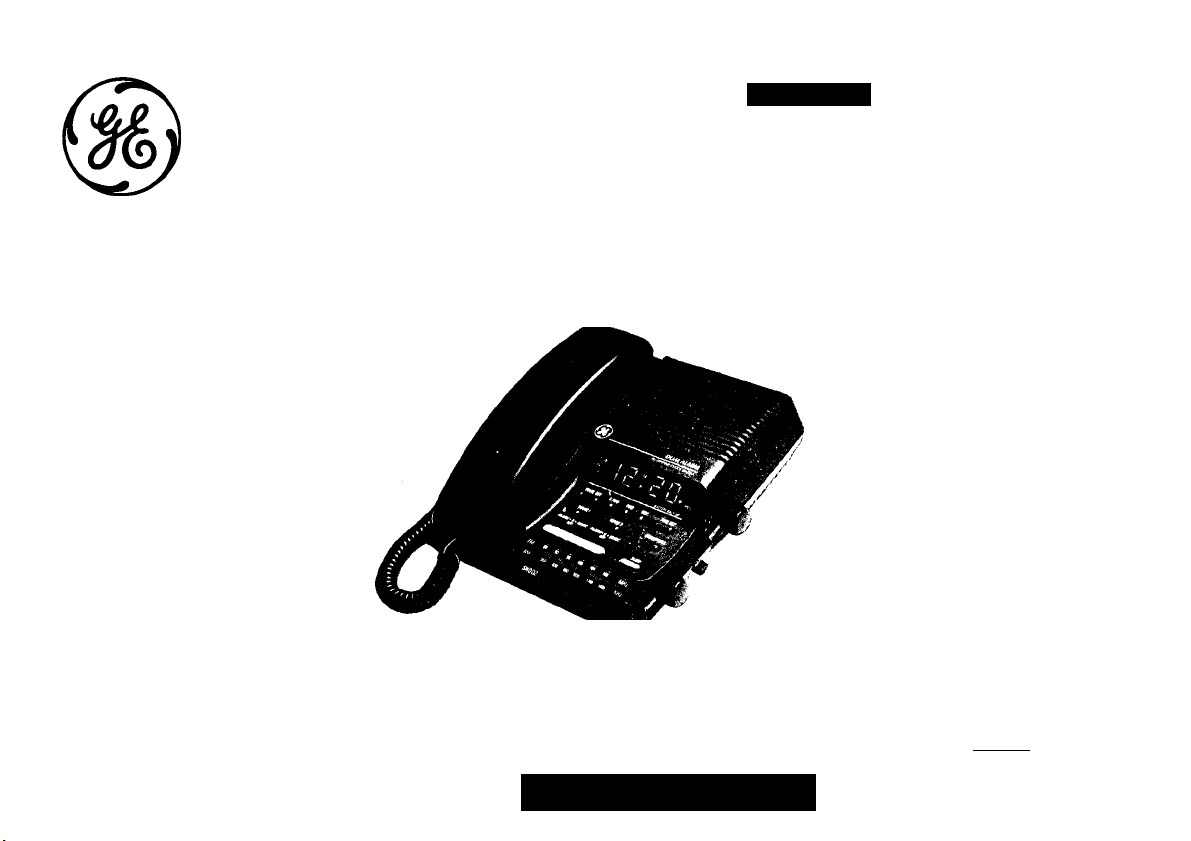
Model: 2-9720
Tele phon e/F M-A M
Clock Radio
WARNING: TO PREVENT FIRE OR
ELECTRIC SHOCK HAZARD, DO NOT
EXPOSE THIS PRODUCT TO RAIN OR
MOISTURE.
A
TNE LICNTNINfi
FLASM AMO AANOWHEAO WfTHM TNE
TAIANCIE It A
WAIMINt tItN
ALEATM YOU IF
“lANIEIIOUl
VOLTAtE" MIlOE
TNEFMOUCT.
CAinw: 1« muct im
MK IF ELECnC MOCK.
m lACK).
tERVCEAlU
FARTS M
L KFER
IBE. REFER lERVm
•UAlffV
TR lUAlffCB tatVCE
MMMEL
HtHTTOtKIAenr
TNE EKCLAMATION
FONT «RTNM TNE
TRIANIIE IS A
WARNINS SUN
HLW m TM OF
IMFORTANT
INITRUCTIBNt
ACC0MFANVIN6
TNEFROOUCT.
Use and Care Guide
Page 2
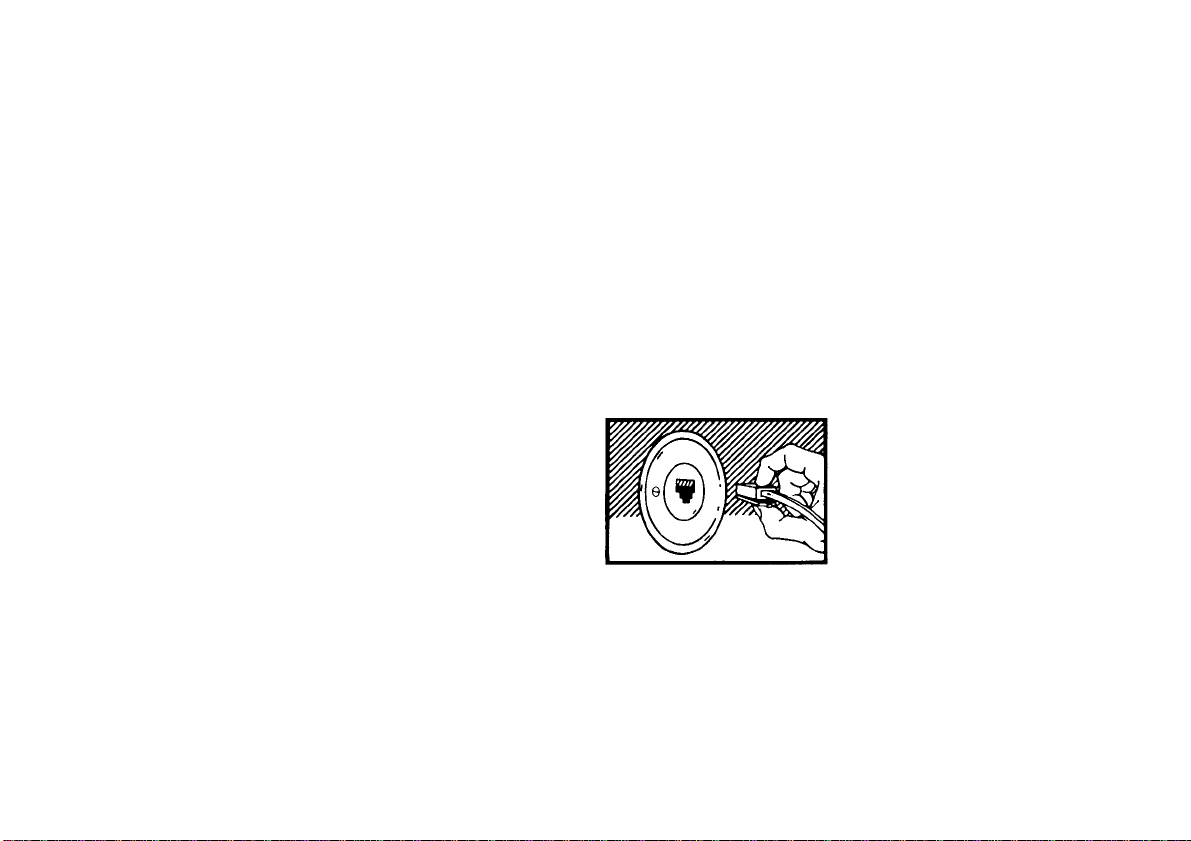
TABLE OF CONTENTS
CONTROLS AND FEATURES
SET-UP OPERATION..............................................................4
PULSE/TONE SWITCH
MAKING AND RECEIVING CALLS
AUTOMATIC REDIALING
MEMORY
PAUSE FUNCTION................................................................ 6
PABX AND PBX USE..............................................................6
CHAIN DIALING.......................................................................7
BATTERY REPLACEMENT
REPLACEABLE TELEPHONE CORD ...................................8
PRODUCT CARE.....................................................................8
TROUBLE OR MALFUNCTION
SERVICE..................................................................................9
IMPORTANT INFORMATION................................................10
CLOCK RADIO CONTROLS AND FEATURES
OPERATING THE RADIO
SETTING THE TIME
SETTING THE WAKE TIME
ADJUSTING THE DISPLAY BRIGHTNESS
ANTENNAS............................................................................14
NO-WORRY BATTERY BACKUP SYSTEM.........................14
IN CASE OF DIFFICULTY
WARRANTY...........................................................................18
..............................................................................
• Emergency Quick Dialing
• Frequently Called Numbers
• Other Storing Procedures
..............................................................
• Wake to Alarm
• Sleep to Music
• Sleep to Music and Wake to Music or Alarm
................................................
...........................................................
........................................
.......................................................
....................................................
..............................................
..................
.....................................................
..................................................
.........................
.....................................................
5-6
11
12
12
12
14
17
INTRODUCTION
Your Telephone/Clock Radio is a carefully engineered, high-quality,
3
5
5
5
7
9
durable product with natural sound quality, modern features and
elegant ^ling. It is designed to give you the quality and convenience
you expect in a telephone and a clock radio.
To familarize yourself with all its features, please read the following
instructions carefully. Retain this Guide for future reference.
FCC NUMBER IS LOCATED ON THE BOTTOM OF TELEPHONE HANDSET
REN NUMBER IS LOCATED ON THE BOTTOM OF TELEPHONE HANDSET
OTHER IMPORTANT INFORMATION ON BACK COVER OF THIS GUIDE
TELEPHONE OUTLET REQUIREMENTS
A modular (Universal Service Order
Code) USOC: RJ11C outlet jack
(illustrated) is required.
Installation of this telephone in loca
tions with 4-prong jacks or with hard
wired outlets will require additional
Converters (not included). The dealer
from whom you purchased your phone
or a telephone supply store can advise
you regarding the proper Converter.
Page 3
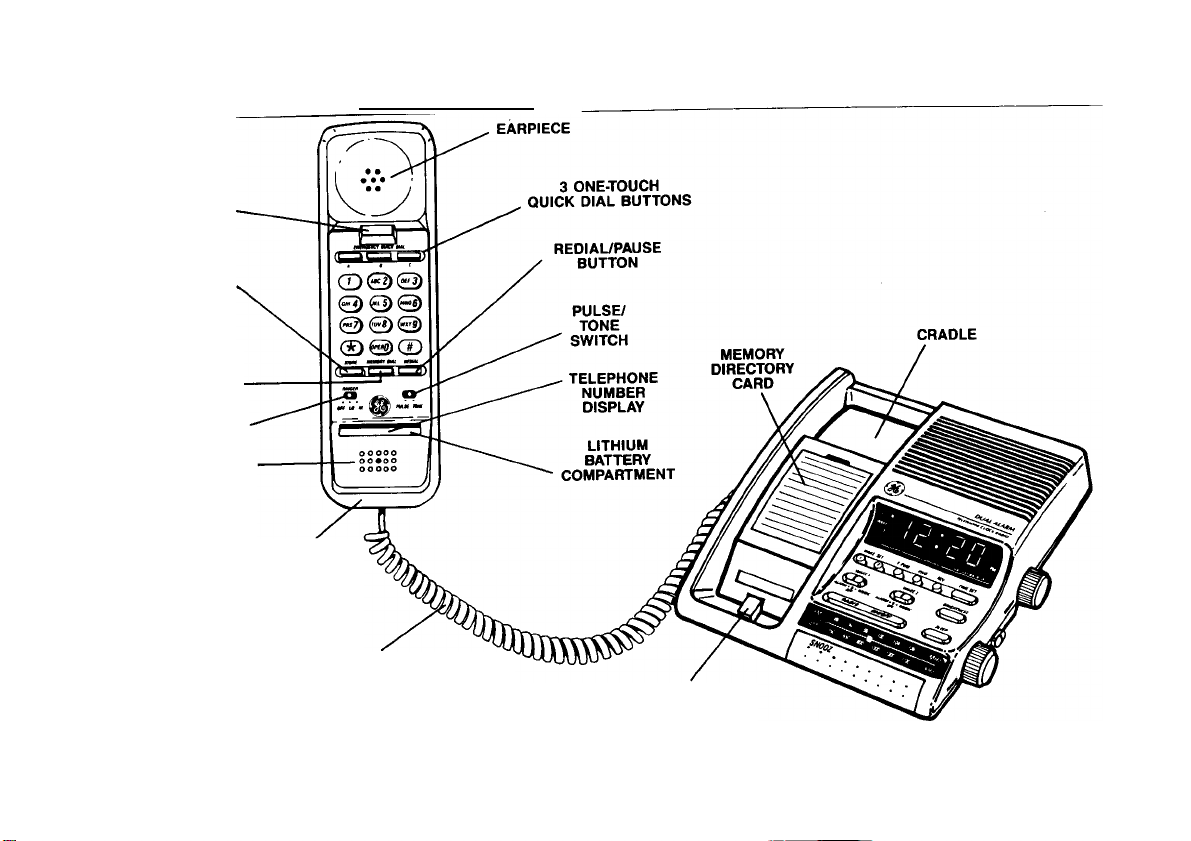
CONTROLS AND FEATURES
HOOK
SWITCH
MEMORY
STORE
BUTTON
MEMORY
DIAL
BUTTON
RINGER
LOUDNESS
SWITCH
MICROPHONE
FCC & MODEL
LABEL
DETACHABLE
CORD
RADIO MUTE SWITCH
For convenience, keep this page open while reading Instructions
3
Page 4
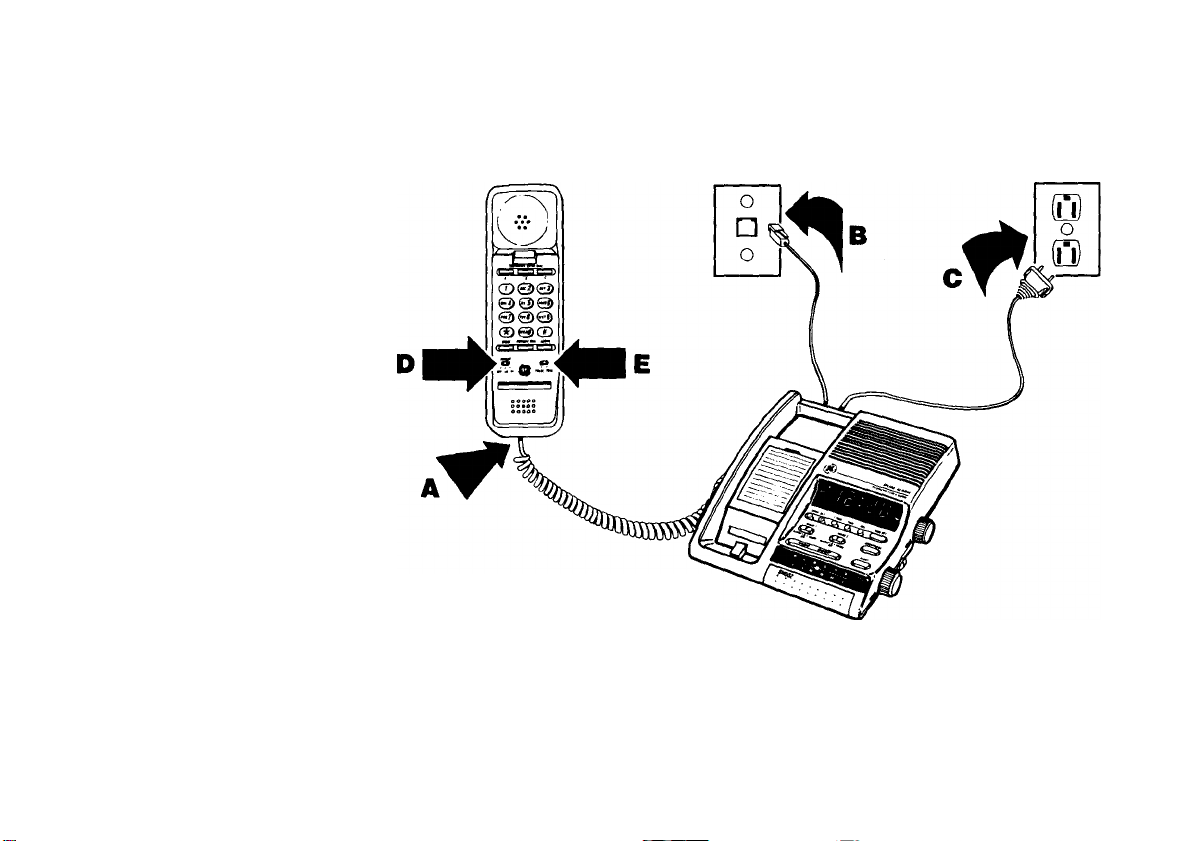
SET-UP OPERATION
A. Plug coiled cord into the Hand
set Modular Jack.
B. Plug telephone cord (on back
of clock radio) into Modular
{RJ11C) telephone outlet.
C. Plug the power cord into an AC
outlet.
D. Set Ringer Switch to “HI”.
• LO = sound will be lower.
• OFF =« telephone will not
ring.
E. Set PULSE/TONE Switch to
TONE. If dialing cannot be ac
complished, switch to PULSE.
You are not ready to try your new
telephone.
TELEPHONE
CLOCK
RADIO
BASE
MODULAR
(RJ11C)
OUTLET
AC OUTLET
Page 5
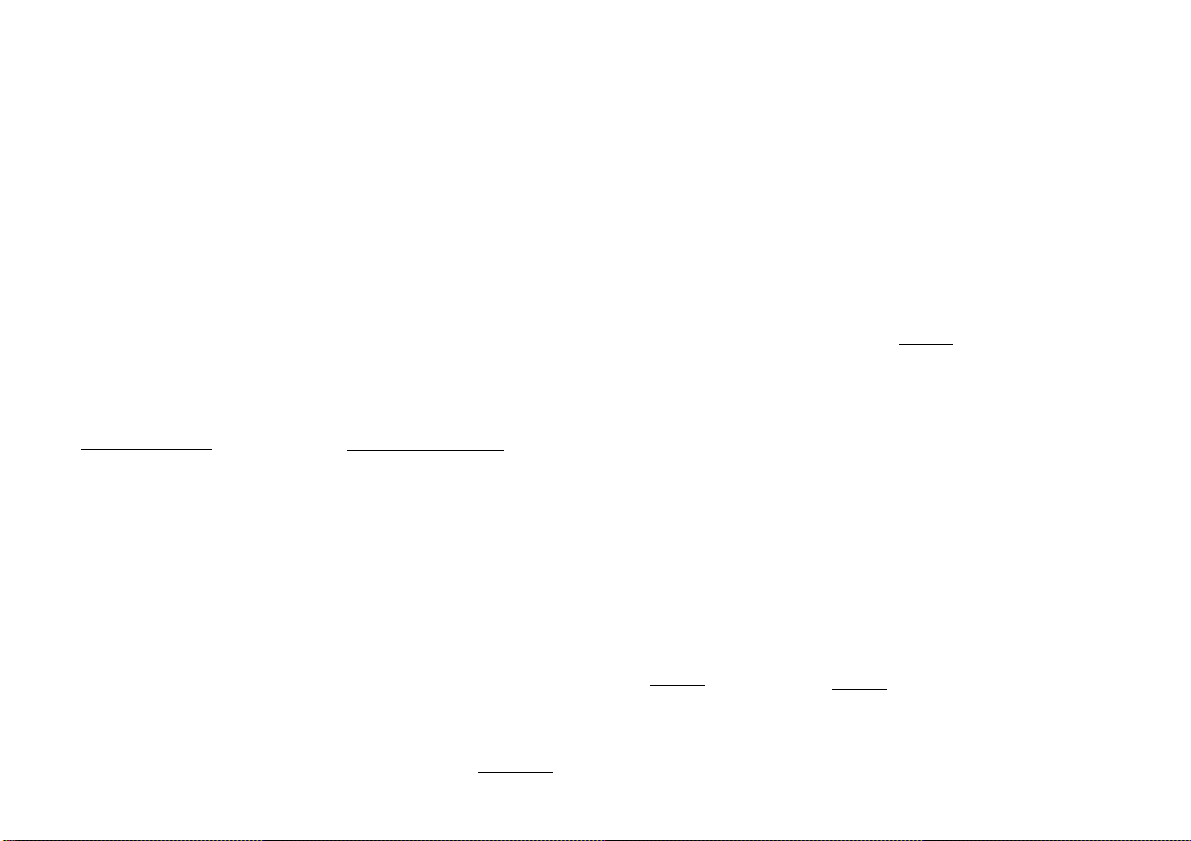
PULSE/TONE SWITCH
Enables your phone to work on both Touch-Tone and Pulse dialing
systems.
Pulse Position - Compatible with most local telephone companies’
Touch Tone - Provides tone signals required for some long distance
• Generally, telephone companies charge extra for Tone service.
• Not available in all localities.
• If not available locally, phone will not work with switch in this
position.
Pulse/Tone Combination Dialing - If a combination of both Pulse
and Tone dialing is needed to reach your number or special phone
service, switch to the required dialing mode at that point in your dial
ing sequence.
dialing systems.
and special tone-dialing service.
MAKING AND RECEIVING CALLS
To Make a Call:
1. PICK-UP Handset.
2. Wait for DIAL TONE.
3. DIAL Phone Number.
4. When finished, HANG UP.
NOTE: Handset must be returned to cradle for radio play and
alarm isystem operation.
To Receive A Call:
(Make sure Ringer Volume
switch is not in “OFF”
position.)
When phone rings:
1. PICK-UP Handset and TALK.
2. When finished HANG-UP.
AUTOMATIC REDIALING
The telephone automatically remembers the last number dialed (up
to 16 digits long).
The number will remain in “REDIAL” until another number is dialed.
1. To redial a number that you dialed manually, PRESS I REDIAL I.
2. To redial a number that you dialed from Memory, use the Memory
keys again.
MEMORY
Each of the 12 MEMORY Locations is capable of storing a telephone
number of up to 16 digits. The telephone number stored in the 3
Emergency/Quick Dial positions can be automatically dialed with one
touch. MEMORY positions 1-9 are automatically dialed with two
touches (MEMORY DIAL & number buttons corresponding to
MEMORY Location).
----------------------- STORING ------------------------
Emergency/Quick Dial Numbers:
1. PICK-UP Handset
PRESS
2.
[STORE
3. HANG UP. ^^
4. WRITE reference for stored number in corresponding MEMORY
location on the Directory Card.
1. Remain on the line and briefly explain to the dispatcher the reason for the
call before hanging up.
2. Perform such activities in the off-peak hours, such as early morning hours
or late evenings.
MAKING TEST CALLS TO EMERGENCY NUMBERS:
Frequently Called Numbers:
1. PICK-UP Handset.
PRESS
2.
I STORE I
3. HANG UP.
4. WRITE reference for stored number in corresponding
Memory location on the Directory Card.
DIAL
Phone
Number
DIAL
'Phone
Number
CAUTION ◄-
PRESS
I STORE I
PRESS
[STOREl
Œ)
(D
or
or
PRESS
Memory
Location
Number.
Page 6
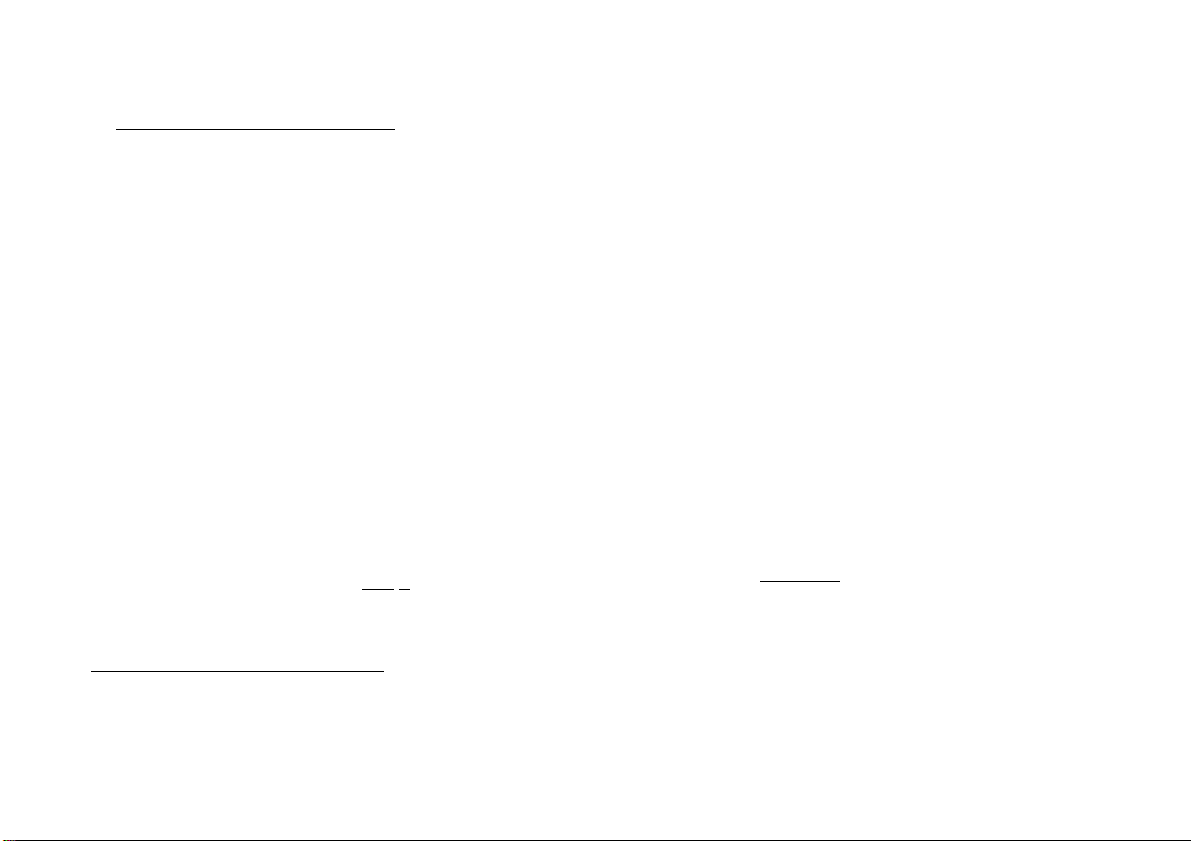
------------------------
DIALING -
Emergency/Quick Dial Numbers:
1. PICK-UP Handset.
2. Wait for DIAL TONE
3. PRESS A orniorrc
PAUSE FUNCTION
Used for storing a momentary delay in the dialing sequence of a
stored telephone number. This is generally used when a "PAUSE”
is needed to wait for a dial tone (e.g. after dialing 9 for an outside
line) or a computer tone (e.g. for some long distance services) before
you can proceed to dial.
At point where pause is required
Frequently called numbers (already In Memory):
1. PICK UP Handset.
2. Wait for DIAL TONE.
3. PRESS MEMORY DIAL
(D
rvi
PRESS
Memory
Location
Number.
OTHER STORING PROCEDURES
Changing a Stored Number:
1. PICK-UP Handset.
DIAL
2. PRESS STORE
3. HANG UP.
Correcting an Error While Storing:
1. HANG UP.
2. Repeat Procedure for Storing Numbers in Memory.
Phone • LSTOB.E.J
Number
(J3 PRESS
Memory
r\j Location
Number.
PRESS REDIAL
NOTE:
The REDIAL key will place a pause in the dialing sequence
anytime it is pressed after dialing a number. When storing
Pause in MEMORY, each pause counts as one stored digit.
PAUSE is pre-set for a short delay. If a longer PAUSE is re
quired, press REDIAL again.
PABX AND PBX USE
Memory and Redial may require the use of a “PAUSE” when initial
ly dialing or storing outside numbers. The sequence, then, for dial
ing or storing an outside number would be, for example:
0 I REDIAL |[T100000[7]
Page 7

CHAIN DIALING
Allows you to dial in succession a chain of numbers in different
memory locations. This is handy when you must dial more than one
number in memory to complete a call, such as with frequent calls
via an independent long distance service, (e.g. MCI or SPRINT).
For Example:
Memory
Location
Local Access Number of Long Distance Service
and two (or three) Pauses at end
Authorization Code (ID Number)
Long Distance Phone Number you wish to call... is in
.............................
..................................
is in LZJ
is in CO
To Initiate Chain Dialing:
I MEMORY DIAL I Cj^ I MEMORY DIAL I I MEMORY DIAL I
Dials # in
Memory Location 7
Dials # in
Memory Location 8
Dials # in
Memory Location 9
BATTERY REPLACEMENT
A consumer replaceable long-life Lithium Battery (3V) is installed in
the phone to provide back-up power for retaining numbers in memory.
BATTERY REPLACEMENT (cont.)
To Replace Battery:
1. UNPLUG telephone line from
phone wall outlet.
2. UNPLUG handset cord.
3. Use pointed object to remove
telephone number pletstic cover,
card and battery cover to ex
pose battery holder.
4. Using a small flat screwdriver,
insert in opening at either end
of battery holder and pop up.
5. Slide battery holder out and
dispose of immediately in the
proper manner. (Do Not Touch
Battery).
6. Insert replacement battery and
holder. (Holder can be inserted
only one way.) Snap into place.
7. Replace battery cover, tele
phone number card, and plastic
cover.
8. PLUG telephone line cord into
phone wall outlet.
9. Connect the coiled cord to the
handset.
10. Reprogram numbers into memory.
Page 8

BATTERY REPLACEMENT
Battery Safety Precautions
For your safety, please follow these simple precautions:
• Do not recharge, disassemble, mutilate, wet or dispose of
Battery in fire.
• Keep Battery out of reach of children.
• Replace only with GE Cat. #5-2313. Accessory Order Form
included in this guide.
PRODUCT CARE
To keep your GE Telephone working and looking good, follow these
few simple rules;
Avoid putting tele
phone new heating
appliances or other
high temperature
sources.
Clean telephone with a
soft cloth dampened
with water. (Remember
to first unplug phone
from wall outlet.)
REPLACEABLE TELEPHONE CORD
The telephone cord (from handset to telephone wall outlet) is actual
ly one cord which is easily replaced if damaged.
SCREW
To replace:
1. Remove modular plug from telephone wall outlet and handset.
2. Remove screw from telephone cord strain relief housing located
on the bottom of the clock radio.
3. Lift off housing and unwrap cord around the strain relief, as in
dicated in the illustration, and replace housing and screw.
Try to avoid putting
telephone near
heating appliances
and devices that
generate electrical
noise (i.e., motors,
fluorescent tamps).
Telephone should not
be exposed to direct
sunlight or moisture.
Avoid dropping the
Handset as weil as
other rough treat
ment to the phone.
Never use a strong
cleaning agent or
abrasive powder, as
this will damage the
finish.
Retain the original
packaging, should you
need to ship the phone
at a later date.
Page 9
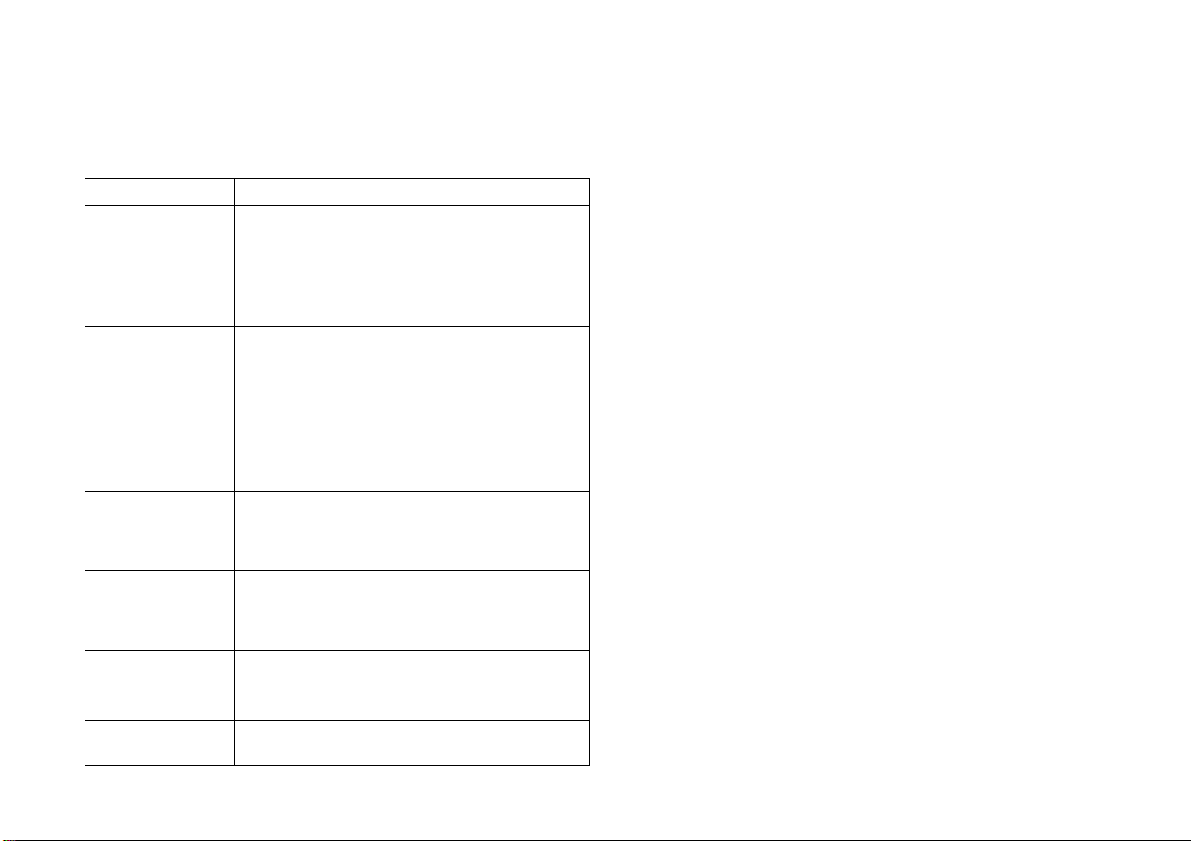
TROUBLE OR MALFUNCTION
Should your phone not operate properly, check the following before
seeking service.
PROBLEM
1. No dial tone.
2. Phone does not
ring.
3. Incoming and
outgoing voice
volume too low
or none at all
4. Light and tone
feedback flutter
when dialing in
Pulse mode.
5. Memory Dialing
Problems
6. Loss of Memory • Is 3V Lithium Battery in place correctly?
• Check Cords: Are they inserted properly
• Check HOOK SWITCH: Does it fully extend
• Is RINGER VOLUME SWITCH in OFF
position?
• Are you using too many phones on one line?
(The total REN of all phones on the same line
should not be greater than the maximum REN
for your calling area. Usually 5. See ("FCC
Registration Information” on back cover.)
• Perform checks under #1.
• Are other phones off hook at same time?
If so, this is normai condition as volume drops
when additional phones are used simul
taneously.
• This is normal as power is fluctuating when
the phone dails.
• Did you program numbers correctly?
• Did you foilow proper dialing sequence?
(Review Memory Section)
• Does it need to be replaced?
SOLUTION
and securely?
Are they damaged?
when Handset is
removed?
If still inoperative, disconnect the phone and try another phone (if
one is available) or another cord to determine whether the problem
is in the telephone, the cord or the line. If in the phone, discontinue
its use and follow the SERVICE procedure in this manual. If in the
iine, notify the telephone company immediately. The telephone com
pany will charge for a service call if the problem is attributable to
equipment you own.
Page 10

IMPORTANT INFORMATION
HEARING AID COMPATIBILITY
This telephone system is judged to be hearing aid compatible per
FCC/DOC standards.
FCC REGISTRATION INFORMATION
Your GE telephone equipment is registered with the Federal Com
munications Commission and is in compliance with parts 15J and
68, FCC Rules and Regulations.
1. Notification to the Locai Teiephone Company
On the bottom of this equipment is a label indicating among other
information, the FCC Registration number and Ringer Equivalence
Number (REN) for the equipment. You must, upon request, pro
vide this information to your telephone company.
The REN is useful to determine the number of devices you may
connect to your telephone line and still have all these devices ring
when your telephone number is called. In most (but not all) areas,
the sum of the REN’s of all devices connected to one line should
not exceed 5. To be certain of the number of devices you may con
nect to your line as determined by the REN, you should contact
your local telephone company.
NOTES: This equipment may not be used on coin service pro
vided by the telephone company.
Party lines are subject to state tariffs, and therefore, you may not
be able to use your own telephone equipment if you are on a par
ty line. Check with your local telephone company.
Notice must be given to the telephone company upon permanent
disconnection of your telephone from your line.
2. Rights of the Teiephone Company.
Should your equipment cause trouble on your line which may harm
the telephone network, the telephone company shall, where prac
ticable, notify you that temporary discontinuance of service may
be required. Where prior notice is not practicable and the cir
cumstances warrant such action, the telephone company may tem
porarily discontinue service immediately. In cetse of such temporary
discontinuance, the telephone company must: (1) promptly notify
you of such temporary discontinuance, (2) afford you the oppor
tunity to correct the situation and (3) inform you of your right to
bring a complaint to the Commission pursuant to procedures set
forth in Subpart E of Part 68, FCC Rules and Regulations.
The telephone company may make changes in its communica
tions facilities, equipment, operations of procedures where such
action is required in the operation of its business and not incon
sistent with FCC Rules and Regulations. If these changes are ex
pected to affect the use or performance of your telephone
equipment, the telephone company must give you adequate notice,
in writing, to allow you to maintain uninterrupted service.
INTERFERENCE INFORMATION
This equipment generates and uses radio frequency energy which
may interfere with residential radio and television reception if not pro
perly installed and used in accordance with instructions contained
in this manual. Reasonable protection against such interference is
ensured, although there is no guarantee this will not occur in a given
installation. If interference is suspected and verified by switching this
equipment on and off, the user is encouraged to try to correct the
interference by one or more of the following measures: Reorient the
radio/television receiver’s antenna, relocate the equipment with
respect to the receiver, plug the equipment and receiver into separate
circuit outlets. The user may also wish to consult a qualified
radio/television technician for additional suggestions. This equipment
has been fully tested and complies with all limits for Class B com
puting devices pursuant to part 15, Sub-part J, FCC Rules and
Regulations.
10
Page 11

CLOCK RADIO CONTROLS AND FEATURES
NOTE; RADIO AND ALARM
WILL NOT OPERATE IF
HANDSET IS OUT OF
CRADLE.
WAKE 1 & WAKE 2
FUNCTION
SELECTORS .
• ALARM
• OFF
• MUSIC
WAKE
DISPLAY
PUSH BUTTONS
• WAKE 1
• WAKE 2
WAKE SET
INDICATORS
• WAKE 1
• WAKE 2
DISPLAY SET BUTTONS
•FAST FORWARD »FORWARD «REVERSE
PM INDICATOR
CONTROL
VOLUME
TIME SET
BUTTON
SNOOZ-ALARM®
BAR
FM/AM
DIAL SCALE
RADIO
ON/OFF
TUNING
KNOB
FM/AM
BAND SWITCH
BRIGHTNESS
SWITCH
Page 12
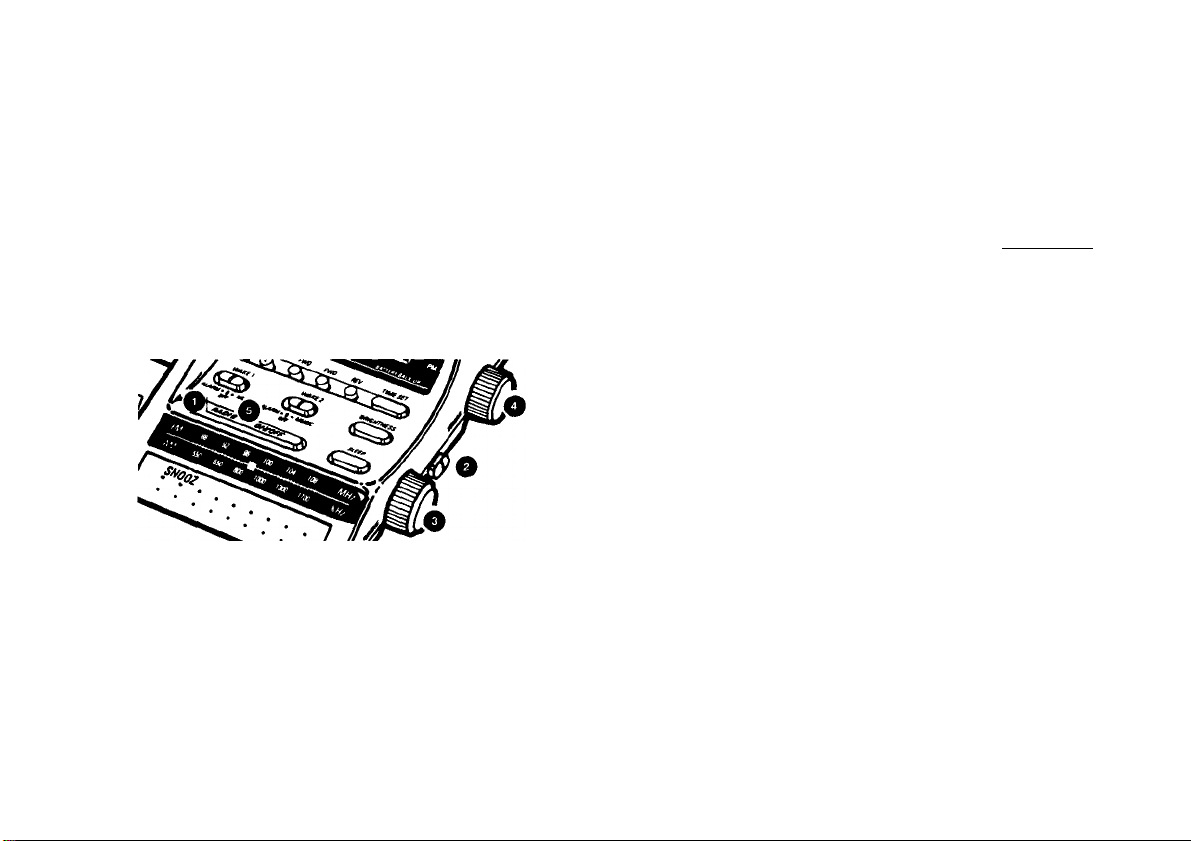
CLOCK RADIO OPERATION
When AC power is interrupted (disconnected) for a short period, both
time and alarm settings will change (unless optional battery is install
ed). After AC power is restored (reconnected), the Digital Display will
blink to indicate that power was interrupted and you may have to read
just the TIME and ALARM settings. To stop display from blinking,
press any Display Set Button.
To adjust the clock to the desired time:
1. Press and hold the TIME SET button.
2. While holding down the TIME SET button, press the FAST FOR
WARD button to change time rapidly and, then, the FORWARD
button as you approach the time you want.
WAKE SET
FFWD FWD
REV
TIME SET
OPERATING THE RADIO
Plug the power cord into any 110V AC household outlet. Display will
blink. Press any DISPLAY SET button to stop the blinking.
O Press RADIO ON/OFF button to turn radio on.
O Slide the FM/AM band switch to desired broadcast band.
O Rotate TUNING knob to select a station.
0 Adjust VOLUME to your listening preference.
0 Press RADIO ON/OFF button to turn radio off.
SETTING THE TIME
The digital clock timer operates on a 24-hour cycle. The PM indicator
to the left of the time display will light when the clock is reading PM
time. You can change time in either the forward of the reverse
direction.
g g LUJi
To change time in the reverse direction, press the REVERSE but
ton while holding down the TIME SET button.
3. Release the TIME SET button.
SETTING THE WAKE TIME
You can select two different wake times for the radio or alarm to turn
on automatically.
WAKE 1
1. Press and hold down the Wake 1 WAKE SET button. The display
will change to wake time for WAKE 1.
2. While holding down the WAKE SET button, press the FAST FOR
WARD button to change time rapidly and, then, the FORWARD
button as you approach the desired AM or PM wake time.
To change time in the reverse direction, press the REVERSE but
ton while holding down the WAKE SET button.
3. Release the WAKE SET button and the current time is once again
displayed.
WAKE 2
1. Select desired AM or FM station (see “OPERATING THE RADIO”).
2. Turn the radio off with the RADIO ON/OFF button.
3. Set the wake time (see “SETTING THE WAKE TIME") using the
WAKE 1 or WAKE 2 WAKE SET button.
12
Page 13

4. Slide the corresponding WAKE FUNCTION Selector to the MUSIC
position. The WAKE SET Indicator will light in the display.
The radio will turn on at the wake time you have set and will turn
itself off after approximately 1 hour. To turn the radio off sooner, press
RADIO ON/OFF button. (This ends the wake cycle while leaving the
wake system in place, ready to turn itself on again at the same time
the next day. The WAKE SET Indicator will remain in the display.)
To turn off the wake system, slide the WAKE FUNCTION Selector
to the OFF position. The WAKE SET Indicator will light in the display.
WAKE TO ALARM
1. Set the wake time (see, “SETTING THE WAKE TIME”) using the
WAKE 1 or WAKE 2 WAKE SET button.
2. Slide the corresponding WAKE FUNCTION selector to the ALARM
position. The WAKE SET Indicator will light in the display.
An alarm tone will sound at the wake time you have set and will turn
itself off after about 1 hour. To turn the alarm off sooner, press RADIO
ON/OFF button or slide the WAKE FUNCTION Selector to the OFF
position.
NOTE: The VOLUME Control setting determines the loudness of the
alarm.
SLEEP TO MUSIC
You can drift off to sleep to music knowing that the radio will turn
itself off automatically. Simply:
1. With the radio turned off, press and hold the SLEEP button. The
time display will exhibit 0:59, and the radio will turn on
automatically.
2. Hold down the SLEEP button to select any sleep time between
59 minutes and 1 minute, depending on how long you wish the
radio to play.
• After pressing the SLEEP button, there is a delay of approx
imately 2 seconds before automatic countdown starts.
3. Release the SLEEP button and current time is once again
displayed.
The radio is now on and you can select your station in the usual way.
Play will be for the chosen length of time (up to 59 minutes), and
then the radio will turn itself off. If you decide to turn the radio off
sooner, press the RADIO ON/OFF button.
SLEEP TO MUSIC AND WAKE TO MUSIC OR ALARM
You can set your digital clock radio to lull you to sleep, turn itself off,
then awaken you at a preset time — all automatically.
1. Set the wake time.
2. Follow the steps under WAKE TO MUSIC or WAKE TO ALARM.
3. Then, proceed with Steps 1 through 3 under SLEEP TO MUSIC.
(NOTE: Be sure the appropriate FUNCTION SELECTOR is in WAKE
position.)
SNOOZ-ALARM® CONTROL OPERATION
The Snooz-Alarm control has three functions:
1. It allows extra sleep time after the radio comes on in the WAKE
TO MUSIC mode. Press SNOOZ bar to silence the radio. About
7 minutes later, the radio wiil play again.
2. It allows extra sleep time in the WAKE TO ALARM mode. When
the alarm sounds, touch the SNOOZ bar to silence the alarm.
About 7 minutes later, the alarm will sound again.
You can use the SNOOZ feature repeatedly for up to one hour,
after which the radio or alarm will turn off until the next day.
3. The SNOOZ-ALARM control can also be used to show seconds
in the digital display. Simply press SNOOZ at any time other than
during an active WAKE interval and the display will change from
hours and minutes to minutes (0-9 only) and seconds. (Pressing
TIME SET and FORWARD while holding down SNOOZ button will
advance display to the next whole minute.) Release SNOOZ but
ton and hours and minutes are once again displayed.
13
Page 14

ADJUSTING THE DISPLAY BRIGHTNESS
The light intensity of the digital display can be adjusted for day/night
lighting conditions. With each press of the BRIGHTNESS switch, the
brightness will toggle between high and low.
ANTENNAS
AM Antenna - A built-in ferrite rod antenna eliminates the need for
an outside antenna for AM reception. Rotating the unit slightly may
improve reception for distant AM stations.
FM Antenna - The power cord acts as your FM antenna. The power
cord picks up moderate to strong stations and eliminates the need
for an external antenna in most strong signal areas. For best recep
tion, be sure the power cord is stretched out to its full length. Do not
coil or bunch the cord together. Changing position of the power cord
may improve reception.
NO-WORRY BATTERY BACKUP SYSTEM
The clock radio is equipped with a memory holding system that can
be powered by a customer-installed 9 volt alkaline battery (not includ
ed). The power failure protection circuit will not operate unless a bat
tery is installed.
When normal household power is interrupted, or AC line cord is
unplugged, the battery will power the clock radio to maintain time
and alarm settings. When on battery power, the digital display will
not light. However, should WAKE TIME occur during the power in
terruption, the radio will operate or the alarm will sound it remaining
battery power is adequate. Normal operation will resume after AC
power is restored so you will not have to reset time or alarm.
Install battery as follows:
1. To remove battery compartment door (located on bottom of radio),
push the door latch in the direction of the arrow on the battery
door and lift door off cabinet.
2. Connect a 9-volt battery to connectors.
3. Insert battery in compartment and replace compartment door.
NOTE: Alkaline batteries are recommended. Carbon-zinc batteries
may be used but memory holding time will be substantially reduced.
Memory holding time for a fresh alkaline battery is approximately 4
hours, which should take care of short, nuisance-type AC power
failures. To preserve battery power, the unit should remain plugged
into an AC outlet. As batteries get older, their voltage drops and
memory may be lost. Be sure to replace the battery periodically and
dispose of the “dead” battery in a proper manner, in accordance with
your State and local regulations. Remove battery if the unit will be
unplugged or stored for more than a few weeks. A leaky battery can
damage the unit.
14
Page 15

IN CASE OF DIFFICULTY
SERVICE
FCC requires this product be serviced only by the manufacturer or
its authorized service agents. For instructions on how to obtain ser
vice, refer to the warranty included in this Guide or call Consumer
Information (309) 685-5563.
Attach your sales receipt to the booklet for future reference or jot down
the date this product was purchased or received as a gift. This infor
mation will be valuable if service should be required during the war
ranty period.
Purchase date .
Name of store
FCC INFORMATION
This device complies with Part 15 of the FCC Rules. Operation is sub
ject to the following two conditions: (1) This device may not cause
harmful interference, and (2) This device must accept any interference
received, including interference that may cause undesired operation.
In accordance with FCC requirements, changes or modifications not
expressly approved by Thomson Consumer Electronics could void
the user’s authority to operate this product.
15
Page 16

TWO-YEAR LIMITED WARRANTY
What does your warranty cover?
• Any defect in material or workmanship.
For how long after the original purchase?
• Two years.
• The warranty for rental units begins with the first rental.
What will we do?
• Provide you with a new, or at our option, a reconditioned unit.
• The exchange unit is warranted for the remainder of your pro
duct’s original two-year warranty period.
How do you make a warranty claim?
• Properly pack your unit. Include any cables, etc., which were
originally provided with the product. We recommend using
the original carton and packing materials.
• Include in the package a copy of the sales receipt or other
evidence of date of original purchase. If the unit was a gift,
provide a statement specifying the date received. Also print
your name and address and a description of the defect.
• Ship the unit standard UPS or equivalent to:
Thomson Consumer Electronics, Inc.
Product Exchange Center
32 Spur Drive
El Paso, Texas 79906
Model 2-9720A
3IBABTB6-0001 (Rev. 0)
91-20
Printed in U.S.A.
• Pay any charges billed to you by the Exchange Center for ser
vice not covered by the warranty.
• A new or reconditioned unit will be shipped to you prepaid
freight.
What does your warranty not cover?
• Customer instruction. Your Owner’s Manual provides infor
mation regarding operating instructions and user controls. For
additional information, ask your dealer.
• Installation and set-up service adjustments.
• Batteries.
• Damage from misuse or neglect.
• Product which have been modified or incorporated into other
products.
• Product purchased or serviced outside the USA.
How does state law relate to this warranty?
• This warranty gives you specific legal rights, and you may also
have other rights which vary from state to state.
What if you purchased your unit in Canada?
• Refer to the Canadian Warranty.
For products purchased outside the United States and Canada,
see dealer for warranty.
Thomson Consumer Electronics, Inc.
