Page 1
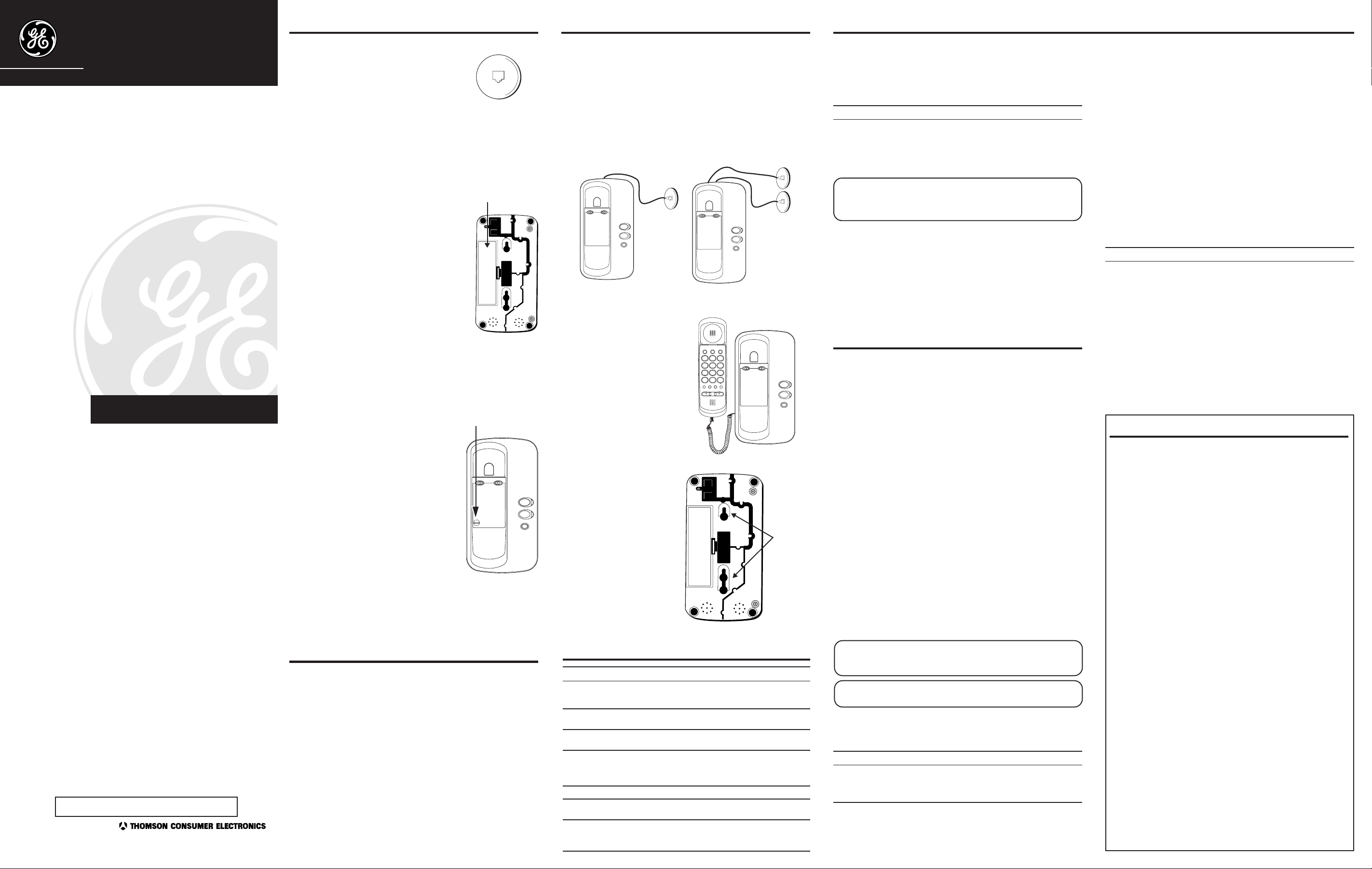
BEFORE YOU BEGIN
T wo-Line T elephone
User’ s Guide
We bring good things to life.
FCC REGISTRATION INFORMATION
Your GE telephone equipment is registered with the Federal Communications Commission and is in compliance with parts 15
and 68, FCC Rules and Regulations.
1 Notification to the Local Telephone Company
On the bottom of this equipment is a label indicating, among other information, the FCC Registration number and Ringer
Equivalence Number (REN) for the equipment. You must, upon request, provide this information to your telephone company.
The REN is useful in determining the number of devices you may connect to your telephone line and still have all of these
devices ring when your telephone number is called. In most (but not all) areas, the sum of the RENs of all devices
connected to one line should not exceed 5. To be certain of the number of devices you may connect to your line as
determined by the REN, you should contact your local telephone company.
Notes
• This equipment may not be used on coin service provided by the telephone company.
• Party lines are subject to state tariffs, and therefore, you may not be able to use your own telephone equipment if you
are on a party line. Check with your local telephone company.
• Notice must be given to the telephone company upon permanent disconnection of your telephone from your line.
2 Rights of the Telephone Company
Should your equipment cause trouble on your line which may harm the telephone network, the telephone company shall,
where practicable, notify you that temporary discontinuance of service may be required. Where prior notice is not
practicable and the circumstances warrant such action, the telephone company may temporarily discontinue service
immediately. In case of such temporary discontinuance, the telephone company must: (1) promptly notify you of such
temporary discontinuance; (2) afford you the opportunity to correct the situation; and (3) inform you of your right to bring a
complaint to the Commission pursuant to procedures set forth in Subpart E of Part 68, FCC Rules and Regulations.
The telephone company may make changes in its communications facilities, equipment, operations of procedures where
such action is required in the operation of its business and not inconsistent with FCC Rules and Regulations. If these
changes are expected to affect the use or performance of your telephone equipment, the telephone company must give
you adequate notice, in writing, to allow you to maintain uninterrupted service.
INTERFERENCE INFORMATION
This device complies with Part 15 of the FCC Rules. Operation is subject to the following two conditions: (1) This device may not
cause harmful interference; and (2) This device must accept any interference received, including interference that may cause
undesired operation.
This equipment has been tested and found to comply with the limits for a Class B digital device, pursuant to Part 15 of the FCC
Rules. These limits are designed to provide reasonable protection against harmful interference in a residential installation.
This equipment generates, uses, and can radiate radio frequency energy and, if not installed and used in accordance with the
instructions, may cause harmful interference to radio communications. However, there is no guarantee that interference will
not occur in a particular installation.
If this equipment does cause harmful interference to radio or television reception, which can be determined by turning the
equipment off and on, the user is encouraged to try to correct the interference by one or more of the following measures:
• Reorient or relocate the receiving antenna (that is, the antenna for radio or television that is “receiving” the interference).
• Reorient or relocate and increase the separation between the telecommunications equipment and receiving antenna.
• Connect the telecommunications equipment into an outlet on a circuit different from that to which the receiving antenna is
connected.
• Consult the dealer or an experienced radio/TV technician for help.
If these measures do not eliminate the interference, please consult your dealer or an experienced radio/television technician
for additional suggestions. Also, the Federal Communications Commission has prepared a helpful booklet, “How To Identify and
Resolve Radio/TV Interference Problems.” This booklet is available from the U.S. Government Printing Office, Washington, D.C.
20402. Please specify stock number 004-000-00345-4 when ordering copies.
HEARING AID COMPATIBILITY
This telephone system meets FCC standards for Hearing Aid Compatibility.
FCC NUMBER IS LOCATED ON THE CABINET BOTTOM
REN NUMBER IS LOCATED ON THE CABINET BOTTOM
Model 2-9410
15363750 (Rev. 0 E/S)
98-45
Printed in Philippines
P.O. Box 1976, Indianapolis, IN 46206
© 1998 Thomson Consumer Electronics, Inc.
2-9410
Trademark(s) ® Registered
Marca(s) Registrada(s)
MODULAR JACK REQUIREMENTS
You need an RJ11C or RJ14C type modular jack,
which is the most common type of phone jack and
might look like the one pictured here. If you don’t
have a modular jack, call your local phone company
to find out how to get one installed.
BATTERY INSTALLATION
BATTERIES FOR SUPPLEMENTARY POWER
Four “AA”-size alkaline batteries (not included) provide power for LINE 1 and
LINE 2 indicator lights. If you want the line indicators to light when a line is in
use or ringing, install the optional batteries.
INSTALLING THE BATTERIES
Disconnect the line cords from the back of the unit
and wait a few seconds for the unit to go into
standby.
1. Use a screwdriver or other flat tool to open the
battery compartment door.
2. Insert 4 “AA” size batteries as shown on the
diagram in the battery compartment.
3. Close the battery compartment door securely.
NOTE : If one line is disconnected (i.e.,
unplugged from the phone jack), the indicator
light for that line will stay lit until the line is
reconnected or the batteries for that line are
removed.
BATTERIES FOR BACKUP MEMORY
A consumer replaceable long-life lithium battery (1.5V) is installed in the
phone to provide backup power for retaining numbers in memory. The lithium
battery compartment is located under the memo log on the base.
1. If telephone is wall mounted, remove from mounting.
2. Unplug modular jack from the phone wall outlet.
3. Remove memo log to expose battery compartment.
4. Using a pointed object, open the battery door
and remove.
5. Insert a pointed object down on the battery to
push it up on one end. Turn over phone and
allow battery to fall out.
6. Insert replacement battery, positive side up,
and replace door.
7. Replace wall mount.
8. Plug the phone into modular jack.
9. You may have to reprogram some or all of the
numbers into memory.
BATTERY SAFETY PRECAUTIONS
• Do not disassemble, mutilate, puncture, wet, or dispose of battery in fire.
Like other batteries of this type, if it is burned or punctured, it could
release toxic materials which can cause injury.
GENERAL PRODUCT CARE
To keep your telephone working and looking good, follow these guidelines:
• Avoid putting it near heating appliances and devices that generate
electrical noise (for example, motors or fluorescent lamps).
• DO NOT expose to direct sunlight or moisture.
• Avoid dropping the unit and/or other rough treatment.
• Clean with a soft cloth.
• Never use a strong cleaning agent or abrasive powder because this will
damage the finish.
• Retain the original packaging in case you need to ship it at a later date.
Battery
compartment
Battery cover
INSTALLATION
DESKTOP INSTALLATION
A coiled handset cord and three straight telephone line cords are packaged
with your unit.
1. (See Figure 1) If you have one dual-line phone jack (RJ14C).
Plug the white straight cord in the LINE 1+2 jack at the back of the base.
Plug the opposite end of the cord into the modular RJ14C dual-line jack.
(See Figure 2) or if you have two single-line phone jacks (RJ11C).
Plug the straight cord in the LINE 1+2 jack at the back of the base.
Plug the other straight cord into the LINE 2 jack.
Then, plug the opposite end of the cords into the modular RJ11C jacks.
TELEPHONE OPERATION
MAKING AND RECEIVING CALLS
CHOOSE A LINE
• Press LINE 1 or LINE 2. When the handset is off hook, an indicator lights
beside the button indicating the line is in use.
To Make a Call To Receive a Call
1. Pick up the handset.
2. Press LINE 1 or LINE 2.
3. Replace the handset to hang up.
1. Press the line number of the flashing
indicator.
2. Pick up the handset.
3. Replace the handset to hang up.
REDIAL
Use REDIAL to quickly redial the last number that was manually dialed. This is
useful when a line is busy for a long time.
1. Pick up the handset.
2. Wait for dial tone.
3. Press the REDIAL button. The phone automatically redials the last number
that was dialed (up to 32 digits).
FLASH BUTTON
Press the FLASH button to activate custom calling services such as call
waiting or call transfer, which are provided by your local phone company. Do
not use the hook switch because you might hang up the phone.
NOTE: You can use the telephone if you have only one incoming line.
However you cannot access a second line. Also see” Batteries for
Supplementary Power”.
line 1
1
line 2
2
hold
line 1
1
line 2
2
hold
TEMPORARY TONE FEATURE
If you have pulse (rotary) service, and want to access customer calling
services that require tone dialing, such as getting information from a local
bank, you can use this feature.
Figure 1
2. Plug one end of the coiled handset
cord into the handset and the
Figure 2
1. Press the TONE button (*) after you have connected to the service to
enable Tone dialing.
2. When you hang up, the phone automatically returns to pulse dialing mode
opposite end into the base.
3. Set the RINGER 1 and RINGER 2
volume switches to HI, LO or OFF.
Note in OFF position that line will
not ring. Your telephone has
separate and distinct ringer
sounds for each line. This will
allow you to determine (audibly)
the line of an incoming call.
4. Set mode switch to TONE. Note
that if you have problems dialing,
switch to PULSE.
PQRS
TONE
FLASH
A
HI LO OFF
RINGER
EMERGENCY QUICK DIAL
1
4
7
*
STORE
BC
ABC
2
JKLGHI
5
TUV
8
OPER
0
MEM DIAL
PULSE TONE
DEF
3
MNO
6
WXYZ
9
#
REDIAL
line 1
1
line 2
2
hold
MEMORY
Each of the memory buttons is capable of storing phone numbers that are up
to 16 digits. A, B, and C memory locations are accessible by one press.
Memory locations 1-9 require you to press MEM DIAL for access.
STORING A NUMBER IN MEMORY
1. Pick up the handset.
2. Press the STORE button.
3. Dial the number to be stored (up to 16 digits).
4. Press STORE again.
5. Press a memory location button (A, B, C, or 1-9).
6. Remove the memo log from underneath its plastic cover and record the
name of the person whose number you stored.
WALL MOUNT
line 1
1
line 2
2
hold
INSTALLATION
1. Follow Steps 1-4 of Desktop
Installation, using the short
telephone cord for Step 1.
2. Feed the short telephone cord
through the grooves provided so
Place over
wall mount
posts &
slide down
7. Hang up the handset.
INSERTING A PAUSE IN THE DIALING SEQUENCE
Use the REDIAL button to add pauses to a dialing sequence, for example after
you dial 9 for an outside line.
CHANGING A STORED NUMBER
To change a stored number, you just replace it with a different number using
the procedure for storing a number.
that the base area is flat and
ready to mount on the wall.
3. Place the base over the screws
on the wall plate (not included)
and gently slide the phone down
into place.
TROUBLESHOOTING TIPS
Problem Solution
No dial tone. • Check hook switch to make sure it pops up.
Won't dial out • Make sure TONE/PULSE is set to correct position.
Phone doesn’t ring • Check RINGER VOLUME.
Light and tone fluctuating with • This is normal as power has feedback flutter when
phone outpulsing. dialing in pulse mode.
Can’t be heard by • Make sure phone line is connected properly.
other party • Make sure other phones are not OFF hook at the
Memory dialing
Memory Loss • Is Lithium battery installed correctly?
Indicator lights do not • Check all of the phones on this line.
Turn on or off properly • Check the “AA” batteries.
• Check if a LINE button depressed.
• You might have too many phones on one line.
same time. If so, this is normal condition as volume
drops when additional phones are used at once.
• Make sure you stored numbers correctly. (See “Memory.”)
• Does lithium battery need to be replaced?
• Check the line cord jacks for lines 1 and 2.
DIALING A STORED NUMBER
1. Pick up the handset, and wait for a dial tone.
2. Press A, B, or C to access those stored numbers. For numbers stored at
memory locations 1-9, press MEM DIAL and then number of the location in
which the desired number is stored.
IMPORTANT: If you make test calls to emergency numbers, remain on the
line and explain the reason for the call to the dispatcher. Also, make these
calls in off-peak hours, such as early morning or late evening.
NOTE: If you make a mistake while storing a number, hang up and repeat
the storing procedure.
CHAIN DIALING
You can link several memory locations in sequence by following this example:
Number is For Memory Location
Long distance access number 7
Authorization code 8
Frequently called long distance number 9
1. Pick up the handset to get a dial tone.
2. Press MEM DIAL and then press 7.
3. When you hear the access tone, press MEM DIAL and then press 8.
4. At the next access tone, press MEM DIAL and then 9.
HOLD BUTTON
• Press HOLD button and hang up the handset. The LINE indicator blinks to
indicate the party is on hold.
TO CONTINUE THE CONVERSATION
At this phone From another phone
1. Pick up handset. 1. Pick up handset.
2. Press LINE on hold.
VOLUME
The volume controls for the handset and line ringers are separate on this
phone so you can adjust one without affecting the others.
To adjust the handset volume, use the VOLUME HI MID LO switch on the
bottom of handset.
To adjust RINGER 1 and RINGER 2 volumes, use the switches above the memo
log to choose HI, LO or OFF. Note that, if in the OFF position, that line will not
ring. Your telephone has separate and distinct ringer sounds for each line
allowing you to determine (audibly) the line of an incoming call.
LIMITED WARRANTY
What your warranty covers:
• Any defect in materials or workmanship.
For how long after your purchase:
• One year.
(The warranty period for rental units begins with the first rental or 45 days from date of
shipment to the rental firm, whichever comes first.)
What we will do:
• Provide you with a new or, at our option, a refurbished unit.
• The exchange unit is under warranty for the remainder of the original product’s warranty
period.
How to make a warranty claim:
• Properly pack your unit. Include any cables, etc., which were originally provided with the
product. We recommend using the original carton and packing materials.
• Include in the package evidence of purchase date such as the bill of sale. Also print your
name and address and a description of the defect. Send standard UPS or its equivalent to:
Thomson Consumer Electronics, Inc.
Product Exchange Center
32B Spur Drive
El Paso, T exas 79906
• Pay any charges billed to you by the Exchange Center for service not covered by the
warranty.
• Insure your shipment in case of loss or damage. Thomson accepts no liability in case of
damage or loss.
• A new or refurbished unit will be shipped to you prepaid freight.
What your warranty
• Customer instruction. (Your Owner’s Manual provides information regarding operating
instructions and user controls. For additional information, ask your dealer.)
• Installation and set-up service adjustments.
• Batteries.
• Damage from misuse or neglect.
• Products which have been modified or incorporated into other products.
• Products purchased or serviced outside the USA.
• Acts of God, such as but not limited to lightning damage.
Product Registration:
• Please complete and mail the Product Registration Card packed with your unit. It will
make it easier to contact you should it ever be necessary. The return of the card is not
required for warranty coverage.
How state law relates to this warranty:
• This warranty gives you specific legal rights, and you may have other rights which vary
from state to state.
If you purchased your product outside the USA:
• This warranty does not apply. Contact your dealer for warranty information.
does not
cover:
Page 2
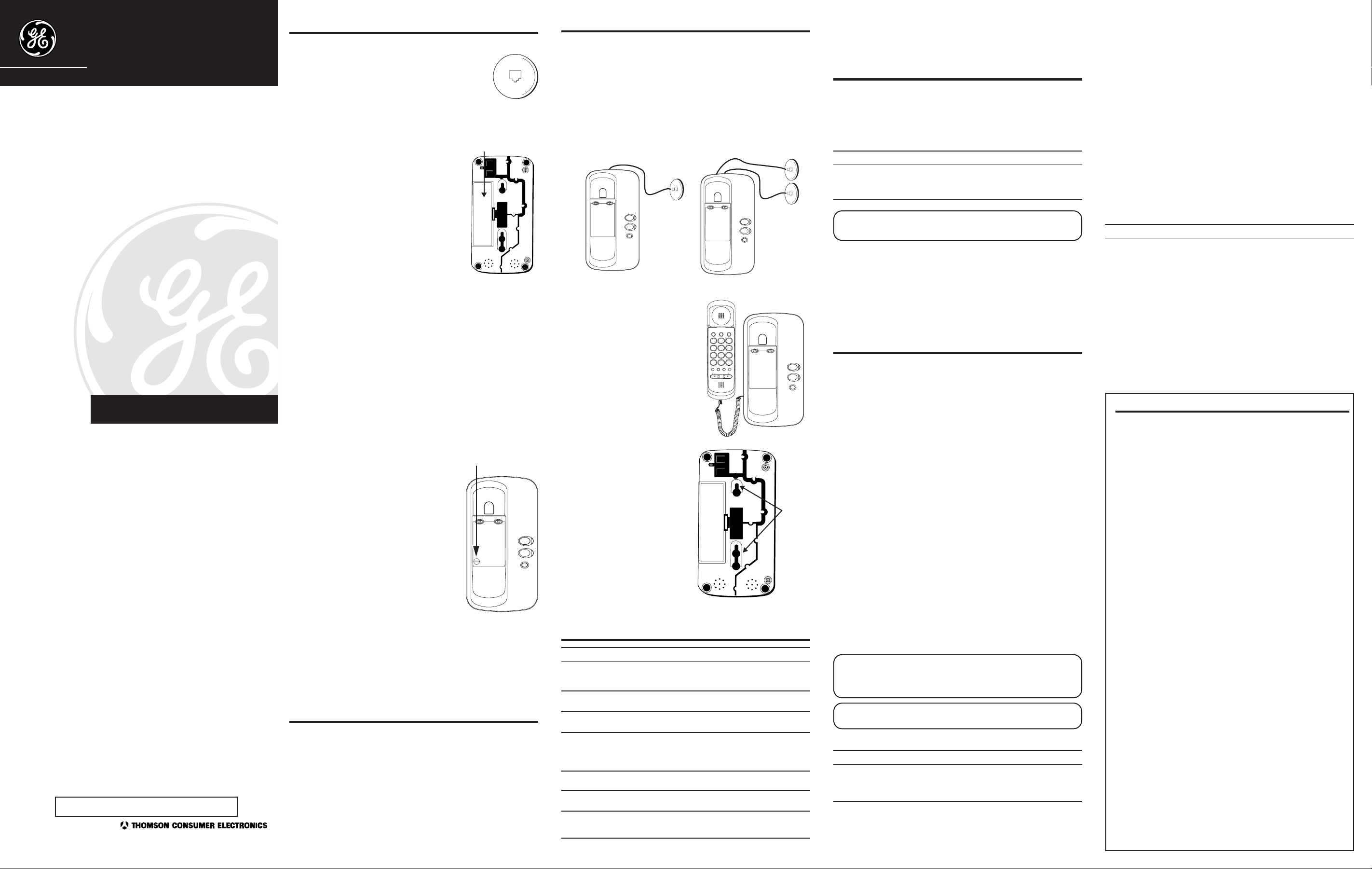
Dos líneas telefónicas
Guía del usuario
2-9410
ANTES DE COMENZAR
REQUISITOS PARA EL ENCHUFE HEMBRA MODULAR
Usted necesita un enchufe hembra modular de tipo RJ11C ó RJ14C, el cual es
el tipo de enchufe hembra modular más común y su imagen es la que aquí se
muestra. Si no tiene un enchufe hembra modular, llame a su compañía local
de teléfonos para averiguar qué hacer para que le sea instalado.
INSTALACIÓN DE BATERÍAS
BATERÍAS PARA ENERGÍA SUPLEMENTARIA
Cuatro pilas alcalinas tamaño ”AA” (no incluidas) suministran
energía para las luces indicadoras de LINE 1 (LíNEA 1) y LINE 2
(LíNEA 2). Si desea que los indicadores de línea se iluminen
cuando una línea está en uso o sonando, instale las baterías
opcionales.
INSTALACIÓN DE LAS BATERÍAS
Desconecte el cable de la línea telefónica de la pared
y de la parte posterior del aparato y espere unos
segundos para que el aparato pase a la función de
alerta.
1. Use un desatornillador u otra herramienta plana
para abrir la puerta del compartimiento de las
baterías.
2. Deposite 4 baterías tamaño“AA” como se muestra en el diagrama, en el
compartimiento de las baterías.
3. Cierre y asegure la puerta del compartimiento.
NOTA: Si uno de los cables es desconectado (por ejemplo si se saca del
contacto telefónico), la luz indicadora de esa línea permanecerá encendida
hasta que esa línea sea re-conectada o las baterías de esa línea se hayan
cambiado en el aparato.
BATERÍAS PARA MEMORIA DE
Le damos vida a las cosas buenas.
INFORMACIÓN DE REGISTRO FCC
Su equipo telefónico GE está registrado en la Federal Communications Commission y cumple con las secciones 15 y 68, FCC Rules and Regulations
(reglas y reglamentos de la FCC)
1 Notificación a la compañía de teléfono local
En la parte inferior de este equipo hay una etiqueta que indica, entre otra información, el número de registro de la FCC y el número de
equivalencia de timbre (REN: Ringer Equivalence Number). Usted debe proveer esta información, de ser ella requerida, a su compañía
telefónica. El REN es útil al determinar el número de dispositivos que usted puede conectar a su línea telefónica sin afectar el timbre del
teléfono cuando llega una llamada. En la mayoría (pero no en todas) las áreas, la suma de los REN de todos los dispositivos conectados a
una línea no debe ser superior a 5. Para asegurarse del número de dispositivos que usted puede conectar a su línea según está
determinado por la REN, usted debe ponerse en contacto con su compañía telefónica.
Notas:
• Este equipo no debe ser utilizado como servicio monedero que provee la compañía telefónica.
• Las líneas colectivas están sujetas a las tarifas del estado y por consiguiente, puede que no le sea posible utilizar su propio equipo
telefónico. Si usted comparte una línea colectiva, infórmese con su compañía de teléfonos.
• Debe notificarse a la compañía telefónica acerca de la desconexión permanente del teléfono de su línea.
2. Derechos de la Compañía de teléfonos
Si su equipo causa problemas en su línea que pueden dañar la red telefónica, la compañía de teléfonos puede, cuando sea posible,
notificarle que su servicio podría ser temporalmente desconectado. Cuando no sea posible notificar con antelación y las circunstancias
justifiquen tal acción, la compañía de teléfonos puede desconectar el servicio inmediatamente. En tal caso de discontinuidad temporal, la
compañía telefónica debe: (1) notificarle con prontitud de tal discontinuidad temporal; (2) otorgarle la oportunidad de corregir la situación; y
(3) informarle de sus derechos a formular una queja frente a la Commission (FCC) según el procedimiento descrito en el apartado E de la
sección 68 de FCC Rules and Regulations. Si se espera que tales cambios afecten el uso y funcionamiento de su equipo telefónico, la
compañía telefónica debe darle notificación adecuada, por escrito, para permitirle mantener un servicio ininterrumpido.
INFORMACIÓN SOBRE INTERFERENCIA
Este dispositivo cumple con las normas de la sección 15 de los reglamentos de la FCC (FCC Rules). La operación del mismo está sujeta a las
siguientes condiciones: (1) Este dispositivo no debe causar interferencia perjudicial; y (2) Este dispositivo debe aceptar cualquier interferencia
recibida, incluyendo aquella que pueda causar una operación indeseada.
Este equipo ha sido probado y declarado que cumple con los límites para dispositivos digitales de Clase B, según la sección 15 del reglamento de
la FCC. Estos límites están diseñados para proveer una protección razonable contra la interferencia dañina en una instalación residencial. Este
equipo genera, utiliza y puede irradiar energía de frecuencia de radio y, de no ser instalado y utilizado de acuerdo a las instrucciones, puede
causar interferencia con las comunicaciones de radio. Sin embargo, no existe garantía de que tal interferencia ocurrirá en una instalación en
particular.
Si este equipo causara interferencia dañina a la recepción de radio y televisión, lo cual puede determinarse encendiendo y apagando el equipo,
se anima al usuario a que intente corregir la interferencia siguiendo al menos uno de los siguientes consejos:
• Vuelva a orientar o a colocar la antena receptora (es decir, la antena de la radio o televisión que está "recibiendo" la interferencia).
• Vuelva a orientar o colocar su equipo de telecomunicaciones y aumente la separación entre éste y la antena receptora.
• Conecte el equipo de telecomunicaciones a un enchufe de circuito diferente al que la antena receptora está conectado.
• Consulte a su proveedor o a un técnico experimentado de radio y televisión para obtener ayuda.
Si estas medidas no eliminan la interferencia, por favor consulte a su proveedor o a un técnico experimentado de radio y televisión para obtener
consejos al respecto. Además, la Federal Communications Commission (FCC) ha preparado un folleto útil titulado "How To Identify and Resolve
Radio/TV Interference Problems" ("Cómo identificar y resolver problemas de interferencia de radio y televisión"). Este folleto está puesto a su
disposición por: U.S. Government Printing Office, Washington, D.C. 20402. Por favor especifique el número de referencia de almacén: 004-000-
00345-4 cuando pida copias.
CAMPATIBILIDAD CON PRÓTESIS AUDITIVAS
Este sistema telefónico cumple con el estándar de la FCC para compatibilidad con prótesis auditivas.
EL NÚMERO DE LA FCC ESTA SITUADO BAJO EL GABINETE
EL NUMERO DE REN ESTA SITUADO BAJO EL GABINETE
Modelo 2-9410
15363750 (Rev. 0 E/S)
98-45
Impreso en las Filipinas
P.O. Box 1976, Indianapolis, IN 46206
© 1998 Thomson Consumer Electronics, Inc.
Trademark(s) ® Registered
Marca(s) Registrada(s)
RESPALDO
Una pila de litio de larga duración (1.5V) de fácil recambio
para el usuario, es instalada en el teléfono para proveer
energía de respaldo para la retención de los números en
memoria. El compartimento de la batería de litio está
colocado en la parte inferior de la base del teléfono.
1. Si el teléfono está montado en la pared,
desmóntelo.
2. Desconecte el contacto modular del contacto
en la pared.
3. Quite el registro de memoria para exponer el
compartimiento de las baterías.
4. Usando un objeto puntiagudo, abra y quite la
puerta del compartimiento de las baterías.
5. Introduzca un objeto puntiagudo para empujar
uno de los extremos de la batería hacia arriba.
Voltee el aparato para dejar caer la batería.
6. Deposite la batería nueva, con el polo positivo
hacia arriba, y vuelva a colocar la puerta del
compartimiento.
7. Vuelva a montar el aparato en la pared.
8. Conecte el teléfono al contacto modular.
9. Es posible que usted tenga que re-programar números en la memoria.
PRECAUCIONES DE SEGURIDAD CON LAS BATERÍAS
•
No desmonte, mutile, perfore, moje o eche al fuego una batería. Como otras
baterías de este tipo, si se quema o perfora, puede liberar materias tóxicas que
podrían ocasionar lesiones.
CUIDADO GENERAL DEL APARATO
Para mantener su teléfono funcionando y luciendo bien, observe siguientes consejos:
• Evite colocarlo cerca de aparatos que emitan calor y de dispositivos que generen
ruido eléctrico (por ejemplo, motores o lámparas fluorescentes).
• NO lo exponga a luz del sol directa o a humedad.
• Evite dejar caer la unidad o maltratarla.
• Límpielo con un paño suave.
• Nunca utilice un agente fuerte o polvo abrasivo de limpieza, ya que esto dañará el
compartimento
de las baterías
Tapa de las baterías
INSTALACIÓN
acabado.
• Retenga el paquete original en caso de que necesite embalarlo más adelante.
INSTALACIÓN SOBRE ESCRITORIO
Un cordón rizado y tres cables lisos de líneas telefónicas han sido embalados
junto a su aparato.
1. (Vea la figura 1) Si usted tiene un solo contacto telefónico de doble línea
(RJ14C). Conecte el cable liso en el contacto “LINE 1+2” en la parte
posterior de la base. Conecte el extremo opuesto al doble contacto
modular (RJ14C)
(Vea la figura 2) Si usted tiene dos contactos telefónicos de una sola línea
(RJ11C). Conecte el cable liso en el contacto “LINE 1+2” en la parte
line 1
1
line 2
2
hold
la figura 1 la figura 2
posterior de la base. Conecte el otro
cable liso en el contacto marcado
“LINE 2”. Después, conecte el
extremo opuesto a los contactos
modulares (RJ11C)
2. Enchufe un extremo del cordón rizado del
auricular en éste y el extremo opuesto en
la base.
3. Ajuste los controles de volumen del
RINGER 1 (TIMBRE 1) y RINGER 2
PQRS
TONE
FLASH
EMERGENCY QUICK DIAL
A
1
4
7
*
HI LO OFF
RINGER
ABC
JKLGHI
TUV
OPER
STORE
BC
DEF
2
MNO
5
WXYZ
8
#
0
MEM DIAL
REDIAL
PULSE TONE
line 1
1
line 2
2
hold
3
6
9
line 1
1
line 2
2
hold
3. Coloque la base sobre los tornillos en la placa de la pared (no incluídos) y
OPERACIÓN TELEFÓNICA
HACER Y RECIBIR LLAMADAS
SELECCIONE UNA LÍNEA
•
Para hacer una llamada Para recibir una llamada
1. Descuelgue el auricular.
2. Oprima LINE 1 (LÍNEA 1) ó
3. Cuelgue el auricular al terminar de hablar.
TONO TEMPORARIO
Si usted recibe un servicio telefónico de impulsos (rotativo) y quiere tener
acceso a servicios de llamadas del cliente que requieran marcación por
tonos, como el servicio automático para obtener información de un banco
local, por ejemplo, usted puede utilizar esta característica.
1. Oprima el botón (*) TONE después de que haya establecido conexión telefónica
2. Al colgar, el teléfono regresa automáticamente al modo de marcación por impulsos.
MEMORIA
Cada una de las teclas de memoria puede guardar números telefónicos de
hasta 16 dígitos. Se puede entrar en los lugares A, B, y C oprimiendo las
teclas sólo una vez. Para entrar en los lugares de la memoria 1-9 es
necesario oprimir MEM DIAL (discado desde la memoria).
lista para montar en la pared.
deslice suavemente el aparato hacia abajo hasta que quede en su lugar.
Oprima LINE 1 (LÍNEA 1) ó LINE 2 (LÍNEA 2); cuando el auricular está descolgado,
un indicador se ilumina sobre el botón indicando que la línea está siendo utilizada.
1. Oprima el número de línea del indicador
LINE 2 (LÍNEA 2).
parpadeante.
2. Descuelgue el auricular.
3. Cuelgue el auricular al terminar de hablar.
NOTA: Puede utilizar el teléfono si tiene sólamente una línea telefónica
para llamadas; sin embargo, no podrá acceder a una segunda línea. Vea
también "Baterías para energía suplementaria".
con el servicio para activar la marcación por tonos.
REDIAL
Utilice REDIAL (volver a marcar) para marcar automáticamente el último número que
marcó manualmente. Resulta muy útil cuando una línea está ocupada por mucho
tiempo.
1. Descuelgue el auricular.
2. Espere el tono para marcar.
3. Oprima el botón REDIAL (volver a marcar). El teléfono marcará
automáticamente el último número que usted marcó (hasta 16 dígitos).
BOTÓN FLASH
Oprima el botón FLASH para activar servicios personalizados de llamadas, como la
llamada en espera o transferencia de llamadas, que le son ofrecidos por su compañía
local de teléfonos. No oprima el gancho para colgar, pues podría perder una llamada.
BOTÓN HOLD (ESPERA)
• Oprima el botón HOLD (ESPERA) y cuelgue el auricular. El indicador de LÍNEA
parpadea para indicar que su interlocutor está en espera.
CONTINUACIÓN DE LA CONVERSACIÓN
Desde el mismo teléfono Desde otro teléfono
1. Descuelgue el auricular. 1. Descuelgue el auricular.
2. Oprima el botón de LÍNEA en espera.1.
VOLUMEN
Los controles para volumen del auricular y del timbre de la línea están separados en
este teléfono para que pueda ajustar uno sin afectar a los otros.
Para ajustar el volumen en el auricular, use el selector de volumen (“Volume
HI MID LO”) en la parte de abajo del auricular.
Para ajustar el volúmen de los timbres “Ringer 1” y “Ringer 2”, use los
selectores localizados arriba del registro de memoria para escoger entre
alto, medio o bajo (“Hi, LO or OFF). Note que si está en la posición de apagado
(Off), la línea no timbrará. Su teléfono tiene sonidos de timbre diferentes y
separados para cada línea para permitirle determinar (auditivamente) la línea
por la cual está entrando una llamada.
(TIMBRE 2) en HI (ALTO), LO (BAJO), u
OFF (APAGADO)
Tenga en cuenta que la línea no sonará
cuando el control esté en la posición OFF.
Su teléfono tiene sonidos de timbre
distintos para cada línea para ayudarle a
determinar (auditivamente) la línea por la
que está entrando una llamada.
4. Ajuste el control para el modo TONE
(TONO). Tenga en cuenta que podría
tener problemas al marcar y tendría que
pasarlo a PULSE (PULSO).
INSTALACIÓN EN LA PARED
line 1
1
line 2
2
hold
1. Siga los pasos del 1 al 4 de la
instalación sobre superficie plana,
usando el cable telefónico corto en el
Coloque
sobre la
placa y los
postes para
montaje
sobre pared
y deslice
hacia abajo
paso 1.
2. Pase el cable corto a través de las
ranuras para que el área de la
superficie de la base esté plana y
ALMACENAMIENTO DE UN NÚMERO EN MEMORIA
1. Descuelgue el auricular.
2. Oprima el botón STORE (GUARDAR).
3. Marque el teléfono que va a guardar (de hasta 15 dígitos).
4. Oprima STORE (GUARDAR) nuevamente.
5. Oprima un botón de localidad de memoria (A,B,C o 1-9).
Quite el registro de memoria de debajo de la cubierta de plástico y anote
6.
el número de la persona que usted acaba de almacenar en la memoria.
7. Cuelgue el teléfono.
INSERCIÓN DE UNA PAUSA EN LA SECUENCIA AL MARCAR
Oprima el botón REDIAL (volver a marcar) para insertar una pausa en la secuencia de
números de un número de teléfono almacenado cuando ésta sea necesaria para
esperar a obtener tono para marcar (por ejemplo, después de marcar 9 para obtener
una línea exterior, o para esperar por un tono de acceso a un ordenador). Cada pausa
cuenta como 1 dígito en la secuencia al marcar.
CAMBIAR UN NÚMERO ALMACENADO EN MEMORIA
Para cambiar un número almacenado en la memoria, sólo tiene que reemplazarlo con
un número diferente utilizando el procedimiento para almacenar un número.
MARCAR UN NÚMERO ALMACENADO EN LA MEMORIA
CONSEJOS DE REPARACIÓN
Problema Solución
No hay tono de marcar • Verifique que el interruptor del auricular se levante.
Imposible marcar • Asegúrese de que está en la posición correcta TONE/PULSE.
No suena el timbre • Revise el control RINGER VOLUME (volumen del timbre).
Fluctuaciones en la luz y tono • Esto es normal al marcar en un circuito de pulso con el
al marcar por pulso pulso del circuito porque la retroalimentación de energia vibra .
No es escuchado por • Asegúrese de que la línea esté bien conectada.
su interlocutor • Asegúrese de que los otros teléfonos no estén descolgados
Marcar desde la memoria • Asegúrese de que usted ha almacenado los números
Pérdida de memoria • ¿Está la batería de litio correctamente instalada?
Luces indicadoras no se • Revise todos los teléfonos conectados a la línea.
encienden y apagan • Revise las pilas "AA".
correctamente • Cheque los contactos telefónicos de las líneas 1 y 2
• Asegúrese de que el botón de LINEA está presionado.
• Puede que tenga demasiadas teléfonos conectados a la línea.
al mismo tiempo, pues el volumen baja al utilizar aparatos
adicionales a la vez.
correctamente (Vea “Memoria”)
• ¿Necesita cambiar la batería de litio?
1. Descuelgue el auricular y espere a oir el tono.
2. Oprima A, B o C para marcar esos números en memoria, u oprima MEM DIAL y
después el número de un dígito bajo el cual almacenó el número que desea marcar.
PRECAUCIÓN: Si hace llamadas a números de emergencia para probar su
funcionamiento, no cuelgue antes de explicar al operador la razón de su
llamada. Haga estas llamadas temprano por la mañana o muy tarde por la
NOTA: Si comete un error al almacenar un número, cuelgue y repita el
proceso de almacenamiento.
DISCADO EN CADENA
Número para Lugar en la memoria
Tener acceso a larga distancia 7
Código de autorización 8
Número de larga distancia al que se llama con frecuencia 9
1. Levante el auricular para obtener tono.
2. Oprima MEM DIAL y luego la tecla 7.
3. Cuando oiga el tono de acceso, oprima MEM DIAL y luego la tecla 8.
4. En el próximo tono de acceso, oprima MEM DIAL y luego la tecla 9.
GARANTÍA LIMITADA
Lo que su garantía cubre:
• Cualquier defecto en los materiales y la fabricación.
Durante cuánto tiempo:
• Un año.
(El período de garantía para unidades en alquiler comienza con el primer alquiler ó 45
días después del envío del aparato a la agencia de alquiler, el que proceda con
anterioridad)
Lo que haremos:
• Le proveeremos de una unidad nueva o restaurada, a nuestra discreción.
• La unidad intercambiada estará bajo garantía por el período de garantía restante al
producto original.
Cómo formalizar un reclamo sobre la garantía:
• Embale su unidad correctamente, incluyendo cualquier cable que haya sido provisto
con el producto originalmente. Recomendamos que utilice la caja y materiales de
empaque originales.
• Incluya en el paquete evidencia de fecha de compra, tal como el recibo de compra.
Escriba claramente su nombre y dirección y una descripción del desperfecto. Envíe
por servicio UPS o uno similar a:
Thomson Consumer Electronics, Inc.
Product Exchange Center
32B Spur Drive
El Paso, T exas 79906
• Pague cualquier cargo por servicio no cubierto por la garantía, emitido por el Exchange
Center.
• Asegure su envío en caso de daño o pérdida. Thomson no acepta responsabilidad en
caso de daño o pérdida.
• Una unidad nueva o restaurada le será enviada en un paquete con el importe pagado.
Lo que su garantía no cubre:
• Instrucciones al cliente (Su manual del usuario provee la información correspondiente
a instrucciones de seguridad y controles al usuario. Para obtener información
adicional, pregunte a su distribuidor)
• Ajustes de instalación y configuración.
• Pilas o baterías.
• Daños por uso indebido o negligencia.
• Productos que hayan sido modificados o incorporados a otros productos.
• Productos comprados u obtenidos fuera de los EE.UU.
• Intervención divina, tal como, pero no limitado a daño por relámpagos.
Registro del producto:
• Por favor complete y envíe la tarjeta de registro del producto (Product Registration
Card) incluida con su unidad. Ello hará más fácil comunicarnos con usted en caso
necesario. El envío de la tarjeta no es necesario a efectos de garantía.
Cómo se vinculan las leyes estatales a esta garantía:
• Esta garantía le otorga derechos legales específicos, y usted puede tener otros
derechos adicionales los cuales varían de acuerdo al estado donde resida.
Si compró el producto fuera de los EE.UU:
• Esta garantía queda sin validez. Llame a su proveedor para información de garantía.
