Page 1
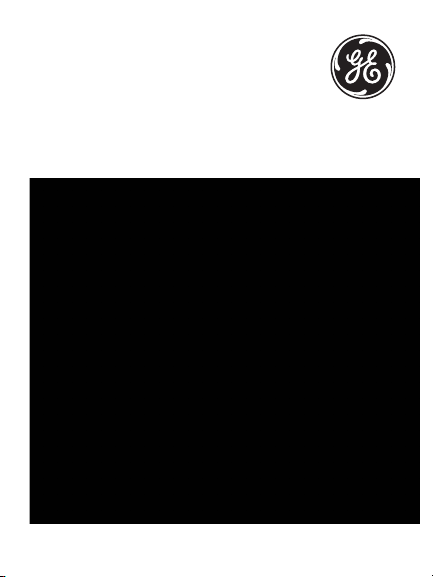
11152
Color-Changing
LCD Night Light
Time, Temperature, Date & Day
Page 2
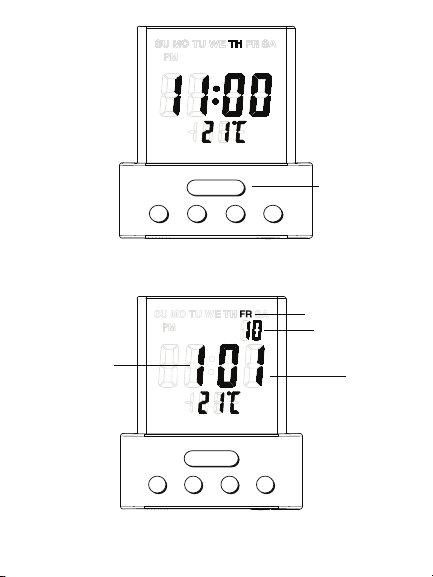
LED background
lighting functions
LIGHT
SET MODE
+
-
LIGHT
SET MODE
+
-
Month
Day
Year
Date
IMPORTANT: Remove cling sticker over the clock face before use.
Page 3
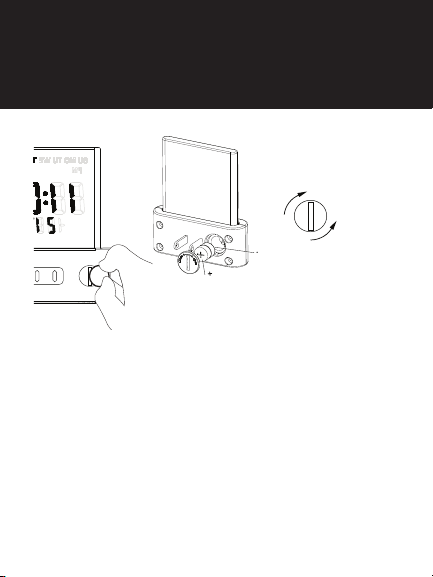
Please note before starting:
Open
Close
Open
Close
Open the battery compartment on the back of the LCD
clock as shown.
Use a coin to open
or close the battery
compartment
Insert the two included LR44 batteries and wait for three
seconds, the LCD clock screen will come on.
Note: If 5 seconds elapse while in the set mode & no button is
pushed, it will revert back to the run mode.
Refresh/Change batteries if LCD display becomes faint or blank.
Page 4

How to set: Hour / Minute / Month / Date / Year/ Temp.
MODE
+
-
MODE
+
-
MODE
+
-
MODE
+
-
To start:
Insert 2 LR44 button cell batteries and check the LCD scree for three seconds.
The clock will automatically turned on.
In the ashing setting, if a button is not pushed for 10 seconds - then it will return the time display.
Press MODE for settings:
LIGHT
SET MODE
+
-
LIGHT
SET MODE
+
-
LIGHT
SET MODE
+
-
LIGHT
SET MODE
+
-
LIGHT
SET MODE
+
-
Hour
Press and hold until hour flashes.
Press + or – to adjust the hour.
Press to go to the next setting.
LIGHT
SET MODE
+
-
SET
SET
will start flashing.
Press + or – to adjust the minute.
Press to go to the next setting.
LIGHT
SET MODE
+
-
Month
will start flashing.
Press + or – to adjust the month.
Press to go to the next setting.
Minute
SET
SET
Page 5

MODE
+
-
MODE
+
-
MODE
+
-
LIGHT
SET MODE
+
-
LIGHT
SET MODE
+
-
LIGHT
SET MODE
+
-
LIGHT
SET MODE
+
-
To start:
Insert 2 LR44 button cell batteries and check the LCD scree for three seconds.
The clock will automatically turned on.
In the ashing setting, if a button is not pushed for 10 seconds - then it will return the time display.
Press MODE for settings:
Minute
Press Till is ashes
Press + or – adjusts the minute
Press SET to go to the next setting
Hour
will ash
Press + or – adjusts the hour
Press SET to go to the next setting
Temperature
will ash
LIGHT
SET MODE
+
-
LIGHT
SET MODE
+
-
LIGHT
SET MODE
+
-
To start:
Insert 2 LR44 button cell batteries and check the LCD scree for three seconds.
The clock will automatically turned on.
In the ashing setting, if a button is not pushed for 10 seconds - then it will return the time display.
Press MODE for settings:
Minute
Press Till is ashes
Press + or – adjusts the minute
Press SET to go to the next setting
Hour
will ash
Press + or – adjusts the hour
LIGHT
-
LIGHT
-
LIGHT
-
Date
will start flashing.
Press + or – to adjust the date
SET
Press to go to the next setting
LIGHT
SET MODE
+
Year
will start flashing. Press + or
– to adjust the date. Press to
go to the next setting
Temperature
will start flashing.
Press + or – to adjust the temp :
+ ºC or -ºF. Press to end
the settings
-
SET
SET
Page 6

How to set the color cycling mode:
NOTE: Background lighting only works when the night light / clock
is plugged into a live outlet and is in a dark room.
If night light loses power, color selection will revert back to
color cycling mode.
To change light from
color cycling mode to a
set color, simply press
and release the center
of LIGHT button until
desired color appears.
LIGHT
SET MODE
+
LED background
lighting functions
-
Press and release the
center of the LIGHT
button to turn light off or
return to color cycling mode.
Using the mode to alternate date and time
Pressing the button sets the night light to alternate
between the time and date displayed.
Press the button again, and time is continously displayed.
MODE
MODE
Page 7

CAUTION
BATTERIES MAY LEAK HARMFUL
LIQUIDS OR IGNITABLE MATERIALS
OR EXPLODE CAUSING INJURY AND
PRODUCT DAMAGE.
• DO NOT MIX OLD AND NEW
OR OTHER BATTERY TYPES.
• REPLACE ALL BATTERIES AT
THE SAME TIME.
• REPLACE OR REMOVE FULLY
DISCHARGED BATTERIES
IMMEDIATELY.
• REMOVE BATTERIES BEFORE
STORING THE NIGHT LIGHT FOR
EXTENDED PERIODS.
GE is a registered trademark of General Electric Company
and is used under license to Jasco Products Company LLC,
10 E Memorial Rd., Oklahoma City, Oklahoma 73114
www.jascoproducts.com
Made in China / Hecho en China
11152-1
01-16-12
Version 3
