GDU Tech PD RC03 PLUS User Manual

User Manual V1.0
Contents
Features
..............................................................................................................................................
Slide Arm technology
....................................................................................................................
3
3
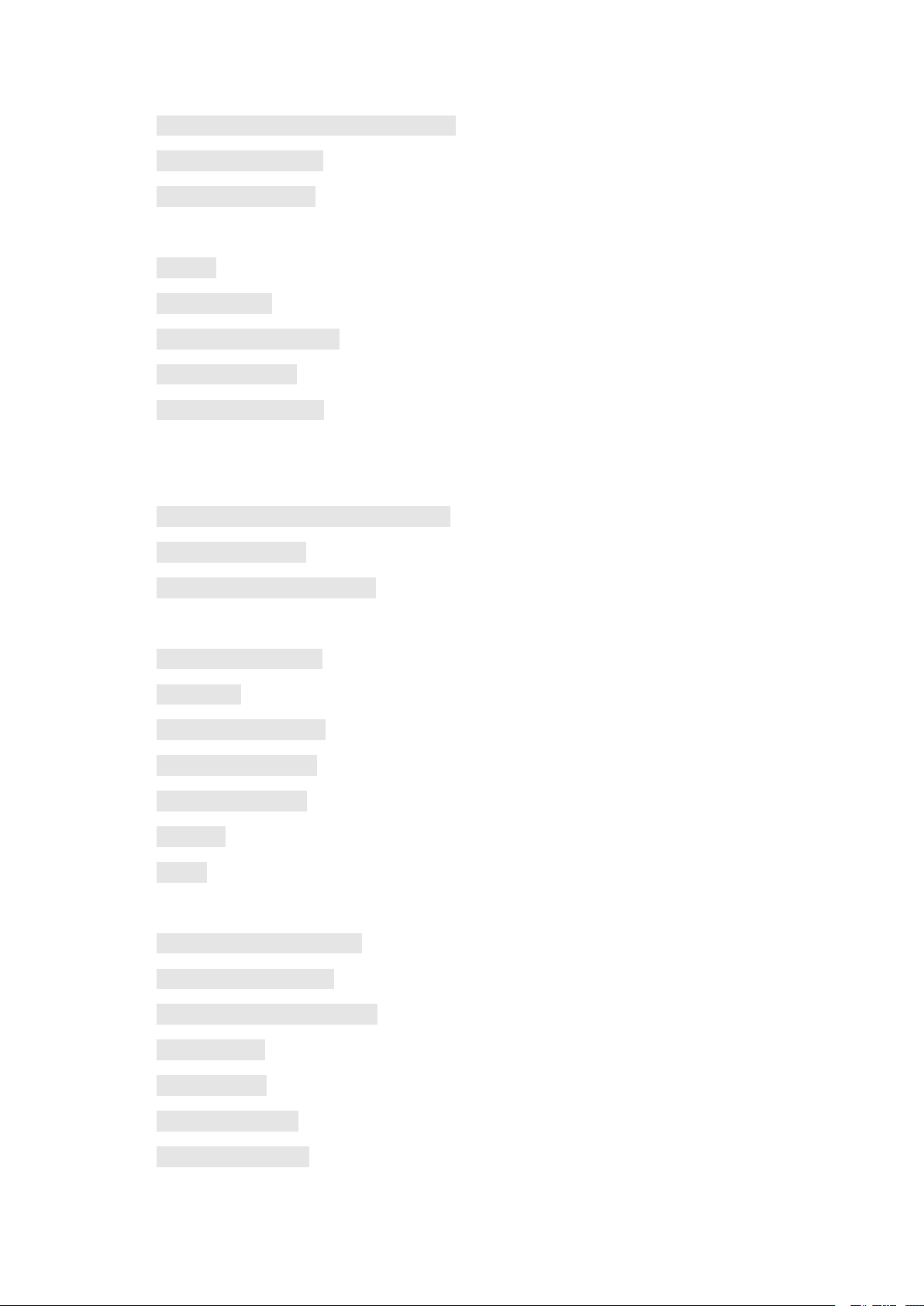
Stabilized Video and Photo Camera System
...............................................................................
4
HD Video Transmission
Vision position System
User Instructions
Warning
Get To Know O
................................................................................................................................
..........................................................................................................................................
............................................................................................................................
2
GDU Mini App Download
Product Registration
UAV Legal Registration
Safety Overview
Product Overview
.................................................................................................................................
............................................................................................................................
................................................................................................................
.................................................................................................................
...........................................................................................................
......................................................................................................................
...............................................................................................................
Aircraft and Remote controller Preparation
Aircraft Part Diagram
Remote controller Part Diagram
....................................................................................................................
................................................................................................
................................................................................
4
5
5
5
5
6
6
6
6
7
7
9
10
Aircraft
..............................................................................................................................................
Aircraft Status Indicator
Flight Mode
..................................................................................................................................
..............................................................................................................
Automatic Return Home.............................................................................................................
Vision Position System
Smart Flight Function
Propellers
Battery
Remote controller
......................................................................................................................................
..........................................................................................................................................
............................................................................................................................
Prepare the Remote controller
Mobile Phone Installation
HD Video Transmission System
Gimbal Camera
............................................................................................................................
...............................................................................................................
.................................................................................................................
....................................................................................................
...........................................................................................................
................................................................................................
11
11
13
14
15
17
22
24
27
27
28
29
29
Aircraft Control
...........................................................................................................................
Frequency Matching
Flight Mode Selection
....................................................................................................................
.................................................................................................................
30
33
33
2
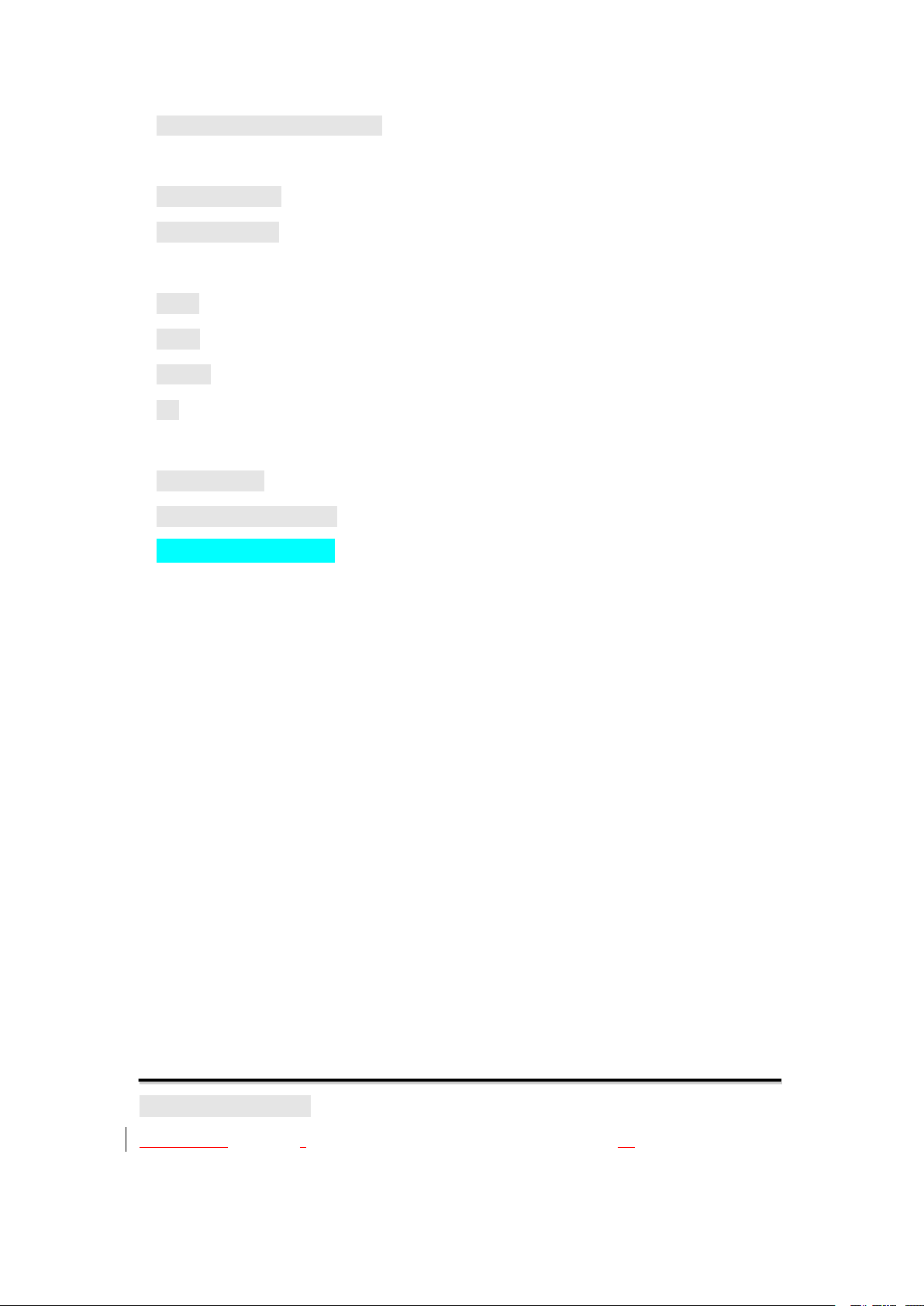
Upgrading the Remote controller
...............................................................................................
34
Gimbal Camera
Camera Overview
Gimbal Overview........................................................................................................................
GDU Mini App
............................................................................................................................................
Drone
............................................................................................................................................
Media
Explore
.................................................................................................................................................
Me
.................................................................................................................................................
Flight
Preflight Check
Magnetometer Calibration
General Flight Operations
Technical Parameters
................................................................................................................................
........................................................................................................................
..................................................................................................................................
.........................................................................................................................................
............................................................................................................................
..........................................................................................................
...........................................................................................................
......................................................................................................................
34
34
35
35
36
42
44
46
46
46
47
50
52
Certification Information
Features
................................................................................................................
54
Slide Arm technology
The aircraft’s slided arms and folding landing pad and blade are designed to form a functional and
3
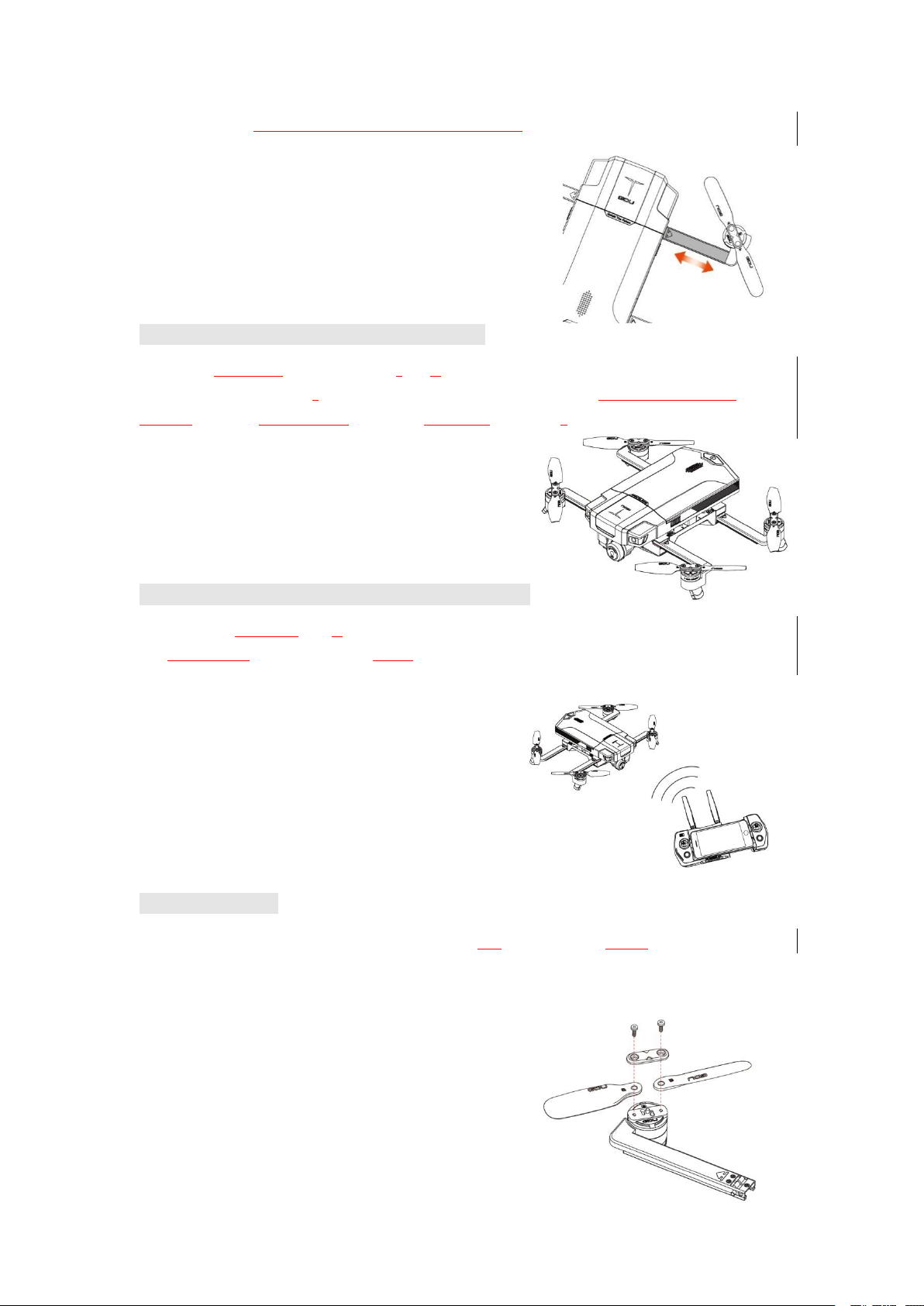
portable structure without sacrificing strength or flexibility.
Stabilized Video and Photo Camera System
Using new integrated control algorithms and a high-precision three-axis stabilization design, 4K
ultra-high-definition videos and 13,000,000-pixel photos can be taken on a stable platform,
offering excellent photographic effects and recording experiences.
HD Video Transmission
The aircraft is equipped with a HD transmission module for real-time transmission of HD videos
and photography. The transmission range is 1km for O2products and 7km for O2Plus products
Smart Lock Prop
In order to fully protect your safety, the propeller of the GDU O2series enjoys dual protection.
Designed with 2 small set screws and a second proprietary locking mechanism, the props on the
O2 will ensure they stay secured during flight.
4
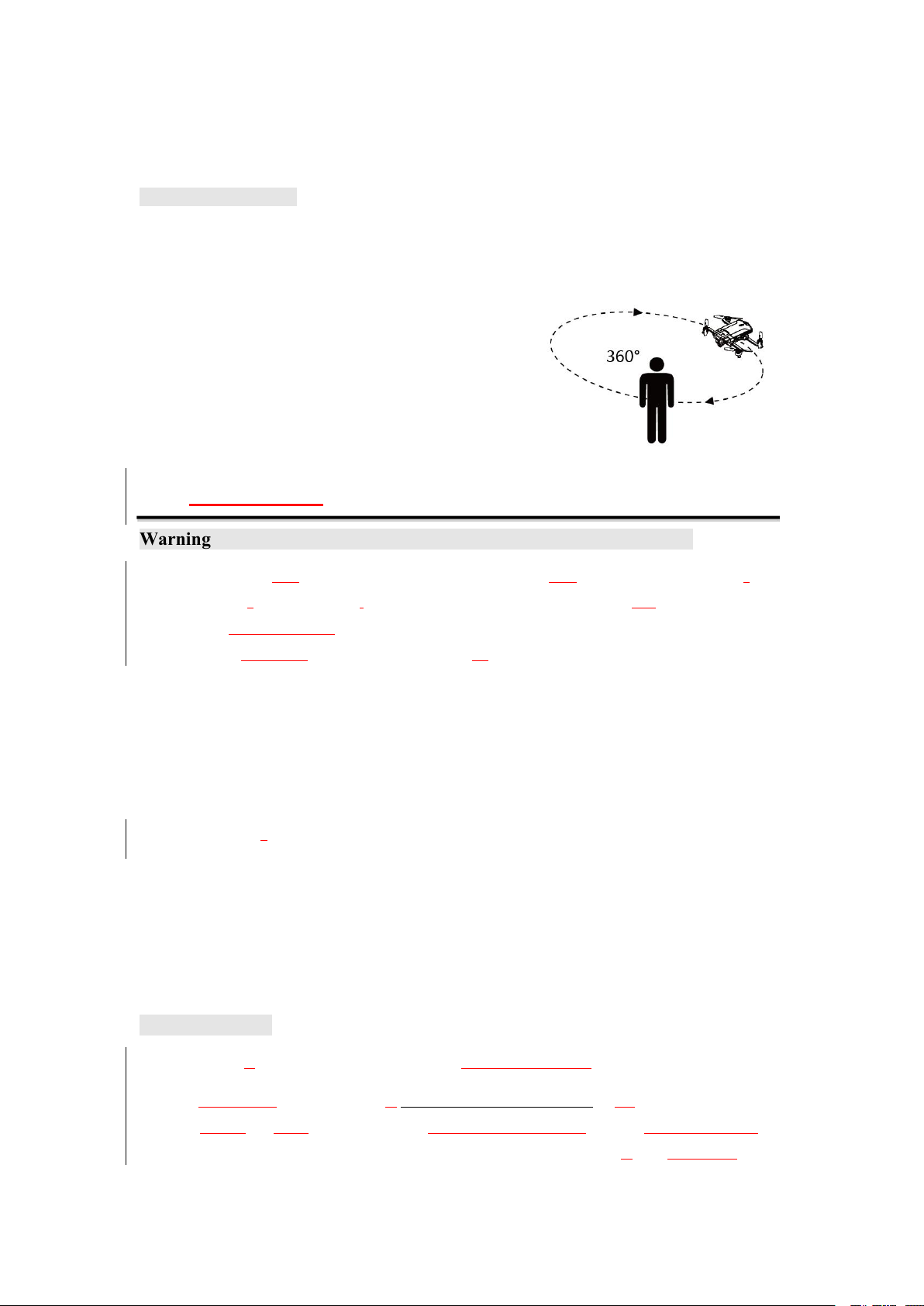
Vision position System
Our advanced forward and downward is onboard the GDU 02 series, thus achieving intelligent
obstacle avoidance, follow me, vision circle, and gesture shot. With the powerful vision system,
the aircraft is made more intelligent.
User Instructions
Warning
Thank you for using this GDU product. Improper operation of any special electronic products may
result in damages, personal injury, and even death, and the user should bear the legal
consequences of these actions. The product must not be used by juveniles under the age of 18. In
order to ensure a positive operating experience and to protect your personal safety, please
carefully read the following documents before use.
“Disclaimer”
“List of Items”
“User Manual”
“Quick Operations Guide”
“Battery Safety Guide”
“Daily Maintenance Manual”
※The parameters in the documents only represent the delivery status. The actual parameters will prevail.
Get To Know O
In addition to this document, GDU also provides a basic instructional video.
You can log in to the official website at http://www.gdu-tech.com/cn/ or by scanning the QR code
below to access and view the teaching video, which will give you an intuitive understanding of
how to use the product. It is recommended to watch the teaching video in a WIFI-supported
2
5

environment.
※ Please either use the iOS8.0 or the Android5.0 OS or above to install the GDU Mini APP.
※ The personal information of the user will be kept strictly confidential after registration.
GDU Mini App Download
For an optimal operating experience, please download the GDU Mini App by logging on the
official website www.gdu-tech.com or by scanning the QR code below, and then install the GDU
Mini App.
Product Registration
To ensure complete after-sales services, please log on to the official website www.gdu-tech.com
and register your product. Registration will not affect your normal use of the product, but it is
recommended to promptly complete registration to become a GDU member. You can obtain the
latest official event information and occasional promotional information as recommended by
GDU.
UAV Legal Registration
As per the Provisions on Real-time Registration Management of Civil Unmanned Aerial Vehicles
of the Civil Aviation Administration of China, all UAV owners must register their real name and
fill any related information at time of purchasing their UAV in the official government UAV
registration system (http://uas.caac.gov.cn), and paste the registration mark on the hull of the
UAV.
Safety Overview
1. Environmental Requirements
• Do not use the aircraft under severe weather conditions such as rain, lightning, heavy winds,
heavy fog, dust, and extreme cold.
6
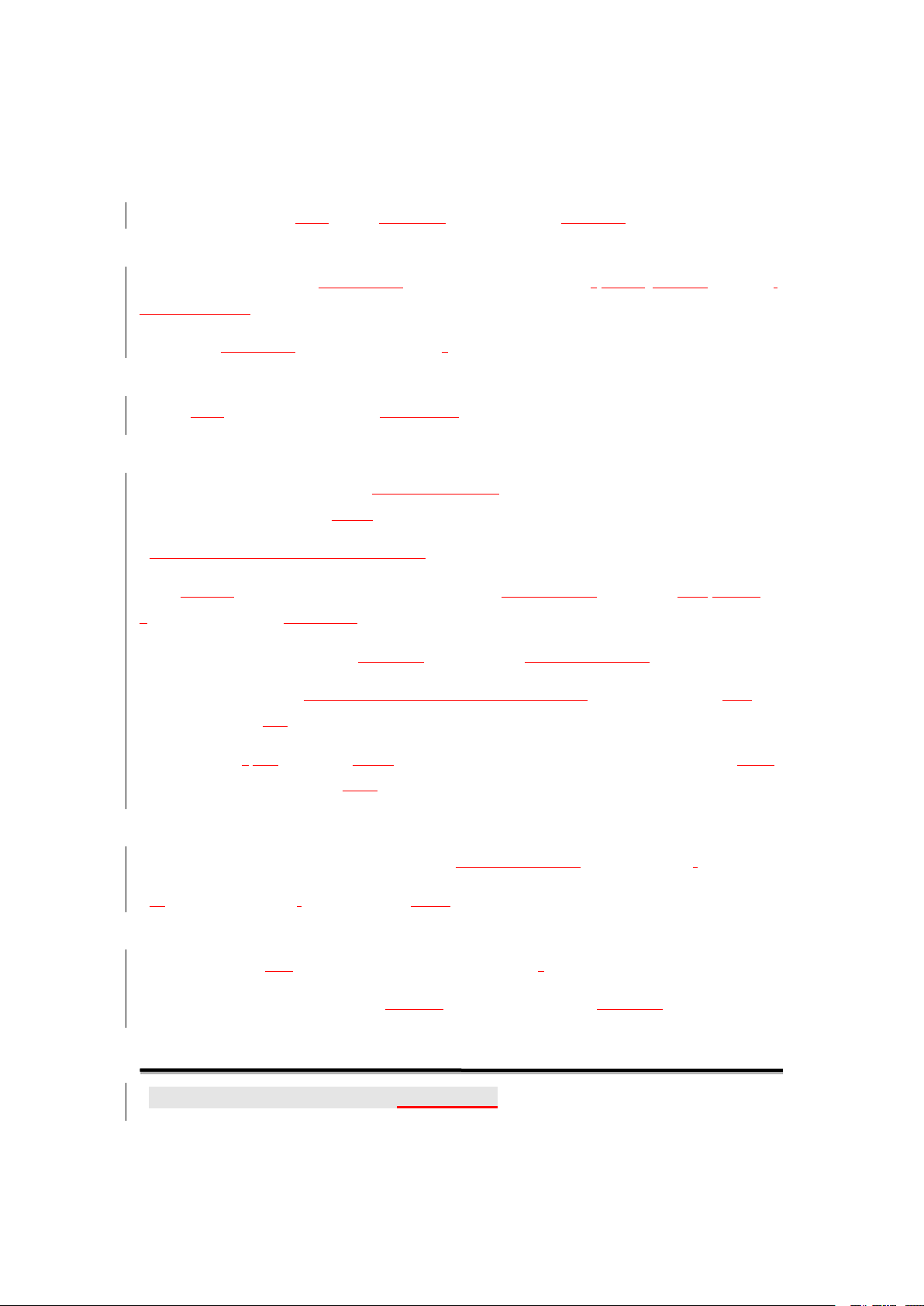
• Signals will be blocked by buildings, trees, and other environmental obstructions resulting in
possible GPS positioning failure or control disconnection. Please only use the product in open
spaces.
• Please use the product only within your own visual range, and avoid any obstacles, people, water,
etc.
• Do not use the product in proximity to high-voltage communications towers, in order to prevent
interference with remote controller signals.
• Be careful when using the product at altitudes of 4000m, or as performance is greatly reduced
and aircraft could be dangerous to operate.
• Please only use the product in legally permitted areas.
2. Operating Instructions
• Do not call or answer the phone while product is in flight. Pay close attention to the GDU
Mini App interface to ensure a safe flight.
• After receiving a low power alert signal, please return and land as soon as possible.
• The aircraft will be forced to return upon receiving an emergency low power alert. Please
control the aircraft to allow it to land into a safe place.
• After landing, first turn off the aircraft’s power supply, then conduct any other operations.
• Do not stop the motor in mid-flight except in case of emergency, in order to prevent any
injuries caused by the falling aircraft.
• The propellers are dangerous when rotating at high speed. Please keep a safe distance from
the aircraft in order to ensure your safety.
3. Maintenance
• Please replace the battery promptly in the case the battery exhibits damage, bulging, or leakage.
• If the motors produce abnormal sounds, this may be caused by bearing wear. Please replace
the motor by contacting Customer Support.
• Promptly replace any deformed or damaged propeller blades.
• Keep the gimnal camera lens clean. Only use the special cleaning kit to wipe it.
Product Overview
Aircraft and Remote controller Preparation
1. Remove the cover from the aircraft.
7
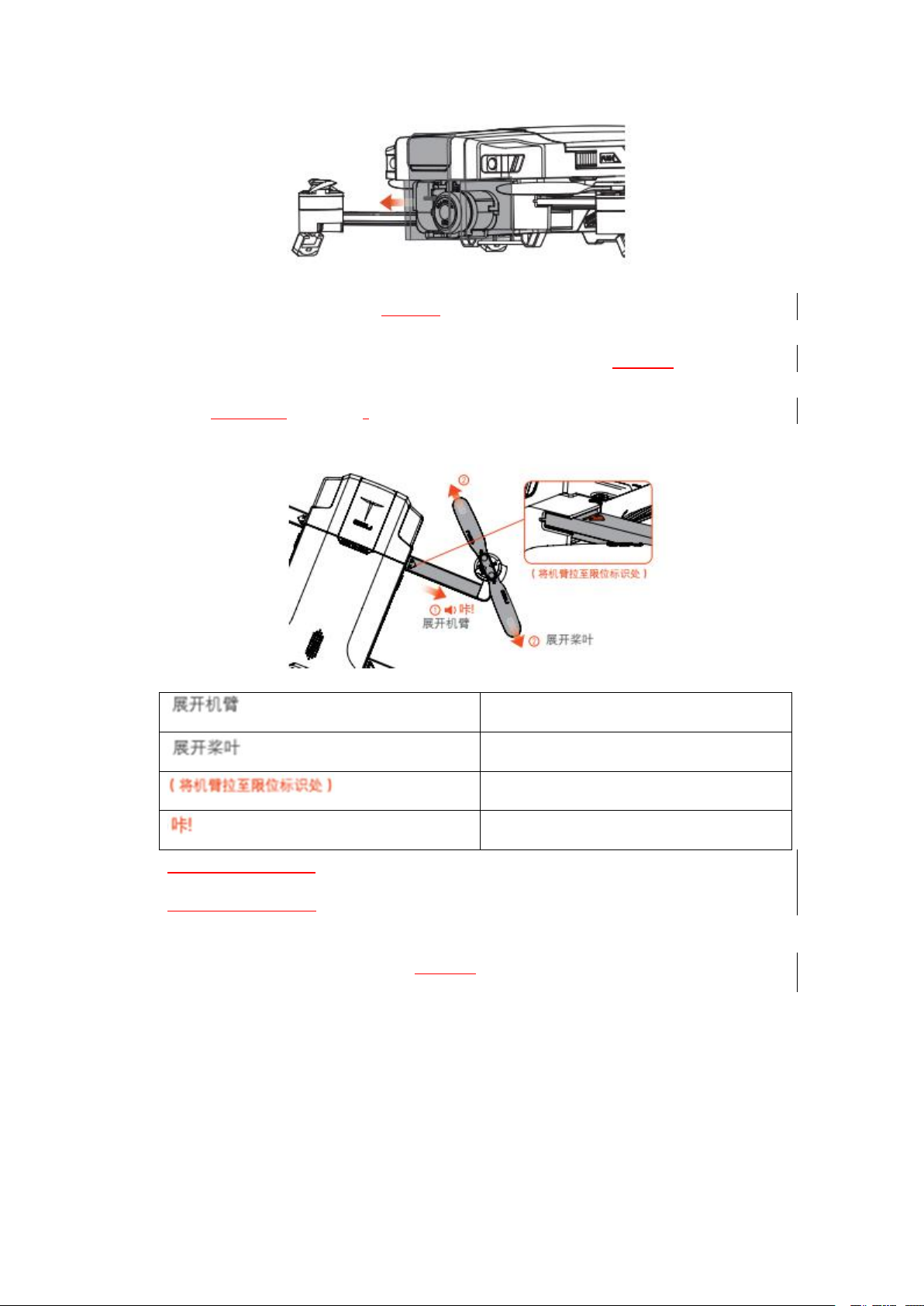
※ The cover is used for protecting the equipped gimbal camera. Confirm that the holder cover has been
removed before using the aircraft.
※ It is recommended to install the holder cover to protect the gimbal camera whenever the aircraft is not
Extend the propeller
Extend the blade
(Pull the arm to the limit mark)
Click!
※ While extending the arm, Be sure to pull firmly and carefully and do not extend past limit marks.
※ While retracting the arm, Firmly push the arm back to the proper position, while being sure to guide
in use.
2. Pull out each of the aircraft arms to the limit mark, and fully unfold the propellers and landing
feet to completely.
props into their grooves, until the clicking sound is heard.
3. Correctly position the remote controller antennae.
8
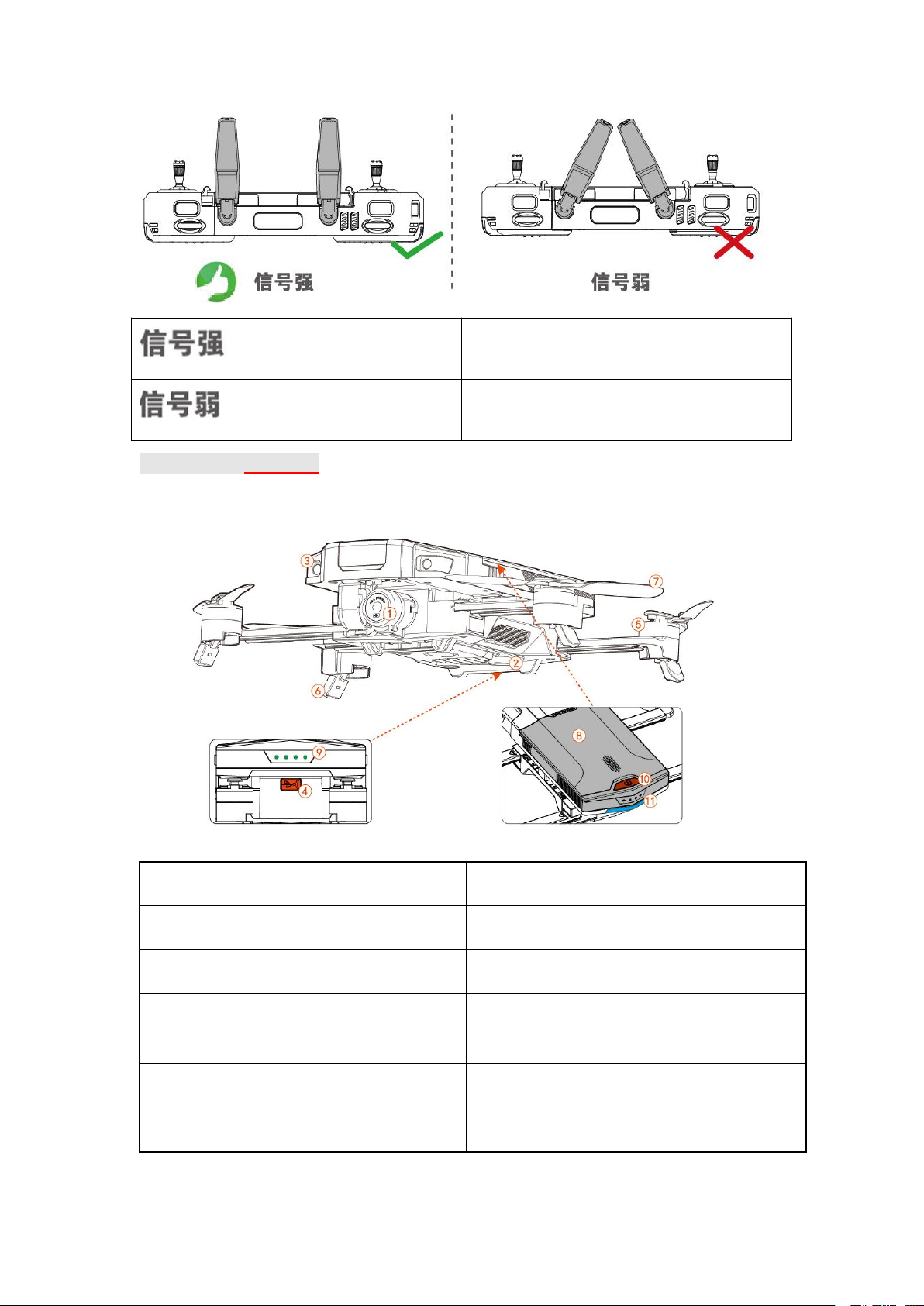
Strong signal
Weak signal
Aircraft Part Diagram
1. Integrated gimbal camera
7. Propeller
2. Downward vision system
8. Battery
3. Forward vision system
9. Battery power indicator
4. Parameter/data adjustment interface
(MicroUSB)
10. Power switch
5. Motor
11. Aircraft tail indicator
6. Landing feet
9
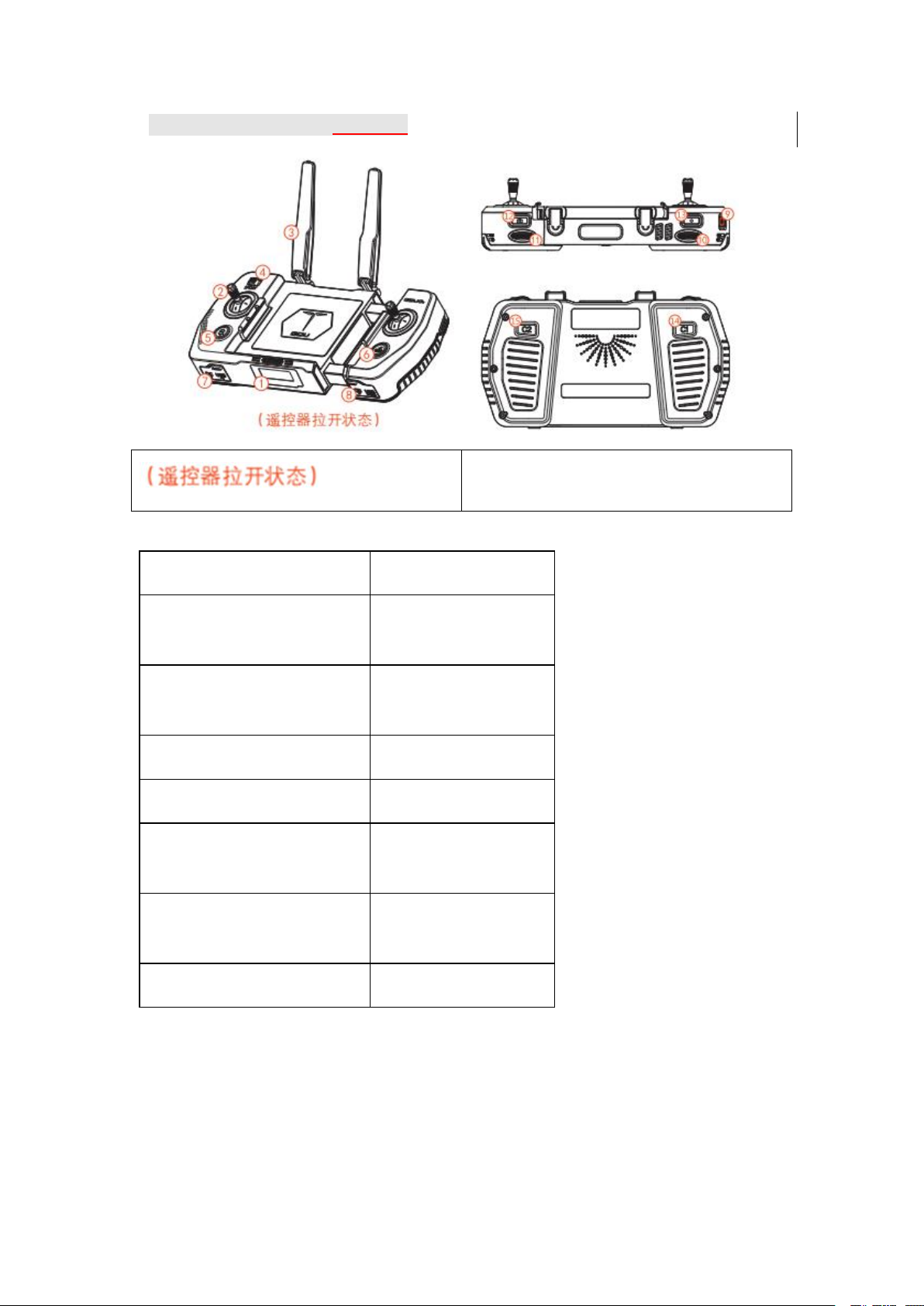
Remote controller Part Diagram
(Remote controller in the extended state)
1. Status display
9. Power button
2. Stick
10. Gimbal orientation
control thumbwheel
3. Antenna
11. Gimbal tilt control
thumbwheel
4. Flight mode switch
12. Camera button
5. Auto take-off
13. Video button
6. RTH
14. Custom function
button C1
7. USB update, debugging, and
charging interface
15. Custom function
button C2
8. Micro USB slot
RTH: return to the takeoff home point and land.
10
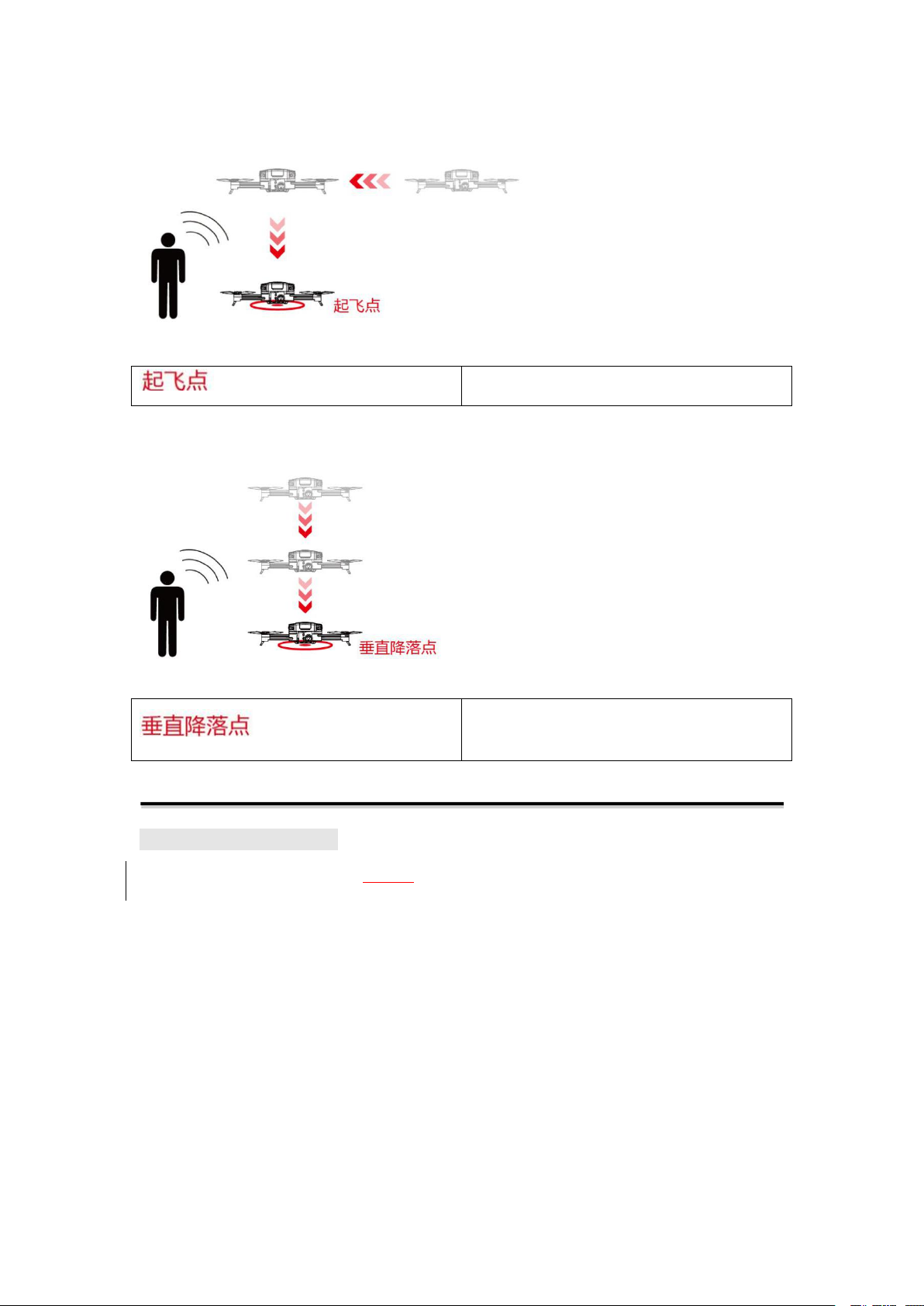
Takeoff point
Auto landing: meaning that the aircraft will land.
Auto landing point
Aircraft
Aircraft Status Indicator
The flight status of GDU O2series aircraft is shown according to the tail indicator.
11
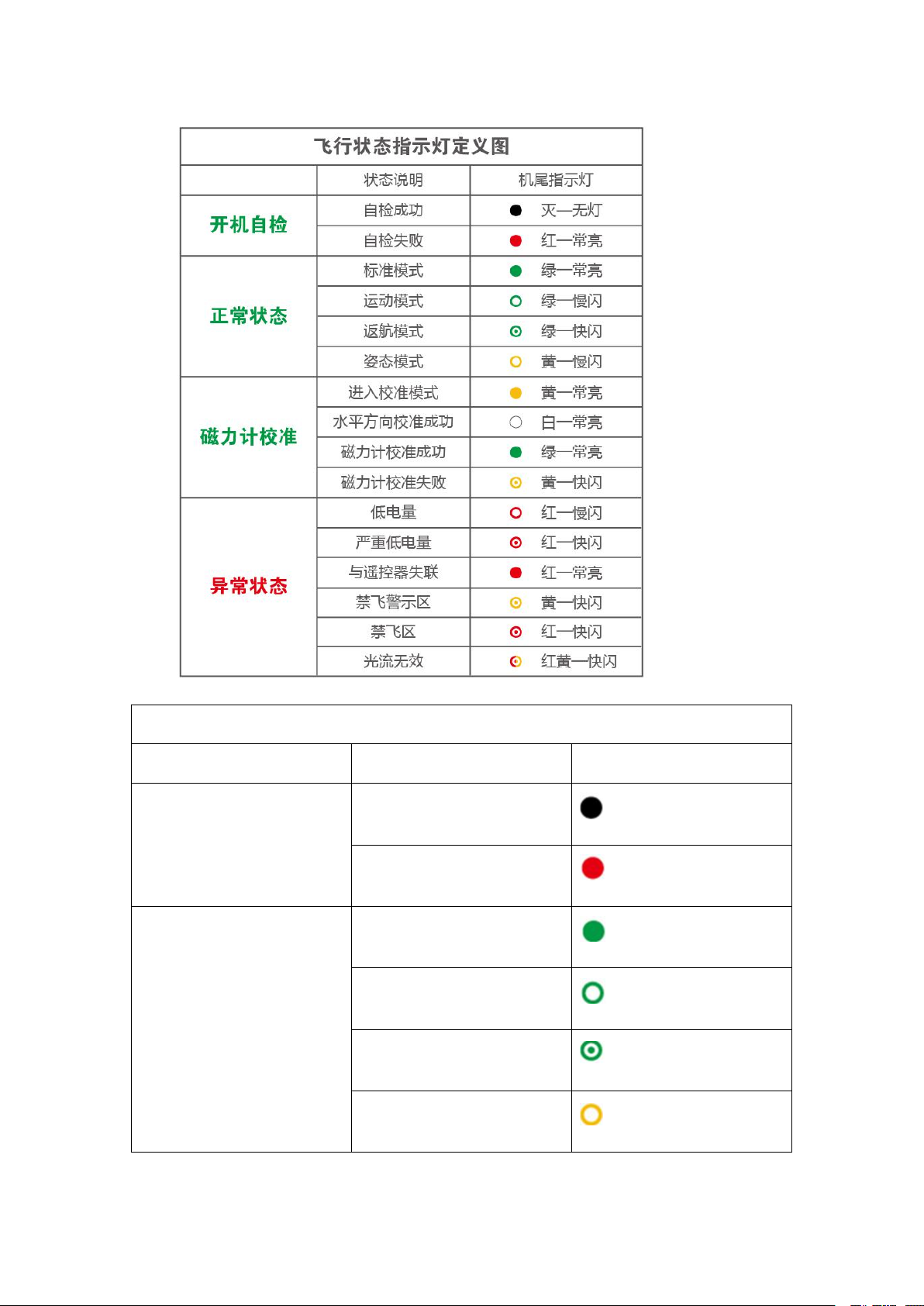
Definitions of Flight Status Indicators
Status Description
Tail Indicator
Self-check after startup
Self-check success
OFF - none
Self-check failure
Red - ON
Normal status
Standard mode
Green - ON
Sport mode
Green - flashing slowly
Return mode
Green - flashing quickly
ATTI mode
Yellow - flashing slowly
12
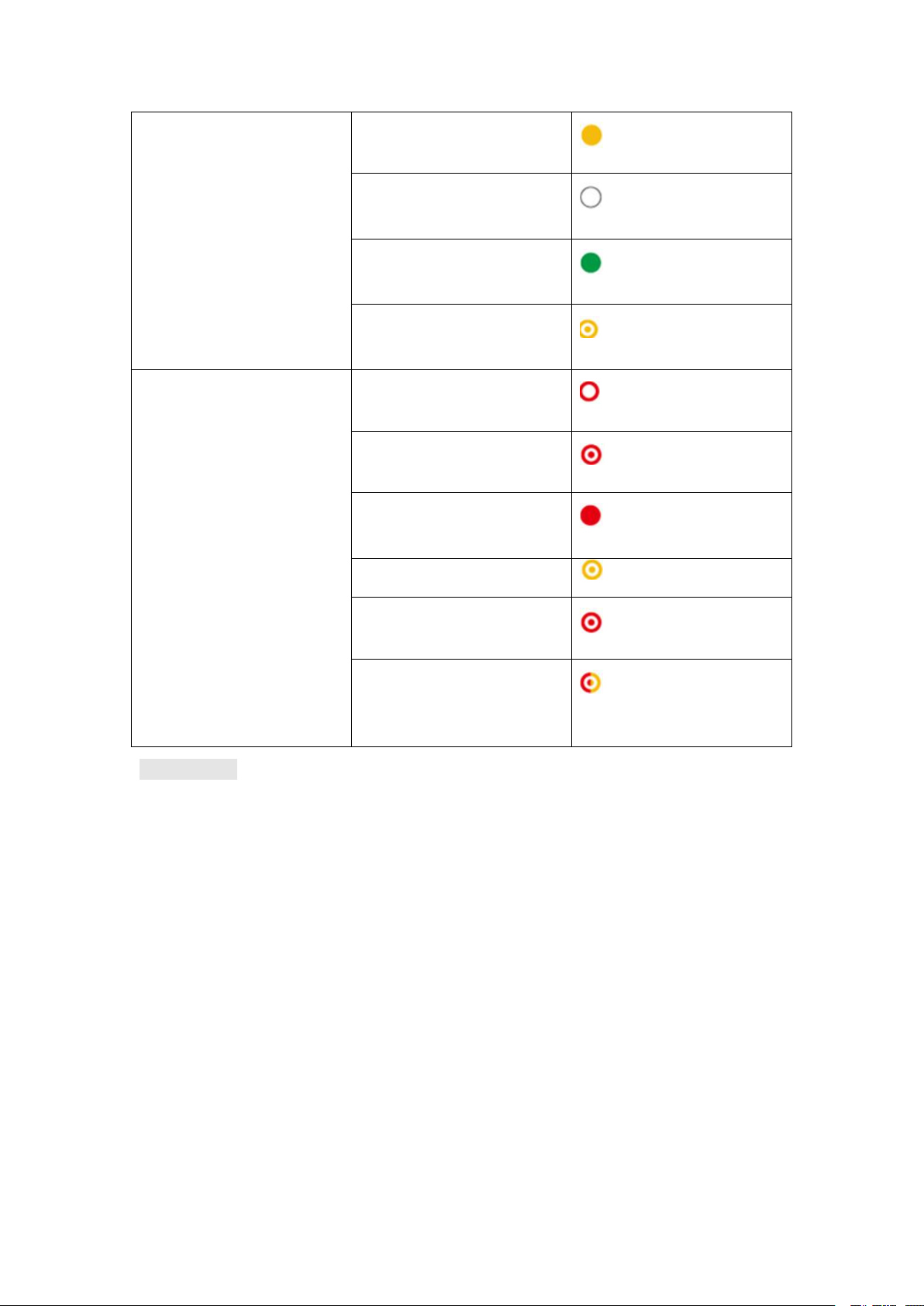
Magnetometer calibration
Calibration start
Yellow - ON
Calibration success in
horizontal direction
White - ON
Success of magnetometer
calibration
Green - ON
Failure of magnetometer
calibration
Yellow - flashing quickly
Abnormal status
Low power
Red - flashing slowly
Severe low power
Red - flashing quickly
Loss of connection with
remote controller
Red - ON
Close to NFZ (No Fly Zone)
Yellow - flashing quickly
NFZ (No Fly Zone)
Red - flashing quickly
Vision position ineffective
Red/yellow - flashing
quickly
Flight Mode
The GDU O2series product supports two flight modes:
1. Standard mode (maximum flight speed: 5m/s)
Accurate hovering and smart flight can be achieved through the use of the GPS module and vision
position system.
If the GPS signal is strong, the aircraft will be positioned through GPS;
If the GPS signal is too weak, and the light levels meet the needs of the vision position system,
then the aircraft will be positioned through the vision position system;
If the GPS signal is weak and the light condition do not meet the needs of the vision position
system, the aircraft will not hover accurately, and the GDU Mini App will prompt the user to land.
2. Sport mode (maximum flight speed: 15m/s)
The aircraft will hover accurately using the GPS module. The maximum flight speed can be
13

increased by adjusting the aircraft control sensitivity.
※ Please set the return height in the flight setting interface of the GDU Mini App.
Attention! If the sport mode is selected during the flight process, the forward vision system will
automatically shut down, and the aircraft will cease actively braking and avoiding obstacles. The
user must pay attention to the surrounding environment and control the aircraft to avoid obstacles
along the flight route.
Attention! The flight speed and landing speed of the aircraft will be higher in sport mode than in
standard mode, so the braking distance will significantly increase. In a windless environment, the
user should reserve a braking distance of 30m at least to ensure flight safety.
Attention! The control sensitivity of the aircraft will be significantly improved in sport mode. The
aircraft will respond strongly and fly far in response to even minor operations of the remote
controller. In actual flight situations, the user should ensure sufficient flying space to ensure flight
safety.
Automatic Return Home
The GDU O2series product has the function of automatic return home in three modes, i.e.
“Automatic return home”, “Low power return” and “Communication loss return.”
If a return point has been recorded successfully before takeoff, the aircraft will automatically
return and land in the takeoff area once the user triggers automatic return home mode, low power
return mode, or communication (between the remote controller and aircraft) loss control mode.
The return point, also known as the HOME point, is defined as the valid GPS coordinates recorded
at the time of takeoff or when flight conditions enjoy strong GPS signals. A return point is valid
only for the current flight.
If automatic return is triggered, the aircraft will return at the current height if the distance between
the aircraft and return point is less than 20m. Otherwise, the aircraft will rise to the preset height
(if the current height is above the set height, the aircraft will fly at the current height), fly to
directly above the return point, and then slowly land.
1. Automatic return home
Automatic return can be triggered during the flight process by pressing the “Return” button on the
remote controller or by clicking “ ” in the GDU Mini App interface. During the return process,
the user can press the “Return” button or click “ ” in the GDU Mini App interface to exit the
return cycle and regain active control.
2. Low power return
14

Three mechanisms are provided: low power alarm, low power return, and emergency low power
Low power alert
Low power return
Emergency low power landing
※ The throttle lever can be adjusted to position the aircraft into a more appropriate position before
※ If the battery power is too low for the aircraft to return, the user should immediately land the aircraft.
※ WIFI control is only applicable to GDU O2.
landing.
If the remaining power is 30% or less of total power, the low power alert will be triggered, the red
indicator will flash slowly, and the GDU Mini App will remind the user of the low power levels.
If the remaining power is 20% or less of total power, the aircraft will be forced to return
automatically. During the return process, the aircraft can be controlled by remote controller
(assuming standard signal levels).
If the remaining power is 8% or less of total power, this will constitute a power emergency, and
the aircraft will be forced to land vertically.
landing.
3. Communication loss return
If the GPS signal is strong, and the compass is operating normally, then a return point will be
successfully recorded by the aircraft. If the remote controller’s signal is interrupted, the aircraft
will remain hovering. If the duration of signal interruption exceeds 3s, the aircraft will
automatically return. Under WIFI control, if the duration of APP signal interruption exceeds 30s,
the aircraft will then also return automatically. If normal signal conditions are recovered during
the return process, the aircraft will continue returning, but the user can press the “Return” button
on the remote controller or click “ ” on the GDU Mini App interface to exit the return
process.
Vision Position System
The vision position system includes the forward vision system and the downward vision system.
The forward vision system on two sides of the nose includes two lenses, and used for sensing
obstacles by visual distance identification. The downward vision system at the bottom of the
aircraft includes optical and ultrasonic sensors, and used to obtain the location information of the
aircraft with optical sensor to provide the location reference along the horizontal axis. The current
flight height can be judged through ultrasonic sensor, thus providing a vertical height reference
and allowing flight at a fixed height.
15
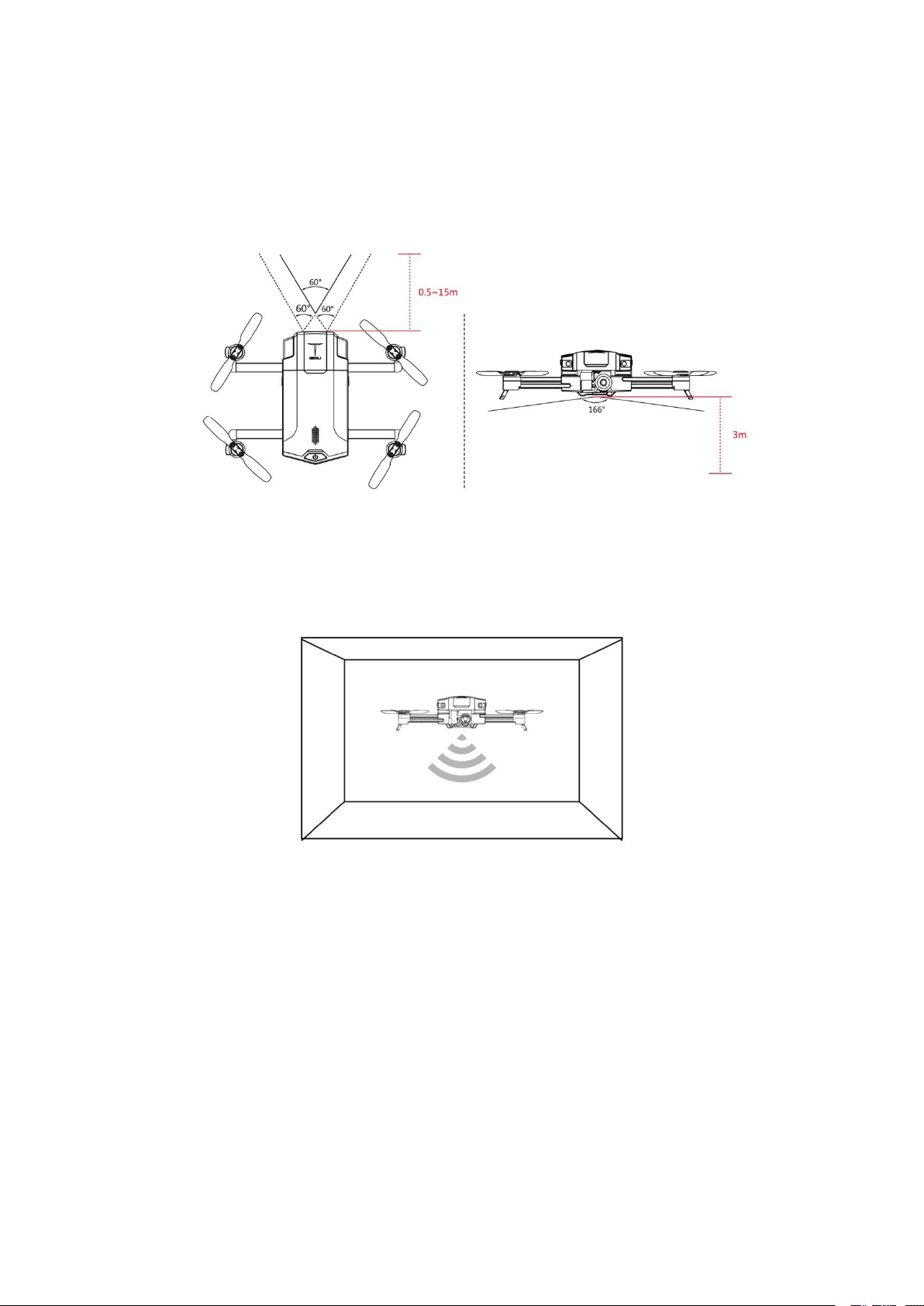
Observation Range
See the figure below for the observation ranges of the forward vision system and downward vision
system. If obstacles exist outside these ranges, the aircraft cannot effectively avoid them; please
fly carefully.
Downward Vision System Application Scenario
The downward vision system is effective with height less than 3m, in poor GPS signal conditions.
It is particularly applicable to indoor flight.
Operating Steps
1. Use the remote controller to switch the flight mode into standard mode.
2. Turn on the aircraft’s power supply. Wait until the flight status indicator is a steady green ON.
3. Engage the sticks to start the aircraft. The downward vision system will work automatically
without requiring manual activation.
Forward Vision System Application Scenario
16
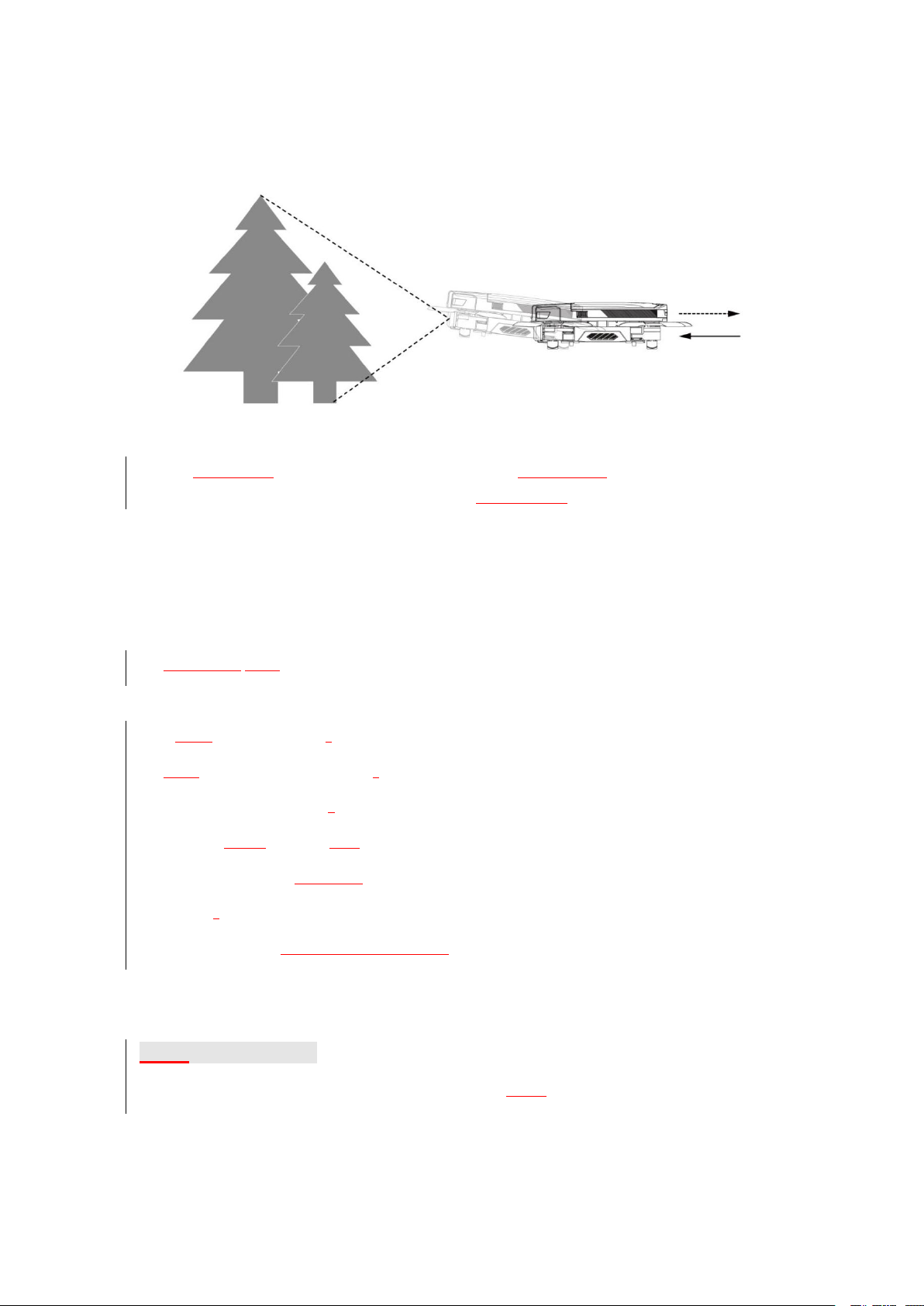
The forward vision system is available in standard mode under well-lit conditions, and can be used
Light intensity: less than 10lux or more than 10,000lux.
Operating temperature: below -10℃ or above 55℃.
Flight altitude: more than 4,000m.
Excessively flight speed.
Pure color surfaces (such as pure black, pure red, pure white and pure green).
Highly reflective surfaces.
Near water or transparent objects.
Surface of moving objects.
Strong or rapid changing light.
Surface with strong ultrasonic absorbing objects.
Surfaces with no clear textures.
Surface with highly repetitive or patterned textures.
Surface sloped at more than 30 degrees.
Small obstacles (area: less than 1m2).
1. Ensure good light conditions.
for observing and avoiding clear obstacles during flight.
The accuracy of the vision position system is likely to be influenced by light intensity and
surface of obstacles, and ultrasonic positioning may be inaccurate if the drone flies close to
sound-absorbing materials. Therefore, be careful not to rely on the vision position system in
the following conditions:
Smart Flight Function
Pay attention to the following items before enabling the smart flight function:
17
