GDU Tech PD RC03 0301, PD O2 0301 User Manual
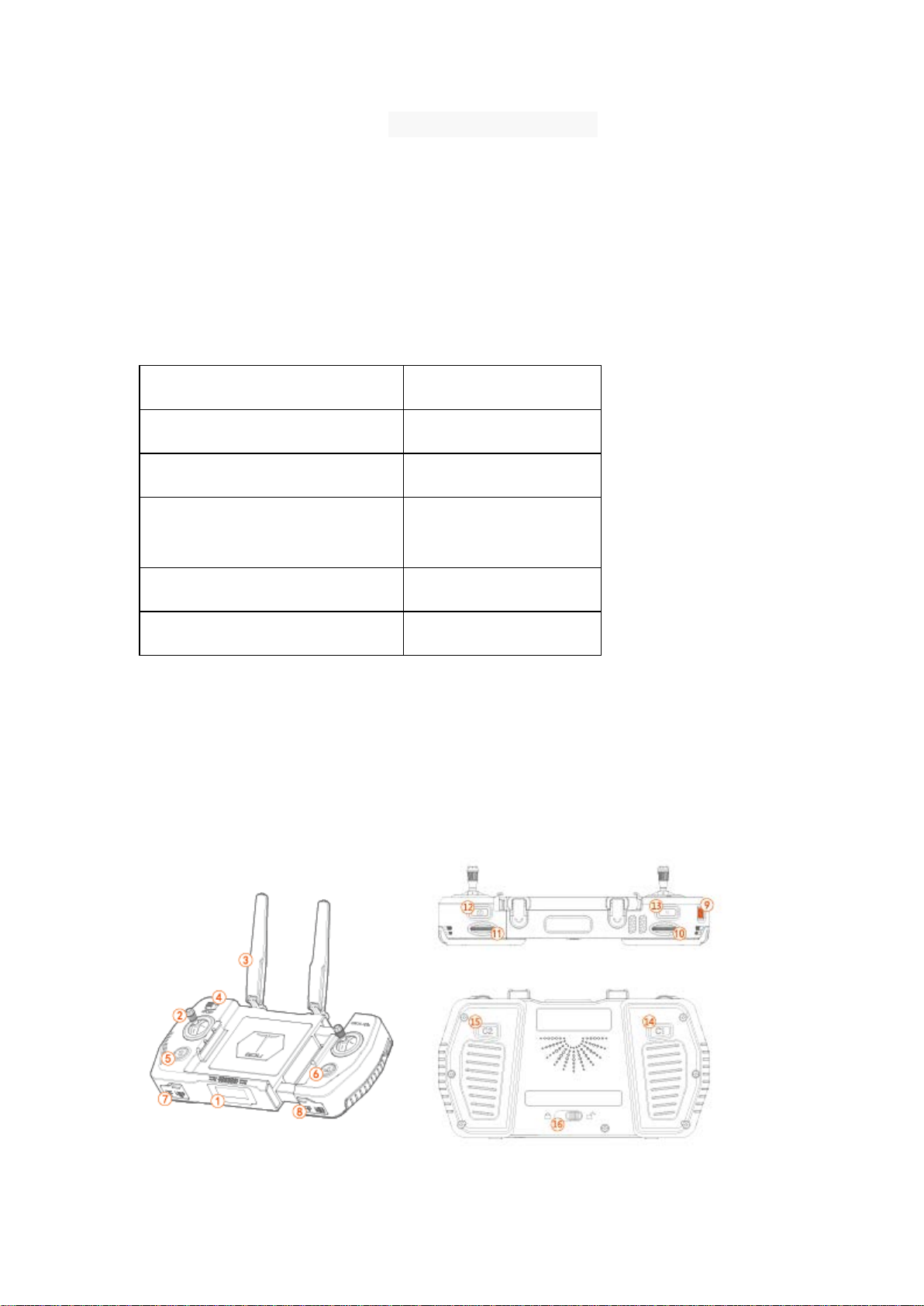
GDU O2 user manual
Aircraft
The GDU O2 aircraft, featuring innovative sliding metal arm, aircraft and controller are combined in
one, making it portable to carry, easy to use. The three-axis mechanical gimbal camera can capture 4K
videos and 13.25 megapixel photos; and it is equipped with advanced binocular vision system, support
intelligent obstacle avoidance, visual tracking, gesture recognizing, and other funny functions.
1. Integrated gimbal Camera 7.Head LEDs
2. Downward Vision System 8. Propellers
3. Forward Vision System 9. Intelligent Battery
4. Parameter adjustment/ Data Interface
(Micro USB)
5. Motors 11. Power Button
6.Tripods 12. Tail LEDs
10. Battery Level
indicators
Remote Controller
O2 remote control is using pulling slide design, making it easy to place mobile devices. It can offer a
long-range
time is 1.5 hours.
and real-time data transmission, maximum distance of 2 kilometers. Maximum working
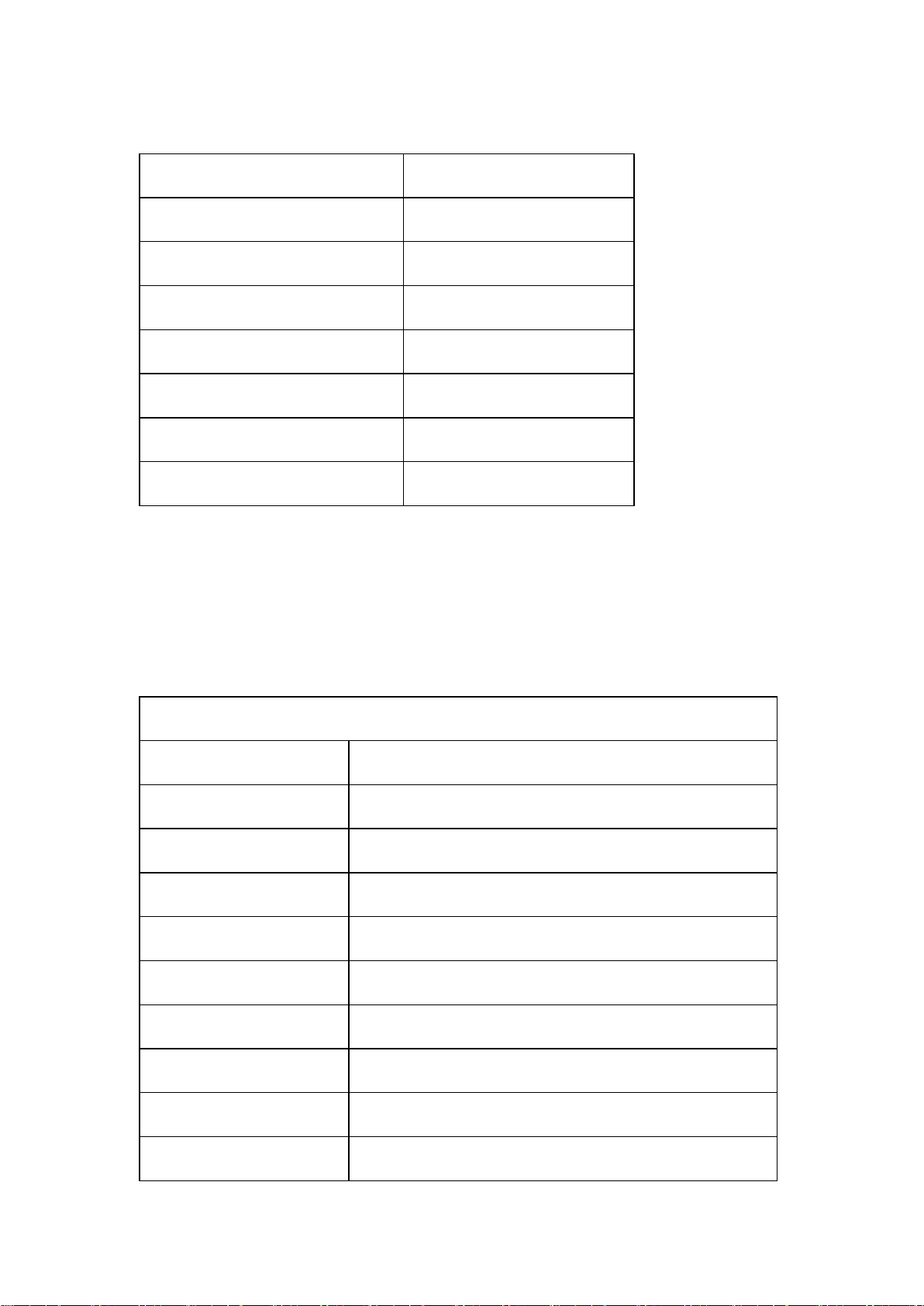
Unfolded Remote Controller
1. LCD Screen 9. Power Button
2. Control sticks 10. Gimbal yaw dial
3. Antennas 11. Gimbal pitch dial
4. Flight Mode Switch 12. Shutter Button
5. One-button Take-off/Vertical landing 13. Record Button
6. RTH Button 14. Customizable Button C1
7. Power Port (Micro USB) 15. Customizable Button C2
8. USB cable Port 16. Remote Lock/unlock Button
The remote controller can reach to its maximum transmission distance (FCC standard) in a wide open
area with no electro-magnetic interference, and at height of 120m (400 feet). The maximum run-time
is tested under laboratory environment, only for your reference.
Specifications
Aircraft
Take-off weight (without cover) 703 g
Take-off weight (with cover) 820g
Max Ascent Speed 5m/s (Sport mode)
Max Descent Speed 3m/s
Max horizontal speed 15m/s (Sport mode, without wind)
Max flight altitude 3500m( 11482 feet)
Max Hovering Time 20 minutes (without wind)
Max Flight Distance 13km (without wind)
Operating Temperature
0℃ to 40℃
Satellite Positioning system
GPS/GLONASS
(dual modules)
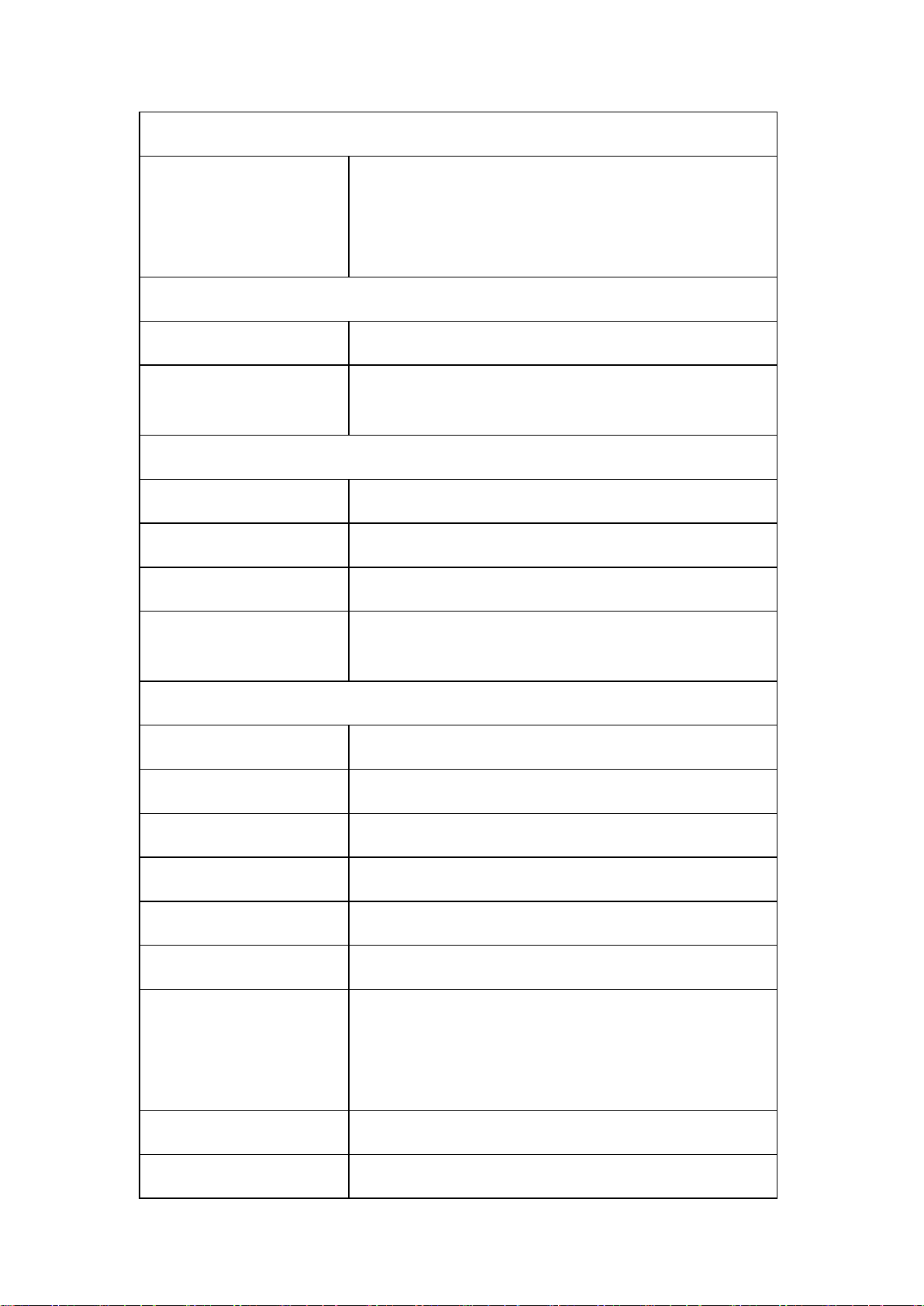
Gimbal
≤
Pitch: -80°~30°
Controllable range
Forward Vision System
Sensing range 0.5 to 15 m
Operating Environment
Downward Vision System
Velocity Range
Altitude Range 0.3 to 13 m
Hovering range 0.3 to 13 m
Operating Environment
Roll : -30°~30°
Yaw : -30°~30°
Obstacle with clear texture and adequate lighting ( lux>15
Common room lights)
10m/S(2m above ground,adequate lighting)
Floor with clear texture and adequate lighting ( lux>15 Common
room lights)
Camera
Image Sensor 1/3 inch CMOS Effective pixels : 13.25 Megapixels
Lens
Distortion <1.5%
ISO Range 100 – 3200 (Video): 100 – 1600 (Photo)
Shutter Speed 8-1/8000 s
Max Photo Resolution
Video Recording Modes
Max Video Storage Stream 60Mbps
FOV 75°, 28 mmf/2.2 , Focus range: 0.5 m to ∞
4000×3000
4K: 3840×2160 @30/25fps
1080P:1920×1080@30fps
720P:1280×720@30fps
Photo format JPG
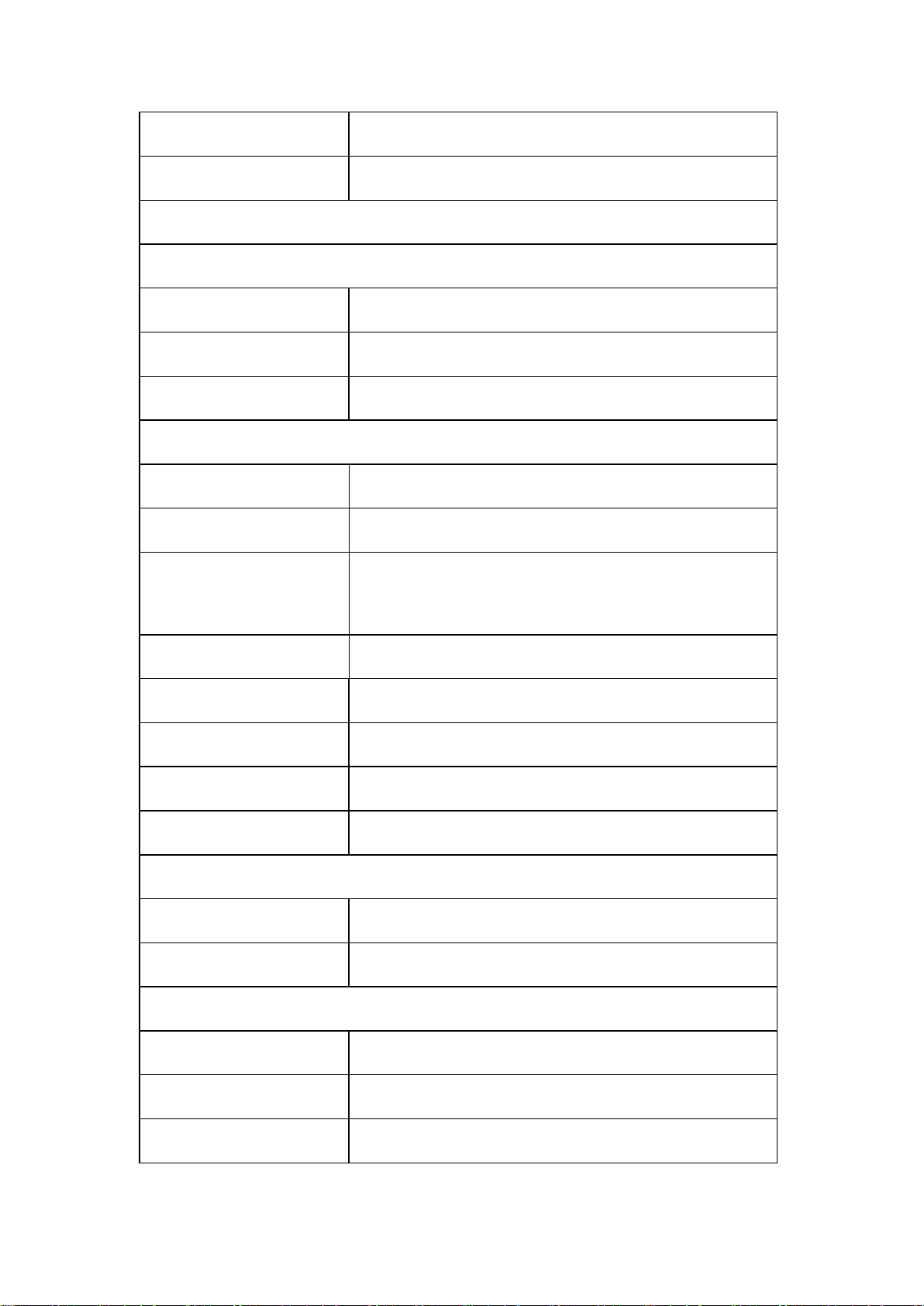
Video format MP4
Supported SD card 32GB
Remote Controller and Aircraft
Digital transmission frequency
Operating Frequency 5.745GHz - 5.810GHz
Max Transmission distance 2km
Operating Temperature
WIFI (Image transmission)
Transmitting frequency 2.412GHz - 2.462GHz
Control distance >1000m
Supported protocols and
standards
0- 40℃
802.11 b /802.11 g /802.11 n 20
Battery 1200mAh
Working voltage
Supported Connector Port Lightning, Micro USB, Type-C
7.6 V
Charger
Voltage 13.05 V
Rated Power 39.15 W
Intelligent Battery
Capacity 4000 mAh
Voltage 11.4 V
Battery Type LiPo 3S
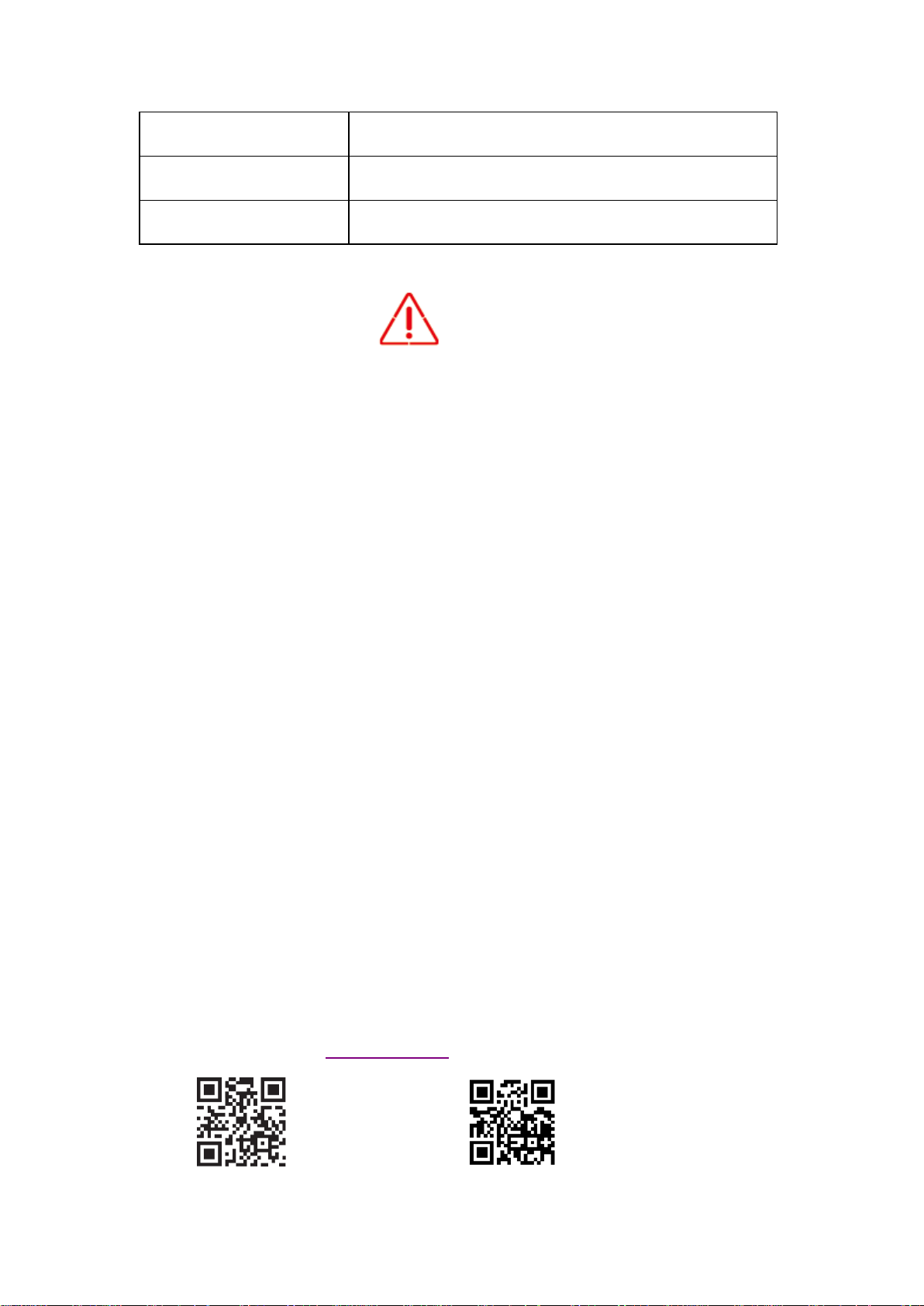
Energy 45.6 Wh
Net Weight Approx 240 g
Max charging Power 78W
Notice:
In order to avoid property loss or personal injury, please read through the following messages
carefully before using the drone for the first time:
Warnings:
- The Quick Start Guide is designed to help the user to perform the first
flight. For more flight experience, please read the User Manual
online.
- It is prohibited for those who under 18 to use this product.
- It is prohibited to use this product in heavily populated areas.
- It is prohibited to use this product in legally restricted areas.
- Please put the product out of children’s reach.
- It is prohibited to use this product when you are drunk, tired or in poor
spiritual conditions.
- Please fly the drone in open outdoor space during good we at h er.
- All the images shown in this document are just for reference; subject to
our available products for more details.
1. Download the GDU Mini App and Watch the Tutorial Videos
Search for “GDU Mini” on the App Store or Google Play, or scan the QR code to download the app on
your mobile device.
*Watch the tutorial videos at ww w. gdu -tech.com
GDU Website GDU Mini APP
or in the GDU Mini App.
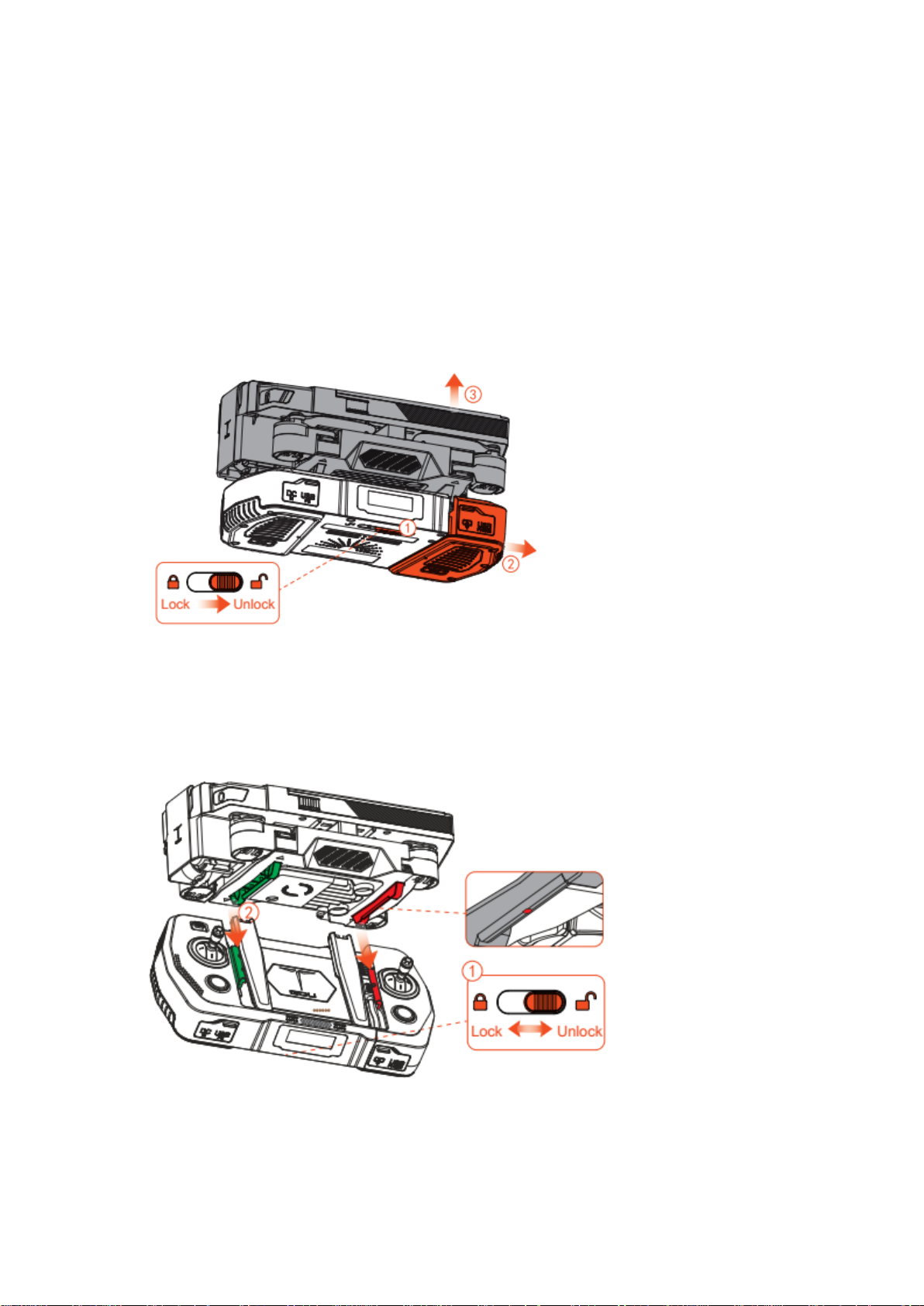
* GDU Mini APP required system version equal or above iOS9.0, Android4.4 .
2. O2 Detachment & Combination
Detachment:Before operating O2, please unlock the limit switch of remote controller; then use index
finger to push the mobile end (where the C2 customizable button is on its back); remove the remote
controller and separate it from the drone; seen the pictures below
Combination: When packing O2, please unlock the limit switch of remote controller; then make
green& red points at the bottom of aircraft to be in parallel with mobile phone locking position on the
controller; push the mobile end (where the C2 customizable button is on its back) of the controller
and press the aircraft down slightly. Finally lock the limit switch of remote controller.
3. Check the Battery Levels:
Check the battery levels of aircraft: short press the power button to check the battery level. Press one
time first, and then press and hold the power button for another 2 seconds to power on/off the
