
!
User Guide
GDH™-Heat-Pump-Manager
Air & Geo Series

2
Contents Page
1. Introduction
1.1 Warranty und guarantee 3
1.2 Product description 3
1.3 Power supply 3
1.4 User terminal connection 3
2. Controller board
2.1 Controller board drawing 4
2.2 Controller In & Outputs 5
2.3 Pre connected I/O 6
2.4 Connection valves/pumps 7
2.5 ID Digital inputs (24 V) 8
2.6 Y - Analogue outputs 9
2.7 B - Analogue inputs – Temperature sensors 9
2.8 Temperature sensors configuration 10
3. Controller Display
3.1 Display connection 11
3.2 Connection port 11
3.3 Dimensions 11
4. GDH-Heat-pump Manager
4.1 Main menu 12
4.2 Menu structure 13
4.3 Menu description 14
5. Setup the GDH Heat pump manager
5.1 Functions 17
5.2 Setup 18
5.3 Select the heat pump working mode 19
5.4 Select the heat pump operation mode 20
5.5 Automatic Unit mode 21
5.6 Setting temperatures for standard operation mode 22
5.7 Setting temperatures for energy saving mode 23
5.8 Automatic Summer and Winter changeover 24
5.9 Heating circuits 24
5.10 Heat circuit settings 25
5.11 Heating / cooling curve 26
5.12 DHW / Anti-legionella mode 26
5.13 EVU –
5.14 Bivalent mode 28
5.15 Fan/Night mode 28
5.16 Freeze protection Geo 29
5.17 Freeze protection Air 29
6. Parameter table 30
7. Alarm management 59
heat management 27
8. Optional accessories
8.1 Room display 63
8.2 Dew point sensor 63
8.3 BMS – Internet module 64
9. Temperature probe resistant 65
10. Change the battery 66

3
1. Thank you for choosing to purchase a
GDH heat pumps are subjected to strict
and performance during the final
Our GDH engineers hope you enjoy our
Providing all installation and operation
instructions have been observed, GDH
onth warranty. User error,
improper installation, incorrect control
or vandalism are not covered by the
Manager is a
compliance with the European RoHS
conditioning and
refrigeration sectors and ensures absolute
Manager runs the control
program, and is fitted with the set of
devices (compressors, fans, …). The
electronic expansion valve guarantees best
o the room terminal for
monitoring and controlling the room
1.3 Power supply
Manager and terminal
to the other electrical devices (contactors
nd other electromechanical components)
inside the electrical panel. The internal
transformer ensures double insulation
cable type
distance
power
supply
telephone
30 m
150 mA
AWG24
cable
200 m
150 mA
GDH heat pump.
quality control tests in terms of functional
efficiency
inspection process.
products and the associated cost savings!
1.1 Warranty and guarantee
provides a 24-m
settings or damage caused by third parties
warranty.
1.2 Product description
This GDH-Heat-Pumpmicroprocessor-based electronic controller in
230 Vac version: The power supply to the
GDH-Heat-Pumpshould be separated from the power supply
a
between the instrument and the high voltage
power line.
1.4 User terminal connection
The maximum distance between the GDHHeat-Pump-Manager and the user terminal
is shown in the table below:
shielded
directives. It provides a solution for many
applications in the air-
versatility, allowing specific products to be
created on customer request. The GDHHeat-Pump-
terminals required for the connection to the
parameters are saved to Eeprom, ensuring
they are stored even in the event of power
failures (without requiring a backup battery).
The embedded driver for single-pole stepper
performance of the cooling circuit thanks to
PID superheat control. Finally, the GDHHeat-Pump-Manager offers the possibility of
connecting it t
temperature.

4
2. Controller
2.1 Controller board drawing

5
GEO
AIR
220 Volt Outputs
NO1
Compressor 1
Compressor 1
NO2
Ground source pump
-
NO3
Primary circuit pump
Primary circuit pump
NO4
DHW circuit pump
DHW circuit pump
NO5
Mix circuit pump
Mix circuit pump
NO6
External boiler / heater
External boiler / heater
NO7
Heating circuit pump
Heating circuit pump
NO8
DHW boiler/heater
DHW boiler / heater
NO9
General Alarm
General Alaram
NO10
4-way reversing valve
4-way reversing valve
NO11
Mix circuit pump 2
Mix circuit pump 2
NO12
Crankcase heater
Crankcase heater
24 Volt Inputs
ID1
Flow switch ground source side
-
ID2
Dew point sensor 1 – Heating
Dew point sensor 1 – Heating
ID3 - -
ID4
Dew point sensor 2
Dew point sensor 2
ID5
EVU / Heat management
EVU / Heat management
ID6
DHW storage heater overload
DHW storage heater overload
ID7
Integration boiler/ heater alarm
Integration boiler/ heater alarm
ID8
Remote on-off
Remote on-off
ID9
Dew point sensor 3
Dew point sensor 3
ID10
Primary circuit flow switch
Primary circuit flow switch
0-10 Volt Output
Y1 (0-10V)
Mix valve 1
Mix valve 1
Y2 (0-10V)
Cooling circulation pump
Cooling circulation pump
Y3 (0-10V)
Mix valve 2
Mix valve 2
Y4 (0-10V)
-
Fan
Temperature sensors
B1 (NTC)
Ground source circuit outlet temp.
Heat exchanger temperature
B2 (NTC)
Ground source circuit inlet temp.
-
B3 (NTC)
DHW control temp.
DHW control temp.
B4 (NTC)
Prim. system inlet temp.
Prim. system inlet temp.
B5 (NTC)
Mixing heating circle temp. 1
Mixing heating circle temp. 1
B6 (NTC)
Outside air temp.
Outside air temp.
B7 (NTC)
Primary system outlet temp.
Primary system outlet temp.
B8 (NTC)
Mixing heating circle temp. 2
Mixing heating circle temp. 2
B9 (NTC HT)
Comp. discarge gas temp.
Comp. discarge gas temp.
B10 (NTC)
Suction temperature
Suction temperature
B11 (0-5V)
High pressure transducer
High pressure transducer
B12 (0-5V)
Low pressure transducer
Low pressure transducer
!
2.2 Controller In & Outputs
Already connected by the factory
Recommend connection for installation
Additional connection for installation

6
NO3
1. pre-connected Primary circuit pump
Connect your main circulation pump from the heat pump to your
The DHW circulation pump or 3-way-valve loads the Domestic Hot
Connection for the circulation pump for heating mix circuit pump 1
An additional heater can be electric or a gas/oil boiler. The heater and
Circulation pump connection for the heating circuit pump.
Additional heater for the DHW - Domestic Hot Water Buffer tank.
When the heat pump has any alarm, this contact will be closed. You
Connection for the circulation pump for heating mix circuit pump 2.
2.3 Preconnected I/O
Outputs: NO 220 Volt (6 Ampere)
buffer tank. This pump is only working when the heat pump works.
NO 4 2. pre-connected DHW circuit pump / 3-way valve
Water tank when the heat pump switches to DHW mode.
NO 5 Mixing heating circuit pump 1
NO 6 3. pre-connected External boiler / heater
heat pump can work together or alone.
NO 7
NO 8 4. pre-connected DHW storage additional heater
NO 9 General alarm
NO 11 Mix circuit pump2
Heating circuit pump
can switch between close and open in the service settings.

7
2.4 Connection valves/pumps
No.
Function
1
Primary circuit pump
The most important digital outputs are pre-connected inside the heat pump.
2
3
4
5
DHW circuit pump / 3-way-valve
Additional boiler / heater
DHW heater
4-way-valve (Factory connected)
220V – 50 Hz – max. 6 A

8
ID2
Dew point heating circuit
Dew point sensor for the cooling mode of the heating cirucuit.
Dew point sensor 2 for the cooling mode of the Mixing heating circuit
Connection to the EVU device from your local energy supplier. Switch
Switch the heat pump on or off by an external controller / Home
Dew point sensor 3 for the cooling mode of the Mixing heating circuit
2.5 ID - Digital inputs (24 V)
ID4 Dew point mixing heating circuit 2
2.
ID5 EVU / Heat management
the heat pumps into the EVU mode. Please ask your local energy
supplier if you need this function.
ID8 Remote on-off
control system.
ID9 Dew point sensor 3
2.

9
Y1
Heating circuit 1 – Mix valve
Valve for the heating mix circuit 1
Connection for a cooling pump for the primary pump to the buffer
Valve for the heating mix circuit 1
B3
DHW control temp.
Domestic Hot Water tank temperature control.
Temperature for control the 3-way-valve of the heating circuit 1.
Connect to the north side of the building.
Connect to your buffer tank or back temperature (inlet).
Temperature for control the 3-way-valve of the heating circuit 2.
2.6 Y - Analog outputs
Y2 Cooling pump / valve
tank circuit.
Y3 Heating circuit 1 – Mix valve
2.7 B - Analog Inputs – temperature Sensors
B5 Mixing heating circle temp. 1
B6
B7 Primary system buffer tank / return temp.
B8 Mixing heating circle temp. 2
Outside air temp.

10
Sensor
Function
Menu
Standard
B3
DHW control. Temperature
Gfb02
NO
B4
Primary system inlet temperature
Gfb04
YES
B5
Mixing heating circle temp. 1
Gfb03
NO
B6
Outside Air temp.
Gfb03
YES
B7
Primary system outlet temp.
Gfb04
YES
B8
Mixing heating circle temp. 2
Gfb04
NO
2.8 Temperature sensors configuration
The heat pump manager needs different temperature sensors to manage the hydraulic functions.
You need to activate some sensors for different functions.
You can also set an offset for the sensor. In some cases the temperature must be calibrated, f.ex.
when the sensor cable will be extended.
Main sensors for the hydraulic functions are:
Controls the water tank for the DHW hot water
production. When the sensor detect the
temperature to heat up the water tank, the
controller will switch the 3-way-valve or the water
pump.
Controls the water tank temperature of the heating
buffer tank. In some applications without buffer
tank, the sensor can be placed at the back pipe to
the heat pump. When the sensor turns on the heat
pump, the controller switch on the primary
circulation pump.
Controls the position of the 3-way-valve for the
mixing circle. The sensor will be placed direct to
the circle.
The sensor needed for the defrost, temperature
compensation (heating curve), freeze protection
functions.
Measures the outlet system temperature. Used for
the freeze protection function.
Controls the position of the 3-way-valve for the
mixing circle. The sensor will be placed direct to
the circle.

11
3.0 Controller Display
Phone cable
30 m
CAT5 cable
200 m
3.2 Connection port
3.1 Display connection
Connect the display with the controller
board in your heat pump.
Connector J7 on the controller board.
Max. communication cable
Connection of display by RJ11 plug on the
backside of controller display.
3.3 Dimensions
Plug: RJ11 / 6 poles
Cable: 6 Adriges phone cable
RJ11 plug < > RJ11 plug
Length of communication cable is 10m.
Figures in mm

12
!
1.) System Temperatures
DHW = Domestic Hot Water temp.
System T = Heating temp.
3.) Status
4.) Status heat pump
Compressor
On DHW
Off Water pump
ECONOMY
Additional heater
AUTO
Defrost
Alarm
Menu
Esc
Up
Enter
Down
Status
!
2.) Date, Time
!
Status
Status
!
4. GDH-Heat-Pump-Manager
4.1 Main Menu
The graphic display control all heat pump functions.
The display is shared in 4 areas.
Outd. T= Outdoor temp.

13
4.2 Menu structure
A. !On/Off
" "
B. Set point
" "
C. !Clock / Bands
"
D. Inputs/Outputs
"
E. Alarm log
"
F. Change board
" "
G. Service
" a. Change language
"
b. Information
"
"
c. Unit temp. control
"
"
d. Hour counter
" "
e. BMS config.
"
f. Service parameters
a. Hour counter!settings
" "
b. Probe calibration
" " c. Temperature control
" " d. User default/change PW1
g. Manual management
H. Manufacturer
"
"#!$%%&''!()&!*&+,-!&+(&.!/$''0#.1!
234!

14
4.3 Menu description
Used to set the set point for the
Antilegionella function and the heat pump
(standard and energy saving set point for
the selection screens relating to the heat
backup battery that stores the time.
A.
Unit On/Off
The unit status can be set from the main
menu (A.), based on the selection made.
On the first row the selection can be:
ON = standard conditions,
OFF = standby,
ENERGY SAVING = “reduced” set point for
greater energy saving,
AUTO = scheduler activated.
The second row (only editable if OFF is
selected on the first row), on the other hand,
is used to select the heat pump operating
mode (COOLING+DHW, HEATING+DHW,
DHW ONLY, HEATING ONLY, COOLING
ONLY, AUTO).
ON/OFF Unit
and date for all the associated functions. The
time, date, time bands, closing periods and
holidays are set from the Clock/Time bands
menu (C.). The screens are:
• Time and date setting
• Four daily time bands
• Closing periods, up to a max. of three
• Holidays/special dates, up to a max.
of six
Below are the screens for setting the “unit
only”:
The remote ON-OFF digital input can be
used to place the entire system in standby,
including domestic hot water control.
Note: standby can be set on screen A02
with the “enable temporary off” function,
used to start the unit again at a pre-set time
and date.
B.
Set point
“heating/cooling”, and for domestic hot water
production). The following figures only show
pump set point.
Thermoreg. Unit
C. Clock/Time bands
Description of operation: Heat pump
manager is fitted with an internal clock with
Clock
To set less time bands than the four allowed,
simply leave the symbols “--:--“ in the field
“hh:mm”, doing the same for the set point.
On any day, four different time bands can be
set, with corresponding set point for each
band. After this each day of the week can be
selected, either copying the previous day#s
settings, or configuring them day-by-day. To
select the set point see the corresponding
paragraph and the parameters in the general
table of parameters.
For these types of units, system inertia is on
average quite long, as radiant systems very
often have large masses; in these cases, the
working set points (COMFORT and
ECONOMY) are set very close together.
Consequently, also the time bands are
normally reduced, because they consider the
significant inertia of the system.

15
alarms, access the log from the service
(if present), display the currently active
alarms and reset them (obviously these
nto two
protected is used to display and set the
G.a. Change language: select one of the
languages loaded in the application (Italian,
G.b. Info: view information relating to the
information concerning the GDH board
hours of the main moving devices
sors and pumps on the unit and
parameters required for connection to a
supervisory system; this thus depends on
CAREL protocol, and cards can be
Note: OFF status still guarantees unit
antifreeze protection.
Time bands can be created for one day
and then copied to other days if these are
the same.
D.
Inputs/Outputs
From the main menu (D.), both the type and
the physical status of the inputs and outputs,
digital and analogue, can be displayed in
sequence. If the input or output has not been
set (no device connected), “----“ will be
displayed. The related screens are shown
below.
G. Service
The service submenu is accessed from the
main menu (G.), and is divided i
parts, the first (a,b,c,d) not password-
following data:
English...).
application code (and corresponding version)
on the first screen, while the second shows
hardware.
Information
G.c. Unit temp. control:
Input/Output
E.
Alarm log
From the main menu (E.) the logged alarms
can be displayed in sequence; to reset the
menu with password. The “ALARM” button
on the other hand is used to mute the buzzer
remain in the log) and then access the log
directly.
Data logger
Note: the list of active alarms can be
accessed from the main page, by pressing
.
G.d. Operating hours: displays the operating
(compres
that depend on the type of configuration) that
may require periodical maintenance.
Working hours
Note: from this point on in the submenu,
access requires password entry (PW1 –
default 1234).
G.e. BMS configuration: used to set all the
the type of optional card that is fitted and the
type of protocol selected.
Choosing “CAREL”, connection can be made
over RS485 to a supervisor that supports the
connected that convert the CAREL protocol
to others, such as the TCP/IP card or the

16
operating hour threshold for the main
configuration) that require periodical
to be added to or subtracted from the
ing made by the probe in question.
Once the offset (Ofs) value has been
G.f.c. Temperature control: this branch
includes all the parameters relating to
temperature control and modifiable during
corresponding to the manufacturer area,
G.g. Manual management: used to switch
the individual actuators on the unit from
OFF, while for analogue outputs the
the defaults are Auto. This selection
bypasses control, but not the alarm
Trend card.
BMS config.
G.f.a. Hour counter settings: used to set the
devices on the unit (depending on the type of
maintenance.
The timer for each device can be reset on
the same screen.
Work. Hours. set
G.f.b. Probe calibration: used to set an offset
read
confirmed, pressing automatically updates
the reading of the corresponding probe (shown
on the side).
Probe adjust.
installation or service, except for those that
which are found under the H.c. branch.
G.f.d. User def./change PW1: used to reset
the alarm log and modify password PW1.
User default
automatic to manual.
For digital outputs, the status may be ON or
selection varies from 0-100%, obviously all
thresholds set, so as to ensure safety of the
unit. In general, this operation is used to test
the individual actuators during installation.
Manual mng.
Note: The respective probes can also be
enabled or disabled on these screens.

17
Heating / cooling / dhw / auto mode:
Anti-Legionella function:
DHW mode:
Bivalenz / Boiler:
Circulation pumps:
EVU-Mode:
Freeze Protection (Only for AIR /not
Fan-Night mode: (Only for AIR series)
5. Setup the GDH Heat pump manager
5.1 Functions
The heat pump is delivered out with standard factory settings. After installation, you can
switch it on for testing.
The standard factory settings are:
Mode: Heating
Temperature: Heating 55
o
C
The temperatures will be calculated by the
heating curve and the temperature setting.
When Auto mode is selected you can setup
different time programs.
Don´t use the cooling in winter for the
models that have the heat exchanger
outside.
In “DHW”-mode, only the Hot Water function
is enabled. Temperature setting is using by
the setpoint for DHW.
When Heating / Cooling with “DHW”
selected, the DHW has priority.
The primary circulation pump works only
when the heat pump compressor is on. You
have the possibility to set up the pump to
“always on”.
DHW-3-Way-Valve pump output can be
used also as a DHW circulation pump.
Additional Mixing circulations pumps are
working only when the circuit is activated
Heats up the water tank to a higher
temperature. The date is set by a scheduler.
This function avoids legionallas in the water
tank.
The controller can control up to two
additional heaters. One for the main circuit
for heating and the other one can be set into
the dhw tank. The activations depends on
the outside temperature. You can select if
the heat pump will be switchted off or run
together with the boiler.
Some electric companies switch off the
electricity for heat pumps in peak seasons
for 1-2 hours.
This function recognizes the cut off from the
compressor and optional you can select a
additional heater when the water
temperatures falls under the setpoint.
split): Protects the heat exchanger outside
in the heat pump against frost. The heat
pump switches automaticly on the circulation
pumps when the temperature at the heat
exchanger is under the selected set point.
You can select a time range when the fan
should be running slower.
Please note that the fan is only running max.
60%. You should not run it under 30%.

18
5.2 Setup

19
ON/OFF Unit A01
5.3 Select the heat pump working mode
GDH heat pumps can operate by a manual mode or by automatic mode selections.
The user must select the mode on his own requirements and efficiency aspects.
OFF Heat pump is in “STAND BY” mode
ON Heat pump works with “ON” temperature settings
AUTO Heat pump works with the “TIME SHEDULER”
ENERGY SAVE Heat pump works with “ENERGY SAVE” temperature settings
Heat pump unit
OFF
AUTO
Options for the working mode select

20
You can select only this menu, when the heat pump is “OFF”.
ON/OFF Unit A01
5.4 Select the heat pump operation mode.
!
AUTO Automatic change over between Summer and Winter mode
COOLING Only “COOLING” according “ON” temperatures
HEATING Only “HEATING” according “ON” temperatures
COOLING+DHW “COOLING” + “DHW” according “ON” temperatures
HEATING+DHW “HEATING” + “DHW” according “ON” temperatures
DHW ONLY “DHW” only according “ON” temperatures
Heat pump unit
OFF
AUTO
Options for the operations mode select

21
Autom. Unit Mode A02
5.5 Automatic Unit Mode
Summer and winter changeover. You can see this menu only when you select operation mode
“AUTO” in A01.
Mode in Summer
COOLING + DHW
Mode in Winter
HEATING + DHW
Mode in summer Mode in winter

22
Thermoreg. Unit B01
Heat pump temperature
Thermoreg. Unit B01
Mixcircuit 1
!
Thermoreg. Unit B01
Mix circuit 2
5.6 Setting temperatures for standard operation mode
You can select the main temperatures for all heat pumps operation modes under this menu.
Nominal setpoint (ON)
Cooling: 12.0 °C
Heating: 38.0 °C
Domestic: 50.0 °C
Select the temperature for the “ON” mode.
That is the standard temperature for the heat
pump.
Cooling: 12.0 °C
Heating: 38.0 °C!
Select the temperature for the “Mixcircuit 1”
circuit. This menu is only shown, when the
heating circuit is activated.
Cooling: 12.0 °C
Heating: 38.0 °C!
Select the temperature for the “Mixcircuit 2”
circuit. This menu is only shown, when the
heating circuit is activated.
!
!
!
!
!
!
!
!
!

23
Thermoreg. Unit B01
Heat pump temperature
Thermoreg. Unit B01
Mixcircuit 1
!!Thermoreg. Unit B01
Mixcircuit 2
5.7 Setting temperatures for energy saving operation mode
You can select the main temperatures for all heat pumps operation modes under this menu.
!
Energy save setpoint
Energy save setpoint
Cooling: 12.0 °C
Cooling: 12.0 °C
Heating: 38.0 °C!
Heating: 38.0 °C
Domestic: 50.0 °C
Select the temperature for the “Energy save
setpoint” mode. That is the standard
temperature for the heat pump.
Select the temperature for the “Mixcircuit 2”
circuit. This menu is only shown when the
heating circuit is activated.
Energy save setpoint
Cooling: 12.0 °C
Heating: 38.0 °C!
Select the temperature for the “Mixcircuit 1”
circuit. This menu is only shown, when the
heating circuit is activated.
!
!
!
!

24
Thermoreg. Unit GC02
Switch between Summer
5.8 Automatic Sommer and Winter changeover
You can set the criteria for the automatic change over when the heat pump
is in “AUTO” mode. Set the temperature and the differential when the heat pump manager start the
changeover.
You can change the min. measuretime for the temperature change over. For example when the
heat pump mangager measures 24h a temperature under the setpoint, the mode will be switched.
Please select the starting mode under “Actual selected mode”.
and Winter mode
Setpoint: 18.0 °C
Differential: 1.0 °C
Minimumtime: 24 h
Actual selected mode:
Wintermode
5.9 Heating circuits
You can configure up to three heating circuits.
The controller can manage:
! DHW pump or valve with own temperature set point and Anti Legionella function.
! Primary heating circuit with one circulation pump to load the buffer tank.
! Heating circuit with one circuit pump and temperature control over the primary heating circuit.
! Mix circuit 1+2 with 3-way-valve, temperature control.

25
Configuration GC03
Heatcircuit:
Configuration Gc06
Heatcircuit:
!
Configuration Gc07
Heatcircuit:
Configuration Gc05
Heatcircuit:
Configuration Gc04
Mixcircuit 1: enabled
5.10 Heat circuit settings
Type to calc. Setpoint
-Temperature external-
Select the type of regulation:
! Temperature external
Compensation of the heat pump temperature
regarding outdoor temperature. The heat
pumps temperature will be increase or
decrease.
! Roomdifference
Measures the temperature in a reference
room at increases or decreases the heat
pump temperature.
! fixed Setpoint
Uses the heat pump temperature without
compensation.
ext. Air cooling cal. SP
ext. Air min ! SP inc.
20.0°C 10.0 K
ext. Air max ! SP dec.
30.0°C 10.0 K
Cooling compensation
Select the external Air temperature range:
(Outdoor temperature)
For example:
20 °C the min. temperature in sommer and
30 °C the max. temperature in sommer.
The SP = Setpoint is the compensation.
The Setpoint will be increases when the
outdoor temperature going colder and
decreases when the outdoor temperature
goes up.
ext. Air Heating cal. SP
ext. Air min ! SP inc.
10.0°C 10.0 K
ext. Air max ! SP dec.
20.0°C 10.0 K
Heating compensation
Select the external Air temperature range:
(Outdoor temperature)
For example:
-20 °C the min. temperature in winter and
20 °C the max. temperature in sommer.
The SP = Setpoint is the compensation.
The Setpoint will be increases when the
outdoor temperature going colder and
decreases when the outdoor temperature
goes up.
Roomterminal by Bus
disabled
Select if the Heatcircuit using a Roomdisplay.
(optional)
Type to calc. Setpoint
-Temperature external-
Mixcircuit 2: enabled
Type to calc. Setpoint
-Temperature external-
Mixcircuit 1/2
When you want to use other circuits, please
repeat and enable the circuit.

26
5.11 Heating / cooling curve
The temperature can be calculated for compensation according outdoor temperature or with a
special room temperature display.
Regulation based on the water inlet temperature. You need to setup the inlet temperature sensor
direct into the buffer tank or the direct heating circuit.
5.12 DHW / Anti-legionella Mode
The application allows the domestic hot water temperature to be controlled by both activating a
three-way switching valve and a pump or the electric DHW heater. Domestic hot water is controlled
using probe B3 and the corresponding set points (Standard and Energy saving) are set on screens
B01 and B02.
Domestic hot water integration heaters:
The type of domestic hot water integration is set on screen Gfc03. In this case, the corresponding
digital output (NO8 set using the parameter on screen Gfc10) is activated and deactivated
according to one of the differentials compared to the working set point, as illustrated in the
following diagram:

27
Activation DHW electrical heater
Domestic hot water integration boiler:
In this case, the corresponding digital output NO8 (set using the parameter on screen Gfc03, which
can also be set to replace the heat pump) is activated and deactivated according to a set point and
differential defined on Gfc08.
Anti-legionella function:
A weekly algorithm can be activated (screen B03, if an integration system is enabled) that uses the
domestic hot water integration output to avoid problems relating to the proliferation of Legionella,
increasing the set point for a fixed time of 1h.
This function is also active when the unit is OFF.
5.13 EVU – heat management
The energy utility can switch off the energy in peak times or when you have special electricity
traffic. When the EVU disconnect the electricity, a special unit will send a signal to terminal ID5. (24
Volt)
In case that the electricity company cuts the energy you have several options when the function is
activated (Gfc62):
! none
Compressor and Fan are switched off, all other functions are working.
! DHW + System
The additional heater for DHW and the boiler/electrical heater will be switched on, when the
temperature don´t reach the setpoint.
! DHW integriert
Only DHW heater will be switched on, when temperature not reach the setpoint.
! System integriert
Only Boiler/electrical heater will be switched on, when temperature not reach the setpoint.

28
COP
0 °C 7 °C
Temp-ext
Thermoreg. Gfc60
Fan night mode
5.14 Bivalent mode
Comparing cost effectiveness between heat pump and boiler
The boiler can be managed either as an integration system or as an alternative to the heat pump.
In the Manufacturer level, the efficiency of the heat pump is displayed on Ha08, while in the
Service level to activate the function select “Enable boiler” based on cost effectiveness (Gfc05). In
the same branch, the efficiency of the boiler and the cost of natural gas and electricity need to be
set (Gfc06 to Gfc07), the latter can be set based on different rates at different times.
Again on screen Gfc05, the outside temperature can be read, below which the boiler is enabled
based on the algorithm that is currently calculating the costs and efficiency of both systems (Heat
pump and Boiler).
The following graph describes the simplified trend in COP according to the outside temperature,
used in the cost comparison algorithms.
!
5.15 Fan/Night mode
Switches the fan to a specific time into a slower speed. Don´t select a speed lower than 30%.
Enabled: YES
Max Speed reduced to:
30.0%
Begin: 22:00
End: 5:00

29
Thermoreg. Gfc61
Freeze protection
5.16 Freeze protection (Geo)
This function is used to prevent potentially dangerous temperatures being reached for both the
system and the geothermal loops. The values are measured using the outlet temperature probes
(ground source and system primary circuit), setting an antifreeze set point and differential for the
individual circuits. These values can be set in the Service branch (Gfc12-13 and Gfc16-17).
Antifreeze alarms are serious alarms that shut down the heat pump, reset may be manual or
automatic as selected on the screens (see the table of alarms).
5.17 Freeze protection (AIR compact / Eco compact):
For the Air/Eco compact model the function can be set in Service branch (Gfc61).
You can select different circulation pumps. The circulation pumps will be switched on when the Set
Temperature is reached.
! Primary circulation pump
! Mix pump 1
! Mix pump 2
! Heat circuit circulation pump
Enabled: NO
Set Temperature: 12.3°C
Differential: 1.0°C
Circ. pump: Primary

30
Mask
BMS
0: OFF
0: DHW ONLY
0: DHW ONLY
0: DHW ONLY
Enable “restart” function sleep
0: NO
0: NO
Mask
Type Bms_
BMS
Heat pump temperature
Comfort temperature set point
38.0 /
°C /
Comfort temperature set point
50.0 /
°C /
Mixcircuit 1
6. Parameter table
A.ON-Off Unit
Display description Description Default UOM Min Max Possible values Type Bms_Dir
index
address
Heat pump unit
A01
"
"
Autom. Unit Mode
A02
Enable sleep mode:
"
A03
"
On/Off Selection if time bands
enabled
Cooling heating selection for
reverse cycle units
Mode in Summer 0 --- 0 5
Mode in Winter 0 --- 0 5
mode
Restart on” function restart day --- dd 1 31 " I R/W
Restart on” function restart month --- mm 1 12 " I R/W
Restart on” function restart year --- yy 0 99 " I R/W
0 --- 0 3
0 --- 0 2
0 0 1
1: ON
2: ENERGY SAVE
3: AUTO
1: AUTO
2: COOLING
3: HEATING
4: COOLING + DHW
5: HEATING + DHW
1: AUTO
2: COOLING
3: HEATING
4: COOLING + DHW
5: HEATING + DHW
1: AUTO
2: COOLING
3: HEATING
4: COOLING + DHW
5: HEATING + DHW
1: YES
I R/W
I R/W
D R/W
Restart on” function restart hour --- h 0 23 " I R/W
Start function: Start “Restart on” function 0 --- 0 1
1: YES
I R/W
B.Setpoint
Display description Description Default UOM Min Max Possible values
index
Nominal setpoint (ON)
Cooling:
B01
Heating:
Domestic:
Nominal setpoint (ON)
B01a
Cooling:
(if
mixcir
ucit 1
enabl
ed)
Heating:
Comfort temperature set point
(cooling)
(heating)
(domestic)
Comfort temperature set point
(cooling)
Comfort temperature set point
(heating)
12.0 /
53.6
100.4
122.0
12.0 /
53.6
38.0 /
100.4
°C /
°F
°F
°F
°C /
°F
°C /
°F
Hc18 Hc18 " A R/W 48
Hc18 Hc18 " A R/W 49
Hc19 Hc19 " A R/W 52
Hc18 Hc18 " A R/W
Hc18 Hc18 " A R/W
Dir
address

31
Mask
Type Bms_
BMS
Mixcircuit 2
Comfort temperature set point
38.0 /
°C /
Heat pump temperature
Economy temperature set point
32.0 /
°C /
Mixcircuit1
Economy temperature set point
32.0 /
°C /
Mixcircuit2
Economy temperature set point
32.0 /
°C /
Enable Antilegionella cycle (screen
70.0 /
°C /
Max_Temp_AAAA
Select day for Antilegionella cycle:
Sunday
Time:
Antilegionella cycle start hour
0 h 0
23
" I R/W
Mask
BMS
0: EN
Date:
Day setting (dd)
---
dd 1 31
I R/W
Display description Description Default UOM Min Max Possible values
index
Nominal setpoint (ON)
B01b
(if
mixcir
ucit 2
enabl
ed
Cooling:
Heating:
Comfort temperature set point
(cooling)
(heating)
12.0 /
53.6
100.4
°C /
°F
°F
Dir
address
Hc18 Hc18 " A R/W
Hc18 Hc18 " A R/W
Energy save setpoint
Cooling:
Heating:
B02
Domestic:
Energy save setpoint
B02a
(if
mixcir
Cooling:
ucit 1
enabl
ed
Heating:
Energy save setpoint
B02b
(if
Cooling:
mixcir
ucit 2
enabl
ed
Heating:
Antilegionella cyc:
Setpoint: Antilegionella cycle water set point
B03
Economy temperature set point
(cooling)
(heating)
Economy temperature set point
(domestic)
Economy temperature set point
(cooling)
(heating)
Economy temperature set point
(cooling)
(heating)
enabled only if DHW integration is
enabled screen Gfc03)
15.0 /
°C /
59.0
°F
89.6
°F
50.0 /
°C /
122.0
°F
15.0 /
°C /
59.0
°F
89.6
°F
15.0 /
°C /
59.0
°F
89.6
°F
0 --- 0 1
158.0
°F
Hc18 Hc18 " A R/W 50
Hc18 Hc18 " A R/W 51
Hc19 Hc19 " A R/W 53
Hc18 Hc18 " A R/W
Hc18 Hc18 " A R/W
Hc18 Hc18 " A R/W
Hc18 Hc18 " A R/W
Min_Temp_AA*
0: OFF
1: ON
**
" A R/W
D R/W
(scre
en
enabl
ed if
Day:
DHW
intrgr
ation)
C.Clock/Scheduler
index
Day:
C01
• Monday;
• Tuesday;
• Wednesday;
• Thursday;
• Friday;
• Saturday;
•
Display description Description Default UOM Min Max Possible values Type Bms_Dir
Day of week calculation based on
current date
0 --- 0 1 D R/W
1: Monday
2: Tuesday
1 --- 0 7
3: Wednesday
4: Thursday
5: Friday
6: Saturday
7: Sunday
I W
address

32
Mask
BMS
"
Month setting (mm)
---
mm 1 12
I R/W
"
Year setting (yy)
---
yy 0 99
I R/W Hour:
Hour setting
--- h 0
23
" I R/W
Minutes setting
--- m 0
59
" I R/W
0: MONDAY
0: MONDAY
0
0: NO
F1
Set start hour, time band 1
8 h 0
24
I R/W "
Set start minutes, time band 1
30 m 0
60
I R/W
1
0: OFF
F2
Set start hour, time band 2
12 h 0
24
I R/W
30
2
0: OFF
F3
Set start hour, time band 3
13 h 0
24
I R/W
"
Set start minutes, time band 3
30 m 0
60
I R/W
1
0: OFF
F4
Set start hour, time band 4
17 h 0
24
I R/W "
Set start minutes, time band 4
30 m 0
60
I R/W
0
0: OFF
0: NO
Start1
Set start day, period 1
---
dd 0 31
I R/W
"
Set start month, period 1
---
mm 0 12
I R/W
Stop1
Set end day, period 1
---
dd 0 31
I R/W
index
Display description Description Default UOM Min Max Possible values Type Bms_Dir
Day Scheduler settings 0 --- 0 6
Copy in Day to copy from scheduler 0 --- 0 6
" Start copy current day time bands
--- 0 1
1: TUESDAY
2: WEDNESDAY
3: THURSDAY
4: FRIDAY
5: SATURDAY
6: SUNDAY
1: TUESDAY
2: WEDNESDAY
3: THURSDAY
4: FRIDAY
5: SATURDAY
6: SUNDAY
1: YES
address
I R/W
I R/W
I R/W
C02
"
(Fields
enabled
if
“AUTO”
set on
screen
A01)
" Set start minutes, time band 2
"
"
"
Enable holidays: Enable holiday period 0 ---
Set start type of set point, time
band 1
Set start type of set point, time
band 2
Set start type of set point, time
band 3
Set start type of set point, time
band 4
--- 0 2
m 0 60
--- 0 2
--- 0 2
--- 0 2
1: ON
2: ENERGY SAVE
1: ON
2: ENERGY SAVE
1: ON
2: ENERGY SAVE
1: ON
2: ENERGY SAVE
1: YES
I R/W
I R/W
I R/W
I R/W
I R/W
D R/W
C03
" Set type of set point, period 1 --- --- 0 2
0: OFF
1: ON
2: ENERGY S.
I R/W

33
Mask
BMS
"
Set end month, period 1
---
mm 0 12
I R/W
Start2
Set start day, period 2
---
--- 0 31
I R/W "
Set start month, period 2
---
--- 0 12
I R/W
0: OFF
Stop2
Set end day, period 2
---
dd 0 31
I R/W
"
Set end month, period 2
---
mm 0 12
I R/W
Start3
Set start day, period 3
---
dd 0 31
I R/W
"
Set start month, period 3
---
mm 0 12
I R/W
0: OFF
Stop3
Set end day, period 3
---
dd 0 31
I R/W
"
Set end month, period 3
---
mm 0 12
I R/W
0: NO
SD1
Set day, special day 1
---
dd 0 31
I R/W "
Set month, special day 1
---
mm 0 12
I R/W
0: OFF
SD2
Set day, special day 2
---
dd 0 31
I R/W
"
Set month, special day 2
---
mm 0 12
I R/W
0: OFF
SD3
Set day, special day 3
---
dd 0 31
I R/W
"
Set month, special day 3
---
mm 0 12
I R/W
0: OFF
SD4
Set day, special day 4
---
dd 0 31
I R/W "
Set month, special day 4
---
mm 0 12
I R/W
0: OFF
SD5
Set day, special day 5
---
dd 0 31
I R/W
"
Set month, special day 5
---
mm 0 12
I R/W
0: OFF
SD6
Set day, special day 6
---
dd 0 31
I R/W
index
Display description Description Default UOM Min Max Possible values Type Bms_Dir
" Set type of set point, period 2 --- --- 0 2
" Set type of set point, period 3 --- --- 0 2
En.special days: Enable special days 0 ---
1: ON
2: ENERGY S.
1: ON
2: ENERGY S.
1: YES
address
I R/W
I R/W
D R/W
" Set type of set point, special day 1 --- --- 0 2
" Set type of set point, special day 2 --- --- 0 2
C04
" Set type of set point, special day 3 --- --- 0 2
" Set type of set point, special day 4 --- --- 0 2
1: ON
2: ENERGY SAVE
1: ON
2: ENERGY SAVE
1: ON
2: ENERGY SAVE
1: ON
2: ENERGY SAVE
I R/W
I R/W
I R/W
I R/W
" Set type of set point, special day 5 --- --- 0 2
1: ON
2: ENERGY SAVE
I R/W

34
Mask
BMS
"
Set month, special day 6
---
mm 0 12
I R/W
0: OFF
0: DISABLE
Transition time:
Time difference
60 m 0
240
" I R/W
0: LAST
0: ---
0: ---
Hour of the day selected to start
0: LAST
0: ---
0: ---
Hour of the day selected to end
index
Display description Description Default UOM Min Max Possible values Type Bms_Dir
" Set type of set point, special day 6 --- --- 0 2
DST: Enable daylight saving time 0 --- 0 1
Start:
"
in Month to start daylight saving 3 mm 0 12
C05
"
Week of the month to start daylight
saving
Day of the week to start daylight
saving
daylight saving
0 --- 0 4
6 dd 0 7
2 h 0 23 " I R/W
1: ON
2: ENERGY SAVE
1: ENABLE
1: FIRST
2: SECOND
3: THIRD
4: FOURTH
1: MONDAY
2: TUESDAY
3: WEDNESDAY
4: THURSDAY
5: FRIDAY
6: SATURDAY
7: SUNDAY
1: JANUARY
2: FEBRUARY
3: MARCH
4: APRIL
5: MAY
6: JUNE
7: JULY
8: AUGUST
9: SEPTEMBER
10: OCTOBER
11: NOVEMBER
12: DICEMBER
address
I R/W
D R/W
I R/W
I R/W
I R/W
End:
"
in Month to end daylight saving 10 mm 1 12
"at
Week of the month to end daylight
saving
Day of the week to end daylight
saving
daylight saving
0 --- 0 4
6 dd 1 7
3 h 0 23 " I R/W
!
1: FIRST
2: SECOND
3: THIRD
4: FOURTH
1: MONDAY
2: TUESDAY
3: WEDNESDAY
4: THURSDAY
5: FRIDAY
6: SATURDAY
7: SUNDAY
1: JANUARY
2: FEBRUARY
3: MARCH
4: APRIL
5: MAY
6: JUNE
7: JULY
8: AUGUST
9: SEPTEMBER
10: OCTOBER
11: NOVEMBER
12: DICEMBER
I R/W
I R/W
I R/W

35
Mask
Type Bms_D
BMS
B1 =Geothermal outlet temp.
B1= Ground source water outlet
B1= Heat exchanger
B2= Ground source water inlet
°C /
B3= Domestic hot water
°C /
B4= Primary water circuit inlet
°C /
B5= Mixing heating circle temp.
°C /
°C /
B7= Primary circuit water outlet
°C /
B8= Mixing heating circle temp.
°C /
B9= Compressor discharge
°C /
B10= Compressor suction
EVO S2 probe: compressor
barg
High pressure converted to
°C /
barg
Low pressure converted to
°C /
0: Close
ID2= Dew point sensor for the
0: Close
0: Close
ID4= Dew point sensor for the
0: Close
ID01= Ground source well flow
0: Close
D.Input/Output
index
D01
D02
D03
D04
Display description Description Default UOM Min Max Possible values
:
B1 =Air exchang.temp.:
B2 =Geothermal inlet temp.:
B3 =DHW control temp.:
B4 =Primary return temp.:
B5 =Mix circle temp. 1.:
B6 =Outside air temp.: B6= Outside air temperature ---
B7 =Primary outlet
B8 =Mix circle temp. 2.:
B9 =Discharge comp.:
temperature
temperature
temperature
temperature
temperature
1
temperature
2
temperature
ir
address
°C /
---
---
---
---
---
---
---
---
-99.9 / -147.8 99.9 / 211.8 " A W
°F
-99.9 / -147.8 99.9 / 211.8 " A W
°F
-99.9 / -147.8 99.9 / 211.8 " A W
°F
-99.9 / -147.8 99.9 / 211.8 " A W
°F
-99.9 / -147.8 99.9 / 211.8 " A W
°F
-99.9 / -147.8 99.9 / 211.8 " A W
°F
-99.9 / -147.8 99.9 / 211.8 " A W
°F
-99.9 / -147.8 99.9 / 211.8 " A W
°F
-99.9 / -147.8 99.9 / 211.8 " A W
°F
B10 =Suction comp.:
D05
S2 EVO =Suction:
B11 =Condensation B11= High pressure transducer ---
D06
B12 =Evaporation B12= Low pressure transducer ---
01=Overl.ext.fan: ID1= Fan thermal overload --- --- 0 1
D07
(scre
02=Dew point sensor 1:
en
enabl
ed if
03=High press. sw.: ID3= High pressure switch --- --- 0 1
AW
unit)
04=Dew point sensor 2
temperature
suction temperature
(only when EVO external or
OnBoard enabled)
temperature
temperature
heating circuit
mixed heating circuit 1
°C /
---
---
---
--- --- 0 1
--- --- 0 1
-99.9 / -147.8 99.9 / 211.8 " A R 10
°F
-0.1 / 14,5 99.0 / 1435,5 " A R 11
/ psig
-99.9 / -147.8 99.9 / 211.8 " A W
°F
-0.1 / 14,5 99.0 / 1435,5 " A R 12
/ psig
-99.9 / -147.8 99.9 / 211.8 " A W
°F
1: Open
1: Open
1: Open
1: Open
D W
D W
D W
D W
D07
01=Geo.flow sw.:
(scre
en
02=Dew point sensor 1:
enabl
ed if
switch
ID2= Dew point sensor for the
heating circuit
--- --- 0 1
--- --- 0 1
1: Open
0: Close
1: Open
D W
D W

36
Mask
Type Bms_D
BMS
WW
0: Close
ID4= Dew point sensor for the
0: Close
0: Close
0: Close
0: Close
0: Close
ID02= Dew point sensor 3 for
0: Close
0: Close
0: Off
0: Off
0: Off
NO4= Domestic hot water circuit
0: Off
0: Off
NO2= Ground source circuit
0: Off
0: Off
NO4= Domestic hot water circuit
0: Off
0: Off
0: Off
NO7= Circulation pump for the
0: Off
0: Off
0: Off
index
unit)
D08
D09
D10
(scre
enabl
ed if
unit)
Display description Description Default UOM Min Max Possible values
03=High press.sw.: ID3= High pressure switch --- --- 0 1
04=Dew point sensor 2
05=EVU: ID5= EVU heat management --- --- 0 1
06=Overl.DHW heat.: ID6= DHW heater overload --- --- 0 1
07=Add heat.alarm: ID7= System boiler/heater alarm --- --- 0 1
08=Remote On/Off: ID8= Remote on/off --- --- 0 1
09= Dew point sensor 3:
10=Primary flow sw.: ID10= Primary circuit flow switch --- --- 0 1
01= Compres.1: NO1= Compressor 1 --- --- 0 1
02=-: NO2= - --- --- 0 1
en
03=Primary pump: NO3= Primary circuit pump --- --- 0 1
AW
04=DHW pump:
mixed heating circuit 1
the mixed heating circuit 2
pump
--- --- 0 1
--- --- 0 1
--- --- 0 1
1: Open
1: Open
1: Open
1: Open
1: Open
1: Open
1: Open
1: Open
1: On
1: On
1: On
1: On
ir
address
D W
D W
D W
D W
D W
D W
D W
D W
D R 17
D R 18
D R 19
D R 20
01=Compres.1: NO1= Compressor 1 --- --- 0 1
D10
02=Geotherm.pump:
(scre
en
enabl
ed if
03=Primary pump: NO3= Primary circuit pump --- --- 0 1
WW
unit)
04=DHW pump:
06=Boiler/heater: NO6= Boiler/heater --- --- 0 1
D11
(scre
en
07=Heating circuit pump:
enabl
ed if
AW
unit)
08=Boil./DHW heat.: NO8= DHW boiler/heater --- --- 0 1
06=Boiler/heater: NO6= Boiler/heater --- --- 0 1
D11
(scre
en
07=Heating circuit pump:
enabl
ed if
WW
unit)
08=Boil./DHW heat.: NO8= Boiler/DHW heater --- --- 0 1
pump
pump
NO7= Circulation pump for the
heating circuit
heating circuit
--- --- 0 1
--- --- 0 1
--- --- 0 1
--- --- 0 1
1: On
1: On
1: On
1: On
0: Off
1: On
0: Off
1: On
1: On
1: On
1: On
1: On
D R 17
D R 18
D R 19
D R 20
D R 22
D R 23
D R 24
D R 22
D R 23
D R 24
D12 09=General Alarm: NO9= General Alarm --- --- 0 1
1: On
D R 25

37
Mask
Type Bms_D
BMS
0: Off
NO11= Circulation pump for the
Y1= Mixing valve for mixed
Y2= Cooling circulation pump or
Y4= Modulating ground source
Y1= Mixing valve for mixed
Y2= Cooling circulation pump or
Y4= Outside coil fan
SH:
Actual superheat
---
K / °F
-72.0 / -40.0
324.0 / 180.0
" A R
15
°C /
"
EEV position
---
Step 0 9999
" I W "
Valve A opening percentage
--- % 0.0
99.9
" A W
0: ---
barg
°C /
0: Open
0: Open
Compressor regul.
BLDC Compressor capacity
index
D12
D13
(scre
enabl
ed if
WW
unit)
D13
(scre
enabl
ed if
unit)
Display description Description Default UOM Min Max Possible values
10=4-way valve: NO10= 4-way valve --- --- 0 1
11=Mix circuit pump 2
12=Crankcase heater
01=Mix valve circ1:
02=Cool.circ.pump.:
en
03=MixValve circ2:
04=Mod.geo.pump:
01=Mix valve circ1:
02=Cool.circ.pump.:
en
03=MixValve circ2:
AW
04=Ext.exchan.fan:
mixed circuit 2
NO12= Crankcase heater
circuit 1
valve
Y3= Mixing valve for mixed
circuit 2
pump
circuit 1
valve
Y3= Mixing valve for mixed
circuit 2
(set on screen Ha02)
--- % 0 100 " I W
--- % 0 100 " I W
--- % 0 100 " I W
--- % 0 100 " I W
--- % 0 100 " I W
--- % 0 100 " I W
1: On
ir
address
D R 26
Suction temperature ---
D14
EVD:" EVD status --- 1 14
Evaporation pressure ---
Evaporation temperature ---
Digital input status DI1: External EVD EVO DI1 status --- --- 0 1
D15
DI2: External EVD EVO DI2 status --- --- 0 1
-60.0 / -76.0 200 / 392.0 " A W
°F
-72.0 / -40.0 324.0 / 180.0 " A W
/ psig
-60.0 / -76.0 200 / 392.0 " A W
°F
1: Close
2: Close
3: Std-by
4: Pos
5: Pos
6: Wait
7: On
8: On
9: On
10: On
11: On
12: On
13: On
14: Init
1: Close
1: Close
I W
D W
D W
Power request:
D16
Envel.lim.power:
BLDC Compressor capacity
request from temperature
control
request limited by envelope
management
--- % 0.0 100.0 " A W
--- % 0.0 100.0 " A W

38
Mask
Type Bms_D
BMS
Show High Delta P status - start
Show pressure equalisation
Working zone 1c - max speed
Operation Data
Suction pressure (barg / psig
barg
°C /
0:
Out-of-envelope countdown
Operation Data
Press.ratio:
Calculated pressure ratio
---
---
0.0
999.9
" A W
Show Low Delta P status
Low delta pressure alarm
Disch.gas control
Discharge SH - from EVD (same
°C /
0: OK
Working zone 1a - reduced
0: 120ßC
0:
Disch.gas control
0: OK
index
D17
Display description Description Default UOM Min Max Possible values
>Max DP prevent start<
> Equalization <
> 90rps zone <
Disch.press.:
Suct.press.:
Discharge T.: Discharge gas temperature
Envelop zone:
disabled (blinking)
status (blinking)
90 rps (Siam only)
Discharge pressure ---
depending on UOM)
Envelope zone and description
(see chapter Siam BLDC
compressor for more details)
ir
address
--- --- 0 1 D W
--- --- 0 1 D W
--- --- 0 1 D W
barg
/ psig
/ psig
°F
--- 0 9
0 / 0 99.9 / 1448.9 " A W
0 / 0 99.9 / 1448.9 " A W
0 / 0 99.9 / 211.8 " A W
1: OK: inside envelop
2: Max.compression ra
tio
3: Max.discharge pres
s.
4: High current
5: Max.suction press.
6: Min.compression rati
o
7: Low press.difference
8: Min.discharge press
.
9: Min.suction press.
I W
Alarm Countdown: s
Press.diff.:
D18
>Low Pressure Diff.<
Low PD Countdown: s
Discharge T.:
D19
Discharge SH:
(scre
en
curre
DischT Status: Reserved variable --- --- 0 9
ntly
not
used
on
DischT Zone: Max.
GDH
HPM)
EVD Mode: EVD control Subtype --- --- 1 3
timer
Delta pressure value ---
(blinking)
countdown
Discharge gas temperature ---
name)
discharge temp limit (Siam Only)
0 s 0 999 " I W
barg
/ psig
--- --- 0 1 D W
--- s 0 999 " I W
°C /
°F
--°F
--- --- 0 1
0 / 0 99.9 / 1448.9 " A W
0 / 0 99.9 / 211.8 " A W
0 / 0 99.9 / 211.8 " A W
1: Control.
2: Limited
1: 110ßC
1: Suction SH
2: Discharge SH
3: Discharge T
I W
D W
I W 34
Discharge T.:
D19
DischT Status:
Discharge gas temperature ---
BLDC compressor status based
on discharge gas temperature
°C /
°F
--- --- 0 9
0 / 0 99.9 / 211.8 " A W
1: Control.
2: Limited
I W

39
Mask
Type Bms_D
BMS
Working zone 1a - reduced
Power+ nß1
0: No fault
Power+ nß1
Operating freq.:
Rotor speed:
Current rotor speed converted to
Hz /
Power+ nß1
Motor voltage:
Power+ nß1
Power+ nß1
DCbus ripple:
index
D20
Display description Description Default UOM Min Max Possible values
DischT Zone: Max.
Drive status:
[104]
Alarm code [105]: Show current Power+ drive error --- --- 0 19
discharge temp limit (Siam Only:
see chapter Siam BLDC
compressor for more details)
Show Power+ drive status --- --- 0 2
--- --- 0 1
0: 120ßC
1: 110ßC
0: Stop
1: Run
2: Alarm
1: Overcurrent
2: Motor overload
3: Overvoltage
4: Undervoltage
5: Drive overT.
6: Drive underT
7: Overcurrent HW
8: Motor overtemp.
9: Reserved
10: Cpu error
11: Param. default
12: DC bus ripple
13: Data comms fault
14: Drive thermistor
15: Autotune fault
16: Drive disabled
17: Motor phase
18: Fan fault
19: Speed fault
ir
address
D W
I W
I W
Speed reference:
[102]
D21
[125]
[132] rpm =
Motor current:
[109] Arms
D22
[111] Vrms
D23
Motor power:
[110] Kw
Speed requested from Power+ ---
Show internal reference for drive
output frequency before acc/dec
ramps
Current rotor speed --- rpm 0 9999 " I W
Hz or rps
Motor current --- Arms 0.0 99.9 " A R 46
Motor voltage --- Vrms 0 999 " I W
Motor power --- KW 0.0 999.9 " A W
Hz /
rps
Hz /
---
rps
---
rps
0.0 99.9 " A W
0.0 999.9 " I W
0.0 999.9 " I W
DCbus voltage:
D24
[113] Vdc
[134] Vdc
DC bus voltage --- Vdc 0 999 " I W
Show variation of DC bus ripple --- Vdc 0 999 " I W

40
Mask
Type Bms_D
BMS
Drive temperature:
Power+ nß1
Status register:
0: 0
0: 0
0: 0
0: 0
0: 0
0: 0
0: 0
0: 0
0: 0
0: 0
0: 0
0: 0
Motor excess temperature
0: 0
0: 0
Safety digital input status
0: 0
Speed register:
Reserved
Reserved
0: 0
Reserved
0: 0
Reserved
0: 0
index
Display description Description Default UOM Min Max Possible values
[114]
Operating switc. freq:
[124] KHz
[106]
" Reserved --- --- 0 1
" Reserved --- --- 0 1
" Reserved --- --- 0 1
" Drive alarm --- --- 0 1
" Reserved --- --- 0 1
Power+ temperature ---
Show current PWM switching
frequency
Reserved --- --- 0 1
°C /
°F
--- kHz 0 9
0 999 / 211 " I W
0: 4
1: 6
2: 8
3: 10
4: 12
0: 0
1: 1
1: 1
1: 1
1: 1
1: 1
1: 1
ir
address
I W
D W
D W
D W
D W
D W
D W
" Missing power supply phase --- --- 0 1
" Excess motor current --- --- 0 1
" Autotuning active --- --- 0 1
D25
" Reserved --- --- 0 1
" Switch frequency reduction --- --- 0 1
" Inside fan status 0: off 1: on --- --- 0 1
" Undervoltage --- --- 0 1
"
" Relay status --- --- 0 1
"
[107]
thermistor
(Safety Torque Off)
--- --- 0 1
--- --- 0 1
--- --- 0 1
1: 1
1: 1
1: 1
1: 1
1: 1
1: 1
1: 1
1: 1
1: 1
1: 1
0: 0
1: 1
D W
D W
D W
D W
D W
D W
D W
D W
D W
D W
D W
"
"
"
--- --- 0 1
--- --- 0 1
--- --- 0 1
1: 1
1: 1
1: 1
D W
D W
D W

41
Mask
Type Bms_D
BMS
Reserved
0: 0
Reserved
0: 0
Reserved
0: 0
Reserved
0: 0
Reserved
0: 0
0: 0
Reserved
0: 0
Reserved
0: 0
Reserved
0: 0
Check flag to switch drive off -
0: 0
0: 0
Speed profile completed at least
0: 0
Mask
BMS
0: ---
36: ALD05
index
Display description Description Default UOM Min Max Possible values
"
"
"
"
"
" Reserved --- --- 0 1
"
"
"
"
on
--- --- 0 1
--- --- 0 1
--- --- 0 1
--- --- 0 1
--- --- 0 1
--- --- 0 1
--- --- 0 1
--- --- 0 1
--- --- 0 1
1: 1
1: 1
1: 1
1: 1
1: 1
1: 1
1: 1
1: 1
1: 1
1: 1
ir
address
D W
D W
D W
D W
D W
D W
D W
D W
D W
D W
" Automatic speed reduction --- --- 0 1
"
once
--- --- 0 1
E.Data/Logger
index
Display description Description Default UOM Min Max Possible values Type Bms_Dir
E0 Data logger E0 Alarm code --- --- 0 999
1: 1
1: 1
1: ALP01
2: ALP05
3: ALP04
4: ALP02
5: ALP03
6: ALC01
7: ALC02
8: ALB01
9: ALB03
10: ALB02
11: ALU01
12: ALU02
13: ALA01
14: ALA02
15: ALA03
16: ALA04
17: ALA05
18: ALA06
19: ALA07
20: ALA08
21: ALA09
22: ALA10
23: ALB04
24: ALB05
25: ALF01
26: ALC03
27: ALW08
28: ALC01
29: ALD01
30: ALD02
31: ALD02
32: ALD02
33: ALD02
34: ALD03
35: ALD04
D W
D W
address
I W

42
Mask
BMS
37: ALD06
Hour alarm activated
--- h 0
23 " I W
" Minutes alarm activated
--- m 0
59 " I W
0: ---
Plant:
Primary circuit outlet
Geoth:
Ground source outlet
Ext.t:
Domestic hot water temperature
°C /
Press:
---
0 / 0
99.9 / 1448.9
" A W
index
" Alarm description --- --- 0 999
Display description Description Default UOM Min Max Possible values Type Bms_Dir
38: ALD17
39: ALD08
40: ALD09
41: ALD10
1: Geo flow switch
2: Sys flow switch
3: DHW pump overload
4: Pumps overload
5: Sys. P. overload
6: Comp. 1 overload
7: Comp. 2 overload
8: High pressure 1
9: High pressure 2
10: Low pressure
11: Geo antifreeze
12: Sys. antifreeze
13: Probe B1 Fault
14: Probe B2 Fault
15: Probe B3 Fault
16: Probe B4 Fault
17: Probe B5 Fault
18: Probe B6 Fault
19: Probe B7 Fault
20: Probe B8 Fault
21: Probe B9 Fault
22: Probe B10 Fault
23: High Pres.Trasd.
24: Low Pres.Trasd.
25: Fan Overload
26: Envelop error
27: Max time defrost
28: Compressor/s inverter
29: EEPROM EVO
30: Probe S1 EVO
31: Probe S2 EVO
32: Probe S3 EVO
33: Probe S4 EVO
34: Motor EVO
35: P-LAN EVO
36: Low suction temp. EV
O
37: Low evap. temp. EVO
38: High evap. temp. EV
O
39: Low superheat EVO
40: High condense temp.
EVO
41: Offline EVO
42: Power plus generic A
L
43: Power plus off-line
address
I W
Outlet
Inlet
Outlet
DHW:
Primary circuit inlet temperature
when the alarm was activated
temperature when the alarm
was activated
Ground source inlet temperature
when the alarm was activated
(WW units only)
temperature when the alarm
was activated (WW units only)
Outside coil temperature when
the alarm was activated (show
only if AW unit)
when the alarm was activated
High pressure when the alarm
°C /
--°F
°C /
--°F
°C /
--°F
°C /
--°F
°C /
--°F
--°F
barg
0 / 0 99.9 / 211.8 " A W
0 / 0 99.9 / 211.8 " A W
0 / 0 99.9 / 211.8 " A W
0 / 0 99.9 / 211.8 " A W
0 / 0 99.9 / 211.8 " A W
0 / 0 99.9 / 211.8 " A W

43
Mask
BMS
Hp
was activated
/ psig
Low pressure when the alarm
barg
Mask
BMS
Language:ENGLISH
Disable language mask
Countdown starting value, time
Mask
BMS
Heat pump manager
Board type:
Type of controller
---
--- 0 0
0: GDH I W
"Board seze:
Board size
---
--- 0 0
0: Pro I W
Indicates the size of the memory
Indicates the size of the memory
0: PGD1
Application program cycles per
Cycle
Application program cycle
EVO nß1
Power+ nß1
Service version:
Power+ Service Version
---
---
0.0
3276.7
" A W
index
Display description Description Default UOM Min Max Possible values Type Bms_Dir
Lp
G.Service
" a.Change Language
index
Ga01
Ga02
Display description Description Default UOM Min Max Possible values Type Bms_Dir
ENTER to change
Show mask time:
at start-up:
Show mask time: s
was activated
Countdown to controller poweron on. Value = 0 the display
skips to main screen.
Disable the change language
screen at start-up (0: Disabled;
1:Enabled)
change language screen is
displayed
address
---
/ psig
0 s 0 999
0 --- 0 1
60 s 0 999 " I R/W
0 / 0 99.9 / 1448.9 " A W
address
0: English
1: Francais
2: Deutsch
3: Italian (optional)
0: NO
1: YES
I W
D R/W
G.Service
" b.Information
index
Gb01
Gb02
Display description Description Default UOM Min Max Possible values Type Bms_Dir
Application code, version and
Ver.:
Total flash: Kb
RAM: Kb
Built-In type: Type of built-in display 0 --- 0 9
Main cycle:
cycle/s ms
date
on bank 0 of the controller (KB)
on bank 1 of the controller (KB)
second
execution time
--- --- --- --- " I W
2048 KB 0 9999 " I W
512 KB 0 9999 " I W
---
/s
--- ms 0 9999 " I W
0.0 99.9 " A W
address
I W
Firmware version:
Fw version:
Gb04
EVD EVO firmware version --- --- 0.0 800.0 " A W
Power+ Firmware Version --- --- 0.0 999.9 " A W

44
Mask
BMS
Power+ nß1
FW Release:
Power+ Software version
---
--- 0 999
" I W
FW Chekcsum:
Power+ CRC Software
---
--- 0 999
" I W
MC release:
Power+ Motor version
---
--- 0 999
" I W
Hardware ID:
Power+ Carel HW ID
---
--- 0 999
" I W
Mask
BMS
°C /
°C /
Minimumtime:
Check time for the change over
24 H 0
24
Mode for start the automatic
0: Wintermode
0: fixed Setpoint
0: disabled
0: fixed Setpoint
0: disabled
0: fixed Setpoint
Heatcircuit:
Switch the Roomterminal on or
0: disabled
Gc06
Heatcircuit:
SP inc.:
Temperature Setpoint increase
20 K 0
90
---
index
Gb05
Display description Description Default UOM Min Max Possible values Type Bms_Dir
Boot release:
G.Service
" c. Thermoreg. Unit
index
Gc02
Display description Description Default UOM Min Max Possible values Type Bms_Dir
Switch between Summer and
Winter mode
address
Power+ Boot loader Version --- --- 0 999 " I W
address
Automatic changeover between
Summer and Wintermode
--- --- --- --- "
Setpoint: Temperature for the switch over 18
Differential: Difference for change the mode 1.0
Actual selected Mode:
Heatcircuit:
Gc03
Type of calc. Setpoint:
Mixciruit 1: Switch the heat circuit on or off 0 --- 0 1
Gc04
Type of calc. Setpoint: Type of calc. Setpoint 0 --- 0 1
Mixciruit 2: Switch the heat circuit on or off 0 --- 0 1
Type of calc. Setpoint: Type of calc. Setpoint 0 --- 0 1
Gc05
Roomterminal by Bus
switch over
Type of calc. Setpoint 0 --- 0 2
off
°F
°F
0 --- 0 1
0 --- 0 1
0 999
0 999
1: Sommermode
1: Temperature external
2: Roomdifference
1: enbled
1: Temperature external
2: Roomdifference
1: enbled
1: Temperature external
2: Roomdifference
1: enabled
(Whe
n
temp
eratur
e is
enabl
ed)
ext. Air Heating cal. SP
ext. Air min. !:
ext. Air max !: Outdoor temp. max 20
Temperature compensation
Outdoor temp. min.
10
°C /
°F
°C /
°F
- 50 90 ---
- 50 90 ---

45
Mask
BMS
SP dec.:
Temperature Setpoint decrease
10 K 0
90
---
Heatcircuit:
°C /
SP inc.:
Temperature Setpoint increase
5 K 0
90
--- SP dec.:
Temperature Setpoint decrease
5 K 0
90
---
Gc08
(when
Heatcircuit:
SP inc.:
Temperature Setpoint increase
10 K 0
30
---
SP dec.
Temperature Setpoint decrease
5 K 0
30
---
Gc09
(when
Heatcircuit:
SP inc.:
Temperature Setpoint increase
5 K 0
30
---
SP dec.
Temperature Setpoint decrease
5 K 0
30
---
Mixcircuit 1
PI-settings valve
Settings for the 3-way-valve
Band:
Temperature band
5 K 0
20
Integraltime:
Integraltime
200 S 0
1000
Mixcircuit 1:
°C /
SP inc.:
Temperature Setpoint increase
20 K 0
90
---
SP dec.:
Temperature Setpoint decrease
10 K 0
90
---
(when
Mixcircuit 1:
Temperature compensation
SP inc.:
Temperature Setpoint increase
5 K 0
30
---
SP dec.
Temperature Setpoint decrease
5 K 0
30
---
index
Gc07
(Whe
temp
eratur
e is
enabl
room
differ
ence
is
enabl
ed)
room
differ
ence
is
enabl
ed)
Display description Description Default UOM Min Max Possible values Type Bms_Dir
ext. Air cooling cal. SP
ext. Air min. !:
n
ext. Air max !: Outdoor temp. max 30
ed
Room heating cal. SP
Room min ! SP inc.
Room min ! SP inc.
Room cooling cal. SP
Room min ! SP inc.
Room min ! SP inc.
Temperature compensation
Outdoor temp. min.
Temperature compensation
Room temp. min.
Temperature compensation
Room temp. max.
Temperature compensation
Room temp. min.
Temperature compensation
Room temp. max.
address
°C /
20
°F
°F
2 K 0 30 ---
20 K 0 30 ---
2 K 0 30 ---
2 K 0 30 ---
- 50 90 ---
- 50 90 ---
Roomterminal by Bus:
Gc10
ext. Air Heating cal. SP
Gc11
ext. Air min. !:
(Whe
n
temp
ext. Air max !: Outdoor temp. max 20
eratur
e is
enabl
ed)
Room cooling cal. SP
Room min ! SP inc.
Gc12
room
differ
Room min ! SP inc.
ence
is
enabl
ed)
Switch the Roomterminal on or
off
Temperature compensation
Outdoor temp. min.
Temperature compensation
Room temp. min.
Room temp. max.
0 --- 0 1
°C /
10
°F
°F
2 K 0 30 ---
2 K 0 30 ---
- 50 90 ---
- 50 90 ---
0: disabled
1: enabled
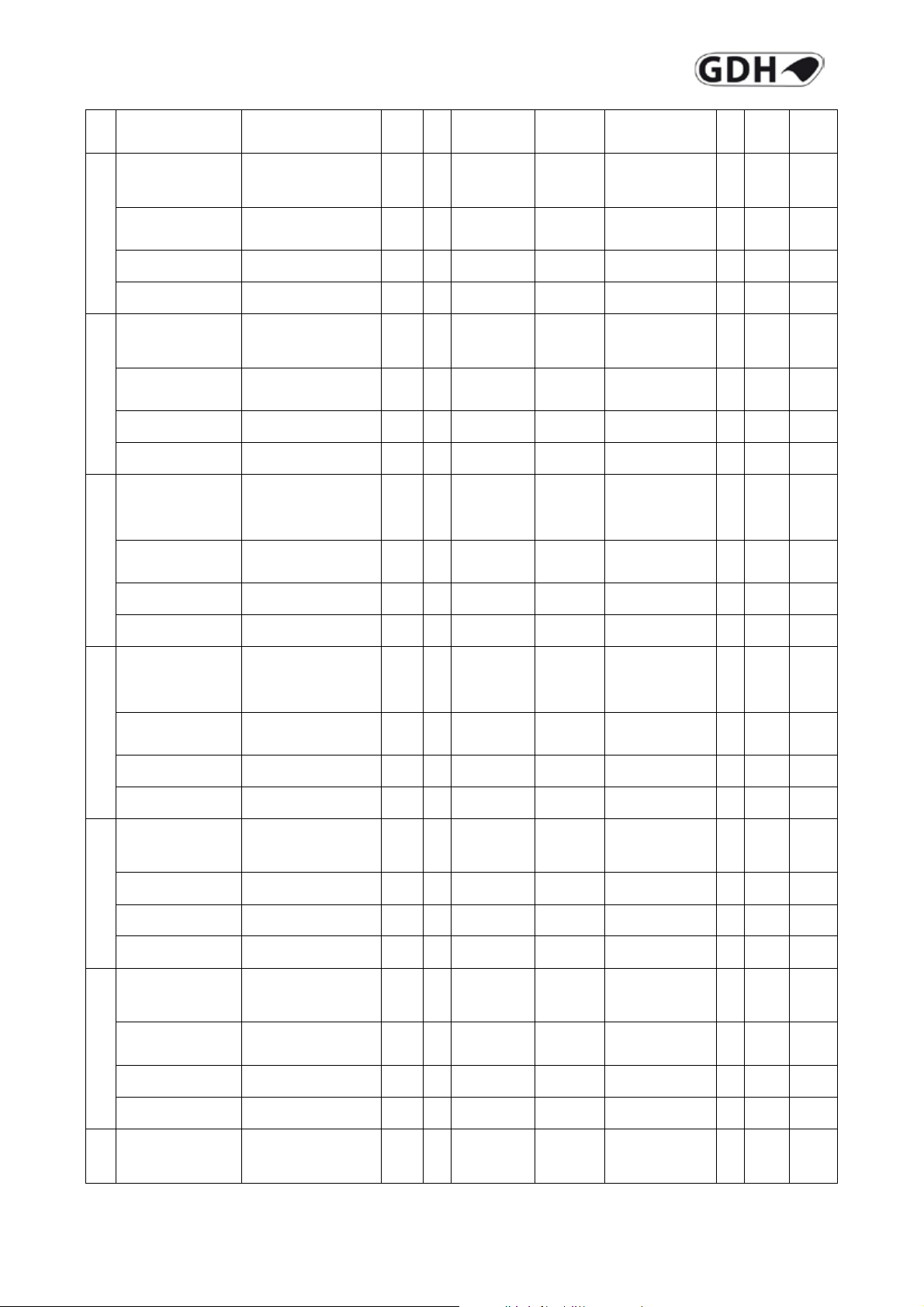
46
Mask
BMS
(when
Mixcircuit 1:
Temperature compensation
SP inc.:
Temperature Setpoint increase
10 K 0
30
--- SP dec.
Temperature Setpoint decrease
5 K 0
30
---
(when
Mixcircuit 1:
Temperature compensation
SP inc.:
Temperature Setpoint increase
5 K 0
30
---
SP dec.
Temperature Setpoint decrease
5 K 0
30
---
Mixcircuit 2:
°C /
SP inc.:
Temperature Setpoint increase
20 K 0
90
---
SP dec.:
Temperature Setpoint decrease
10 K 0
90
---
Heatcircuit:
°C /
SP inc.:
Temperature Setpoint increase
5 K 0
90
--- SP dec.:
Temperature Setpoint decrease
5 K 0
90
---
Mixcircuit 2
PI-settings valve
Settings for the 3-way-valve
Band:
Temperature band
5 K 0
20
Integraltime:
Integraltime
200 S 0
1000
Mixcircuit 2:
Temperature compensation
SP inc.:
Temperature Setpoint increase
10 K 0
30
--- SP dec.
Temperature Setpoint decrease
5 K 0
30
---
(when
Mixcircuit 2:
index
Gc13
room
differ
ence
is
enabl
ed)
Gc14
room
differ
ence
is
enabl
ed)
Gc15
Display description Description Default UOM Min Max Possible values Type Bms_Dir
Room heating cal. SP
Room min ! SP inc.
Room min ! SP inc.
Room cooling cal. SP
Room min ! SP inc.
Room min ! SP inc.
ext. Air Heating cal. SP
ext. Air min. !:
ext. Air max !: Outdoor temp. max 20
Temperature compensation
Room temp. min.
Room temp. max.
Temperature compensation
Room temp. min.
Room temp. max.
Temperature compensation
Outdoor temp. min.
address
2 K 0 30 ---
20 K 0 30 ---
2 K 0 30 ---
2 K 0 30 ---
°C /
10
°F
°F
- 50 90 ---
- 50 90 ---
ext. Air cooling cal. SP
ext. Air min. !:
Gc16
ext. Air max !: Outdoor temp. max 30
Roomterminal by Bus:
Gc17
Room heating cal. SP
Room min ! SP inc.
Room min ! SP inc.
Gc18
Temperature compensation
Outdoor temp. min.
Switch the Roomterminal on or
off
Temperature compensation
Room temp. min.
Room temp. max.
°C /
20
°F
°F
0 --- 0 1
2 K 0 30 ---
20 K 0 30 ---
- 50 90 ---
- 50 90 ---
0: disabled
1: enabled
Gc19
Room cooling cal. SP
Room min ! SP inc.
room
differ
Temperature compensation
Room temp. min.
2 K 0 30 ---

47
Mask
BMS
ence
Temperature compensation
SP inc.:
Temperature Setpoint increase
5 K 0
30
--- SP dec.
Temperature Setpoint decrease
5 K 0
30
---
Factory setting
°C /
°C /
°C /
°C /
°C /
Mask
BMS
Compressor 1: 000000h
Compressor 1 operating hours
---
--- 0 999999
" I R
23
Compressor 2: 000000h
Compressor 2 operating hours
---
--- 0 999999
" I R
26
Ground source pump operating
Primary circuit pump operating
Domestic hot water circuit pump
Outside exchanger fan operating
Gd03
Number of defrosts with reverse
index
is
enabl
ed)
Gc20
Gc21
Display description Description Default UOM Min Max Possible values Type Bms_Dir
Room min ! SP inc.
Water temp. limits
Cooling min:
Cooling max: Maximum Cooling temperature 17
Heating min: Maximum Heating temperature 20
Heating max: Maximum Heating temperature 65
Minimum DHW temperature 20
DHW max: Maximum DHW temperature 70
Room temp. max.
Minimum Cooling temperature 7
address
2 K 0 30 ---
°C /
°F
°F
°F
°F
°F
°F
0 999 ---
0 999 ---
0 999 ---
0 999 ---
0 999 ---
0 999 ---
G.Service
" d.Working hours
index
Gd01
Gd02
(scre
enabl
ed if
unit)
Display description Description Default UOM Min Max Possible values Type Bms_Dir
Geotherm.pump: 000000h
Primary pump: 000000h
DHW pump: 000000h
Ext.Exchan.Fan: 000000h
Num.defrost:
en
Num.inject.hot gas:
AW
hours
(enabled if WW unit)
hours
operating hours
hours
(enabled if AW unit)
cycle
Number of defrosts with hot gas
injection
address
--- --- 0 999999 " I R 37
--- --- 0 999999 " I R 39
--- --- 0 999999 " I R 41
--- --- 0 999999 " I R 43
--- --- 0 32767 " I W
--- --- 0 999 " I R 45

48
Mask
BMS
0: ---
0: 1200
Controller address in
Mask
BMS
Device threshold (h)
Pumps: (x1000)
Pump operating hour threshold
0
--- 0 999
" I R/W
Compressor operating hour
Reset hour counter
Reset hour counter compressor
0: NO
Reset hour counter ground
Reset hour counter primary
0: NO
Reset hour counter
0: NO
Reset hour counter compressor
Reset number of defrosts
G.Service
" e.BMS config.
index
Ge01
Display description Description Default UOM Min Max Possible values Type Bms_Dir
Communication prot.: BMS protocol setting 0 --- 1 3
Speed: baud BMS speed setting 4 Baud 0 4
Address:
supervisory system
1 --- 0 207 " I R/W
G.Service
" f.Service settings
" a.Working hours set
index
Gfa01
Display description Description Default UOM Min Max Possible values Type Bms_Dir
Compressors: (x1000)
Compressor operating hour
threshold
0 --- 0 999 " I R/W
1: CAREL RS485
2: ModBus RS485
3: pCOload local
1: 2400
2: 4800
3: 9600
4: 19200
address
I R/W
I R/W
address
Motor Fan: (x1000)
Compressor 1:
Compressor 2:
Gfa02
Geotherm.pump:
Primary pump:
DHW pump:
Mix pump 1: Reset hour counter mix pump 1 0 --- 0 1
Gfa03
Fan external exch.:
Num. Defrost:
threshold
Reset hour counter compressor
1
2
source pump (enabled if WW
unit)
circuit pump
Reset hour counter DHW pump 0 --- 0 1
1
(enabled if AW unit)
(enabled if AW unit)
0 --- 0 999 " I R/W
0 --- 0 1
0 --- 0 1
0 --- 0 1
0 --- 0 1
0 --- 0 1
0 --- 0 1
0: NO
1: YES
1: YES
0: NO
1: YES
1: YES
0: NO
1: YES
1: YES
0: NO
1: YES
0: NO
1: YES
D R/W
D R/W
D R/W
D R/W
D R/W
D R/W
D R/W
D R/W

49
Mask
BMS
0: NO
°C /
Min_Diff_Temp_A
Max_Diff_Tem
Ground source exchanger outlet
°C /
Enable analogue input B2
Probe B2 calibration value
Inlet water ground source
0: NO
°C /
Min_Diff_Temp_A
Max_Diff_Tem
°C /
0: NO
°C /
Min_Diff_Temp_A
Max_Diff_Tem
°C /
0: NO
°C /
Min_Diff_Temp_A
Max_Diff_Tem
°C /
0: NO
°C /
Min_Diff_Temp_A
Max_Diff_Tem
°C /
°C /
0: NO
G.Service
" f.Service settings
" b.Probe adjustement
index
Gfb01
Gfb02
Display description Description Default UOM Min Max Possible values Type Bms_Dir
B1: Enable analogue input B1 1 --- 0 1
Ofs: Probe B1 calibration value 0.0
Prb:
B2:
Ofs:
Prb:
B3: Enable analogue input B3 1 --- 0 1
Ofs: Probe B3 calibration value 0.0
Prb: Domestic hot water temperature ---
B4: Enable analogue input B4 1 --- 0 1
water temperature
(enabled if AW unit)
(enabled if AW unit)
exchanger temperature
(enabled if AW unit)
°F
--°F
1 --- 0 1
°C /
0.0
°F
°C /
--°F
°F
°F
AA**
-99.9 / -147.8 99.9 / 211.8 A W
Min_Diff_Temp_A
AA*
-99.9 / -147.8 99.9 / 211.8 " A W
AA*
-99.9 / -147.8 99.9 / 211.8 " A W
p_AAA**
Max_Diff_Tem
p_AAA*
p_AAA*
address
1: YES Geotherm.outlet
" A R/W
0: NO
1: YES Geotherm.inlet
" A R/W
1: YES Domest.water
" A R/W
1: YES Primary inlet
D R/W
D R/W
D R/W
D R/W
Ofs: Probe B4 calibration value 0.0
Prb: Primary circuit inlet temperature ---
B5: Enable analogue input B5 1 --- 0 1
Gfb03
Ofs: Probe B5 calibration value 0.0
Prb: Mixcircuit 1 ---
B6: Enable analogue input B6 1 --- 0 1
Gfb03
Ofs: Probe B6 calibration value 0.0
Prb: Outside air temperature ---
Gfb04 B7: Enable analogue input B7 1
°F
°F
°F
°F
°F
°F
°F
AA*
-99.9 / -147.8 99.9 / 211.8 " A W
AA*
-99.9 / -147.8 99.9 / 211.8 A W
AA*
-99.9 / -147.8 99.9 / 211.8 " A W
0 1
p_AAA*
p_AAA*
p_AAA*
" A R/W
1: YES Mixcirc. 1
A W
1: YES Ext.air temp.
" A R/W
1: YES Primary outlet
D R/W
D R/W
D R/W

50
°C /
Min_Diff_Temp_A
Max_Diff_Tem
Primary circuit outlet
°C /
°C /
0: NO
°C /
Min_Diff_Temp_A
Max_Diff_Tem
°C /
0: NO
°C /
Min_Diff_Temp_A
Max_Diff_Tem
Compressor discharge gas
Enable analogue input B10
Probe B10 calibration value
Suction temperature
Enable analogue input B11
Probe B11 calibration value
High pressure transducer
Enable analogue input B12
Probe B12 calibration value
Low pressure transducer
Ofs: Probe B7 calibration value 0.0
Prb:
B8: Enable analogue input B8 1
Gfb04
Ofs: Mixcirc. 2 0.0
Prb: Probe B8 calibration value ---
B9: Enable analogue input B9 1 --- 0 1
Ofs: Probe B9 calibration value 0.0
Prb:
B10:
Gfb05
Ofs:
temperature
temperature (used for Siam
compressor protection)
(Not used if onboard electronic
expansion valve enabled, see
screen Gfb07 probe S2)
(Not used if onboard electronic
expansion valve enabled, see
screen Gfb07 probe S2)
°F
--°F
°F
°F
°F
°F
°C /
--°F
0 --- 0 1
°C /
0.0
°F
AA*
-99.9 / -147.8 99.9 / 211.8 " A W
0 1
AA*
-99.9 / -147.8 99.9 / 211.8 D R/W
AA*
-99.9 / -147.8 99.9 / 211.8 " A R 9
Min_Diff_Temp_A
AA*
p_AAA*
p_AAA*
p_AAA*
Max_Diff_Tem
p_AAA*
" A R/W
1: YES Mixcirc. 2
A W
1: YES Discharge comp.
" A R/W
0: NO
1: YES
" A R/W
D R/W
D R/W
D R/W
Gfb06
Prb:
B11:
Ofs:
Prb:
B12:
Ofs:
(Not used if onboard electronic
expansion valve enabled, see
screen Gfb07 probe S2)
(Not used if onboard electronic
expansion valve enabled, see
screen Gfb08 probe S3)
(Not used if onboard electronic
expansion valve enabled, see
screen Gfb08 probe S3)
(Not used if onboard electronic
expansion valve enabled, see
screen Gfb08 probe S3)
(Not used if onboard electronic
expansion valve enabled, see
screen Gfb07 probe S1)
(Not used if onboard electronic
expansion valve enabled, see
screen Gfb07 probe S1)
°C /
---
1 --- 0 1
0.0
---
1 --- 0 1
0.0
-99.9 / -147.8 99.9 / 211.8 " A W
°F
barg
Min_Press_AAAA*
/ psig
barg
/ psig
barg
Min_Press_AAAA*
/ psig
0 / 0 99.9 / 1448.9 " A W
Max_Press_AA
Max_Press_AA
0: NO
1: YES Condensation
" A R/W
AA*
0: NO
1: YES Evaporation
" A R/W
AA*
D R/W
D R/W
Prb:
(Not used if onboard electronic
expansion valve enabled, see
screen Gfb07 probe S1)
barg
--/ psig
0 / 0 99.9 / 1448.9 " A W

51
Mask
BMS
Primary integration
External or onboard EVD: Low
barg
External or onboard EVD: Low
barg
External or onboard EVD:
External or onboard EVD:
°C /
External or onboard EVD: High
External or onboard EVD: High
barg
External EVD: S4 calibration
°C /
°C /
EVO nß1
External or onboard EVD: Low
barg
External or onboard EVD:
External or onboard EVD:
°C /
External or onboard EVD: High
External or onboard EVD: High
barg
External EVD: S4 calibration
°C /
°C /
S1 offset:
Gfb07
S1 probe:
(scre
en
enabl
ed if
S2 offset:
EVO
OnBo
ard)
S2 probe:
S3 offset:
Gfb08
(scre
en
enabl
S3 probe:
ed if
EVO
OnBo
S4 offset:
ard)
S4 probe: External EVD: S4 probe value ---
S1 offset:
Gfb07
pressure calibration offset
pressure transducer
Suction temperature calibration
offset
Suction temperature
pressure calibration offset
(with external EVD EVO this
probe can also be used as
backup for S1)
pressure transducer
offset
External or onboard EVD: Low
pressure calibration offset
0.0
---
0.0
---
0.0
---
0.0
0.0
/ psig
/ psig
°C /
°F
°F
barg
/ psig
/ psig
°F
°F
barg
/ psig
0 / 0 9.9 / 144.8 " A R/W
0 / 0 99.9 / 1448.9 " A W
-9.9/ -14.7 9.9 / 21.1 " A R/W
-99.9/ -147.8 99.9 / 211.8 " A W
0 / 0 9.9 / 144.8 " A R/W
0 / 0 99.9 / 1448.9 " A W
-9.9/ -14.7 9.9 / 21.1 " A R/W
-99.9/ -147.8 99.9 / 211.8 " A W
0 / 0 9.9 / 144.8 " A R/W
(scre
S1 probe:
en
enabl
ed if
exter
S2 offset:
nal
EVO)
S2 probe:
EVO nß1
S3 offset:
Gfb08
(scre
en
enabl
S3 probe:
ed if
exter
nal
S4 offset:
EVO)
S4 probe: External EVD: S4 probe value ---
pressure transducer
Suction temperature calibration
offset
Suction temperature
pressure calibration offset
(with external EVD EVO this
probe can also be used as
backup for S1)
pressure transducer
offset
G.Service
" f.Service settings
---
0.0
---
0.0
---
0.0
/ psig
°C /
°F
°F
barg
/ psig
/ psig
°F
°F
0 / 0 99.9 / 1448.9 " A W
-9.9/ -14.7 9.9 / 21.1 " A R/W
-99.9/ -147.8 99.9 / 211.8 " A W
0 / 0 9.9 / 144.8 " A R/W
0 / 0 99.9 / 1448.9 " A W
-9.9/ -14.7 9.9 / 21.1 " A R/W
-99.9/ -147.8 99.9 / 211.8 " A W
index
Gfc02
" c.Thermoregulation
Display description Description Default UOM Min Max Possible values Type Bms_Dir
0: NONE
1: BOILER
2: EL. HEATERS
I R/W
Type:
Select primary circuit
integration
0 --- 0 2
address

52
Mask
BMS
Type of activation of primary
0: INTEGRATE HP
DHW integration
Type of activation of DHW
0: INTEGRATE HP
0: OUTSIDE AIR T.
0: OUTSIDE AIR T.
Boiler activation
0:
Boiler efficiency: %
Boiler efficiency setting
0 % 0
110
" I R/W
Select type of FUEL
Liquid Propane Gas
Cost per m3 or litre of fuel in
0: Methane/m3 cost: cE
Result of temperature change
0: MONDAY
0: MONDAY
F1 --:-- cent/kWh=
Set start hour, time band 1
0
--- 0 24 I
R/W
"
Set start minutes, time band 1
0
--- 0 60 I
R/W
"
Set cost, time band 1
0
--- 0 999
" I R/W
F2 --:-- cent/kWh=
Set start hour, time band 2
0
--- 0 24 I
R/W "
Set start minutes, time band 2
0
--- 0 60 I
R/W "
Set cost, time band 2
0
--- 0 999
" I R/W F3 --:-- cent/kWh=
Set start hour, time band 3
0
--- 0 24 I
R/W
"
Set start minutes, time band 3
0
--- 0 60 I
R/W
"
Set cost, time band 3
0
--- 0 999
" I R/W
Display description Description Default UOM Min Max Possible values Type Bms_Dir
index
address
Request as:
Type:
Gfc03
Request as:
Enable boiler
Gfc04
Based on the:
(screen
"
enabled
if boiler
enabled
)
delay:
Economic convenience 0 --- 0 1
Gfc05
(screen
Boiler fuel:
enabled
if boiler
enabled
)
circuit integration
Select DHW integration 0 --- 0 2
integration
Activation of boiler based on
type of unit (WW or AW
selected on screen Ha01)
Delay time for activation of the
boiler
• Natural gas
•
eurocent
0 --- 0 1
0 --- 0 1
0 --- 0 1
0 --- 0 1
5 m 0 999 " I R/W 47
1 --- 0 1
80 c$ 0 999
1: REPLACE HP
0: NONE
1: BOILER
2: EL. HEATERS
1: REPLACE HP
1: ECONOMIC CONVENI
ENCE
1: GEOTHERMAL INLET
T.
1: >> No external probe <
<
0: METHANE
1: PROPANE
1: Propane/l cost: cE
D R/W
I R/W
D R/W
D R/W
D R/W
D W
I R/W
I R/W
Gfc06
(screen
enabled
if boiler
enabled
)
Temp.To change:
Electricity cost
Day ---
Copy in ---
calculation between Heat
pump and Boiler
Electricity consumption time
band day setting
Copy time bands for individual
days
°C /
0.0
0 --- 0 6
1 --- 0 6
Min_Temp_AAAA** Max_Temp_AA
°F
AA**
0: ßC
1: ßF
1: TUESDAY
2: WEDNESDAY
3: THURSDAY
4: FRIDAY
5: SATURDAY
6: SUNDAY
1: TUESDAY
2: WEDNESDAY
3: THURSDAY
4: FRIDAY
5: SATURDAY
6: SUNDAY
A W
I R/W
I R/W

53
Mask
BMS
F4 --:-- cent/kWh=
Set start hour, time band 4
0
--- 0 24 I
R/W
"
Set start minutes, time band 4
0
--- 0 60 I
R/W "
Set cost, time band 4
0
--- 0 999
" I R/W
Enable special energy cost
0: NO
SD1 --/-- cent/kWh=
Set day, special day 1
0
--- 0 31 I
R/W
"
Set month, special day 1
0
--- 0 12 I
R/W
"
Set cost, special day 1
0
--- 0 999
" I R/W
SD2 --/-- cent/kWh=
Set day, special day 2
0
--- 0 31 I
R/W
"
Set month, special day 2
0
--- 0 12 I
R/W "
Set cost, special day 2
0
--- 0 999
" I R/W SD3 --/-- cent/kWh=
Set day, special day 3
0
--- 0 31 I
R/W "
Set month, special day 3
0
--- 0 12 I
R/W
"
Set cost, special day 3
0
--- 0 999
" I R/W
SD4 --/-- cent/kWh=
Set day, special day 4
0
--- 0 31 I
R/W
"
Set month, special day 4
0
--- 0 12 I
R/W
"
Set cost, special day 4
0
--- 0 999
" I R/W
SD5 --/-- cent/kWh=
Set day, special day 5
0
--- 0 31 I
R/W
"
Set month, special day 5
0
--- 0 12 I
R/W "
Set cost, special day 5
0
--- 0 999
" I R/W SD6 --/-- cent/kWh=
Set day, special day 6
0
--- 0 31 I
R/W "
Set month, special day 6
0
--- 0 12 I
R/W
"
Set cost, special day 6
0
--- 0 999
" I R/W
Boiler setting
Boiler activation differential as
3.0 /
°C /
Max_Diff_Temp
Boiler activation set point as
Boiler activation differential as
Heaters setting
Differential from working set
Display description Description Default UOM Min Max Possible values Type Bms_Dir
index
address
Enable special days
Gfc07
(screen
enabled
if boiler
enabled
)
days
0 ---
1: YES
D R/W
Gfc08
(screen
enabled
if boiler
enabled
)
Gfc10
(screen
enabled
if
heaters
enabled
)
Setpoint act.:
Differential :
Setpoint DHW:
Diff.DHW:
Diff.on primary:
Diff.off primary:
Boiler activation set point as
integration for primary circuit
integration for primary circuit
integration for domestic hot
water
integration for domestic hot
water
Differential from working set
point for activation of primary
circuit integration heaters
point for deactivation of
primary circuit integration
heaters
5.0 /
41.0
34.7
35.0 /
95.0
5.0 /
41.0
8.0 /
46.4
5.0 /
41.0
°C /
Min_Temp_Fifty*
°F
°F
°C /
Min_Temp_AA*
°F
°C /
°F
°C /
°F
--- 0.0
0.0
0.0
0.0
Max_Temp_Fift
y*
_Twenty*
Max_Temp_Se
venty*
Max_Diff_Temp
_Twenty*
Max_Diff_Temp
_Thirty*
Max_Diff_Temp
_Thirty*
A R/W 57
A R/W 58
A R/W 59
A R/W 60
A R/W
A R/W

54
Mask
BMS
Delay time for activation of the
Differential from working set
Differential from working set
Geotherm antifreeze
Geothermal antifreeze
Gfc13
Setpoint geo pump
Heating control set point for
Band geo pump
Working band in heating
Primary circuit
0: pump+valve
Ambient control
Alarm setting
Defrost Setting
Display description Description Default UOM Min Max Possible values Type Bms_Dir
index
address
Delay on: s
Diff.on DHW.:
Diff.off DHW.:
Gfc12
Antifreeze alarm setp.
(screen
Geotherm circ.:
enabled
if WW
unit)
alarm diff.:
Geotherm antifreeze
(screen
Reset antifreeze alarm
enabled
if WW
Geotherm circ.:
unit)
Gfc14
Summer:
(screen
enabled
if WW
Winter:
unit)
system heaters
point for activation of DHW
integration heaters
point for deactivation of DHW
integration heaters
Antifreeze alarm set point for
ground source circuit
Ground source antifreeze
alarm differential
Reset antifreeze alarm,
ground source circuit
Cooling control set point for
modulating ground source
pump
modulating ground source
pump
60 s 0 999 I R/W
10.0 /
--- 0.0
50.0
5.0 /
--- 0.0
41.0
4.0 /
°C /
39.2
3.0 /
34.7
1 --- 0 1
35.0 /
95.0
6.5 /
43.7
Min_Temp_AAAA** Max_Temp_AA
°F
°C /
°F
°C /
°F
°C /
°F
0.0
Min_Temp_AAAA** Max_Temp_AA
Min_Temp_AAAA*
Max_Diff_Temp
_Thirty*
Max_Diff_Temp
_Thirty*
AA**
Max_Diff_Temp
_AAA*A
AA*
Max_Temp_AA
AA*
A R/W
A R/W
A R/W
A R/W
0: AUTO
1: MANUAL
A R/W
A R/W
D R/W
Gfc15
Summer:
(screen
enabled
if WW
Winter:
unit)
Activate pump in primary
circuit:
Gfc18
Pump/Valve for cooling:
Gfc19
Cooling/Heating select
season from:
Enable lighting
Gfc20
digital output NO7
with minor alarms:
Working band in cooling mode
for modulating ground source
pump
mode for modulating ground
source pump
Activate primary circuit pump 1 --- 0 1
When the heat pump is
switched into the cooling
mode
Type of cooling/heating
selection
Enable activation of
GENERAL ALARM relay even
with minor alarms
3.0 /
°C /
34.7
°F
3.0 /
°C /
34.7
°F
1 --- 0 2
0 --- 0 1
0 --- 0 1
0.0
0.0
Max_Diff_Temp
Max_Diff_Temp
_AAA*
_AAA*
A R/W
A R/W
0: UNIT ON
1: ON REQUEST
2: OFF
1: heat pump + cool
pump
2: only one pump
0: KEYBOARD
1: B.M.S.
0: NO
1: YES
D R/W
I R/W
D R/W
Gfc21
(screen
enabled
if AW
External temp.enable
defrost:
Enable function 1 --- 0 1
0: NO
1: YES
D R/W

55
Mask
BMS
unit)
Set outside temperature to
12.0 /
°C /
Max_Temp_AA
Defrost Setting
Set temperature end
Defrost Setting
Set temperature start
Defrost Setting
Num. max injections/h
Defrost Setting
Valve OFF time for hot gas
Defrost Setting
Set high pressure end
Defrost Setting
Activation delay time to force
Gfc29
Defrost Setting
Display description Description Default UOM Min Max Possible values Type Bms_Dir
index
address
Setpoint ext.temp.:
Gfc22
Set temperature start
(screen
defrost:
enabled
if AW
unit)
defrost:
Gfc24
Set low pressure start
(screen
hot gas:
enabled
if AW
unit)
hot gas:
Gfc25
Minimun time check
(screen
start injection: s
enabled
if AW
unit)
to reverse cycle:
enable defrost activation
Set temperature to start
defrost control
Set temperature to end
defrost (temperature control
only)
Low pressure control set point
for hot gas injection
Low pressure control set point
for hot gas injection
Minimum temperature and low
pressure control time to start
hot gas injection
Max. no. injections/h before
reversing the cycle
53.6
7.0 /
44.5
15.0 /
59.0
3.0 /
43.5
7.0 /
44.6
60 s 0 999 " I R/W
20
Min_Temp_AA
°F
°C /
Min_Temp_AAAA*
°F
°C /
Min_Temp_AAAA*
°F
barg
Min_Press_AAA*
/ psig
°C /
Min_Temp_AAAA*
°F
cycle
/h
Max_Temp_AA
Max_Temp_AA
Max_Press_AA
AAA*
Max_Temp_AA
0 99 " I R/W
A R/W 64
AA*
A R/W
AA*
A R/W
AA*
A R/W
A R/W
AA*
Gfc26
Time On injection:
(screen
enabled
if AW
Time Off injection:
unit)
Gfc27
Set low pressure start
(screen
defrost:
enabled
if AW
unit)
defrost:
Gfc28
Set low pressure force
(screen
defrost:
enabled
if AW
unit)
Delay forcing:
Defrost Setting
(screen
Minimum time check start
enabled
if AW
defrost:
unit)
Valve ON time for hot gas
injection
injection
Low pressure control set point
for defrost
High pressure control set
point to end defrost cycle
Low pressure set point to
force defrost cycle
defrost for low pressure
Minimum temperature, low
pressure and dew point
control time to start defrost
10 s 0 999 " I R/W
60 s 0 999 " I R/W
4.0 /
barg
58.0
27.0 /
361.6
3.8 /
55.1
5 s 0 999 " I R/W
20 s 0 999 " I R/W
Min_Press_AAA*
/ psig
barg
Min_Press_AAA*
/ psig
barg
Min_Press_AAA*
/ psig
Max_Press_AA
AAA**
Max_Press_AA
AAA*
Max_Press_AA
AAA*
A R/W
A R/W
A R/W
Gfc30
(screen
enabled
if AW
unit)
Enable compressor stop duri
ng
reverse cycle for defrost:
Enable compressor stop
during reverse cycle for
defrost
1 --- 0 1
0: NO
1: YES
D R/W

56
Mask
BMS
Gfc31
Defrost Setting
Gfc32
Defrost Setting
Time stop compressors stop
Defrost Setting
Delay between two
Defrost Setting
Max speed fan after
Defrost Setting
High pressure control setpoint
21.0 /
barg
Max_Press_AA
0: barg
Ext.Exchanger fan set
7.0 /
barg
Lim_Min_Set_Pre
Lim_Max_Set_
Superheat temperature
LowSH treshh.:
Low Superheat temperature
2 K 1
330
Display description Description Default UOM Min Max Possible values Type Bms_Dir
index
address
Minimun rotor speed:
(screen
enabled
if AW
unit and
if set no
stop
Delta speed:
compre
ssor on
screen
Gfc30)
(screen
Defrost Setting
enabled
if AW
unit and
Dripping time after end
if set no
stop
defrost:
compre
ssor on
screen
Gfc30)
Gfc33
Time stop compressors start
(screen
defrost:
enabled
if AW
unit)
defrost:
Min value permitted during
control to meet envelope
conditions
Delta to increase speed when
reversing cycle for defrost
Dripping time after end defrost 15 s 6 999 " I R/W
Waiting time before defrost 30 s 6 999 " I R/W
Waiting time after defrost 30 s 6 999 " I R/W
20.0 rps 0.0 999.9 " A W 23
5.0 rps 5.0 0.0 " A R/W
Gfc34
Maximum duration
(screen
defrost:
enabled
if AW
unit)
defrost:
Gfc35
Bypass low pressure
(screen
during defrost:
enabled
if AW
unit)
defrost:
Gfc36
High pressure control
(screen
enabled
in defrost:
if AW
unit)
Set contr.:
Condensation set:
Gfc37
Maximum defrost cycle time 60 s 0 999 " I R/W
Delay between two defrost
calls
Parameter that enables low
pressure bypass upon
activation of defrost
Parameter that enables
maximum fan speed at end
defrost
Enable high pressure control
in defrost above which fan is
restarted
to reset fans
Condensing press. set point
2 m 0 180 " I R/W
1 --- 0 1
1 --- 0 1
0 --- 0 1
304.6
27.0 /
391.6
Min_Press_AAA*
/ psig
barg
Lim_Min_Set_Pre
/ psig
ss_Cond
Lim_Max_Set_
Press_Cond*
AAA*
0: NO
1: YES
0: NO
1: YES
0: NO
1: YES
1: psig
A R/W
D R/W
D R/W
D R/W
A R/W
Gfc48
Evaporatoin set: Evaporation press. Set point
Setpoint SH:
setpoint
101.5
/ psig
ss_Evap*
6 K 1 330
Press_Evap*
A R/W

57
Mask
BMS
°C /
°C /
Defrost Setting
Enable defrost heaters
0: NO
Fan night mode
0: NO
Max Speed reduced to:
Max. Speed of the Fan
30 % 0
100
Begin:
Start time
22
--- 0 24
End:
End time
5
--- 0 24
Freeze protection for outside
Set Temperature:
Start temperature
1
---
-40
40
Differential:
Difference to switch on
1
---
-40
40
EVU Management
0: NO
0:none
Mask
BMS
Service Psw/Reset
Enter new service
Enable th-Tune protocol on
0: NO
Display description Description Default UOM Min Max Possible values Type Bms_Dir
index
address
LOP treschh.: LOP – Low pressure range -50
MOP treschh.: MO – High pressure range 50
Plant integration
Gfc58
during defrost:
En.heaters defrost:
Defrost Setting
Gfc59
End defrost overcome
max time:
Enabled:
Gfc 60
Enable boiler On in defrost
phase
(heaters on coil)
Enable alarm on screen at
end defrost when exceeding
maximum time
Fan night mode setting 0 --- 0 1
°F
°F
0 --- 0 1
0 --- 0 1
0 --- 0 1
-50 50
-50 50
0: NO
1: YES
1: YES
0: HISTORY
1: HISTORY+ALLARM
1: YES
D R/W
D R/W
D R/W
Freeze Protection
Enabled:
Gfc61
Enabled:
Gfc62
Select heater: Select the heater to start 0 --- 0 3
installed plate
heatexchanger(don use for
split heat pumps)
Enable the EVU management 0 --- 0 1
0 --- 0 1
G.Service
" f.Service settings
" d.User DEV/Change PW1
index
Gfd01
Display description Description Default UOM
Delete data log 0 --- 0 1
Delete alarm log:
0: NO
1: YES
1: YES
1: DHW + System
2: DHW integriert
3: Systemintegration
Min Max Possible values Type Bms_Dir
0: NO
1: YES
D R/W
address
Gfd01
Gfd02 th-Tune on pLan port
password (PW1): 0000
New service password --- --- 0 9999 " I R/W
pLAN port
0 --- 0 1
1: YES
D R/W

58
Mask
BMS
Enable th-Tune:
Mask
BMS
Manual ground source pump
0: AUT
Manual primary circuit pump
0: AUT
0: AUT
Manual solar circuit pump
0: AUT
Manual primary circuit pump
0: AUT
0: AUT
Manual solar circuit pump
0: AUT
Gg02
Manual outside coil fan
Gg03
EVO nß1
Manual valve
Gg04
Enable manual
index
Display description Description Default UOM
Min Max Possible values Type Bms_Dir
G.Service
" f.Manual management
index
Gg01
(scre
enabl
ed if
WW
unit)
Gg01
(scre
enabl
ed if
AW
unit)
Display description Description Default UOM Min Max Possible values Type Bms_Dir
NO2 Geo circ.pump:
NO3 Primary pump:
en
NO4 DHW circ.pump: Manual DHW pump activation 0 --- 0 1
NO5 Solar pump:
NO3 Primary pump:
en
NO4 DHW circ.pump: Manual DHW pump activation 0 --- 0 1
NO5 Solar pump:
activation
activation
activation
activation
activation
0 --- 0 1
0 --- 0 1
0 --- 0 1
0 --- 0 1
0 --- 0 1
1: MAN
1: MAN
1: MAN
1: MAN
1: MAN
1: MAN
1: MAN
address
address
D R/W
D R/W
D R/W
D R/W
D R/W
D R/W
D R/W
Speed motor fan:
(scre
en
enabl
ed if
AW
Request power: % Fan capacity request in manual 0 % 0 100 " I R/W
unit)
(scre
en
Start defrost cycle:
enabl
ed if
AW
unit)
Gg04
Enable manual
(scre
en
valve position:
enabl
ed if
exter
nal
EVO)
position: stp
valve position:
(scre
en
enabl
ed if
Manual valve
OnB
oard
position: stp
EVO)
activation
(AW units)
Start manual defrost cycle (AW
units)
Enable manual valve position 0 --- 0 1
Manual valve position 0 step 0 9999 " I R/W
Enable manual valve position 0 --- 0 1
Manual valve position 0 step 0 9999 " I R/W
0 --- 0 1
0 --- 0 1
0: AUT
1: MAN
0: NO
1: YES
0: NO
1: YES
0: NO
1: YES
D R/W
D R/W
D R/W
D R/W

59
7. Alarm Management
The alarms can be divided into three categories: serious unit alarms (these stop the unit or in any
case some of the main components of the unit), alarms that stop one or more functions of the
system, and other alarms (signal only or “warnings”) that do not stop any function, but rather warn
the user that certain thresholds have been exceeded, for example. Then there are alarms that are
not due to controller board faults.
The header of the Alarms table (paragraph 9.3) shows the alarm labels-codes: these are used to
identify the origin of the alarm indicated by GDH Heat pump manager.
To monitor active alarms simply press
more than one active alarm); to scroll the list, use the
To reset the alarms, display them and then press
and the display will show the name (or names, if there is
and buttons.
again. If the alarm condition no longer exists,
the alarm is reset, otherwise it will be shown again.
The following figure illustrates the screen displayed when pressing
: it shows 1) the position of
the alarm and 2) the part of the system/unit it relates to.
Note: with automatic reset, the system restarts operating in as, however the alarm LED and
the corresponding warning string remain active until
is pressed at least twice.
Alarm log
From the main menu, entering the dedicated branch (E.) or at the end of the list of alarms
described above, the following alarm log screen can be accessed.

60
Alarm
Yes
Automatic
60 sec
Yes
Automatic
60 sec
Yes
Automatic
60 sec
Yes
Automatic
60 sec
Yes
Automatic
60 sec
Yes
Automatic
60 sec
Yes
Automatic
60 sec
Yes
Automatic
60 sec
Yes
Automatic
60 sec
Yes
Automatic
60 sec
Yes
Automatic
60 sec
Yes
ALB02
High pressure compressor 1 from transducer
Manual
Immediate
Yes
Stop the unit
Run: 10s (config. Hc04)
Yes
Yes
comp. 2 available)
Yes
Yes
Yes
became manual
Yes
Yes
Start: 15s (config. Hc19)
Run: 5s (config. Hc20)
Yes
Manual
Immediate
Yes
Stop the unit
Yes
Can be enable
The information shown on the screen relates to:
1. the chronological number of the event (this indicates the moment when the alarm was
activated, that is, how “old” it is; E01 indicates the oldest alarm),
2. the time and date of the alarm,
3. the alarm code,
4. short description of the logged alarm,
5. the inlet and outlet temperature and pressure values.
Note: A maximum of 50 alarms can be logged, over this limit new events overwrite the older
ones, which are deleted.
Code
ALA01 Probe B1 faulty or disconnected Automatic 60 sec
ALA02 Probe B2 faulty or disconnected
ALA03 Probe B3 faulty or disconnected
ALA04 Probe B4 faulty or disconnected
ALA05 Probe B5 faulty or disconnected
ALA06 Probe B6 faulty or disconnected
ALA07 Probe B7 faulty or disconnected
ALA08 Probe B8 faulty or disconnected
ALA09 Probe B9 faulty or disconnected
ALA10 Probe B10 faulty or disconnected
ALA11 Probe B11 faulty or disconnected
ALA12 Probe B12 faulty or disconnected
ALB01 Position: ID3 high pressure Manual Immediate Yes Stop the unit
ALB03 Low compressor pressure from transducer Automatic (config. Hc05)
ALC01 Position: ID2 Compressor 1 overload or inverter alarm Manual Immediate
Display description Reset Delay Alarm relay Action
Stop the unit
If modulating ground source pump
fitted, this is controlled at maximum
speed
Stop DHW management
Stop the unit
Stop solar collector pump
Stop the functions relating to outside
temperature probe
Stop the unit
Stop solar collector pump
If Siam compressor then compressor
off
If electronic expansion valve present
then stop the unit
Stop the unit
Stop the unit
Start: 40s (config. Hc03)
Stop the unit
If 1 comp. enabled: stop the unit
If 2 comp. enabled: comp.1 Off (if
ALC02 Position: ID9 Compressor 2 overload Manual Immediate
Alarm envelope:
0: Max. comp. ratio
1: Max. discharge press.
2: Current limit
3: Max. suction press.
4: Min. comp. ratio
ALC03
5: Min. pressure diff.
6: Min. discharge press.
7: Min. suction press.
Compressor forced off as operating outside of envelope (only with
Siam compressor)
ALC04 Comp. start failure alarms (Siam compressor only)
ALC05 Max. discharge temp. (Siam compressor only)
Delta Pressure < than minimum required for comp. oil return (Siam
ALC06
compressor only)
ALP01 Position: ID1 Ground source water flow switch
ALP02 Position: ID4 Pump overload
ALP03 Position: ID10 Primary circuit water flow switch
ALP04 Position: ID5 Solar circuit pump overload
Manual 60 sec (config. H1b08)
After 5 time in 1 hour
became manual
After 3 time in 1 hour
Automatic 120 sec (config. H1b12)
After 5 time in 1 hour
became manual
After 5 time in 1 hour
became manual
Manual Immediate
60 sec (config. H1b11)
Immediate
Start: 15s (config. Hc15)
Run: 5s (config. Hc16)
(Gfc01)
Comp.2 off (if comp. 1 available)
Compressor off
Compressor off
Compressor off
Compressor off
Stop the unit when maximum time
reached
Stop the unit when maximum time
reached
Stop solar collector pump

61
Alarm
Can be enable
Stop primary circuit integration
Manual
Immediate
Can be set (Gfa01)
Stop DHW integration boiler/heater
Manual
Immediate
Stop the unit
Manual
Immediate
Can be set (Gfa01)
Warning signal only
Manual
Immediate
Can be set (Gfa01)
Warning signal only
Manual
Immediate
Can be set (Gfa01)
Warning signal only
Manual
Immediate
Can be set (Gfa01)
Warning signal only
Manual
Immediate
Can be set (Gfa01)
Warning signal only
Manual
Immediate
Can be set (Gfa01)
Warning signal only
Manual
Immediate
Can be set (Gfa01)
Warning signal only
Manual (config. Gfc28)
Immediate
Yes
Stop the unit
Manual (config. Gfc32)
Immediate
Yes
Stop the unit
Can be enable
Automatic
60 sec
Yes
Warning signal only
Automatic
Immediate
Yes
Warning signal only
Manual
Immediate
Yes
Stop the unit
Automatic
Immediate
Yes
Stop the unit
Manual
Immediate
Yes
Stop the unit
Manual
Immediate
Yes
Stop the unit
Manual
Immediate
Yes
Stop the unit
Manual
Immediate
Yes
Stop the unit
Manual
Immediate
Yes
Stop the unit
Manual
Immediate
Yes
Stop the unit
Automatic
Immediate
Yes
Stop the unit
Automatic
30 sec
Yes
Stop the unit
Code
ALR01 Position: ID7 System integ. boiler/heater alarm
ALR02 Position: ID6 DHW boiler/heater overload from digital input
ALF01 Position: ID1 Fan overload
ALT01 Operating hour threshold reached by compressor 1
ALT02 Operating hour threshold reached by compressor 2
ALT03 Operating hour threshold reached by ground source pump
ALT04 Operating hour threshold reached by primary pump
ALT05 Operating hour threshold reached by DHW pump
ALT07 Operating hour threshold reached by solar pump
ALT08 Operating hour threshold reached by outside exchanger fan
ALU01 Ground source exchanger antifreeze
ALU02 Primary exchanger antifreeze
ALW01 High DHW temperature threshold reaches
ALW02 Max DHW temperature threshold to solar collector reached
ALW03 Max end defrost time exceeded
Display description Reset Delay Alarm relay Action
Automatic Immediate
Automatic 60 sec
(Gfc02)
(Gfc01)
boiler/heater
Warning signal only
ALD01 EEPROM alarm
ALD02 EVD EVO probe faulty or disconnected
ALD03 EEV motor error
ALD04 Low superheat (LowSH)
ALD05 Low suction temperature
ALD06 Low evaporation temperature (LOP)
ALD07 High evaporation temperature (MOP)
ALD08 High condensing temperature (HiTcond)
ALD09 Driver offline
ALL01 Power+ n°1 Device Offline
Alarms Power+ n°1
0: No fault
1: Overcurrent
2: Motor overload
3: Overvoltage
4: Undervoltage
5: Drive overT.
6: Drive underT
7: Overcurrent HW
8: Motor overtemp.
ALL02
9: Reserved
10: Cpu error
11: Param. default
12: DC bus ripple
13: Data comms fault
14: Drive thermistor
15: Autotune fault
16: Drive disabled
17: Motor phase
18: Fan fault
19: Speed fault
Manual Immediate Yes Stop the unit

62
A
“AIN” Physical uPC probe fault
B
“Boh” Alarms that stop the circuit, high-low pressure..
C
“Compressor” thermal overload, envelope
D
“Driver” Electronic valve
E
“Expansion” uPCe alarms
F
“Fan” fans
G
“Generic” generic alarms, clock broken, HW, memory
H
“Humidifier” humidifier
I
“Fan coil” alarms from hydronic network
M
“MP-BUS” / Belimo
O
“Offline” Supervisor offline, pLAN offline
P
“Pumps” Pump flow switches, pump thermal overload
Q
“Quality” HACCP, Power consumption
R
“Remote” Various alarms from digital inputs
S
“Serial probe” Serial probes
T
“Timing” Maintenance warning
U
“unit” Alarms that stop the unit
V
“VFD” Inverter alarms from the field
W
“Warning” General
X
Defrost
Y
Clima
Note: the last letter of the alarm label-code (before the number) has the following meaning:
Note: alarm reset can be manual, automatic or selectable by parameter. In the first case, the
user has to reset the alarm manually. In the second case, the alarm is reset automatically by GDH
Heat pump manager which saves the event (these are less serious and potentially non-dangerous
alarms). The last case concerns reset selectable by parameter: if this option is active, the system
tries to reset the alarm five times (at a constant interval 10 seconds, saved in the alarm log), if after
five attempts the alarm condition persists, the manager switches to manual reset mode and the
alarm relay is activated. If, on the other hand, the alarm/fault situation is resolved within the five
consecutive attempts, the alarm relay is not activated and the event is recorded in the log.
Note: the alarm delays may be fixed, reset using the corresponding parameter (indicated in
brackets) or not present (“immediate” indicates there is no any delay between the moment when
the fault/problem is detected by HPM and when the alarm is signaled).
Note: the “alarm relay” column may specify “yes” if the relay is activated or “can be enabled” if
this can be enabled by parameter (on screen Gfc43).
Enabling the alarm relay by parameter implies the simultaneous activation of all the alarms marked
as “can be enabled” in the table of parameters shown above.

64
The display is direct connected to a heating circuit. You
8. Optional Accessories
8.1 Room display
can setup one display for the heating, mix 1 and mix2
circuit.
Main functions
! Displays the actual room temperature
! Increases/Decreases the room temperature
! Shows the actual mode cooling/heating
8.2 Dew point Sensor
In some conditions the pipes can be reach the dewpoint, when the heat pump is in
cooling mode. To prevent this situation, you can connect to every heating circuit a
dew point sensor to the digital input (24 V).!
!

67
65!
8.3 BMS – Internet module
GDH heat pump manager can be connected to various supervisory systems, using the
following BMS communication protocols: Carel and Modbus. A BMS serial port serial port is
used for the connection.
The various connection protocols are managed using the following optional cards:
• Carel RS485: code PCOS004850
• Modbus RS485: code PCOS004850
• Lon Works FTT10: code PCO10000F0 (*)
• BACnet RS485: code PCO1000BA0 (*)
• BACnet Ethernet: code PCO1000WB0 (*)
• Trend: code PCO100CLP0 (*)
Note: (*) these communication protocols are currently not manageable by the
configuration tools (LONset and BACset) available at http://ksa.carel.com/; the GDH heat
pump manager software is however already configured to use them.
The following figure shows the connection diagram of the BMS serial card to the controller.
Note: the addresses shown in the table correspond to the CAREL standard, while the
second shows the Modbus address (packet); if using the Modbus communication protocol in
“register” mode, the addresses shown in the table (Modbus column) must be increased by
one unit, both for the digital variables (coils) and the analogue variables (registers).

67
Table of temperature-resistance values for
NTC sensor 10K@25°C
cnatsiseR.pmeTeulav ecnatsiseR.pmeT eulav ecnatsiseR.pmeTeulav e
Max. Typical Min. Max. Typical Min. Max. Typical Min.
°C KΩ KΩ KΩ °C KΩ KΩ KΩ °C KΩ KΩ KΩ
-50 344.40 329.20 314.70 1 26.64 26.13 25.52 56 3.49 3.42 3.35
-49 324.70 310.70 297.20 2 25.51 25.03 24.55 57 3.39 3.31 3.24
-48 306.40 293.30 280.70 3 24.24 23.99 23.54 58 3.28 3.21 3.14
-47 289.20 277.00 265.30 4 23.42 22.99 22.57 59 3.18 3.11 3.04
-46 273.20 261.80 250.60 5 22.45 22.05 21.66 60 3.09 3.02 2.95
-45 258.10 247.50 237.20 6 21.52 21.15 20.78 61 2.99 2.92 2.86
-44 244.00 234.10 244.60 7 20.64 20.29 19.95 62 2.90 2.83 2.77
-43 230.80 221.60 212.70 8 19.80 19.40 19.15 63 2.81 2.75 2.69
-42 218.50 209.80 201.50 9 19.00 18.70 18.40 64 2.73 2.66 2.60
-41 206.80 198.70 191.00 10 18.24 17.96 17.67 65 2.65 2.58 2.52
-40 195.90 188.40 181.10 11 17.51 17.24 16.97 66 2.57 2.51 2.45
-39 185.40 178.30 171.59 12 16.80 16.55 16.31 67 2.49 2.43 2.37
-38 175.50 168.90 162.00 13 16.13 15.90 15.87 68 2.42
2.36 2.30
-37 166.20 160.10 154.10 14 15.50 15.28 15.06 69 2.35 2.29 2.24
-36 157.50 151.80 140.20 15 14.89 14.68 14.48 70 2.28 2.22 2.17
-35 149.30 144.00 138.80 16 14.31 14.12 13.93 71 2.21 2.16 2.10
-34 141.60 136.60 131.80 17 13.75 13.57 13.40 72 2.15 2.10 2.04
-33 134.40 129.70 125.20 18 13.22 13.06 12.89 73 2.09 2.04 1.98
-32 127.60 123.20 118.90 19 12.72 12.56 12.41 74 2.03 1.98 1.93
-31 121.20 117.10 113.10 20 12.23 12.09 11.95 75 1.97 1.92 1.87
-30 115.10 111.30 107.50 21 11.77 11.63 11.57 76 1.92 1.87 1.82
-29 109.30 105.70 102.20 22 11.32 11.20 11.07 77 1.86 1.81 1.78
-28 103.80 100.40 97.16 23 10.90 10.78 10.60 78 1.81 1.76 1.71
-27 98.63 95.47 92.41 24 10.49 10.38 10.27 79 1.76 1.71 1.68
-26 93.75 90.80 87.93 25 10.10 10.00 9.90 80 1.71 1.66 1.62
-25 89.15 86.39 83.70 26 9.73 9.63 9.52 81 1.66 1.62 1.57
-24 84.82 82.22 79.71 27 9.38 9.28 9.18 82 1.62 1.57 1.53
-23 80.72 78.29 75.93 28 9.04 8.94 8.84 83 1.57 1.53 1.49
-22 76.85 74.58 72.36 29 8.72 8.62 8.52 84 1.53 1.49 1.44
-21 73.20 71.07 68.99 30 8.41 8.31 8.21 85 1.49 1.45 1.40
-20 69.74 67.74
65.80 31 8.11 8.01 7.91 86 1.45 1.41 1.37
-19
66.42 64.54 62.72 32 7.82 7.72 7.62 87 1.41 1.37 1.33
-18 63.27 61.52 59.81 33 7.55 7.45 7.35 88 1.37 1.33 1.29
-17 60.30 58.66 57.05 34 7.28 7.19 7.09 89 1.34 1.30 1.26
-16 57.49 53.39 51.97 35 7.03 6.94 6.84 90 1.30 1.26 1.22
-15 54.83 53.39 51.97 36 6.79 6.69 6.60 91 1.27 1.23 1.19
-14 52.31 50.96 49.83 37 6.56 6.46 6.37 92 1.23 1.20 1.16
-13 49.93 48.65 47.12 38 6.33 6.24 6.15 93 1.20 1.16 1.13
-12 47.67 46.48 45.31 39 6.12 6.03 5.94 94 1.17 1.13 1.10
-11 45.53 44.41 43.32 40 5.92 5.82 5.73 95 1.14 1.10 1.07
-10 43.50 42.25 41.43 41 5.72 5.63 5.54 96 1.11 1.08 1.04
-9 41.54 40.56 39.59 42 5.53 5.43 5.35 97 1.08 1.05 1.01
-8 39.68 38.76 37.85 43 5.34 5.25 5.17 98 1.05 1.02 0.99
-7 37.91 37.05 36.20 44 5.16 5.08 4.99 99 1.03 0.99 0.96
-6 36.24 35.43 34.02 45 4.99 4.91 4.82 100 1.00 0.97 0.94
-5 34.65 33.89 33.14 46 4.83 4.74 4.66 101 0.98 0.94 0.91
-4 33.14 32.43 31.73 47 4.67 4.59 4.51 102 0.95 0.92 0.89
-3 31.71 31.04 30.39 48 4.52 4.44 4.36
103 0.93 0.90 0.87
-2 30.35 29.72 29.11 49 4.38 4.30 4.22 104 0.91 0.87 0.84
-1 30.00 28.47 27.89 50 4.24 4.16 4.08 105 0.88 0.85 0.82
0 27.83 27.28 26.74 51 4.10 4.02 3.95 106 0.86 0.83 0.80
52 3.97 3.90 3.82 107 0.84 0.81 0.78
53 3.84 3.77 3.69 108 0.82 0.79 0.76
54 3.72 3.65 3.57 109 0.80 0.77 0.74
55 3.61 3.53 3.46 110 0.78 0.75 0.73
66!
9. Temperature probes resistance

67
10. Change the battery

67
!
!
