Page 1
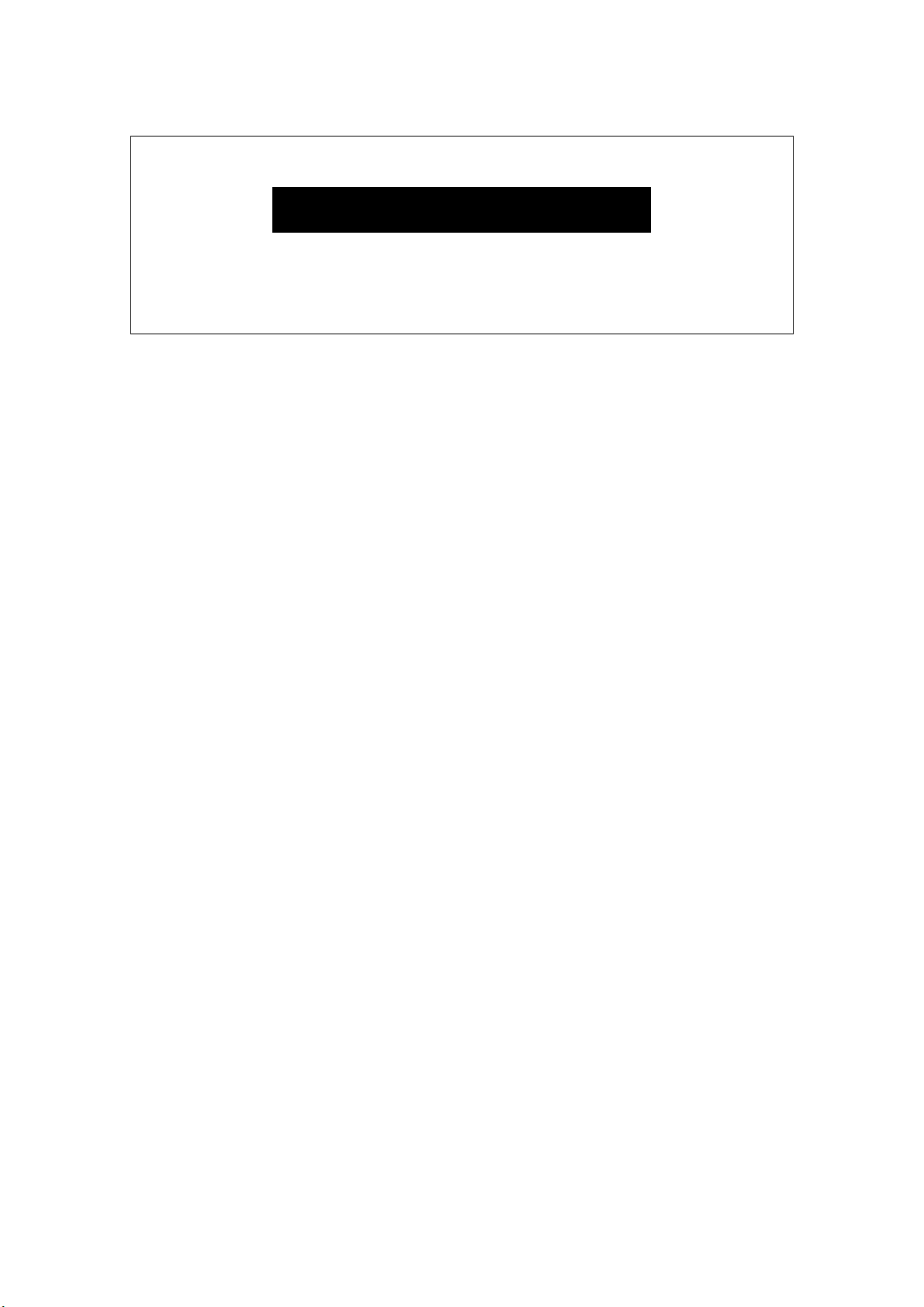
Bluetooth Mono Headset
USER GUIDE
FCC ID: ZGLR11
Thank you for purchasing the mono bluetooth headset, we hope you will be delighted with its
operation..
Please read this user guide to get started, and to make the best use of the headset' s many features.
Driving safety
· When you are driving a car, driving is your first responsibility
· When using your headset while driving, follow local regulations in the country or region .
Introduction
Bluetooth Wireless Technology
Bluetooth wireless technology propels you into a new dimension in connectivity. Your Bluetooth
Headset can communicate with other Bluetooth devices with in a range of distance 10 meters
(30 feet).
How to use your Wireless Headset?
Your Wireless Headset equipped with Bluetooth technology, lets you connect with other similarly
equipped devices.
* Handle incoming and outgoing calls with the headset call handing button.
* Use voice dialing to make calls.
Product Features:
Name of Product: Multimedia MONO Bluetooth Headset .
Type: MONO Bluetooth Headset
Mono Bluetooth headset Constituent Part:
1. The indicator light
2. Power Button
3. Speaker
4. Charger connector
5. ear hook
Noted: Some Bluetooth headset part have magnetic, don’t put it with your credit card or other
storage medium. Prevent information to be deleted.
Means of Charging:
■ Travel Charger DC5V 300mA
■ USB Charger USB +5V
Battery Standard:
■ High-capability Rechargeable Lithium Polymer Battery
Page 2

■ Battery Voltage:3.7V
Additional Function to Protect Battery
Product Standard:
■ Class 2 Operation
■ Talk Time: 2.5 hours..
■ Standby Time: 75 hours .
NOTED: *Standby time and talking time may be different subject to network situation*
Light Description:
■ The indicator light turn to blue when pairing
■ Flashing once rapidly in 2 second when connecting
■ Flashing once slowly every 2 second when waiting for connection
■ The red indicator flashing 3 times every 2 second when power status is low.
■ The light is red when charging. Bluetooth headset is closed.
■ The red light turn to Blue when charging completed
Pair to your Mobile Phone:
1. The distance between the Bluetooth headset and your mobile phone would be better within 1
meter when pairing, the closer is better.
2. Ensuring the headset is off.
3.Pressing still the Multifunctional Button , sustain 6 seconds ,frist the blue light flashing, until
you see the blue light and
4. Set your Bluetooth phone to "discover" the headstet by following your phone's instruction guide.
The steps involve going to a"setup", "connect",or "Bluetooth" menu on your phone and then
selecting the
option to "discover" a Bluetooth device.
5. Your phone will find the headset and ask if you want to pair with it. Confirming this by pressing
"yes" or "ok".
6. Enter password "0000", then press "yes" or "ok".
Note: The pairing generally takes about 60 seconds. If unsuccessful, the blue indicator light
flashes slowly, and then you need to reattempt pairing (see steps 4-6). Turning off the headset by
pressing the button sustain 4 seconds.
Important and Noted:
1. Before charging, please check the charger suit for Bluetooth headset .
2. Please used original battery and original charger, if you used other charger and charging, maybe
you will damage headset. That is DANGEROUS and You have violate the plan regulation.
3. Bluetooth headset ‘s battery is Li-ion battery inside. Don’t take it out. Protect the goods against
spoilage.
4. Keep your headset off when you don't use it. You need to charging each month, if you don’t use
it.
5. Don’t throw it into fire.
Answering a Call
When you hear the ring tone, press the Multifunction Button once or press the button on your
phone's keypad, but you may then need to transfer the call to your headset by pressing and
releasing the Multifunction Button once(depending on your phone).
flicker free, then release the button.
Page 3

Ending a Call
Press and release the Multifunction Button once or end call from phone keypad.
Answering or Rejecting a Call when Listening to Music:
If there is ring tone of incoming call when you are listening to music, in your phone or PC or other
Bluetooth enabled devices, press still either "Power ON / OFF / Answer a call" button for 2
second
to reject the call or press the Multifunction Button to answer the call.
Multimedia Feature:
If the pairing is successful with the phone which supports 1.2 profile,
it allows you to enjoy the real music from NOKIA phone. When
there is an incoming call, the headset will automatically switch to phone
mode and resume to music mode when the call ends.
Charger and battery:
The charging time is 1 hour or 1.5 hours.
When you charging, the light is red , the red light turn to blue, it is finished.
Redialing the Previous Call:
Press still the Multifunctional Button for 2 seconds, and then it will make
a call to the previous number you called.
Important:
Please kindly note that the functions or operations stated in this User
Manual is only applicable to mobile phones which support Bluetooth
Handset .Please carefully read your phone's instruction guide because
the operation might be different.
Correct disposal of this product
(Waste Electrical & Electrionic Equipment)
This marking shown on the product or its literature, indicates that
it should not be disposes with other household wastes at the
end of its working life.
To prevent possible harm to the environment or human health from unco
-ntrolled waste disposal, please separate this from other types of wastes
and recycle it responsibly to promote the sustainable reuse of material
resources.
Household user should contact either the retailer where they purchased
this product, or their local government office, fordetails of where and how
they can take this item for environmentally safe recycling.
Business users should contact their supplier and check the terms and
conditions of the purchase contract. This product should not be mixed
with other commercial wastes for disposal.
Page 4

User Manual Statement:
This device complies with Part 15 of the FCC Rules: Operation is subject to the following two conditions:
1. This device may not cause harmful interference and
2. This device must accept any interference that is received, including any interference that may
cause undesired operation.
WARNING:
Changes or modifications to this unit not expressly approved by the party responsible for
compliance could void the user’s authority to operate the equipment.
