Page 1

G
Instruction Manual
F
Manuel d’utilisation
D
Bedienungsanleitung
I
Manuale d’istruzioni
O
Gebruiksaanwijzing
E
Manual de instrucciones
P
Manual de Instruções
T
Kullanım Kılavuzu
K
Οδηγίες
c
Brugsvejledning
o
Käyttöopas
o
Bruksanvisning
S
Bruksanvisning
Q
Instrukcja obsługi
o
Návod k obsluze
H
Használati útmutató
o
Руководствo по
зкcплyатации
NO
FI
CZ
RUS
MultiBind 212
Page 2
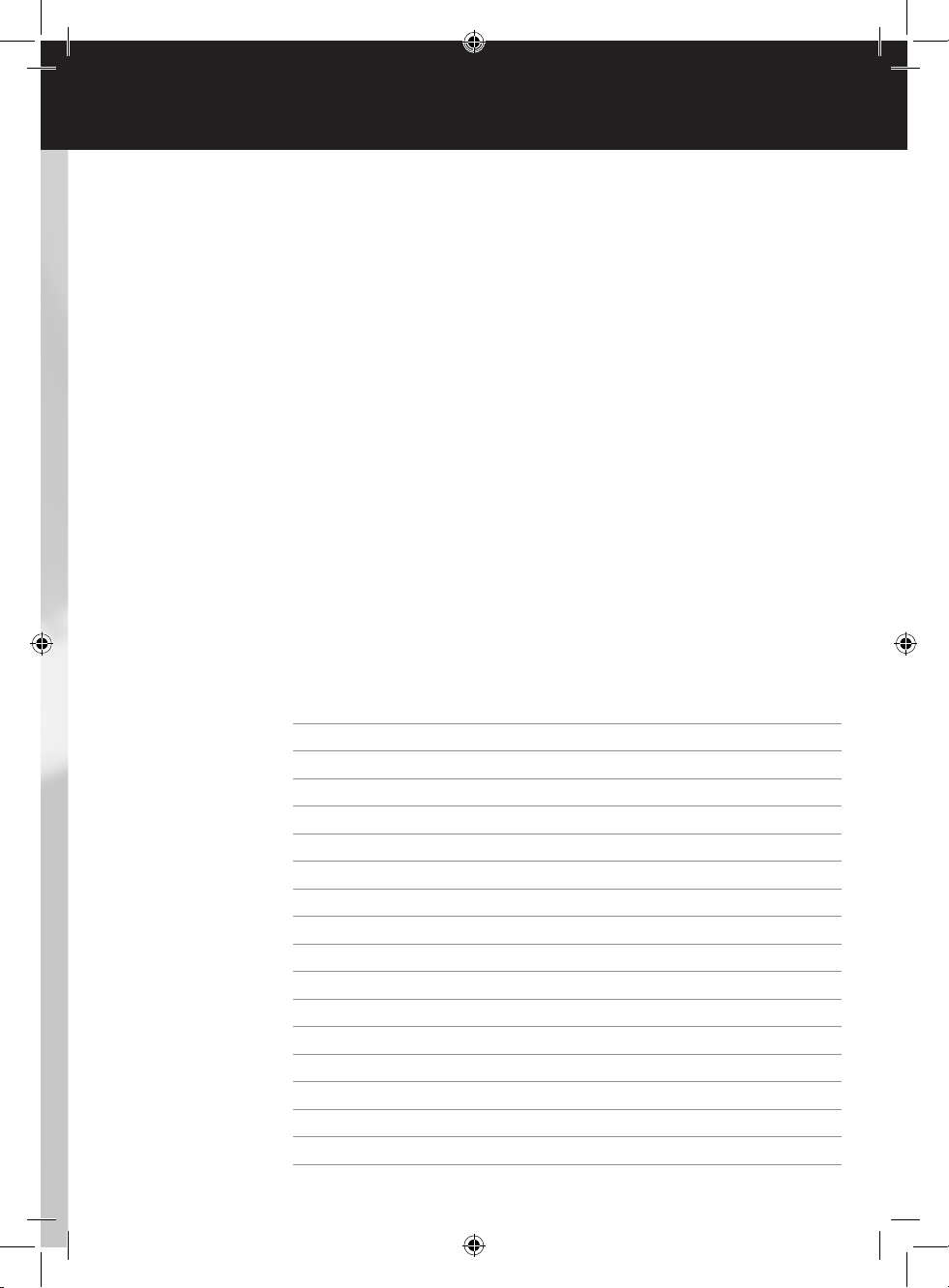
English 4
Français 5
Deutsch 6
Italiano 7
Nederlands 8
Español 9
Português 10
Türkçe 11
Ελληνικά 12
Dansk 13
Suomi 14
Norsk 15
Svenska 16
Polski 17
Česky 18
Magyar 19
Pyccкий 20
Page 3
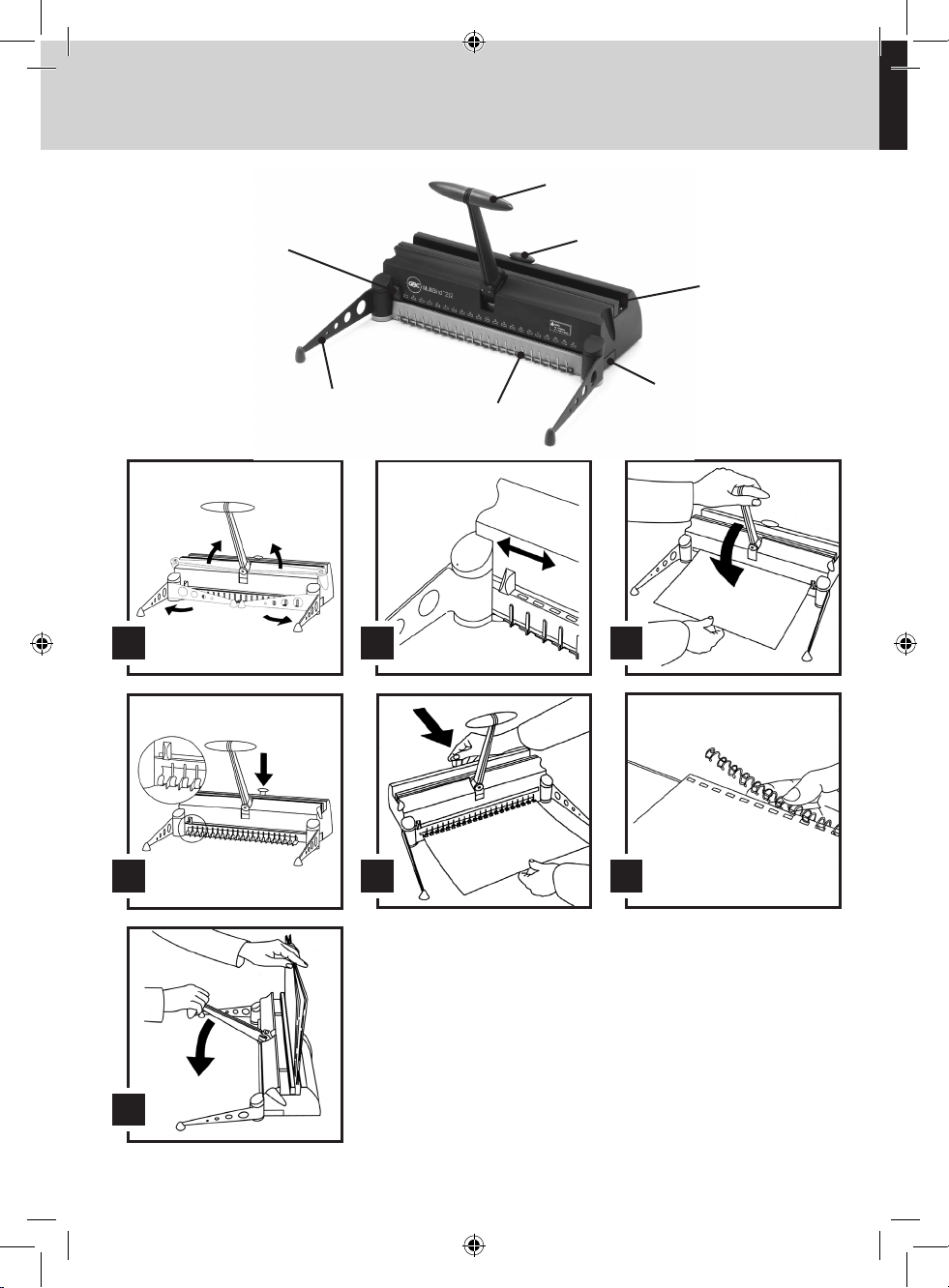
4
1 32
4
6
5
7
1
2
5
7
3
4
6
Page 4
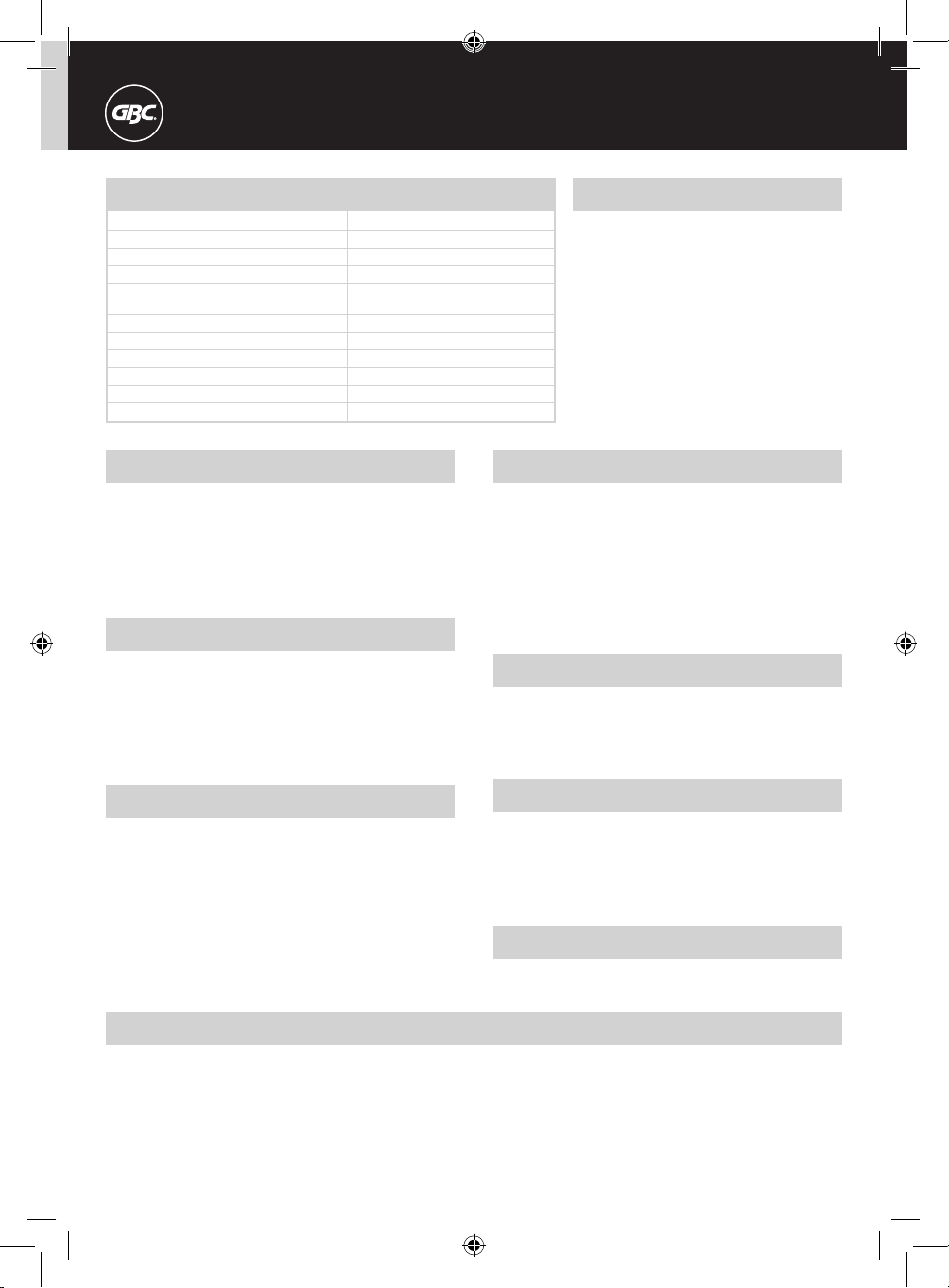
Location of controls
1
Paper edge guide
2
Punching handle
3
Wire closing jaws
4
Comb Holder
5
Binding Lever
6
Support Arms
7
Clippings Tray
4
G
Setting up
1
Set the machine up on a stable surface (fig. 1).
2
Test the punching system with scrap paper first before punching
your final documents.
3
Lift up both parts of the operating lever until the handle noticeably
clicks into position. Fold out the support arms on both sides of the
machine as far as they will extend.
Punching
1
Insert paper fully into the punching slot making sure they are flush
with the paper edge guide. (max 12 sheets 80gsm/2 x PVC Covers)
(fig. 2).
2
Press down on the punching handle until all pages are punched (fig.
3).
3
Lift handle to its original position and remove pages.
Comb binding
1
Place the comb, open side up, behind the metal fingers. Push the
comb to the right.
2
Press the small binding lever on the rear side of the machine slowly
to the rear, until the comb is sufficiently open (fig. 4).
3
Load the document onto the comb.
4
Move the small binding lever back to the vertical position. Remove
the bound document by pushing it to the left (fig. 5).
Wire Binding (using GBC 21 loop wires)
1
Using the edge of a desk, feed the wire through the punched
document (fig. 6).
2
Insert the document into the wire closing jaws. (wire opening face
down).
3
Support the document and pull down on the punch handle SLOWLY
until the selected size of your binder appears on the scale on the
right-hand side in the wire closing jaws (fig. 7).
4
Lift the lever back to the vertical position and remove the document.
Binding Tip
Place the last sheet /back cover of the document on top of the first
sheet, so that when the document you flip the back cover over and the
join in the wire will now be concealed between the last and second but
last sheets.
Adjusting the paper edge guide
You can adjust the paper edge guide by pressing on the guide. You can
then slide the guide along the machine to your required paper size. The
graphic representation of the punched holes on the punching channel
will be of assistance to you here.
Note: Make sure that the edges of the paper are not cut (fig. 2).
Maintenance
Please remember to empty the clippings tray regularly.
Guarantee
Operation of this machine is guaranteed for two years from date of
purchase, subject to normal use. Within the guarantee period, Acco
Brands Europe will at its own discretion either repair or replace the
defective machine free of charge. Defects due to misuse or use for
inappropriate purposes are not covered under the guarantee. Proof
of date of purchase will be required. Repairs or alterations made by
persons not authorised by Acco Brands Europe will invalidate the
guarantee. It is our aim to ensure that our products perform to the
specifications stated. This guarantee does not affect the legal rights
which consumers have under applicable national legislation governing
the sale of goods.
Register this product online at www.accoeurope.com
Specifications
Type of Punch
Max. Punch Capacity per lift (80 gsm)
Max Punch Capacity Foils/PVC Covers
Max. Approx. Binding Capacity (80 gsm)
Paper Formats
Max Binding Element Cap
De-Selector Pins
Margin Depth Selector
Machine Dimensions mm (HxWxD mm)
Weight
GBC MultiBind 212
Manual
12
2 Foils/PVC Covers, max 0.2mm each
145 (CombBind)
125 (WireBind 21)
A4
16 mm (ComBind)
Fixed
Fixed
112x385x160
3.5kg
Page 5
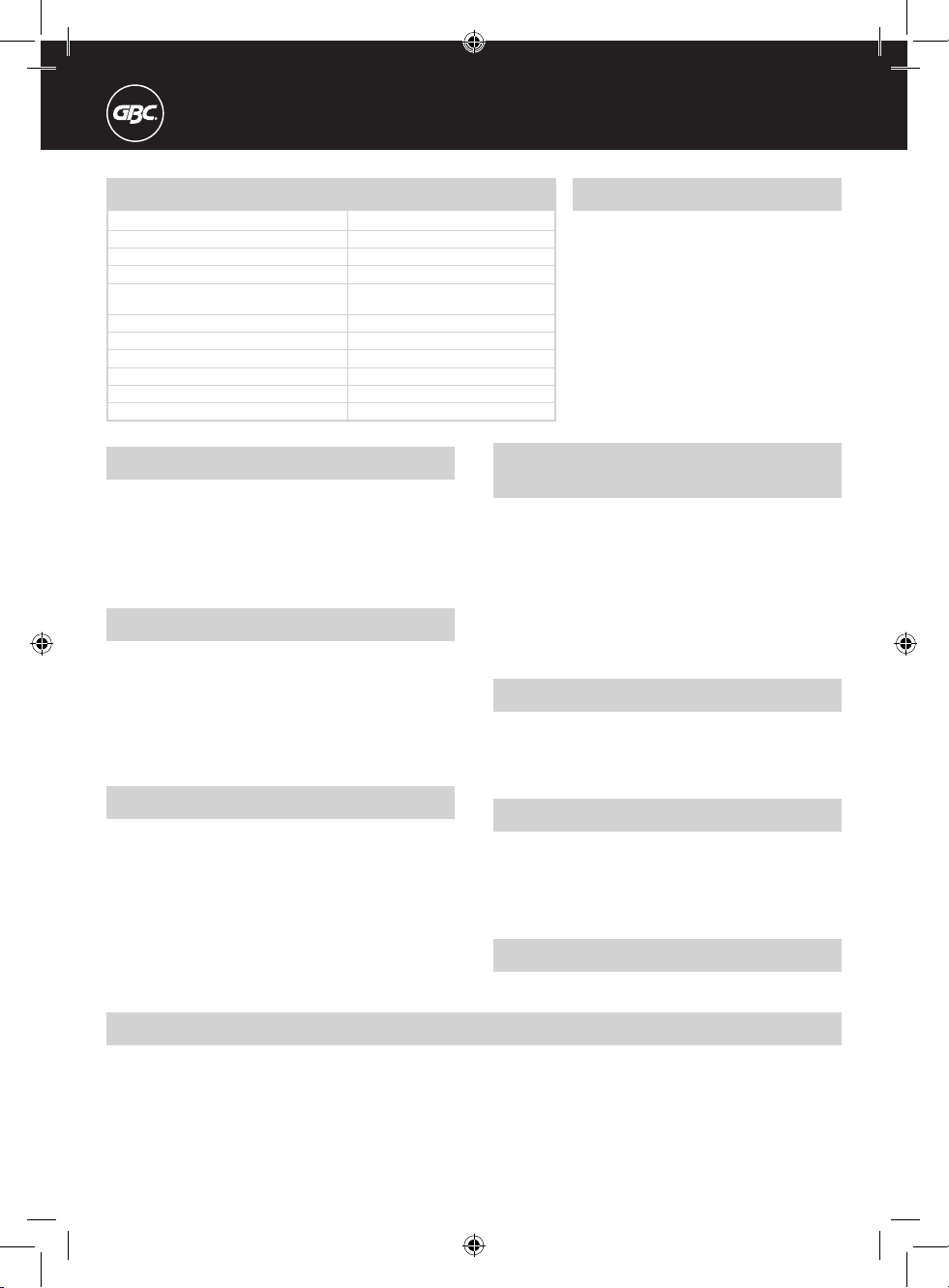
Emplacement des pièces
1
Butée papier
2
Poignée de perforation
3
Mâchoires de fermeture de peigne métal
4
Support de peigne
5
Levier de reliure
6
Bras de support
7
Bac à confettis
5
F
Installation
1
Installez l’appareil sur une surface stable (fig. 1).
2
Commencez par tester le système de perforation avec une feuille de
brouillon avant de perforer votre document final.
3
Soulevez les deux sections de la poignée de perforation et joignez-
les jusqu’à enclenchement par clic sonore. Dépliez au maximum les
deux bras de support situés sur les deux côtés de la machine.
Perforation
1
Chargez les feuilles dans la fente de perforation jusqu’au bout, en
veillant à les aligner tout contre la butée papier. (12 feuilles de 80 g/
m²/2 couvertures PVC maxi) (fig. 2).
2
Appuyez sur la poignée de perforation pour perforer les feuilles ou
couvertures (fig. 3).
3
Relevez la poignée dans sa position initiale et retirez les feuilles/
couvertures.
Reliure à peigne plastique
1
Placez le peigne plastique derrière les doigts métalliques en faisant
en sorte que les boucles s’ouvrent vers le haut. Faites glisser le
peigne plastique vers la droite.
2
Poussez doucement le petit levier de reliure situé à l’arrière de la
machine jusqu’à l’ouverture voulue du peigne (fig. 4).
3
Chargez le document sur le peigne plastique.
4
Remettez le petit levier de reliure dans sa position verticale. Retirez
le document relié en le faisant glisser vers la gauche (fig. 5).
Reliure à peigne métal
(avec les peignes métal à 21 boucles GBC)
1
En utilisant le bord d’un bureau, placez le peigne métal dans les
perforations du document (fig. 6).
2
Insérez le document doté du peigne métal dans les mâchoires de
fermeture du peigne (côté ouvert du peigne vers le bas).
3
Soutenez le document d’une main et abaissez LENTEMENT la
poignée de perforation de l’autre jusqu’à l’apparition de la taille
du peigne métal sur l’échelle située sur le côté gauche dans les
mâchoires de fermeture de peigne (fig. 7).
4
Relevez la poignée et retirez le document.
Conseils de reliure
Placez toujours la dernière feuille/dernière de couverture du document
sur la première feuille. Une fois le document relié, retournez la dernière
de couverture à l’arrière du document pour cacher la jointure des
boucles métalliques entre les dernière et avant-dernière pages.
Réglage de la butée papier
Commencez par appuyer sur la butée papier. Vous pouvez alors la faire
glisser le long de la machine en fonction du format papier requis. Suivez
le guide de la représentation graphique des trous perforées se trouvant
à l’avant de la fente de perforation.
Remarque : Veillez à ne pas couper les bords des feuilles (fig. 2).
Maintenance
N’oubliez pas de vider le bac à confettis à intervalles réguliers.
Garantie
Le fonctionnement de cet appareil est garanti pendant deux ans à partir
de la date d’achat, sous réserve d’un usage normal. Pendant la période
de garantie, Acco Brands Europe décidera, à son gré, de réparer ou
de remplacer gratuitement l’appareil défectueux. Les défauts dus à
un usage abusif ou un usage à des fins non appropriées ne sont pas
couverts par cette garantie. Une preuve de la date d’achat sera exigée.
Les réparations ou modifications effectuées par des personnes non
autorisées par Acco Brands Europe annuleront la garantie. Notre objectif
est d’assurer le bon fonctionnement de nos produits conformément aux
spécifications précisées. Cette garantie ne compromet pas les droits
légaux des consommateurs au titre de la législation nationale en vigueur
régissant la vente des biens de consommation.
Enregistrez ce produit en ligne à : www.accoeurope.com
Spécifications
Type de perforation
Capacité de perforation maxi pour feuilles de 80 g/m²
Capacité de perforation maxi pour couvertures en PVC
Capacité de reliure approx. (80 g/m²)
Formats papier
Taille maxi peigne plastique/métal
Poinçons débrayables
Sélecteur de profondeur de marge
Dimensions (H x L x P) mm
Poids
GBC MultiBind 212
Manuelle
12 feuilles
2 couvertures PVC de 0,2 mm chacune maxi
145 feuilles, CombBind (peignes plastique) ;
125 feuilles, WireBind 21 (peignes métal).
A4
16 mm CombBind (peignes plastique)
Fixes
Fixe
112 x 385 x 160
3,5 kg
Page 6
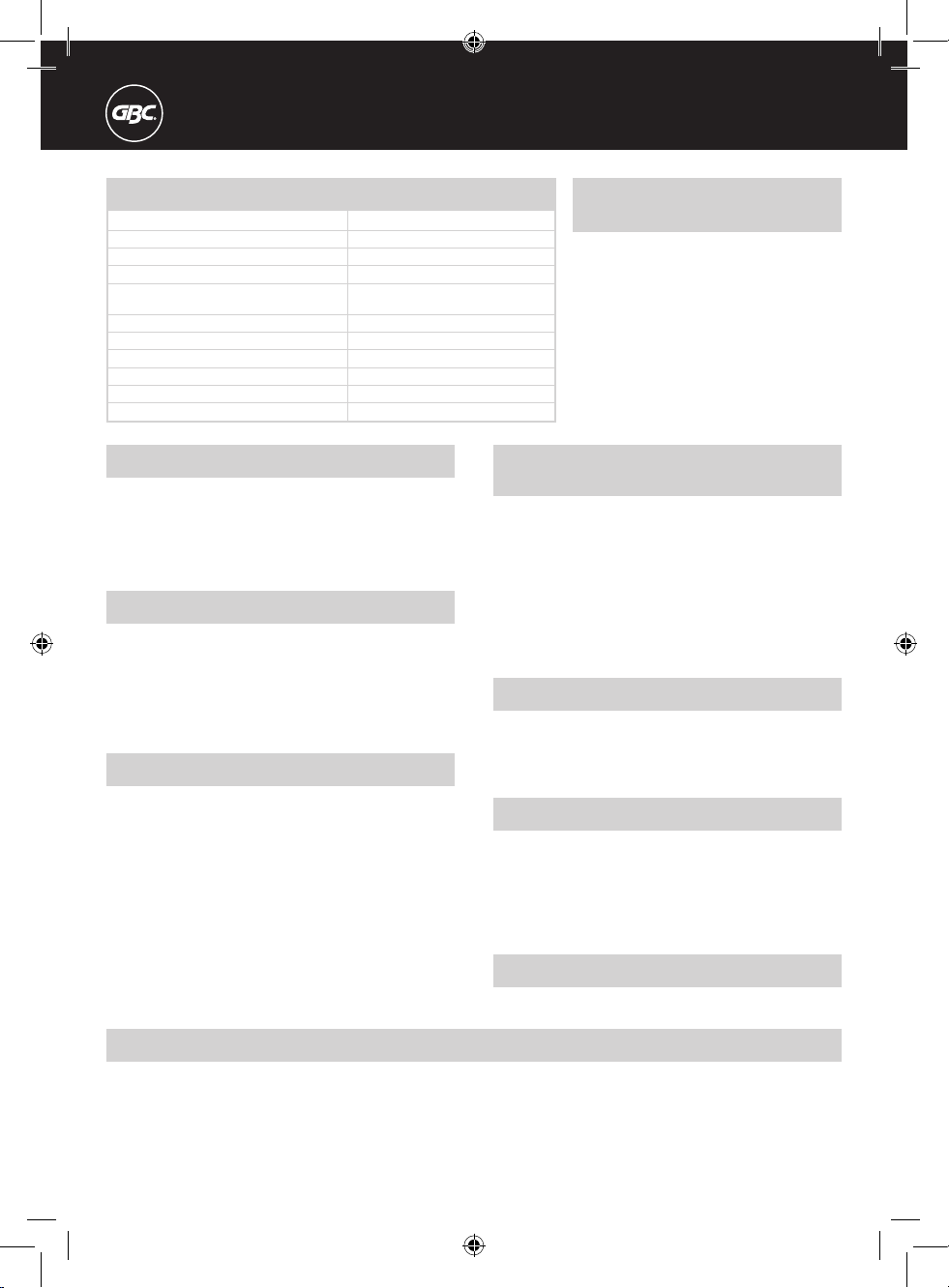
6
D
Anordnung der
Komponenten
1
Papierführung
2
Stanzhebel
3
Schließbacke
4
Binderückenöffner
5
Bindehebel
6
Stabilisatoren
7
Stanzabfallbehälter
Einrichten und Einschalten
1
Gerät auf einer stabilen Fläche aufstellen (fig. 1).
2
Vor dem Stanzen des eigentlichen Dokuments immer erst eine
Teststanzung mit altem Papier durchführen.
3
Beide Teile des Stanzhebels bis zum Einrasten nach oben klappen.
Stabilisatoren vollständig ausklappen.
Stanzen
1
Papier (max. 12 Blatt à 80 g/m²/2 PVC-Einbanddeckel) vollständig in die
Stanzöffnung einlegen und darauf achten, dass die Blattkanten glatt an
der Papierführung anliegen (fig. 2).
2
Stanzhebel nach unten drücken (fig. 3).
3
Stanzhebel wieder in die Ausgangsposition bringen und Dokument
entnehmen.
Plastikbindung
1
Binderücken mit der offenen Seite nach oben hinter die Metallfinger
legen. Binderücken nach rechts schieben.
2
Den kleinen Bindehebel an der Geräterückseite nach hinten drücken, bis
der Binderücken weit genug geöffnet ist (fig. 4).
3
Dokument in den Binderücken einführen.
4
Den kleinen Bindehebel wieder nach oben stellen. Gebundenes
Dokument nach links schieben und entnehmen (fig. 5).
Drahtbindung
(mit GBC-21-Ring-Binderücken)
1
Dokument an der Tischkante auflegen und den Binderücken aufziehen
(fig. 6).
2
Dokument und Binderücken in die Schließbacke einlegen (offene
Binderückenseite muss nach unten weisen).
3
Dokument mit einer Hand festhalten und den Stanzhebel mit der
anderen Hand LANGSAM nach unten ziehen, bis die Größe des
verwendeten Bindrückens auf der Skala rechts in der Schließbacke
erscheint (fig. 7).
4
Stanzhebel wieder nach oben stellen und Dokument entnehmen.
Tipp zum Binden
Das letzte Blatt bzw. den hinteren Einbanddeckel immer auf das erste Blatt
auflegen. Nach dem Binden kann das Blatt/der Einbanddeckel umgewendet
werden, sodass die Binderückennaht zwischen dem vorletzten und dem
letzten Blatt bzw. dem letzten Blatt und dem Einbanddeckel verborgen wird.
Einstellen der Papierführung
Die Papierführung zum Verstellen nach unten drücken. Sie kann dann
auf das benötigte Format eingestellt werden. Bei der Einstellung der
Papierführung sind die Stanzlochmarkierungen vor der Stanzöffnung
hilfreich.
Hinweis: Darauf achten, dass die Stanzung nicht direkt an den
Papierkanten erfolgt (fig. 2).
Gerätepflege
Stanzabfallbehälter regelmäßig leeren.
Garantie
Der Betrieb des Geräts ist bei zweckmäßiger Verwendung für 2 Jahre ab
Kaufdatum gewährleistet. Innerhalb des Garantiezeitraums wird Acco Brands
Europe nach eigenem Ermessen das Gerät bei einem Defekt entweder
kostenlos instandsetzen oder ersetzen. Die Garantie deckt keine Mängel
ab, die aufgrund missbräuchlicher Verwendung oder Verwendung für
unangemessene Zwecke entstanden sind. Ein Nachweis des Kaufdatums
muss vorgelegt werden. Instandsetzungen oder Änderungen, die von nicht
durch Acco Brands Europe autorisierten Personen vorgenommen werden,
setzen die Garantie außer Kraft. Es ist unser Ziel, sicherzustellen, dass die
Leistung unserer Produkte den angegebenen technischen Daten entspricht.
Diese Garantie stellt keine Einschränkung der nach dem geltenden
Kaufvertragsrecht gültigen Rechte des Verbrauchers dar.
Registrieren Sie dieses Produkt online bei www.accoeurope.com
Technische Daten
Stanzung
Stanzkapazität (Papier, 80 g/m²)
Stanzkapazität (PVC-Einbanddeckel)
Bindekapazität (ca., bei 80 g/m²)
Papierformate
Max. Binderückengröße
Versenkbare Stanzstifte
Stanztiefenwähler
Abmessungen (HxBxT in mm)
Gewicht
GBC MultiBind 212
Manuell
12 Blatt
2 Einbanddeckel (max. je 0,2 mm)
CombBind-Plastikbinderücken: 145 Blatt,
WireBind 21-Drahtbinderücken: 125 Blatt
A4
CombBind-Plastikbinderücken: 16 mm
-
112x385x160
3,5 kg
Page 7
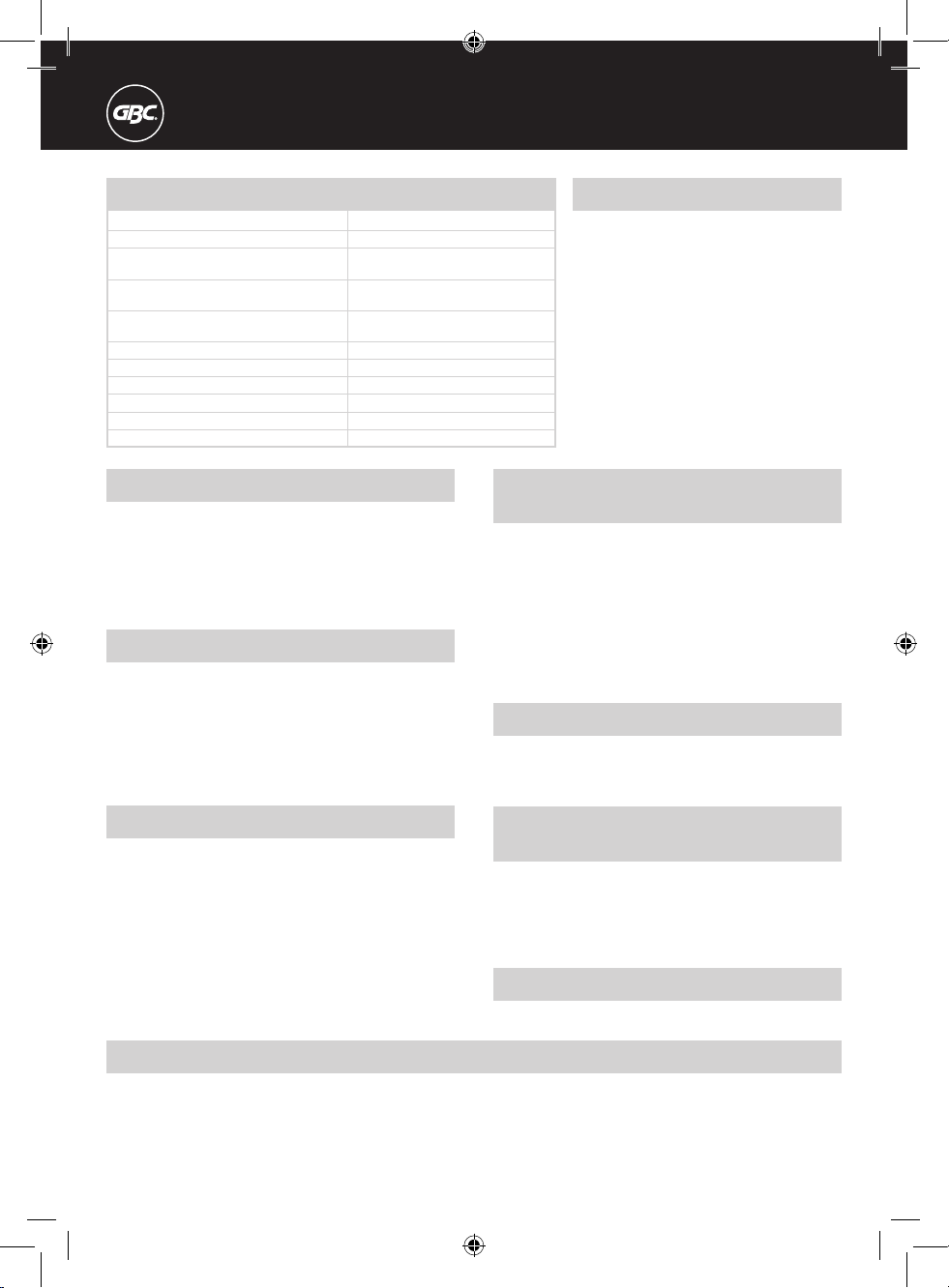
7
I
Parti
1
Guida di allineamento della carta
2
Maniglia di perforazione
3
Pressore di chiusura spirali
4
Supporto anelli
5
Leva di rilegatura
6
Supporti
7
Vassoio ritagli
Installazione
1
Collocare la macchina su una superficie stabile (fig. 1).
2
Verificare il buon funzionamento del dispositivo di perforazione usando
carta straccia prima di procedere a perforare il documento finale.
3
Sollevare entrambe le parti della leva di perforazione fino a quando non
si congiungano scattando in posizione. Aprire completamente verso
l’esterno i supporti posti su entrambi i lati della macchina.
Perforazione
1
Inserire i fogli nel vano di perforazione controllando che siano
completamente appoggiati contro la guida di allineamento (max. 12
fogli da 80gm
2
/2 copertine PVC) (fig. 2).
2
Premere la maniglia di perforazione verso il basso per perforare i fogli o
le copertine (fig. 3).
3
Riportare la maniglia nella sua posizione originale e togliere i fogli/le
copertine.
Rilegatura con anelli plastici
1
Inserire gli anelli plastici dietro il meccanismo in metallo con il lato
aperto rivolto verso l’alto. Spingere gli anelli verso destra.
2
Premere lentamente all’indietro la piccola leva di rilegatura nella
parte posteriore della macchina fino a quando gli anelli non siano
sufficientemente aperti (fig. 4).
3
Inserire il documento negli anelli.
4
Riportare la piccola leva di rilegatura in posizione verticale. Togliere il
documento rilegato spingendolo verso sinistra (fig. 5).
Rilegatura con spirali metalliche
(utilizzando spirali GBC a 21 anelli)
1
Utilizzando il bordo di una scrivania, inserire la spirale nel documento
perforato (fig. 6).
2
Inserire il documento con la spirale nel pressore di chiusura per spirali
con la parte aperta della spirale rivolta verso il basso.
3
Reggere il documento con una mano e premere LENTAMENTE verso
il basso la leva di perforazione con l’altra fino a quando le dimensioni
della spirale utilizzata non appaiano a destra sul pressore di chiusura
della spirale (fig. 7).
4
Riportare la leva in posizione verticale e togliere il documento.
Suggerimenti per la rilegatura
Mettere sempre l’ultimo foglio/l’ultima di copertina sopra il primo foglio;
al termine della rilegatura, voltando l’ultima di copertina si nasconde la
giuntura della spirale tra l’ultimo e il penunltimo foglio.
Regolazione della guida di
allineamento della carta
È possibile regolare la guida di allineamento della carta premendovi sopra.
Far quindi scorrere la guida lungo la macchina fino a rarggiungere il formato
del foglio richiesto. La rappresentazione grafica dei fori praticati che appare
davanti al vano di perforazione serve a facilitare l’operazione.
Nota - Controllare che non siano stati perforati i margini dei fogli (fig. 2).
Manutenzione
Non dimenticare di svuotare periodicamente il vassoio ritagli.
Garanzia
Questa macchina è garantita per due anni dalla data di acquisto, per quanto
ne concerne il funzionamento, subordinatamente ad uso normale. Durante il
periodo di garanzia, Acco Brands Europe provvederà, a propria discrezione,
a riparare o sostituire gratuitamente la macchina difettosa. Difetti risultanti
dall’uso improprio o dall’uso per scopi diversi da quelli per cui la macchina
è stata concepita non sono coperti dalla garanzia. Sarà necessario fornire
una prova della data di acquisto. Riparazioni o modifiche effettuate da
persone non autorizzate da Acco Brands Europe invalideranno la garanzia.
Acco Brands Europe si propone di assicurare che i propri prodotti funzionino
in conformità alle caratteristiche tecniche indicate. La presente garanzia
non pregiudica alcun diritto riconosciuto ai consumatori dalla normativa
nazionale vigente in materia di vendita di beni.
Registrare il prodotto online al sito: www.accoeurope.com
Caratteristiche tecniche
Modalità di perforazione
Capacità perforazione per singola operazione -
carta 80 gm
2
Capacità perforazione per singola operazione Copertine PVC
Capacità rilegatura approssimativa (80 gm
2
)
Formato documento
Diametro max. anelli plastici/spirali metalliche
Punzoni di perforazione deselezionabili
Distanza dal margine regolabile
Dimensioni (AxLxP) mm
Peso
GBC MultiBind 212
Manuale
12 fogli
2 copertine PVC, max. 0,2 mm ognuna
145 fogli, CombBind (anelli plastici);
125 fogli, WireBind 21 (spirali metalliche)
A4
16 mm CombBind (anelli plastici)
Fissi
Distanza dal margine fissa
112x385x160
3,5kg
Page 8

8
O
Locatie van de onderdelen
1
Randgeleider
2
Ponshendel
3
Draadrugsluitklemmen
4
Bindrughouder
5
Inbindhendel
6
Steunen
7
Snipperlade
Opstellen
1
Plaats de machine op een stabiele ondergrond (fig. 1).
2
Test eerst het ponssysteem met wat papier voordat u het definitieve
document gaat ponsen.
3
Til beide onderdelen van de hendel omhoog, totdat de hendel
duidelijk op zijn plaats vastklikt. Klap de steunen aan beide zijden
van de machine zo ver mogelijk uit.
Ponsen
1
Steek het papier volledig in de ponsopening, waarbij u ervoor zorgt
dat de vellen goed tegen de randgeleider aan liggen (max. 12 vellen
80 gsm of 2 pvc-omslagen) (fig. 2).
2
Druk de ponshendel naar beneden om de vellen of omslagen te
ponsen (fig. 3).
3
Til de hendel weer omhoog en verwijder de vellen of omslagen.
Inbinden met plastic bindruggen
1
Leg de bindrug met de open zijde omhoog achter de metalen
vingers. Duw de bindrug naar rechts.
2
Druk de kleine inbindhendel aan de achterkant van de machine
langzaam naar achteren, totdat de bindrug open genoeg is (fig. 4).
3
Leg het document op de bindrug.
4
Zet de kleine inbindhendel terug in de verticale stand. Verwijder het
gebonden document door het naar links te duwen (fig. 5).
Inbinden met draadruggen
(GCB-draden met 21 lussen)
1
Gebruik de rand van het bureau om de draadrug door het geponste
document te duwen (fig. 6).
2
Steek het document met de draadrug in de draadrugsluitklemmen,
met het open deel van de draadrug naar beneden.
3
Ondersteun het document met één hand en duw LANGZAAM
met de andere hand de ponshendel naar beneden, totdat u de
maat van de draadrug die u gebruikt op de rechterschaal in de
draadrugsluitklemmen ziet verschijnen (fig. 7).
4
Haal de hendel weer omhoog naar de verticale stand en verwijder
het document.
Inbindtip
Leg altijd het laatste vel of de achteromslag van het document boven
op het eerste vel; zodra het document is ingebonden, slaat u de
achteromslag over en is de naad van de draadrug verborgen tussen het
laatste en het één na laatste vel.
De randgeleider instellen
U kunt de randgeleider instellen door op de geleider te drukken. U kunt
de geleider langs de machine op de gewenste papiermaat zetten. De
grafische voorstelling van de geponste gaten vóór de ponsopening is
hierbij erg handig.
N.B. Zorg dat de buitenrand van het papier niet geponst wordt (fig. 2).
Onderhoud
Niet vergeten de snipperlade regelmatig te legen.
Garantie
Het gebruik van deze machine is gegarandeerd voor twee jaar vanaf
de datum van aankoop, uitgaand van normaal gebruik. Binnen de
garantieperiode zal Acco Brands Europe naar eigen oordeel de defecte
machine kosteloos repareren of vervangen. Defecten die te wijten zijn
aan verkeerd gebruik of gebruik voor ongeschikte doeleinden, vallen
niet onder de garantie. Bewijs van datum van aankoop wordt vereist.
De garantie vervalt wanneer er reparaties of veranderingen worden
uitgevoerd door personen die niet door Acco Brands Europe zijn bevoegd.
Het is ons doel ervoor te zorgen dat onze producten functioneren
volgens de vermelde specificaties. Deze garantie maakt geen inbreuk
op de wettelijke rechten van consumenten onder de geldende nationale
wetgeving met betrekking tot de verkoop van goederen.
Registreer dit product online op: www.accoeurope.com
Specificaties
Bedieningsfunctie
Ponscapaciteit voor één ponsactie – 80 gsm papier
Ponscapaciteit voor één ponsactie – pvc-omslagen
Bindcapaciteit 80 gsm (bij benadering)
Papierformaten
Max. maat draad- of plastic bindrug
Uitschakelbare ponsmessen
Margediepteselector
Afmetingen (H x B x D mm)
Gewicht
GBC MultiBind 212
Met de hand
12 vellen
2 pvc-omslagen, elk max. 0,2 mm dik
145 vellen, CombBind (plastic bindrug);
125 vellen, WireBind 21 (draadrug).
A4
16 mm CombBind (plastic bindrug)
Vast
Vaste margediepte
112 x 385 x 160
3,5 kg
Page 9

9
E
Situación de las piezas
1
Tope del papel
2
Manivela de perforación
3
Dispositivo de cierre de espiral
4
Soporte para canutillo
5
Palanca de encuadernación
6
Patas de apoyo
7
Bandeja de residuos
Inicio
1
Coloque la máquina sobre una superficie estable (fig. 1).
2
Pruebe el sistema de perforación con papel inservible antes de perforar
sus documentos definitivos.
3
Levante las dos partes de la palanca de accionamiento hasta que la
manivela se ajuste perceptiblemente en su posición. Despliegue las
patas de apoyo a ambos lados de la máquina en toda su extensión.
Perforación
1
Introduzca el papel completamente en la ranura de perforación
asegurándose de que las hojas queden alineadas contra el tope del
papel. (máx. 12 hojas de 80gsm / 2 tapas de PVC) (fig. 2).
2
Presione hacia abajo la manivela de perforación para perforar las hojas
o las tapas (fig. 3).
3
Levante la manivela hasta su posición original y extraiga las hojas/
tapas.
Encuadernación con canutillos
1
Coloque el canutillo, con el lado abierto orientado hacia arriba, detrás
del peine de metal. Empuje el canutillo hacia la derecha.
2
Empuje lentamente la palanca pequeña de encuadernación situada en
la parte posterior de la máquina hacia atrás, hasta que el canutillo esté
suficientemente abierto (fig. 4).
3
Cargue el documento en el canutillo.
4
Vuelva a colocar la palanca pequeña de encuadernación en posición
vertical. Extraiga el documento encuadernado empujándolo hacia la
izquierda (fig. 5).
Encuadernación con espiral
(utilizando espirales GBC de 21 bucles)
1
En el borde de la mesa, introduzca la espiral a través del documento
perforado (fig. 6).
2
Inserte el documento con la espiral en el dispositivo de cierre de espiral,
con la parte abierta de la espiral hacia abajo.
3
Sujete el documento con una mano y baje LENTAMENTE la manivela de
perforación con la otra, hasta que aparezca el tamaño de la espiral que
está utilizando en la escala situada al lado derecho del dispositivo de
cierre de espiral (fig. 7).
4
Vuelva a colocar la manivela en posición vertical y extraiga el
documento.
Sugerencia para la encuadernación
Coloque siempre la última hoja / tapa trasera del documento sobre la
primera hoja; una vez encuadernado el documento, coloque la tapa trasera
en su lugar y la junta de la espiral quedará oculta entre la última y la
penúltima hoja.
Ajuste del tope del papel
Puede ajustar el tope del papel presionando sobre el mismo. Después puede
deslizarlo a lo largo de la máquina hasta el tamaño de papel requerido.
La representación gráfica de los orificios perforados situada delante de la
ranura de perforación le servirá de ayuda para hacerlo.
Nota: Asegúrese de no cortar los bordes del papel (fig. 2).
Mantenimiento
No olvide vaciar regularmente la bandeja de residuos.
Garantía
El funcionamiento de esta máquina está garantizado durante un período
de dos años a partir de la fecha de adquisición, siempre que su utilización
sea normal. Durante el plazo de garantía, Acco Brands Europe, a su propia
discreción, reparará o sustituirá el aparato defectuoso gratuitamente.
La garantía no cubre los defectos causados por uso indebido o por su
utilización para fines inadecuados. Se requerirá un comprobante de la fecha
de compra. Las reparaciones o modificaciones realizadas por personas no
autorizadas por Acco Brands Europe anularán la garantía. Nuestro objetivo
es asegurar que nuestros productos funcionan según las especificaciones
indicadas. Esta garantía no afecta los derechos legales que tienen los
consumidores en virtud de la legislación vigente aplicable que rige la venta
de artículos.
Registre online este producto en: www.accoeurope.com
Especificaciones
Tipo de perforación
Capacidad de perforación por cada operación de
perforación – Papel de 80 gsm
Capacidad de perforación por cada operación de
perforación – tapas de PVC
Capacidad de encuadernación aprox. (80 gsm)
Formatos de papel
Tamaño máx. canutillo/espiral metálica
Punzones anulables
Selector de profundidad de margen
Dimensiones de la máquina en mm (HxAxF mm)
Peso
GBC MultiBind 212
Manual
12 hojas
2 tapas de PVC, máx 0,2mm cada una
145 hojas, CombBind (canutillo);
125 hojas, WireBind 21 (espiral metálica)
A4
CombBind (canutillo): 16 mm
Fijos
Profundidad fija de margen
112x385x160
3,5kg
Page 10

10
P
Localização das Peças
1
Guia de alinhamento do papel
2
Alavanca de furação
3
Garras de fecho da lombada
4
Dentes de retenção da lombada
5
Alavanca de encadernação
6
Braços de suporte
7
Tabuleiro de aparas de papel
Preparação da Máquina
1
Coloque a máquina sobre uma superfície estável (fig. 1).
2
Em primeiro lugar teste o sistema de furação com uma folha de
rascunho antes de furar o documento final.
3
Levante as duas partes da alavanca de furação até elas encaixarem
uma na outra. Abra os dois braços de suporte laterais da máquina o
mais possível.
Furação
1
Introduza completamente o papel na ranhura de entrada verificando
que as folhas ficam alinhadas com a guia de alinhamento do papel.
(Máx. 12 folhas de 80gsm/2 x capas de PVC) (fig. 2).
2
Carregue na alavanca de furação para baixo para furar as folhas ou
capas (fig. 3).
3
Levante a alavanca para a sua posição original e retire as folhas ou
capas.
Encadernadora de Lombada
de Plástico
1
Introduza a lombada, com o lado aberto virado para cima, por trás
dos dentes de retenção. Empurre a lombada para a direita.
2
Lentamente, empurre para trás a pequena alavanca de
encadernação situada na traseira da máquina até a lombada ficar
suficientemente aberta (fig. 4).
3
Introduza o documento na lombada.
4
Levante a pequena alavanca de encadernação de novo para a sua
posição vertical. Retire o documento encadernado empurrando-o
para a esquerda (fig. 5).
Encadernadora de Lombada
de Arame (Com arames GBC 21)
1
Introduza a lombada de arame no documento furado com a ajuda da
aresta de uma secretária (fig. 6).
2
Introduza o documento com a lombada nas garras de fecho da
lombada, com a parte aberta da lombada virada para baixo.
3
Segure no documento com uma mão e, LENTAMENTE, carregue na
alavanca de furação para baixo com a outra mão, até o tamanho da
lombada de arame que está a usar aparecer na escala à direita nas
garras de fecho da lombada (fig. 7).
4
Levante a alavanca de novo para sua posição vertical e retire o
documento.
Sugestões de Encadernação
Coloque sempre a última página/contracapa do documento em cima
da primeira folha. Quando o documento estiver encadernado, vire a
contracapa para trás e a união do arame fica escondida entre a última e
a penúltima folhas.
Posicionamento da guia de
alinhamento do papel
Para posicionar a guia de alinhamento do papel, prima a guia. Em
seguida, deslize a guia ao longo da máquina até ao tamanho de papel
que deseja. A representação gráfica dos furos à frente do canal de
furação pode auxiliá-lo nesta operação.
Nota: Verifique que não corta o rebordo do papel (fig. 2).
Manutenção
Esvazie periodicamente o tabuleiro de aparas de papel.
Garantia
Esta máquina está garantida por 2 anos a contar da sua data de
compra, em condições de uso normal. No período de garantia, a
Acco Brands Europe efectuará a reparação ou substituição gratuita
de uma máquina defeituosa, segundo o seu critério exclusivo. Os
defeitos resultantes de má utilização ou utilização imprópria não estão
abrangidos por esta garantia. É necessária a apresentação de prova
de compra. As reparações ou alterações efectuadas por pessoas não
autorizadas pela Acco Brands Europe anularão esta garantia. Estamos
empenhados em assegurar que o desempenho dos nossos produtos
está de acordo com as especificações indicadas. Esta garantia não
afecta os direitos legais dos consumidores ao abrigo da legislação
nacional aplicável que regula a venda de mercadorias.
Registe este produto on-line em: www.accoeurope.com
Especificações
Sistema de Furação
Capacidade de furação de uma só vez – papel de 80 gsm
Capacidade de furação de uma só vez – capas de PVC
Capacidade de Encadernação Aprox. (80 gsm)
Formatos de Papel
Diâmetro Máx. da Lombada de Plástico/Arame
Cortantes Retrácteis
Selector da Profundidade da Margem
Dimensões da Máquina (AxLxP) mm
Peso
GBC MultiBind 212
Manual
12 folhas
2 capas de PVC de espessura máx. 0,2 mm cada
145 folhas, CombBind (plástico);
125 folhas, WireBind 21 (arame).
A4
16 mm, CombBind (plástico)
Fixos
Profundidade da margem fixa
112x385x160
3,5 kg
Page 11

11
T
ParçalarınYerleri
1
Kâğıtkenarkılavuzu
2
Delme kolu
3
Telkapatmaağzı
4
TarakDesteği
5
Ciltleme Kolu
6
DestekKolları
7
Çöp Tepsisi
MakineninHazırlanması
1
Makineyi sağlam ve dengeli bir yüzeye oturtun (g. 1).
2
Asıl belgeleri delmeden önce bir deneme kağıdı kullanarak delme
sistemini kontrol edin.
3
Delme kolunun her iki parçasını da kol belirgin bir klik sesiyle
konumuna oturana kadar yukarı kaldırın. Makinenin iki yanındaki
destek kollarını gittikleri son noktaya kadar dışa doğru açın.
Delme
1
Sayfaların kâğıt kenar kılavuzuna dayanmasını sağlayarak kağıdı
delme yerine iyice sokun. (maksimum 12 yaprak 80gsm/2 x PVC
Kapak) (g. 2).
2
Sayfaları veya kapakları delmek için delme kolunu aşağı doğru
bastırın (g. 3).
3
Kolu orijinal konumuna kaldırın ve sayfaları/kapakları çıkarın.
TaraklıCiltleme
1
Tarağı, açık tarafı yukarı dönük şekilde, metal parmakların arkasına
yerleştirin. Tarağı sağa itin.
2
Makinenin arka tarafındaki küçük ciltleme kolunu, tarak yeterince
açılana kadar, yavaşça geriye doğru bastırın (g. 4).
3
Belgeyi tarağa takın.
4
Küçük ciltleme kolunu tekrar dikey konuma getirin. Ciltlenmiş belgeyi
sola doğru iterek çıkarın (g. 5).
Telli Ciltleme
(GBC21spirallitelkullanarak)
1
Bir masa kenarından faydalanarak teli delinmiş belgeye takın (g. 6).
2
Telli belgeyi, telin açık kısmı aşağı dönük şekilde, tel kapatma ağzına
sokun.
3
Bir elinizle belgeyi desteklerken, diğer elinizle, kullandığınız telin boyu
tel kapatma ağzındaki ölçeğin sağ tarafında görününceye kadar,
delme kolunu YAVAŞÇA aşağıya çekin (g. 7).
4
Kolu tekrar dikey konumuna kaldırın ve belgeyi çıkarın.
Ciltlemeİçinİpucu
Belgenin son sayfasını/arka kapağını daima ilk sayfanın üstüne koyun,
belge ciltlendikten sonra arka kapağı sayfa çevirir gibi çevirdiğinizde, telin
birleşim yeri son sayfa ile sondan bir önceki sayfa arasında gizlenecektir.
Kâğıtkenarkılavuzununayarlanması
Kağıt kenar kılavuzunu, kılavuz üstüne bastırarak ayarlayabilirsiniz. Sonra
kılavuzu makine boyunca gerekli kağıt boyuna kadar kaydırabilirsiniz.
Delme oluğunun önünde bulunan delinmiş deliklerin grak gösterimi size
burada yardımcı olacaktır.
Not: Kağıdın kenarlarının kesilmediğinden emin olun (g. 2).
Bakım
Lütfen çöp tepsisini düzenli aralıklarla boşaltmayı unutmayın.
Garanti
Bu makinenin çalışması, normal şekilde kullanılması kaydıyla, satın
alındığı tarihten itibaren 2 yıl süreyle garantilidir. Garanti süresi içinde
Acco Brands Europe, kendi takdirine göre arızalı makineyi ücretsiz
olarak tamir edecek veya değiştirecektir. Makinenin hatalı veya amaç dışı
kullanılmasından kaynaklanan arızalar bu garantinin kapsamı dışındadır.
Garantiden yararlanabilmek için satın alma tarihinin kanıtlanması gerekir.
Acco Brands Europe tarafından yetki verilmemiş kişilerce yapılacak
onarımlar ya da değişiklikler garantiyi geçersiz kılacaktır. Hedemiz,
ürünlerimizin belirtilen teknik özelliklere göre performans göstermesini
sağlamaktır. Bu garanti, tüketicinin satılan mallara ilişkin ilgili ülke
mevzuatı uyarınca sahip olduğu yasal hakları etkilemez.
Bu ürünü online olarak kaydettirebileceğiniz adres: www.accoeurope.com
TeknikÖzellikler
Delme Tipi
Birdelmeişlemindekidelmekapasitesi–80gsmKâğıt
Birdelmeişlemindekidelmekapasitesi-PVCKapaklar
YaklaşıkCiltlemeKapasitesi(80gsm)
KâğıtFormatları
MaksimumTarak/Telboyu
Seçmeli Delme Pimleri
SayfaKenarDerinliğiSeçici
MakineBoyutlarımm(YxGxDmm)
Ağırlık
GBCMultiBind212
Elle
12 yaprak
2 PVC Kapak, her biri maksimum 0,2 mm
145 Yaprak, CombBind (taraklı); 125 Yaprak,
WireBind 21 (telli)
A4
16 mm CombBind (tarak)
Sabit
Sabit kenar derinliği
112x385x160
3,5 kg
Page 12

12
K
Θέσειςεξαρτημάτων
1
Οδηγόςάκρωνχαρτιού
2
Λαβήδιάτρησης
3
Σφιγκτήρεςκλεισίματος
μεταλλικούσπιράλ
4
Υποδοχήπλαστικούσπιράλ
5
Λαβήβιβλιοδεσίας
6
Βραχίονεςστήριξης
7
Δίσκοςαποκομμάτων
Εγκατάσταση
1
Τοποθετήστε τη μηχανή πάνω σε σταθερή επιφάνεια (g. 1).
2
Ελέγξτε το σύστημα διάτρησης χρησιμοποιώντας παλιό χαρτί προτού
επιχειρήσετε διάτρηση των τελικών εγγράφων σας.
3
Σηκώστε και τα δυο μέρη της λαβής λειτουργίας μέχρι να κουμπώσει
εμφανώς η λαβή στη θέση της. Αναπτύξτε τους βραχίονες στήριξης
σε αμφότερες τις πλευρές της μηχανής, όσο περισσότερο μπορούν να
επεκταθούν.
Διάτρηση
1
Τοποθετήστε το χαρτί καλά μέσα στην είσοδο διάτρησης, και βεβαιωθείτε
ότι τα φύλλα αγγίζουν πάνω στον οδηγό άκρης του χαρτιού. (μέγ. 12 φύλλα
80gsm/2 x Εξώφυλλα PVC) (g. 2).
2
Πιέστε τη λαβή διάτρησης προς τα κάτω για να πραγματοποιήσετε διάτρηση
στα φύλλα ή στα εξώφυλλα (g. 3).
3
Σηκώστε τη λαβή στην αρχική θέση της και αφαιρέστε τα φύλλα/ εξώφυλλα.
ΒιβλιοδεσίαμεΠλαστικόΣπιράλ
1
Τοποθετήστε το πλαστικό σπιράλ, με την ανοικτή πλευρά να βλέπει προς τα
πάνω, πίσω από τους μεταλλικούς δείκτες. Πιέστε το πλαστικό σπιράλ δεξιά.
2
Αργά, πιέστε προς τα πίσω τη μικρή λαβή βιβλιοδεσίας στο πίσω μέρος του
μηχανήματος, μέχρι να ανοίξει επαρκώς το πλαστικό σπιράλ (g. 4).
3
Τοποθετήστε το έγγραφο επάνω στο πλαστικό σπιράλ
4
Μετακινήστε τη μικρή λαβή βιβλιοδεσίας πίσω στην κάθετη θέση. Αφαιρέστε
το έγγραφο που έχει δεθεί σπρώχνοντάς το αριστερά (g. 5).
ΒιβλιοδέτησηΜεταλλικούΣπιράλ
(ΧρησιμοποιώνταςμεταλλικάσπιράλGBC
21βρόχων)
1
Χρησιμοποιώντας την άκρη ενός γραφείου, περάστε το μεταλλικό σπιράλ
μέσω του εγγράφου που έχει διατρηθεί (g. 6).
2
Εισαγάγετε το έγγραφο με το μεταλλικό σπιράλ στους σφιγκτήρες
κλεισίματος μεταλλικών σπιράλ, με το ανοικτό μέρος του μεταλλικού σπιράλ
να κοιτά προς τα κάτω.
3
Στηρίξτε το έγγραφο με το ένα χέρι και τραβήξτε με το άλλο χέρι ΑΡΓΑ
προς τα κάτω τη λαβή διάτρησης, μέχρι να εμφανιστεί στην κλίμακα το
μέγεθος του μεταλλικού σπιράλ που χρησιμοποιείται, στη δεξιά πλευρά των
σφιγκτήρων κλεισίματος μεταλλικών σπιράλ (g. 7).
4
Σηκώστε τη λαβή πίσω στην κάθετη θέση και αφαιρέστε το έγγραφο.
ΣυμβουλήΒιβλιοδεσίας
Τοποθετείτε πάντα το τελευταίο φύλλο/ οπισθόφυλλο του εγγράφου από πάνω
από το πρώτο φύλλο. Μόλις βιβλιοδετηθεί το έγγραφο, γυρνάτε το οπισθόφυλλο
και η ένωση στο μεταλλικό σπιράλ κρύβεται μεταξύ τελευταίου και προτελευταίου
φύλλου.
Ρύθμισητουοδηγούάκρωνχαρτιού
Μπορείτε να ρυθμίσετε τον οδηγό άκρων χαρτιού πατώντας τον οδηγό. Στη
συνέχεια, μπορείτε να ολισθήσετε τον οδηγό κατά μήκος της μηχανής, στο
απαιτούμενο μέγεθος χαρτιού. Η γραφική απεικόνιση των οπών διάτρησης
μπροστά από το αυλάκι διάτρησης θα σας φανεί χρήσιμη.
Σημείωση: Βεβαιωθείτε ότι τα άκρα του χαρτιού δεν έχουν κοπεί (g. 2).
Συντήρηση
Μην ξεχνάτε να αδειάζετε το δίσκο αποκομμάτων τακτικά.
Εγγύηση
Η λειτουργία της μηχανής είναι εγγυημένη για δυο χρόνια από την ημερομηνία
αγοράς της, υπό τον όρο ότι υποβάλλεται σε συνηθισμένη χρήση. Εντός της
περιόδου της εγγύησης, η ACCO Brands Europe, κατά τη διακριτική της ευχέρεια,
είτε θα επισκευάσει είτε θα αντικαταστήσει δωρεάν την ελαττωματική μηχανή.
Η εγγύηση δεν καλύπτει ελαττώματα που οφείλονται σε καταχρηστική χρήση
ή σε χρήση για ακατάλληλο σκοπό. Απαιτείται απόδειξη της ημερομηνίας
αγοράς. Επισκευές ή τροποποιήσεις που γίνονται από άτομα που δεν είναι
εξουσιοδοτημένα από την ACCO Brands Europe ακυρώνουν την εγγύηση. Σκοπός
μας είναι να εξασφαλίσουμε ότι τα προϊόντα μας έχουν επιδόσεις σύμφωνες με
τις αναφερόμενες προδιαγραφές. Η παρούσα εγγύηση δεν επηρεάζει τα κατά
το νόμο δικαιώματα τα οποία οι καταναλωτές έχουν σύμφωνα με την ισχύουσα
νομοθεσία στη χώρα τους που αφορά την πώληση αγαθών.
Για καταχώριση της μηχανής επισκεφθείτε τη Διαδικτυακή τοποθεσία: www.accoeurope.com
Προδιαγραφές
Τύποςδιάτρησης
Αριθμόςφύλλωνγιαδιάτρησηανάμονήλειτουργία
διάτρησης-80gsmΧαρτιού
Αριθμόςφύλλωνγιαδιάτρησηανάμονήλειτουργία
διάτρησης–ΕξώφυλλαPVC
Κατάπροσέγγισηαριθμόςφύλλωνβιβλιοδεσίας
(80gsm)
ΜεγέθηΧαρτιών
Μέγ.μέγεθοςπλαστικού/μεταλλικούσπιράλ
ΑποσυρόμενεςΠερόνεςΔιάτρησης
ΕπιλογέαςΒάθουςΠεριθωρίου
ΔιαστάσειςΜηχανήςχιλ.(mm)(ΥxΠxΒχιλ.(mm))
Βάρος
GBCMultiBind212
Χειροκίνητος
12 φύλλα
2 Εξώφυλλα PVC, μέγ. 0,2 χιλ. (mm) έκαστο
145 Φύλλα, CombBind (πλαστικό σπιράλ),
125 Φύλλα, WireBind 21 (μεταλλικό σπιράλ)
A4
16 χιλ. (mm) CombBind (πλαστικό σπιράλ)
Σταθερή
Σταθερό βάθος περιθωρίου
112x385x160
3,5 κιλά (kg)
Page 13

13
c
Delenes placering
1
Papirstyr
2
Stansehåndtag
3
Lukkekæber til stålspiral
4
Plastikspiralholder
5
Indbindingshåndtag
6
Støttearme
7
Bakke til hulafklip
Opsætning
1
Opstil maskinen på en stabil overflade (fig. 1).
2
Kontrollér stansningssystemet med brugt papir, før du stanser det
endelige dokument.
3
Løft begge dele af betjeningshåndtaget op, indtil du hører håndtaget
klikke på plads. Fold støttearmene på begge sider af maskinen så
langt ud, som de kan.
Stansning
1
Sæt papiret helt ind i stanseåbningen, og sørg for, at arkene ligger
helt op mod papirstyret. (maks. 12 ark 80 g/m²/2 x pvc-omslag) (fig.
2).
2
Tryk ned på stansehåndtaget for at stanse arkene eller omslagene
(fig. 3).
3
Løft håndtaget op til oprindelig position, og tag arkene/omslagene
ud.
Indbinding med plastikspiral
1
Anbring plastikspiralen med den åbne side opad bag metalfingrene.
Skub plastikspiralen til højre.
2
Tryk langsomt det lille indbindingshåndtag bag på maskinen bagud,
indtil plastikspiralen er tilstrækkelig åben (fig. 4).
3
Læg dokumentet i plastikspiralen.
4
Skub det lille indbindingshåndtag tilbage i lodret position. Tag det
indbundne dokument ud ved at skubbe det mod venstre (fig. 5).
Indbinding med stålspiral
(med GBC 21 viklinger)
1
Brug kanten af et skrivebord til at føre stålspiralen gennem det
stansede dokument (fig. 6).
2
Sæt dokumentet med stålspiralen ind i lukkekæberne til stålspiralen
med den åbne del af stålspiralen vendt nedad.
3
Understøt dokumentet med den ene hånd, og træk LANGSOMT
ned i stansehåndtaget med den anden, indtil størrelsen på den
stålspiral, du bruger, vises på vægten på højre side i lukkekæberne
til stålspiralen (fig. 7).
4
Løft håndtaget tilbage i lodret position, og tag dokumentet ud.
Tip til indbinding
Anbring altid dokumentets sidste ark/bageste omslag oven på første ark.
Når dokumentet er indbundet, folder du bagomslaget bagover, således
at stålspiralens samling skjules mellem sidste og næstsidste ark.
Indstil papirstyret
Du kan indstille papirstyret ved at trykke på styret. Du kan så føre styret
langs maskinen til den ønskede papirstørrelse. Tegningen af de stansede
huller foran stansekanalen vil være en hjælp for dig her.
Bemærk: Du skal sikre dig, at hullerne ikke stanses i kanten af papiret
(fig. 2).
Vedligeholdelse
Husk at tømme bakken med hulafklip med jævne mellemrum.
Garanti
Denne maskines drift er garanteret i to år fra købsdatoen med
forbehold for normal anvendelse. Acco Brands Europe vil efter eget
skøn enten reparere eller ombytte den defekte maskine gratis inden
for garantiperioden. Garantien dækker ikke fejl, der skyldes misbrug
eller brug til upassende formål. Der kræves bevis for købsdatoen.
Reparationer eller ændringer foretaget af personer, som ikke er
autoriseret af Acco Brands Europe, vil gøre garantien ugyldig. Det er
vores mål at sikre, at vores produkter opfylder de anførte specifikationer.
Denne garanti har ingen indflydelse på de juridiske rettigheder, som
forbrugere har i medfør af købeloven.
Registrér dette produkt online på: www.accoeurope.com
Specifikationer
Stansetype
Stansningskapacitet for hver enkelt stansning -
80 g/m² papir
Stansningskapacitet for hver enkelt stansning -
pvc-omslag
Omtrentlig indbindingskapacitet (80 g/m²)
Papirformater
Maks. plastik-/stålspiralstørrelse
Valgbare stansepinde
Margindybdevælger
Maskinmål mm (HxBxD mm)
Vægt
GBC MultiBind 212
Manuel
12 ark
2 pvc-omslag, maks. 0,2 mm hver
145 ark, CombBind (plastikspiral),
125 ark, WireBind 21 (stålspiral)
A4
16 mm CombBind (plastikspiral)
Faste
Fast margindybde
112x385x160
3,5 kg
Page 14

14
FI
o
Osien sijainti
1
Paperin reunanohjain
2
Lävistyskahva
3
Metallilankasidonnan sulkupuristin
4
Kampapidike
5
Sidontavipu
6
Tukivarret
7
Silppualusta
Laitteen ottaminen käyttöön
1
Aseta kone vakaalle alustalle (fig. 1).
2
Testaa lävistysjärjestelmää jätepaperia käyttäen, ennen kuin lävistät
varsinaisia asiakirjoja.
3
Nosta käyttövivun kumpaakin osaa ylös, kunnes kahva loksahtaa
selkeästi paikalleen. Avaa tukivarsia koneen kummallakin puolella
niin kauas, kuin ne ulottuvat.
Lävistäminen
1
Aseta paperi kokonaan lävistysaukkoon ja varmista, että arkit ovat
suorassa kulmassa reunanohjaimeen nähden. (Enintään 12 arkkia
80 g/m
2
/ 2 kpl muovikansia) (fig. 2).
2
Lävistä arkit tai kannet painamalla lävistyskahvaa alaspäin (fig. 3).
3
Nosta kahva alkuperäiseen asentoonsa ja poista arkit/kannet.
Kampasidonta
1
Aseta muovikampa avoin puoli ylöspäin metallisormien taakse. Paina
kampaa oikealle.
2
Paina koneen takana olevaa pientä sidontavipua hitaasti, kunnes
kampa on riittävästi auki (fig. 4).
3
Syötä asiakirja kampaan.
4
Siirrä pieni sidontavipu takaisin pystyasentoon. Poista sidottu
asiakirja työntämällä sitä vasemmalle (fig. 5).
Metallilankasidonta (käyttämällä
21 sakaran GBC-metallilankakampoja)
1
Käytä työpöydän reunaa ja syötä metallilankakampa lävistetyn
asiakirjan läpi (fig. 6).
2
Aseta asiakirja ja metallilankakampa metallilankasidonnan
sulkupuristimeen siten, että kamman avoin osa osoittaa alaspäin.
3
Tue asiakirjaa toisella kädellä ja vedä lävistyskahvaa HITAASTI
alaspäin toisella kädellä, kunnes käytettävän metallilankakamman
koko näkyy sulkupuristimen oikealla puolella olevassa asteikossa
(fig. 7).
4
Nosta vipu takaisin pystyasentoon ja poista asiakirja.
Sidontavinkki
Aseta aina asiakirjan viimeinen arkki tai takakansi ensimmäisen arkin
päälle. Kun asiakirja on sidottu, takakansi käännetään toiselle puolelle,
jolloin metallilankakamman sidontasauma jää piiloon viimeisen ja
toiseksi viimeisen arkin väliin.
Paperin reunanohjaimen säätö
Paperin reunanohjainta voidaan säätää painamalla ohjainta. Sen jälkeen
voit liu’uttaa ohjainta konetta pitkin haluttuun paperikokoon. Voit käyttää
apuna lävistettyjen reikien graafista esitystä lävistysaukon edessä.
Huomio: Varmista, ettet lävistä paperin reunoja (fig. 2).
Huolto
Muista tyhjentää silppualusta säännöllisesti.
Takuu
Tällä laitteella on normaalikäytössä kahden vuoden takuu ostopäivästä
lukien sen toiminnan osalta. Tänä takuuaikana Acco Brands Europe
harkintansa mukaan joko korjaa tai vaihtaa viallisen laitteen ilmaiseksi.
Takuu ei kata virheellisestä tai asiattomasta käytöstä aiheutuneita
vikoja. Joudut esittämään ostotodistuksen. Muiden kuin Acco Brand
Europen valtuuttamien henkilöiden tekemät korjaukset tai muutokset
mitätöivät takuun. Tavoitteemme on varmistaa, että tuotteemme toimivat
ohjeissa kuvatulla tavalla. Tämä takuu ei vaikuta laillisiin oikeuksiin,
joita kuluttajilla on eri maissa ja joiden alaisuudessa tavaroiden myynti
tapahtuu.
Rekisteröi tuote Internetin kautta osoitteessa www.accoeurope.com
Tekniset tiedot
Lävistystyyppi
Lävistyskapasiteetti yhdellä lävistyksellä –
80 g/m
2
:n paperi
Lävistyskapasiteetti yhdellä lävistyksellä –
muovikannet
Lävistyskapasiteetti suunnilleen (80 g/m
2
)
Paperikoot
Suurin kamman/metallilankakamman koko
Valinnaiset lävistysneulat
Marginaalin leveyden valitsin
Koneen mitat (K × L × S mm)
Paino
GBC MultiBind 212
Manuaalinen
12 arkkia
2 kpl muovikansia, kumpikin enintään 0,2 mm
145 arkkia, CombBind (kampa); 125 arkkia,
WireBind 21 (metallilankakampa)
A4
16 mm CombBind (kampa)
Kiinteät
Kiinteä marginaalin leveys
112 × 385 × 160
3,5 kg
Page 15

15
o
NO
Delenes plassering
1
Papirkantfører
2
Stansehåndtak
3
Spirallukkingskjeft
4
Plastspiralholder
5
Innbindingsspak
6
Støttearmer
7
Avskjærsskuff
Klargjøring
1
Plasser maskinen på et jevnt underlag (fig. 1).
2
Test stansesystemet med restpapir før du stanser de endelige
dokumentene.
3
Løft opp begge delene av driftsspaken til håndtaket tydelig klikker på
plass. Brett ut støttearmene på begge sidene av maskinen så langt
som mulig.
Stansing
1
Sett papiret helt inn i stansesporet på en slik måte at arkene er helt
inntil papirkantføreren. (Maks. 12 ark 80 g / 2 x PVC-omslag) (fig. 2)
2
Trykk på stansehåndtaket for å stanse arkene eller omslagene (fig.
3).
3
Sett håndtaket tilbake til utgangsposisjon og ta ut arkene/
omslagene.
Plastspiralinnbinding
1
Legg plastspiralen med den åpne siden vendt oppover bak
metallfingrene. Skyv plastspiralen mot høyre.
2
Skyv den lille innbindingsspaken på baksiden av maskinen forsiktig
bakover til plastspiralen er langt nok åpen (fig. 4).
3
Legg dokumentet i plastspiralen.
4
Flytt den lille innbindingsspaken tilbake til hevet stilling. Ta det
innbundne dokumentet ut ved å skyve det mot venstre (fig. 5).
Innbinding med stålspiraler
(GBC 21-hulls stålspiraler)
1
Bruk kanten av et bord til å mate stålspiralen gjennom det stansede
dokumentet (fig. 6).
2
Sett dokumentet med stålspiral inn i spirallukkingskjeften med den
åpne delen av stålspiralen vendt nedover.
3
Støtt dokumentet med én hånd og trekk stansehåndtaket FORSIKTIG
ned med den andre til størrelsen på stålspiralen du bruker vises på
skalaen til høyre for spirallukkingskjeften (fig. 7).
4
Løft spaken opp igjen til hevet stilling og ta ut dokumentet.
Innbindingstips
Sett alltid det siste arket / det bakre omslaget til dokumentet på toppen
av det første arket. Når dokumentet er innbundet, blar du om det bakre
dekselet slik at skøyten i stålspiralen blir skjult mellom det siste og det
nest siste arket.
Justere papirkantføreren
Du kan justere papirkantføreren ved å trykke på føreren. Du kan deretter
føre føreren langs maskinen til ønsket papirstørrelse. Den grafiske
fremstillingen av de stansede hullene foran stansekanalen kan være til
hjelp her.
Merk! Kontroller at papirkanten ikke blir stanset (fig. 2).
Vedlikehold
Husk å tømme avskjærsskuffen med jevne mellomrom.
Garanti
Denne maskinen har to års garanti fra kjøpsdato ved normal bruk.
Innenfor denne garantiperioden vil Acco Brands Europe etter eget
forgodtbefinnende enten reparere eller erstatte enheter med feil,
vederlagsfritt. Feil som oppstår på grunn av feil bruk eller bruk til
uegnede formål, dekkes ikke av garantien. Kjøpsbevis må fremlegges.
Hvis personer som ikke er autorisert av Acco Brands Europe foretar
reparasjoner eller modifikasjoner på maskinen, gjøres garantien ugyldig.
Det er vårt mål å sørge for at våre produkter er i overensstemmelse med
de angitte spesifikasjonene. Denne garantien påvirker ikke forbrukerens
juridiske rettigheter i henhold til nasjonal lovgivning for salg av varer.
Registrer produktet online på: www.accoeurope.com
Spesifikasjoner
Type stansing
Stansekapasitet per stansing – 80 g papir
Stansekapasitet per stansing – PVC-omslag
Omtrentlig innbindingskapasitet (80 g)
Papirformater
Maks. størrelse for plast-/stålspiral
Valgfrie stansepinner
Margbreddevelger
Maskindimensjoner mm (H x B x D)
Vekt
GBC MultiBind 212
Manuell
12 ark
2 PVC-omslag på maks. 0,2 mm hver
145 ark, CombBind (plastspiral), 125 ark,
WireBind 21 (stålspiral)
A4
16 mm CombBind (plastspiral)
Faste
Fast margbredde
112 x 385 x 160
3,5 kg
Page 16

16
S
Delarnas placering
1
Guidekant
2
Stanshandtag
3
Trådförslutarmekanism
4
Spiralhållare
5
Bindningsspak
6
Stödarmar
7
Avfallsbricka
Installation
1
Ställ maskinen på stadigt underlag (fig. 1).
2
Provstansa ett överblivet pappersark innan du stansar det slutliga
dokumentet.
3
Fäll upp stanshandtagets båda delar tills handtaget låses fast med
ett märkbart knäpp. Fäll ut stödet på båda sidorna av maskinen så
långt det går.
Stansning
1
För in arken ordentligt i stansspringan och se till att de ligger rakt
mot guidekanten (max 12 ark 80 gm
2
eller 2 PVC-omslag) (fig. 2).
2
Tryck ner stanshandtaget för att stansa arken respektive PVC-
omslagen (fig. 3).
3
Lyft handtaget till det ursprungliga läget och ta ut arken/omslagen.
Spiralbindning
1
Lägg spiralen med öppna sidan uppåt bakom metallfingrarna. Tryck
spiralen till höger.
2
Tryck den lilla spaken på baksidan av maskinen långsamt bakåt tills
spiralen är tillräckligt öppen (fig. 4).
3
Lägg dokumentet på spiralen.
4
För tillbaka den lilla bindningsspaken till vertikalläget igen. Ta ut det
bundna dokumentet genom att skjuta det till vänster (fig. 5).
Trådbindning (GBC 21 spiralfingrar)
1
Lägg arken på en bordskant och mata tråden genom de stansade
hålen (fig. 6).
2
För in det trådförsedda dokumentet i förslutarmekanismen med den
öppna delen av spiralen nedåt.
3
Stöd dokumentet med ena handen och dra LÅNGSAMT
stanshandtaget nedåt med den andra tills siffran för den använda
trådstorleken visas på skalan till höger om förslutningsmekanismen
(fig. 7).
4
Lyft handtaget tillbaka till vertikalt läge och ta ut dokumentet.
Bindningstips
Lägg alltid det sista arket eller det bakre omslaget över det första
arket. När dokumentet är färdigbundet vänder du sedan runt det bakre
omslaget så att det kommer längst bak i dokumentet. På så sätt döljs
ståltråden mellan det sista och det näst sista arket.
Ställa in guidekanten
Du kan ställa in guidekanten genom att trycka ner den. Sedan skjuter
du den längs med maskinen till önskad pappersstorlek. Den grafiska
framställningen av de stansade hålen framför stansspringan kan vara
av hjälp här.
OBS: Se till att papperen inte stansas högst upp och längst ner (fig. 2).
Underhåll
Kom ihåg att tömma avfallsbrickan regelbundet.
Garanti
Apparaten garanteras fungera i två år från inköpsdatum vid normal
användning. Inom denna garantiperiod reparerar eller ersätter Acco
Brands Europe efter eget gottfinnande, en defekt maskin utan kostnad.
Garantin gäller inte för fel som uppstått på grund av felaktig eller
olämplig användning. Kvitto med inköpsdatum måste uppvisas.
Om reparationer eller ändringar utförts av personer som inte är
auktoriserade av Acco Brands Europe gäller inte garantin. Vår
målsättning är att se till att våra produkter uppfyller angivna
specifikationer. Denna garanti påverkar inte de rättigheter du har som
konsument enligt lagen.
Registrera produkten online på: www.accoeurope.com
Specifikationer
Stansningstyp
Stansningskapacitet per stansningsomgång –
80 gm
2
papper
Stansningskapacitet per stansningsomgång –
PVC-omslag
Bindningskapacitet, ca (80 gm
2
)
Pappersformat
Max. storlek på spiral/tråd
Bortvalbara stansstift
Marginaldjupsväljare
Maskinens mått (hxbxd) mm
Vikt
GBC MultiBind 212
Manuell
12 ark
2 PVC-omslag, max 0,2 mm vardera
145 ark, CombBind (spiral);
125 ark, WireBind 21 (tråd)
A4
16 mm CombBind (spiral)
Fasta
Fast marginaldjup
112x385x160
3,5 kg
Page 17

17
Q
Położenieczęści
1
Ogranicznikkrawędzipapieru
2
Dźwigniadziurkacza
3
Szczelinazaciskaczagrzbietówdrucianych
4
Wieszaknagrzbietyplastikowe
5
Dźwigniamechanizmubindującego
6
Podpórkistabilizujące
7
Pojemniknaścinki
Przygotowanieurządzeniadopracy
1
Ustaw urządzenie na stabilnym podłożu (g. 1).
2
Przed przystąpieniem do dziurkowania właściwych dokumentów
wypróbuj działanie dziurkacza przy użyciu niepotrzebnego papieru.
3
Unieś obie części dźwigni dziurkacza tak, aby po złączeniu dźwignia
zatrzasnęła się we właściwej pozycji. Rozłóż podpórki stabilizujące i
rozsuń je maksymalnie po obu stronach urządzenia.
Dziurkowanie
1
Wsuń papier maksymalnie do szczeliny dziurkacza i upewnij się, że
równo przylega do ogranicznika krawędzi. (maks. 12 arkuszy 80 g/
m²)/2 okładki PCV) (g. 2).
2
Naciśnij dźwignię dziurkacza, aby przedziurkować papier lub okładki
(g. 3).
3
Podnieś dźwignię z powrotem do pierwotnego położenia i wyjmij
papier/okładki.
Oprawawgrzbietyplastikowe
1
Umieść plastikowy grzbiet za metalowymi zębami, otwartą stroną ku
górze. Przesuń grzbiet w prawo.
2
Powoli naciskaj małą dźwignię mechanizmu bindującego
znajdującą się z tyłu urządzenia, do momentu gdy grzbiet zostanie
wystarczająco rozchylony (g. 4).
3
Nałóż dokument na grzbiet.
4
Przesuń dźwignię mechanizmu bindującego z powrotem do pozycji
pionowej. Wyjmij oprawiony dokument przesuwając go w lewo (g. 5).
Oprawawgrzbietydruciane
(przyużyciu21-pętlowychgrzbietówGBC)
1
Korzystając z krawędzi biurka, umieść druciany grzbiet w otworach
dokumentu (g. 6).
2
Wsuń dokument z drucianym grzbietem do szczeliny zaciskacza
(otwartą stroną grzbietu w dół).
3
Podtrzymując dokument jedną dłonią, drugą POWOLI naciskaj
dźwignię dziurkacza do momentu, gdy rozmiar użytego grzbietu
pojawi się na skali po prawej stronie szczeliny zaciskacza grzbietów
(g. 7).
4
Podnieś dźwignię z powrotem do pozycji pionowej i wyjmij dokument.
Wskazówka
Zawsze kładź ostatnią kartkę/tylną okładkę dokumentu bezpośrednio na
pierwszej kartce. Po oprawieniu dokumentu wystarczy przełożyć tylną
okładkę dookoła, a linia połączenia grzbietu zostanie ukryta pomiędzy
ostatnią i przedostatnią kartką.
Ustawianieogranicznika
krawędzipapieru
W celu przesunięcia ogranicznika krawędzi papieru należy go nacisnąć.
Można wtedy przesuwać ogranicznik wzdłuż urządzenia zależnie od
stosowanego formatu papieru. Pomocne będzie przy tym graczne
odwzorowanie otworów znajdujące się przed szczeliną dziurkacza.
Uwaga: Należy uważać, aby nie przedziurkować krawędzi papieru (g. 2).
Konserwacja
Należy regularnie opróżniać pojemnik na ścinki.
Gwarancja
Urządzenie objęte jest dwuletnią gwarancją eksploatacyjną. Okres
gwarancyjny liczy się od daty zakupu. W okresie gwarancyjnym
producent, Acco Brands Europe, zobowiązuje się bezpłatnie naprawić lub
wymienić uszkodzone urządzenie. Gwarancja nie obejmuje uszkodzeń
spowodowanych nieprawidłowym użytkowaniem urządzenia lub
wykorzystywaniem go do celów, do których nie jest przeznaczone. Aby
skorzystać z gwarancji, należy przedstawić dowód zakupu. Dokonanie
napraw lub modykacji urządzenia przez osoby nie upoważnione
do tego przez rmę Acco Brands Europe powoduje unieważnienie
gwarancji. Dokładamy wszelkich starań, aby nasze produkty działały
zgodnie z opisem technicznym. Niniejsza gwarancja nie narusza praw
konsumentów wynikających z przepisów obowiązujących w danym kraju i
dotyczących warunków sprzedaży towarów.
Prosimy o zarejestrowanie produktu na stronie internetowej www.accoeurope.com
Opistechniczny
Trybdziurkowania
Liczbajednorazowodziurkowanycharkuszy-papier80g/m²
Liczbajednorazowodziurkowanycharkuszy-okładkiPCV
Przybliżonamaksymalnaliczbaarkuszywoprawie(80g/m²)
Formatypapieru
Maksymalnyrozmiargrzbietuplastikowego/drucianego
Wyłączanenożedziurkujące
Regulatorszerokościmarginesu
Wymiaryurządzenia(WxSxG)mm
Waga
GBCMultiBind212
Ręczny
12 arkuszy
2 okładki PCV o maksymalnej grubości 0,2 mm każda
CombBind (grzbiet plastikowy) – 145 arkuszy,
WireBind 21 (grzbiet druciany) – 125 arkuszy
A4
CombBind (grzbiet plastikowy) – 16 mm
Ustawienie stałe
Stała szerokość marginesu
112x385x160
3,5 kg
Page 18

18
o
CZ
Umístěnísoučástí
1
Zarážka
2
Děrovacírukojeť
3
Čelistinasevřenídrátěnéhohřebenu
4
Rozvíračhřebenu
5
Vázacípáka
6
Podpěry
7
Zásobníknaodpad
Přípravapřístroje
1
Umístěte přístroj na pevnou plochu (g. 1).
2
Než přistoupíte ke zpracování dokumentů, vyzkoušejte si děrování na
vyřazených listech papíru.
3
Zdvihněte obě části děrovací páky, dokud celá rukojeť slyšitelně
nezacvakne na místo. Podpěry po obou stranách přístroje rozložte co
nejdál.
Děrování
1
Papír zcela zasuňte do děrovací štěrbiny tak, aby listy přilehly těsně
k zarážce papíru (max. 12 listů papíru 80 g/m
2
/2 x krycí desky z PVC)
(g. 2).
2
Zatlačte děrovací rukojeť dolů, aby se listy nebo krycí desky prorazily
(g. 3).
3
Rukojeť vraťte do původní polohy a vyjměte listy/krycí desky.
Vázánípomocíhřebenů
1
Plastový hřeben uložte otevřenou stranou nahoru za kovové zuby.
Hřeben zatlačte doprava.
2
Pomalu tiskněte malou vázací páčku na zadní straně přístroje
směrem dozadu, dokud se hřeben dostatečně nerozevře (g. 4).
3
Dokument uložte do hřebenu.
4
Malou vázací páčku vraťte nazpět do svislé polohy. Svázaný
dokument vyjměte posunutím doleva (g. 5).
Vázánípomocídrátěnéhohřebenu
(použitím21-kroužkovéhodrátěného
hřebenuGBC)
1
Použijte okraj stolu k zavedení drátěného hřebenu do proděrovaného
dokumentu (g. 6).
2
Dokument s drátěným hřebenem vložte do čelistí pro uzavírání
hřebenu tak, aby rozevřená část hřebenu směřovala dolů.
3
Jednou rukou držte dokument a druhou POMALU tiskněte děrovací
rukojeť dolů, dokud se na stupnici na pravé straně čelistí pro uzavírání
hřebenu neobjeví velikost hřebenu, který používáte (g. 7).
4
Páku vraťte nazpět do svislé polohy a vyjměte dokument.
Tipprovázání
Poslední list/zadní krycí desku ukládejte vždy na první list – až bude
dokument svázaný, překlopíte zadní krycí desku dopředu a spoj v
drátěném hřebenu bude schovaný mezi posledním a předposledním
listem.
Nastavenízarážkypapíru
Zarážku papíru můžete nastavit jejím stisknutím. Pak posouvejte zarážku
podél přístroje až na požadovanou velikost papíru. Pomůže Vám zde
gracké zobrazení proděrovaných otvorů před děrovací štěrbinou.
Pozn.: Zkontrolujte, zda nejsou okraje papíru prořezané (g. 2).
Údržba
Nezapomeňte pravidelně vyprázdnit zásobník na odpad.
Záruka
Na provoz tohoto přístroje při běžném používání se vztahuje dvouletá
záruka ode dne prodeje. Během záruční doby rma Acco Brands Europe
dle vlastního uvážení vadný přístroj buď opraví nebo vymění. Závady
způsobené zneužitím či použitím k nevhodnému účelu nejsou touto
zárukou kryté. Bude se od Vás vyžadovat doklad o nákupu. Opravy nebo
změny provedené osobou, která není autorizována rmou Acco Brands
Europe, platnost této záruky zruší. Naším cílem je zaručit, aby naše
výrobky splňovaly uvedené specikace. Tato záruka nijak neovlivňuje
zákonná práva, která mají zákazníci na základě příslušné národní
legislativy, jež řídí prodej zboží.
Zaregistrujte tento výrobek on-line na adrese: www.accoeurope.com
Technickéúdaje
Způsobděrování
Max.kapacitanajednoděrování–papír80g/m
2
Max.kapacitanajednoděrování–krycídeskyzPVC
Přibližnákapacitavázání(80g/m2)
Velikostipapíru
Max.velikostplastového/drátěnéhohřebenu
Volitelnéděrovacítrny
Voličšířkyokraje
Rozměrypřístrojevmm(VxŠxH)
Hmotnost
GBCMultiBind212
Ruční
12 listů
2 krycí desky z PVC, každá max. 0,2 mm
145 listů, CombBind (plastový hřeben);
125 listů, WireBind 21 (drátěný hřeben)
A4
16 mm CombBind (plastový hřeben)
Pevné
Pevná šířka okraje
112x385x160
3,5 kg
Page 19

19
H
Azalkatrészekhelye
1
Papírvezető
2
Lyukasztófogantyú
3
Drótzárónyílás
4
Spiráltartó
5
Spirálozókar
6
Támasztókarok
7
Hulladéktálca
Beállítás
1
Állítsa a készüléket stabil felületre (g. 1).
2
Mielőtt valódi dokumentumokat lyukasztana, próbálja ki hulladék
papíron a lyukasztórendszert.
3
Emelje fel a lyukasztófogantyú két részét, amíg a nyél a helyére nem
kattan. Hajtsa ki a támasztókarokat a gép mindkét oldalán, ameddig
lehet.
Lyukasztás
1
Helyezze be teljesen a papírt a lyukasztórésbe, és ügyeljen arra,
hogy a lapok egy vonalban legyenek a papírvezetőkkel (max. 12 db
80 g/m
2
súlyú lap / 2 db PVC borító) (g. 2).
2
Nyomja le a lyukasztófogantyút a lapok vagy a borítók
átlyukasztásához (g. 3).
3
Emelje a fogantyút eredeti állásba, és távolítsa el a lapokat / borítókat.
Spirálkötés
1
Helyezze a spirált a nyitott oldalával felfelé a fémpeckek mögé. Tolja
jobbra a spirált.
2
Lassan nyomja a készülék hátulján lévő kis spirálozókart hátrafelé,
amíg a spirál kellően ki nem nyílik (g. 4).
3
Helyezze a dokumentumot a spirálba.
4
Mozgassa a kis spirálozókart vissza a függőleges állásba. Távolítsa
el a spirálozott dokumentumot úgy, hogy balra tolja azt (g. 5).
Drótspirálozás
(GBC21dróthurokkal)
1
Az asztal széle segítségével vezesse át a drótot a kilyukasztott
dokumentumon (g. 6).
2
Helyezze a dokumentumot a dróttal együtt a drótzáró nyílásba (a
drótspirál nyitott részével lefelé).
3
Egyik kezével támassza alá a dokumentumot, és a másikkal LASSAN
húzza le a lyukasztófogantyút, amíg a használt drót mérete meg nem
jelenik a drótzáró nyílásban a jobb oldalon lévő mércén (g. 7).
4
Emelje vissza a fogantyút függőleges állásba, és vegye ki a
dokumentumot.
Spirálozásitanács
Mindig helyezze az első lapra a dokumentum utolsó oldalát vagy hátsó
borítóját. Amikor a dokumentum spirálozása után visszahajtja a borítót, a
drót illesztése eltűnik az utolsó és az utolsó előtti lap között.
Apapírvezetőbeállítása
A papírvezető beállításához nyomja meg a papírvezetőt. Ekkor
elcsúsztathatja azt a gép mentén a kívánt papírméretnek megfelelően.
Ebben segítenek a lyukak ábrái, amelyek a lyukasztócsatorna előtt
találhatók.
Megjegyzés: Ügyeljen rá, hogy a papír szélét ne vágják (g. 2).
Karbantartás
Ne feledje rendszeresen üríteni a hulladéktálcát.
Jótállás
A vásárlás dátumát követő két éven keresztül jótállást vállalunk a
gép működéséért normál használat esetén. A jótállási időszak alatt
az Acco Brands Europe – saját belátása szerint – vagy díjmentesen
megjavítja, vagy kicseréli a hibás gépet. A jótállás nem vonatkozik a
helytelen vagy nem rendeltetésszerű használat miatt fellépő hibákra. A
jótállás igénybevételéhez kérjük bemutatni a vásárlás dátumát igazoló
dokumentumot. Az Acco Brands Europe által nem feljogosított személy
által végzett javítás vagy átalakítás érvényteleníti a garanciát. Mindent
megteszünk annak érdekében, hogy termékeink a specikációban
leírtaknak megfelelő teljesítményt nyújtsák. Jelen jótállás nem
befolyásolja azokat a törvényes jogokat, amelyekkel ügyfeleink
az áruértékesítésre nézve irányadó nemzeti jogszabályok szerint
rendelkeznek.
A termék az interneten a következő címen regisztrálható: www.accoeurope.com
Műszakijellemzők
Lyukasztástípusa
Lyukasztásikapacitásegyszerilyukasztásnál,80g/m2 papír mellett
Lyukasztásikapacitásegyszerilyukasztásnál,PVCborítók
Kötésikapacitás(80g/m2)
Papírméretek
Spirál/drótmax.átmérője
Kiiktathatólyukasztótüskék
Margószélesség-választó
Agépmérete(Ma×Szé×Mé,mm)
Súly
GBCMultiBind212
Kézi
12 lap
2 PVC borító, egyenként 0,2 mm
145 lap, CombBind (spirál);
125 lap, WireBind 21 (drót)
A4
16 mm CombBind (spirál)
Rögzített
Rögzített margószélesség
112 × 385 × 160
3,5 kg
Page 20

20
o
RUS
Расположениечастей
1
Направляющаякраябумаги
2
Рычагперфорации
3
Зажимыпетельпружины
4
Держательгребенки
5
Переплетныйрычаг
6
Опорныерычаги
7
Поддондлябумажныхотходов
Установка
1
Установите устройство на твердой ровной поверхности (g. 1).
2
Перед перфорированием необходимых документов проверьте устройство
на старой бумаге.
3
Поднимите обе части рычага перфорации. Рычаг установлен в рабочее
положение после того, как вы услышите щелчок. Полностью раскройте
опорные рычаги, расположенные с боковых сторон устройства.
Перфорирование
1
Загрузите бумагу в перфорационный канал, выравнивая ее по
направляющей края (макс. 12 листов плотностью 80 г/см2/ 2 обложки из
ПВХ) (g. 2).
2
Для перфорирования листов или обложек нажмите на рычаг перфорации
(g. 3).
3
Переместите рычаг в исходное положение и извлеките листы/обложки.
Переплетгребенкой
1
Установите гребенку открытой частью вверх за металлическими
пробойниками. Подвиньте гребенку вправо.
2
Медленно нажимайте на малый переплетный рычаг, расположенный на
задней стенке устройства, до тех пор, пока гребенка не откроется на
нужную ширину (g. 4).
3
Установите документ на гребенку.
4
Переместите малый переплетный рычаг обратно в вертикальное
положение. Для извлечения переплетенного документа подвиньте его
влево (g. 5).
Переплетпружиной
(спомощью21-петлевойпружины
компанииGBC)
1
Положите документ с перфорацией на край стола и установите пружину в
отверстия (g. 6).
2
Установите документ с пружиной в зажимы петель пружины (при этом
открытая часть пружины обращена вниз).
3
Поддерживая документ одной рукой, МЕДЛЕННО опускайте другой
рукой рычаг перфорации до тех пор, пока на шкале, расположенной
справа на зажимах петель пружины, не появится обозначение размера
применяемой пружины (g. 7).
4
Переместите рычаг в вертикальное положение и извлеките документ.
Рекомендациипопереплету
Всегда располагайте последний лист/заднюю обложку документа
поверх первого листа. После того, как документ подшит, переверните
заднюю обложку, и место стыка пружины скроется между последним и
предпоследним листами.
Регулировканаправляющей
краябумаги
Регулирование направляющей края бумаги производится нажатием
на направляющую. После этого вы сможете установить необходимый
размер листа, передвигая направляющую вдоль устройства. Для удобства
можно воспользоваться штрихами, нанесенными на на переднюю
часть перфорационного канала, расположение которых соответствует
расположению перфорационных отверстий.
Примечание.Старайтесь не обрезать края бумаги (g. 2).
Техническоеобслуживание
Не забывайте регулярно опорожнять поддон для бумажных отходов.
Гарантийныеобязательства
Гарантия на данное устройство составляет два года с момента его продажи
при условии правильной эксплуатации. В течение гарантийного срока
компания Acco Brands Europe проводит по своему усмотрению бесплатный
ремонт или замену вышедших из строя устройств. Данная гарантия не
распространяется на поломки, вызванные неправильной эксплуатацией
машины или ее ненадлежащим использованием. Предоставление
отметки о дате продажи обязательно. Проведение ремонта лицами,
не уполномоченными компанией Acco Brands Europe, прекращает
действие гарантийных обязательств. Мы стремимся обеспечить высокие
эксплуатационные свойства изделия согласно заявленным техническим
характеристикам. Данные гарантийные обязательства не влияют на права
потребителей, установленные местными законодательными органами.
Зарегистрируйте ваше изделие на сайте: www.accoeurope.com
Техническиехарактеристики
Способперфорирования
Количествоодновременноперфорируемыхлистов-
плотностьбумаги80г/см
2
Количествоодновременноперфорируемыхлистов-
обложкиизПВХ
Примернаятолщинапереплета(80г/см
2
)
Форматбумаги
Максимальныйразмерпластмассовойгребенки/пружины
Отключаемыепробойники
Выборглубиныполя
Габаритныеразмерыустройства(ВxШxГ),мм
Масса
GBCMultiBind212
Ручной
12 листов
2 обложки из ПВХ, максимальная толщина каждой
– 0,2 мм
145 листов, CombBind (пластмассовая гребенка);
125 листов, WireBind 21 (пружина)
A4
16 мм CombBind (пластмассовая гребенка)
Фиксированные
Фиксированная глубина поля
112x385x160
3,5 кг
Page 21

21
Page 22

Ref: 212/6010
Issue: 1 (07/08)
ACCO Brands Europe
Oxford House
Oxford Road
Aylesbury HP21 8SZ
United Kingdom
www.accoeurope.com
G
ACCO Service Division
Hereward Rise, Halesowen, West Midlands, B62 8AN
Tel: 0845 658 6600, Fax: 0870 421 5576
www.acco.co.uk/service
F ACCO France
Service Aprés-Vente
Tel: 0820 872 356, Fax: 03 80 68 60 49
contact@vmbs.fr
D ACCO Deutschland
Arnoldstrasse 5, 73614 Schorndorf, Germany
Tel: +49 7181/887-420, Fax: +49 7181/887-498
E ACCO Iberia SL
P Isaac Peral 19, 28820 Coslada (Madrid)
Tel: 91 669 9391, Fax: 91 672 07 11
I ACCO Brands Italia Srl
Via Pietro Nenni 13, Settimo Torinese (TO)
Tel: +39 011 896 11 11, Fax: +39 011 896 11 13
assistenzaitalia@acco.com
B ACCO Brands Benelux B.V.
Peppelkade 64, 3992AK Houten, Nederland/Les Pays-Bas
Tel: 0800-73362, Fax: 02-4140784
info@accobenelux.be, www.accobenelux.be
o ACCO Brands Benelux B.V.
Peppelkade 64, 3992AK Houten, Nederland/Les Pays-Bas
Tel: 0800-21132, Fax: 02-4140784
info@accobenelux.be, www.accobenelux.be
O ACCO Brands Benelux B.V.
Peppelkade 64, 3992AK Houten, Nederland/Les Pays-Bas
Tel: 030-6346060, Fax: 030-6346070
info@accobenelux.nl, www.accobenelux.nl
S ACCO Brands Nordic AB
c Makadamgatan 5, 254 64 Helsingborg, Sweden
N Tel: +46 42 38 36 00, Fax: +46 42 38 36 10
g service.nordic@acco.com
o
o
o
o
XERTEC a.s.
o U Továren, 770/1b, 102 00, Praha 10, Ceska Republika
Tel: +420 271 741 800, Fax: +420 271 743 143
www.xertec.cz
Q SERWIS ACCO
05-300 Mińsk Mazowiecki, Ul. Grobelnego 4, Polska
Tel: +48 25 758 11 90, Fax: +48 25 758 11 90
H ACCO Hungária Kft
Budapest, Ócsai út 4., 1239, Hungária
Tel: +36 1 283 1645, Fax: +36 0 283 0928
o
Представительствокомпании
«АККОДойчландГМБХиКО.КГ»
Россия 105005, Москва, Денисовский пер., д.26
Тел: (495) 933-51-63, Факс: (495) 933-51-64
o
ПолиграфическиеСИСТЕМБ
03110 Киев, Украина, Пр.Червонозоряний, 51,
офис 216 лабораторного корпуса НИИ СП
Тел: (+38) 044 495-1293, Факс: (+38) 044 248-4923
o ACCO Australia Pty Ltd
Level 2, 8 Lord Street, Botany, NSW, Australia 2019
Tel: +61 2 9700 0180, Fax: +61 2 9700 0195
sales.au@acco.com
A ACCO Österreich
Sallmann Bürotechnik GmbH, Schumacherstr.13, 5020 Salzburg
Tel: 0662 4345 160, Fax: 0662 4345 164
bachinger@sallmann.at
C ACCO Schweiz
ABC Bürotechnik AG, Winkelbüel 4, 6043 Adligenswil
Tel: 041 375 6060, Fax: 041 375 6061
bl@abc-buerotechnik.ch
o ACCO-Rexel Ltd
Clonshaugh Business & Technology Park, Clonshaugh, Dublin 17, Ireland
Tel: 01 816 4300, Fax: 01 816 4302
information-ie@acco.com, www.accorexel.ie
o GBC Asia Pte Ltd
o 47 Ayer Rajah Crescent, #05-08/17, Singapore 139947
o Tel: +65 6776 0195, Fax: +65 6779 1041
webmaster@gbcasia.com.sg
o GBC-Japan K.K.
14F Harmony Tower, 1-32-2 Honcho, Nakano-ku, Tokyo 164-8721
Tel: (81)-03-5351-1801, Fax: (81)-03-5351-1831
serv@gbc-japan.co.jp, www.gbc-japan.co.jp
IRL
RUS
AUS
Service
LUX
CZ
LV
EST
LT
SK
UR
JPN
IND
PAK
BD
