Page 1

FUSION™1000L
9"& 12" LAMINATORS
start here
démarrez ici
empieza aquí
Page 2
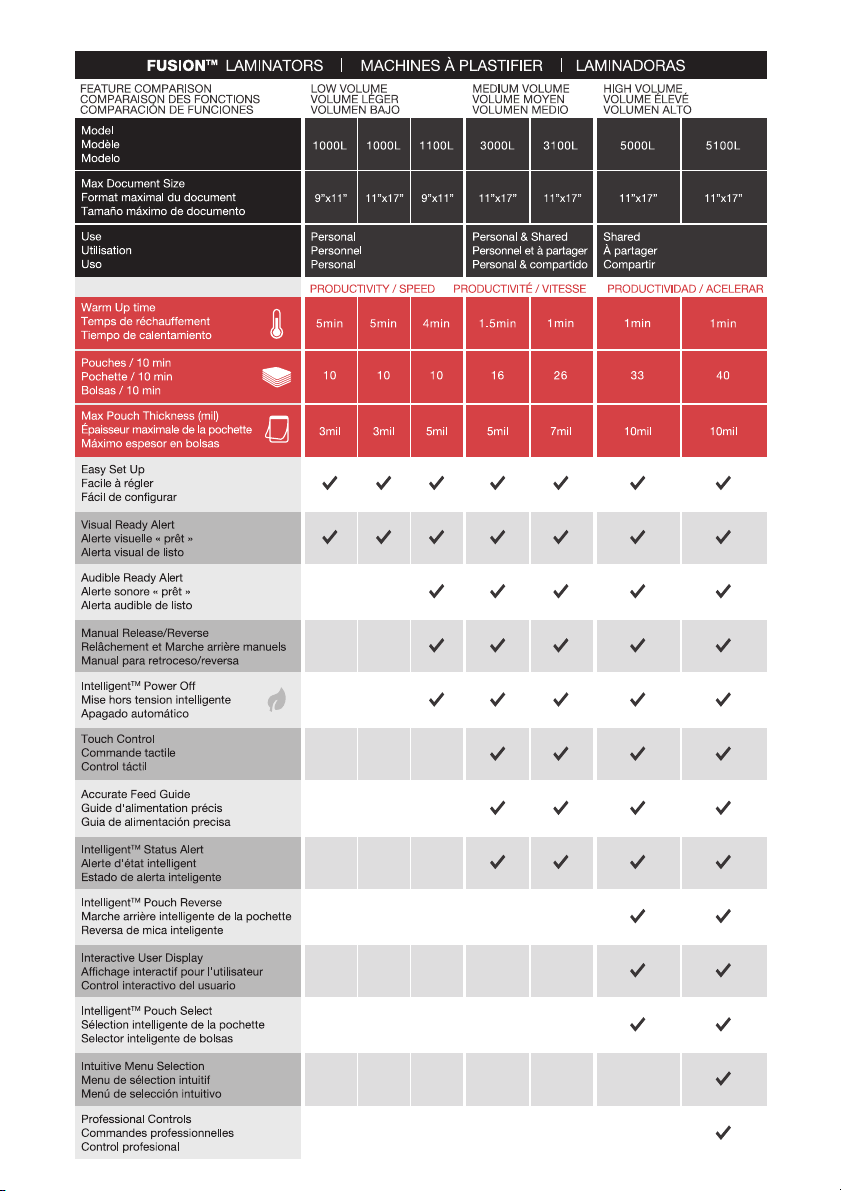
Page 3

FUSION™1000L
9"& 12" LAMINATORS
GB instruction manual 4
F manuel d’utilisation 10
E manual de instrucciones 12
Page 4
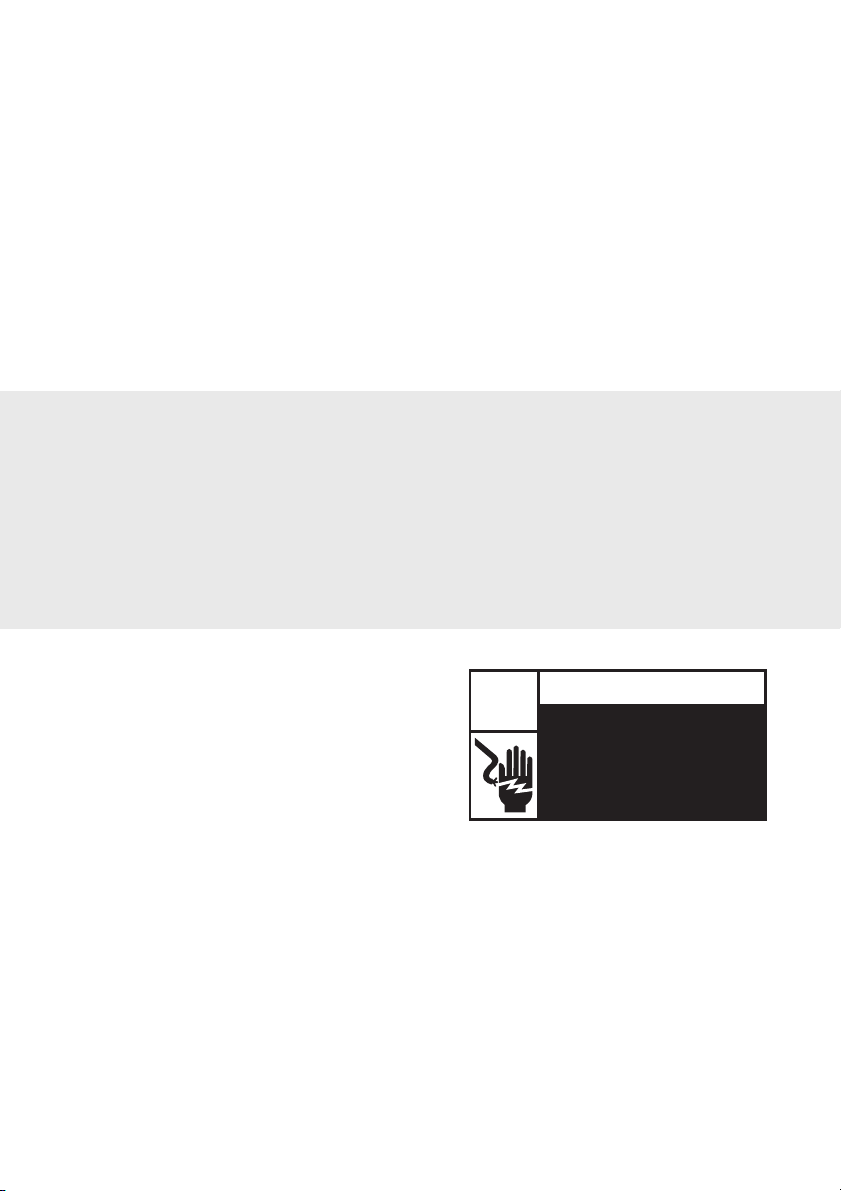
English
lamination made simple!
Welcome to the Swingline GBC Fusion 1000L laminator
which is simple to use with Swingline GBC lamination.
Perfectly designed for the occasional users, at home or
in the small oce.
For best lamination results and performance, use only
Swingline GBC branded pouches.
Please take a little time to study these instructions to
ensure you get the best results out of your machine.
safety instructions
Your safety as well as the safety of others is important to ACCO® Brands. In this
m
m
instruction manual and on the product are important safety messages. Read these
messages carefully.
The safety alert symbol precedes each safety message in this instruction manual.
This symbol indicates a potential personal safety hazard that could hurt you or others,
as well as cause product damage or property damage.
The following warning is found on the
product in several languages.
This safety message means that you
could be seriously hurt or killed if you
open the product and expose yourself
to hazardous voltage.
4 register this product online at www.acco.com
c
WARNING
m
Electrical shock hazard.
Do not open. No user
serviceable parts inside.
Refer servicing to qualied
service personnel.
Page 5
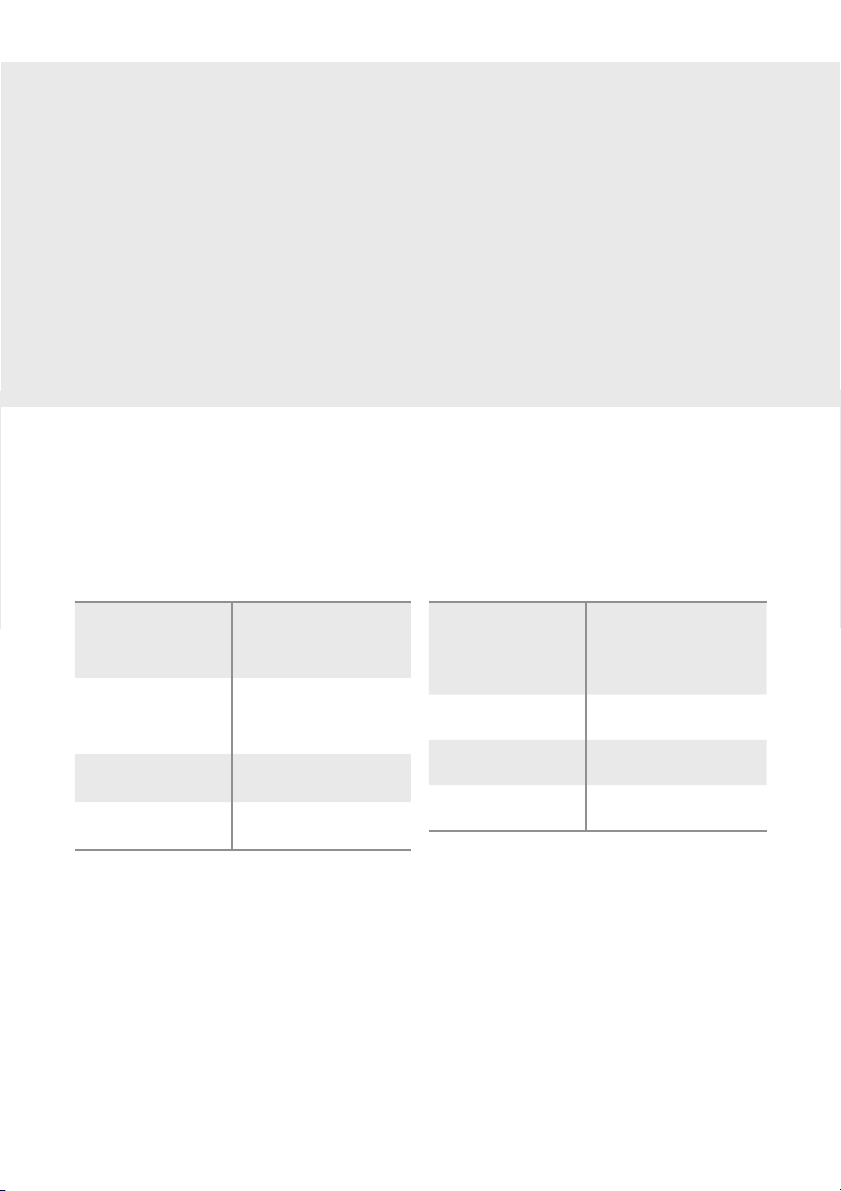
points to note
• Use this unit only for its intended use of laminating documents
m
• Do not laminate an empty pouch
• The unit must be connected to a supply voltage corresponding to the electrical rating
m
shown on the unit
• The socket-outlet shall be installed near the equipment and shall be easily accessible
m
• Do not use a carrier with this machine
• Ensure the machine is clear of pouches prior to starting the next pouch
• Clean the lamination rollers on a regular basis
• Maximum 9” document pouch 9” x 14½” on 9” Swingline GBC Fusion 1000L laminator
• Maximum 12” document pouch 12” x 16½” on 12” Swingline GBC Fusion 1000L laminator
• Failure to comply will result in damage and invalidate guarantee
m
service
Do not attempt to service or repair the pouch laminator yourself. Unplug the unit and contact an
authorized Swingline GBC service representative for any required repairs.
technical specifications
English
Electrical 9”: 120V AC / 60Hz /
Machine Dimensions 9”: 14.57x4.23x3.15 inch
Machine Weight 9”: 2.84lbs (1.29kg)
Maximum Pouch Width 9”: 9.5 inch (241mm)
1.9A / 230W
12”: 120V AC / 60Hz /
2.7A / 330W
(370x107.5x80mm)
12”: 18.3x4.29x3.18 inch
(465x109x81mm)
12”: 3.55lbs (1.61kg)
12”: 12.0 inch (303mm)
Maximum Pouch
Thickness
Maximum Thru-put
Thickness
Warm-Up Time Approximately 5 minutes
Speed 13 inches (330mm)
FUSION™ 1000L 9" & 12" LAMINATORS 5
9”: 3 mil (up to legal) (75mic)
9”: 3 mil (up to photo 4x6
inch) (125mic)
12”: 5 mil (up to photo 4x6
inch) (125mic)
0.7mm
per minute
Page 6
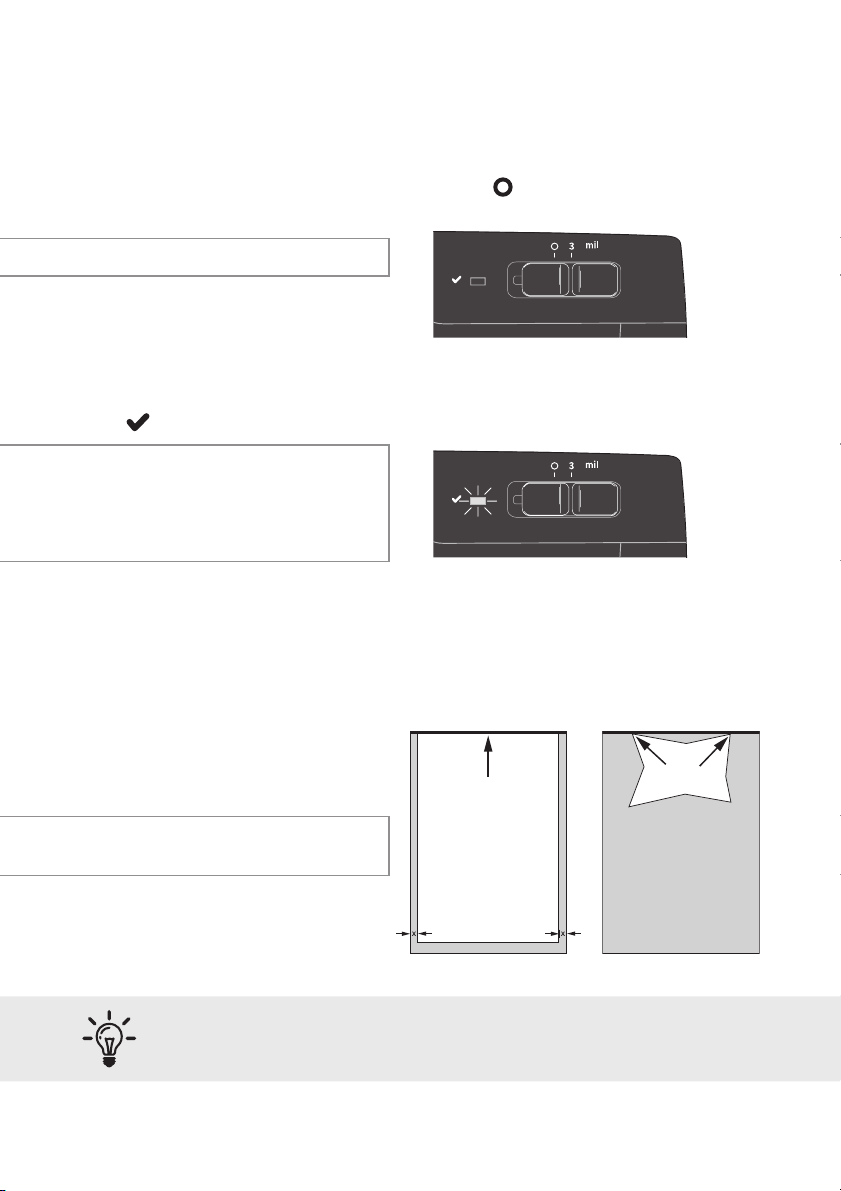
English
getting ready to laminate
Easy Set Up
1 Take the electrical plug and place in an appropriate power source, which is near the table you
intend to use.
2 To use the laminator move the slider to the right from the ‘
slider you will see a white line, this indicates that you have switched the laminator on.
NOTE: Only use 3 mil/5 mil photo pouches
Visual Ready Alert
3 The laminator will start to warm up. When the laminator is ready to use the green light next to the
‘tick
’ is illuminated.
NOTE: Your new laminator may emit
a slight odor during the initial
operation. Its is normal and will
diminish after a few hours of
operation.
’ to the ‘3 mil’ position. Below the
loading the pouch
1 Take your item to be laminated and place in to the appropriate sized laminating pouch,
ensuring it is rmly located along the sealed edge. This is to help ensure that you get optimal
quality output.
SEALED EDGE
NOTE: Do not cut pouches prior to
lamination.
Letter, Legal, Menu, etc. Irregular shaped item
Before laminating important or unique documents, always run a test pouch through
the laminator using a similar type document.
6 register this product online at www.acco.com
SEALED EDGE
Page 7

laminating
1 On the front of the laminator there are line indicators to help you feed your pouch accurately.
Using the indicators feed the sealed edge of the pouch, into the laminator. The laminator will grip
the pouch and guide it through.
2 Upon exiting remove your laminated item immediately and lay on a at surface to ensure best
quality.
3 When you are nished laminating push the slider switch back to the ‘
NOTE: If pouch does not appear at back move slider to ‘ ’ position, unplug the power cord
and remove the pouch by pulling towards you from the front.
Feed a cleaning card or sheet of paper through the laminator to clean the rollers before
continuing.
’ position and unplug.
English
cleaning
WARNING: UNPLUG THIS PRODUCT BEFORE CLEANING THE EXTERIOR.
m
WIPE EXTERIOR ONLY WITH A DAMP CLOTH AND DO NOT USE
DETERGENTS OR SOLVENTS.
Regularly feed a cleaning card or sheet of paper through the laminator to clean
the rollers.
FUSION™ 1000L 9" & 12" LAMINATORS 7
Page 8

English
Limited One (1) Year Warranty
ACCO Brands USA LLC, 300 Tower Parkway, Lincolnshire, IL 60069 (in Canada, ACCO Brands
Canada Inc., 5 Precidio Court, Brampton, ON L6S-6B7; and in Mexico, ACCO Mexicana, S.A. de
C.V. Av. Circuito Industrial Norte #6 Parque Industrial Lerma 52000, Lerma Edo. de México) (each,
respectively, “ACCO Brands”) warrants to the original purchaser that this ACCO Brands product is
free from defects in workmanship and material under normal use and service for a period of 1 year
after purchase.
ACCO Brands’ obligation under this warranty is limited to replacement or repair, at ACCO Brands’
option, of any warranted part found defective by ACCO Brands without charge for material or labor.
Any replacement, at ACCO Brands’ option, may be the same product or a substantially similar
product that may contain remanufactured or refurbished parts. This warranty shall be void in the
following circumstances:
(i) if the product has been misused,
(ii) if the product has been damaged by negligence or accident, or
(iii) if the product has been altered by anyone other than ACCO Brands or ACCO Brands’
authorized agents.
For warranty execution, please call 1-800-541-0094 in the USA/1-800-268-3447 in
Canada/1-800-759-6825 in Mexico or go to HYPERLINK “http://www.gbc.com” www.gbc.com.
TO THE EXTENT ALLOWED BY APPLICABLE LAW, THIS WARRANTY IS IN LIEU OF ALL
OTHER EXPRESSED WARRANTIES. REPRESENTATIONS OR PROMISES INCONSISTENT
WITH OR IN ADDITION TO THIS WARRANTY ARE UNAUTHORIZED AND SHALL NOT BE
BINDING ON ACCO BRANDS. TO THE EXTENT PERMITTED BY APPLICABLE LAWS, ANY
IMPLIED WARRANTIES (IF APPLICABLE) ARE LIMITED IN DURATION TO THE DURATION
OF THIS WARRANT. SOME STATES AND JURISDICTIONS DO NOT ALLOW LIMITATIONS
ON HOW LONG AN IMPLIED WARRANTY LASTS, SO THE ABOVE LIMITATION MAY NOT
APPLY TO YOU. TO THE EXTENT PERMITTED BY APPLICABLE LAW, IN NO EVENT SHALL
ACCO BRANDS BE LIABLE FOR ANY SPECIAL, INCIDENTAL, PUNITIVE, EXEMPLARY,
CONSEQUENTIAL OR SIMILAR DAMAGES, WHETHER OR NOT FORSEEABLE. SOME STATES
AND JURISDICTIONS DO NOT ALLOW THE EXCLUSION OR LIMITATION OF SPECIAL,
INCIDENTAL, PUNITIVE, EXEMLARY, CONSEQUENTIAL, OR SIMILAR DAMAGES, SO THE
ABOVE EXCLUSION OR LIMITAITON MAY NOT APPLY TO YOU.
FOR CONSUMERS WHO HAVE THE BENEFIT OF CONSUMER PROTECTION LAWS OR
REGULATIONS IN THEIR JURISDICTION OF PURCHASE OR, IF DIFFERENT, IN THEIR
JURISDICTION OF RESIDENCE, THE BENEFITS CONFERRED BY THIS WARRANTY ARE IN
ADDITION TO ALL RIGHTS AND REMEDIES CONVEYED BY SUCH CONSUMER PROTECTION
LAWS AND REGULATIONS.
To the extent permitted by law, this warranty is not transferable and will automatically terminate if
the original product purchaser sells or otherwise disposes of the product.
This warranty gives you specic legal rights. Other rights, which vary from jurisdiction to jurisdiction,
may exist. In addition some jurisdictions do not allow (i) the exclusion of certain warranties, (ii)
limitations on how long an implied warranty lasts and/or (iii) the exclusion or limitation of certain
types of costs and/or damages, so the above limitations may not apply.
8 register this product online at www.acco.com
Page 9

English
FCC CLASS B NOTICE
Note: This equipment has been tested and found to comply with the limits for a Class B digital
device, pursuant to part 15 of the FCC Rules. These limits are designed to provide reasonable
protection against harmful interference in a residential installation. This equipment generates,
uses and can radiate radio frequency energy and, if not installed and used in accordance with
the instructions, may cause harmful interference to radio communications. However, there is
no guarantee that interference will not occur in a particular installation. If this equipment does
cause harmful interference to radio or television reception, which can be determined by turning
the equipment o and on, the user is encouraged to try to If this equipment does cause harmful
interference to radio or television reception, which can be determined by turning the equipment
o and on, the user is encouraged to try to correct the interference by one or more of the following
measures:
Reorient or relocate the receiving antenna.
Increase the separation between the equipment and receiver.
Connect the equipment into an outlet on a circuit dierent from that to which the receiver is
connected.
Consult the dealer or an experienced radio/TV technician for help.
CANADA CLASS B NOTICE
This Class B digital apparatus complies with Canadian ICES-003
MODIFICATIONS
Any modications made to this device may void the authority granted to the user by the FCC and/or
by Industry Canada to operate this equipment.
ACCO is a registered trademark of ACCO Brands.
Copyright © 2011 ACCO Brands. All rights reserved.
Issue August 2012
Fusion is a registered trademark of ACCO Brands.
service address
ACCO Brands, 101 Bolton Ave 9E, Booneville, MS 38829 USA
Tel. 800-541-0094 www.acco.com
FUSION™ 1000L 9" & 12" LAMINATORS 9
Page 10

Français
La plastification simplifiée!
Merci d’avoir choisi la nouvelle machine à plastier Fusion™
1000L GBC Swingline qui est simple à utiliser et qui ore
des plastications de qualité. Conçue parfaitement pour les
utilisations occasionnelles, à la maison ou dans un petit bureau.
Pour de meilleurs résultats de plastication et de performance,
utilisez seulement des pochettes de marque Swingline GBC.
Veuillez prendre quelques instants pour étudier ces instructions
an de vous assurer d’obtenir les meilleurs résultats.
consignes de sécurité
Votre sécurité et celle des autres sont importantes pour ACCO® Brands. Dans ce
m
m
manuel d’instructions et sur le produit se trouvent d’importants messages de sécurité.
Veuillez lire attentivement ces messages.
Le symbole d’alerte de sécurité précède chaque message de sécurité dans ce manuel
d’instructions.
Ce symbole indique un danger potentiel pour la sécurité personnelle qui pourrait vous
blesser ou les autres, tout comme causer des dommages au produit ou à la propriété.
Cet avertissement suivant se trouve sur le
produit dans diérentes langues.
Ce message de sécurité signie que vous
pourriez vous blesser sérieusement ou
vous tuer si vous ouvrez le produit en vous
exposant à un voltage dangereux.
10 enregistrez ce produit en ligne à www.acco.com
c
AVERTISSEMENT
m
Risques de décharge
électrique. Ne pas ouvrir.
Pas de pièces réparables
par l’utilisateur. Conez
l’entretien à un personnel
de service qualié.
Page 11

points à noter
• Utilisez cette machine seulement pour l’usage prévu de plastication de documents
m
• Ne pas plastier une pochette vide
• L’appareil doit être branché à une tension d’alimentation correspondant à la puissance
m
électrique indiquée sur l’appareil.
• Ne pas utiliser de pochette de transport avec cette machine.
• Assurez-vous qu’il n’y ait pas de pochette dans la machine avant d’en insérer une nouvelle.
• Nettoyez les rouleaux sur une base régulière
• La machine à plastier Fusion 1000L GBC Swingline utilise des pochettes de format maximal
de 9” x 14 ½”
• La machine à plastier Fusion 1000L A3 de GBC accepte les pochettes A3 de format
maximal de 12” x 16 ½”
• À défaut de se conformer, l’appareil risque de s’endommager et d’invalider la garantie.
m
service
Ne tentez jamais de réparer vous-même la machine à plastier. Débranchez l’appareil et
communiquez avec technicien de service autorisé Swingline GBC.
spécifications techniques
Français
Puissance électrique 9”: 120 V AC / 60 Hz /
Dimensions de l'appareil 9”: 14,57 x 4,23 x 3,15”
Poids de l'appareil 9”: 2,84 lbs (1,29 kg)
Largeur maximale de la
pochette
1,9 A / 230 W
12”: 120 V AC / 60 Hz /
2,7 A / 330 W
(370 x 107,5 x 80 mm)
12”: 18,3 x 4,29 x 3,18”
(465 x 109 x 81 mm)
12”: 3,55 lbs (1,61 kg)
9”: 9,5” (241 mm)
12”: 12,0” (303 mm)
Épaisseur maximale de
la pochette
Épaisseur maximale à
insérer
Temps de réchauement Environ 5 minutes
Vitesse 13 inches (330mm)
™
FUSION
1000L 9" et 12" PLASTIFIEUSES 11
9”: 3 mil (jusqu’à légale)
(75 mic)
9”: 3 mil (jusqu’à 4 x 6” photo)
(125 mic)
12”: 5 mil (jusqu’à 4 x 6”
photo) (125 mic)
0,7 mm
par minute
Page 12

Français
préparez-vous à plastifier
Facile à régler
1 Branchez la prise électrique dans une source d’alimentation appropriée près de la machine.
2 Pour utiliser la machine à plastier, déplacez l’interrupteur à glissière vers la droite de la position
«
» à «3 mil». Sous l’interrupteur, il y a une ligne blanche, elle indique que vous avez mis
l’appareil en marche. (voir l’illustration)
NOTE : Elle accepte seulement les
pochettes de 3 mil et 5 mil
(jusqu’à 4’’ x 6’’)
Alerte visuelle «prêt»
3 La machine à plastier commence à se réchauer. Lorsque la machine est prête à être utilisée,
un voyant vert s’allume à côté du symbole «
NOTE : Dans les premiers temps de son
utilisation, vous remarquerez une
légère odeur qui disparaîtra.
» .
chargement de la pochette
1 Placez votre article à plastier dans la pochette de plastication. Assurez-vous qu’il est bien
placé le long du côté fermé de la pochette. Ceci assure que vous aurez un produit de qualité
à la sortie.
NOTE :
Ne pas couper les pochettes avant
la plastication
Avant de plastier un document important ou unique, toujours faire un test avant, en
passant un document similaire dans la machine.
12 enregistrez ce produit en ligne à www.acco.com
BORD SCELLÉ
Lettre, juridique,
menu, etc.
BORD SCELLÉ
article aux formes
irrégulières
Page 13

plastification
1 À l’avant de l’appareil il y a des lignes indicatrices qui vous aident à alimenter votre pochette
avec précision (voir l’illustration). Utilisez les lignes indicatrices en faisant entrer la partie scellée
de la pochette à plastier. L’appareil saisira la pochette et la guidera à bien entrer dans celle-ci.
2 Dès la sortie, retirez l’article plastié immédiatement an d’assurer une meilleure qualité.
3 Lorsque vous avez terminé de plastier, poussez l’interrupteur à glissière à la position «
et débranchez l’appareil.
NOTE : Si la pochette n’apparaît pas à la sortie, déplacez les coulisses dans la position « »,
débranchez le cordon électrique et déplacez la pochette en la tirant vers vous à l’avant
de la machine.
nettoyage
Français
»
m
AVERTISSEMENT : DÉBRANCHEZ CE PRODUIT AVANT DE NETTOYER
L’EXTÉRIEUR. ESSUYEZ L’EXTÉRIEUR SEULEMENT AVEC UN LINGE
HUMIDE ET N’UTILISEZ PAS DE DÉTERGENTS ET DE SOLVANTS.
Régulièrement, insérez dans l’appareil une carte de nettoyage ou feuille de papier pour
nettoyer les rouleaux.
FUSION™ 1000L 9" et 12" PLASTIFIEUSES 13
Page 14

Français
Garantie limitée d’un (1) an
ACCO Brands USA LLC, 300 Tower Parkway, Lincolnshire, IL 60069 (au Canada, ACCO Brands
Canada Inc., 5 Precidio Court, Brampton, ON L6S-6B7; et au Mexique, ACCO Mexicana, S.A.
de C.V. Av. Circuito Industrial Norte #6 Parque Industrial Lerma 52000, Lerma Edo. De México)
(chacun, respectivement « ACCO Brands ») garantit à l’acheteur initial de ce produit ACCO Brands
qu’il est exempt de défaut de fabrication et matériel dans des conditions d’utilisation et d’entretien
normales pour une période 1 an à partir de la date d’achat du produit.
Les obligations d’ACCO Brands sous cette garantie se limitent au remplacement ou à la réparation,
au choix d’ACCO Brands, de toute pièce sous garantie trouvée défectueuse par ACCO Brands,
sans frais de matériau ou de main-d’œuvre. Le cas échéant, ACCO Brands, à son choix,
remplacera le produit défectueux par un produit identique ou équivalent pouvant contenir des
pièces remises à neuf. Cette garantie sera annulée:
(i) en cas d’utilisation du produit à mauvais escient,
(ii) en cas de dommage causé au produit par négligence ou accident, ou
(iii) en cas de modication du produit par des agents n’appartenant pas au personnel d’ACCO
Brands ou n’étant pas des agents autorisés par ACCO Brands.
Pour procéder à une demande de garantie, veuillez composer le 1-800-541-0094 aux É.U./1-800268-3447 au Canada/1-800-759-6825 au Mexique ou visitez le HYPERLINK “http://www.gbc.com”
www.gbc.com.
DANS LA MESURE AUTORISÉE PAR LA LOI APPLICABLE, CETTE GARANTIE REMPLACE
TOUTE AUTRE GARANTIE EXPRESSE. LES REPRÉSENTATIONS OU LES PROMESSES
QUI NE SONT PAS EN ACCORD AVEC CETTE GARANTIE, OU QUI SONT EN SUPPLÉMENT
À CETTE GARANTIE, NE SONT PAS AUTORISÉES ET N’ENGAGENT PAS ACCO BRANDS.
DANS LA MESURE AUTORISÉE PAR LES LOIS APPLICABLES, TOUTE GARANTIE IMPLICITE
(SI APPLICABLE) EST LIMITÉE EN DURÉE À LA DURÉE DE CETTE GARANTIE. COMME
CERTAINS ÉTATS ET JURIDICTIONS NE PERMETTENT PAS DE LIMITER LA DURÉE
DES GARANTIES IMPLICITES, LA LIMITATION CIDESSUS PEUT NE PAS S’APPLIQUER
À VOTRE CAS. DANS LA MESURE AUTORISÉE PAR LA LOI APPLICABLE, EN AUCUN
CAS ACCO BRANDS NE POURRA ÊTRE TENUE POUR RESPONSABLE POUR DES
DOMMAGES SPÉCIAUX, ACCESSOIRES, PUNITIFS, EXEMPLAIRES, CONSÉQUENTIELS
OU SIMILAIRES, QU’ILS SOIENT OU NON PRÉVISIBLES. COMME CERTAINS ÉTATS OU
JURIDICTIONS NE PERMETTENT PAS L’EXCLUSION OU LA LIMITATION DES DOMMAGES
SPÉCIAUX, ACCESSOIRES, PUNITIFS, EXEMPLAIRES, CONSÉQUENTIELS OU SIMILAIRES,
L’EXCLUSION OU LA LIMITATION CI-DESSUS PEUT NE PAS S’APPLIQUER À VOTRE CAS.
POUR LES CONSOMMATEURS QUI BÉNÉFICIENT DE LOIS SUR LA PROTECTION DES
CONSOMMATEURS OU DE RÈGLEMENTS RELEVANT DE LA JURIDICTION D’ACHAT,
OU DIFFÉRENT DANS LEUR CHAMP D’APPLICATION DE RÉSIDENCE, LES AVANTAGES
CONFÉRÉS PAR CETTE GARANTIE SONT AJOUTÉS À TOUS LES DROITS ET RECOURS
VÉHICULÉS PAR CES LOIS ET RÈGLEMENTS DE PROTECTION DES CONSOMMATEURS .
Dans la mesure autorisée par la loi, cette garantie n’est pas transférable et elle expire
automatiquement au moment où l’acheteur original revend le produit ou s’en défait d’une façon
quelconque.
Cette garantie vous confère certains droits légaux spéciques. D’autres droits, selon la législation
dont vous dépendez, peuvent également exister. En outre, comme certaines jurisdictions ne
permettent pas (i) l’exclusion de certaines garanties, (ii) les limitations de la durée des garanties
implicites et/ou (iii) l’exclusion ou la limitation de certains types de frais et/ou de dommages, les
limitations ci-dessus peuvent ne pas s’appliquer à votre cas.
14
enregistrez ce produit en ligne à www.acco.com
Page 15

Français
AVIS FCC CLASSE B
Note : Cet équipement a été testé et s’avère être conforme aux restrictions établies pour un
dispositif numérique Classe B, conformément à la section 15 de la Règlementation FCC. Ces
restrictions ont été conçues pour fournir une protection raisonnable contre les interférences
nuisibles dans une installation résidentielle. Cet équipement produit, utilise et peut émettre une
énergie radiofréquence nuisible aux communications radio et peut causer une interférence s’il
n’est pas installé et utilisé conformément aux instructions. Cependant, il n’y a pas de garantie
qu’une interférence ne surviendra pas dans une installation spécique. Si cet équipement
cause eectivement une interférence nuisible à la réception radio ou télévisuelle, ce qui peut
être déterminé en allumant et en éteignant successivement l’équipement, il est recommandé à
l’utilisateur de tenter de corriger l’interférence en prenant une ou plusieurs des mesures suivantes:
Réorienter ou déplacer l’antenne réceptrice.
Augmenter la distance entre l’équipement et le récepteur.
Brancher l’équipement sur une prise de courant sur un circuit diérent de celui sur lequel le
récepteur est connecté.
Pour obtenir de l’aide, s’adresser au concessionnaire ou consulter un technicien spécialisé dans
les téléviseurs.
AVIS CANADA, CLASSE B
Cet appareil numérique de classe B est conforme à la norme NMB-003 du Canada.
MODIFICATIONS
Toute modication apportée à cet appareil peut entraîner l’annulation du droit accordé à l’utilisateur
par la FCC et/ou par Industrie Canada de faire fonctionner cet équipement.
ACCO est une marque de commerce déposée d’ACCO Brands.
Copyright © 2011 ACCO Brands. Tous droits réservés.
Numéro Août 2012
Fusion est une marque de commerce déposée d’ACCO Brands.
adresse de service
ACCO Canada-Brampton, 5 Precidio Court, Brampton, ON L6S 6B7 Canada
Tel 905-595-3100 www.acco.ca
FUSION™ 1000L 9" et 12" PLASTIFIEUSES 15
Page 16

Español
lamina de forma sencilla!
Bienvenido a la nueva serie de laminadoras Swingline
GBC Fusion 1000L fáciles de usar y con la calidad
Swingline GBC. Perfectamente diseñada para usuarios
ocasionales en el hogar y pequelas ocinas.
Para obtener mejores resultados en su laminado, use
colamente bolsas marca Swingline GBC.
Por favor, tome su tiempo para leer estas instrucciones
y asegurarse que obtendrá los mejores resultados con
su equipo.
instrucciones de seguridad
Su seguridad, y de los demás es importante para Acco Brands. En este manual de
m
m
instrucciones y en el producto hay mensajes muy importantes para su seguridad. Por
favor no tire estos mensajes.
El símbolo de alerta aparecerá antes de cada mensaje de seguridad mencionado en el
manual de instrucciones.
Este símbolo indica un posible riesgo a su seguridad o la de los demás, así como daños al
producto o a su propiedad.
La siguiente advertencia se encuentra en
el producto en varios idiomas.
Este mensaje de seguridad indica que
usted puede resultar gravemente herido o
muerto si abre el producto y se expone a
voltajes peligrosos.
16 registre este producto en línea en www.acco.com
c
ATENCIÓN
m
Riesgo de descarga
eléctrica. No abrir. No hay
piezas reparables por
el usuario. Póngase en
contacto con personal de
servicio calicado.
Page 17

Español
puntos importantes
• Use este equipo únicamente para laminado de documentos
m
• No lamine sin bolsa
• La unidad debe estar conectada a una corriente de alimentación que corresponda a la
m
potencia eléctrica que muestra su producto
• No utilice carrier con este equipo
• Asegúrese que el equipo no esté laminando, antes de iniciar el siguiente
• Limpie los rodillos de laminación de forma regular
• El tamaño máximo de documento que lamina el equipo Swingline GBC Fusion 1000L
es de 9” x 14.5”
• Máximo tamaño de bolsa 12” en la enmicadora GBC Fusion 1000L
• El incumplimiento podría ocasionar daños e invalidar la garantía
m
servicio
No intente reparar la laminadora usted mismo. Desconecte el aparato y póngase en contacto con
un representante de servicio autorizado Swingline GBC.
especificaciones
Eléctrico 9”: 120 V AC / 60 Hz /
Dimensiones de la
máquina
Peso de la máquina 9”: 2,84 lbs (1,29 kg)
Ancho máximo de la
bolsa
1,9 A / 230 vatios
12”: 120 V AC / 60 Hz /
2,7 A / 330 vatios
9”: 14,57 x 4,23 x 3,15”
(370 x 107,5 x 80 mm)
12”: 18,3 x 4,29 x 3,18”
(465 x 109 x 81 mm)
12”: 3,55 lbs (1,61 kg)
9”: 9,5” (241 mm)
12”: 12,0” (303 mm)
Espesor máximo de la
bolsa
Máximo espesor de
bolsa que puede
introducir
Tiempo de calentamiento Aproximadamente 5 minutos
Velocidad 13” (330 mm) por minuto
FUSION™ 1000L 9" y 12" LAMINADORAS 17
9”: 3 mil (hasta legal)
(75 micras)
9”: 3 mil (hasta 4 x 6 “)
(125 micras)
12”: 3 mil (hasta 4 x 6 “)
(125 micras)
0,7 mm
Page 18

Español
antes de laminar (facil de configurar)
Fácil de congurar
1 Coloque el enchufe eléctrico en una fuente de poder apropiado, que esté cerca de la mesa que
va a utilizar.
2 Para usar la laminadora mueva la palanca a la derecha de “
verá una línea blanca; esto indica que ha cambiado la conguración de la laminadora (ver
gura).
NOTA : Usar sólo bolsas de 3 mil y 5 mil
(para documentos arriba de 4” x 6”)
Alerta visual de listo
3 La laminadora empezará a calentar. Cuando la laminadora esté lista, encenderá una luz verde
junto a la “marca
NOTA : Durante los primeros trabajos su
laminadora podría emitir un leve olor
que irá disminuyendo depués de
algunas horas de funcionamiento.
”.
” a “3 mil”. Debajo de la palanca
colocación de la bolsa
1 Tome el documento que va a laminar y colóquelo dentro de la bolsa. Asegúrese de
colocarlo pegado al borde sellado de la bolsa. Esto asegurará la mejor calidad de
laminación del documento.
BORDE SELLADO
NOTA: No cortar las bolsas antes de
laminarlas
Carta, legal,
menú, etc.
Antes de laminar un documento importante o único, siempre corra una prueba con
un documento similar.
18 registre este producto en línea en www.acco.com
BORDE SELLADO
Producto con
forma irregular
Page 19

laminado
1 En el frente de la laminadora hay indicadores que le ayudarán a alimentar su bolsa con
precisión, (ver gura). Usando los indicadores, alimentar la bolsa por el borde sellado dentro
de la laminadora. La laminadora tomará la bolsa y la guiará.
2 En cuanto su documento laminado salga, retírelo inmediatamente para consegur la mejor
calidad.
3 Cuando termine de laminar, deslice la palanca a la posición de “
NOTA: Si la bolsa no aparece en la parte de atrás mueva la palanca a posición “ ”,
desenchufe el cable de alimentación y retire la bolsa jalando asi usted.
Inserte una tarjeta de limpieza o una hoja de papel a través de la laminadora para
limpiar los rodillos antes de continuar.
” y desconecte.
limpieza
Español
m
CUIDADO: DESCONECTE ESTE EQUIPO ANTES DE LIMPIAR EL EXTERIOR.
LIMPIE UNICAMENTE EL EXTERIOR CON UN TRAPO HÚMEDO Y NO
UTILICE DETERGENTES O SOLVENTES.
Es necesario introducir una tarjeta de limpieza o una hoja de papel en la laminadora
para limpiar los rodillos.
FUSION™ 1000L 9" y 12" LAMINADORAS 19
Page 20

Español
Garantía limitada por un año (1)
ACCO Brands USA LLC, con domicilio en 300 Tower Parkway, Lincolnshire, IL 60069, EE.UU. (en
Canadá, ACCO Brands Canada Inc., con domicilio en 5 Precidio Court, Brampton, ON L6S-6B7 y,
en México, ACCO Mexicana, S.A. de C.V., con domicilio en Av. Circuito Industrial Norte #6 Parque
Industrial Lerma 52000, Lerma Edo. de México) (cada uno, respectivamente, “ACCO Brands”)
garantizan al comprador original que este producto ACCO Brands está libre de defectos de mano
de obra y material, en condiciones de uso y servicio normales, por un período de 1año a partir de
la fecha de compra.
La obligación de ACCO Brands conforme a esta garantía se limita al reemplazo o la reparación, a
la sola opción de ACCO Brands, de cualquier pieza garantizada que ACCO Brands determine que
está defectuosa, sin cargo por material o mano de obra. Cualquier reemplazo puede ser, a la sola
opción de ACCO Brands, por el mismo producto o un producto sustancialmente similar que puede
contener piezas reconstruidas o reacondicionadas. Esta garantía no será válida en cualquiera de
las siguientes circunstancias:
(i) si el producto se usó incorrectamente
(ii) si el producto se dañó por negligencia o accidente
(iii) si el producto fue alterado por cualquier persona que no pertenezca a ACCO Brands o sus
agentes autorizados.
Para hacer válida su garantía, por favor comunicarse al 1-800-541-0094 en Estados
Unidos/1-800-268-3447 en Canadá/1-800-759-6825 en México o visite la página HYPERLINK
“http://www.gbc.com” www.gbc.com.
CONFORME LO PERMITAN LAS LEYES APLICABLES, ESTA GARANTÍA REEMPLAZA
CUALQUIER OTRA GARANTÍA VERBAL O ESCRITA. NO ESTÁ AUTORIZADA NINGUNA
MANIFESTACIÓN O PROMESA ADICIONAL QUE NO SEA CONSISTENTE CON ESTA
GARANTÍA Y NO REPRESENTARÁ OBLIGACIÓN LEGAL ALGUNA PARA ACCO BRANDS.
HASTA DONDE LAS LEYES APLICABLES LO PERMITAN, CUALQUIER GARANTÍA IMPLÍCITA
(SI CORRESPONDE) ESTÁ LIMITADA EN TIEMPO DE DURACIÓN HASTA EL VENCIMIENTO
DE ESTA GARANTÍA. ALGUNOS ESTADOS Y JURISDICCIONES NO PERMITEN LIMITACIONES
EN RELACIÓN CON EL TIEMPO DE DURACIÓN DE UNA GARANTÍA IMPLÍCITA, POR LO
TANTO, LA LIMITACIÓN ANTERIOR PUEDE NO SER APLICABLE EN SU CASO. HASTA
DONDE LAS LEYES APLICABLES LO PERMITAN, EN NINGÚN CASO ACCO BRANDS ASUME
RESPONSABILIDAD LEGAL POR DAÑOS ESPECIALES, INCIDENTALES, PUNITIVOS,
EJEMPLARES, CONSECUENTES O SIMILARES YA SEAN PREDECIBLES O NO. ALGUNOS
ESTADOS Y JURISDICCIONES NO PERMITEN LA EXCLUSIÓN O LIMITACIÓN DE LOS DAÑOS
Y PERJUICIOS ESPECIALES, INCIDENTALES, PUNITIVOS, EJEMPLARES, CONSECUENTES
O SIMILARES, DE MODO QUE LA EXCLUSIÓN O LIMITACIÓN PRECEDENTE PUEDE NO SER
APLICABLE A SU CASO.
PARA LOS CONSUMIDORES BAJO EL AMPARO DE LEYES O REGULACIONES DE
PROTECCIÓN AL CONSUMIDOR, DENTRO DE SU JURISDICCIÓN DE COMPRA O SIENDO
ÉSTA DIFERENTE, DENTRO DE SU JURISDICCIÓN DE RESIDENCIA; LOS BENEFICIOS
CONFERIDOS POR ESTA GARANTÍA ES ADICIONAL A TODOS LOS DERECHOS Y
REPOSICIONES CONVENIDAS SEGÚN TALES LEYES Y REGULACIONES DE PROTECCIÓN
AL CONSUMIDOR.
Conforme a lo permitido por ley, esta garantía no es transferible y se extingue automáticamente
si el comprador original del producto vende o se deshace de dicho producto de cualquier otra
manera.
Esta garantía le proporciona derechos especícos otorgados por las leyes. Pueden existir otros
derechos, que varían según la jurisdicción. Además, ciertas jurisdicciones no permiten (i) la
exclusión de ciertas garantías, (ii) las limitaciones de la duración de las garantías implícitas o (iii) la
exclusión o limitación de ciertos tipos de costos o daños y perjuicios de modo que las limitaciones
precedentes pueden no ser aplicables.
20
registre este producto en línea en www.acco.com
Page 21

Español
AVISO DE LA FCC (COMISIÓN FEDERAL DE
COMUNICACIONES DE EE.UU.) CLASE B
Nota: Este equipo fue probado y se comprobó que cumple con los límites correspondientes
a un dispositivo digital clase B, según la Parte 15 de las Reglamentaciones de la FCC. Estos
límites están diseñados para proporcionar una razonable protección contra las interferencias
perjudiciales en una instalación residencial. . Este equipo genera, usa y puede irradiar energía
de radiofrecuencia y, si no se instala y usa de acuerdo con las instrucciones, puede causar
interferencias perjudiciales a las comunicaciones de radio. No obstante, no existe garantía de que
no se produzcan interferencias en una instalación en particular. Si este equipo causa interferencias
perjudiciales a la recepción de radio o televisión, lo que puede comprobarse encendiendo y
apagando el equipo, se recomienda alusuario intentar corregir la interferencia mediante una o más
de las siguientes medidas:
Reorientar o cambiar de posición la antena receptora.
Aumentar la separación entre el equipo y el receptor.
Conectar el equipo a un tomacorriente de un circuito diferente al que está conectado el receptor.
Consultar a un distribuidor o a un técnico experimentado de radio/TV para obtener asistencia.
CLASE B (CANADÁ)
Este equipo digital de Clase B cumple con las normas de ICES-003 de Canadá.
MODIFICACIONES
Cualquier modicación que se le realice a este dispositivo puede invalidar la autorización otorgada
al usuario por la FCC o Industry Canada para operar este equipo.
ACCO es una marca registrada de ACCO Brands.
Copyright © 2011 ACCO Brands. Todos los derechos reservados.
Fusion es una marca registrada de ACCO Brands.
Número Augusto 2012
servicio de dirección
ACCO MEXICANA S.A. DE C.V, Circuito de la Industria Norte No.6, Parque Industrial Lerma,
Lerma Edo. de Mexico, CP 5200 Mexico.
En Mexico Llame al 52.55.15005700 Desde el extrajero: 52.75.22656501 www.accomexico.com
FUSION™ 1000L 9" y 12" LAMINADORAS 21
Page 22

Page 23

Page 24

lamination made simple!
Welcome to the GBC Fusion 1000L laminator which is
simple to use with GBC lamination. Perfectly designed for
the occasional users, at home or in the small oce.
For best lamination results and performance, use only GBC
branded pouches.
Please take a little time to study these instructions to ensure
you get the best results out of your machine.
safety instructions
Your safety as well as the safety of others is important to ACCO® Brands. In this
m
m
instruction manual and on the product are important safety messages. Read these
messages carefully.
The safety alert symbol precedes each safety message in this instruction manual.
This symbol indicates a potential personal safety hazard that could hurt you or others,
as well as cause product damage or property damage.
The following warning is found on the
product in several languages.
This safety message means that you
could be seriously hurt or killed if you
open the product and expose yourself
to hazardous voltage.
24 register this product online at www.acco.com
c
WARNING
m
Electrical shock hazard.
Do not open. No user
serviceable parts inside.
Refer servicing to qualied
service personnel.
