Gazco RIVA2 670 User Manual
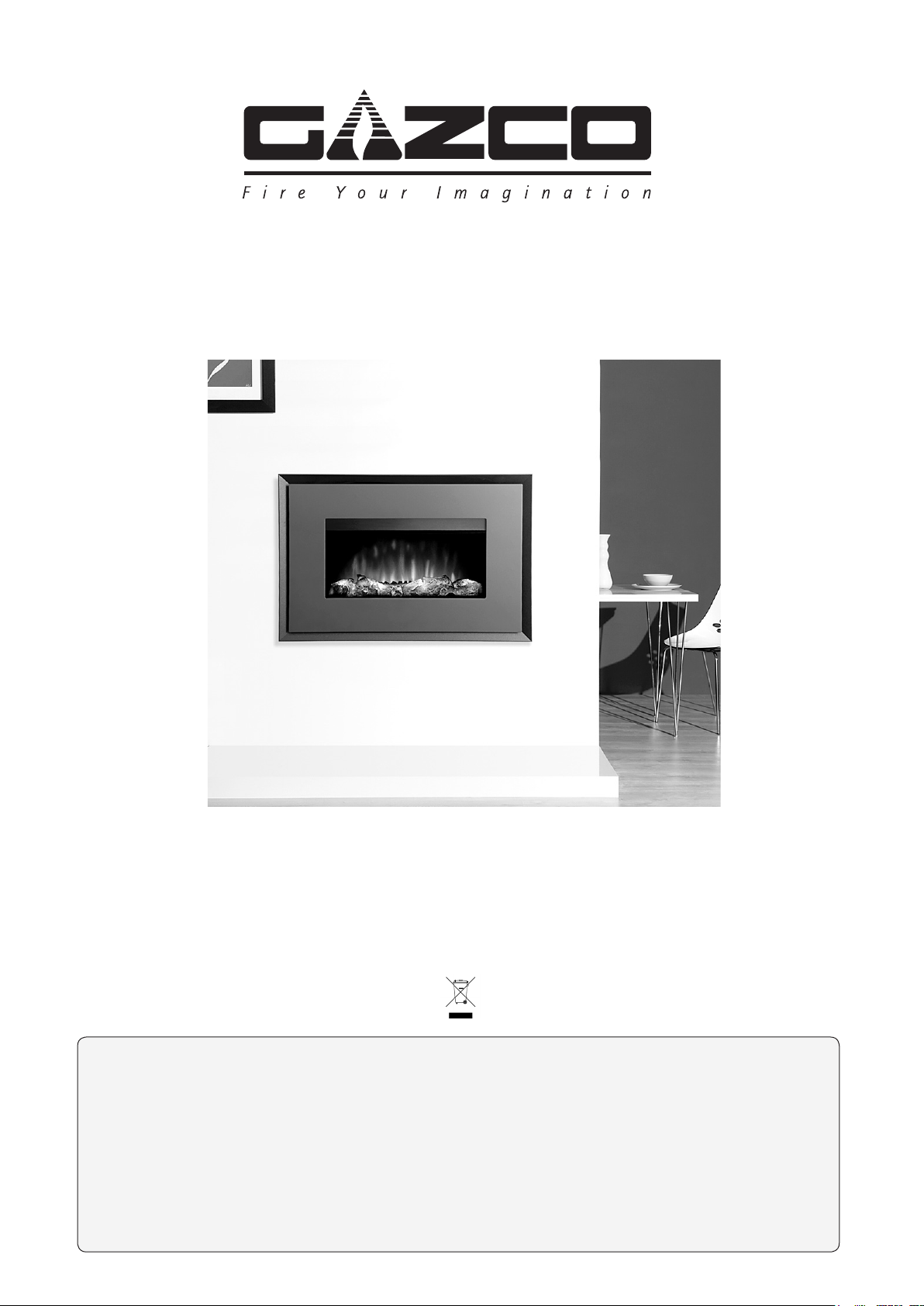
Riva2 670 Electric
Instructions for Use, Installation & Servicing
For use in AU & NZ (Australia & New Zealand).
IMPORTANT
THE OUTER CASING, FRONT AND GLASS PANEL BECOME EXTREMELY HOT DURING OPERATION AND WILL
RESULT IN SERIOUS INJURY AND BURNS IF TOUCHED. IT IS THEREFORE RECOMMENDED THAT A FIREGUARD
IS USED IN THE PRESENCE OF YOUNG CHILDREN, THE ELDERLY OR INFIRM.
For use with 230v 50Hz electricity supply only.
Please read these instructions carefully before installation and keep them in a safe place.
They will be needed when maintenance or servicing is required.
THIS APPLIANCE MUST BE EARTHED
PR1684AZ Issue 8 (November 2017)
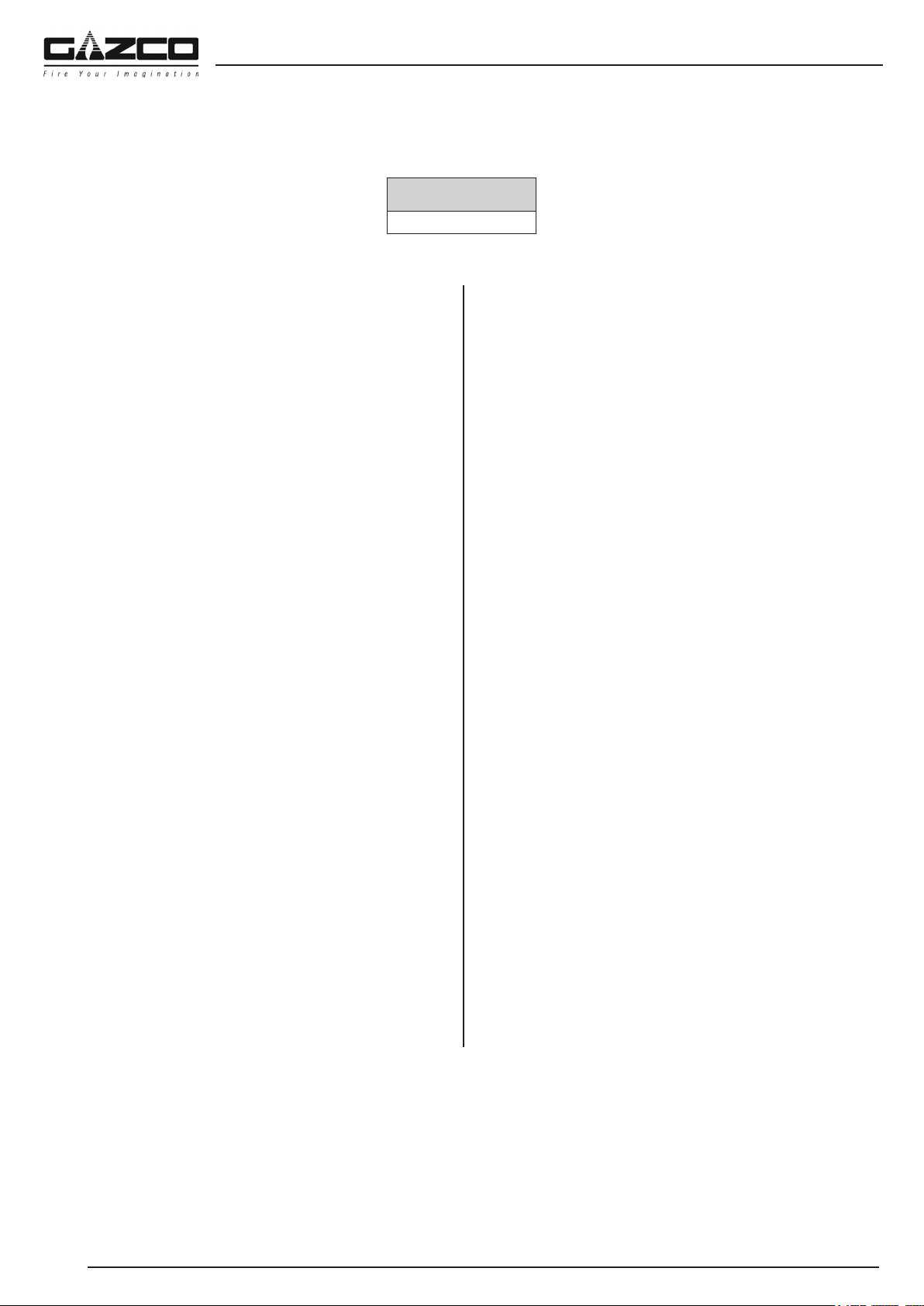
Contents
Covering the following models:
Electric Riva2 670
234-872AZ
User Instructions .......................................................3
1. Important Information & Health and Safety ............................ 3
2. Operating Instructions ............................................................ 3
3. Fitting Fronts ..........................................................................5
4. Maintenance ........................................................................... 5
Installation Instructions ............................................6
Technical Specifications .............................................................6
Appliance Dimensions ................................................................ 6
Front Dimensions ....................................................................... 7
Installation ..................................................................8
1. General ...................................................................................8
2. Fitting the Appliance ...............................................................8
3. Care & Maintenance ............................................................ 10
Servicing ..................................................................11
1. Fault Finding......................................................................... 11
2. Servicing Requirements ....................................................... 11
3. Removing the Screen ........................................................... 11
4. Removing the Fuel Bed........................................................ 11
5. Removing the Front Panel ................................................... 12
6. Replacing the Effect Engine ................................................. 12
7. Replacing the LED Boards ................................................... 12
8. Replacing the Heat Assembly ..............................................13
9. Replacing the Remote Sensor ............................................. 13
10. Replacing the PCB Unit ..................................................... 14
11. Replacing the Thermostat Control Board ........................... 14
WARRANTY
For purchases outside of the United Kingdom , Republic of Ireland,
France and Belgium please consult your Gazco retailer for the
warranty available in your region.
Wiring Diagrams ......................................................15
Spare Parts List .......................................................16
2
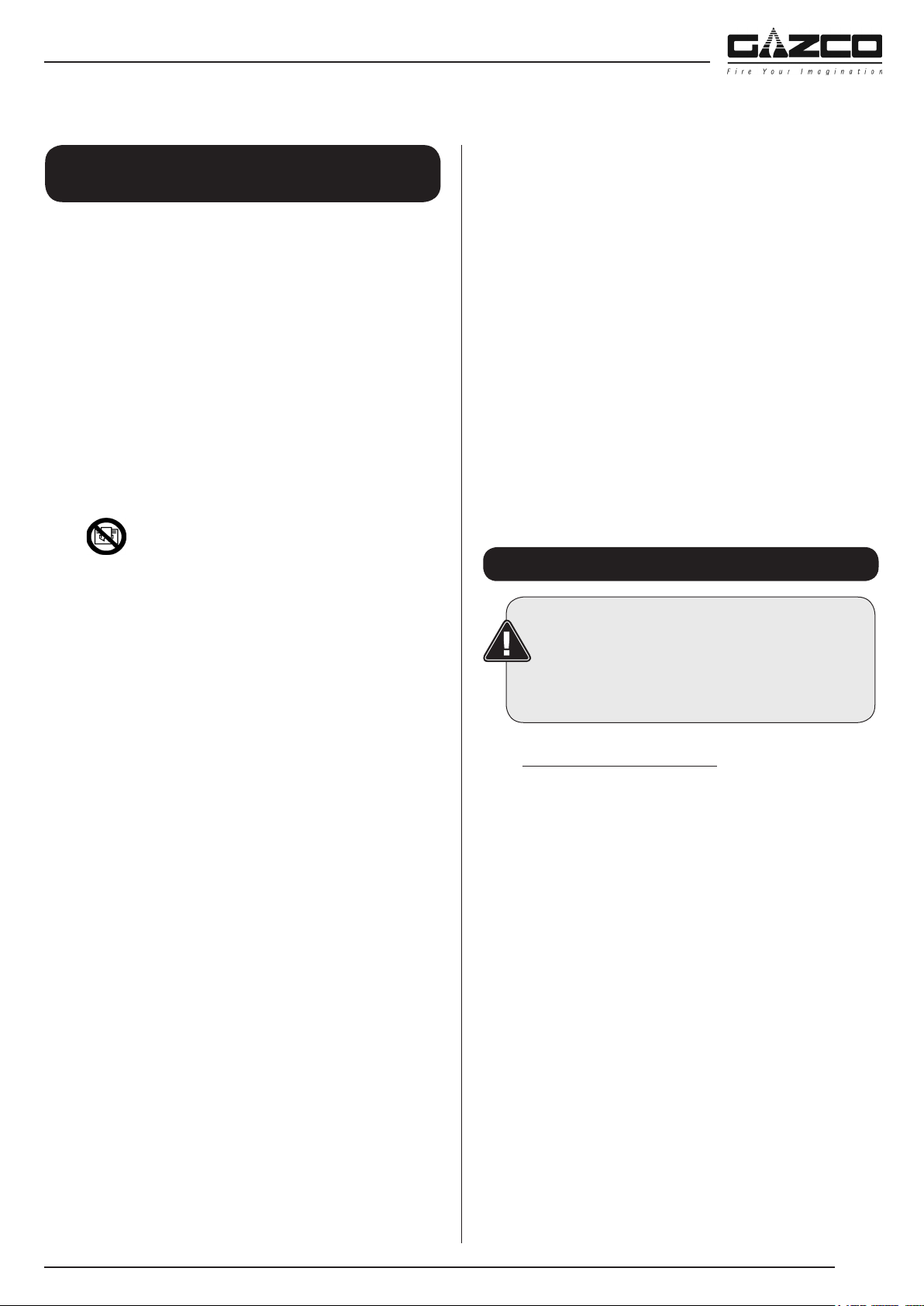
User Instructions
1. Important Information and
Health and Safety
1.1 Read all of the instructions carefully before using the
appliance.
1.2 Remove all packaging and dispose of at an appropriate
recycling facility.
1.3 Do not locate this appliance immediately in front or below a
fixed socket outlet.
1.4 The outer casing of this appliance is considered by the
manufacturer to be a working surface which becomes hot
when the fire is switched on. You must use a suitable fire
guard to protect children, the elderly and the infirm.
1.5 Do not use this appliance in the immediate surroundings of
a bath, shower, swimming pool or any other area where the
appliance could come into contact with water or humidity,
e.g. a bathroom.
1.6 WARNING! DO NOT COVER
Do not allow the appliance to be covered or let the air inlet/
outlet become obstructed as the appliance may overheat.
Please note the warning symbol on the appliance (see
above).
1.7 For indoor use only. This appliance is not suitable for use
outside the house.
1.8 Keep the power cord away from hot surfaces and hot
conditions. Do not route the power lead in front of the
appliance.
1.9 This appliance must be firmly fixed into a recessed opening
or to a flat internal wall using the optional Wall Mounting
Bracket. Ensure that furniture, curtains etc. are positioned
no closer than 1m to the appliance.
1.10 If the installation is to be at floor level the appliance must
stand on a non combustible surface which projects at least
300mm in front of the appliance.
Do not allow rugs or carpets to be placed within 300mm of
the front of the appliance.
1.11 When the fire has been installed, the position of the plug
must be accessible.
1.12 Where the electricity supply cable has to pass through afire
place, stone surround etc. ensure suitable rubber bushes
are fitted at possible wear points.
1.13 If the electricity supply cable is damaged do not use the
appliance until it has been replaced. For safety reasons the
replacement has to be carried out by Gazco, a Gazco
service agent or a similarly competent electrician.
1.14 Do not use this appliance with any kind of timer,
programmer or thermal control or other device that will
switch the appliance on or off automatically.
1.15 Do not operate the appliance if it is damaged.
1.16 Repairs of electrical appliances must only be performed by
an electrical engineer. Should the appliance fail to operate,
or in case of any damage, please contact the retailer from
whom the appliance was purchased.
1.17 Never leave the heater unattended while it is in use.
Always switch the product to the OFF position and unplug it
from the electrical outlet when not in use.
1.18 This appliance is not intended to be used by persons
under the age of 12, persons with reduced physical,
sensory or mental capabilities or persons with lack of
experience and knowledge in the safe operation of the
appliance.
The appliance may be operated by persons above the
age of 12 provided they have been instructed in the safe
use of the appliance and that they understand the hazards
involved. Persons above the age of 12 may also operate the
appliance under the supervision of a responsible adult.
1.19 Parts of this appliance become hot whilst in operation and
under no circumstances should persons under the age of 12
be left alone with the product when it is in operation unless
a suitable fireguard is used to protect them against the
possibility of coming into direct contact with the appliance.
2. Operating Instructions
WARNING! DO NOT OPERATE THE APPLIANCE IF
IT IS DAMAGED OR HAS MALFUNCTIONED. IF YOU
SUSPECT THE APPLIANCE IS DAMAGED OR HAS
MALFUNCTIONED CALL A QUALIFIED SERVICE
ENGINEER TO INSPECT THE APPLIANCE, AND
REPLACE ANY PART OF THE ELECTRICAL
SYSTEM IF NECESSARY, BEFORE REUSE.
Do not disconnect the power at the mains supply
whilst the appliance is running. Use the functions on
the remote to turn the fire off and ensure the isolation
switch has been moved to the off position before
disconnecting.
GENERAL
2.1 The appliance can be operated by the infrared handset or
the manual controls which are on the right hand side of the
lower front panel.
PREPARATION BEFORE USE
Batteries:
2.2 Ensure that the handset battery is new and is inserted
correctly.
2.3 Dispose of old batteries at an appropriate recycling facility.
When using the handset:
2.4 Ensure the handset is pointed at the infrared sensor located
behind the flame effect screen at the back of the inside of
the appliance.
LOCATION OF POWER SWITCH
2.5 The mains power switch is located on the control panel
located on the right-hand side of the appliance behind the
door of the frame, see Diagram 1 over page.
3
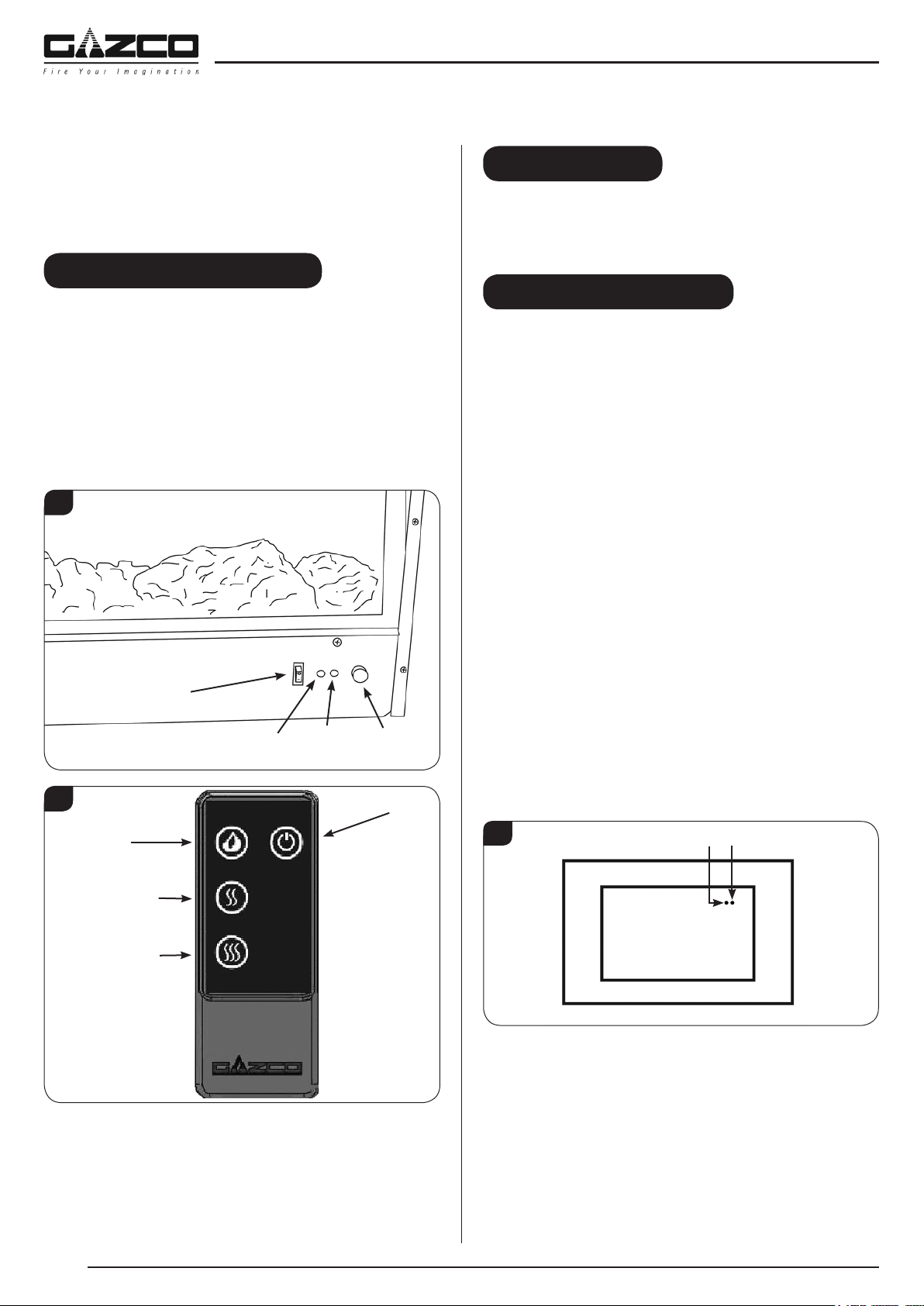
User Instructions
2.6 Switch ON (—) before operating either the remote or
manual controls.
2.7
The fire will beep once to indicate that the fire is ready to use.
2.8 For periods of non use set the isolation switch to OFF (O).
Remote & Manual Operation
2.9 The following functions can be controlled using the manual
controls or remote handset:
— Heat settings 1 and 2
— Brightness of the fuel and flame effect
2.10 The Standby function and the thermostat can only be
operated via the manual controls.
2.11 The effects can be turned off using the remote, returning the
appliance to Standby, see Diagram 2.
1
Standby ON/OFF
2.12 The appliance is in Standby mode when the power is
switched on via the manual control panel. You must have
this power supply ON (—) before using the manual or
remote controls.
Turning On the Appliance
Flame Effects:
2.13 The flame effect button on both the manual and remote
controls has 4 settings:
— Press once for maximum brightness level with extra
blue flames.
— Press twice for maximum brightness without blue flames.
— Press three times for medium brightness level.
— Press four times for minimum brightness level.
Turning On The Heat:
2.14 When turning on the heater you must always press the
1kW button. Do not start the fire using the 2kW setting.
2.15 It is NOT possible to run the heater without the flame
effects switched on.
2
Flame effect
Heat setting 1kW
Heat setting 2kW
Standby
On/Off Switch
Flame setting
button
Heat setting
button
Temperature
thermostat
On/Off button
2.16 Press the 1kW button to turn the fan heater ON. One
red indicator light will be displayed on the indicator (1)
- See Diagram 3. The appliance will blow cold air for
approximately 8 seconds before the heater comes on.
On this setting the heater will operate at half its maximum
temperature.
2.17 Press the 2kW button once to turn the fan heater to its
maximum temperature. Two red indicator lights will be
displayed on the indicator (1) + (2) in the top right hand
corner - See Diagram 3. After approximately 8 seconds the
heater will operate at its maximum temperature.
3
2.18 Pressing the 2kW button again will turn the heater OFF
and cold air will continue for 8 seconds.
2
1
2.19 Press the 1kW button to return to the lower heat setting.
2.20 Press the On/Off button to turn off ALL settings and
return to Standby.
2.21 The appliance should be turned off via the On/Off
switch when it is not in use.
4
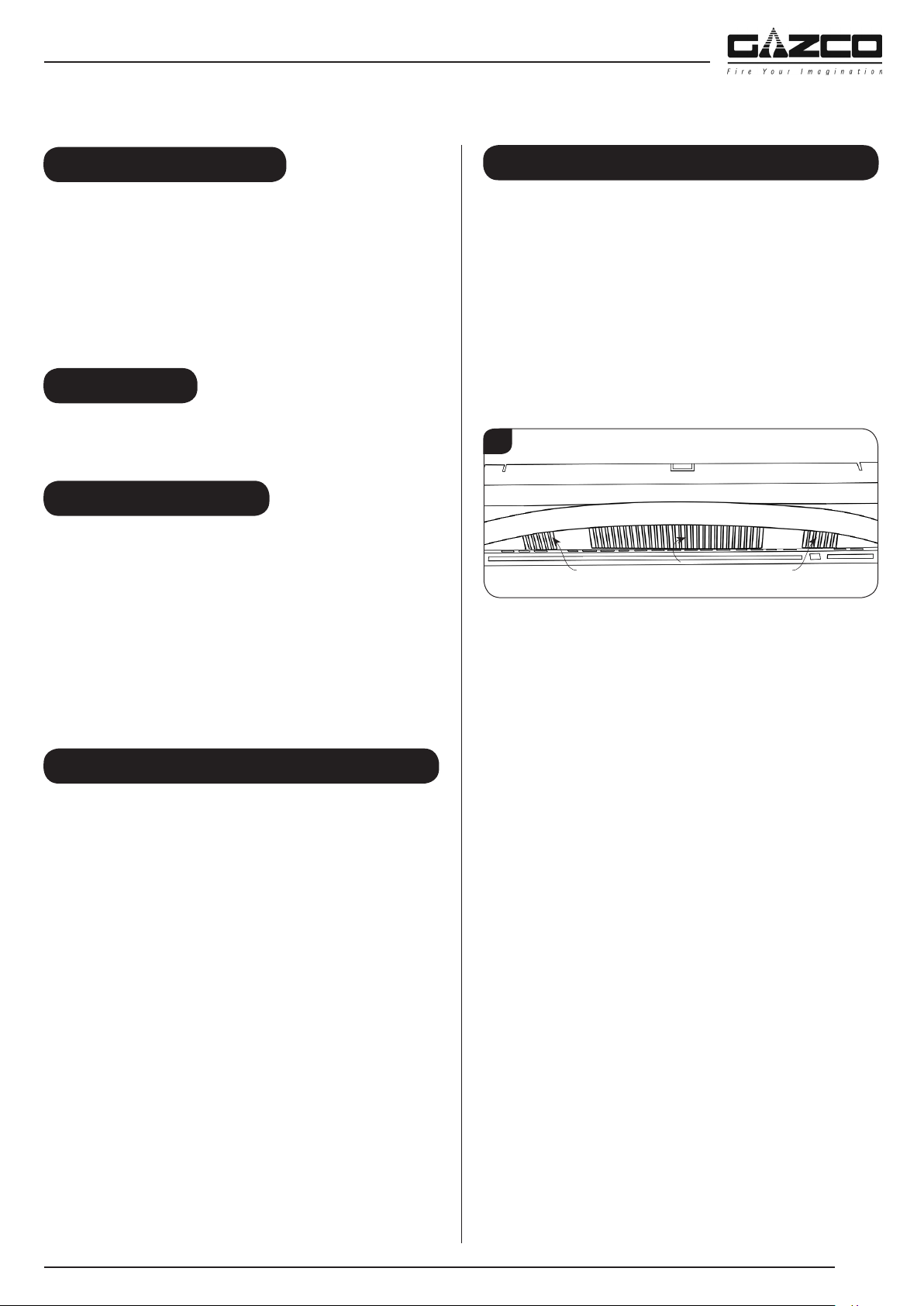
User Instructions
Thermostatic Control
2.22 The appliance is fitted with a thermostat. This is located on
the right hand panel of the appliance, Diagram 1.
The thermostat can control the room temperature between
approximately 9˚C and 34˚C. The edge of the thermostat
control dial is numbered 1 - 9 with 1 being the coolest
setting and 9 being the warmest. If the room temperature
is too high turn the thermostat dial in an anti-clockwise
direction. If the room temperature is too low turn the dial in a
clockwise direction.
Log Effect
2.23 The Log effect is a glass fibre fuel bed which may give
off a slight smell when first used. This is normal and
should disappear after a day or two.
Thermal Safety Cutout
The appliance is fitted with a thermal safety cutout,
which operates if it overheats. If this happens:
2.24 Unplug the appliance and allow it to cool for 5 - 10 minutes.
4. Maintenance
4.1 ALWAYS UNPLUG FROM MAINS SUPPLY BEFORE
CLEANING OR UNDERTAKING ANY MAINTENANCE.
GENERAL CLEANING
4.2 Only clean the outer casing when it is cold. Do not use
abrasive cleaners.
CLEANING AIR INLETS
4.3 Ensure the appliance is unplugged.
4.4 Clean the air inlet (a) and outlet (b) grilles regularly with a
soft cloth or the nozzle of a vacuum cleaner, see Diagram 4.
4
a ab
2.25 Check the air inlets/outlets for any obstruction and clear
if necessary (see Maintenance, Section 4.3).
2.26
Plug in appliance and switch it on. The cutout will re-set and
the appliance should function correctly. If this is not the case:
2.27 Unplug once more and have the fire checked by a
competent electrician.
3. Fitting Fronts
3.1 The electric Riva2 670 is designed to accept several
different decorative fronts. For individual fixing methods
refer to the front installation instructions.
3.2 When installing the Riva2 670 with a Wall Mounting Kit
the addition of side mounting brackets are required before
fitting the Evoke, Verve or Verve XS fronts. See Installation
Section 2.31.
Dust build-up can inhibit efficient performance of the
fan and lead to the safety cut-out operating.
4.5 Keep the area around the appliance clean and free of fluff,
dust or pet hair.
4.6
In particular, build-up of dust etc. can occur around and under
the heater area. Take particular care to keep this area free
from such particles on a regular basis to prevent build-up.
BATTERY REPLACEMENT
4.7 When the remote battery is low it must be changed
immediately. Install correct replacement and dispose of the
old battery carefully at an appropriate recycling facility.
Note: If the appliance is to be left for a long period
of time ensure it is switched off and the power cord
removed.
5
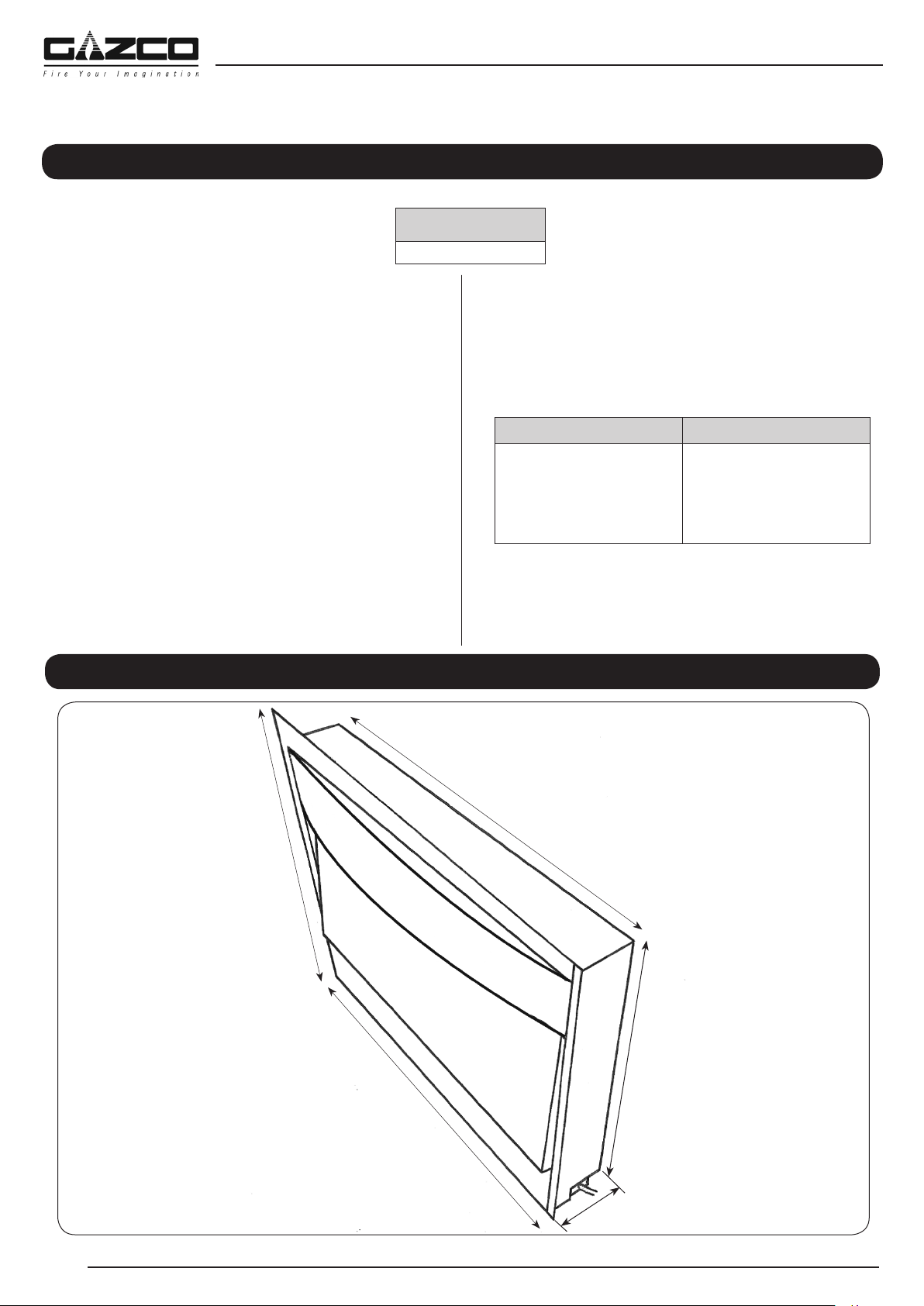
Installation Instructions
Technical Specification
These instructions cover the following models:
Electric Riva2 670
234-872
These appliances have 3 modes of operation:
— Flame effect only - with 4 brightness levels
— Flame effect + 1kW heating
— Flame effect + 2kW heating
A 230v ±10% 13amp 50Hz supply is required
Maximum power consumption:
2064 Watts
THIS APPLIANCE MUST BE EARTHED
A 1.8 metre lead with plug containing a BS1362 13A fuse is
supplied. Only use a BS1362 13A fuse with this appliance.
Remote control handset battery (CR2032).
This appliance is compatible with the following fronts:
Verve
Verve XS
Designio2 Glass
Designio2 Steel
Evoke Glass
Evoke Steel
Appliance Dimensions
This appliance has been certified for use in countries other than
those stated. To install this appliance in these countries, it is
essential to obtain the translated instructions and in some cases
the appliance will require modification. Contact Gazco for further
information.
PACKING CHECKLIST
Appliance Description Fixing Kit containing:
Riva2 670 Electric 1 x Instruction Manual
4 x Screws
4 x Rawl plugs
1 x Handset
2 x Retention screws
1 x Battery
568 mm
655 mm
525 mm
680 mm
105 mm
6
