Gaymar TP-500, TP-500C User manual

®
T/PUMP
TP500 / TP500C
Heat Therapy System
®
LISTED 304L
STANDARD (NORME)
C22.2 NO. 125 RISK
CLASS (CATEGORIE
DE RISQUES) NO. 2G
SERVICE MANUAL
P/N 11950-000 9/03
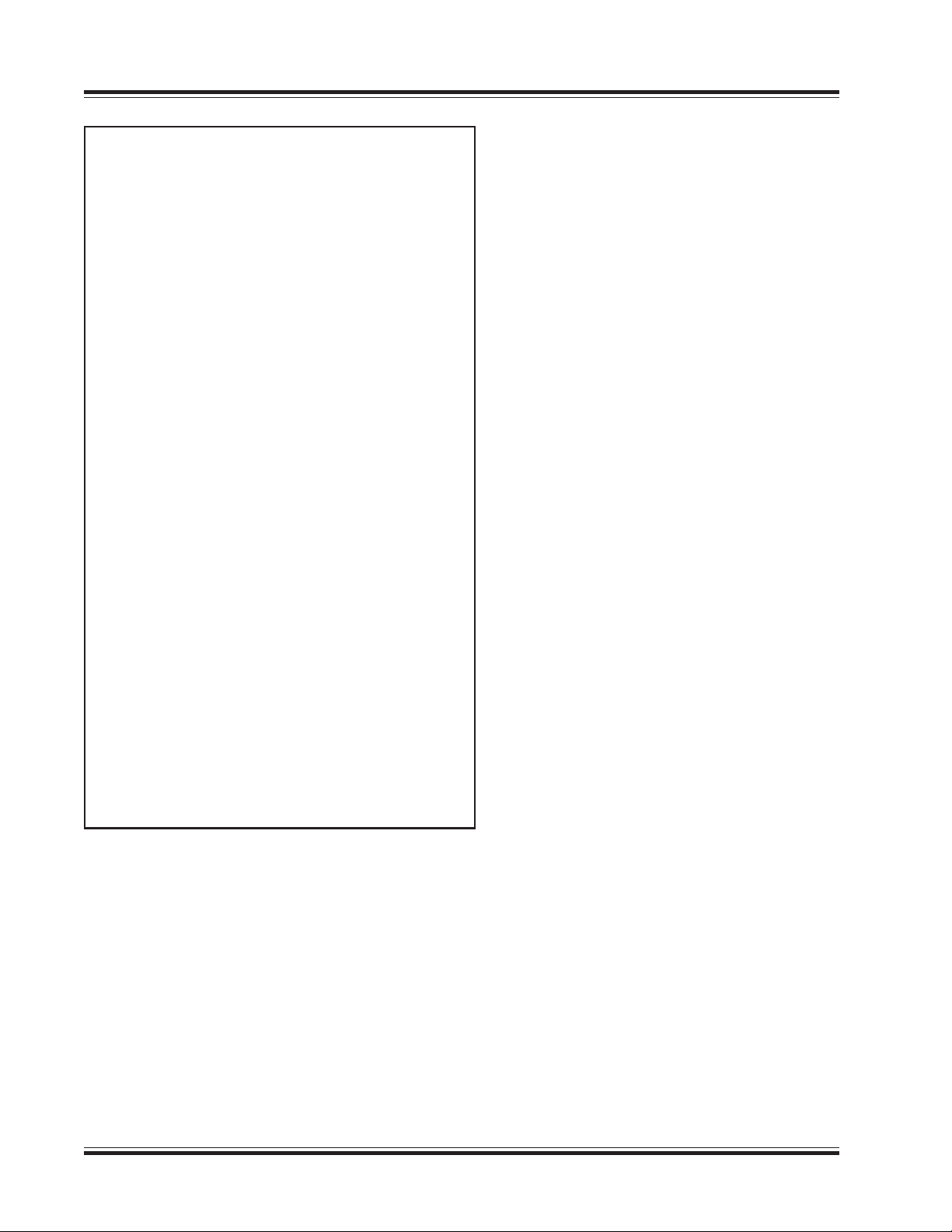
CONTENTS
CONTENTS
Safety Precautions ..................... 1
Introduction ......................... 2
Features ............................ 3
Specifications ........................ 4
Operating Instructions .................. 5
Storage/Cleaning ...................... 7
Theory of Operation ................... 8
Functional Check and Safety Inspeciton ....... 10
Inspection Form ...................... 15
Disassembly/Reassembly ................. 16
Calibration .......................... 19
Troubleshooting ...................... 21
Replacement Parts ..................... 27
Warranties .......................... 30
ILLUSTRATIONS
1 T/Pump® Heat Therapy System ........ 2
2 Features/Specifications .............. 3
3 Clik-Tite® Connectors .............. 5
4 Colder-style Connectors ............ 5
5 T/Pump Components .............. 9
6 Motor ........................ 11
7 TPC1 Test Covers ................ 22
8 Functional Check Test Diagram ....... 23
9 Circuit Diagram for T/Pump .......... 24
10 Circuit Diagram for TPC1 Test Cover .. . 25
11 Exploded View of T/Pump ........... 26
SERVICE MANUAL
TP500/TP500C T/PUMP
BEFORE YOU BEGIN . . .
Read and understand this
T/PUMP SERVICE MANUAL and all
PRECAUTIONS (see page 1) prior to
servicing the T/Pump.
The purpose of this manual is to provide operation,
service, and repair information for GAYMAR heat
therapy pumps.
RECEIVING INSPECTION
Check the shipping carton for damage immediately
upon receipt. If package damage is discovered, the
device should be unpacked with the carrier's agent
present. Any claims for shortage or damage must be
filed with the delivering carrier by the purchaser. Do
not return pumps damaged in shipment to GAYMAR
without contacting our Technical Service
Department for advice (see phone numbers below).
If damaged goods are returned to GAYMAR without
notifying the carrier, GAYMAR will assume the
repairs will be made at the customer's expense.
TO RETURN PUMPS TO FACTORY
FOR REPAIR OR EXCHANGE
Merchandise returned to GAYMAR must be
accompanied by a Return Goods Number (RG#),
issued by GAYMAR, authorizing goods to be
returned. Call Customer Service or Technical
Service at
(716) 662-2551
1 800 828-7341
Advise model, serial number, and nature of problem.
You will be given a Return Goods Number (RG#).
The serial number is on the back of the T/Pump
(see figure 2, p. 3).
T/PUMP, T/PAD, Mul•T•Pad, Clik-Tite, and Gaymar are registered trademarks of Gaymar Industries, Inc. U. S. PATENT 4,068,870
© 2001. Gaymar Industries, Inc. All rights reserved. www.gaymar.com
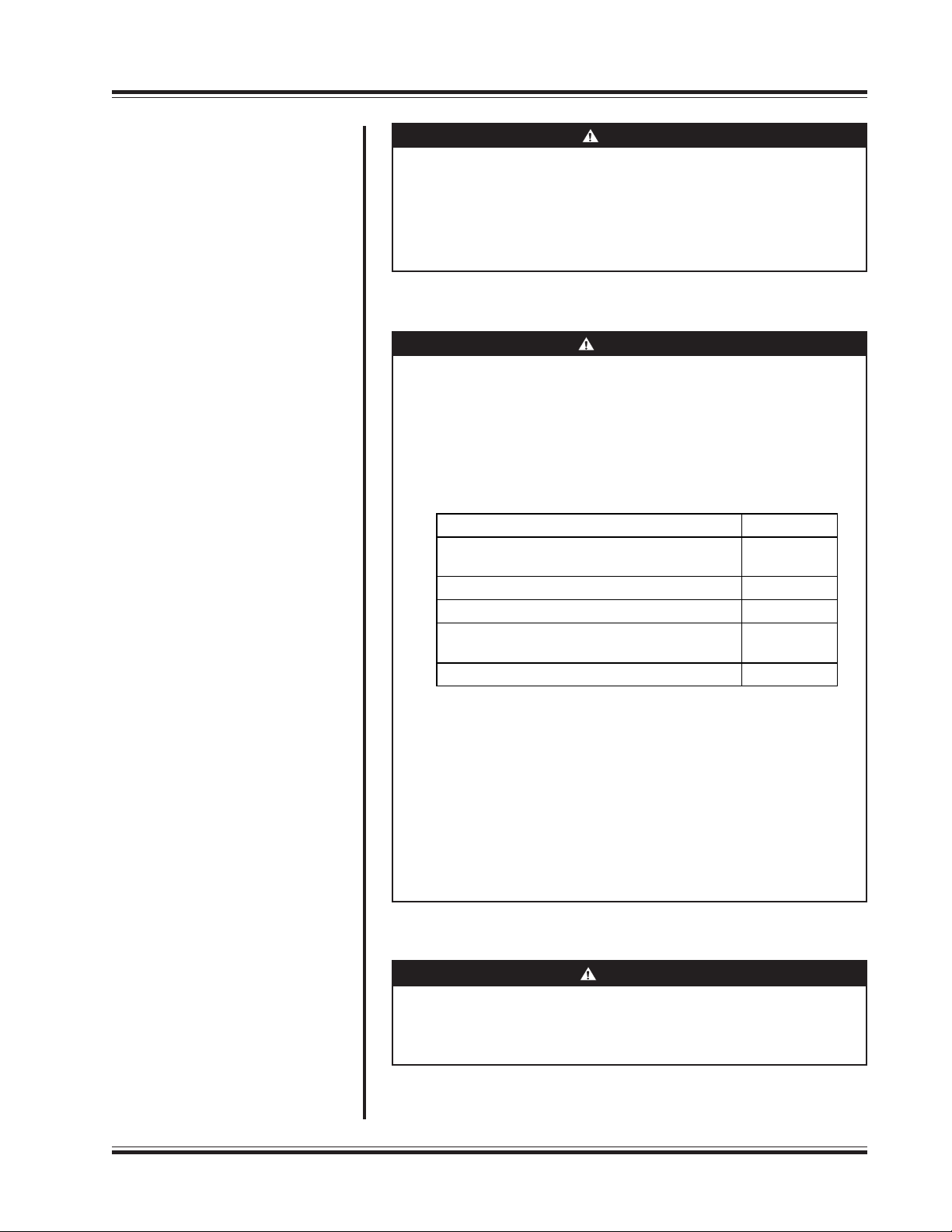
SERVICE MANUAL
DANGER
CAUTION
WARNING
TP500/TP500C T/PUMP
SAFETY PRECAUTIONS
• Risk of explosion. Do not use in the presence of flammable
anesthetics.
• Risk of electric shock. Disconnect power before servicing
the T/Pump.
• This device pumps warmed water through a pad. Set pad
temperature only as prescribed by and under the guidance of a
physician. Monitor the patient's temperature and skin condition
every 20 minutes or as directed by a physician. Failure to
adhere to these warnings could result in patient injury.
The following Groups/Conditions require additional surveillance:
Group/Condition at risk Potential injury
Pediatric patients Hyperthermia/
hypothermia
Patients with impaired circulation Ischemia
Areas of application are under pressure Ischemia
In combination with topical solutions whose toxicity
may be affected by the application of heat
In combination with other heat sources Thermal injury
Chemical
injury
• Only qualified medical service personnel should repair the
T/Pump. Improper repair may result in death or
serious injury, equipment damage, or malfunction.
• Always perform the
INSPECTION
(pp. 10-14) after making repairs and before
FUNCTIONAL CHECK AND SAFETY
returning the T/Pump to patient use. Document your
findings on the
INSPECTION FORM
(p. 15). Improper
repair may result in death or serious injury,
equipment damage, or malfunction.
• Do not perform any powered tests with the reservoir empty.
Damage to the T/Pump may result.
1
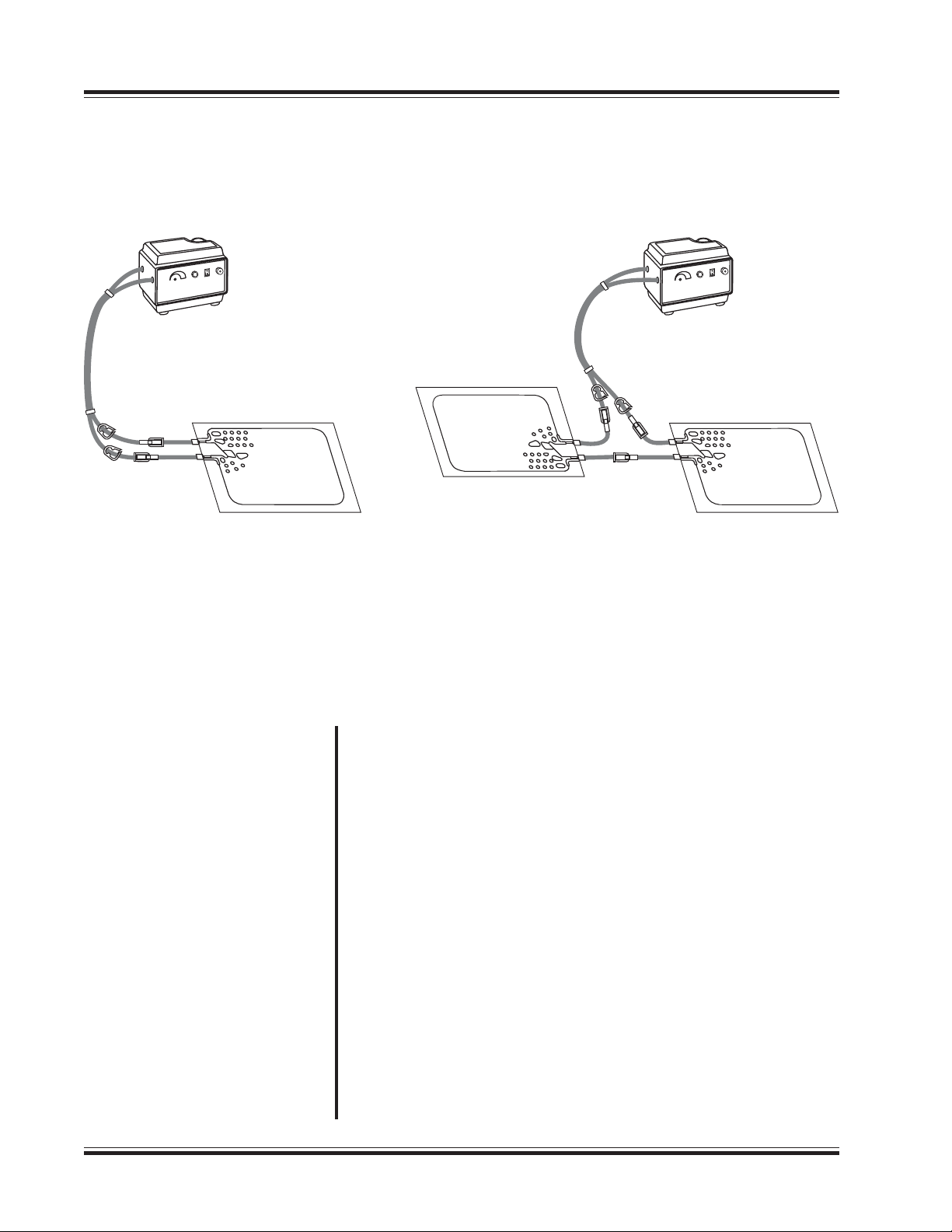
INTRODUCTION
SERVICE MANUAL
TP500/TP500C T/PUMP
Single Pad Multiple Pads
Figure 1—T/Pump Heat Therapy System
Heat therapy is effective in the dilation of blood vessels, thereby increasing
the blood flow to the heated area. Heat therapy has a variety of uses, the
most common being treatment of aches and pains in joints and muscles.
The GAYMAR T/Pump® Heat Therapy System provides a means of
applying heat therapy by supplying temperature-controlled water through a
connector hose to a Gaymar T/Pad®. The hose is terminated in easy-to-use
Clik-Tite® or Colder-style connectors.
The T/Pad provides the interface for delivering the heat therapy. The
unique button design allows water to flow and provides trouble-free
operation when the pad is folded. This reduces the number of pads your
facility must keep in inventory. The pads are applied to the part of the
body requiring heat therapy, and the circulating water maintains the pad at
the set point temperature. The temperature setpoint is key-operated to
prevent tampering.
The T/Pads can be interconnected (on model TP500 only) to provide
therapy to more than one body site at a time.
2
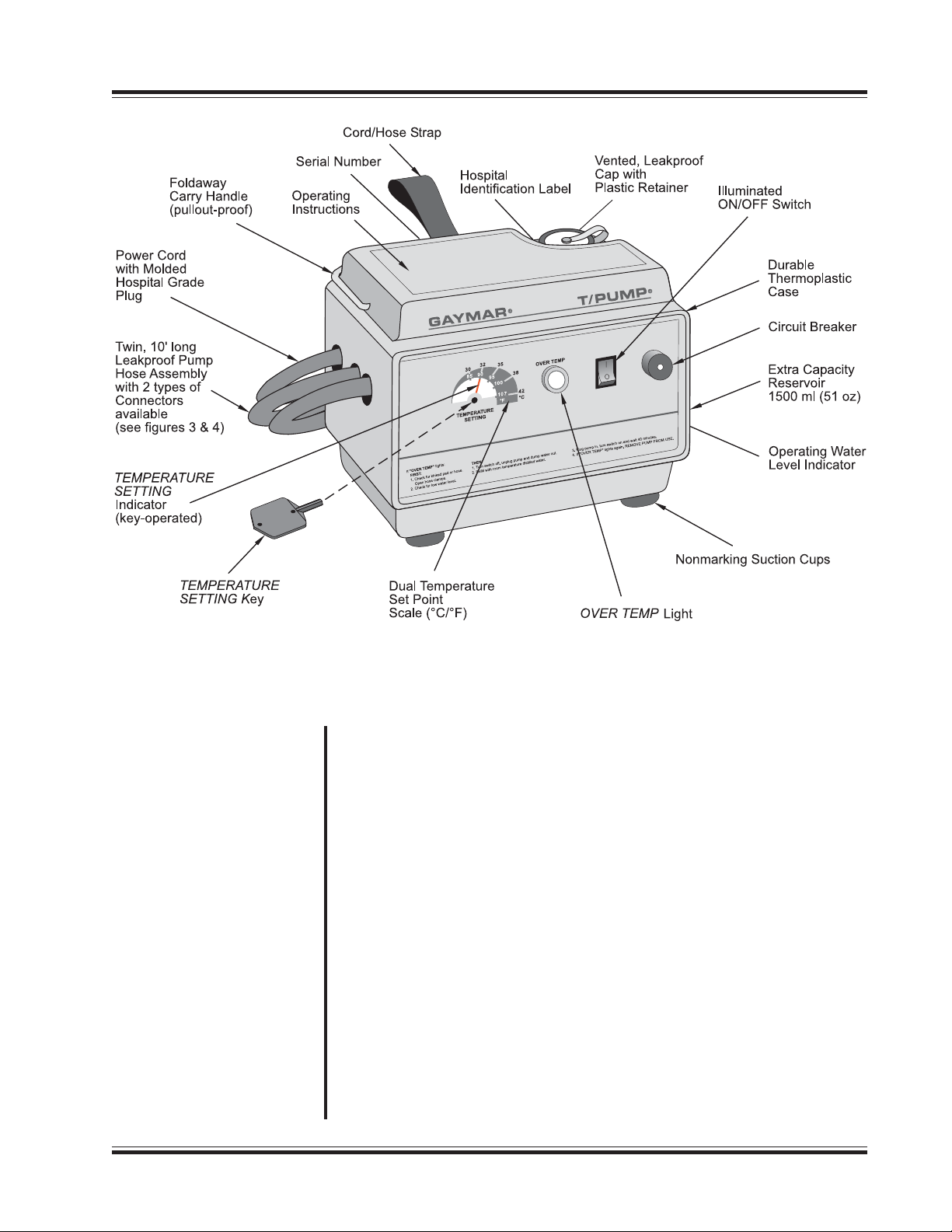
SERVICE MANUAL
TP500/TP500C T/PUMP
FEATURES
FEATURES
Figure 2—T/Pump Features
Attached Hose 10 ft (305 cm) dual hose. Connectors allow pads to be
connected to the pump (see figs. 3 and 4, p. 5).
Tip-over Turns heater off if pump is tipped.
Switch NOTE: This does not activate the
Hospital ID A label is provided on the back of the T/Pump for your
Label convenience. Use a felt tip or ball point pen to add any
required hospital identification.
OVER TEMP
Light This light is activated by the two
Circuit Breaker When the circuit breaker trips, the small button in
OVER TEMP
Safety if the high temperature limit is exceeded. The
Thermostats light will glow. Refer to the
Indicates the pump and heater have been turned off.
thermostats. Refer to the
the center will extend 1/4", exposing a white band.
Refer to the
Either of two limit thermostats will shut off pump and heater
TROUBLESHOOTING
OVER TEMP
OVER TEMP
TROUBLESHOOTING
section.
TROUBLESHOOTING
light.
safety
section.
OVER TEMP
section.
3
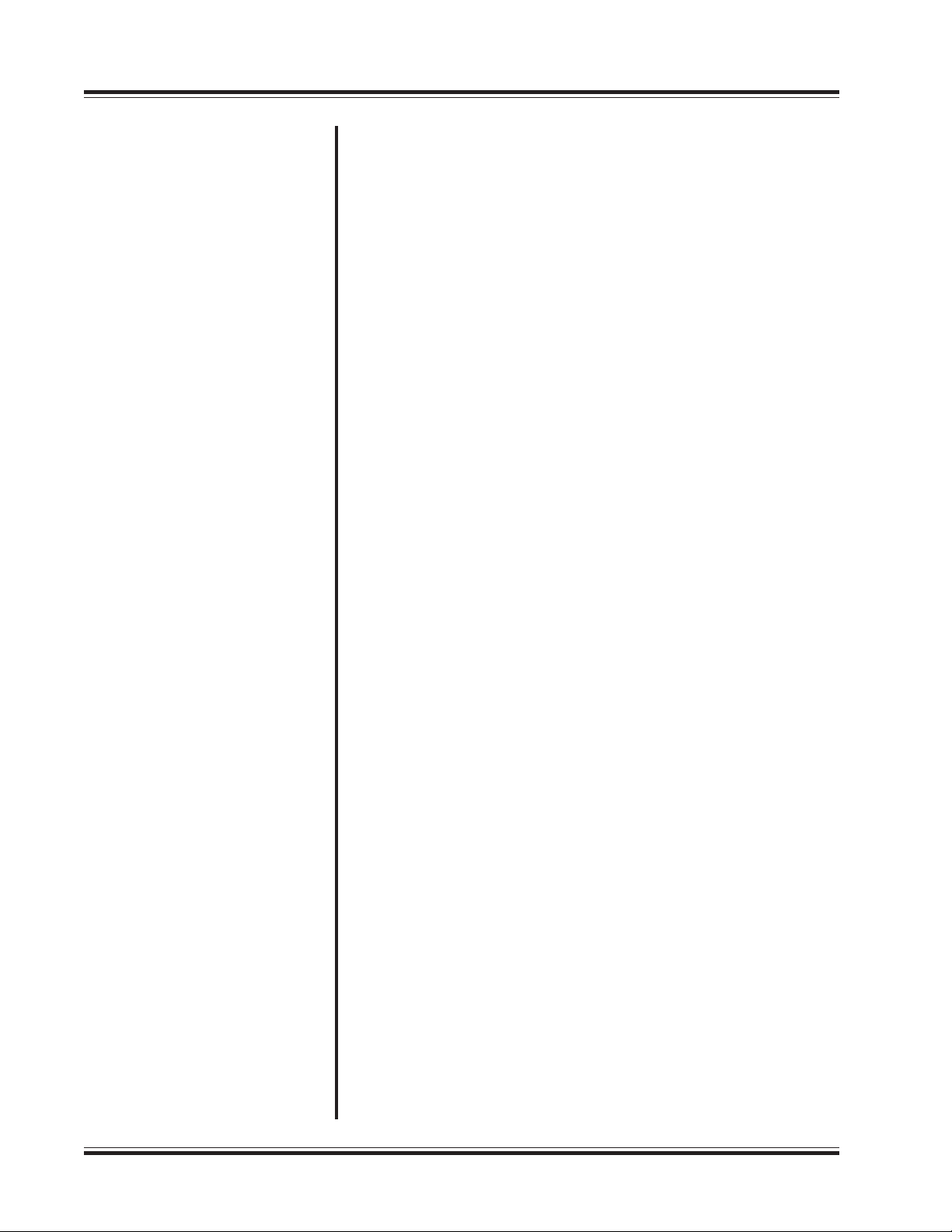
SPECIFICATIONS
SERVICE MANUAL
TP500/TP500C T/PUMP
SPECIFICATIONS
Size (approx.) 8-1/8" x 5-5/8" x 6-1/4"
(20.6 cm x 14.3 cm x 15.9 cm)
Weight (empty) 5 lbs, 2 oz (2.3 kg)
Reservoir capacity 51 oz (1500 ml) maximum
Flow rate 9 gph (34 lph) minimum with pad attached
Ambient operating 60°F to 90°F (15.6°C to 32.2°C)
temperatures
Storage temperatures -30°F to 160°F (-34.4°C to 71.1°C)
(empty)
Temperature set point 85°F to 107°F (29.4°C to 41.7°C)
range
Average operating ±2°F at 107°F setting
temperature accuracy
Power cord 18 AWG, 3 conductor, 9 ft (274 cm), Type SJT
with molded, hospital grade plug
Circuit breaker 3 amperes
1st backup limit Bimetallic (trip point fixed)
thermostat 110°F to 117°F (43.3°C to 47.2°C)
(manifold mounted)
2nd backup limit Bimetallic (trip point fixed)
thermostat 110°F to 122°F (43.3°C to 50°C)
(well mounted)
Current leakage 100 microamperes maximum
Ground resistance 0.5 ohm maximum
Electrical requirements
Voltage (VAC) 120
Frequency (Hz) 60
Current (amps) 1.8
Power req'd (watts) 200
Safety approvals Tested to UL 544 and CSA C22.2, No. 125
4

SERVICE MANUAL
TP500/TP500C T/PUMP
T/Pumps are supplied with one of two types of hose connectors:
TP500 T/Pumps have Clik-Tite® connectors;
TP500C T/Pumps have Colder-style connectors.
CLIK-TITE® CONNECTORS
(on TP500):
To attach Clik-Tite connectors from hose to pad:
1. Insert male fittings into female fittings with
a twisting motion (figs. 3A and 3B).
2. When fittings are fully inserted, snap locking
ring into place (figs. 3C and 3D).
3. To disconnect, simply reverse the procedure.
4. To open or close the hose pinch clamps:
OPERATING INSTRUCTIONS
• Open the clamp by pushing the serrated
end (fig. 3E).
• Close the clamp by pressing the clamp
together (fig. 3F).
NOTE: Refer to figure 1 (p. 2) and
item 9 (p. 6) when connecting
multiple pads.
COLDER-STYLE CONNECTORS
(on TP500C):
1. To attach Colder-style connectors to a pad,
push the male coupling onto the female coupling. When you hear an audible “click”, the
connectors are joined (fig. 4A).
2. To disconnect Colder-style connectors, press
down on the thumb tab of the female coupling.
The couplings will partially disconnect. Pull the
male coupling out fully to disconnect (fig. 4B).
3E
4A
Figure 3A–3D—Clik-Tite® Connectors
3F
Figure 3E–3F—Hose Pinch Clamps
4B
Figure 4—Colder-style Connectors
5
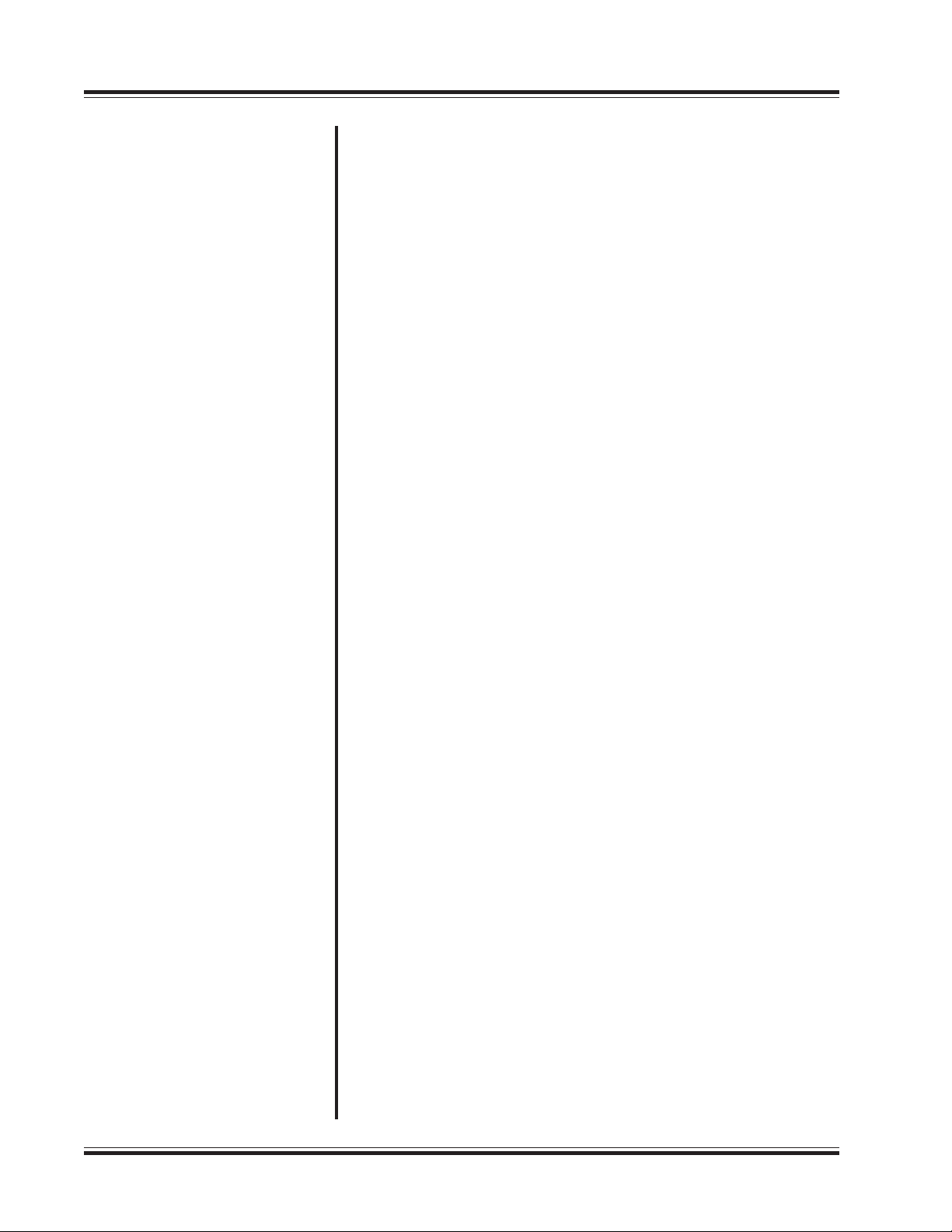
OPERATING INSTRUCTIONS
SERVICE MANUAL
TP500/TP500C T/PUMP
START-UP PROCEDURE
1. Before filling, always attach a T/Pad to the T/Pump connector hose (see
figs. 3 and 4, p. 5). Unkink pad and hose. Open hose clamps.
2. Open the fill cap on top of the pump. Fill the pump with room
temperature (i.e., not hot) distilled water to the operating level
indicated on the side of the pump.
NOTE: Using tap water will decrease the life of the pump.
3. Insert temperature setting key. Set temperature as prescribed by the
physician. Remove key to prevent tampering.
4. Plug the pump into a properly grounded outlet.
5. Turn on the power switch. The selected water temperature will be
reached in approximately 20 minutes.
6. If the water level drops below the operating level, add water. Do not
overfill. Overfilling can result in reduced pump motor life.
7. Apply T/Pad to the patient. Follow T/Pad instructions.
8. For specified performance, keep the pump at or above the level of the
pad.
9. If the pump is placed below the pad(s), water will drain into the pump
when it is shut off. If the pump has been overfilled or if multiple pads
are connected, excess water can leak out onto the floor or cause
reduced motor life.
SHUTDOWN PROCEDURE
1. Turn off pump before disconnecting pad. Close all hose clamps.
To prevent water spillage, always disconnect pad from pump with
connectors raised above the level of the pad and pump.
2. Connect the T/Pad Clik-Tite connectors together, where applicable.
3. Connect the ends of the T/Pump connector hose together
(TP500 only).
6
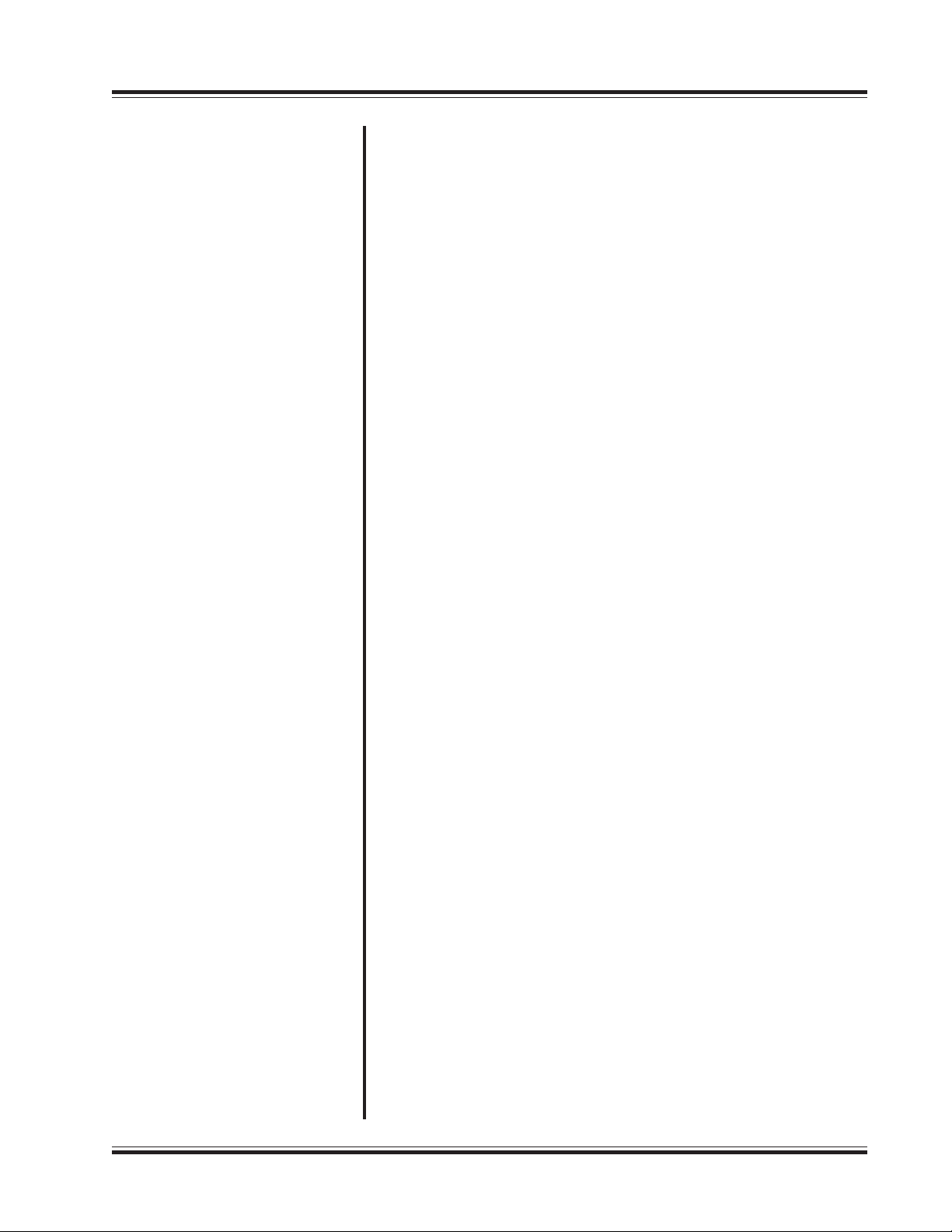
SERVICE MANUAL
TP500/TP500C T/PUMP
STORAGE / CLEANING
Storage (Short term)
Storage (Long term)
Draining
Cleaning
Disconnect pad. Connect ends of the connector hoses together,
where applicable. Open hose clamps. Leave water in the reservoir.
To prevent hose kinks, coil the hose rather than folding it. Fasten the hose
and cord with strap.
Connect pad. Open hose clamps. Add 1/4 ounce GAYMAR MTA33
germicidal or equivalent to water already in reservoir. Run for two (2)
minutes. Drain pump. Close hose clamps. Disconnect pad. To prevent hose
kinks, coil the hose rather than folding it. Fasten the hose and cord with
strap and store pump.
Unplug the power cord. Disconnect the pad or hoses from one another,
keeping hoses at or above the level of the T/Pump. Remove the fill cap and
invert the T/Pump over a sink. When all fluid has drained from the hoses
and reservoir, replace the fill cap and connect the hoses together, where
applicable.
Unplug the power cord.
To clean the external surfaces, use a non-abrasive cleaning solution (such
as warm, soapy water) and a damp cloth.
Pads / Accessories
To clean the fluid system, drain the pump. Fill the reservoir to the operating level indicated on the side of the pump. Add 1/4 ounce GAYMAR
catalog MTA33 germicidal or equivalent. Set the temperature indicator to
its lowest setting (fully counterclockwise). Start the T/Pump and circulate
the solution for one hour. Drain the solution and refill the pump with
distilled water. Using distilled water retards algae growth and mineral
buildup.
Change the distilled water monthly or more often depending upon use.
For best results use only GAYMAR T/Pads® or Mul•T•Pads®. The unique
button design allows water to flow and provides trouble free operation
when the pad is folded. This reduces the number of different sizes of pads
your facility must keep in inventory. The T/Pads can be interconnected (on
model TP500 only) to provide therapy to more than one body site at a
time (see fig. 1, p. 2). For a brochure listing the various pads, contact the
GAYMAR Customer Service Department (see inside cover for telephone
numbers).
An optional bed bracket (model TP20A) is available to mount the T/Pump
on the footboard of a bed.
7
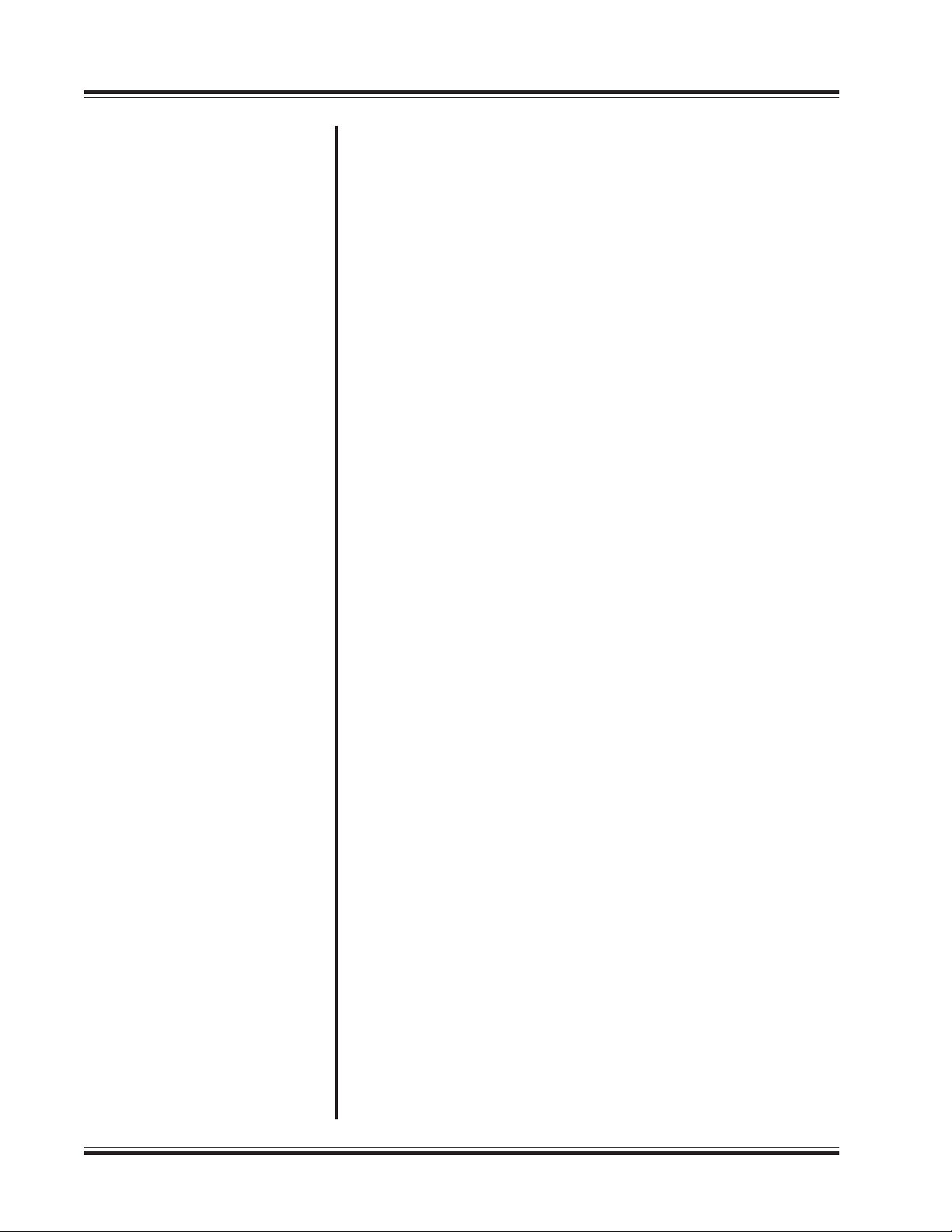
THEORY OF OPERATION
SERVICE MANUAL
TP500/TP500C T/PUMP
WATER TEMPERATURE
CONTROL
There are four devices that control the operation of the heater in the
GAYMAR T/Pump:
• The temperature controller is thermistor actuated (fig. 5, item 1, p. 9).
This controller is adjustable over a temperature range of 85°F to 107°F
(29.4°C to 41.7°C). The desired water temperature is set with a special
removable key (fig. 5, item 7). To prevent unauthorized temperature
setting changes, remove the key after the temperature has been set.
• The manifold backup limit thermostat (fig. 5, item 9) is mounted on the
brass manifold block (fig. 5, item 8). This thermostat senses water
temperature flowing to the pad and will shut off the pump and heater
and activate the
specific limits. The purpose of the manifold backup limit thermostat is to
prevent the pump from providing water at too high a temperature to
the pad.
• The well backup limit thermostat (fig. 5, item 5) is mounted on the brass
plate (fig. 5, item 11) that extends along and under the heater (fig. 5,
item 4) near the bottom of the reservoir. This thermostat senses water
temperature in the reservoir and will shut off the pump and heater and
activate the
specific limits. The purpose of the well backup limit thermostat is to
both prevent the pump from providing water at too high a temperature
to the pad and to protect the pump from high temperature damage due
to a low water level.
OVER TEMP
OVER TEMP
light if the water temperature exceeds
light if the reservoir temperature exceeds
FLUID SYSTEM
• The tip-over switch (fig. 5, item 2; see also fig. 12, item 64, p. 27) is
mounted on the PC board. This mercury-type switch will shut off the
heater if the pump is tipped more than 45° from the vertical position.
NOTE: The tip-over switch does not shut off the pump
motor or activate the
The pump (fig. 5, item 12) is a sump configuration driven by an impedance
protected, shaded pole AC motor (fig. 5, item 6).
The return hose fitting (fig. 5, item 10) is machined internally to act as an
orifice. This maintains a back pressure in the pad to make it resistant to
flow restrictions.
OVER TEMP
light.
8
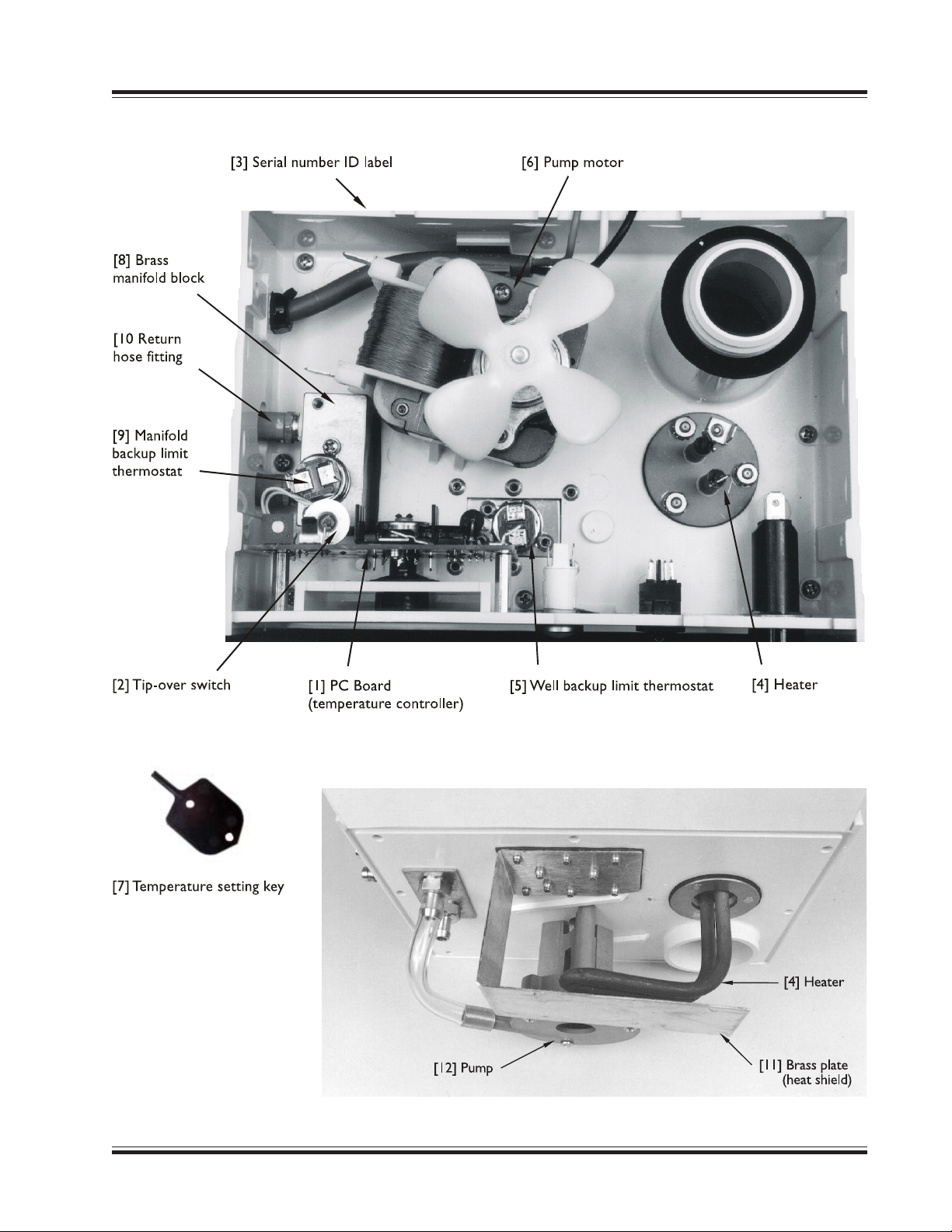
SERVICE MANUAL
TP500/TP500C T/PUMP
FIGURE 5—T/PUMP COMPONENTS
T/PUMP COMPONENTS
TOP
(wire harness removed for clarity)
BOTTOM
9
