Gator GHDVR72W User Manual

1
HD 720P wIFI DaSH cam
GHDVR72W
PRODUCT USER MANUAL
152
Wide AngleAdhesive
Mount
G Sensor
152
Wide Angle GPS OptionHand Gesture
Photo Function
Resolution
720P
HD
Super
Capacitor
!
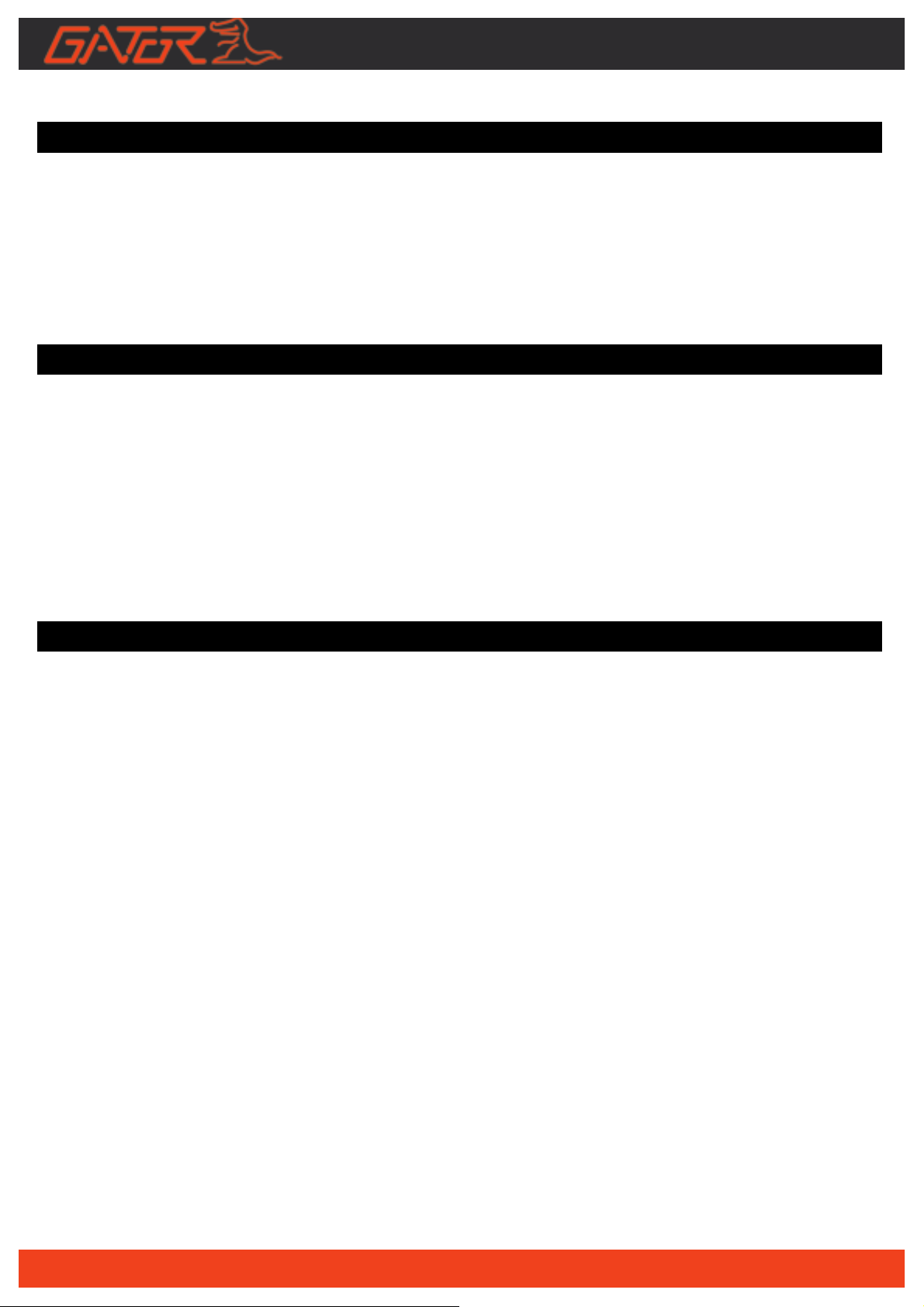
2
!!
Introduction
Thank you for purchasing the Gator GHDVR72W HD 720P WiFi Dash Cam.
Please ensure that you have read the product manual and instructions in full,
prior to installation and use. Failure to do so may result in product failure/damage
or incorrect operation and therefore impact the product performance.
Product overview
The Gator GHDVR72W Dash Cam has been designed to provide high definition
recordings of your trips for security and evidence in the case of an accident. The
DASH CAM simply mounts to the windscreen and records footage onto a Micro
SD memory card. It has built-in WIFI and interfaces with your smartphone.
It transfers the user interface to the phone via the Gator Dash Cam APP. It has a
G-sensor with adjustable sensitivity and loop recording functionality.!
Product features:!
HD 1280x720 @ 30FPS
152 Degree HD wide angle lens
WiFi enabled (2.4Ghz)
WiFi Via free App to Smartphone
Hand gesture photo function
Time and date stamp
G-Sensor function
GPS data recording (optional GPS7282W req)
Mini USB interface
Seamless cycle loop recording
Super capacitor works in extreme temperature &
saves last recording once power is disconnected
Adhesive car mount
Built-in MIC
12/24V in-car USB charger
Supports Micro SD memory card up to 64GB, class10

3
Table of Contents
Introduction…………………….…………………………………………..2
Product overview………………………..…………………………………2
Product features …………………………………………………………..2
Table of contents ………………………………..…………….………….3
Package components ………………………………..…………….…….4
Optional accessories…...…..……………………………………………..4
Product structure……………………………….……………….…...…....5
Installation of Dash Cam…..………………..……….…...……….…......6
Fixing the Dash Cam…..…..……………………………………………..7
Indicator lights………….……………………………………………….....7
Hand gesture photo function………….………………………………....7
Downloading the Dash Cam WiFi App………………………………….7
Pairing the Dash Cam to a Smartphone…….……………………….…8
Dash Cam interface ..…………….....…………..……………...………..9
Dash Cam App functions ..………… …..……...………………………10
Resetting Dash Cam ..……………..………. ………………..…………10
Dash Cam Glossary ..…….……………….…………………….………10
Instructions for video and photo playback ………….………..……….12!
GPS logger instructions………………..…………………………….….12!
Product specification…………………………………...…….…….…....13
Trouble shooting guide……………………….…………..…..………….14
Safety information & warnings……………………..…………..…….....15
Infringement of copyright warning………………………………….…..15
Technical assistance………………….……………...…………...….....16

4
Package components:
Gator GHDVR72W Dash Cam
Mounting Bracket
USB to Micro USB !
GPS (GPS7282W optional)
!
Car Charger !!
GHDVR72W User Guide
Optional accessories: GPS7282W & GHWCUSB (Sold separately)
The GATOR GPS7282W antenna enables the user to connect directly to the DASH
CAM for power and to use the GPS tracking and recording function via the App.
The GATOR GHWCUSB enables a professional installation of a GATOR DASH
CAM into your vehicle. Instead of sourcing power from the accessory socket of the
vehicle, the GHWCUSB allows the dash cam to be wired directly to the vehicles
fuse box.
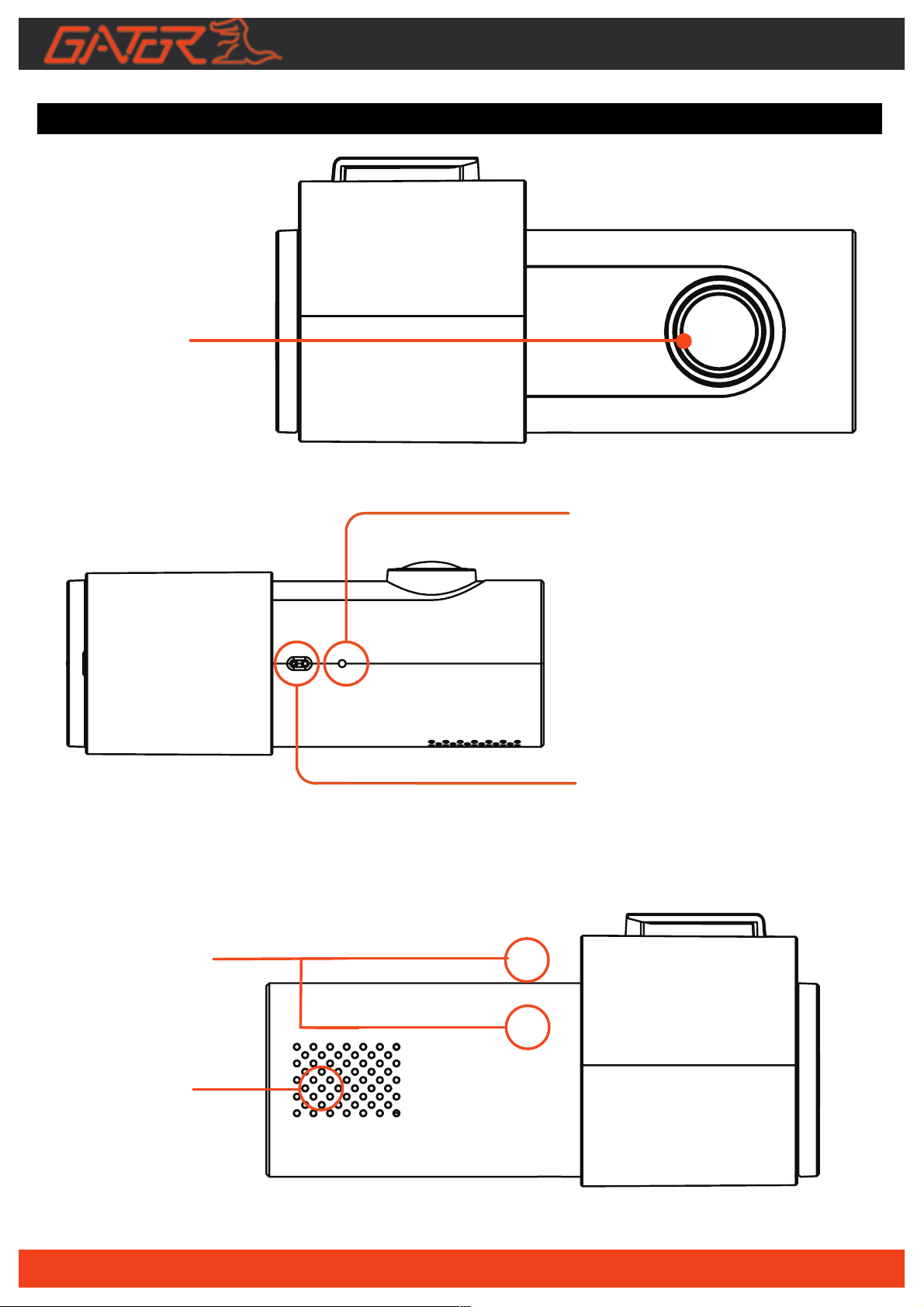
5
Camera
Gesture
photo function
MIC
LED
Speaker
Product s
tructure:
