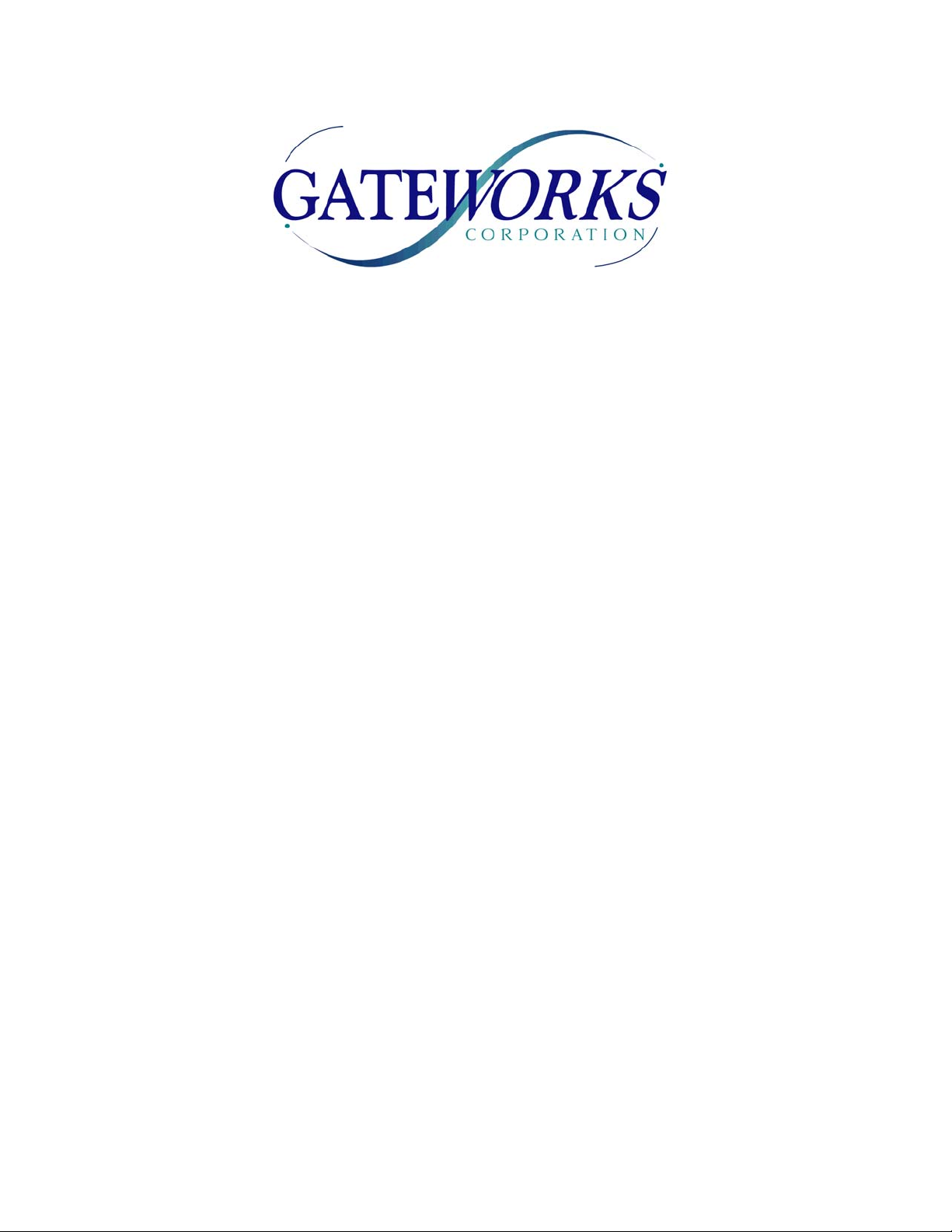
AVILA
NETWORK COMPUTER
Operating Manual
For
GW2345 Network Processor
Document #10000346
Revision 01
15 March 2005
Copyright 2004

Avila Network Computer Operating Manual
TABLE OF CONTENTS
1. INTRODUCTION............................................................................................................................... 4
1.1. Product Description.................................................................................................................... 4
1.2. Standard Features....................................................................................................................... 4
1.3. Ordering Options – Standard Configurations*........................................................................... 4
1.4. Functional Blocks........................................................................................................................ 5
Processor............................................................................................................................................... 5
SDRAM................................................................................................................................................ 6
Flash...................................................................................................................................................... 6
CompactFlash ....................................................................................................................................... 6
Mini-PCI Sockets.................................................................................................................................. 6
Ethernet................................................................................................................................................. 6
EEPROM.............................................................................................................................................. 7
Real Time Clock................................................................................................................................... 7
Temperature and Voltage Monitor........................................................................................................ 7
Serial I/O............................................................................................................................................... 7
Digital I/O............................................................................................................................................. 7
USB....................................................................................................................................................... 8
JTAG Port............................................................................................................................................. 8
Status LED and Push Button Reset....................................................................................................... 8
DC/DC Converter ................................................................................................................................. 8
2. CONFIGURATION AND INSTALLATION................................................................................... 9
2.1. Memory Mapping........................................................................................................................ 9
2.2. PCI Device Mapping................................................................................................................. 10
2.3. Interrupt Mapping..................................................................................................................... 10
2.4. Digital I/O Mapping.................................................................................................................. 11
2.5. Interface Connectors................................................................................................................. 12
Mini-PCI Sockets (J1, J2, J3, J4)........................................................................................................ 13
CompactFlash Socket (J5) .................................................................................................................. 15
Ethernet Connectors (J6, J8)............................................................................................................... 15
RS232 Serial Port Header (J7)............................................................................................................ 16
Digital I/O Header (J9)....................................................................................................................... 16
USB Device Connector (J10).............................................................................................................. 17
JTAG Port Header (J11)..................................................................................................................... 17
Power Connector (J12) ....................................................................................................................... 17
2.6. JTAG Programming.................................................................................................................. 18
2.7. Getting Started .......................................................................................................................... 18
2.8. Manufactures Website Links / Support Mailing List ................................................................. 18
Hardware............................................................................................................................................. 19
Software.............................................................................................................................................. 19
3. SPECIFICATIONS........................................................................................................................... 20
3.1. Electrical................................................................................................................................... 20
3.2. Mechanical................................................................................................................................ 20
2 of 22

Avila Network Computer Operating Manual
3.3. Environmental........................................................................................................................... 20
4. CUSTOMER SUPPORT.................................................................................................................. 21
4.1. Manual Revision History........................................................................................................... 21
4.2. Technical Assistance ................................................................................................................. 21
4.3. Warranty.................................................................................................................................... 21
4.4. Return for Repair....................................................................................................................... 21
4.5. Life Support Policy.................................................................................................................... 22
4.6. Trademarks................................................................................................................................ 22
3 of 22
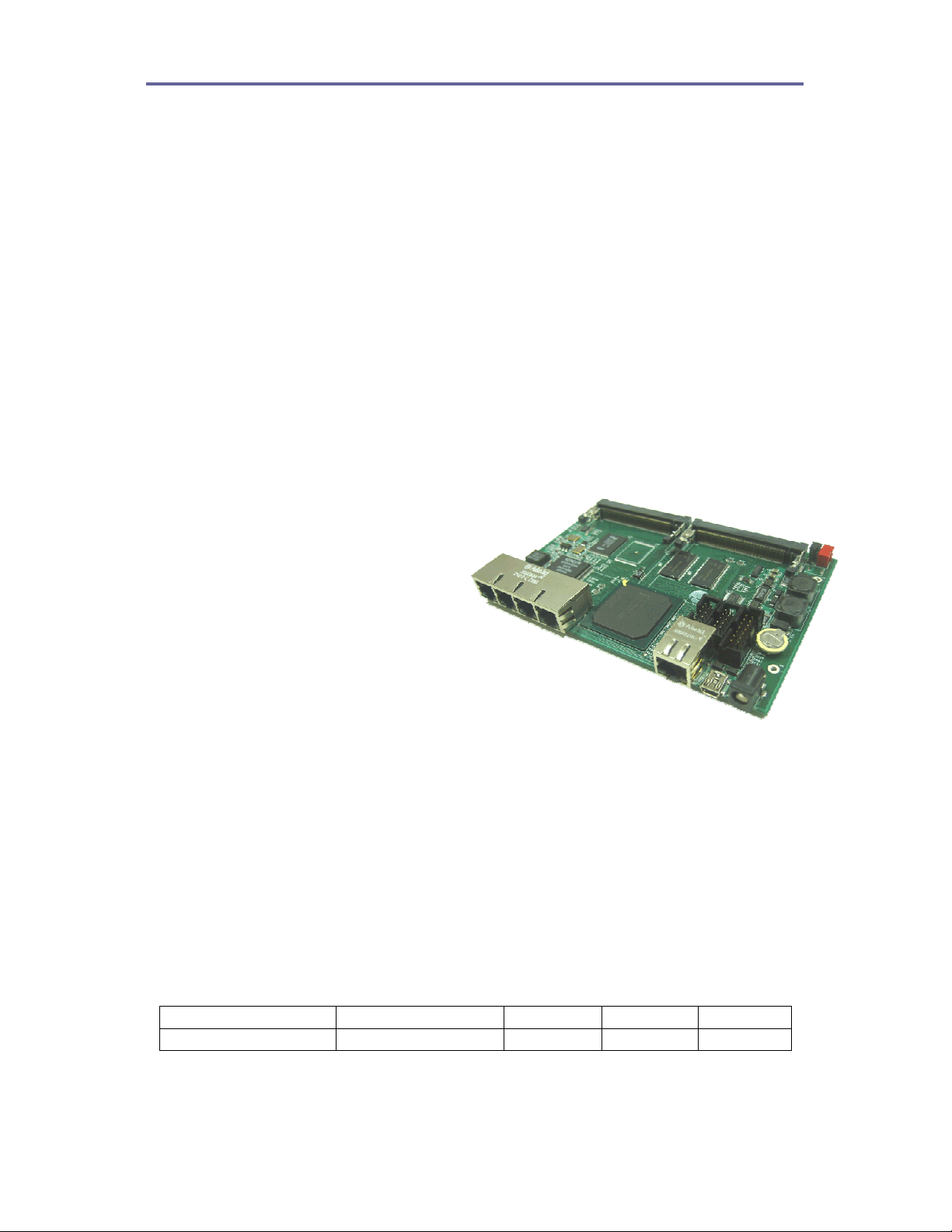
Avila Network Computer Operating Manual
1. INTRODUCTION
1.1. Product Description
The GW2345 is a member of the Gateworks Avila Network Processor family. The
GW2345 meets the requirements for broadband gateway applications. This
single board network processor consists of an Intel IXP series XScale CPU
operating at speeds up to 533MHz, up to four Type III Mini-PCI slots, a 10/100
WAN interface, a 4-port 10/100 LAN interface, and an RS232 serial port for
management and debug. Additional features include up to 128Mbytes SDRAM,
Type B USB device, passive power over Ethernet, watchdog timer, five digital I/O
bits, real time clock, and a monitor for both voltage and temperature. Program
storage consists of up to 32Mbytes of Flash memory and a CompactFlash socket
for expansion. Software support includes Linux, VxWorks
CE.NET operating systems.
1.2. Standard Features
Intel XScale IXP42x Processor Operating at Speeds up to 533MHz
Up to 128Mbytes SDRAM
Up to 32Mbytes Flash
Compact Flash Socket
Up to four Type III Mini-PCI Slots
WAN: 10/100 Base-TX Ethernet
LAN: 4-port 10/100 Base-TX
Ethernet
An RS-232 Serial Management
Port
Type B USB Device
5 Bits General Purpose Digital I/O
Voltage and Temperature Monitor
User LED and Push Button Reset
Real Time Clock
Watch-Dog Timer
Serial EEPROM
Passive Power Over Ethernet
6-28VDC Input Voltage Range
3W Typical Operating Power
0C to 70C Operating Temperature
Software Support for Linux, VxWorks and Windows CE.NET
1 Year Warranty – Made in USA
and Windows
1.3. Ordering Options – Standard Configurations*
Order Code Processor SDRAM Flash Mini-PCI
GW2345-C2R2F1E4 IXP425 (533MHz) 64Mbytes 16Mbytes 4
* Contact factory for different configurations of CPU, DRAM, Flash, and number of Mini-PCI sockets
4 of 22
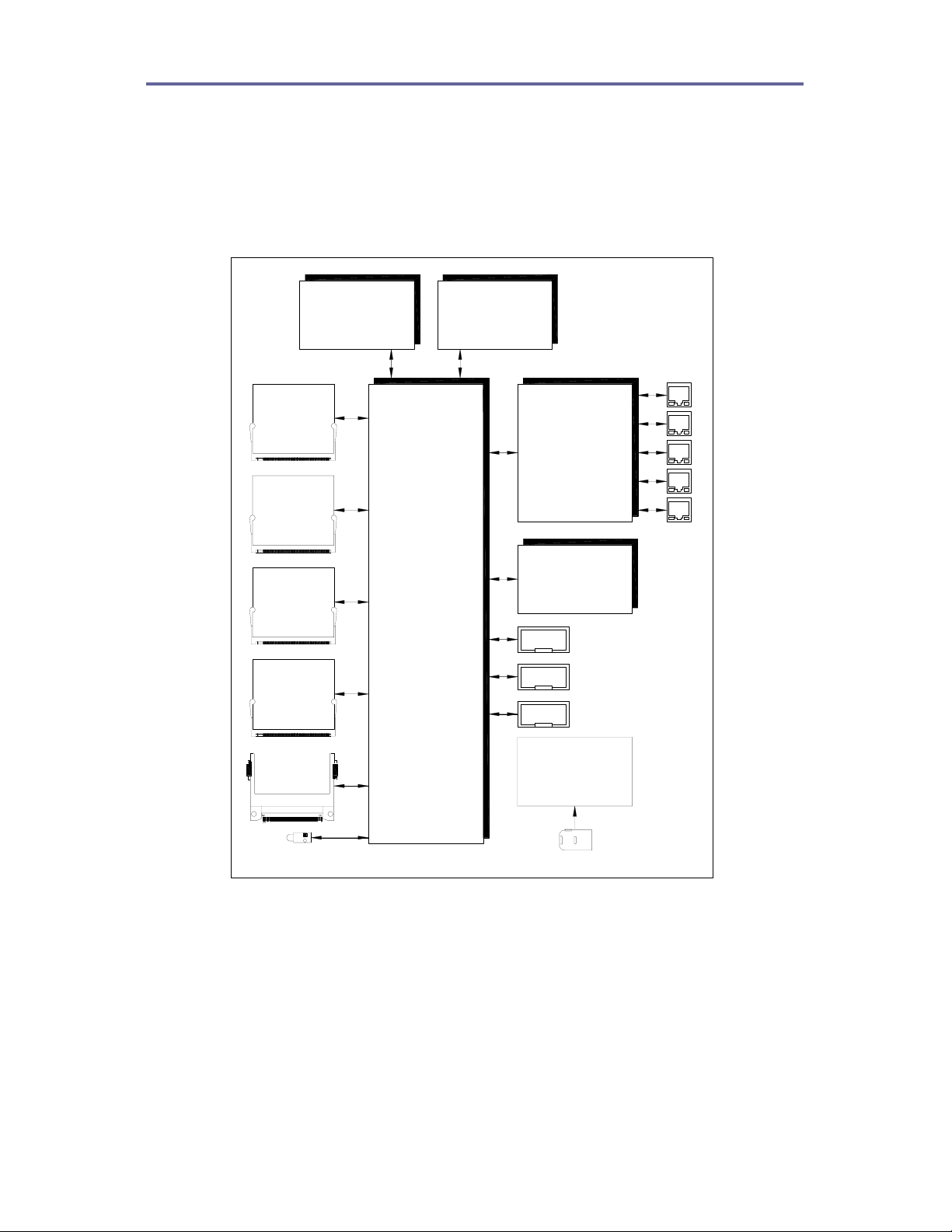
Avila Network Computer Operating Manual
1.4. Functional Blocks
The functional block diagram for the GW2345 network processor is shown below
followed by a detailed description of each major functional block. The network
processor includes several options that are specified at the time of ordering.
Options include the processor type, amount of system memory, amount of Flash
memory, and number of Mini-PCI sockets.
32-128Mbytes
MINI-PCI
SOCKET
MINI-PCI
SOCKET
MINI-PCI
SOCKET
MINI-PCI
SOCKET
COMPACT
FLASH
SOCKET
SDRAM
16-32Mbytes
PROCESSOR
533MHZ
XSCALE
FLASH
5 PORT 10/100
QoS SWITCH
EEPROM
REAL TIME CLOCK
SYSTEM MONITOR
JTAG
RS232
DIO
DC/DC
CONVERTER
6-28V INPUT
STATUS LED
POWER
Functional Block Diagram
Processor
The GW2345 supports the Intel IXP420, IXP422 and IXP425 processors. The
primary difference between these processors is support for encryption and
operating speed. Both the IXP420 and the IXP422 operate at 266MHz while the
IXP425 operates at 533MHz. The IXP420 does not include hardware support for
AES, DES, DES3 Encryption and Authentication while both the IXP422 and
IXP425 does. The features common to both processors are listed below.
5 of 22

Avila Network Computer Operating Manual
StrongARM Version 5TE Compliant
Network processing engines to offload Ethernet filtering
32-bit SDRAM interface operating at 133MHz
32-bit PCI interface operating at 33MHz for Mini-PCI support
16-bit Expansion interface for Flash support
Two 802.3 MII/RMII interfaces for Ethernet PHY support
USB 1.1 device controller
Two serial ports
Four internal timers
Internal bus performance monitoring unit
General purpose Input/Outputs
Watchdog Timer
SDRAM
The DRAM resides in two synchronous DRAM devices soldered directly to the
board. This architecture supports SDRAM memory capacities from 32Mbytes up
to 128Mbytes. The 32-bit SDRAM interface operates at 133MHz.
Flash
The Flash resides in one or two J3 Intel StrataFlash devices soldered directly to
the board. This architecture supports Flash memory capacities from 8Mbytes up
to 32Mbytes. The 16-bit Flash interface operates at 33MHz.
CompactFlash
The GW2345 supports a single CompactFlash socket located on the rear of the
board. The CompactFlash socket accepts small removable mass storage cards
with storage capacities up to 4Gbytes.
Mini-PCI Sockets
Mini-PCI is a small form factor PCI card that uses the same signal protocol,
electrical specifications, and configuration definitions as conventional PCI. There
are up to four Mini-PCI sockets available on the GW2345. There are a wide
variety of Mini-PCI cards available for expanding the networking functionality of
the GW2345.
Ethernet
The GW2345 includes a Micrel KS8995MA 5-port 10/100 managed switch
connected as a 1-port WAN and a 4-port LAN. The switch supports tag/portbased VLAN, QoS priority, management, MIB counters and a dual MII interface.
The switch includes five 10/100 transceivers, a high-speed non-blocking switch
fabric, a dedicated address lookup engine, and frame buffer memory. Both
10Base-T and 100Base-TX architectures are supported. The WAN port is
available through a single RJ45 connector. The LAN ports are available through
a 1x4 gang RJ45 connector. All RJ45 connectors have two integrated status
lights. The green status light indicates link and activity. The light is on for link and
6 of 22
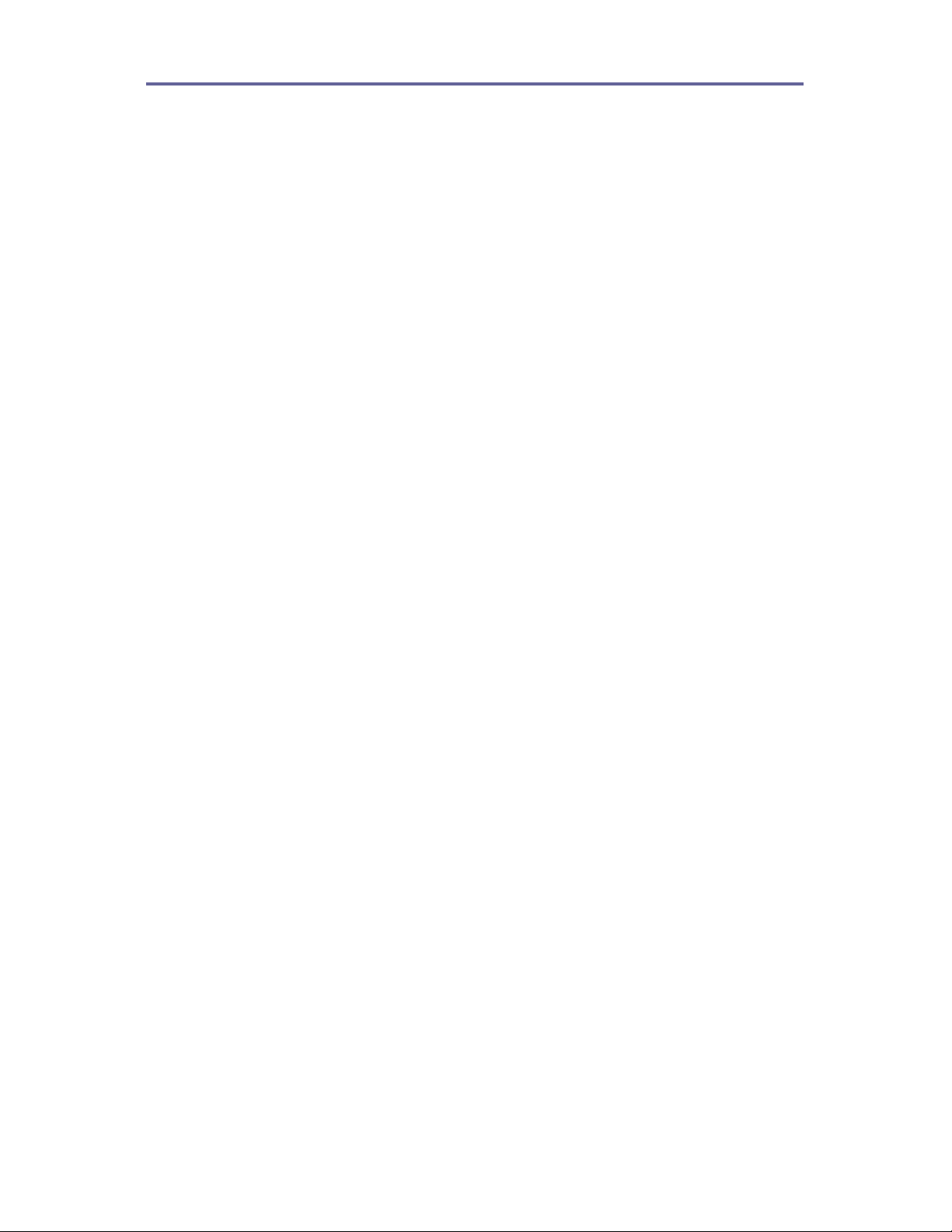
Avila Network Computer Operating Manual
blinking for activity. The yellow status light indicates speed. The light is on for
100Mbps and off for 10Mbps.
EEPROM
The Philips PCF8594C is an Electrically Erasable Programmable Read Only
Memory (EEPROM) with 4Kbits of storage. The 4kbits of storage is organized in
a 512 x 8-bit configuration. Additional features include 1,000,000 erase/write
cycles and a 10-year minimum data retention time. Data is transmitted to and
from the EEPROM over the processor I2C bus. The I2C clock frequency is 0 to
100KHz. The I2C 7-bit base address is 50 and 51 hex.
Real Time Clock
The Dallas Semiconductor DS1672 is designed to count seconds and can be
used to derive time-of-day, week, month, and year using software. A battery
ensures uninterrupted operation when the main power supply drops below the
battery voltage. The battery capacity is 35mAH. The real time clock requires
0.425 microamps typical and 1 microamp maximum for backup operation. This
results in a battery life of 4 years minimum and more than 9 years typical. Data is
transmitted to and from the Real Time Clock over the processor I2C bus. The I2C
clock frequency is 0 to 100KHz. The I2C 7-bit base address is 68 hex.
Temperature and Voltage Monitor
The Analog Devices AD7418 provides temperature and voltage monitoring
capability. The GW2345 operating temperature is monitored through this device.
The temperature accuracy is 1C at 25C and 2C over the entire temperature
range of -40C to +125C. The GW2345 input voltage is also monitored through
this device. A resistor divider is used to scale the input voltage. This means that
the monitored value must be multiplied by 23.1 to get the actual input voltage.
Data is transmitted to and from the Temperature and Voltage Monitor over the
processor I2C bus. The I2C clock frequency is 0 to 100KHz. The I2C 7-bit base
address is 28 hex.
Serial I/O
The GW2345 includes two RS232 serial I/O ports. One serial I/O port is available
through a 10-pin header and the other is available through a 9-pin female Dshell
connector. The serial ports are 16550-compliant UARTs with additional depth for
both the transmit and receive buffers. The interface supports transfer rates from
1200bps up to 120Kbps.
Digital I/O
The IXP processor includes a 16 bits of digital I/O. Some of these signals are
used for controlling and monitoring the status of devices local to the GW2345
and some of them are available on a 10-pin header for application use. The
function of each digital I/O signal is described in Section 2, Configuration and
Installation.
7 of 22
