GatesAir CZF Users Manual

TECHNICAL MANUAL
888-2687-001
Ranger™ Mobile SeriesUHF
Transmitter
Ranger™ Mobile Series
UHF Transmitter
T.M. No. 888-2687-001
© Copyright Harris Corporation 2002,2003, 2007
All rights reserved
Rev. A, October, 2007
PRELIMINARY
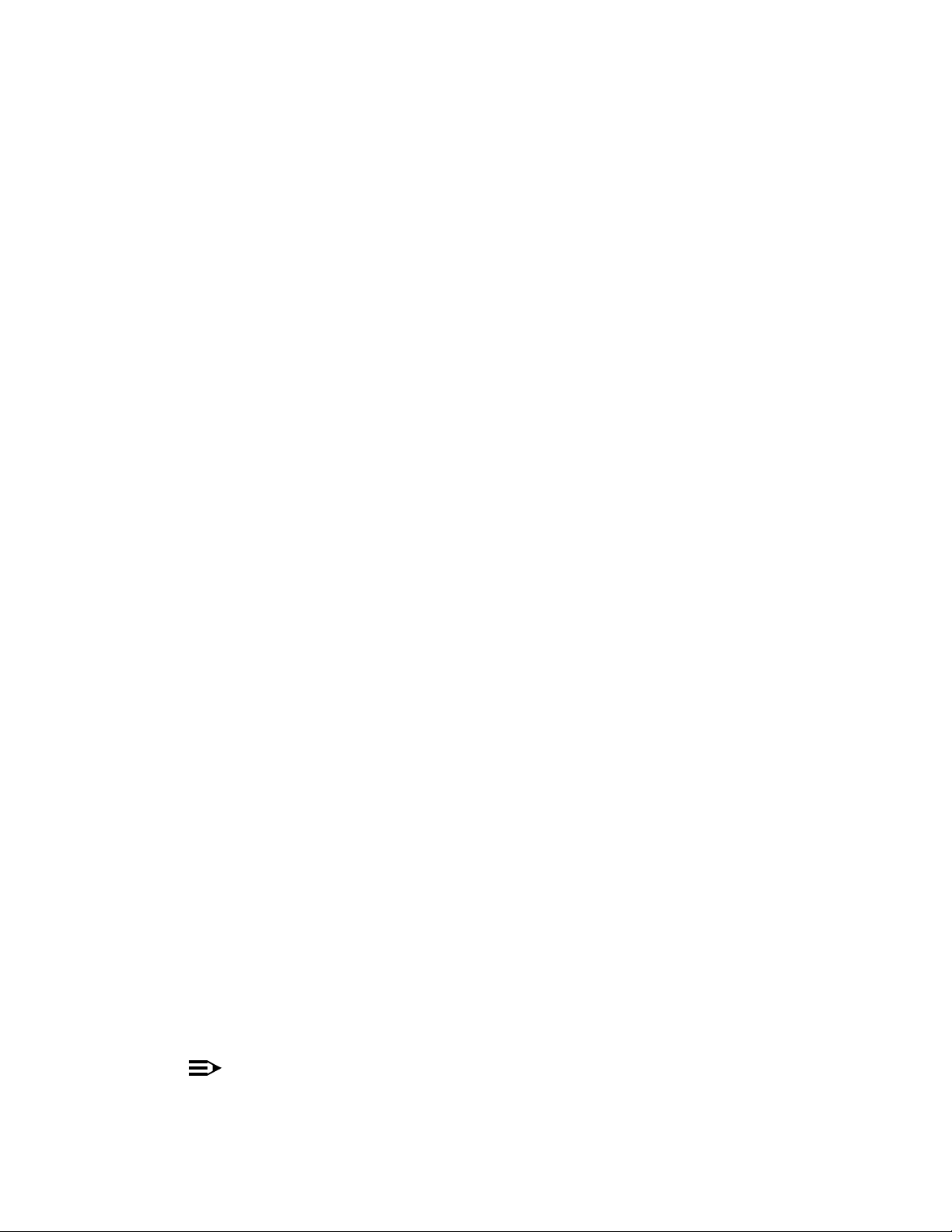
Returns And Exchanges
Damaged or undamaged equipment should not be returned unless written approval
and a Return Authorization is received from HARRIS Broadcast Communications
Division. Special shipping instructions and coding will be provided to assure proper
handling. Complete details regarding circumstances and reasons for return are to be
included in the request for return. Custom equipment or special order equipment is
not returnable. In those instances where return or exchange of equipment is at the
request of the customer, or convenience of the customer, a restocking fee will be
charged. All returns will be sent freight prepaid and properly insured by the
customer. When communicating with HARRIS Broadcast Communications
Division, specify the HARRIS Order Number or Invoice Number.
Unpacking
Carefully unpack the equipment and preform a visual inspection to determine that
no apparent damage was incurred during shipment. Retain the shipping materials
until it has been determined tha t all re ceived equipment i s not d amaged. Locate and
retain all PACKING CHECK LISTs. Use the PACKING CHECK LIST to help
locate and identify any components or assemblies which are removed for shipping
and must be reinstalled. Also remove any shipping supports, straps, and packing
materials prior to initial turn on.
Technical Assistance
HARRIS Technical and Troubleshooting assistance is available from HARRIS
Field Service during normal business hours (8:00 AM - 5:00 PM Central Time).
Emergency service is available 24 hours a day. Telephone 217/222-8200 to contact
the Field Service Department or address correspondence to Field Service
Department, HARRIS Broadcast Communications Division, P.O. Box 4290,
Quincy, Illinois 62305-4290, USA. Technical Support by e-mail:
tsupport@harris.com. The HARRIS factory may also be contacted through a FAX
facility (217/221-7096).
Replaceable Parts Service
Replacement parts are available 24 hours a day, seven days a week from the
HARRIS Service Parts Department. Telephone 217/222-8200 to contact the service
parts department or address correspondence to Service Parts Department, HARRIS
CORPORATION, Broadcast Systems Division, P.O. Box 4290, Quincy, Illinois
62305-4290, USA. The HARRIS factory may also be contacted through a FAX
facility (217/221-7096).
NOTE:
The # symbol used in the parts list means used with (e.g. #C001 = used with C001).
888-2687-001 10/19/07
WARNING: Discon nect primar y power prior to servicing.
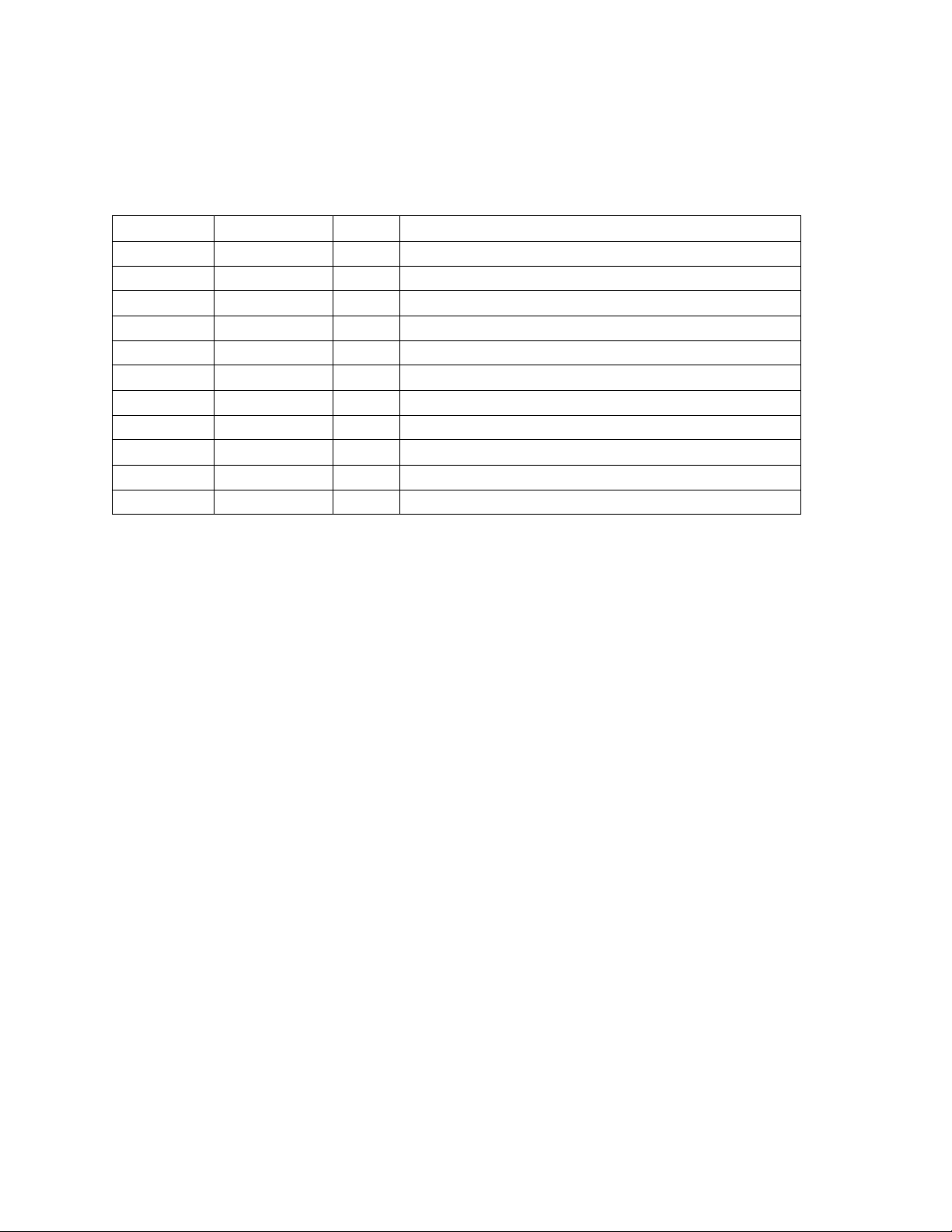
Manual Revision History
Ranger™ Mobile Series
REV. DATE ECN Pages Affected
Preliminary Oct. 19, 2007 Added power supply note. Section 4.
10/19/07 888-2687-001
WARNING: Discon nect primar y power prior t o servicing .
MRH-1

MRH-2
888-2687-001 10/19/07
WARNING: Discon nect primar y power prior to servicing.

10/19/07 888-2687-001
WARNING: Discon nect primar y power prior t o servicing .
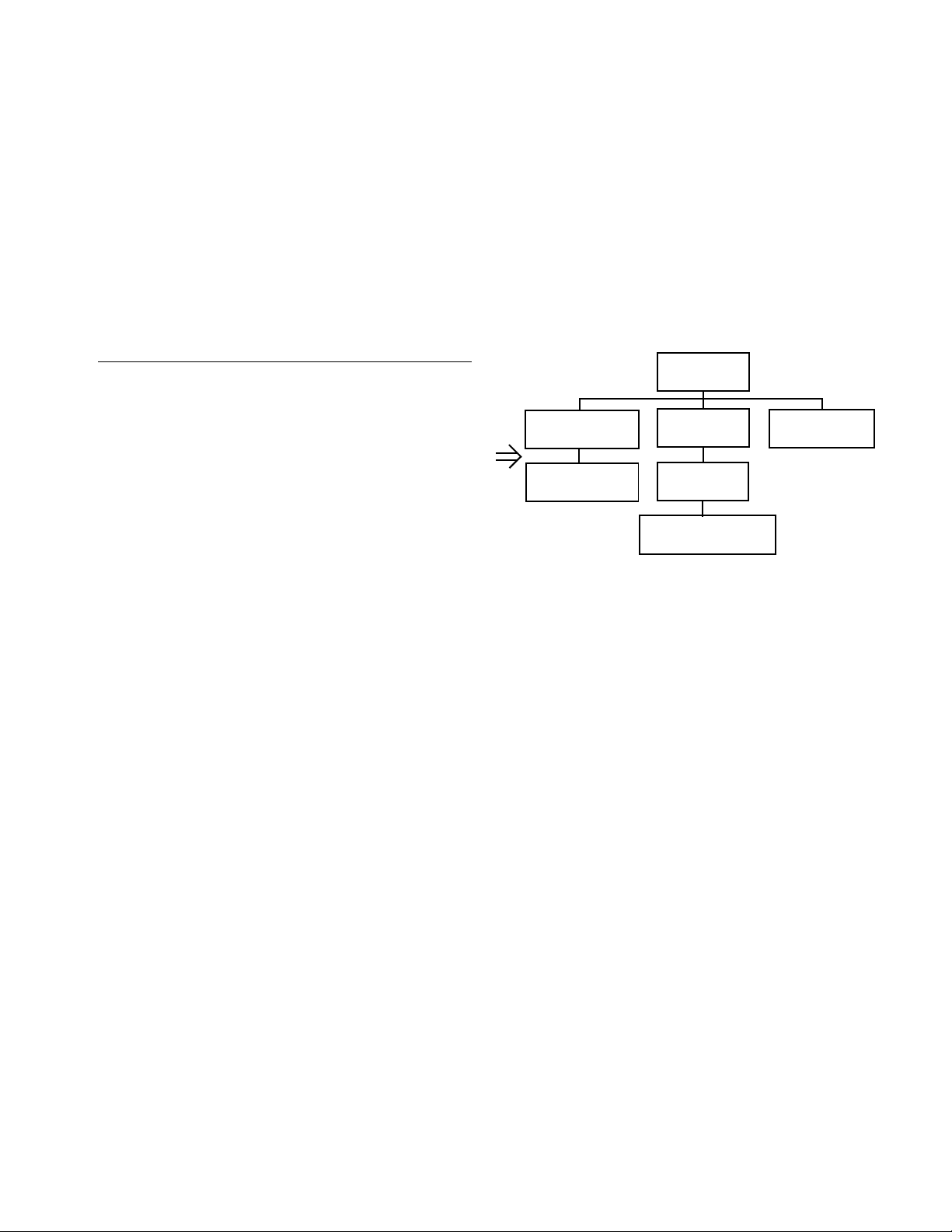
Guide to Using Har ris Parts List Information
t
The Harris Replaceable Parts List Index portrays a tree structure with the major items being leftmost in the index. The
example below shows the Transmitter as the highest item in the tree structure. If you were to look at the bill of materials
table for the Transmitter you would find the Control Cabinet, the PA Cabinet, and the Output Cabinet. In the Replaceable
Parts List Index the Control C abinet, PA Cabinet, an d Output Ca binet show up one in dentation l evel below the T ransmi tter
and implies that they are used in the Transmitter. The Controller Board is indented one level below the Control Cabinet so
it will show up in the bill of material for the Control Cabinet. The tree structure of this same index is shown to the right of
the table and shows indentation level versus tree structure level.
Example of Replaceable Parts List Index and equivalent tree structure:
Replaceable Parts List Index Part Number Page
Table 7-1. Transmitter 994 9283 001 7-2
Table 7-2. Control Cabinet 992 9244 002 7-3
Table 7-3. Controller Board 992 8344 002 7-6
Table 7-4. PA Cabinet 992 9400 002 7-7
Table 7-5. PA Amplifier 994 7894 002 7-9
Table 7-6. PA Amplifier Board 992 7904 002 7-10
Table 7-7. Output Cabinet 992 9450 001 7-12
The part number of the item is shown to the right of the description as is the page in the manual where the bill for that part
number starts. Inside the actual tables, four main headings are used:
Control Cabinet
992 9244 002
Controller Board
992 8344 002
Transmitter
994 9283 001
PA Cabinet
992 9400 002
PA Amplifier
992 7894 002
PA Amplifier Board
992 7904 002
Output Cabine
992 9450 001
• Table #-#. ITEM NAME - HARRIS PART NUMBER - this line gives the information that corresponds to the
• Replaceable Parts List Index entry;
• HARRIS P/N column gives the ten digit Harris part number (usually in ascending order);
• DESCRIPTION column gives a 25 character or less description of the part number;
• REF. SYMBOLS/EXPLANATIONS column 1) gives the reference designators for the item (i.e., C001, R102,
etc.) that corresponds to the number found in the schematics (C001 in a bill of material is equivalent to C1 on the
schematic) or 2) gives added information or further explanation (i.e., “Used for 208V operation only,” or “Used
for HT 10LS only,” etc.).
Inside the individual tables some standard conventions are used:
• A # symbol in front of a component such as #C001 under the REF. SYMBOLS/EXPLANATIONS column
means that this item is used on or with C001 and is not the actual part number for C001.
• In the ten digit part numbers , if the last th ree numbers are 000, t he item is a part that Harris has pu rchased and has
not manufactured or modified. If the last three numbers are other than 000, the item is either manufactured by
Harris or is purchased from a vendor and modified for use in the Harris product.
• The first three digits of the ten digit part number tell which family the part number belongs to - for example, all
electrolytic (can) capacitors will be in the same family (524 xxxx 000). If an electrolytic (can) capacitor is found
to have a 9xx xxxx xxx part number (a number outside of the normal family of numbers), it has probably been
modified in some manner at the Harris factory and will therefore show up farther down into the individual parts
list (because each table is normally sorted in ascending order). Most Harris made or modified assemblies will
have 9xx xxxx xxx numbers associated with them.
The term “SEE HIGHER LEVEL BILL” in th e d escript ion column imp lies that the reference designated part number will
show up in a bill that is higher in the tree structure. This is often the case for components that may be
frequency determinant or voltage determinant and are called out in a higher level bill structure that is more
customer dependent than the bill at a lower level.
WARNING: Discon nect primar y power prior to servicing.
888-2687-001 10/19/07
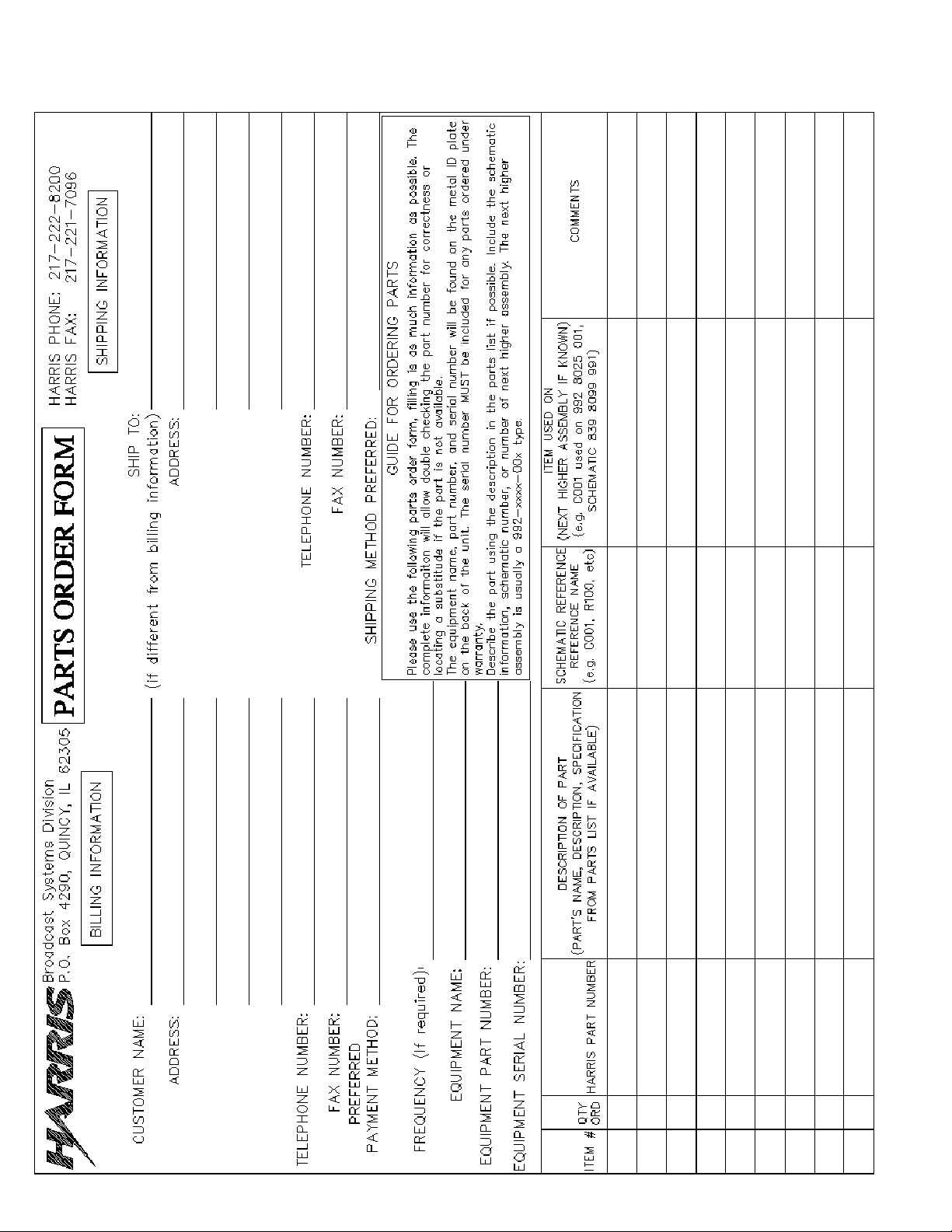
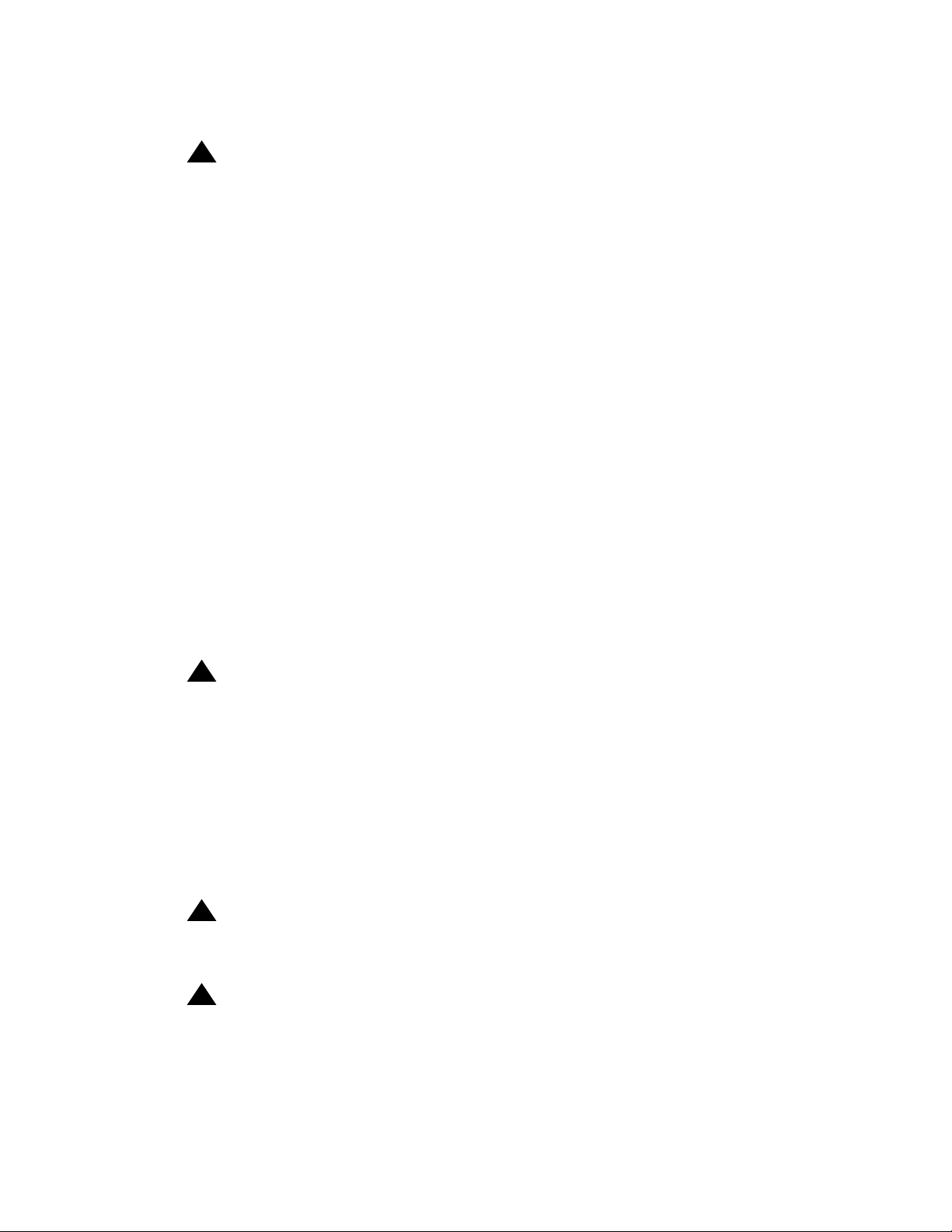
!
WARNING:
THE CURRENTS AND VOLTAGES IN THIS EQUIPMENT ARE DANGEROUS. PERSONNEL MUST AT ALL TIMES OBSERVE SAFETY WARNINGS, INSTRUCTIONS AND REGULATIONS.
This manual is intended as a general guide for trained and qualified personnel who are aware of the
dangers inherent in handling potentially hazardous electrical/electronic circuits. It is not intended to
contain a complete statement of all safety precautions which should be observed by personnel in
using this or other electronic equipment.
The installation, operation, maintenance and service of this equipment involves risks both to
personnel and equipment, and must be performed only by qualified personnel exercising due care.
HARRIS CORPORATION shall not be responsible for injury or damage resulting from improper
procedures or from the use of improperly trained or inexperienced personnel performing such tasks.
During installation and operation of this equipment, local building codes and fire protection
standards must be observed.
The following National Fire Protection Association (NFPA) standards are recommended as reference:
- Automatic Fire Detectors, No. 72E
- Installation, Maintenance, and Use of Portable Fire Extinguishers, No. 10
- Halogenated Fire Extinguishing Agent Systems, No. 12A
!
WARNING:
ALWAYS DISCONNECT POWER BEFORE OPENING COVERS, DOORS, ENCLOSURES, GATES, PANELS OR SHIELDS. ALWAYS USE GROUNDING STICKS AND
SHORT OUT HIGH VOLTAGE POINTS BEFORE SERVICING. NEVER MAKE INTERNAL
ADJUSTMENTS, PERFORM MAINTENANCE OR SERVICE WHEN ALONE OR WHEN
FATIGUED.
Do not remove, short-circuit or tamper with interlock switches on access covers, doors, enclosures,
gates, panels or shields . K e ep away from li ve circui ts , k now your equ ip ment and do n’t take chances.
!
WARNING:
IN CASE OF EMERGENCY ENSURE THAT POWER HAS BEEN DISCONNECTED.
!
WARNING:
IF OIL FILLED OR ELECTROLYTIC CAPACITORS ARE UTILIZED IN YOUR EQUIPMENT, AND IF A LEAK OR BULGE IS APPARENT ON THE CAPACITOR CASE WHEN
THE UNIT IS OPENED FOR SERVICE OR MAINTENANCE, ALLOW THE UNIT TO COOL
DOWN BEFORE ATTEMPTING TO REMOVE THE DEFECTIVE CAPACITOR. DO NOT
ATTEMPT TO SERVICE A DEFECTIVE CAPACITOR WHILE IT IS HOT DUE TO THE
POSSIBILITY OF A CASE RUPTURE AND SUBSEQUENT INJURY.
888-2687-001 10/19/07
WARNING: Discon nect primar y power prior to servicing.
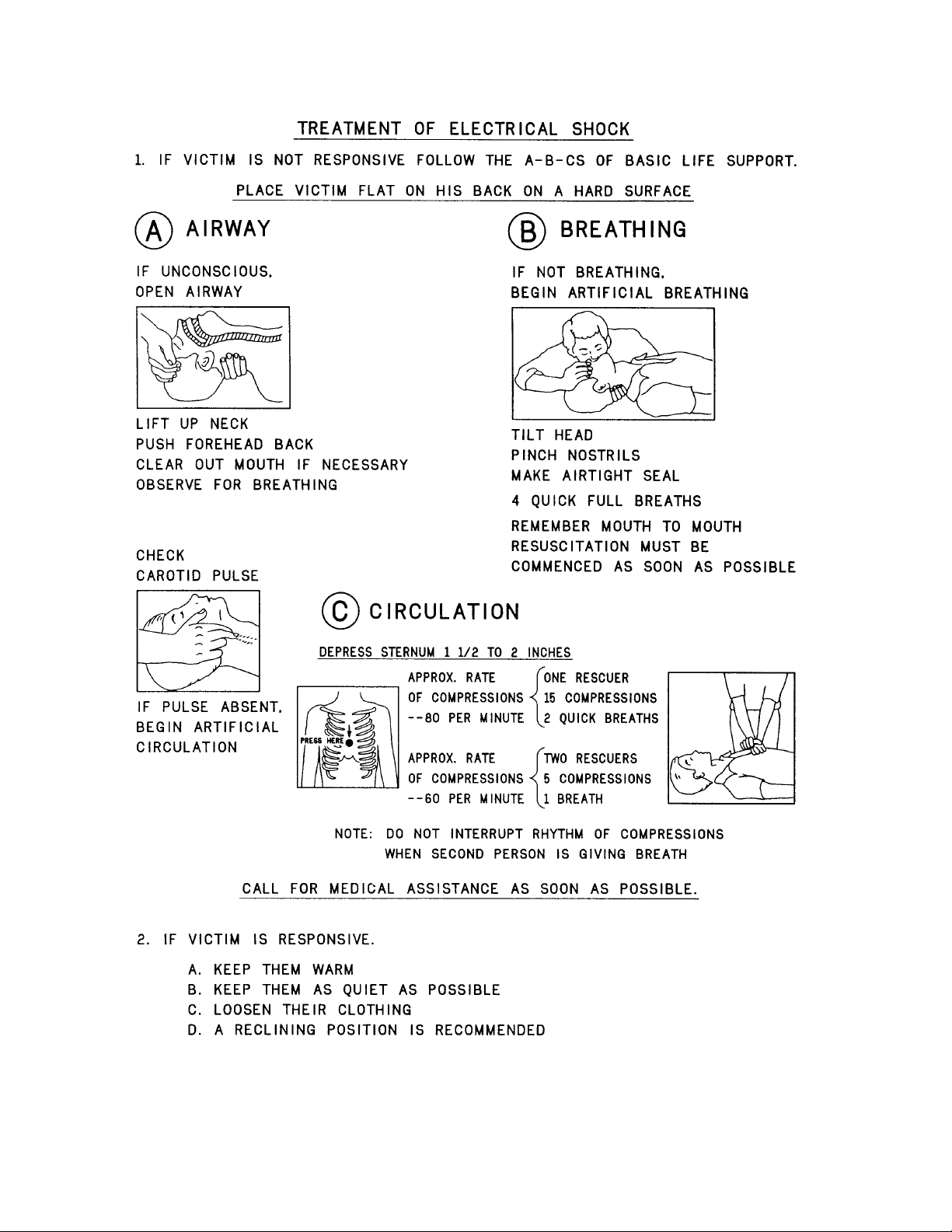
10/19/07 888-2687-001
WARNING: Discon nect primar y power prior t o servicing .
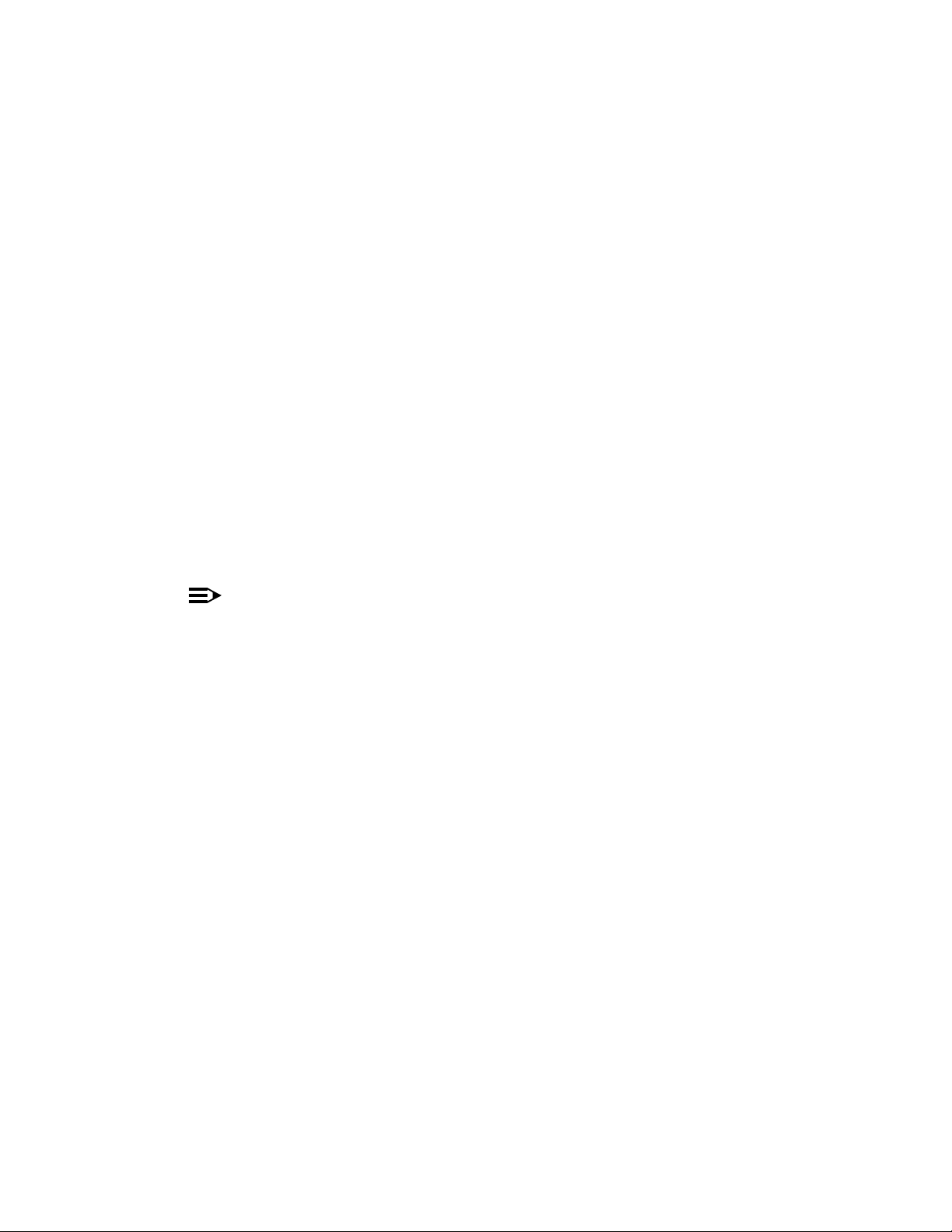
FIRST-AID
Personnel engaged in the installation, operation, maintenance or servicing of this equipment
are urged to become famil iar with fi rst -aid the ory and practices. The following information is
not intended to be complete first-aid procedures, it is a brief and is only to be used as a
reference. It is the duty of all personnel using the equipment to be prepared to give adequate
Emergency First Aid and there by prevent avoidable loss of life.
Treatment of Electrical Burns
1. Extensive burned and broken skin
a. Cover area with clean sheet or cloth. (Cleanest available cloth
article.)
b. Do not break blisters, remove tissue, remove adhered particles of
clothing, or apply any salve or ointment.
c. Treat victim for shock as required.
d. Arrange transportation to a hospital as quickly as possible.
e. If arms or legs are affected keep them elevated.
NOTE:
If medical help will not be available within an hour and the victim is conscious and
not vomiting, give him a weak solution of salt and soda: 1 level teaspoonful of salt
and 1/2 level teaspoonful of baking soda to each quart of water (neither hot or
cold). Allow victim to sip slowly about 4 ounces (a half of glass) over a period of
15 minutes. Discontinue fluid if vomiting occurs. (Do not give alcohol.)
2. Less severe burns - (1st & 2nd degree)
a. Apply cool (not ice cold) compresses using the cleanest available
cloth article.
b. Do not break blisters, remove tissue, remove adhered particles of
clothing, or apply salve or ointment.
c. Apply clean dry dressing if necessary.
d. Treat victim for shock as required.
e. Arrange transportation to a hospital as quickly as possible.
f. If arms or legs are affected keep them elevated.
REFERENCE:
ILLINOIS HEART ASSOCIATION
AMERICAN RED CROSS ST ANDARD FIRST AID AND PERSONAL SAFETY
MANUAL (SECOND EDITION)
888-2687-001 10/19/07
WARNING: Discon nect primar y power prior to servicing.


888-2687-001 10/19/07
WARNING: Discon nect primar y power prior to servicing.

Table of Contents
Section 1
Introduction
Purpose of This Manual . . . . . . . . . . . . . . . . . . . . 1-1
General Description. . . . . . . . . . . . . . . . . . . . . . . . 1-2
System Block Diagrams. . . . . . . . . . . . . . . . . . . 1-4
Transmitter Control System . . . . . . . . . . . . . . . . 1-6
Graphical User Interface . . . . . . . . . . . . . . . . . 1-6
Control System Communications . . . . . . . . . . 1-6
In-System Programming or ISP. . . . . . . . . . . . 1-7
Remote Control . . . . . . . . . . . . . . . . . . . . . . . . 1-7
PA Module . . . . . . . . . . . . . . . . . . . . . . . . . . . . . 1-7
Power Supplies. . . . . . . . . . . . . . . . . . . . . . . . . . 1-9
Apex™ Exciter. . . . . . . . . . . . . . . . . . . . . . . . . . 1-9
General Specifications. . . . . . . . . . . . . . . . . . . . . . 1-9
Section 2
Installation /
Initial Turn-On
Introduction. . . . . . . . . . . . . . . . . . . . . . . . . . . . . . 2-1
Installation Drawings . . . . . . . . . . . . . . . . . . . . . 2-1
Installation Checkboxes . . . . . . . . . . . . . . . . . . . . 2-2
Transmitter Cabinet Placement. . . . . . . . . . . . . . . 2-2
Transmitter AC Connection . . . . . . . . . . . . . . . . . 2-3
Signal and Ground Connections . . . . . . . . . . . . . . 2-5
Interlock Connections . . . . . . . . . . . . . . . . . . . . . . 2-5
External Interlocks . . . . . . . . . . . . . . . . . . . . . . . 2-6
RF Mute Interlock . . . . . . . . . . . . . . . . . . . . . . . 2-6
3 Port Patch Panel . . . . . . . . . . . . . . . . . . . . . . . . . 2-7
Motorized RF Switch Connections. . . . . . . . . . . . 2-8
Install PA and PS Modules . . . . . . . . . . . . . . . . . . 2-9
Initial Turn-On . . . . . . . . . . . . . . . . . . . . . . . . . . 2-10
RF Initial Turn ON. . . . . . . . . . . . . . . . . . . . . . 2-14
Parallel Remote Control Connections. . . . . . . . . 2-16
Transmitter Control Functions, J13 and J14. . . 2-17
Remote Status Outputs, J15 & J16 . . . . . . . . . . . 2-19
Remote Power Metering, J17. . . . . . . . . . . . . . 2-20
Section 3
Operation/Adjustments
Introduction. . . . . . . . . . . . . . . . . . . . . . . . . . . . . . 3-1
Transmitter Control Panel. . . . . . . . . . . . . . . . . . . .3-1
Main Menu “Hardware” Buttons. . . . . . . . . . . . .3-2
Graphical User Interface (GUI) . . . . . . . . . . . . . . .3-2
Global Status and Navigation. . . . . . . . . . . . . . . .3-3
GUI Home Page . . . . . . . . . . . . . . . . . . . . . . . . . . .3-4
Drive Chain Main Menu. . . . . . . . . . . . . . . . . . . . .3-5
Drive Service . . . . . . . . . . . . . . . . . . . . . . . . . . . .3-6
Drive Meter Calibration. . . . . . . . . . . . . . . . . . . .3-6
Power Amp Main Menu . . . . . . . . . . . . . . . . . . . . .3-7
PA Faults . . . . . . . . . . . . . . . . . . . . . . . . . . . . . . .3-8
Module 3 strike Routine . . . . . . . . . . . . . . . . . .3-8
PA Meters. . . . . . . . . . . . . . . . . . . . . . . . . . . . . .3-10
PA Data. . . . . . . . . . . . . . . . . . . . . . . . . . . . . . . .3-11
PA Service . . . . . . . . . . . . . . . . . . . . . . . . . . . . .3-13
PA Setup (Gain Balance). . . . . . . . . . . . . . . . .3-14
Output Main Menu . . . . . . . . . . . . . . . . . . . . . . . .3-15
Output Service . . . . . . . . . . . . . . . . . . . . . . . . . .3-17
Module Phasing Procedure. . . . . . . . . . . . . . . . .3-18
Output Setup . . . . . . . . . . . . . . . . . . . . . . . . . .3-19
Forward and Reflected Power Calibrations . . . .3-20
Power Supply Main Menu . . . . . . . . . . . . . . . . . .3-21
PS Service . . . . . . . . . . . . . . . . . . . . . . . . . . . . .3-22
AC Mains Meter Calibration. . . . . . . . . . . . . .3-22
System Main Menu. . . . . . . . . . . . . . . . . . . . . . . .3-23
Control System. . . . . . . . . . . . . . . . . . . . . . . . . .3-24
System Log. . . . . . . . . . . . . . . . . . . . . . . . . . . . .3-25
System Service. . . . . . . . . . . . . . . . . . . . . . . . . .3-26
System Setup . . . . . . . . . . . . . . . . . . . . . . . . . .3-27
System Configuration . . . . . . . . . . . . . . . . . .3-28
Control Setup . . . . . . . . . . . . . . . . . . . . . . . .3-28
Touch Screen Calibration . . . . . . . . . . . . . . .3-29
Software Revisions (SW REVs) . . . . . . . . . . .3-31
Hardware Revisions . . . . . . . . . . . . . . . . . . .3-31
GUI Menu Structures . . . . . . . . . . . . . . . . . . . . . .3-32
Section 4
Theory of Operation
Introduction. . . . . . . . . . . . . . . . . . . . . . . . . . . . . . .4-1
Block Diagram Descriptions. . . . . . . . . . . . . . . . . .4-1
Transmitter Control System . . . . . . . . . . . . . . . . . .4-2
Active Logic Symbols . . . . . . . . . . . . . . . . . . . . .4-3
Micro Module. . . . . . . . . . . . . . . . . . . . . . . . . . . .4-3
CPLD, Complex Programmable Logic Device . . 4 -4
I/O Expansion . . . . . . . . . . . . . . . . . . . . . . . . . .4-4
1

Table of Contents (continued)
Life Support Backup. . . . . . . . . . . . . . . . . . . . . 4-4
Controller Area Network (CAN) Bus. . . . . . . . . 4-5
System Control Bus. . . . . . . . . . . . . . . . . . . . . . . 4-6
Main Controller. . . . . . . . . . . . . . . . . . . . . . . . . . 4-8
Transmitter Control . . . . . . . . . . . . . . . . . . . . . 4-8
Graphical User Interface (GUI) . . . . . . . . . . . 4-8
Remote Controls . . . . . . . . . . . . . . . . . . . . . . 4-8
Life Support Mode, Main Controller . . . . . . . . 4-9
Manual RF MUTE . . . . . . . . . . . . . . . . . . . . . . 4-9
External I/O Board . . . . . . . . . . . . . . . . . . . . . . . 4-9
External Interlocks . . . . . . . . . . . . . . . . . . . . . 4-10
RF Mute Interlock . . . . . . . . . . . . . . . . . . . . . 4-11
Transmitter RF System . . . . . . . . . . . . . . . . . . . . 4-12
CZ500F RF System Description. . . . . . . . . . . . 4-12
CZ1000F RF System Description. . . . . . . . . . . 4-13
ApexR Exciter. . . . . . . . . . . . . . . . . . . . . . . . . . 4-14
Backplane Interface Board . . . . . . . . . . . . . . . . 4-14
Control Distribution . . . . . . . . . . . . . . . . . . . . 4-14
Low Voltage Power Supply Distribution . . . . 4-14
PA Module. . . . . . . . . . . . . . . . . . . . . . . . . . . . . 4-15
Phase and Gain Board . . . . . . . . . . . . . . . . . . 4-16
Automatic Gain Control (AGC). . . . . . . . . . . 4-17
RF Pallets . . . . . . . . . . . . . . . . . . . . . . . . . . . . 4-17
RF Splitter and Combiner. . . . . . . . . . . . . . . . 4-18
Module Controller . . . . . . . . . . . . . . . . . . . . . 4-18
PA Module Circulators . . . . . . . . . . . . . . . . . . . 4-18
PA Module Combiner (CZ1000F only) . . . . . . 4-19
Combiner Isolation Load (CZ1000F only). . . 4-19
RF Monitor Board. . . . . . . . . . . . . . . . . . . . . . . 4-19
RF Detectors. . . . . . . . . . . . . . . . . . . . . . . . . . 4-20
Reject Load RF Detector (Relative). . . . . . . . 4-21
PA Module Phase Alignment. . . . . . . . . . . . 4-21
Precision RF Power Detectors . . . . . . . . . . . . 4-22
Normal Mode / Life Support Mode . . . . . . . . 4-22
Power Supplies . . . . . . . . . . . . . . . . . . . . . . . . . . 4-22
AC Input . . . . . . . . . . . . . . . . . . . . . . . . . . . . . . 4-22
PA Power Supply Module. . . . . . . . . . . . . . . . . 4-23
Low Voltage Power Supply (LVPS) . . . . . . . . . 4-23
Power Supply Monitor Board. . . . . . . . . . . . . . 4-24
LVPS Interface . . . . . . . . . . . . . . . . . . . . . . . . 4-24
PA Power Supply Monitoring and Control. . . 4-24
AC Line Monitoring. . . . . . . . . . . . . . . . . . . . 4-24
Cabinet Cooling System Sensors . . . . . . . . . . 4-25
Ambient Temperature . . . . . . . . . . . . . . . . . 4-25
Air Pressure . . . . . . . . . . . . . . . . . . . . . . . . . 4-25
PS Monitor LEDs. . . . . . . . . . . . . . . . . . . . . . 4-26
Section 5
Replacement Procedures
Introduction. . . . . . . . . . . . . . . . . . . . . . . . . . . . . . 5-1
PA Module Removal . . . . . . . . . . . . . . . . . . . . . . . 5-1
CZ1000F PA Module Air Block. . . . . . . . . . . . . 5-1
PA Module Pallet Replacement. . . . . . . . . . . . . . . 5-3
Power Supply Module Replacement. . . . . . . . . . . 5-6
Circulator Removal/Replacement. . . . . . . . . . . . . 5-7
Blower Assembly Removal. . . . . . . . . . . . . . . . . . 5-9
Section 6
ISP (In-System Programming)
Introduction. . . . . . . . . . . . . . . . . . . . . . . . . . . . . . 6-1
Installing the ISP Program. . . . . . . . . . . . . . . . . . . 6-2
ISP Procedures. . . . . . . . . . . . . . . . . . . . . . . . . . . . 6-2
Control System ISP Procedure . . . . . . . . . . . . . . 6-3
PA Module ISP Procedure . . . . . . . . . . . . . . . . . 6-8
ISP Errors . . . . . . . . . . . . . . . . . . . . . . . . . . . . . 6-11
Section 7
Parts List
Parts List Index . . . . . . . . . . . . . . . . . . . . . . . . . . . 7-1
2
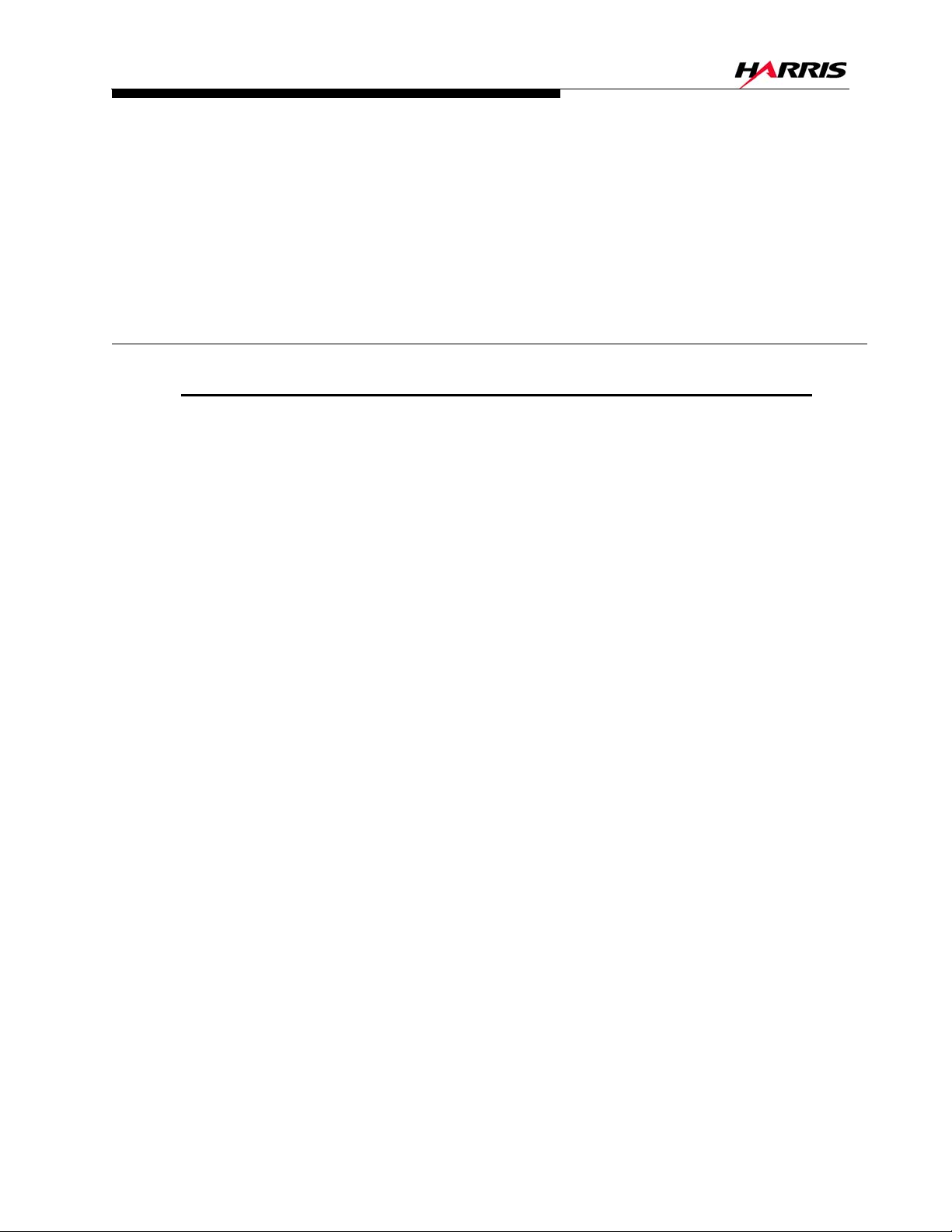
Ranger ™ Mobile Series
Section 1 Introduction
1.1 Purpo se of This Manual
This technical manual contains the information pertaining to the Ranger™ Mobile
Series UHF solid-state transmitter, with Apex exciter, featuring FLOR technologies.
The various sections of this technical manual provide the following types of
information.
• Section 1, Introduction, provides general manual layout, frontispiece, equipment
description, block diagram and performance specifications.
1
• Section 2, Installation/Initial Turn-on, provides physical and electrical installation
procedures for the transmitter and RF systems and basic remote control connections.
• Section 3, Operation/Adjustments, provides information encompassing all uses of the
Graphical User Interface or GUI. These include:
a. Operation and navigation information for the Graphical User Interface and front
panel controls.
b. Since almost all alignments are done from the GUI, this section also provides for
all alignment procedures which are done using the GUI
c. Lastly, it provides information on the use of the GUI for diagnostics and trouble-
shooting of all faults which will show up on the GUI.
• Section 4, Theory of Operation, provides block diagram and detailed theory of opera-
tion.
• Section 5, Replacement Procedures, provides procedures for replacement of PC
boards and mechanical components and any alignments which may be required as a
result of the replacement.
• Section 6, ISP (In-System Programming), provides procedures for the use of the ISP
software for updating transmitter firmware.
• Section 7, Parts List, provides a parts list for the overall transmitter as well as indi-
vidual modules.
10/19/07 888-2687-001 1-1
WARNING: Disconnect primary power prior to servicing.
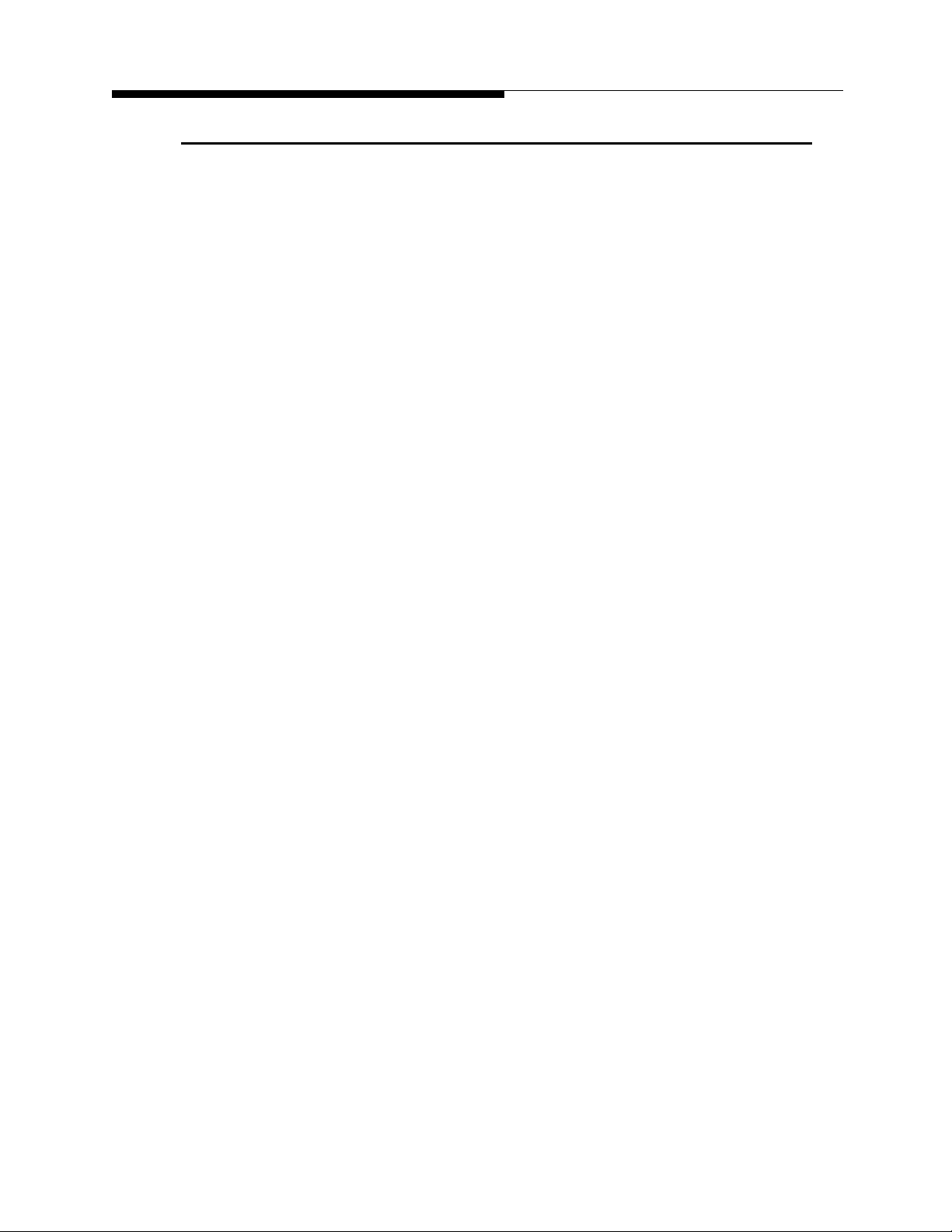
Section 1 Introduction
1.2 General Description
This section contains a general description of the Ranger™ Mobile Series Solid State
UHF Digital television transmitters featuring FLOR Technologies. Included in this
section are descriptions of the:
• Control System
• Power Amplifier
• System Block Diagram
• System Specifications
Ranger™ Mobile Series solid state UHF FLO™ transmitters share many of the unique
features and field-proven benefits that have made Harris digital transmitters the
industry standard. Ranger transmitters employ ultra-reliable air-cooled LDMOS FET
power amplifier modules and the Harris APEX exciter. A redundant control system
combined with a serial bus architecture assure the highest levels of reliability and on-air
availability.
Ranger ™ Mobile Series
Transmitter Features:
• Low loss external filter.
• Remote transmission monitoring with eCDi
TM
• Real-Time Adaptive Correction (RTAC) system provides continuous and automatic
correction for linear distortions including mask filter
• Straightforward diagnostics using a 320x240 pixel color touch-screen
• On air servicing of PA modules (1kW model)
• Air-cooled amplifiers for ease of installation and maintenance
• Field-proven Apex Exciter using FLO
R
technologies.
• Standard Parallel remote control interfaces
The Ranger Series™ transmitter is available in 2power levels as listed in T able 1-1. It is
also available with external (low loss) mask filters for applications where the full 500W
or 1000W output (after the filter) is required.
1-2 888-2687-001 10/19/07
WARNING: Disconnect prim ary power prior to servic ing.
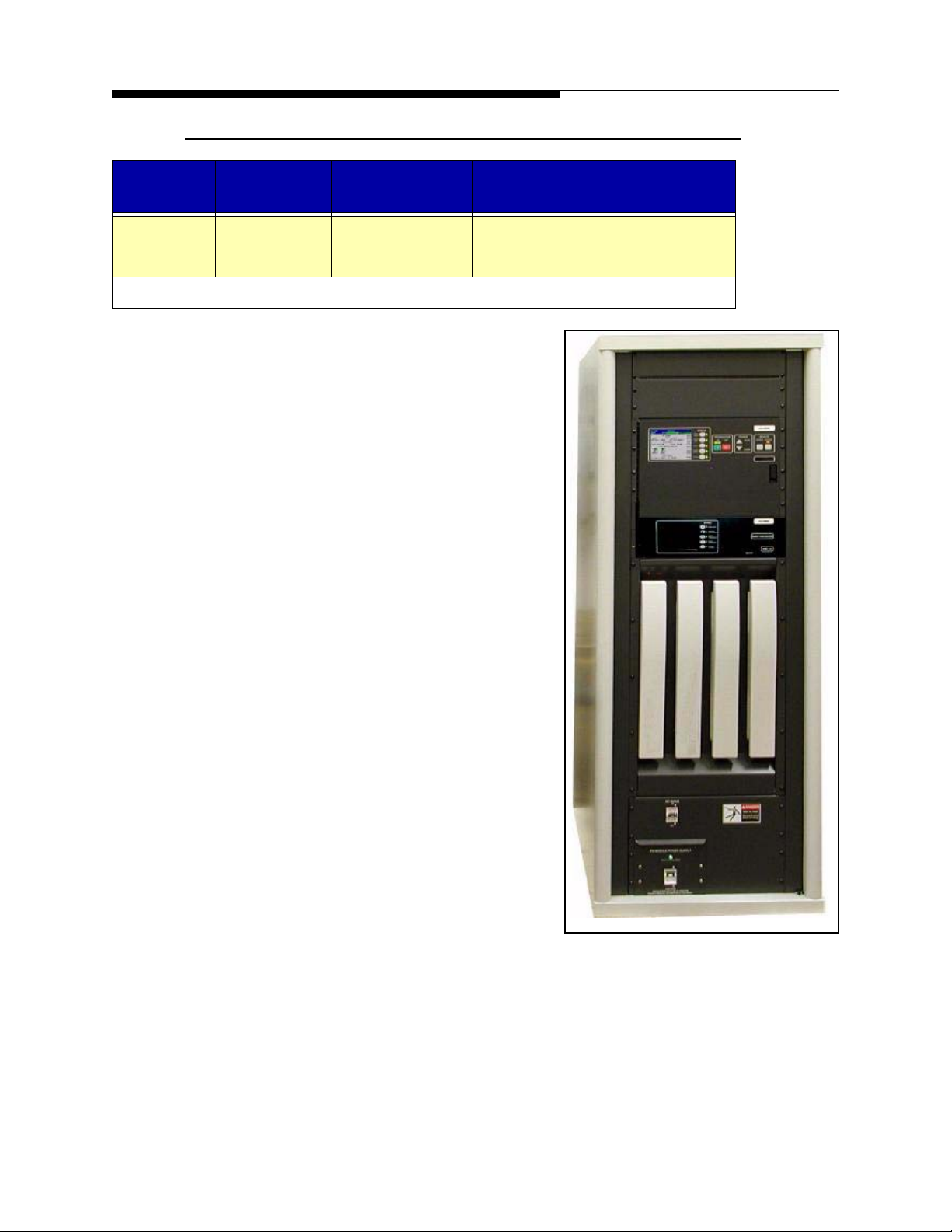
Ranger ™ Mobile Series
Section 1 Introduction
Table 1-1 Ranger ™ Mobile Series Transmitter Models
Power
Tx Models PA Modules Power Supplies
CZ500F 1 1 375W External
CZ1000F 2 1 750W External
NOTE: All power levels given in average power assuming the use of FLO technology modulation
before Filter Filter location
The Ranger ™ Mobile series transmitter is a low
power FLOR transmitter which utilizes
components from existing, proven transmitter
designs. The PA Modules and power supply are
from the Diamond Series UHF DTV transmitter
and as such are completely interchangeable with
a Diamond transmitter or Sigma IOT transmitter
with Diamond Drive IPA. This provides the
opportunity for upgrade to a higher power
Diamond or Sigma IOT transmitter in the future
where the PA modules, power supply and the
Apex exciter can be transferred to the new
transmitter or used as spares.
The control system is adapted from the state-ofthe-art Atlas Series UHF (COFDM) solid state
transmitter using a very simple control panel and
easy to use Graphical User Interface or GUI.
It consists of a single cabinet with a single power
supply and one or two P A modules depending on
the model.
Figure 1-1 at right, shows a front view of the
Ranger transmitter. All models look identical due
to the use of false module covers for the 2 or 3
right-hand slots.
Figure 1-1 Transmitter Front View
10/19/07 888-2687-001 1-3
WARNING: Discon nect primar y power prior t o servicing .
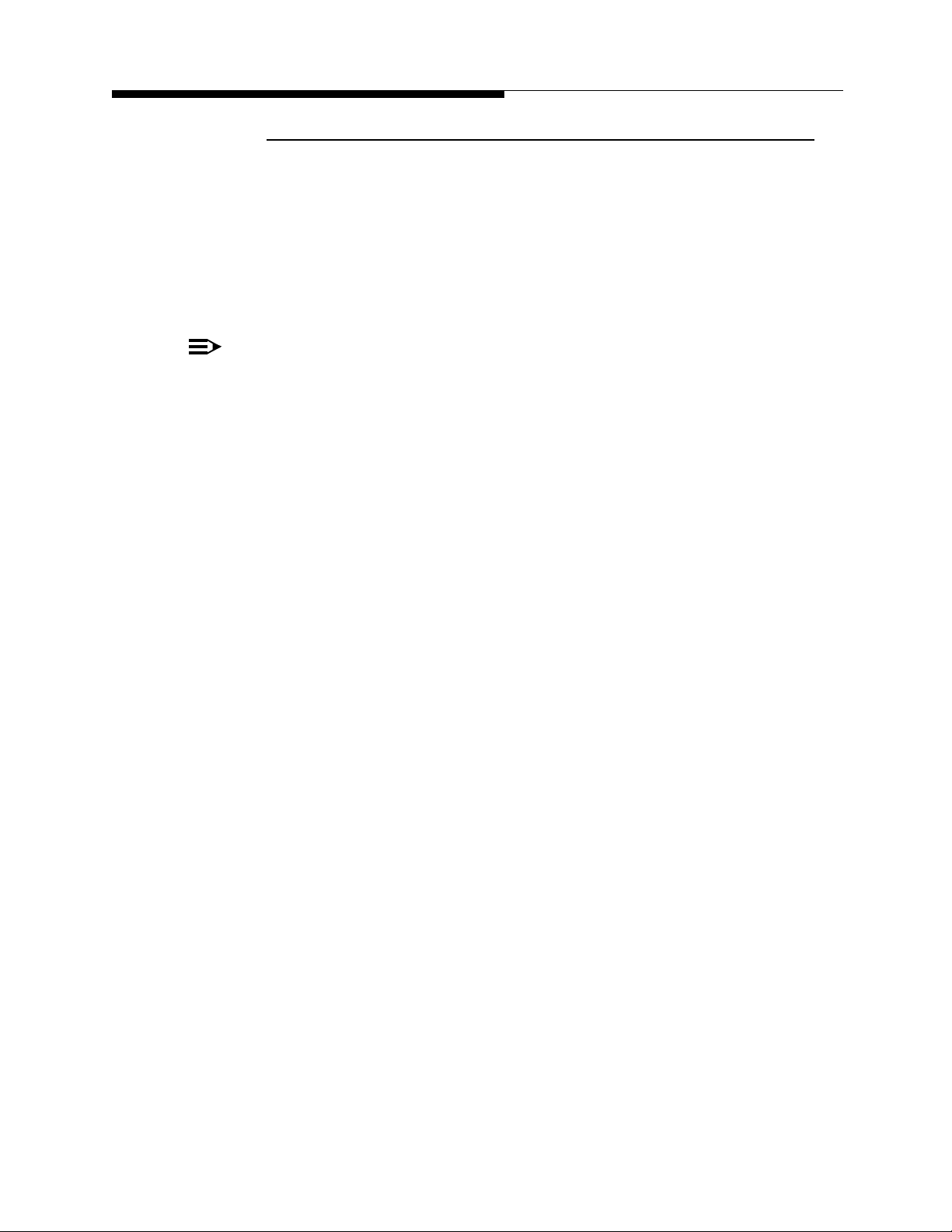
Section 1 Introduction
1.2.1 System Block Diagrams
The Figure 1-2 contains the system block diagram of the CZ1000F Ranger T ransmitter.
The CZ500F has only 1 PA Module and is therefore identical with the following items
deleted: (CZ500F and CZ1000F both use external filters)
• PA Module 2, along with its circulator and reject attenuator
• 3dB Hybrid Combiner and Reject attenuator
NOTE:
For components locations refer to Figure 2-11 on page 2-21 and Figure 2-12 on
page 2-22.
Ranger ™ Mobile Series
1-4 888-2687-001 10/19/07
WARNING: Disconnect prim ary power prior to servic ing.
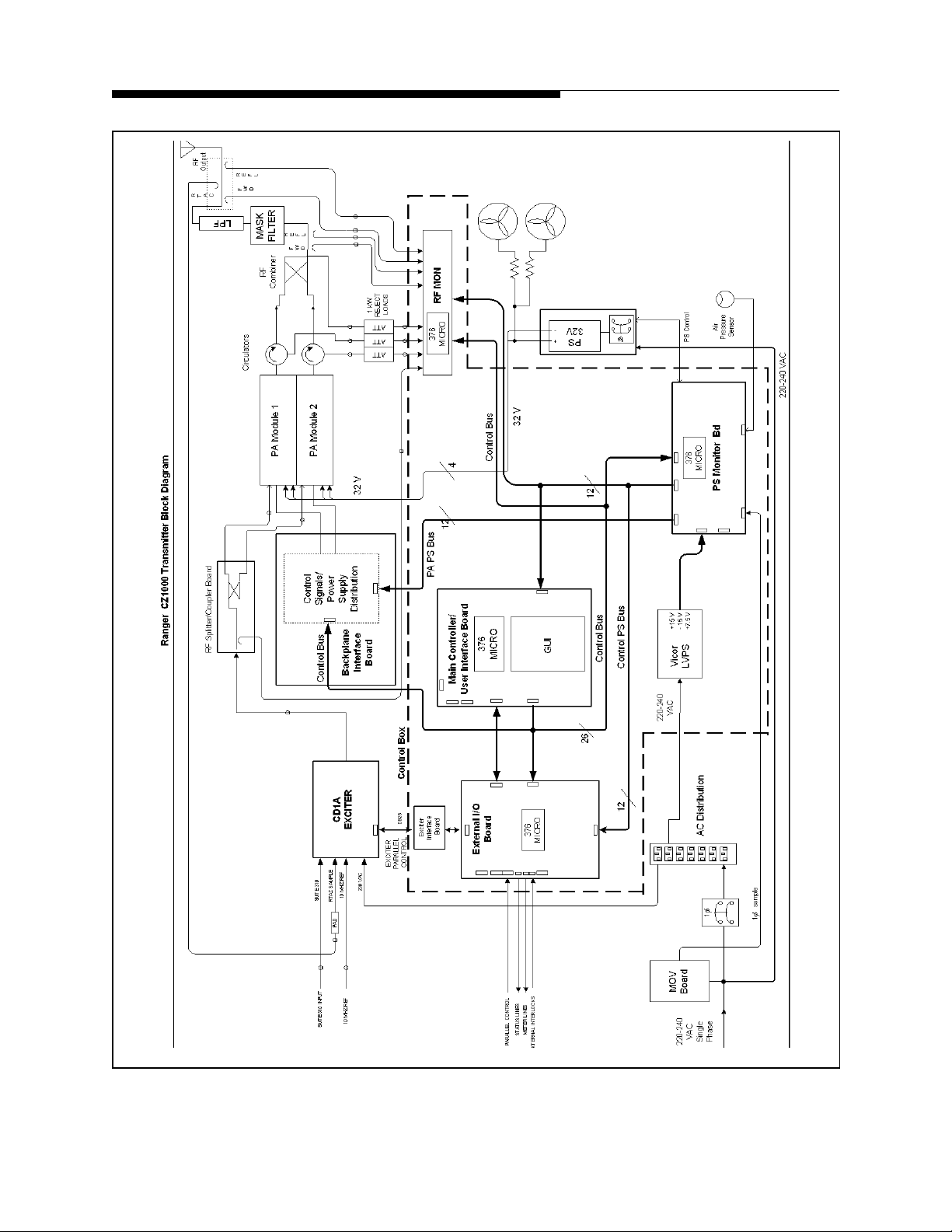
Ranger ™ Mobile Series
Section 1 Introduction
Figure 1-2 Ranger Series™ System Block Diagram
10/19/07 888-2687-001 1-5
WARNING: Discon nect primar y power prior t o servicing .
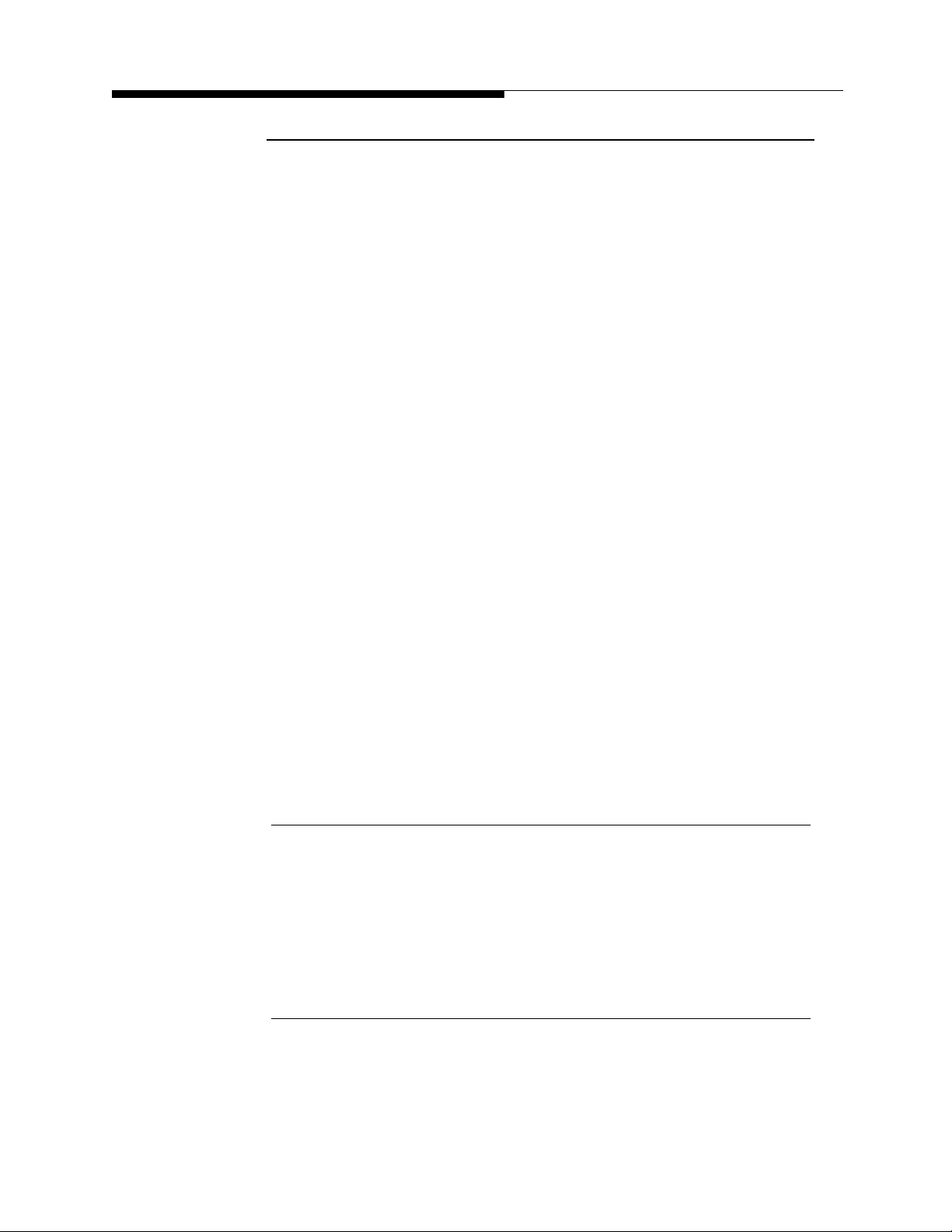
Section 1 Introduction
1.2.2 Transmitter Control System
The transmitter uses a distributed architecture control system. This means that each
transmitter sub-system is responsible for its own monitoring and protection and simply
reports back to the Main Controller for display on the GUI (Graphical User Interface) or
to a remote interface. The heart of the system is the 376 Micro Module which is used in
all of the transmitter systems for control, monitoring and protection. The Micro Module
is used on each of the following controllers and sub-systems:
a. Main Controller Board - This board is responsible for transmitter control and
monitoring. However, with the distributed control architecture, it is not directly
responsible for protection of the individual transmitter components. It merely
gathers all status and fault data from the individual sub-systems and reports that
information to the operator. The Main Controller is responsible for system level
control (issues which effect multiple systems) since it is the only part of the control system which can monitor the entire transmitter.
b. RF Monitor Board - Responsible for cabinet VSWR protection and monitoring of
combiner reject loads. Reports directly to the Main Controller.
Ranger ™ Mobile Series
c. Power Supply Monitor Board - Responsible for control and monitoring of the PA
power supply and distribution of the low voltage. Also responsible for monitoring
the cooling system including temperature and air pressure. Reports directly to the
Main Controller.
d. External I/O Board - Provides all customer interface connections including paral-
lel remote control. Reports directly to the Main Controller.
e. PA Module Controllers (1 in each module) - This is not actually a 376 micro
module but is a micro controller and is responsible for protection and control of
the PA Module. Reports directly to the Main Controller Board via the CAN bus.
1.2.2.1 Graphical User Interface
The front panel user interface is a 1/4 VGA, LCD touchscreen display. The touchscreen
display is used to monitor the transmitter. Hardware buttons for the primary transmitter
functions such as ON, OFF , RAISE and LOWER are provided on the overlay panel next
to the display.
1.2.2.2 Control System Communications
The control system uses a serial communications system called a CAN bus. CAN stands
for Controller Area Network. The CAN bus is a closed loop serial network operated by
the Main Controller Board. Each circuit board and module connected to the CAN bus is
1-6 888-2687-001 10/19/07
WARNING: Disconnect prim ary power prior to servic ing.
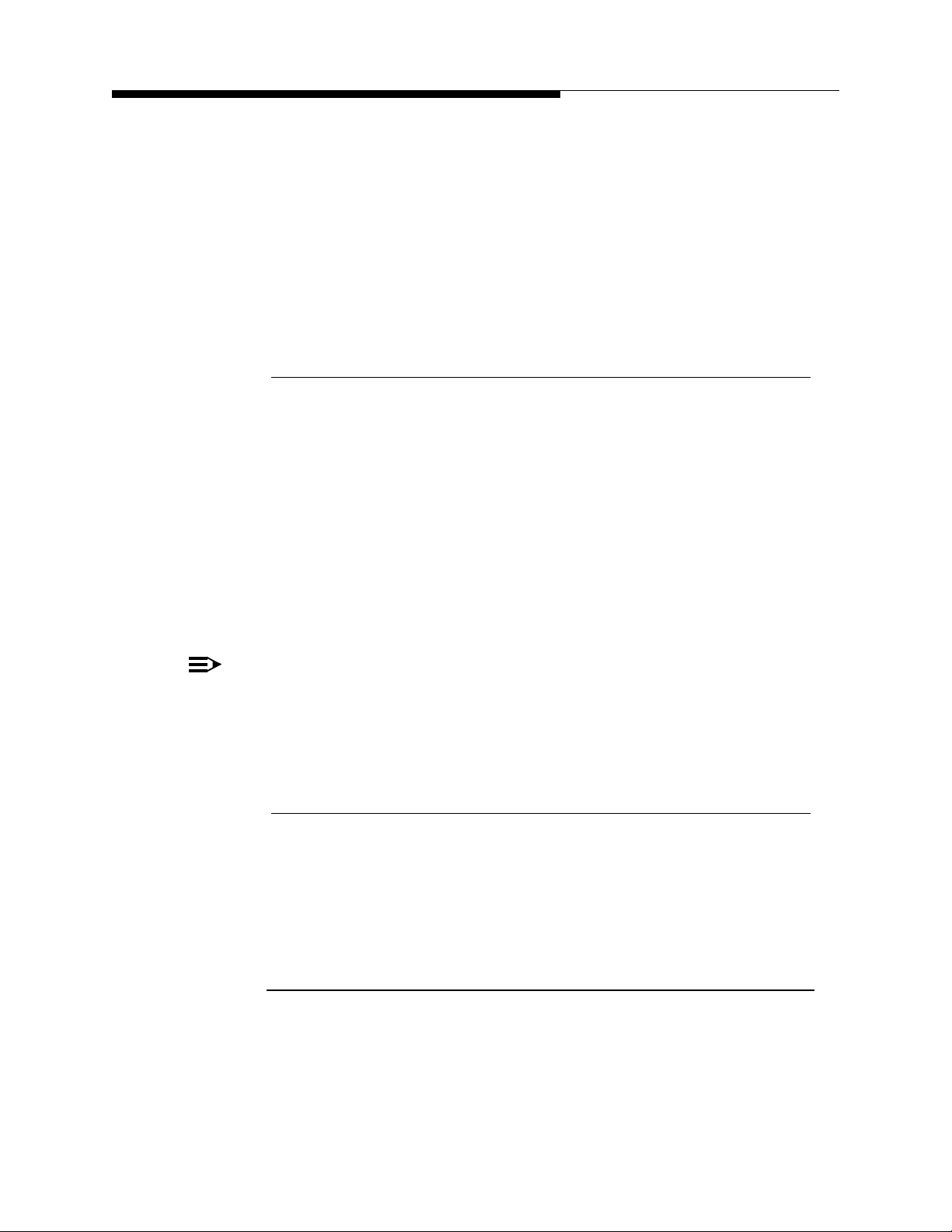
Ranger ™ Mobile Series
considered a node and therefore has a specific address. This allows the Main Controller
to gather information from all parts of the transmitter and display it on the GUI. One big
advantage of the CAN bus is that it requires only 2 wires of the system control ribbon
cable, eliminating a large amount of discret e wiring which would otherwise be required.
For redundancy, the CAN bus is backed up by parallel, hardwired, control lines that
allow the transmitter to stay on the air even if the CAN bus fails. The parallel control
lines also provide the instantaneous OFF and RF MUTE commands necessary for
transmitter protection.
1.2.2.3 In-System Programming or ISP
The use of the CAN bus for communication between the various Micro Modules in the
transmitter also allows for easy updating of the software used in each transmitter subsystem via a serial port connection to an external computer. This is referred to as InSystem Programming or ISP.
Section 1 Introduction
The real benefit of In-System Programming is that it allows any or all of the transmitter
software to be updated without removing or replacing any firmware ICs. The Harris ISP
program is provided on the CD-ROM accompanying this manual along with all of the
transmitter software as it shipped from the factory. The Harris ISP program is easy to
use and it only takes a few minutes to load or update software.
NOTE:
Software does not need to be loaded into the transmitter unless new components
are installed or an update is sent from Harris. The transmitter , as shi pped from the
factory, is preloaded and ready to run.
1.2.2.4 Remote Control
The Ranger™ Mobile Series transmitter has all of the standard parallel remote control,
status and analog metering connections for use with a third party remote control system.
For a complete listing of the remote control connections, see Table 2-1, Table 2-2 and
Table 2-3 at the end of section 2.
1.2.3 PA Module
The Ranger Mobile Series™ P A Module utilizes the same LDMOS amplifier mod ule as
used in the Diamond Series DTV transmitter. Each PA Module will produce up to
400W average power output. A block diagram of the P A module is shown in Figure 1-3.
10/19/07 888-2687-001 1-7
WARNING: Discon nect primar y power prior t o servicing .
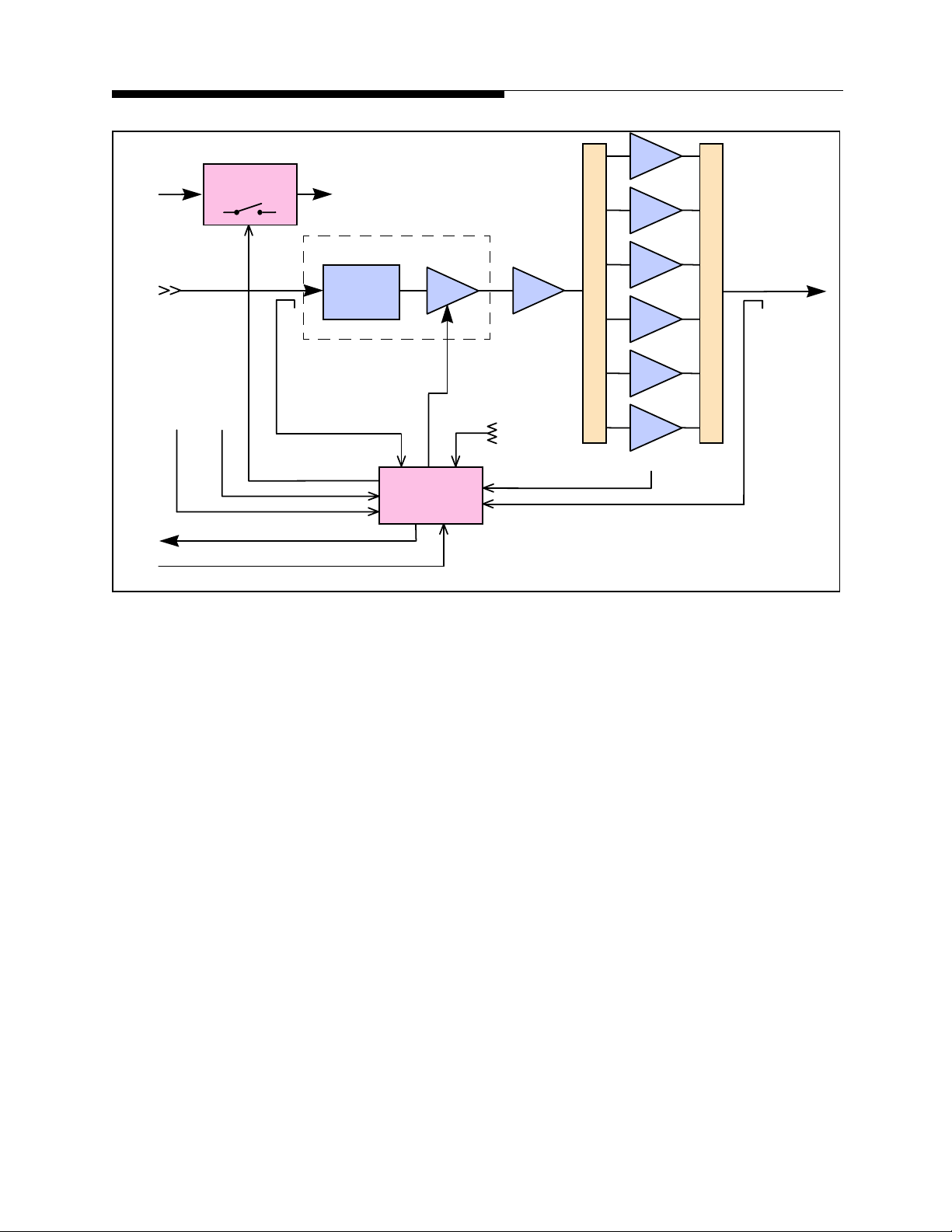
Section 1 Introduction
Ranger ™ Mobile Series
AB
32V
SS RELAY
DC
SHORT
+32V
RF IN
MON
TO MAIN CONTROLLER
MODULE ENABLE
ON/OFF
Pin
SWITCHED
+32V
PHASE
&
AB A
GAIN
BIAS
TEMP
LDMOS FAULT
CONTROL
BOARD
Figure 1-3 PA Module Block Diagram
AB
AB
AB
AB
AB
RF
OUT
FWD
Each PA module consists of the following components:
a. PA Module Controller Board - Responsible for all monitoring and protection of
the module. Reports to the transmitter Main Controller via the CAN bus but is
also connected to the parallel control lines in case the CAN bus is not operational.
Also provides for FET switching and distribution of the +32Vdc power to the
driver and PA pallets and sensing of driver and pallet currents.
b. Phase and Gain Board - Provides for module phase and gain adjustments to mini-
mize the PA module combiner reject power for the CZ1000F.
c. One LDMOS Driver Pallet - Provides enough power to drive the 6 way splitter
and the inputs to the power amplifier pallets.
d. Six-way Pallet Splitter and Combiner.
e. Six (6) LDMOS Amplifier Pallets - When combined, they provide up to 400
watts of average power at the output of the module. These pallets are field
replaceable.
f. RF Output Directional Coupler - Samples both Forward and Reflected power for
metering, module ALC and module VSWR protection.
1-8 888-2687-001 10/19/07
WARNING: Disconnect prim ary power prior to servic ing.
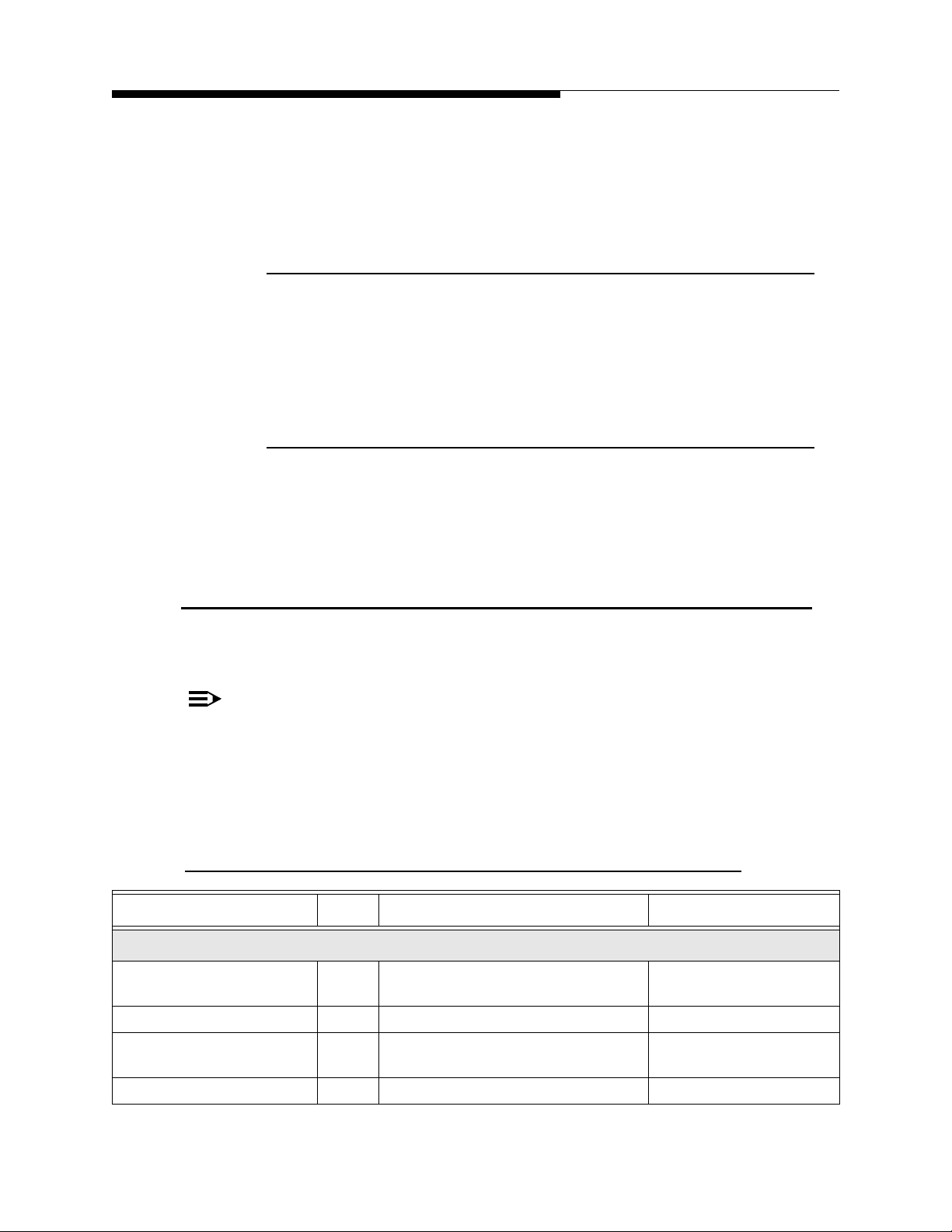
Ranger ™ Mobile Series
Each Ranger Series™ PA Module is a self-contained transmitter (except for the power
supply) with its own internal control, monitoring and protection. The modules only
receive basic On/Off, Mute, Restart, Phase and Gain commands from the transmitter
control system. This means that each module will protect itself without relying on the
system controller.
1.2.4 Power Supplies
A single +32 Vdc switching power supply is used to provide the DC voltage to the PA
modules within each PA cabinet. The power supply can provide power for 1 or 2 PA
modules. The control system in the PA Cabinet is powered by a self contained low
voltage power supply with +/-15Vdc and +7.5Vdc outputs.
1.2.5 Apex™ Exciter
For information on setup and operation of the Apex Exciter utilizing FLOR
technologies refer to the separate exciter manual, 888-2604-001. The exciter manual is
bundled with the transmitter documentation for shipment
Section 1 Introduction
1.3 General Specifications
Table 1-2 provides the performance specifications for the Ranger series transmitters.
NOTE:
All specifications subject to change without notice
Table 1-2 Ranger Performance Specifications
Item Units Conditions Value
General
Frequency Range Mhz Any specified FCC
Channel 14-69
Channel Bandwidth Mhz FLO Technologies COFDM standard 6, 7, or 8 Mhz
470-806 Mhz
Output Power before System
Filters
RF Load Impedance Ohms 50 Ohms
10/19/07 888-2687-001 1-9
WARNING: Discon nect primar y power prior t o servicing .
W At 36 dB shoulders (measured +/-3.00
MHz from center of 6 MHz channel)
CZ500F - 550W
CZ1000F - 1090W
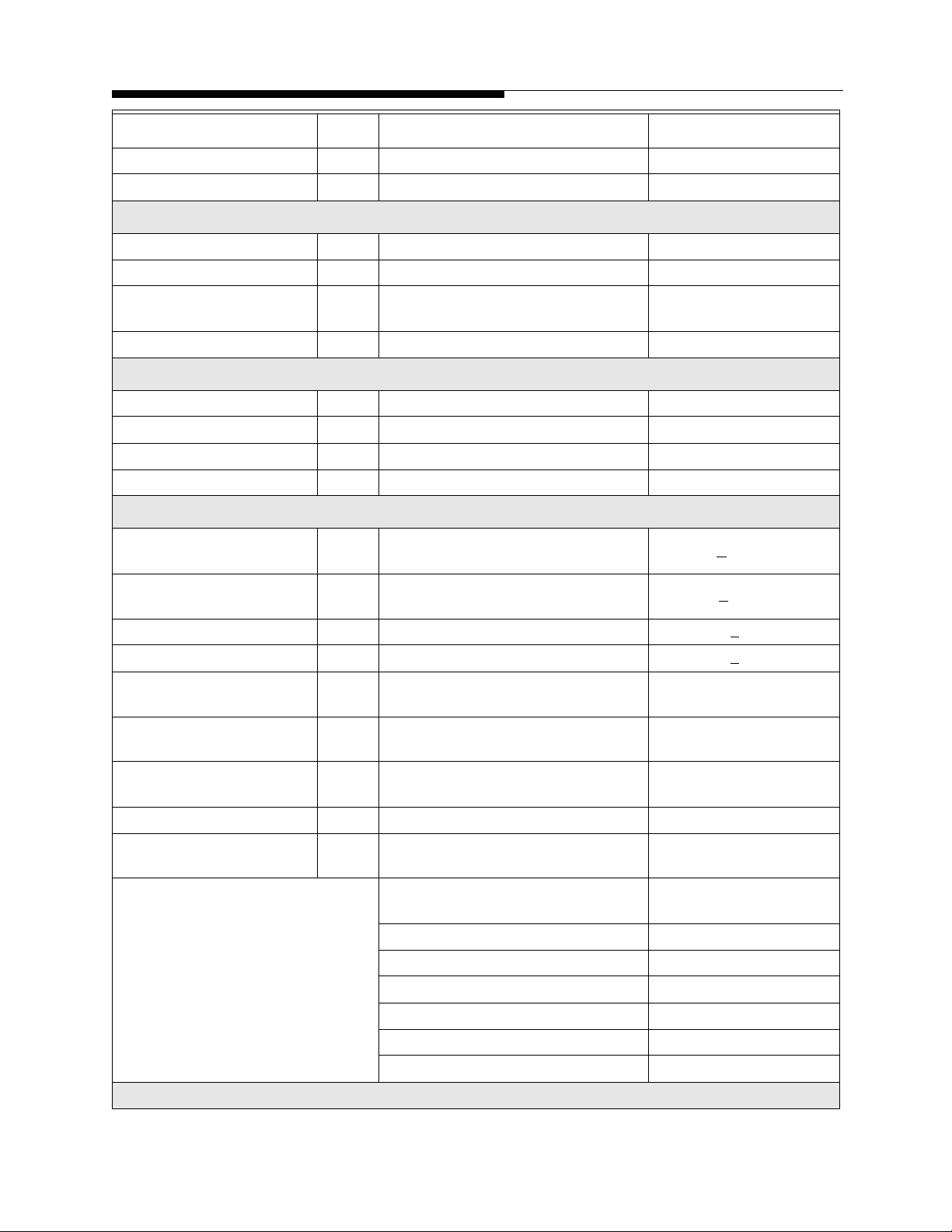
Section 1 Introduction
Item Units Conditions Value
RF Load VSWR Over specified TV channel 1.1:1
Output Connector 1-5/8” EIA Flanged
Data Input
Input Rate Mb/s 270
Impedance Ohms 75
Ranger ™ Mobile Series
Standard DVB-
ASI
Connector BNC Female
External Frequency Reference Input
Frequency Mhz 10 Mhz
Impedance Ohms 50 Ohms
Level dBm Sinusoidal Waveform 0 to +10 dBm
Connector BNC Female
Performance
Modulation Error Ration
(MER)
Shoulder Level dB
Carrier Suppression dB > 20
I/Q Imbalance dB Residual Sideband Level > 50
Frequency Tolerance (without
external reference)
Frequency Tolerance (with
external reference)
Frequency Tolerance (with
external reference)
dB Measured at transmitter output
Measured at transmitter output before
filter, for 6 MHz channel, F
Hz for at least 24 hrs. 1 x 10
Hz for at least 24 hrs. 1 x 10
Hz for at least 24 hrs. 1 x 10
+/- 3 MHz
c
EN 50083-9
> 3 3dB
> 36 dB
-8
-9
-9
Pilot Frequency Stability Hz With External Reference Less than +/- 3 Hz
Stability of Output Power %
Phase Noise
Spurious Radiation
Over entire operating temperature range
and indefinite time period
Frequency Offset Relative to Carrier
Frequency
100 Hz -80
1 kHz -90
10 kHz -95
100 kHz -110
1 MHz -120
> 1 MHz -120
+/-10%, or less
Phase Noise
1-10 888-2687-001 10/19/07
WARNING: Disconnect prim ary power prior to servic ing.
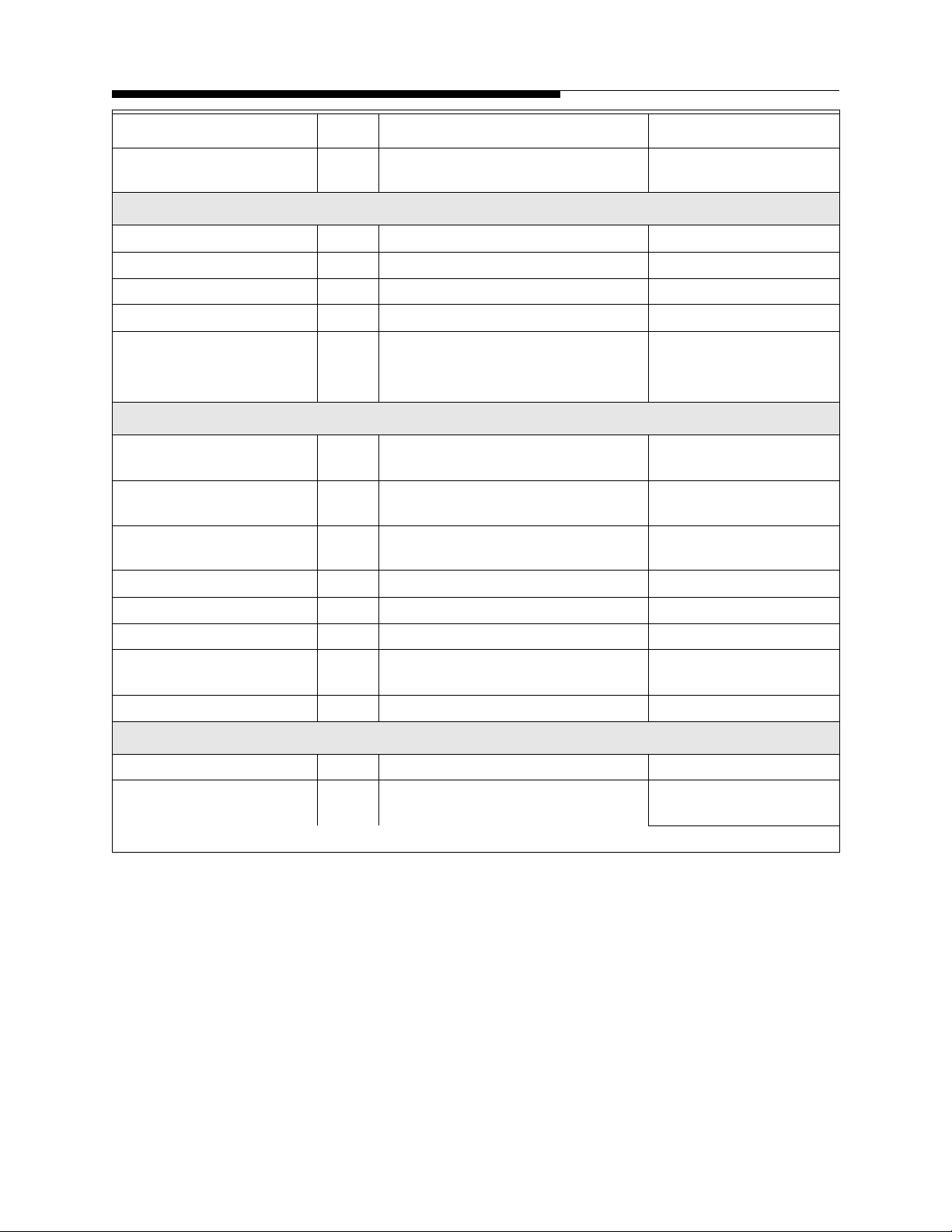
Ranger ™ Mobile Series
Item Units Conditions Value
Section 1 Introduction
Conducted Spurious
Radiation
Measured at transmitter outptut before
filter
< -30
AC Line
AC Line Voltage VAC Single Phase 50/60 Hz 208/240 VAC
AC Line Voltage Variation % +/-10%
Power Factor > 0.97
Overall Efficiency (Typical) % AC power to RF average power 20% (for CZ500 & 1000F)
Power Consumption
(Typical)
kW 2.5kW for CZ500F
5 kW, for CZ1000F
Environmental
Operational Temperature
Range
Operational Relative
Humidity
Guaranteed Specification
Temperature Range
Storage Temperature
Maximum Altitude Ft. AMSL (Above Mean Sea Level) 7500
o
C Derate 2 degree C per 300m AMSL 0 - 45
% Non-condensing 0 - 90
o
C 5-45
o
C -20+60
Cooling M ethod Air Cooled
Residual Heat Transferred to
Room
Acoustic Noise dBA Measured 1m from front of cabinet <67 dBa
kW Normal operating conditions
4.0 kW, for CZ1000F
Physical
Dimensions In Cabinet only 72H x 27.6W x 40D
Weight Lbs Does not include options
Cl-PS-02-003 Ranger Performance Spec
2.0kW for CZ500F
CZ500F 600 Lbs
CZ1000F 1000 Lbs
10/19/07 888-2687-001 1-11
WARNING: Discon nect primar y power prior t o servicing .

Section 1 Introduction
Ranger ™ Mobile Series
1-12 888-2687-001 10/19/07
WARNING: Disconnect prim ary power prior to servic ing.
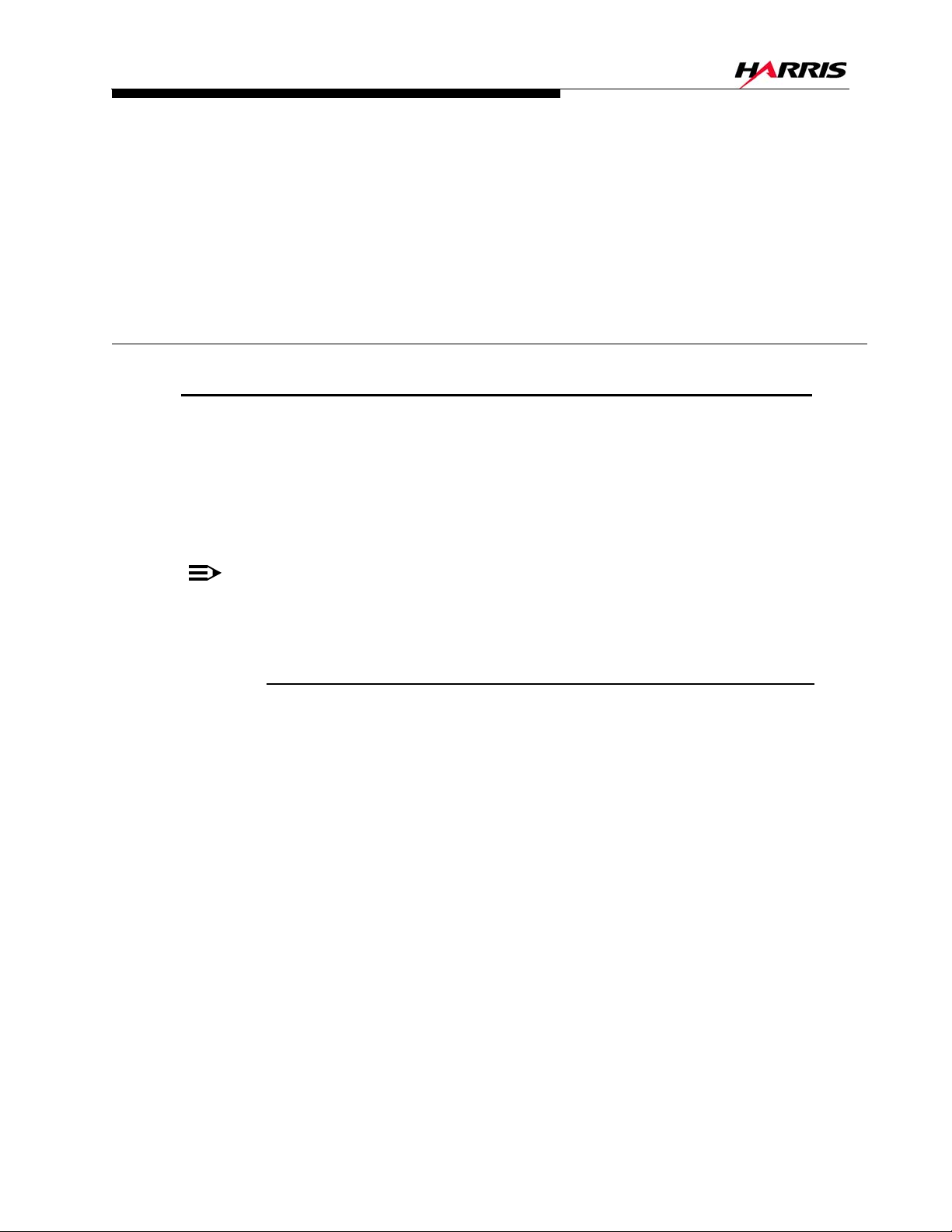
Ranger ™ Mobile Series
Section 2 Installation / Initial Turn-On
2.1 Introduction
This section includes the information necessary for installation and initial turn on of a
Ranger™ Mobile Series FLOR, solid state UHF transmitter. Information is included for
single and dual PA module configurations. Due to the modular nature of the Ranger, all
models have the same basic cabinet level installation and testing procedures, with
additional information given for dual PA module testing in CZ1000F.
NOTE:
For component locations, refer to Figure 2-11 and Figure 2-12 at the end of this
section.
2
2.1.1 Installation Drawings
The following is a list of documentation that ships with the transmitter. This
documentation should be available for reference during the commissioning process.
The top level Document Package numbers for each transmitter model are shown below:
• CZ500F & CZ1000F: 988-2687-001
A Document Package includes:
1. 888-2685-001 Commissioning Manual (this technical manual)
2. 888-2497 RangerTM Mobile Series Transmitter Manual
3. 888-2604-001 Apex Exciter using FLOR Technology Operating Manual
It is recommended that you look through the drawing package to familiarize yourself
with the information available. Although drawings are provided for all assemblies in the
transmitter, most of the installation and planning information is given in the following
drawings (in the supplied drawing package):
10/19/07 888-2687-001 2-1
WARNING: Disconnect primary power prior to servicing.
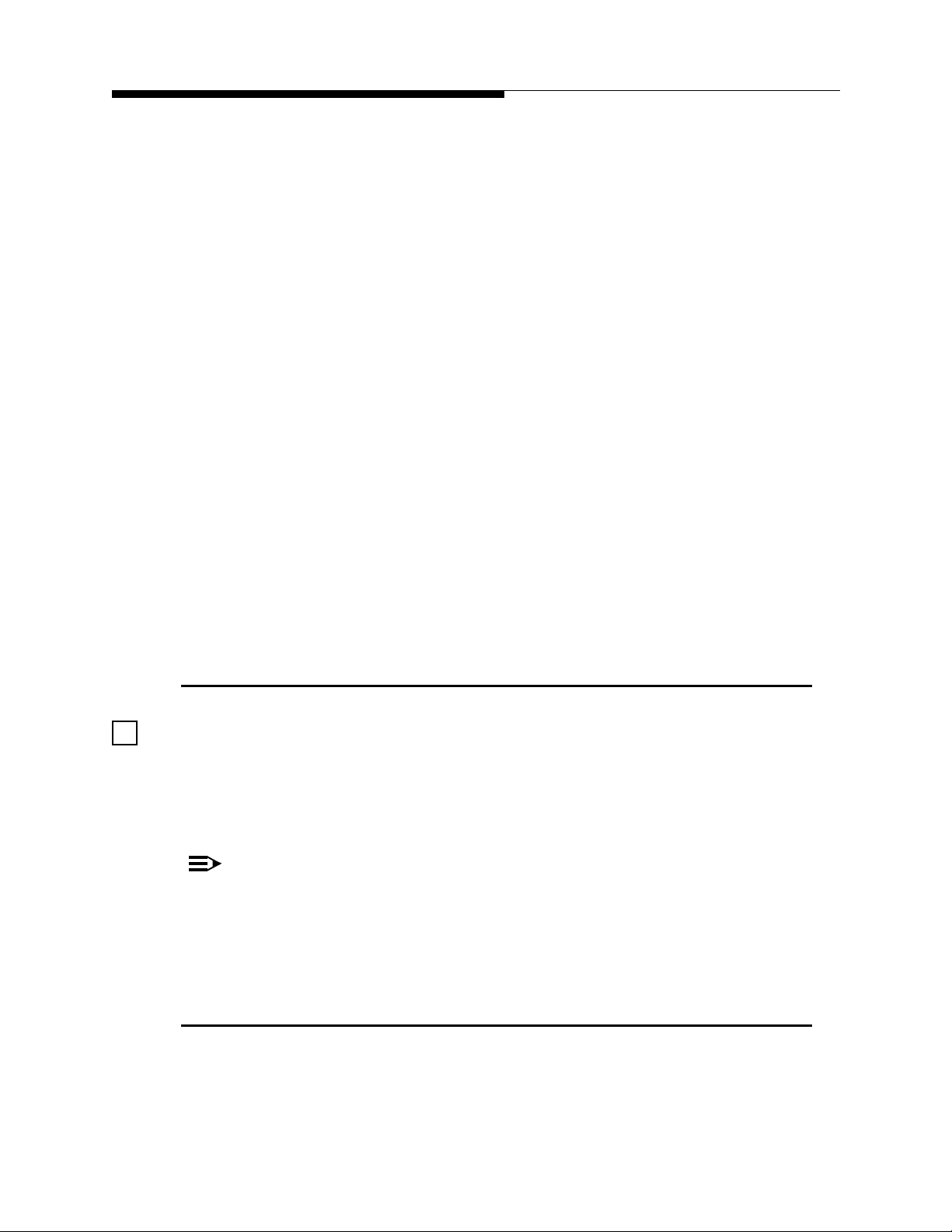
Section 2 Installation / Initial Turn-On
a. Trans mitter Outline Drawing - 843-5560-071 - S hows physical connection points
for AC and control conduits and RF output. Also gives cabinet dimensions,
required cabinet clearances and a table of basic requirements for both models.
b. Transmitter Wiring Diagram - 843-5560-001 - Interconnection wiring diagram
for all assemblies inside the transmitter cabinet.
c. AC Flow Diagram - 843-5560-098 - Shows external AC wiring requirements
along with minimum wire and breaker sizing for each model.
d. RF Flow Diagram - 843-5560-097 - Shows external RF connections and possible
layout for patch panel and dummy load.
e. Ranger External I/O Connections - 843-5560-105 - Shows connections to the
External I/O board for an RF patch panel or motorized switch.
The included CD-ROM contains:
1. Transmitter control software files of the same revision as loaded into the
transmitter at the factory
2. ISP (In-System Programming) software application which is used to install
software upgrades into the transmitter controllers.
Ranger ™ Mobile Series
3. An Acrobat (pdf) version of the transmitter Technical Manual.
2.2 Ins tallation Checkboxes
Located to the left of each important step in the installation procedure is a checkbox like
the one to the left of this paragraph. As each step in the procedure is completed, the box
should be checked. This provides a quick confidence check at the end of the procedure
that no steps were skipped. The primary goal of each step is also in bold letters, with
the rest of the paragraph being support information toward that goal.
NOTE:
In case of discrepancy between the connections listed in the schematics versus
the information given in this installation section, the wiring information in the
schematics should be considered the most accurate. All connections listed in this
section should be verified with the schematics before initial turn on.
2.3 Transmitter Cabinet Placement
The transmitter cabinet should be placed where it will have approximately 3 feet of
clearance on each side and in the back. The front of the transmitter should have a
clearance of at least 5 feet to allow for access to the PA and power supply modules. The
2-2 888-2687-001 10/19/07
WARNING: Disconnect prim ary power prior to servic ing.
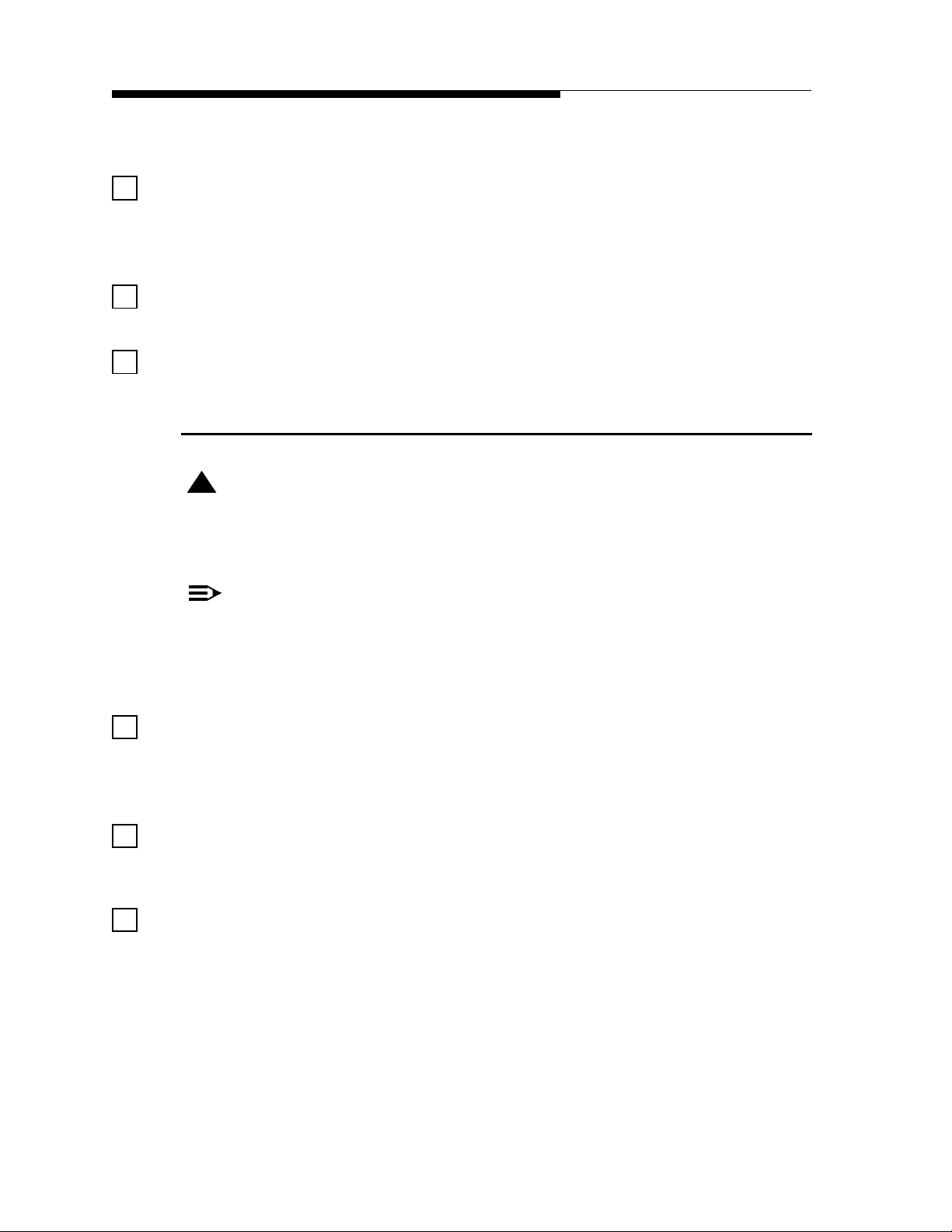
Ranger ™ Mobile Series
Section 2 Installation / Initial Turn-On
transmitter outline, 843-5560-001 drawing gives all cabinet dimensions and required
clearances as well as conduit connections and cabinet layout.
Remove the transmitter from the wooden pallet. The transmitter is bolted to the
pallet with 2 bolts. One is accessible via the back door, the other can be removed by
pulling the PA Power supply out the front of the cabinet. The power supply is held in
place by the 2 screws, one on each side of the PS breaker.
Use shims or flat washers to make sure the transmitter is level and solid (not
rocking).
Secure the transmitter to the floor as required by local codes.
2.4 Transmitter AC Connection
!
WARNING:
DISABLE AND LOCK OUT STATION PRIMARY POWER BEFORE PRIMARY POWER
CABLES ARE CONN ECTED TO THE EQUIPMENT.
NOTE:
The Ranger transmitter is equipped for single phase 208/240Vac at 50/60Hz. If
voltage variations in excess of +/-10% are anticipated, the transmitter power
input must be equipped with automatic voltage regulators (optional equipment)
capable of correcting the mains voltage.
Connect the Primary AC conduit to the top of the transmitter cabinet. The top of
the transmitter cabinet has a pre-cut hole for a 3/4” conduit connection. For Conduit
connections to the transmitter refer to the Transmitter Outline Drawing 843-5560-071,
Top View. The AC input is the routed straight down to TB1, shown in Figure 2-1.
Connect the AC wires to TB1-2 and TB1-4. The AC Flow diagram shows ac wiring
to the transmitter along with recommended wire gauge and breaker size. Wire gauge
and breaker size are also given in the Figure 2-1.
Connect the safety ground wire to one of the terminals on the grounding block.
10/19/07 888-2687-001 2-3
WARNING: Discon nect primar y power prior t o servicing .
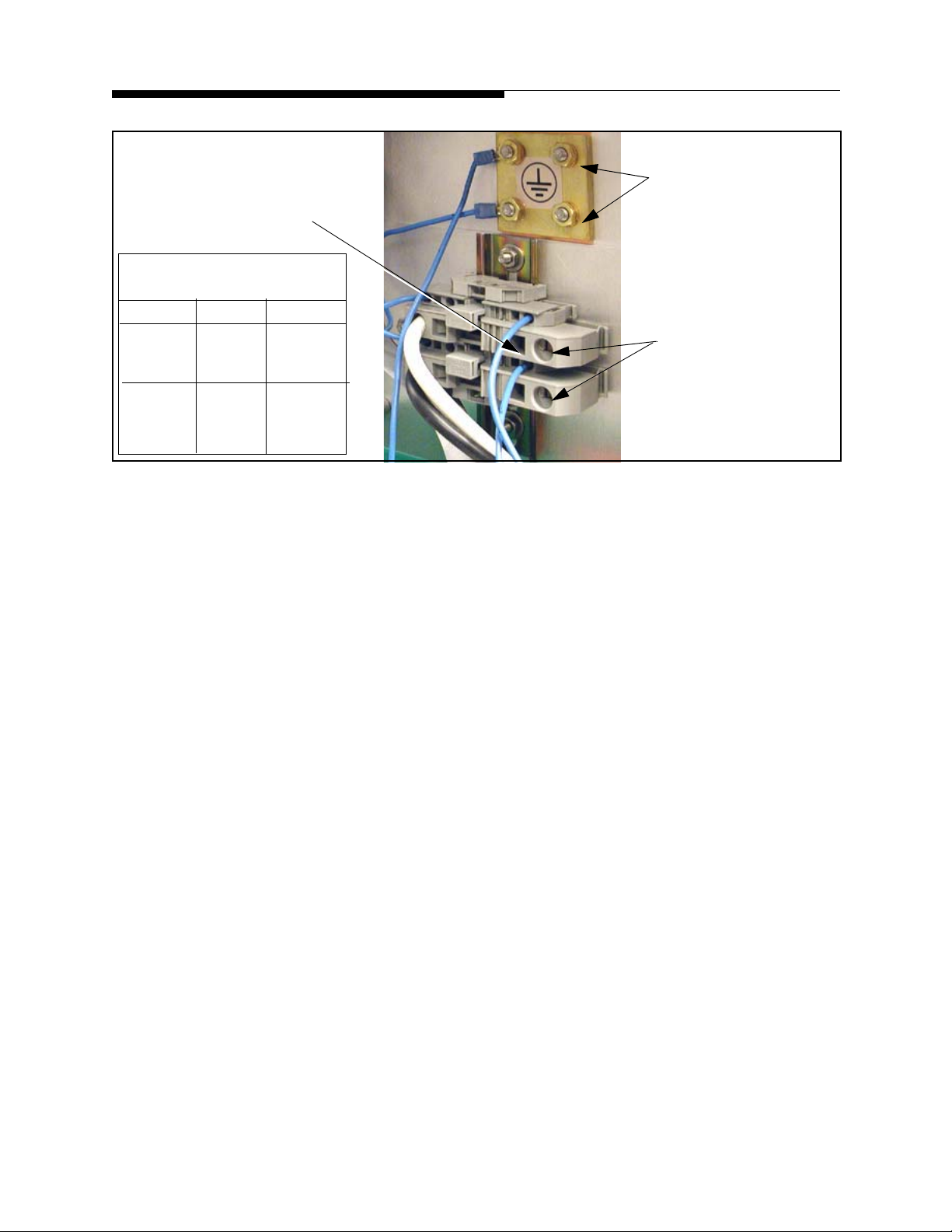
Section 2 Installation / Initial Turn-On
Place flat blade screwdriver into
square hole and gently pry toward
front of transmitter until connector
in round hole is open far enough
to insert the AC input wire
Recommended Wire and
Breaker Sizes:
Model Breaker Wire size
CZ500F 20A 10 awg
CZ1000F 40A 8 awg
Figure 2-1 AC and Safety Ground Connections
Ranger ™ Mobile Series
Safety Ground Connection
Safety Ground Connection
TB1 AC Connections
TB1 AC Connections
2-4 888-2687-001 10/19/07
WARNING: Disconnect prim ary power prior to servic ing.
