Gatekeeper Systems W9200 Users manual
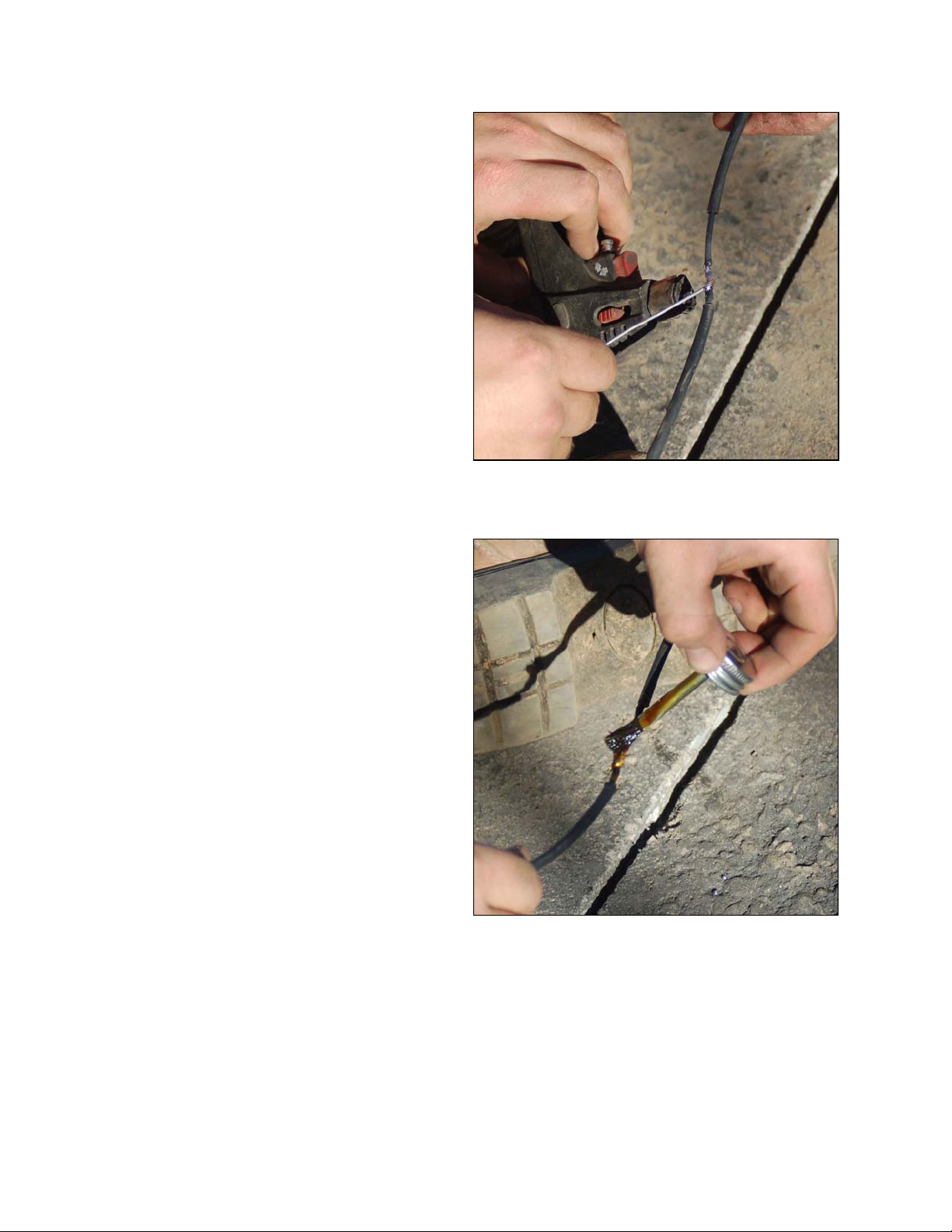
5. Apply some Oatey tinning flux to the joint.
6. Heat the joint with a soldering torch.
7. When hot enough, remove the torch and
touch the solder to the joint. If hot enough, the
solder will flow through and around the
strands.
8. Once the joint has cooled, apply ScotchKote
to the soldered connection.
Installation Photographs
Soldering the splice
G
ATEKEEPER SYSTEMS INC.
CART CONTAINMENT MANUAL
2007
Applying ScotchKote sealer
Page 47
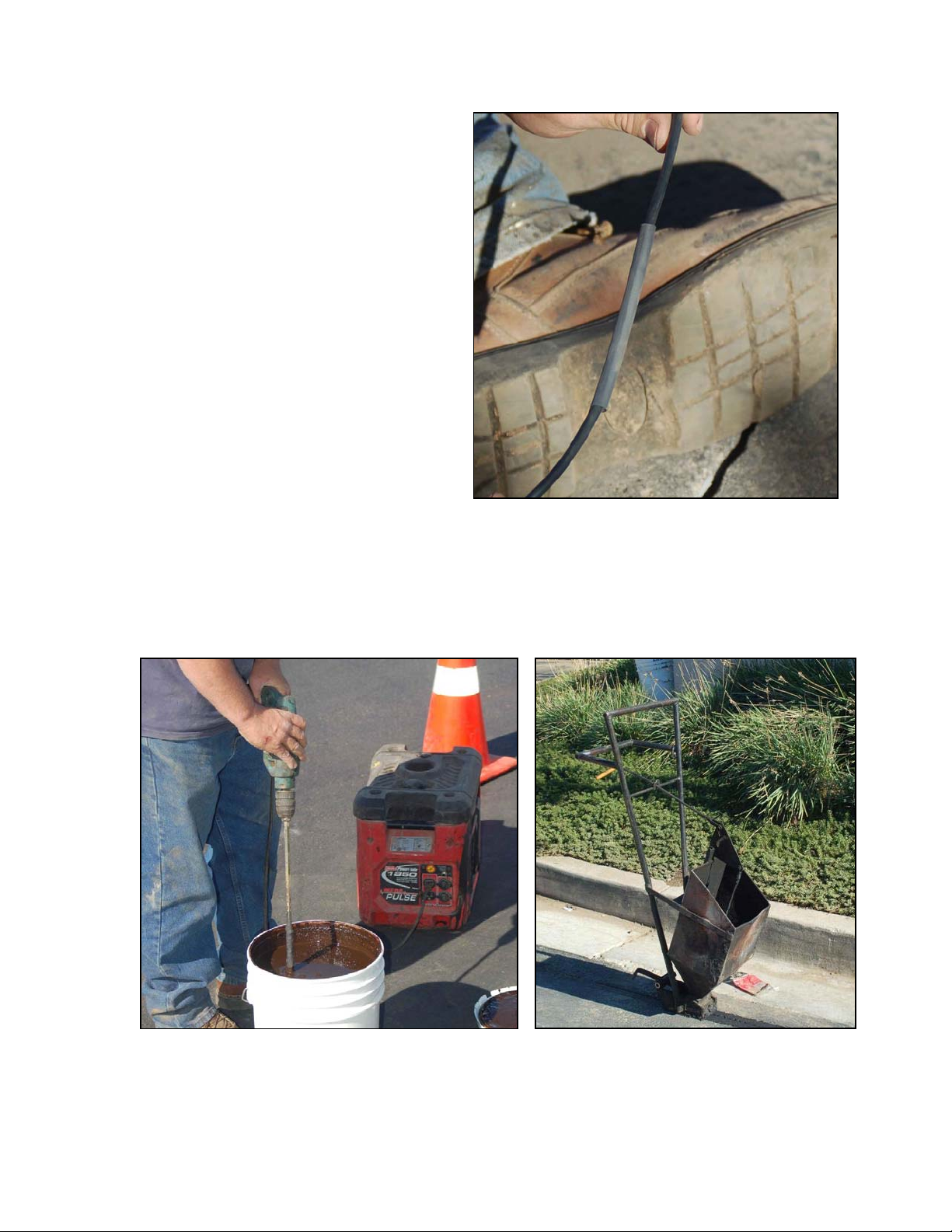
9. Slide the heat shrink tubing back over the joint
so that the tubing extends about an inch past
the cut insulation on each end.
10. Use the torch to shrink the tubing tightly
around the joint.
Installation Photographs
Splice before heating the shrink tube
Sealing the Saw Cuts
Before sealing, mix the cold-pour asphalt sealant thoroughly,
using a drill and mixing wand
Use the SealMaster Cold-Pour Pot to apply the
sealer in an even manner.
G
ATEKEEPER SYSTEMS INC.
CART CONTAINMENT MANUAL
2007
Page 48

Installation Photographs
Asphalt sealant being poured. The pour pot is pulled,
not pushed along the cut.
The finished product.
G
ATEKEEPER SYSTEMS INC.
CART CONTAINMENT MANUAL
2007
Page 49

Installation Photographs
Sealing Concrete
Whenever possible, use existing expansion joints for cutting in concrete. This speeds the job and saves wear
and tear on the saw blade.
Seal with a self-leveling sealer such as QuikRete or SikaFlex, designed especially for use on concrete. DO NOT
use asphalt sealer on concrete.
Always fill the cut completely with sealer. Any gaps will settle and become water collectors.
G
ATEKEEPER SYSTEMS INC.
CART CONTAINMENT MANUAL
2007
Page 50

Installation Photographs
Installing Parking Lot Signs
“Attention Shopper” signs must be installed with the bottom of the sign at least 7 feet above the ground. This will
require two pieces of 6 foot long U-channel, bolted together.
The signs should be installed at the very top of the U-channel with the back of the sign against the wide (flared)
side of the U-channel.
Two pieces of 6 foot U-channel bolted
together
To ensure the safety of store patrons, the bottom of the sign should be
at least seven (7) feet above the ground.
G
ATEKEEPER SYSTEMS INC.
CART CONTAINMENT MANUAL
2007
Page 51

Setting the Sign Posts
Use QuikRete fast setting concrete mix to anchor the sign posts into the landscaping.
Installation Photographs
Set the post into the hole and pour the dry QuikRete
evenly around the base.
Pour water into the hole and mix. Make sure to keep the
post absolutely vertical while the QuikRete sets up.
G
ATEKEEPER SYSTEMS INC.
CART CONTAINMENT MANUAL
2007
Page 52
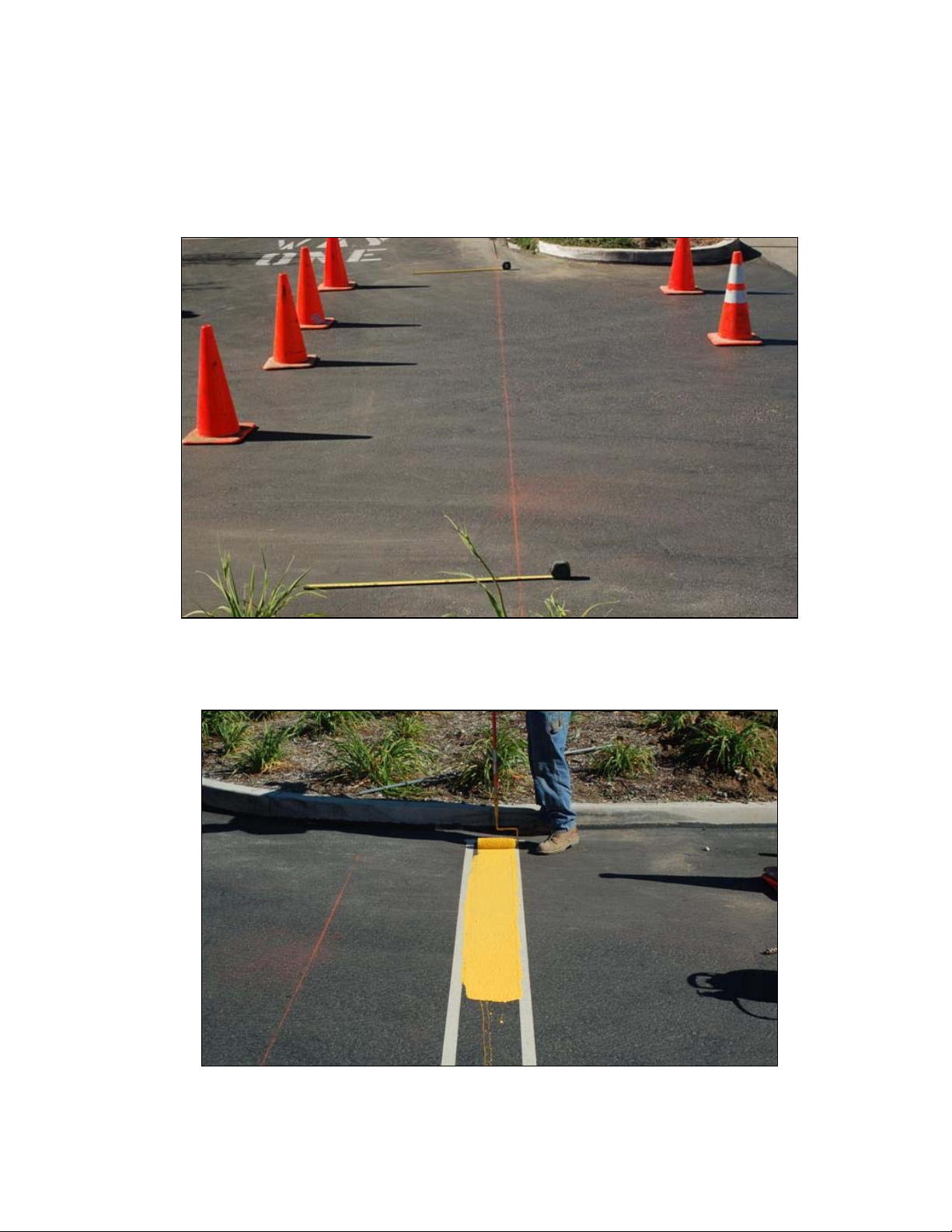
Installation Photographs
Containment Zone Striping
Striping should be placed approximately three feet from the antenna line (indicated by the chalk line in the photo
below). Block off the area with traffic cones to prevent automobile traffic from crossing over the stripe until it is
dry.
Use masking tape, placed nine inches (9”) apart. This will ensure a clean, straight stripe. Use a nine-inch (9”), ¾”
NAP paint roller to apply the yellow traffic paint.
G
ATEKEEPER SYSTEMS INC.
CART CONTAINMENT MANUAL
2007
Page 53

Painting the Stencils
A blowtorch can be used to cut down the drying time.
Installation Photographs
Center the shopping cart stencil on the stripe and paint with black
traffic paint. Stencils should be spaced approximately five feet (5’)
apart.
A finished stripe with stencils.
G
ATEKEEPER SYSTEMS INC.
CART CONTAINMENT MANUAL
2007
Page 54
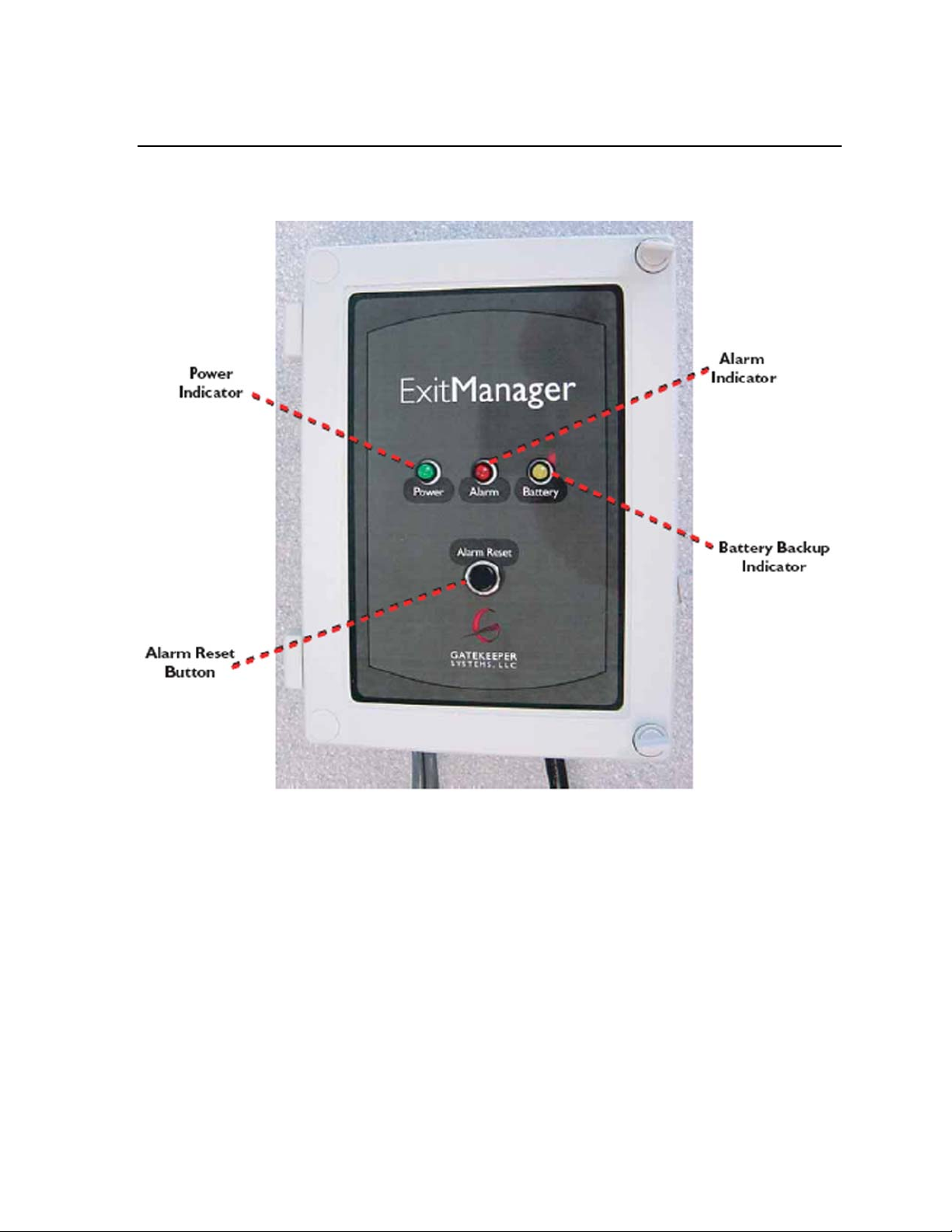
6 ExitManager
ExitManager Front Panel
ExitManager
G
ATEKEEPER SYSTEMS INC.
CART CONTAINMENT MANUAL
2007
Page 55
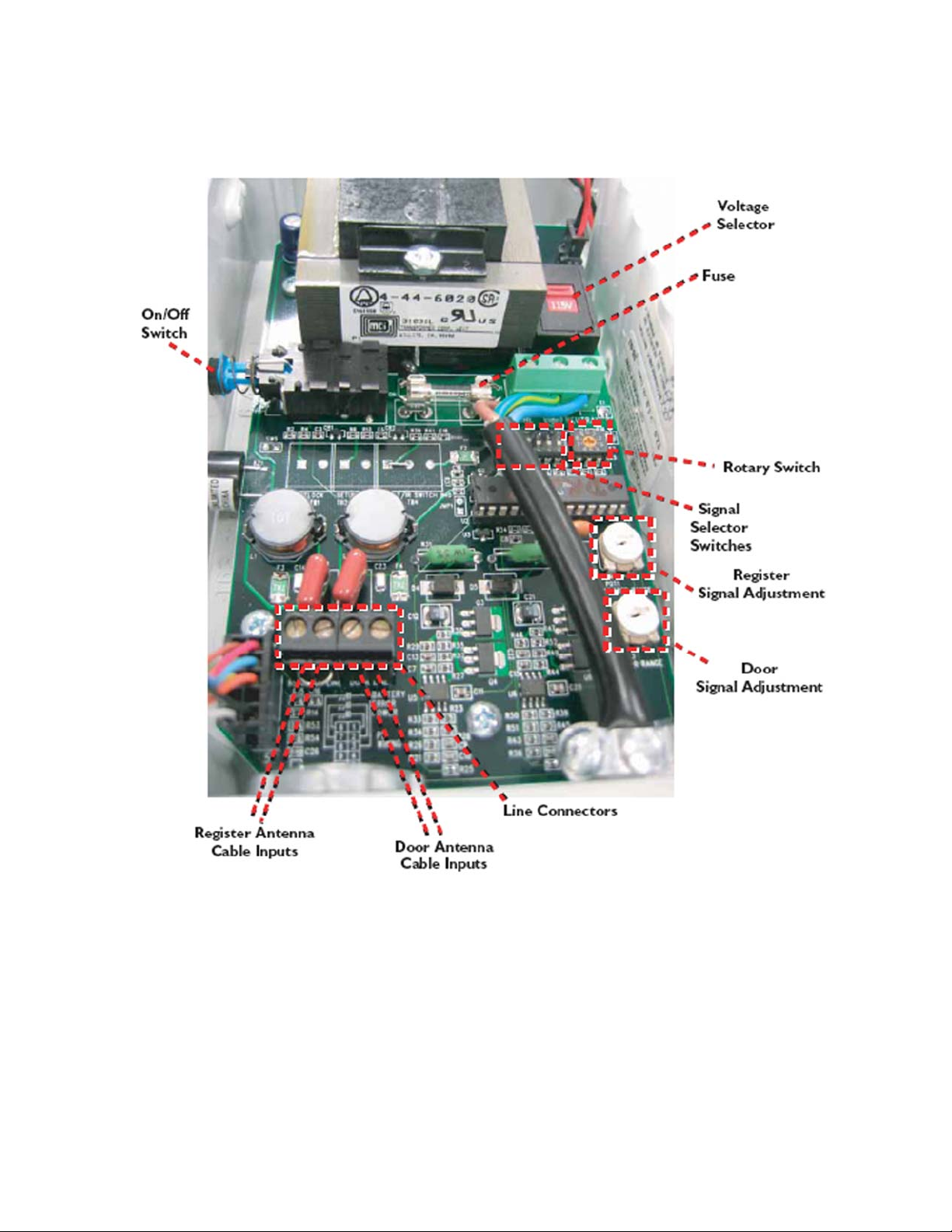
ExitManager – Inside Case
ExitManager
G
ATEKEEPER SYSTEMS INC.
CART CONTAINMENT MANUAL
2007
Page 56
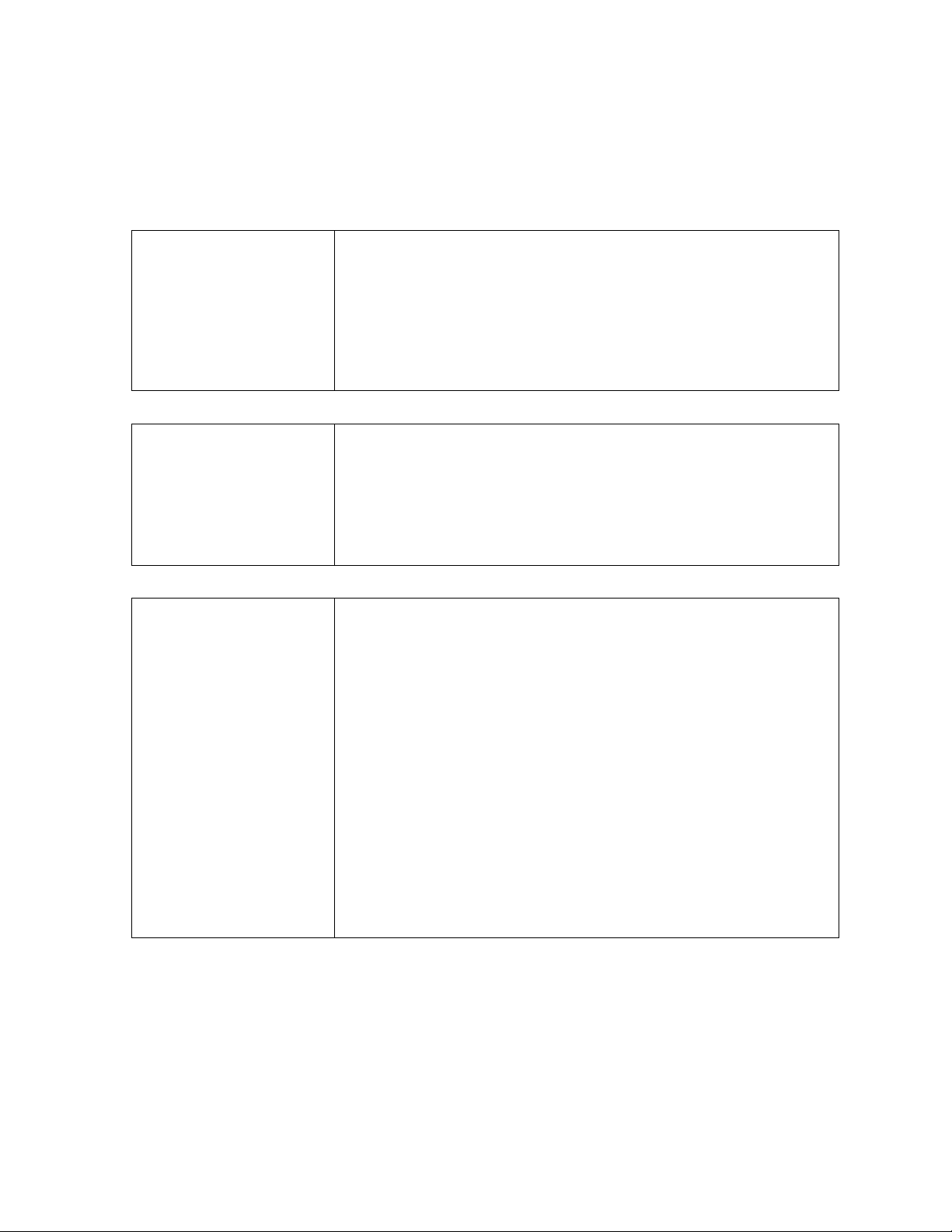
ExitManager
ExitManager Settings
ExitManager can be configured to generate a signal for a Standard Outdoor GS1 application, a Standard Indoor
GS1 application, or a Standard Indoor Purchek application, based on the settings of the Signal Selector switches
shown in the tables below.
Outdoor GS2 Application
(One locking line)
Indoor GS2 Application
(One lock line and one
unlock line)
Indoor Purchek
Application
Selector Switch
Settings:
Cable Termination Settings:
• Locking Antenna terminates at the “Register Line” Loop Connector
• Jumper Is Inserted into the Cable Inputs at the “Door Line” Loop
Connector
Rotary Switch Setting: 1
Selector Switch
Settings:
Cable Termination Settings:
• Locking Antenna terminates at the “Register Line” Loop Connector
• Unlocking Antenna Terminates at the “Door Line” Loop Connector
Rotary Switch Setting: 0
Selector Switch
Settings:
Cable Termination Settings:
• Locking Antenna terminates at the “Door Line” Loop Connector
• Unlocking Antenna Terminates at the “Register Line” Loop Connector
Rotary Switch Settings to set Entry Permission Timings (Setting – Timing)
• 0 - 2 minutes
• 1 - 15 minutes
• 2 - 10 minutes
• 3 - 30 minutes
• 4 - 1 hour
• 5 - 3 hours
• 6 - 2 hours
• 7 - 1 minute
1 ▲ 2 ▲ 3 ▼ 4 ▼ 5 ▼ 6 ▼
1 ▲
1 ▼ 2 ▼ 3 ▼
2 ▼
3 ▲ 4 ▼ 5 ▼ 6 ▼
4 ▼ 5 ▼ 6 ▼
G
ATEKEEPER SYSTEMS INC.
CART CONTAINMENT MANUAL
2007
Page 57
