Ga Systems HD Installation Manual

MODEL HD/HD36
"SPEEDEE-SERV" HEATED DISPLAY CABINET
OPERATION AND
MAINTENANCE MANUAL
Congratulations on the purchase of your new G.A. Systems Mobile Refrigerated Salad Bar. G.A.
Systems would like to thank you for choosing us as your trusted manufacturer.
The Mobile Heated Display Modular Style Self-Serving Cabinet is designed to display foods
such as french fries, pizza, nacho chips, at their required temperatures.
I. START UP AND INSTALLATION
The "Speedee-Serv" Heated Display Cabinet is equipped with a 6'0" cord and cap NEMA
configuration 5-20P. Plug into a 120-volt receptacle, 20 amp with NEMA configuration 5-20R.
If the cabinet is used in conjunction with other "Speedee-Serv" equipment, a connector is
provided to hold each cabinet together.
CAUTION: After initial plug in, turn on the switch for the blower motor to make sure it is
operating. Check blower by holding a piece of paper in front of the right air register while
standing at the door side of the base cabinet. If the fan is not operating, unplug unit
immediately. Note: To achieve the recirculating air process, the right register will blow air and
the left register will draw air.
II. OPERATING PROCEDURES
1. Food Storage
Model HD Cabinet is designed to heat and hold prepackaged foods at their required
temperatures. Display will hold 6 each (3 across upper and 3 across lower shelves) 2" wire
baskets Model # B13202 or french fry baskets Model # F13202. The overhead display hood
holds 4 each 2" Model # B13202 or 4" Model # B13204 wire baskets.
Heating Period
2.
With doors on and closed, pre-heat display by turning on the two switches located in the base
cabinet. The left switch will operate the overhead heat tube warmer while the right switch
operates the lower recirculating air system. After turning on both switches and allowing the
display to heat for 30 minutes, the overhead heat tube may be adjusted with the thermostat
control located in the mechanical area. After a desired temperature is achieved in the cabinet,
the daily operation will be to turn on both switches. The thermostat will not need to be turned on
and off daily.
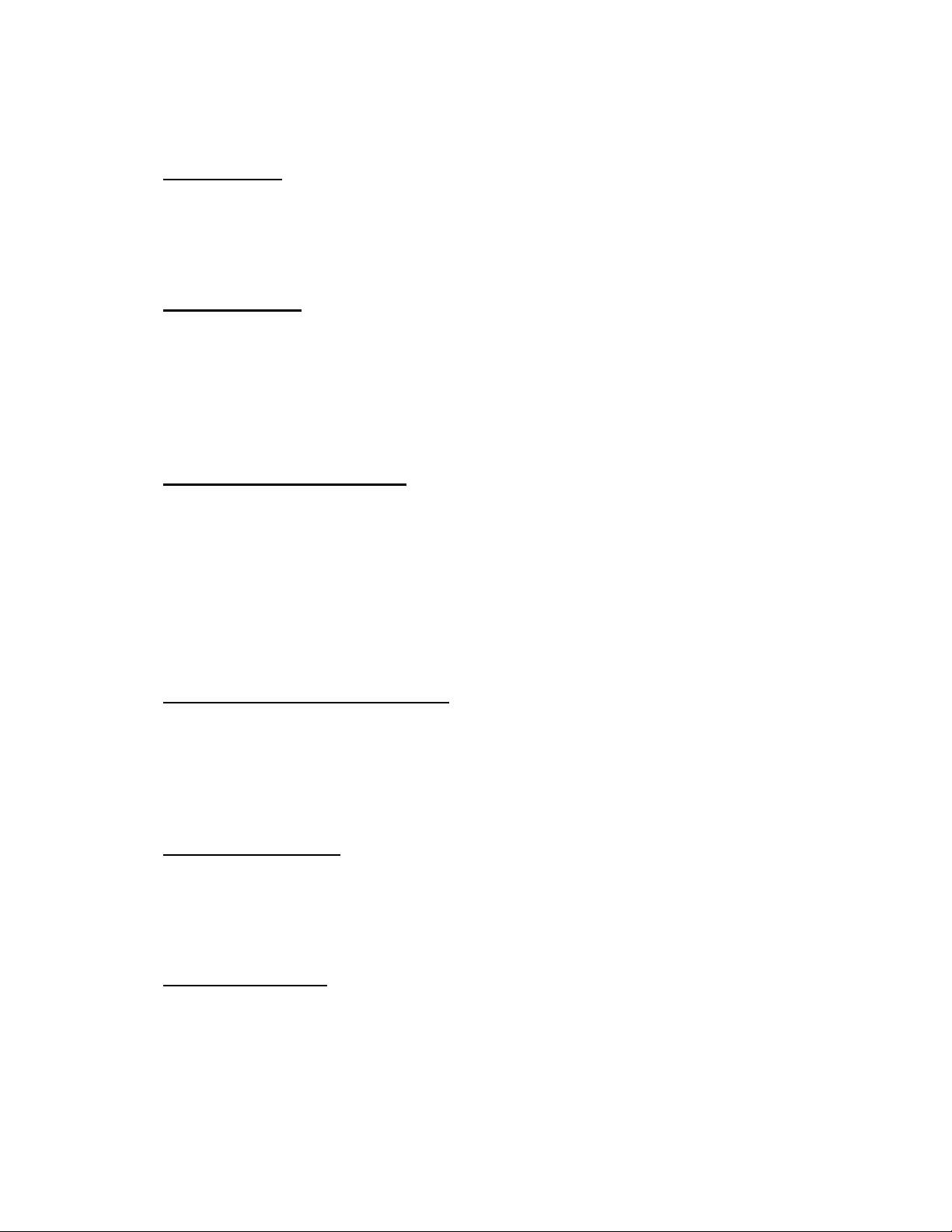
HD Operation and Maintenance Manual
Page Two of Three
3. Serving Period
Reach in design with sliding doors makes for easy access to retrieve heated food products during
periods of use. Note: Close doors between each use. Product temperature will remain
more constant when doors are closed.
Securing Cabinet
4.
Remove all food items from display cabinet at the end of each day.
III. SERVICE AND MAINTENANCE
Unplug cabinet before performing any of the following procedures:
1.
Exterior and Interior Surfaces
Clean all surfaces with a lukewarm detergent solution, followed with a damp cloth and then wipe
dry. Caution: Never use Naphtha or solvent type cleaners, or harsh abrasive polishes on
plastic laminate or polycarbonate surfaces. Never blow steam or dash excessively hot
water against plastic laminate surfaces.
Remove sliding doors by lifting each door up, and pulling the bottom of the doors out of the
track. Remove the lower track by lifting the track up and out of the bottom pins.
2. Mechanical Compartment Cleaning
Once every three months thoroughly vacuum and brush all foreign matter from the mechanical
area. This procedure will prevent dust and dirt particles from entering the motor housing.
IV. TROUBLESHOOTING
Outside Power Source
1.
a. Make sure the circuit breaker is on.
b. Check if the circuit breaker may be overloaded.
c. Check if plug is making complete contact in the outlet.
d. Check any and all loose wires.
2. Inside Power Source
a. Check fuse/circuit breaker; remove cover plate as illustrated on diagram HD.
b. Inspect cord and plug; look for damaged or loose wires.
c. Check any and all loose wires.
d. Defective blower motor; symptoms include no air movement coming through the right
side air register.
