Gas Measurement Instruments GT Series User Manual
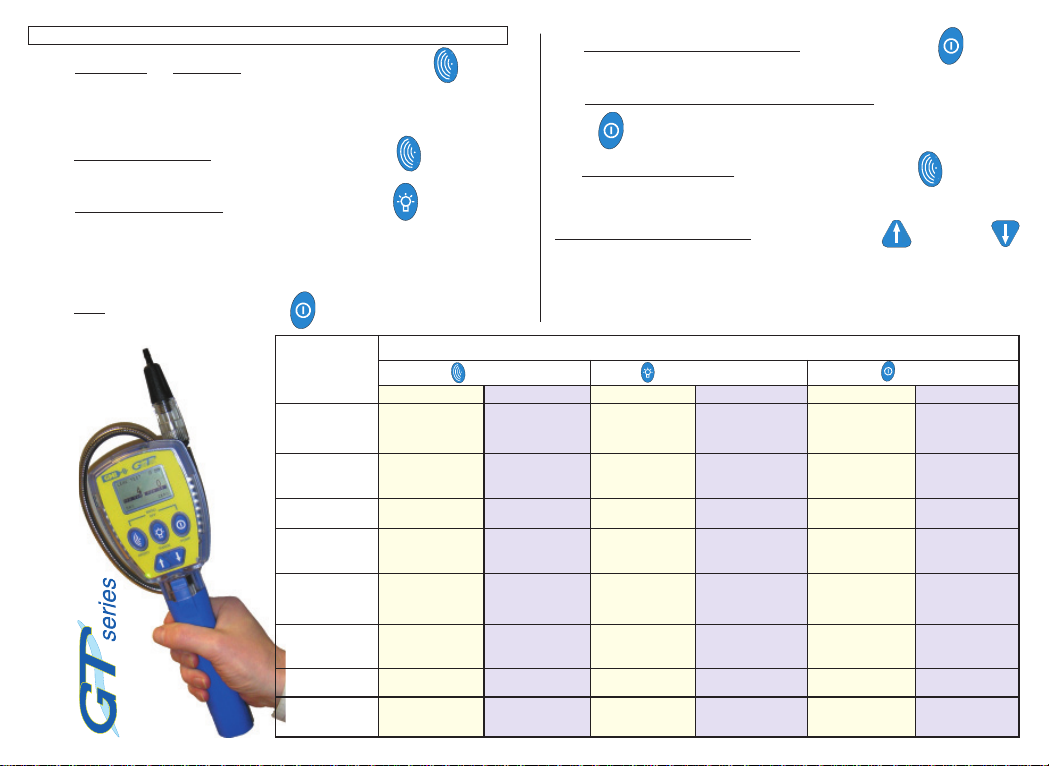
FOR INSTRUMENT STARTUP AND SHUTDOWN - SEE OVER
GNITAREPO
EDOM
UNEM
NOITAREPONOTTUBTNEMURTSNI
)TREVNI(HL)EGNAR(ERTNEC)PMUP(HR
SSERP DLOH+SSERP SSERP DLOH+SSERP SSERP DLOH+SSERP
TSETKAEL
YALPSIDTREVNI
XAM
EVIL/
)1*(
EGDELWONKCA
)2*(MRALA
YALPSIDEGNAR
NEERCS
HC4ro
HC
4
OC+
/THGILKCAB
)3*(THGILHSALF
FFO/NOPMUP
RAELC
WOLF
LUAF
)5*(T
MPPMALF
)4*(OREZ
DENIFNOC
ECAPS
YALPSIDTREVNI
M
NI
)1*(XAM/
EGDELWONKCA
)2*(MRALA
----
/THGILKCAB
)3*(THGILHSALF
----
GOLLAUNAM
RAELC
WOLF
LUAF
*(T6)
ELOHRAB
YALPSIDTREVNI
STLUSERWEIV
*(
7
)
----
/THGILKCAB
)3*(THGILHSALF
RAELC
WOLF
LUAF
)5*(T
/POTS/TRATS
EGRUP
OC
YALPSIDTREVNI
GOLLAUNAM
/
GNIWEIVRAELC
----
/THGILKCAB
)3*(THGILHSALF
FFO/NOPMUP
RAELC
WOLF
LUAF
)5*(T
)4*(OREZ
/
NOC(KO
EUNIT
)
GNIWEIV
EGRUP
YALPSIDTREVNI ----
YALPSIDEGNAR
NEERCS
roLOV
O+LOV
2
/THGILKCAB
)3*(THGILHSALF
FFO/NOPMUP
RAELC
WOLF
LUAF
)5*(T
)4*(OREZ
REFFINS
YALPSIDTREVNI ---- ----
/THGILKCAB
)3*(THGILHSALF
FFO/NOPMUP
RAELC
WOLF
LUAF
)5*(T
)4*(OREZ
ERUSSERP
YALPSIDTREVNI ---- ----
THGILKCAB)3*(
---- )4*(OREZ
TSETPMUB
)derugifnocfi(
YALPSIDTREVNI
/EGNARTXEN
SLIATEDWEIV
----
SUOIVERPWEIV
/STSETPMUB23
TIXE
----
YLPPA/WEIV
SAGLAC
Max / Live or Min / Max: Press and hold LH button to display
(*1)
*Maximum or **Minimum / Maximum readings (see note) since current mode
was selected. Press and hold again to return display to live reading.
Note: Only available in *Leak Test Mode and **Confined Space Mode.
Acknowledge Alarm: Press and hold LH button to acknowledge
(*2)
alarm.
(*3) Backlight / Flashlight: Press and hold Centre button to switch
backlight ON. Press and hold again to switch flashlight ON. (Flashlight not
available in Pressure Mode and Bump T est mode). The backlight and flashlight
are both timed to switch OFF after two minutes. Press and hold a third time
to switch both backlight and flashlight OFF.
Zero: Press and hold RH button to zero displayed range.
(*4)
(*5) Clear Flow Fault / Reset Pump: Press RH button to reset
pump once flow blockage has been cleared.
(*6)
Clear Flow Fault (Confined Space Mode): Press and hold RH
button
(*7)
to acknowledge flow fault once flow blockage has been cleared.
View Barhole Results: Press and hold LH button to view this
and previous barhole results to a maximum of six barhole tests.
Ticker (Geiger) - PPM Range: Press and hold UP and DOWN
buttons simultaneously to enable / disable audible Ticker (Geiger), as
follows:
Press and hold both buttons - to enable visual only.
Press and hold both buttons again - to enable both audible and visual.
Part Number: 67130 Issue 4 21/01/08
QUICK OPERATING INSTRUCTIONS
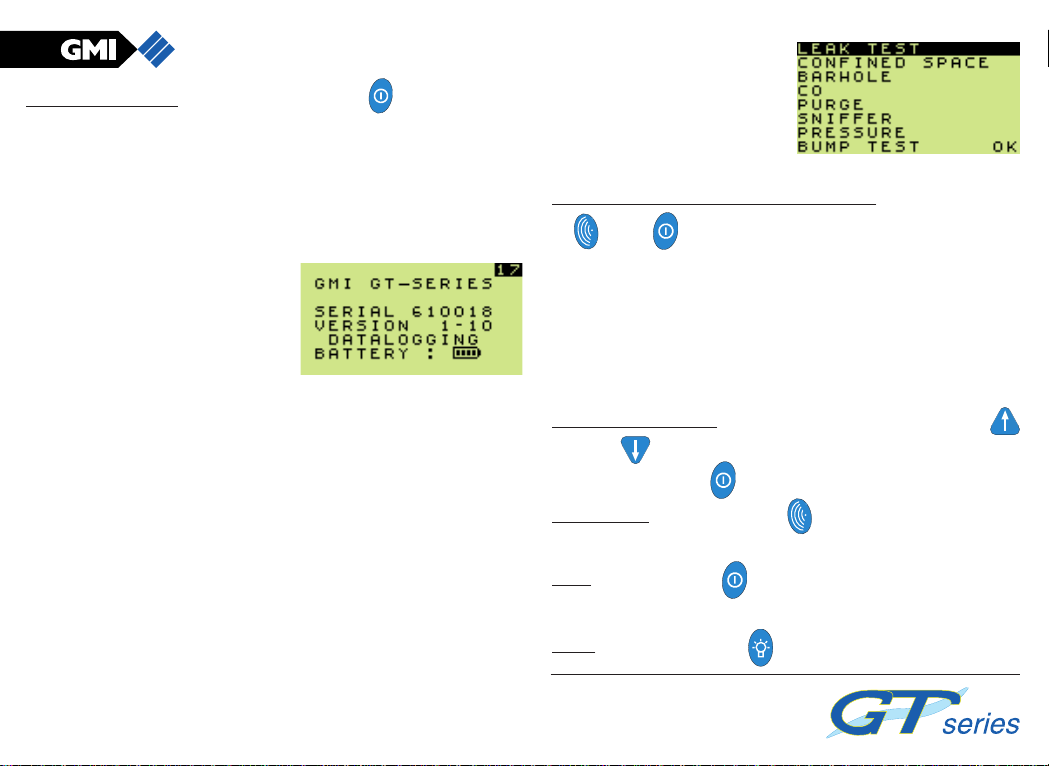
GAS MEASUREMENT INSTRUMENTS LTD.
Switch Instrument ON: Press and hold RH button , for one second, to
switch the instrument ON in fresh air.
The instrument now begins its ‘30 second’ warm-up cycle, during which, a
countdown timer appears in the top right hand corner of the display. The display
backlight illuminates and remains ON until the warm-up cycle is complete and
then automatically switches OFF.
During the warm-up cycle, the instrument display identifies the model, serial
number, software version and battery status information as shown below.
(Note: By default, all GT series instruments are configured for Datalogging)
The battery capacity level is displayed
for approximately five seconds during
the warm-up cycle, then on the top of
the display during normal operation.
The time and date from the instrument’s
built-in clock is then displayed on the
screen during warm-up.
Next, the Calibration Due Date is displayed (if configured).
This feature has five options:
1. Cal Due Date message is not displayed.
2. Cal Due Date and overdue date messages are displayed.
3. (Default) Cal Due Date message is displayed with user acknowledge if
overdue. If the Calibration date has expired, the user must acknowledge
that Calibration is overdue by pressing and holding the RH Button, as
indicated on the bottom line of the display. Alternatively, press and hold
the LH button to initiate the instrument shut-down sequence.
4. Cal Due Date message is displayed with user acknowledge for extended
period option, if overdue. If the Calibration date has expired, the user will
have to either press and hold the RH Button to accept the extended
period, or press and hold the LH button to proceed with the instrument
shut-down sequence.
5. Cal Due Date message is displayed with user shut-down if overdue.
Service Due Date is then displayed (if configured). This feature also has five
options similar to Cal Due Date and operate in the same way except that the
default is same as Cal Due option 1, i.e. Service Due Date is not displayed.
The instrument will now automatically select Leak Test Mode, as default.
Configurable options are available
to either start up in any other
operational mode or, to start up in
the mode last used.
Check that instrument displays
sample / flow fault when inlet is
blocked (with a finger for example).
If fault is not displayed, check tightness of all fittings.
Switch Instrument OFF or Re-enter Mode Menu: Press and hold both
and RH buttons simultaneously to initiate shutdown sequence.
LH
For the first two seconds, the Mode menu (shown above) will be displayed.
Keep buttons pressed for a further three seconds to complete OFF sequence.
Abort switching OFF at any time by releasing the buttons.
Note 1: In Carbon Monoxide and Barhole modes, a sub-menu may be
displayed before reaching mode menu.
Note 2: In Confined Space Mode, to prevent inadvertently switching
instrument OFF or changing mode while alarms are active, the user must
press and hold both LH and RH buttons simultaneously for an additional
five (5) seconds before the mode menu appears.
Change Operating Mode: (Only after purging in fresh air) Press UP
or DOWN buttons to highlight and select required operating mode
then press and hold RH
Invert Display: Press LH button to invert the display and allow
ease of reading in awkward situations.
Pump: Press RH button to switch the pump ON and OFF.
Note: Not applicable to Confined Space Mode or Pressure Mode.
Range: Press Centre button to change range. See table - over . .
For all other GT series instrument
features and button functions, refer to
User Handbook: GMI Part No. 67112
button to confirm choice.
