Page 1
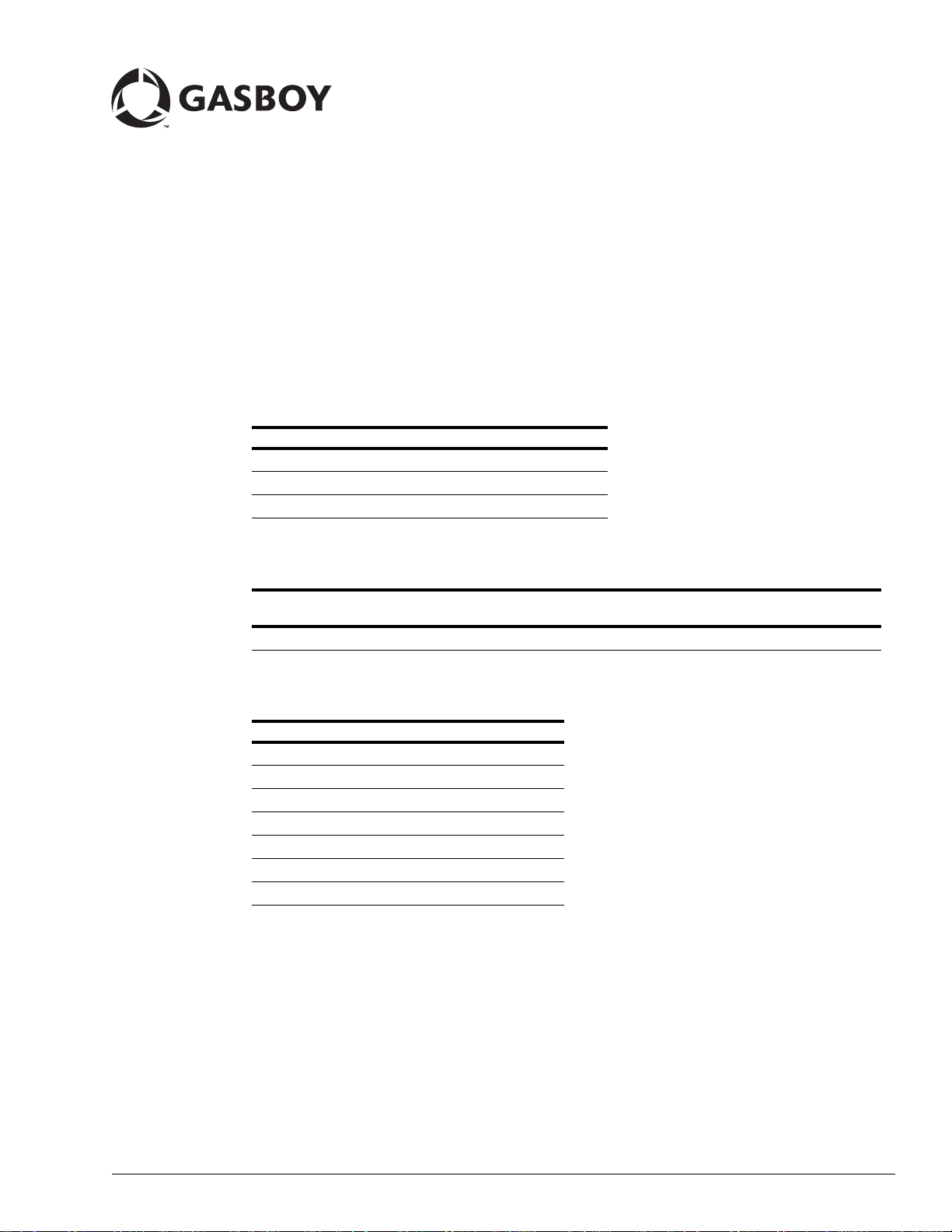
Introduction
Purpose
This document provides installation instructions for the SiteOmat Data Downloader
application.
Table of Contents
Topic Page
Introduction
Important Safety Information
Installing the SiteOmat Data Downloader Application
MDE-4961
SiteOmat Data Downloader Inst allation Instructions
June 2011
1
2
4
Related Documents
Document
Number
MDE-4255 Gasboy® Warranty Policy Statement for USA and Canada Domestic Warranty & Owner’s Manuals
Title GOLD Library
Abbreviations and Acronyms
Term Description
LAN Local Area Network
NEC National Electric Code
NFPA National Fire Protection Association
OrCU Orpak Controller Unit
OSHA Occupational Safety and Hazards Association
PPU Price Per Unit
STP Submersible Turbine Pump
Warranty
For information on warranty, refer to MDE-4255 Gasboy Warranty Policy Statement for USA
and Canada. If you have any warranty-related questions, contact Gasboy’s Warranty
Department at its Greensboro location.
MDE-4961 SiteOmat Data Downloader Installation Instructions · June 2011 Page 1
Page 2
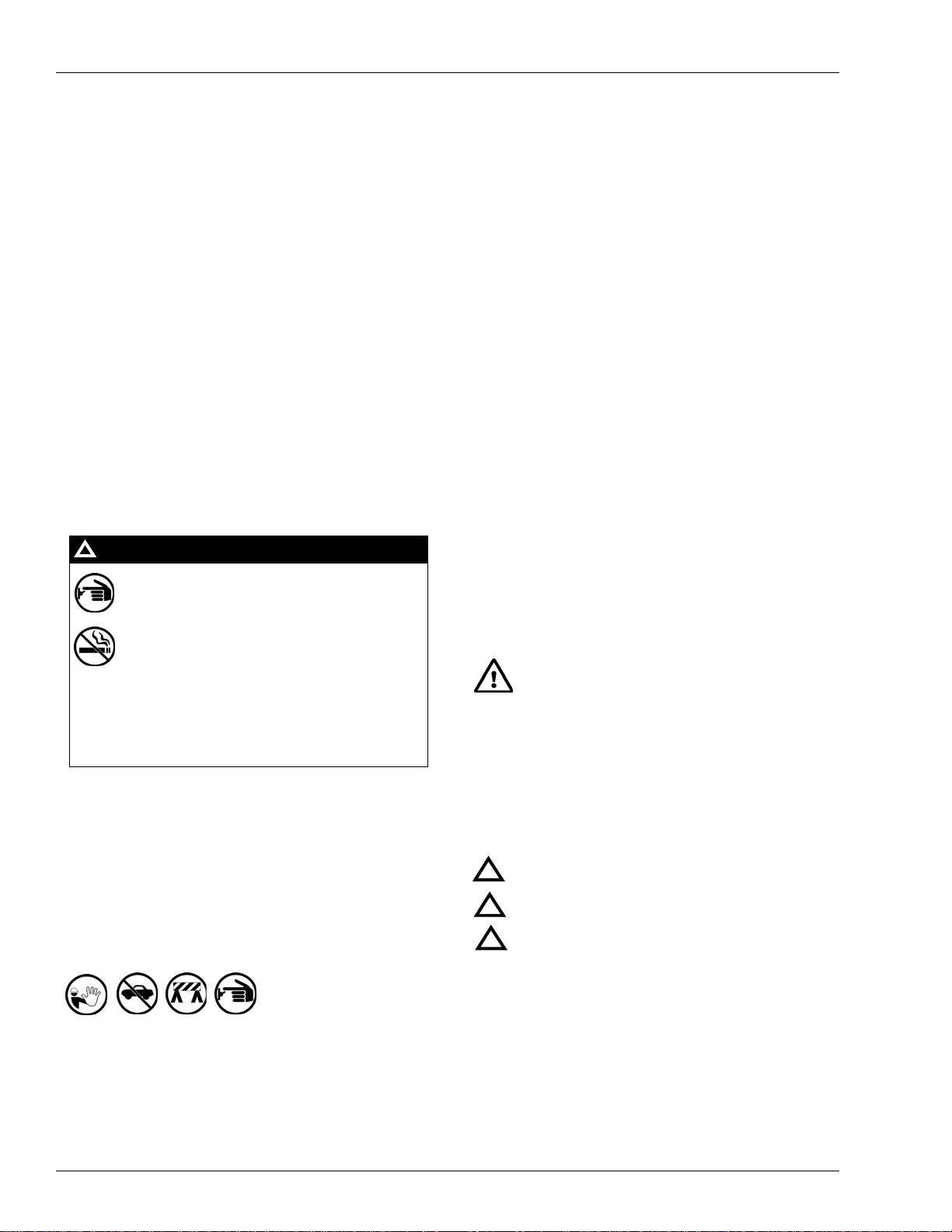
Important Safety Information
Important Safety Information
This section introduces the hazards and safety precautions
associated with installing, inspecting, maintaining, or
servicing this product. Before performing any task on this
product, read this safety information and the applicable
sections in this manual, where additional hazards and safety
precautions for your task will be found. Fire, explosion,
electrical shock, or pressure release could occur and cause
death or serious injury, if these safe service procedures are
not followed.
Preliminary Precautions
You are working in a potentially dangerous environment of
flammable fuels, vapors, and high voltage or pressures. Only
trained or authorized individuals knowledgeable in the related
procedures should install, inspect, maintain, or service this
equipment.
Emergency Total Electrical Shut-Off
The first and most important information you must know is
how to stop all fuel flow to the pump/dispenser and island.
Locate the switch or circuit breakers that shut off all power to
all fueling equipment, dispensing devices, and Submerged
Turbine Pumps (STPs).
!
WARNING
!
The EMERGENCY STOP, ALL STOP, and
PUMP STOP buttons at the cashier’s station
WILL NOT shut off electrical power to the
pump/dispenser. This means that even if you
activate these stops, fuel may continue to flow
uncontrolled.
Read the Manual
Read, understand, and follow this manual and any other
labels or related materials supplied with this equipment. If
you do not understand a procedure, call a Gasboy Authorized
Service Contractor or call the Gasboy Service Center at
1-800-444-5529. It is imperative to your safety and the safety
of others to understand the procedures before beginning
work.
Follow the Regulations
Applicable information is available in National Fire Protection
Association (NFPA) 30A; Code for Motor Fuel Dispensing
Facilities and Repair Garages, NFPA 70; National Electrical
Code (NEC), Occupational Safety and Hazard Association
(OSHA) regulations and federal, state, and local codes. All
these regulations must be followed. Failure to install, inspect,
maintain, or service this equipment in accordance with these
codes, regulations, and standards may lead to legal citations
with penalties or affect the safe use and operation of the
equipment.
Replacement Parts
Use only genuine Gasboy replacement parts and retrofit kits
on your pump/dispenser. Using parts other than genuine
Gasboy replacement parts could create a safety hazard and
violate local regulations.
Safety Symbols and Warning Words
This section provides important information about warning
symbols and boxes.
Alert Symbol
You must use the TOTAL ELECTRICAL
SHUT-OFF in the case of an emergency and
not the console’s ALL STOP and PUMP STOP
or similar keys.
Total Electrical Shut-Off Before Access
Any procedure that requires access to electrical components
or the electronics of the dispenser requires total electrical
shut off of that unit. Understand the function and location of
this switch or circuit breaker before inspecting, installing,
maintaining, or servicing Gasboy equipment.
Evacuating, Barricading, and Shutting Off
Any procedure that requires access to the pump/dispenser or
STPs requires the following actions:
• An evacuation of all unauthorized persons and vehicles
from the work area
• Use of safety tape, cones, or barricades at the affected
unit(s)
• A total electrical shut- off of the affected uni t(s)
This safety alert symbol is used in this manual and
on warning labels to alert you to a precaution which must be
followed to prevent potential personal safety hazards. Obey
safety directives that follow this symbol to avoid possible
injury or death.
Signal Words
These signal words used in this manual and on warning
labels tell you the seriousness of particular safety hazards.
The precautions below must be followed to prevent death,
injury, or damage to the equipment:
DANGER: Alerts you to a hazard or unsafe practice
!
which will result in death or serious injury.
WARNING: Alerts you to a hazard or unsafe practice
!
that could result in death or serious injury.
CAUTION with Alert symbol: Designates a hazard or
!
unsafe practice which may result in minor injury.
CAUTION without Alert symbol: Designates a hazard
or unsafe practice which may result in property or
equipment damage.
Working With Fuels and Electrical Energy
Prevent Explosions and Fires
Fuels and their vapors will explode or burn, if ignited. Spilled
or leaking fuels cause vapors. Even filling customer tanks will
cause potentially dangerous vapors in the vicinity of the
dispenser or island.
Page 2 MDE-4961 SiteOmat Data Downloader Installation Instructions · June 2011
Page 3
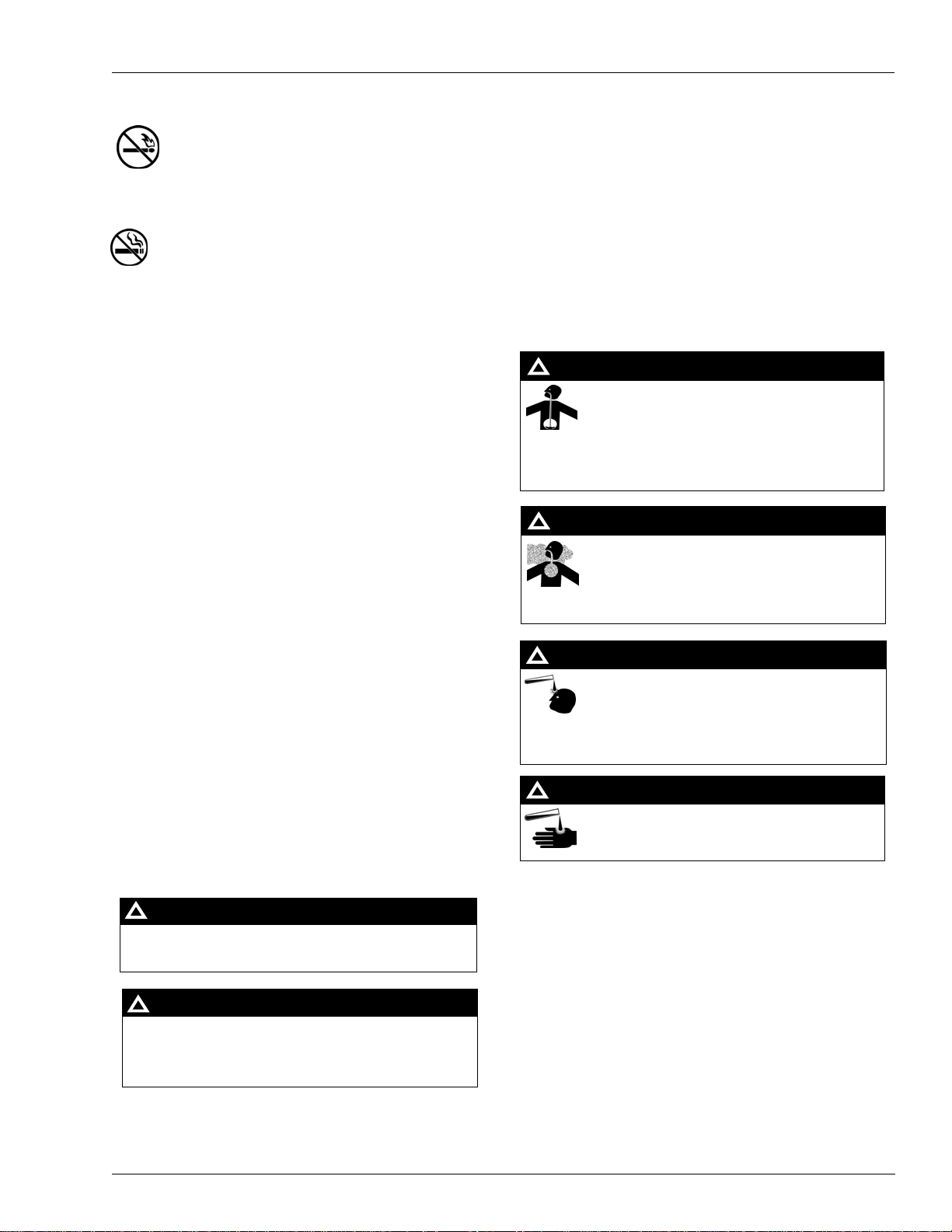
Important Safety Information
No Open Fire
Open flames from matches, lighters, welding torches, or other
sources can ignite fuels and their vapors.
No Sparks - No Smoking
Sparks from starting vehicles, starting, or using power tools,
burning cigarettes, cigars, or pipes can also ign it e fu els and
their vapors. Static electricity, including an electrostatic
charge on your body, can cause a spark sufficient to ignite
fuel vapors. Every time you get out of a vehicle, touch the
metal of your vehicle, to discharge any electrostatic charge
before you approach the dispenser island.
Working Alone
It is highly recommended that someone who is capable of
rendering first aid be present during servicing. Familiarize
yourself with Cardiopulmonary Resuscitation (CPR) methods,
if you work with or around high voltages. This information is
available from the American Red Cross. Always advise the
station personnel about where you will be working, and
caution them not to activate power while you are working on
the equipment. Use the OSHA Lockout/Tagout procedures. If
you are not familiar with this requirement, refer to this
information in the service manual and OSHA documentation.
Working With Electricity Safely
Ensure that you use safe and established practices in
working with electrical devices. Poorly wired devices may
cause a fire, explosion, or electrical shock. Ensure that
grounding connections are properly made. Take care that
sealing devices and compounds are in place. Ensure that you
do not pinch wires when replacing covers. Follow OSHA
Lockout/T agout requirements. Station employees and service
contractors need to understand and comply with this program
completely to ensure safety while the equipment is down.
Hazardous Materials
Some materials present inside electronic enclosures may
present a health hazard if not handled correctly. Ensure that
you clean hands after handling equipment. Do not place any
equipment in the mouth.
!
WARNING
The pump/dispenser contains a chemical known to the
State of California to cause cancer.
WARNING
!
The pump/dispenser contains a chemical known to the
State of California to cause birth defects or other
reproductive harm.
In an Emergency
Inform Emergency Personnel
Compile the following information and inform emergency
personnel:
• Location of accident (for example, address, front/back of
building, and so on)
• Nature of accident (for example, possible heart attack, run
over by car, burns, and so on)
• Age of victim (for example, baby, teenager, middle-age,
elderly)
• Whether or not victim has received first aid (for example,
stopped bleeding by pressure, and so on)
• Whether or not a victim has vomited (for example, if
swallowed or inhaled something, and so on)
WARNING
!
Gasoline ingested may cause unconsciousness
and burns to internal organs.
Do not induce vomiting.
Keep airway open.
Oxygen may be needed at scene.
Seek medical advice immediately.
WARNING
!
Gasoline inhaled may cause unconsciousness
and burns to lips, mouth, and lungs.
Keep airway open.
Seek medical advice immediately.
WARNING
!
Gasoline spilled in eyes may cause burns to eye
tissue.
Irrigate eyes with water for approximately
15 minutes.
Seek medical advice immediately.
WARNING
!
Gasoline spilled on skin may cause burns.
Wash area thoroughly with clear water.
Seek medical advice immediately.
IMPORTANT: Oxygen may be needed at scene if gasoline
has been ingested or inhaled. Seek medical advice
immediately.
Lockout/Tagout
Lockout/Tagout covers servicing and maintenance of
machines and equipment in which the unexpected
energization or start-up of the machine(s) or equipment or
release of stored energy could cause inju ry to employees or
personnel. Lockout/Tagout applies to all mechanical,
hydraulic, chemical, or other energy, but does not cover
electrical hazards. Subpart S of 29 CFR Part 1910 - Electrical
Hazards, 29 CFR Part 1910.333 contains specific
Lockout/Tagout provision for electrical hazards.
MDE-4961 SiteOmat Data Downloader Installation Instructions · June 2011 Page 3
Page 4

Installing the SiteOmat Data Downloader Application
Installing the SiteOmat Data Downloader Application
Introduction
The SiteOmat Data Downloader application enables the user to collect the data from small
sites that are not connected to any head office. It can be installed on any computer specified by
the Station Manager (for example, office, home, and so on). It communicates with the Orpak
Controller Unit (OrCU) site controller through Local Area Network (LAN) or Modem to
download transactions and additional station data from the site.
Also, this application clears the database in the site after successful data gathering. For
maintaining records, the transactions and other data are stored in text files in predefined
directory. The application has a scheduler for automatic data download. This enables the client
to refuel the dispenser and transactions will not block the controller when it reaches to the
maximum of 50,000 transactions.
Note: The controller stores the transaction for the next two days and then deletes the data
permanently.
The SiteOmat Data Downloader application is applicable for customers with one site only.
Customers with more than one site must use Orpak Head Office application.
To install the SiteOmat Data Downloader application, proceed as follows:
1 Select the Installation folder.
Note: The default folder location is C:\Orpak\SiteOmatDataDownloader.
2 Double-click the SiteOmatDataDownloader_06_08_09_1_0_003.exe installation package and
select the default settings in the wizard.
3 Select the Installation language (includes both installation steps and application).
4 At the end of the installation process, the application will launch automatically. The SiteOmat
Data Downloader main window appears (see
Note: The installed program is added to Windows Auto Start registry.
(HKEY_LOCAL_MACHINE\SOFTWARE\Microsoft\Windows\CurrentVersion\Run).
Figure 1 on page 5).
Page 4 MDE-4961 SiteOmat Data Downloader Installation Instructions · June 2011
Page 5

Installing the SiteOmat Data Downloader Application
To download the Transaction files or Log files from the SiteOmat Data Downloader
(see Figure 1), proceed as follows:
Figure 1: SiteOmat Data Downloader Main Window
Following are the fields that appear on the SiteOmat Data Downloader main screen
(see Figure 1):
Field Description
Station User/Station Password This field is used to communicate with OrCU at the site.
Note: The Station User and Station Password must be initially configured at
OrCU and must match in both the applications.
Following are the default Station User and Station Password:
Station User: HOCOMM
Station Password: 123456
Station ID Station number as programmed in the OrCU.
Connect By
Direct Connection Dialer Enter the station phone number only. A new Windows dialer with all default
settings will be built.
Note: Following are the default Dialer name, Username, and Password:
Dialer Name: Station Dialer
Username: dialin
Password: dialin
IP Address Enter the host name (station.noip.com) or the IP.
Scheduler Set the days of the week, time in the system to download the data
(see Figure 1). For example, every Sunday at 12.00 A.M.
Transaction Files Set the folder to place the downloaded files.
Note: The default folder location is [Installation Folder/Data].
Log Files Set the folder to place the application log files.
Note: The default folder location is [Installation Folder/Logs].
MDE-4961 SiteOmat Data Downloader Installation Instructions · June 2011 Page 5
Page 6

Installing the SiteOmat Data Downloader Application
The last connection status of the application appears on the top of the window (for example,
connection succeeded/failed on 12/3/2011).
Note: To uninstall the application, double-click the Uninst.exe file from the installation
directory.
Download Process
Whenever the application connects with OrCU to download files, a status window appears on
the top of the screen. At the end of the download process, a message appears on the status
window with the details of the downloaded files/transactions.
A new Log file is created for every download process. The Log file is based on the existing
debug log file only . Log name is built on the date and time of download. The log also contains
the details about the number of transferred transactions.
File Format
The format of files is according to the default format specified for magic in SO6
(Magic export transactions). The fields in the file are fixed without any delimiter. The files are
in .txt format. The following table lists the various fields and their respective data types used
in a transaction log:
Name Start Width Type Remarks
Transaction Number 1 6 Int Internal Transaction Number
Transaction Type 7 2 String Always ‘00’
Date 9 6 Date YYMMDD
Time 15 4 Time HHMM, Transaction End Time
Card Number 19 19 String Authorization Device number (Card or T ag)
Expiration Date 38 4 String Always ‘0000’
Vehicle ID 42 10 String Vehicle plate #
Usage Mode 52 1 String Always ‘0’
Odometer Code 53 1 String Always ‘0’
Odometer 54 6 Float Vehicle Odometer
Engine Hour 60 6 Float N6.2
Hose Number 66 2 Int Hose number from transactions
Fuel Type 68 1 Int Product code from transactions
Volume 69 6 Float N6.2, Fuel quantity from transactions
Price 75 8 Float N8.2, Total price from transactions
PPU 83 6 Float N6.2, Price Per Unit
File Number 89 4 String Always ‘0000’
CDF 93 4 String Always ‘0000’
Driver ID 97 10 Int Transaction Driver ID
Timer 2 107 6 Float N6.2 – transaction timer 2
Validation 113 1 Int Always ‘1’
Credit Card Company 114 1 String Credit Card Issuer Number
Line Example: 000001000811051139000708328100223011900000000test
000003018000000062000383000007660000C80000000000000000000000001.
Page 6 MDE-4961 SiteOmat Data Downloader Installation Instructions · June 2011
Page 7

This page is intentionally left blank.
Installing the SiteOmat Data Downloader Application
MDE-4961 SiteOmat Data Downloader Installation Instructions · June 2011 Page 7
Page 8

Gasboy® is a registered trademark of Gilbarco Inc.
© 2011 GASBOY
7300 West Friendly Avenue · Post Office Box 22087
Greensboro, North Carolina 27420
Phone 1-800-444-5529 · http://www.gasboy.com · Printed in the U.S.A.
MDE-4961 SiteOmat Data Downloader Installation Instructions · June 2011
