Page 1
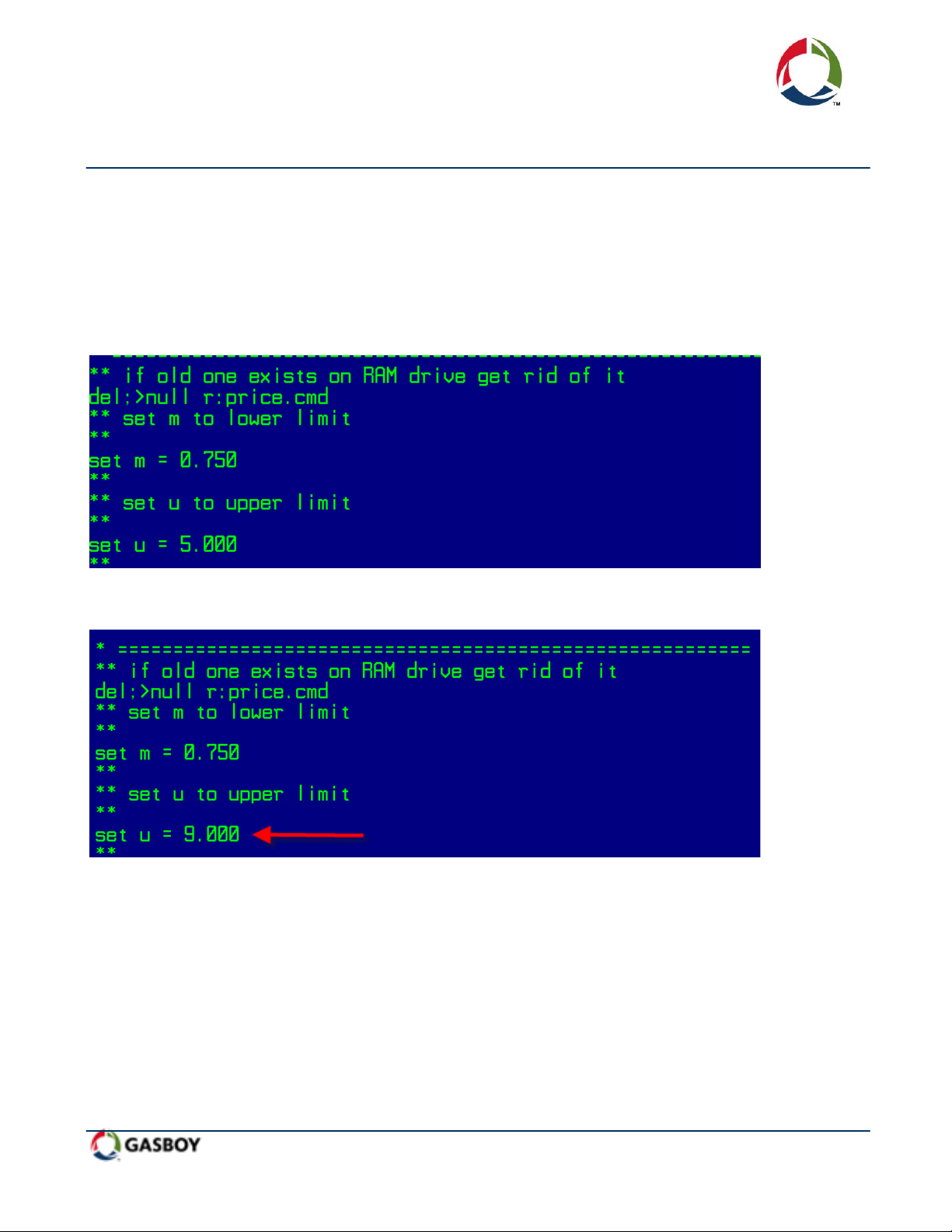
How to edit the “Putprice” command default
to allow pricing above $5 per gallon
Gasboy Technical Support has recently been receiving an abundance of calls from sites that are
interfaced with site controller systems and trying to increase their price per gallon above $5.00. When
executing the Putprice command and entering a price higher than $5.00, the system responds with
“Price entered is out of range. Please enter again.” The example below displays what the current
command will look like by default. The set u (Upper limit) = 5.000 is the reason the range will not
accept the higher price.
Below is an example of the upper limit set to 9.000 which will accept a price up to $9.00 per gallon.
Correcting the issue will require editing the putprice.cmd file. On a Site Controller III you can access it
by accessing Windows Explorer, go to the SC 3 folder and click on the BIN folder, locate the
putprice.cmd file and right click on it. Select the edit option in the pop up menu to edit the file in
Notepad and apply the appropriate value for the upper limit as displayed above. Click on the File menu
and select Save. On a Site Controller II or Islander II, you will have to use the FRED editor to apply the
changes to the putprice.cmd file which is also located in the BIN directory. Instructions on how to use
the FRED editor can be found in MDE-4311 – Site Controller II Managers manual.
www.gilbarco.com z www.veeder.com z www.gasboy.com SP-7046 How to edit the “putprice” command 5/2008
