Page 1

Owner’s
INFINIUM
™
Land & Sea
Owner’s
Manual
Manual
Page 2

TO THE OWNER
Congratulations on your selection of the Garrett
Infinium LS (land & sea) metal detector. This detector
has been specially designed for optimum performance
in any environment. You can be confident that your new
detector will provide years of treasure hunting pleasure.
We encourage you to read this Owner's Manual
carefully. The more metal detecting knowledge and
experience you gain, the more successful you will be
in finding treasure. This manual has been designed for
you to keep in your pocket while hunting. It describes
basic functions of the Infinium LS and explains how its
Advanced Pulse Induction (API) technology will assist
you in a variety of treasure-hunting applications.
Since 1964, Garrett Metal Detectors has been
the leader in metal detecting technology. Our highly
trained and knowledgeable service representatives
are available to assist you in any way with your
treasure hunting needs. Please feel free to contact us
directly or call your authorized Garrett dealer with any of
your concerns. We also invite you to visit our website at
www.garrett.com.
On behalf of the entire team at Garrett Metal
Detectors, we wish you the best of luck in your treasure
hunting experiences.
2
Page 3
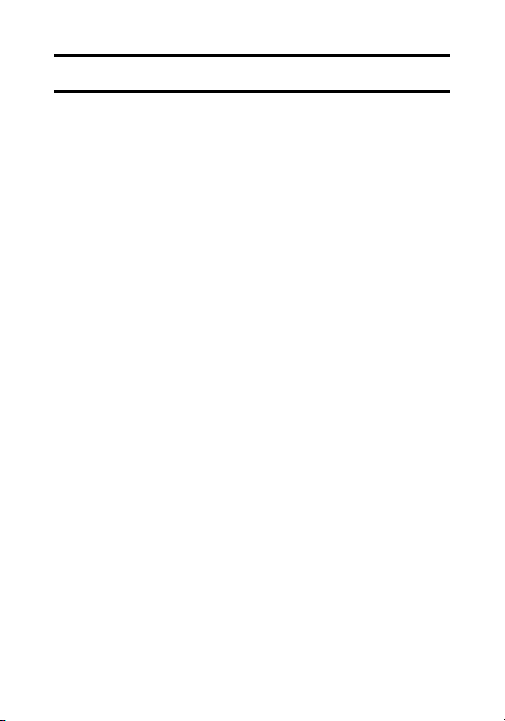
TABLE OF CONTENTS
To The Owner . . . . . . . . . . .. . . . . . . . . . . . . . .. . . . . . . . . . . . . . . 2
Assembly . . . .. . . . . . . . . . . . . . . . . . . . . . . . . .. . . . . . . . . . . . . . 6
Searchcoils . . . . . . . . . . . . . . . . . . . . . .. . . . . . . . . . . . . . . . . . . . 12
Control Functions
Power On/Automatic Ground Track
(slow, lock or fast)
Audio Threshold Adjustment
Discrimination Adjustment
Basic Operating Instructions
Turn On/Battery Test
Selecting Automatic Ground Track Setting
Setting Threshold
Setting Discrimination
Bench Testing and Understanding Audio Signals
Searchcoil Scanning Technique
Reverse Discrimination Technique
Pinpointing Tips
Adjusting Frequency
Hunting Applications
Search and Recovery Tips
Underwater Searches
Searching Shoreline and Shallow Surf
Land Searches
Prospecting . . . . . . . . . . . . . . . . . . . . . . . . . . . . . . . . . . . .. . 26
Detector Maintenance
Battery Replacement
Recommended Accessories
Specifications . . . . . . . . . . . . . . . . . . . . . . . . . .. . . . . . . . . . . . . . 31
Repair Service
Warning . . . . . . . .. . . . . . . . . . . . . . . . . . . . . . . . . . . . . . . . . . . . . 33
Detecting Code of Ethics
. . . . . . . . . . . . . . . . . . . . . . . . . . . . . . . . . . . . . 13
. . . . . .. . . . . . . . . . . . 13
. . . . . . . . . . .. . . . . . . . . . . . . . 13
. . .. . . . . . . . . . . . . . . . . . . . . . . . 14
. . . . . .. . . . . . . . . . . . . . .. . . . . . . 14
. . . . . .. . . . . . . . . . . . . . .. . . . . . . . . . 14
. . . . . .. . . . . . . 14
. . . . . . . .. . . . . . . . . . . . . . . . . . . . . . . . . . 16
. . . . . .. . . . . . . . . . . . . . .. . . . . . . . . 16
. . . . . .. . 17
. . . . . .. . . . . . . . . . . . . . .. 18
.. . . . . . . . . . . . . . . . . . . 19
. .. . . . . . . . . . . . . . .. . . . . . . . . . . . . . . . . . 20
. . . . . .. . . . . . . . . . . . . . .. . . . . . . . . . 21
. . . . . . . .. . . . . . . . . . . . . . . . . . . . . . . . . .. 22
. . . . . .. . . . . . . . . . . . . . .. . . . . . . . 23
. . . . . .. . . . . . . . . . . . . . .. . . . . . . . . 24
. . . . . . . . . . . . . . . . . 25
. . . . . . . . . . . . . . .. . . . . . . . . . . . . . .. . . . . . 26
. . . . . .. . . . . . . . . . . . . . .. . . . . . . . . . . . 28
. . . . . . . . . . . . .. . . . . . . . . . . . . . .. . . . . . 29
. . . . . .. . . . . . . . . . . . . . .. . . . . . . 30
. . . . . .. . . . . . . . . . . . . . .. . . . . . . . . . . . . . . . . . 32
. . . . . . . .. . . . . . . . . . . . . . . . . . . . . . . 34
3
Page 4
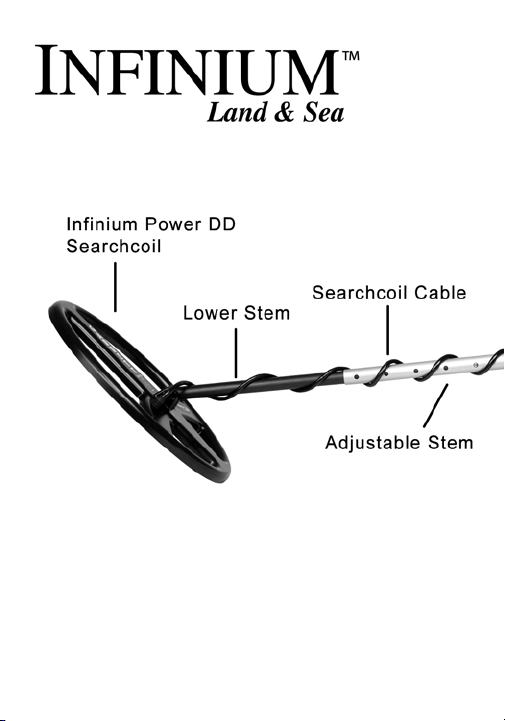
4
Page 5
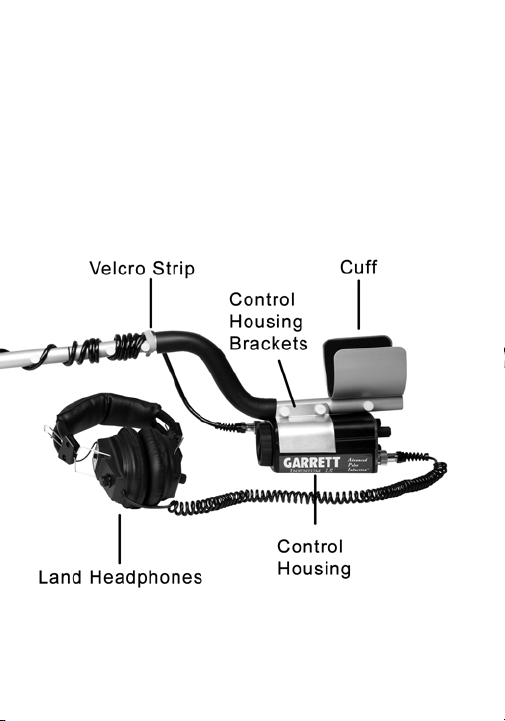
5
Page 6
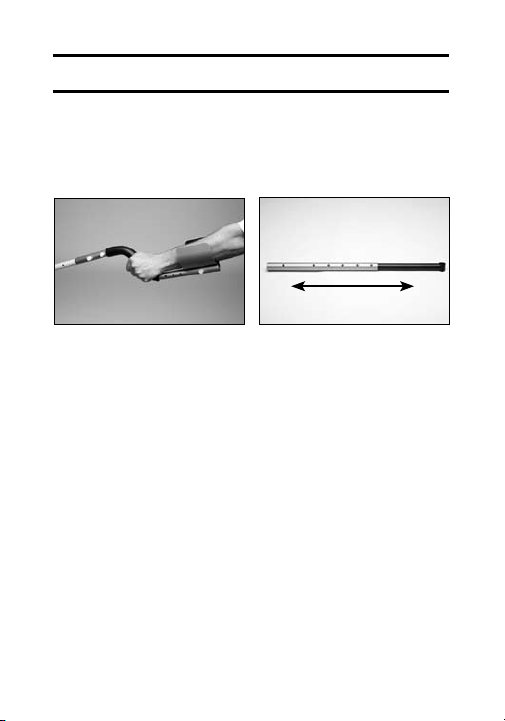
ASSEMBLY
Remove all pieces from the Infinium LS box. All
assembly hardware is located in a clear plastic bag
inside the bag containing the control housing pouch.
Figure 1
Figure 2
1. The cuff on the end of the s-handle has been
factory installed. Test its placement by grasping the
black-rubbered s-handle (Figure 1). If the cuff does
not fit comfortably under your forearm, loosen the
nut, remove the nut, bolt and washers, and reposition
the cuff. Reinsert the bolt and washers, and tighten
the nut.
2. Remove the black stem piece that has been telescoped into the silver stem (Figure 2). Insert the end
of the silver stem piece, with the hole 2" from the top,
over the bottom of the black stem at the end of the
s-handle. Significant pressure needs to be applied to
the silver stem in order to insert the bolt (Figure 3).
6
Page 7

Figure 3
Figure 4
Figure 5
Tighten with bolt, washers
and nut.
3. Insert spring clip into
the black stem piece
(Figure 4). Insert black
stem piece into bottom
of silver stem. (You may
need to adjust the length
of the stem after the
searchcoil is attached to
suit individual needs.)
4. Insert black rubber
washers into the recessed
grooves on the bottom
of the black stem (Figure
5). Insert bottom of black
stem between raised
mounting holes on top of
the Power DD searchcoil.
7
Page 8
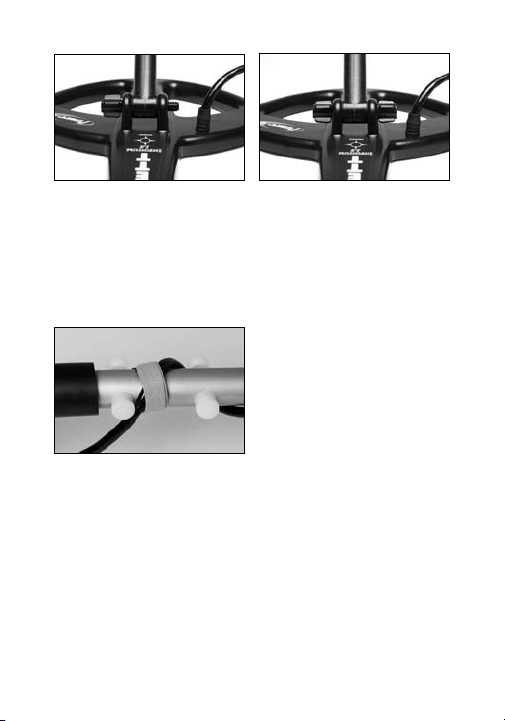
Figure 6
Figure 7
5. Insert black plastic bolt through the mounting holes
of the searchcoil and the stem (Figure 6). Attach black
cap to the threaded end of the screw and tighten
(Figure 7). DO NOT use tools.
6. Wrap cable around
the stem and secure it
according to your operating configuration. For hipmount or under the cuff
Figure 8
configurations, use the
adjustable velcro strap to
secure the cable to the upper stem (Figure 8).
7. Choose desired control housing configuration
(Figure 9). For ease of use, under the cuff or belt
mount configurations are recommended.
Under the cuff, above or under the stem (mounting
brackets located in clear plastic bag):
A. Holding the control housing with "instructions" side
8
Page 9
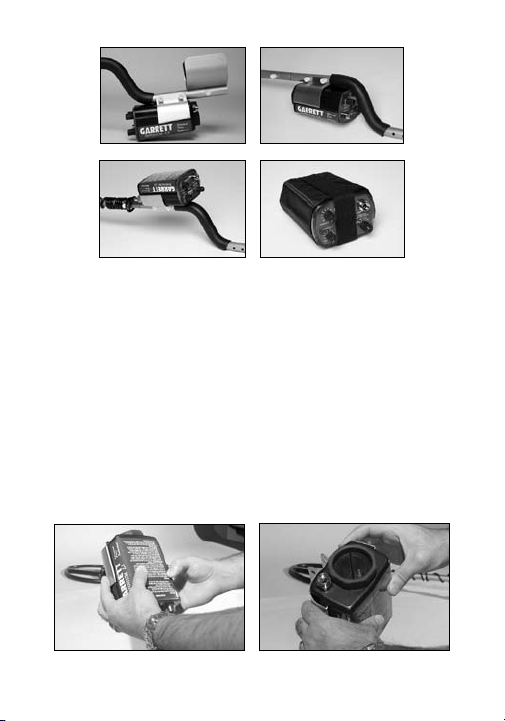
Under Cuff
Under Stem
Above Stem
Figure 9
Belt Mount
facing you (instructions should be upside down, battery compartment side up, control buttons down), slip
the left bracket lip under the slot on the left hand side
of the control housing (Figure 10). Do the same with
the right bracket on the right side of the control housing (Figure 11).
B. Hold the brackets firmly in place and slide them
over the stem, lining up the holes in the stem. Insert
the remaining bolts, washers and nuts through the
Figure 10
Figure 11
9
Page 10

left bracket, stem and
right bracket (Figure
12). Tighten both nuts.
NOTE: keep pouch and
belt in a safe place in
case you decide to use
Figure 12
the pouch configuration
at a later date.
Belt Mount:
A. Unfasten velcro strap on pouch. Slide
control housing, control buttons up, into the pouch.
Refasten velcro strip.
B. Unwind belt strap and adjust to fit around your
waist. Slip one side of the strap through the loop
in the back of the pouch (Figure 13) and snap belt
together around your waist (Figure 14). NOTE: keep
control housing brackets and extra hardware in a safe
place in case you decide to use a mounted configuration at a later date.
8. Ensure the searchcoil connector at the rear of the
control housing is clean and the o-ring at the end of
the cable is well lubricated; add a little silicon grease
or petroleum jelly if necessary. DO NOT coat connector pins with lubricant. Insert searchcoil cable connector and gently tighten by hand; DO NOT over tighten.
10
Page 11
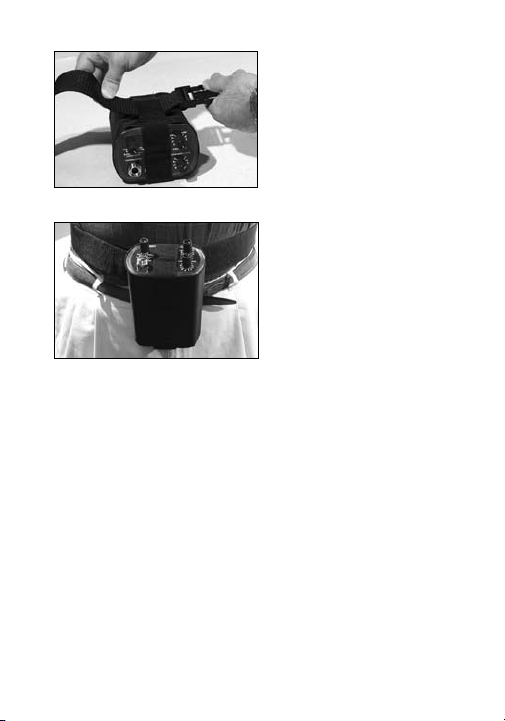
Figure 13
Figure 14
9. Repeat Step 8 when
inserting the headphone connector at
the front of the control
housing.
10. Perform a battery
test by switching the
detector on. Note the
number of beeps that
occur. Four beeps
indicate the batteries
are full. One beep
indicates they need to
be replaced/recharged.
11
Page 12

SEARCHCOILS
The Infinium LS comes standard with a 10" x
14" Power DD searchcoil. The DD coil configuration
couples with the API technology of the Infinium LS
make it the most powerful detector in mineralized soil.
In areas where the ground is low in mineralization, the optional 10" x 14" mono searchcoil is recommended. In these ground conditions, the mono coil
will outperform the Power DD.
For smaller targets in low mineralized soil,
choose the optional 8" mono searchcoil. It provides
easier maneuverability than the 10" x 14" mono.
For underwater hunting, choose your searchcoil
using the same criteria as land hunting. Consider the
level or mineralization of the water and/or the soil
at the bottom of the body of water. For example, in
saltwater, the Power DD is the best choice. In freshwater, however, the mono searchcoils will perform
better. Another criteria would be the size of the target.
Generally speaking, the smaller the target, the smaller
the searchcoil should be.
12
Page 13

CONTROL FUNCTIONS
Figure 15
Power
Used to turn on the detector and to choose slow,
lock or fast Automatic Ground Track. A battery check
occurs automatically each time the power is switched
on. (Figure 15.)
Audio Threshold Adjustment
Used to set the base audio level according to an
individual's hearing requirements. The Threshold
Adjustment may also be used to help mask outside
noise. Typically, the sound is set no louder than
necessary; just above silent is recommended. (Figure
15.)
13
Page 14

Discrimination Adjustment
Used to set the desired level of discrimination.
(Figure 15.)
The following procedure shows how easy it is to
operate the Infinium LS.
BASIC OPERATING INSTRUCTIONS
1. Turn On/Battery Test:
Turn the detector on and note the results of the
battery test represented by a range of one to four
beeps. Four beeps indicate the batteries are full. One
beep indicates they need to be replaced within one to
two hours. However, because of internal voltage regulation circuitry, the detector will maintain total operating power and performance until the batteries are fully
depleted.
Scan a metal object to confirm detection. If the
detector fails to operate, verify that the battery pack
and batteries are aligned properly.
2. Selecting Automatic Ground Track Setting:
Knowing the conditions of your search area will
help you choose the Automatic Ground Track setting
that will best suit your needs.
Initially select the Lock position using the rotary
power switch. Operating in the Lock position is
14
Page 15

recommended for maximum detection depth unless:
A. The detector is not properly ground balanced, or
B. You are hunting in changing ground mineralization
conditions that require continuous ground tracking.
Improper ground balance or changing ground
mineralization are identified by erratic audio signals
caused by the ground. If you experience these signals, you will need to switch the rotary dial to fast or
slow. It is recommended that you ground balance the
machine before continuing.
To ground balance the detector, turn the Automatic
Ground Track switch to either fast or slow, and bob
the coil up and down approximately one to six inches
above the ground. When the detector's audio signal
smooths out, move the Automatic Ground Track rotary
switch to lock and the unit will lock the ground track
setting at that value.
If erratic audio signals continue, you may need to
turn the Automatic Ground Track to slow or fast and
hunt in one of those modes.
Use Slow when:
A. Operating over slowly changing ground
mineralization, or
B. When small ground balancing adjustments are
needed.
15
Page 16

Use Fast when:
A. Hunting over extreme or quickly changing ground
mineralization, or
B. When large ground balancing adjustments are
needed.
Improper ground balance will degrade detection
depth and audio stability. It should not be necessary
to reground-balance every time you turn the machine
on. It will continue to operate with the same groundbalance level before the machine was turned off.
In the rare event that extreme ground conditions
continue to produce audio signals, increase discrimination in small increments until the detector becomes
stable. To ensure maximum possible detection depth,
only increase discrimination enough to achieve detector stability (this should never exceed the 3 setting on
the dial).
3. Setting Threshold:
Set the base audio level according to your individual hearing requirements. The Threshold Adjustment
may also be used to help mask outside noise.
Typically, the sound is set no louder than necessary;
just above silent is recommended.
4. Setting Discrimination:
Set the Discrimination control to zero or a low
level until you are familiar with the conditions of
16
Page 17

your search area and determine the kinds of metal
items you want eliminated from detection. With zero
discrimination, you will achieve maximum detection
depth and will detect all metals including foil and pulltabs, but you won't miss any desirable targets. Once
you are familiar with the hunting area, then re-adjust
the discrimination setting to a level that will eliminate
unwanted items.
Be aware that high concentrations of saltwater may
require increasing the Discrimination up to a value of
three or less (see tips on Searching Shorelines and
Shallow Surf on page 25).
5. Bench Testing and Understanding
Audio Signals:
Bench testing is recommended to familiarize yourself with the detection capabilities and audio responses of the detector. This will help you determine if
a target is treasure or trash. Since Pulse Induction
machines only give audible clues to the identity of
detected targets, it's important to learn these different
signals.
Tests should be performed (Figure 16) with the
searchcoil perpendicular to a bench, floor or other
non-metallic surface and several feet away from any
large metallic object. Pass various metallic targets
from side-to-side across the bottom of the searchcoil
at a distance of about three inches. Listen carefully
17
Page 18

to the audio tones,
noting which targets
produce high and low
tones and how the target response changes
with discrimination.
As a general rule,
poor conductors
(small nuggets, most
Figure 16
rings, pull-tabs, nick-
els, etc.) should produce a high tone followed by a low-tone echo. Good
conductors such as large nuggets, pennies, dimes,
quarters, etc. should produce a low tone followed by
a high-tone echo. In addition, most iron will produce a
low tone followed by a high-tone echo, since to a PI
machine, iron behaves like a good conductor.
6. Searchcoil Scanning Technique:
Methodically sweep the searchcoil from side to side
keeping it at a constant height of one to two inches
above the ground. Restrict your sweeping speed
to about 1/2 to two feet per second. Overlap each
sweep by about 1/4 the diameter of the searchcoil.
Try to scan in a straight line (not a wide arc); it helps
keep the searchcoil level, reduces the likelihood of
lifting the searchcoil at the end of each sweep and
ensures the overlap sweeps remain uniform.
18
Page 19

7. Reverse Discrimination Technique:
When a target has been discovered while operating
at minimum discrimination, you may use the reverse
discrimination technique to help determine possible
target identification.
A. Once a target is found, increase discrimination to
maximum level (Iron Check).
B. If the target still produces a substantial signal
there is a good chance it is iron. If the target has
disappeared or produces only a faint signal then it's
probably a desirable target and not iron. Be aware,
however, that some small iron may behave like a
desirable target, and some desirable targets such as
large nuggets and coins may behave like iron.
C. As with all PI detectors, eliminating the detection of
iron is difficult if not impossible; however, the reverse
discrimination technique is effective at identifying
most iron. In addition, attaching a magnet to the
inside of your digging tool can help separate bits of
iron and other debris from your treasure finds.
D. Finally, it is important to remember that any detection signal, no matter how loud or faint,
represents the sound of metal and its source should
always be determined.
19
Page 20

8. Pinpointing Tips
Whenever your detector locates a target, locating
it precisely will enable you to recover it by digging
the smallest hole possible. This is accomplished by
pinpointing. Note that pinpointing with a DD searchcoil
is somewhat different than pinpointing with a mono
searchcoil. The instructions for each are below.
Pinpointing with Power DD Searchcoil
The Power DD coil has a narrow detection field
pattern that runs front-to-back underneath the center
section of the coil, so always detect by sweeping the
coil in a side-to-side motion.
First, slowly scan the searchcoil from side-to-side
over the target area, noting the location where the
loudest signal occurs. Once the area with the loudest
signal has been identified, position yourself 90° from
the target area and again scan side-to-side to pinpoint
the target's exact location.
For targets on or close to the surface, start behind
the target's suspected location and scan the area
using short side-to-side sweeps while moving forward
until the target is exactly pinpointed underneath the
tip of the coil.
20
Page 21

Pinpointing with Mono Searchcoils
First, slowly scan the searchcoil from side-to-side
over the target area, noting the location where the
loudest signal occurs. Then draw an imaginary "X" on
the ground by scanning the searchcoil front-to-back
and again noting the location of the loudest signal.
The center of the "X" is the location of your target.
Note: the Infinium LS is a motion-mode-only
detector; the searchcoil must be moving slightly in
order to maintain detection sound.
9. Adjusting Frequency
You can subtly adjust the operating frequency to
reduce interference caused by other detectors or
power lines if needed. To adjust frequency:
Turn the Threshold dial beyond “MAX” to “Freq.
Adjust” and you’ll notice that the audio threshold was
increasing and then abruptly dropped back to a lower
level. The detector is now in a "Frequency Adjustment
Mode".
You can now adjust the operating frequency using
the Discrimination knob. Incrementally adjust the
Discrimination knob, pausing after each adjustment
to listen, until you obtain minimum interference. Note
that there are 32 different frequencies to choose from
so turn the dial in very small steps.
21
Page 22

Once you obtain the quietest frequency, return
the Threshold knob to your normal setting and the
frequency will lock at the chosen value. You can then
return the Discrimination knob back to your normal
setting. When the detector is turned OFF/ON, it will
always return to its factory default operating frequency.
HUNTING APPLICATIONS
Garrett's Infinium LS has been designed to hunt
everywhere, especially in mineralized areas, where the
performance of conventional detectors suffers. A few
examples of these are:
• Prospecting—gold is usually found in highly
mineralized soil.
• Relic hunting—most U.S. Civil War battles took
place in mineralized soil.
• Beach/diving—any salt water is considered a
mineralized environment (Underwater headphones
are required for diving application. See accessories
on page 30.)
• Mine detecting—environmental-proof package is
rugged, and will operate anywhere.
22
Page 23

SEARCH AND RECOVERY TIPS
Do research.
The first rule of successful treasure hunting,
whether on land or in the sea is to do your homework.
Learn as much as you can about the areas you wish
to search, the kind of treasure you want to find and
the best ways to recover it. The better prepared you
are the greater your chances for success.
The following books by Charles Garrett, which
are available from Garrett Metal Detectors or your
authorized dealer, offer invaluable research advice
and detailed information on search and recovery
techniques for hobbyists: How to Search Sand and
Surf; Treasure Hunting for Fun and Profit; Ghost Town
Treasures; and Treasure Caches Can Be Found.
Study surf and weather patterns.
Pay attention to storm, wind and tide activity.
Treasures from deepwater vaults are often transferred
to shallower locations like tidal pools and water-filled
depressions near the shoreline.
A beach considered unproductive can suddenly
yield riches. Heavy storm waves often unearth
treasures like rings caught in exposed rock and
gravel areas.
23
Page 24

Use the right recovery tools.
Use the right tool for the job and you'll recover treasure in no time. Knowing what you're digging for and
the kind of surface you're digging into will help you
choose the proper digging tool.
Double-check your holes.
After you dig a target, re-scan the hole to make
sure you have retrieved everything in and around it;
corroded and coral-encrusted desirable items can be
easily mistaken for undesirable ones.
Underwater searches
The Infinium LS can locate both ferrous and nonferrous metals concealed within and below aquatic
growth, bottom soil and rocks, wood and other nonmetallic materials. Large items such as boats, motors
and safes can be located several feet below the
searchcoil. (Underwater headphones are required for
underwater searches. See accessories on page 30.)
Underwater Safety Tips
1. To avoid acid damage you should install highquality batteries such as alkaline or nickel-metalhydride (NiMh) and always remove them prior to
storing the detector.
2. If the battery compartment becomes flooded,
24
Page 25

remove the batteries immediately, rinse the compartment with fresh water and allow to air dry. The
electronics compartment is factory sealed and should
never be opened.
3. Before diving always examine the searchcoil and
headphone connectors, the battery cap and verify the
battery strength.
4. Dive with extreme caution. Observe safety practices to lessen the risk of becoming entangled with the
headphones or coil cables. Ensure that the underwater headphones' vent holes are open prior to diving.
5. When using the hip mount configuration, ensure
that the belt will not interfere with diving equipment
removal in the event of an emergency.
Searching Shoreline and Shallow Surf
The Infinium LS is a highly sensitive detector and
has the capability to detect metals with only the slightest conductivity. As a result, the Infinium LS may
also detect high concentrations of saltwater due to
its conductivity. This effect is most noticeable when
operating at the sea's shoreline and in the shallow
surf where the searchcoil is continually encountering
passing waves.
25
Page 26

Increase the Discrimination setting only as needed
in order to reduce saltwater detection. Typically, a
setting of three or less is sufficient. Do not be concerned about missing targets due to the increased
Discrimination. Rather, the stable operation achieved
with this slight increase in Discrimination will ensure
the best possible target detection for this saltwater
environment.
Land searches
When searching near wire fences, metal buildings,
etc., make sure that you scan the searchcoil parallel to the structure. This will minimize the interfering
responses caused by the metal structure.
Prospecting
Gold and other precious metals can be found in
various forms with the Infinium LS. You will most likely
be searching for nuggets, but gold can also be found
as lode or hard rock deposits in a vein, usually mixed
with other minerals. The Infinium LS can also be used
to locate placer deposits in streams or dry sand.
Since working vein or lode gold can require
expensive tools or technology and placer deposits
must be panned for recovery, these forms are sometimes unsatisfactory for metal detector hobbyists.
Recovering a nugget, however, is as simple as putting
it in a treasure pouch.
26
Page 27

Gold is generally found in rock formations along
with a great many other conductive/ferrous minerals.
A high quality detector, such as the Infinium LS with
its Advanced Pulse Induction technology that cancels
out mineralization, can be used to find this gold or
any other precious metal.
It must be emphasized that the Infinium LS or any
other quality detector is usually operated with zero
discrimination and very precise ground balance if gold
is to be found. This is particularly important when
searching for tiny gold nuggets. Furthermore, when
prospecting, all targets must be located and carefully
inspected. It is only in this manner that you can be
successful in using a metal detector to discover precious metal nuggets and ores.
Hard work, patience and research are three of the
keys to success in electronic prospecting. Research
is important because it is vital that gold always be
sought in areas where it is known to exist.
Hot rocks are a problem for any electronic prospector, whether veteran or weekend adventurer. A
"hot rock" can be described as a concentration of
iron mineral that causes a detector to recognize it
as metal when the instrument is operating with zero
discrimination. Fortunately, the advanced technology
of the Infinium LS allows it to ignore nearly all hot
rocks; only the most extreme hot rocks will produce a
response.
27
Page 28

DETECTOR MAINTENANCE
Your Garrett detector is a sensitive electronic
instrument. It is built to withstand rugged treatment in
the outdoors. Use the Infinium LS to the fullest extent
possible, and never feel that you have to baby it. Yet,
always handle it with reasonable care.
Try to avoid temperature extremes as much as
possible, such as storing the detector in an automobile trunk during hot summer months or outdoors in
sub-freezing weather.
Keep your detector clean. Always wipe the housing
after use, and wash the coil when necessary. Protect
your detector from dust and sand as much as possible.
Disassemble the stem and wipe it clean after use
in sandy areas. When storing longer than about one
month, remove batteries from the detector.
Take advantage of Garrett's preventative maintenance program. For a small fee, the factory will
inspect the entire detector, replace its seals and pressure test it. Contact the factory for more details.
28
Page 29

BATTERY REPLACEMENT
Figure 17
Figure 18
To access the battery pack, unscrew the battery
cap at the rear of the detector housing by hand; DO
NOT use tools. The o-ring should remain in the control housing while the battery pack slides out. When
installing batteries ensure that they are aligned with
the correct polarity (plus and minus) markings. Reinstall the battery pack by placing the contact end
of the housing inside first and pointing downwards.
(Figure 17.) Verify that the o-ring is well-lubricated
and free from debris. Add a little silicon grease or
petroleum jelly if necessary. Re-install the battery cap,
hand tightening it until it is flush with the housing and
the two index marks are aligned as shown. DO NOT
over rotate. (Figure 18.)
29
Page 30

RECOMMENDED ACCESSORIES
Accessories to assist you in your treasure hunting
adventures with the Infinium LS:
• #2216900-The 10" x 14" Mono searchcoil should
be used to increase detection depth and sensitivity
in light to moderately mineralized soil and is ideal for
detecting larger items on land and/or underwater.
• #2217000-The 8" Mono searchcoil, like the
10" x 14" Mono, should be used in light to
moderately mineralized soil, and will help detect
smaller items and provide more maneuverability than
the 10" x 14".
• #2202100-Underwater headphones (required for
diving).
• #1600971-Plastic scoop is useful for dry sand and
shallow water recovery up to two feet deep.
• #1600970-Metal scoop.
• #1600900-Stainless steel scoop.
• #1606000-Trowel is best for recovering items in clay
or gravel areas.
30
Page 31

SPECIFICATIONS
Circuit type: Advanced Pulse Induction (API)
technology, automatic cancellation of salt/ground
mineralization
Frequency: 730 pulses per second.
Submersion depth: Up to 200 feet (65 meters) or
seven atmospheres.
Buoyancy: Near neutral.
Batteries: Eight (8) AA
Battery life: Approximately 10-15 hours.
Control housing weight: 31 oz.
Headphones: 16 oz.
31
Page 32

REPAIR SERVICE
If you have difficulty operating the Infinium LS, take
a few minutes to re-read this Manual and check the
batteries, settings and connectors.
If your Infinium LS needs repair, you should return
it to the factory accompanied by a detailed letter
describing the problem(s). Carefully pack the detector in its shipping carton or other sturdy box, using
packing material or appropriate insulation to protect
the parts. DO NOT include the stems or headphones
unless they are part of the problem. Return all coils,
unless the problem is mechanical.
NOTE: Remember to include your name, address and
daytime phone number with your shipment.
Return the detector to:
Garrett Metal Detectors
1881 W. State Street
Garland, Texas 75042
Please allow approximately one week for Garrett
technicians to examine and service your detector after
receiving it, plus another week for return shipping.
Garrett will automatically return the detector via UPS
or Parcel Post unless you provide a written authorization that instructs otherwise.
32
Page 33

WARNING
The following measures must be observed at all
times:
• DO NOT hunt in areas where electric lines, gas/
water pipelines, bombs or other explosives may be
buried.
• NEVER trespass or hunt on private property without
permission.
• NATIONAL and STATE parks, monuments, military
sites, etc., are absolutely "off limits".
• ALWAYS exercise caution when digging toward
a target where the underground conditions are
unknown.
33
Page 34

DETECTING CODE OF ETHICS
Filling holes and obeying no trespassing signs
are but two requirements of a dedicated metal detector hobbyist. A sincere request that Charles Garrett
makes to every user of one of his detectors is that
each place searched be left in a better condition than
it was found. Thousands of individuals and organizations have adopted this formal Metal Detector
Operators Code of Ethics:
• I will respect private and public property, all
historical and archaeological sites and will do no
metal detecting on these lands without proper permission.
• I will keep informed on and obey all laws, regulations and rules governing federal, state and local
public lands.
• I will aid law enforcement officials whenever
possible.
• I will cause no willful damage to property of any
kind, including fences, signs and buildings and will
always fill holes I dig.
34
Page 35

• I will not destroy property, buildings or the remains
of ghost towns and other deserted structures.
• I will not leave litter or uncovered items lying around.
• I will carry all trash and dug targets with me when I
leave each search area.
• I will observe the Golden Rule, using good outdoor
manners and conducting myself at all times in a manner which will add to the stature and public image of
all people engaged in the field of metal detection.
35
Page 36

Trademarks:
Patent Protection: Garrett's high tech instruments are
protected by one or more of the following United States
Patents and other Patents Pending: 4,398,104; 4,423,377;
4,303,879; 4,334,191; 3,662,225; 4,162,969; 4,334,192;
4,488,115; 4,700,139; 4,709,213; 5,148,151; 5,138,262;
5,721,489; 5,786,696; 5,969,528; Design 274,704; 297,221;
333,990; G.B. Design 2,011,852; Australia Design 111,674.
Other patents pending.
All Garrett detectors are manufactured in the United States
of America.
Infinium LS, Advanced Pulse Induction (API)
36
Page 37

Page 38

Page 39

Page 40

Garrett Metal Detectors
1881 W. State St.
Garland, TX 75042-6797 USA
972-494-6151 (Voice)
972-494-1881 (Fax)
1-800-527-4011
sales@garrett.com
www.garrett.com
©2008 Garrett Metal Detectors. All Rights Reserved
1525800.B 0608
