Page 1

Magnum IPS42 Internal Power Supply
for Edge Switch Family
Installation and User Guide
www GarrettCom com
..
Page 2
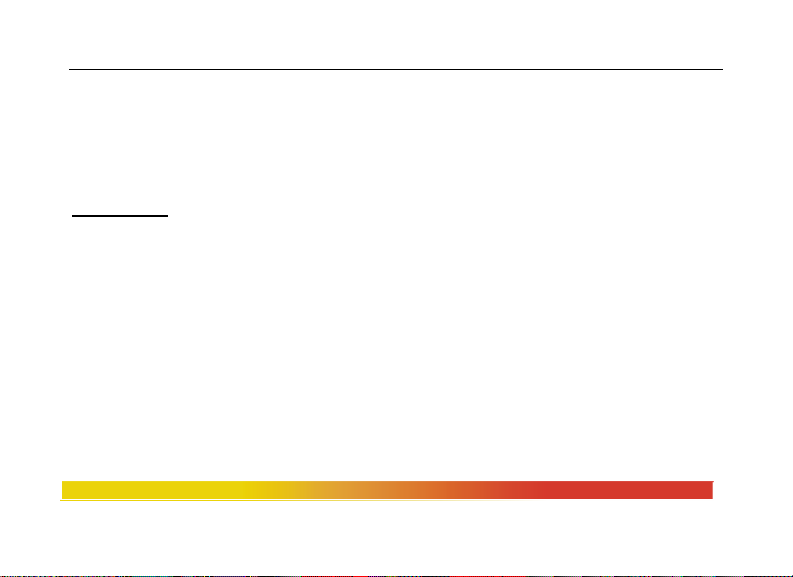
IPS42 Internal Power Supply Installation and User Guide (11/09)
Magnum™ IPS42 Internal Power Supply for
Edge Switch Family
Installation and User Guide
Part #: 84-00181Z Rev. B
Trademarks
GarrettCom is a registered trademark and Magnum, Dymec, DynaStar, Personal
Switch, Link-Loss-Learn, S-Ring, Convenient Switch and Converter Switch
are trademarks of GarrettCom, Inc.
Ethernet is a trademark of Xerox Corporation
NEBS is a trademark of Telcordia Technologies
UL is a registered trademark of Underwriters Laboratories
www GarrettCom com
i
..
Page 3
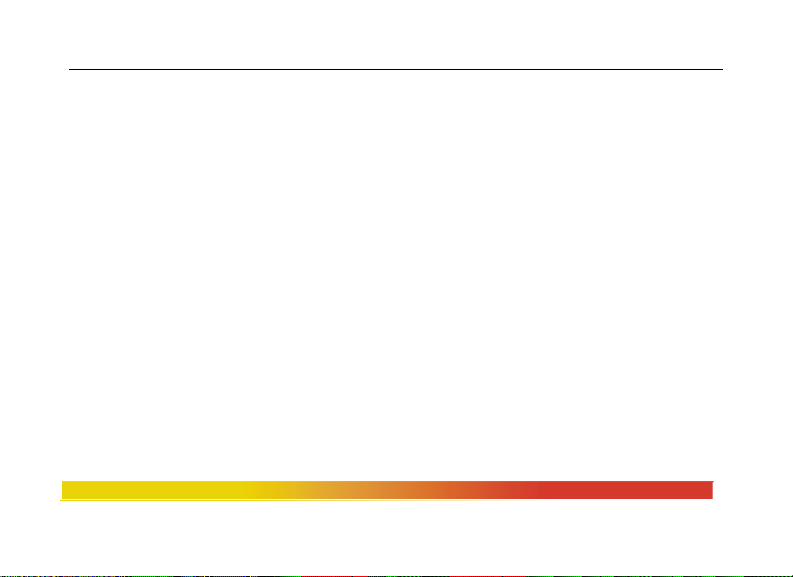
IPS42 Internal Power Supply Installation and User Guide (11/09)
Important: The Magnum IPS42 Series Internal Power Supply for Edge Switches
contains no user serviceable parts. Attempted service by unauthorized personnel shall
render all warranties null and void. If problems are experienced with Magnum IPS42
Internal Power Supply products, consult Section 4, Troubleshooting, of this User Guide.
Copyright © 2009 GarrettCom, Inc. All rights reserved. No part of this publication may
be reproduced without prior written permission from GarrettCom, Inc.
Printed in the United States of America.
GarrettCom, Inc. reserves the right to change specifications, performance characteristics
and/or model offerings without notice.
www GarrettCom com
..
ii
Page 4

IPS42 Internal Power Supply Installation and User Guide (11/09)
Federal Communications Commission
Radio Frequency Interference Statement
This equipment generates, uses and can radiate frequency energy and if not
installed and used properly, that is in strict accordance with the manufacturer's
instructions, may cause interference to radio communication. It has been tested and
found to comply with the limits for a Class A computing device in accordance with the
specifications in Subpart J of Part 15 of FCC rules, which are designed to provide
reasonable protection against such interference when operated in a commercial
environment. Operation of this equipment in a residential area is likely to cause
interference, in which case the user, at his own expense, will be required to take
whatever measures may be required to correct the interference.
www GarrettCom com
..
iii
Page 5

IPS42 Internal Power Supply Installation and User Guide (11/09)
Electrical Safety requirements:
1. This product is to be installed Only in Restricted Access Areas
(Dedicated Equipment Rooms, Electrical Closets, or the like).
2. 48VDC products shall be installed with a readily accessible disconnect
device in the building installation supply circuit to the product.
3. This product shall be provided with a maximum 10A DC Listed fuse or
circuit breaker in the supply circuit when connected to a 48V
centralized source.
4. The external power supply for DC units shall be Listed, Direct Plug In
power unit, marked Class 2, or listed ITE Power Supply, marked LPS,
which has suitably rated output voltage (i.e. 24VDC or 48VDC) and suitable
rated output current.
5. Product does not contain user replaceable fuses. Any internal fuses can
ONLY be replaced by GarrettCom personnel through the RMA process.
www GarrettCom com
..
iv
Page 6
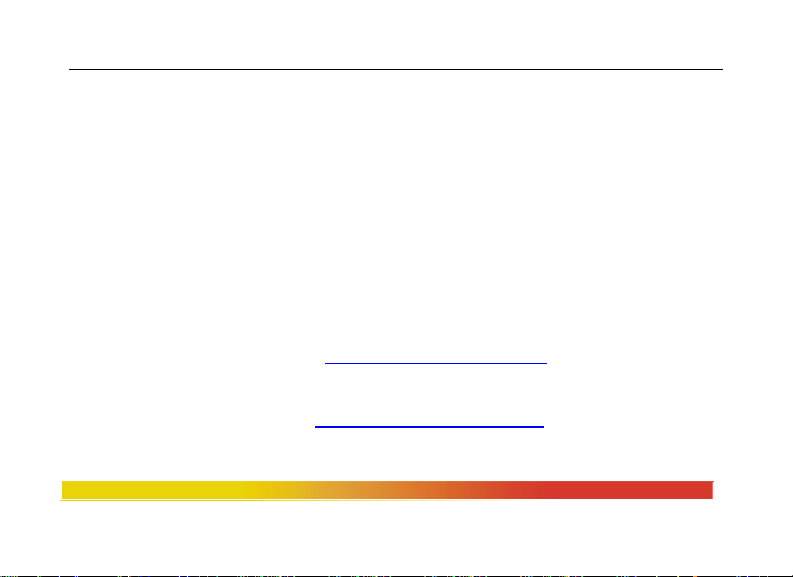
IPS42 Internal Power Supply Installation and User Guide (11/09)
Contacting GarrettCom, Inc
Please use the mailing address, phone, fax numbers and email address listed below:
GarrettCom, Inc.
47823 Westinghouse Dr.
Fremont, CA 94539
Phone (510) 438-9071
Fax (510) 438-9072
Website: http://www.GarrettCom.com
Email: support@garrettcom.com
www GarrettCom com
..
v
Page 7
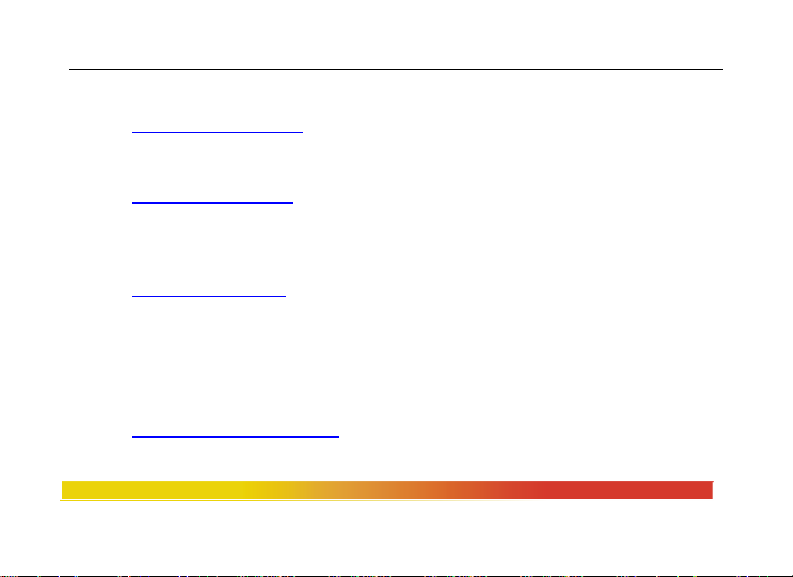
IPS42 Internal Power Supply Installation and User Guide (11/09)
TABLE OF CONTENTS Page
1.0 SPECIFICATIONS ............................................................................... 1
1.1 Technical Specifications ...................................................................... 1
1.2 Summary of models and descriptions for IPS42 Series: ...................... 5
2.0 INTRODUCTION ................................................................................. 8
2.1 Inspecting the Package and the Product ............................................... 8
2.2 Product Description ............................................................................. 9
2.3 Features and Benefits ......................................................................... 10
3.0 INSTALLATION ................................................................................. 11
3.1 Locating the IPS42 ............................................................................. 11
3.1.1 Mounting Dimensions for IPS42 with metal brackets ............... 12
3.1.2 DIN-Rail mounting option ......................................................... 15
3.2 Power Cord Installation ..................................................................... 16
3.3 Hardware operated Alarm Contact .................................................... 20
4.0 TROUBLESHOOTING ...................................................................... 21
4.1 Before Calling for Assistance ............................................................ 22
www GarrettCom com
..
vi
Page 8

IPS42 Internal Power Supply Installation and User Guide (11/09)
4.2 When Calling for Assistance ............................................................. 24
4.3 Return Material Authorization (RMA) Procedure ............................. 25
4.4 Shipping and Packaging Information ................................................. 26
APPENDIX A: WARRANTY INFORMATION ......................................... 28
Revisions
Rev. B 11/09: Updated DIN Rail mount photo (Sec. 3.1.2)
Rev. A 07/09: Initial Release
www GarrettCom com
..
vii
Page 9
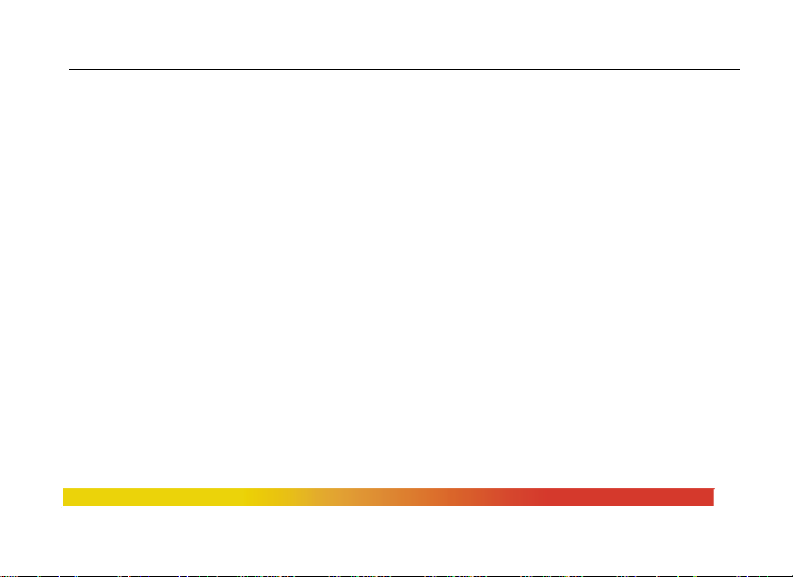
IPS42 Internal Power Supply Installation and User Guide (11/09)
1.0 SPECIFICATIONS
1.1 Technical Specifications
AC/DC Power Supply (Model IPS42-AC/DC):
AC: 100-250 VAC, 47 to 63 Hz, auto ranging
Surge Rating: IEC 61000-4-3, Class 3/4 (4KV for DC)
Std. Recessed Terminal Block: “-, GND, +”, UL Listed
Power Consumption: 10 Watts typical for a 4+2 port fiber model
Power Input: DC: 100-250 VDC
DC Power Supplies for Dual Source DC:
125VDC: Input 100 to 250VDC nominal
48VDC: Input 44 to 57VDC
24VDC: Input 20 to 36VDC
Surge Rating: IEC 61000-4-3, Class 3/4 (4KV for DC)
Std. Terminal Block for DualSRC: A: “-, GND, +”, B: “-, GND, +”
Power Consumption: 10 Watts typical for a 4+2 port fiber model
www GarrettCom com
..
1
Page 10
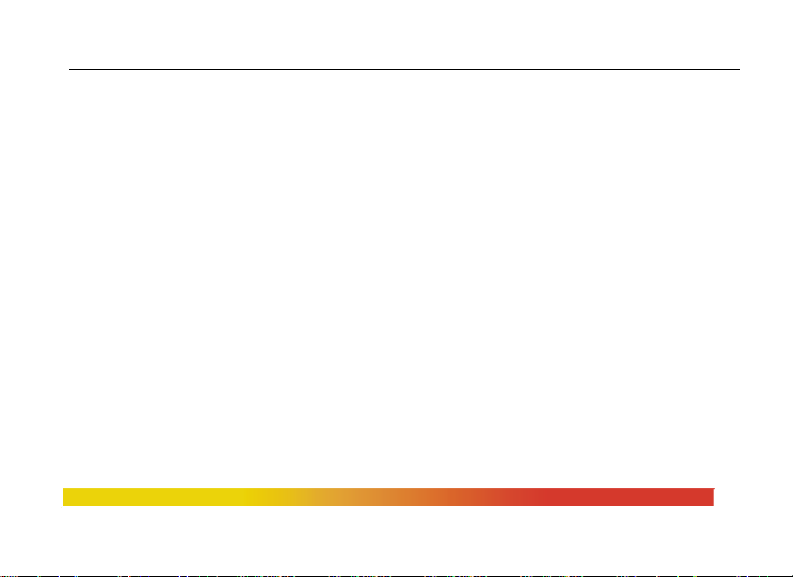
IPS42 Internal Power Supply Installation and User Guide (11/09)
AC Power Supply (Model IPS42-AC)
AC Power Connector: standard IEC 320 male, recessed
Power Input: 100-250 VAC, 47 to 63 Hz, auto ranging
Power Consumption: 10 Watts typical for a 4+2 port fiber model
Mechanical Specifications:
Enclosure: Rugged sheet metal (Aluminum).
Dimensions of the IPS42 unit:
6.0 in H x 5.5 in W x 1.7 in D (15.2 cm x 14.0 cm x 4.3 cm)
Weight: all models: 1.5 lbs. (0.68 kg)
Operating Environment:
Storage: -60° to 212°F (-50° to 100°C)
Relative Humidity: 5% to 95% (non-condensing)
Altitude: -200 to 13000FT (-60 to 4000M)
UL 60950 “Component Parts” rating: -40° to 140°F (-40° to 60°C)
IEC 60068 “Type Test” exceeds -40° to 185°F (-40° to 85°C)
Conformal coating (humidity protection): optional
www GarrettCom com
..
2
Page 11
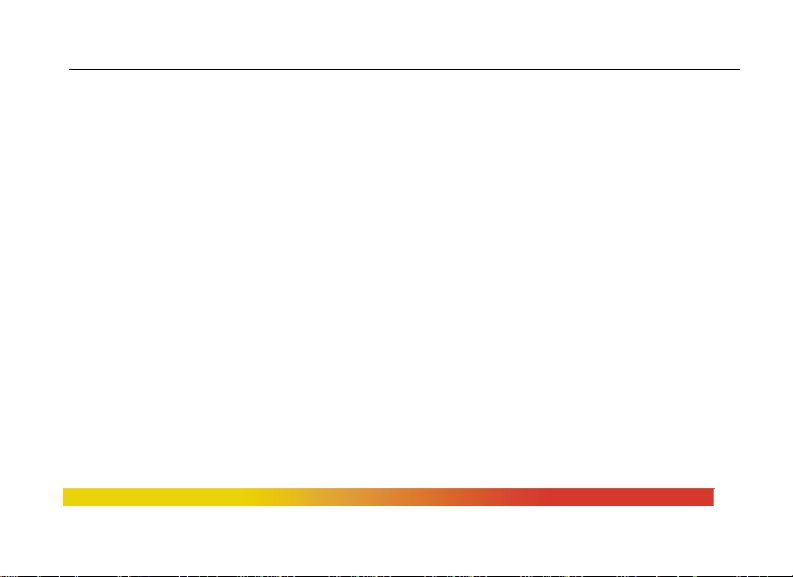
IPS42 Internal Power Supply Installation and User Guide (11/09)
Cooling Method:
All IPS42 models feature convection cooling for temperature un-controlled locations. All
models have closed cases to withstand dirt and use special thermal techniques to transfer
heat to the outside of the case for cooling.
ALARM RELAY Terminal Block, four screw terminals:
Internal 60VA relay contact: Open for power Off, closed for power On (Hardware).
Mounting options
Metal mounting clips for panel mounting: included
DIN-Rail mounting option: Model # DIN-RAIL-MC2 (see Section 3.1)
Mean Time Between Failure (MTBF) – over 15 years, Telcordia (Bellcore) Method
www GarrettCom com
..
3
Page 12

IPS42 Internal Power Supply Installation and User Guide (11/09)
Agency Approvals and Standards Compliance:
UL Listed (UL 60950), cUL, CE, Emissions meets FCC Part 15 Class A
IEC 61850 EMC and Operating Conditions Class C Power Substations
IEEE 1613 Env. Standard for Electrical Power Substations
NEBS L3 and ETSI compliant including vibration, shock and altitude
NEMA TS-2 and TEES for traffic control equipment
Warranty: Three years, return to factory Made in USA
www GarrettCom com
..
4
Page 13

IPS42 Internal Power Supply Installation and User Guide (11/09)
1.2 Summary of models and descriptions for IPS42 Series:
IPS42-AC/DC: Internal Power Supply chassis for use with any ES42H or ES42P
Series Edge Switch. Requires simultaneous ordering of an ES42 (without external power
supply) as a separate line item. Rated 100 to 250 VAC or VDC. Power input via recessed
terminal block, UL Listed and Surge protected.
IPS42-AC/DC
IPS42-125VDC-DualSRC:
ES42H or ES42P Series Edge Switch. Requires simultaneous ordering of an ES42 (without
external power supply) as a separate line item. Rated 100 to 250 VDC, Dual Source.
Power input via recessed terminal block, UL Listed and Surge protected.
www GarrettCom com
..
Internal Power Supply chassis for use with any
5
Page 14

IPS42 Internal Power Supply Installation and User Guide (11/09)
IPS42-48VDC-DualSRC: Internal Power Supply chassis for use with any
ES42H or ES42P Series Edge Switch. Requires simultaneous ordering of an ES42 (without
external power supply) as a separate line item. Rated 44 to 57 VDC, Dual Source. Power
input via recessed terminal block, UL Listed and Surge protected.
IPS42-24VDC-DualSRC:
ES42H or ES42P Series Edge Switch. Requires simultaneous ordering of an ES42 (without
external power supply) as a separate line item. Rated 20 to 36 VDC, Dual Source. Power
input via recessed terminal block, UL Listed and Surge protected.
Internal Power Supply chassis for use with any
IPS42-xxVDC-DualSRC
www GarrettCom com
..
6
Page 15

IPS42 Internal Power Supply Installation and User Guide (11/09)
IPS42-AC: Internal Power Supply chassis for use with any ES42H or ES42P
Series Edge Switch. Requires simultaneous ordering of an ES42 (without external power
supply) as a separate line item. Standard worldwide AC power input via standard IEC320
recessed male connector, UL Listed and Surge protected.
IPS42-AC
Accessories
DIN-RAIL-MC2 = Metal DIN-Rail mounting bracket for one IPS42 Series product
(see Section 3.1)
Conformal Coating (for high humidity and “tropical” applications) - request quote.
www GarrettCom com
..
7
Page 16

IPS42 Internal Power Supply Installation and User Guide (11/09)
2.0 INTRODUCTION
2.1 Inspecting the Package and the Product
Examine the shipping container for obvious damage prior to installing this
product; notify the carrier immediately of any damage that you believe occurred during
shipment or delivery. Inspect the contents of this package for any signs of damage and
ensure that the items listed below are included.
This package should contain:
1 Magnum IPS42 Series Internal Power Supply for Edge Switch
1 set Metal panel mounting clips and screws (4 each)
1 Power Cord Installation Kit (if applicable)
1 IPS42 User Guide (this manual)
1 ES42 User Guide
www GarrettCom com
..
8
Page 17

IPS42 Internal Power Supply Installation and User Guide (11/09)
Remove the Magnum IPS42 Series Internal Power Supply from the shipping
container. Be sure to keep the shipping container should you need to ship the unit at a later
date. In the event there are items missing or damaged contact your supplier. If you need to
return the unit, use the original shipping container. Refer to Section 4 Troubleshooting, for
specific return procedures.
2.2 Product Description
The Magnum IPS42 chassis brings big-switch internal power supplies to compact
unmanaged industrial edge switches. The AC/DC model allows the user to connect into
125VDC substation power or into worldwide AC power. Dual-source models operate from
either of two DC power inputs and provide high availability. Any one of the models of the
ES42s may be ordered concurrently with any of the five IPS42 models.
Note: See ES42 User Guide for specifications related to the ES42 Series of Edge Switch.
www GarrettCom com
..
9
Page 18

IPS42 Internal Power Supply Installation and User Guide (11/09)
2.3 Features and Benefits
100 to 250V range, 4KV surge protected
AC/DC models are rated at 100-250V with a maximum of 4KV surge
suppression. The only High Voltage AC/DC Ethernet unit on the market
that is UL Listed for user safety.
Dual-Source power input
125VDC, 48VDC and 24VDC models are equipped with Dual-Source
inputs for high availability.
For AC models
Worldwide AC power input with standard IEC 320 recessed male power plug
Rugged metal case, Industrial grade
IPS42 Series have a robust design and are packaged in a rugged sheet metal
enclosure to ensure high reliability and durability even when placed in
industrial or outdoor applications.
www GarrettCom com
..
10
Page 19

IPS42 Internal Power Supply Installation and User Guide (11/09)
3.0 INSTALLATION
This section describes the installation of the Magnum IPS42 Internal Power
Supply, including location, mounting, power cord and media connections.
3.1 Locating the IPS42
The compact and lightweight design of the Magnum IPS42 Series allows it to be
easily installed in almost any location. A Velcro strip may be used for mounting the unit on
a vertical surface such as a wall or cabinet, or for securing the unit on a table-top or shelf.
Alternatively, metal mounting clips and screws are included for a rugged and secure
mounting in any orientation.
www GarrettCom com
..
11
Page 20

IPS42 Internal Power Supply Installation and User Guide (11/09)
Installation of the Magnum IPS42 Series of products is a simple procedure. The
installation location is dependent upon the physical layout of the Ethernet network and
associated cabling. Make sure the unit is installed in a location that is easily accessible to
an AC power outlet or the appropriate DC source and where cooling is not inhibited. The
green Power (PWR) LED must turn ON when power is applied.
3.1.1 Mounting Dimensions for IPS42 with metal brackets
Each Mangum IPS42-Series is supplied with metal mounting brackets and
screws to mount the unit securely on a panel or wall. It is recommended to mount the units
vertically (see page 14) for proper cooling and long-life reliability. It is also advisable to
mount the unit with space for air movement around the top and the sides, typically a
minimum of 1 inch.
www GarrettCom com
..
12
Page 21

IPS42 Internal Power Supply Installation and User Guide (11/09)
Note: The metal brackets supplied hold the back of the IPS42 unit out from the panel
or wall behind it, creating a rear space of about ¼ inch or 1cm. This allows air
circulation and cooling of the rear part of the case.
For best cooling of the IPS42 Series, attach the metal brackets to metal (rather than
wood or plastic). Attaching to metal helps conduct heat away from the IPS42 Se r i e s
through the metal brackets and into the metal support structure.
Since the IPS42 Series has special internal thermal techniques (patent pending) to
move the heat generated by the electronic components inside into the case, the case
may be quite warm to the touch during normal operation.
www GarrettCom com
..
13
Page 22

IPS42 Internal Power Supply Installation and User Guide (11/09)
The unit is mounted using the brackets as shown in the illustration above. The spacing for
the mounting screws into the supporting wall or panel is a rectangle 15.49 x 12.89 cm
(6.10 x 5.075 inches) center-to-center.
www GarrettCom com
..
14
Page 23

IPS42 Internal Power Supply Installation and User Guide (11/09)
3.1.2 DIN-Rail mounting option
The Magnum IPS42 Power Supply,
designed for use in “Factory Floor” Industrial
Ethernet environments, is available for DIN-Rail
mounting in an enclosure having DIN Rails.
A Magnum IPS42 is shown with the
DIN-RAIL-MC2 bracket installed
The metal DIN-Rail mounting hardware is
optional and needs to be ordered as a separate item,
e.g. Model #DIN-RAIL-MC2. It comes with four
screws to attach the bracket to the MC unit.
www GarrettCom com
..
15
Page 24

IPS42 Internal Power Supply Installation and User Guide (11/09)
3.2 Power Cord Installation
For IPS42-DC w/Dual Source and AC/DC models that do not have the power
cord installed at the factory, follow the procedures as described below. For detailed
technical specifications, refer to Section 1.1 of
this User Guide.
The IPS42 Internal Power Supply provides
reliable operation, withstands higher temperature
environments, and provides the power choices to
the user to deploy in uncontrolled temperature
environments.
The units are provided with a 4-position screwlock terminal block for installing the power cord.
(shown in fig. 3.2a)
www GarrettCom com
..
16
Page 25

IPS42 Internal Power Supply Installation and User Guide (11/09)
Use the Power Cord installation kit (items for Dual Source shown in Fig. 3.2b) to connect
the power cord to the unit.
Note: For Single Source models, the kit will include a single opening power cord cover and
one protective bushing.
a. Slide the power cord cover
(pictured in Fig. 3.2b) over the
cordage to be used.
Note: The 4-position terminal block
accepts 28-16 AWG wire.
b. Strip the wire ends of the power
cord and place into the appropriate
hole in the terminal block (see Fig.
3.2c). Tighten the locking screws to
secure.
www GarrettCom com
..
17
Page 26

IPS42 Internal Power Supply Installation and User Guide (11/09)
For Dual Source models, positions A and B will be used.
For Single Source models, only position A will be used.
NOTE: None of the conductor can be exposed after
secured in the terminal block.
c. Install the protective bushings and secure to the power cord cover.
d. Secure the assembled terminal block to the mating piece of the unit.
(see Fig. 3.2d)
e. Secure the assembled power cord cover to the IPS42 case. (see Fig. 3.2e)
f. Attach a Safety Ground to the Grounding post of the IPS42 case. (see Fig. 3.2a)
www GarrettCom com
..
18
Page 27

IPS42 Internal Power Supply Installation and User Guide (11/09)
(+)
(GND)
(-)
www GarrettCom com
..
19
)
+
(
K
C
A
L
B
r
o
N
W
O
R
B
BLUE or WHITE (-)
G
R
N
/
Y
L
W
o
r
G
R
E
EN
(
G
N
D
)
Page 28

IPS42 Internal Power Supply Installation and User Guide (11/09)
3.3 Hardware operated Alarm Contact
The two screw Alarm Contacts
feature, standard on Magnum IPS42-Series,
provides Normally Closed (NC) contacts to
which the user can attach one set of status
monitoring wires at the green terminal block.
The NC Alarm Contact is held
close when there is power on the main board
inside of the IPS42. This provides a
“Hardware operated Alarm” because the NC
contacts will open when internal power is
lost, either from an external power down
condition or by the failure of the power
supply inside of the Magnum IPS42-Series Power Supply.
www GarrettCom com
..
20
Page 29

IPS42 Internal Power Supply Installation and User Guide (11/09)
1. Four-position terminal block (positions 1 & 2) as shown in Figure 4.4a
2. The Alarm Relay contact connected to the two terminals (1, 2) is hardware operated.
3. By default it is NC (normally closed). It will open if there is any loss of power to the
electronics inside of the unit.
4.0 TROUBLESHOOTING
All Magnum Ethernet products are designed to provide reliability and
consistently high performance in all network environments. The installation of Magnum
IPS42 Series Internal Power Supply is a straightforward procedure (see INSTALLATION,
Section 3.0); the operation is also straightforward and is discussed in the included ES42
User Guide.
Should problems develop during installation or operation, this section is intended
to help locate, identify and correct these types of problems. Please follow the suggestions
listed below prior to contacting your supplier. However, if you are unsure of the
procedures described in this section or if the Magnum IPS42 Series Internal Power Supply
is not performing as expected, do not attempt to repair the unit; instead contact your
supplier for assistance or contact GarrettCom Customer Support.
www GarrettCom com
..
21
Page 30

IPS42 Internal Power Supply Installation and User Guide (11/09)
4.1 Before Calling for Assistance
1. If difficulty is encountered when installing or operating the unit, refer back
to the Installation Section of the applicable chapter of this manual. Also
check to make sure that the various components of the network are
interoperable.
2. Check the cables and connectors to ensure that they have been properly
connected and the cables/wires have not been crimped or in some way
impaired during installation. (About 90% of network downtime can be
attributed to wiring and connector problems.)
3. If the fiber port does not link up while connecting to other device, do a quick
Loop test to test the fiber transceiver is functional or not. Use a short patch
cable of fiber and connect one end of cable to transmit and other end of
receive to the fiber port transceiver. If the Link Led turns solid green, then
the fiber port is functional and working.
www GarrettCom com
..
22
Page 31

IPS42 Internal Power Supply Installation and User Guide (11/09)
4. Make sure that an AC power cord is properly attached to each Magnum
IPS42 Series unit. Be certain that the AC power cord is plugged into a
functioning and appropriate electrical outlet. Use the PWR LEDs to verify
each unit is receiving power.
5. If the problem is isolated to a network device other than the Magnum IPS42
Series product, it is recommended that the problem device is replaced with a
known good device. Verify whether or not the problem is corrected. If not,
go to Step 6 below. If the problem is corrected, the Magnum IPS42 Series
product and its associated cables are functioning properly.
6. If the problem continues after completing Step 5 above, contact your
supplier of the Magnum IPS42 Series unit or if unknown, contact
GarrettCom, Inc. by fax, phone or email -
(support@garrettcom.com) for assistance
www GarrettCom com
..
23
Page 32

IPS42 Internal Power Supply Installation and User Guide (11/09)
4.2 When Calling for Assistance
Please be prepared to provide the following information.
1. A complete description of the problem, including the following points:
a. The nature and duration of the problem;
b. Situations/Environment when the problem occurs;
c. The components/devices involved in the problem;
d. Any particular application that, when used, appears to create the problem;
2. An accurate list of GarrettCom product model(s) involved, with serial number(s).
Include the date(s) that you purchased the products from your supplier.
3. It is useful to include other network equipment models and related hardware,
including convenient computers, workstations, terminals and printers; plus, the
various network media types being used, along with diagram of network setup.
4. A record of changes that have been made to your network configuration prior
to the occurrence of the problem. Any changes to system administration
procedures should all be noted in this record.
www GarrettCom com
..
24
Page 33

IPS42 Internal Power Supply Installation and User Guide (11/09)
4.3 Return Material Authorization (RMA) Procedure
All returns for repair must be accompanied by a Return Material Authorization
(RMA) number. To obtain an RMA number, please use this URL https://rma.garrettcom.com/rma/rma_request_noaccount.php
to fill out the form.
Please have the following information readily available:
Name and phone number of your contact person.
Name of your company / institution
Your shipping address
Product name
Serial Number (or Invoice Number)
Packing List Number (or Sales Order Number)
Date of installation
Failure symptoms (including a full description of the problem)
www GarrettCom com
..
25
Page 34

IPS42 Internal Power Supply Installation and User Guide (11/09)
GarrettCom will carefully test and evaluate all returned products, will repair products that
are under warranty at no charge, and will return the warranty-repaired units to the sender
with shipping charges prepaid (see Warranty Information, Appendix A, for complete
details). However, if the problem or condition causing the return cannot be duplicated by
GarrettCom, the unit will be returned as:
No Problem Found.
GarrettCom reserves the right to charge for the testing of non-defective units under
warranty. Testing and repair of product that is not under warranty will result in a customer
(user) charge.
4.4 Shipping and Packaging Information
Should you need to ship the unit back to GarrettCom, please follow these instructions:
1. Package the unit carefully. It is recommended that you use the original container
if available. Units should be wrapped in a "bubble-wrap" plastic sheet or bag for
shipping protection. (You may retain all connectors and this Installation Guide)
www GarrettCom com
..
26
Page 35

IPS42 Internal Power Supply Installation and User Guide (11/09)
CAUTION: Do not pack the unit in Styrofoam "popcorn" type packing material.
This material may cause electro-static shock damage to the unit.
2. Clearly mark the Return Material Authorization (RMA) number on the
outside of the shipping container.
3. GarrettCom is not responsible for your return shipping charges.
4. Ship the package to:
GarrettCom, Inc.
47823 Westinghouse Dr.
Fremont, CA 94539
Attn.: Customer Service
www GarrettCom com
..
27
Page 36

IPS42 Internal Power Supply Installation and User Guide (11/09)
APPENDIX A: WARRANTY INFORMATION
GarrettCom, Inc. warrants its products to be free from defects in materials and
workmanship for a period of three (3) years from the date of shipment by GarrettCom.
During this warranty period, GarrettCom will repair or, at its option, replace components in
the products that prove to be defective at no charge other than shipping and handling,
provided that the product is returned pre-paid to GarrettCom.
This warranty will not be effective if, in the opinion of GarrettCom, the product
has been damaged by misuse, misapplication, or as a result of service or modification other
than by GarrettCom. GarrettCom reserves the right to make a charge for handling and
inspecting any product returned for warranty repair which turns out not to be faulty.
www GarrettCom com
..
28
