Page 1
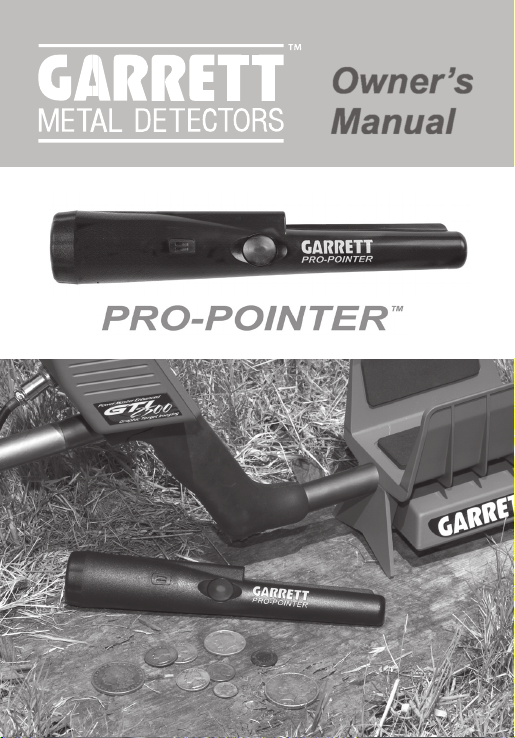
Owner’s
Manual
Page 2

2
Garrett Metal Detectors
GARRETT PRO-POINTER
Congratulations on your selection of the Garrett
PRO-POINTER Metal Detector. The Garrett PROPOINTER is a hand-held metal detector designed to
precisely pinpoint metallic (ferrous and nonferrous)
objects during treasure recovery.
The PRO-POINTER is intended for use in
conjunction with a ground search metal detector to
aid in the recovery of metallic targets. The Garrett
PRO-POINTER has both audible and vibrating alarms
to indicate the presence of metal objects. The alarms
increase in intensity as the PRO-POINTER is moved
closer to the metal target. With a pinpointing tip plus
a sifting blade with side-scan capability, the PRO-
POINTER is very effective in easily detecting even the
smallest of metallic objects. An LED flashlight assists in
dark and low light conditions.
The PRO-POINTER has an IP 66 standard
waterproof rating, fully protecting it from the environment
and allowing it to be washed under running water or
operated in the rain. The PRO-POINTER's durability—
based on MIL STD 810 F—will provide years of
reliable operation even in rugged environments.
Page 3

PRO-POINTER
™
3
Microprocessor circuitry allows the PRO-POINTER to
operate at maximum sensitivity without any need of
adjustments.
The Garrett PRO-POINTER is ideal for the recovery
of small items in a wide variety of hunting conditions,
ranging from highly mineralized ground to saltwatersaturated sand.
You will find the Garrett PRO-POINTER to be an
indispensable tool to:
• Speed target recovery;
• Accurately find small objects;
• Prevent digging large holes;
• Identify multiple objects in near proximity;
• Search in tight interior areas such as walls and
ceilings;
• Serve as a utility pinpointer for locating metal
pipes, conduit, rebar and control boxes; and
• Locate nails and metal wall studs in homes.
Page 4

4
Garrett Metal Detectors
COMPONENTS
Battery
Cover
Audible and
Vibrating
Alarms
Power
Switch
LED
Flashlight
Exclusive
Sifting
Blade
360º Side-Scan
Detection Area
Pinpointing
Tip
Page 5

PRO-POINTER
™
5
COMPONENTS AND FUNCTIONS
Power Switch—To switch the detector on, press
the power button while holding the PRO-POINTER
away from any metallic objects. The white LED will
illuminate and a brief audio beep will occur, indicating
the PRO-POINTER is ready for use.
Audio and Vibrate Alerts—The speaker
provides a clear audible sound whenever metal is
detected. The PRO-POINTER's vibrator motor also
activates when a metallic target has been detected.
As the PRO-POINTER is moved in closer proximity
to a metallic target, the rate of the pulsing audio and
vibrations will increase proportionally. As the PRO-
POINTER is moved away from the metallic object, the
rate of the pulsing audio and vibrations will decrease.
This unique Garrett feature helps the user determine
the precise location of the target.
Sifting Blade—The PRO-POINTER also
includes a 3.75" sifting blade to aid target recovery.
This rugged edge is ideal for sifting and scraping
through dirt while searching for the target. The PRO-
POINTER's 360º-side-scan metal detection allows the
Page 6

6
Garrett Metal Detectors
detector to alarm when the blade is passed in close
proximity to a metallic target.
LED Light—The white LED (located next to the
Power Switch) will remain illuminated while the unit
is on, providing power-on indication and acting as a
flashlight when needed.
Audible Low Battery Alert—The battery
The PRO-POINTER's LED light helps illuminate targets in low light.
Page 7
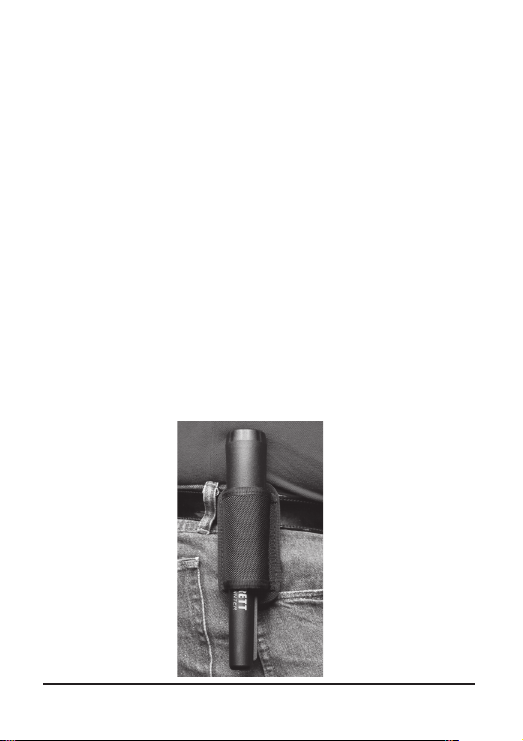
PRO-POINTER
™
7
condition of the PRO-POINTER is monitored continually.
When the battery becomes low, the detector will sound
an alternating dual-tone alarm. This sound indicates
that the detector's 9V battery should be replaced as
soon as possible.
Battery Cover—This cover makes changing the
single 9V battery quick and easy. No tools are required.
Simply rotate the battery cover counterclockwise to
remove and clockwise to tighten by hand. Battery
contacts are keyed to avoid improper installation of the
9V battery.
Holster—The convenient holster helps secure
the PRO-POINTER to any standard size belt.
Page 8

8
Garrett Metal Detectors
OPERATING INSTRUCTIONS
Switch the detector on by pressing the power
button while holding the detector away from any
metallic objects. To avoid cancelling out the target, do
not turn on the PRO-POINTER while it is adjacent to
the target.
The white LED Light will illuminate when the PRO-
POINTER is on and this light will remain on until the
power button is pressed again to switch off the unit.
This mini flashlight feature is useful when operating in
low light situations.
The PRO-POINTER is a non-motion, all-metal
detector. This enables you to remain stationary over a
target with continuous audio and vibration response.
As the PRO-POINTER is moved in closer proximity to a
metallic target, the rate of pulsing audio and vibrations
increase proportionally—allowing precise pinpointing
of the target.
Operation is completely automatic. All metals will
be detected including ferrous and non-ferrous.
Basic Recovery Method: Once you have
located a target with your ground search metal detector,
dig the recovery hole or remove the plug of earth.
Page 9

PRO-POINTER
™
9
You should then use the Garrett PRO-POINTER to
precisely locate your metallic target.
First, scan over the earth plug or dirt pile to see if
your target has already been unearthed in the soil you
removed or turned over. If the PRO-POINTER does
not signal a target, you should next scan inside the
hole, pointing the tip of the PRO-POINTER toward the
side walls of the hole. As you move the tip of the PRO-
POINTER closer to the target object, the detector's
vibrations and audible beeps will steadily increase.
Page 10

10
Garrett Metal Detectors
If you do not receive a response from inside the
hole or the soil/plug that was removed, the object is
likely deeper in the ground or deep inside the plug—
beyond pinpointing range. Sweep with your ground
search detector again to confirm where the object is.
Tight Recovery Area Method: In some
locations, such as public parks, a treasure hunter will
generally dig the smallest hole possible. Where such
a tight plug has been lifted, check the area by pointing
the PRO-POINTER straight down into the opening.
If the target is located at or near the bottom of
the hole, the PRO-POINTER's response will steadily
increase as it is lowered into the hole, reaching
maximum response at the bottom. If the target is
located in the hole's side wall, the response will
increase and achieve its maximum response prior to
reaching the bottom of the hole. The PRO-POINTER
then will maintain a constant response as it is lowered
towards the bottom of the hole. In this case, slowly lift
the PRO-POINTER out of the hole until the response
just begins to decrease; then scan around the sides
of the hole to find the maximum response. The target
should be located in the side wall at the detector's tip.
Page 11
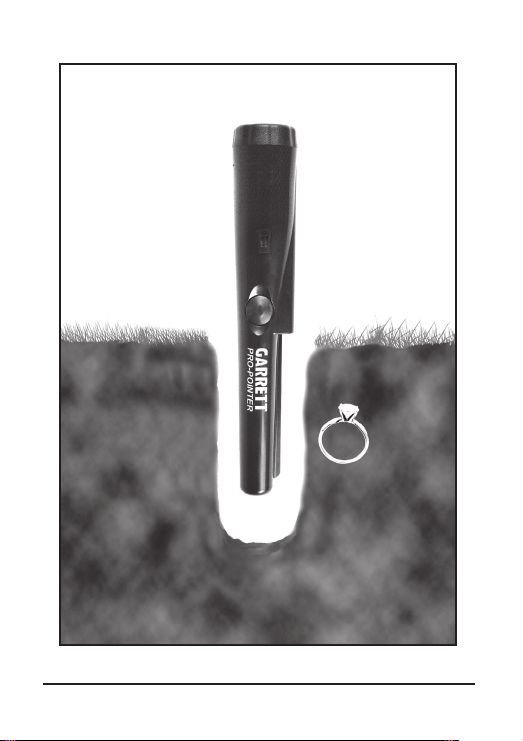
PRO-POINTER
™
11
Page 12

12
Garrett Metal Detectors
Side-Scan Recovery: One of the key features
of the Garrett PRO-POINTER detector is its side-scan
detection ability. This feature allows you to quickly
search a large area. Hold the PRO-POINTER on its
side, flat against the ground and quickly scan back and
forth. Once the general location of the target is known,
use the tip of the PRO-POINTER to precisely locate the
target. In addition, you can use the sifting blade to rake,
scrape or flatten the soil while side-scanning.
Scan for your target as you scrape the soil with the sifting blade.
Page 13

PRO-POINTER
™
13
Water Recoveries: Another key feature of the
Garrett PRO-POINTER detector is that it meets IEC
60529 IP 66 dust and water-resistancy standards. This
allows you to search muddy and wet areas without
concern of damaging your PRO-POINTER. The
detection portion of the detector may be submerged.
It is recommended that the unit not be submerged
beyond the speaker vent (just above the power
switch), although momentary submergence will not
damage the product.
Page 14

14
Garrett Metal Detectors
Wall Searches: The PRO-POINTER's static
mode makes it an excellent utility locator to find metal
studs and pipes in walls or nails in the drywall. Use the
side-scan technique to quickly cover large areas and
use the pinpointing tip to precisely locate the target.
(Left) For wall scanning
with a PRO-POINTER, use
the side-scan technique to
quickly cover large areas.
(Below) To precisely locate a
metal target, use the PRO-
POINTER's pinpointing tip.
Page 15

PRO-POINTER
™
15
Pinpointing Large Objects: When locating
large metal objects—whether in the ground or in a
wall—you can improve the pinpointing capability by
"detuning" the PRO-POINTER in order to narrow the
detection field, as follows.
Slowly scan towards the object until the detector's
response increases to the full/constant alarm. Then,
without moving the detector, switch the power off and
then back on again in order to cancel out the target
and narrow the detection field. Now continue scanning
towards the object to find its precise location. Repeat
the power off/on cycle to further narrow the detection
field as needed.
After you have finished, you can return the PRO-
POINTER to its normal detection field by simply
switching the power off and back on while holding it
away from all metal.
Page 16

16
Garrett Metal Detectors
BATTERY REPLACEMENT
The PRO-POINTER's battery condition is
continually monitored automatically. When the battery
is becoming low, the detector will sound an alternating
dual-tone alarm. Replace the 9V battery as soon as
possible by unscrewing the battery cover and tilting the
detector so the battery slides out. Replace with a new
9V battery and hand-tighten the battery cover.
The battery compartment is keyed to only accept
battery contact in the proper position. If a 9V battery
is improperly installed, no circuitry damage will occur.
However, it is important to observe the polarity of the
battery and the PRO-POINTER battery compartment
to ensure operation. Never force the cover to close.
Remove the battery when the PRO-POINTER is to
be stored for more than 30 days.
Note:
Do not affix metallic labels (or any material that
might cause the detector to alarm) to the detection
area of the PRO-POINTER. Doing so might cause an
imbalance within the detection field and thereby reduce
scanning effectiveness.
Page 17

PRO-POINTER
™
17
SPECIFICATIONS
Model Name: Garrett PRO-POINTER™
Model Number: 1166000
Operating -35ºF (-37ºC) to
Temperatures: 158
ºF (70ºC)
Operating Frequency: 12 kHz
Water and Dust: Meets IEC 60529
IP 66 standards
Tuning: Automatic
Indicators: Proportional audio /
vibration pulse rate
Controls: Power switch
Dimensions: Length: 9” (22.9 cm)
Thickness: 1.5” (3.8 cm)
tapered to .875" (2.2 cm)
Weight: 7 oz. (0.2 kg.),
(with battery in)
Battery: Single 9V (included)
Battery Life: Carbon: 16 hours
Alkaline: 30 hours
Rechargeable: 8 hours
Page 18

18
Garrett Metal Detectors
Battery Accesory
Rechargeable Battery Kit—includes two (2)
Cadmium free NiMH batteries and charger.
110V—PN 1612000
220V—PN 1612100
Made in the USA
The PRO-POINTER is manufactured in the United
States of America in accordance with Garrett's ISO
9001 internationally certified Quality Management
System. This Garrett product meets the following
international standards:
• FCC
• CE
• RoHS
• ICNIRP
• IEC 529—IP 66
Cleaning Your PRO-POINTER
To remove dried dirt, mud or other debris from your
PRO-POINTER, simply hand-clean it with soap and
water and a soft cloth. Rinse with running water. Do not
Page 19

PRO-POINTER
™
19
use any type of abrasive or chemical cleaners which
could scratch or erode the surface of your detector.
The PRO-POINTER is water resistant; however, avoid
spraying water directly into the speaker grill and do not
submerge the entire detector in water.
SERVICE INFORMATION
Factory Service
Pack the detector carefully and include full
details concerning its problem as well as your name,
address and telephone number. Ship to: Garrett Metal
Detectors, Service Department, 1881 W. State St.,
Garland, TX 75042, USA.
Allow approximately one week for technicians
to examine and repair your instrument. You can call
Garrett's Customer Service Department at (972) 494-
6151 or 1-800-527-4011 or e-mail at sales@garrett.
com if you have further questions.
International Customers
Customers outside the United States must contact
the retail outlet where their product was purchased to
arrange for repair or warranty service.
Page 20

Garrett Metal Detectors
1881 W. State Street
Garland, TX 75042
Tel: 1.800.527.4011
Tel: 972.494.6151
Fax: 972.494.1881
E-mail: sales@garrett.com
Web: www.garrett.com
Garrett Metal Detectors, garrett.com and Pro-Pointer are trademarks of Garrett
Electronics Inc. ©2008 Garrett Metal Detectors.
1532600.A.0708
Page 21

Hamburger Str. 17
Germany
Detector Trade International GmbH & Co KG
www.detector-trade.de
info@detector-trade.de
+49 (0) 2133 97 90 20
41540 Dormagen
www.facebook.com/dtigmbh
www.twitter.com/detectortradein
www.youtube.de/user/detectortradeintern
Seite 1 von 1
