Garmin nüvi 4592LM Quick Start Manual
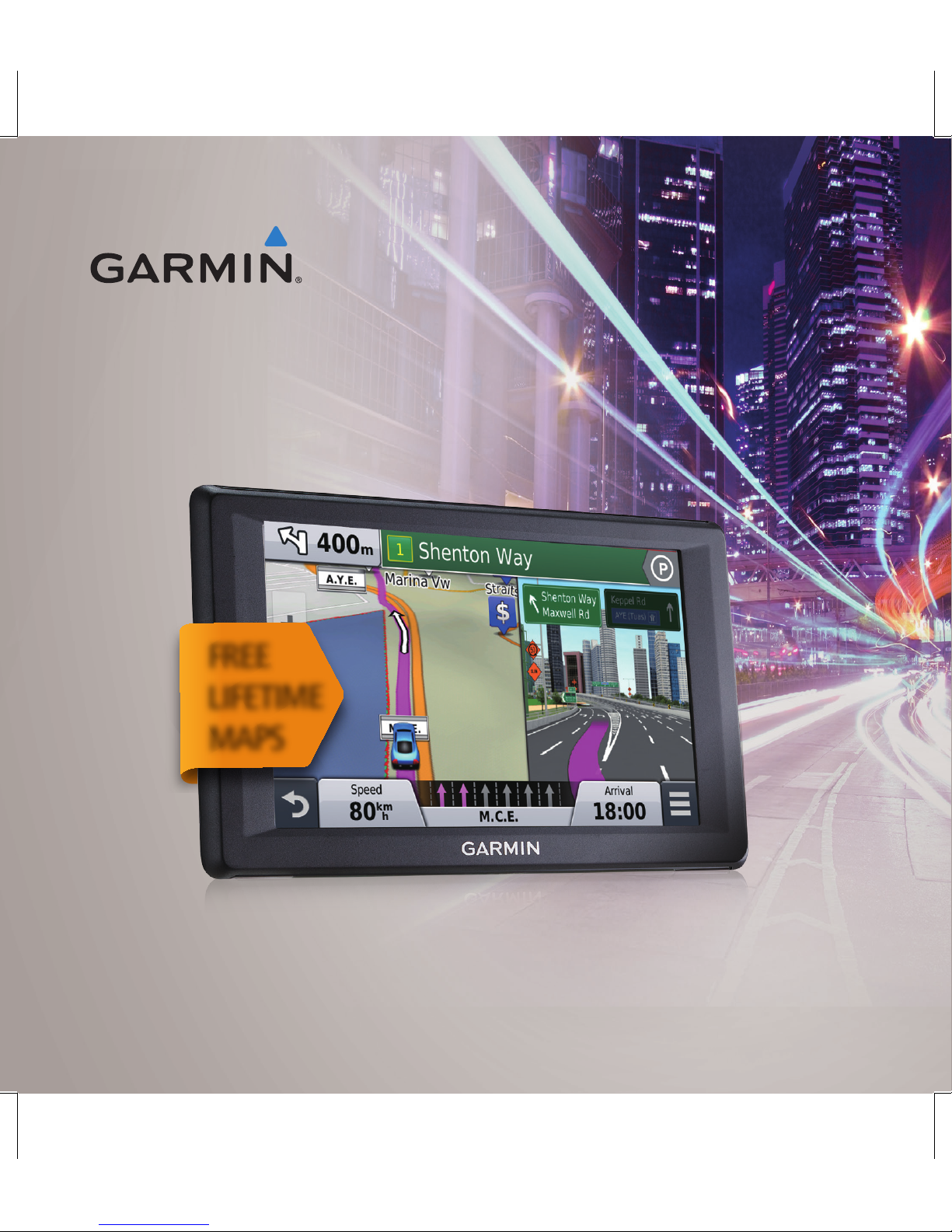
nüvi® 4592LM
quick start manual
FREE
LIFETIME
MAPS
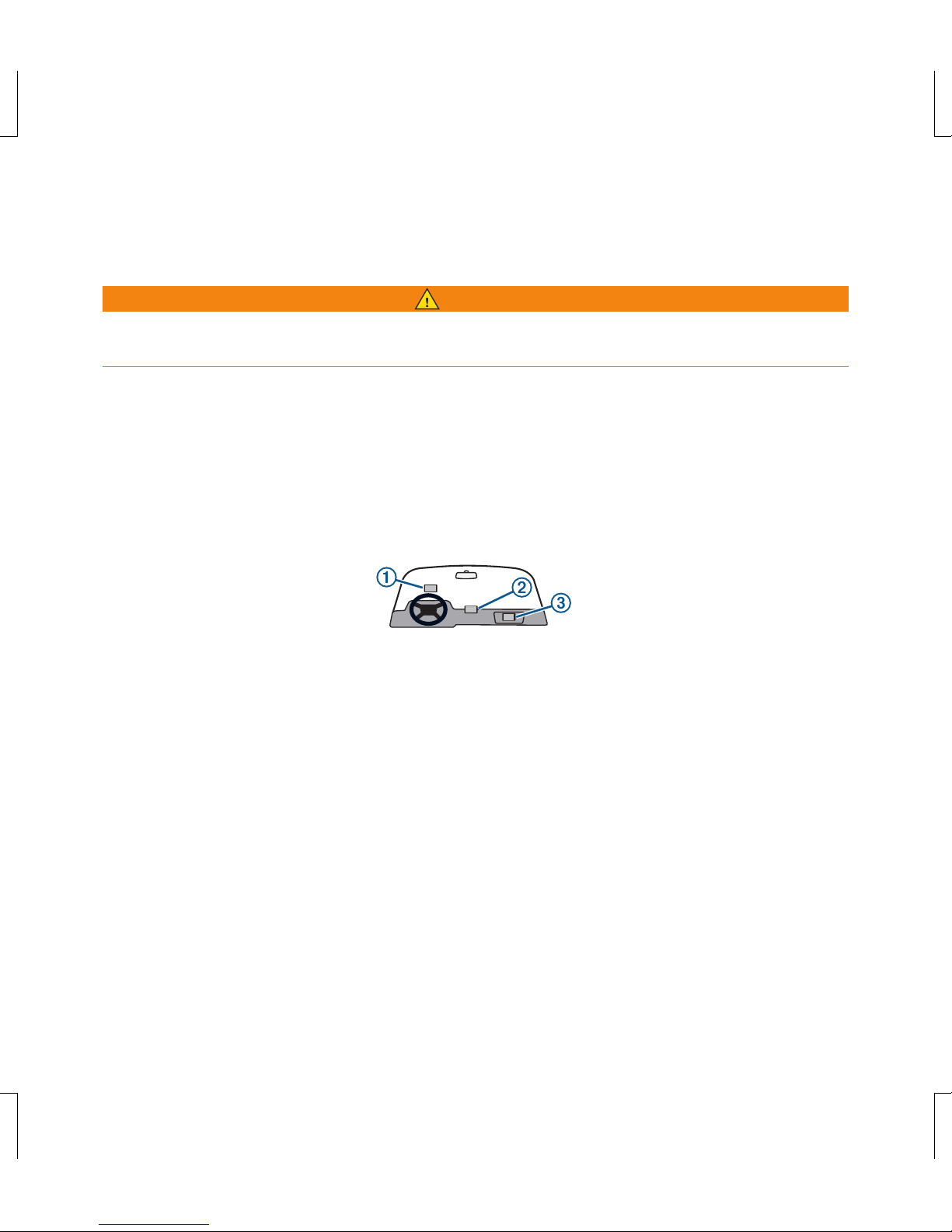
Important Safety and Product Information
WARNING
Failure to avoid the following potentially hazardous situations could result in an accident
or collision resulting in death or serious injury.
Installation and Operation Warnings
• When installing the device in a vehicle, place the device securely
so it does not obstruct the driver’s view of the road ➀ or interfere with vehicle operating
controls, such as the steering wheel, foot pedals, or transmission levers. Do not place
unsecured on the
vehicle dashboard ➁. Do not place the device in front of or above
any airbag ➂.
• The windshield mount may not stay attached to the windshield in all circumstances.
Do not place the mount where it will become a distraction if the mount should become
detached. Keep your windshield clean to help ensure that the mount stays on the
windshield.
• Always use your best judgement, and operate the vehicle in a safe manner. Do not
become distracted by the device while driving, and always be fully aware of all driving
conditions. Minimize the amount of time spent viewing the device screen while driving
and use voice prompts when possible.
• Do not input destinations, change settings, or access any functions requiring prolonged
use of the device controls while driving. Pull over in a safe and legal manner before
attempting such operations.
• When navigating, carefully compare information displayed on the device to all available
navigation sources, including road signs, road closures, road conditions, trafc
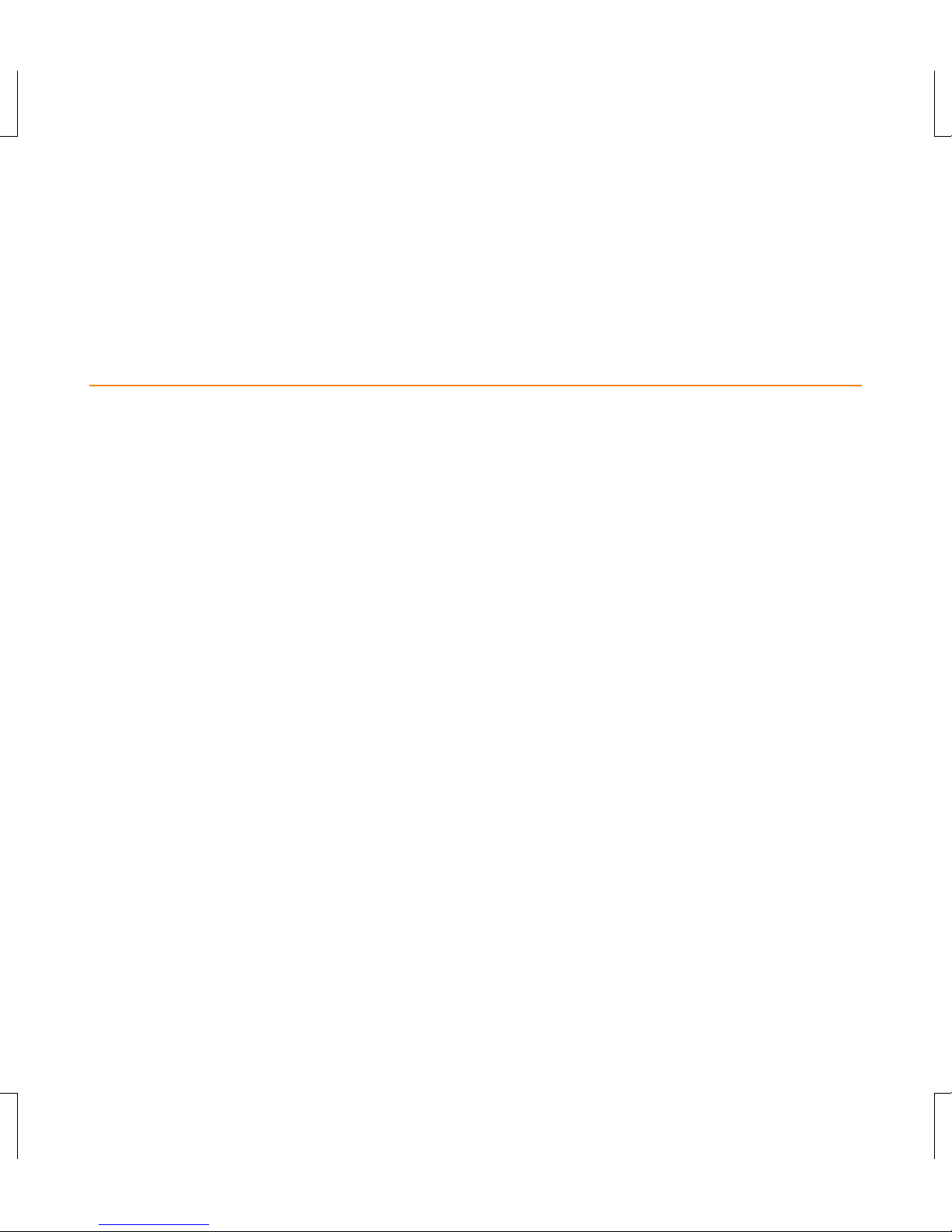
2 nüvi 4592LM Quick Start Manual
congestion, weather conditions, and other factors that may affect safety while driving. For
safety, always resolve any discrepancies before continuing navigation, and defer to posted
road signs and road conditions.
• The device is designed to provide route suggestions. It is not a replacement for driver
attentiveness and good judgement. Do not follow route suggestions if they suggest an
unsafe or illegal maneuver or would place the vehicle in an unsafe situation.
Battery Warnings
If these guidelines are not followed, the internal lithium-ion battery may experience a
shortened life span or may present a risk of damage to the GPS device, re, chemical burn,
electrolyte leak, and/or injury.
• Do not leave the device exposed to a heat source or in a high temperature location, such
as in the sun in an unattended vehicle. To prevent damage, remove the device from the
vehicle or store it out of direct sunlight, such as in the glove box.
• Do not puncture or incinerate the device or battery.
• When storing the device for an extended time, store within the following temperature
range: from 32°F to 77°F (from 0°C to 25°C).
• Do not operate the device outside of the following temperature range: from -4°F to 131°F
(from -20°C to 55°C).
• Contact your local waste disposal department to dispose of the device/battery in
accordance with applicable local laws and regulations.
Additional User-Replaceable Battery Warnings:
• Do not use a sharp object to remove the battery.
• Keep the battery away from children.
• Do not disassemble, puncture, or damage the battery.
• If using an external battery charger, only use the Garmin accessory approved for your
product.
• Only replace the battery with the correct replacement battery. Using another battery
presents a risk of re or explosion. To purchase a replacement battery, see your Garmin
dealer or the Garmin Web site.
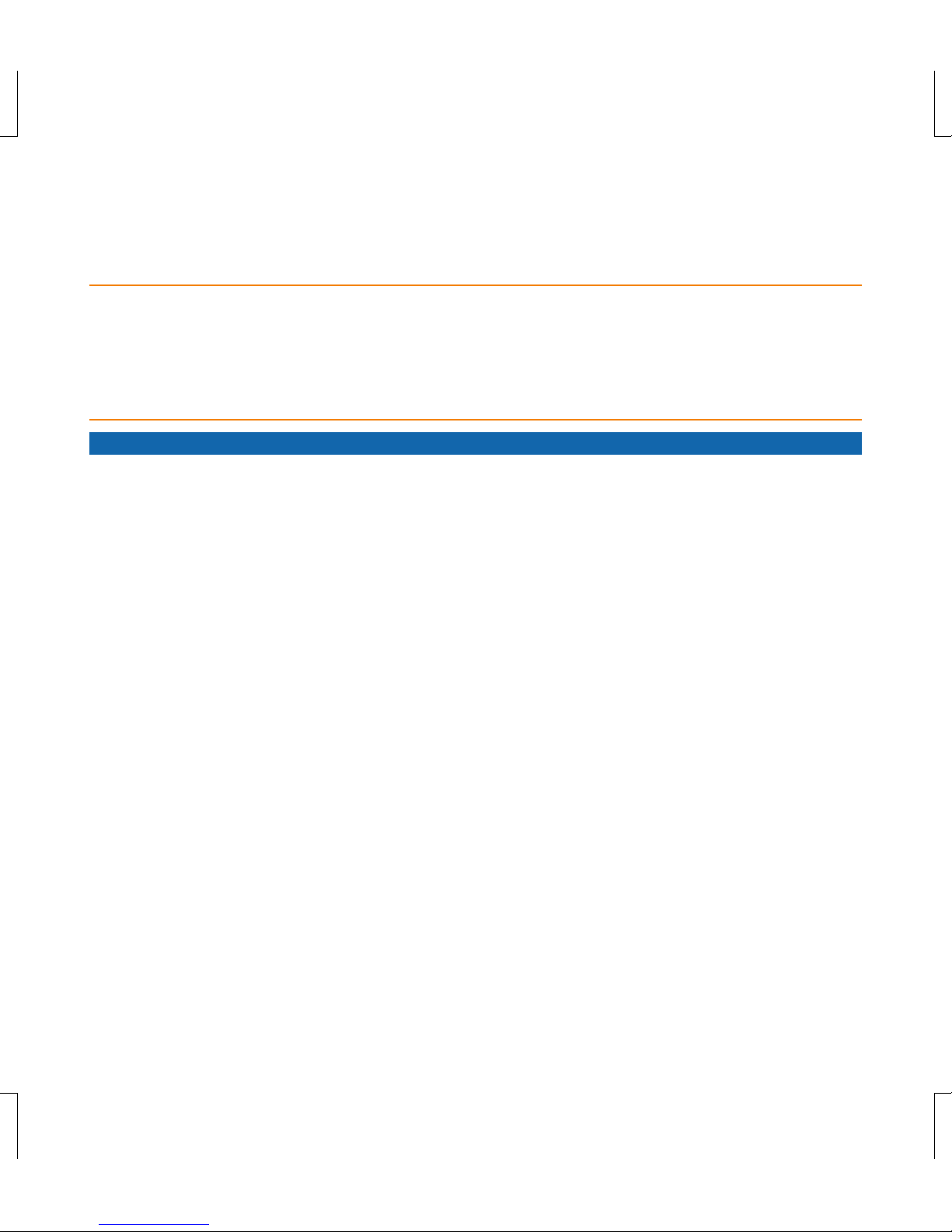
nüvi 4592LM Quick Start Manual 3
Additional Non-User-Replaceable Battery Warning:
• Do not remove or attempt to remove the non-user-replaceable battery.
Magnet Warning
Both the device and its mount may contain magnets. Under certain circumstances, magnets
may cause interference with some internal medical devices, including pacemakers and
insulin pumps. Devices and mounts that contain magnets should be kept away from such
medical devices.
NOTICE
Magnet Notice
Both the device and its mount may contain magnets. Under certain circumstances, magnets
may cause damage to some electronic devices, including hard drives in laptop computers.
Use caution when devices and mounts that contain magnets are near electronic devices.
Speed Limit Notice
The speed limit feature is for information only and does not replace the driver’s
responsibility to abide by all posted speed limit signs and to use safe driving judgment at all
times. Garmin will not be responsible for any trafc nes or citations that you may receive
for failing to follow all applicable trafc laws and signs.
Windshield Mounting Legal Restrictions
Before using the suction cup mount on your windshield, check the state and local laws and
ordinances where you drive. Some state laws prohibit drivers from using suction mounts on
their windshields while operating motor vehicles. Other state laws allow the suction mount
to be located only in specic locations on the windshield. Many other states have enacted
restrictions against placing objects on the windshield in locations that obstruct the driver’s
vision.
IT IS THE USER’S RESPONSIBILITY TO MOUNT THE GARMIN DEVICE IN
COMPLIANCE WITH ALL APPLICABLE LAWS AND ORDINANCES.
Where required, other Garmin dashboard or friction mount options should be used. Always
mount your Garmin device in a location that does not obstruct the driver’s view of the road.

4 nüvi 4592LM Quick Start Manual
Garmin does not assume any responsibility for any nes, penalties, or damages that may
be incurred as a result of any state or local law or ordinance relating to the use of your
Garmin device.
Map Data Information
Garmin uses a combination of governmental and private data sources.
Virtually all data sources contain some inaccurate or incomplete data.
In some countries, complete and accurate map information is either not available or is
prohibitively expensive.
Declaration of Conformity
Hereby, Garmin, declares that this product is in compliance with the essential requirements
and other relevant provisions of Directive 1999/5/EC. To view the full Declaration of
Conformity, go to www
.garmin.com/compliance.
CE Mark
If the CE Alert mark is present on your device, this device uses
frequency bands that are not harmonised throughout the EU, and/or the intended use of the
device is subject to restrictions made by one or more Member States.
FCC Compliance
This device complies with part 15 of the FCC Rules. Operation is subject to the following
two conditions: (1) this device may not cause harmful interference, and (2) this device
must accept any interference received, including interference that may cause undesired
operation.
This equipment has been tested and found to comply with the limits for a Class B digital
device, pursuant to part 15 of the FCC rules. These limits are designed to provide
reasonable protection against harmful interference in a residential installation. This
equipment generates, uses, and can radiate radio frequency energy and may cause
harmful interference to radio communications if not installed and used in accordance
with the instructions. However, there is no guarantee that interference will not occur in
a particular installation. If this equipment does cause harmful interference to radio or

nüvi 4592LM Quick Start Manual 5
television reception, which can be determined by turning the equipment off and on, the user
is encouraged to try to correct the interference by one of the following measures:
• Reorient or relocate the receiving antenna.
• Increase the separation between the equipment and the receiver.
• Connect the equipment into an outlet that is on a different circuit from the GPS unit.
• Consult the dealer or an experienced radio/TV technician for help.
This product does not contain any user-serviceable parts. Repairs should only be made by
an authorized Garmin service center.
Unauthorized repairs or modications could result in permanent damage to the equipment,
and void your warranty and your authority to operate this device under Part 15 regulations.
Industry Canada Compliance
Category I radio communication devices comply with Industry Canada Standard RSS-210.
Category II radio communication devices comply with Industry Canada Standard RSS-Gen.
This device complies with Industry Canada license-exempt RSS standard(s). Operation is
subject to the following two conditions: (1) this device may not cause interference, and (2)
this device must accept any interference, including interference that may cause undesired
operation of the device.
Limited Warranty
Garmin’s non-aviation products are warranted to be free from defects in materials or
workmanship for one year from the date of purchase.
Within this period, Garmin will, at its sole option, repair or replace any components that fail
in normal use. Such repairs or replacement will be made at no charge to the customer for
parts or labor, provided that the customer shall be responsible for any transportation cost.
This warranty does not apply to: (i) cosmetic damage, such as scratches, nicks and dents;
(ii) consumable parts, such as batteries, unless product damage has occurred due to a
defect in materials or workmanship;
(iii) damage caused by accident, abuse, misuse, water, ood, re, or other acts of nature
or external causes; (iv) damage caused by service performed by anyone who is not an
authorized service provider of Garmin; (v) damage to a product that has been modied or

6 nüvi 4592LM Quick Start Manual
altered without the written permission of Garmin; or (vi) damage to a product that has been
connected to power and/or data cables that are not supplied by Garmin. In addition, Garmin
reserves the right to refuse warranty claims against products or services that are obtained
and/ or used in contravention of the laws of any country. This product is intended to be used
only as a travel aid and must not be used for any purpose requiring precise measurement of
direction, distance, location or topography. Garmin makes no warranty as to the accuracy or
completeness of map data in this product.
THE WARRANTIES AND REMEDIES CONTAINED HEREIN ARE
EXCLUSIVE AND IN LIEU OF ALL OTHER WARRANTIES EXPRESS,
IMPLIED, OR STATUTORY, INCLUDING ANY LIABILITY ARISING
UNDER ANY WARRANTY OF MERCHANTABILITY OR FITNESS
FOR A PARTICULAR PURPOSE, STATUTORY OR OTHERWISE.
THIS WARRANTY GIVES YOU SPECIFIC LEGAL RIGHTS, WHICH MAY VARY FROM
STATE TO STATE.
IN NO EVENT SHALL GARMIN BE LIABLE FOR ANY INCIDENTAL,
SPECIAL, INDIRECT OR CONSEQUENTIAL DAMAGES, INCLUDING,
WITHOUT LIMITATION, DAMAGES FOR ANY TRAFFIC FINES OR
CITATIONS, WHETHER RESULTING FROM THE USE, MISUSE OR INABILITY TO USE
THE PRODUCT OR FROM DEFECTS IN THE PRODUCT. SOME STATES DO NOT
ALLOW THE EXCLUSION OF
INCIDENTAL OR CONSEQUENTIAL DAMAGES, SO THE ABOVE
LIMITATIONS MAY NOT APPLY TO YOU.
Garmin retains the exclusive right to repair or replace (with a new or newly-overhauled
replacement product) the device or software or offer a full refund of the purchase price at its
sole discretion. SUCH
REMEDY SHALL BE YOUR SOLE AND EXCLUSIVE REMEDY FOR ANY BREACH OF
WARRANTY.
To obtain warranty service, contact your local Garmin authorized dealer or call Garmin
Product Support for shipping instructions and an RMA tracking number. Securely pack the
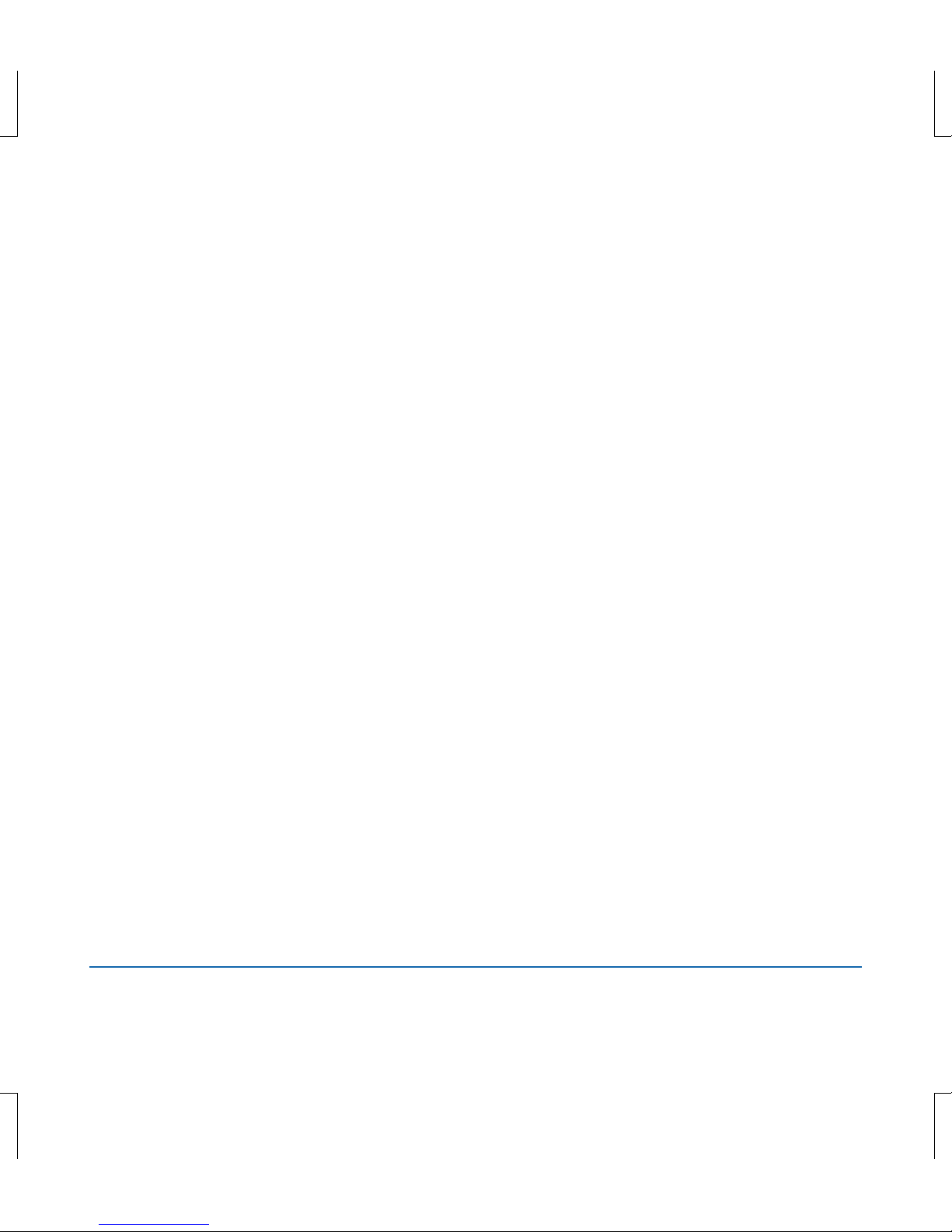
nüvi 4592LM Quick Start Manual 7
device and a copy of the original sales receipt, which is required as the proof of purchase
for warranty repairs. Write the tracking number clearly on the outside of the package. Send
the device, freight charges prepaid, to any Garmin warranty service station.
Online Auction Purchases: Products purchased through online auctions are not eligible
for warranty coverage. Online auction conrmations are not accepted for warranty
verication. To obtain warranty service, an original or copy of the sales receipt from the
original retailer is required. Garmin will not replace missing components from any package
purchased through an online auction.
International Purchases: A separate warranty may be provided by international
distributors for devices purchased outside the United States depending on the country. If
applicable, this warranty is provided by the local in-country distributor and this distributor
provides local service for your device. Distributor warranties are only valid in the area of
intended distribution. Devices purchased in the United States or Canada must be returned
to the Garmin service center in the United Kingdom, the United States, Canada, or Taiwan
for service.
Australian Purchases: Our goods come with guarantees that cannot be excluded under
the Australian Consumer Law. You are entitled to a replacement or refund for a major failure
and for compensation for any other reasonably foreseeable loss or damage. You are also
entitled to have the goods repaired or replaced if the goods fail to be of acceptable quality
and the failure does not amount to a major failure.
The benets under our Limited Warranty are in addition to other rights and remedies under
applicable law in relation to the products.
Garmin Australasia, Unit 19, 167 Prospect Highway, Seven Hills, NSW, Australia, 2147,
Phone: 1800 822 235.
Product Environmental Programs
Information about Garmin’s product recycling program and WEEE,
RoHS, REACH, and other compliance programs can be found at
www.garmin.com/aboutGarmin/environment.

8 nüvi 4592LM Quick Start Manual
Chapter 1 Function Illustration
1.1 Function overview
nüvi 4592LM integrates Garmin professional portable navigation device, multimedia and
Wi-Fi connectivity in one. With nüvi 4592LM, GPS navigation will be more than guiding
direction; it brings you a brand new driving experience.
Navigation functions
• Intuitive User Interface
With the latest user interface allows you to customise Main Menu. Adding personalised
shortcuts on Main Menu.
• One Shot Address Entry
The latest version of One Shot Address Entry technology brings the voice activated
navigation to the next level. Speak full address for navigation. Detailed Voice Command
instruction, refer to Chapter 5, page 43.

nüvi 4592LM Quick Start Manual 9
• 3D Building & Terrain
With 3D Building and Terrain view, you’ll see representations of prominent buildings in
many cities and map contours at low zoom levels, giving you a realistic perspective of
the terrain.
• photoReal Junction View
No more guessing which lane you need to be in to make an upcoming turn. photoReal
junction view guides you to the correct lane for an approaching turn or exit, making
unfamiliar intersections and exits easy to navigate.
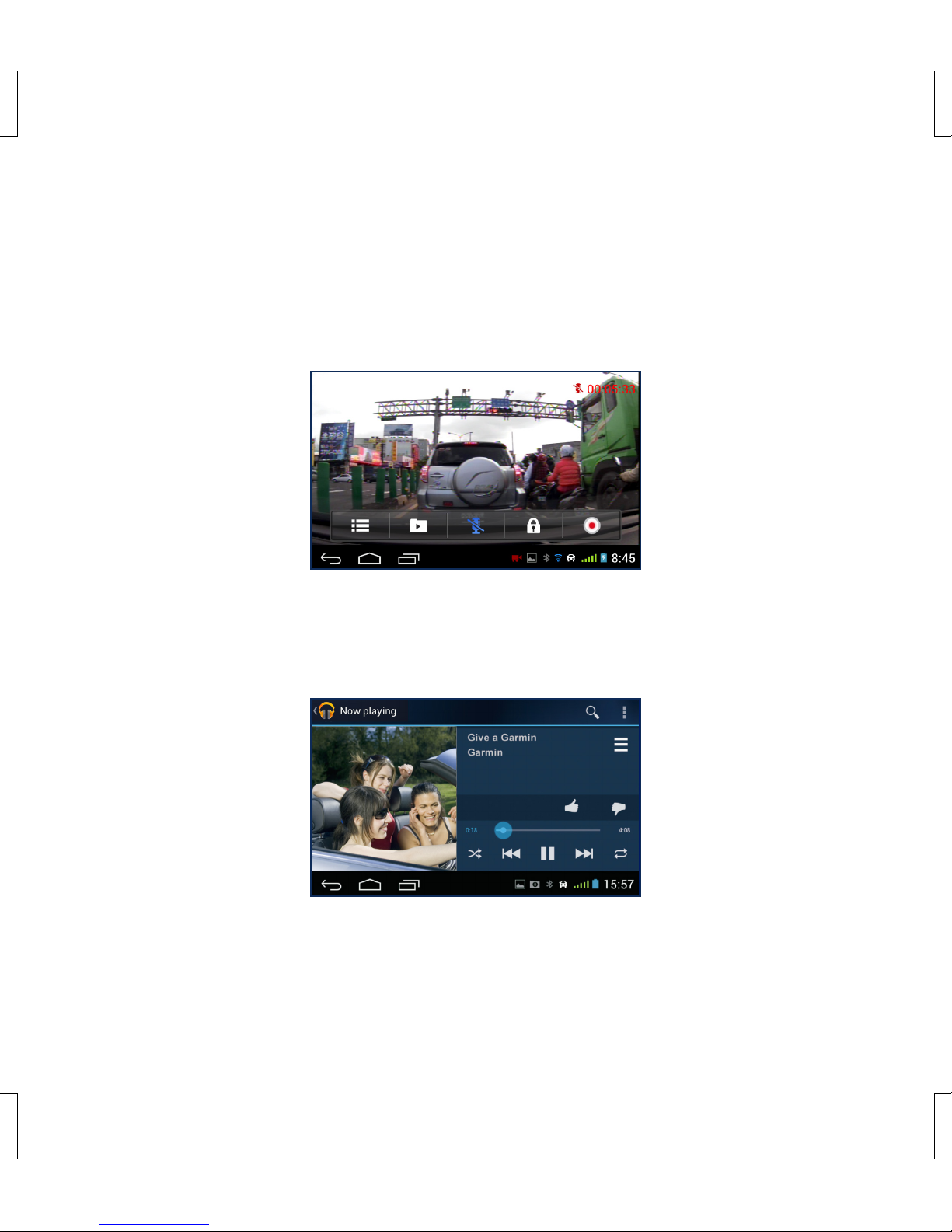
10 nüvi 4592LM Quick Start Manual
Navigation applications
• Integrated driving recording (optional subscription)
Integrates driving recording to provide concrete evidence for clarifying responsibility in
the event of accidents to enhance overall safety on the road. Users can view les of
recorded videos directly on the product or through application software on a PC.
• Multimedia playback
The nüvi 4592LM is a GPS navigation device that features perfect integration of
multimedia playback and is capable of playing les of various popular formats to bring
new multimedia entertainment experience.
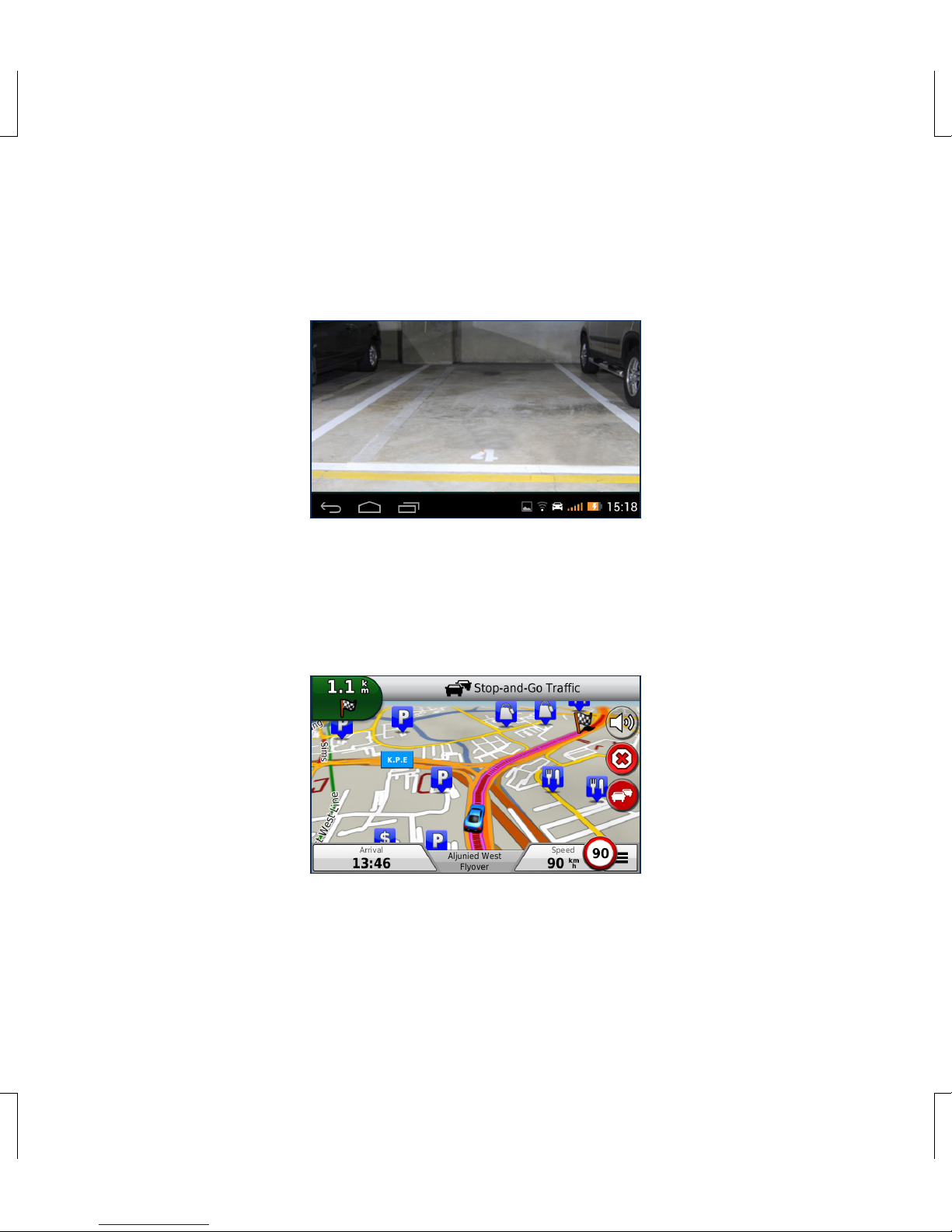
nüvi 4592LM Quick Start Manual 11
• Video input
Users can utilise GPS navigator screen to see reverse camera image or DVD display
pop-up image.
• Live trafc avoidance (TMC Trafc Massage Channel)
Real-time trafc message channel depicts and identies problems area on its moving
map display, including parking and weather information now ONLY available in
Singapore with HERE Maps. The optional GTM 35/ 36 TMC Portable Lifetime Trafc
Receiver is required.

12 nüvi 4592LM Quick Start Manual
• ERP Cost Saving
With ERP cost saving helper, your nüvi will take ERP charges into routing consideration
and plan the more economic route for you.
NOTICE
The function is available for Singapore ONLY.
Wireless connectivity
• Bluetooth hands-free calling
The nüvi 4592LM can be paired with Bluetooth mobile phones/devices to answer
incoming calls through the product’s hands-free functionality to ensure safety. The
product can also be paired with a Bluetooth audio receiving device to play the
navigational message on the device.
• Wi-Fi wireless Internet access
The nüvi 4592LM features built-in Wi-Fi connectivity to enable web surng when
connected to mobile phone’s network or Hot Spot.

nüvi 4592LM Quick Start Manual 13
Extra services
• Download Center
Integrates myGarmin service contents for users to access without having to connect
the product to a PC. Supports automatic product registration, automatic notication of
software/ map update information and Garmin’s exclusive extra service contents.
• Garmin Travel Guide
The Garmin Travel Guide offers numerous professionally written articles on sights
of interest. Complete with images, texts and features such as direct navigation and
coupled with a Travel Guide shelf, the Garmin Travel Guide will be your most handy
travel guide.

14 nüvi 4592LM Quick Start Manual
• Travel Itinerary
The Travel Itinerary function by Garmin offers user-recommended travel itineraries
across Singapore/ Malaysia. Users will not only be able to import the recommended
itineraries directly for viewing but also adjust the itineraries according to personal
preferences.
1.2 Product specications
Operating interface
Operating interface English/ Malay
Routes/Destinations (user
created)
Display of destinations
100 routes/1000 destinations
Yes
Receiving channel High-sensitivity receiver
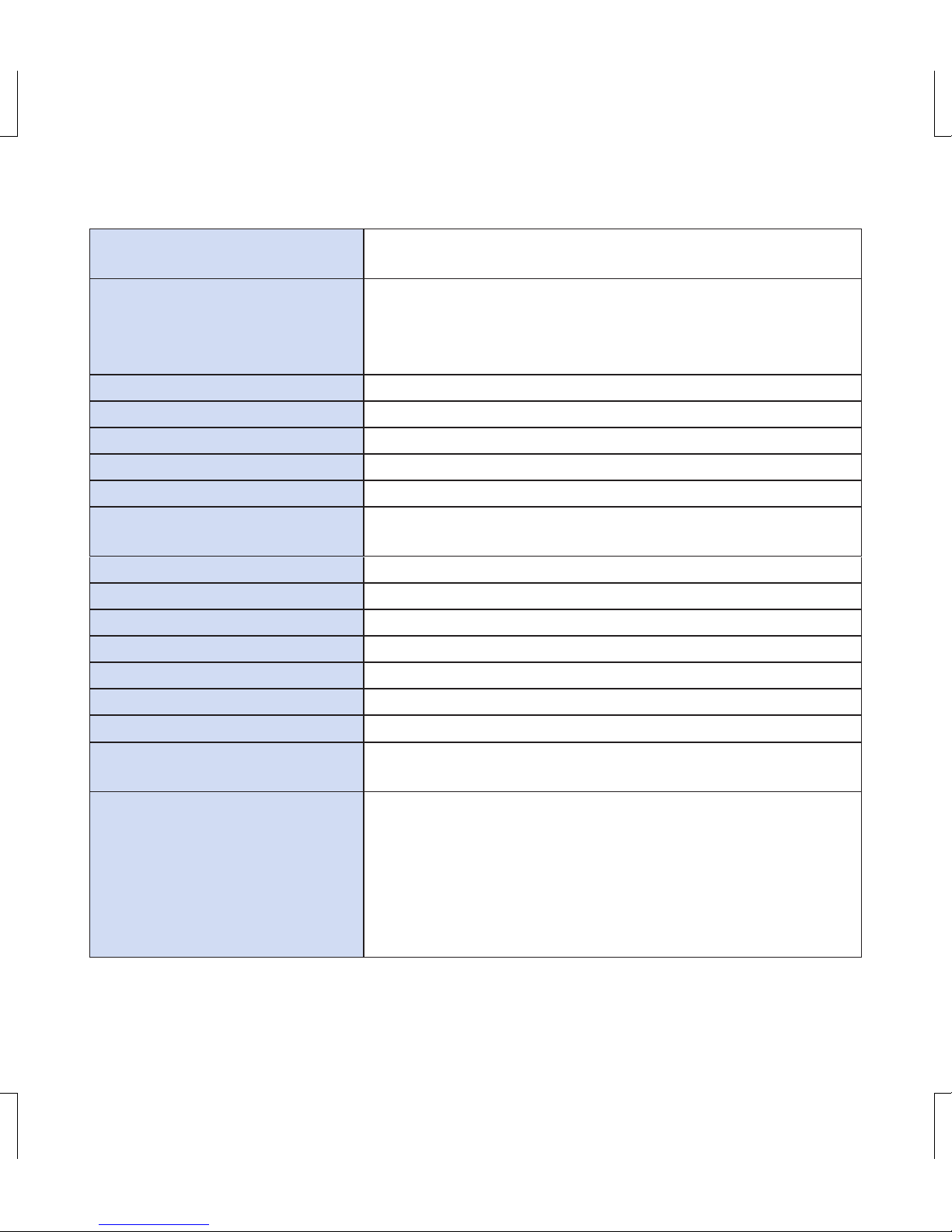
nüvi 4592LM Quick Start Manual 15
Geographic coordinate
system
WGS-84 (worldwide standard)
Positioning time
From cold start
From warm start
AutoLocate™
Approx. 38 seconds
Approx. 33 seconds
Approx. 2 minutes
Antenna Embedded antenna
Power Rechargeable lithium battery
Interface microUSB (USB 2.0)
Dimensions 13.4 x 8.5 x 1.9 cm
Weight 208 g
Display 5” diagonal, 800 X 480 pixel multi-touch, WVGA color TFT
with white backlight
Built-in memory 8GB Nand Flash (approx. 6GB available)
Memory expansion microSD card (supports SDHC)
Wi-Fi Yes (802.11b/g/n)
Bluetooth Yes
AV input 1 Video-in on the mount
Audio output 3.5mm
Operating Temperature
0℃~60℃
Battery Life Normal mode: Approx. 2 hours of use with 50% backlight
on Sleep mode: Approx. 7 days on standby
Standard accessories nüvi unit
Vehicle suction cup mount
Vehicle power cable
USB cable
110V adapter
Quick Start Manual

16 nüvi 4592LM Quick Start Manual
NOTE
This manual applies to the nüvi 4592LM for Singapore and Malaysia. The specications
contained in this manual are subject to change at Garmin’s discretion.
1.3 Overview of the unit and buttons
➊
➋
➌
➍
➎
➏
➐
➑
➓
➒

nüvi 4592LM Quick Start Manual 17
1. Power button
2. miniUSB connector
3. 3.5mm audio output jack
4. Microphone
5. microSD card slot
6. Speaker
7. Mount connection port
8. Volume adjustment buttons
9. Driving recorder connecting port
10. Video input jack
11. miniUSB power connection port
Using the Power Button
1. Turning the unit ON
Press and hold the Power button on top left hand side of the unit to turn the unit ON.
Alternatively, you can also connect the unit to a power source (i.e. vehicle power with
the bundled cable) before turning ON the unit.
2. Shutting the unit down
Long-press and hold the Power button when the unit is ON to turn the power OFF.
3. Sleep mode
The nüvi 4592LM supports sleep mode. After ending a navigation session, the user can
put the unit in sleep mode to keep the unit turned ON at minimal power consumption.
Once in sleep mode, the unit can remain in standby for approximately one week (with
full battery).
• When the unit is turned ON, press the Power button to put the unit in sleep mode.
• When the unit is in sleep mode, press the Power button to activate the unit and press
the Lock icon on the screen and slide upward to disable sleep mode. You can also
disable sleep mode by placing the unit onto the mount and the unit will return to normal
standby mode.
NOTE
Should the unit freeze and become inoperable, long-press and hold the Power button for
10~15 seconds to shut down.

18 nüvi 4592LM Quick Start Manual
1.4 Installing your nüvi
WARNING
Your nüvi unit comes with a built-in lithium battery. To prevent potential damage to the
product or injuries due to direct exposure sunlight, be sure to remove the unit from the
mount or keep the unit away from direct sunlight when the unit is not in use.
Before you use your device on battery power, you should charge it.
1. Plug the vehicle power cable ➊ into the USB port on the device.
2. Press the mount ➋ onto the suction cup ➌ until it snaps into place.
3. Press the suction cup to the windshield, and ip the lever ➍ back toward the
windshield.
4. Fit the tab on the top of the mount into the slot on the back of the device.
5. Press the bottom of the magnetic mount into the device until it clicks.
6. Plug the other end of the vehicle power cable into a power outlet in your vehicle.
➊
➋
➌
➍
