Garmin nüvi 3790V Quick Start Manual
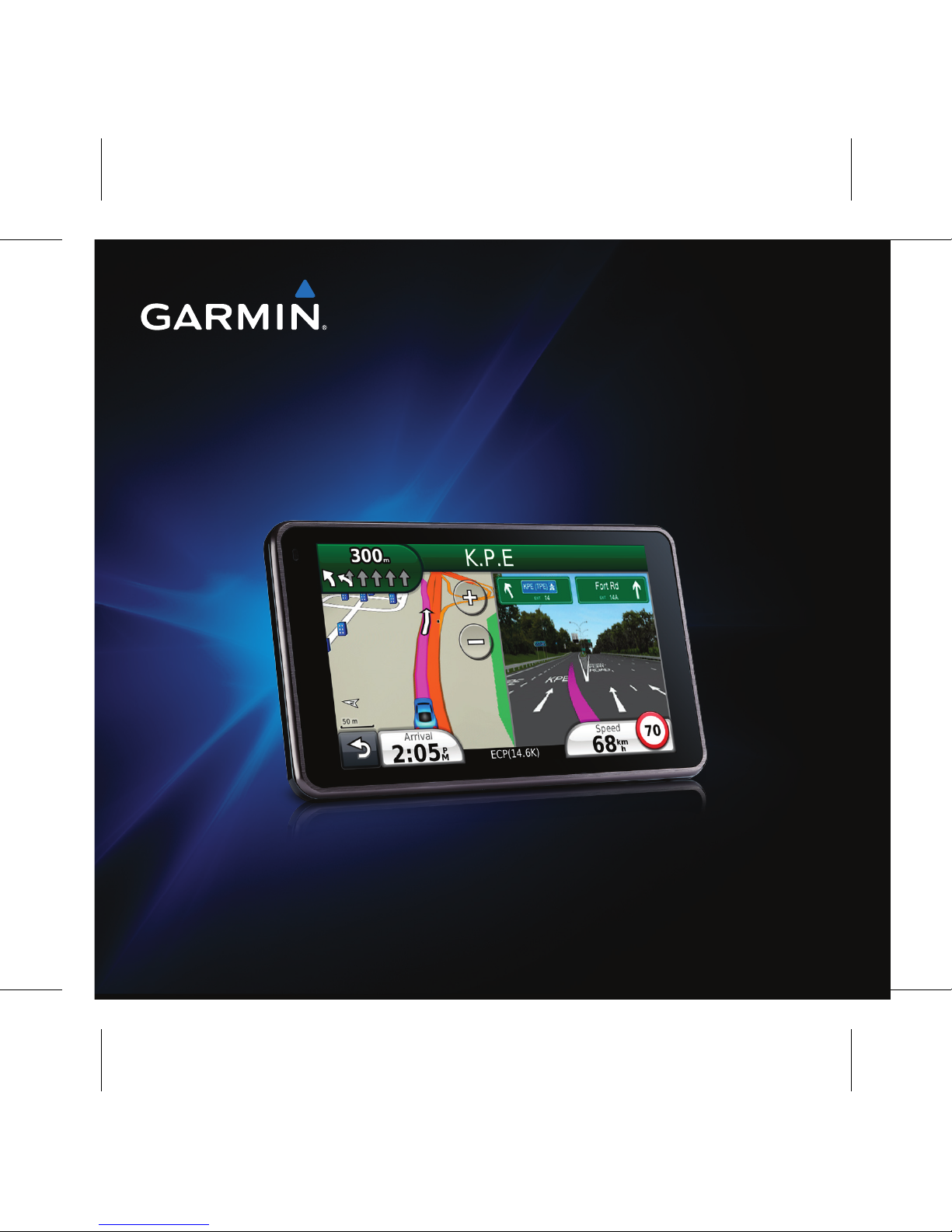
nüvi® 3790V
quick start manual
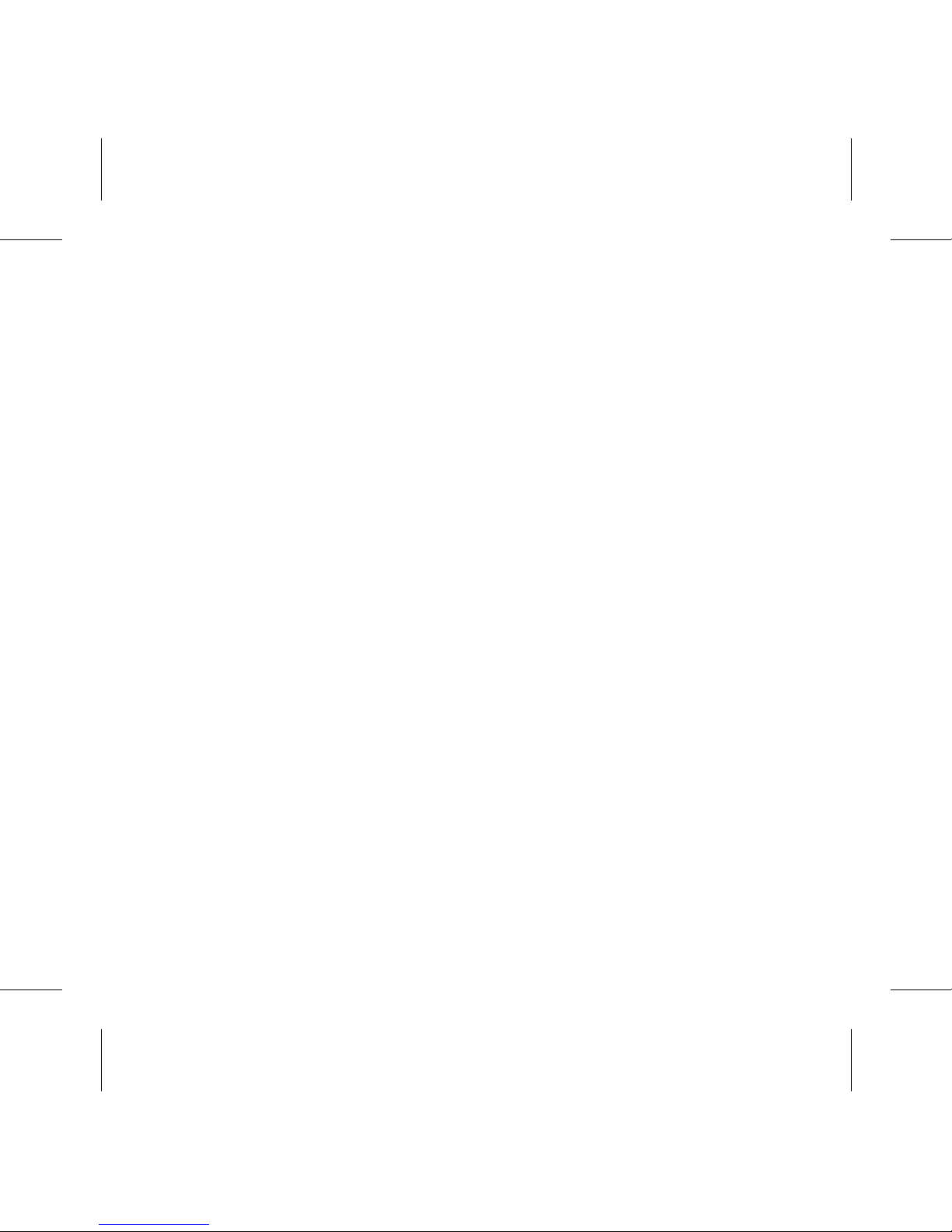
2 nüvi 3790V Quick Start Manual
Getting Started
When using your nüvi for the rst
time, complete the following tasks.
1. Power your device (page 2).
2. Mount your device (page 3).
3. Congure your device (page 4).
4. Acquire satellites (page 5).
5. Understand the Main menu
(page 5).
Powering the Device
Connect your device to the vehicle
power cable while it is plugged
into your vehicle.
Your nüvi charges as you drive.
Power Cables
Your device can be powered three
ways.
• Vehicle power cable
• USB cable
• AC adapter
If you do not plan to use your device
while it is connected to a power
source, press the Power button to
lock the device. For more on locking
the device, see page 14.
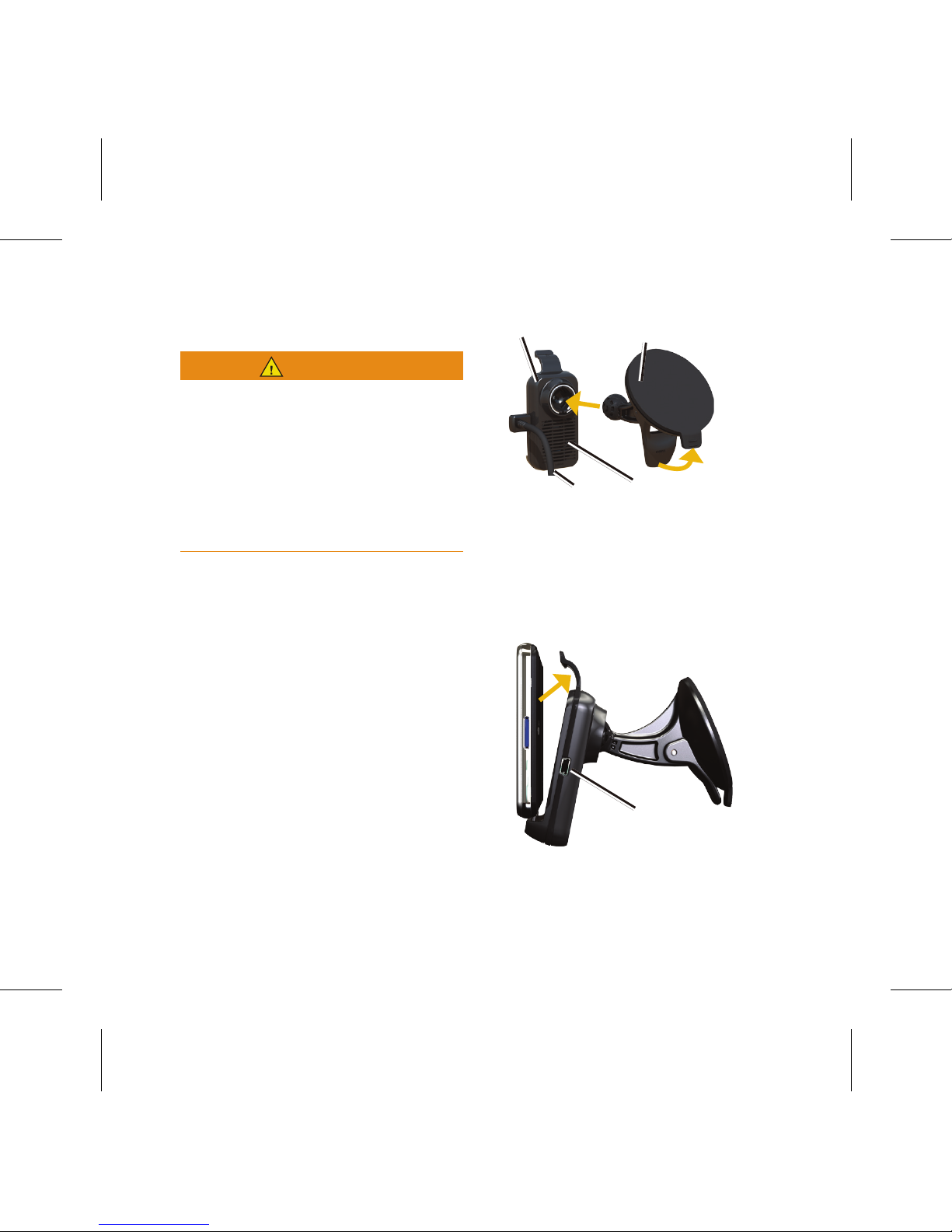
nüvi 3790V Quick Start Manual 3
Mounting Your Device
WARNING
This product contains a lithium-ion
battery. To prevent the possibility of
personal injury or product damage
caused by battery exposure to
extreme heat, remove the device from
the vehicle when exiting or store it
out of direct sunlight.
1. Remove the clear plastic from the
suction cup.
2. Place the suction cup on the
windshield.
3. Flip the lever back toward the
windshield.
4. Snap the mount onto the suction
cup arm.
Suction cup mount
Vehicle power
cable
Mount
Speaker
5. Fit the bottom of your device into
the mount.
6. Tilt your device back until it
snaps into place.
Vehicle power
cable connector

4 nüvi 3790V Quick Start Manual
Conguring your Device
1. Plug the vehicle power cable into
the mount.
2. Plug the other end of the vehicle
power cable into a power outlet in
your vehicle.
Your unit should turn on
automatically if it is plugged in
and the vehicle is running.
3. Follow the on-screen instructions.
4. If you are using a trafc receiver,
connect the external antenna to the
trafc receiver and secure it to the
windshield using the suction cups.
Special docking
Special docking design allows the
nüvi to be used as a digital photo
frame.
1. Snap the mount onto the docking
arm.
2. Fit the bottom of your device into
the mount.
3. Tilt your device back until it snaps
into place.
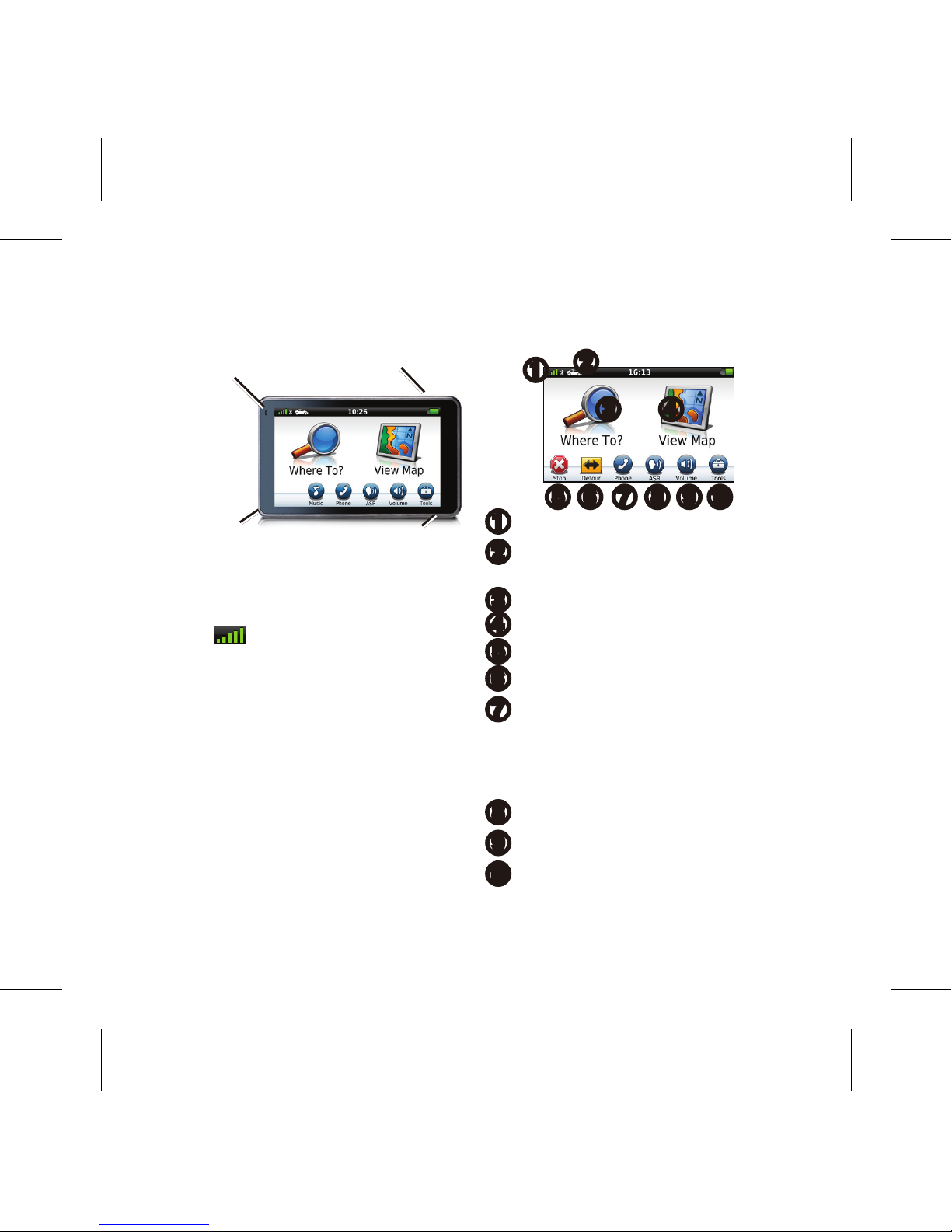
nüvi 3790V Quick Start Manual 5
Front Cover
Micro-B connector
Power button
Speaker
(on back cover)
Microphone
Acquiring Satellites
The bars indicate satellite
strength.
1. Go outdoors to an open area, away
from tall buildings and trees.
2. If necessary, turn on your device.
Acquiring satellite signals can take
a few minutes. When at least one of
the bars is green, your device has
acquired satellite signals.
Main Menu
➊
➋
➌ ➍
➐ ➑ ➒ ➓➎ ➏
➊
GPS satellite strength.
➋
Touch to select a transportation
mode.
➌
Touch to nd a destination.
➍
Touch to view the map.
➎
Touch to stop a route.
➏
Touch to detour a route.
➐
Touch to make a call when
connected to a compatible
mobile phone. See www.garmin
.com/bluetooth for information.
➑
Touch to activate Voice Command
➒
Touch to adjust the volume.
➓
Touch to open the menu of tools
and settings.
