Garmin nuvi 2370LT, North America and Europe, nuvi 2360LT, South Africa, nuvi 2360LT, NA, AVIS, w/o carry case, nuvi 2360LT GLONASS, Russia, nuvi 2360LT User Manual
...
nüvi® 2300 series
quick start manual
for use with these nüvi models:
2300, 2310, 2340, 2350, 2360, 2370
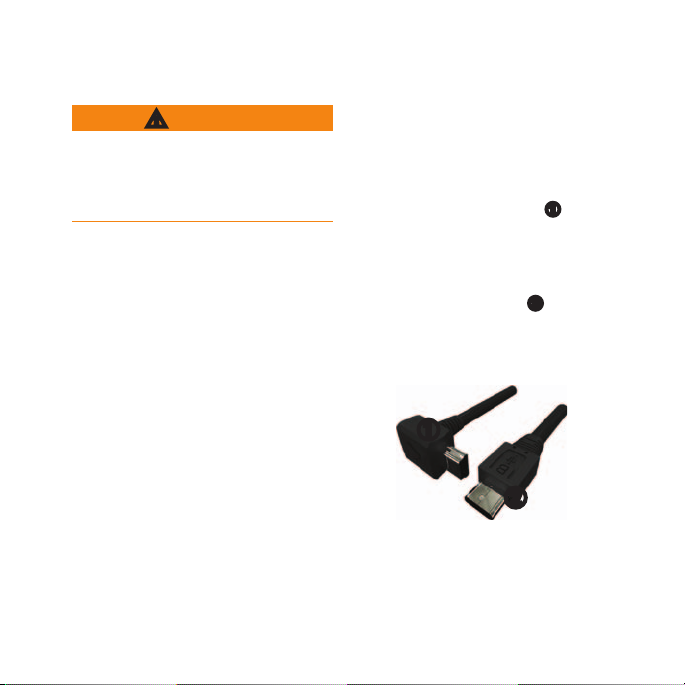
Getting Started
‹
WARNING
See the Important Safety and Product
Information guide in the product
box for product warnings and other
important information.
When using your device for the rst
time, complete the following tasks.
1. Mount the device (page 3).
2. Connect the device to vehicle
power (page 4).
3. Register the device (page 5).
4. Check for updates.
• Software updates (page 5).
• Free map update (page 6).
5. Download the full owner’s manual
(page 6).
2 nüvi2300SeriesQuickStartManual
Power Cables
On most models, the device comes
with two power cables. Each
connector ts in only the matching
port.
• The vehicle power cable ➊
connects the mount to vehicle
power. The vehicle power cable
has a right-angle connector.
• The micro-USB cable ➋ connects
the device to a computer. A “B”
is inscribed on the head of the
micro-USB cable.
➊
➋
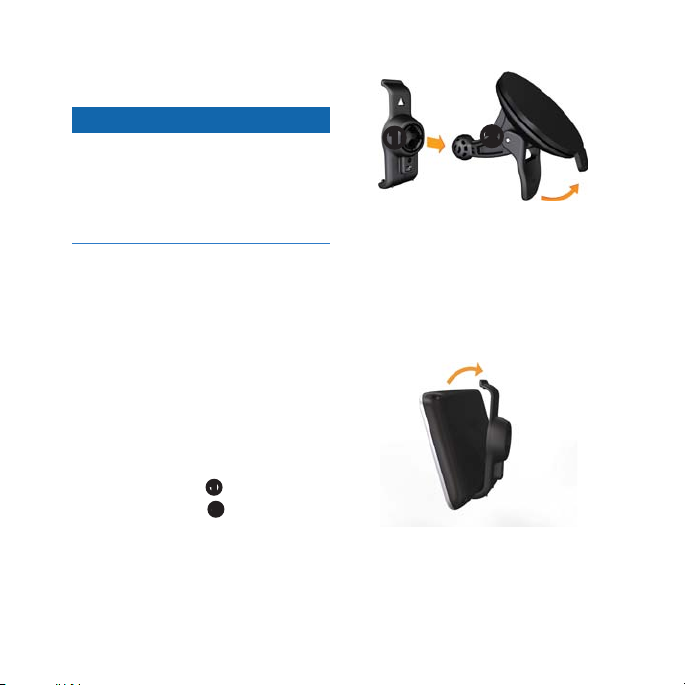
Mounting Your Device
Notice
Before mounting the device, see
the Important Safety and Product
Information guide for information
about laws pertaining to windshield
mounting.
1. Remove the clear plastic from the
suction cup.
2. Clean and dry your windshield
and the suction cup with a lintfree cloth.
3. Press the suction cup to the
windshield.
4. While pressing, ip the lever back
toward the windshield.
5. Snap the mount ➊ onto the
suction cup arm ➋.
nüvi2300SeriesQuickStartManual 3
➊
6. Fit the bottom of your device into
the mount.
7. Tilt your device back until it
snaps into place.
➋

Connecting the Device to
Vehicle Power
‹
WARNING
This product contains a lithium-ion
battery. To prevent the possibility of
personal injury or product damage
caused by battery exposure to extreme
heat, remove the device from the
vehicle when exiting or store it out of
direct sunlight.
Charge your device before using it on
battery power.
1. Plug the vehicle power cable
into the vehicle power cable port
➋
on the mount.
➋
2. Plug the other end of the vehicle
power cable into a power outlet in
your vehicle.
4 nüvi2300SeriesQuickStartManual
➊
3. If you are using a trafc receiver
in Europe, connect the external
antenna to the trafc receiver and
secure it to the windshield using
the suction cups.
After the device has been connected
to vehicle power, the following
occurs.
• The device turns on.
• The device acquires satellite
signals. When at least one of
bars is green, your
the
device has acquired satellite
➊
signals.
NOTE: The device may need
a clear view of the sky to
acquire satellite signals.
• The device charges as you
drive. in the status bar
indicates the status of the
internal battery.
